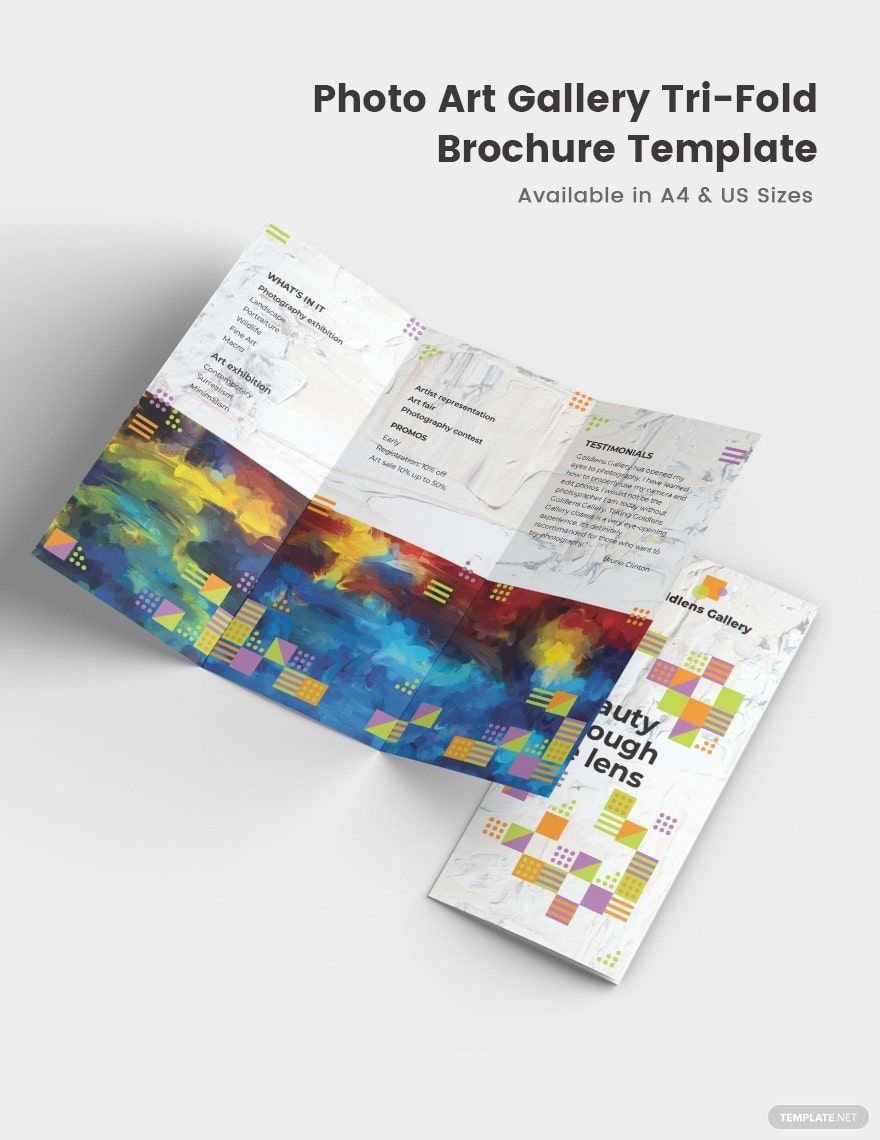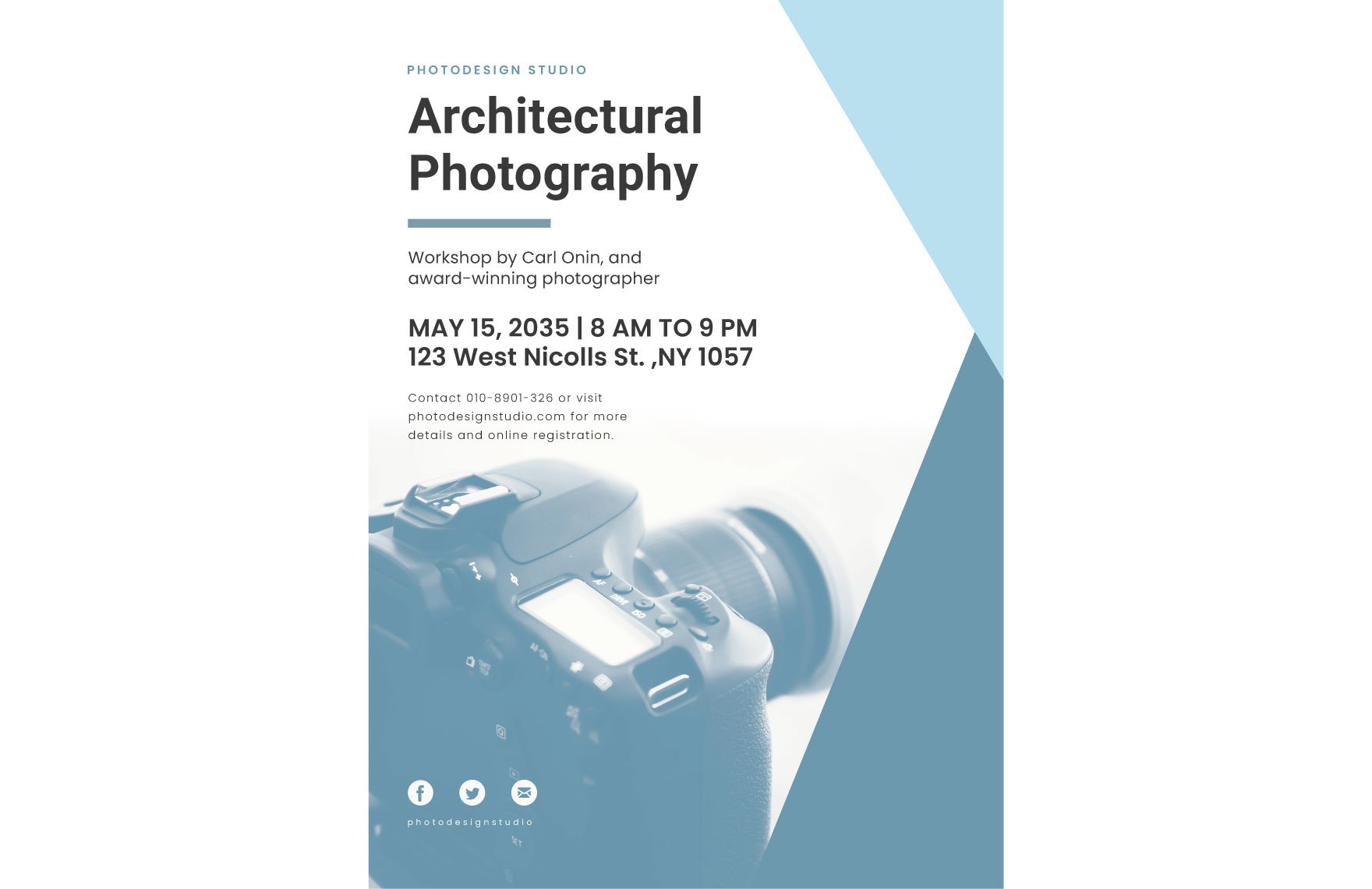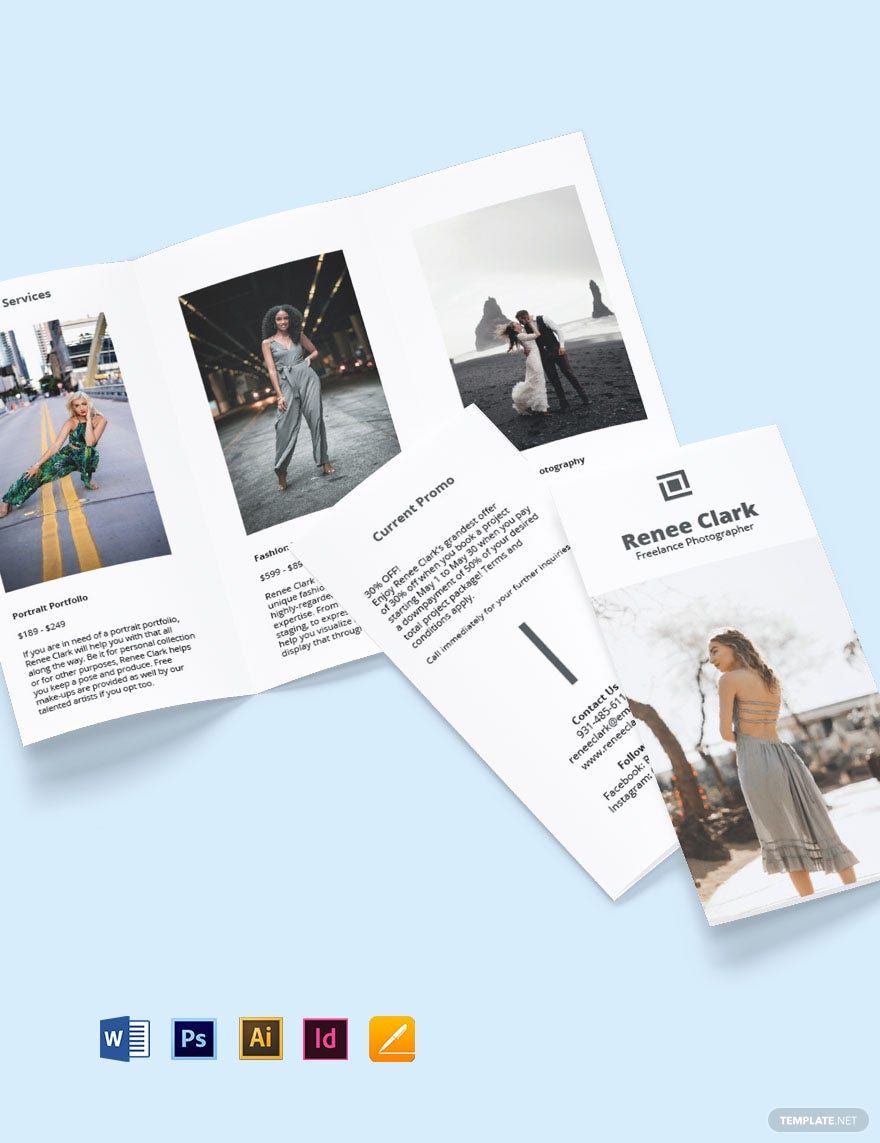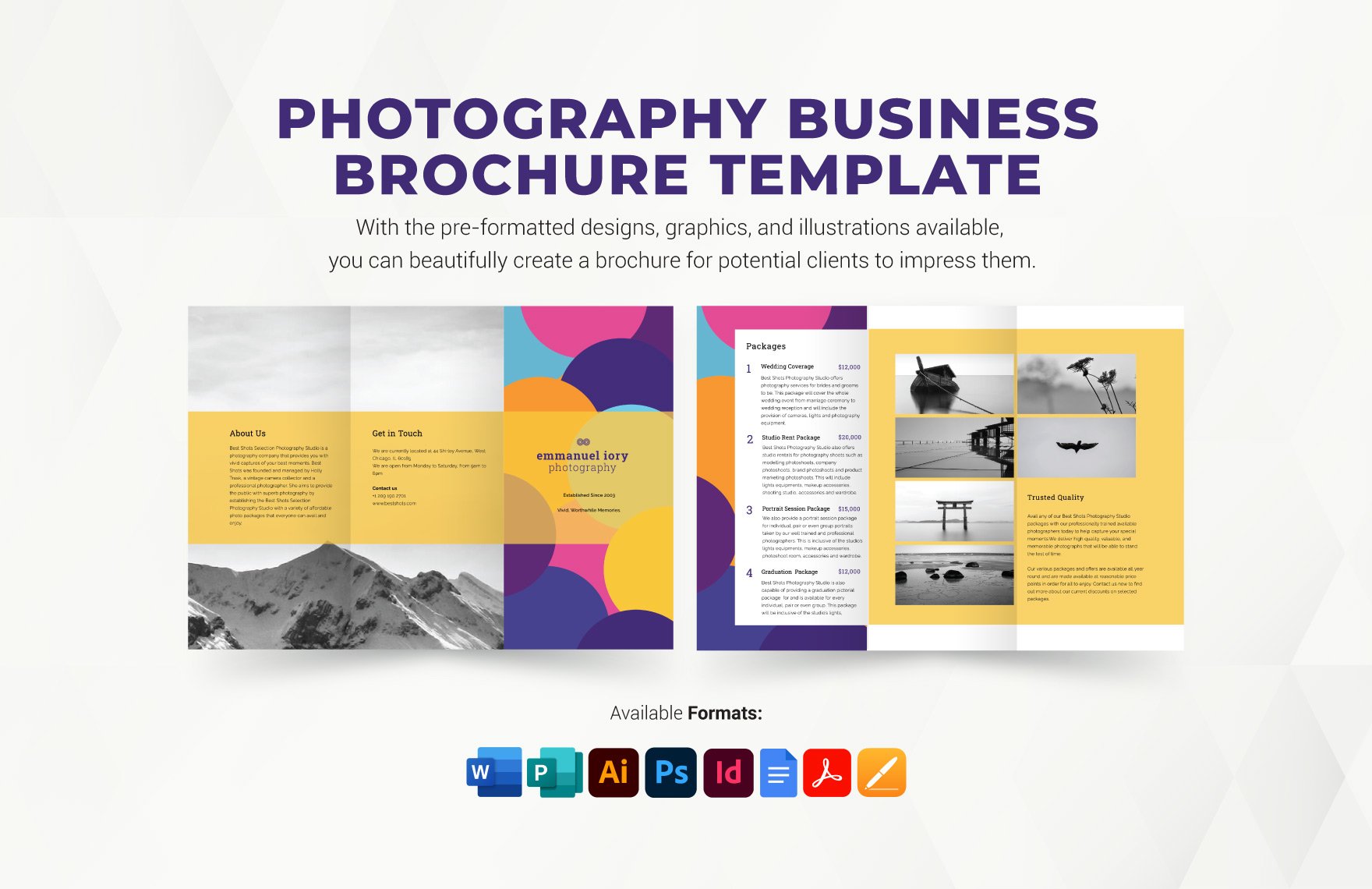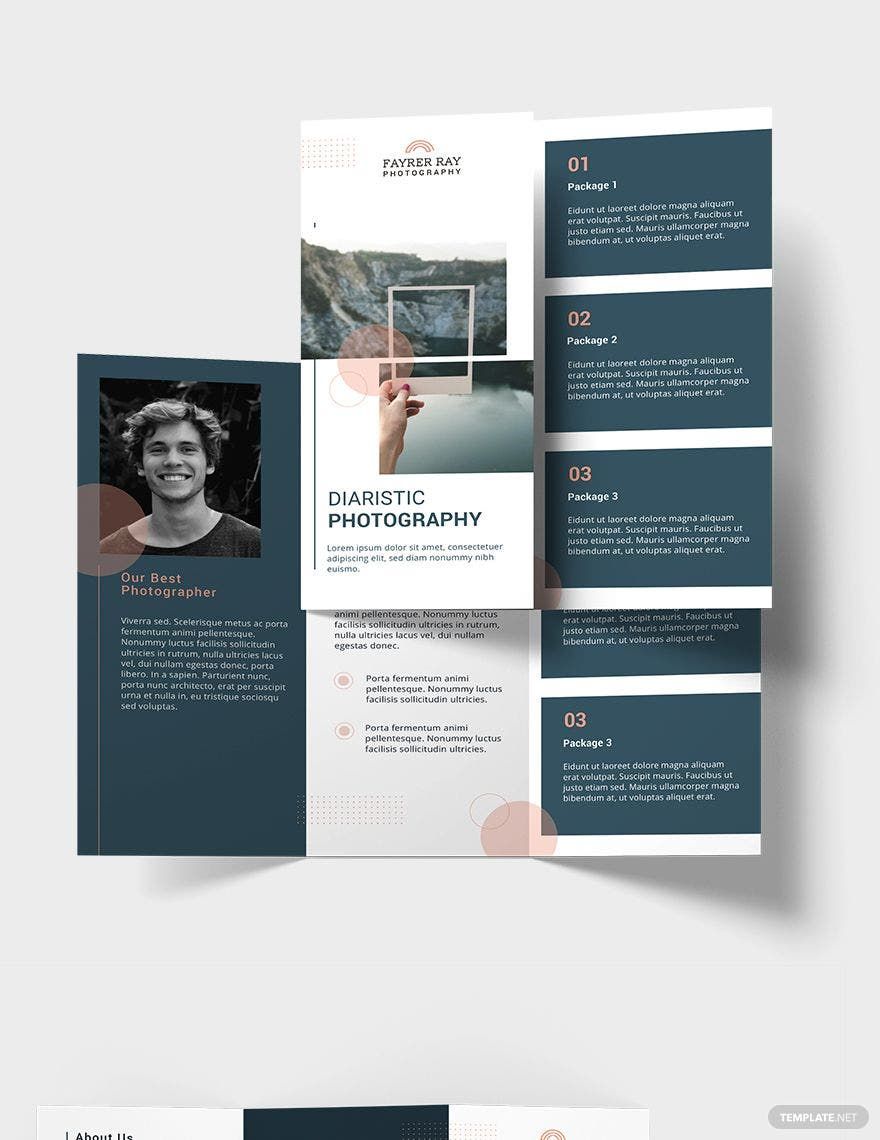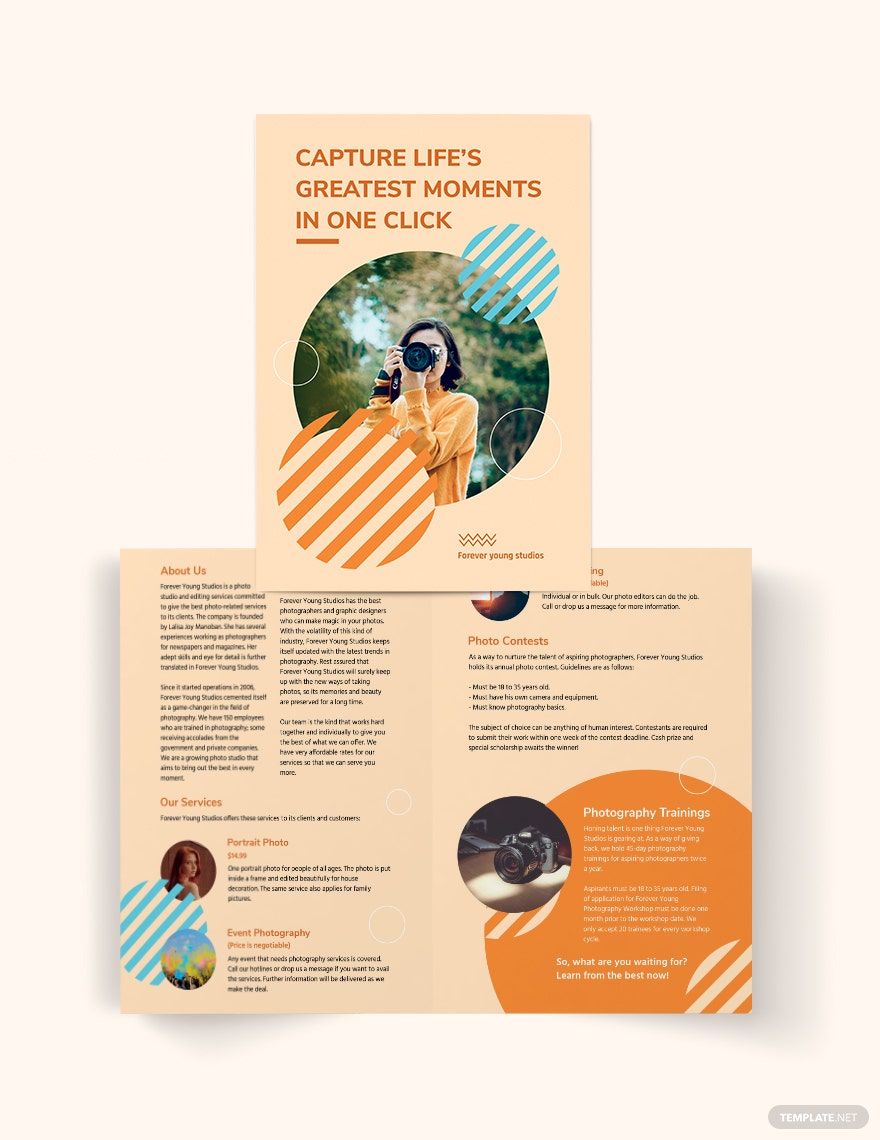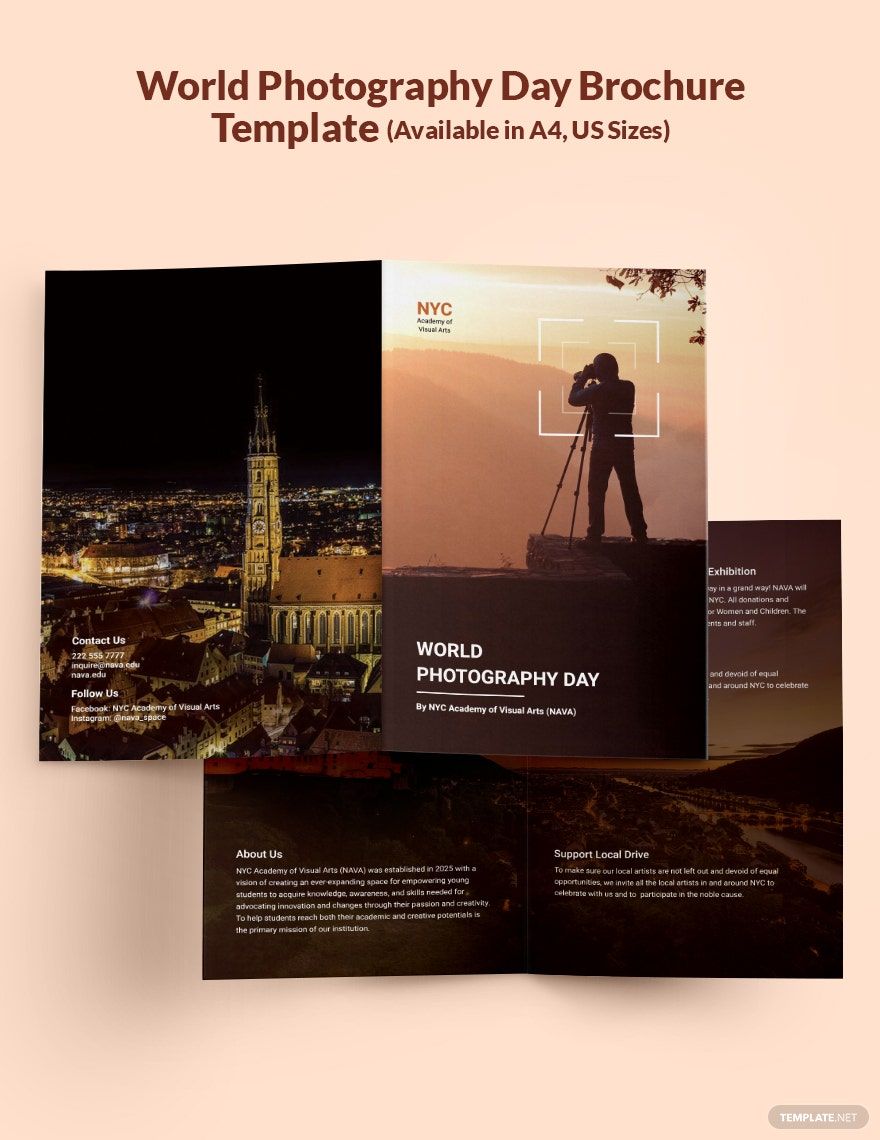Being a photographer is a great hobby to pick up. Not only is it good for a bit of recreation, but it’s also a fun way of exercising your artistic eye. Though, while photography is an enjoyable craft to pursue, it can also be a profitable business venture. If you offer your professional services to the public, then you’ll be interested in our Ready-Made Photography Brochure Templates. With these printable, 100% customizable samples, you can quickly put together material for your advertising needs; each one being easily editable in Adobe Illustrator! Save time and money by customizing your own brochure design in A4 or US letter sizes. So, download today and compose your own creative bifold or trifold handouts!
How to Make Photography Brochures in Illustrator
Photography is one of the most fun pursuits in art, being very approachable for anyone to try out. Though, with our modern advancements in smartphone technology, it’s now very easy for anyone to take decently beautiful photos (especially with the omnipresent popularity of selfies). Still, when it comes to capturing moments in a creative and gorgeous image that sparks inspiration, specialized equipment and artistic prowess are still relevant. In fact, these are necessary for anyone with careers and income that revolve around photography.
So, if you’re looking to rake in a bit of exposure for your professional venture, then it’s time to do some advertising. And a good place to start is with some handouts; you’ll find the promotional material you need from our Ready-Made Photography Brochure Templates! With our premade and easy-to-use content, you can quickly create your own custom pamphlets to hand out and mail.
You might be wondering why you should use brochures. Well, in a page from smallbusiness.chron.com, brochures are quite affordable to prepare and give you a fair bit of space to print on. It’s a cheap yet versatile way to advertise!
And to point you in the right direction, read our simple tips (below) about making brochures and using Adobe Illustrator.
1. Download Your Brochure Sample of Choice
Even for someone armed with art skills, there’ll be times when your creativity and imagination are gonna have trouble coming through when you need them. However, to help overcome art-block, we’re presenting you with our Ready-Made Photography Brochure Templates. Simply pick out which design suits your taste the most and download it to your storage!
2. Put Together Your Brochure Design in Adobe Illustrator
Need a feature-rich art/design program for editing our templates? Then Adobe Illustrator is the program for you!
Once you’ve chosen and saved a brochure template, use Illustrator to take advantage of your artistic abilities. Even if you’re not as practiced in digital illustration as you are in photography, our samples’ layouts are made to be simple enough for all skill levels to use.
The next creative task is drafting the details and dialog for your brochure. To supplement your writing quality, use a search engine to easily find some convenient tools and resources.
3. Explore Other Ways to Get Attention
Did you complete your brochure design yet? Great, because now you should see what else you can do to further promote your photography business!
Flyers are another affordable method to consider. With these, you can either hand them out to passerby or stick them onto walls and other suitable surfaces. But, always keep in mind to not post them wherever it’s prohibited to do so.
Creating a website is also a good idea. By establishing your own online domain, you can provide information about yourself and make an online portfolio.
4. A Picture-perfect Brochure
With your brochure (and other advertising material) sorted out, you’re now ready to spread the word about photography services. Let everyone know that you’re available for weddings, graduations, and other events by using our wide array of brochure templates!