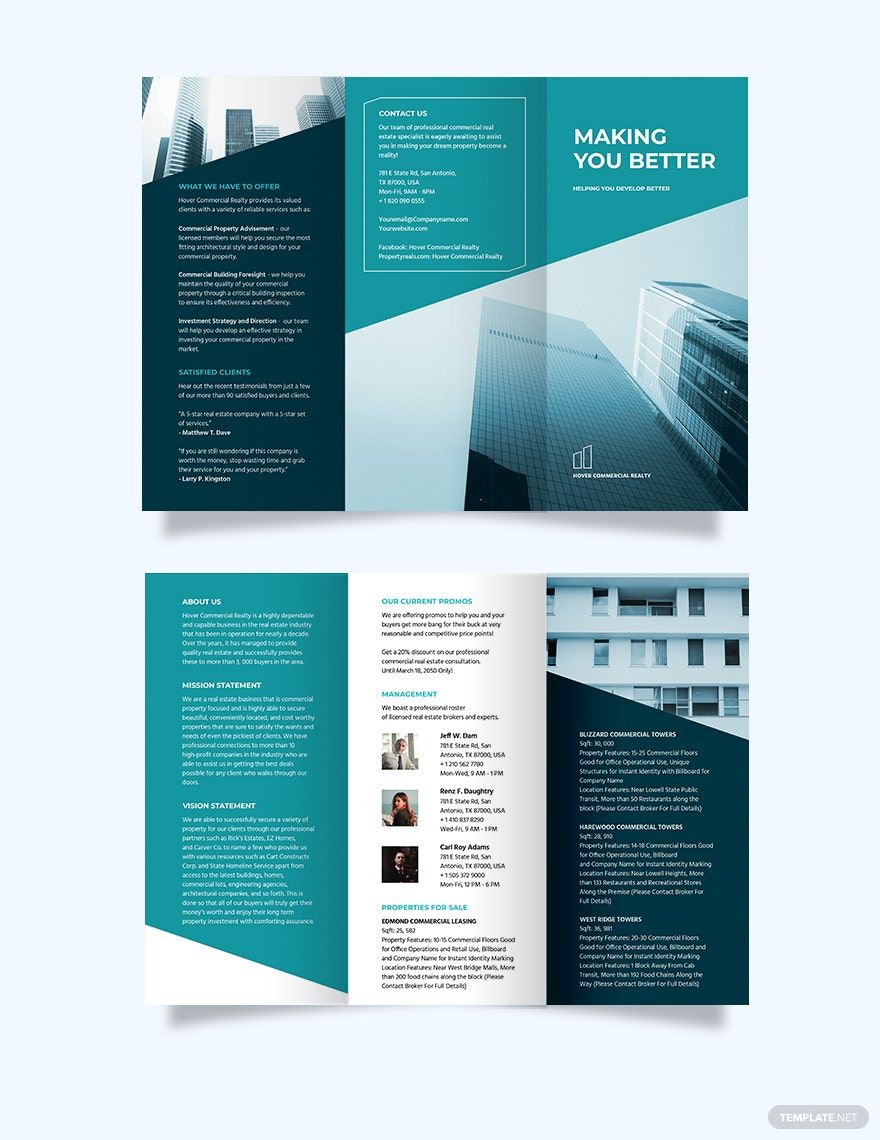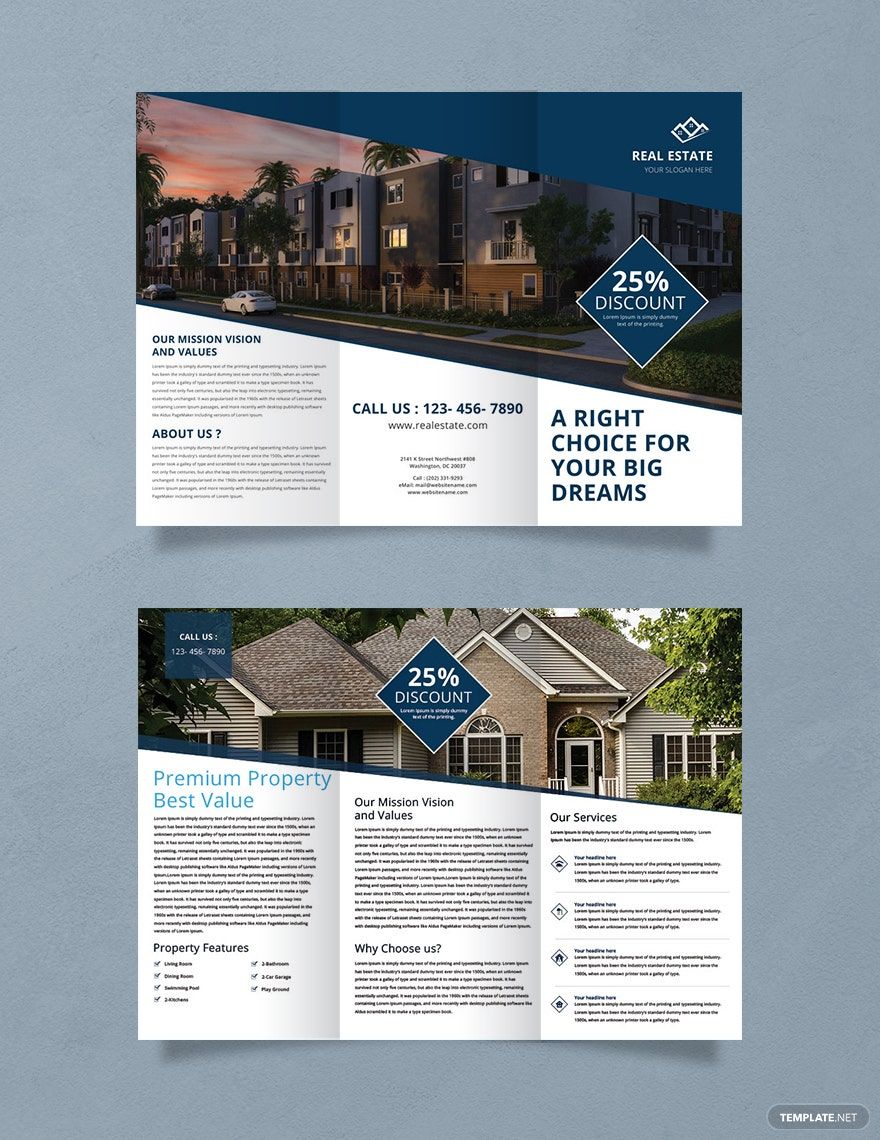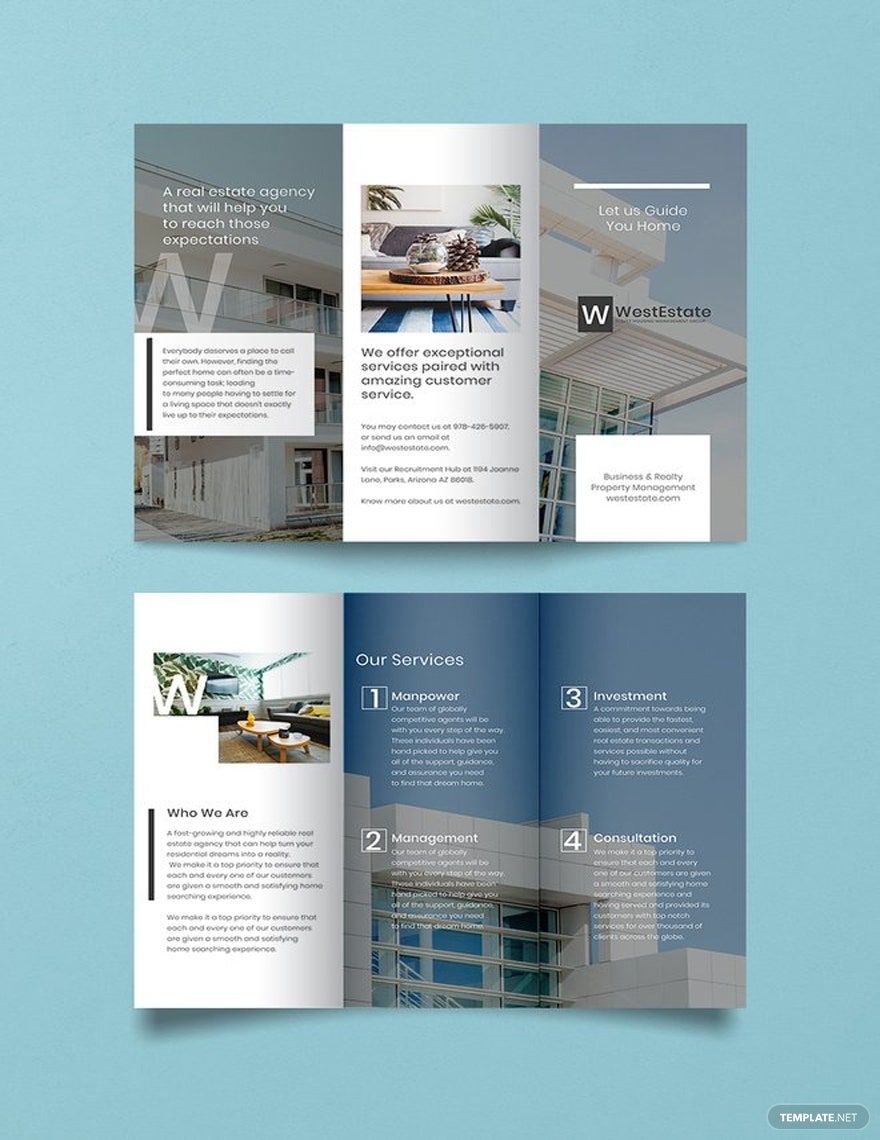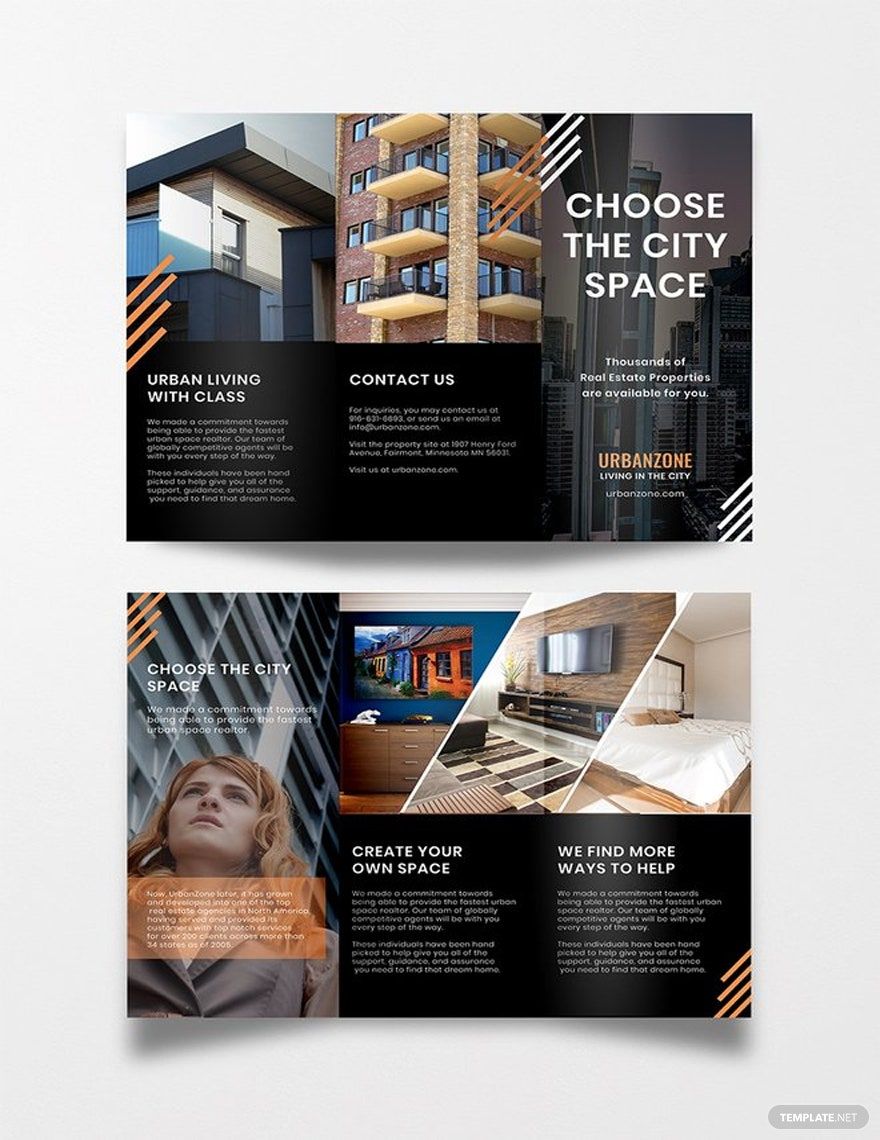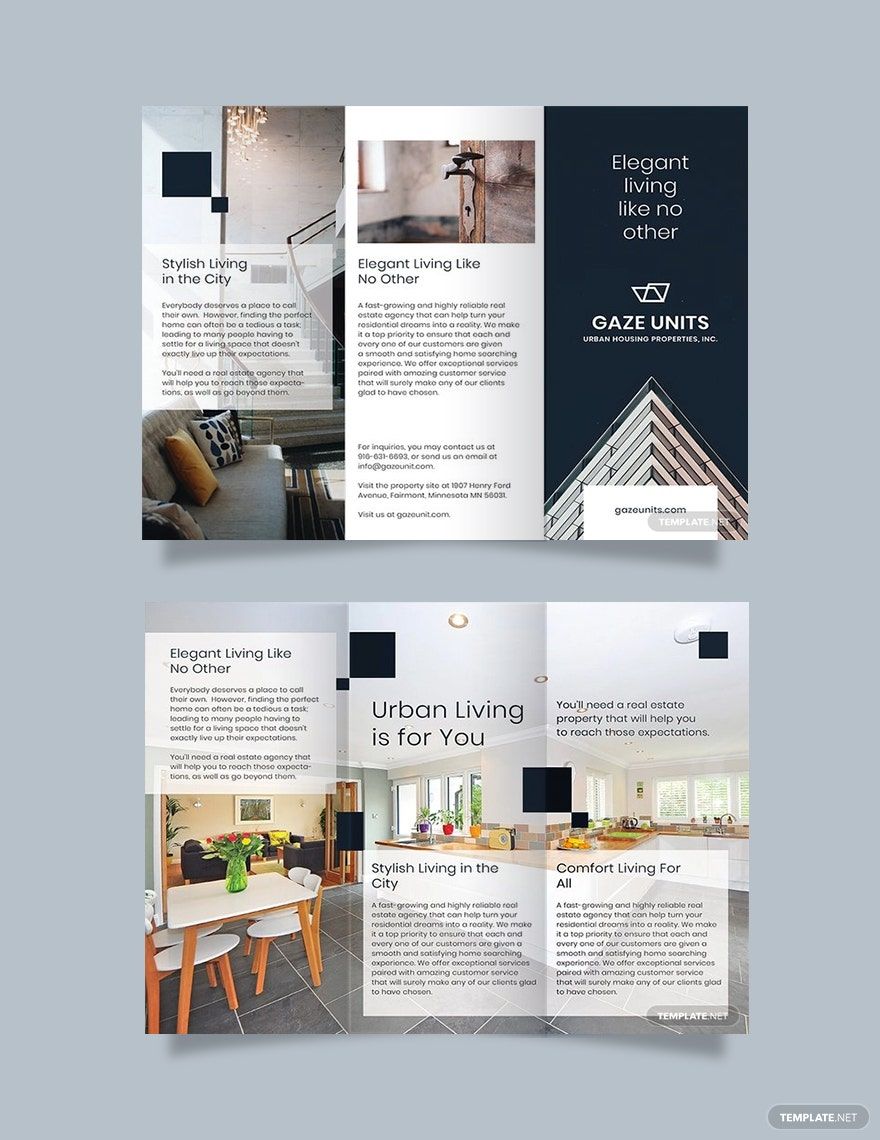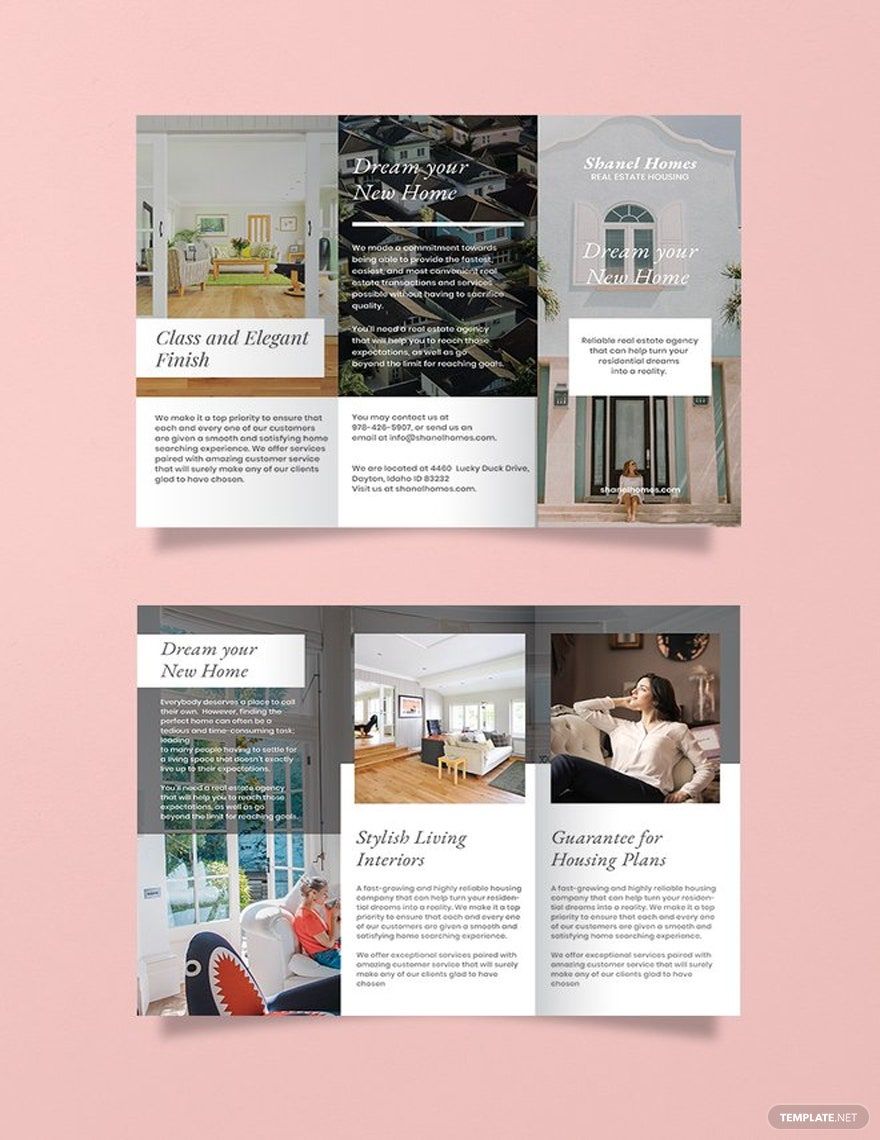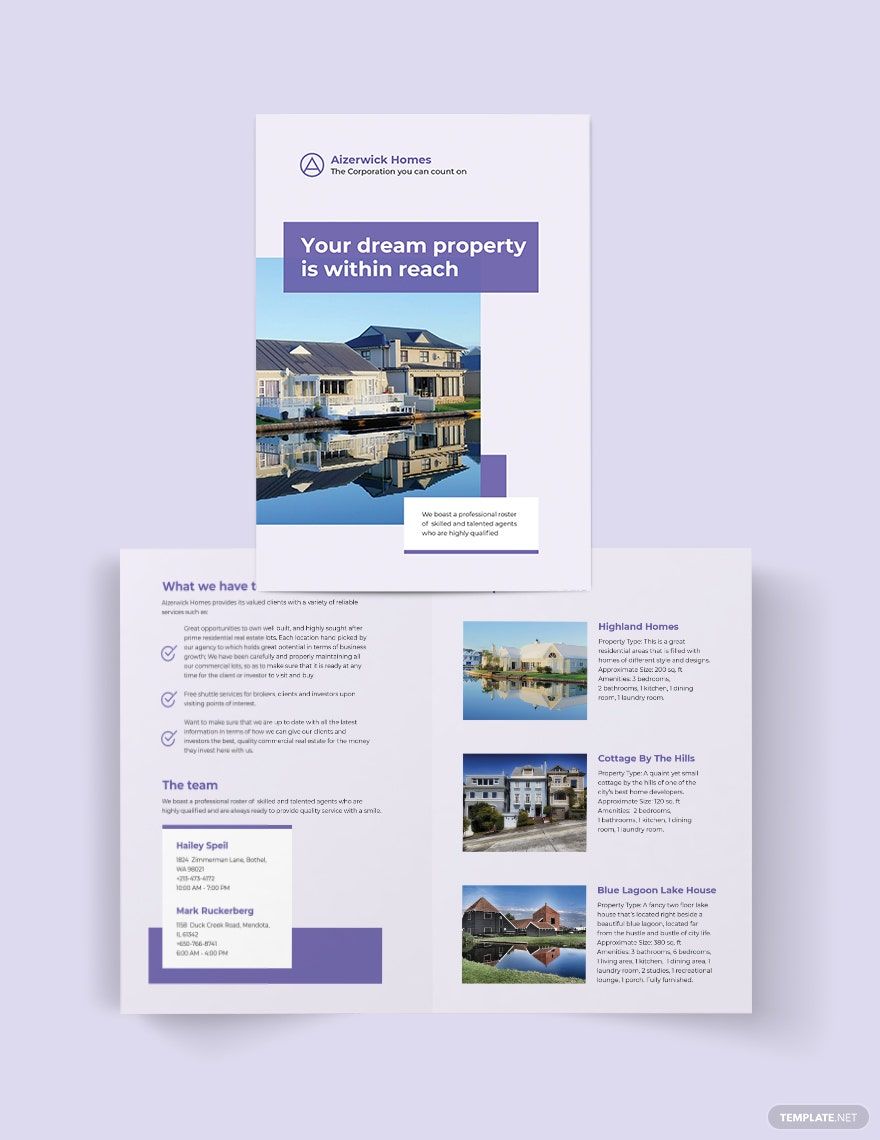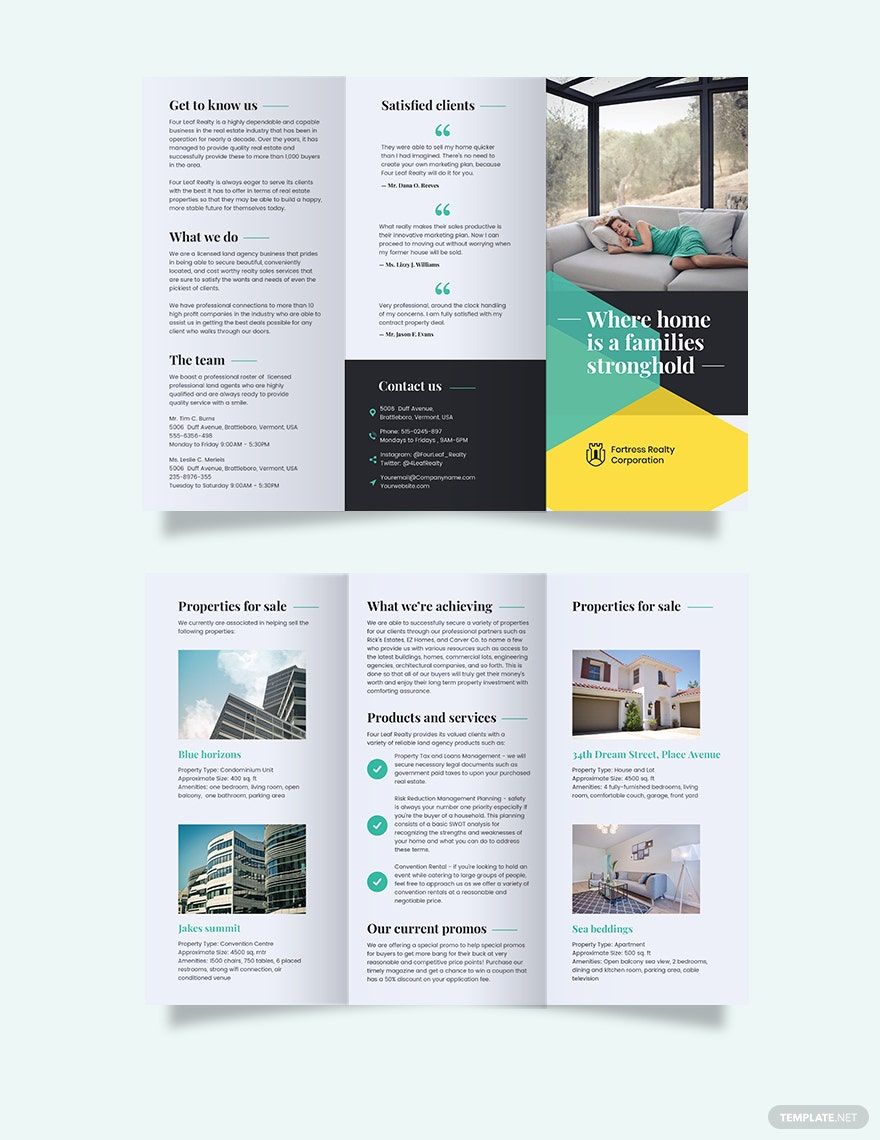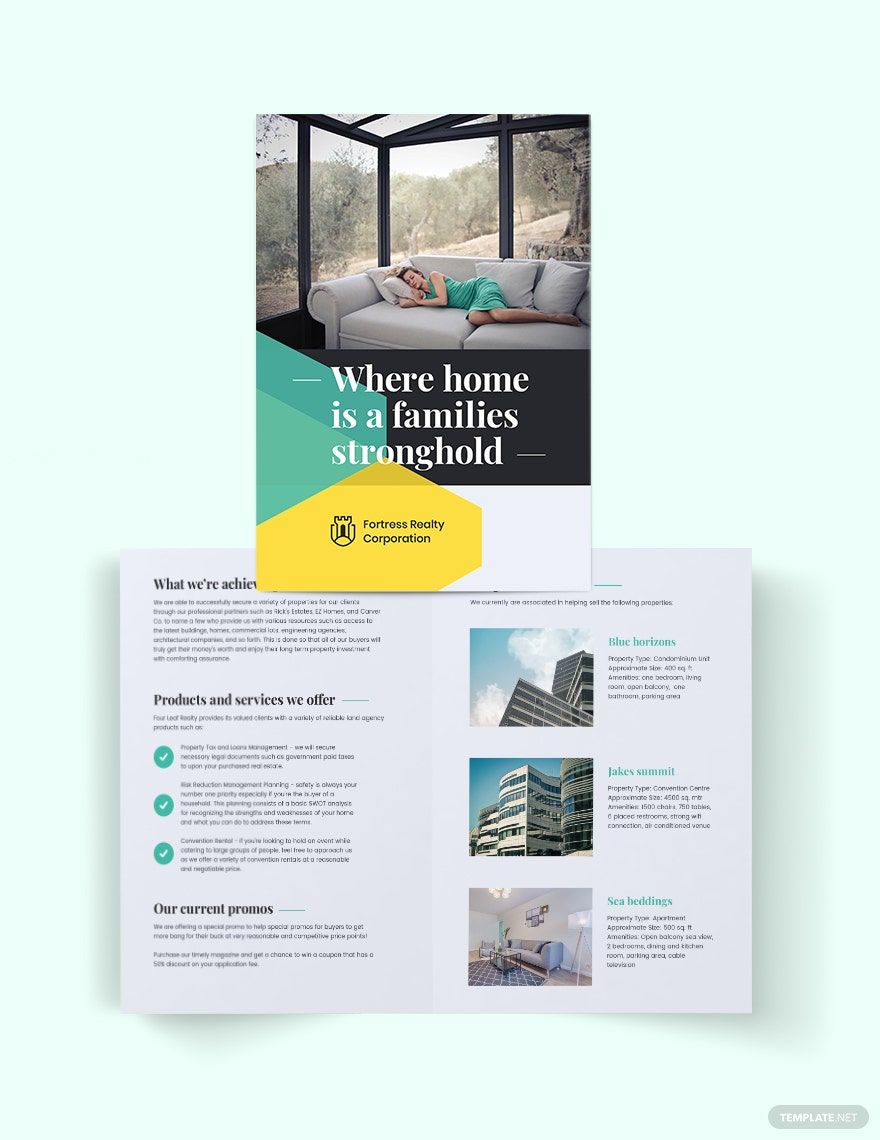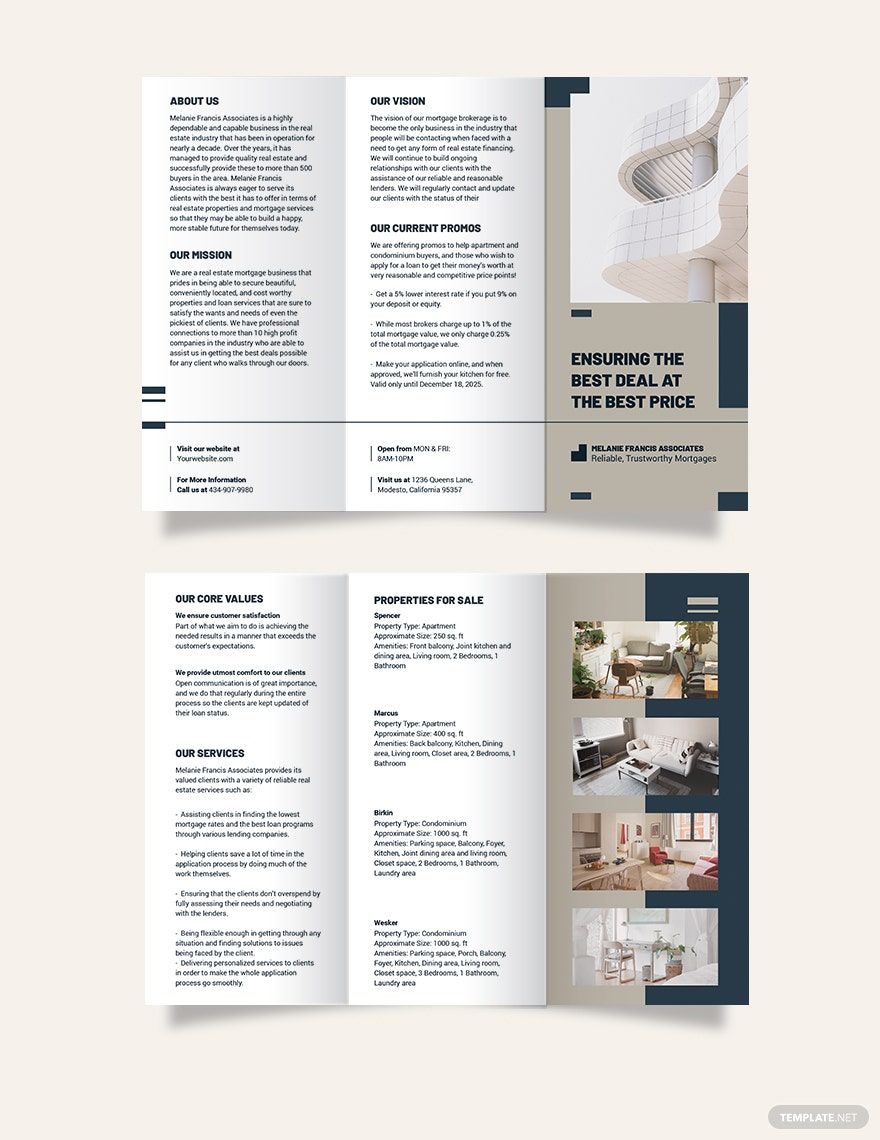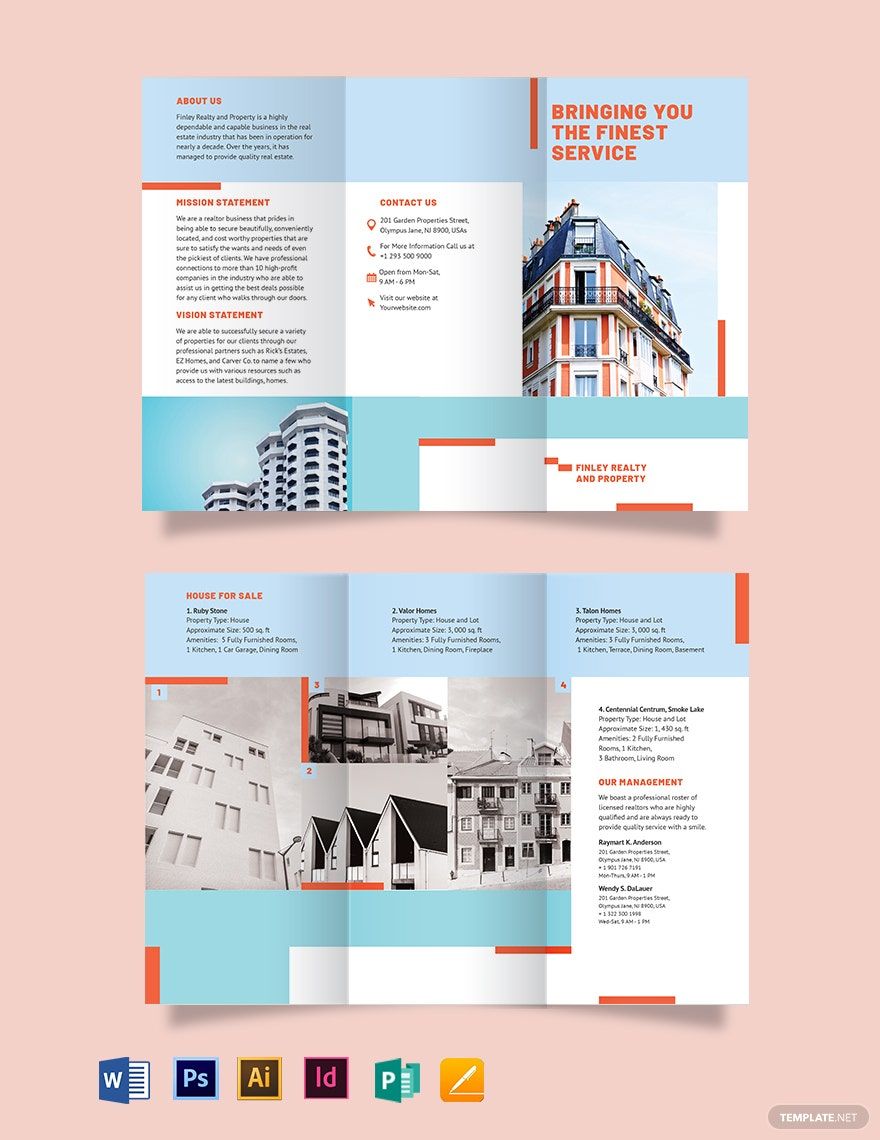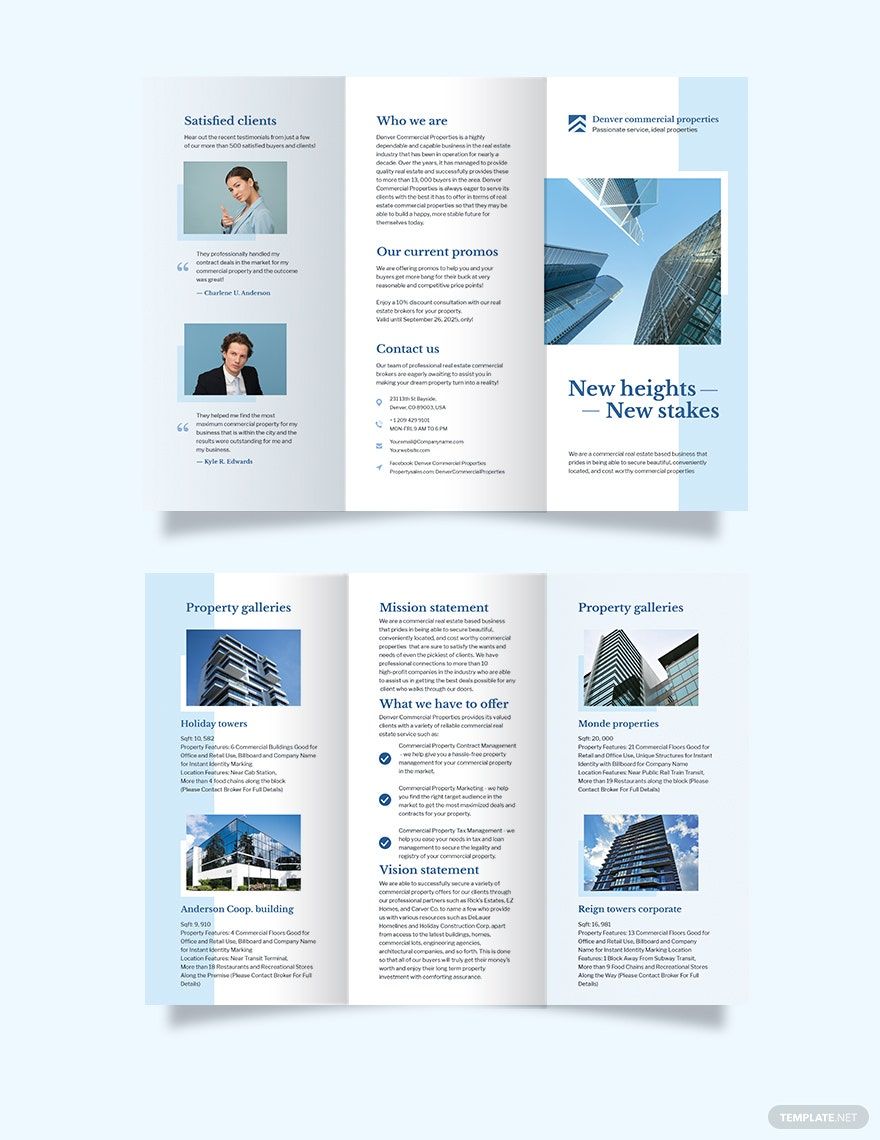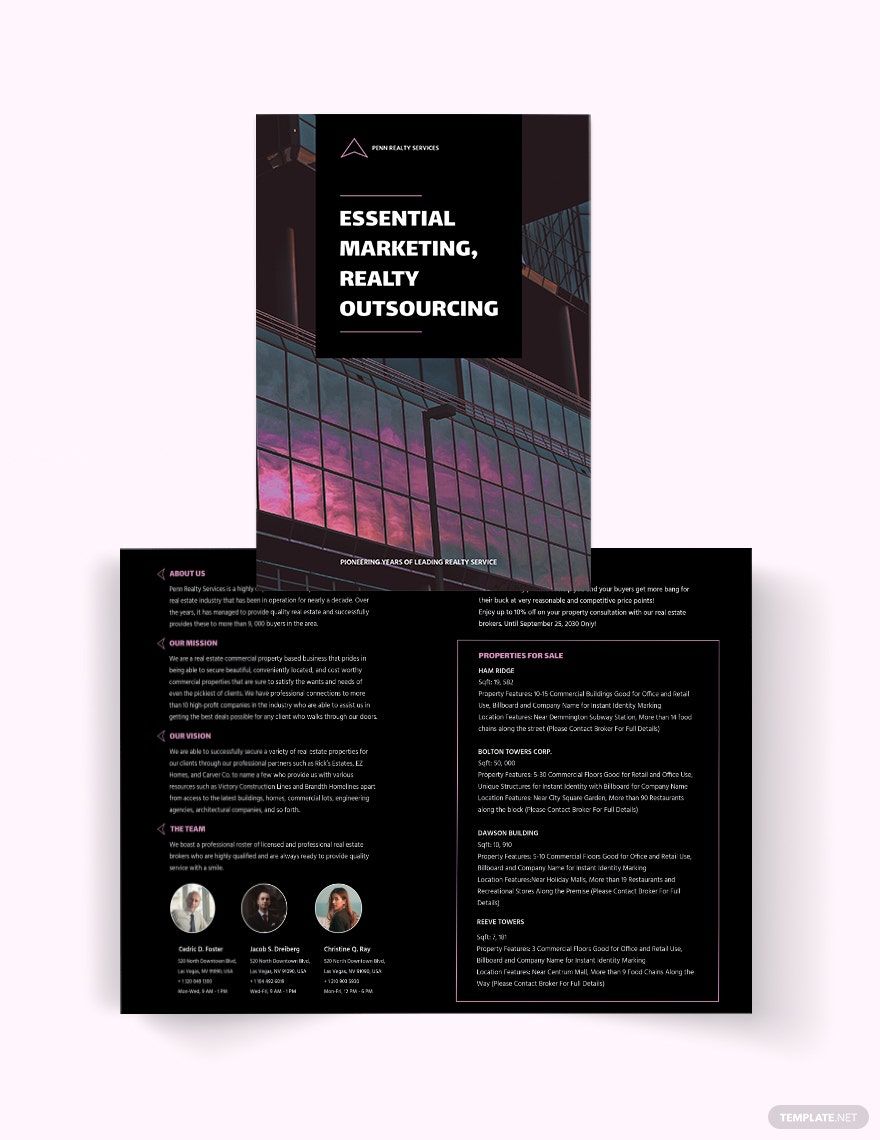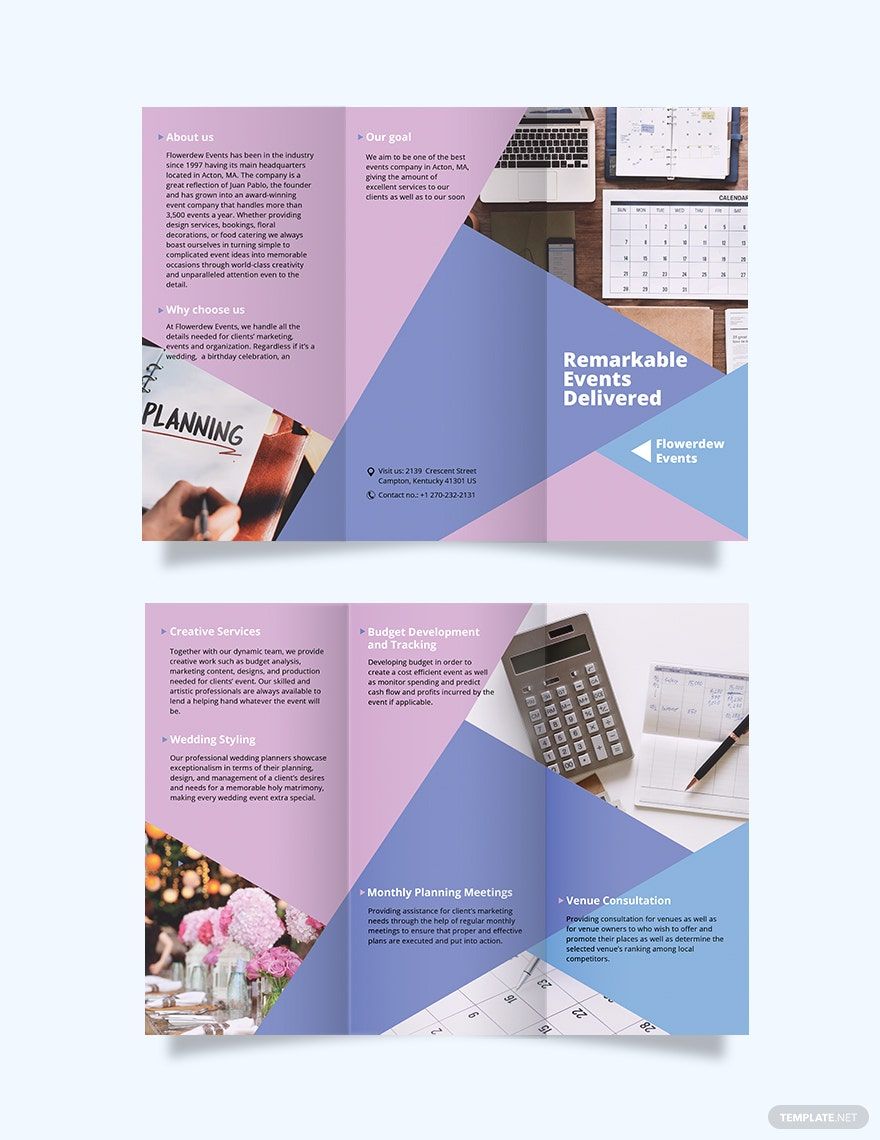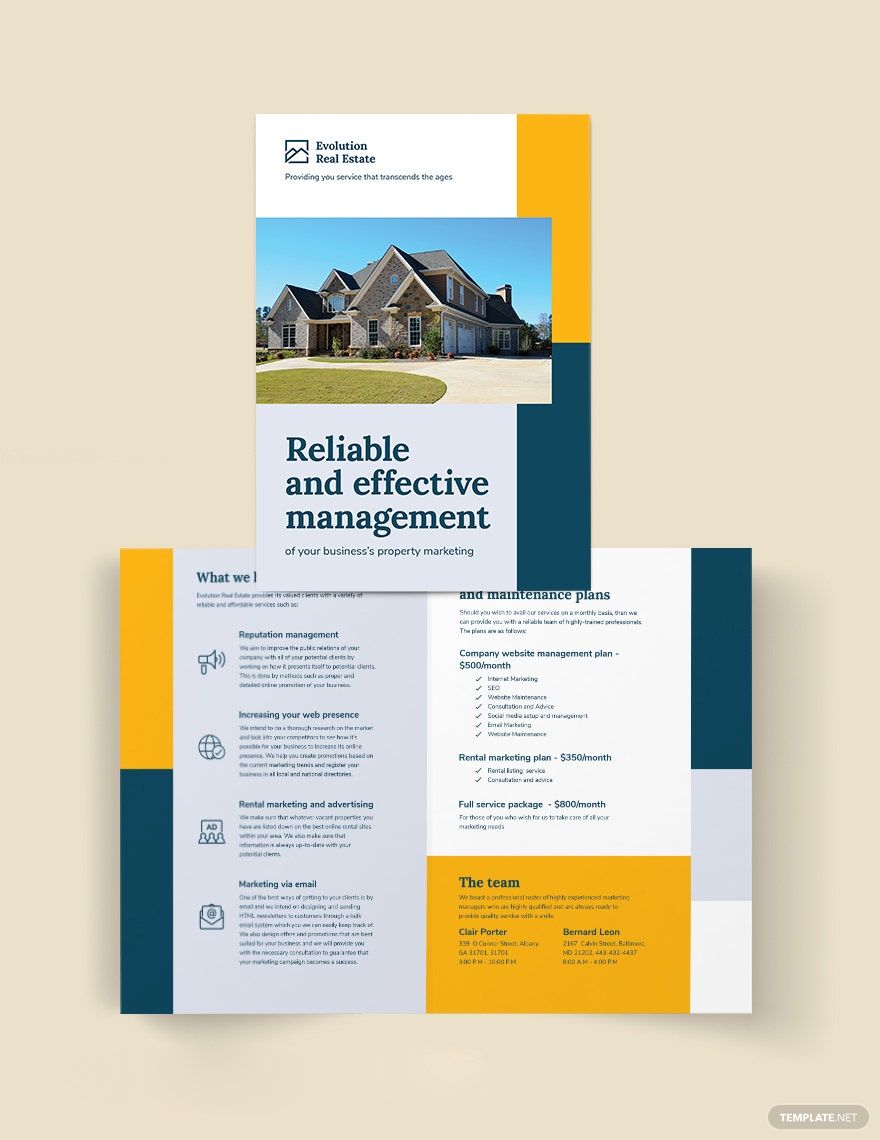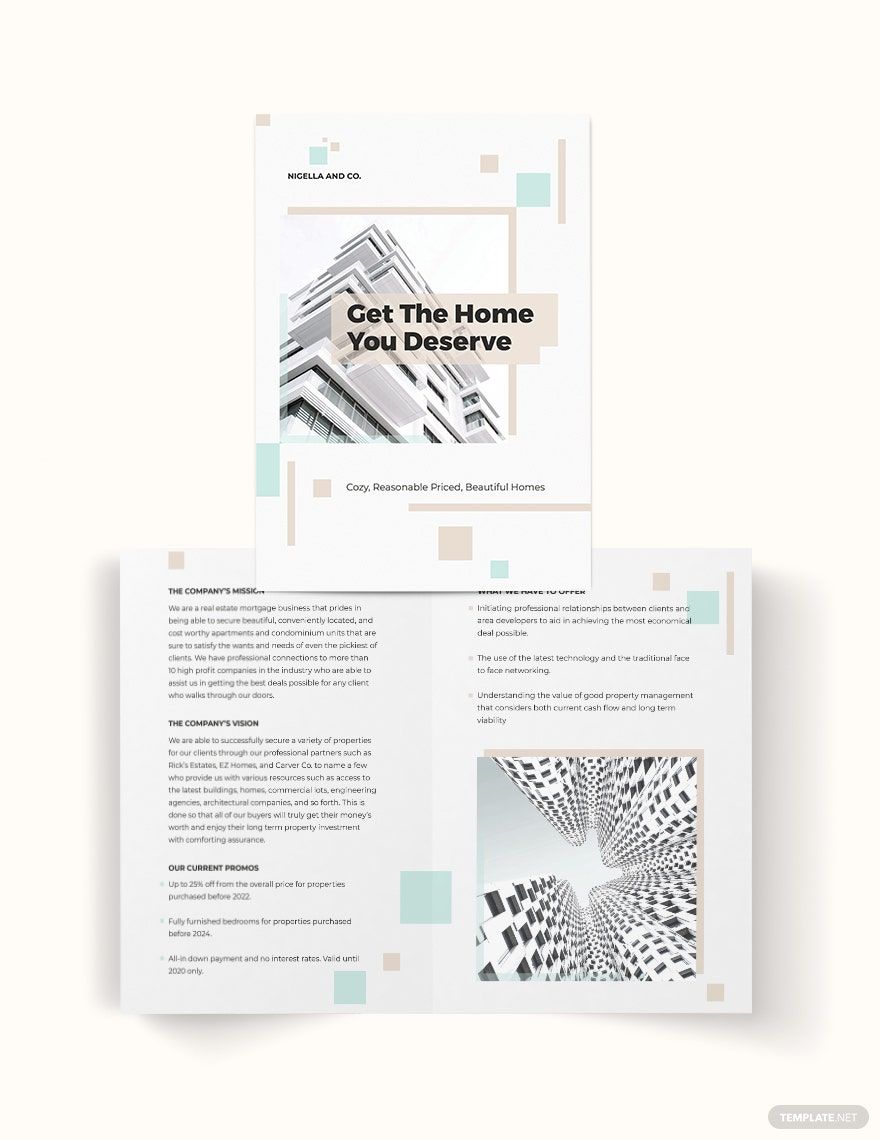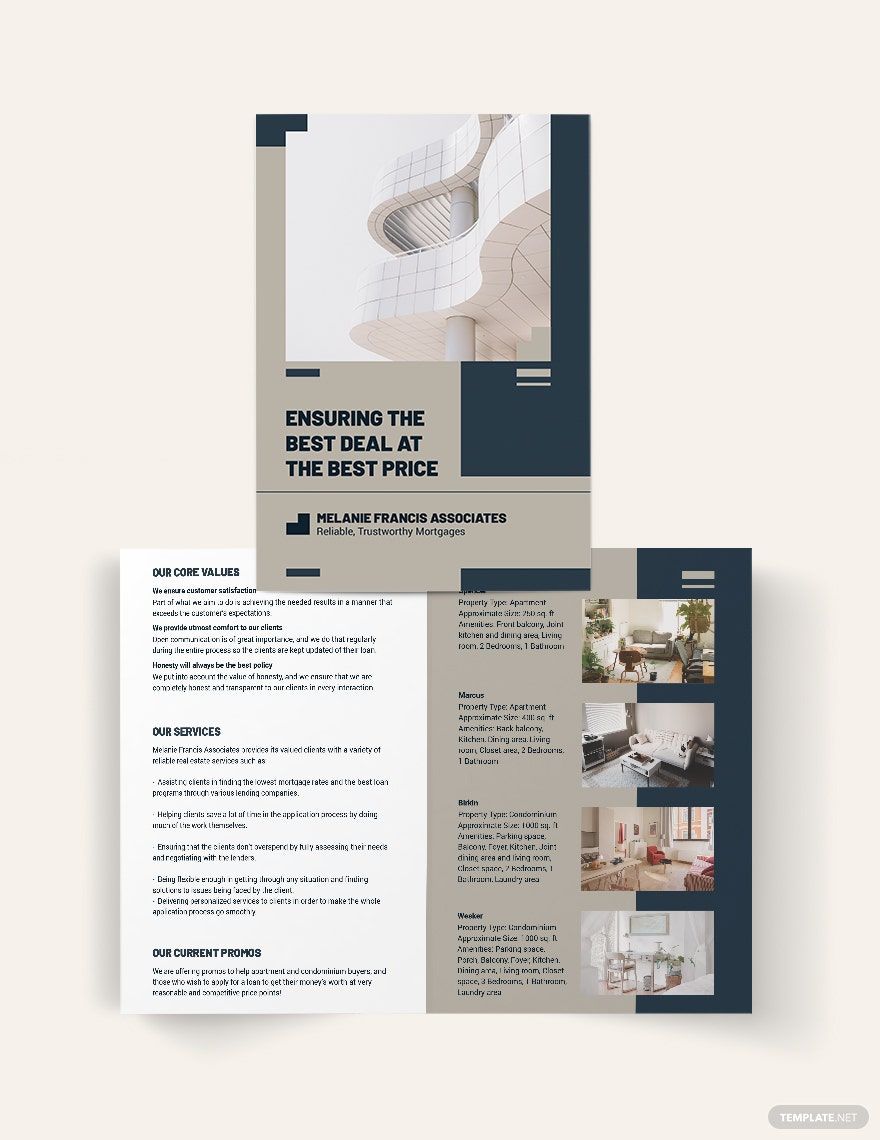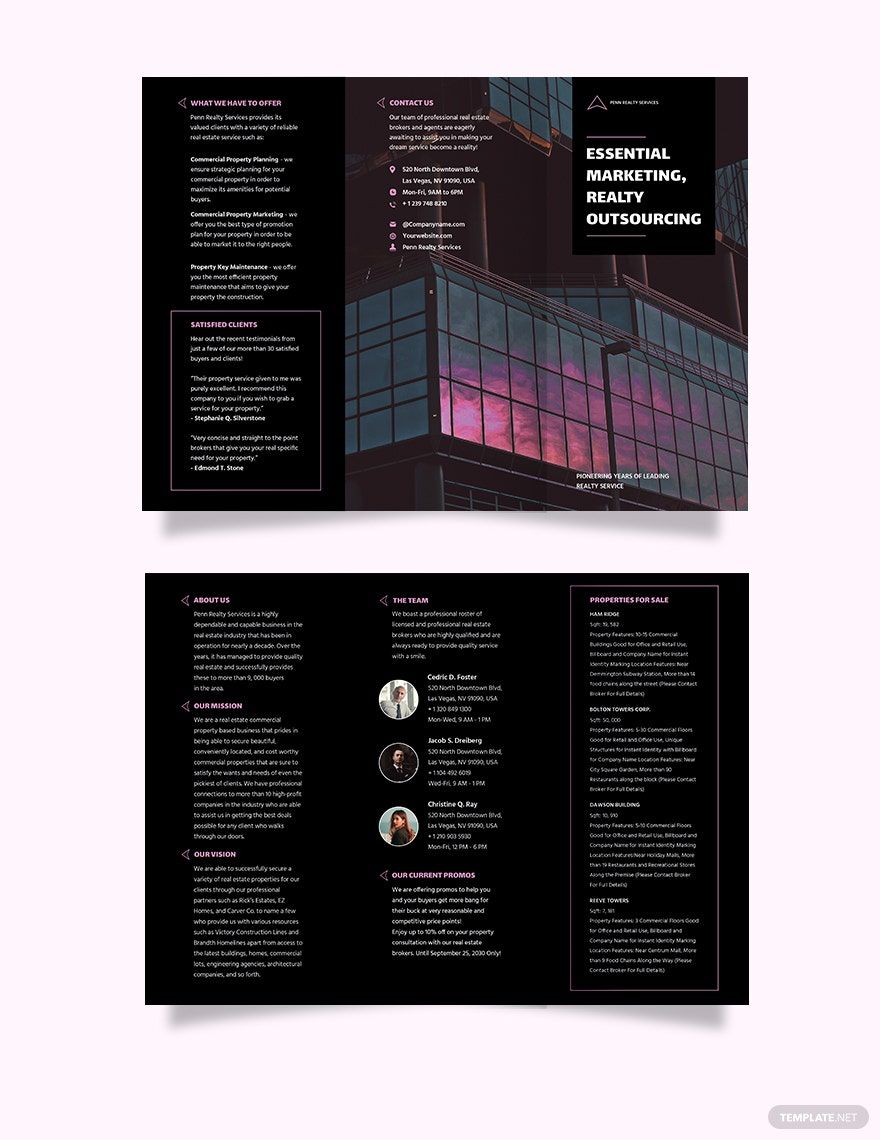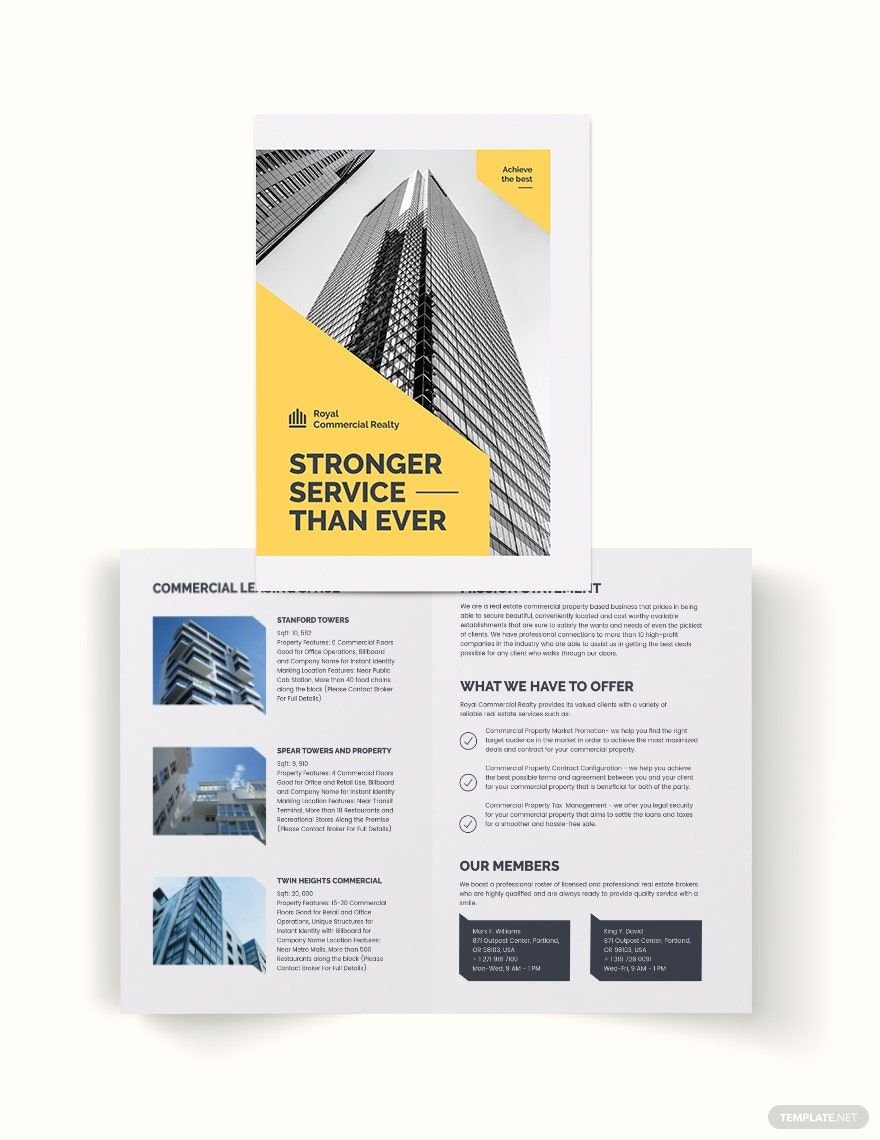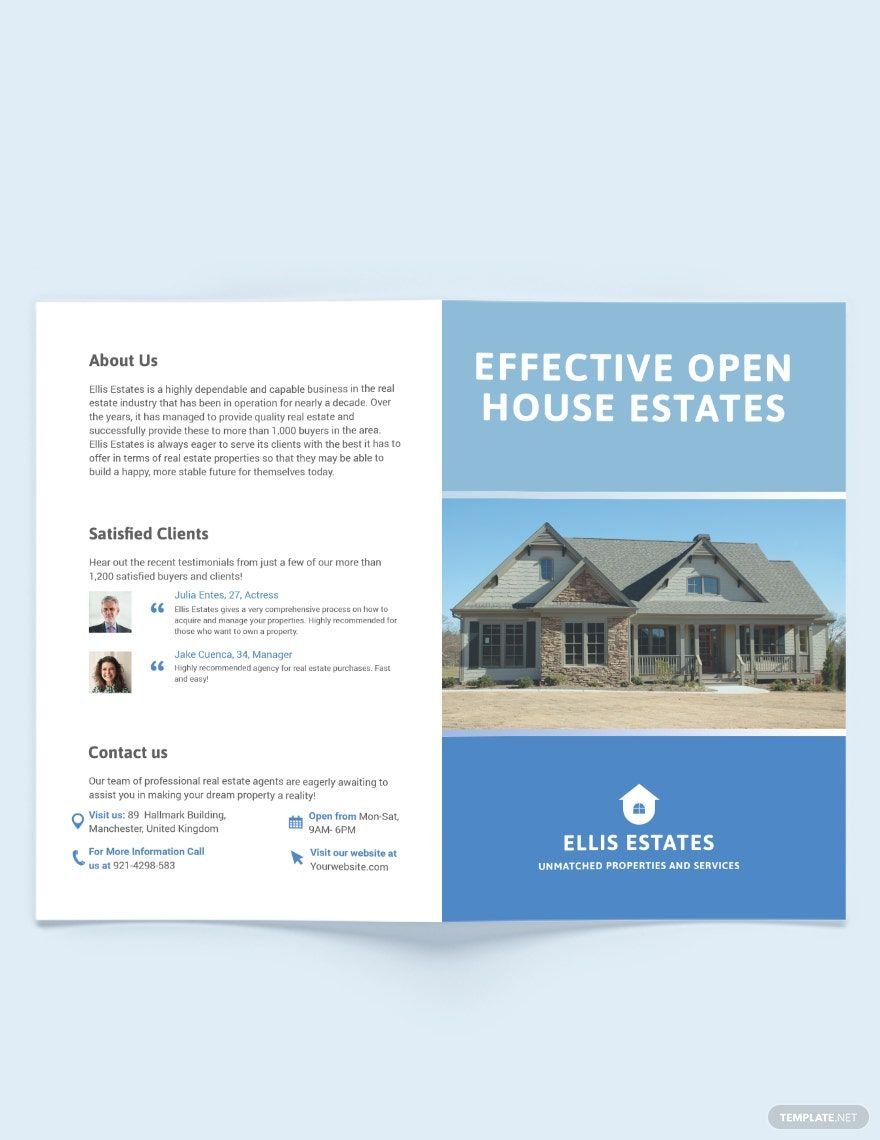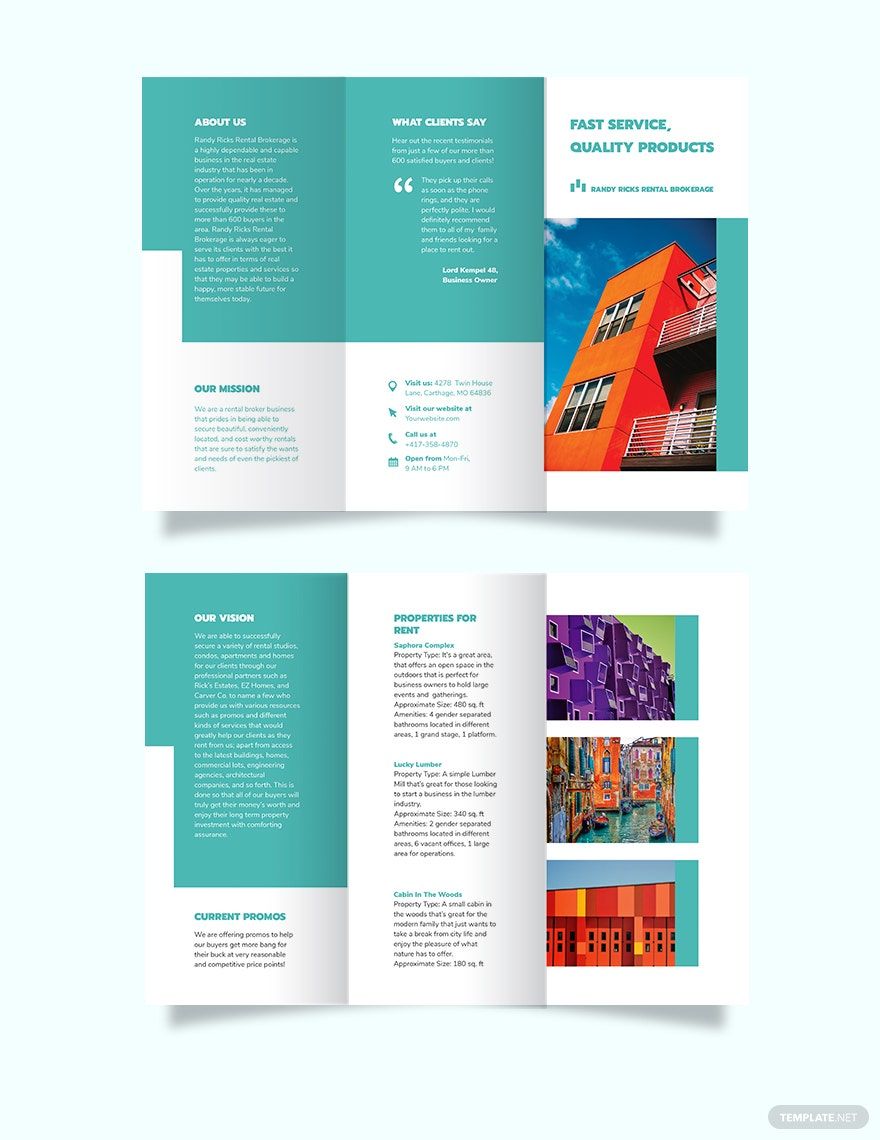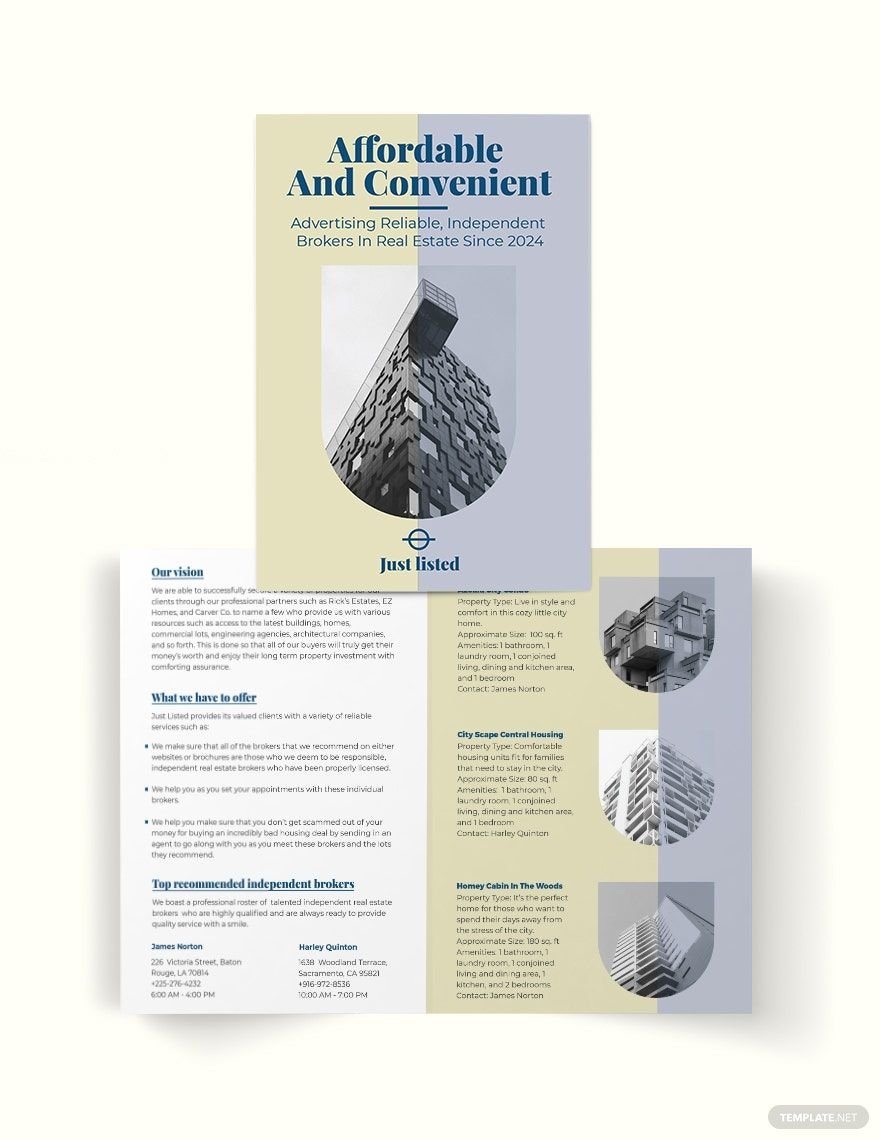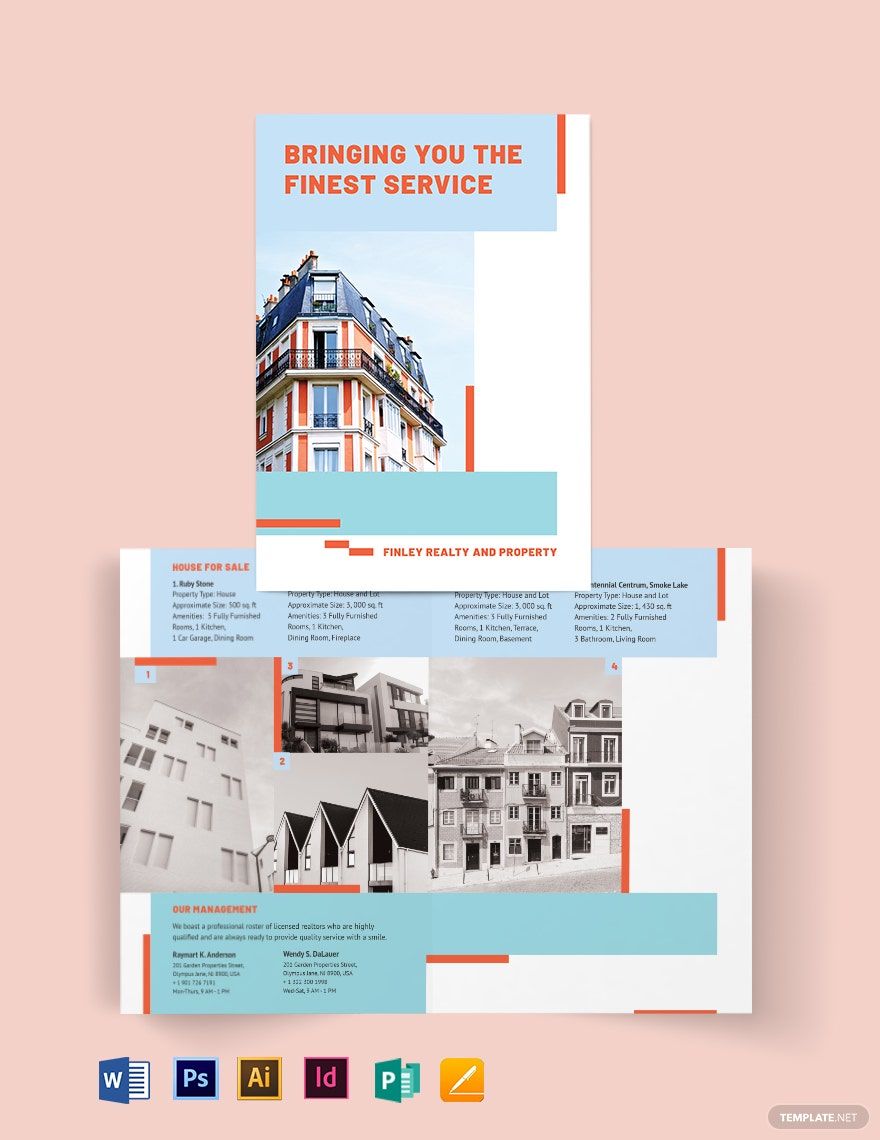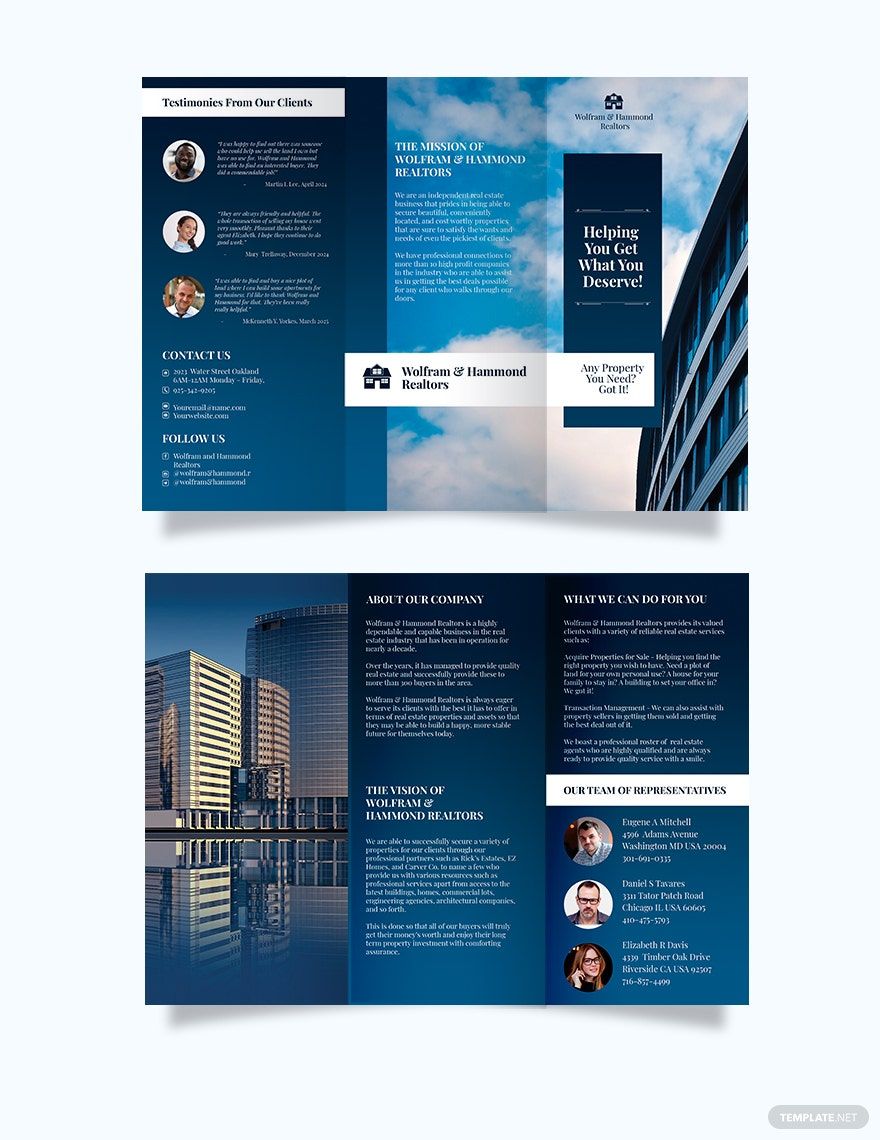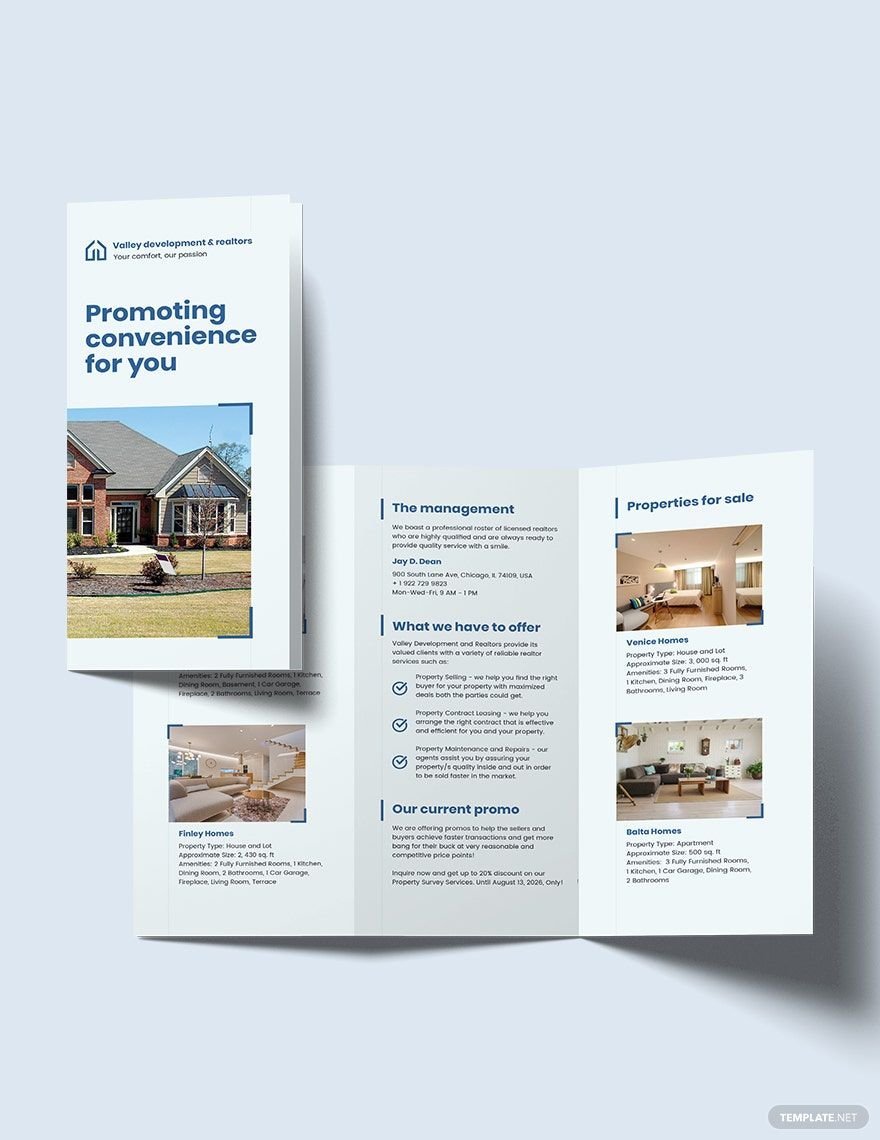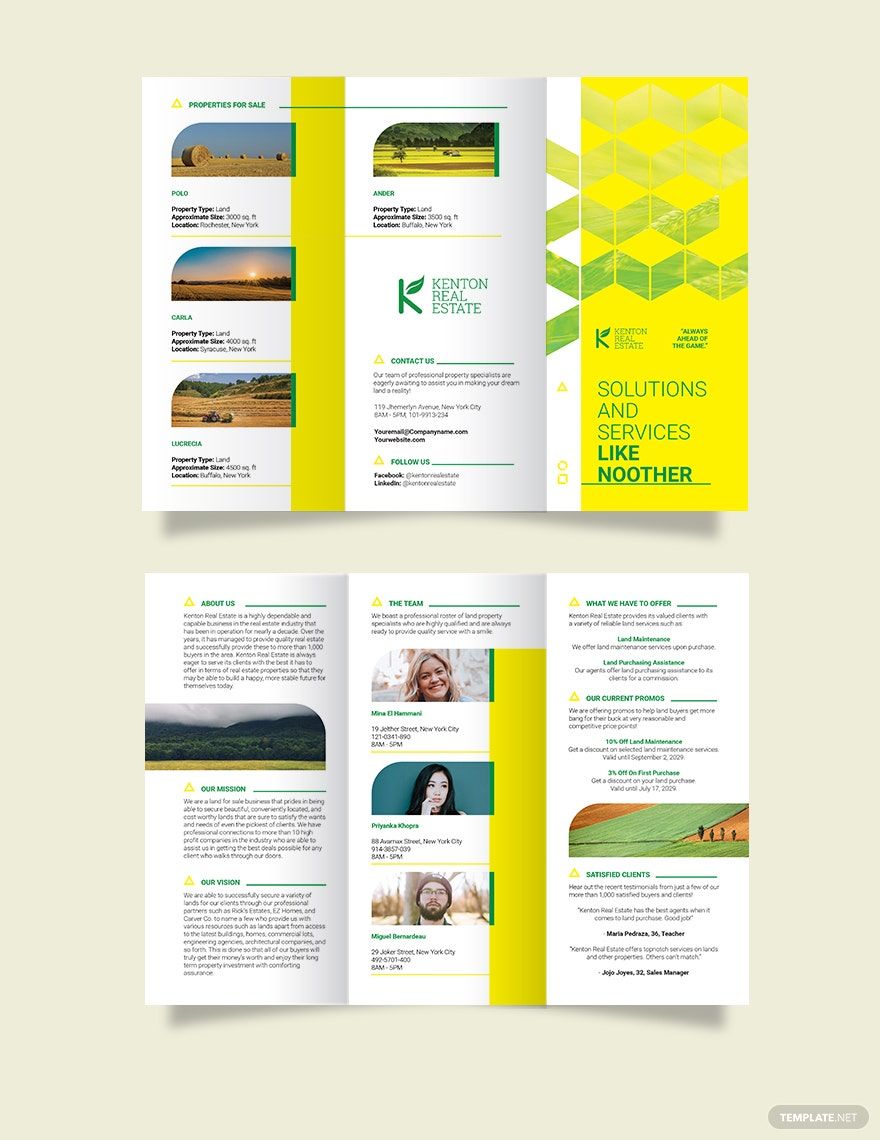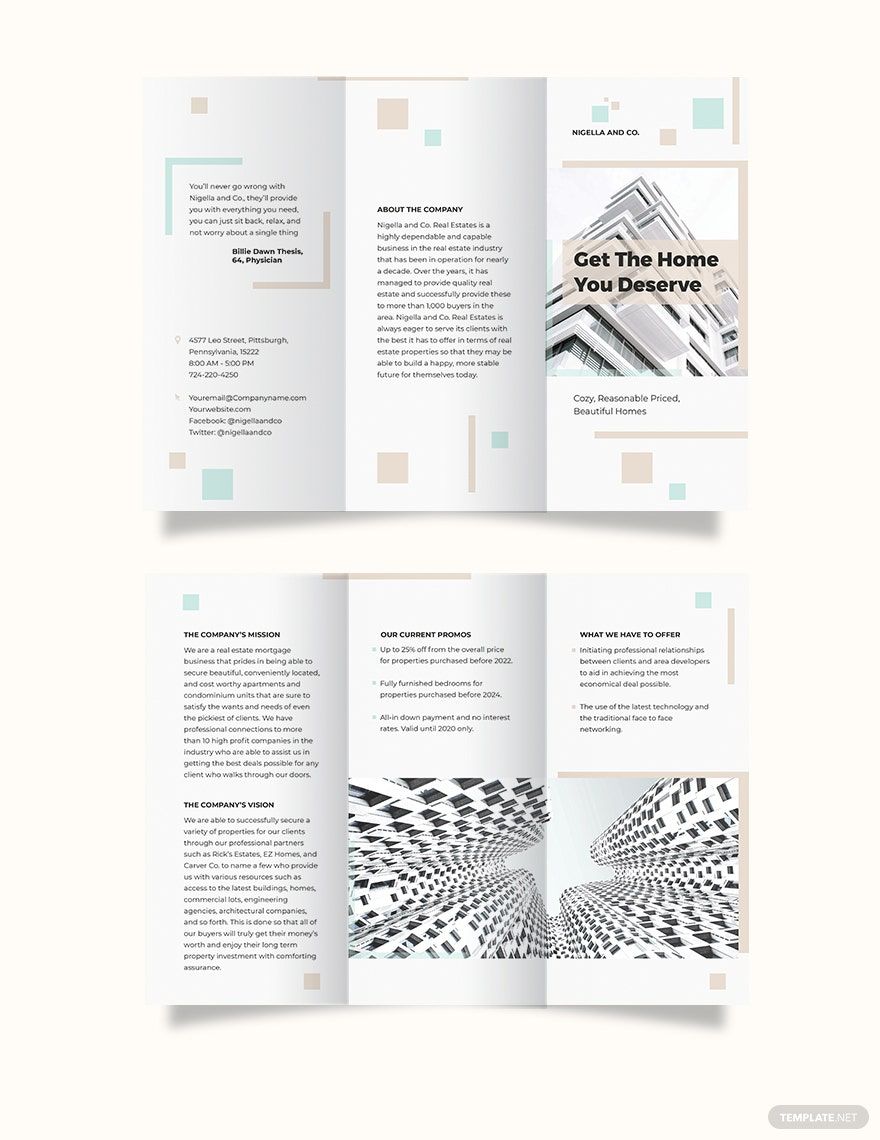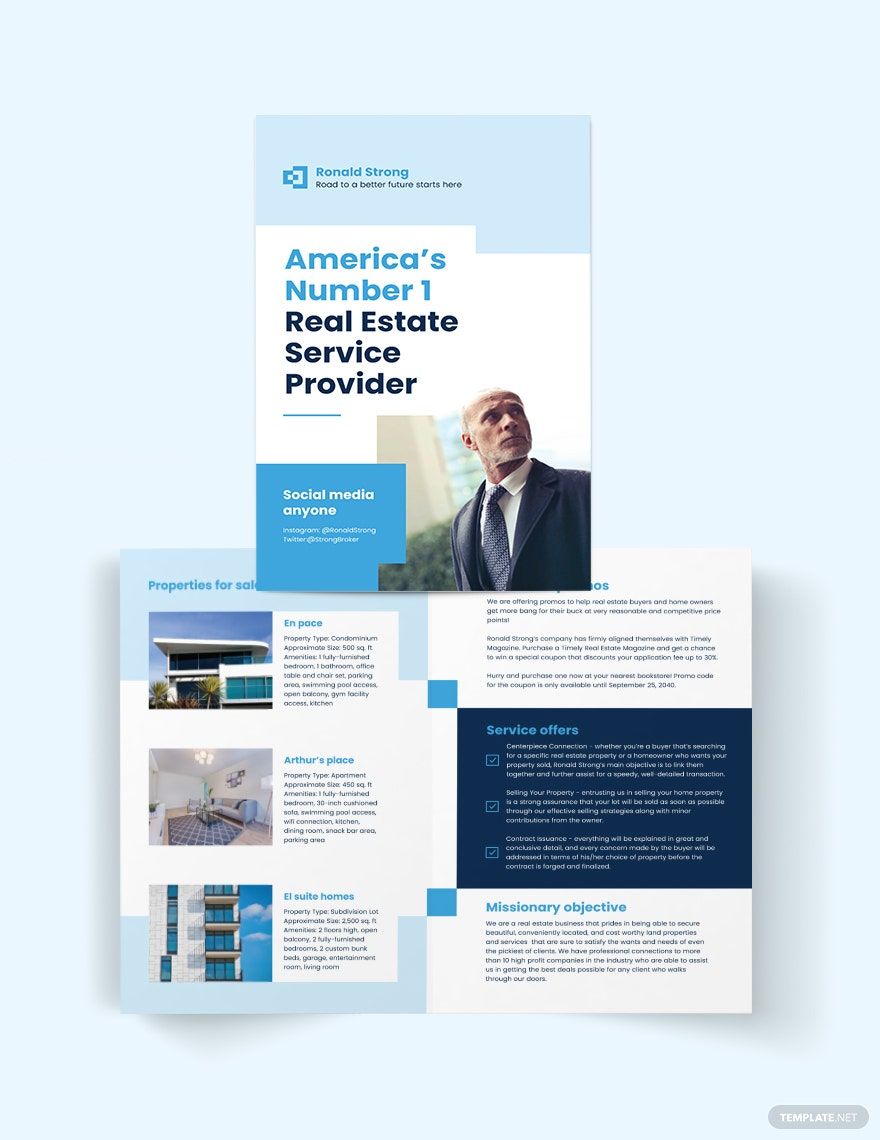In such a competitive niche, it is crucial to be one step ahead of your competitors. If you’re looking for a way to become the best company in the real estate industry, we got you covered! With our ready-made real estate brochure templates, you can effectively sell a dream house to wishful clients. Browse through our site to access our 100% customizable, printable, easily editable, high-quality, and professionally designed templates. We guarantee that with these templates, you will come up with an effective marketing campaign in a breeze. The files are instantly downloadable in Adobe InDesign and several other file formats. Get yours today!
How to Create a Real Estate Brochure in InDesign?
Being in business is a constant race among companies. Everyone wants to be on top. Everyone wants to win. The presence of competition in various industries provokes entrepreneurs to persevere and give the consumers the best products and services at a lower price. Moreover, companies utilize a variety of marketing tools to make their business offers made known to many. Just like any other type of business, a real estate agent or realtor also experiences this challenge. In the real estate industry, it is not enough that you offer the best property there is. A realtor should also promote the business to their target market or the general public.
Giving out brochures is one of the guaranteed ways to effectively promote a real estate business. Aside from them being cost-efficient, brochures are also easy to distribute and allow advertisers to include relevant information even on a single sheet of paper. Listed below are six easy ways to design a brochure in InDesign.
1. Use InDesign
Adobe InDesign is a desktop publishing software application primarily used to layout print materials such as newspapers, flyers, posters, magazines, and brochures. After launching the application, click File > New > Document. Then, set the document’s dimensions to 8.5? x 11?—this is the usual size of a trifold brochure.
2. Practice Font and Color Restraints
The appearance of your brochure lies on the right choice of colors and fonts, regardless of the style you wish to achieve. With the perfect combination of colors and fonts, you can create an elegant, modern, simple, or creative real estate brochure design. Too much color and font styles in your design will make it less attractive to the eyes of the readers. If your company already has a signature font and color, make use of those to maintain consistency in all your marketing materials. However, limit your color and font choices to three and avoid using decorative fonts if possible.
3. Write a Powerful Headline
Your brochure cover page should be an attention-grabber to make the people grab the marketing material and read its content from end to end. For the headline, you may announce a big news about your company such as a promo or a special event. You may also issue an invitation or ask a question. Moreover, the headline should also tell the readers in an instant what the brochure is for.
4. Work on the Content
A brochure can be filled with details on both sides, giving you ample space to promote the properties you are selling. Include information such as the property type, amenities, approximate size, and location of the house, apartment, or establishment. You may also state your company’s mission, vision, and goals for the readers to know your company more. Also, make sure that you have not overlooked the basic details like the company’s name, tagline, address, and contact information.
5. Attach Images
A brochure with no images is barely a brochure at all. You have to attach high-quality images of what your business offers, especially when you are selling a property. Give your potential customers a sneak peek of the life of luxury they are about to have by featuring stunning photos of the contemporary house or high-end building. It will also help if you include photos of both the interior and exterior portions of the property.
6. Print
Before saving your file, proofread the content and finalize your design to ensure that these are free from errors. Lastly, print your design. It is highly suggested to print it on a high-quality paper to create a good impression towards potential clients. Alternatively, you may skip steps one to five and download our ready-made real estate brochure templates that are available in Adobe file formats like InDesign(.indd).