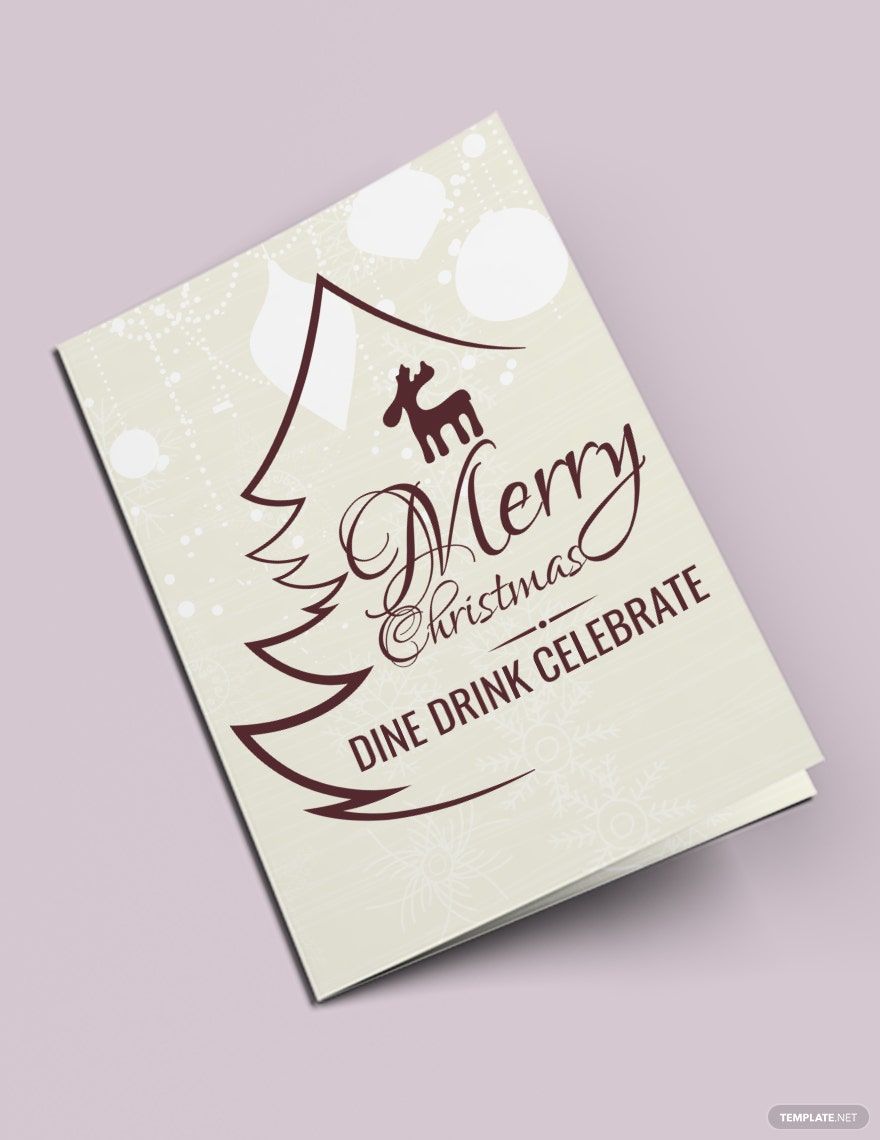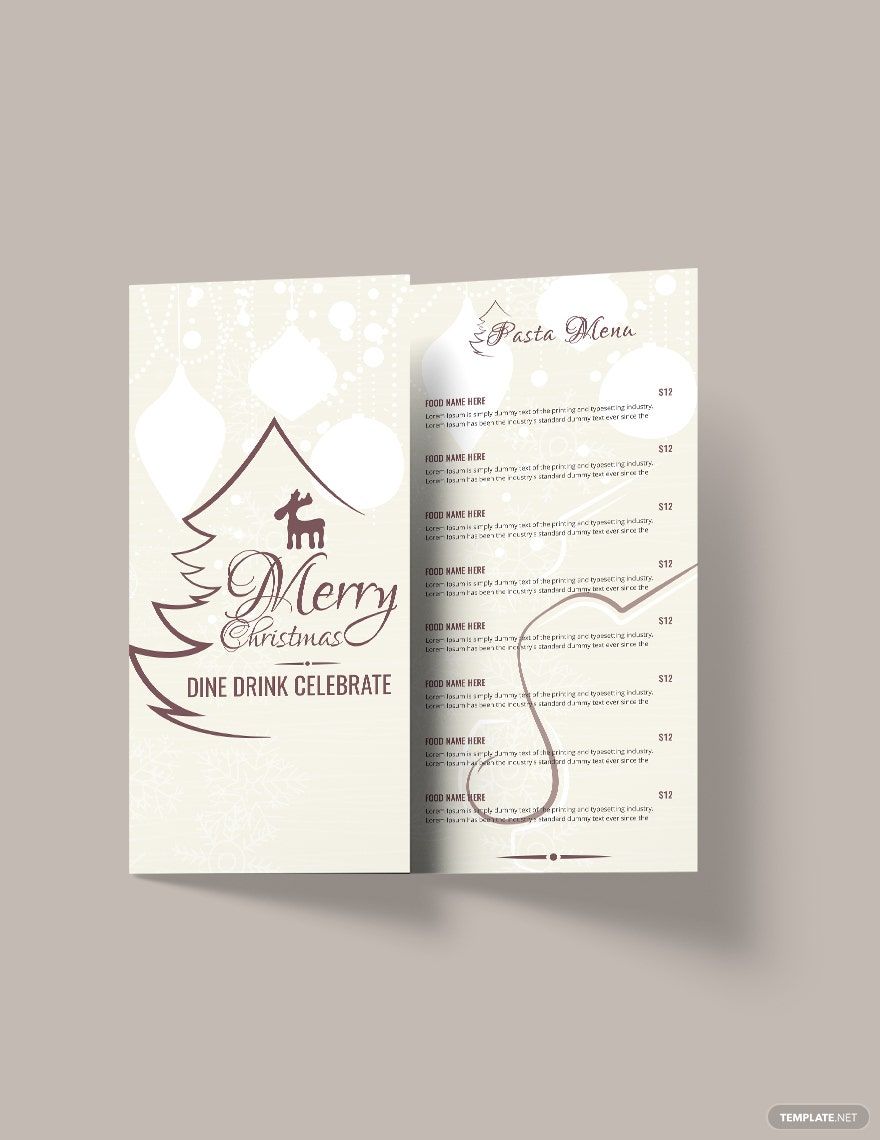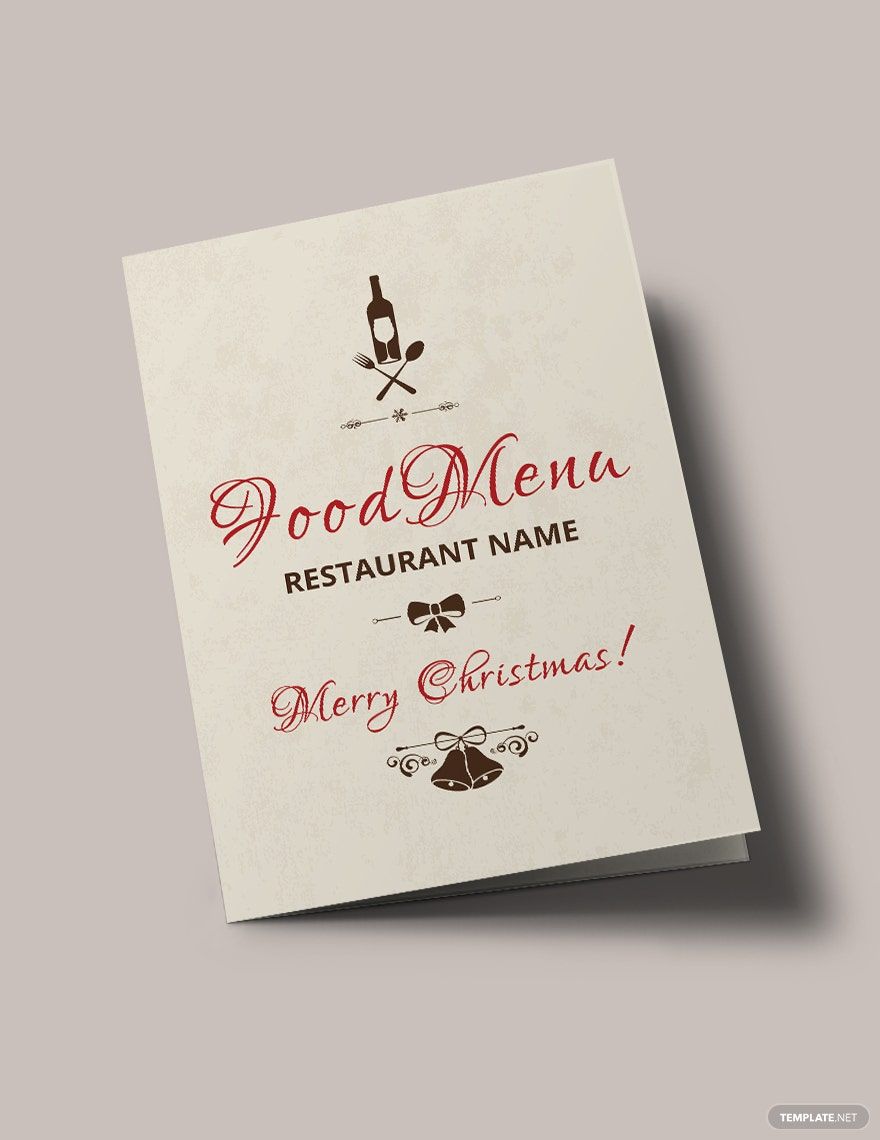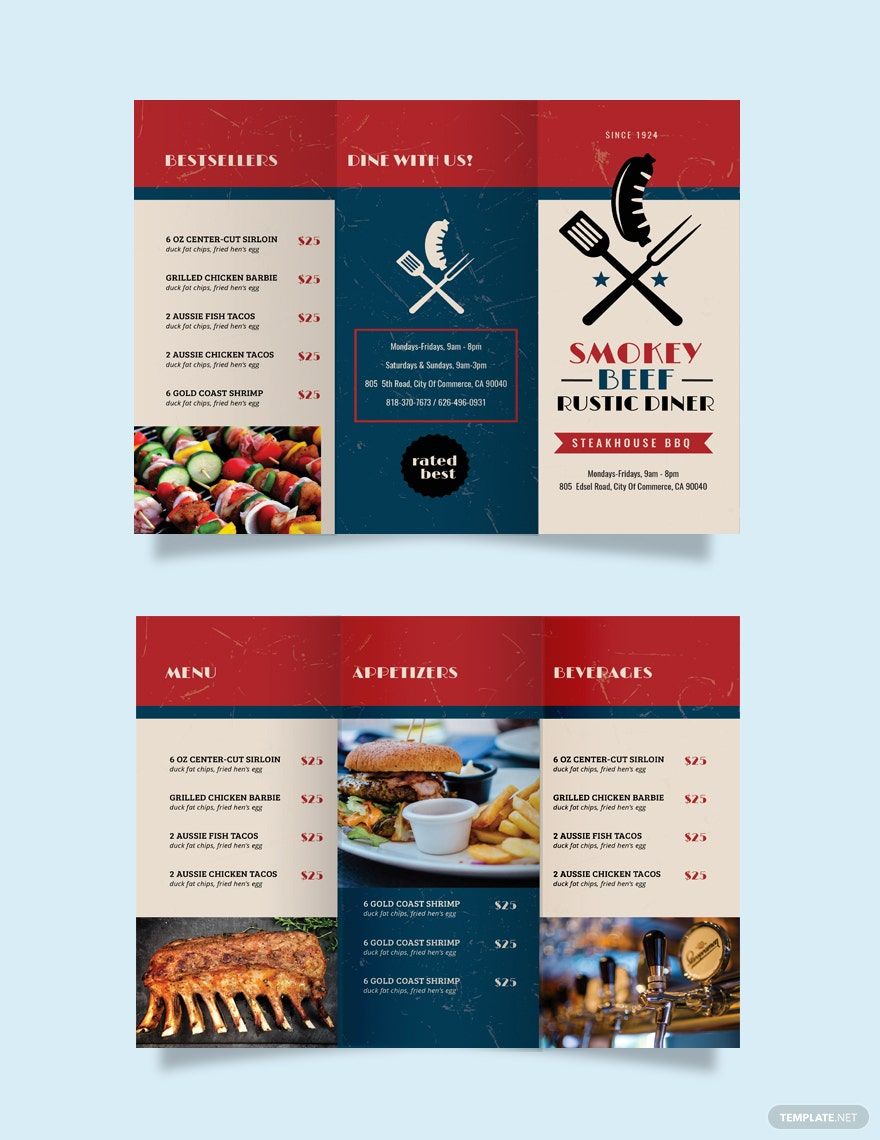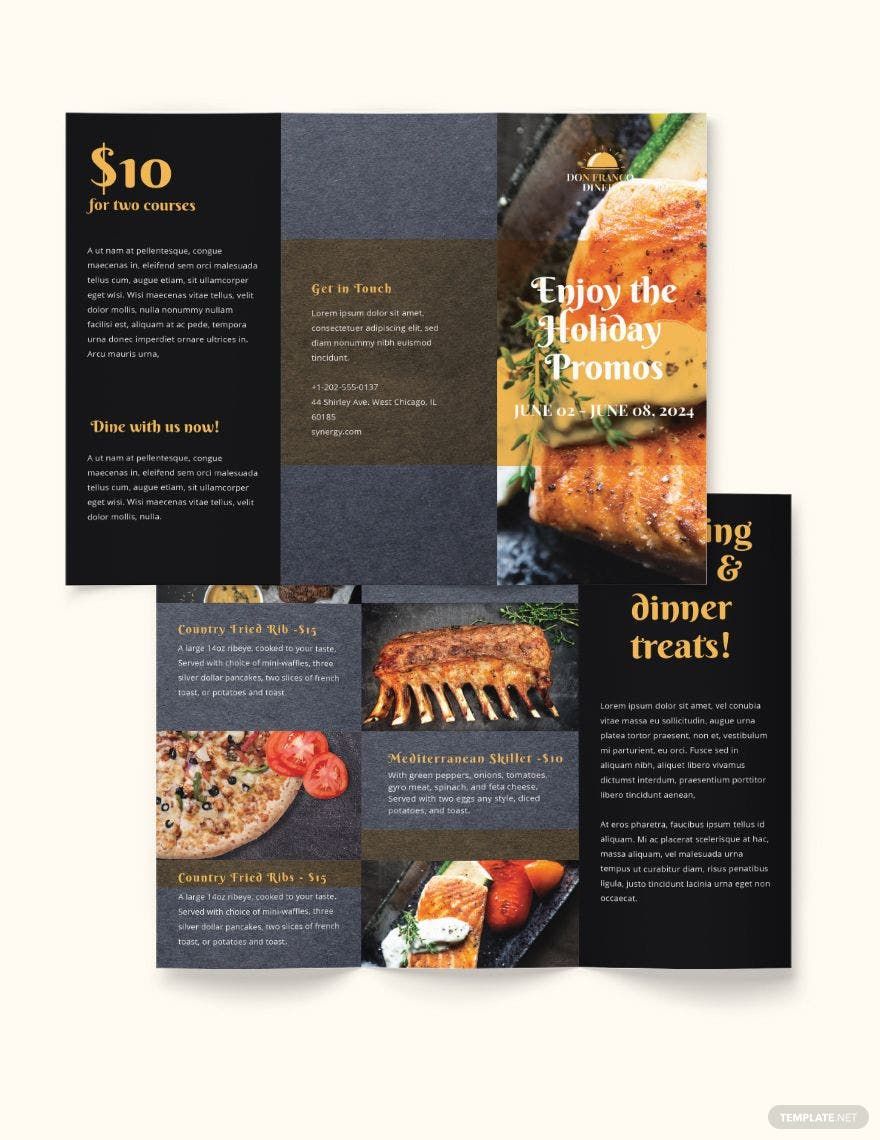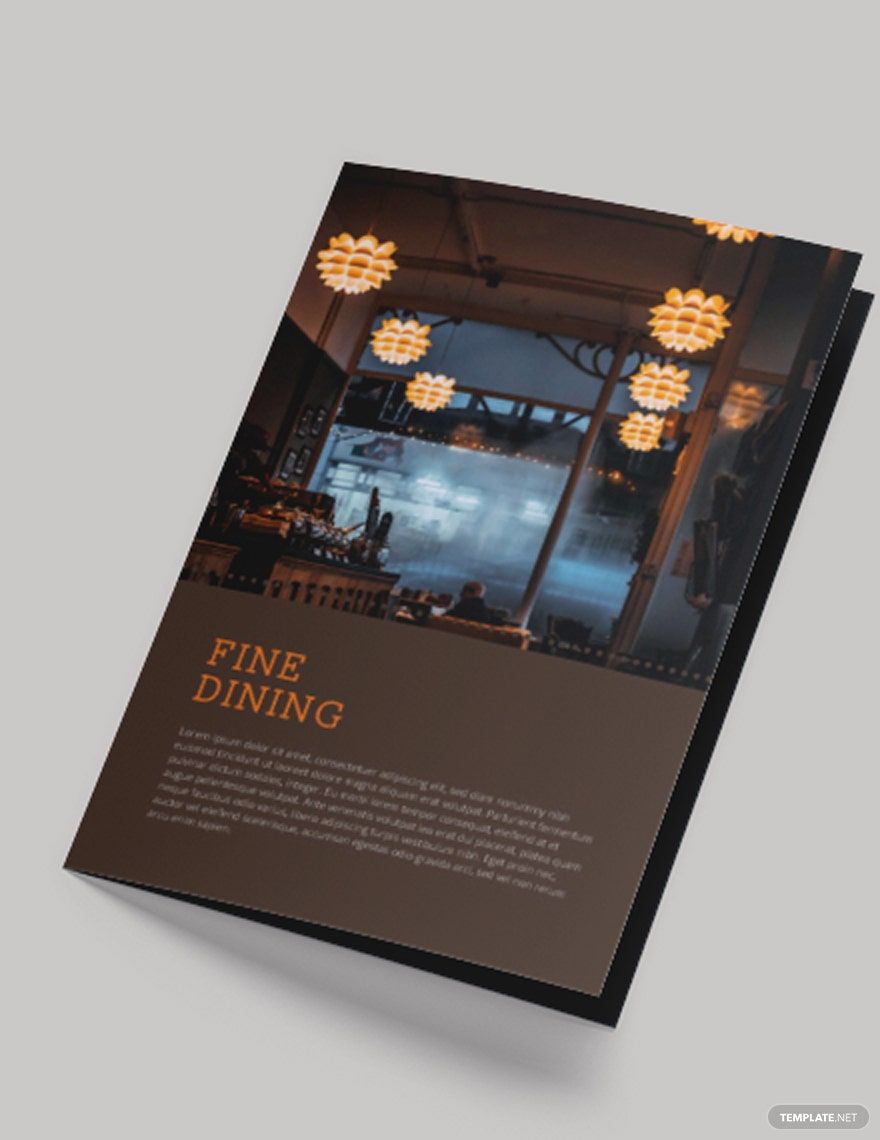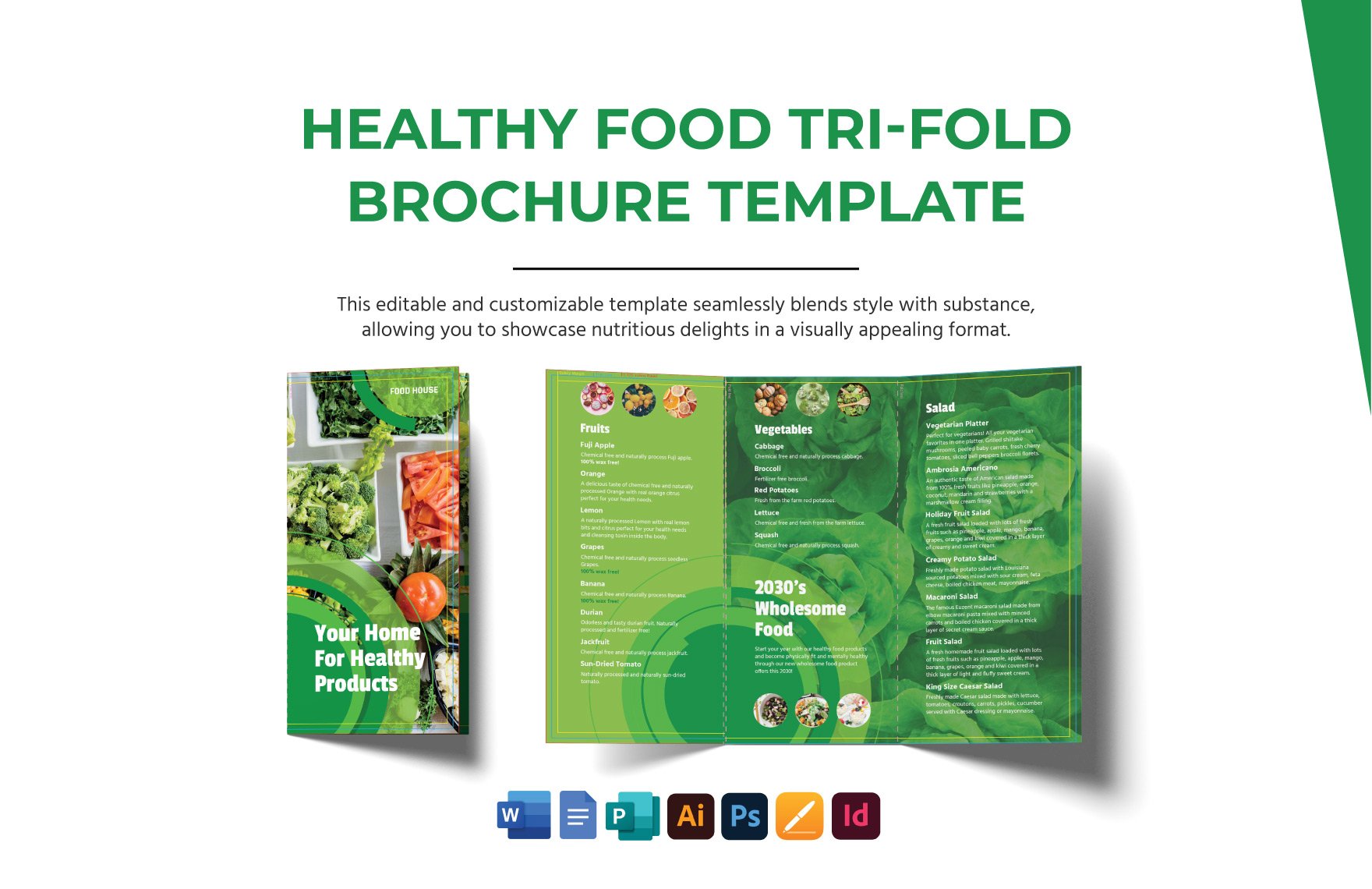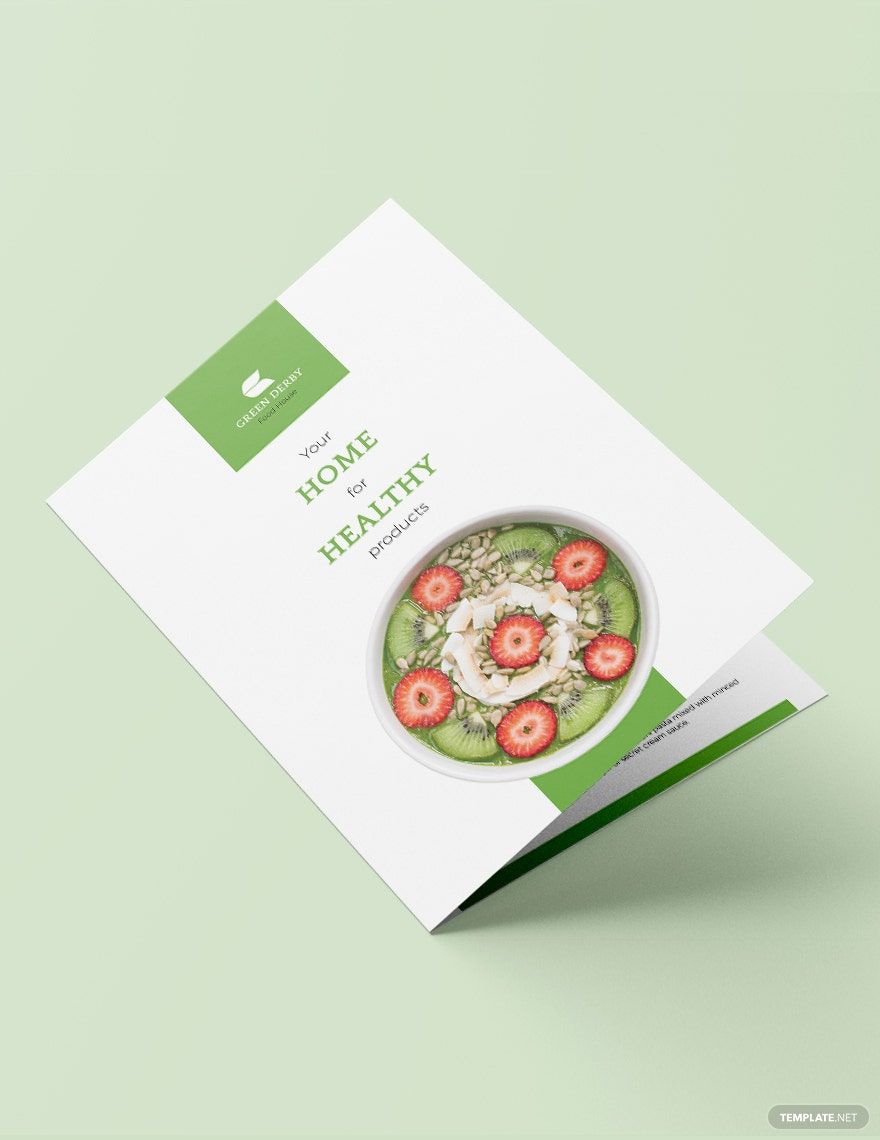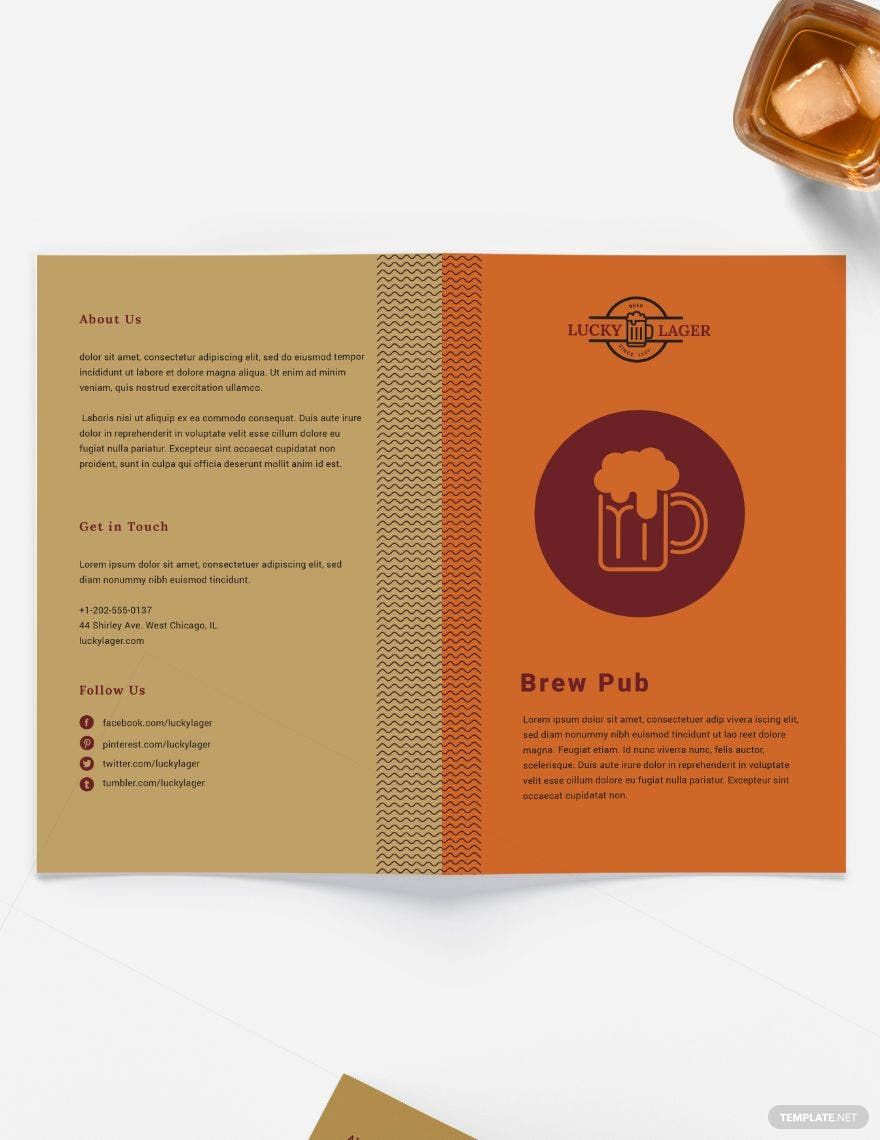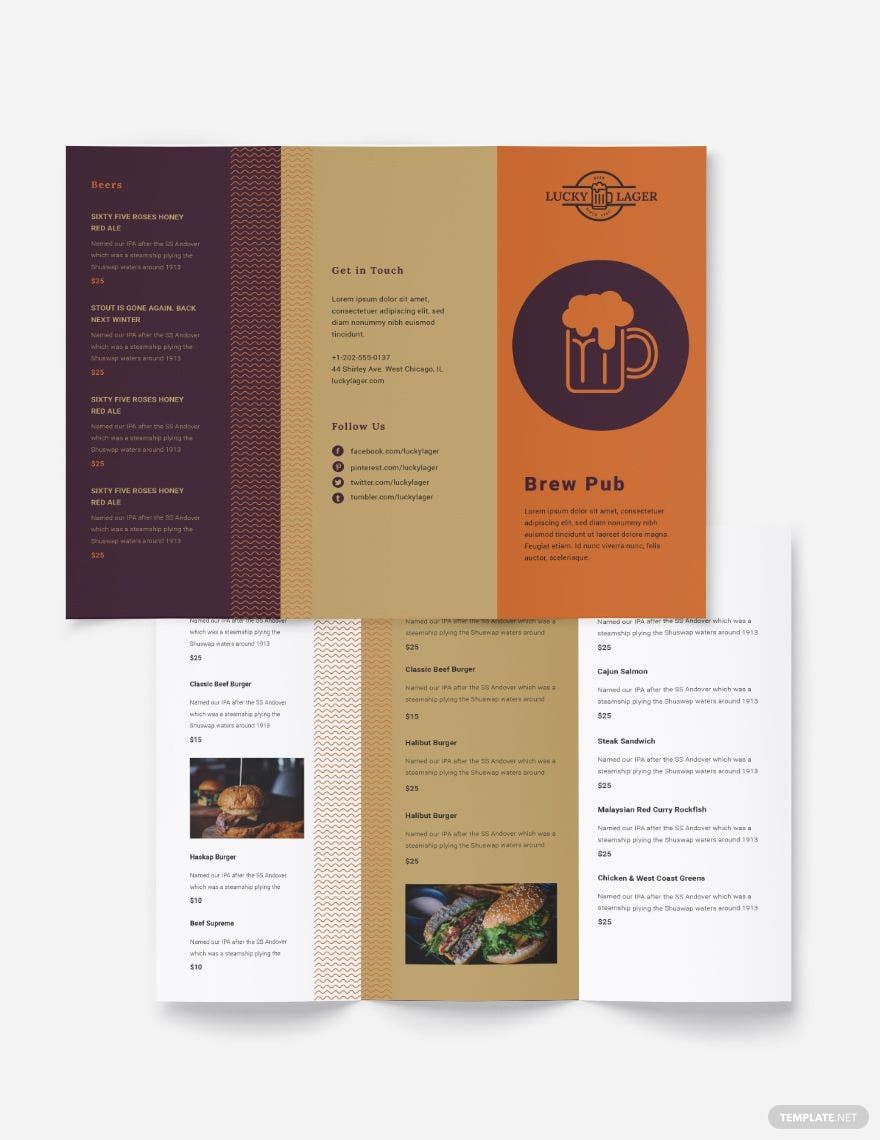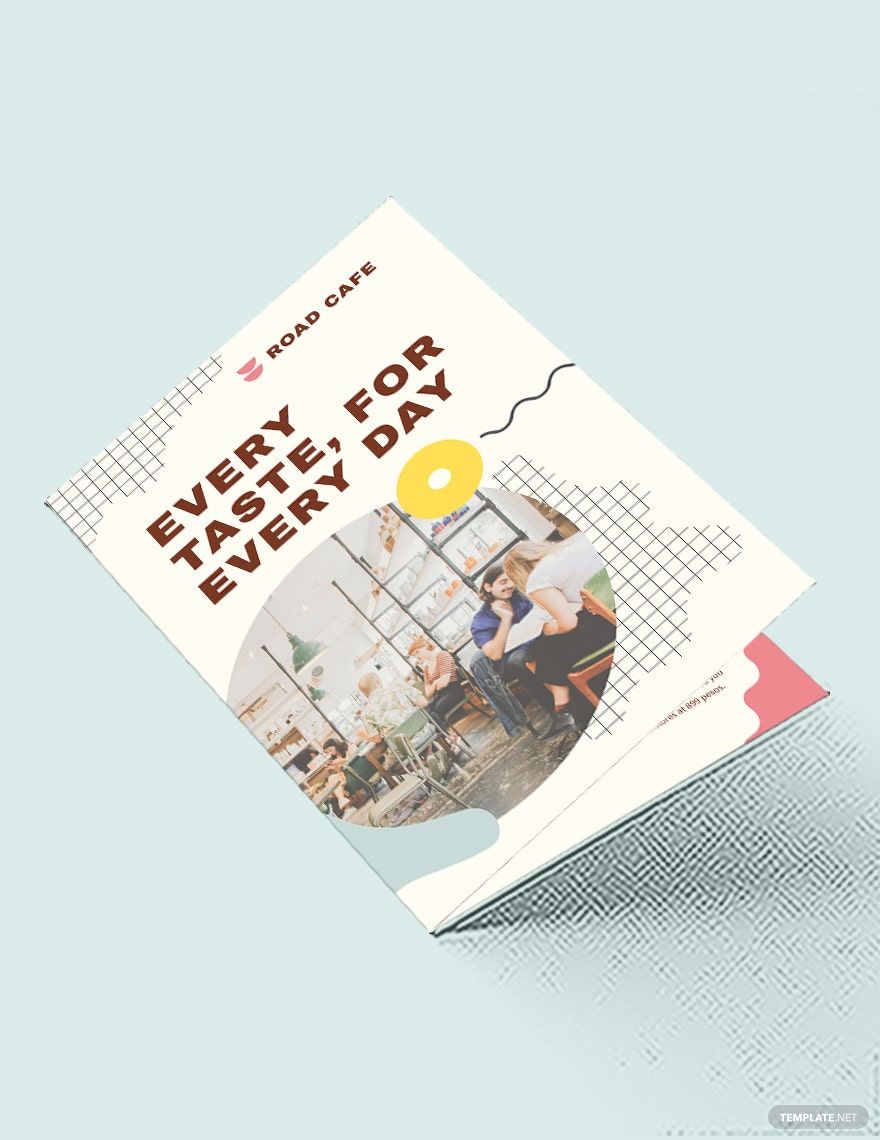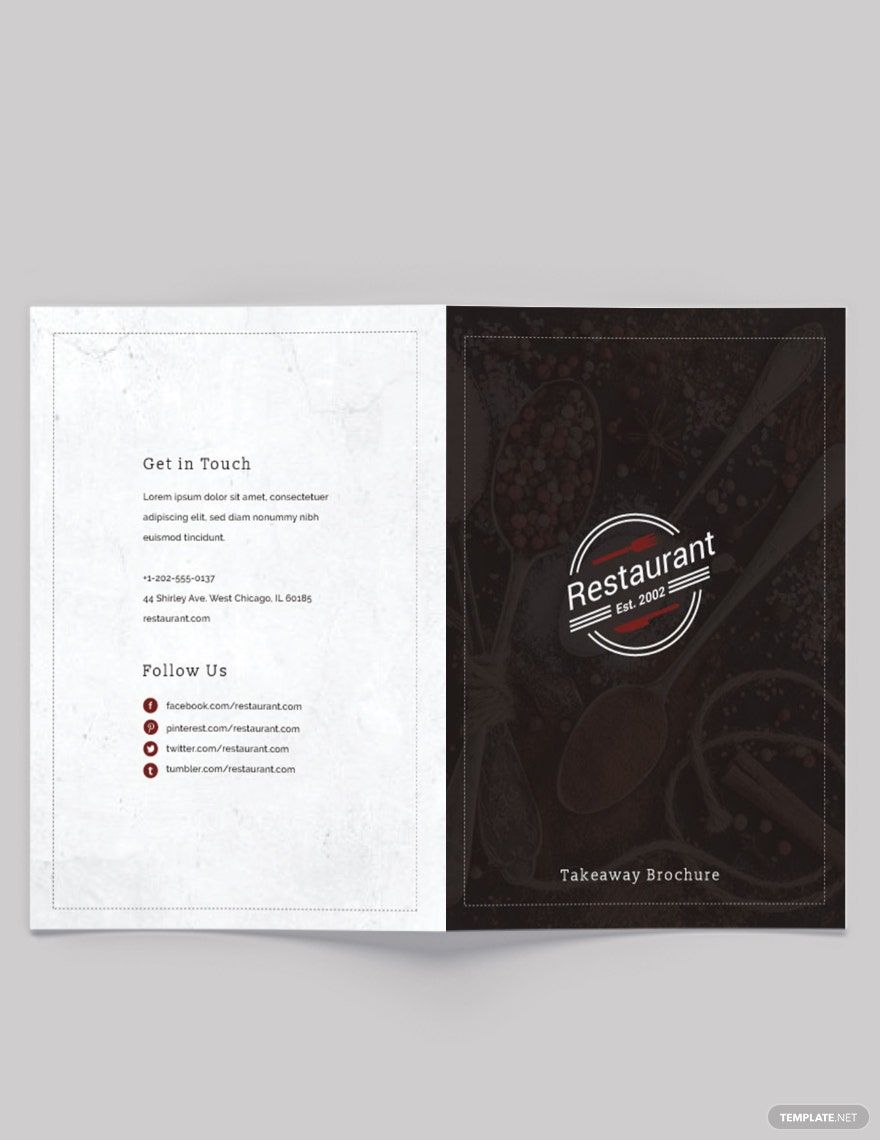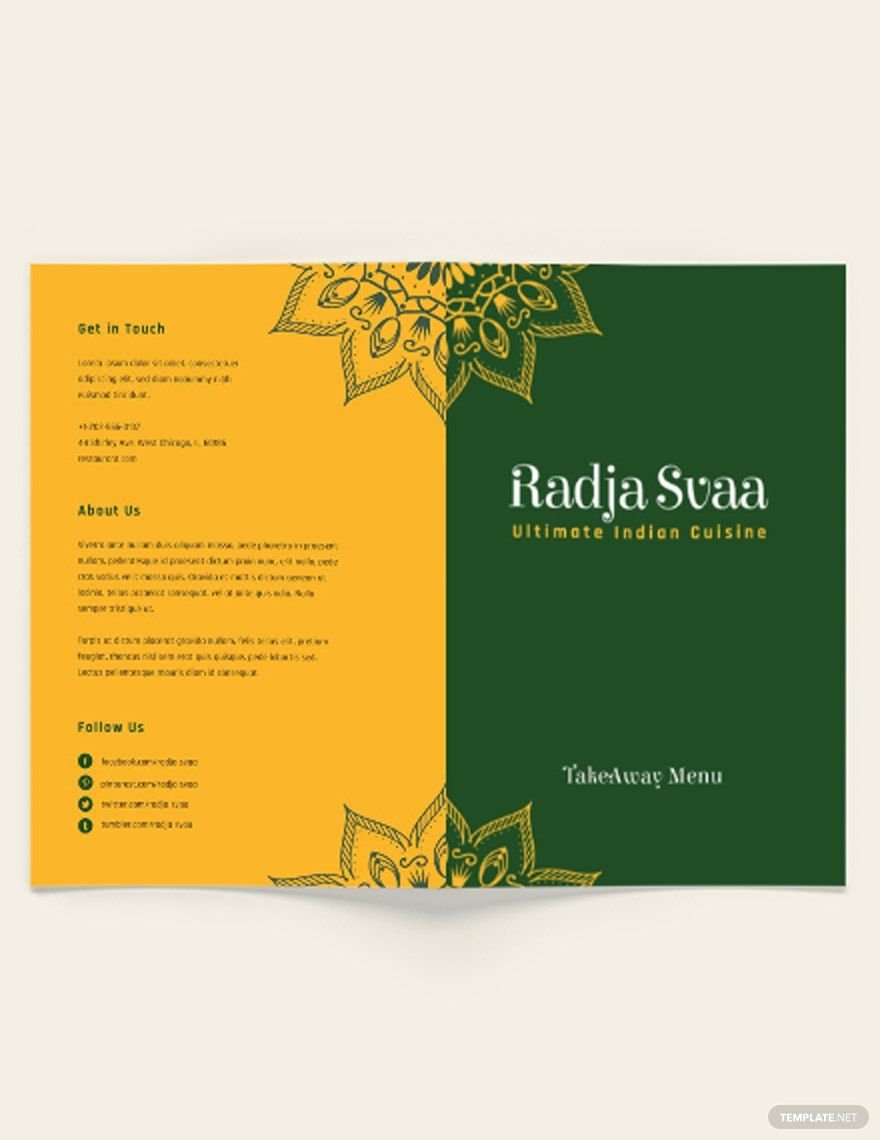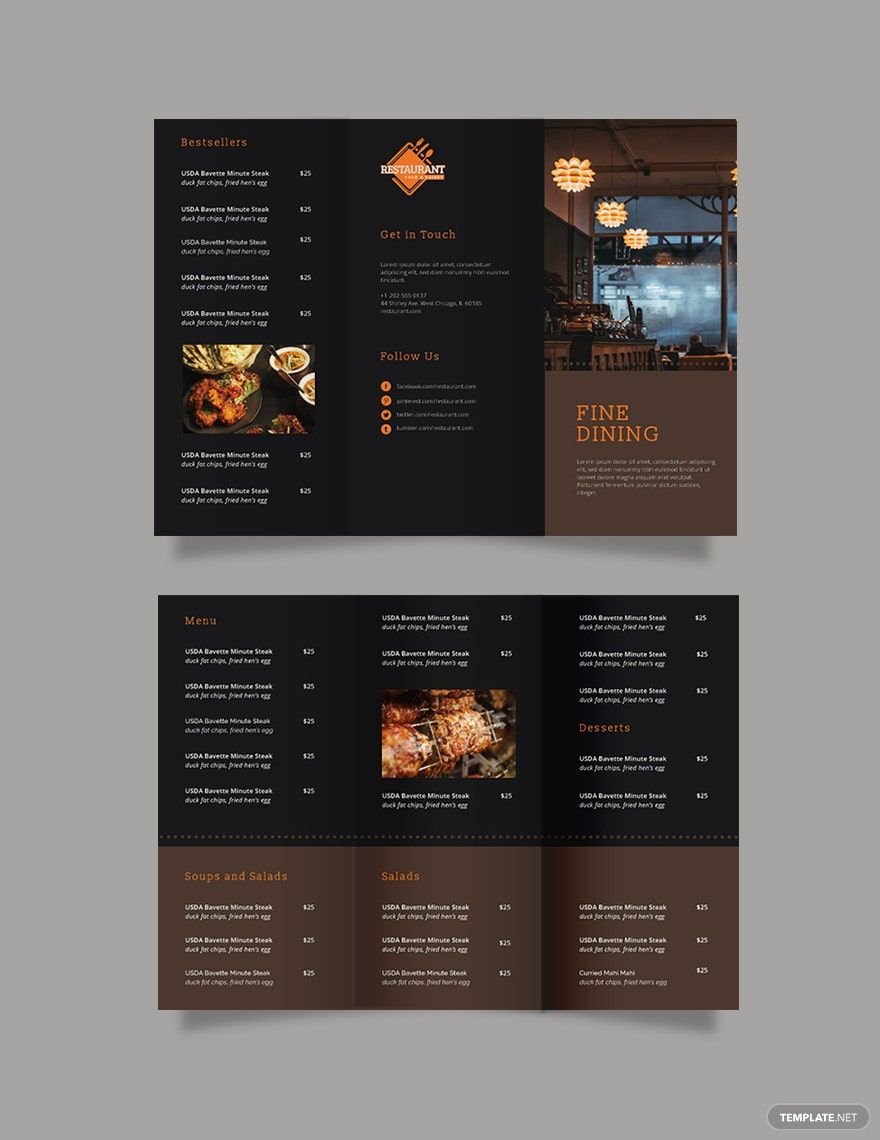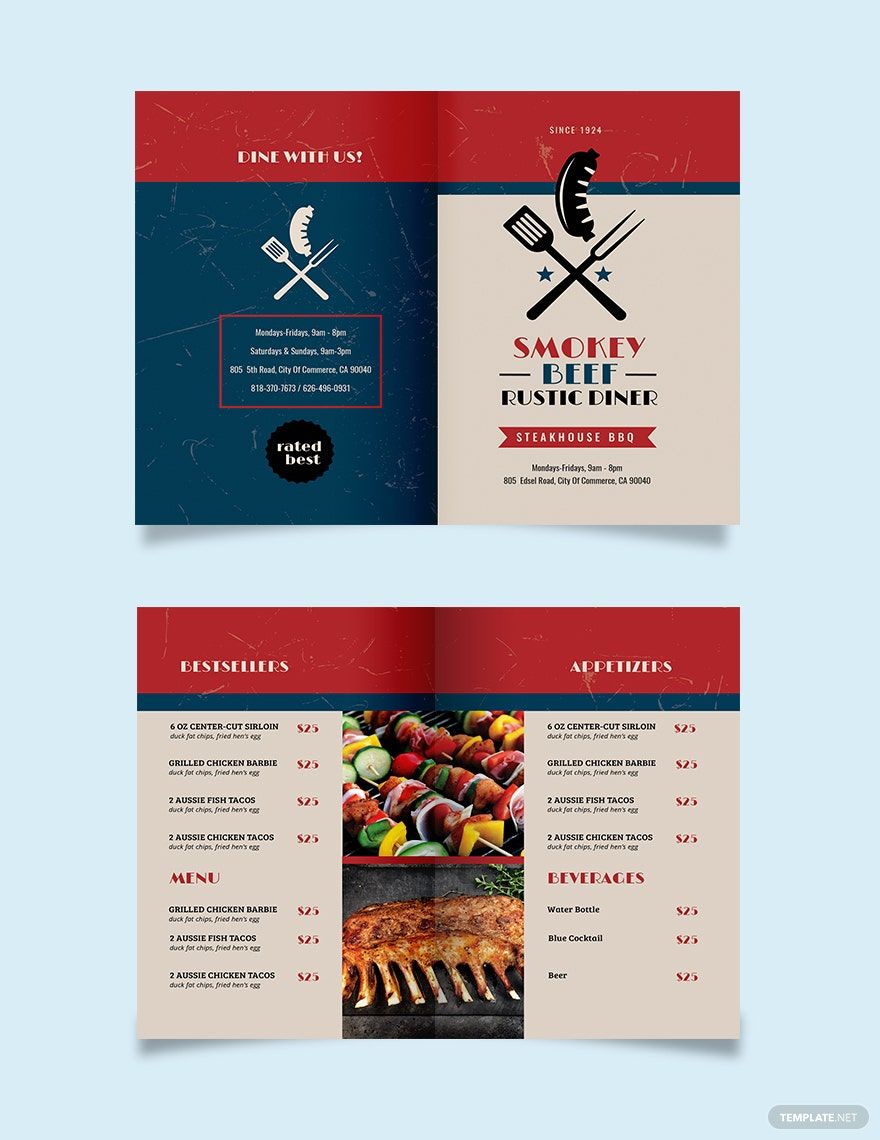Bring your culinary vision to life with comprehensive Restaurant Brochure Templates in Microsoft Word by Template.net
Free and professionally crafted, these pre-designed Restaurant Brochure Templates by Template.net provide an effortless gateway to exceptional brochure designs. Designed for restaurateurs and food event organizers, these templates allow you to create professional-grade brochures quickly and easily with no design experience required. Whether you're looking to promote a grand opening or showcase your menu variety, our templates cater to every need. Enjoy the benefit of free pre-designed templates that can be effortlessly edited, downloaded, and printed in Microsoft Word. Their customizable layouts are perfect for both print and digital distribution, making it easy to spread the word about your culinary offerings without the hassle of starting from scratch.
Explore more beautiful premium pre-designed templates in Microsoft Word, which are regularly updated with new designs to keep your brand fresh and engaging. Whether you need a sleek, Free template for a quick project or a detailed premium version for a more extensive campaign, Template.net has a solution for you. Download or share these brochures via link, print, or email for maximum reach. We recommend utilizing both our free and premium options for flexibility and creativity that stands out, ensuring your restaurant's brochures are as enticing as your dishes.