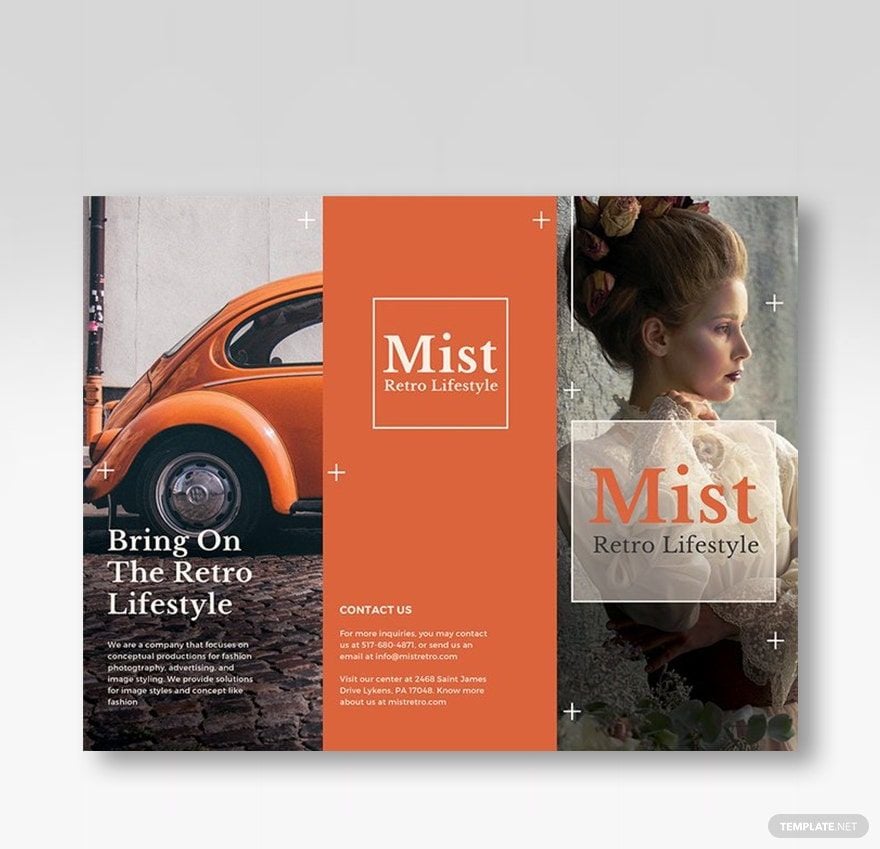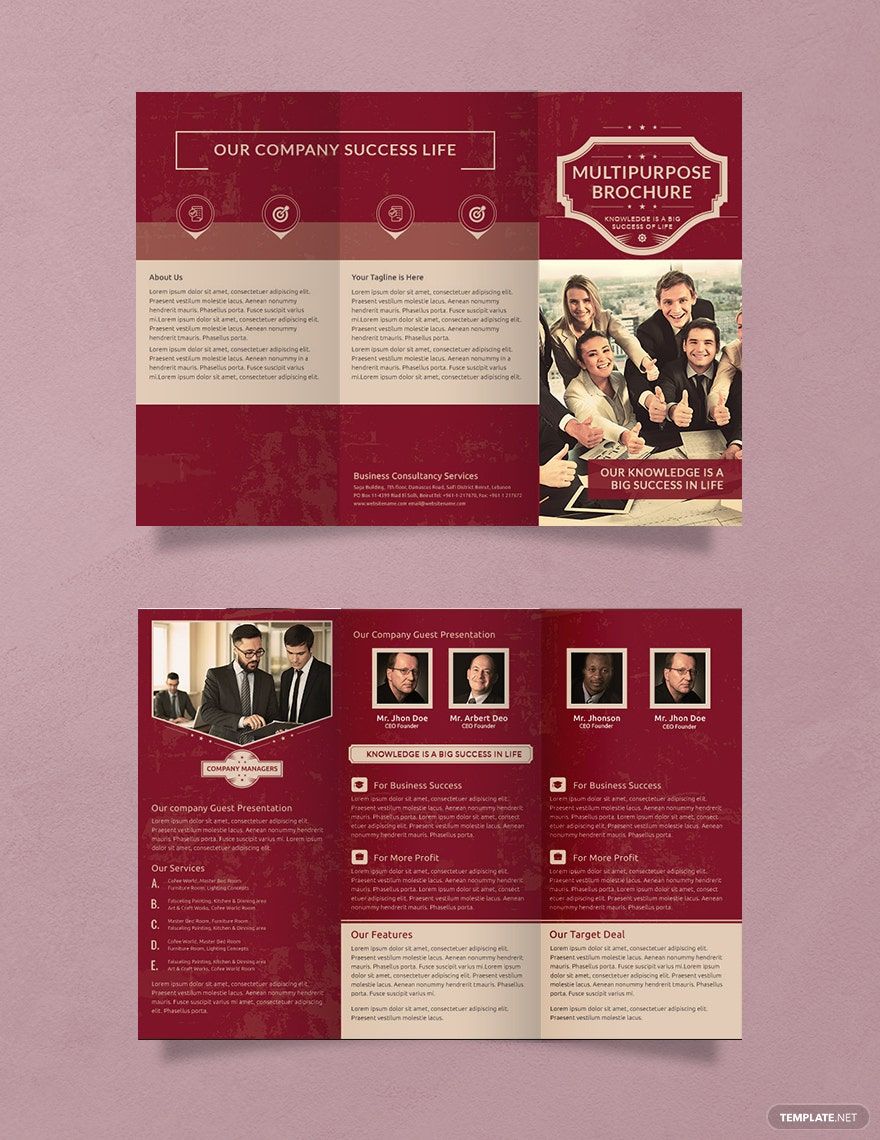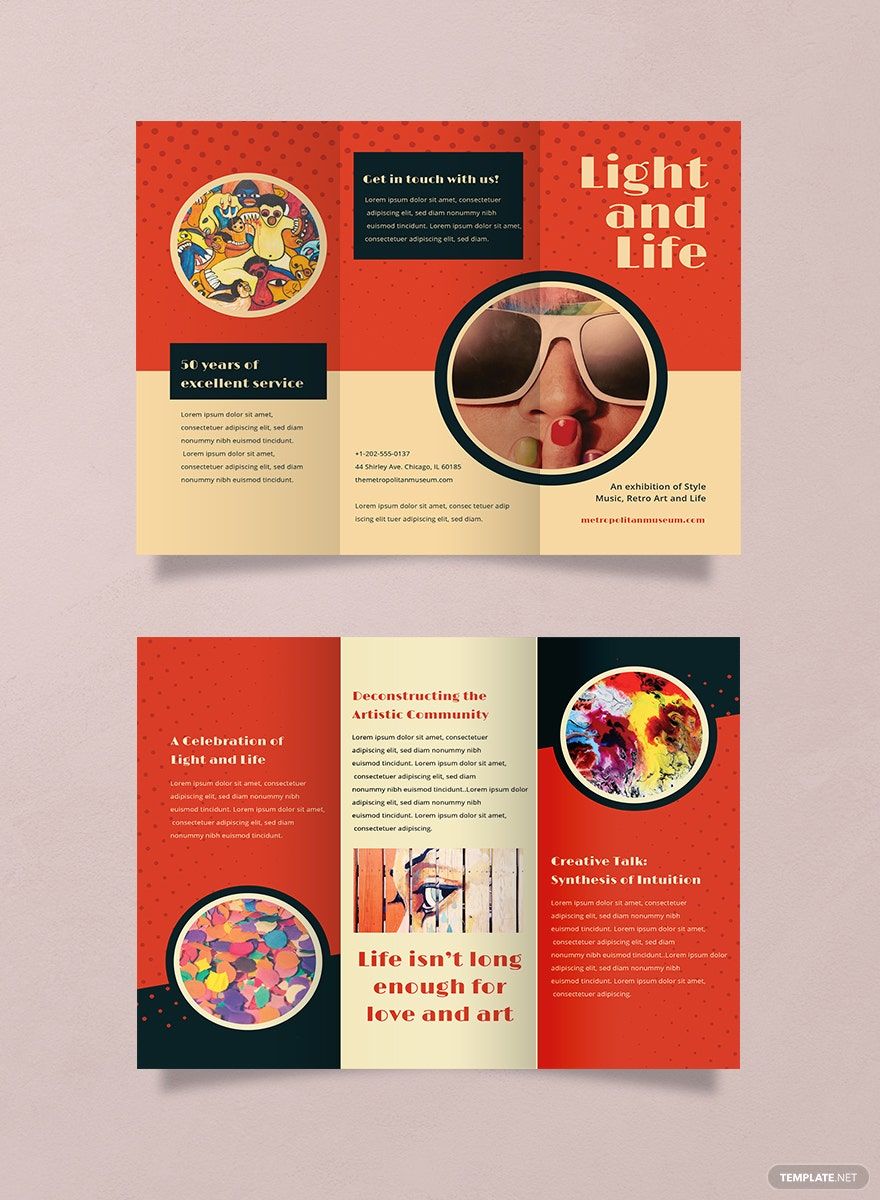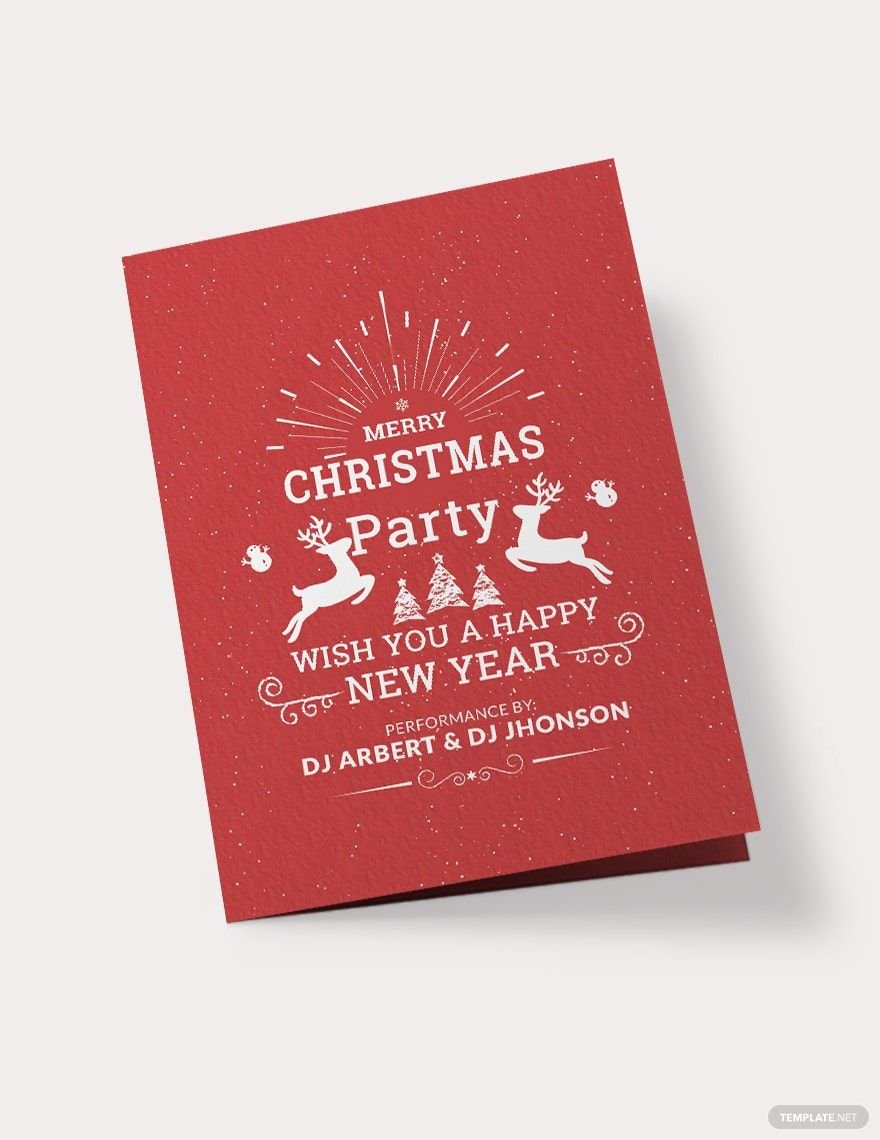An old fashioned theme doesn't get out of style. If you agree on that idea, then you're on the right site. Create an effective and creative brochure with retro vibes, with the use of our full range of ready-made retro brochure templates available in MS Word that can do the job for you. These brochure templates are downloadable and 100% customizable in whatever promotional use you opt to have. All of our templates are designed with suggestive editing features for hassle-free editing and presentation. We guarantee you that by using these templates, it will increase your brand awareness, and you’ll gain more clients right in front of your doorstep. Hurry! Give your potential market a retro feel with these retro templates that you can download for free.
How To Create A Retro Brochure in MS Word
In the world of marketing, effective advertising material such as brochures will be your great avenue to promote your event or product to specific audiences. In crafting a brochure for promotional use, you need to consider its content and visual presentation upon producing it. That is why here on Template.net, we offer you a variety of the best brochure templates above that you can use. Also, listed below is a how-to guide on how you can create an effective brochure, specifically retro-themed brochure.
1. Choose An Editing Application
In marketing collaterals like printed flyers, brochures, and other promotional materials, it is vital to pick an editing program that offers a high-end layout tool. In choosing the right editing software for your layout process, you need to consider your editing capability and capacity. Applications like MS Word can cater to your editing needs. It's fast and easy for you to use, so there's no need for you to exhaust effort in crafting your retro brochure.
2. Select The Best Design Elements
One way to entice your potential customer's interest is by presenting an alluring brochure design. But before actualizing your overall brochure appearance, you need to determine first the design motif that you want to incorporate to your layout. Whether you want to have an 80's themed brochure, a 50's style, or a 90's grunge theme. Picking your design motif will determine the necessary design objects that you want to integrate into your retro brochure.
3. Formulate Your Brochure Wordings
In writing your brochure's content, make sure that you will cover all the necessary information and FAQs that you want to convey to your audiences. If you opt to create a bi-fold brochure for your event, include vital information like the venue, the time, what is the event all about, contact details, etc. Here's a little creative suggestion, try to include old school slangs for you to create a little spark to your retro-themed brochure.
4. Transfer The Design And Information
After finalizing your content and brochure design, you can now finally transfer it digitally through your chosen software. Upon moving your necessary content, try to keep a design balance upon organizing them. Cleanly align your content to make it more readable to your audiences. Remember, if you are making a sales brochure, make sure that your content contains an equally persuasive ad copy. For the font style for your content, it would be best if you pick readable typography designs like serif fonts.
5. Print Your Retro Brochure
Finally, when you already had the necessary content and design edit for your brochure, you can now already produce a copy of it. You can either choose to print a copy of your brochure with the use of your home or office printer or to your commercial print shop. To ensure the durability and quality of your brochure, choose the standard paper for brochures such as glossy, matte, paper stock, or card stock. Also, if you have used a pre-made retro brochure template in PSD file format, make sure that you print out the file according to the print settings set on the template design file.