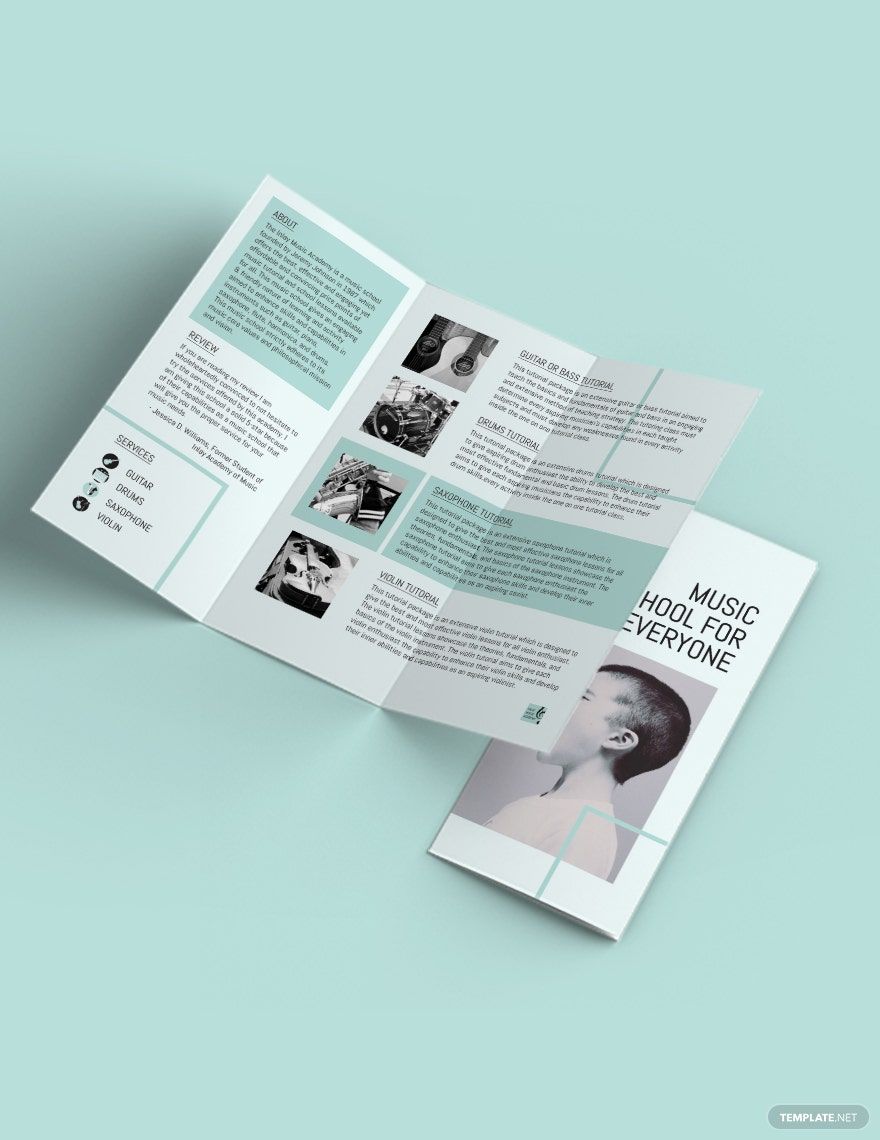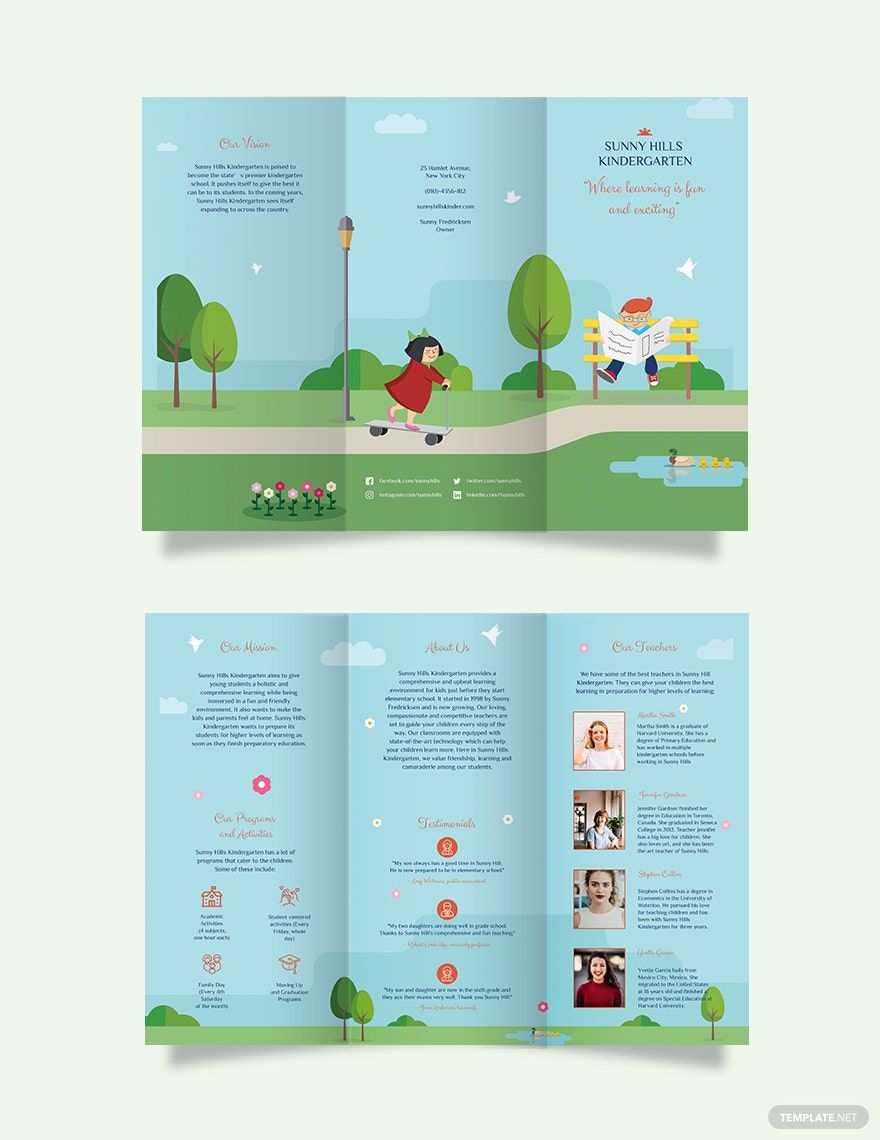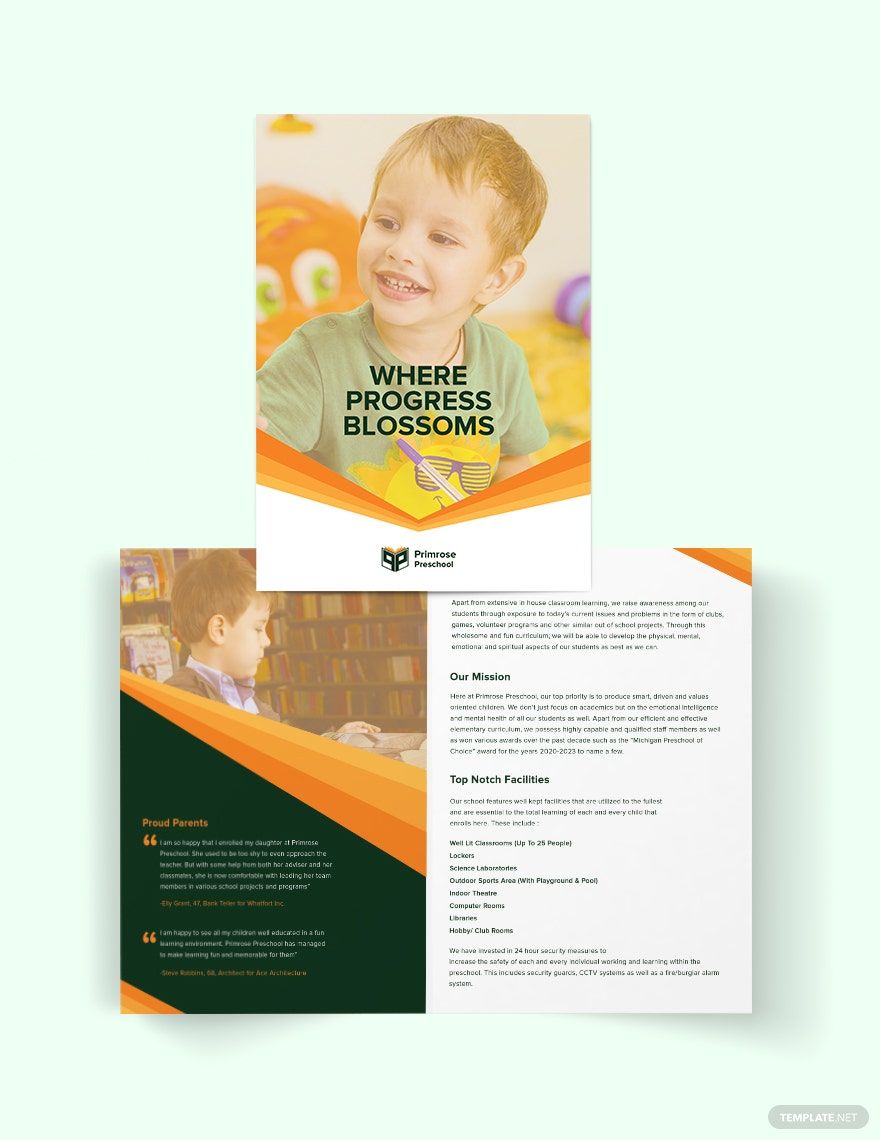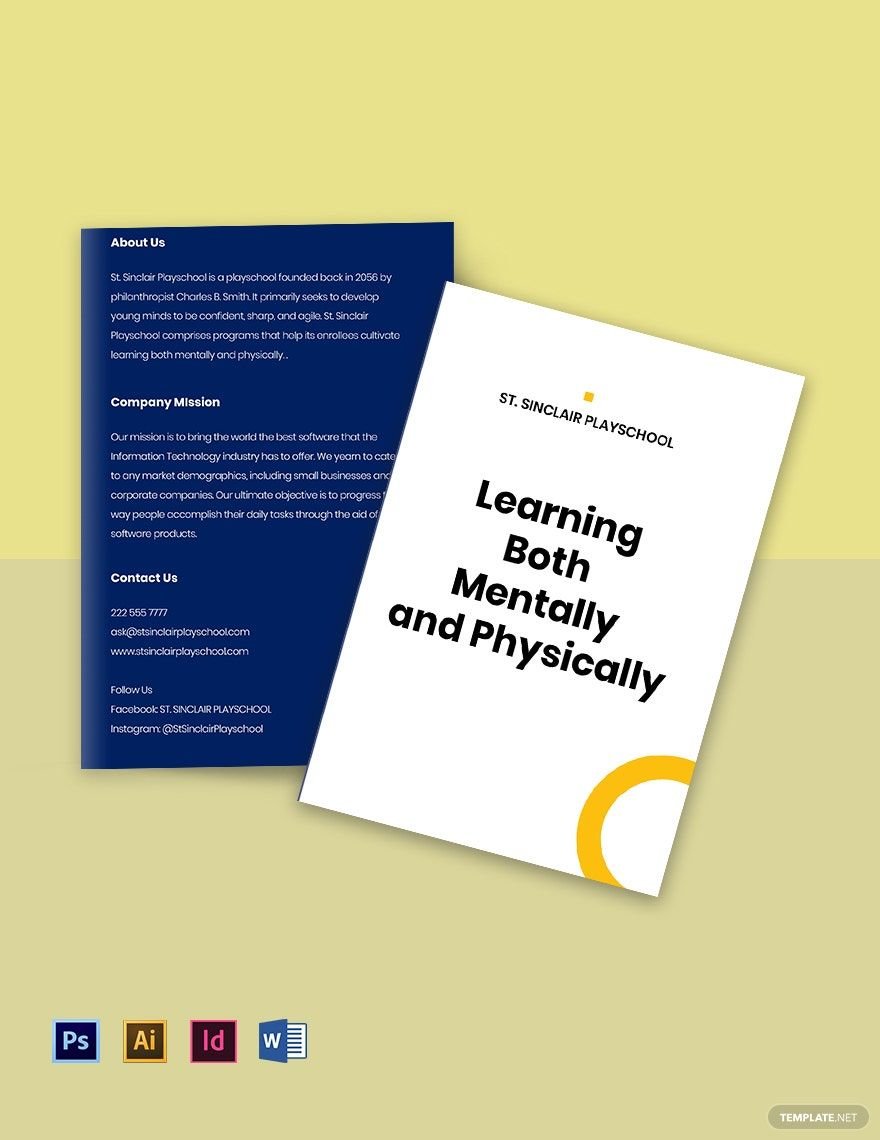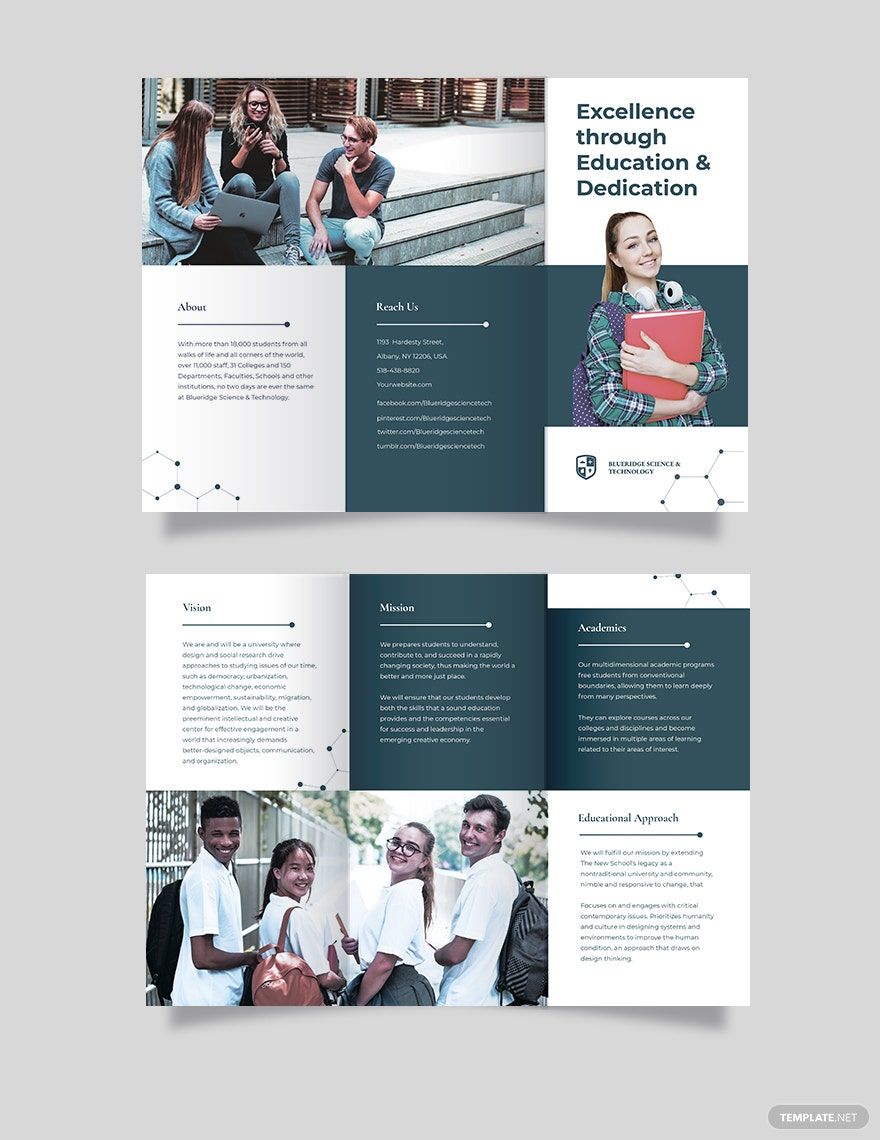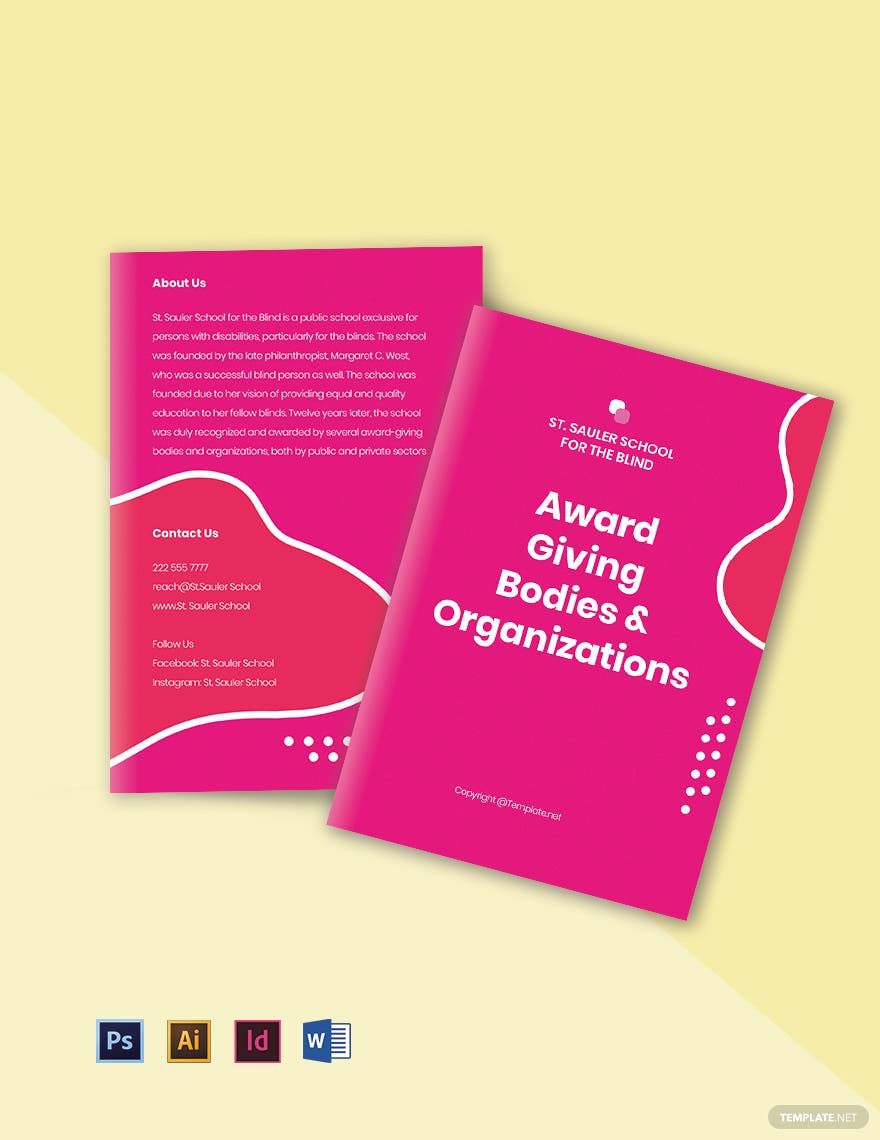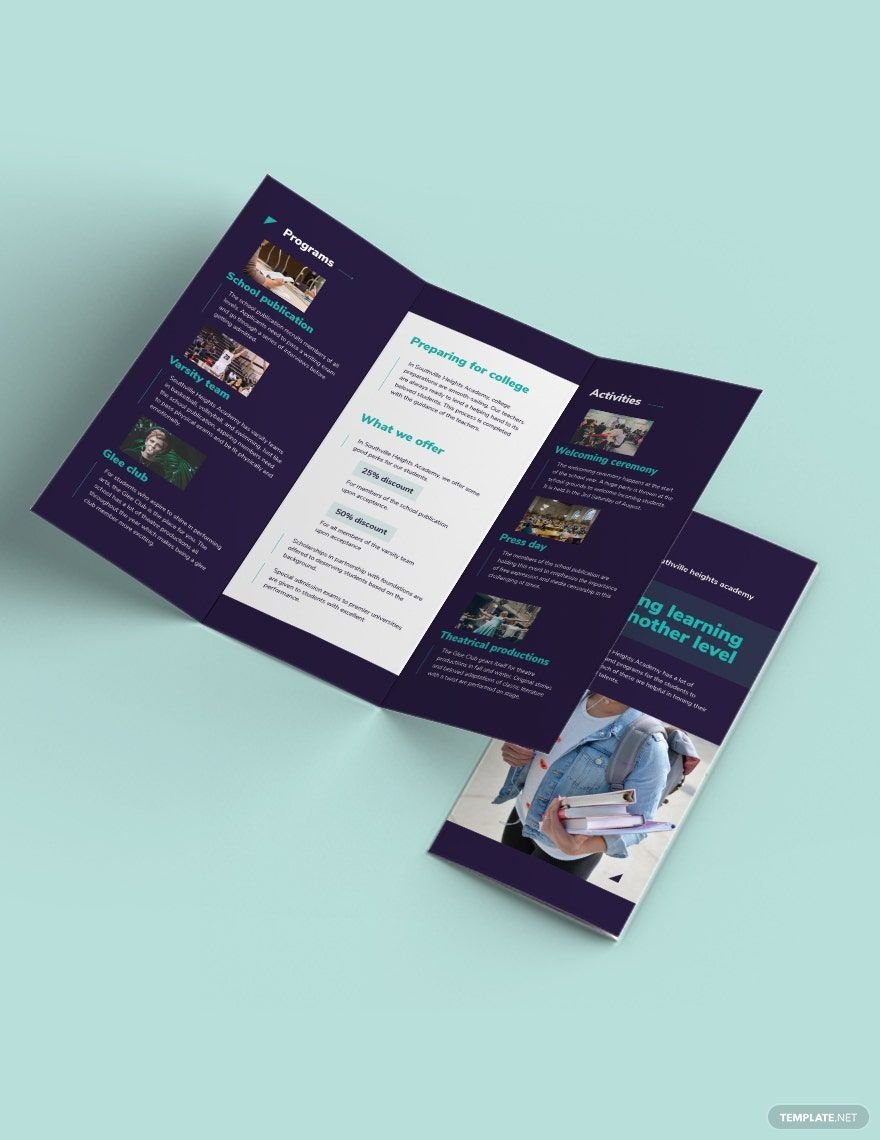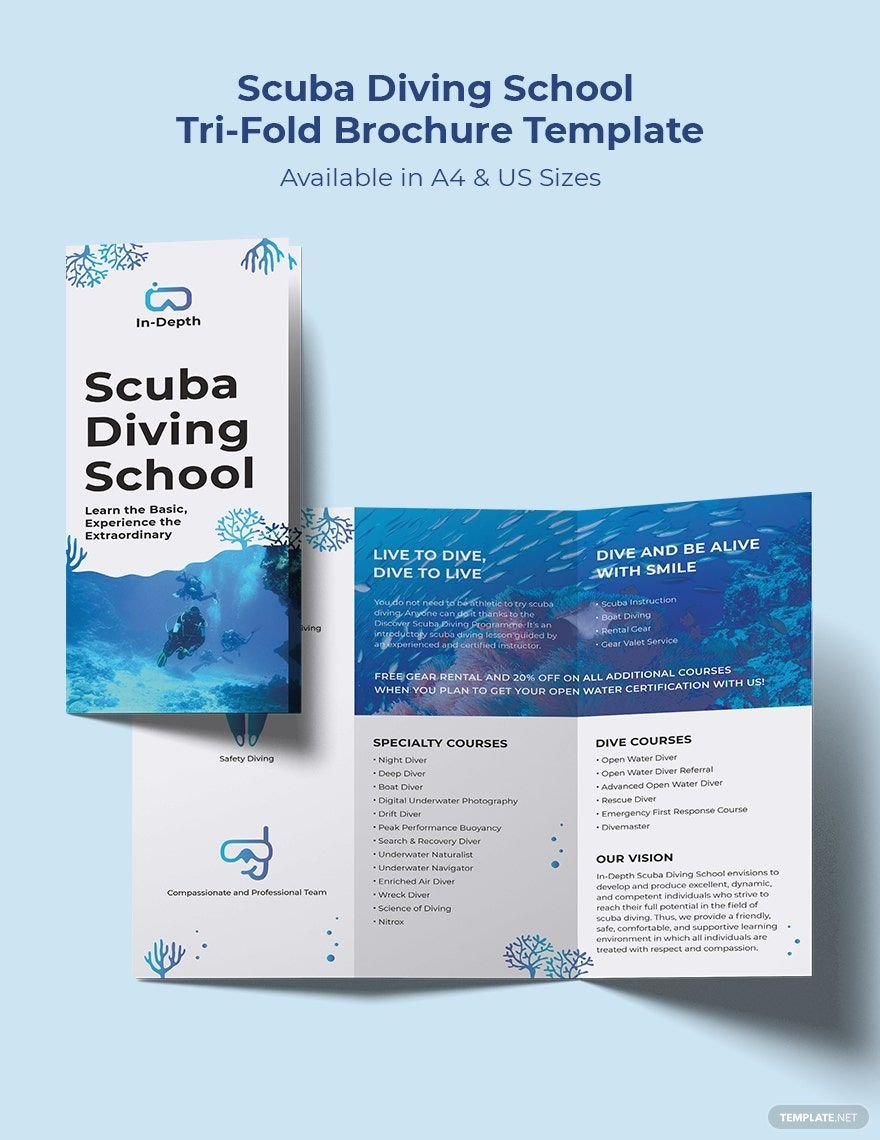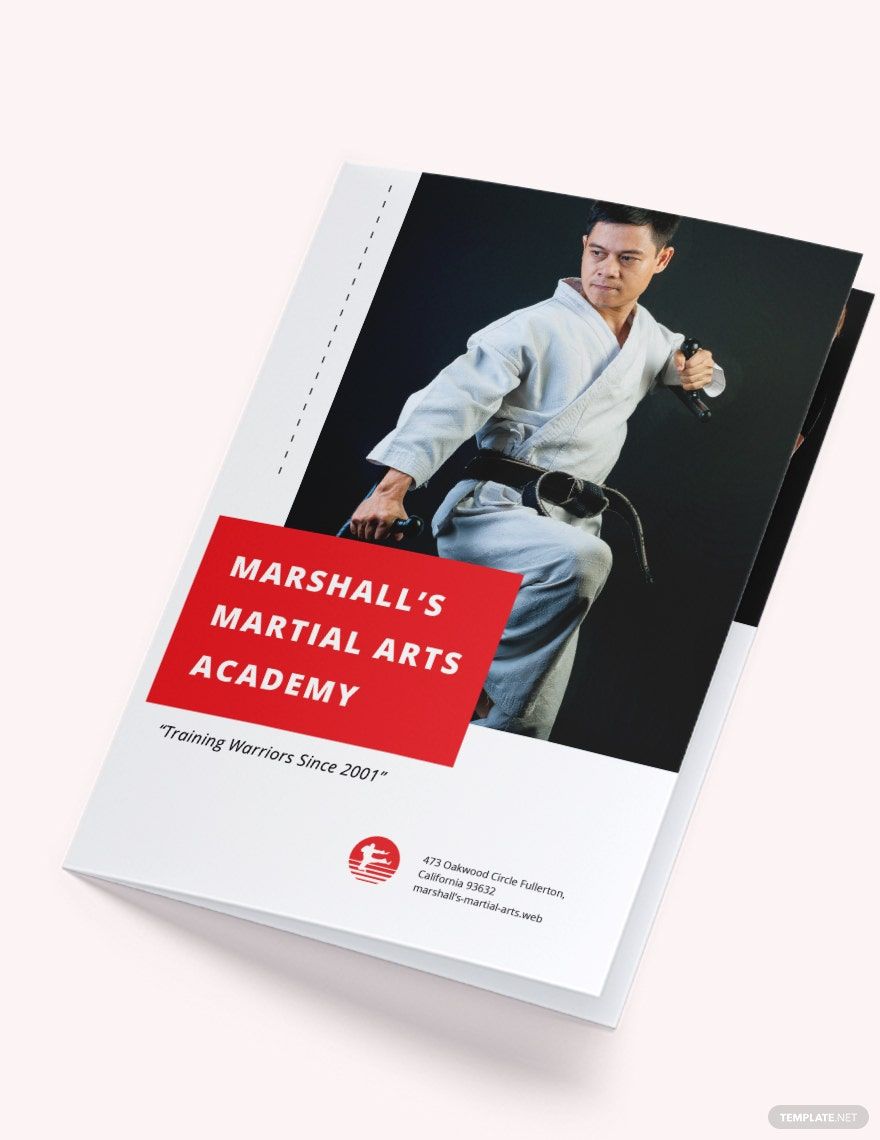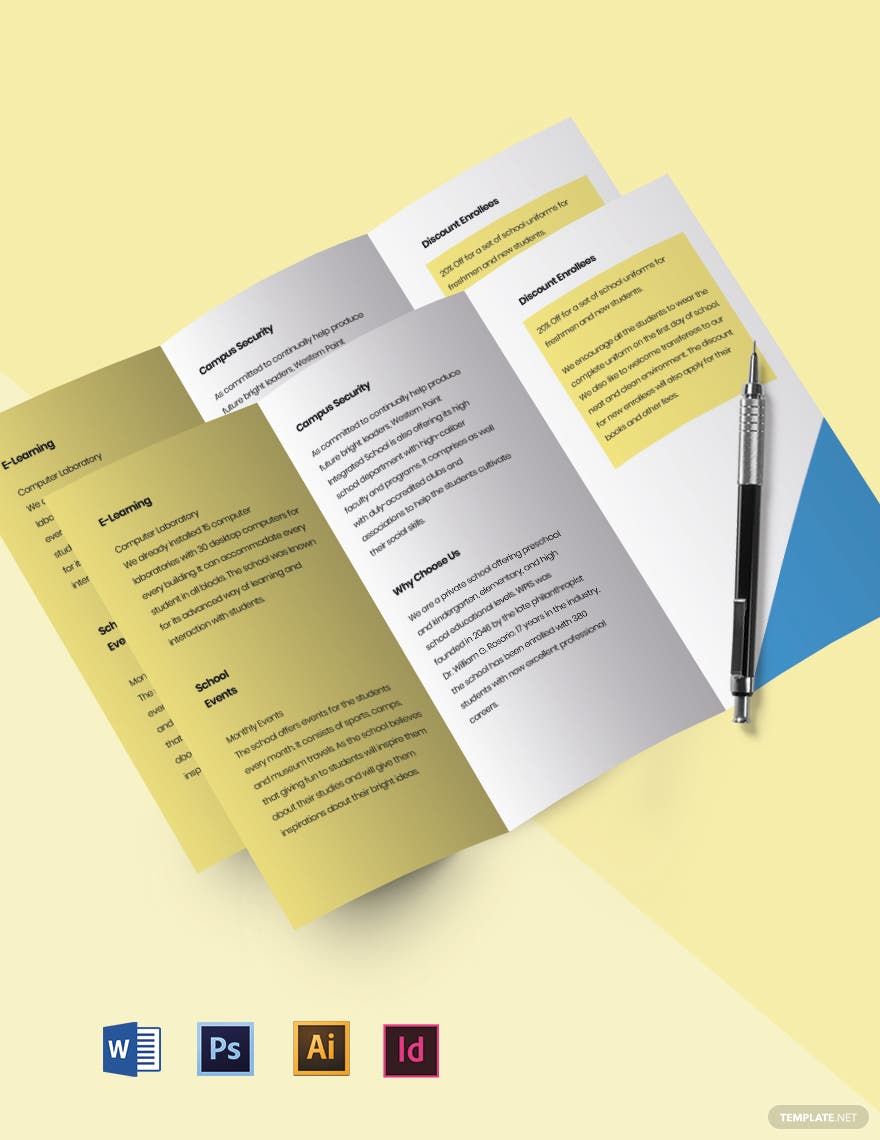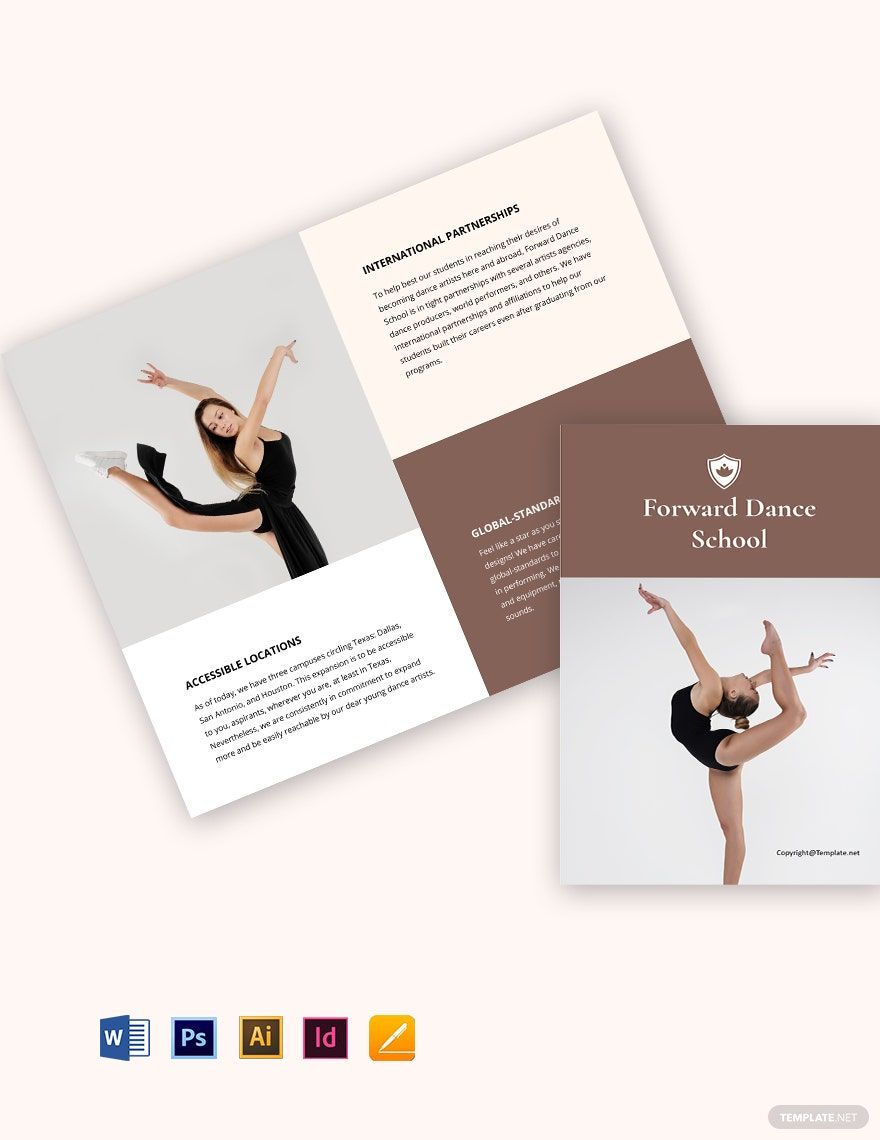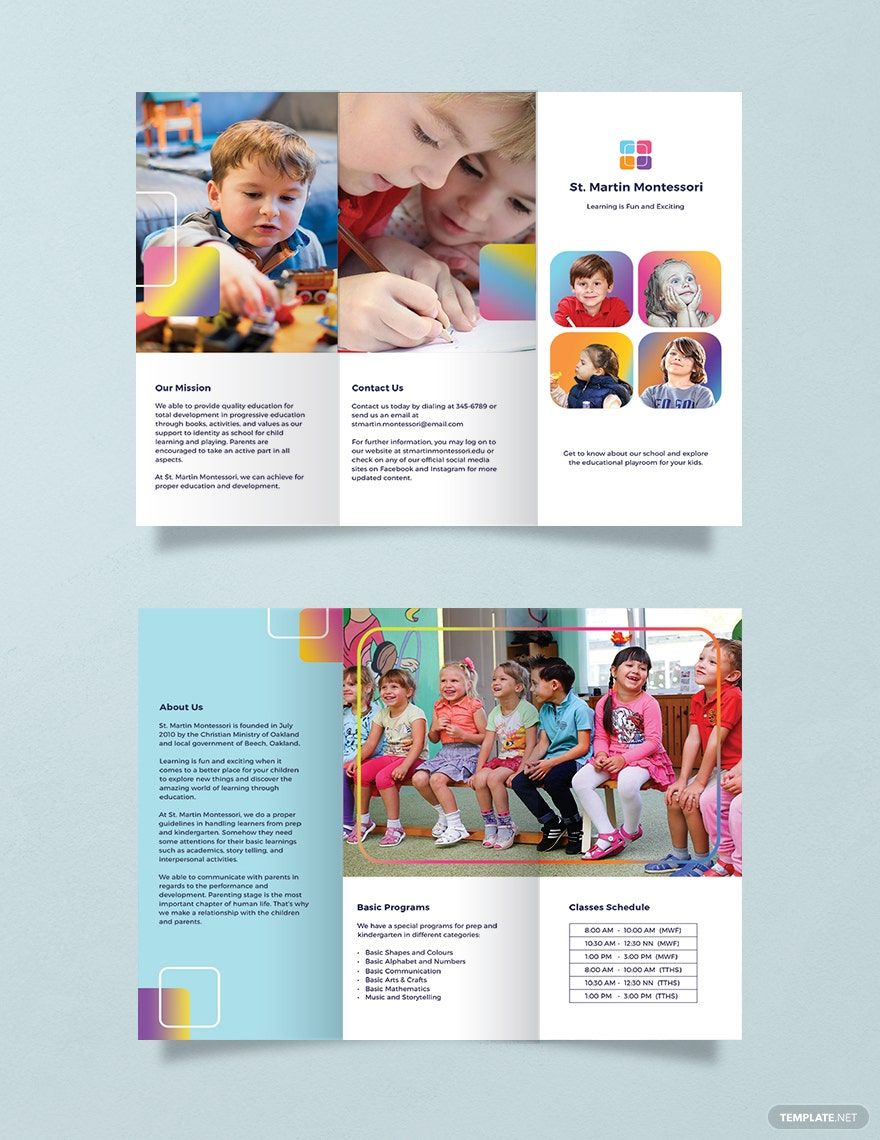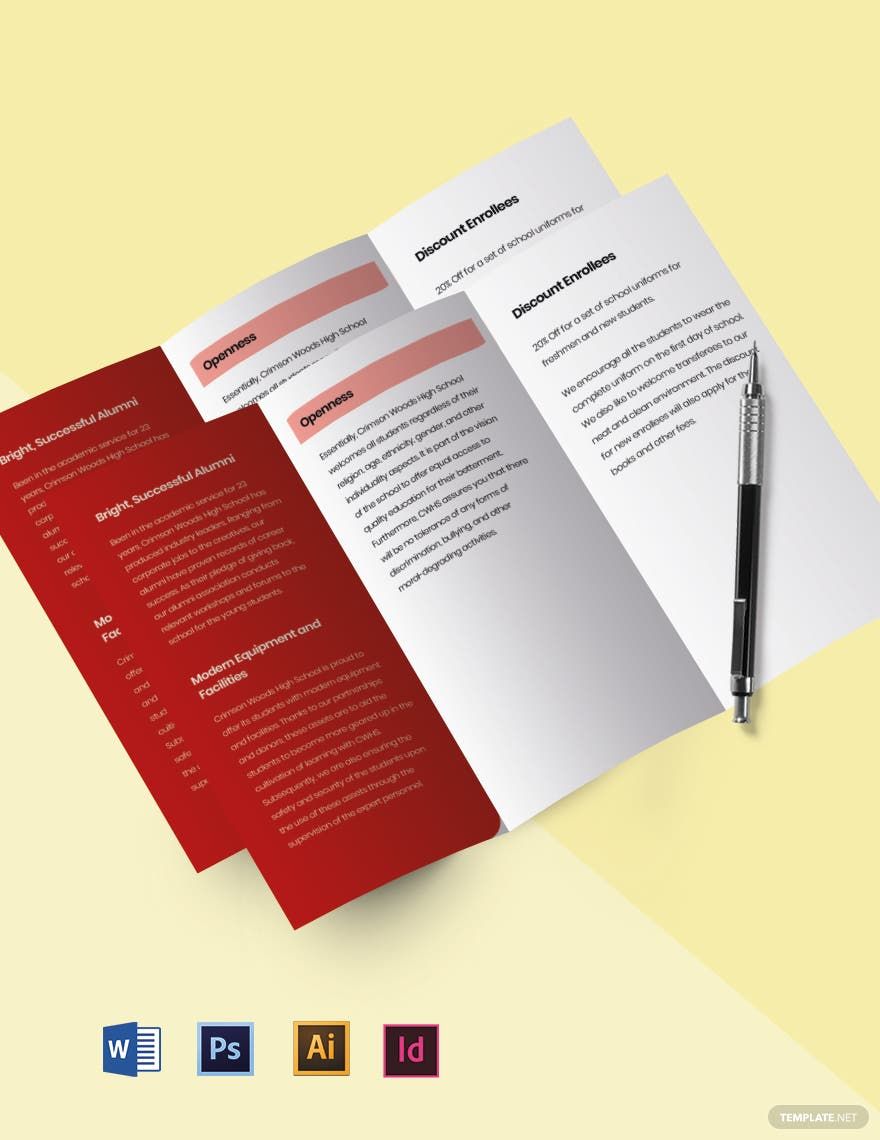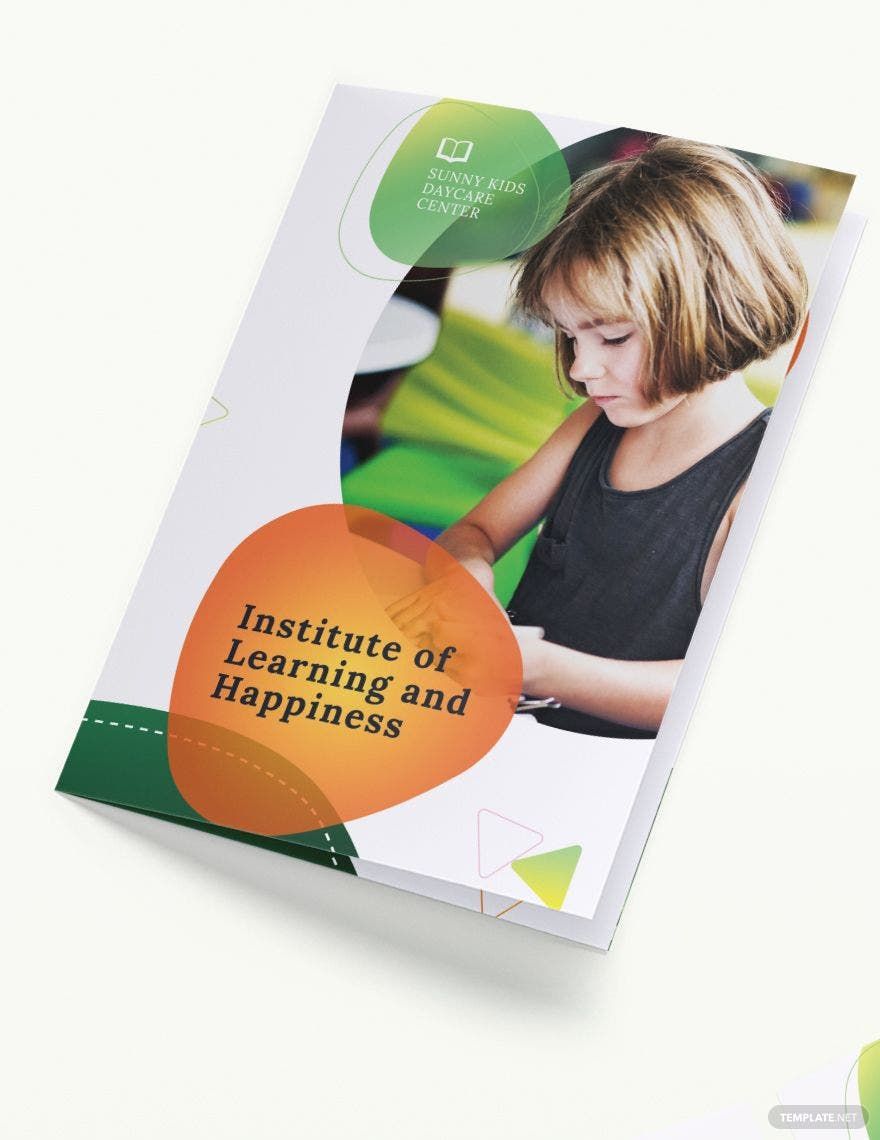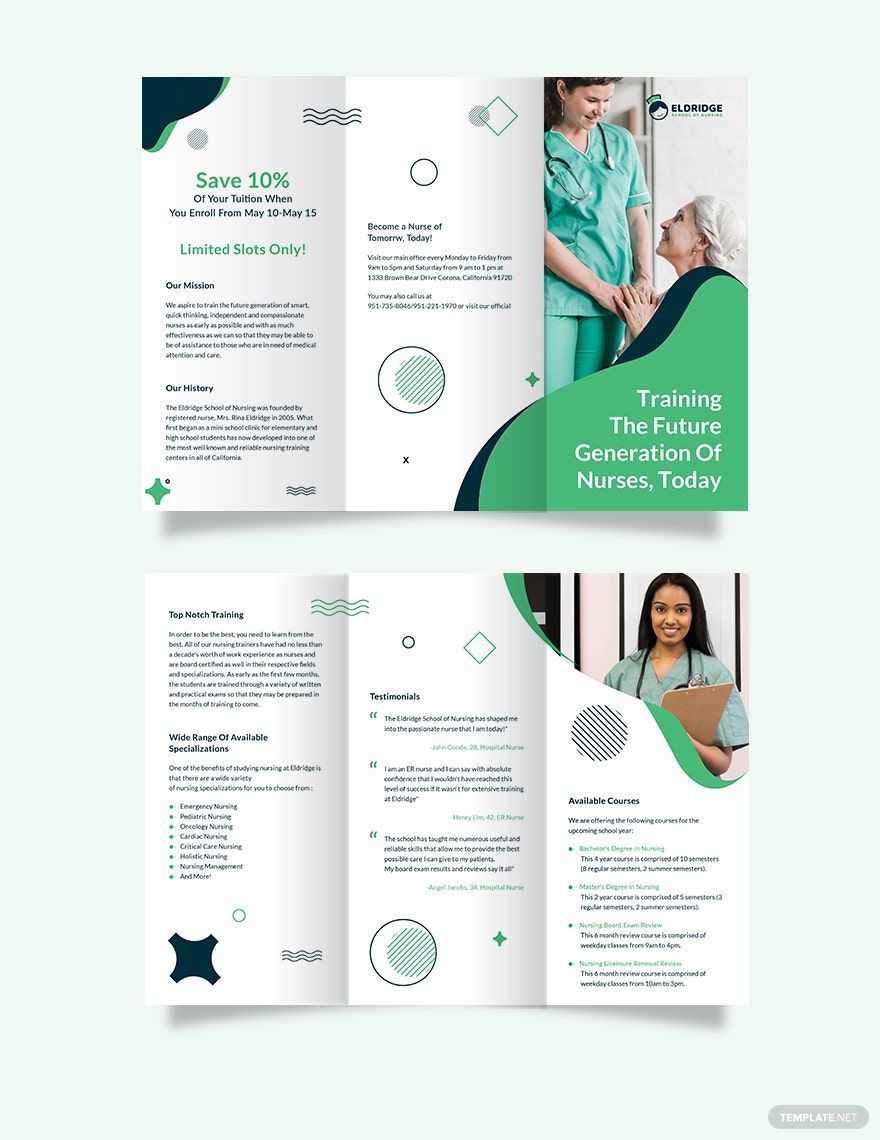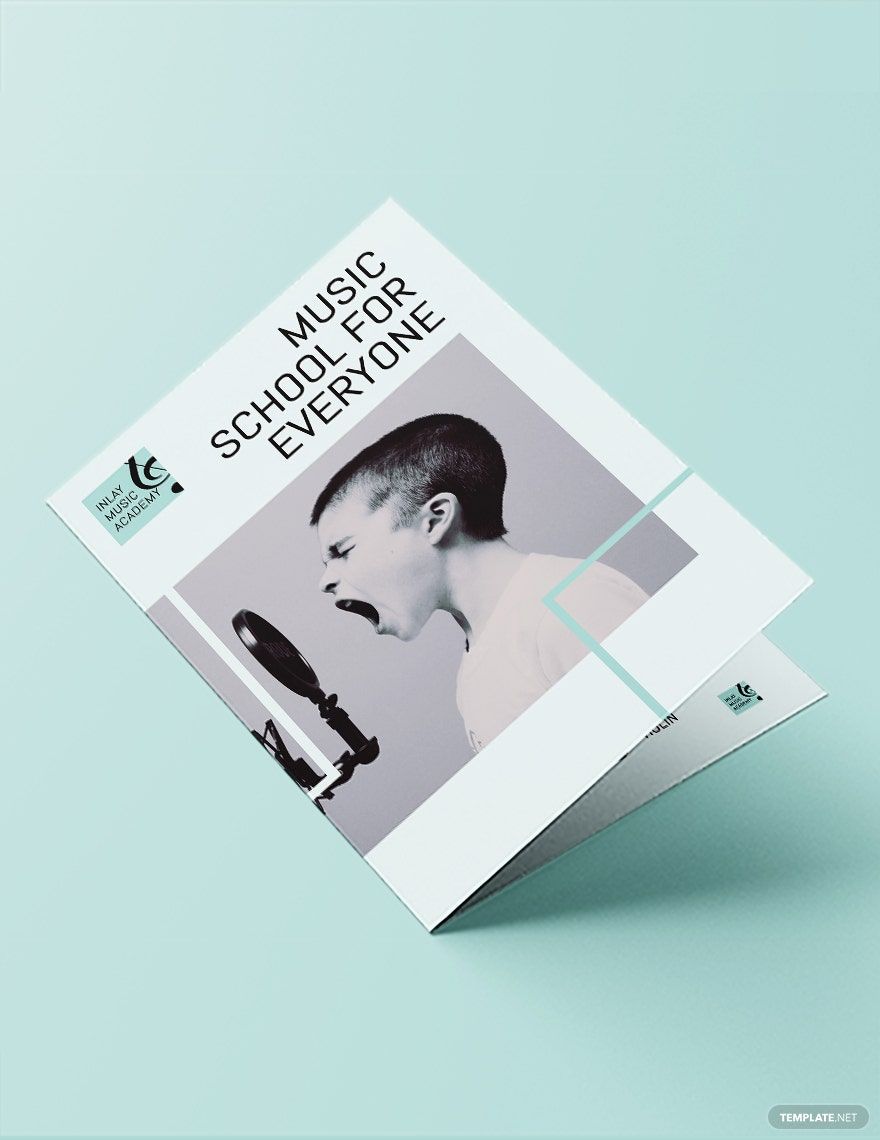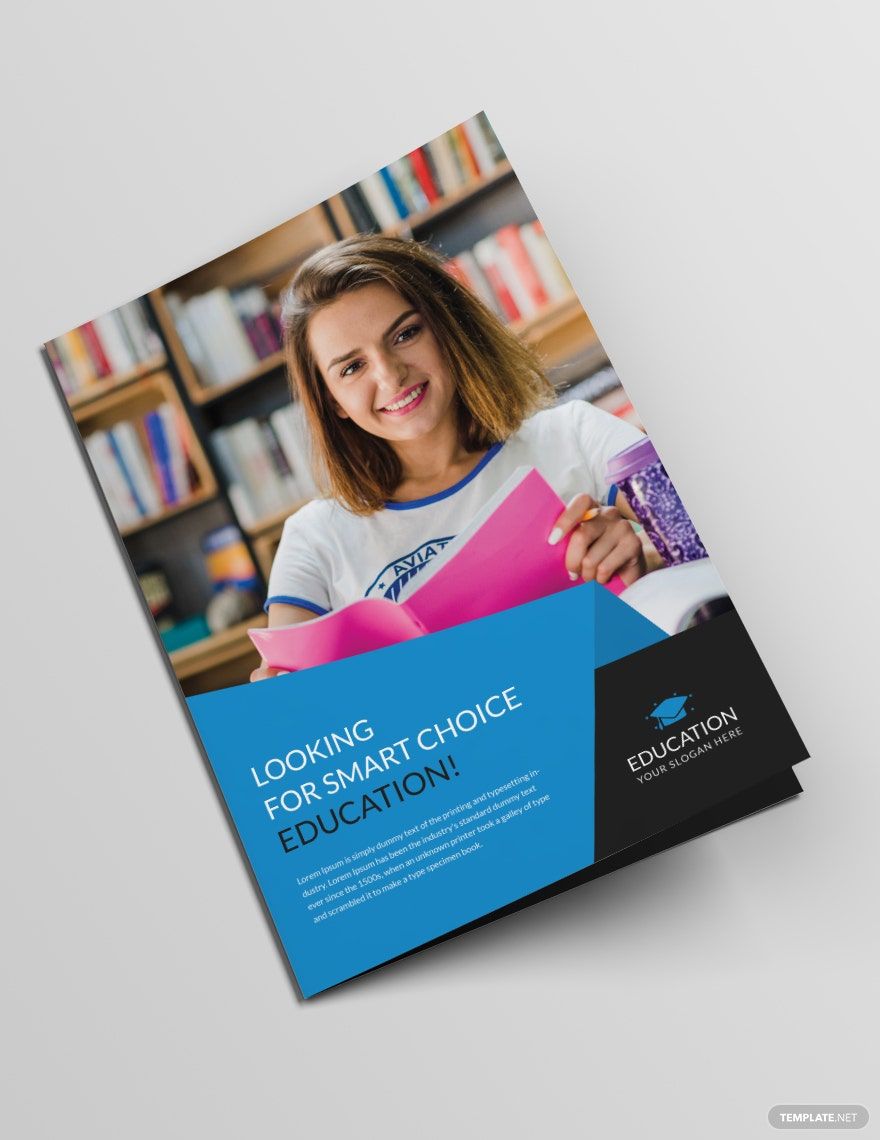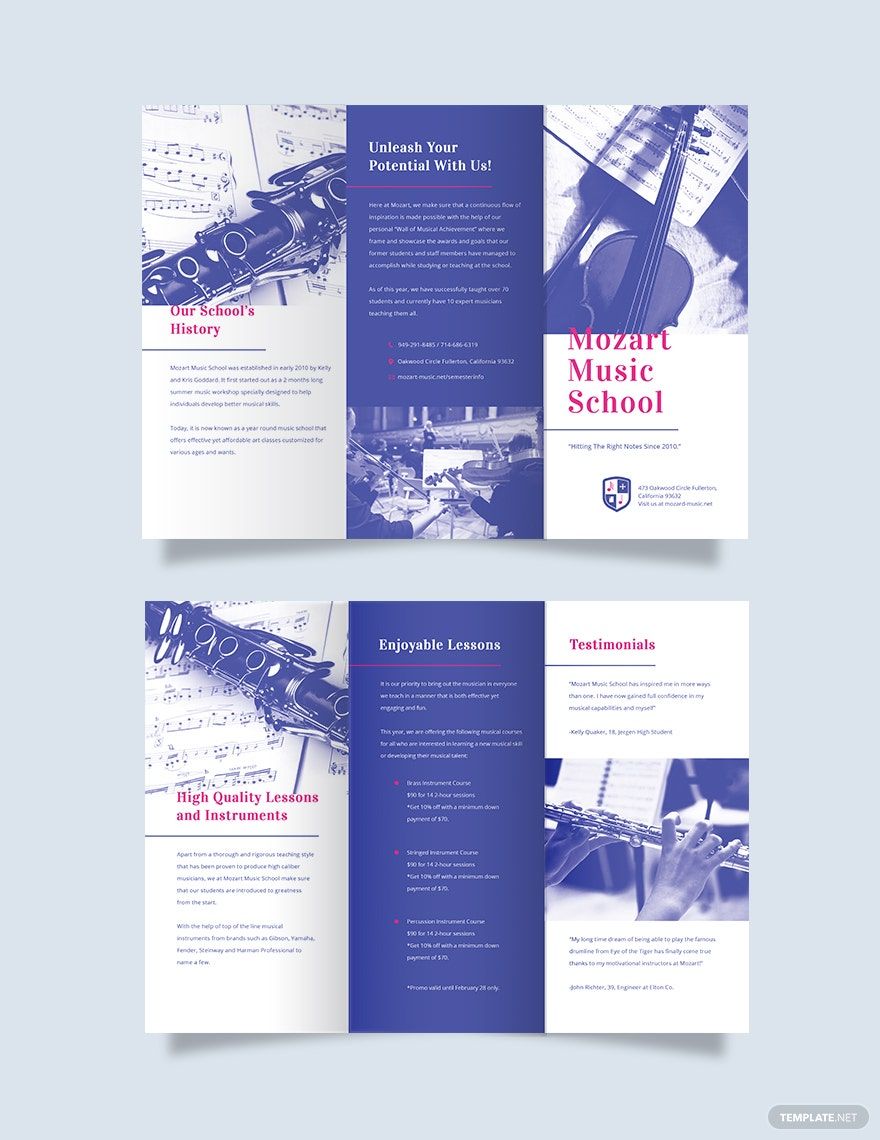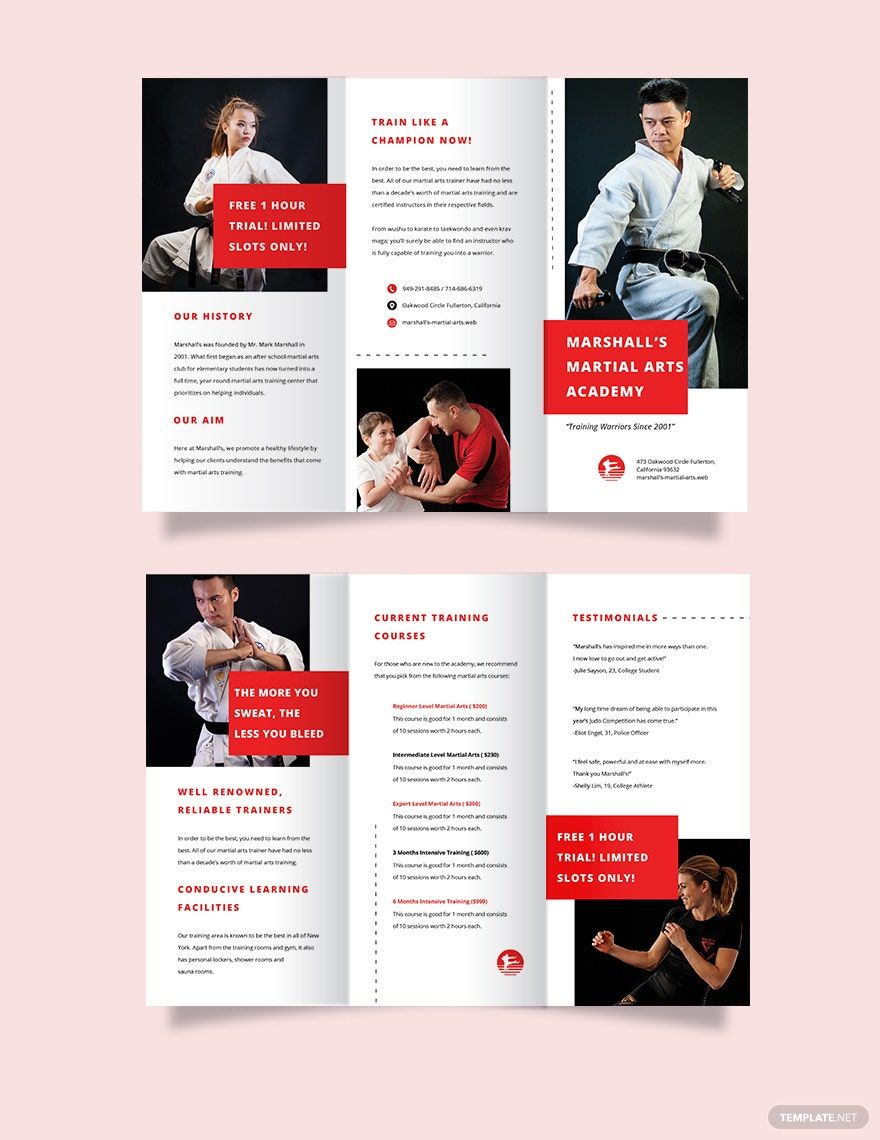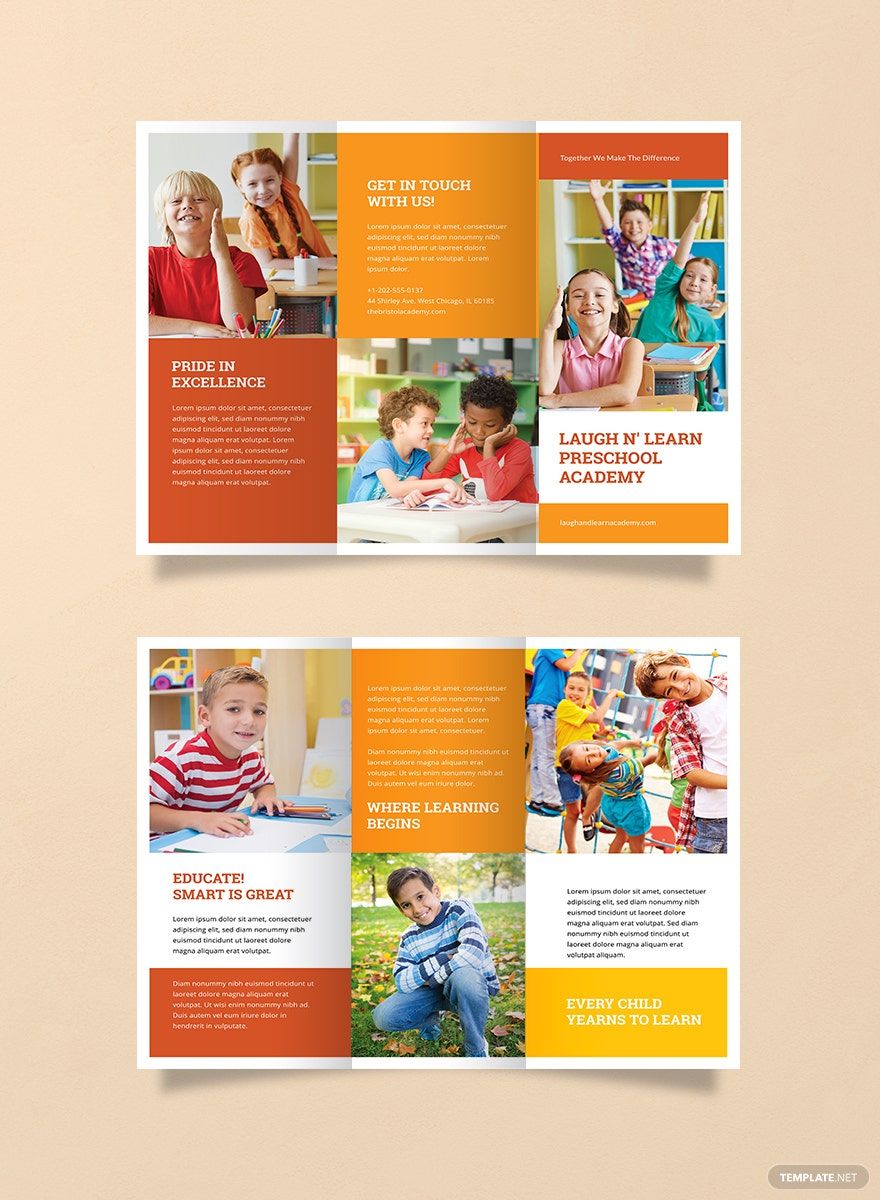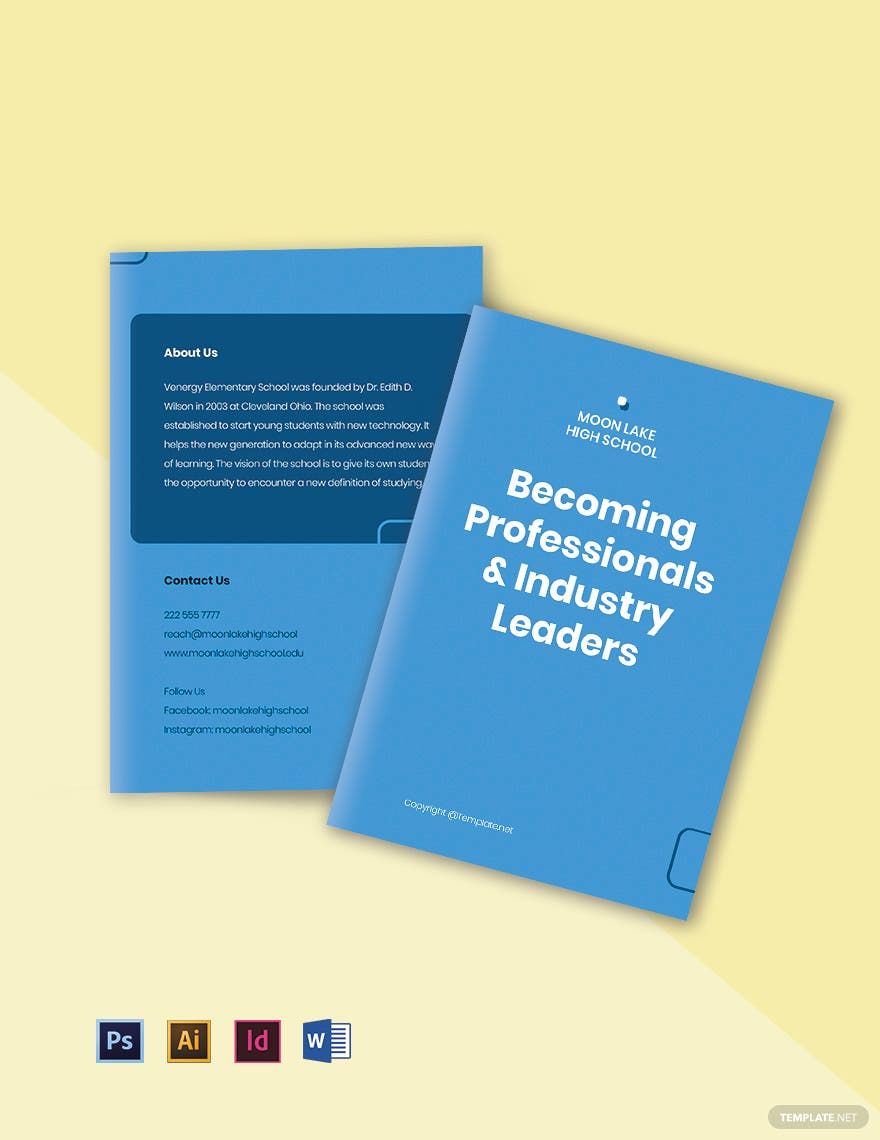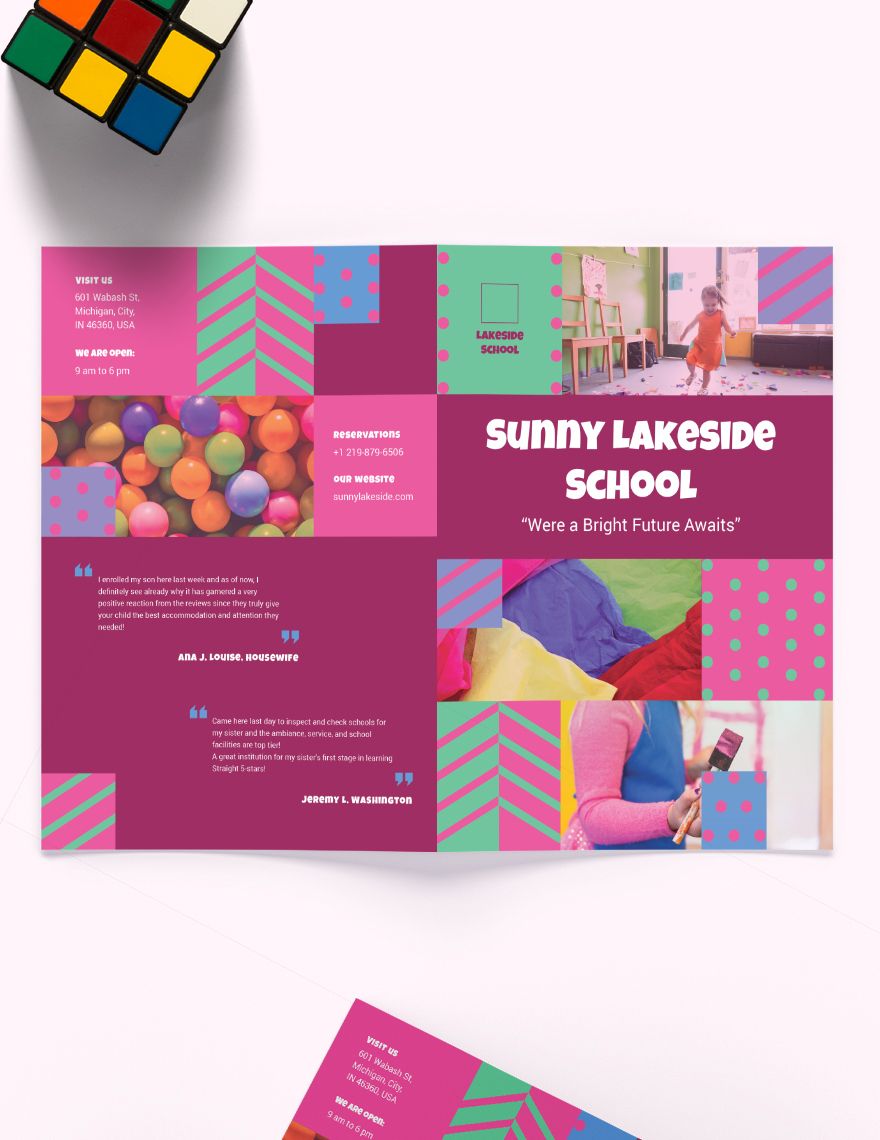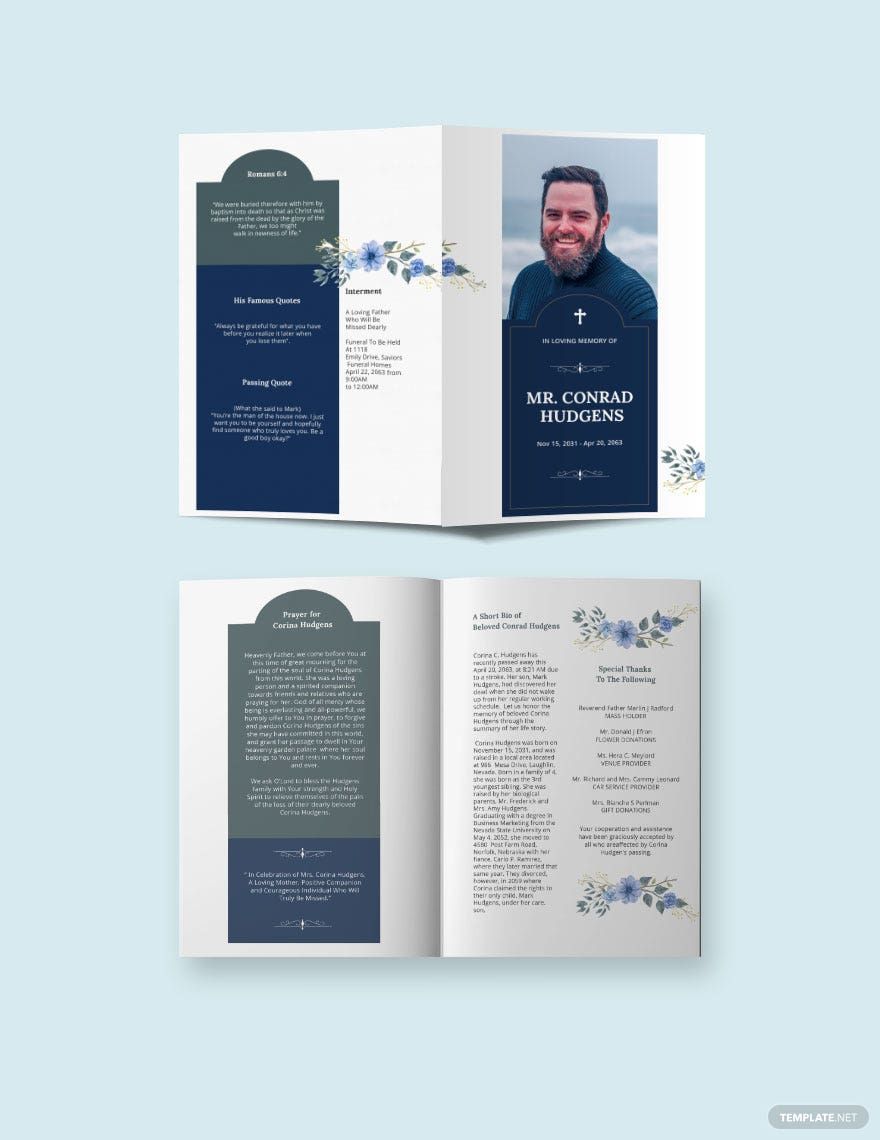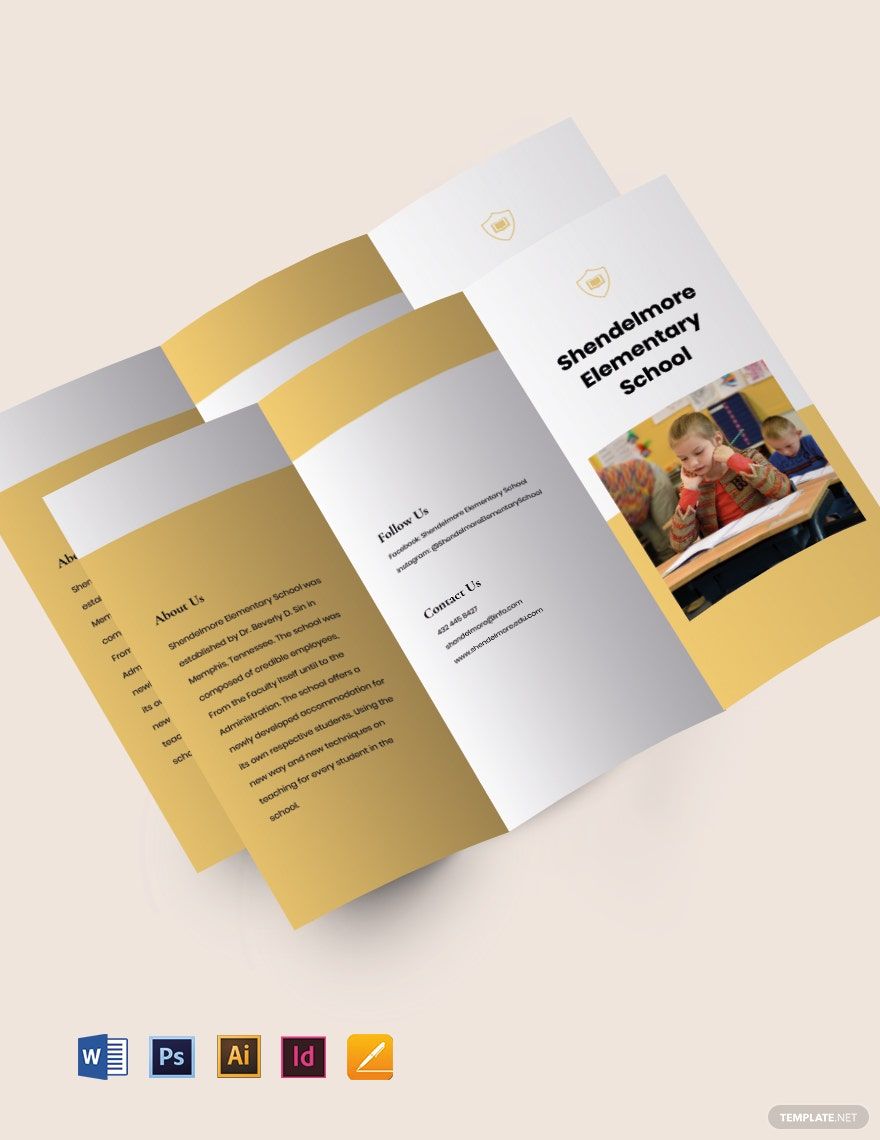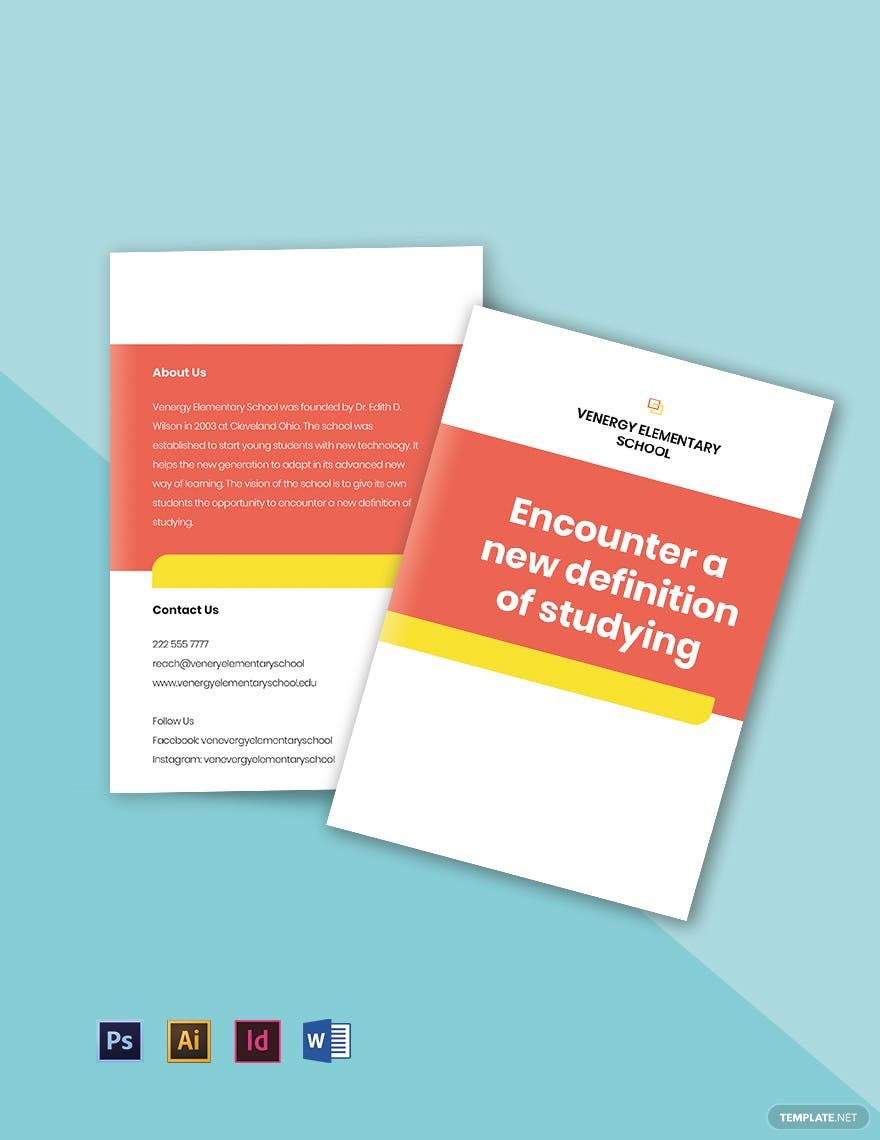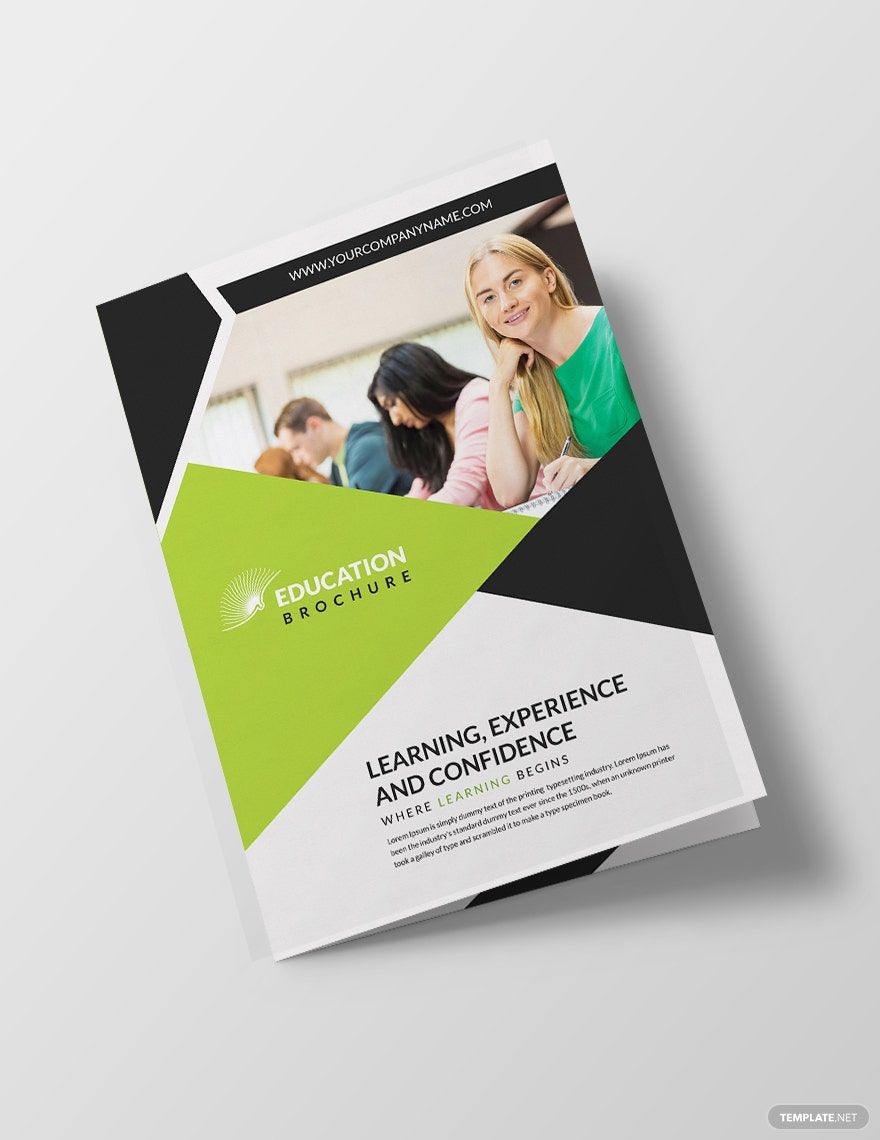A lot of students have a high standard of choosing an educational institution that will help them develop their skills and knowledge. That fact challenges schools to provide the best educational services possible. And you need a handy and useful communication tool to promote it. To help you present it, check out our Free Ready-Made School Brochure Templates in InDesign. These beautifully designed templates are 100% customizable, easily editable, and printable using any device that has access to the software anytime, anywhere! What else are you looking for? Inspire students and provide amazing opportunities by downloading this template today!
How to Create a School Brochure in Adobe InDesign
Based on the National Center for Education Statistics (NCES), there are approximately 132,853 K-12 educational institutions in the United States. Moreover, the United States Census Bureau revealed that there are 76.8 million students enrolled in 2018. With that data, it is evident that the competition among all school levels—be it elementary schools, high schools, colleges, and universities are increasing and even finding more ways to stay on top.
One of the many ways to help you promote your school is through brochures. In this short guide, we outlined helpful tips for you to create a promotional material that will help you develop your school services.
1. Plan the Use of Your School Brochure
First off, know the specific purpose of your school brochure. Are you planning to promote a newly-established elementary school? Is your educational brochure used for advertising a junior school, preschool, or a kindergarten learning center? Or maybe you are advocating your university programs? Determining the overall intent of your school brochure will help you come up with a proper brochure content and design.
2. Provide the Essential Details
Once you have already come up with a specific purpose for your school brochure, prepare the needed information. For instance, in developing the content of your program brochure, write the details such as the name of the school or university, complete school address, contact numbers, email address, or even social media accounts. Moreover, give readers a concise idea about your school. Outline a summary of the school's about us, mission, vision, goals along with courses and programs.
Just a tip: Maintain simplicity and authenticity in presenting these details. It is always important that your readers could quickly get the message across.
3. Incorporate High-Quality Images
Looking for ways to make your school brochure get noticed? Well, images are your great focal points to draw potential reader's attention. Whether you are opting for a bi-fold brochure or a tri-fold one, pick 300 dpi high-resolution images. Images tend to get modified, resized, or cropped. Thus, it is safe to utilize high-quality photos. Posting blurry and pixelated subjects will only distract readers from the main points of your material. Just a tip: Make sure that the chosen photos are relevant to your message.
4. Arrange Text and Design Elements Properly
Text and design elements are the overall visuals of your school brochure. Thus, make it impactful and meaningful. How? Organize these details accordingly. Choose a suitable brochure type. If you have less content, utilize the bi-fold brochure type while if you have more content, opt for a tri-fold one. Fill each page with texts or images equally, but be mindful of the spacing. Avoid squeezing too much information. Use readable fonts such as Sans Serif, Serif, and Hand Lettering. You can use one to two fonts only. If your school has a signature font, then go for it. And choose a color scheme that matches your school branding. That way, readers can quickly scan your brochure and can easily remember your message.