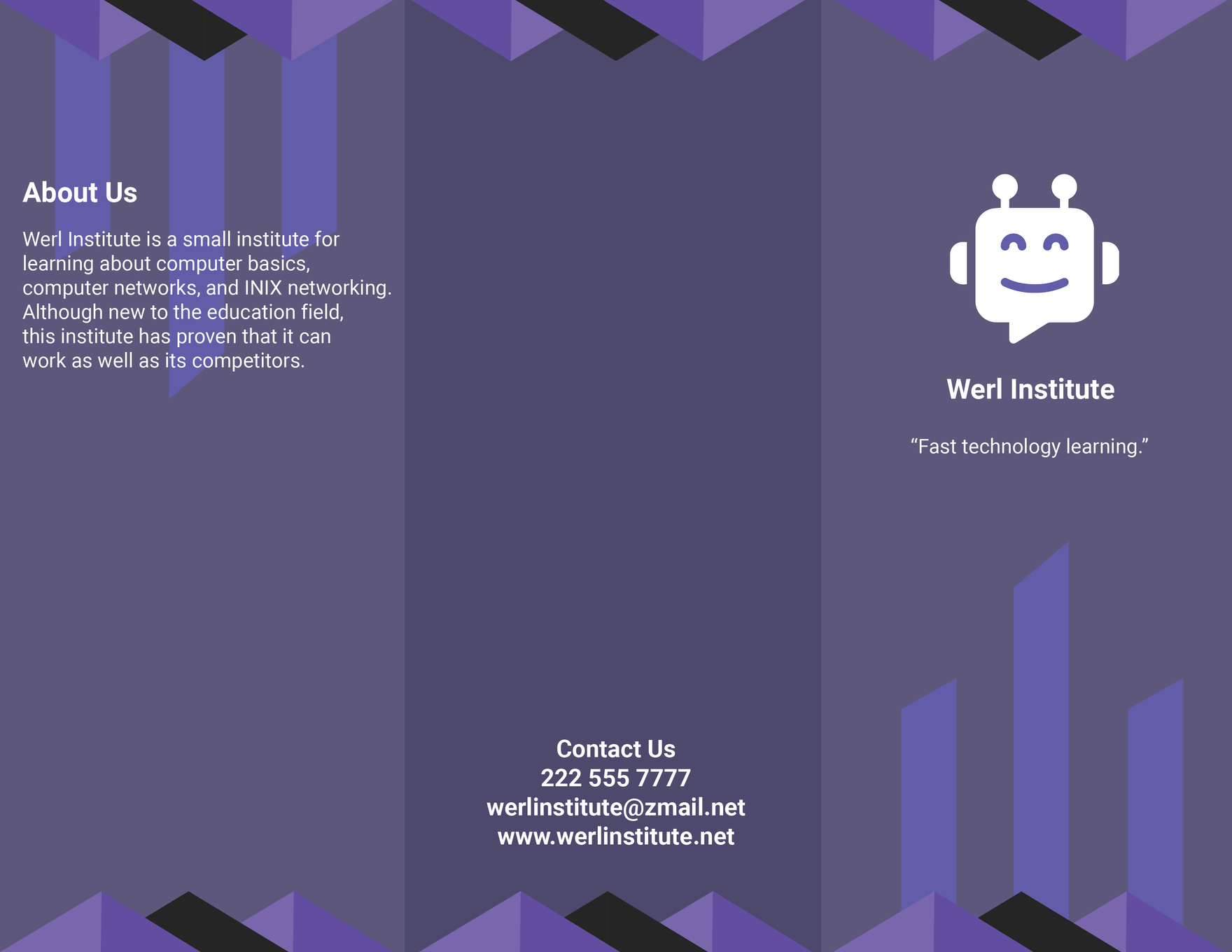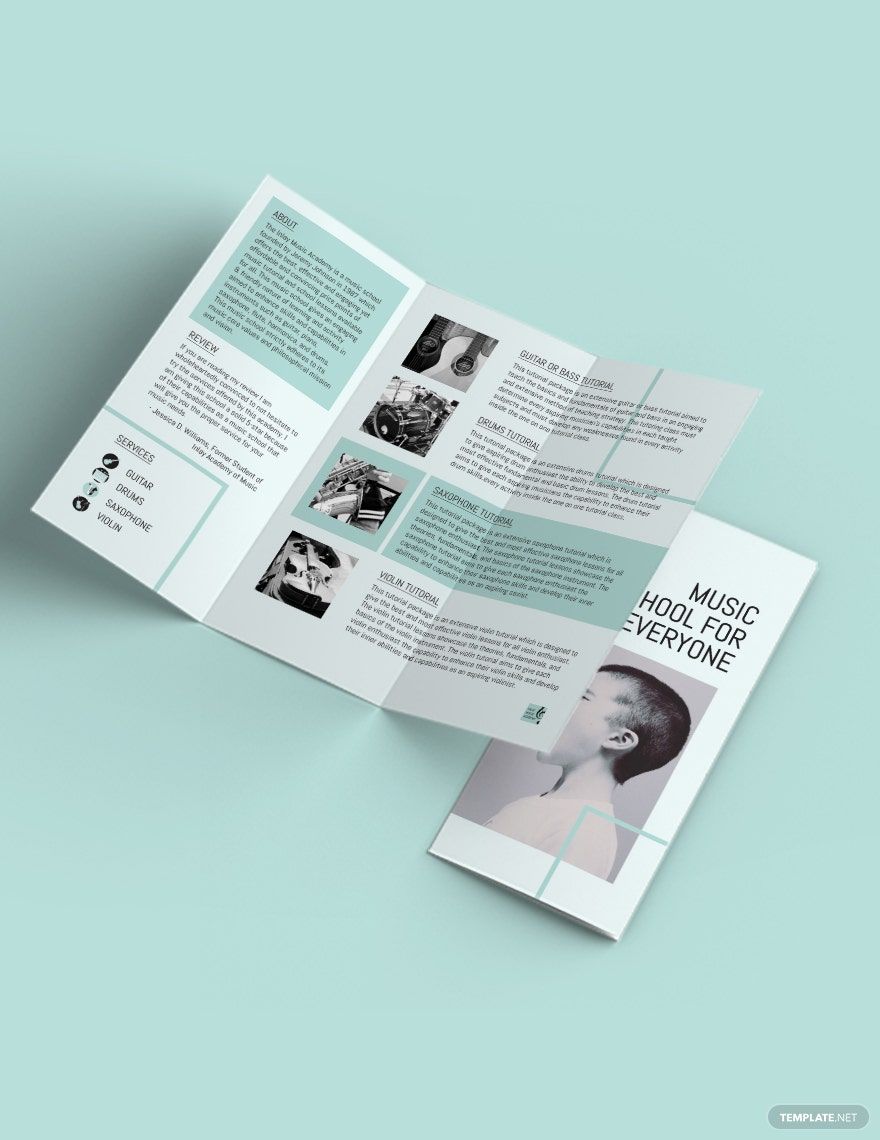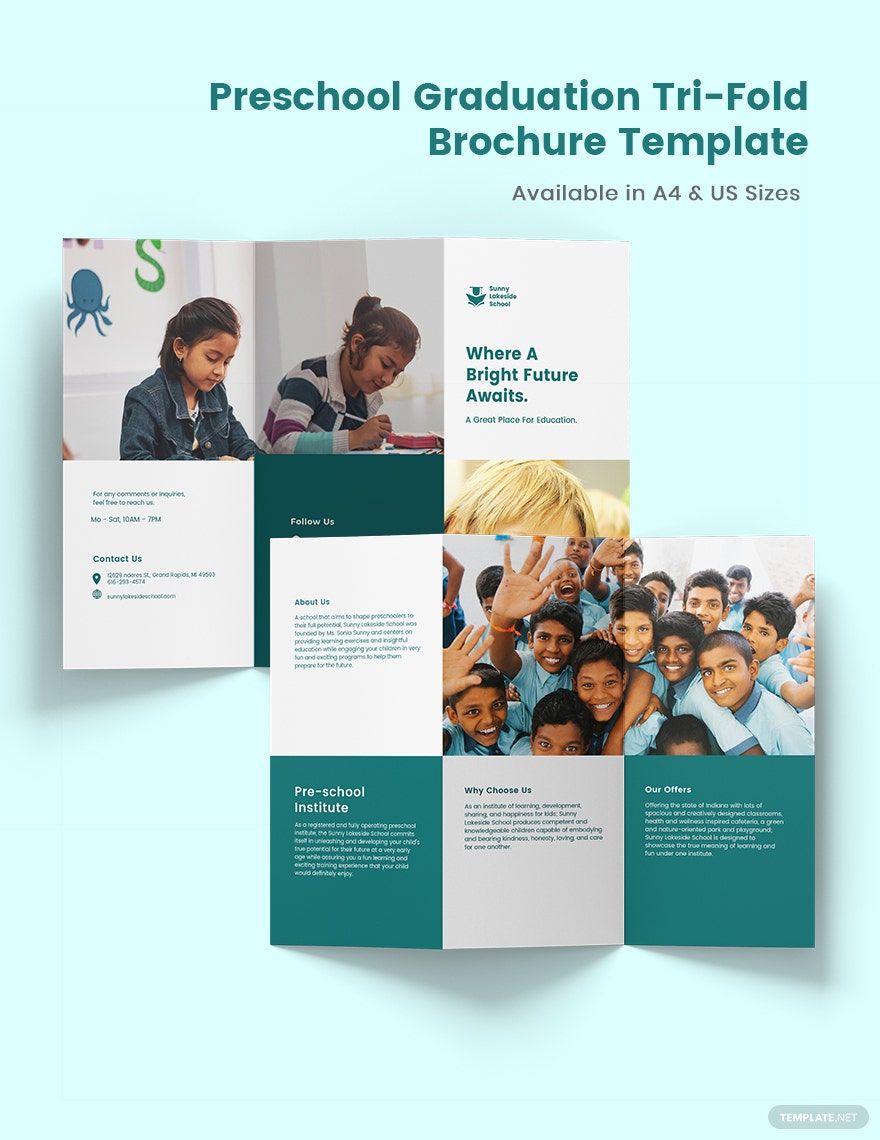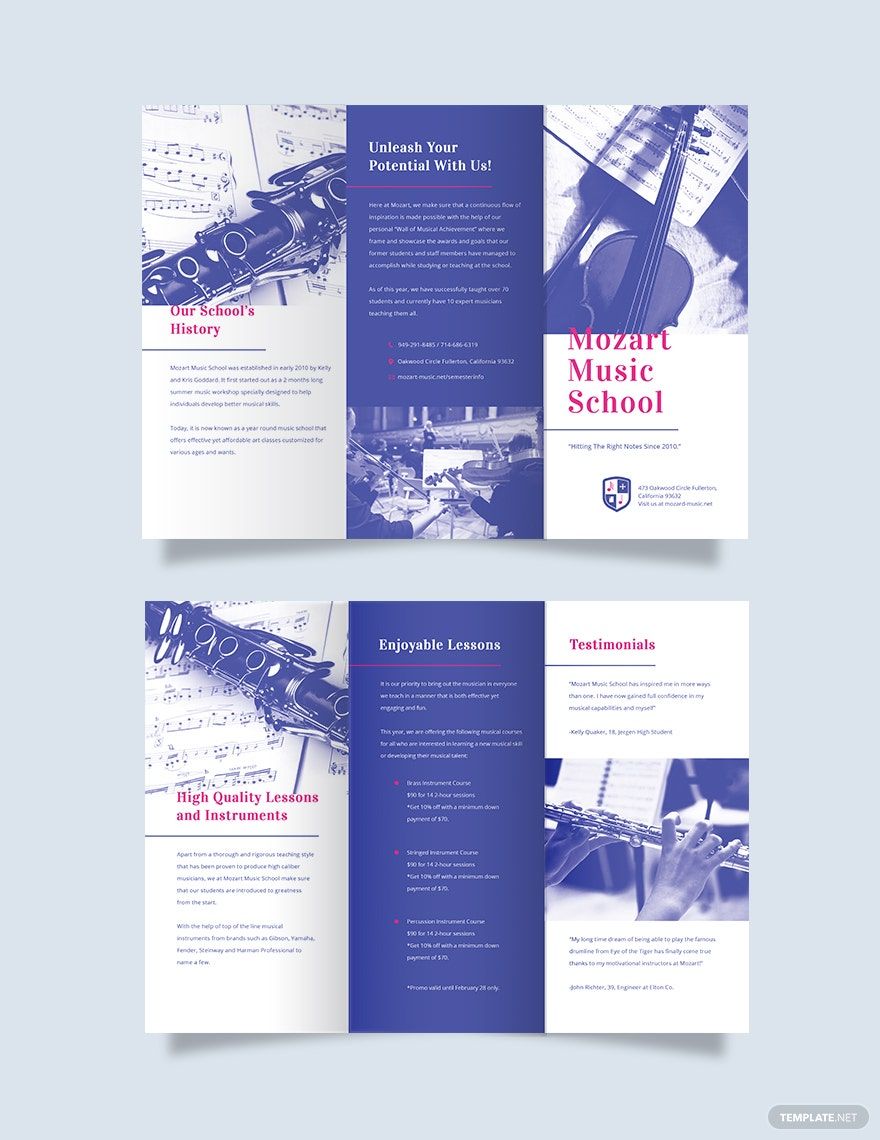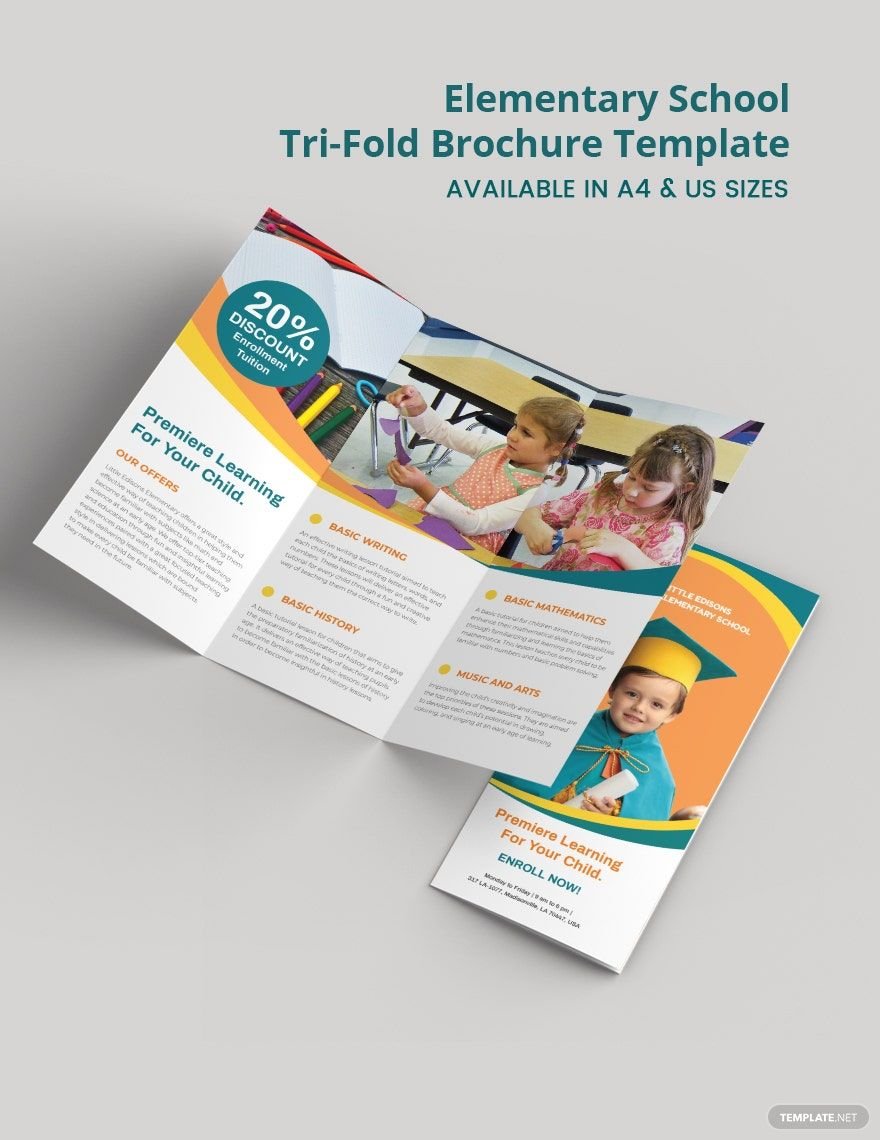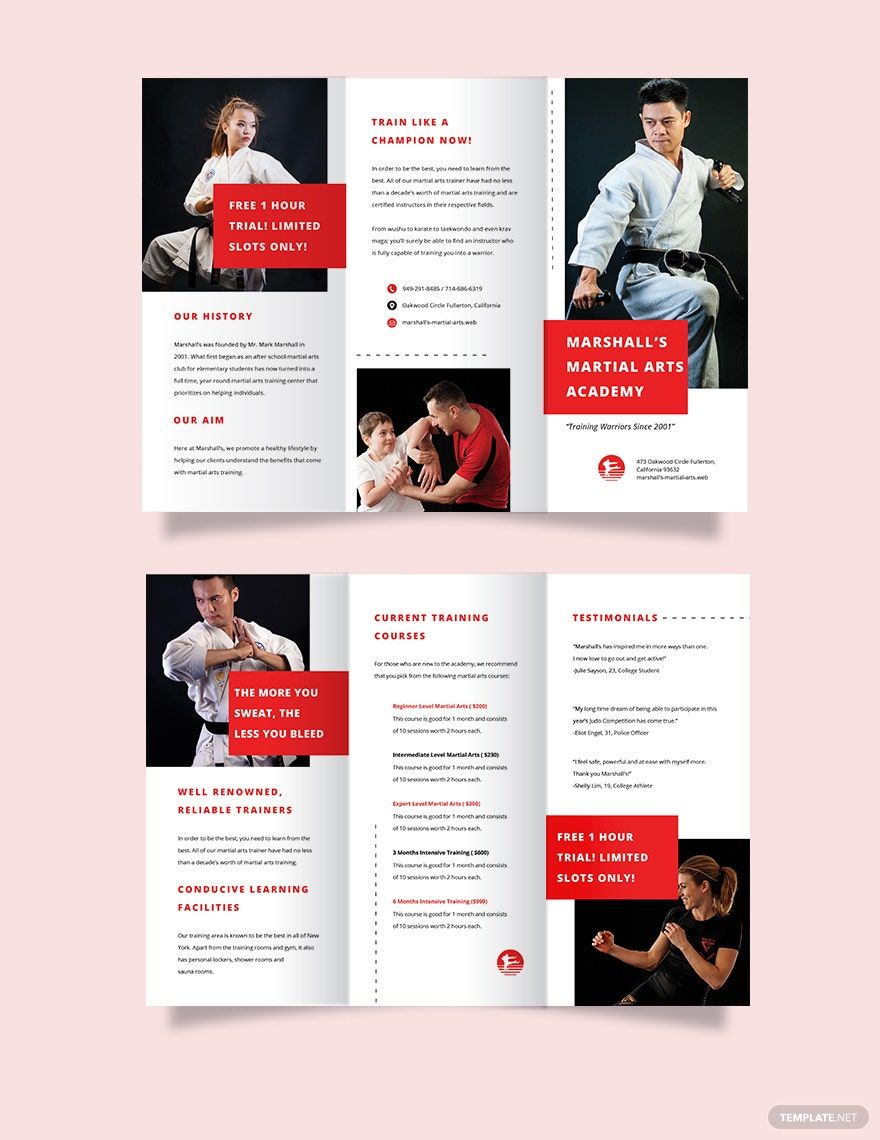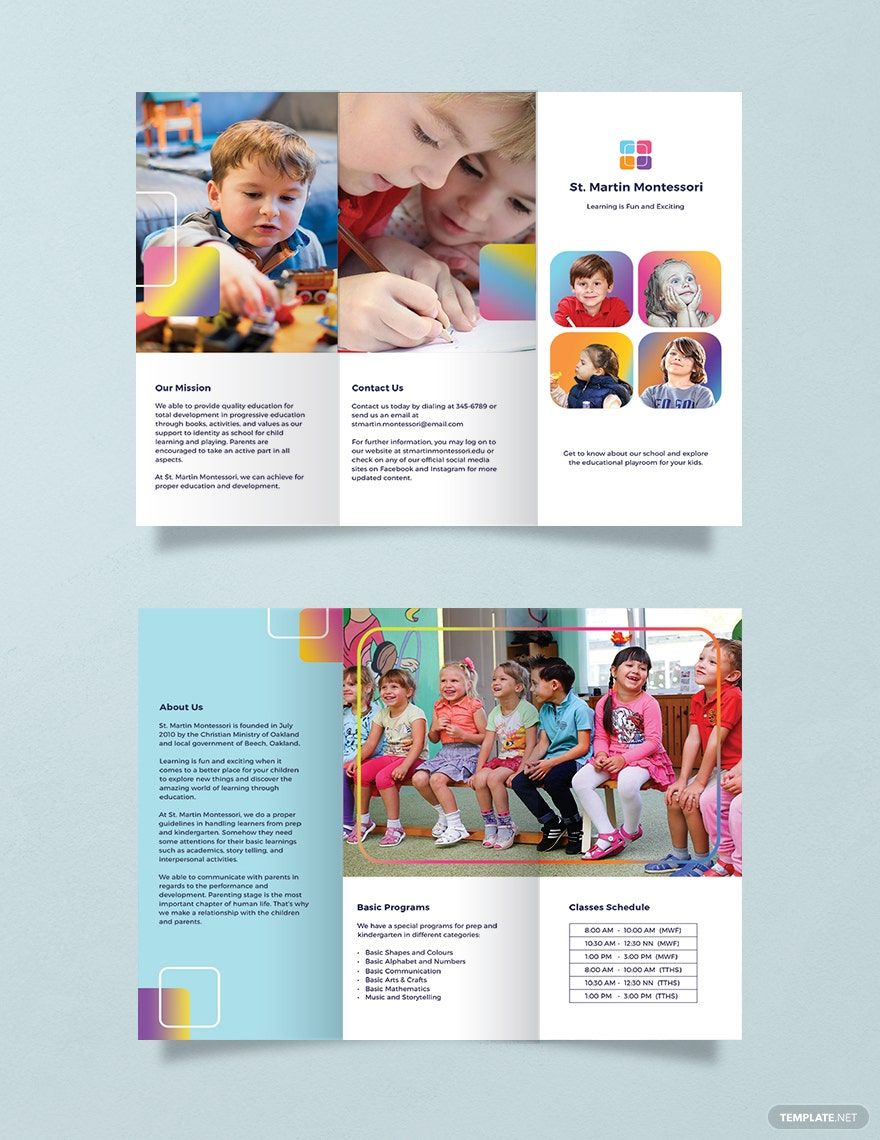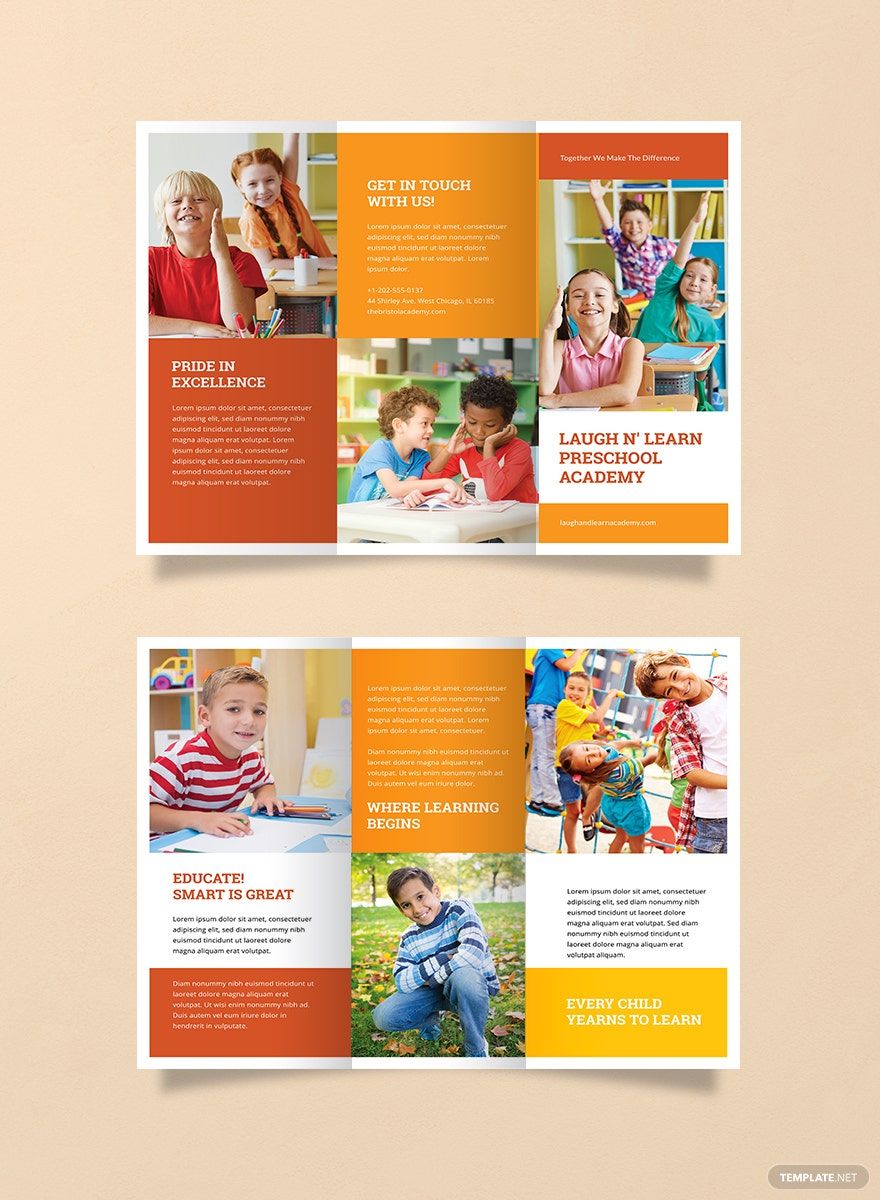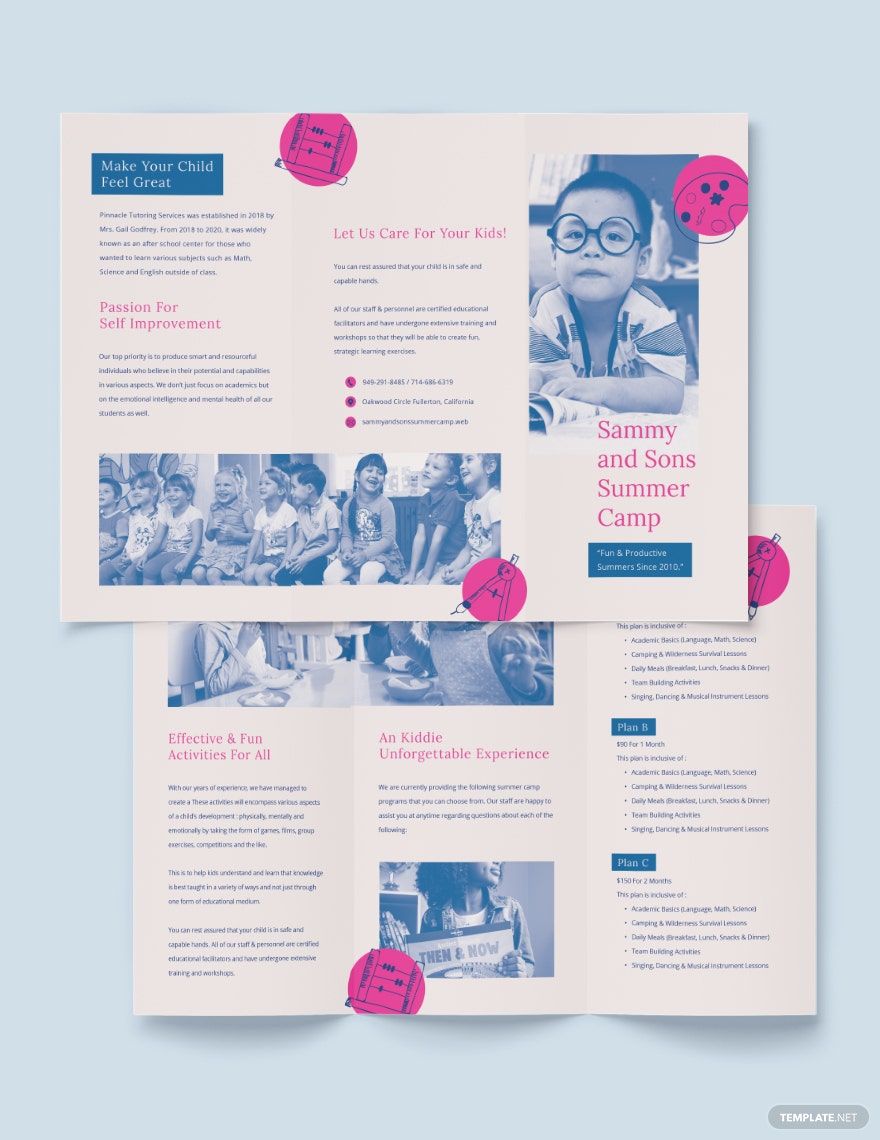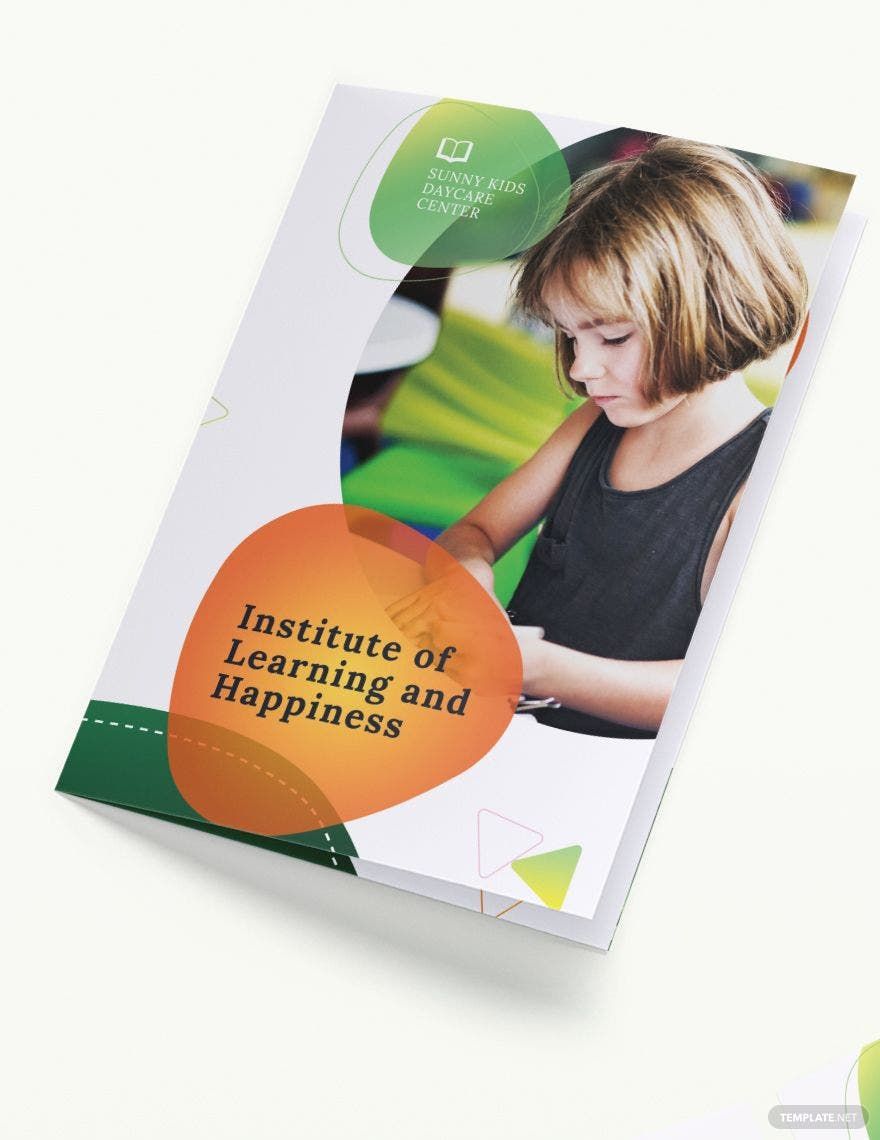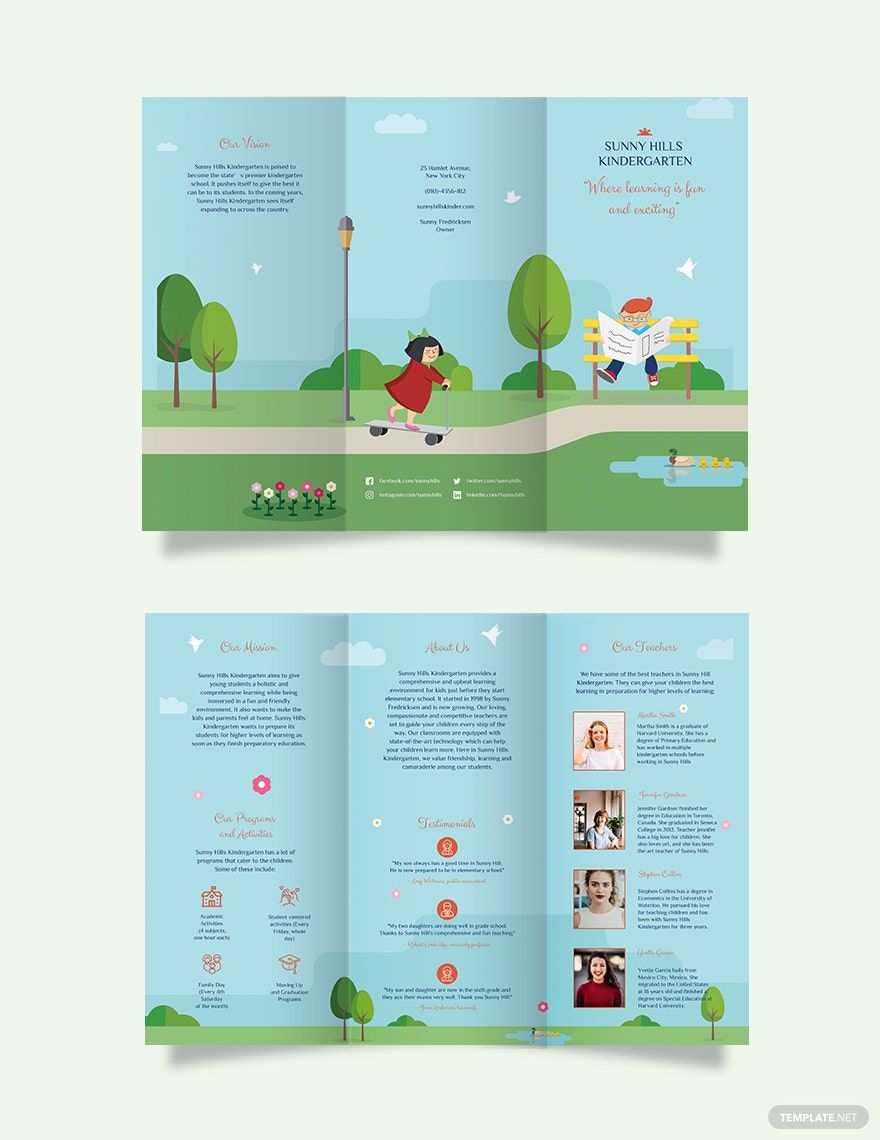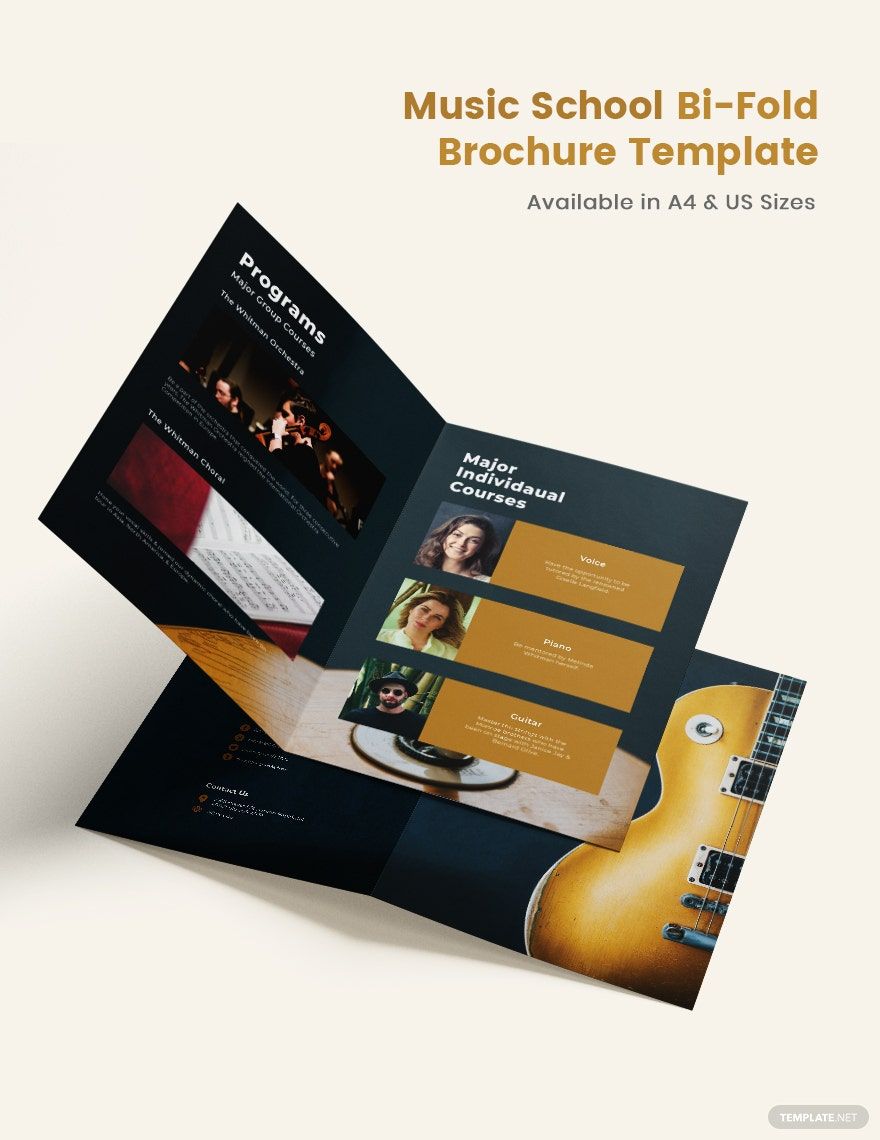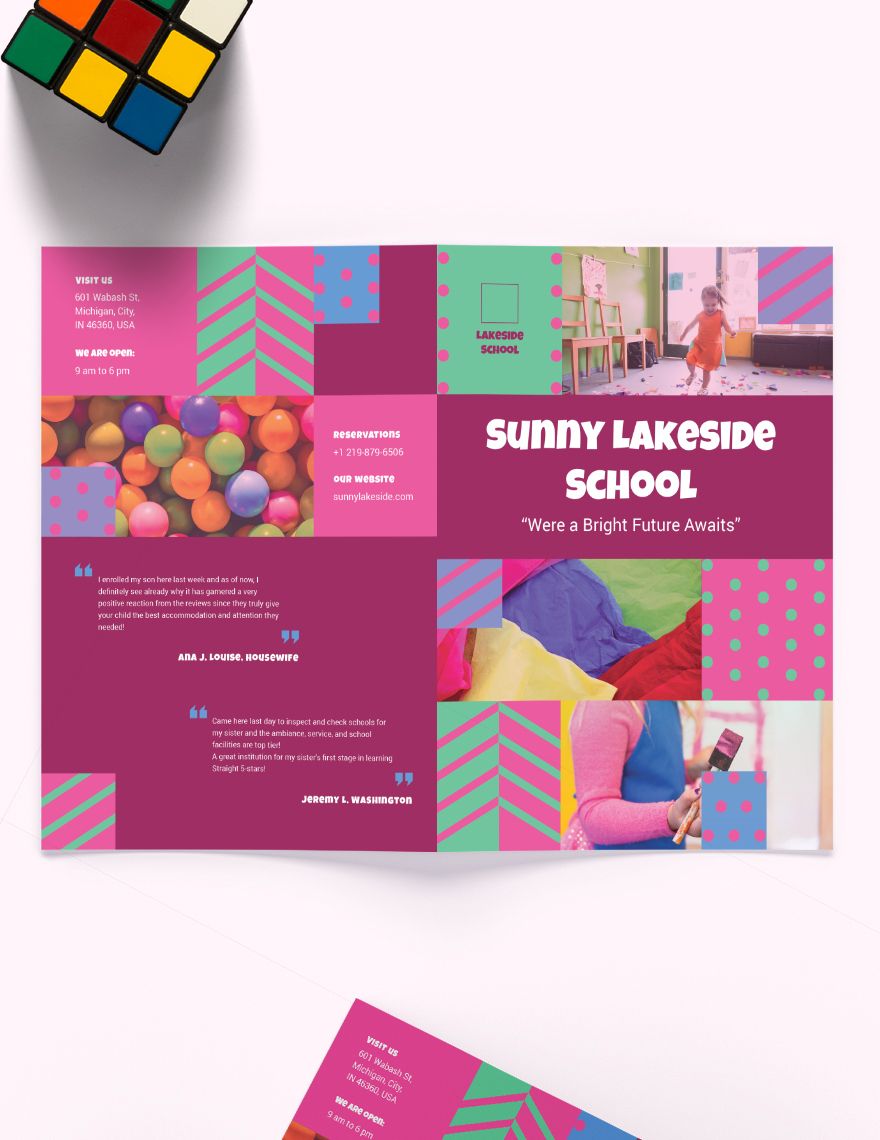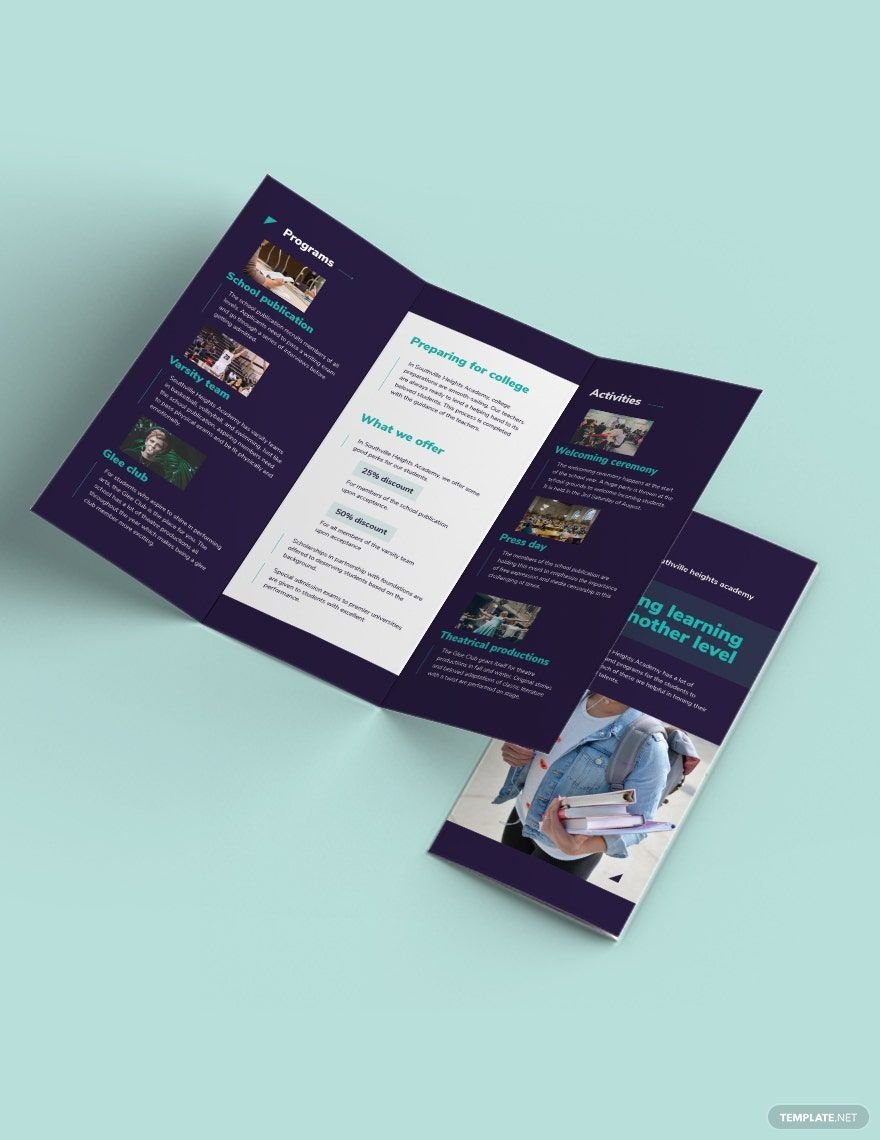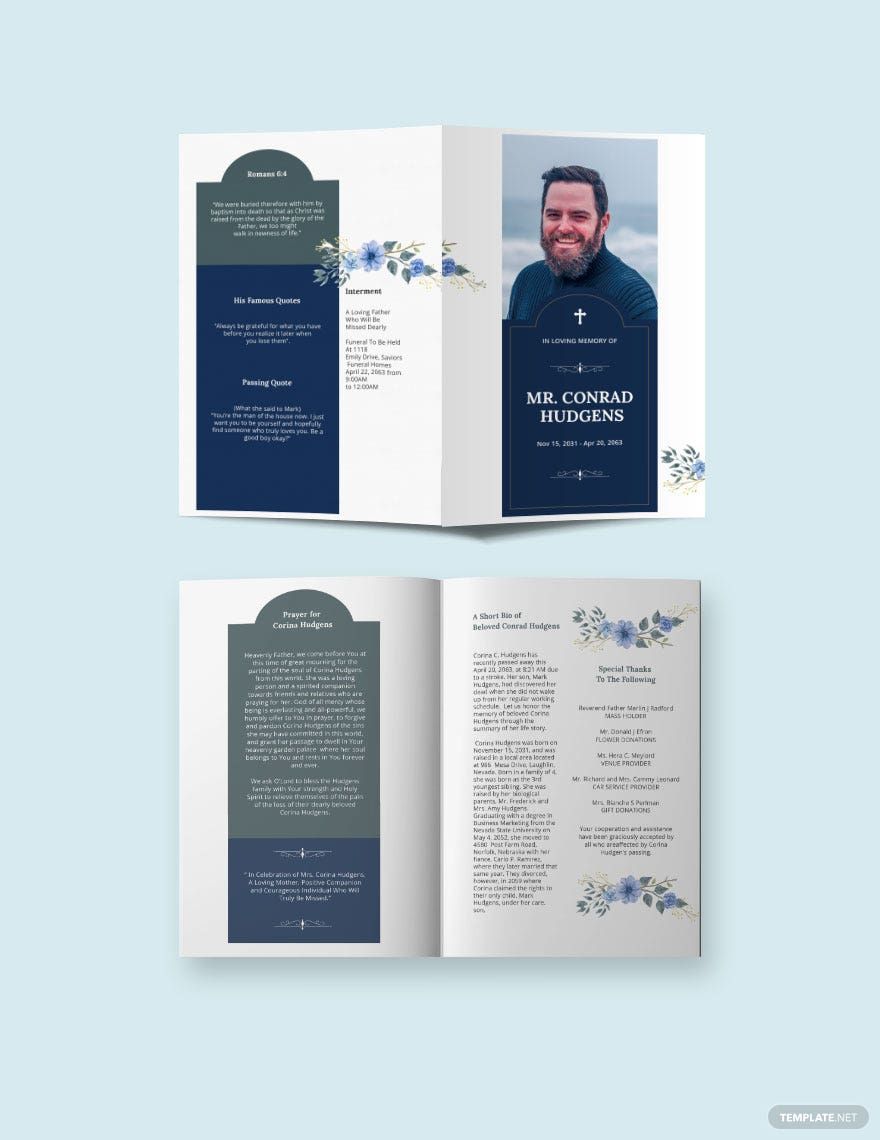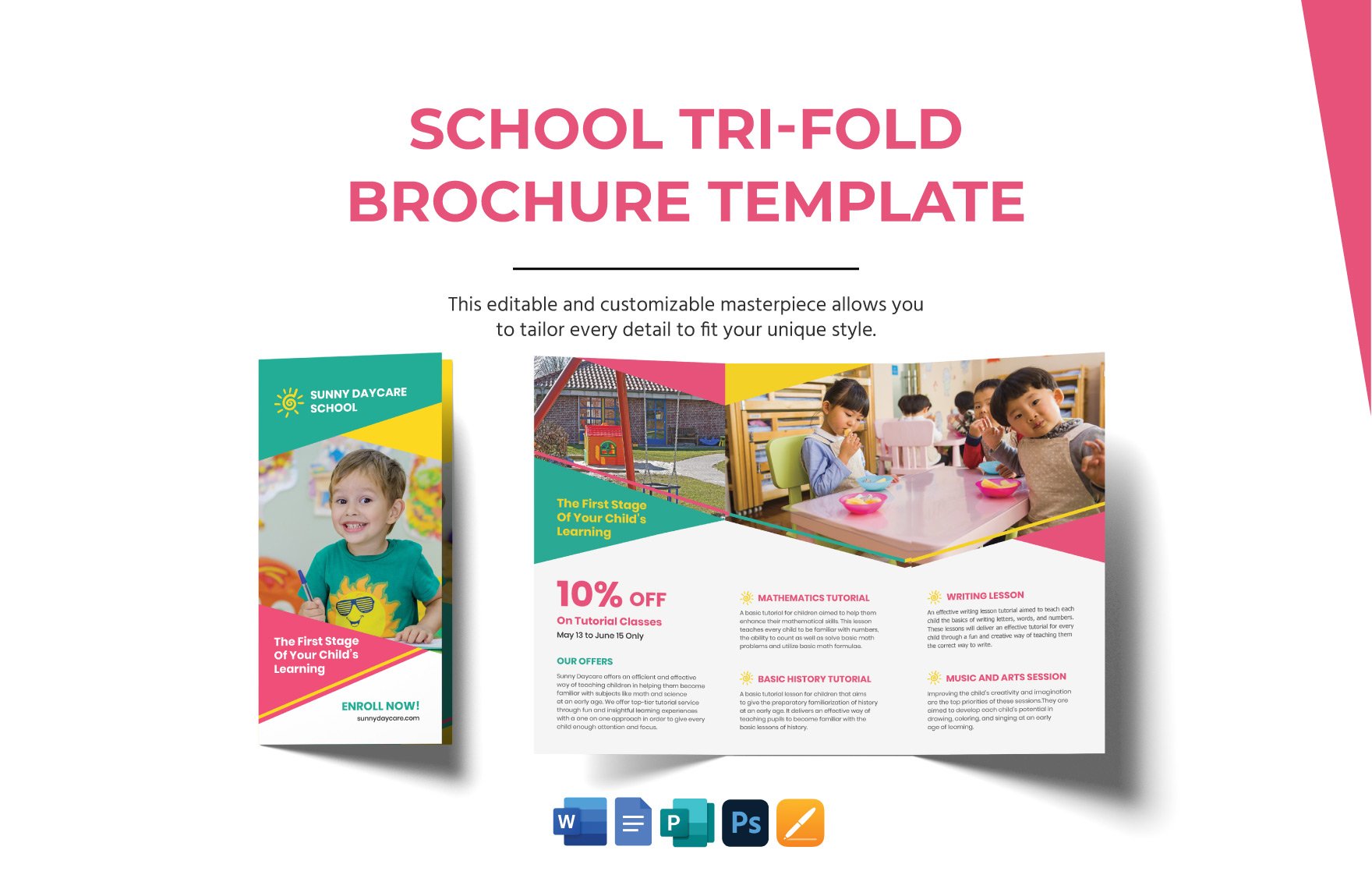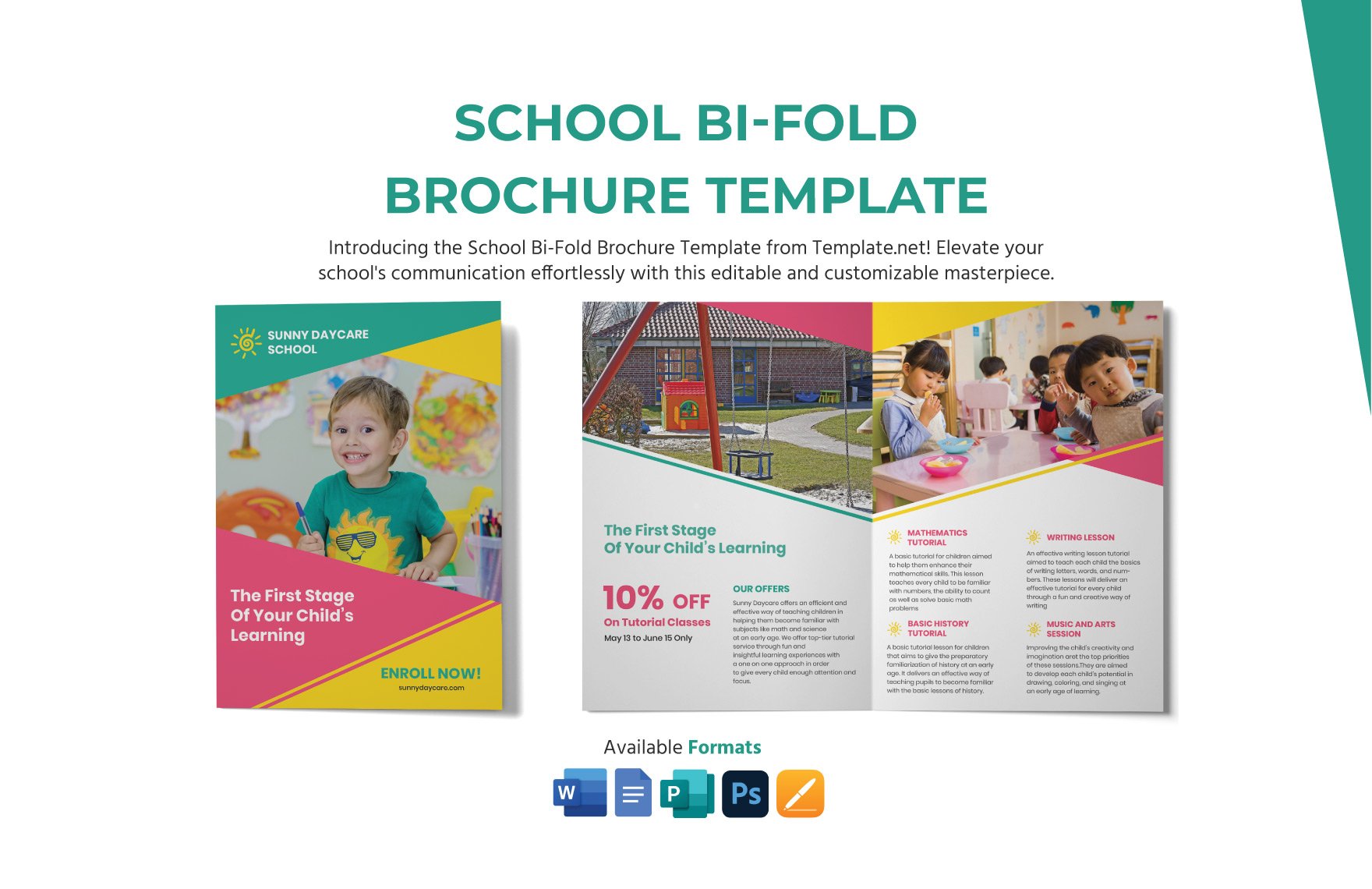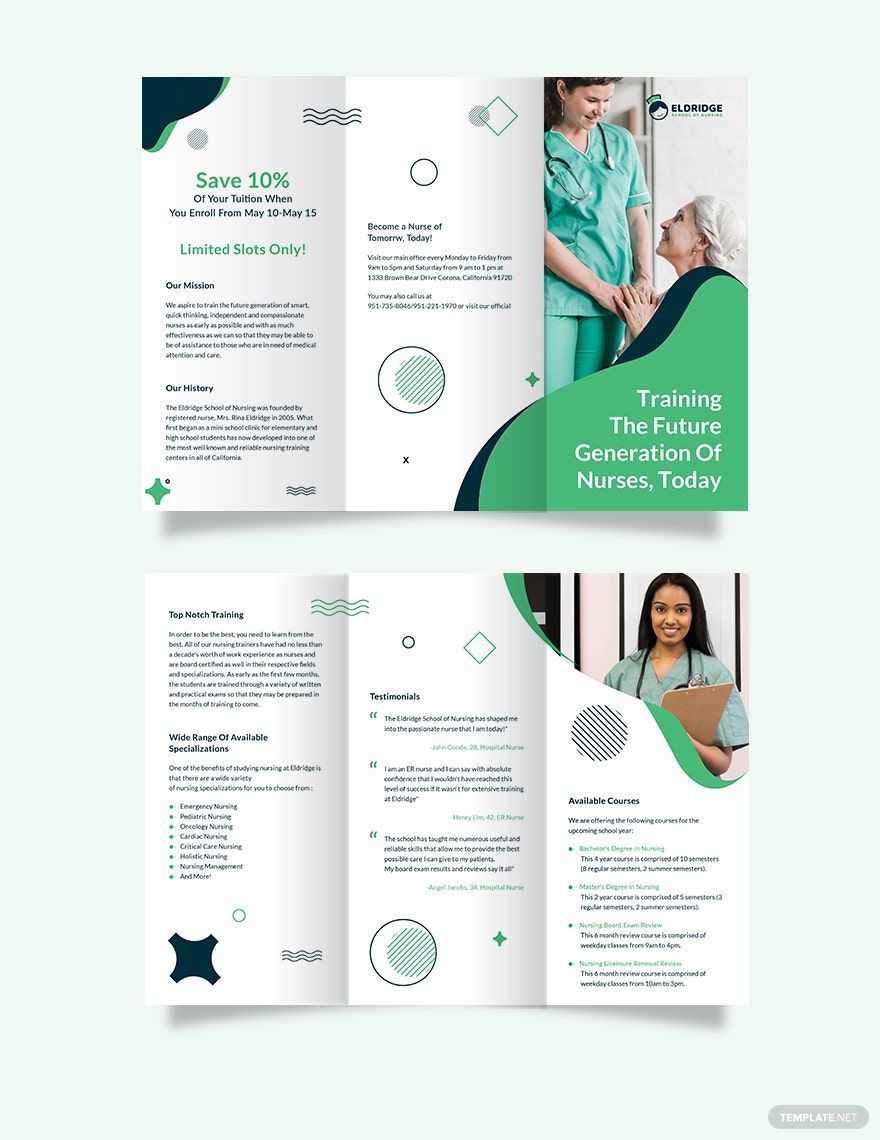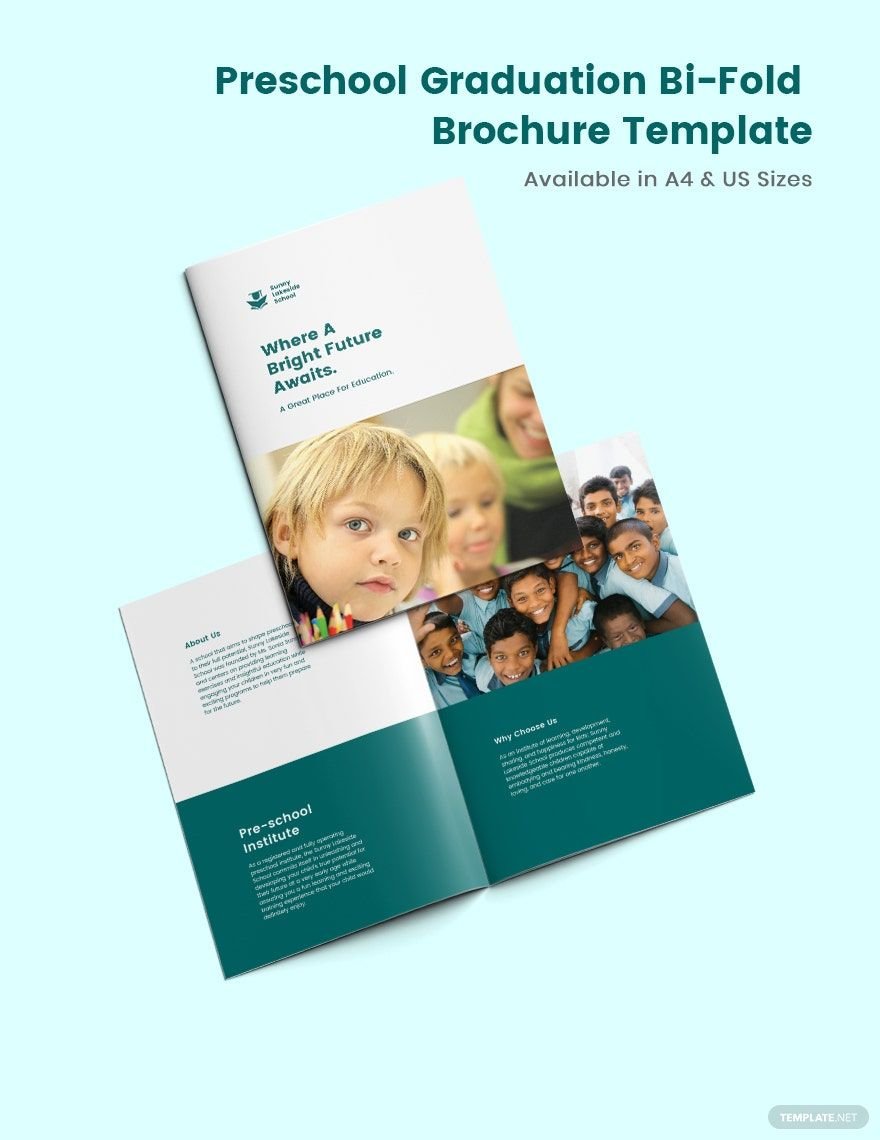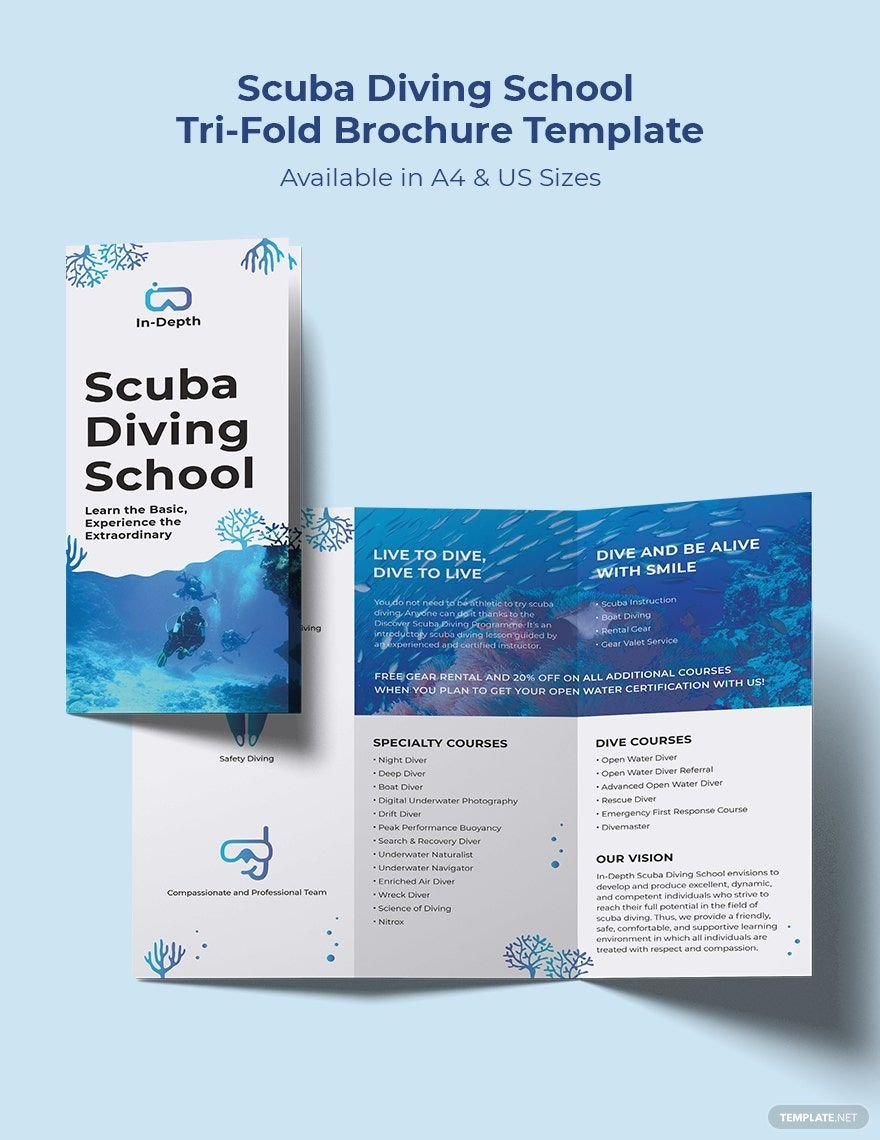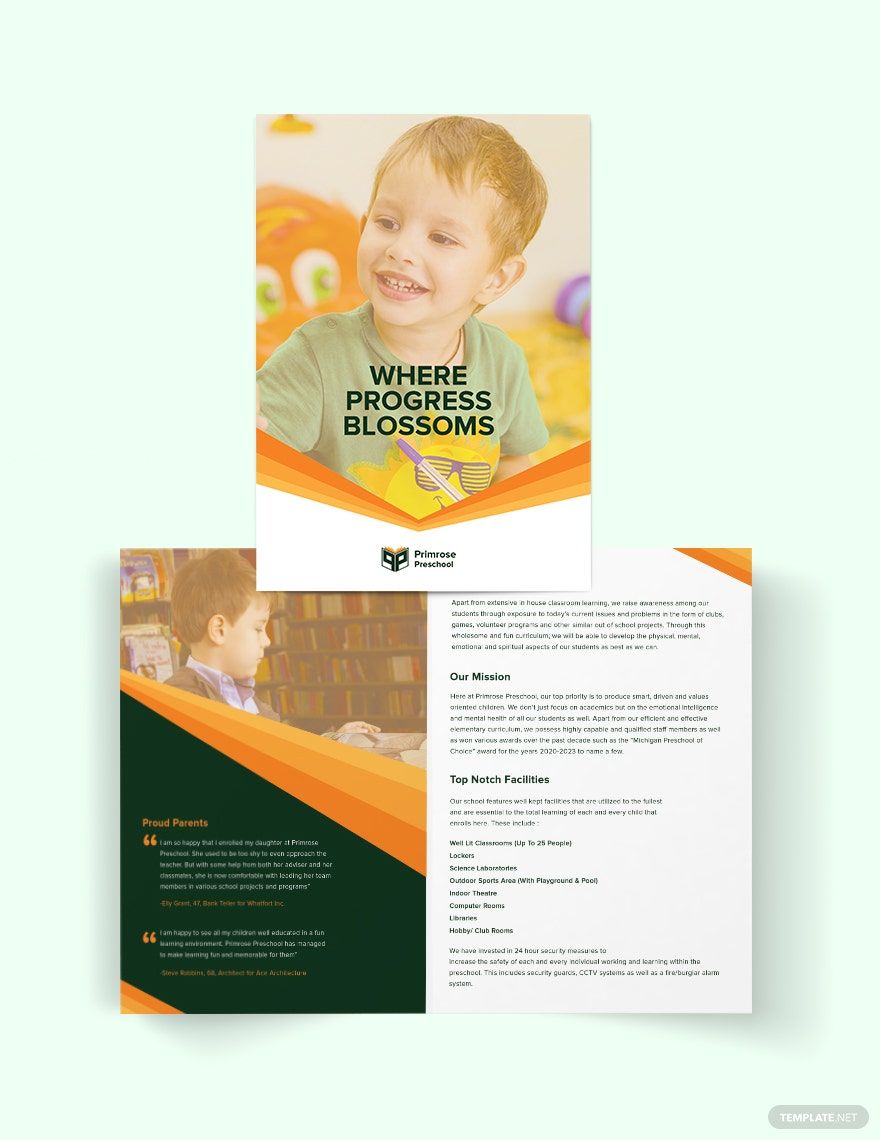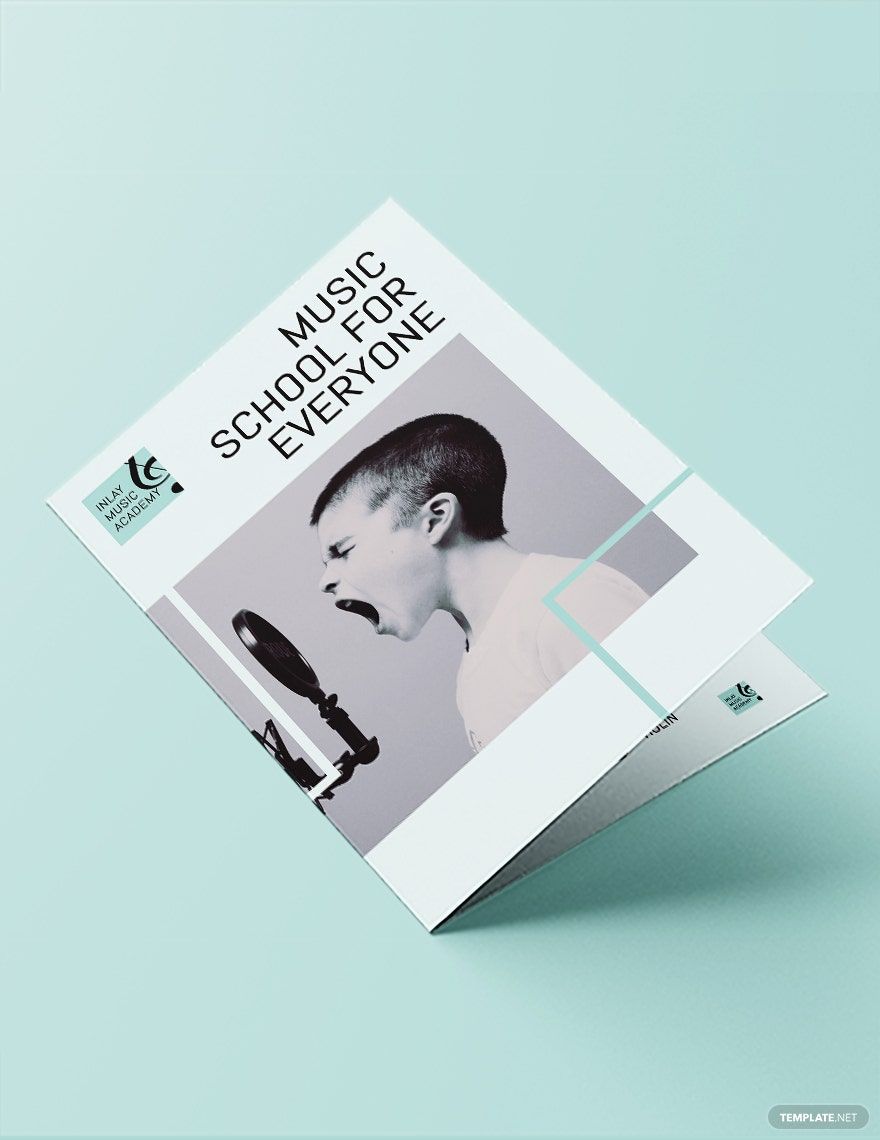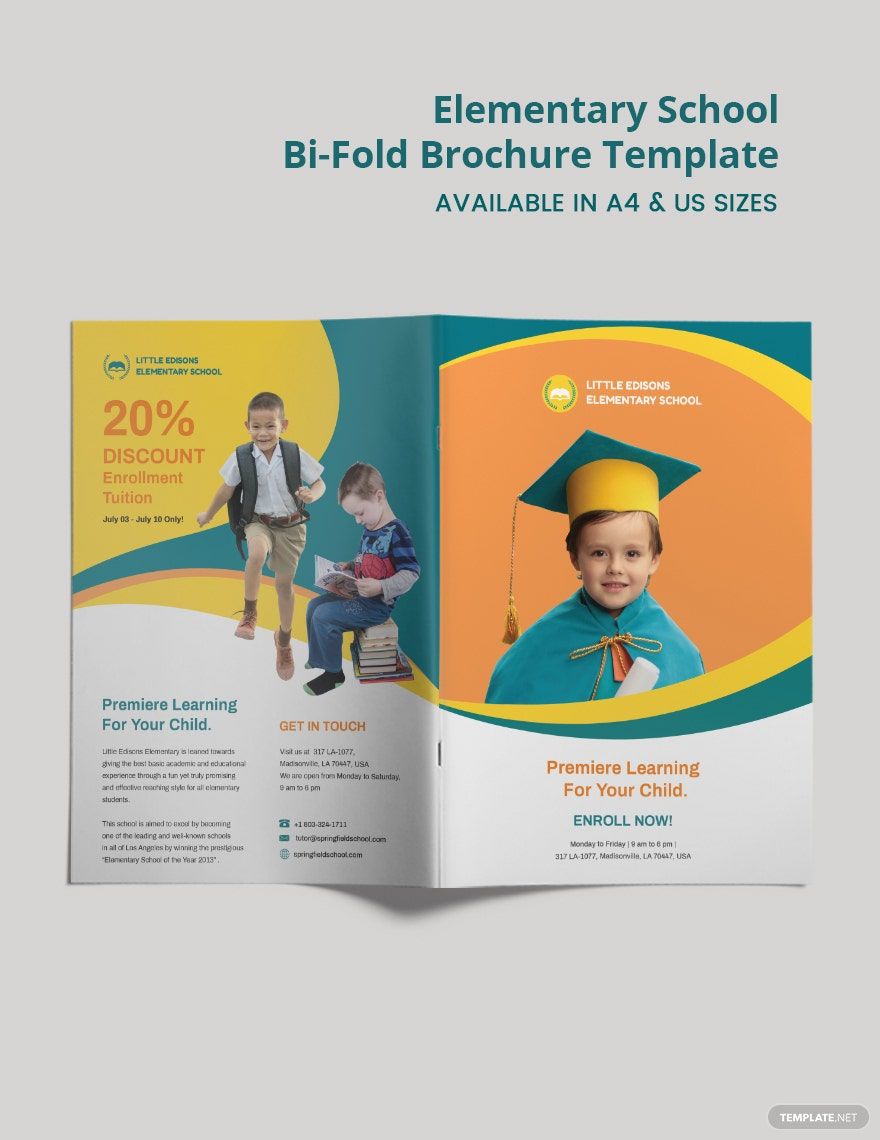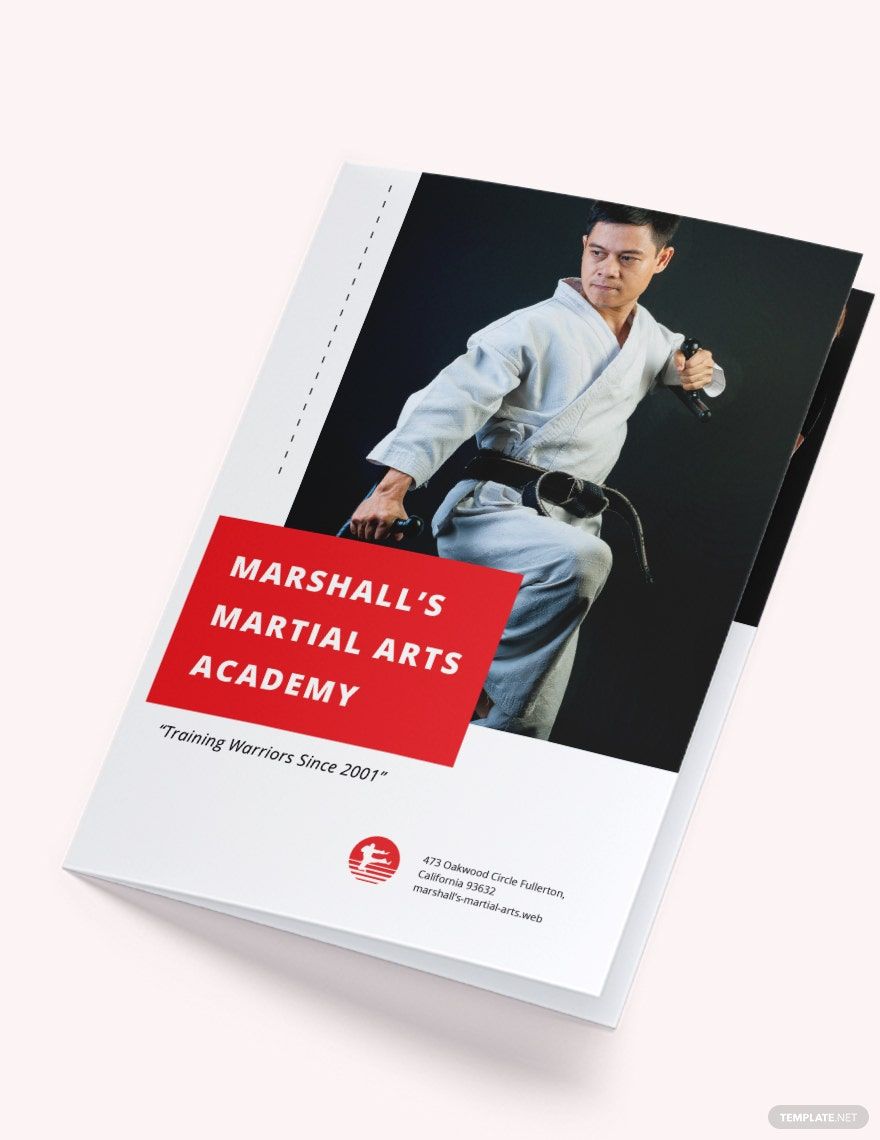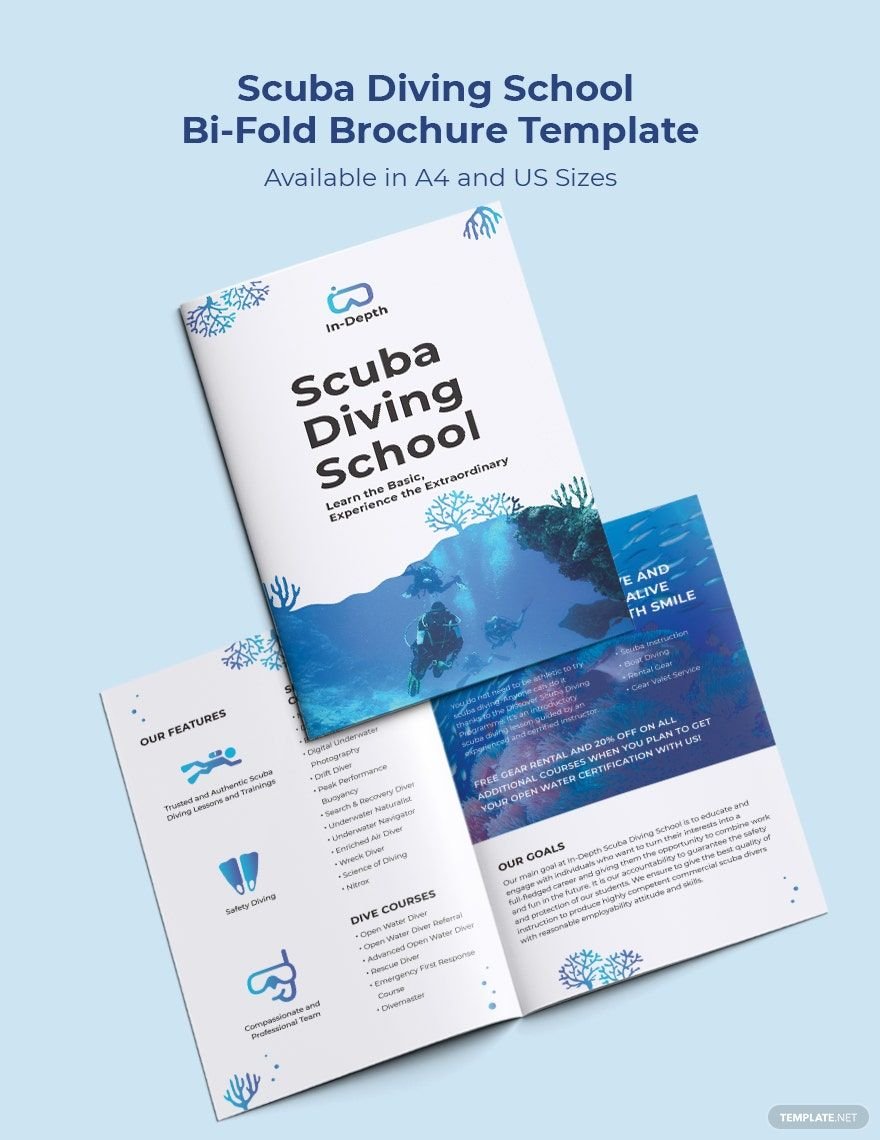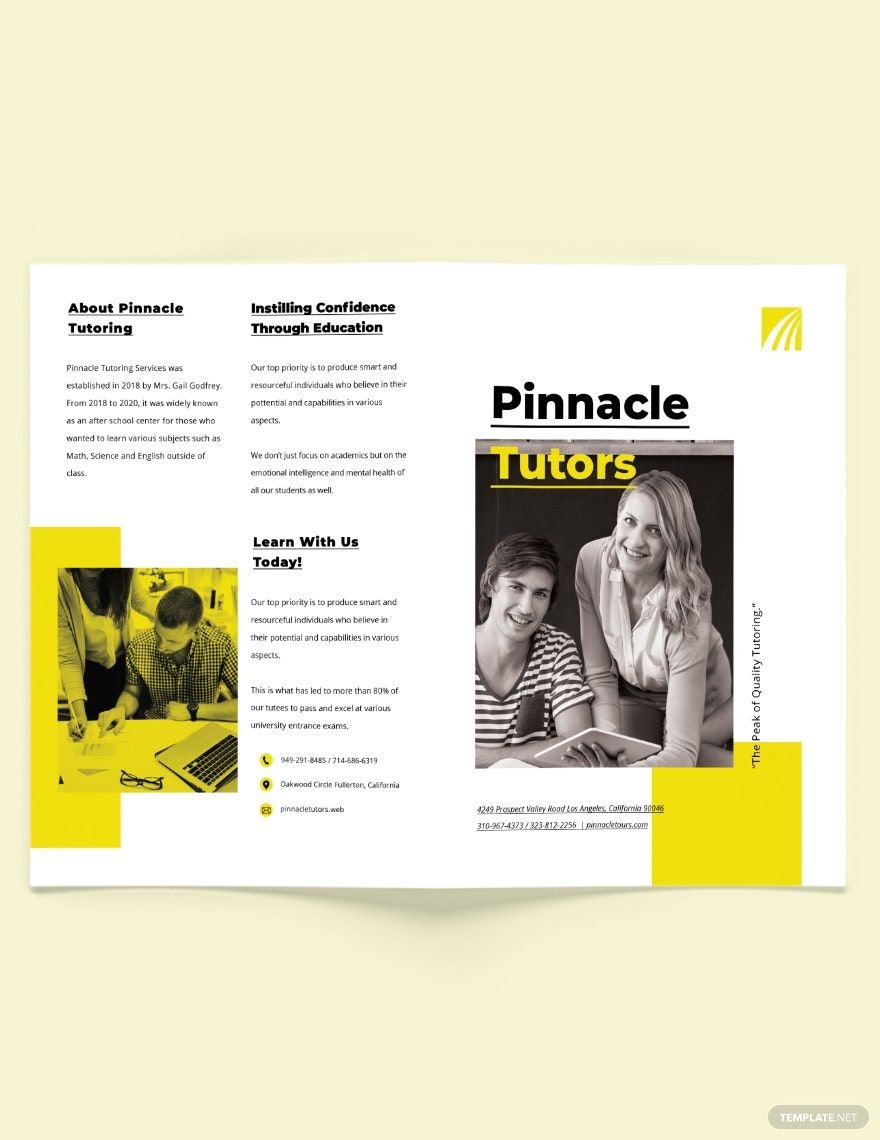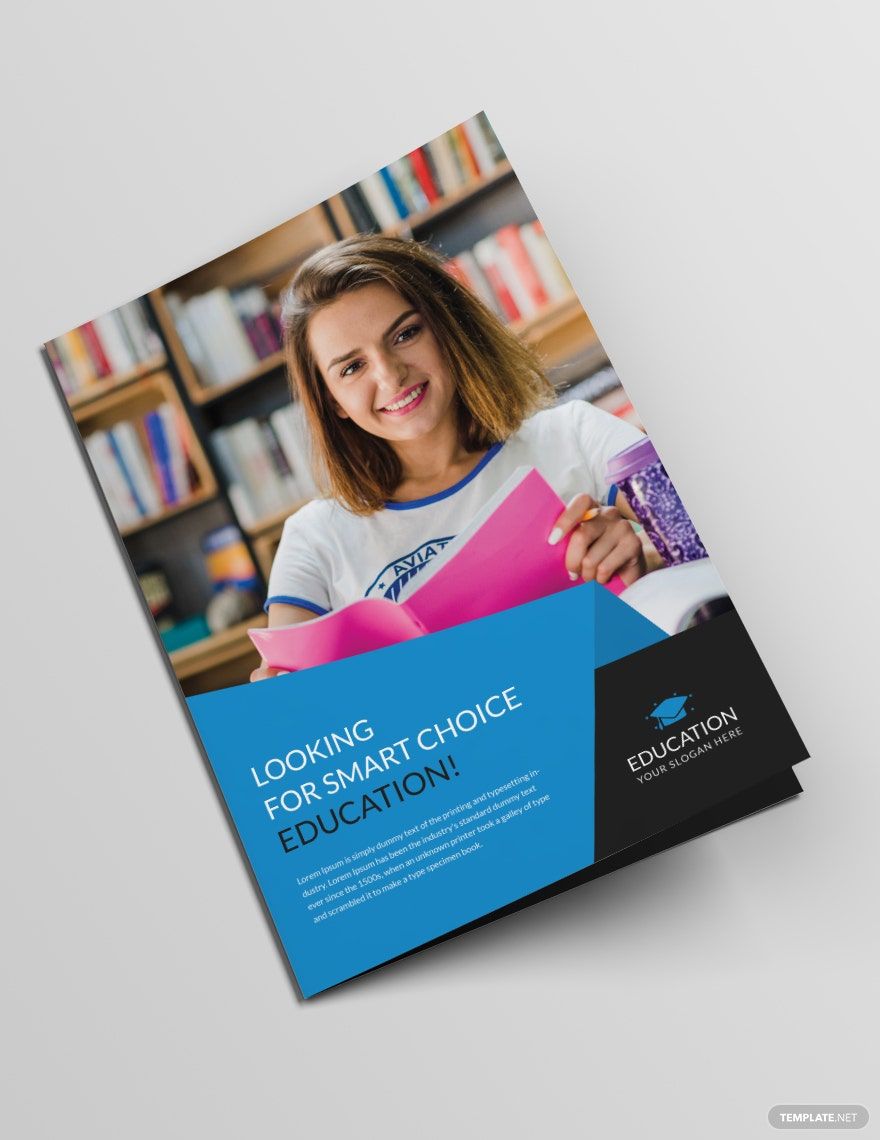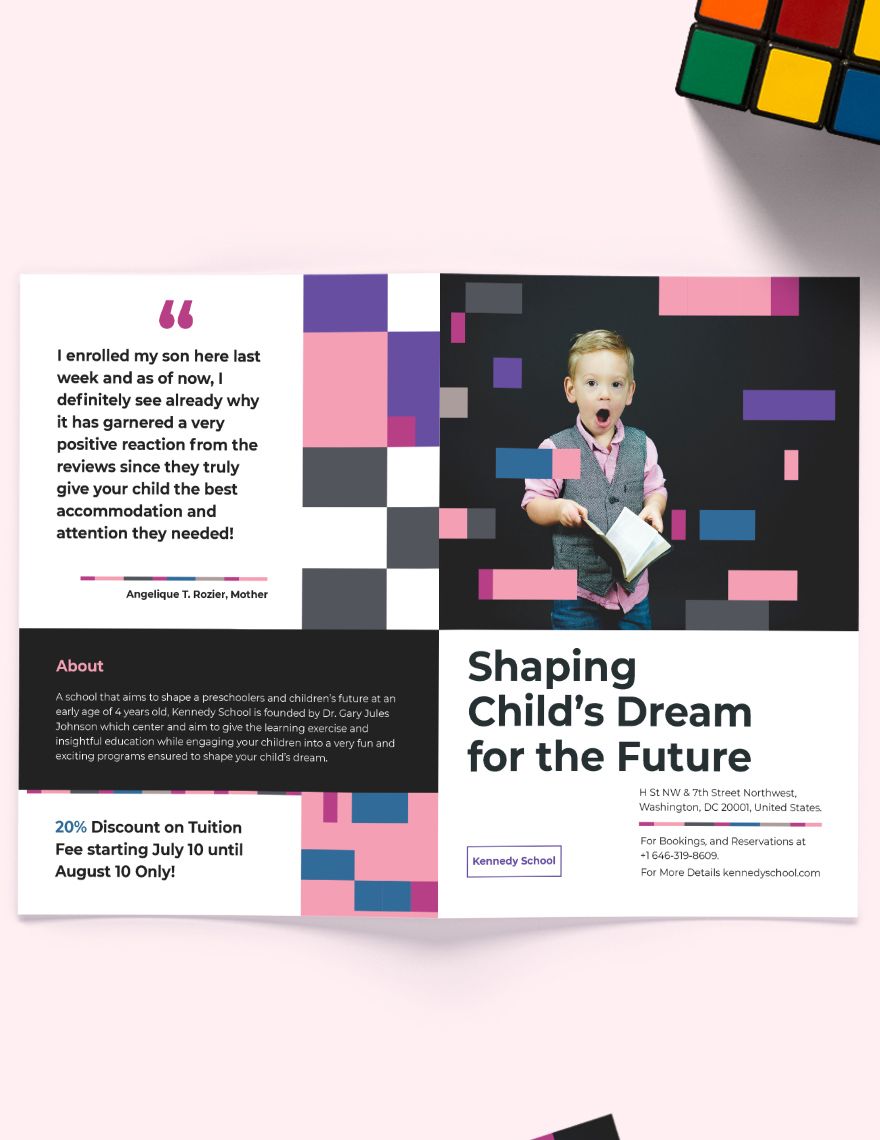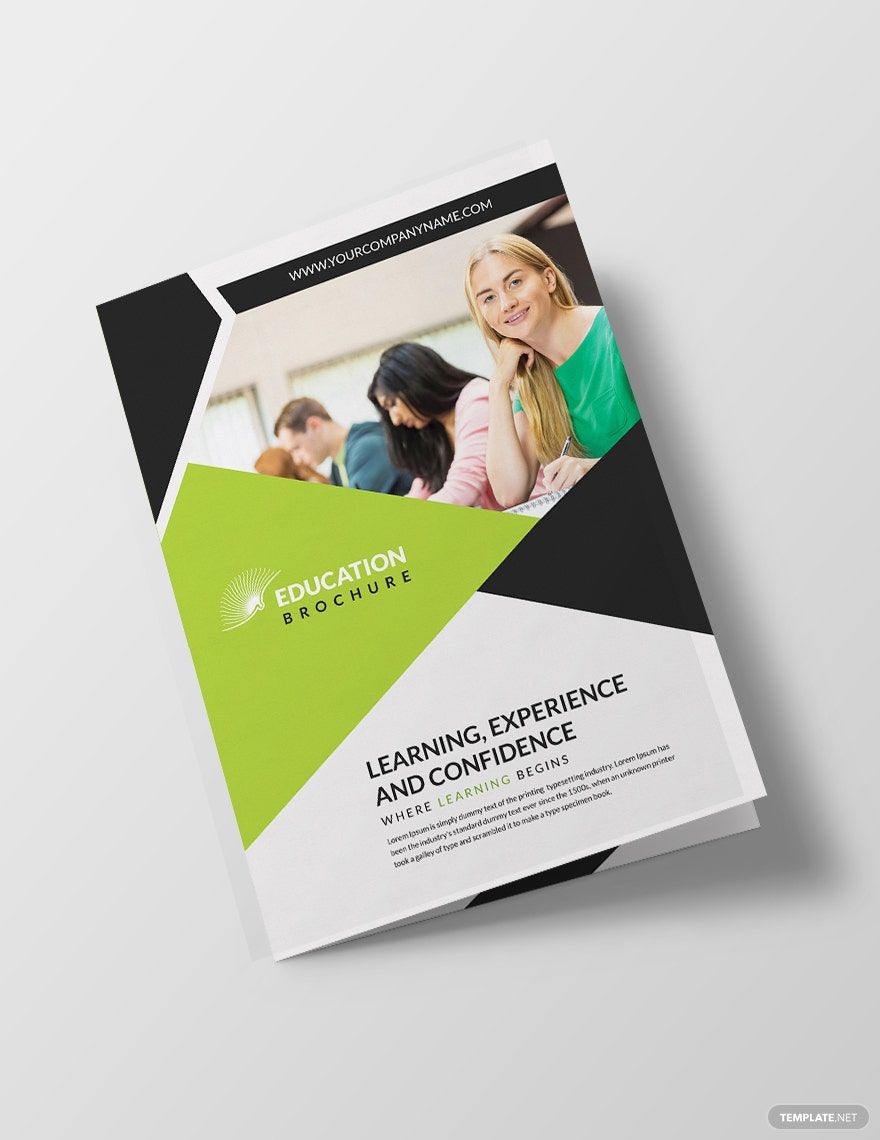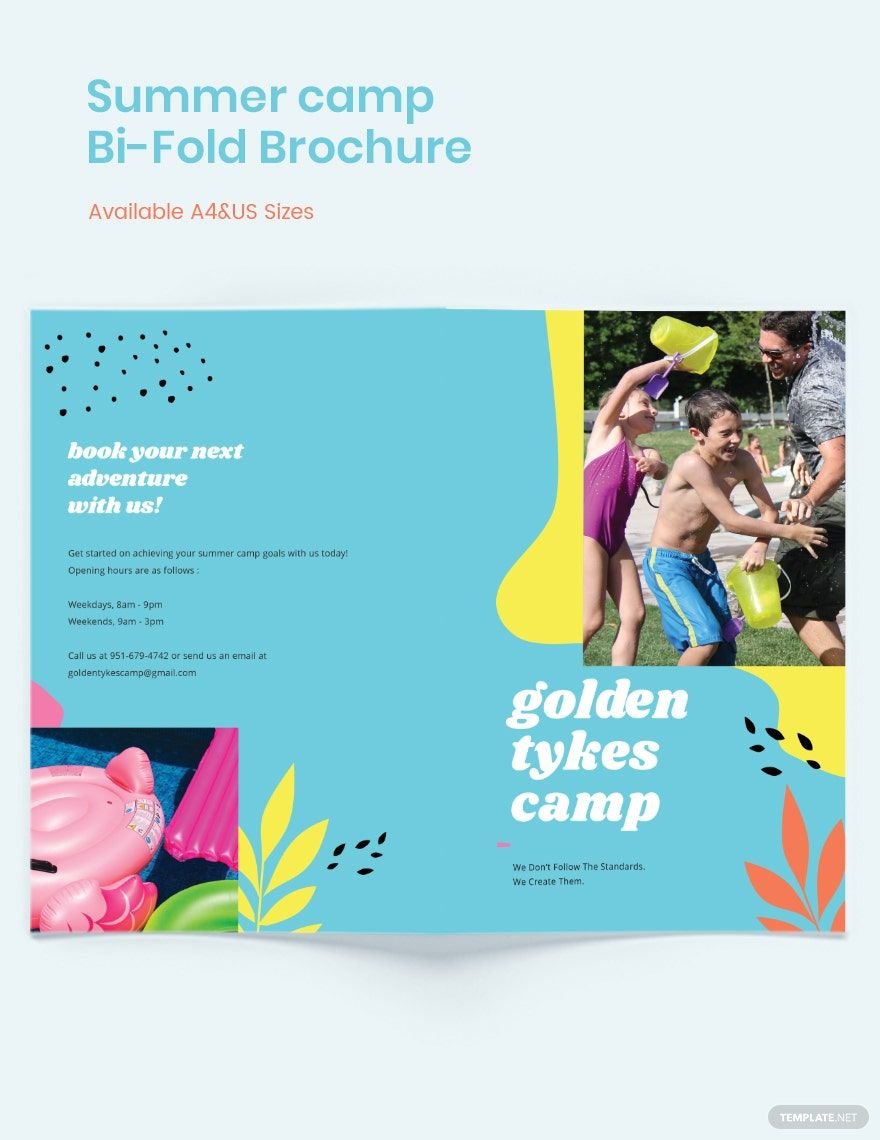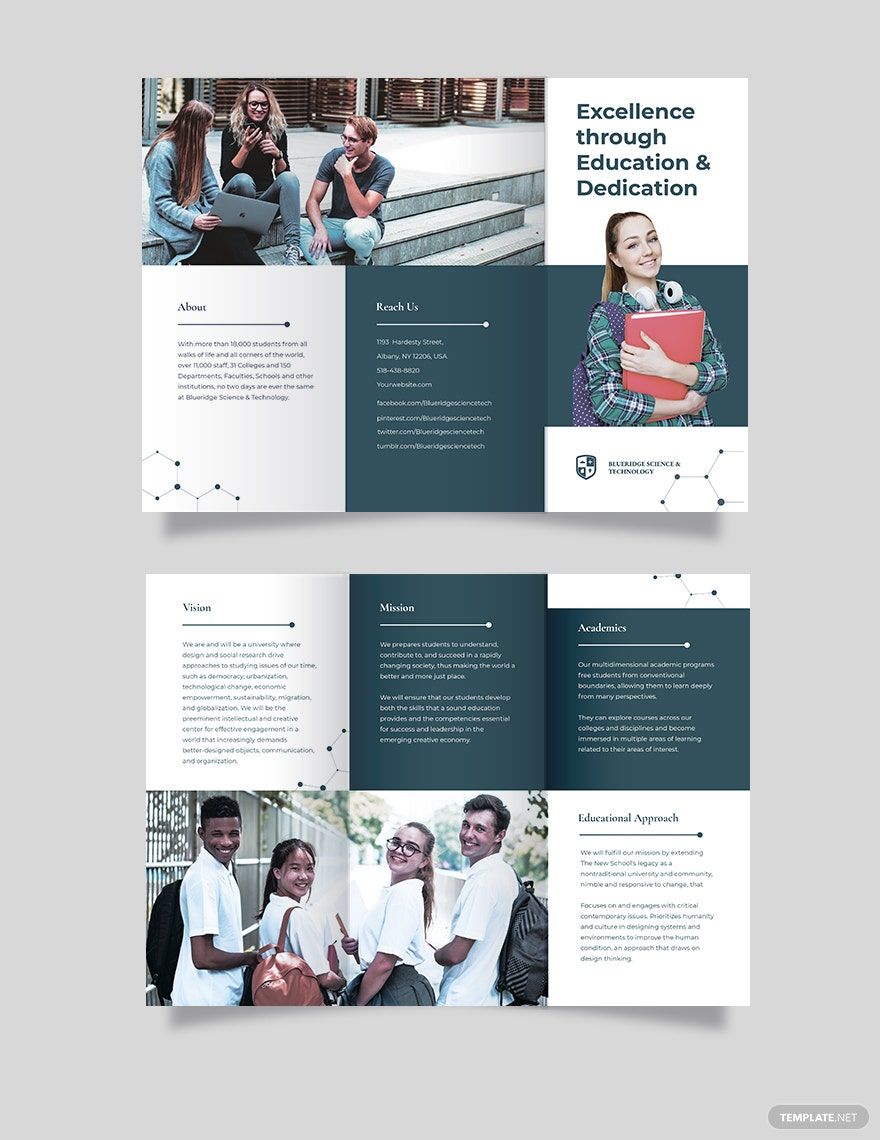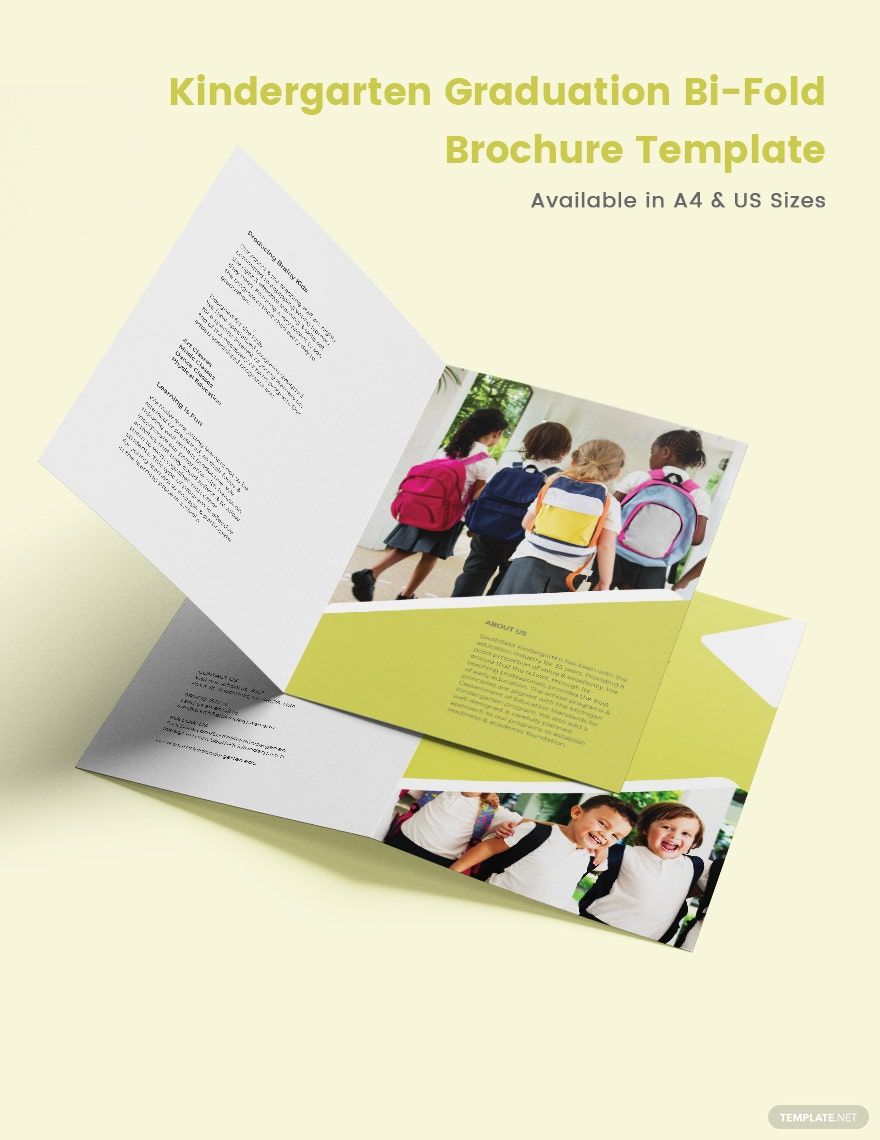Bring your school promotions to life with pre-designed School Brochure Templates in Microsoft Publisher by Template.net
Free pre-designed School Brochure Templates by Template.net offer a seamless way to craft compelling educational materials that captivate and inform your audience. Perfect for educators, administrators, and school event coordinators, these templates allow you to create professional-grade brochures swiftly and effortlessly without requiring a design background. Whether you're aiming to promote an upcoming academic event or spotlight your school's unique programs, these templates get the job done. Enjoy the convenience of free pre-designed templates that come with downloadable and printable files in Microsoft Publisher, ensuring that you can cater to both digital presentations and printed handouts. With easy-to-use, beautiful pre-designed templates available at no cost, save time and effort, and achieve eye-catching results without the need for any advanced design skills.
Discover a diverse collection of both Free and Premium options, perfect for every school occasion, by exploring more beautiful premium pre-designed templates in Microsoft Publisher available at Template.net. Stay in tune with the continually growing library featuring regularly updated templates to keep your promotional materials fresh and innovative. With a simple click, you can download or share these stunning brochures via links, print, email, or other export options for expanded reach and maximum impact. Maximize your flexibility by leveraging both free and premium templates to vary your designs and maintain a professional edge. Enhance your promotional endeavors with remarkable ease and style using Template.net's exceptional resources.