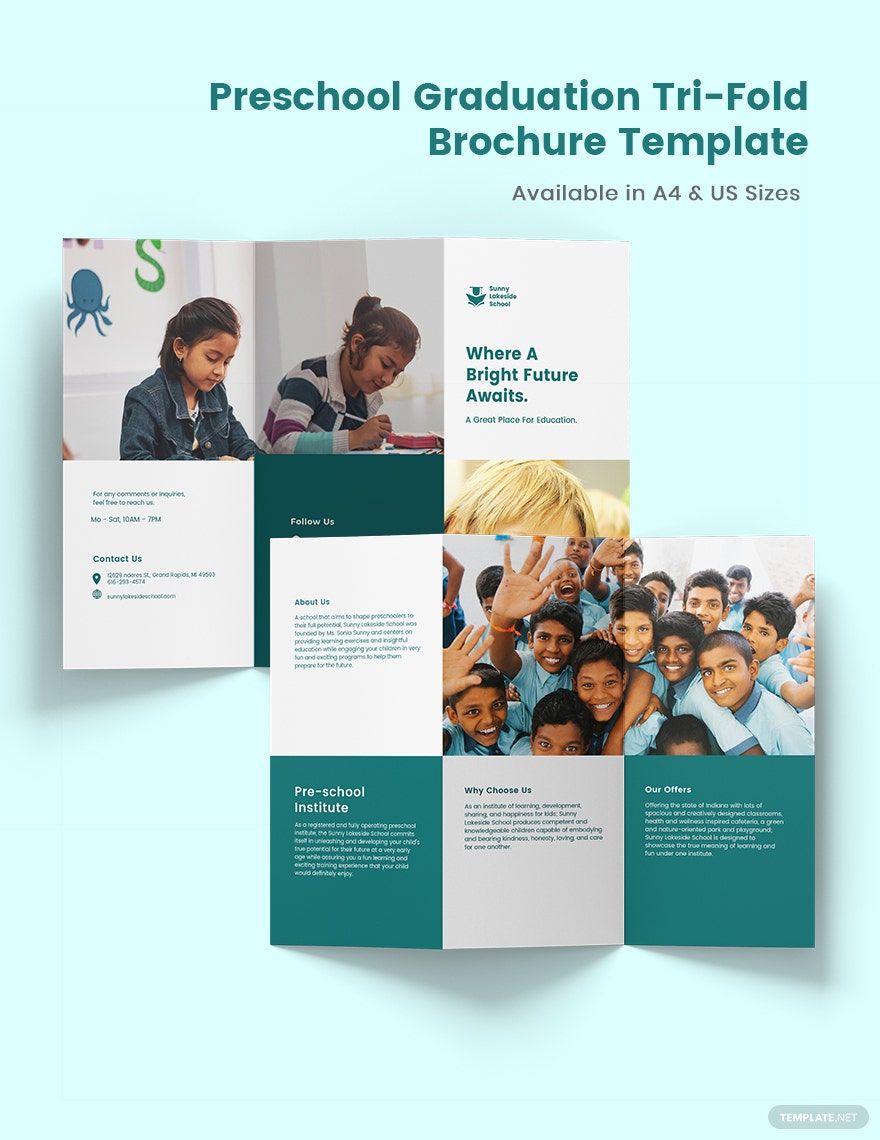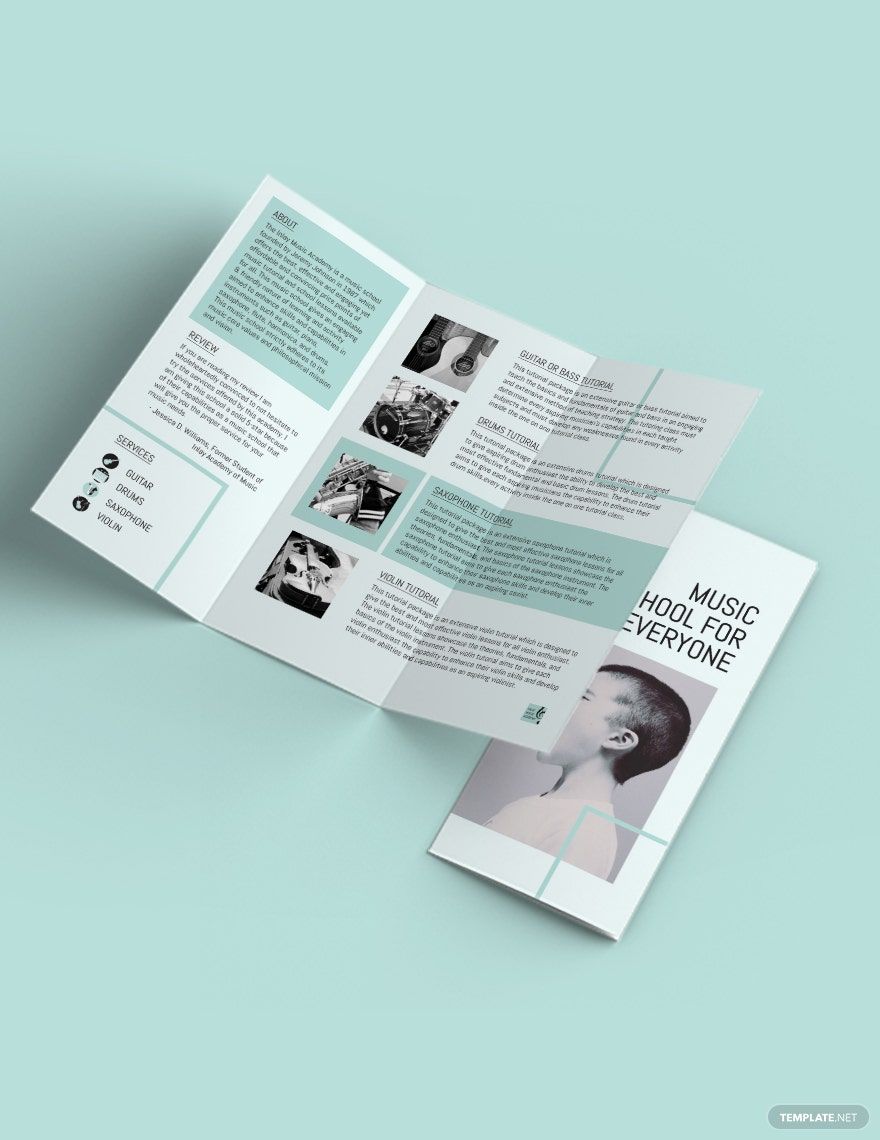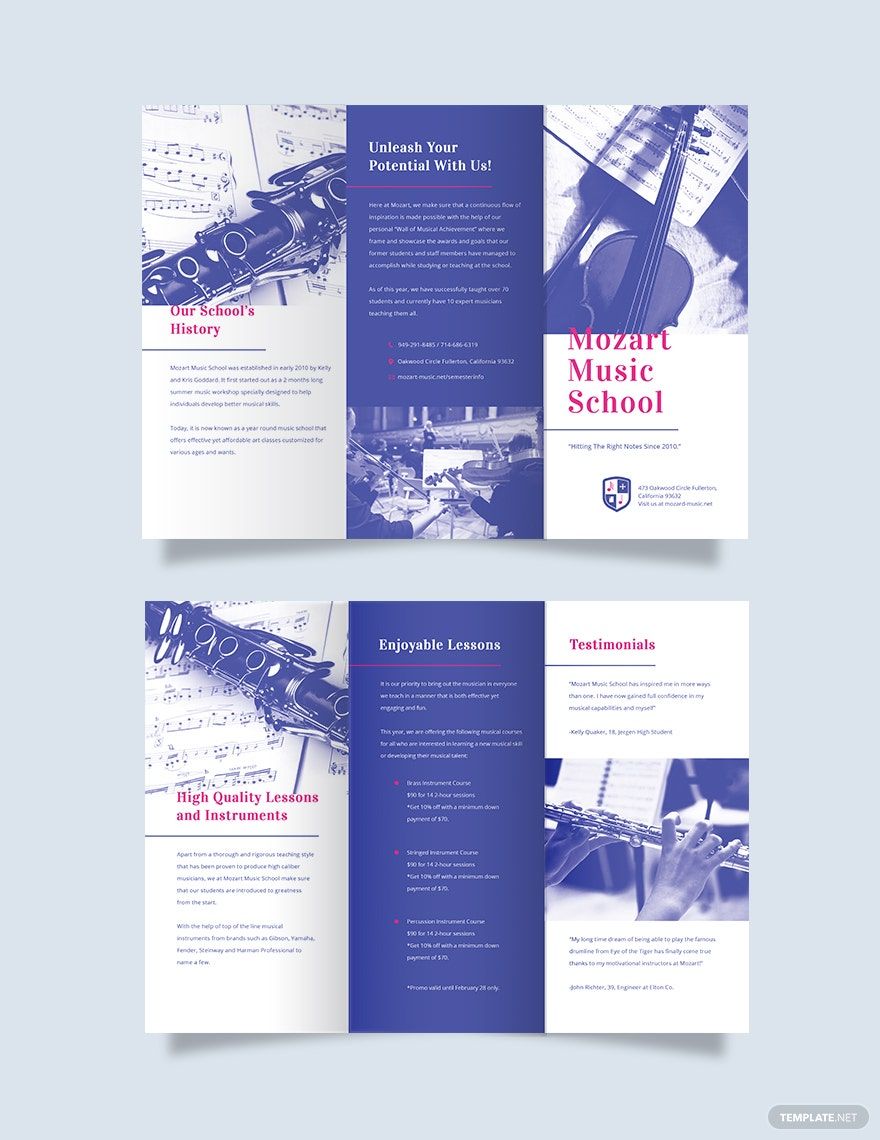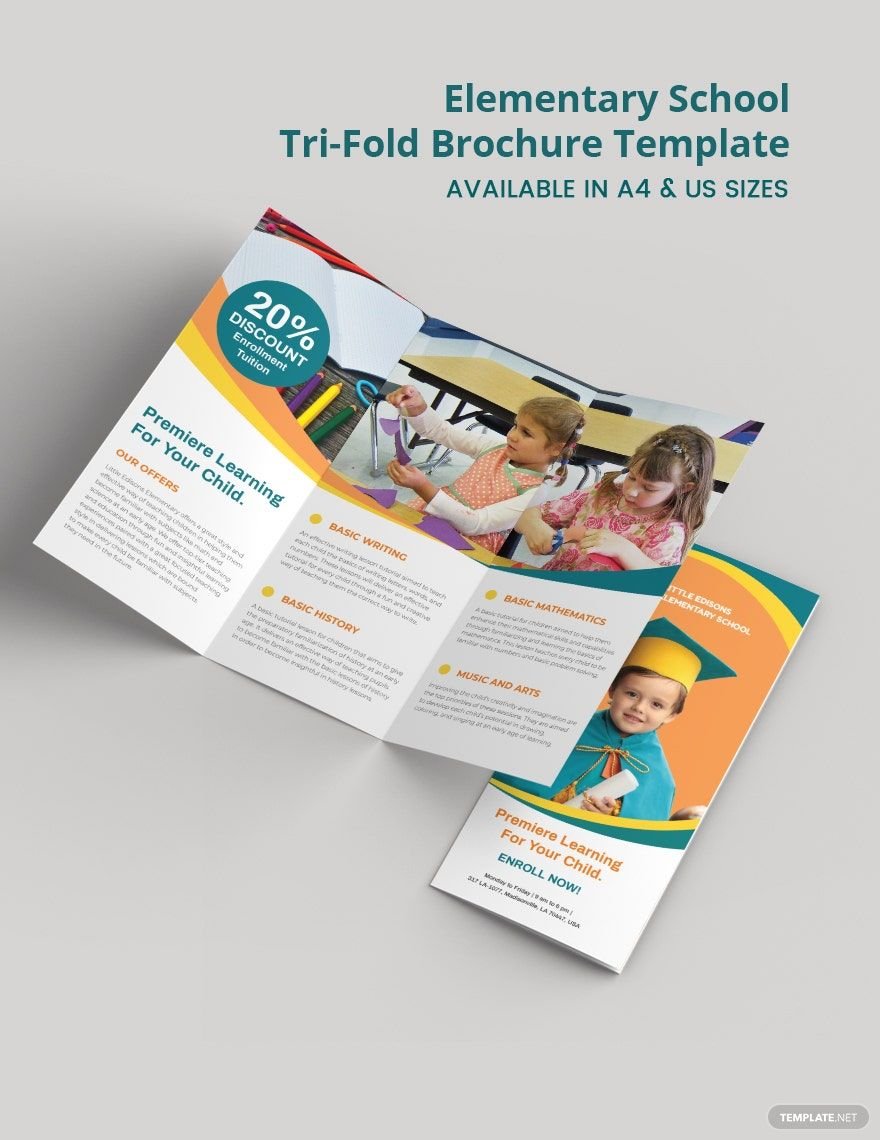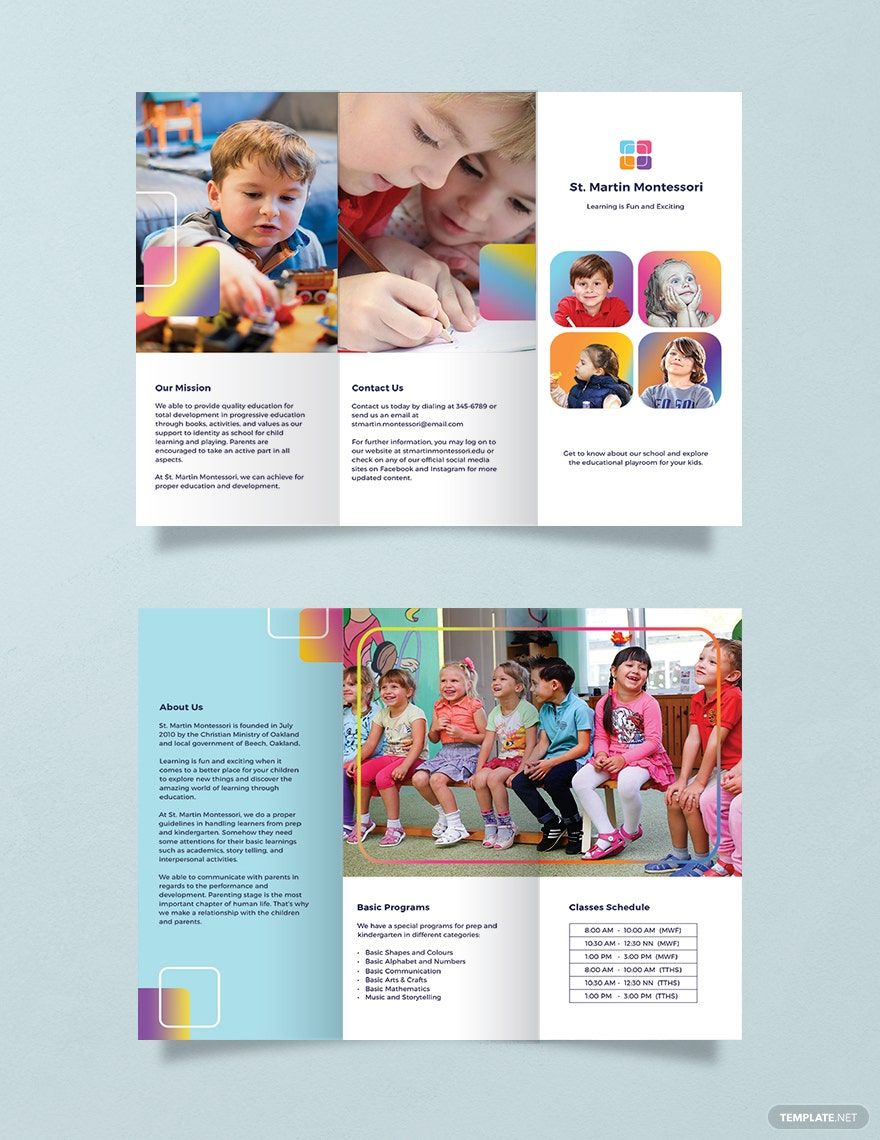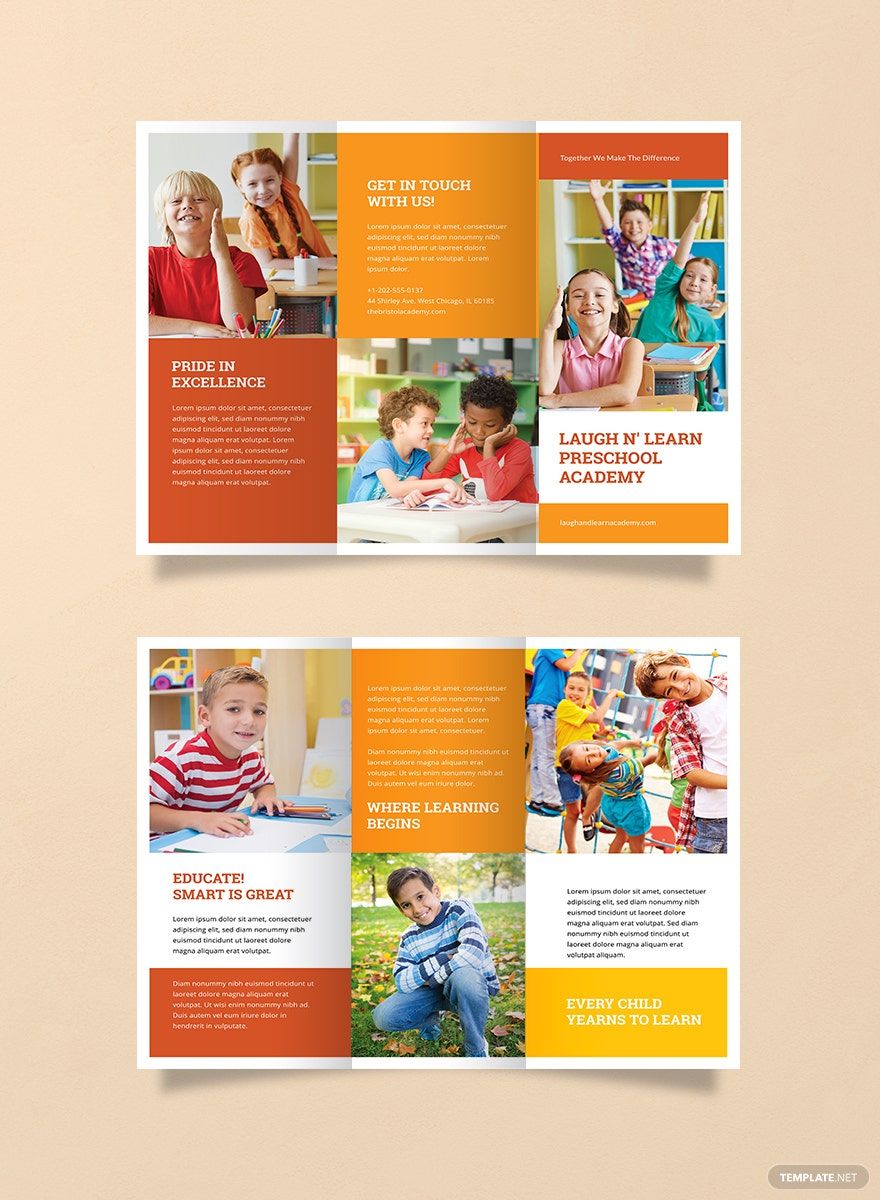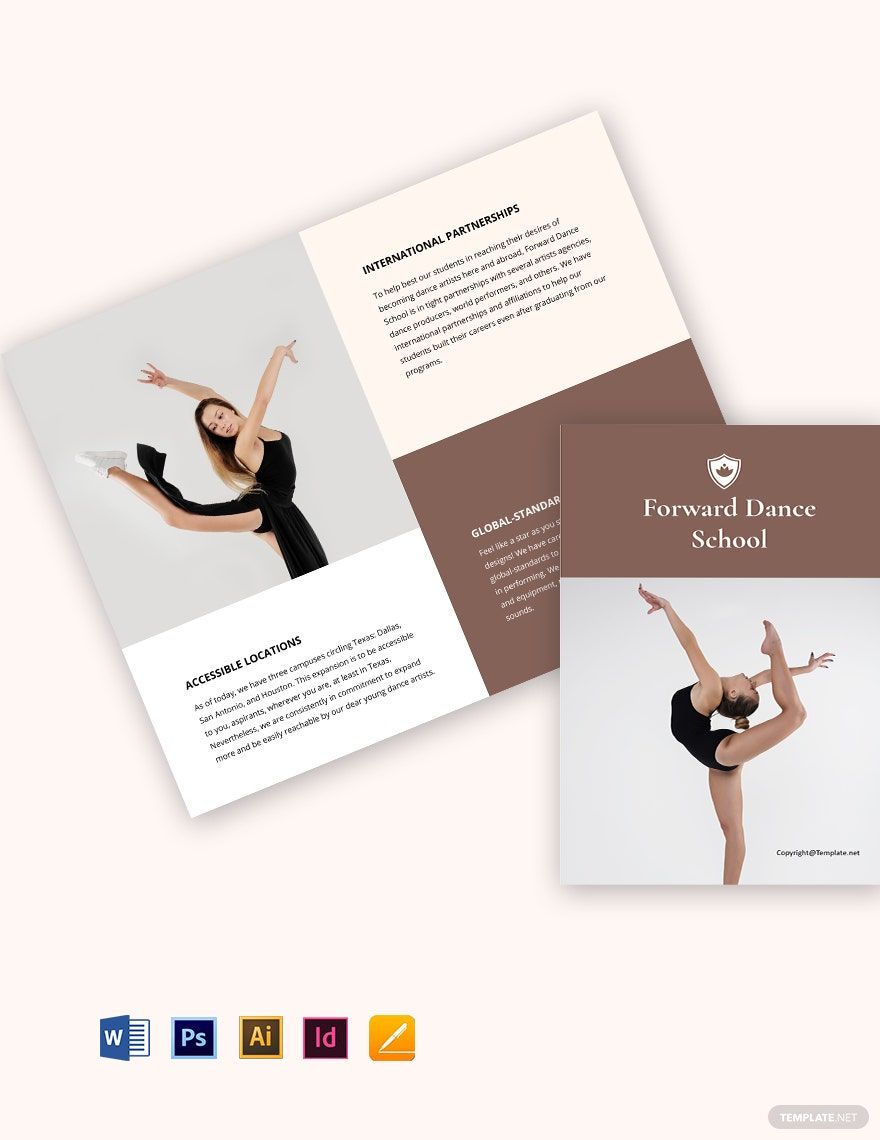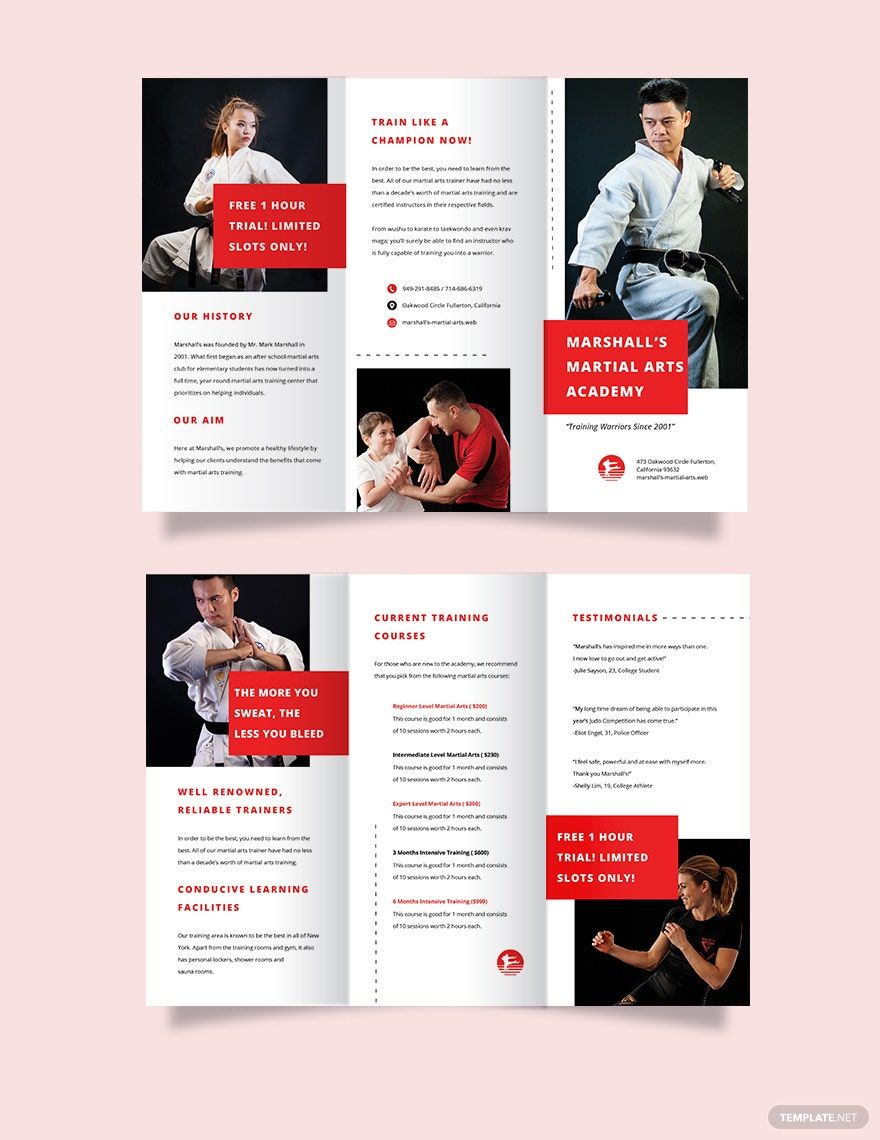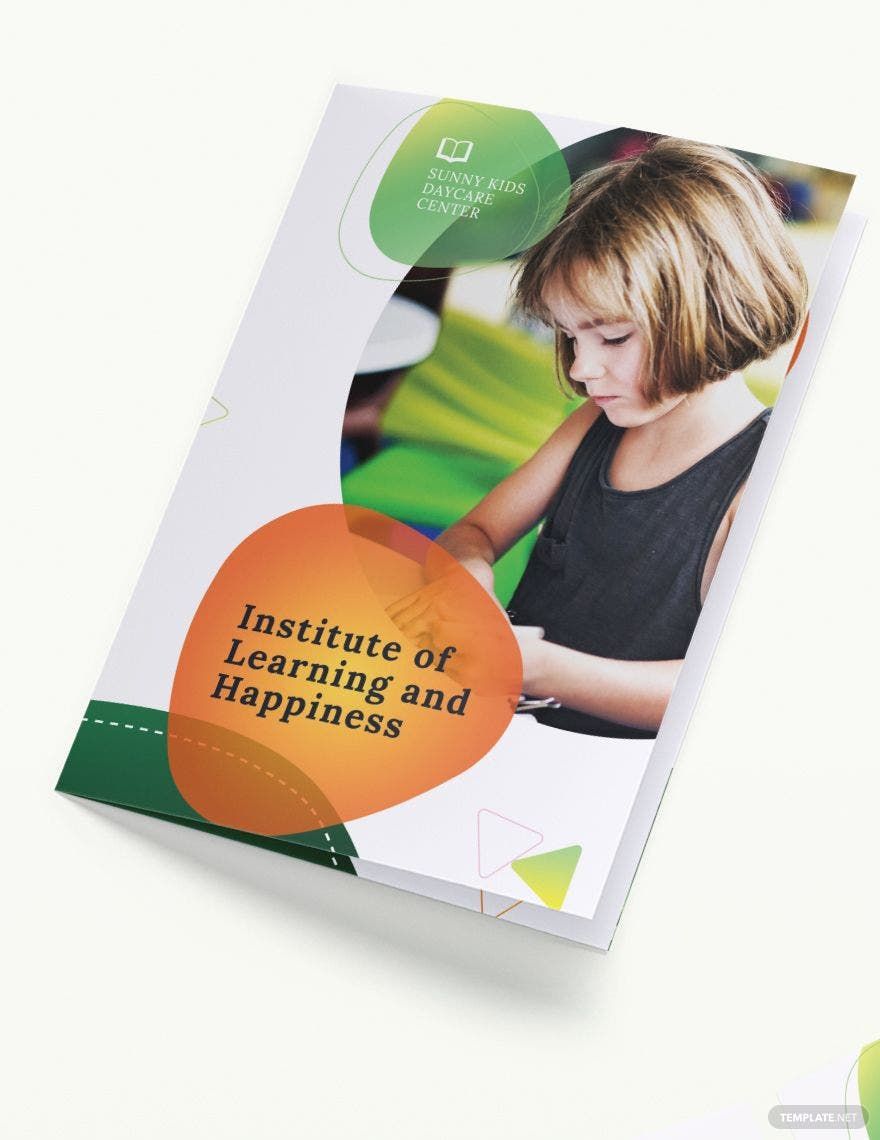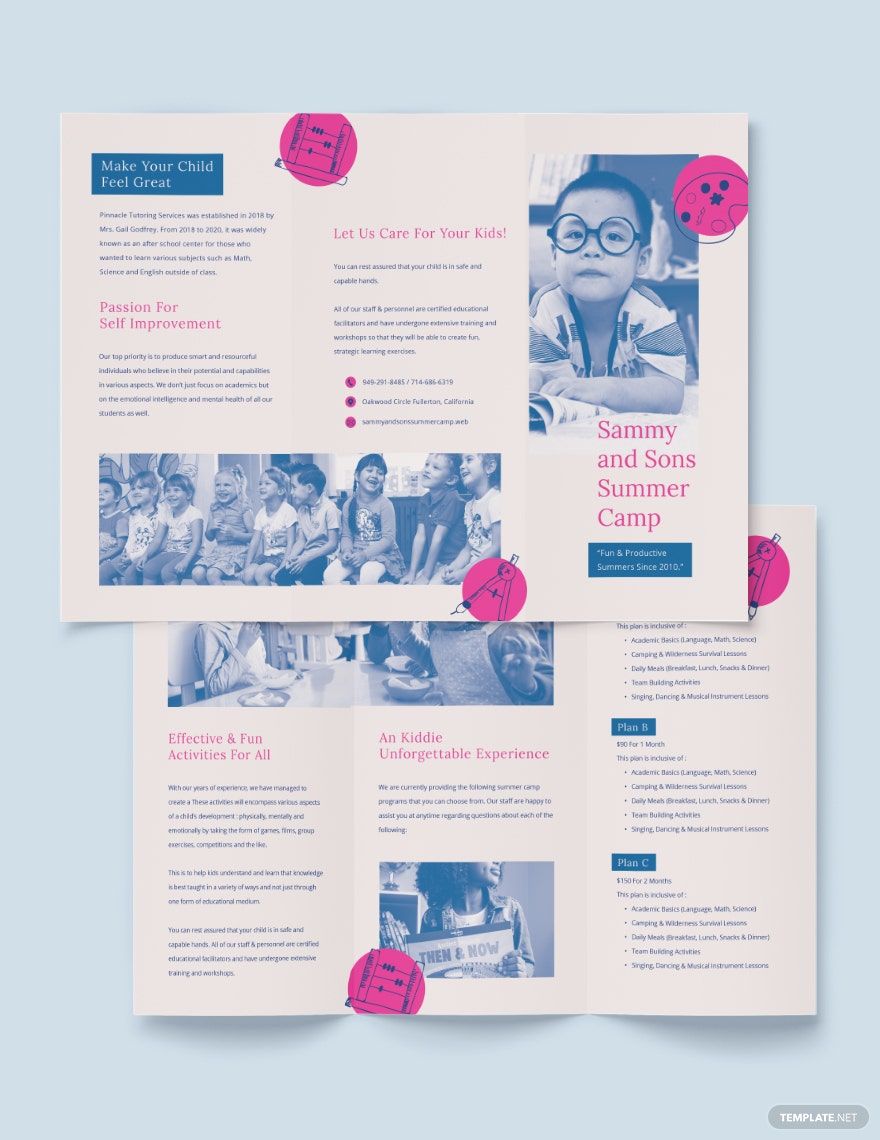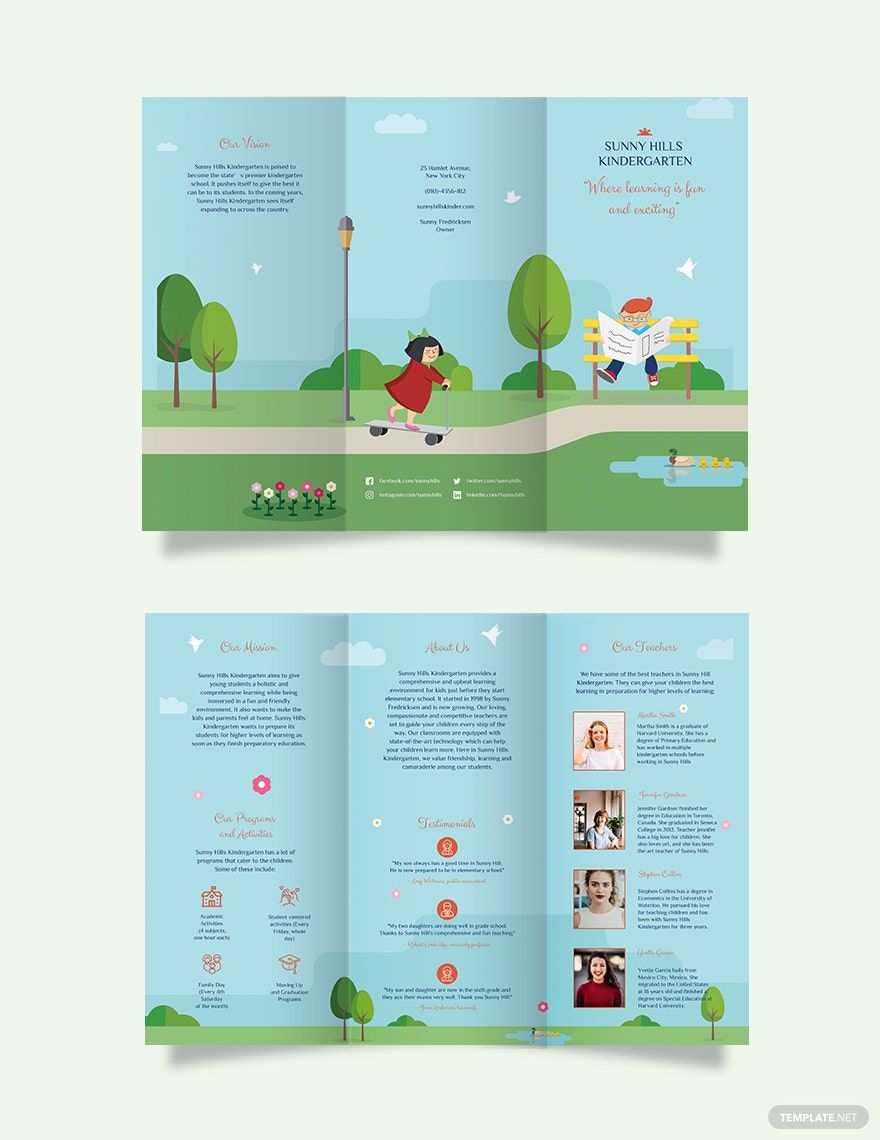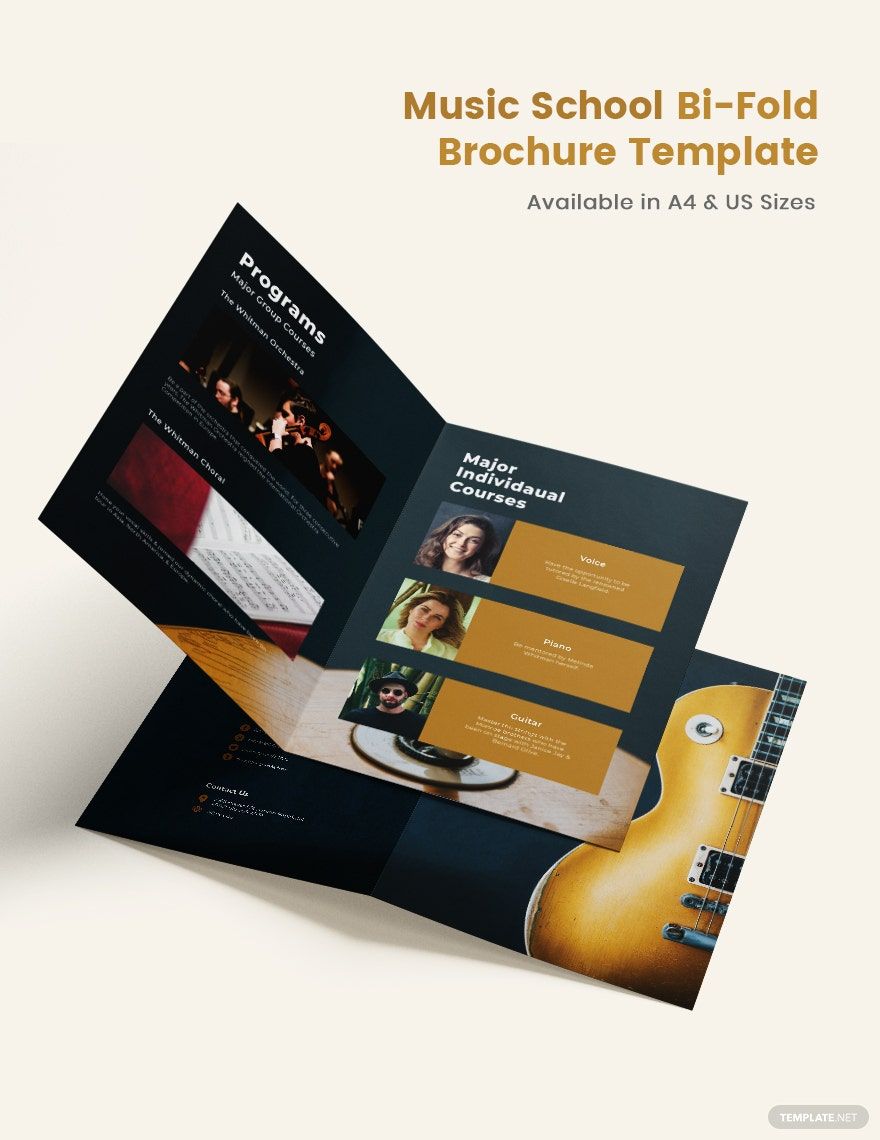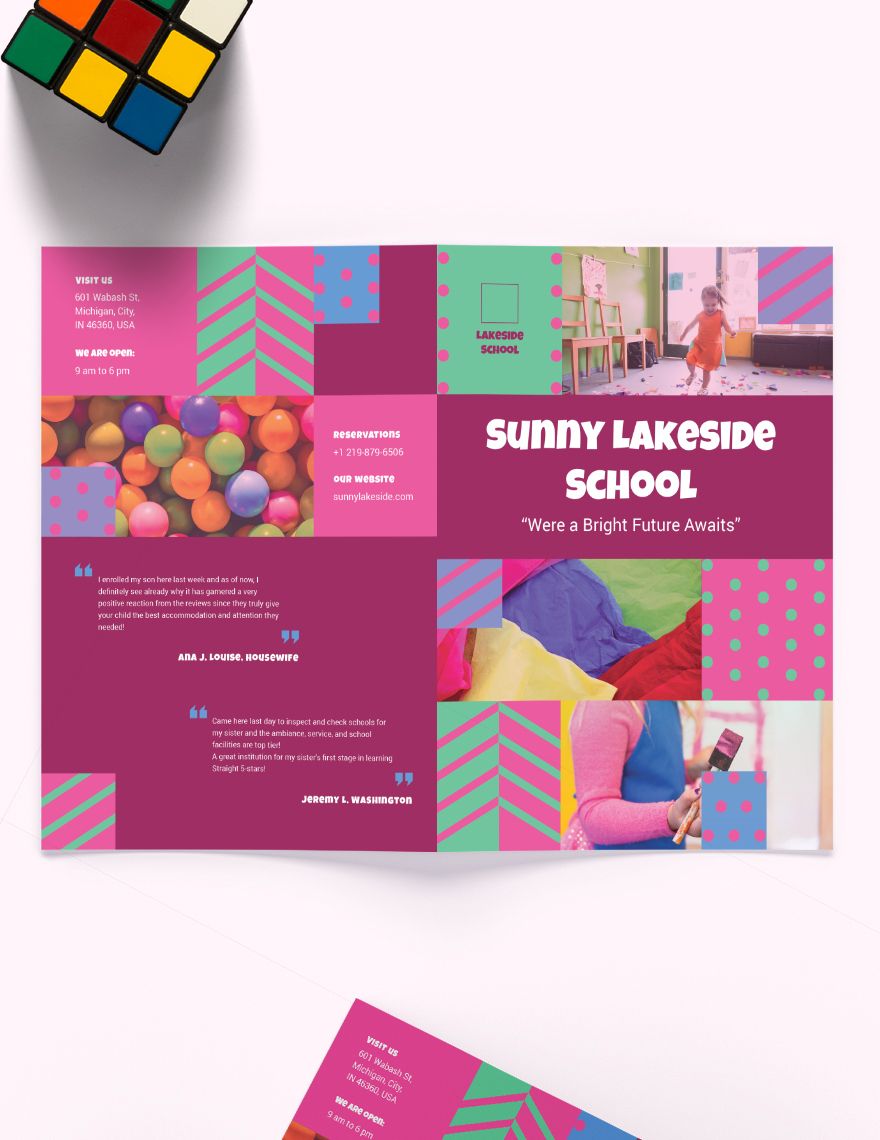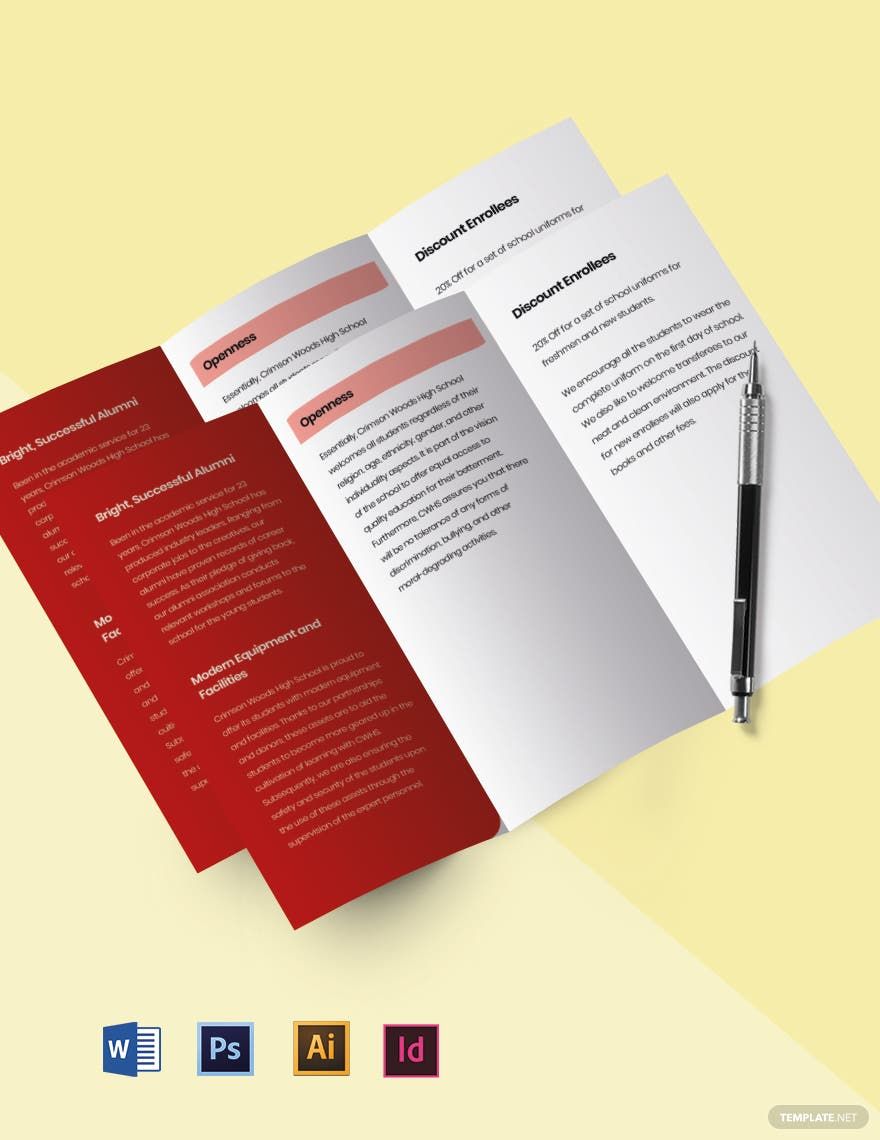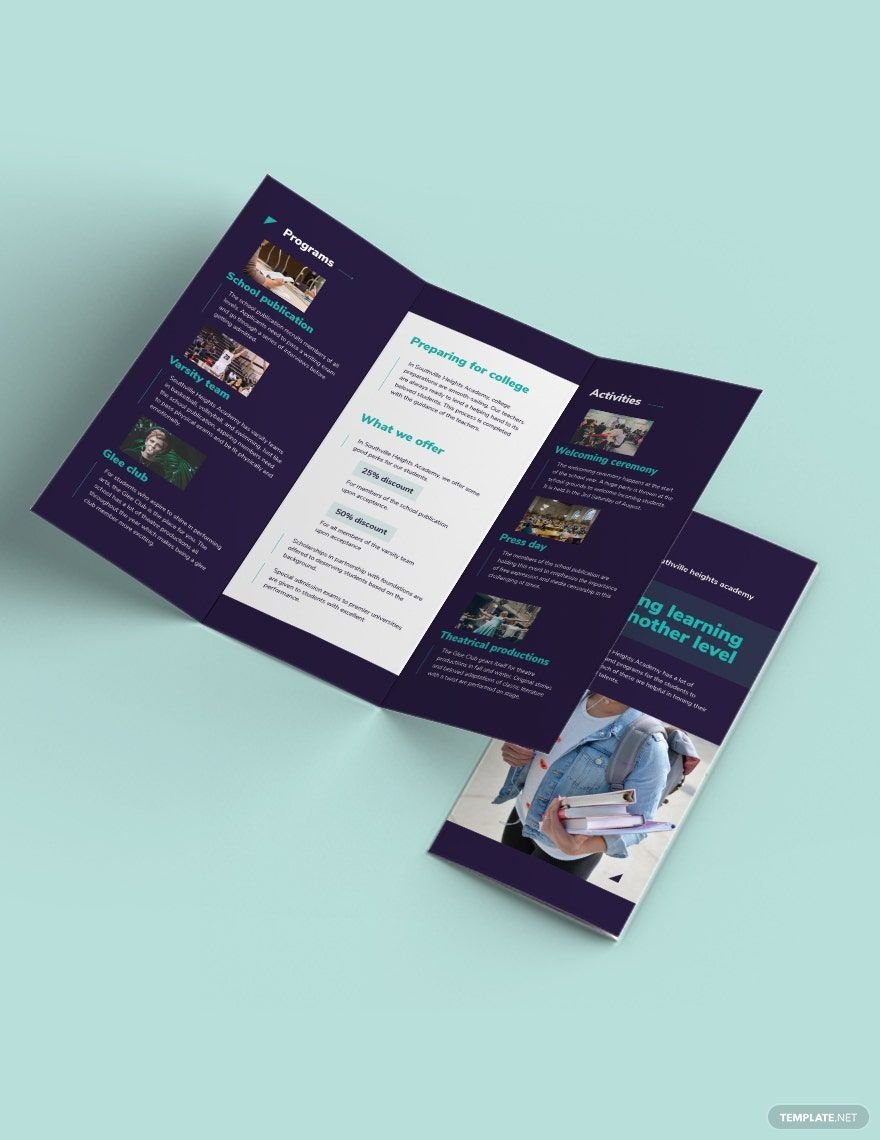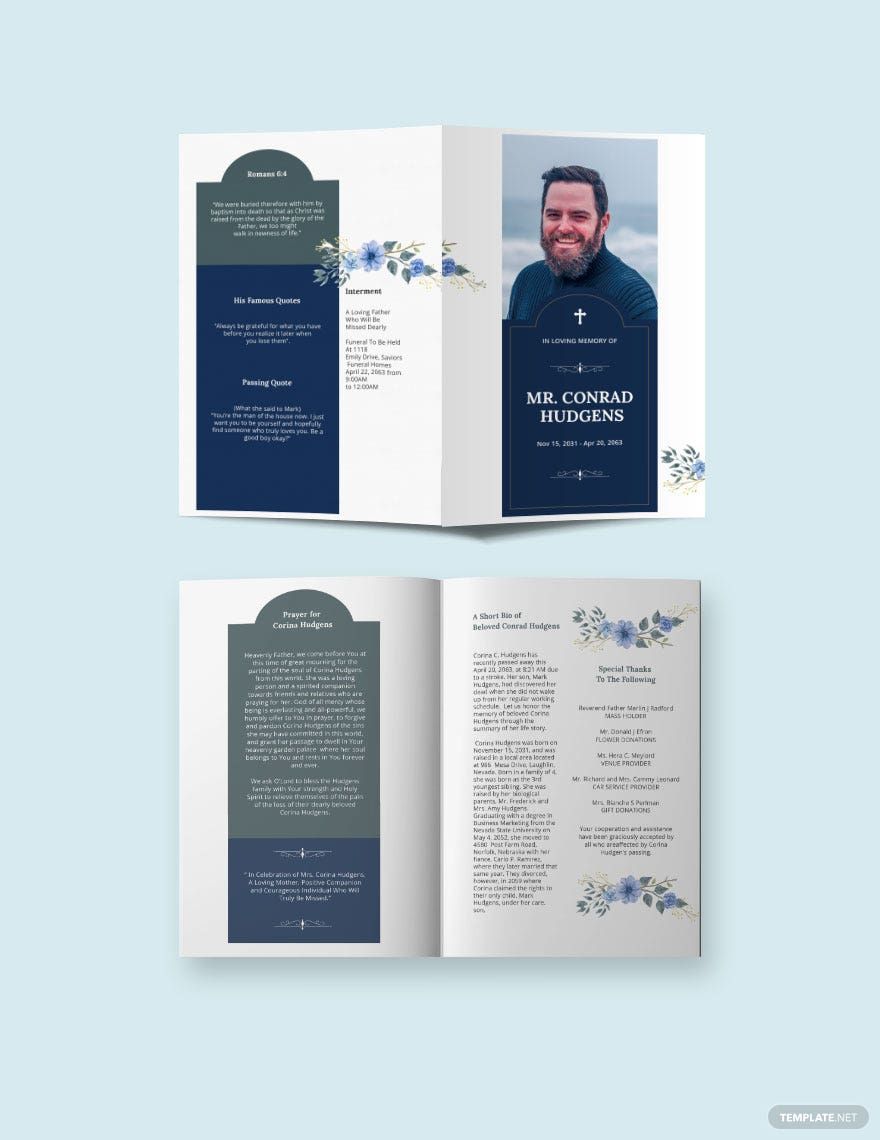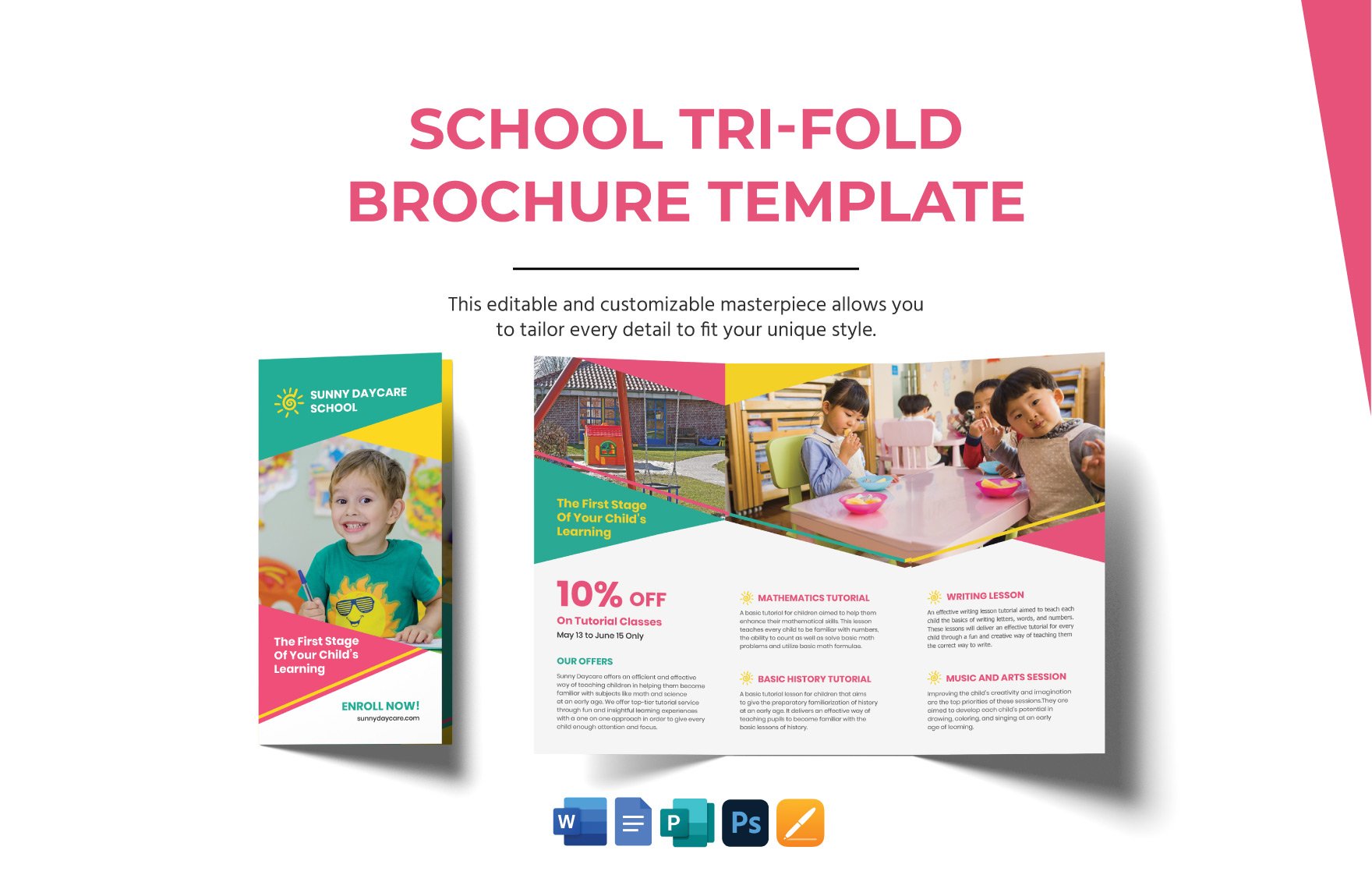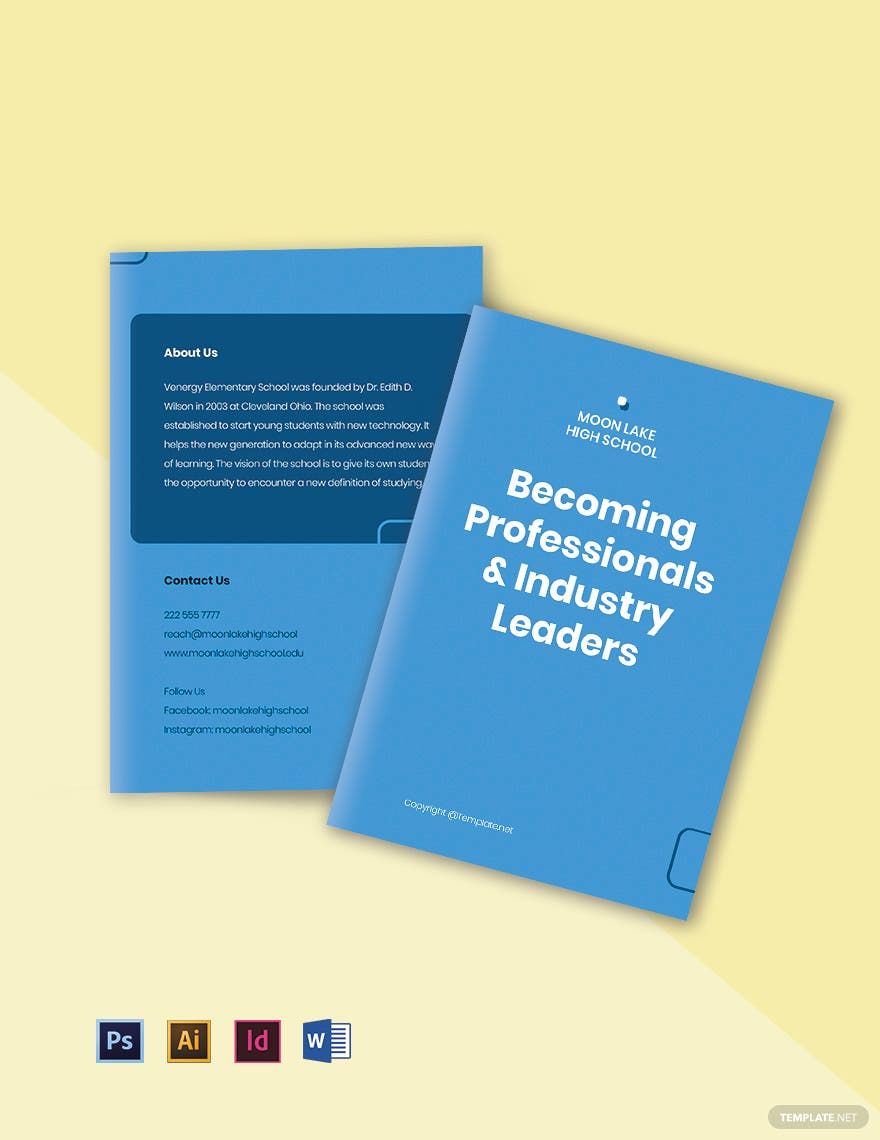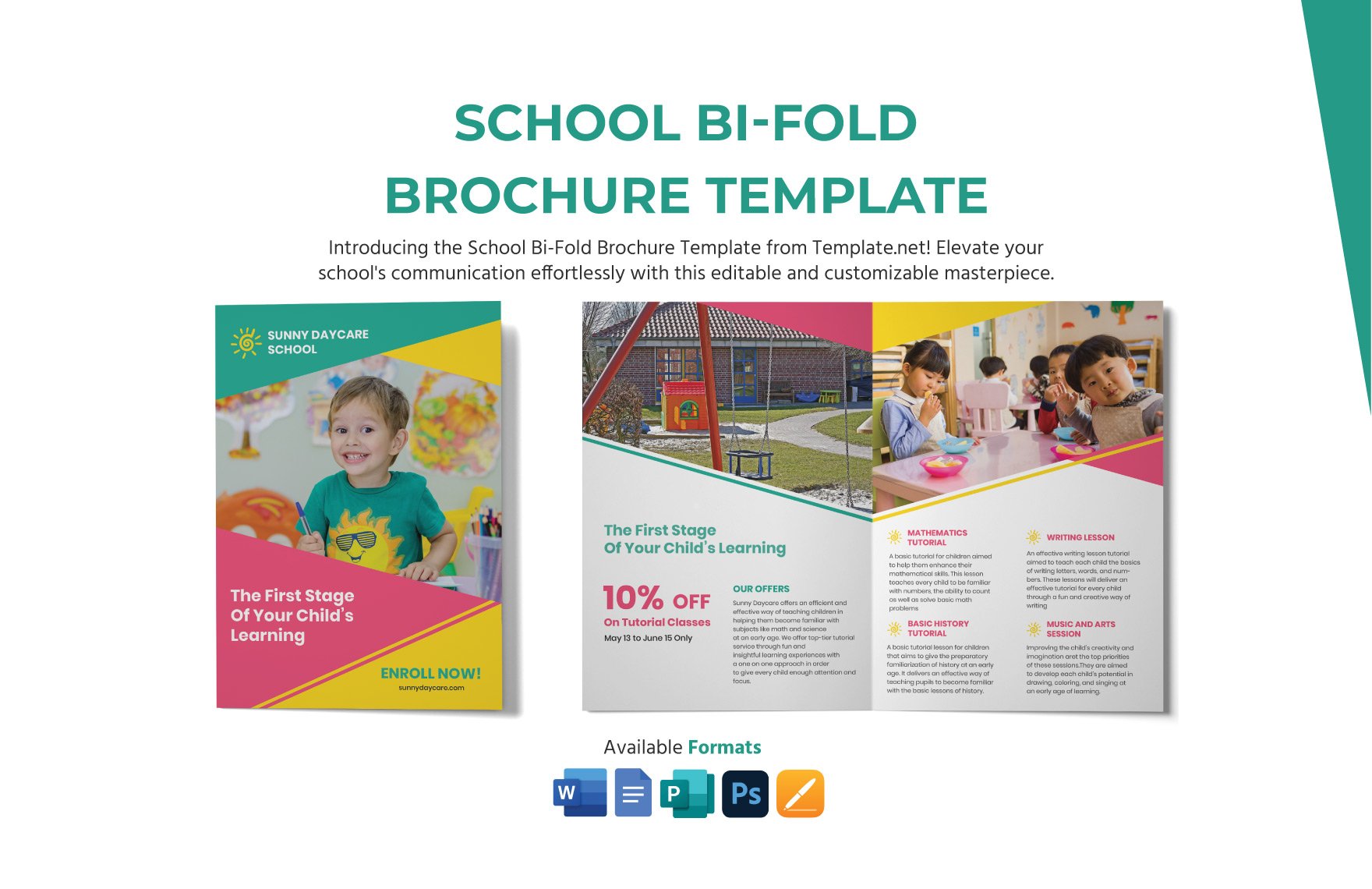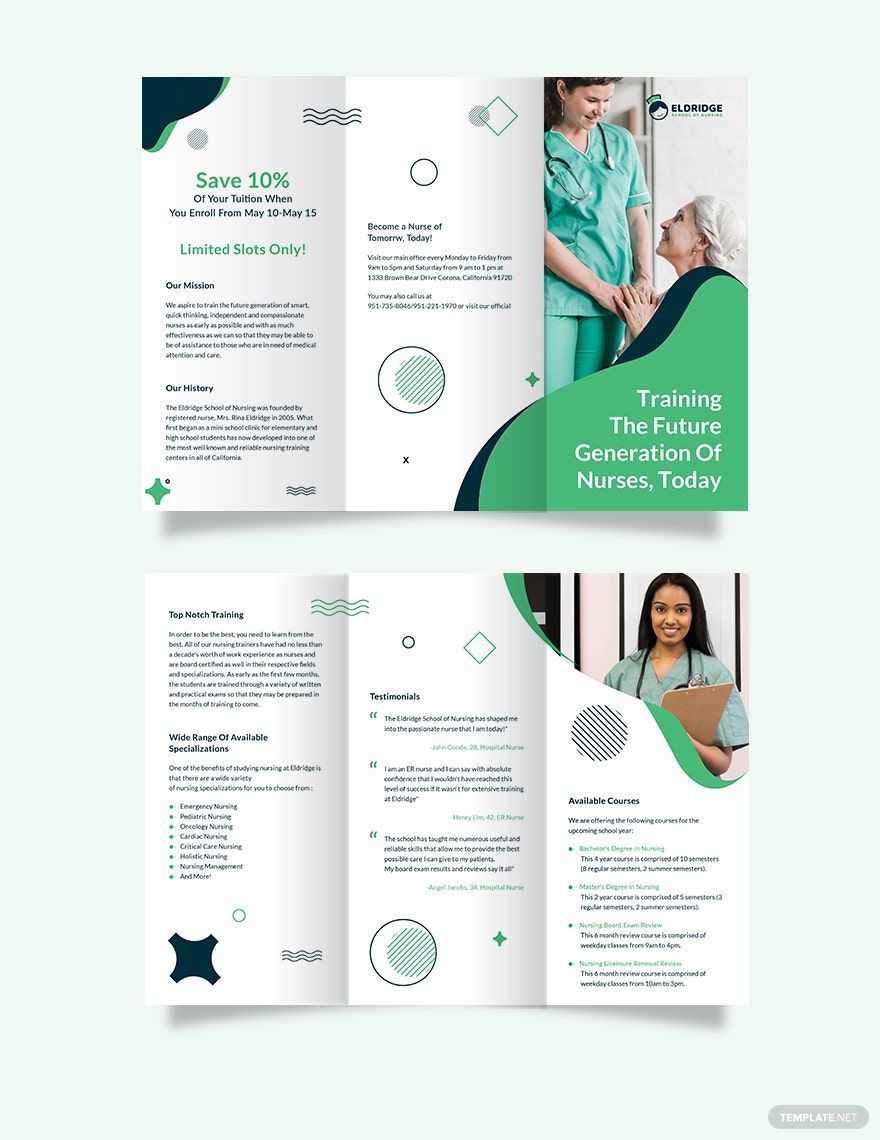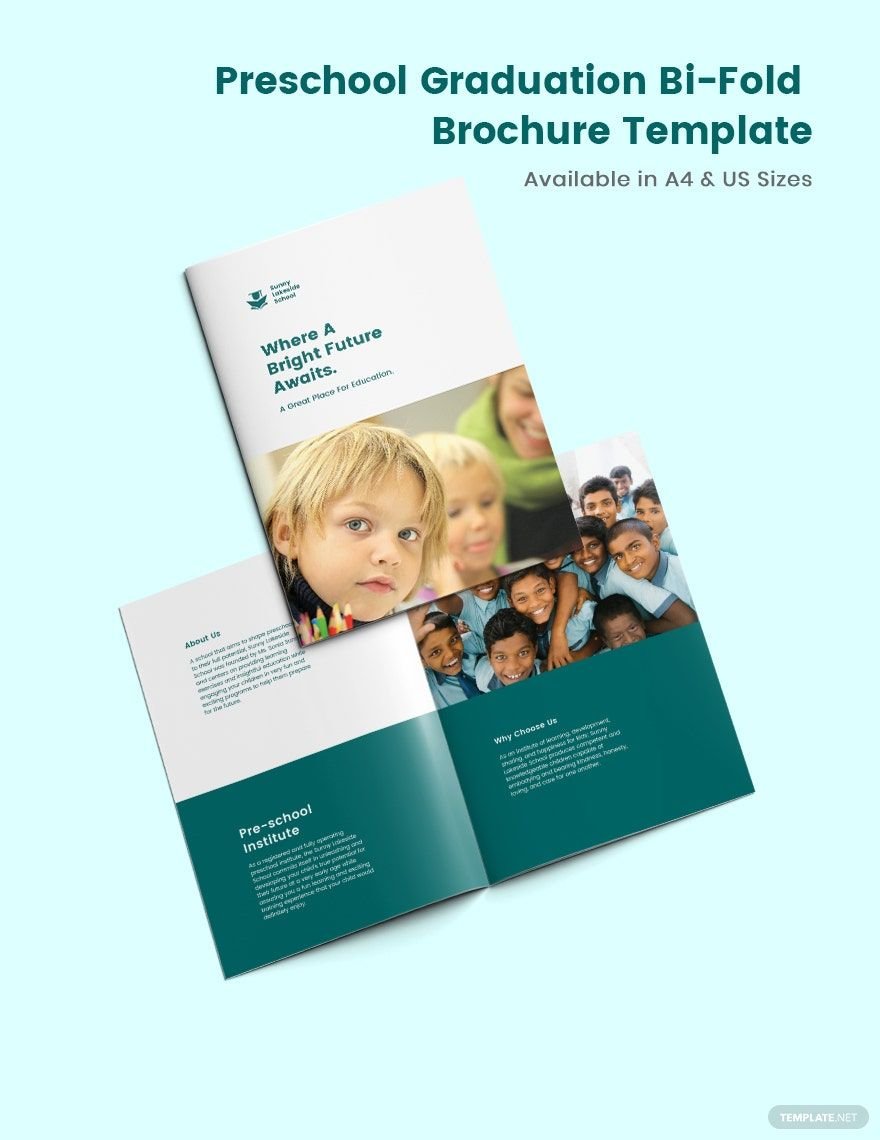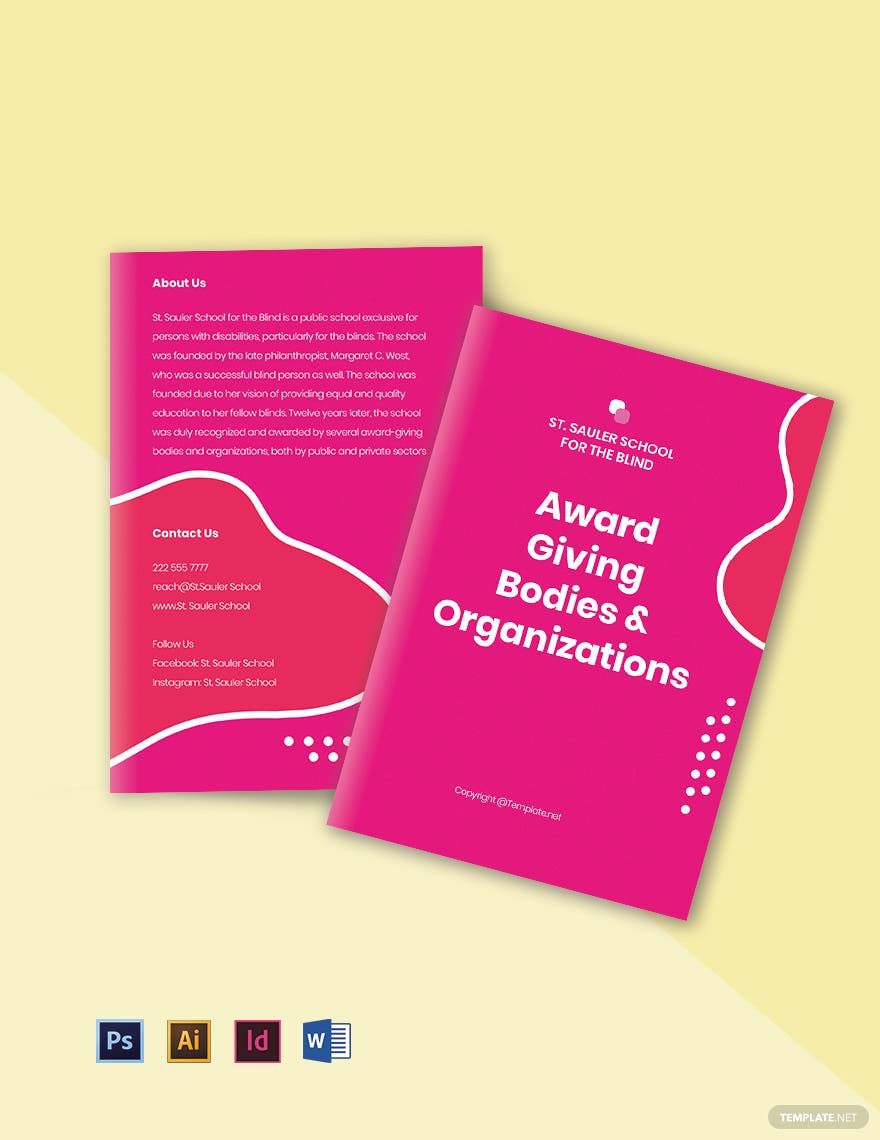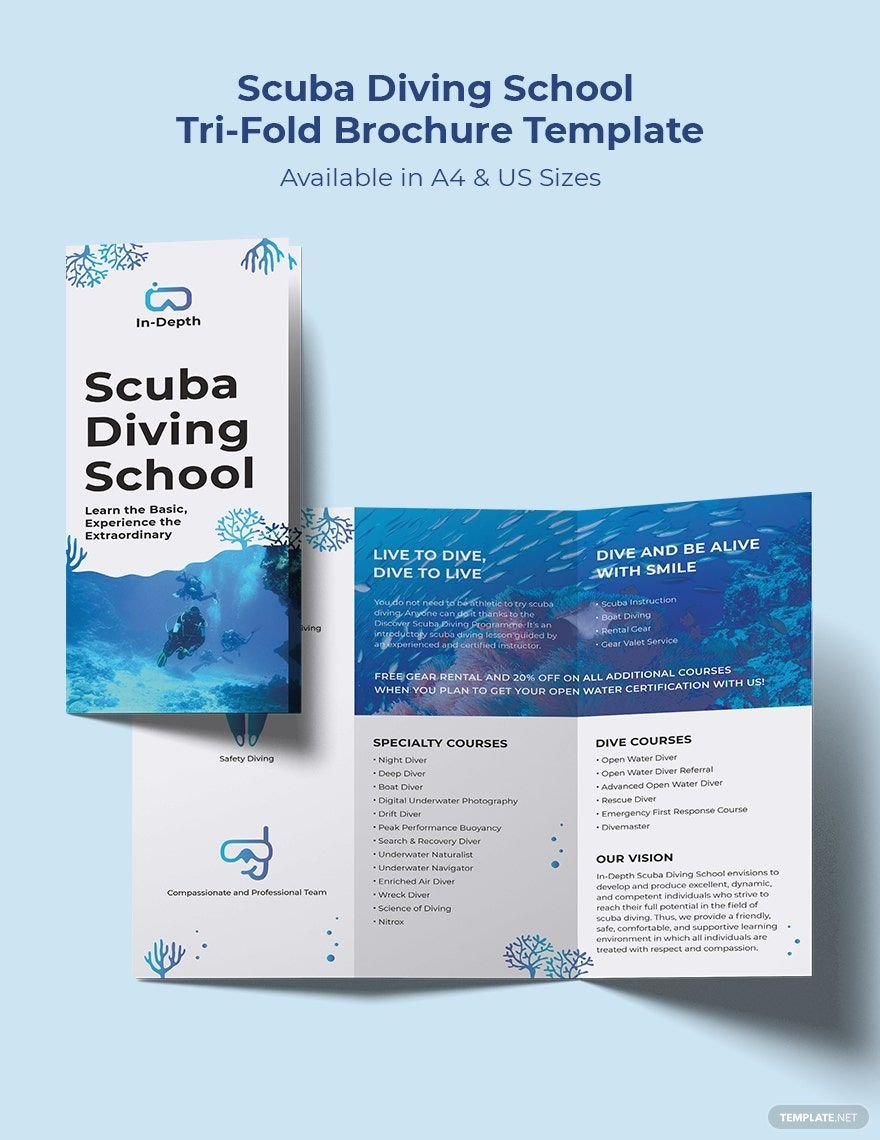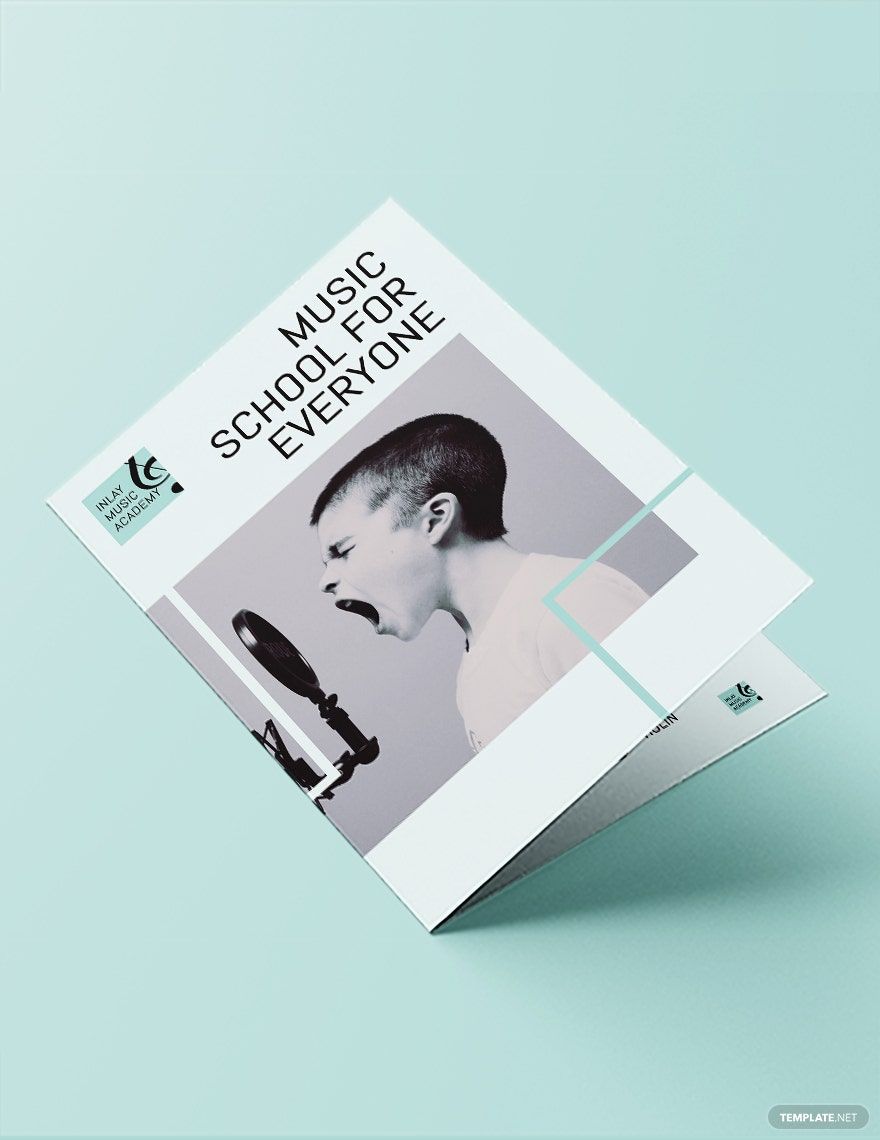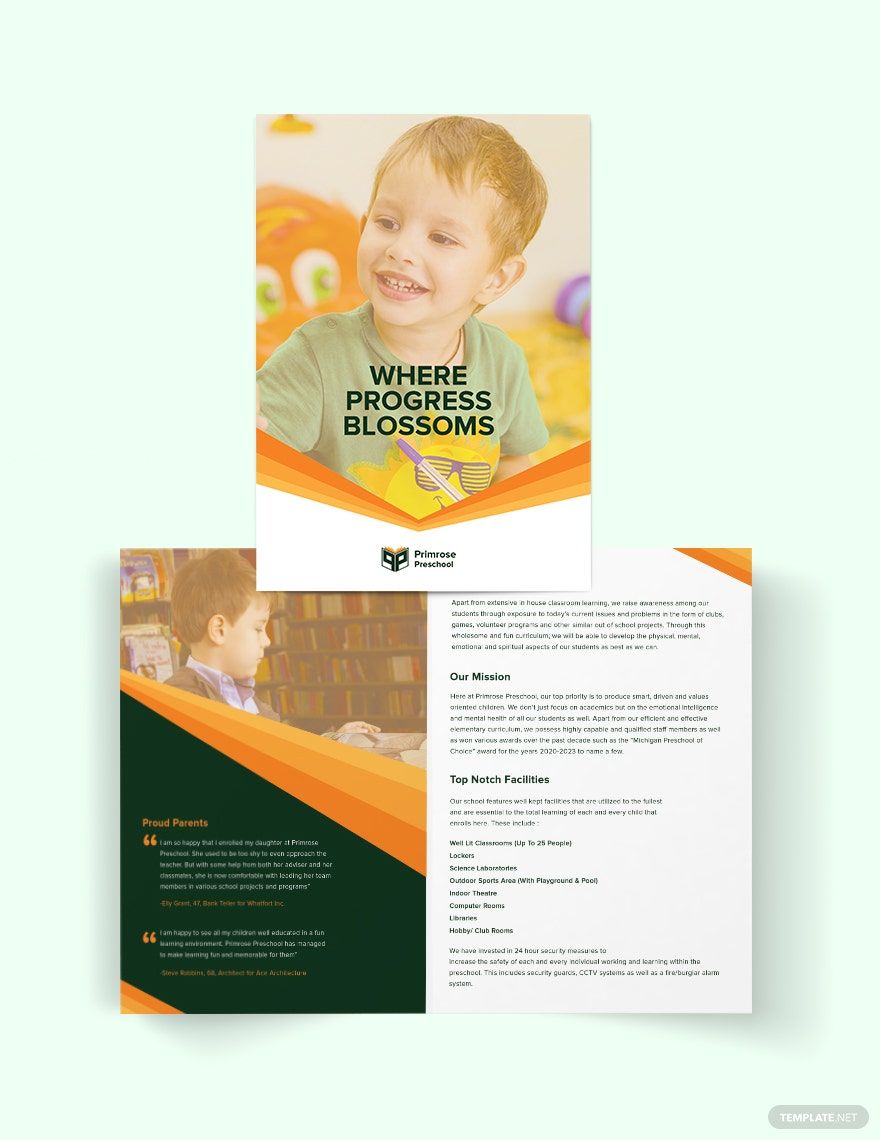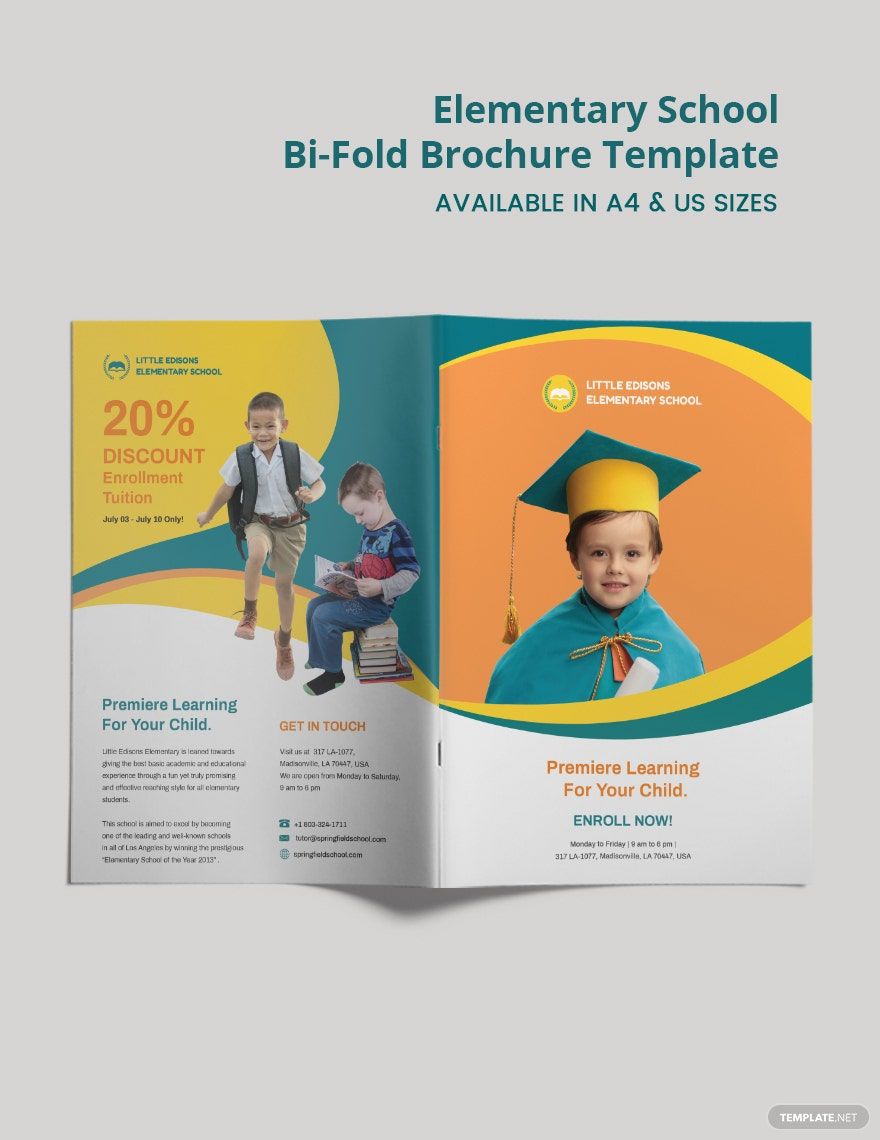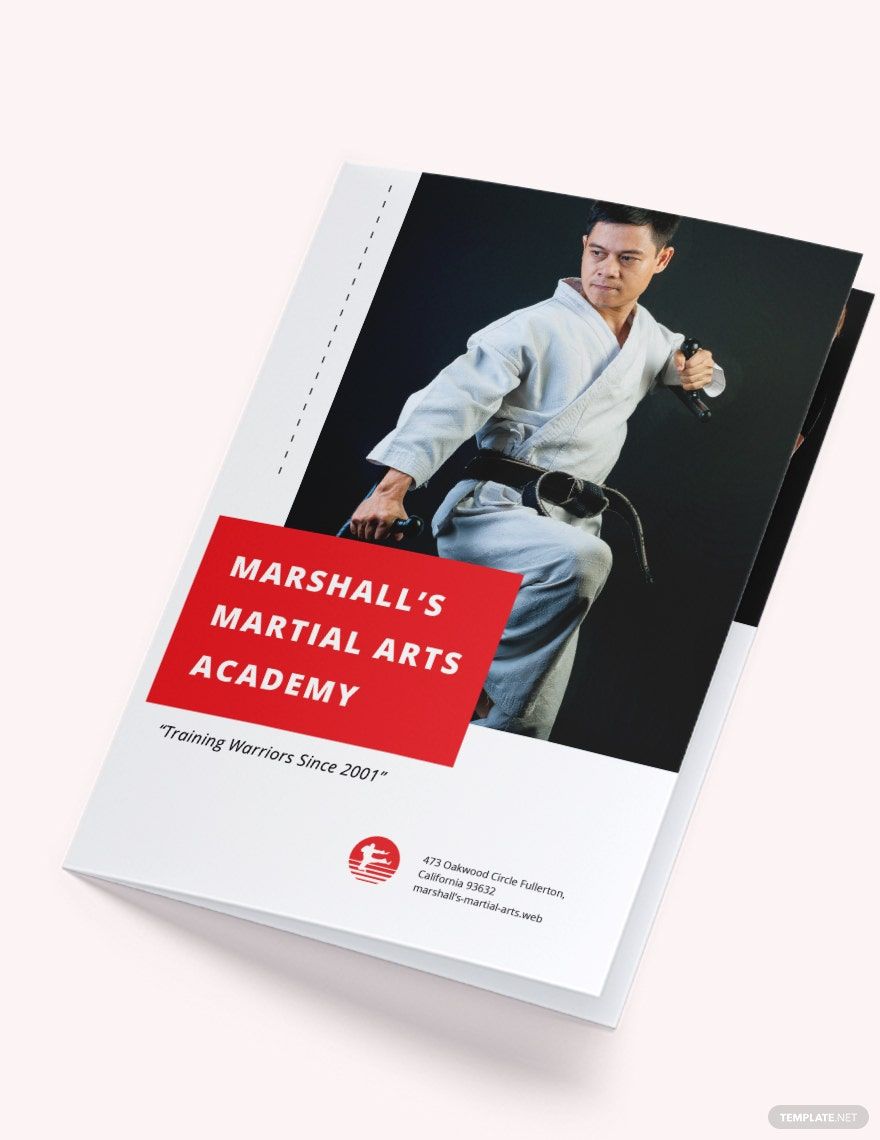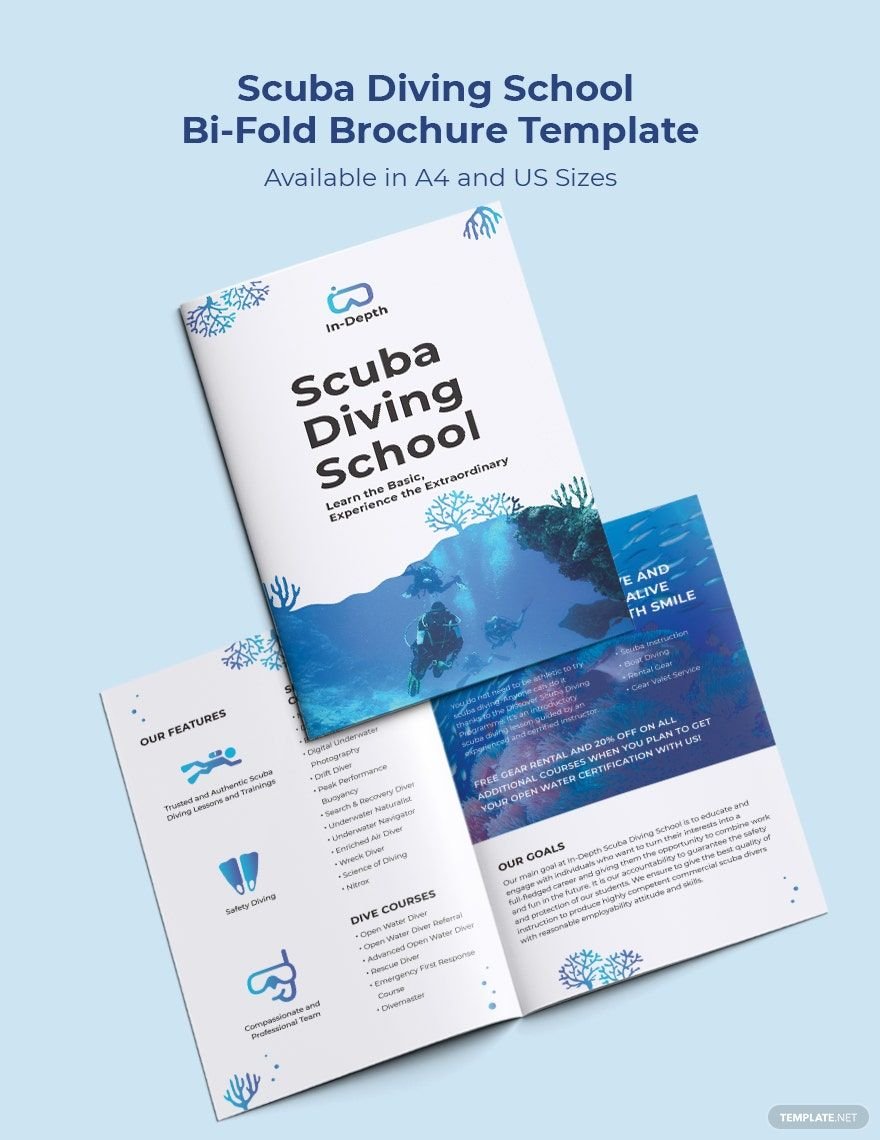Bring your event promotions to life with pre-designed School Brochure Templates in Microsoft Word by Template.net
Effortlessly create stunning school brochures with pre-designed templates available in Microsoft Word format by Template.net. Designed for educators, administrators, and event coordinators, you can quickly put together professional-grade brochures with no design experience needed. Whether you're looking to promote an open house event or showcase your school's achievements and programs, these School Brochure Templates have you covered. Each template is fully customizable, allowing you to tailor it to fit your school's brand and specific needs. Benefit from free templates that can be downloaded and printed, saving you both time and money while ensuring your school's message is delivered with style and impact.
Explore more beautiful premium pre-designed templates in Microsoft Word to match any theme or occasion. Template.net regularly updates its library to reflect fresh designs and contemporary styles, ensuring that you'll always find the latest trends for your brochures. After customizing your template, you can easily download or share it via email or print it for increased reach among students, parents, and faculty. Embrace the seamless integration of both free and premium templates to maximize flexibility and ensure your school brochures stand out. Let these expertly curated designs help you communicate your school's strengths effectively.