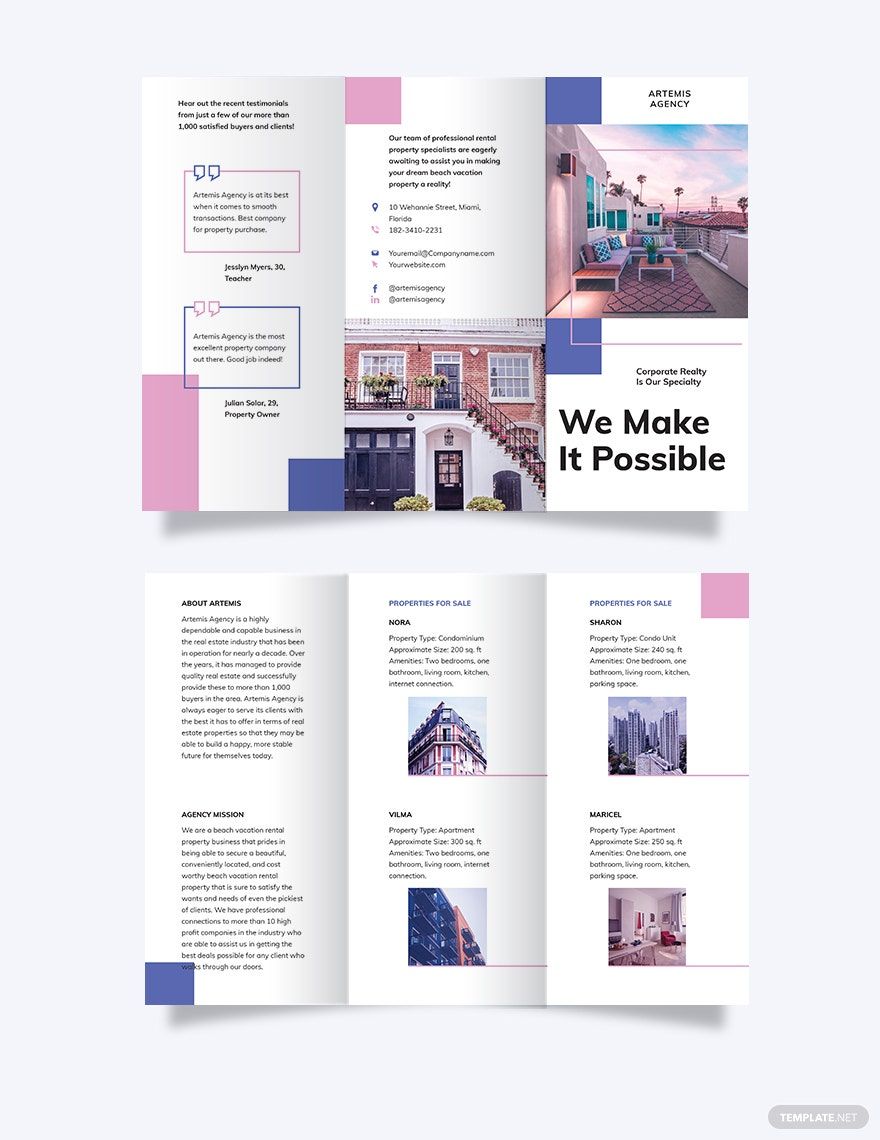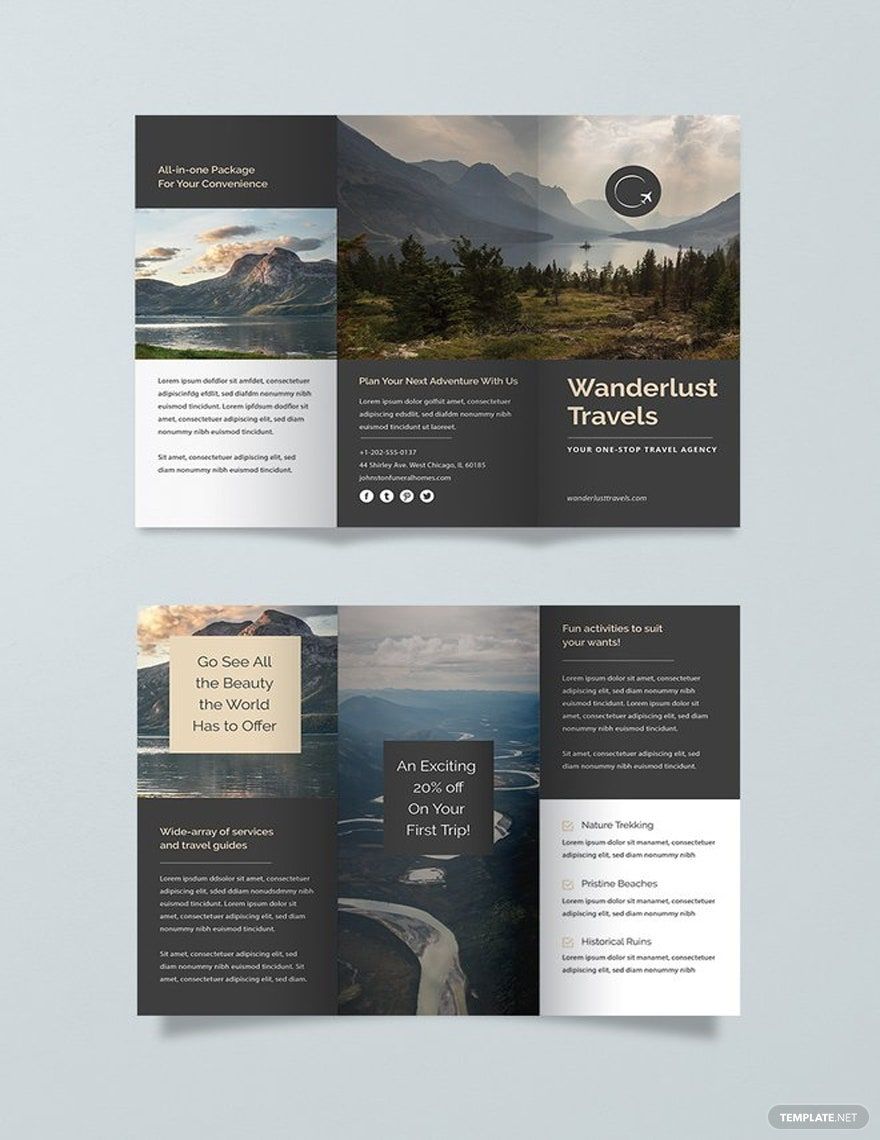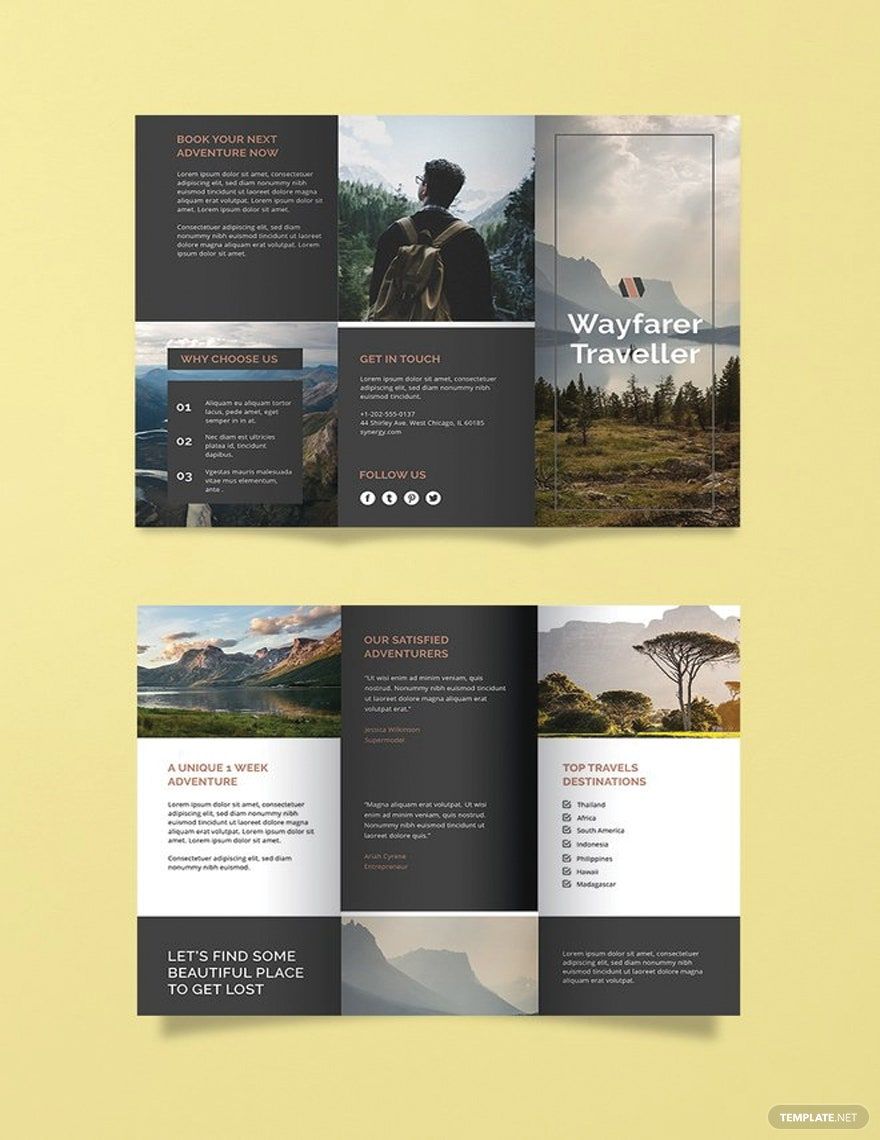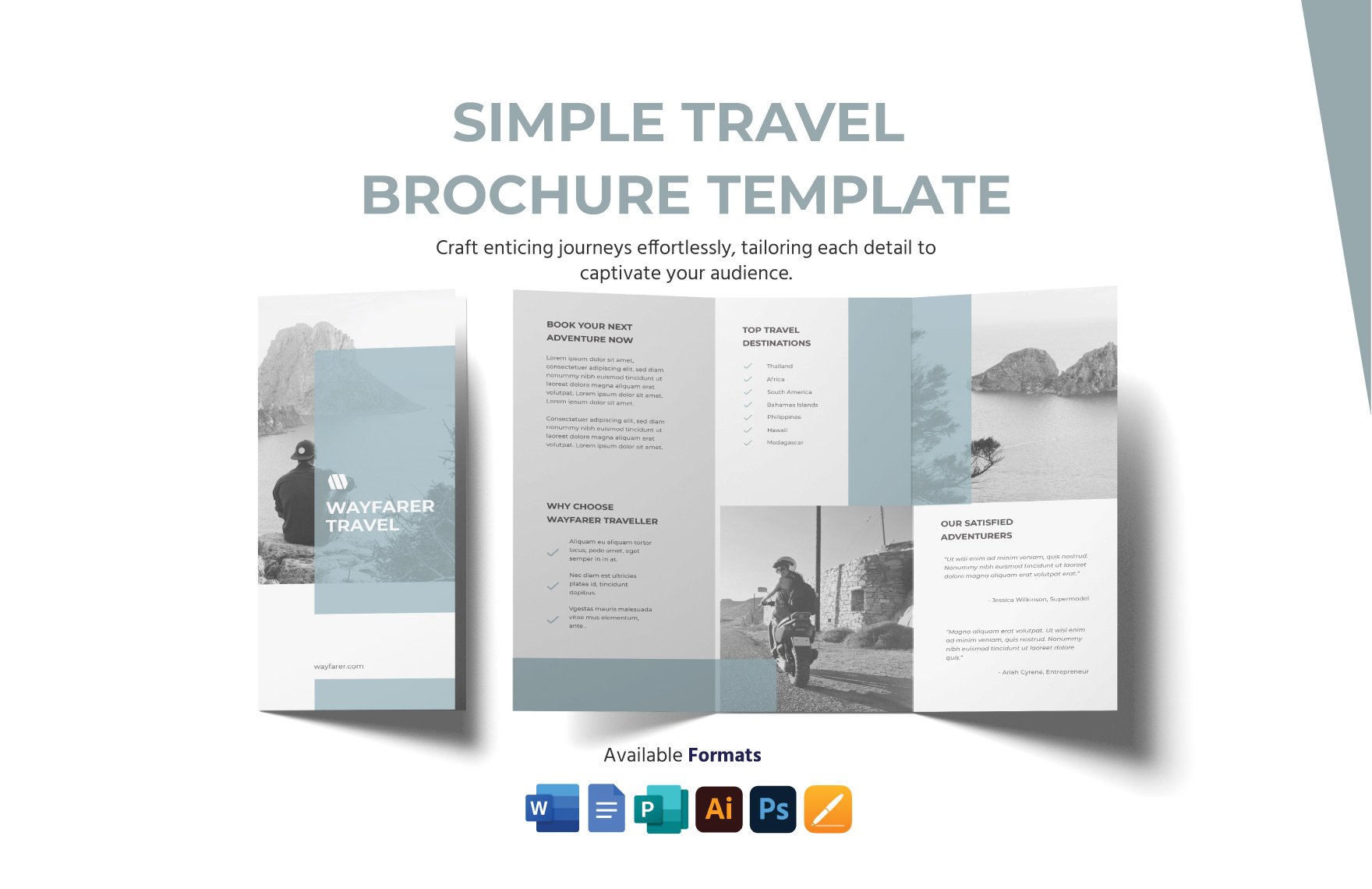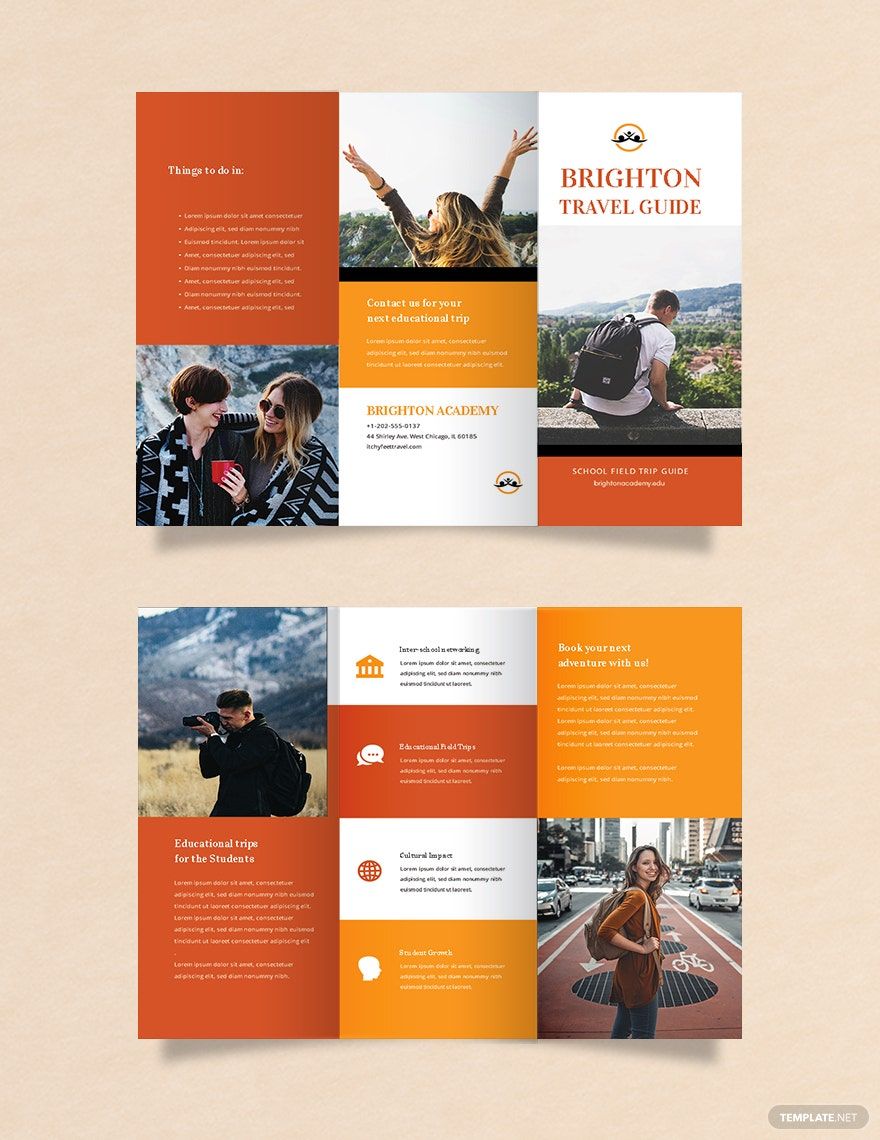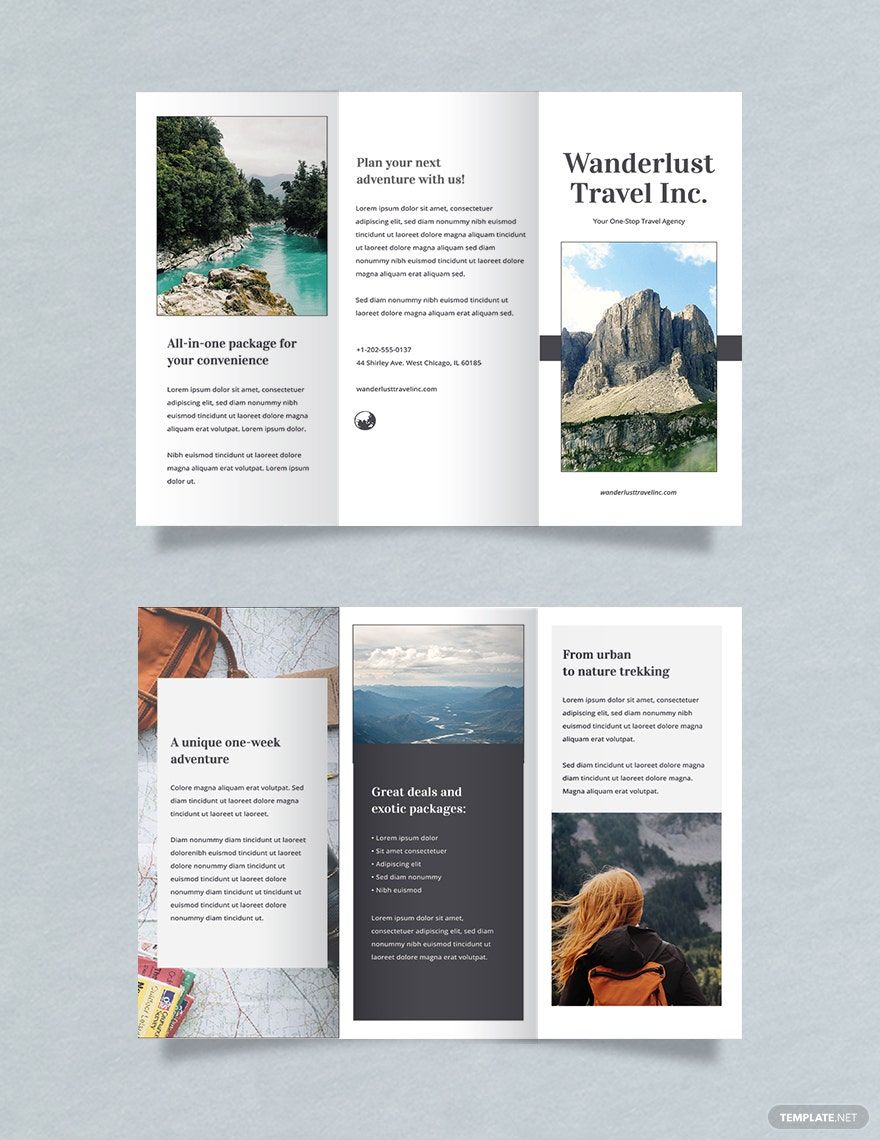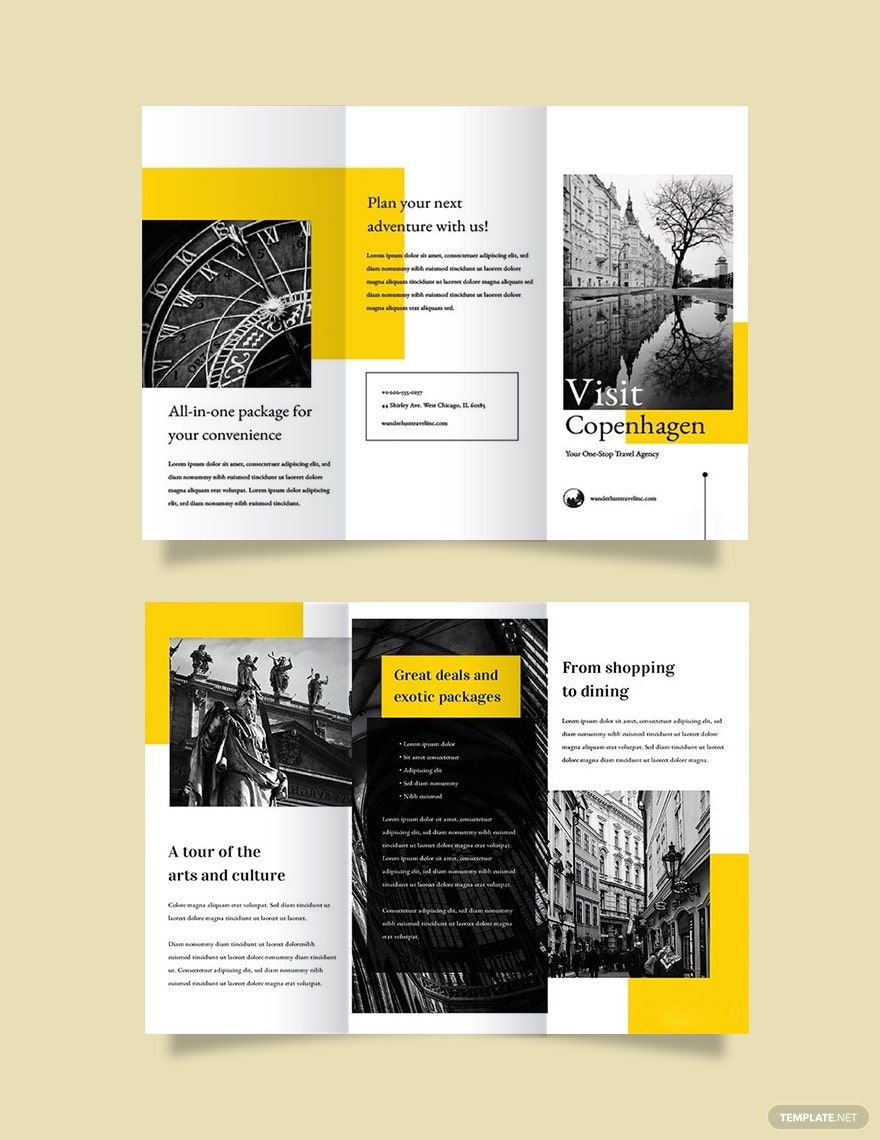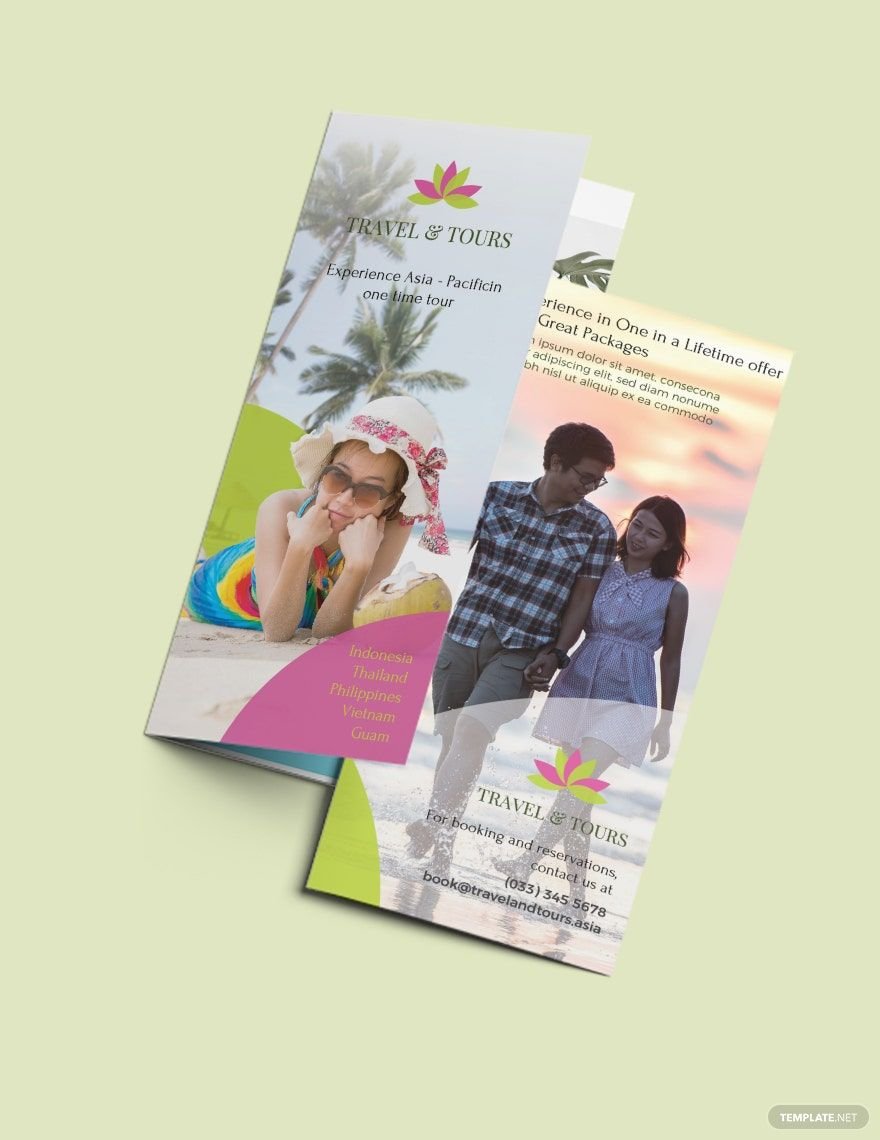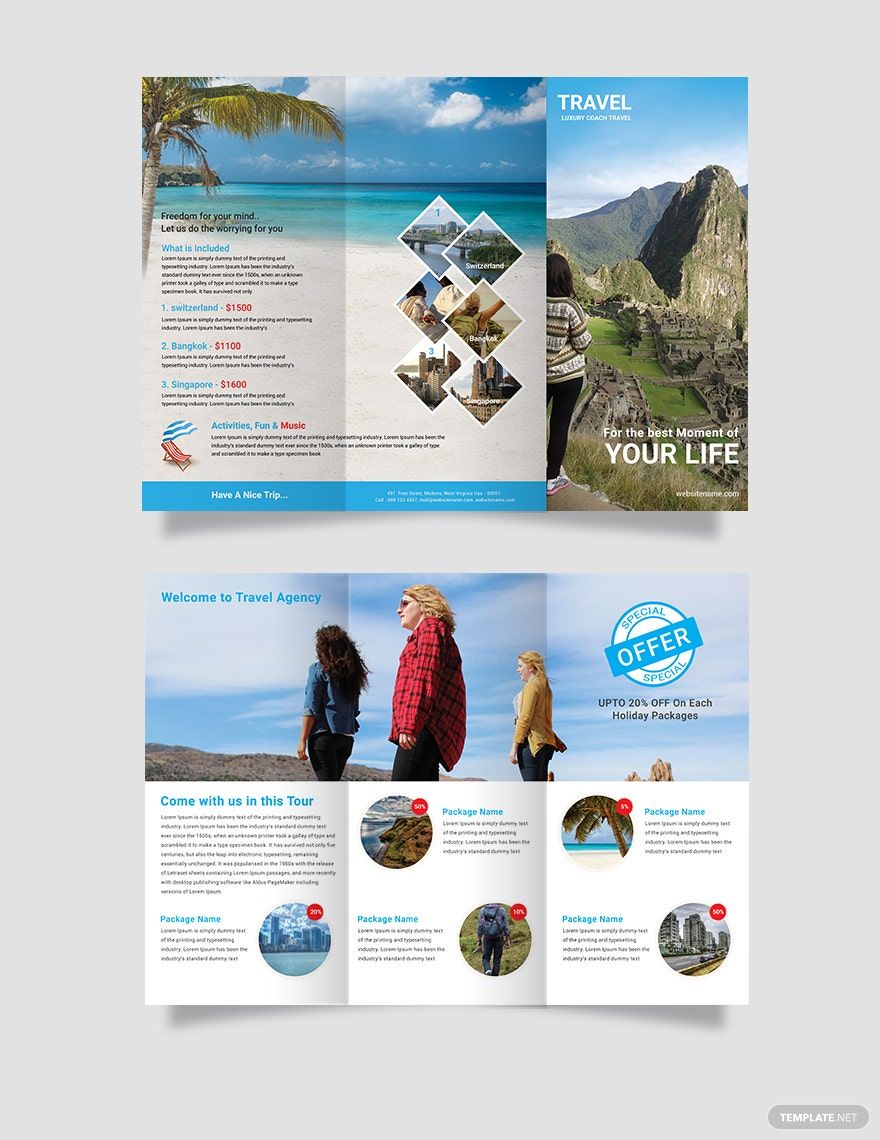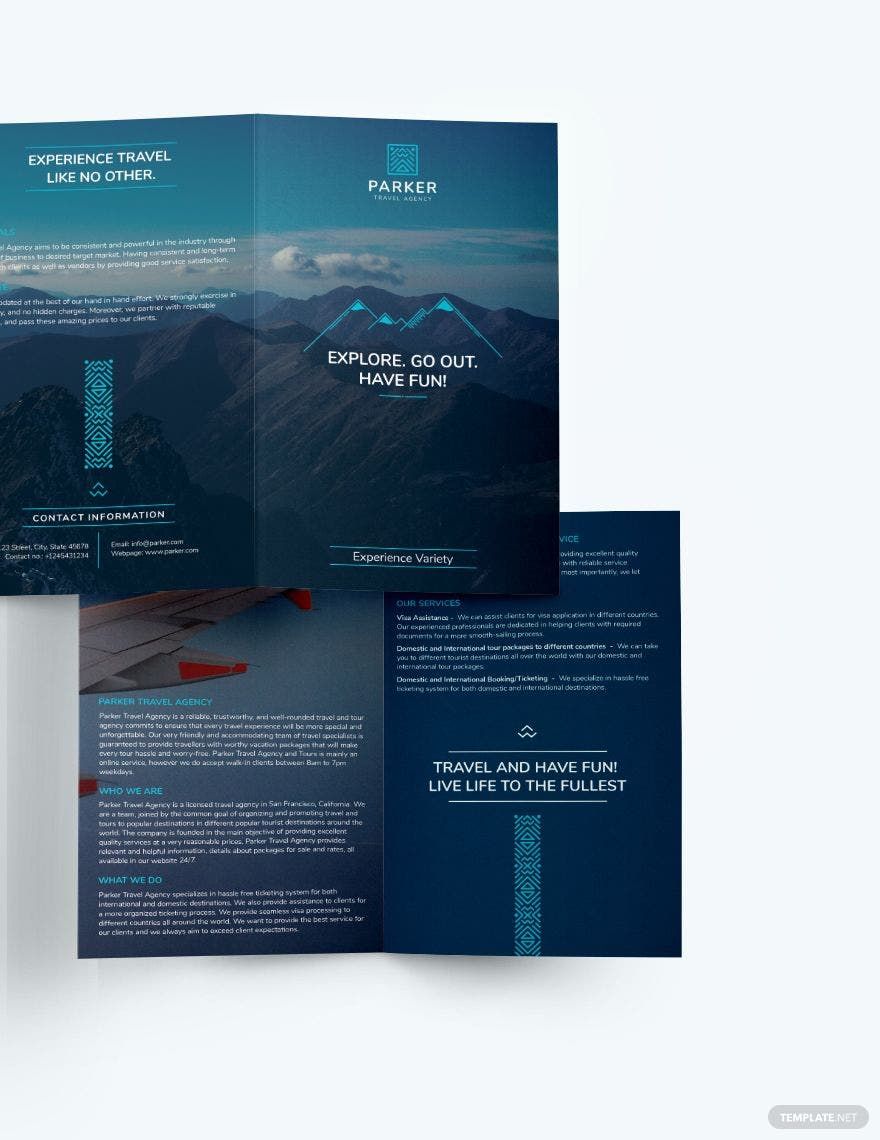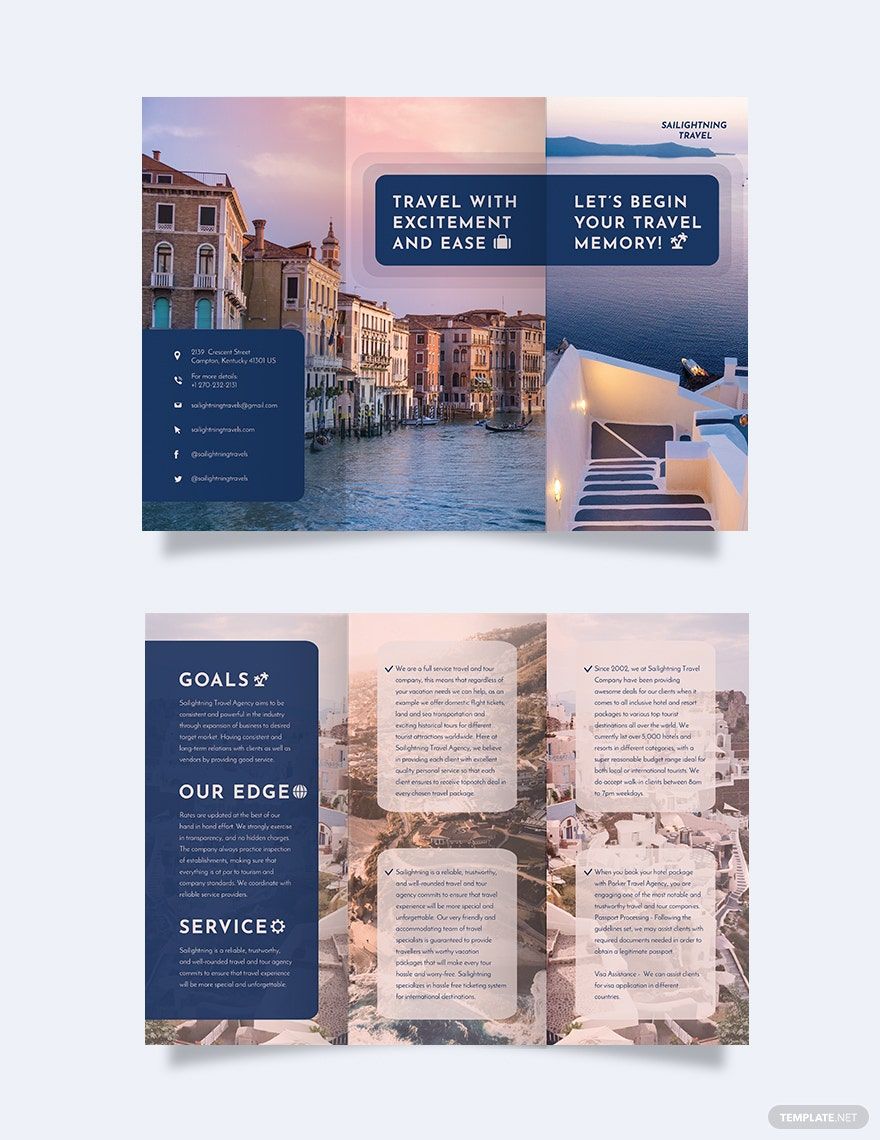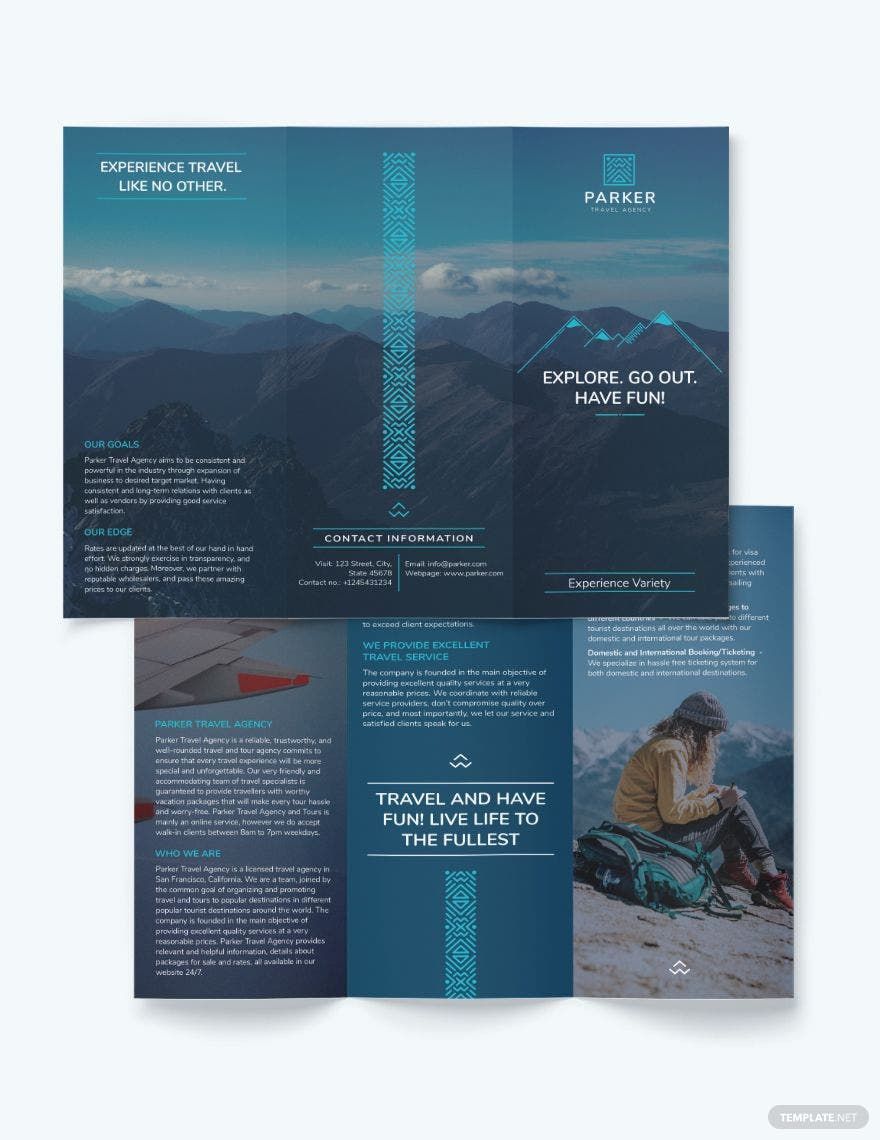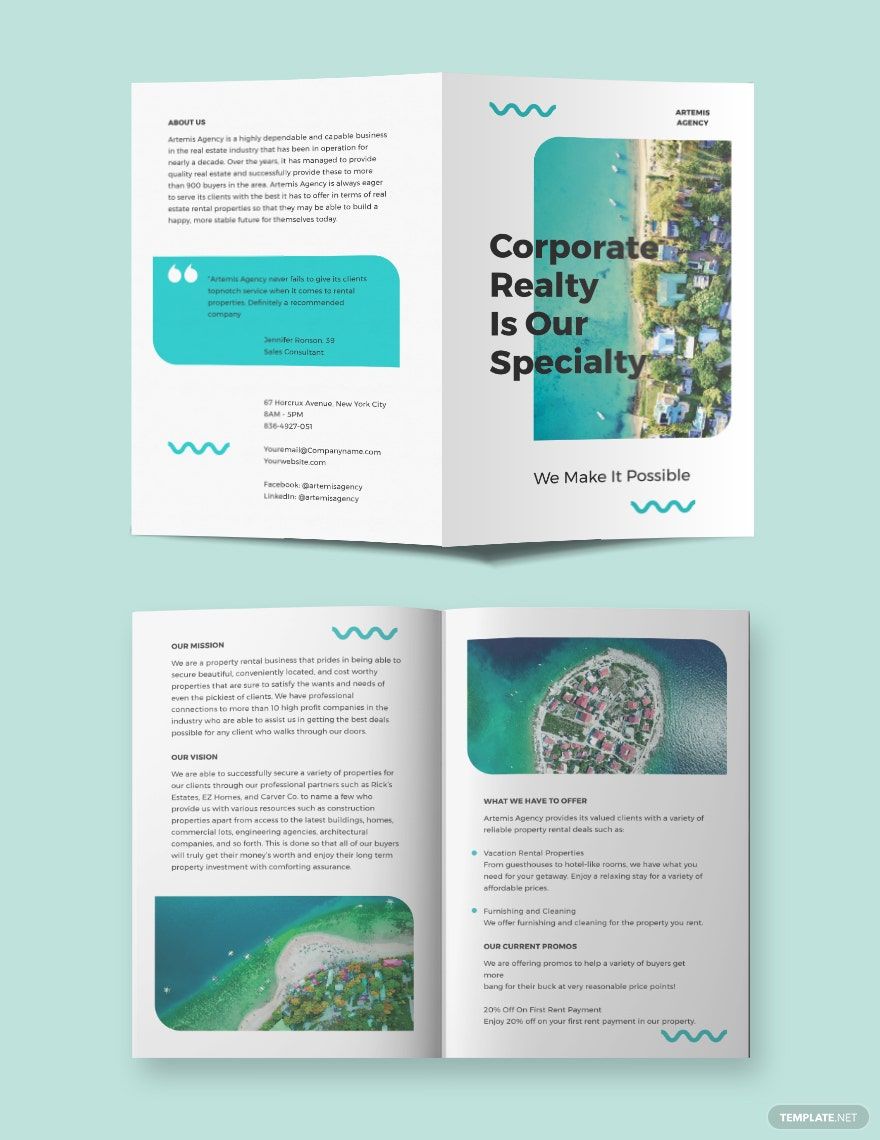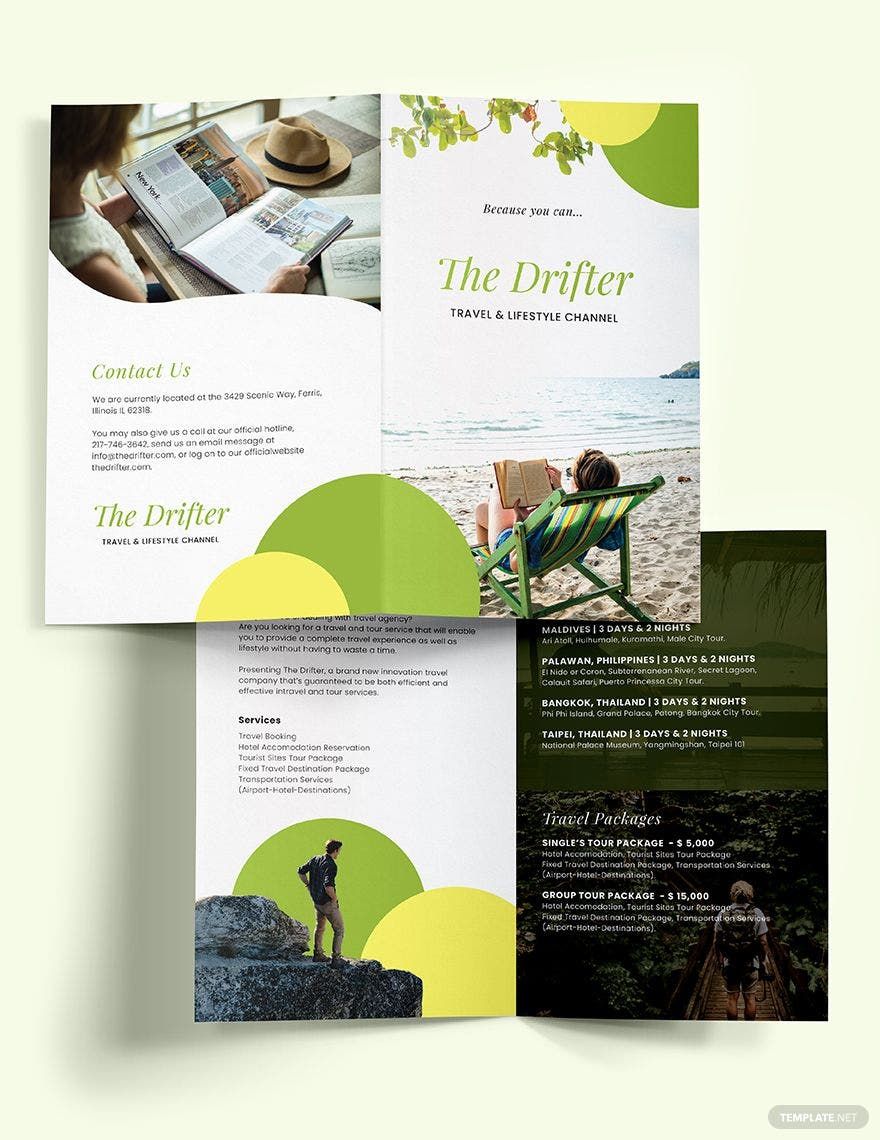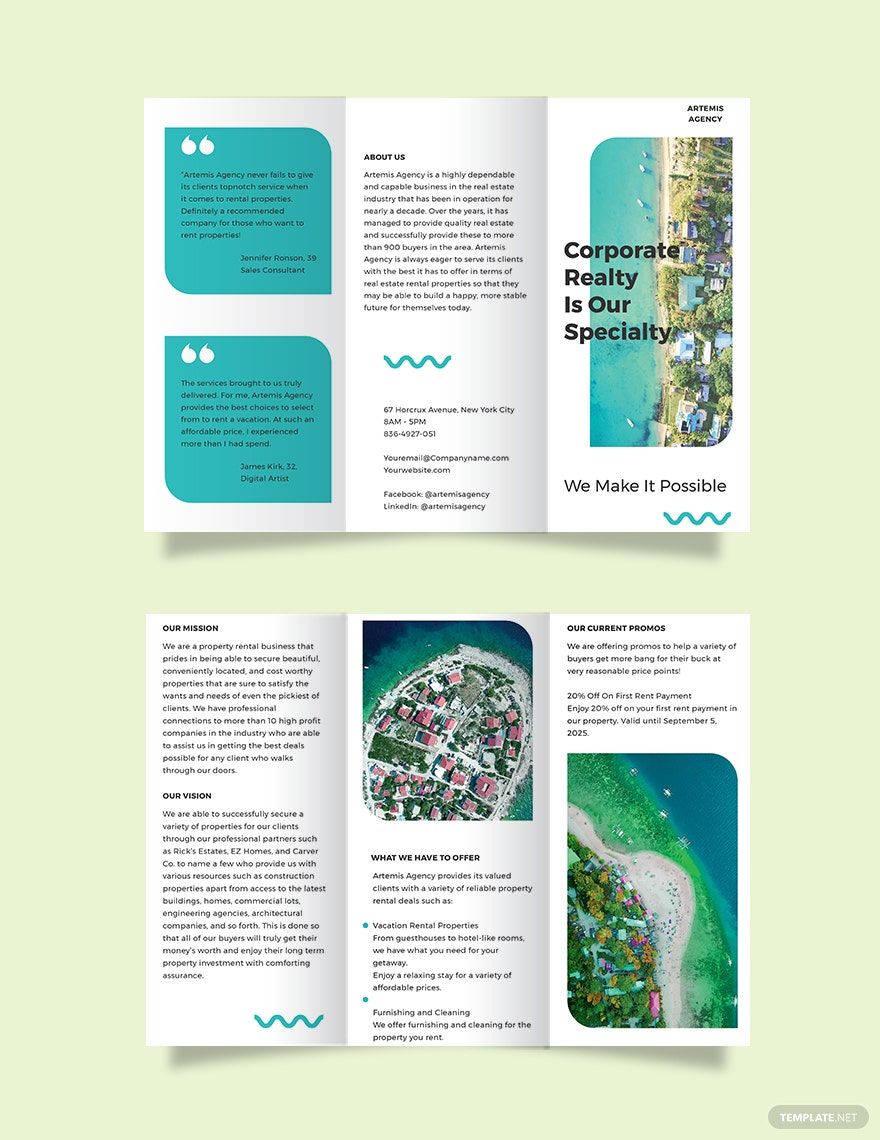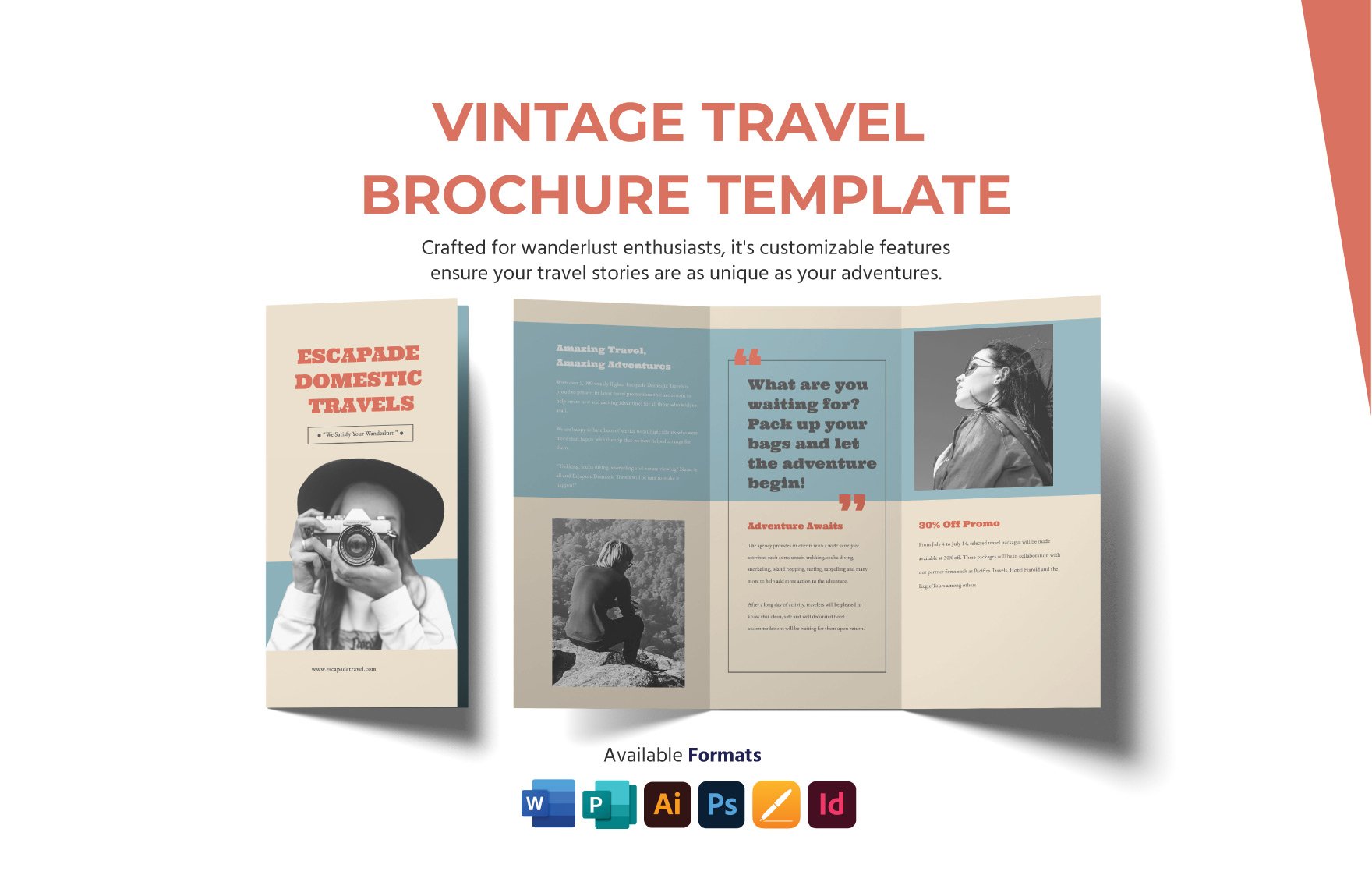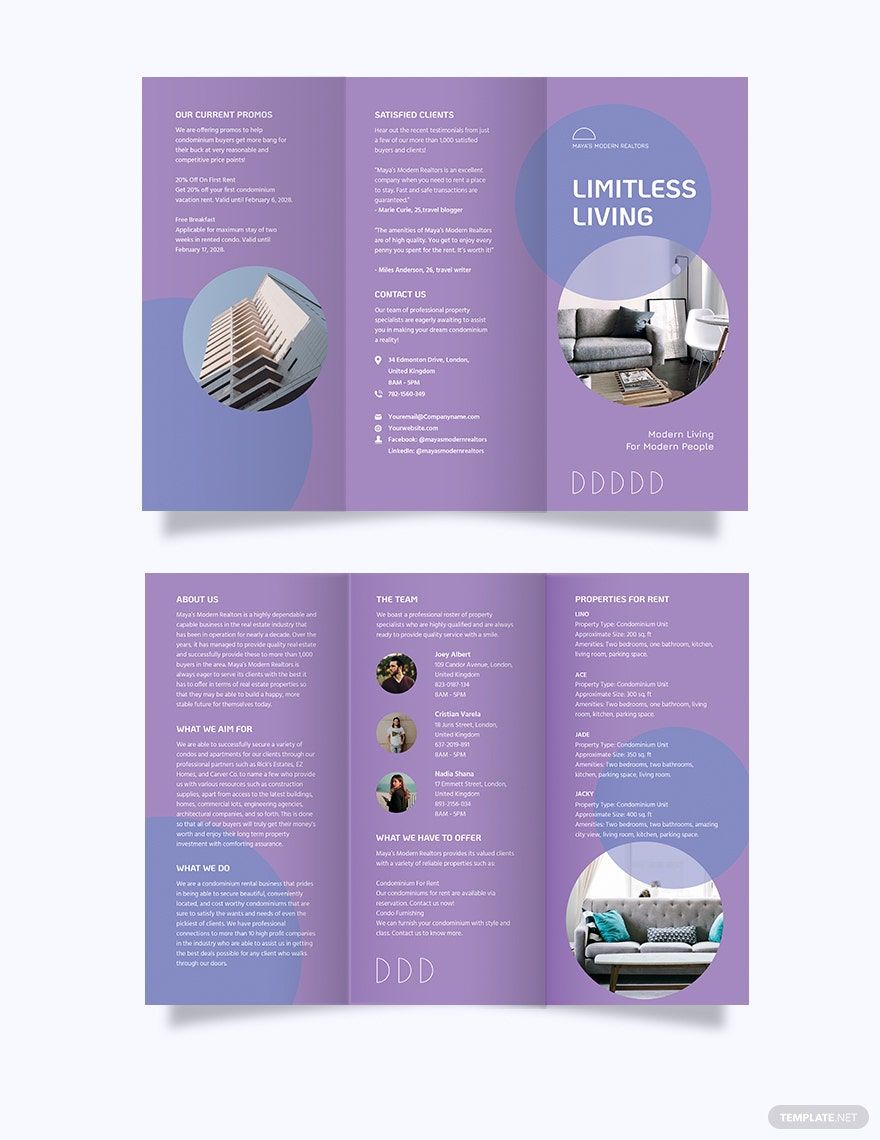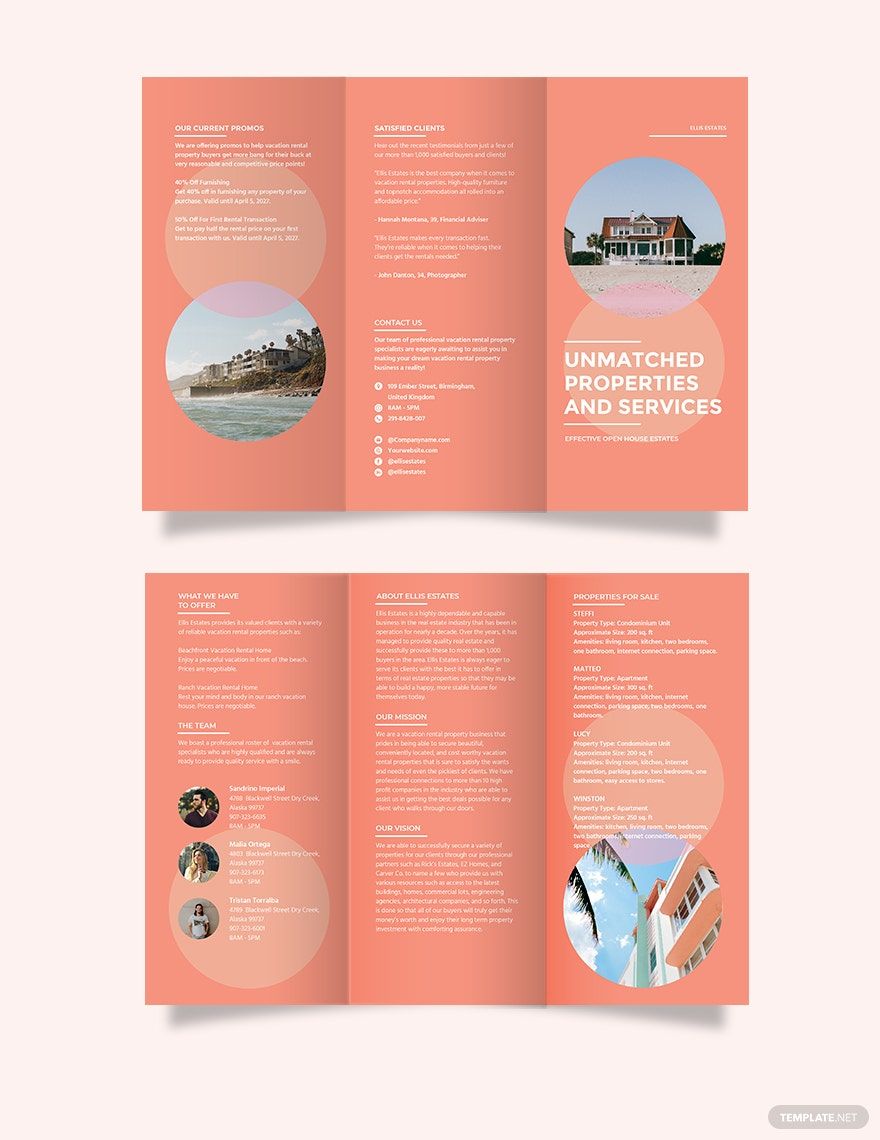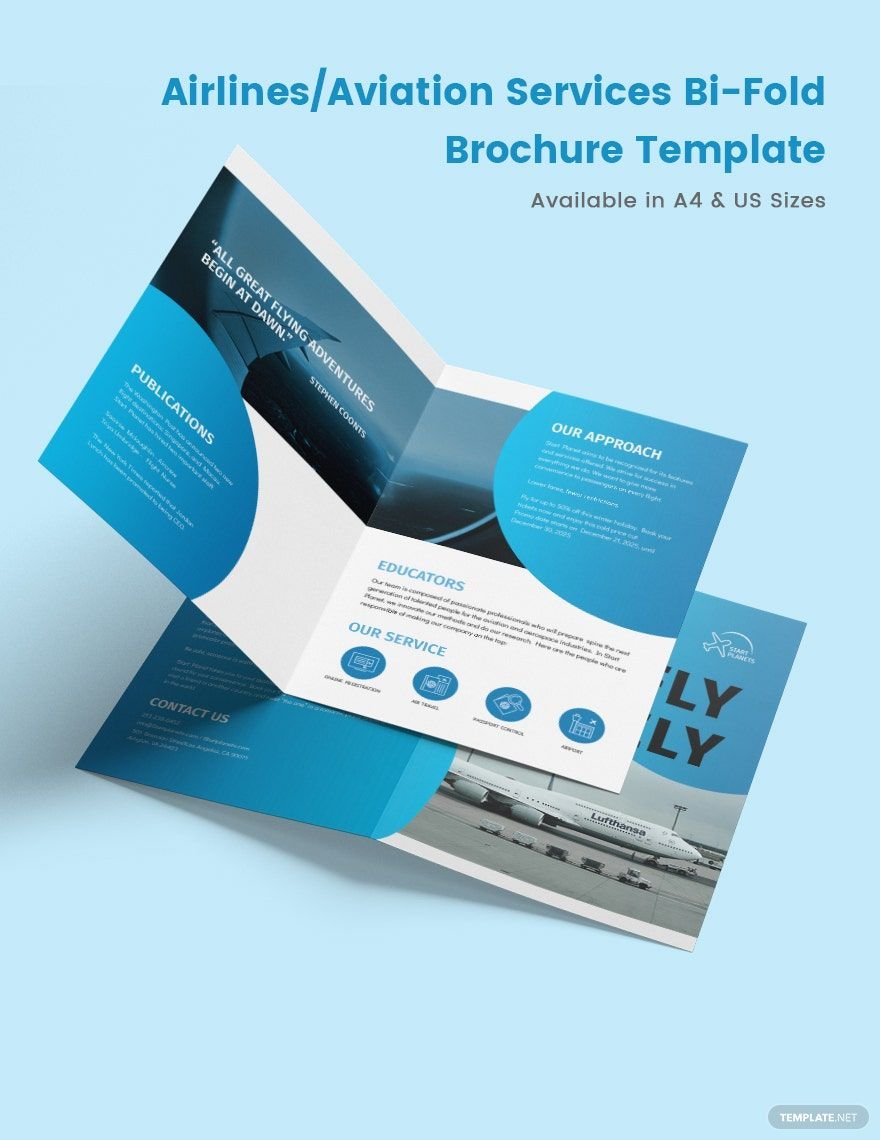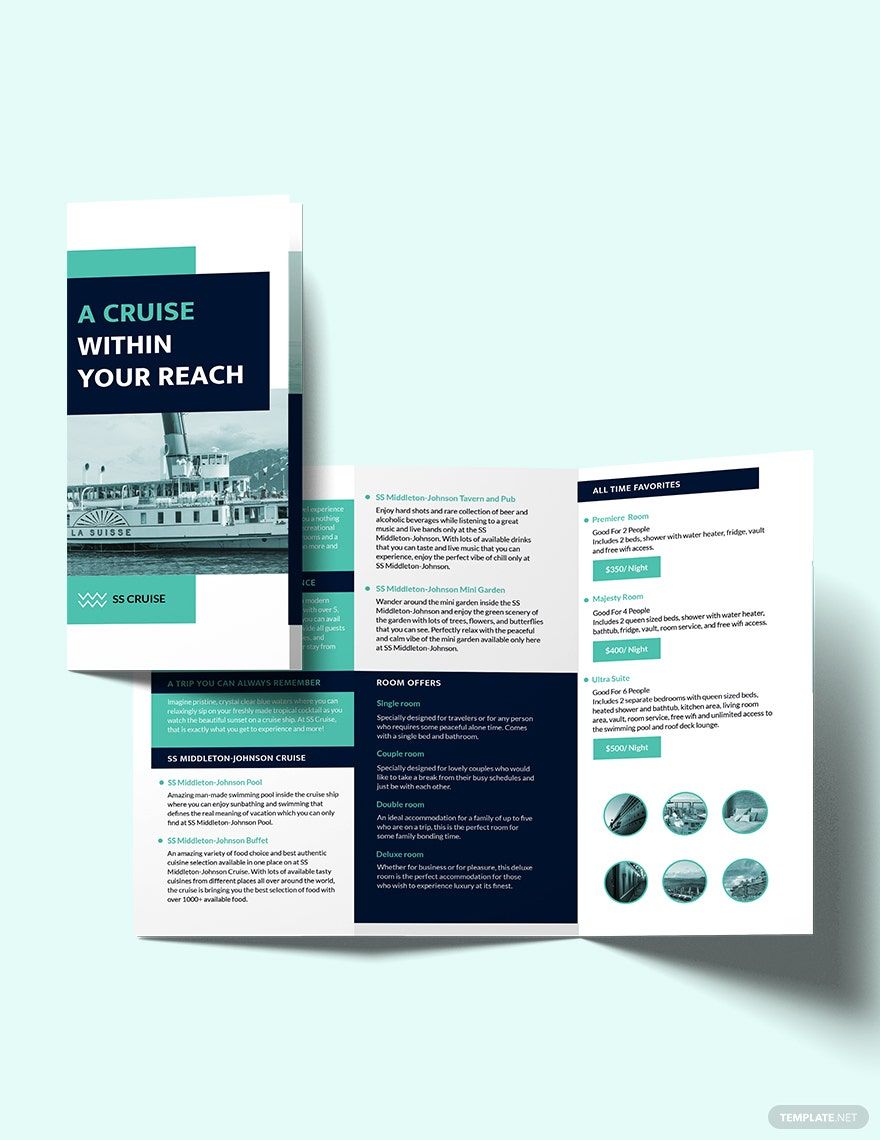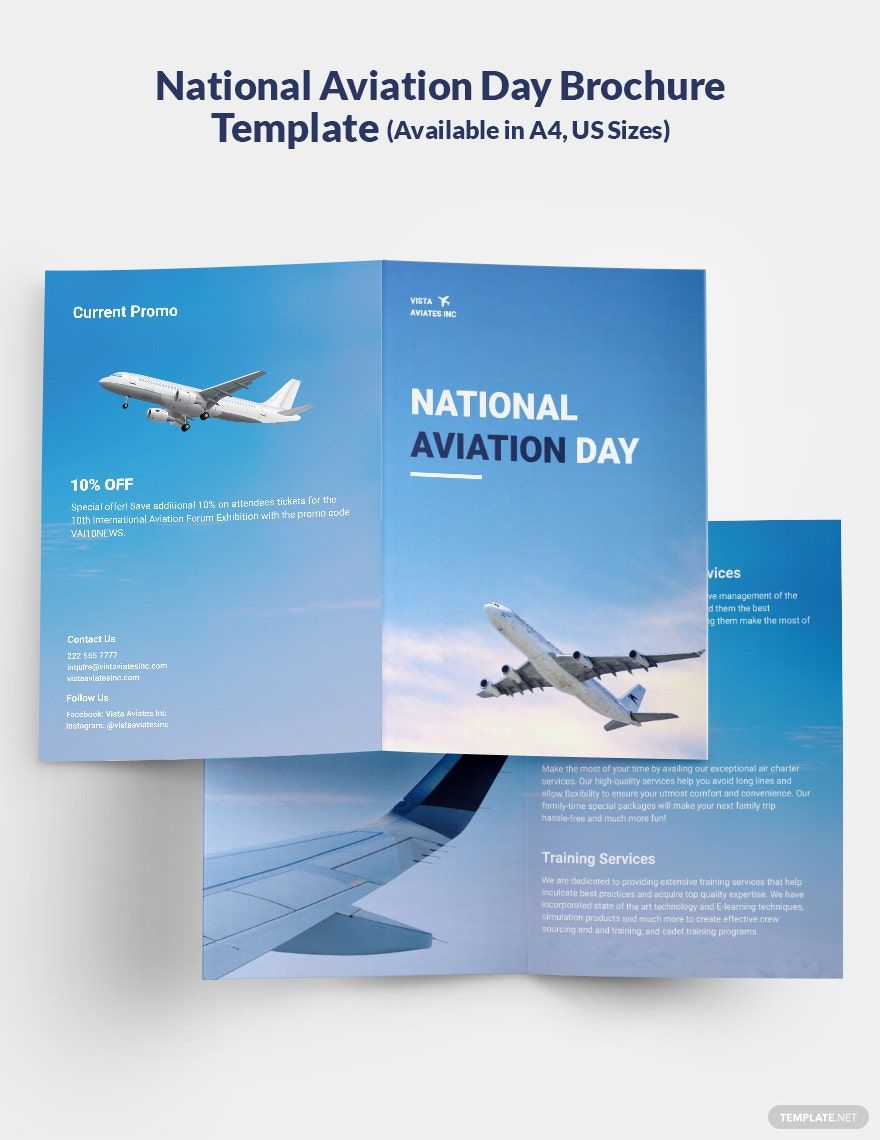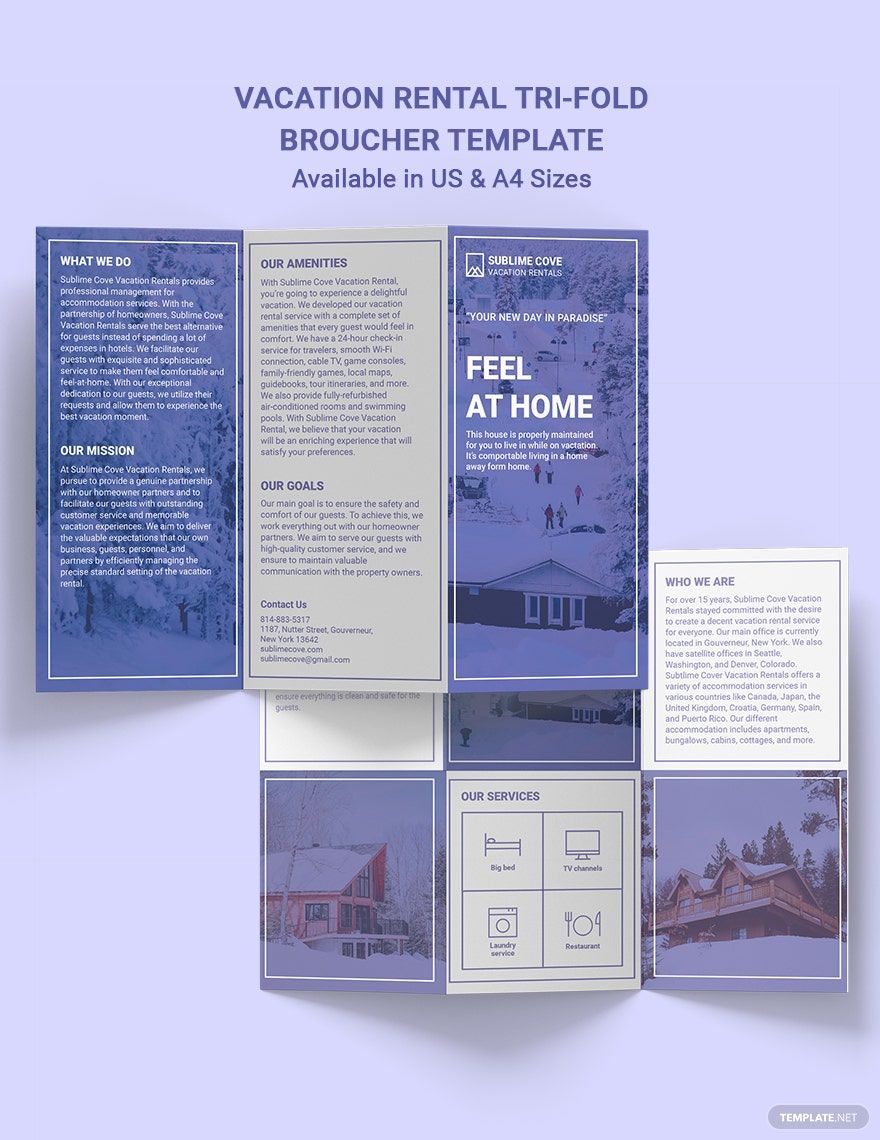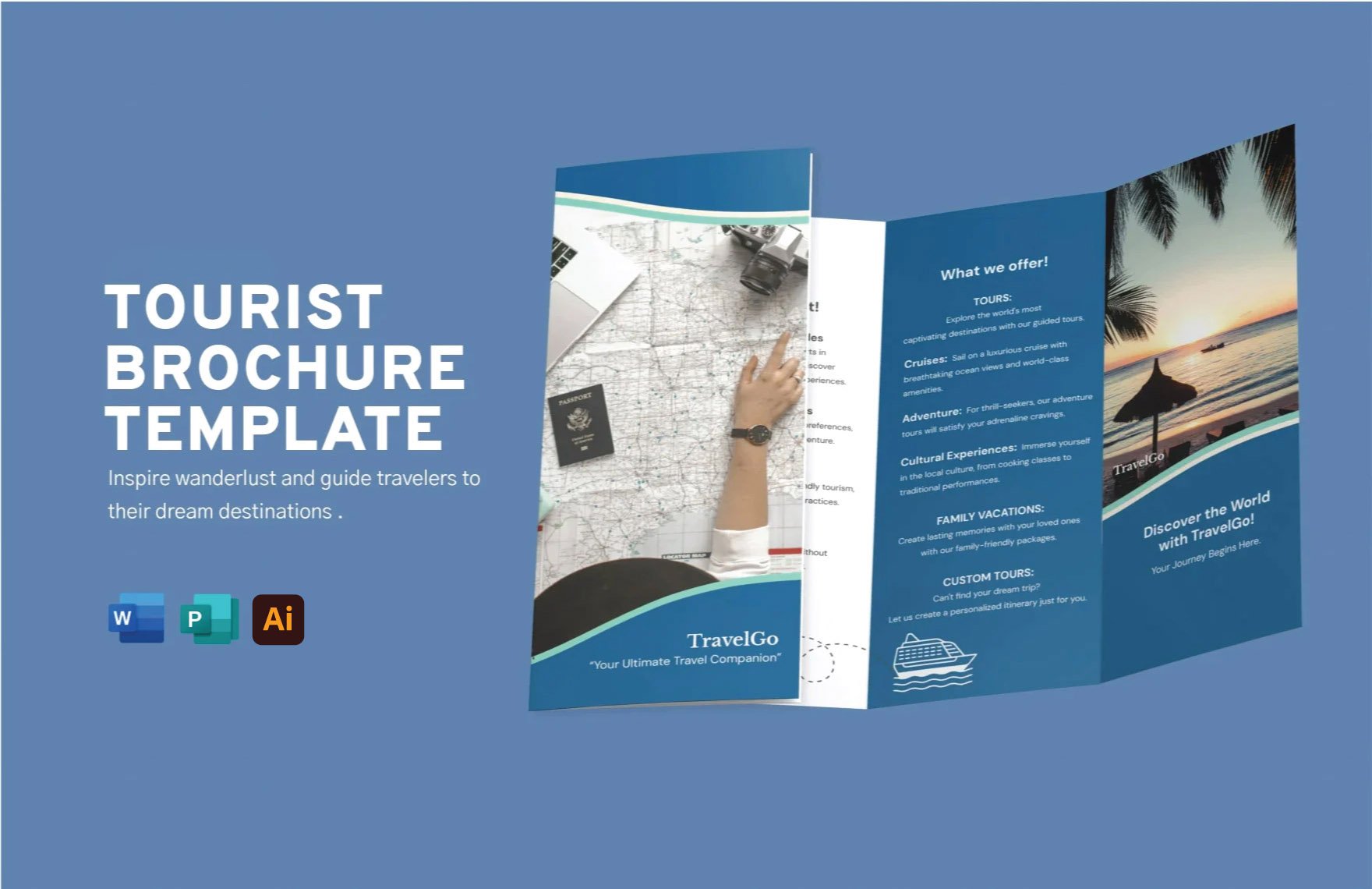Enhance Your Travel Promotions with Stunning Travel Brochure Templates in Adobe Illustrator by Template.net
Unlock the potential of your travel promotions with beautifully crafted Travel Brochure Templates in Adobe Illustrator by Template.net. This versatile collection is perfect for travel enthusiasts, agencies, or anyone looking to showcase exotic destinations. Achieve professional-quality brochures quickly and effortlessly, even if you have no prior design experience, thanks to the pre-designed layouts offered. Whether you aim to promote a unique travel package or highlight breathtaking holiday destinations, these templates serve as an invaluable resource. Benefit from a variety of free pre-designed templates that are both downloadable and printable in Adobe Illustrator. Effortlessly create captivating brochures, utilizing stylish and beautiful pre-designed templates that empower you to bring your creative vision to life, without the hassle of starting from scratch.
Discover the expansive world of Travel Brochure Templates available in Adobe Illustrator, featuring a mix of free and premium designs to accommodate all your promotional needs. Template.net ensures that you always have fresh options with regularly updated templates and new additions. Elevate your reach by choosing to download or share your customized brochures via print, email, or digital platforms. For the best of both worlds, utilize a combination of free and premium options tailored to your specific needs, ensuring maximum flexibility and impact. Enhance your promotional toolkit and explore the full potential of these resources to captivate audiences and make a lasting impression.