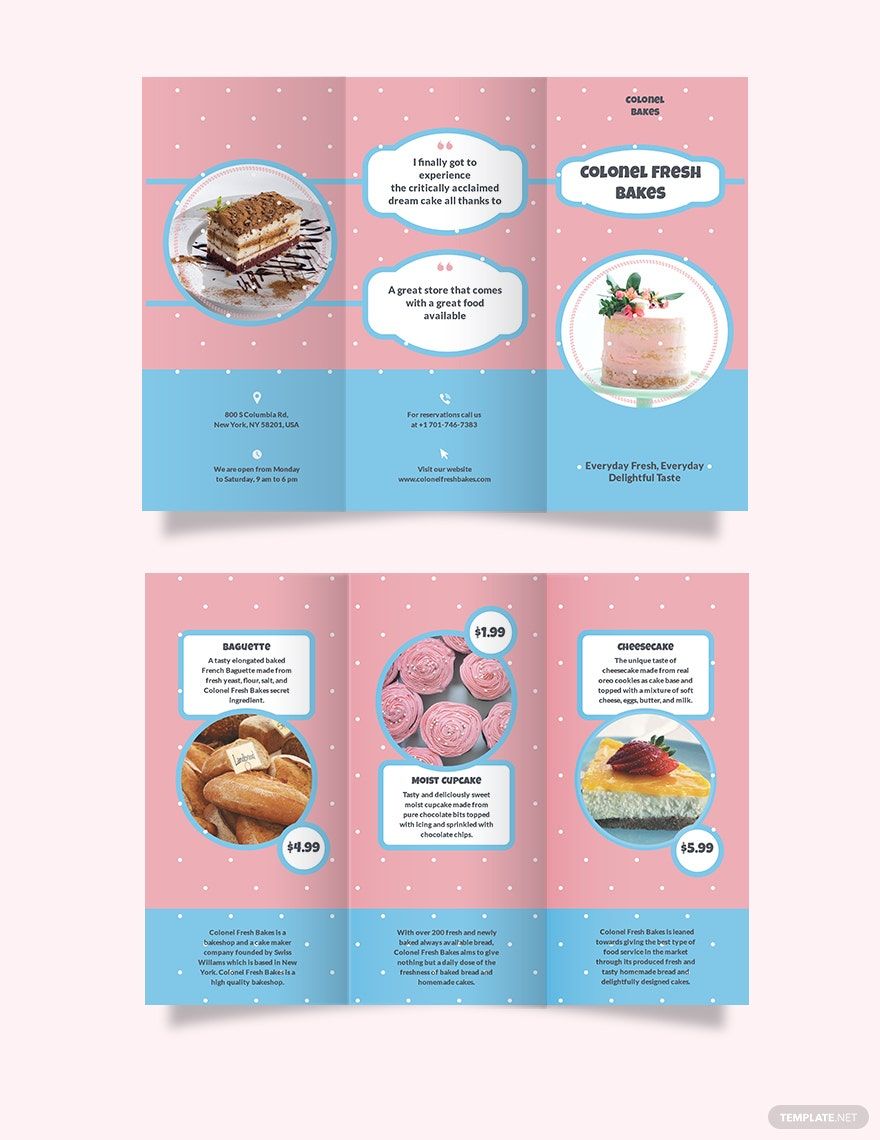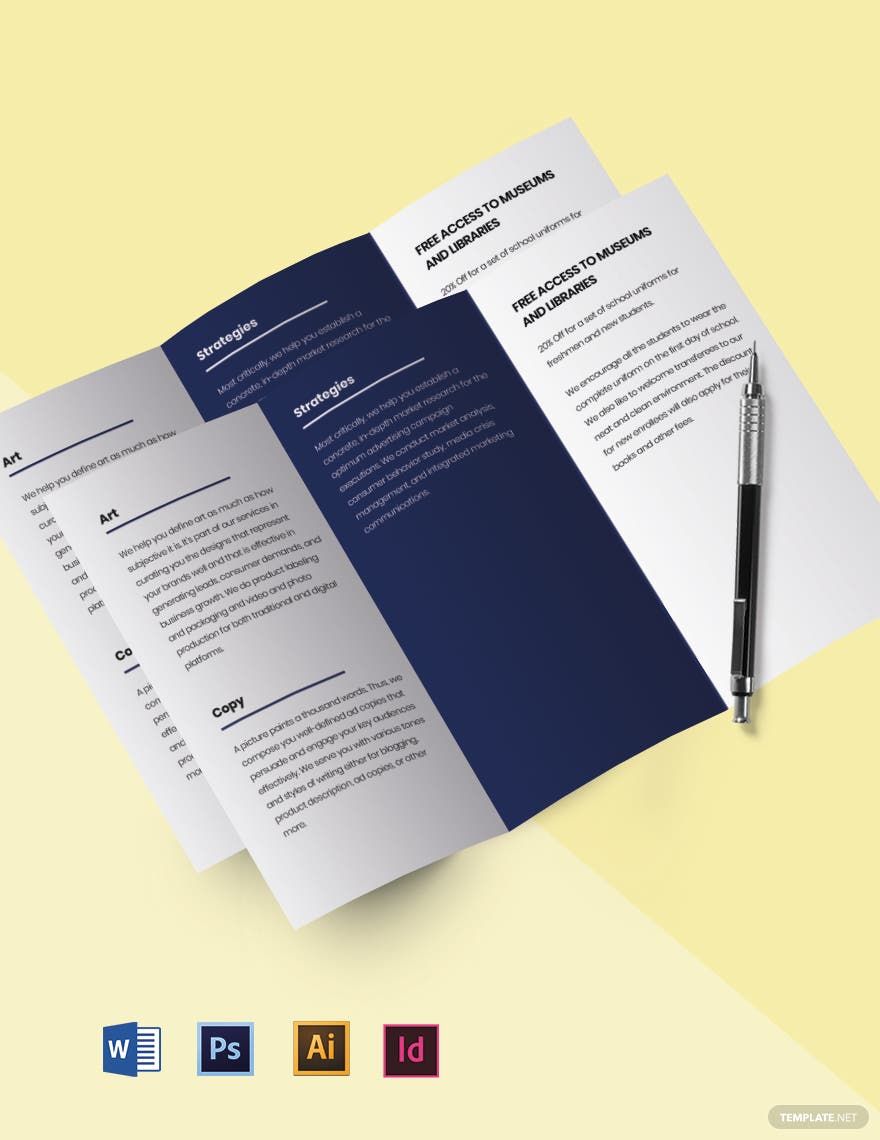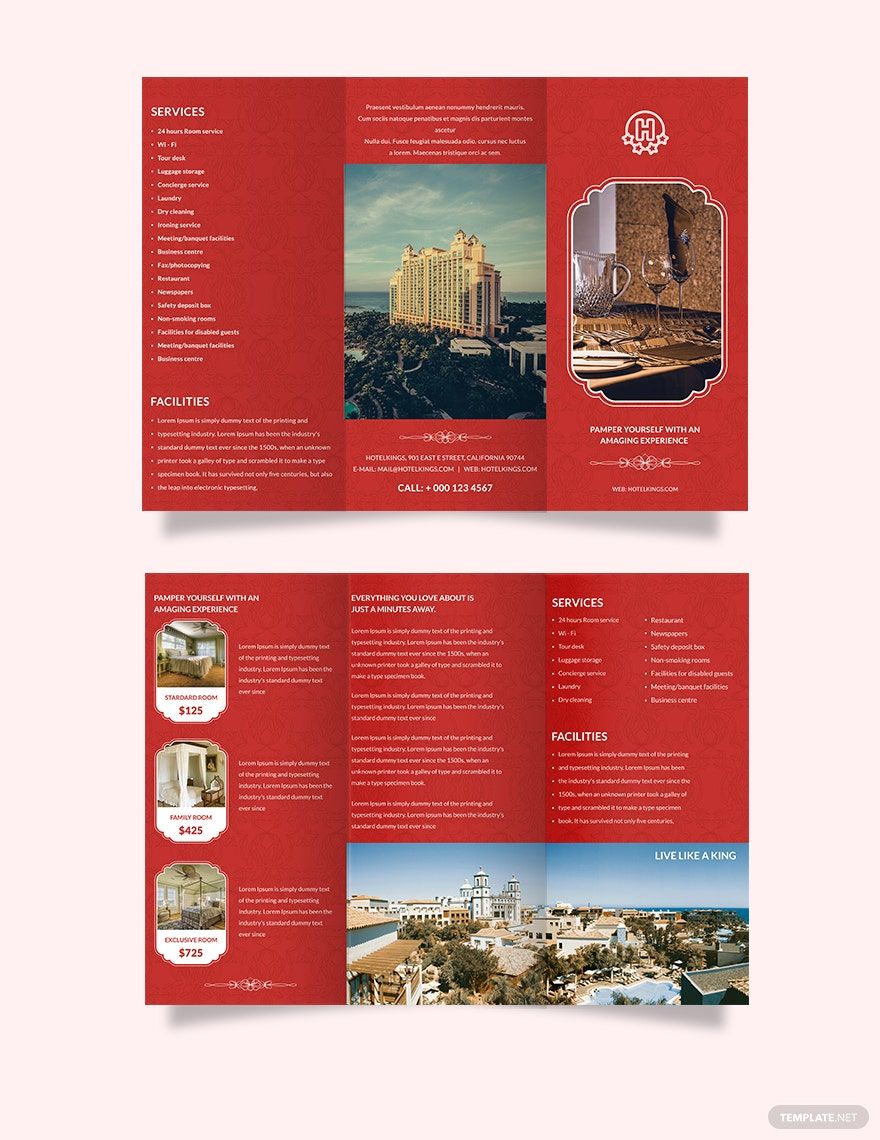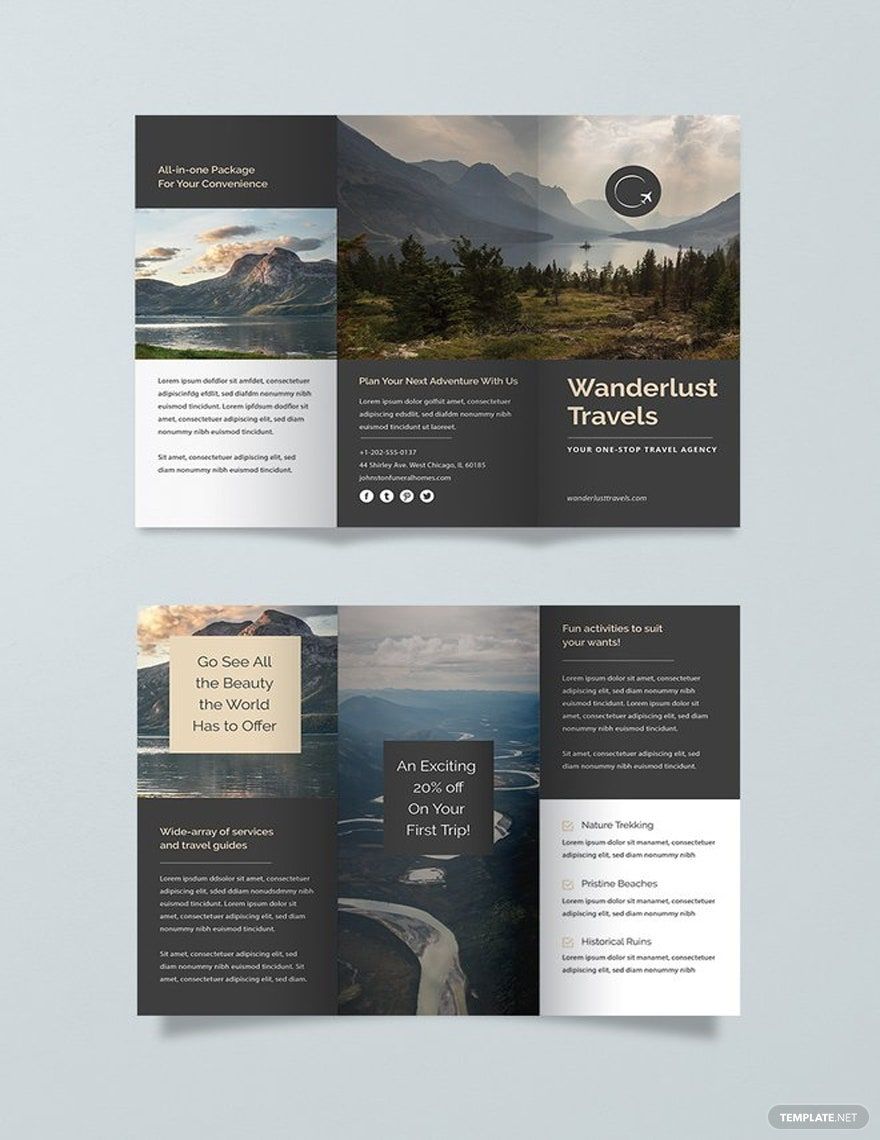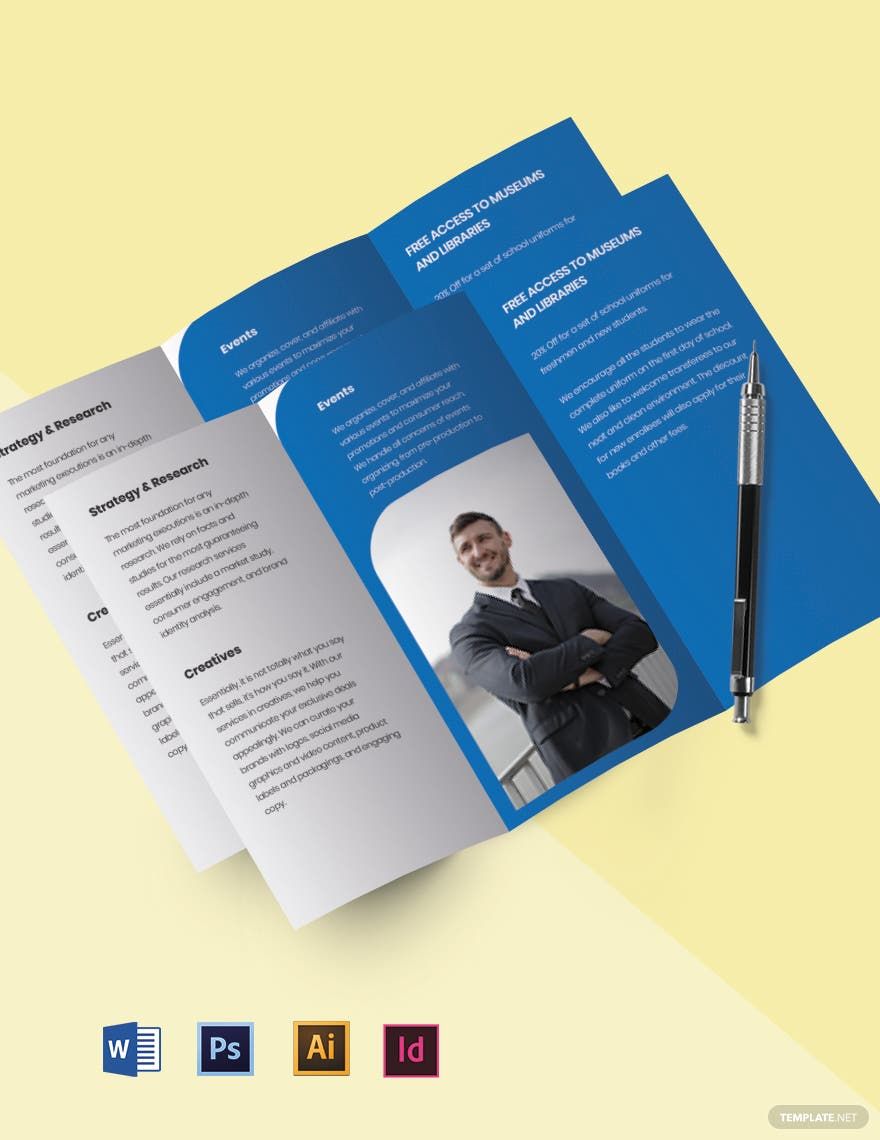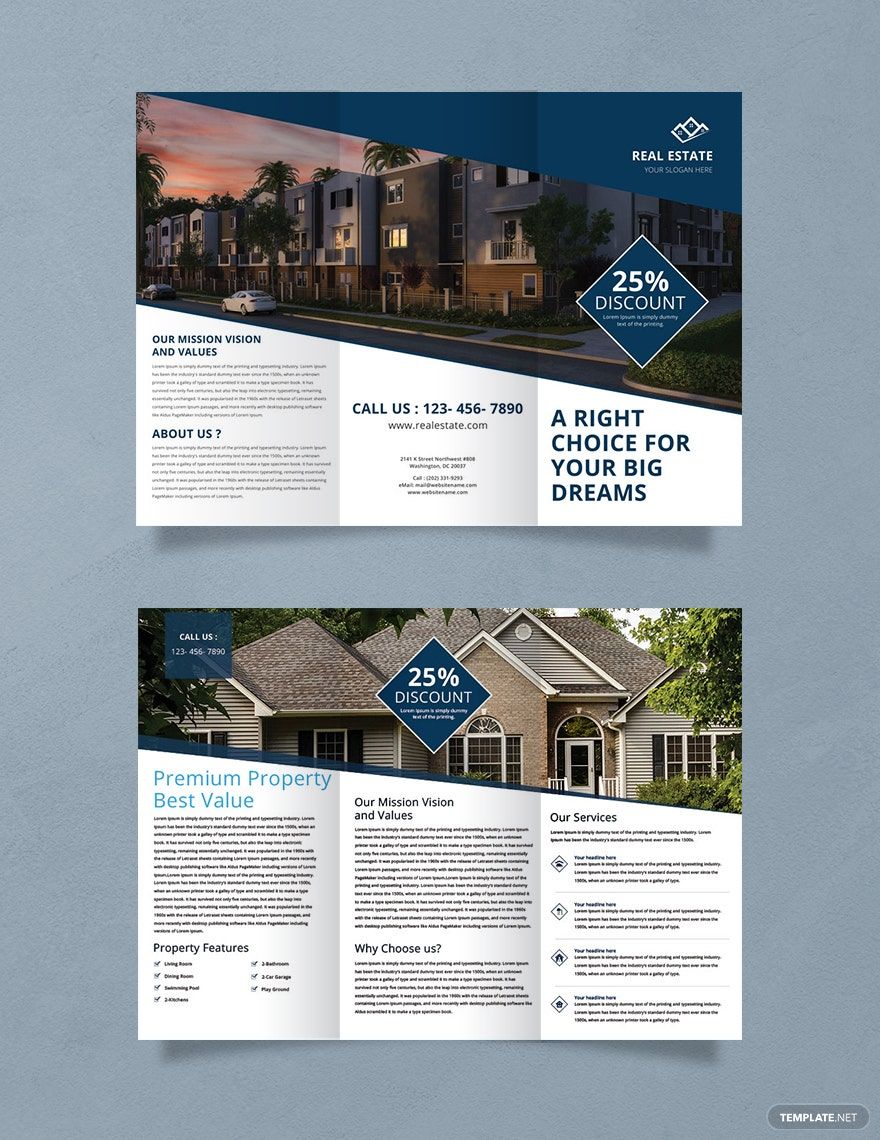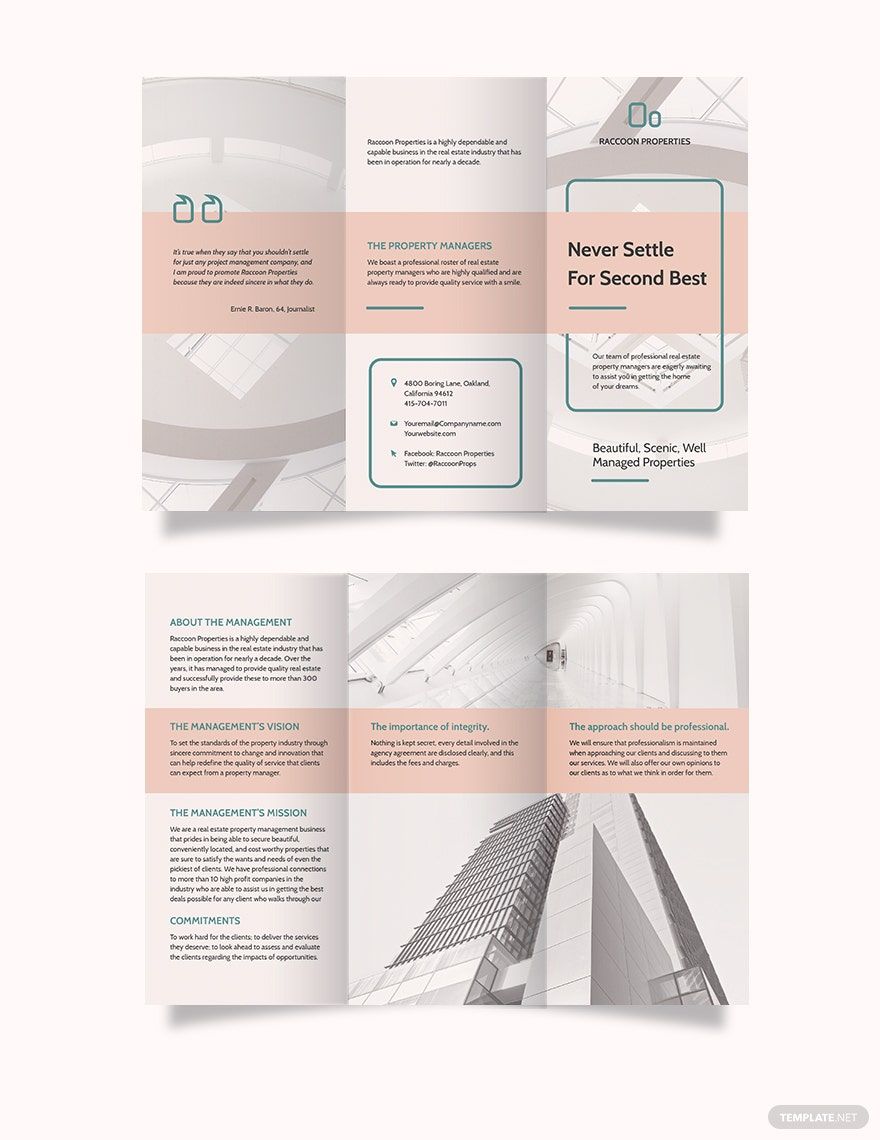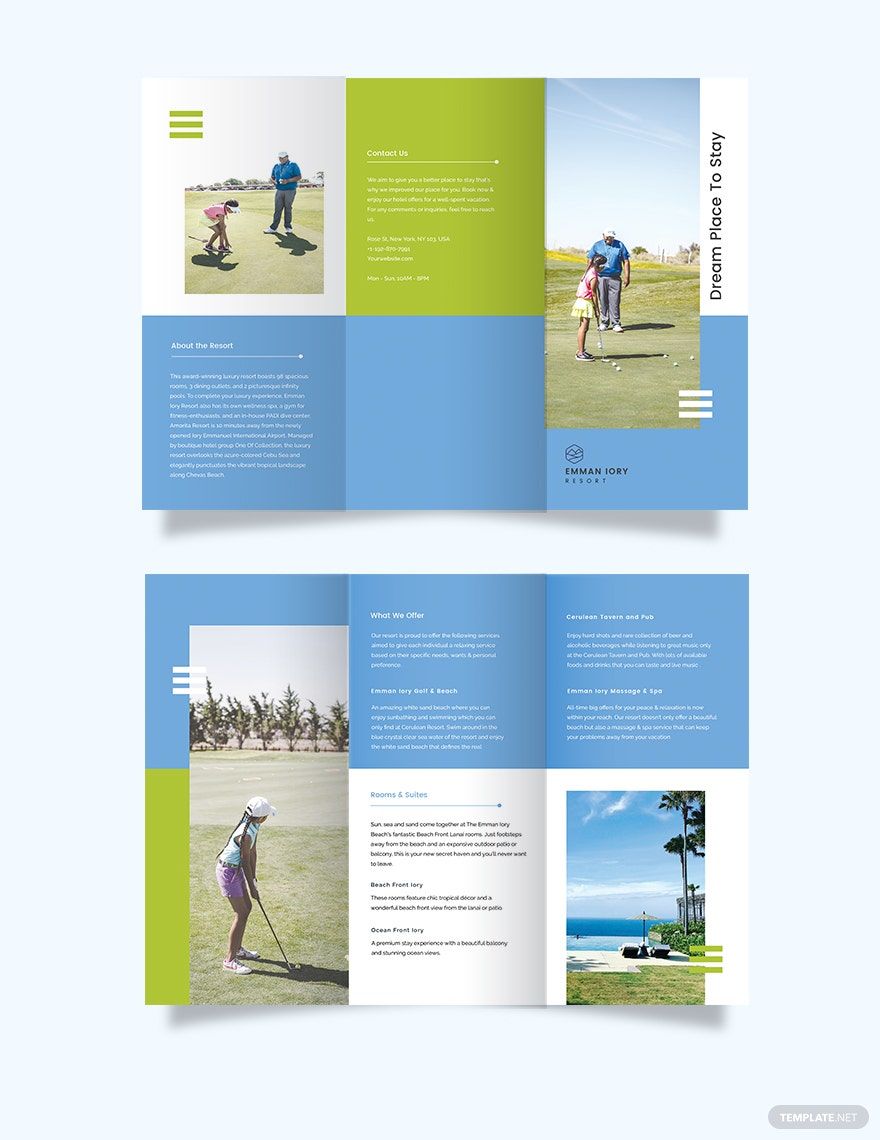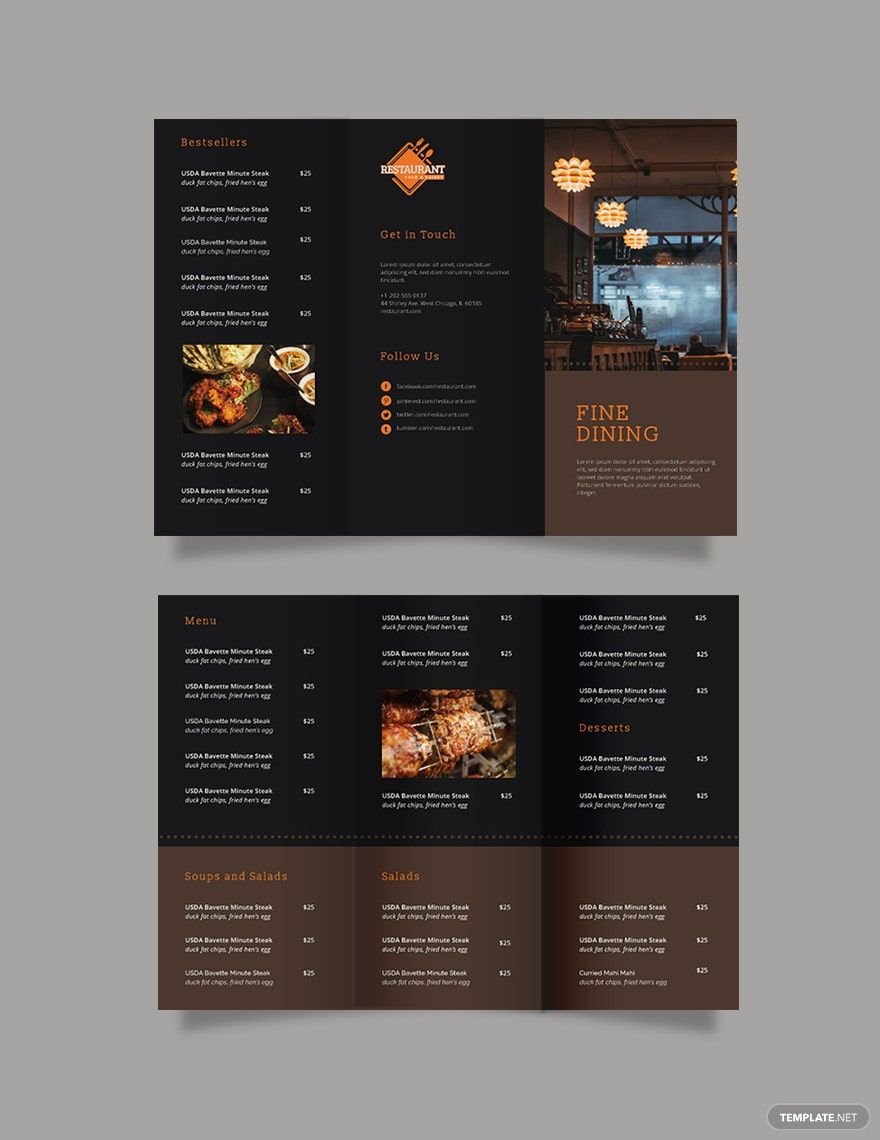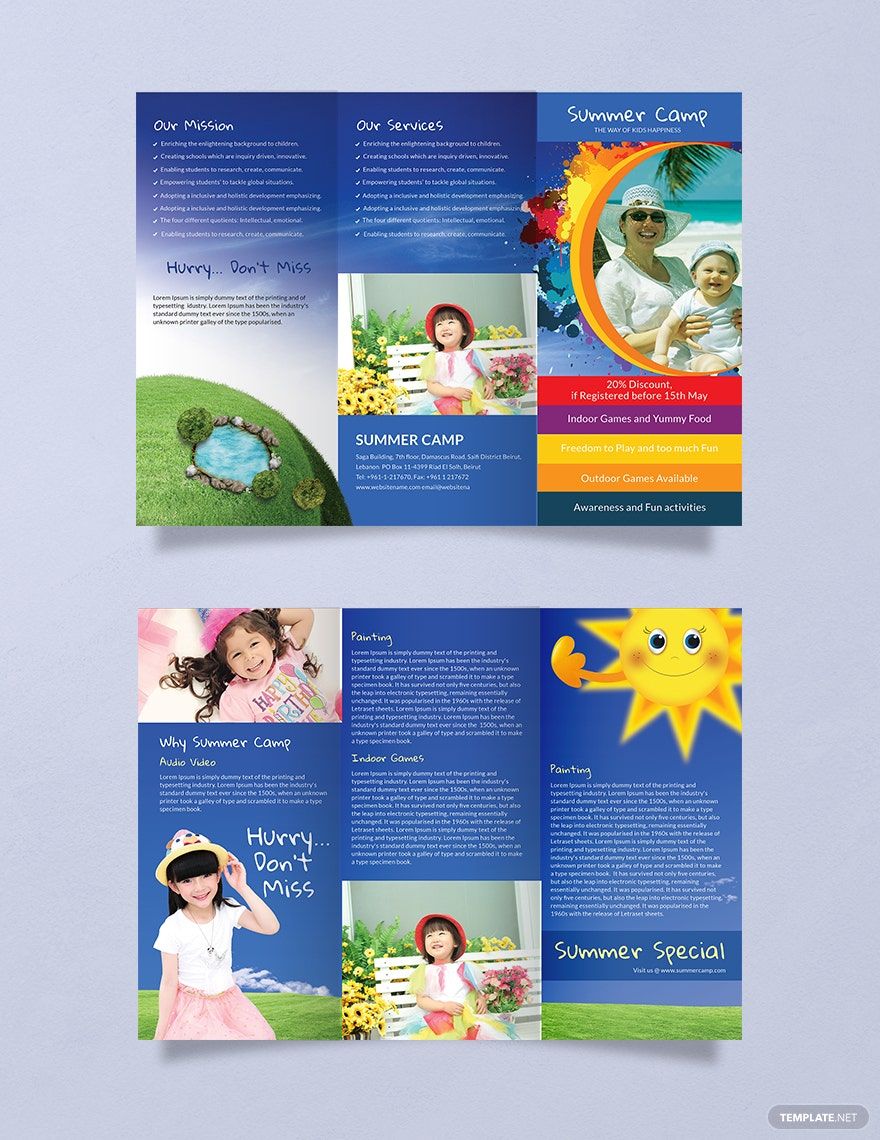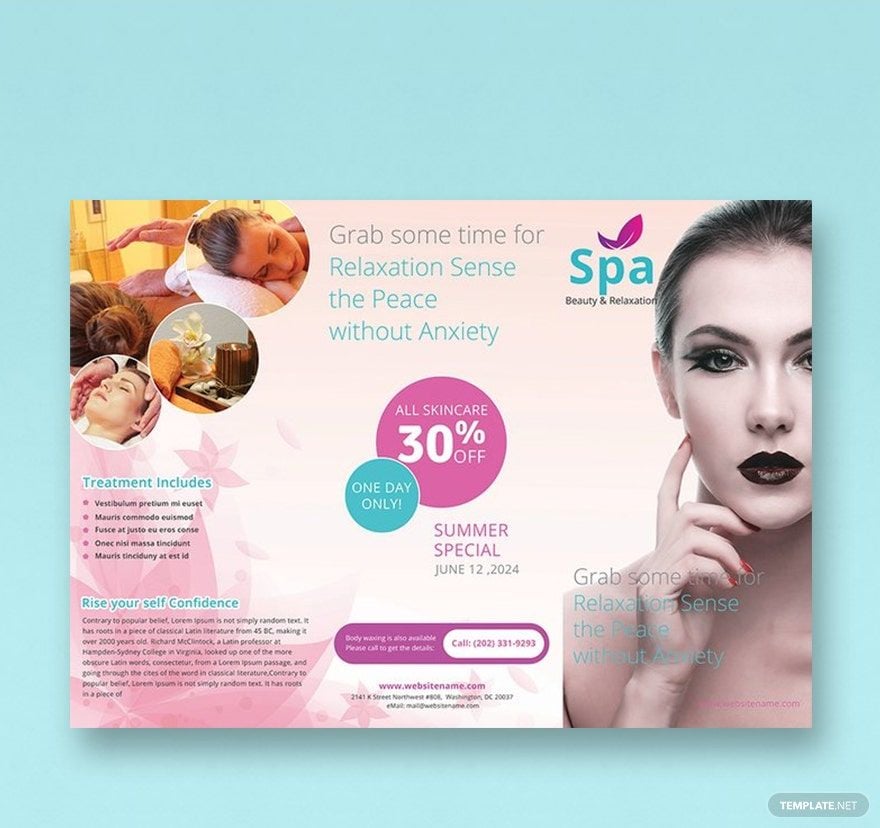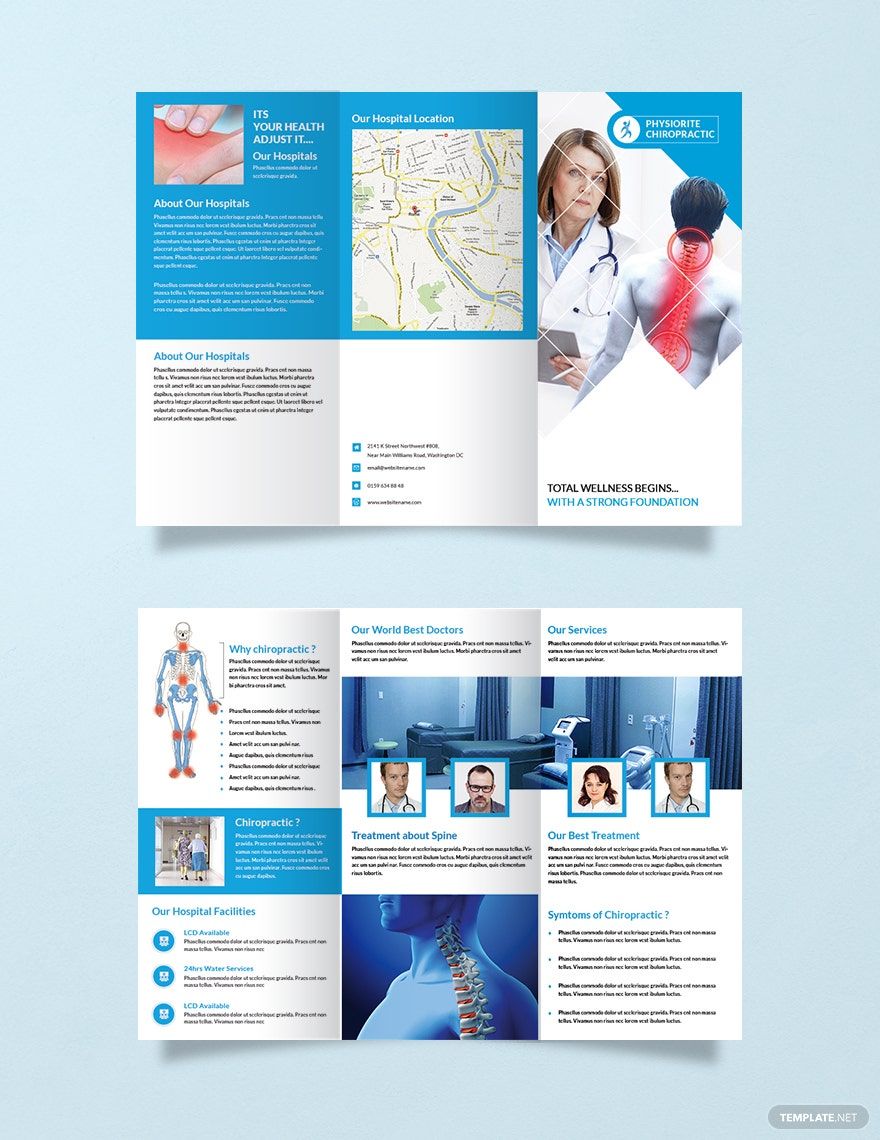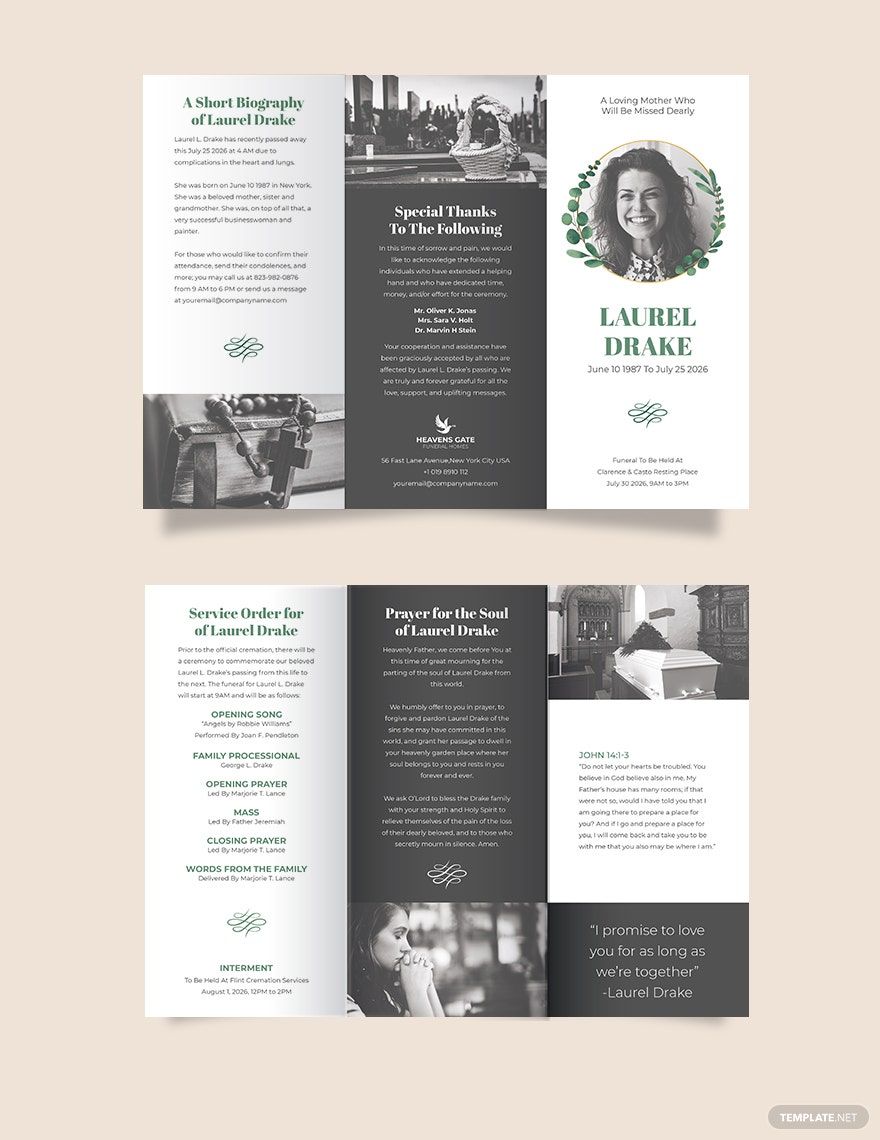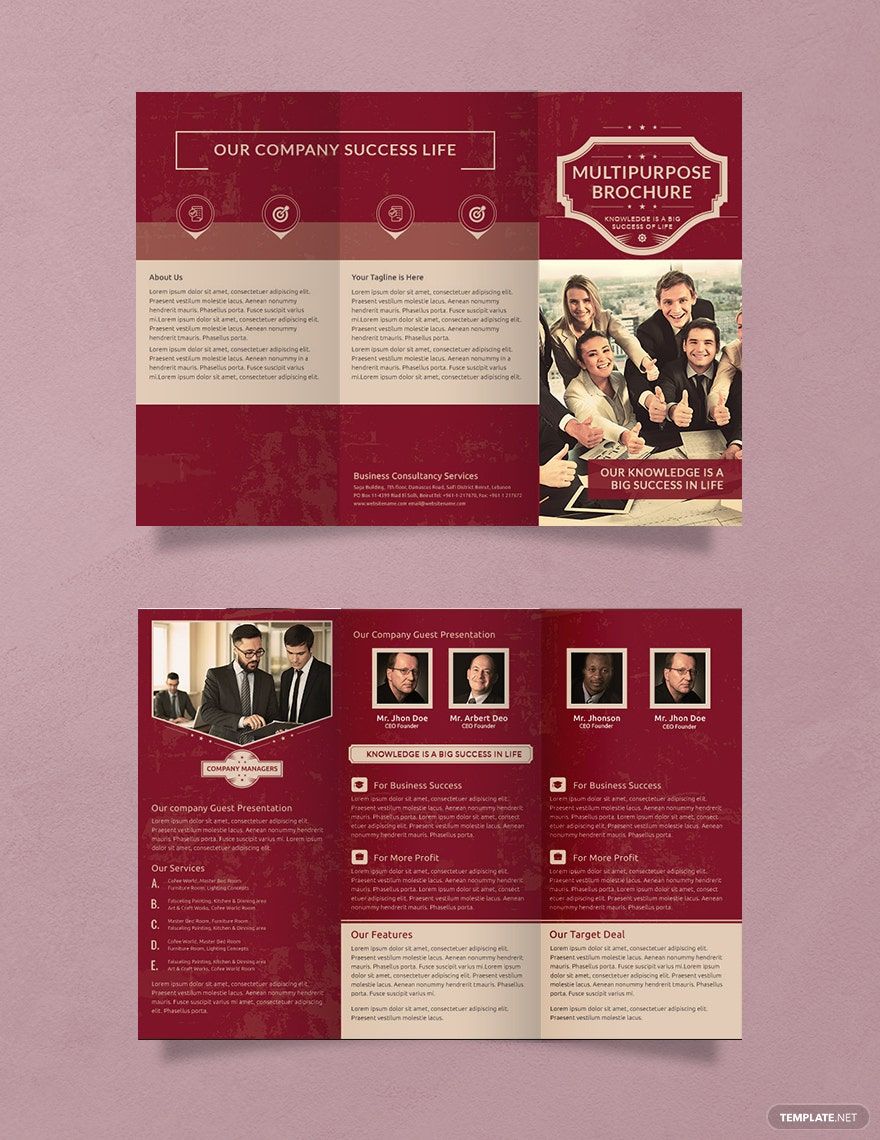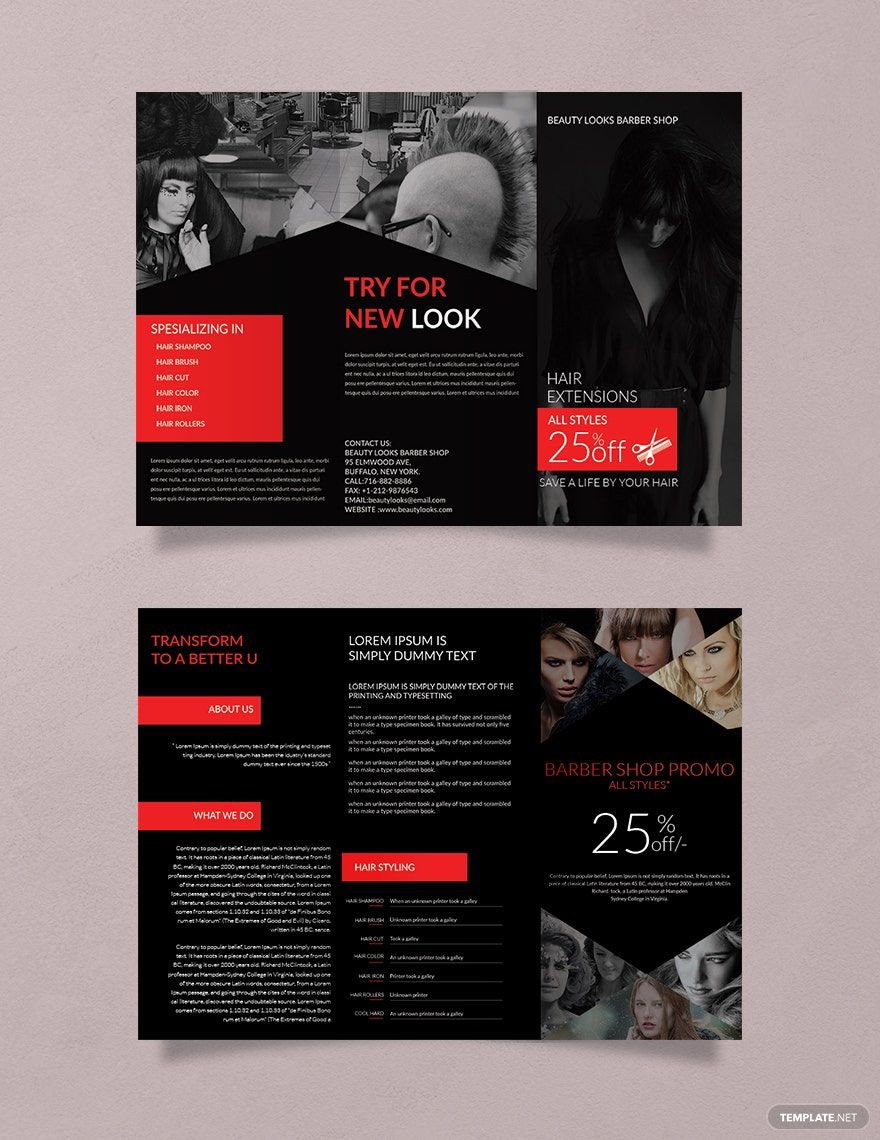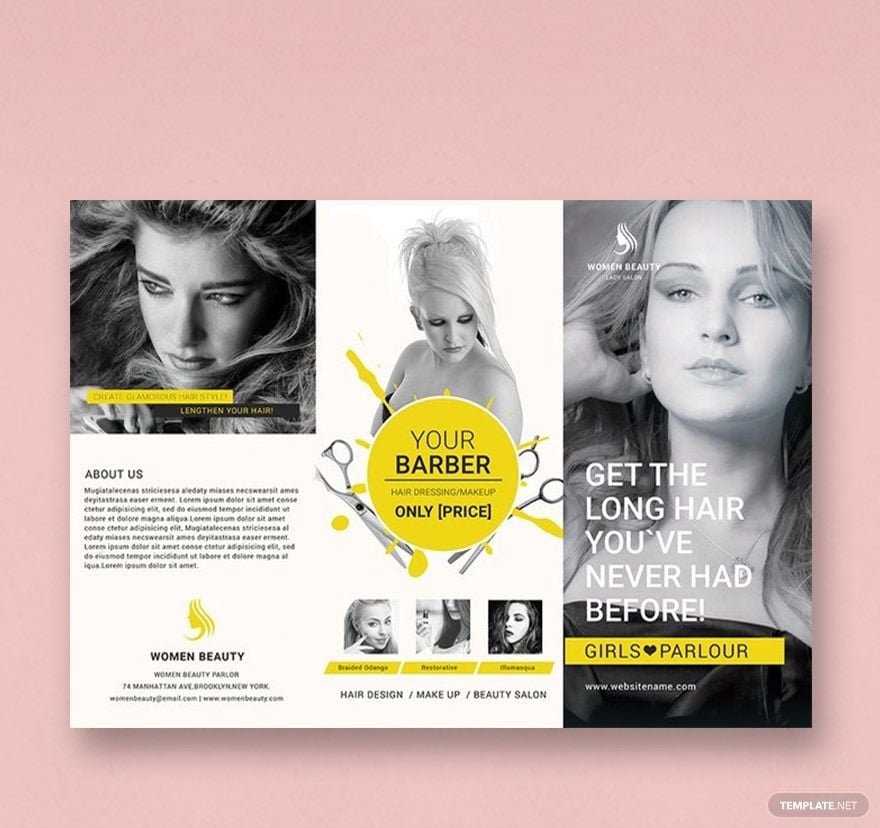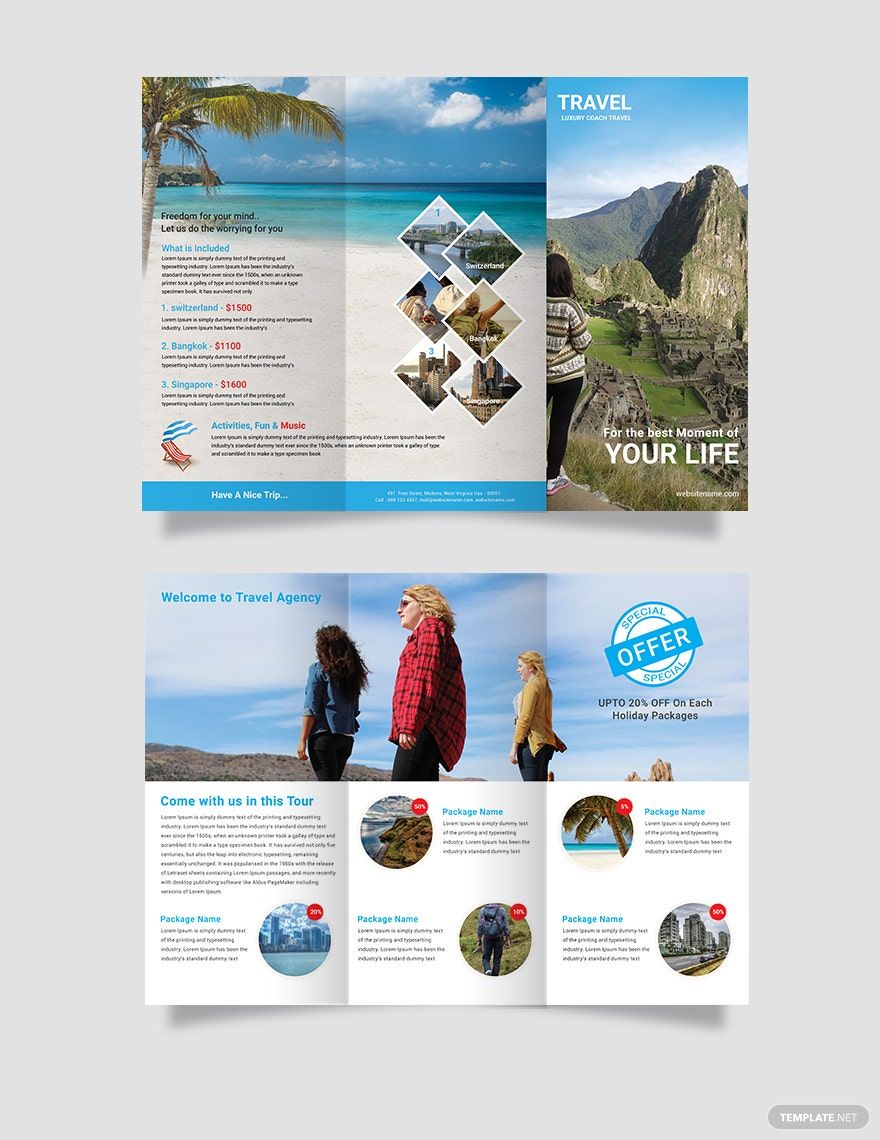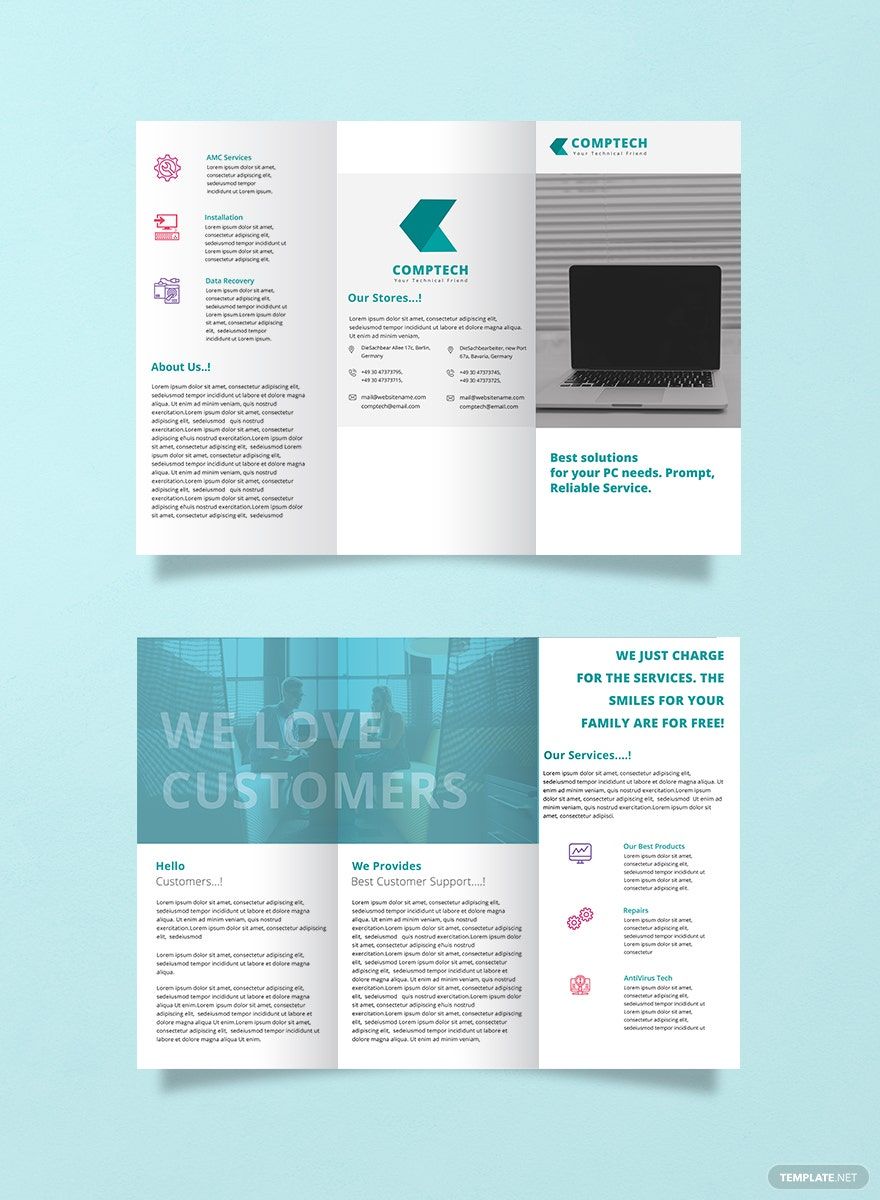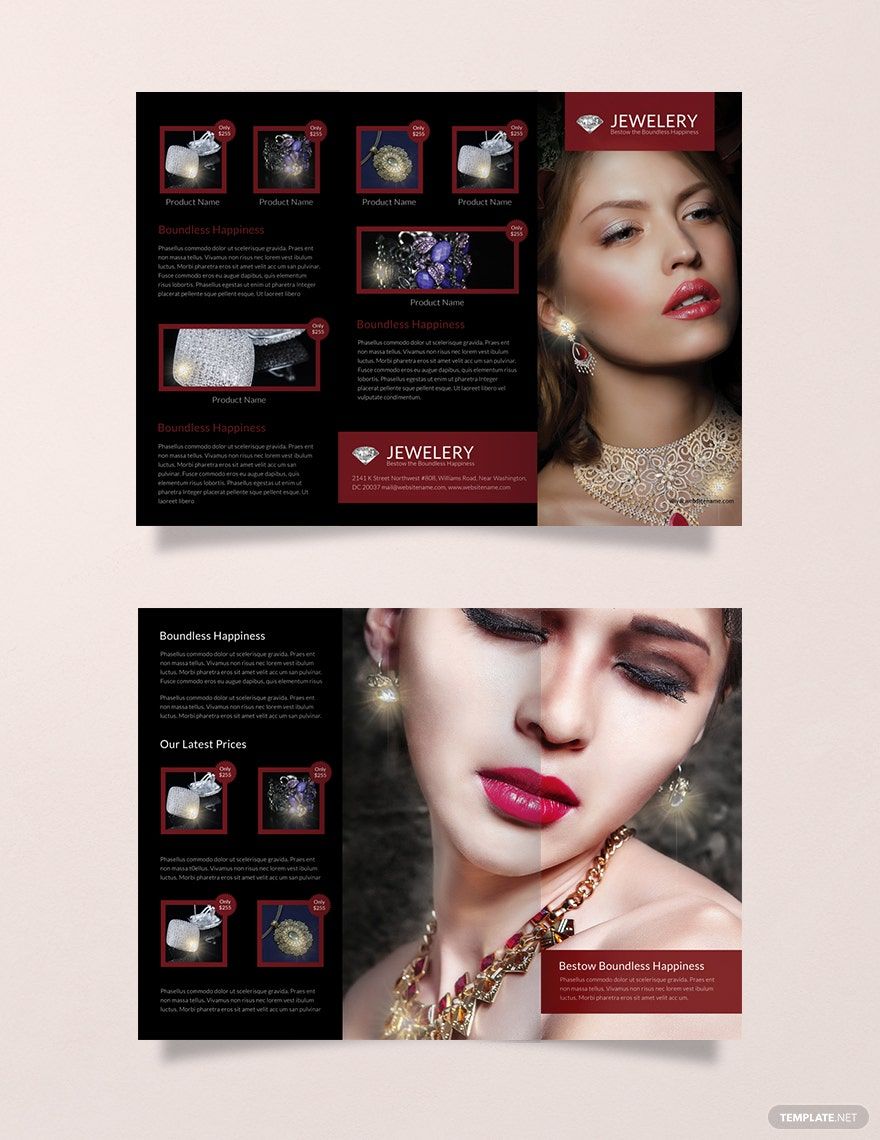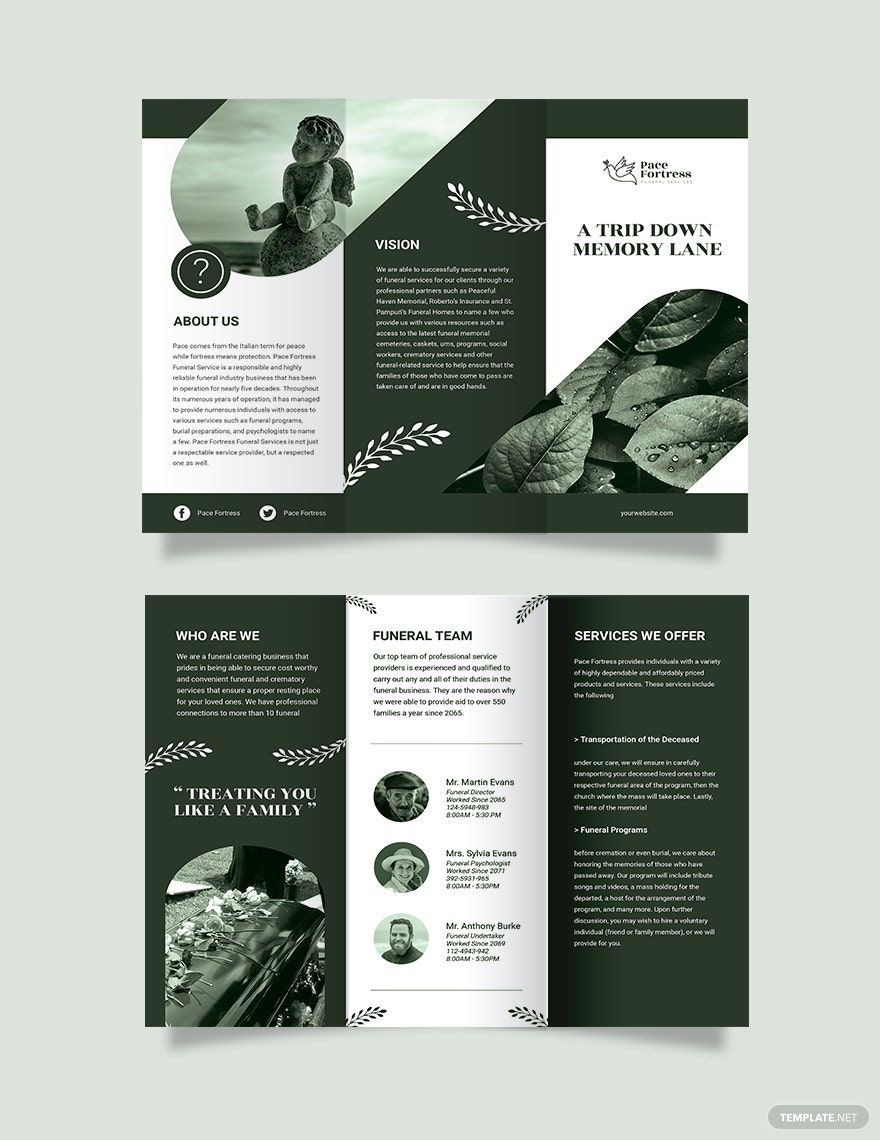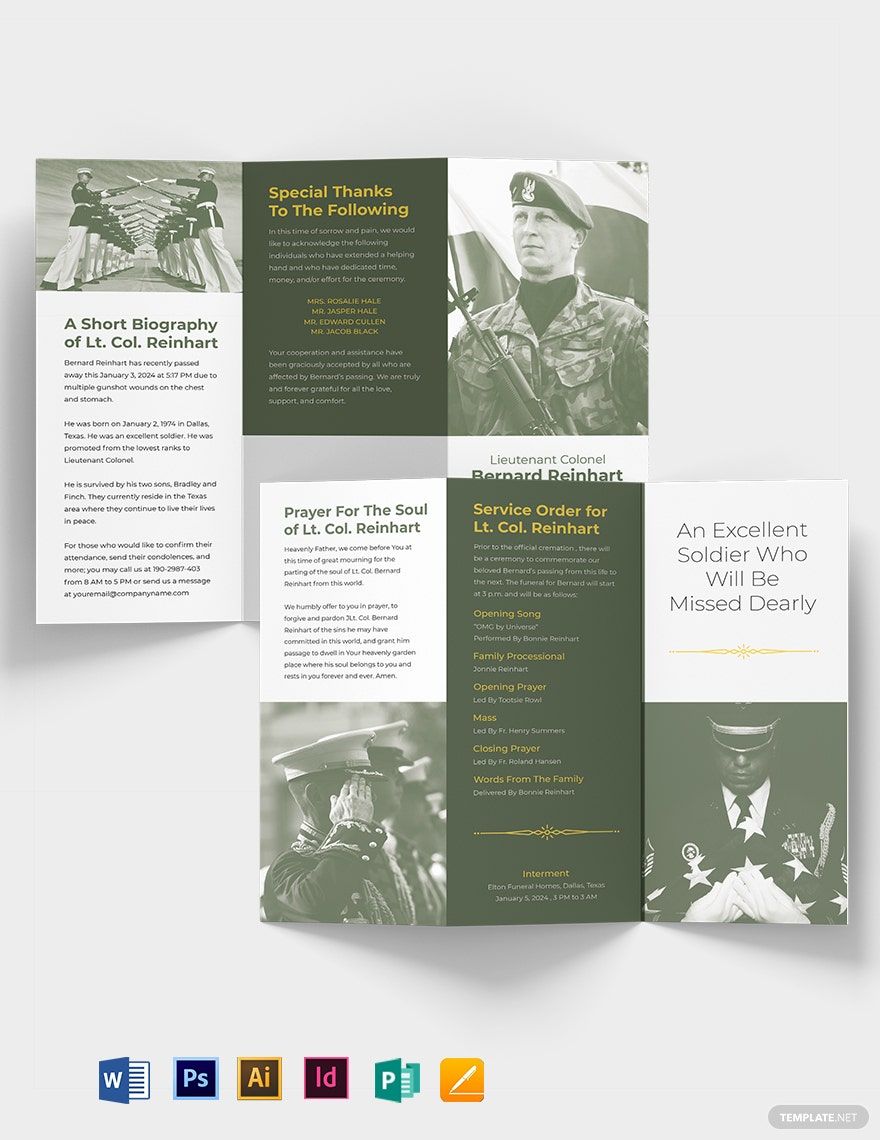Bring your marketing materials to life with professionally crafted Tri-Fold Brochure Templates in Adobe Illustrator by Template.net
Take your design projects to the next level with these expertly crafted Tri-Fold Brochure Templates, available for Adobe Illustrator. Whether you're a business owner aiming to promote an event or a marketer looking to showcase product features, these templates are designed to help you create professional-grade brochures effortlessly. Featuring Free pre-designed templates that can be easily downloadable and printable, you'll be able to bring your ideas to life in minutes with no design skills needed. Enjoy the convenience and flexibility of customizable layouts for both print and digital distribution, taking advantage of beautiful pre-designed options. Make the process of creating eye-catching promotional material simpler and more cost-effective with our selection of Free templates.
Discover the expansive collection of premium Tri-Fold Brochure Templates in Adobe Illustrator that await you. Our library is regularly updated with fresh and innovative designs, ensuring that you always have access to new and exciting options. You can easily share your finished brochures - download, share via link, print, or even email them for increased reach. Unlock premium templates for more advanced design needs and enjoy maximum flexibility in every project. Start exploring today, and combine our Free and Premium templates to achieve the best results for all your marketing endeavors.