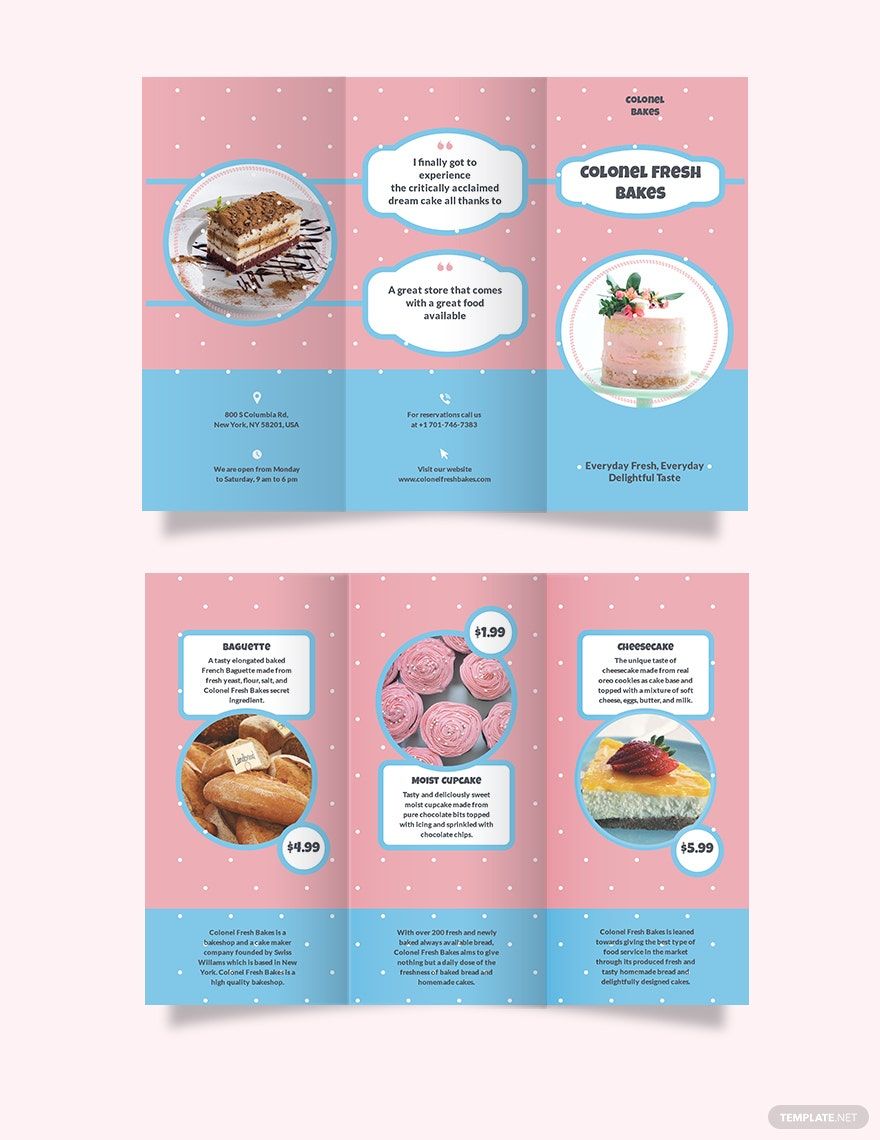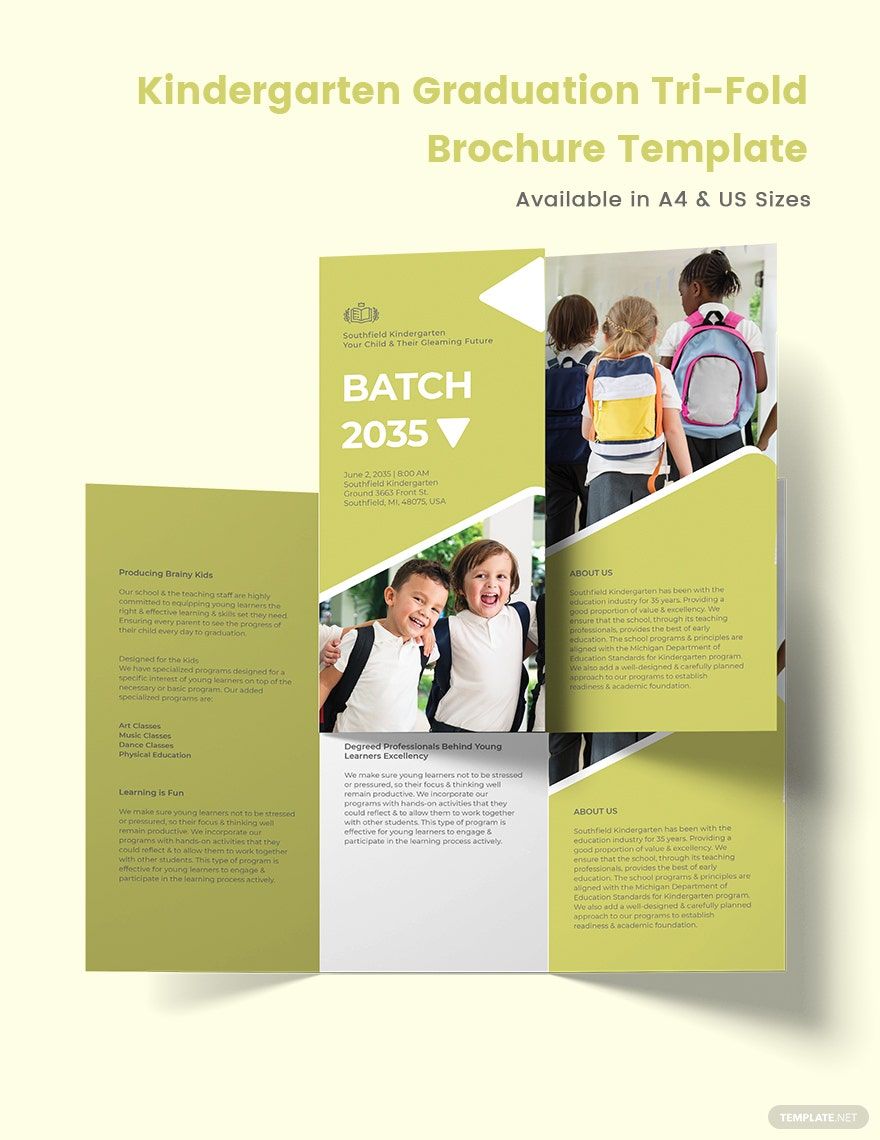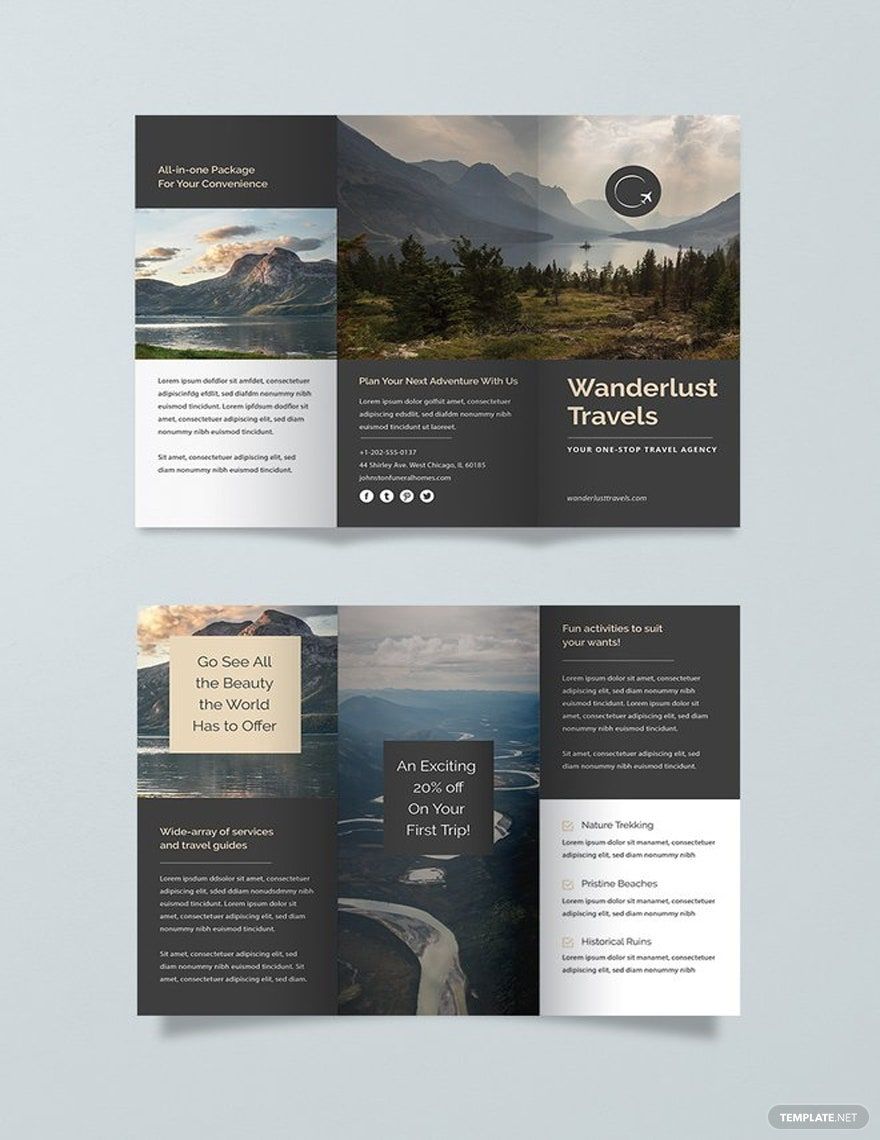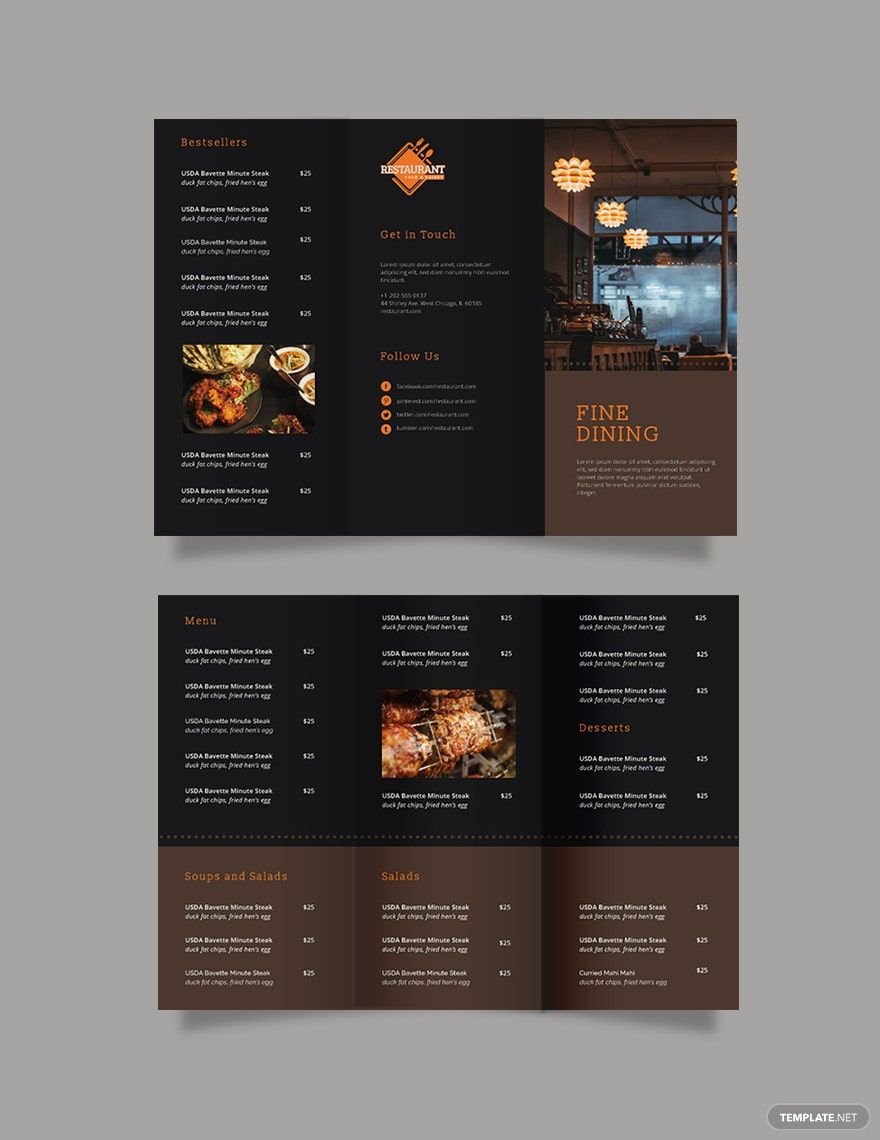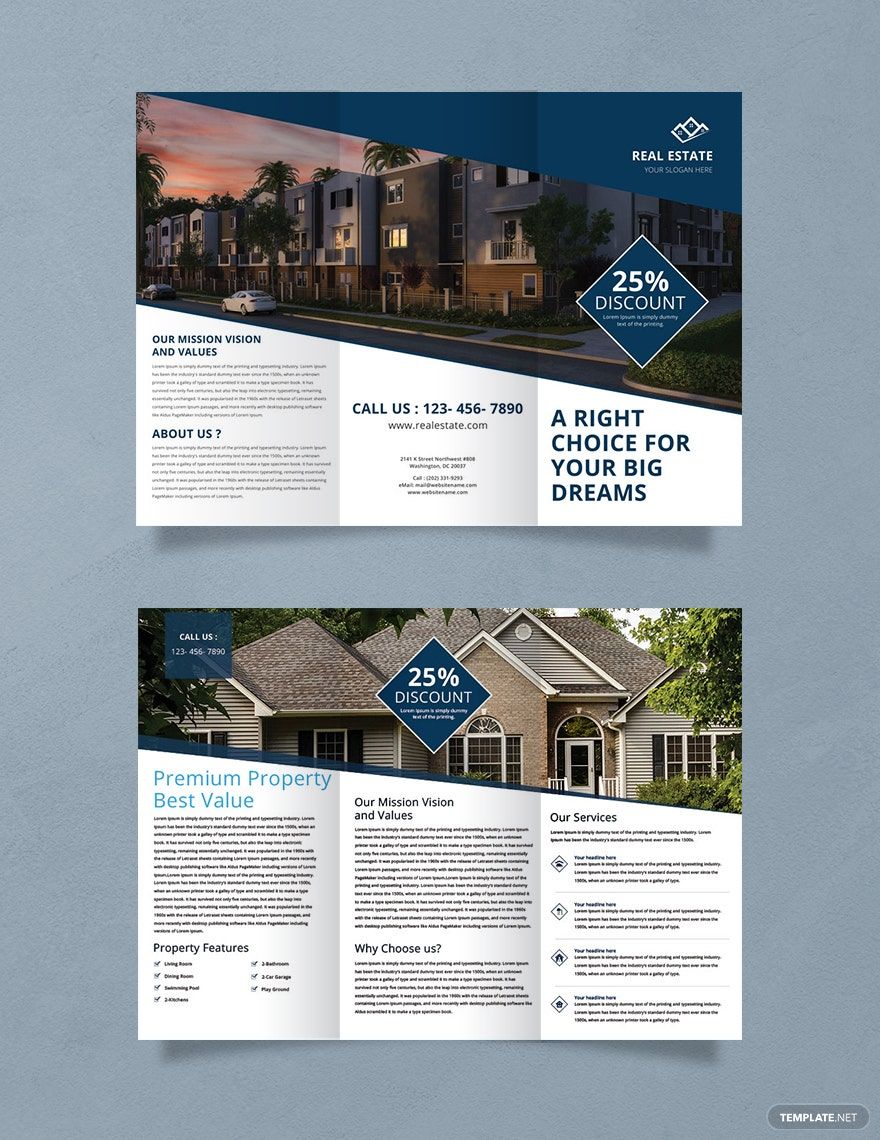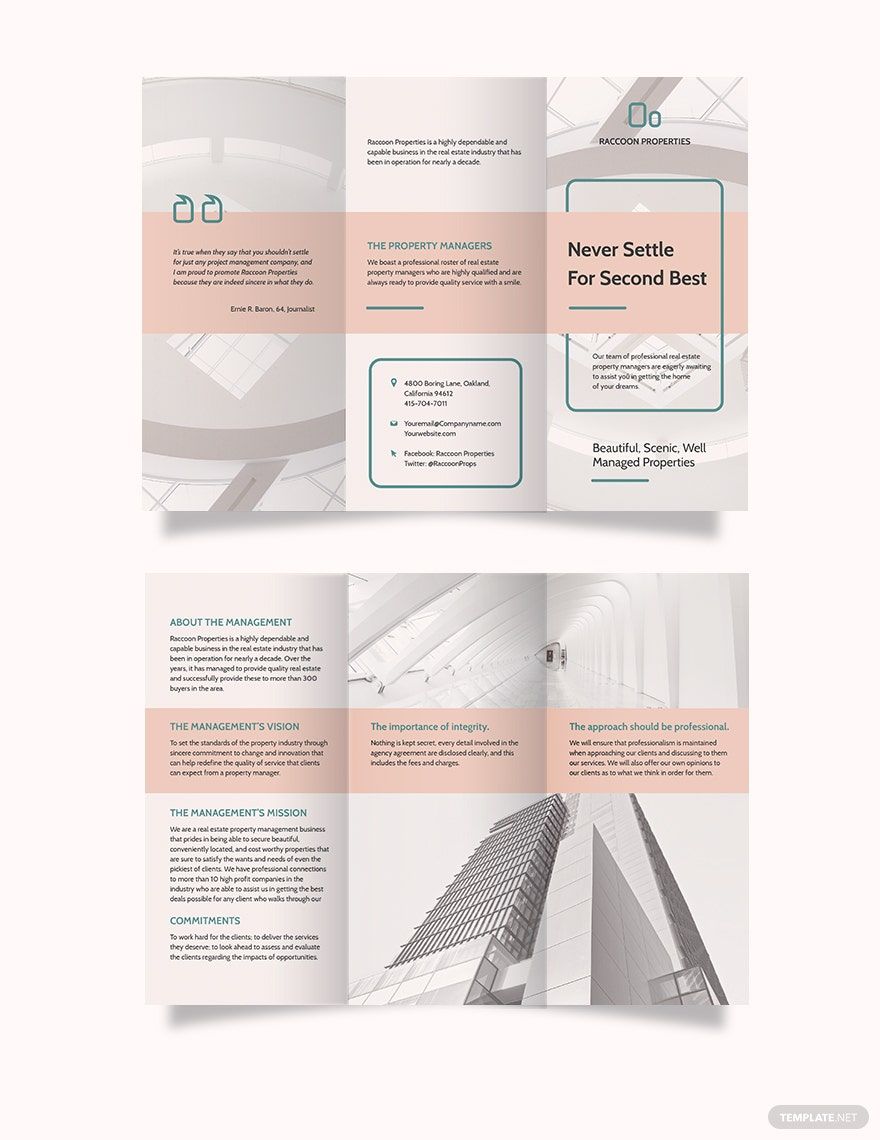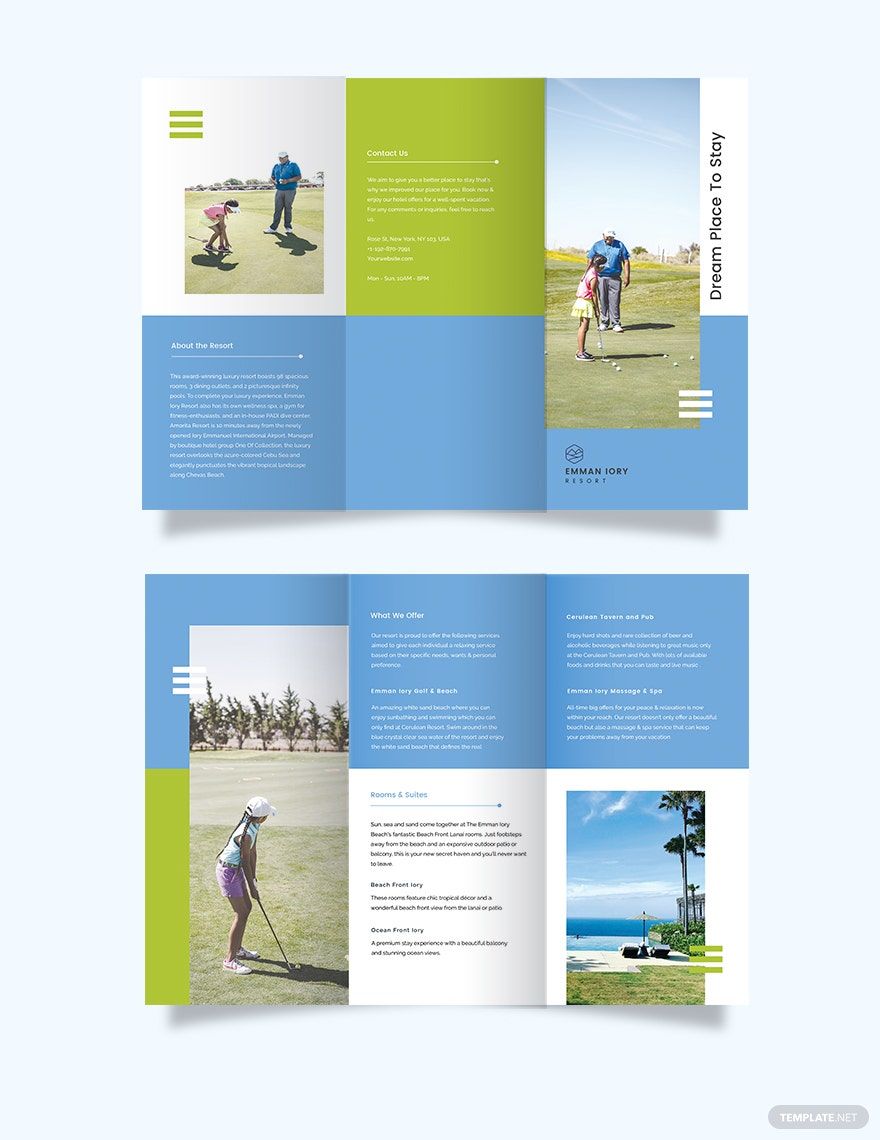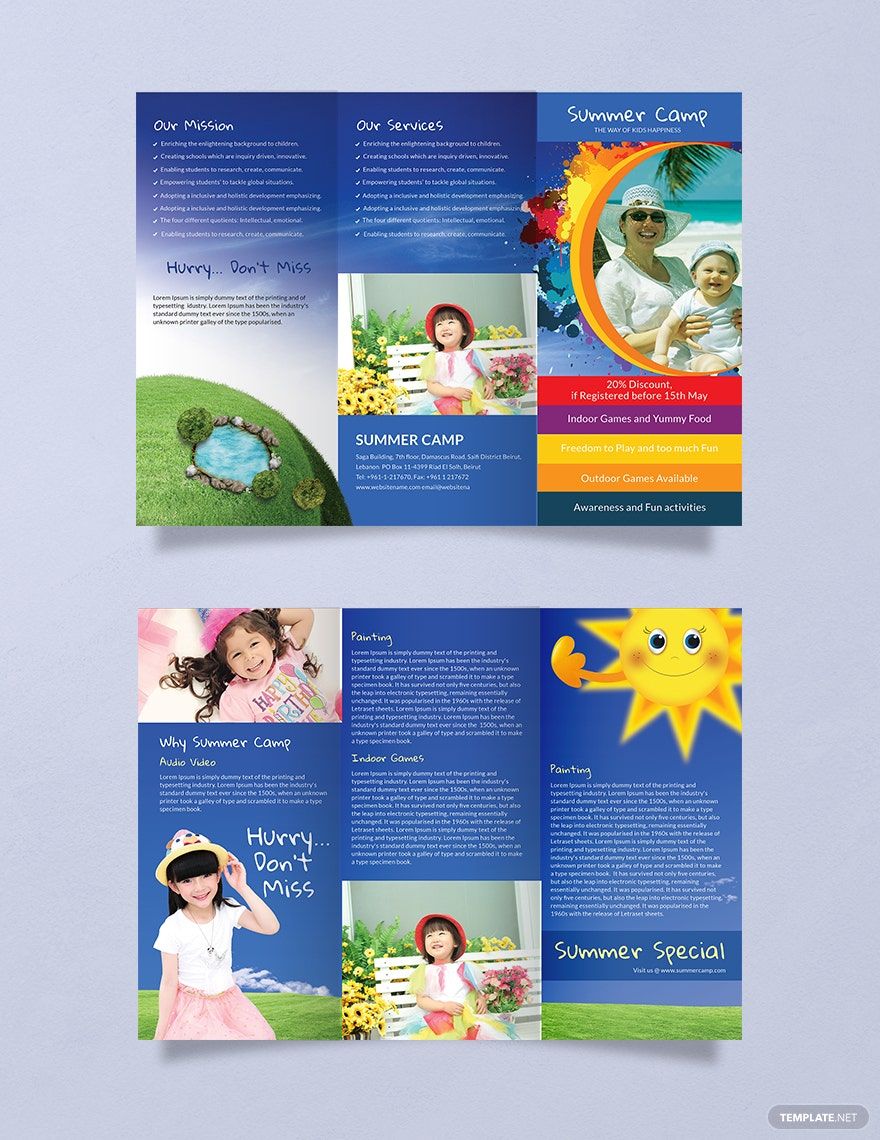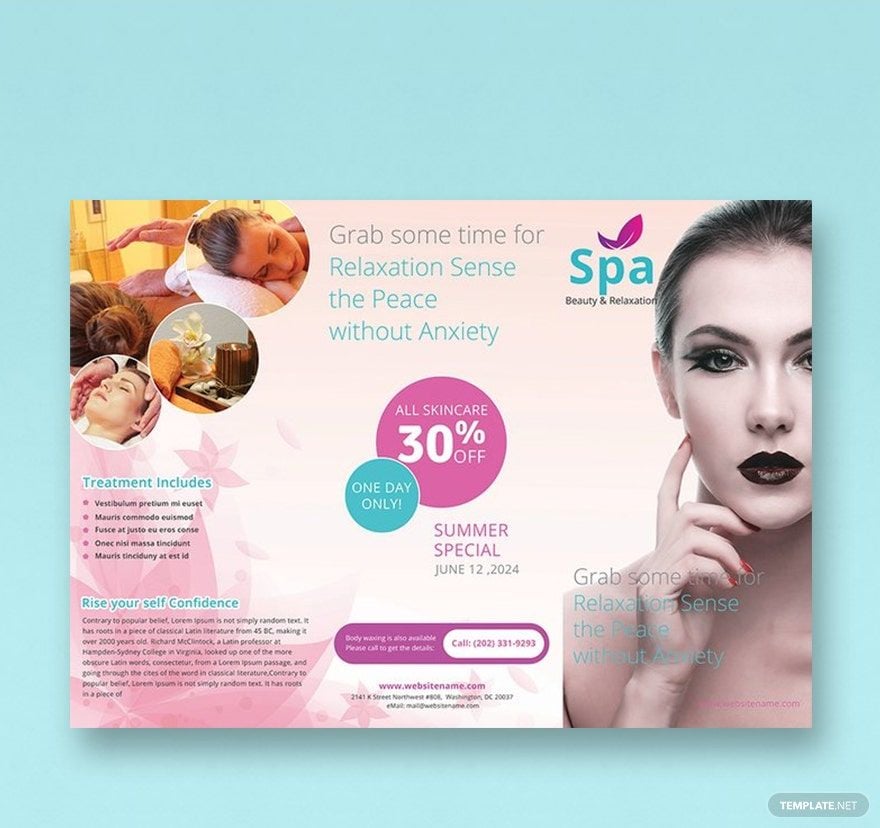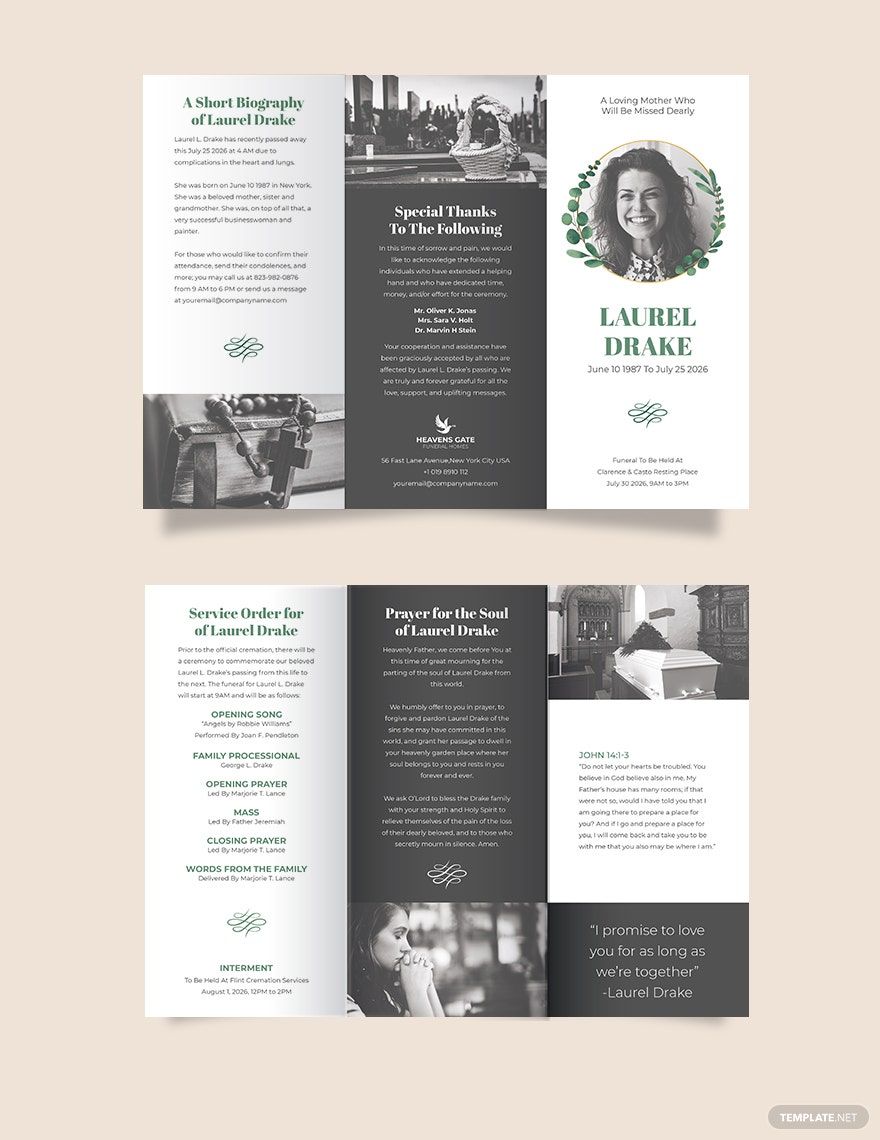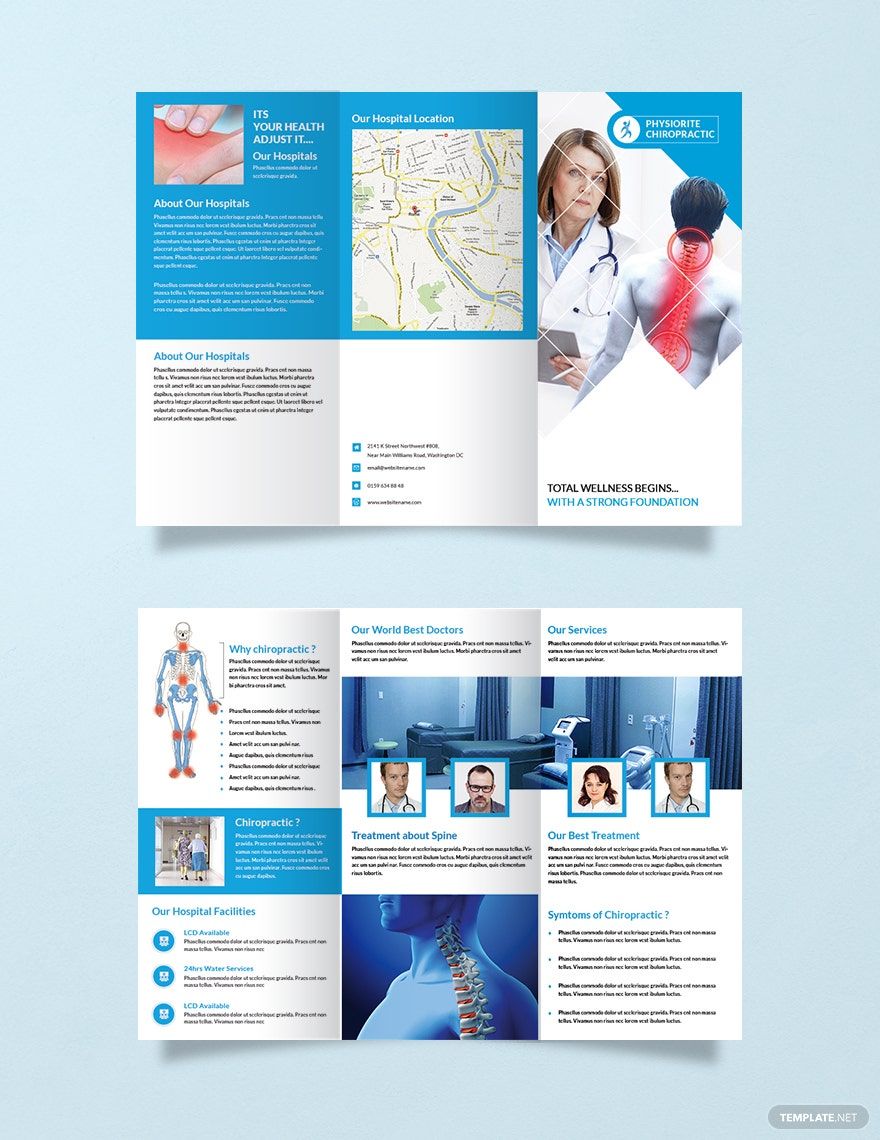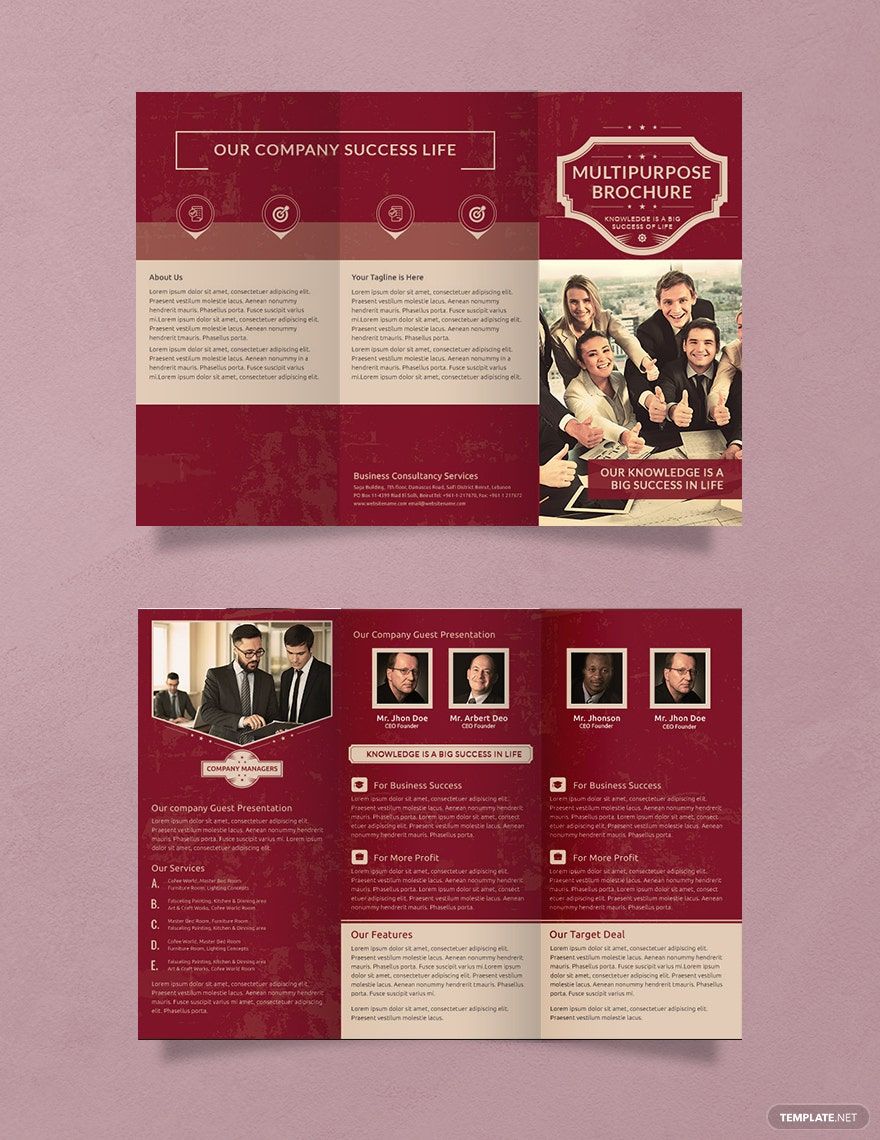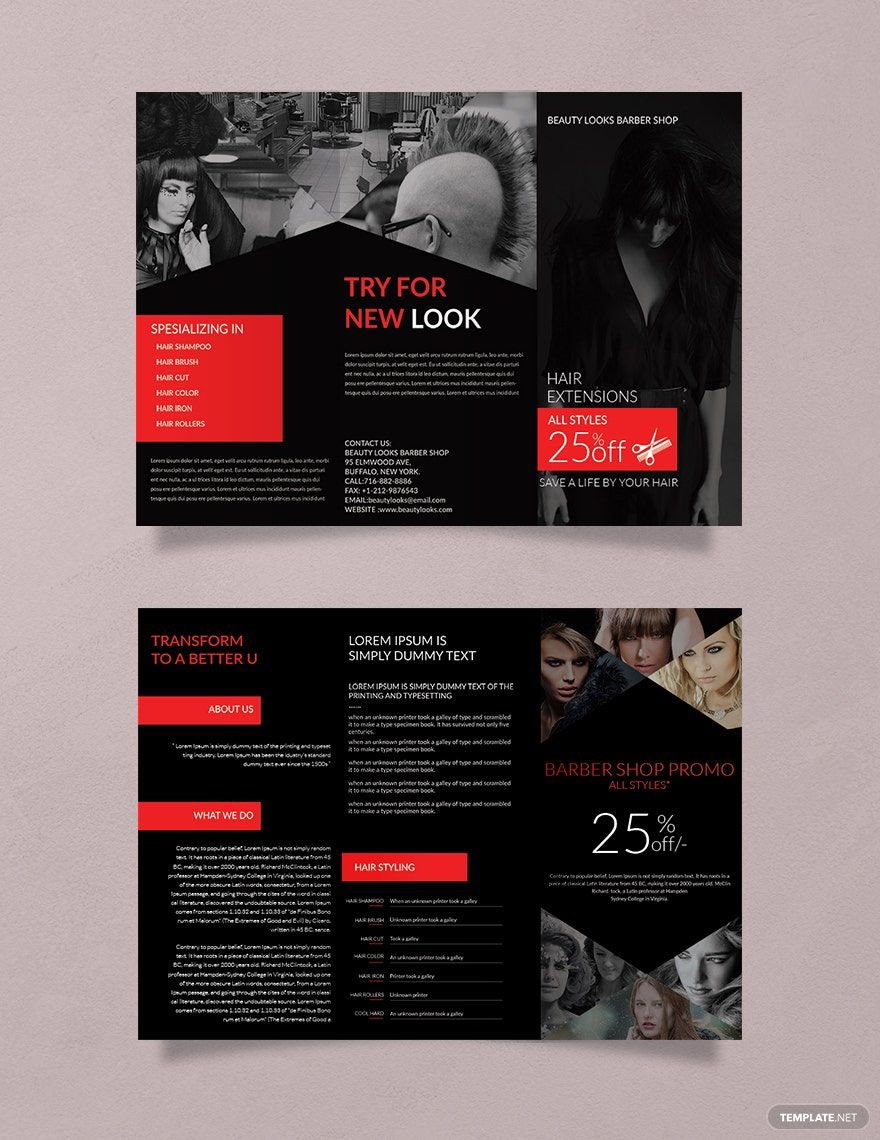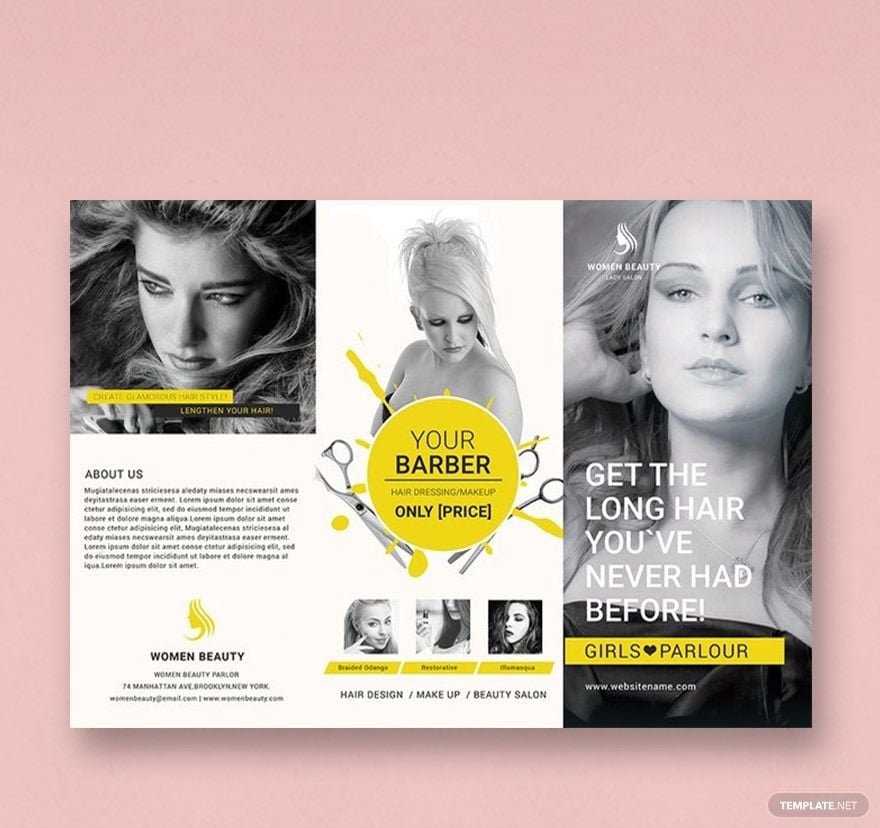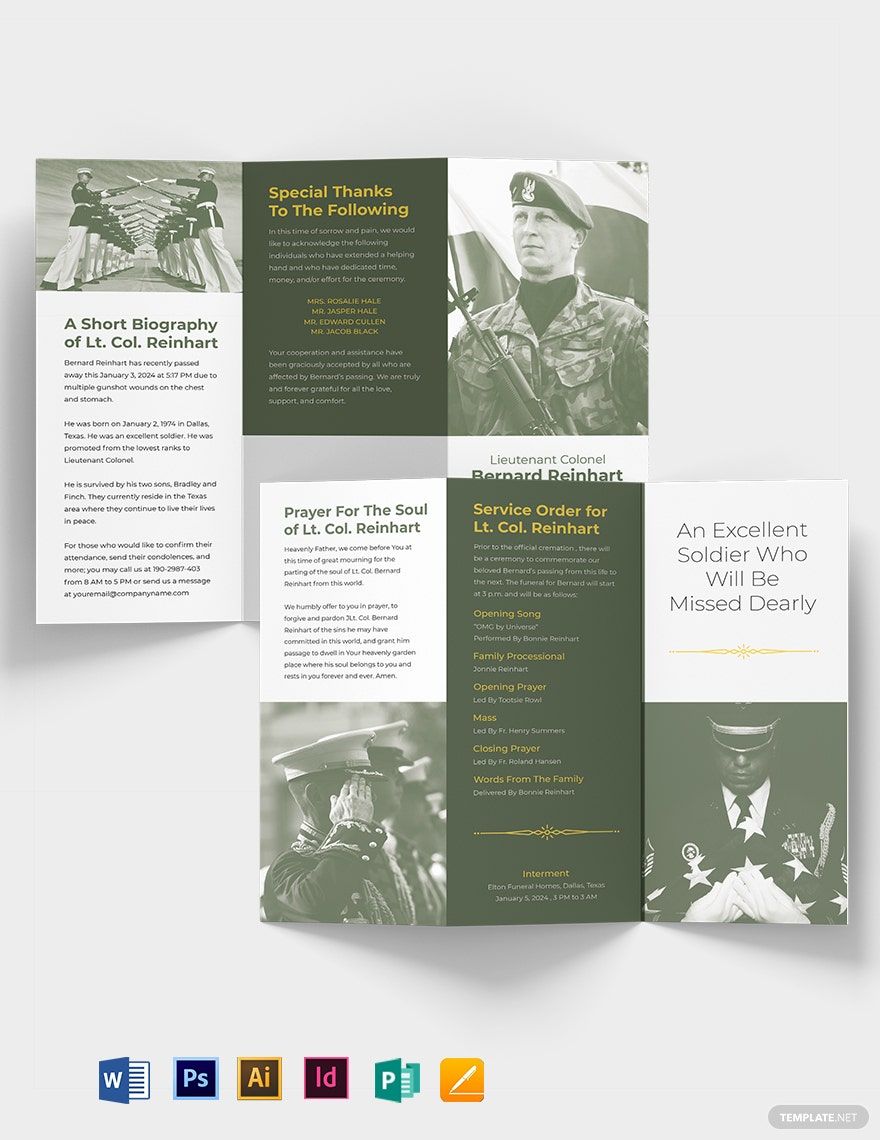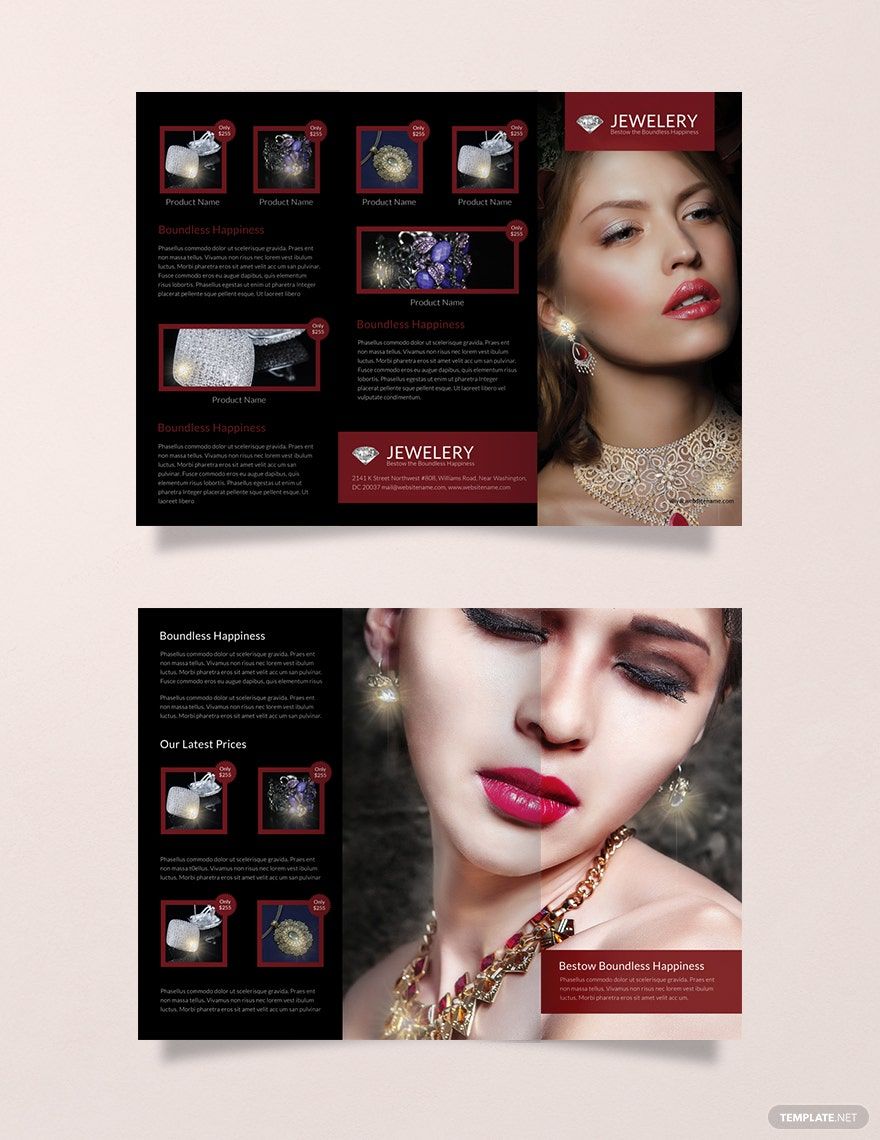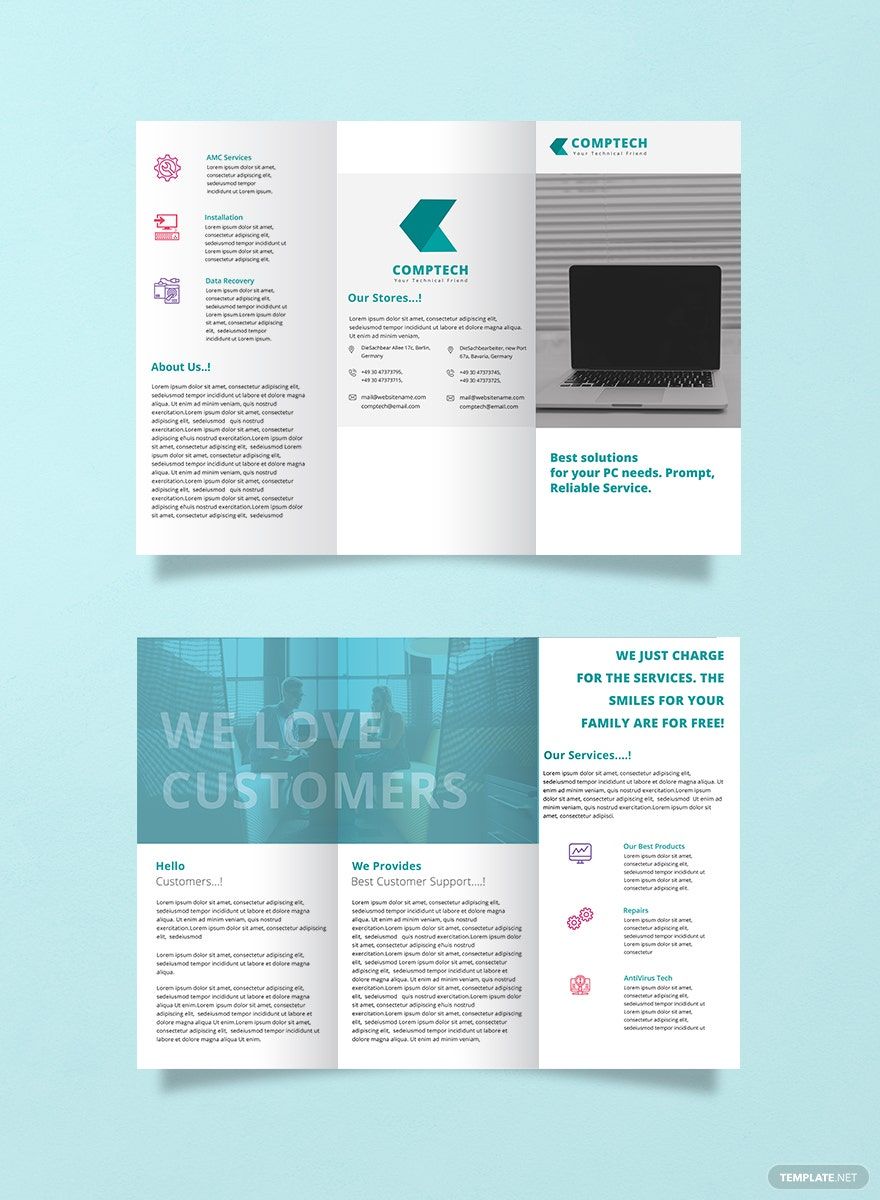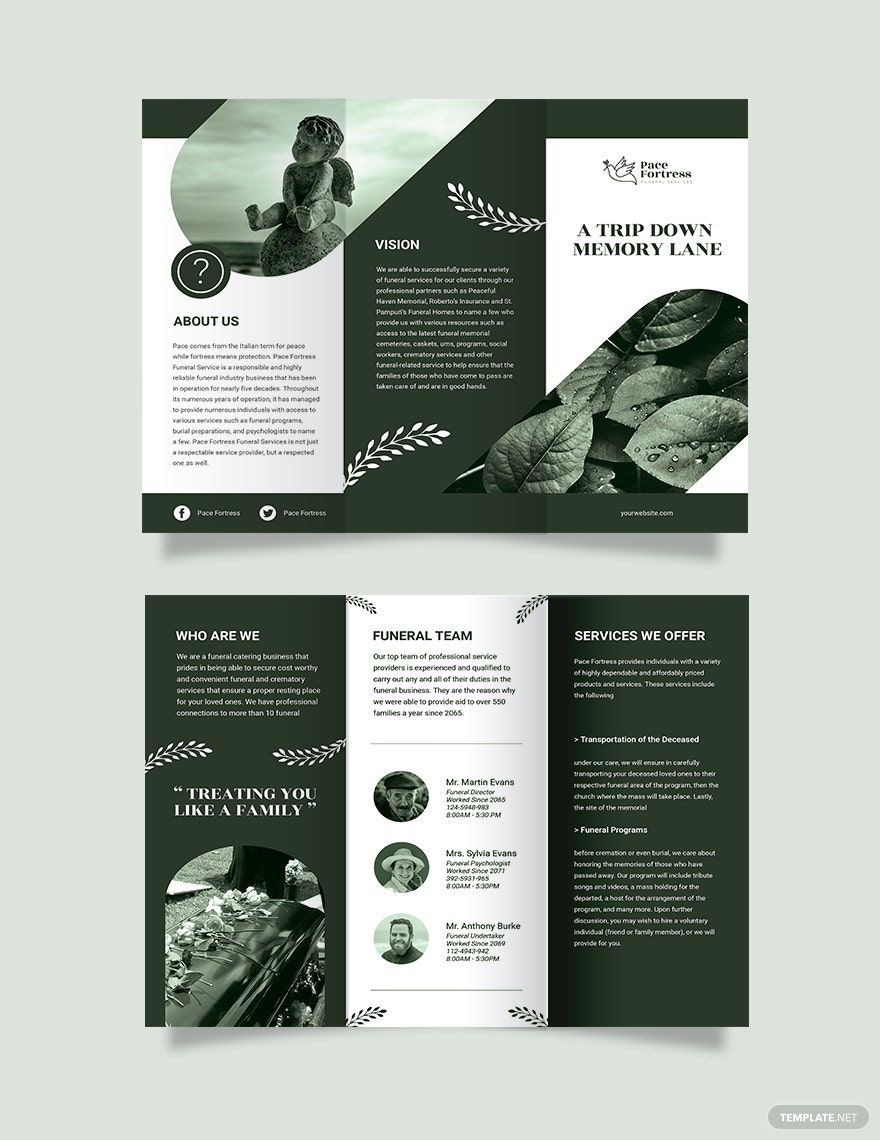Elevate Your Marketing Efforts with Tri-Fold Brochure Templates in Apple Pages by Template.net
Transform your promotional materials with our stunning Tri-Fold Brochure Templates in Apple Pages by Template.net. These beautifully crafted templates are designed for anyone looking to create professional-grade brochures quickly and easily, regardless of design expertise. Whether you're aiming to promote an event or showcase product features, our offerings provide the perfect platform to captivate your audience. Choose from a variety of free pre-designed templates, each available for download and print in Apple Pages format. With our user-friendly approach, you’ll be able to produce eye-catching brochures effortlessly—no design skills required—while enjoying cost-saving benefits through our selection of free templates. Our customizable layouts allow you to adapt designs for both print and digital distribution, enhancing your reach and impact.
Discover the vast array of Tri-Fold Brochure Templates in our library, including options for every imaginable theme and purpose. Stay ahead of design trends with our constantly updated selection of premium templates, ensuring you always have access to fresh, innovative designs. Whether you choose to download or share your brochures via link, print, or email, the possibilities for expanding your reach are endless. For increased flexibility and results, we encourage you to explore and utilize both our free and premium templates. Each template is crafted to help you deliver your message effectively and with style, keeping your audience engaged and informed.