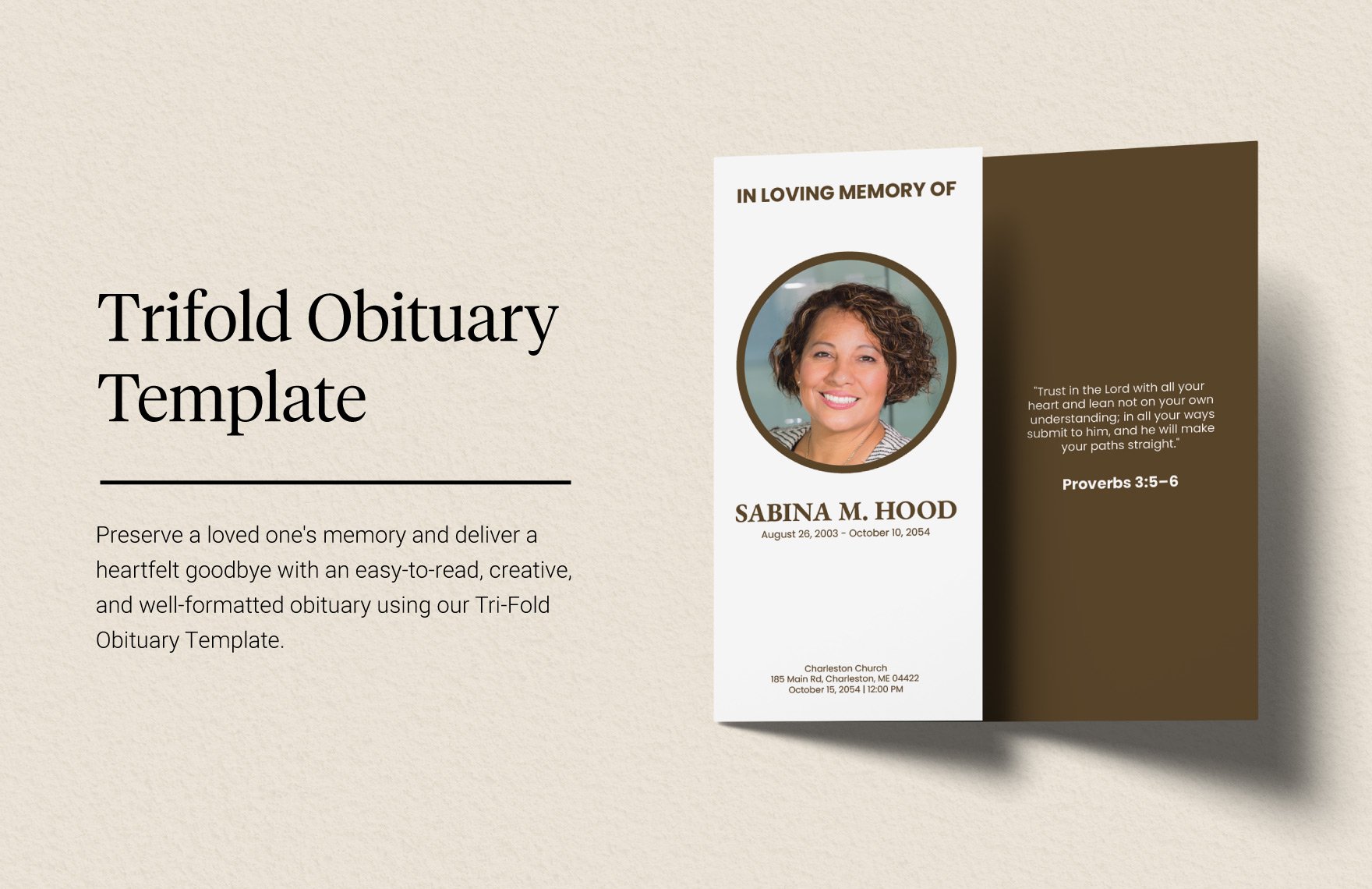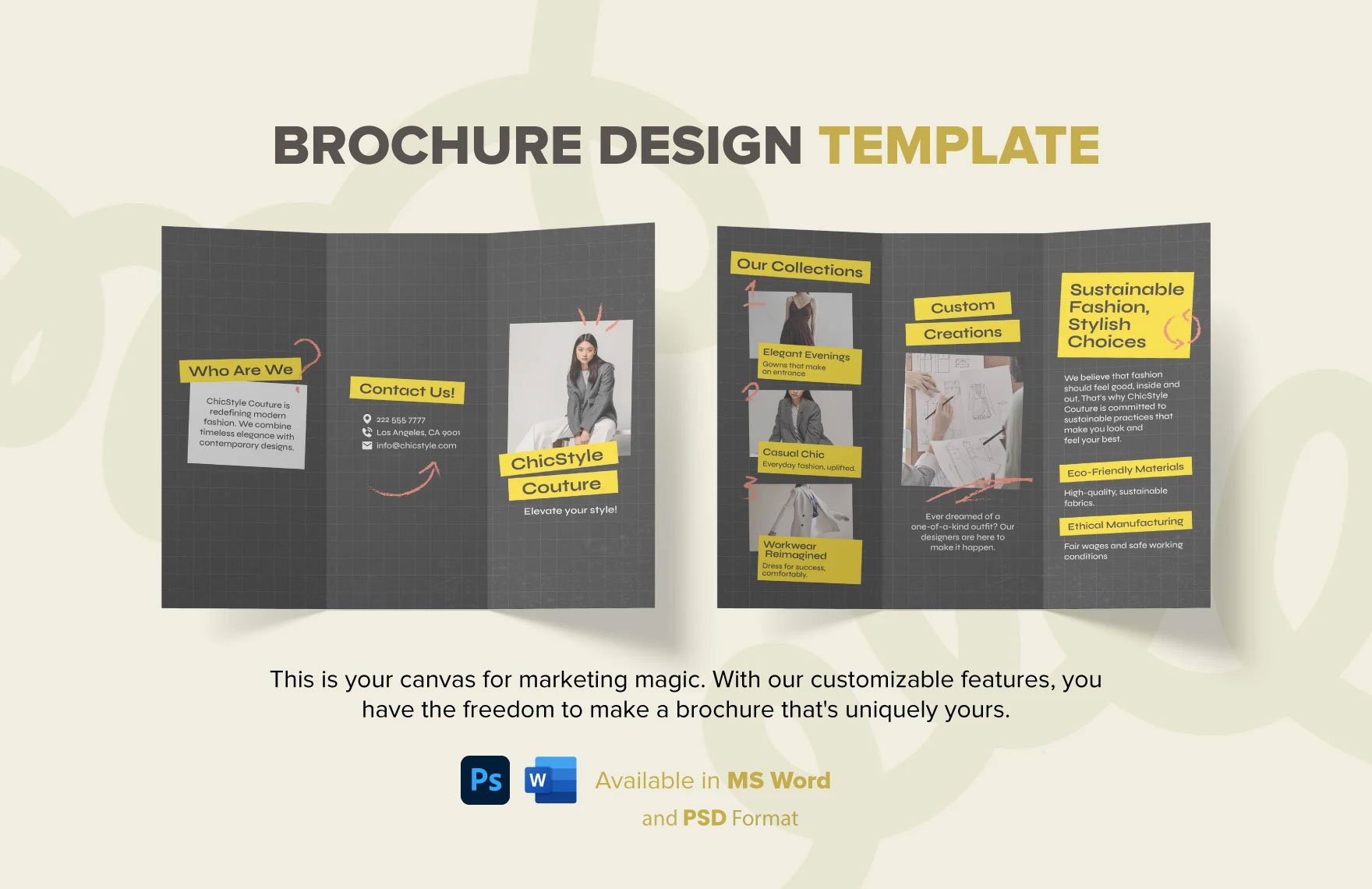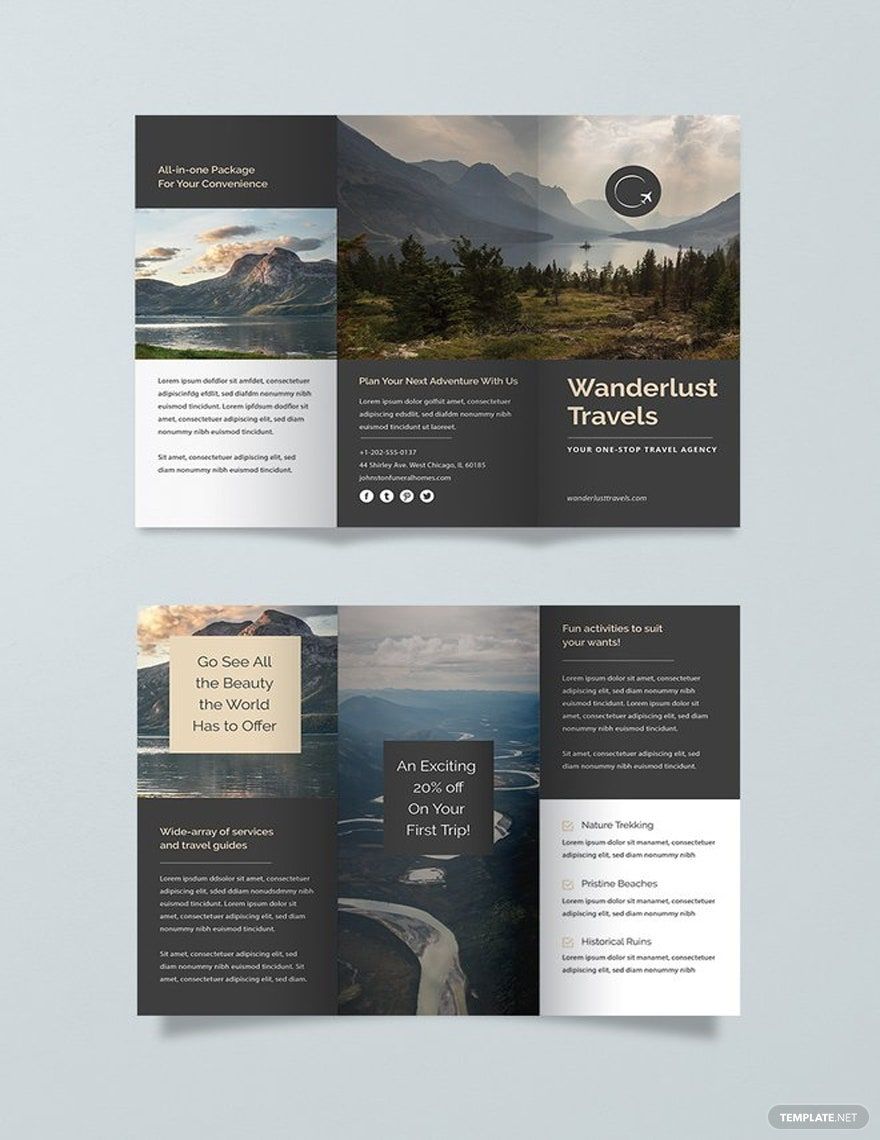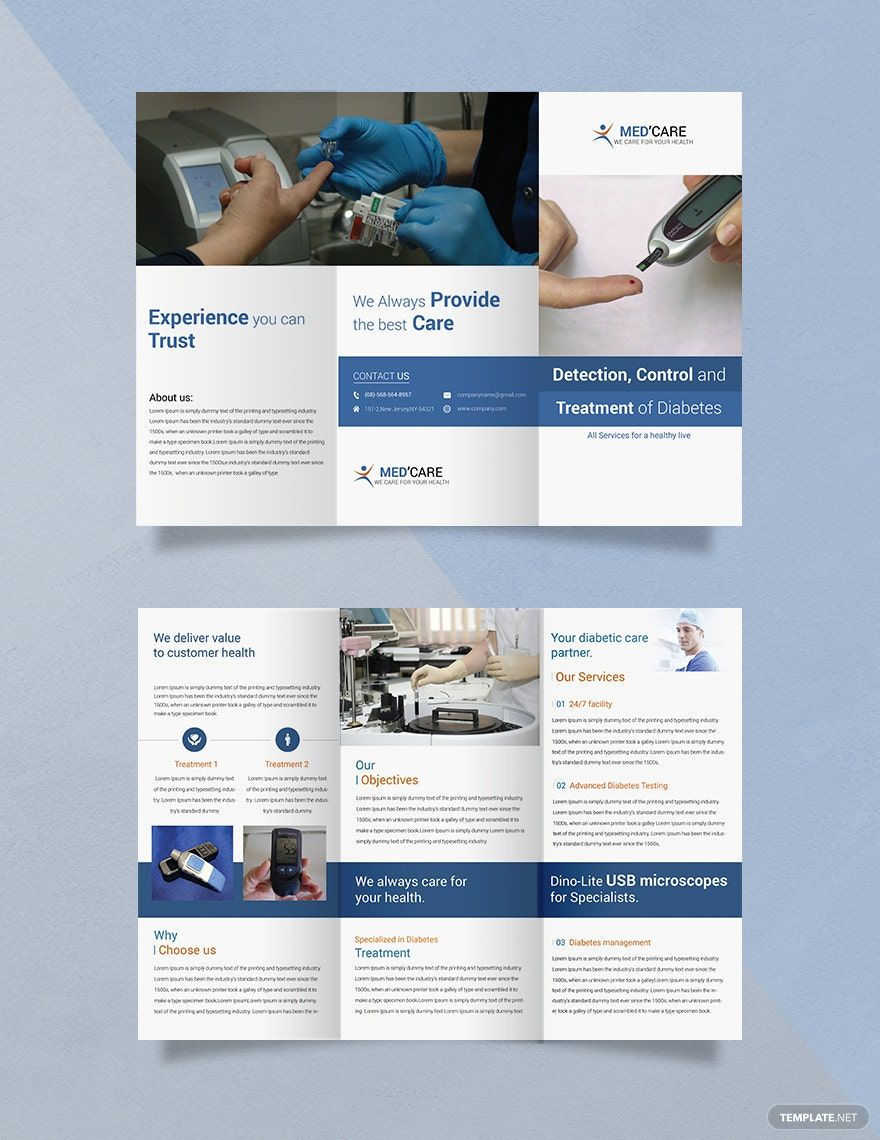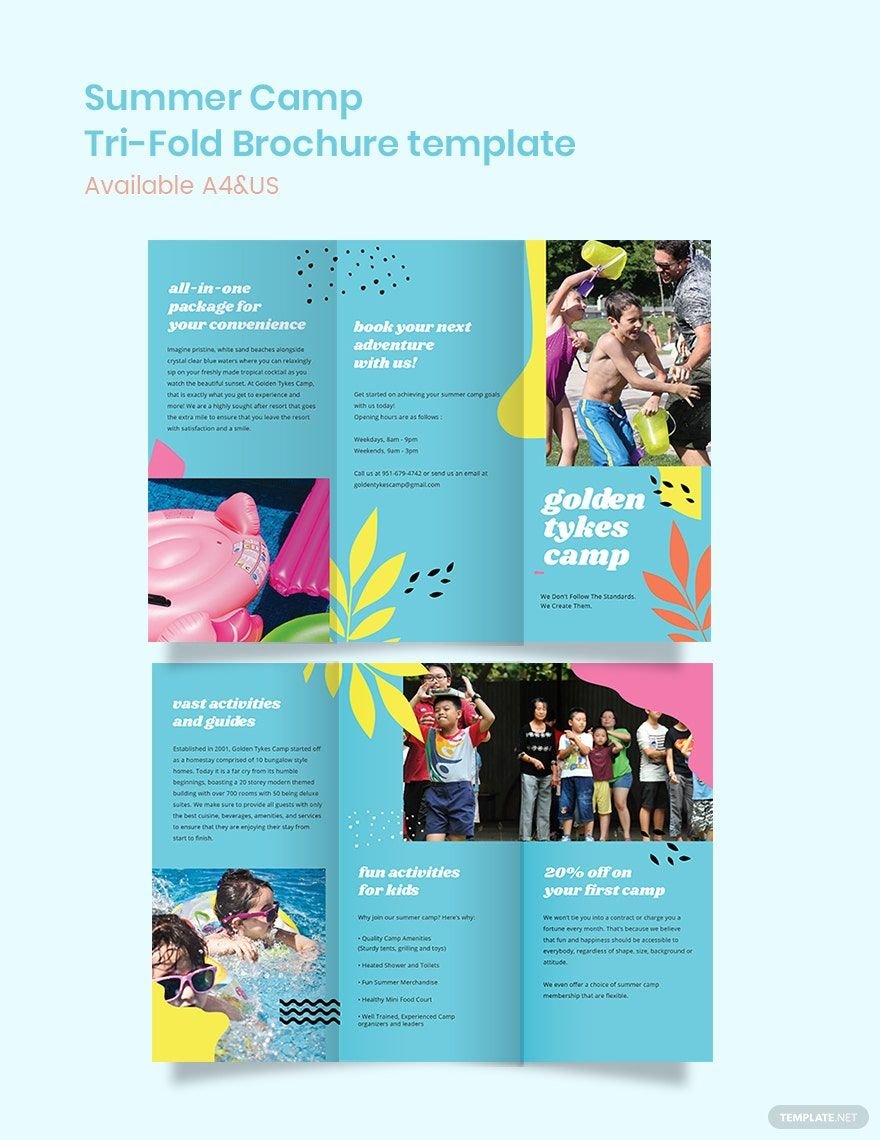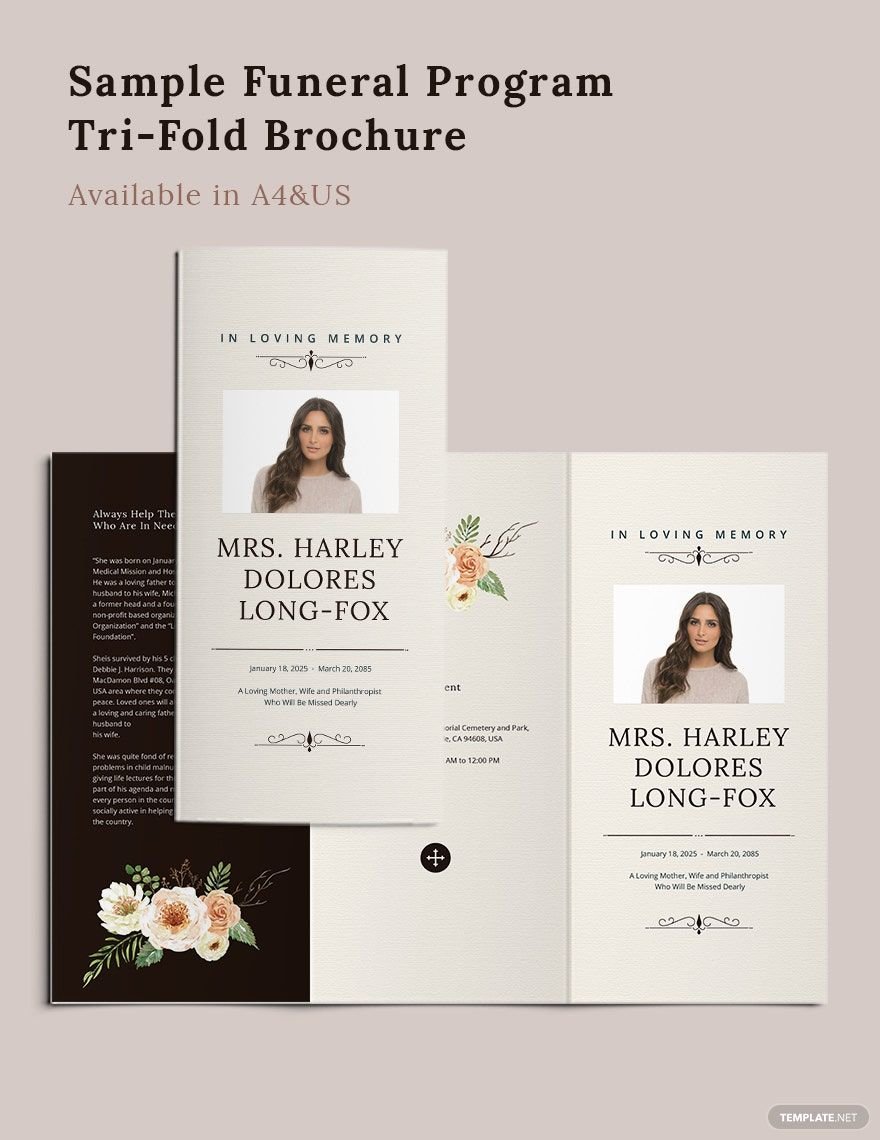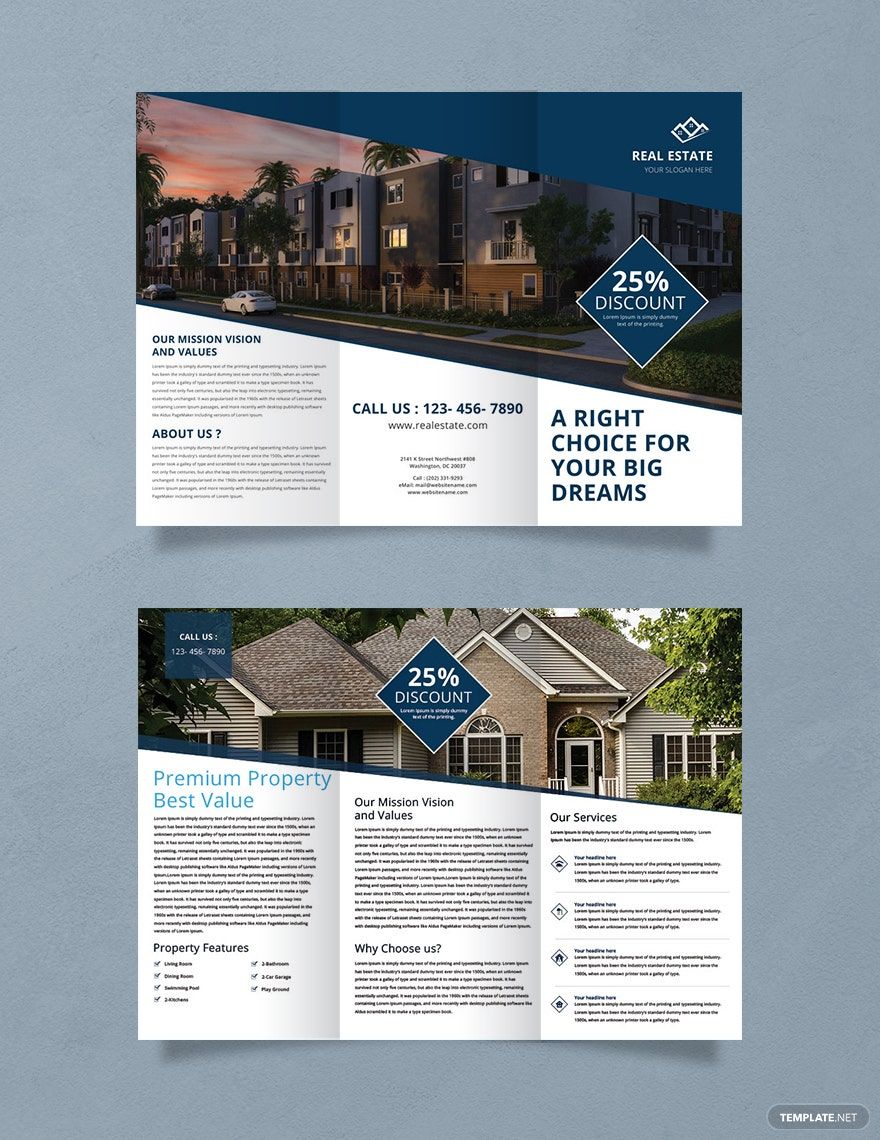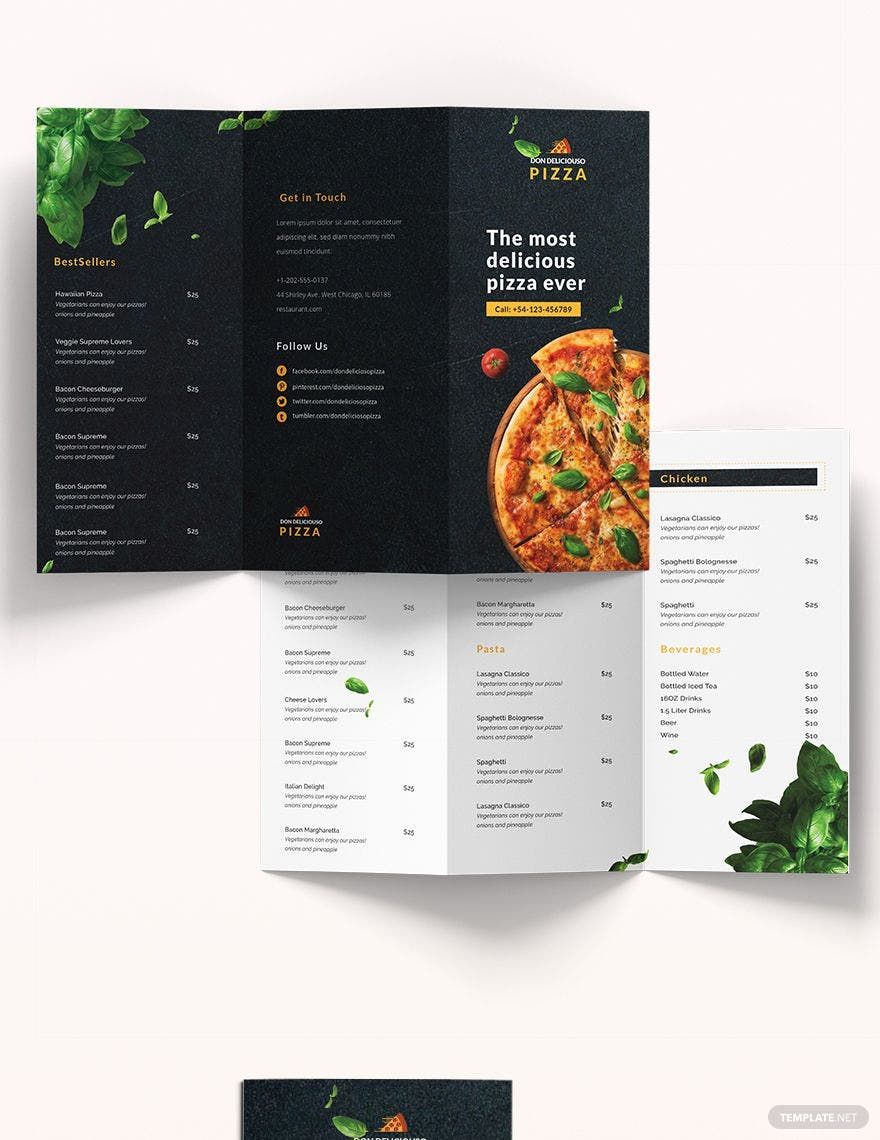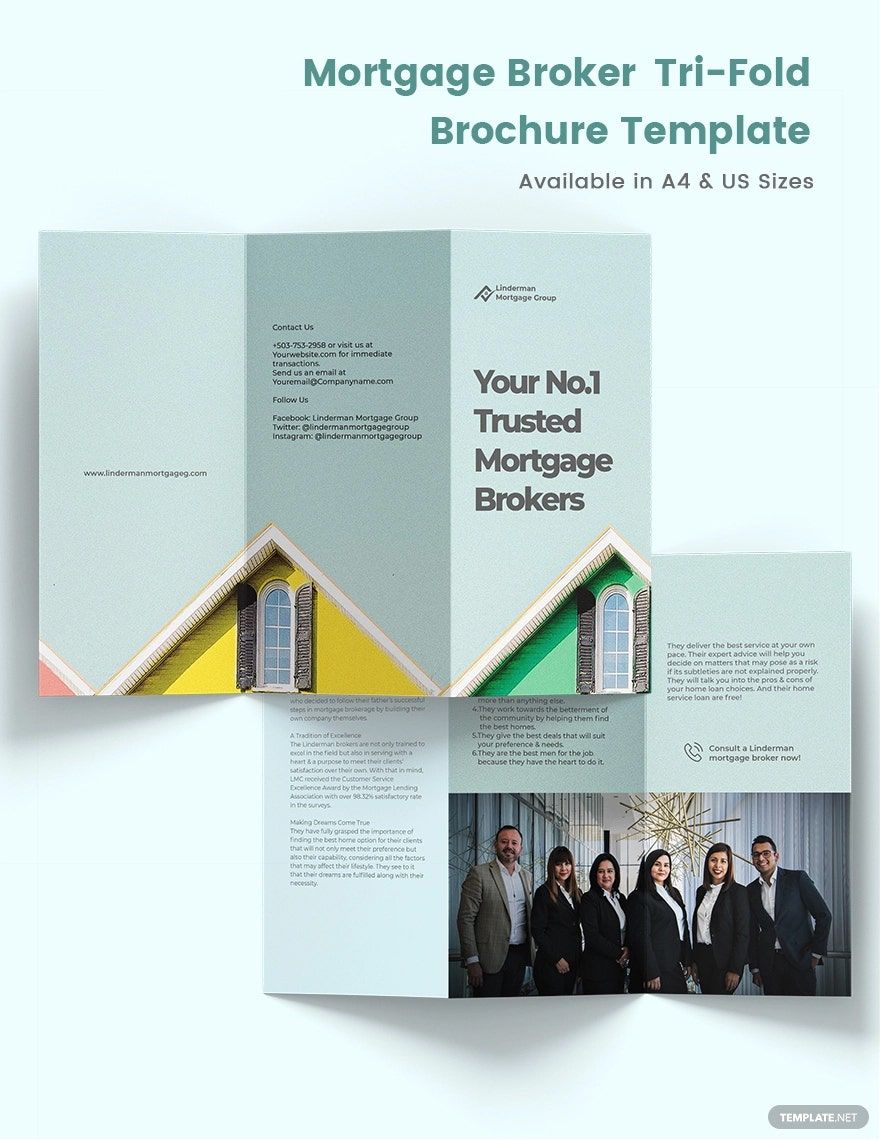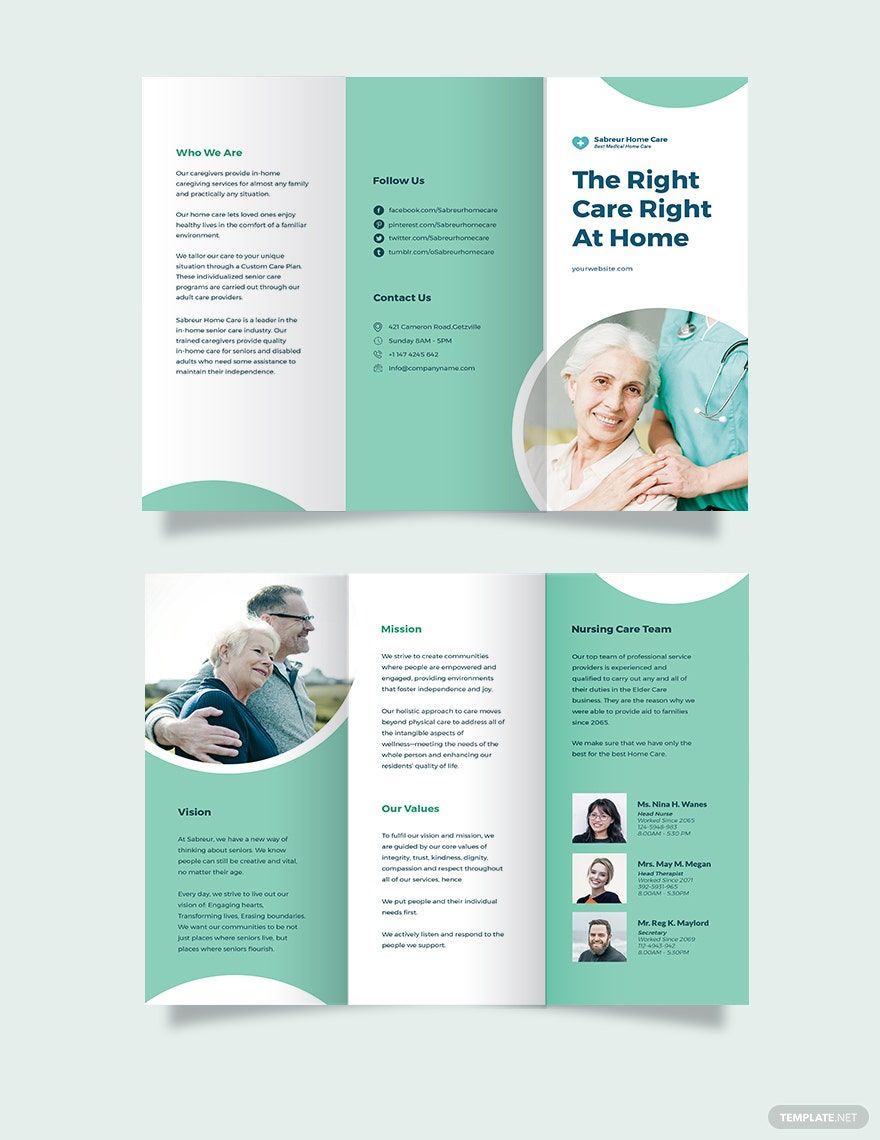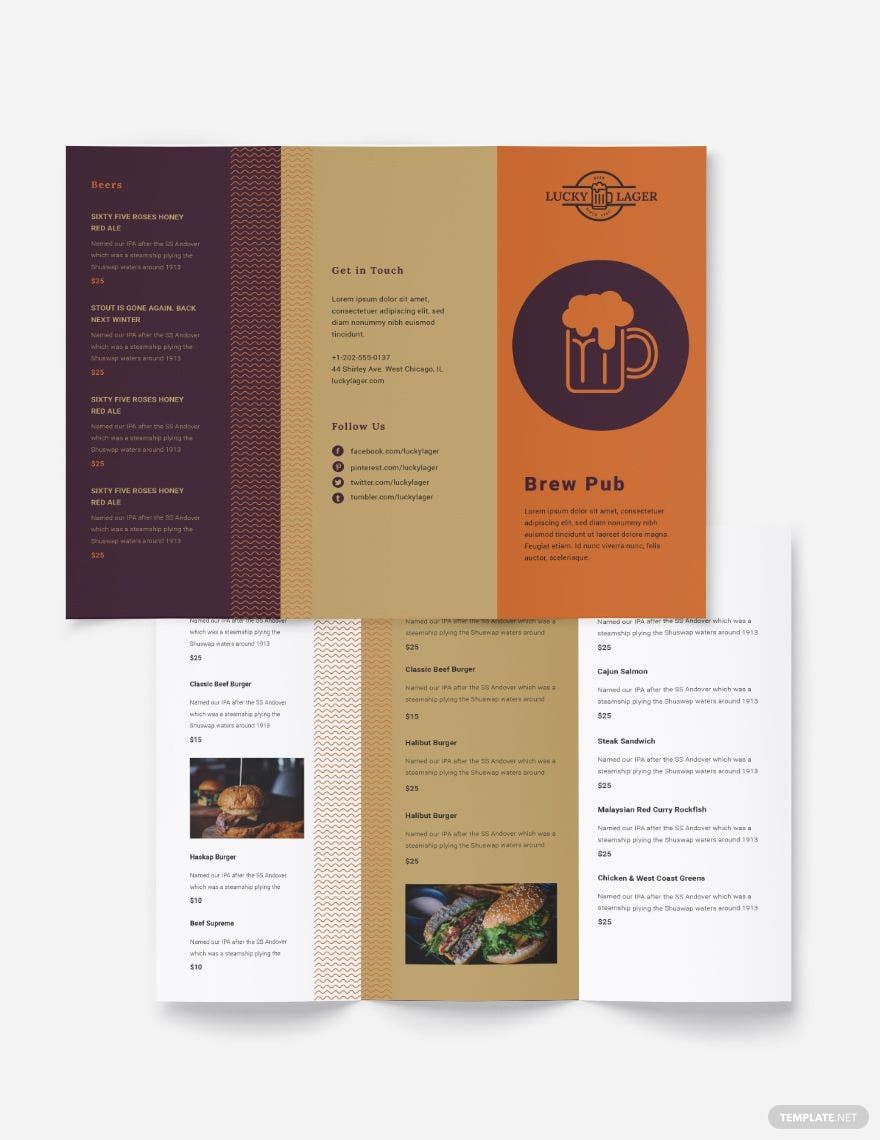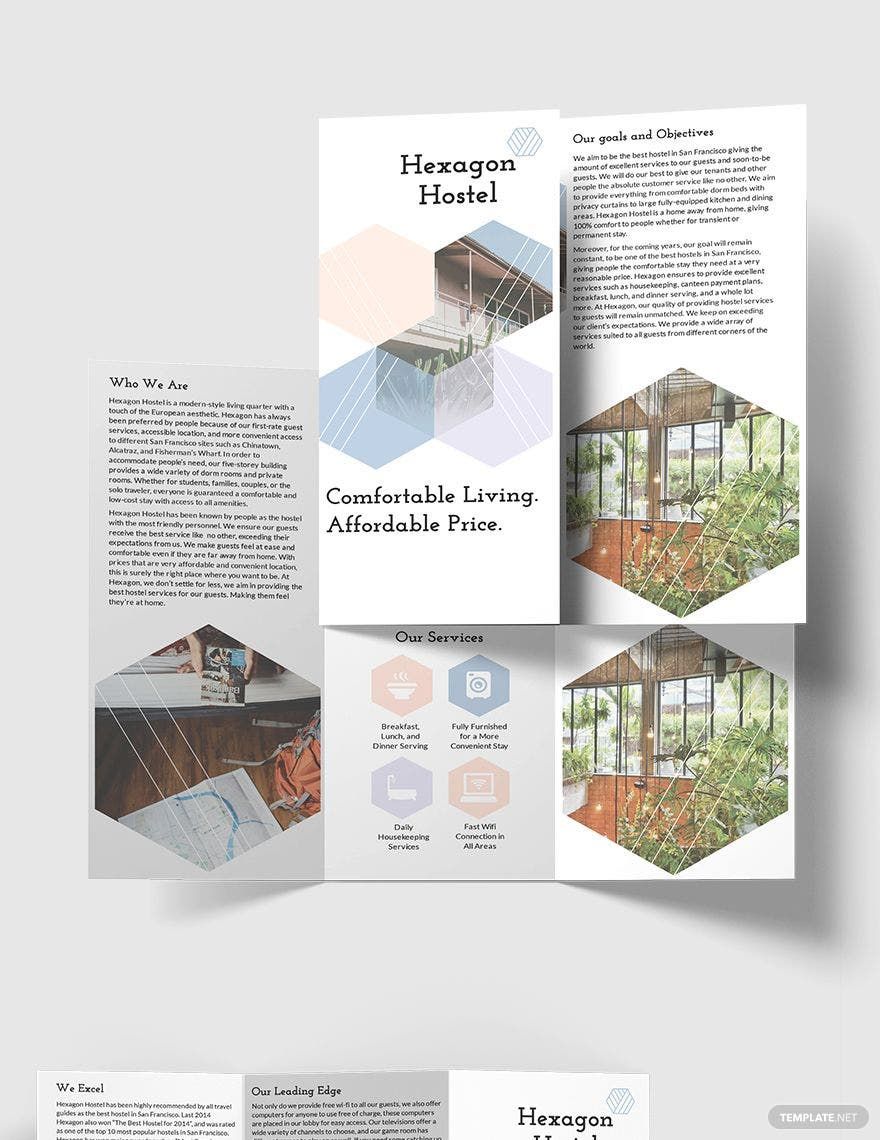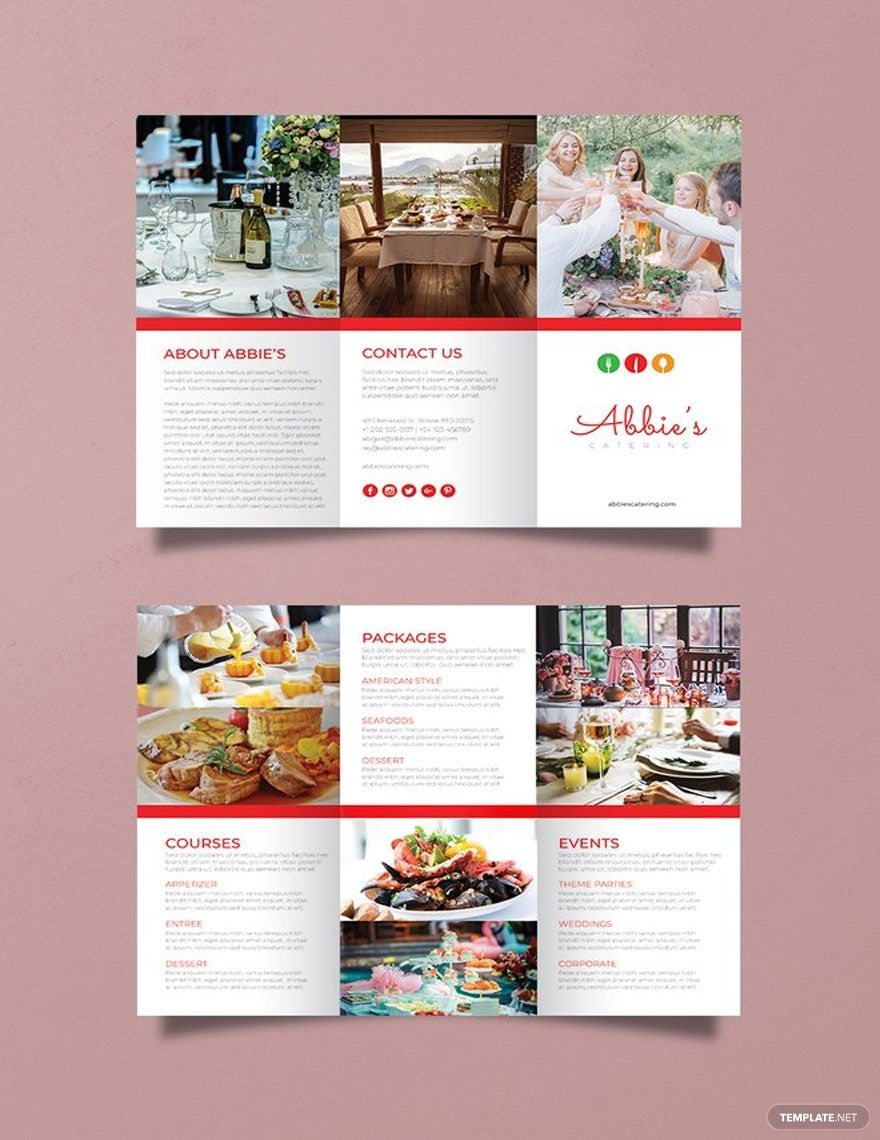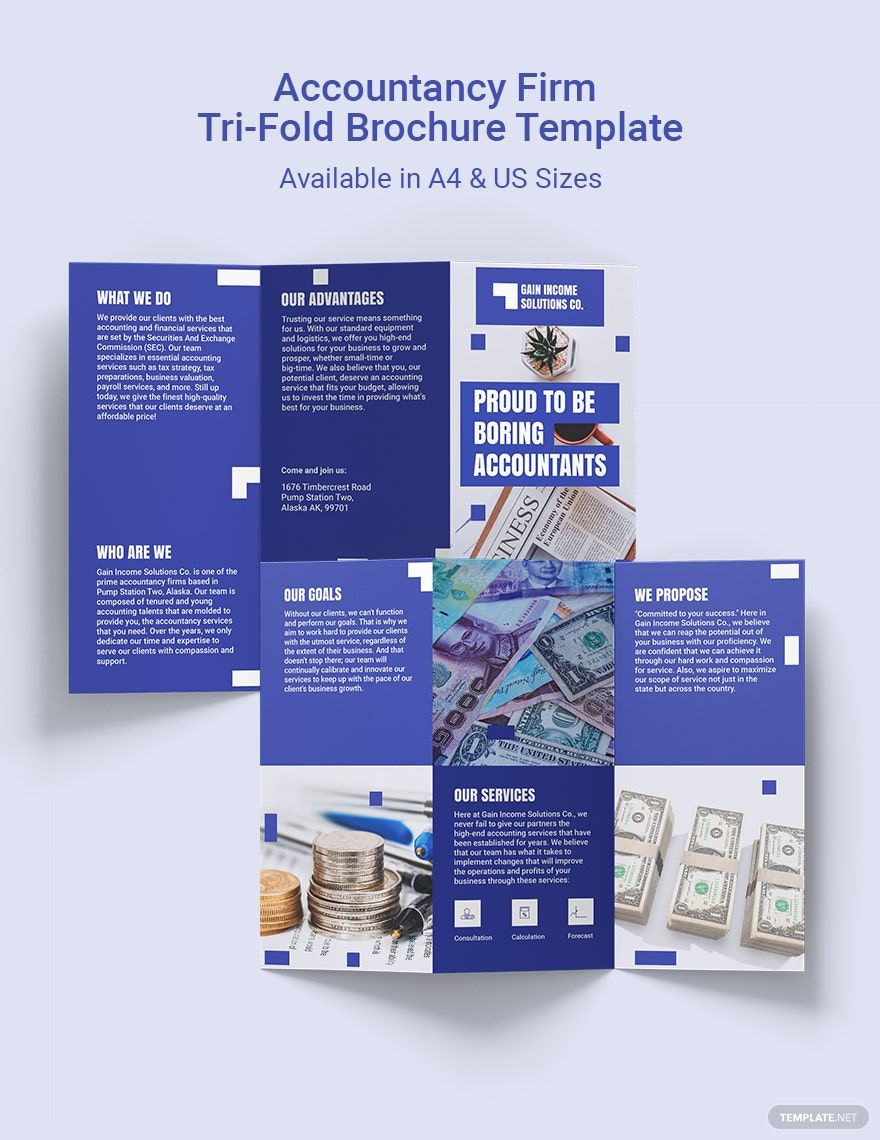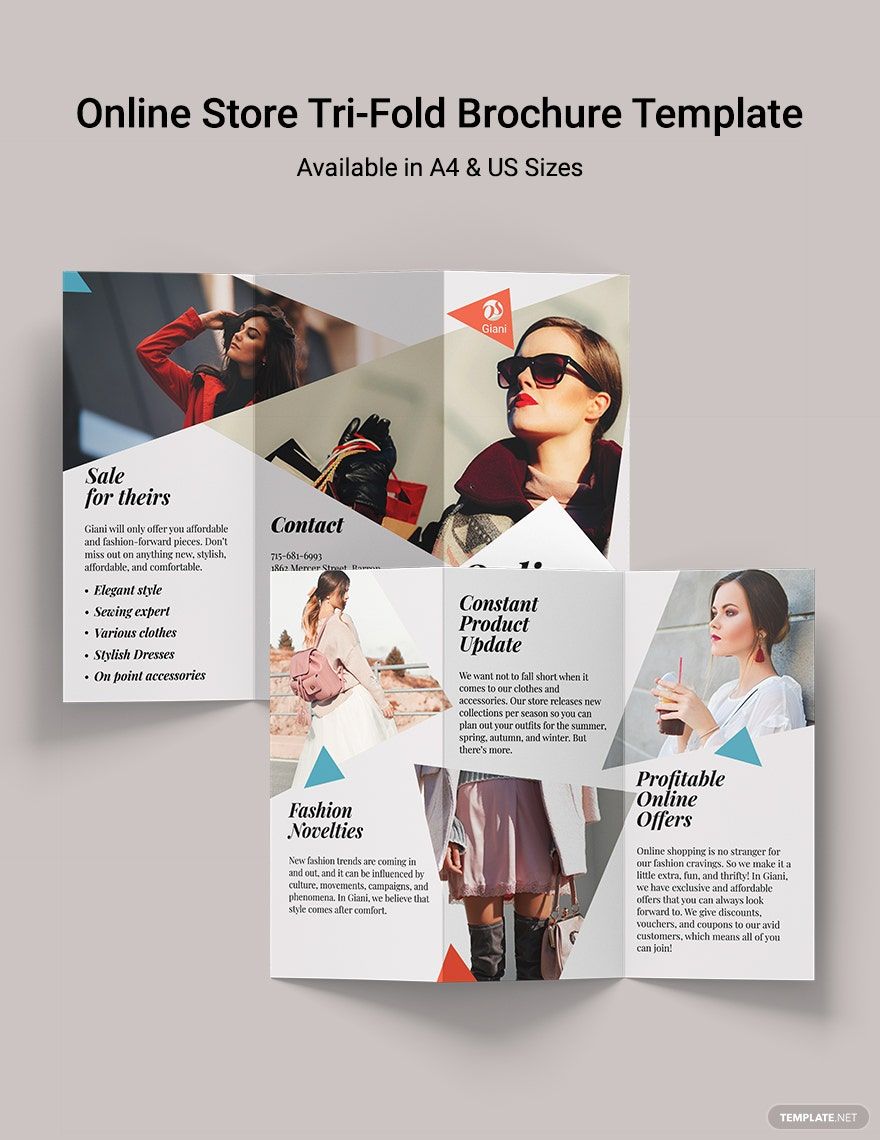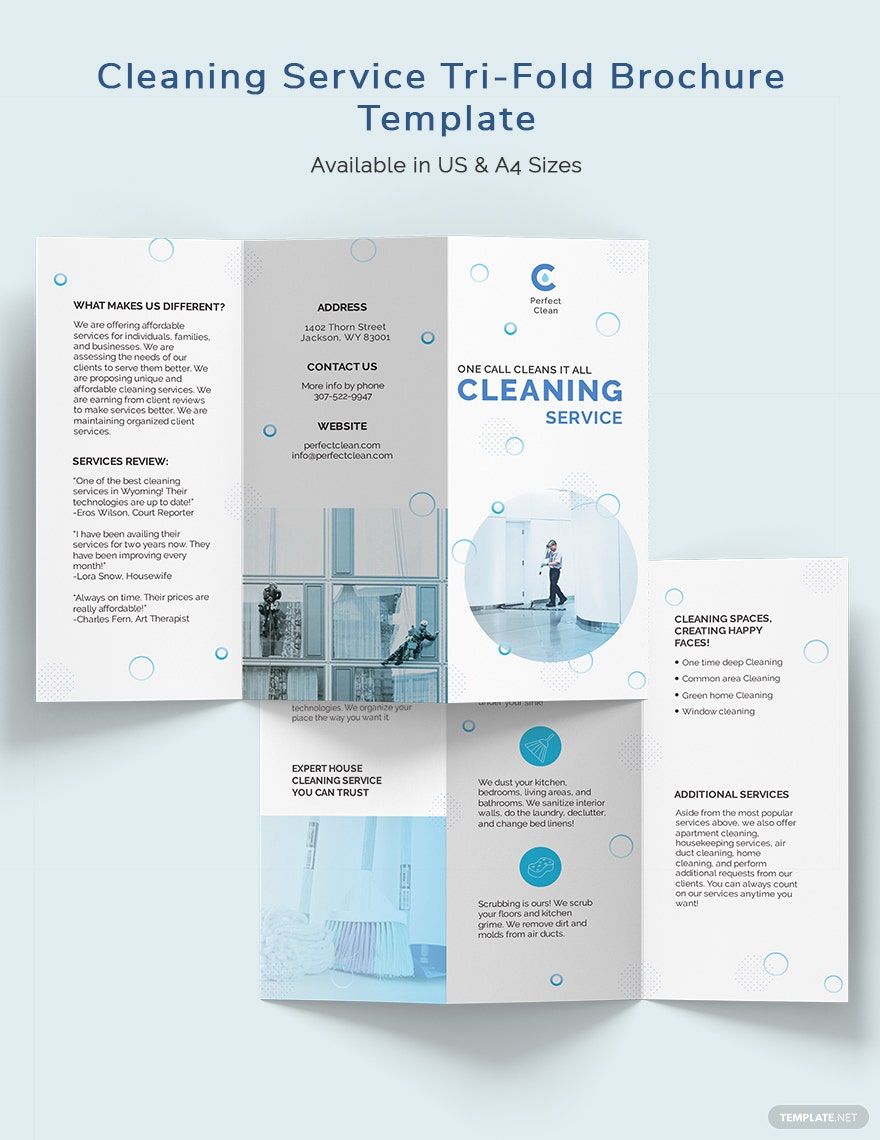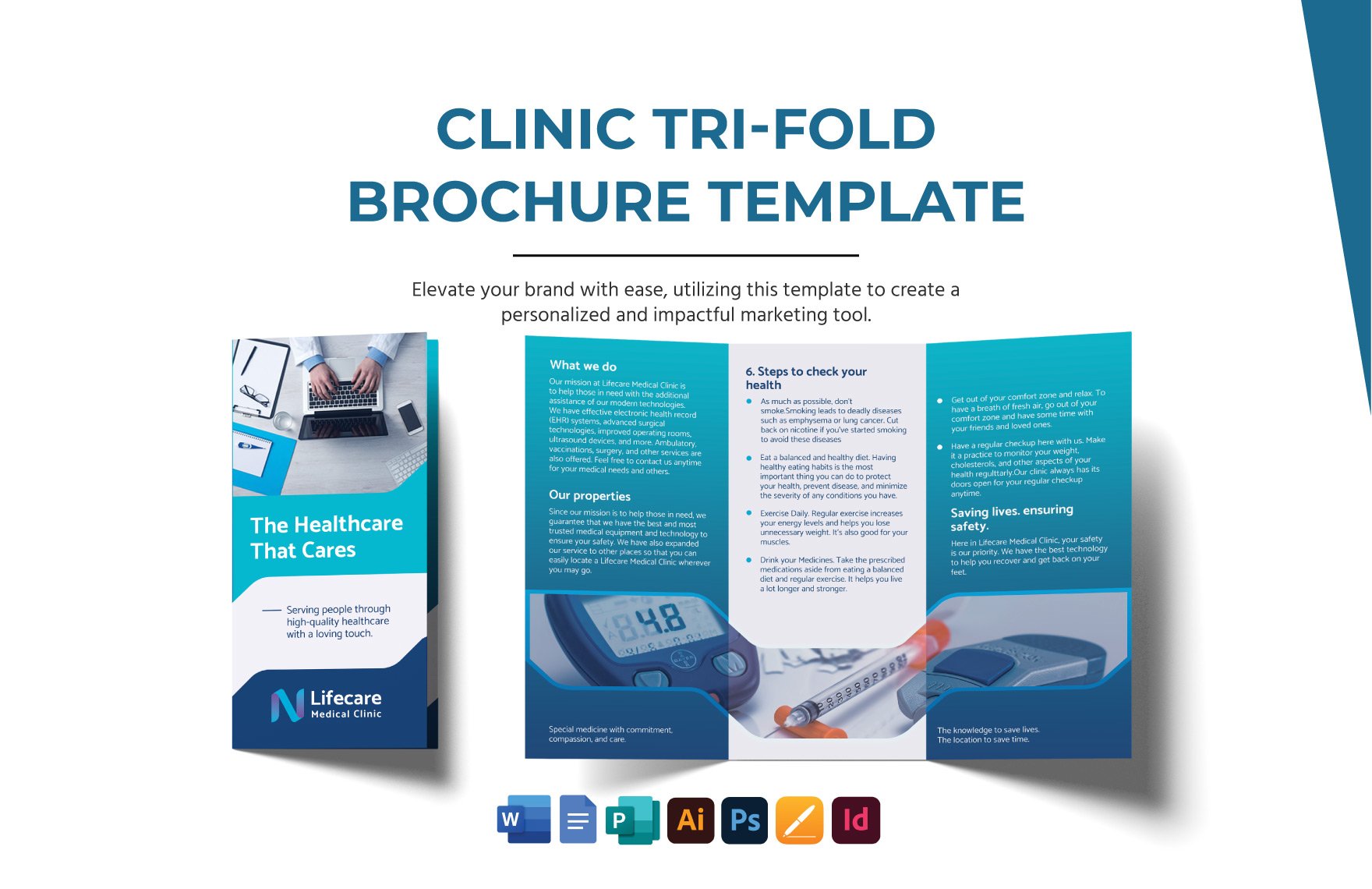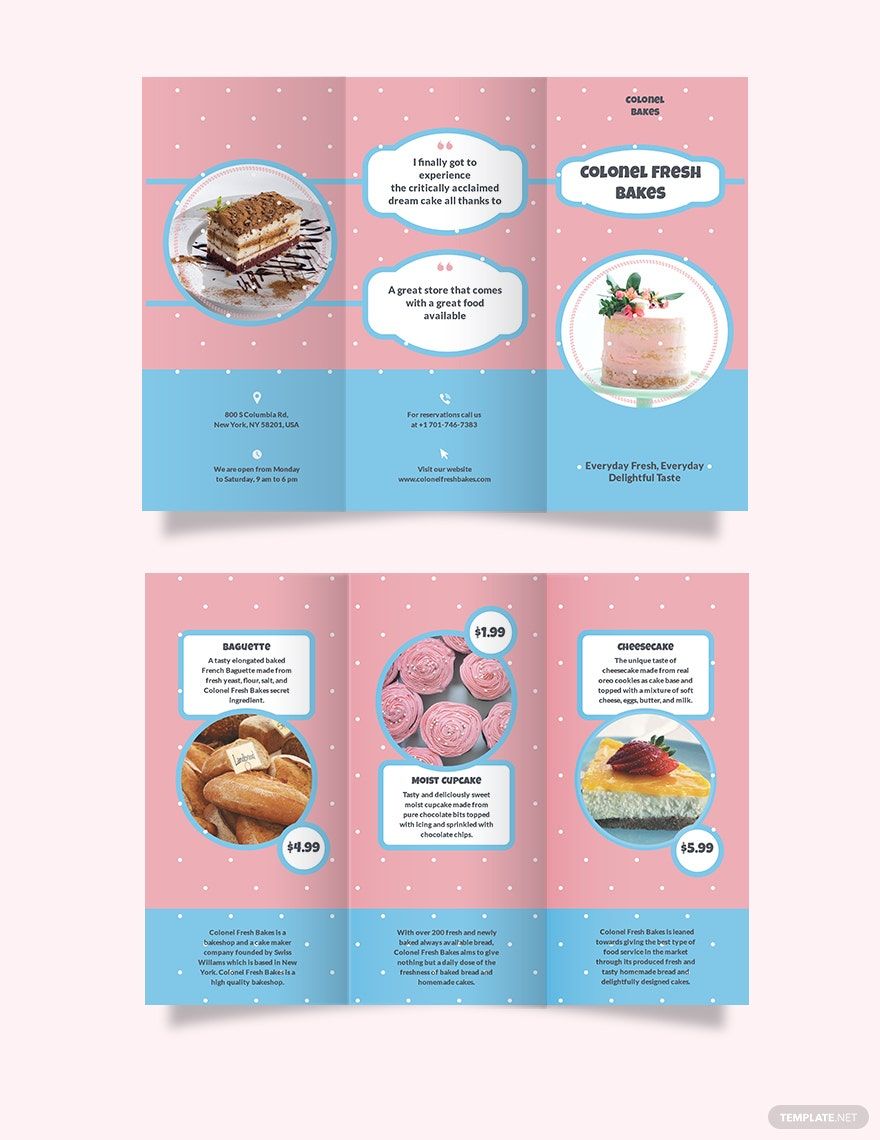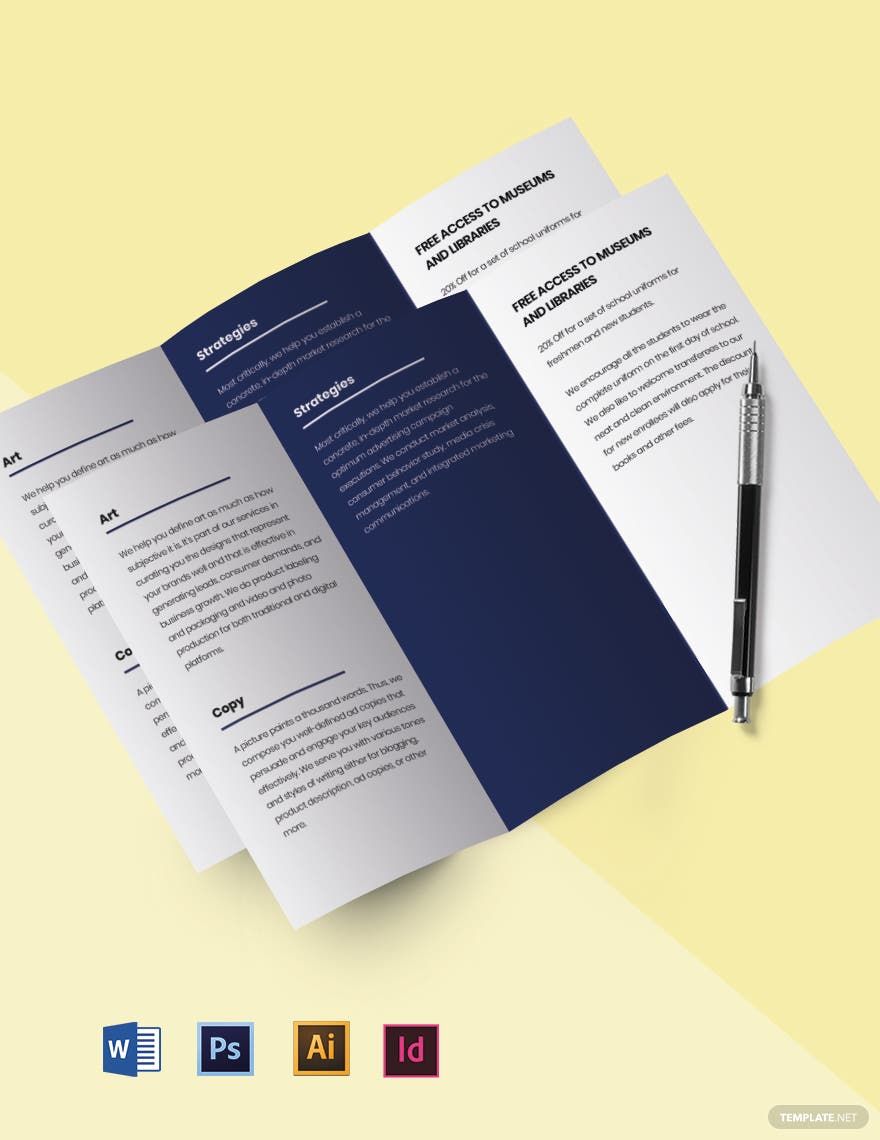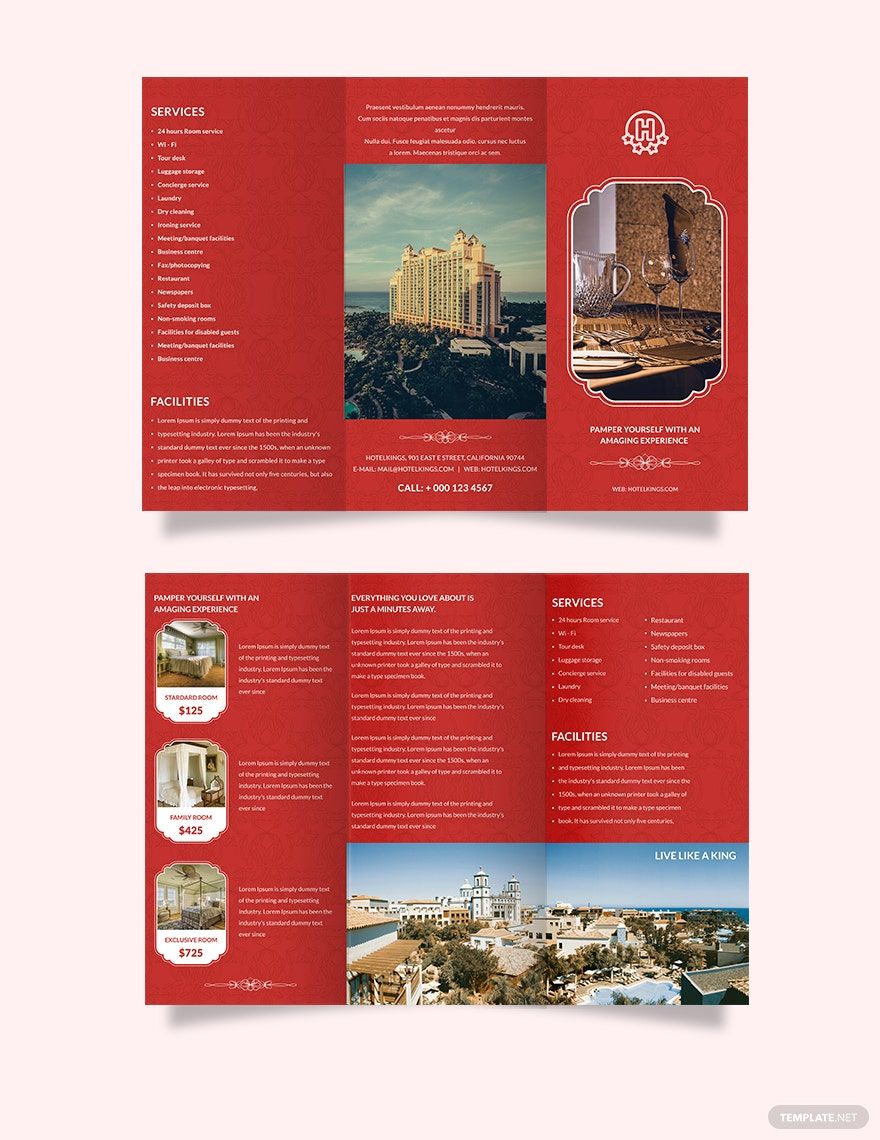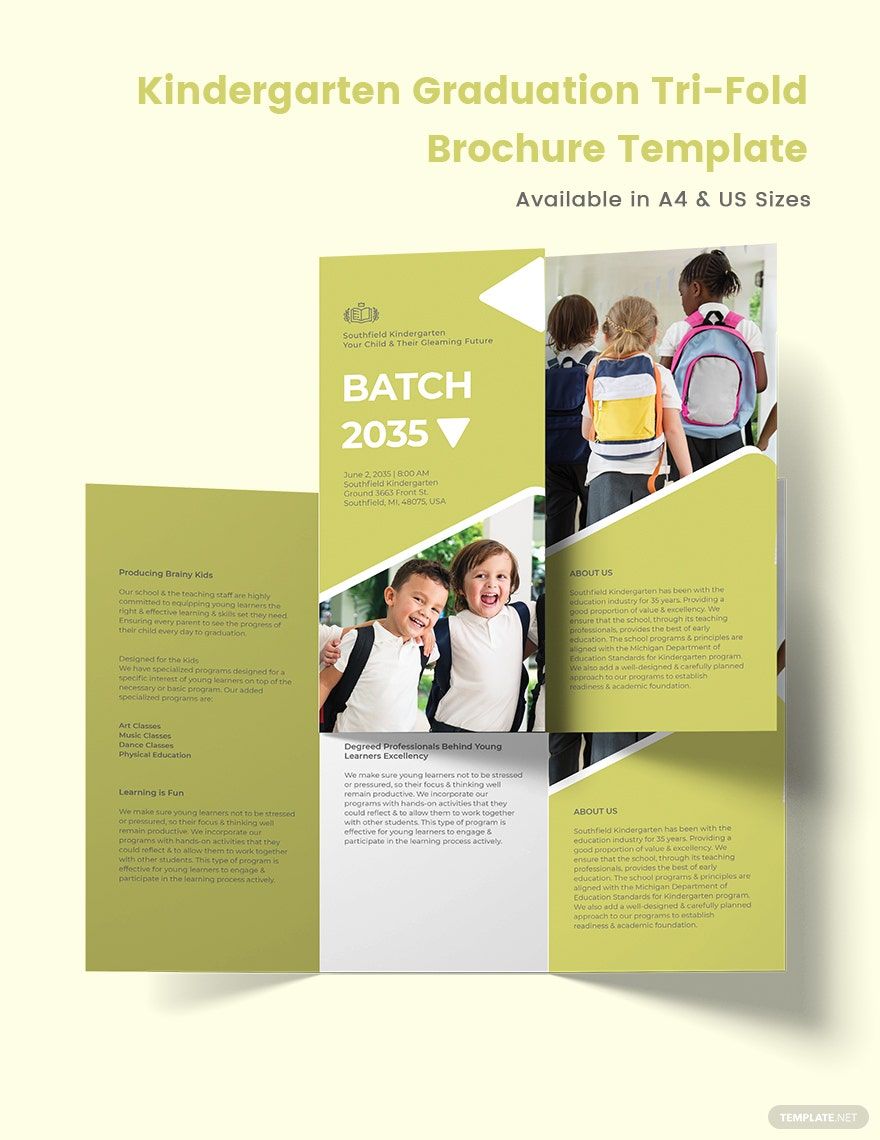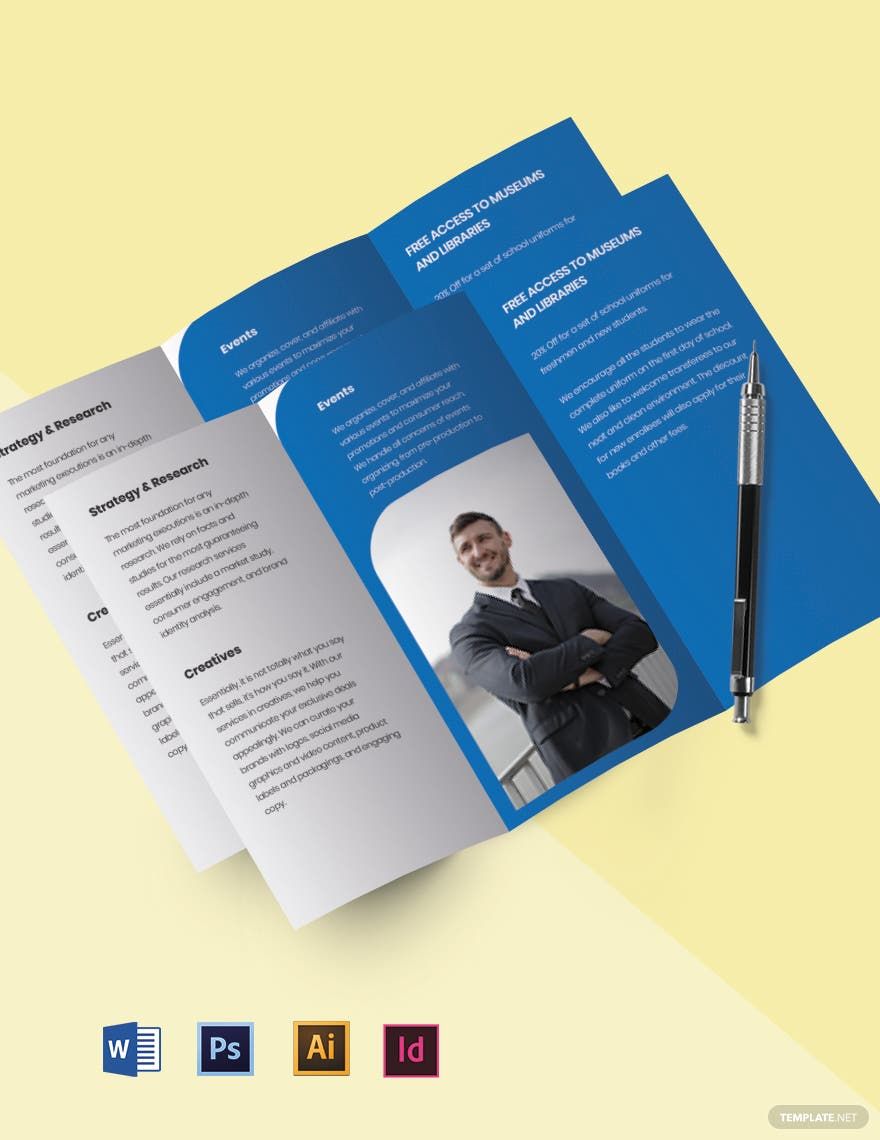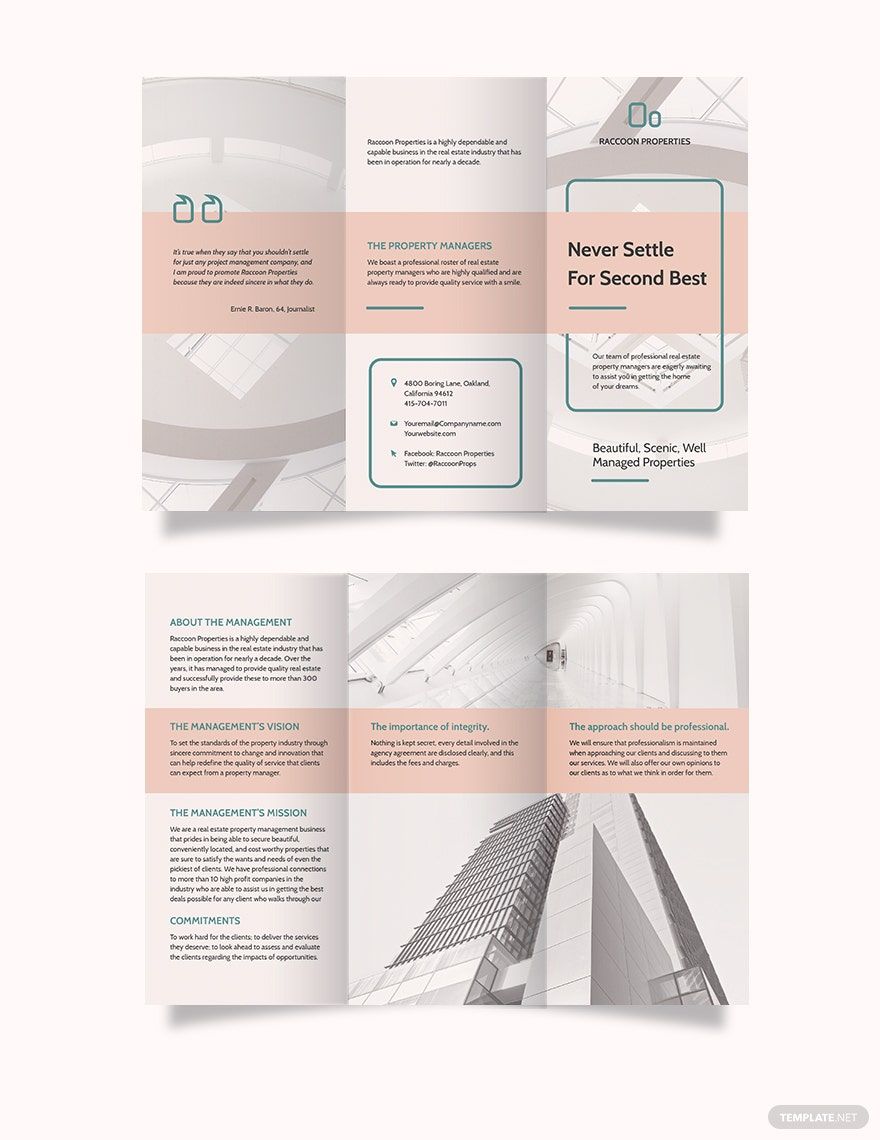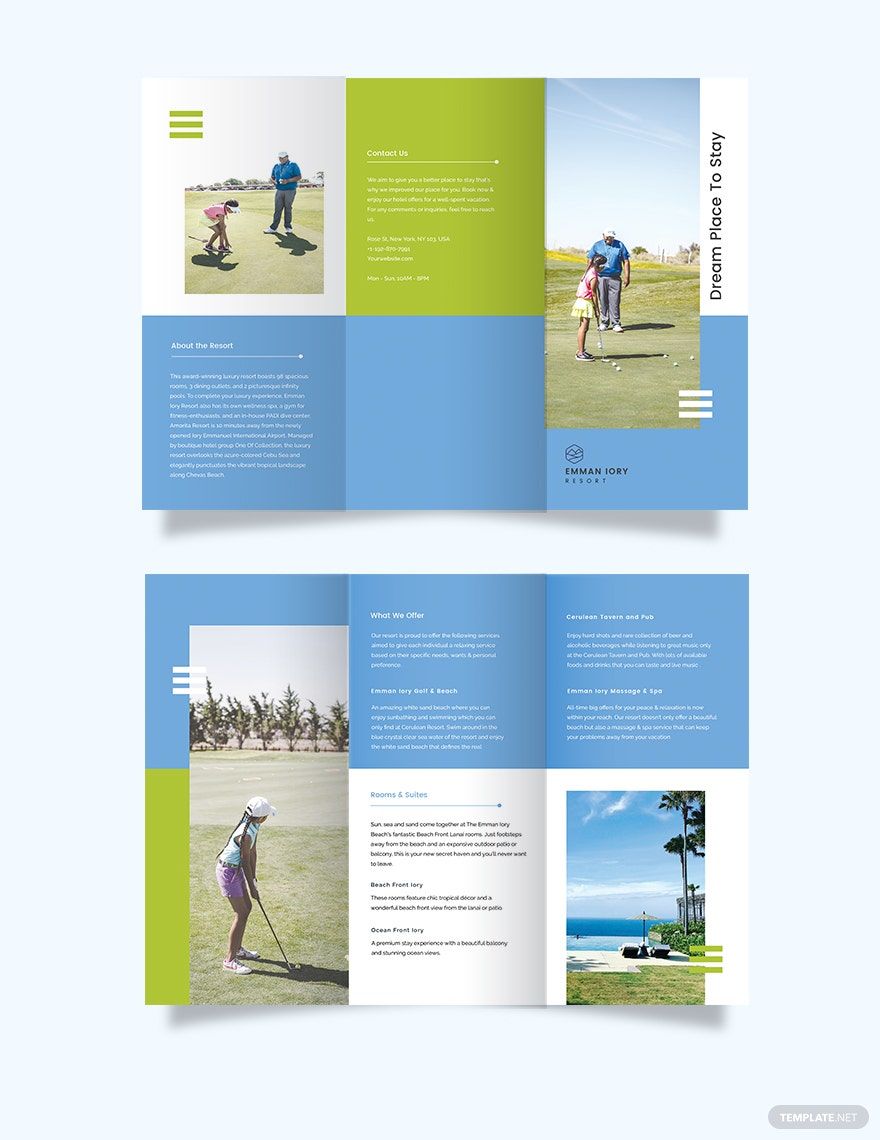Enhance Your Marketing with Easy-to-Use Tri-Fold Brochure Templates by Template.net
Unlock the potential of your marketing campaigns with our innovative Tri-Fold Brochure Templates in Adobe PhotoShop by Template.net. Whether you're an entrepreneur looking to showcase product features or a non-profit aiming to promote an event, our templates offer an effective and efficient solution. With beautiful pre-designed templates, even those with no design skills needed can create eye-catching brochures with ease. Choose from a vast collection of free pre-designed templates downloadable in Adobe PhotoShop format, ensuring a seamless transition from digital to print. The customizable layouts are perfect for both social media shares and physical handouts, providing versatile options for any kind of distribution.
Discover a diverse array of Tri-Fold Brochure Templates that cater to every theme and aesthetic preference. Regularly updated, our library offers an expanding selection of new designs to keep your materials fresh and engaging. From free to premium options, you have the flexibility to choose the ideal fit for your project needs. Easily download or share via link, print, or email to maximize your reach and impact. For best results, combine both free and premium templates to explore the full potential of your marketing endeavors.