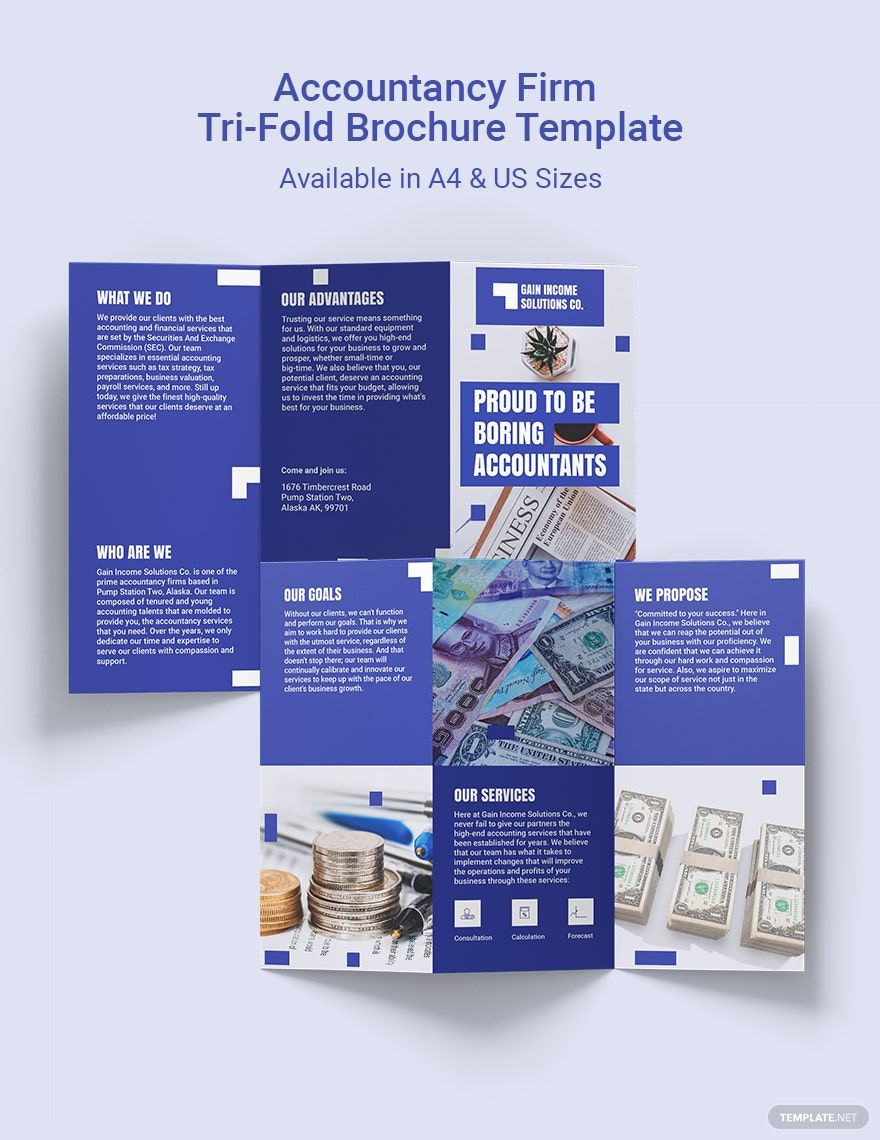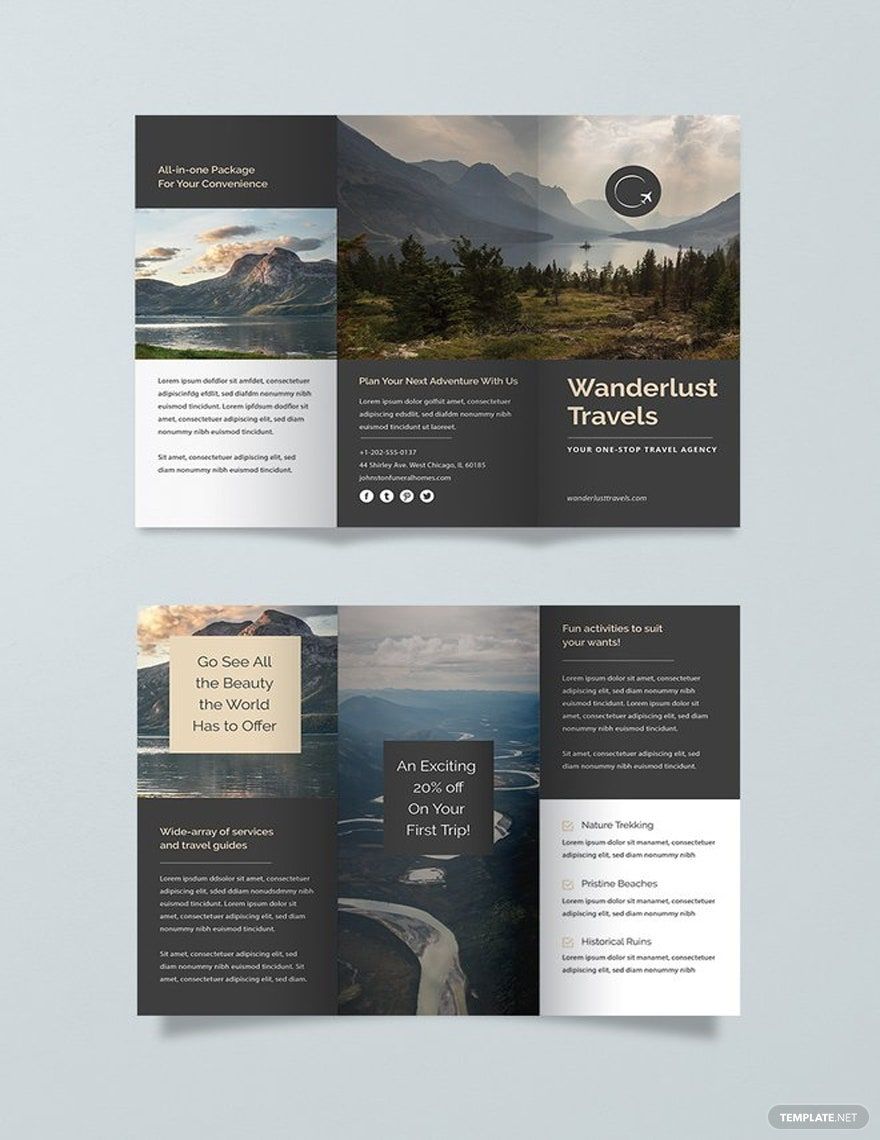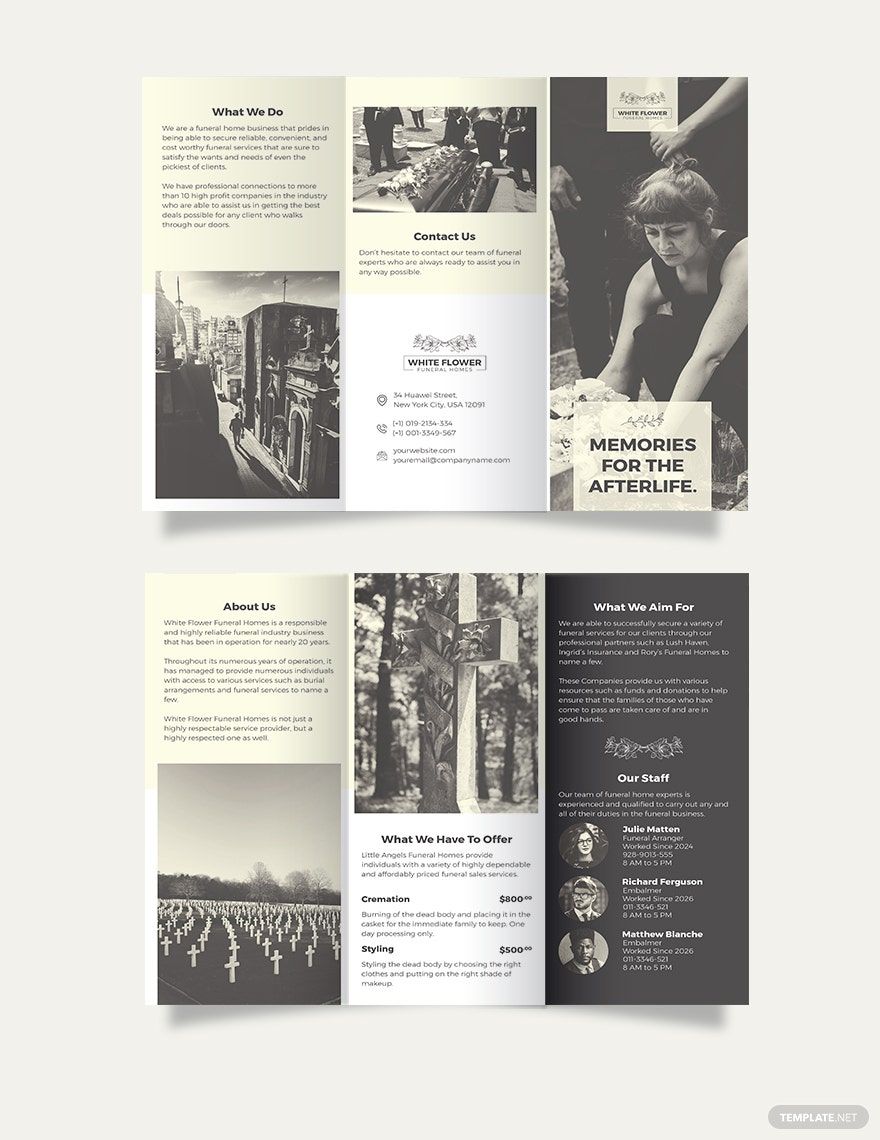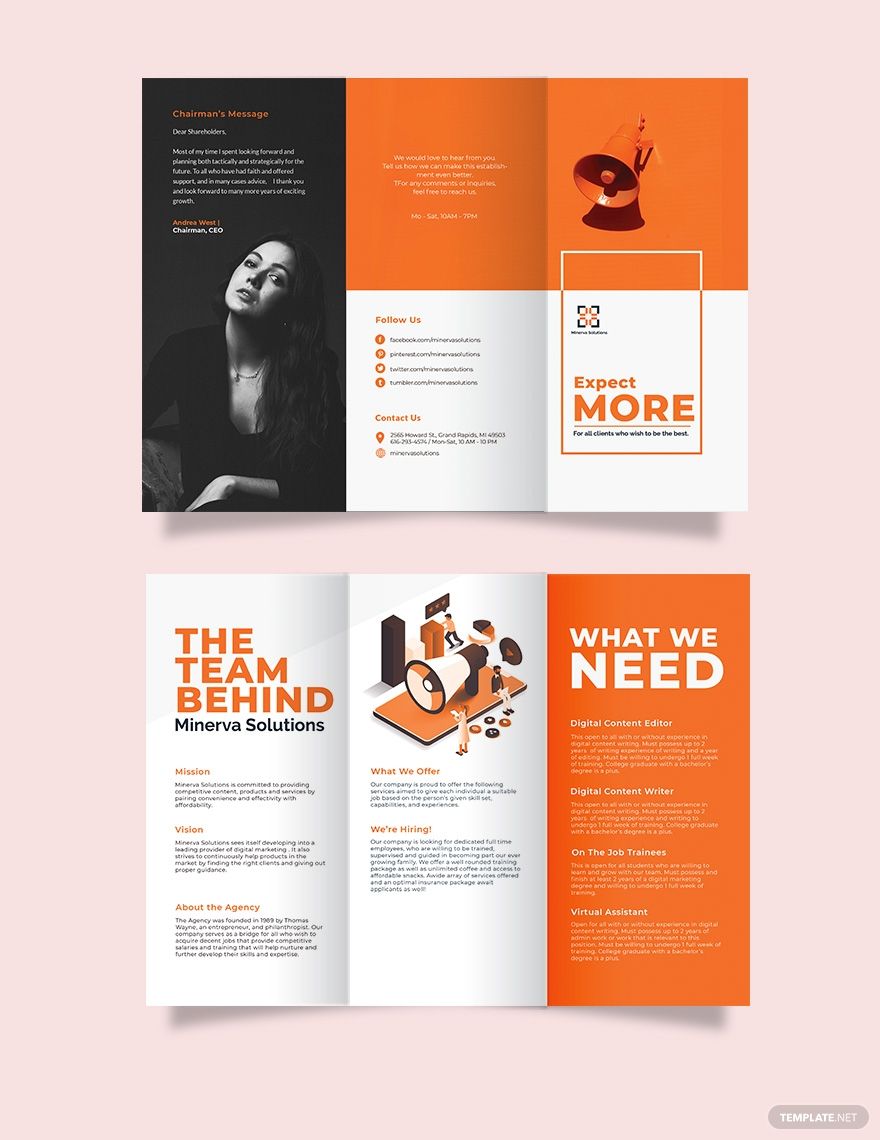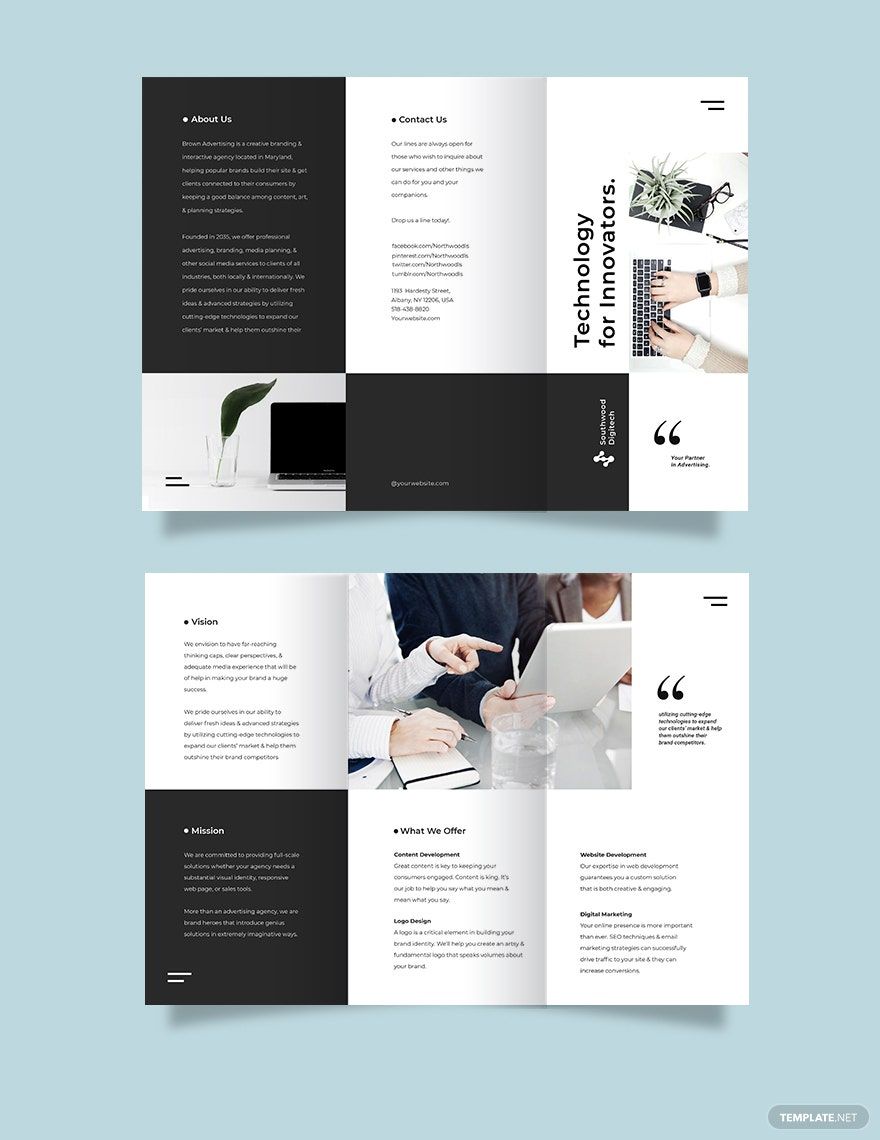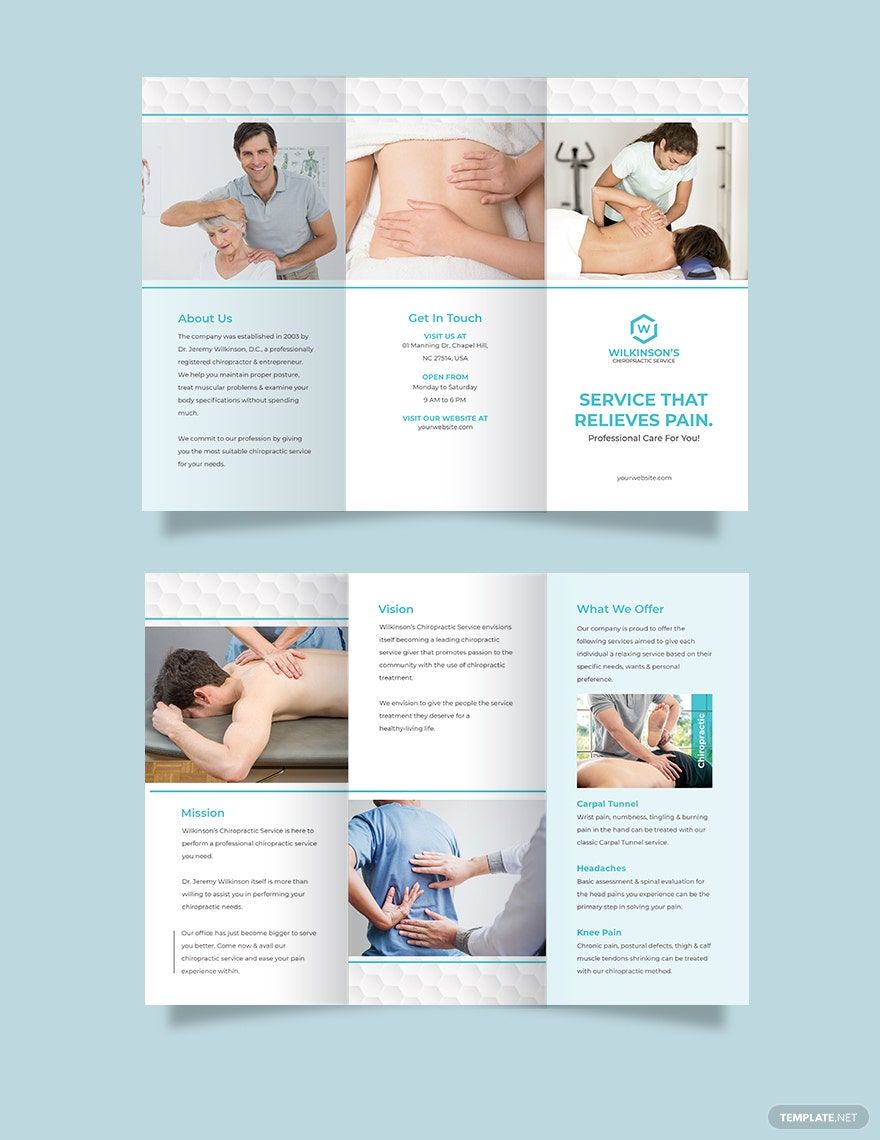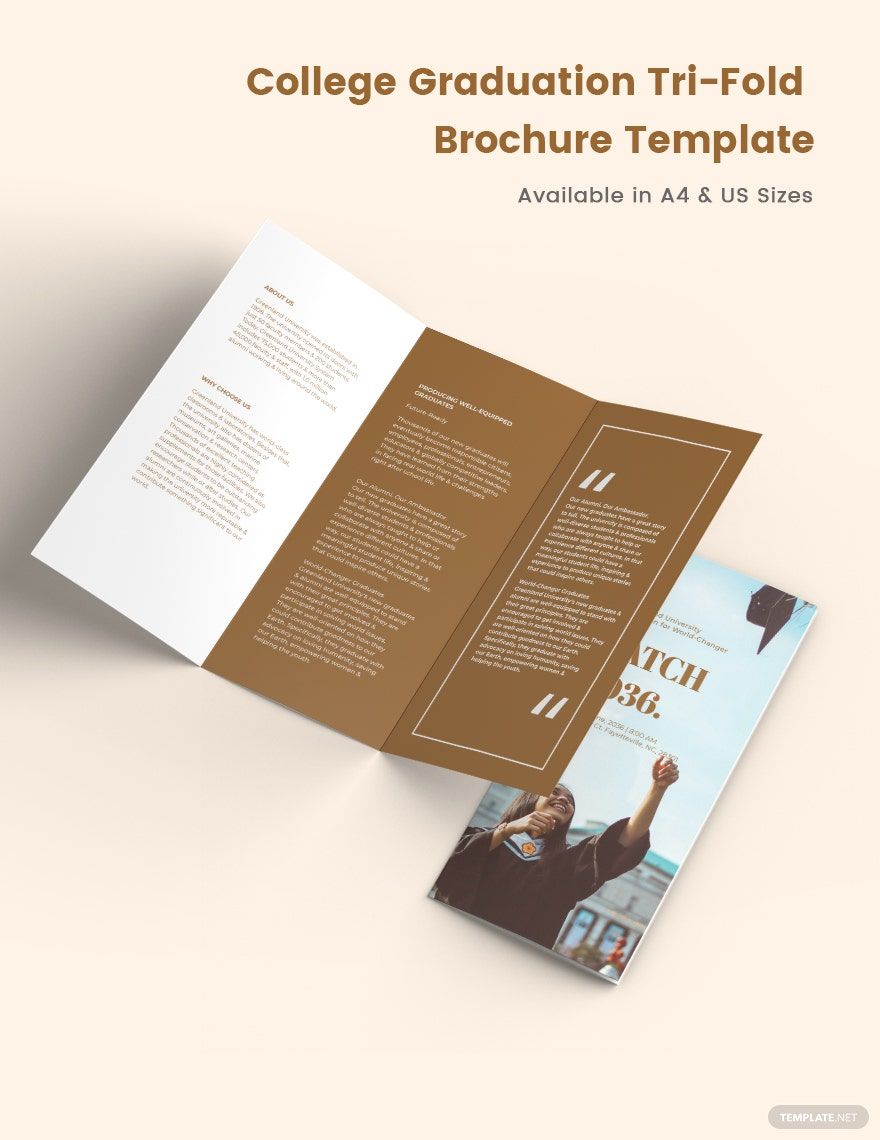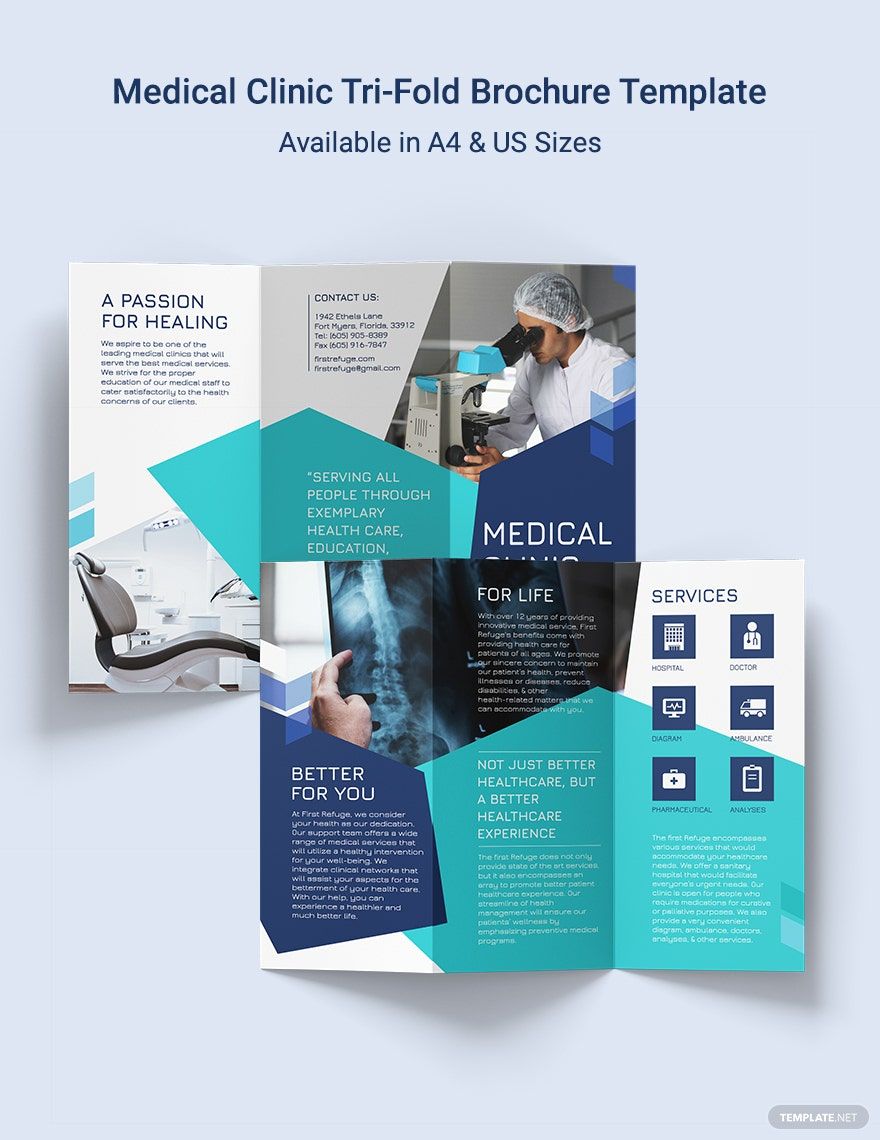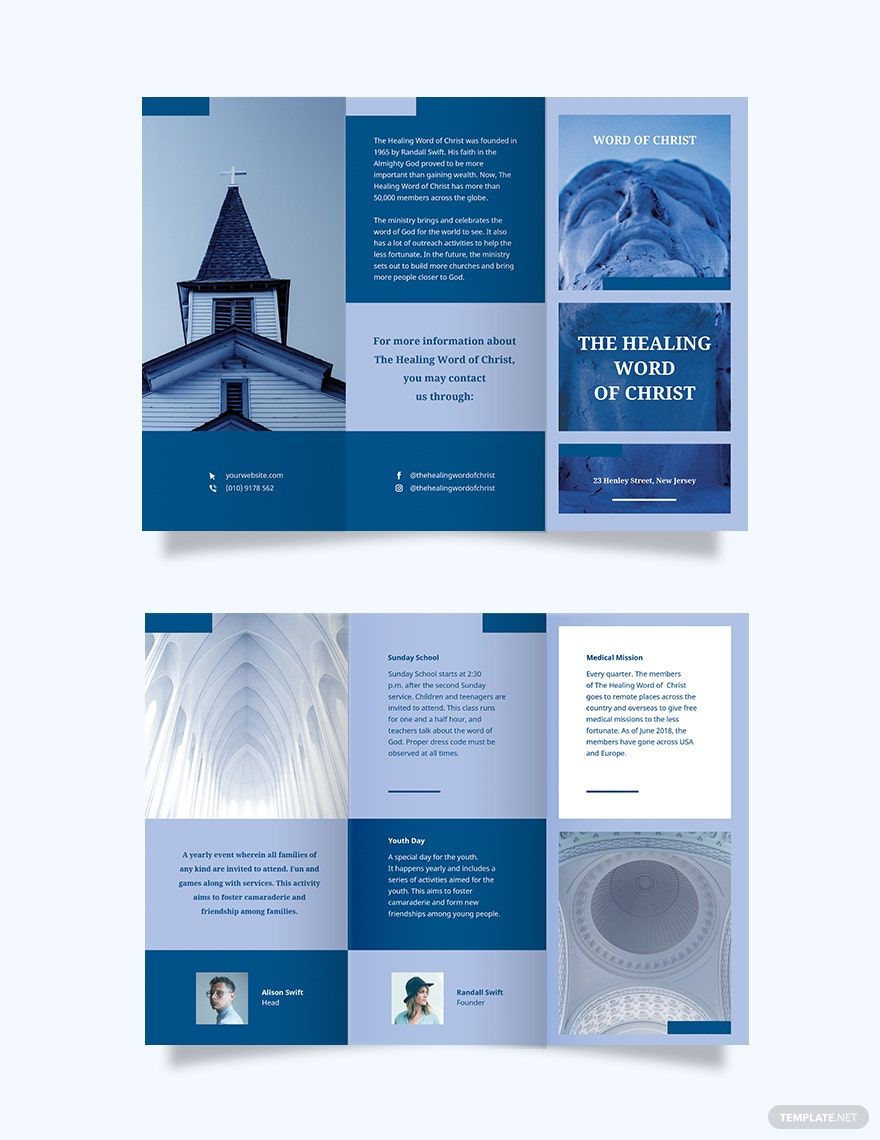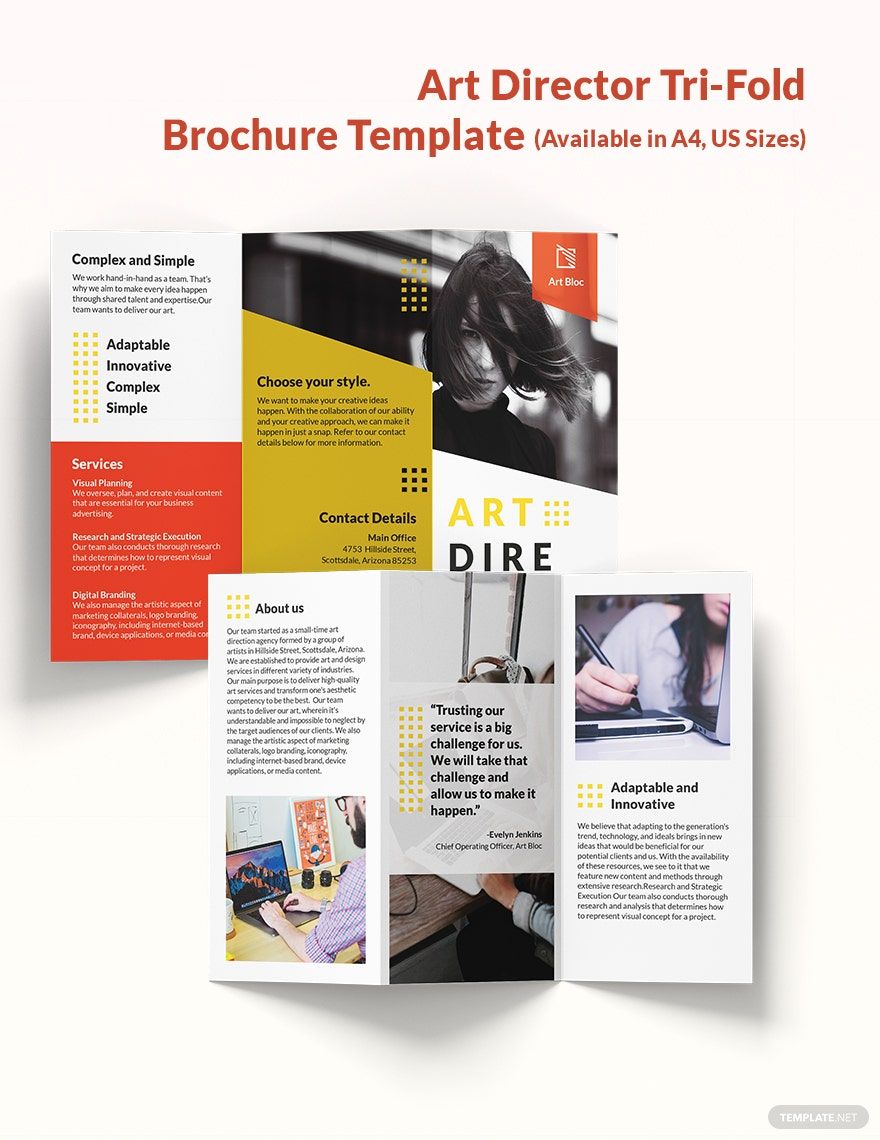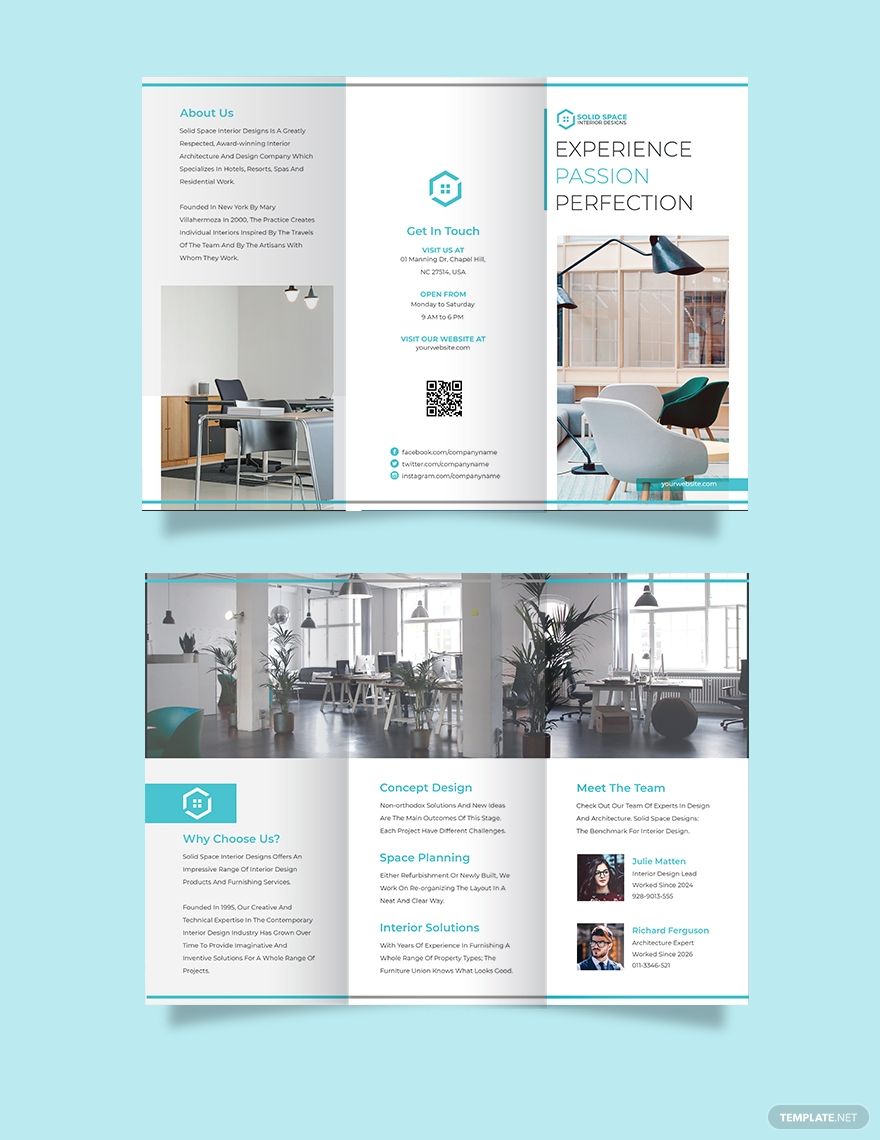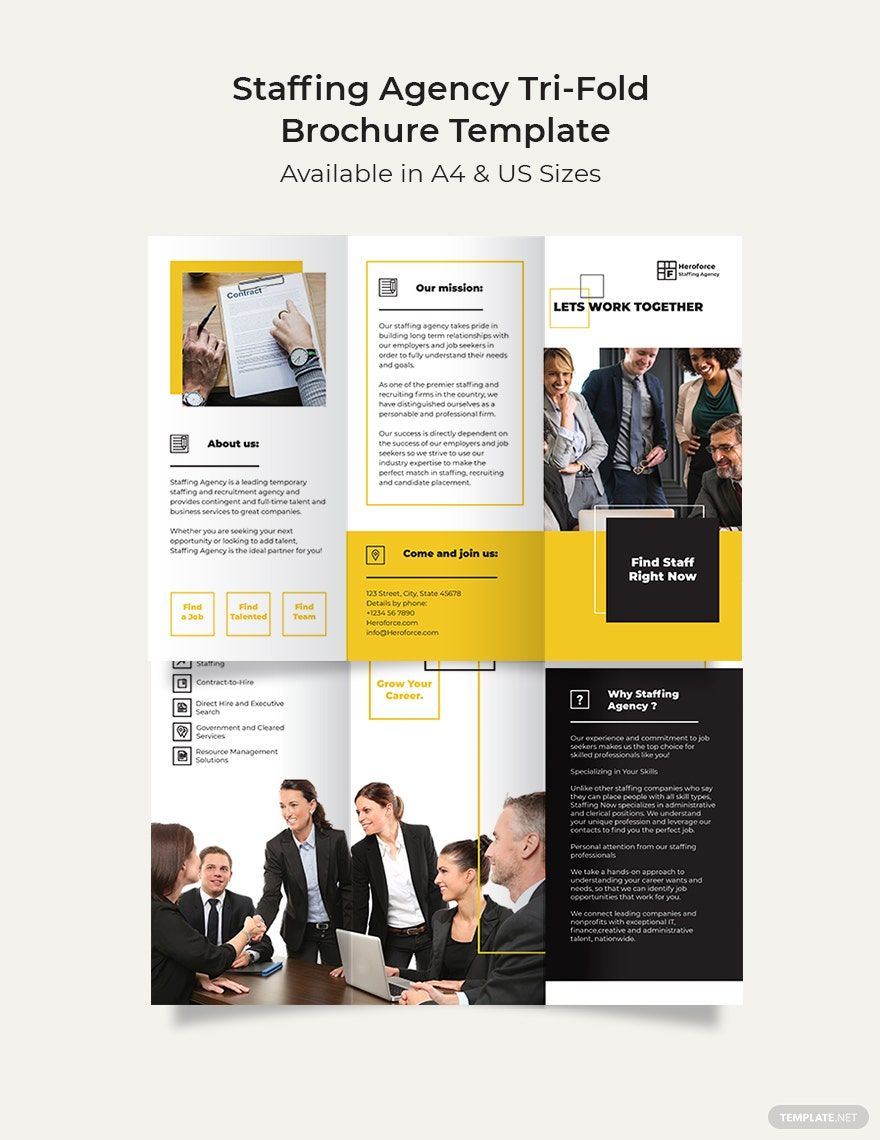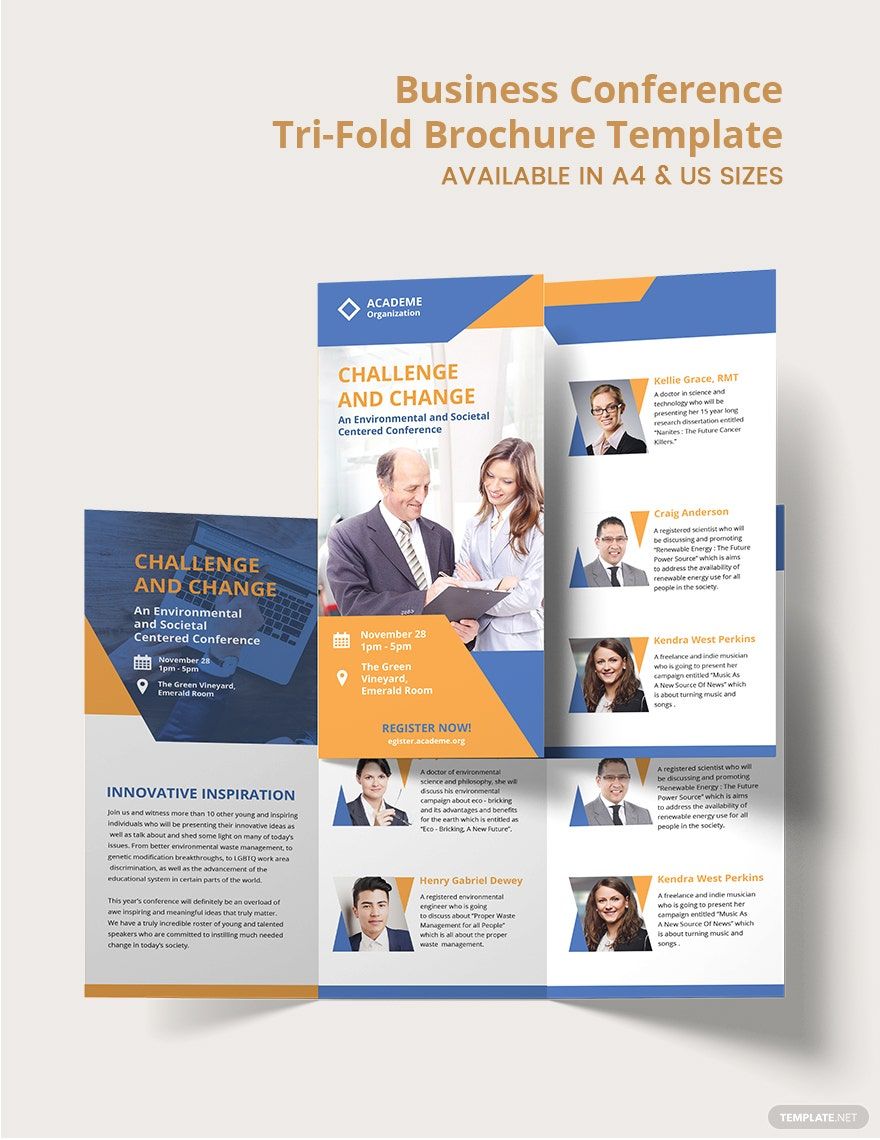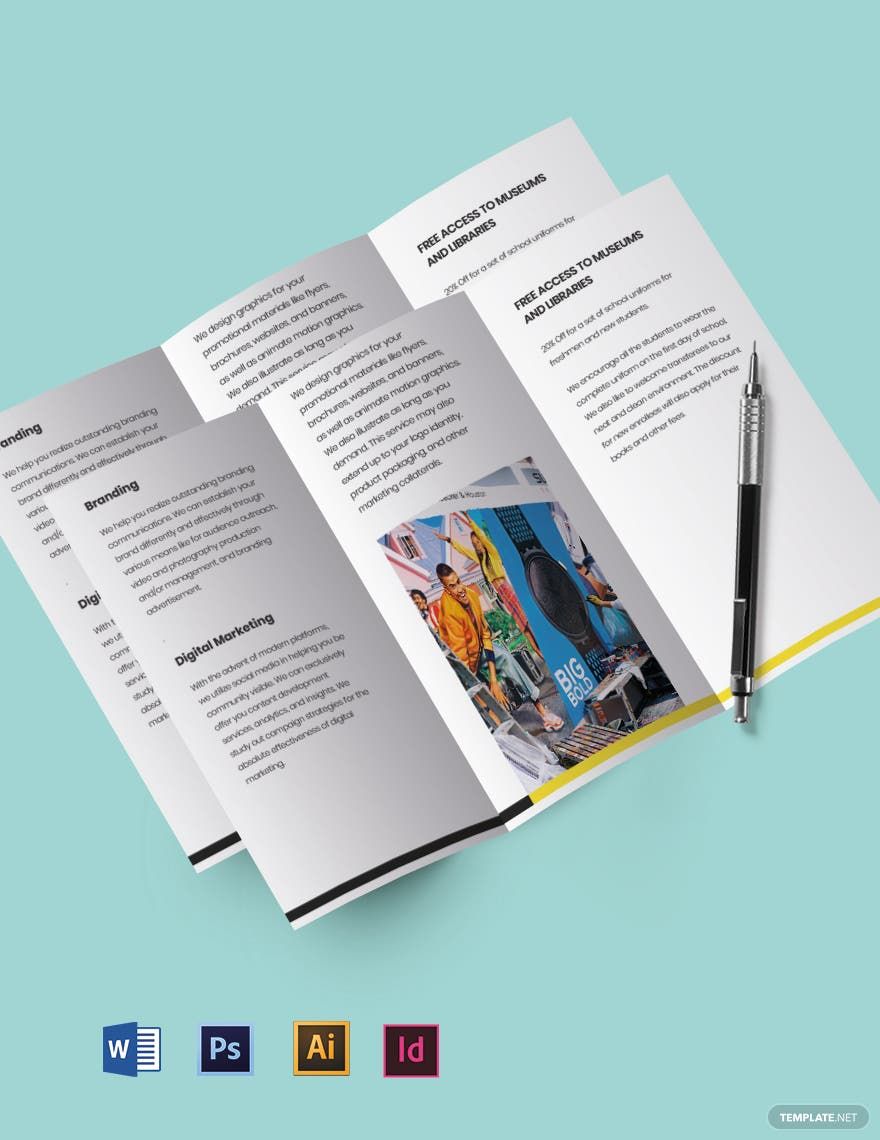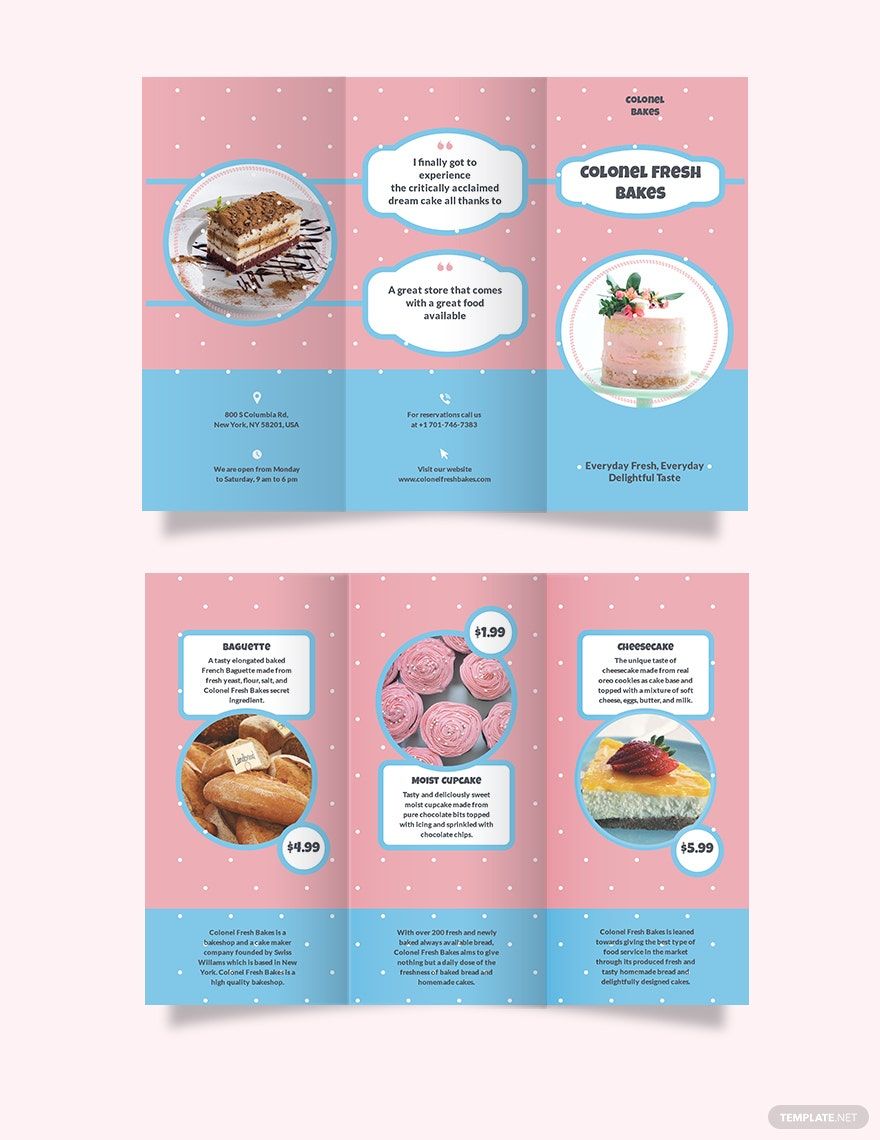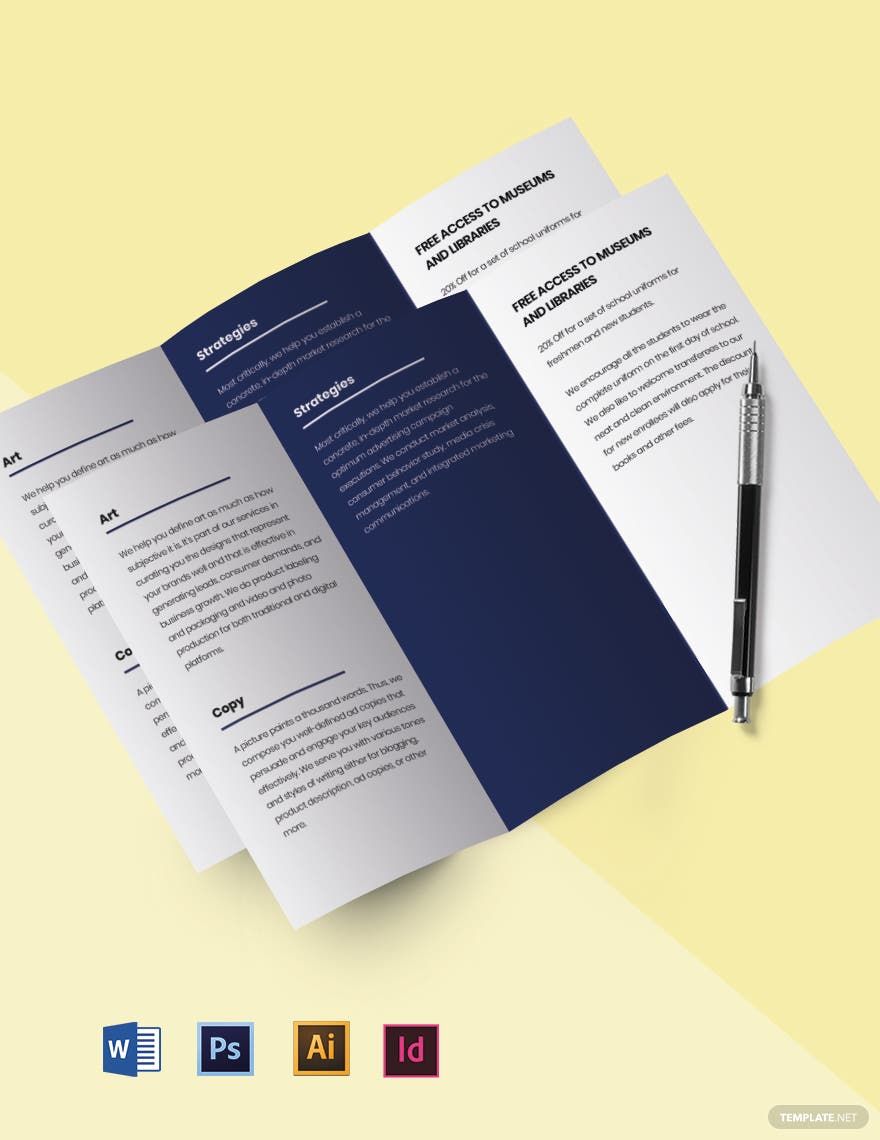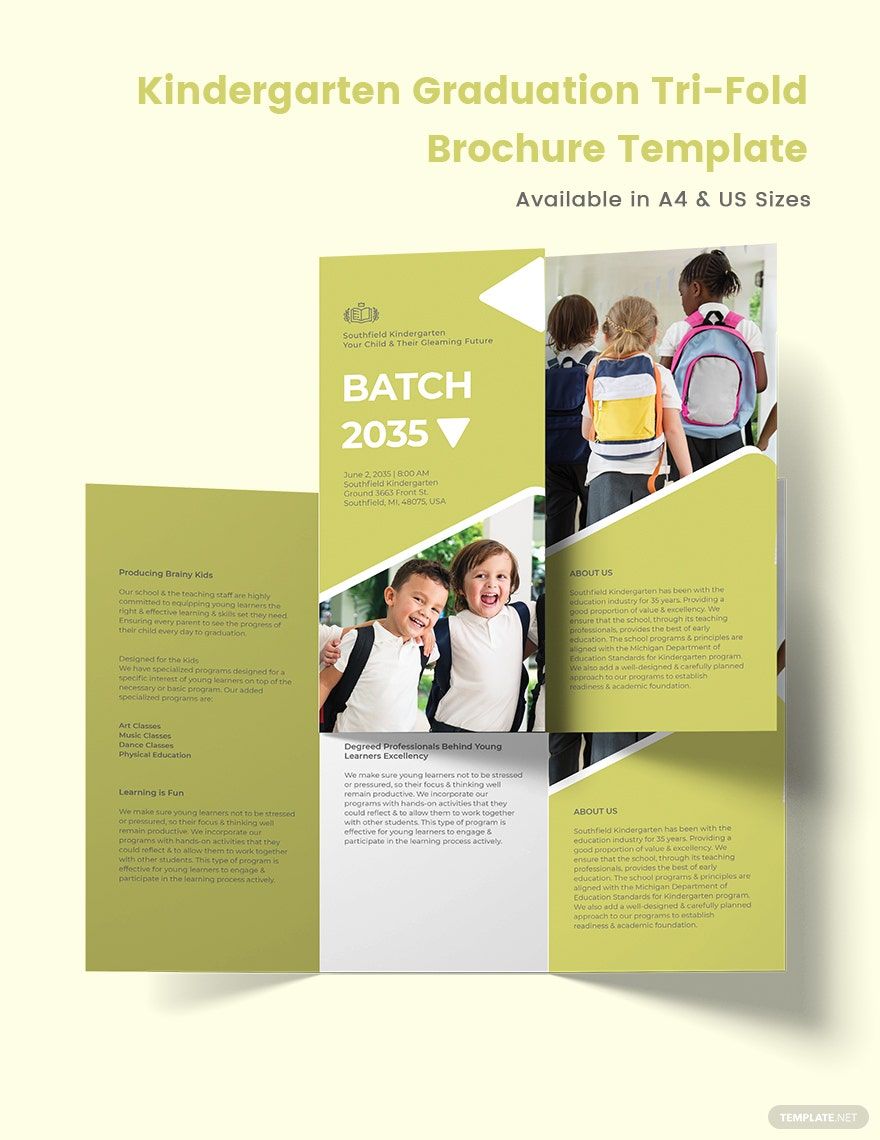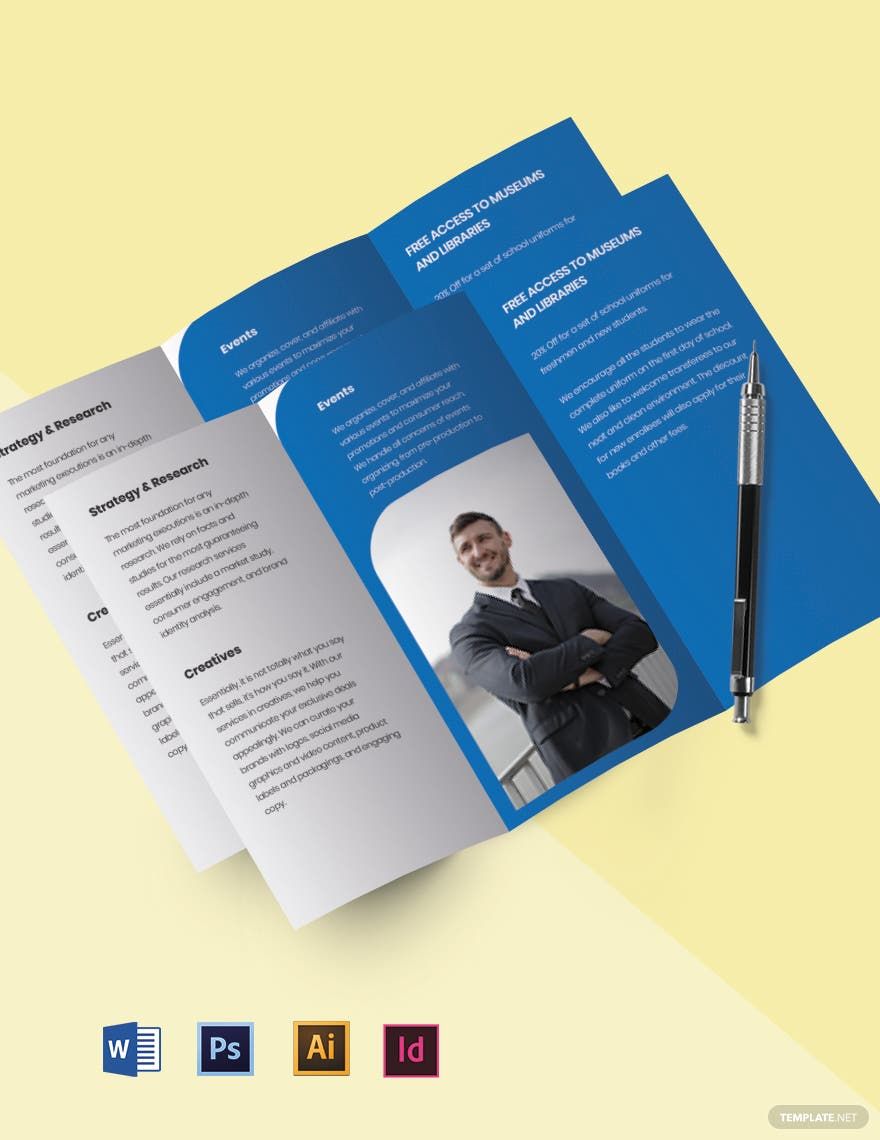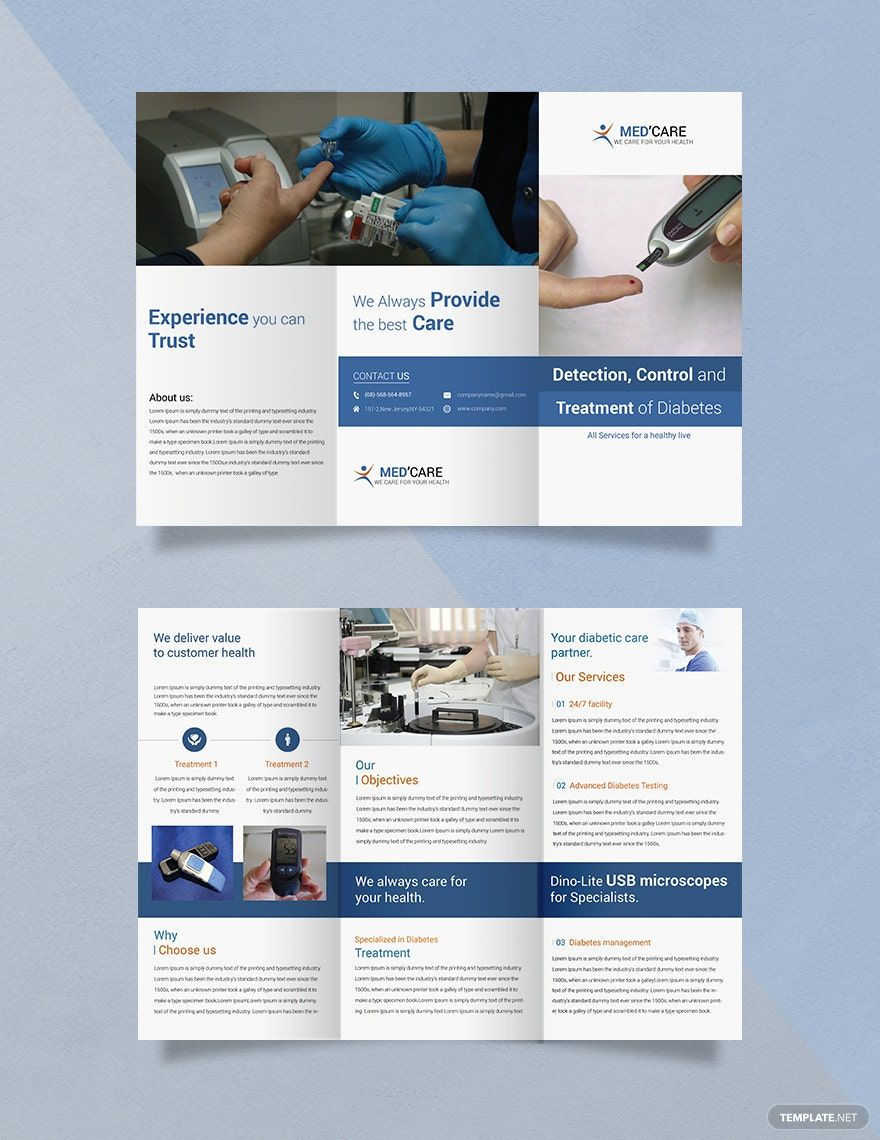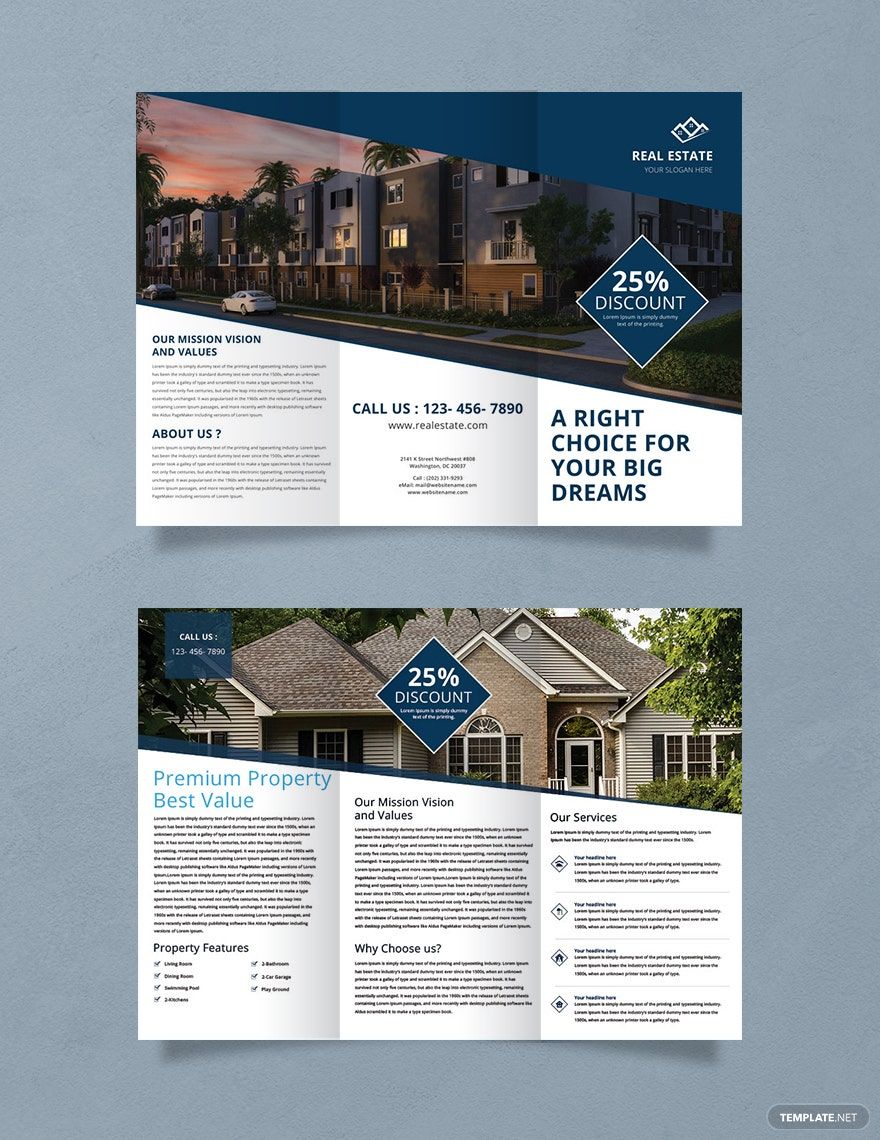Bring your marketing materials to life with easy-to-use Tri-Fold Brochure Templates in Microsoft Word by Template.net
Create impactful brochures with minimal effort using expertly crafted pre-designed templates. Designed for anyone from business owners to creative professionals, these templates empower you to craft stunning marketing materials effortlessly. Whether you're looking to promote an event or showcase your product's features, our comprehensive collection has something for every need. Each set includes free pre-designed templates that are downloadable and printable in Microsoft Word. With customizable layouts for a range of uses, you'll save both time and effort—no design skills required. Enjoy the convenience of beautiful pre-designed templates at your fingertips, all while keeping your design budget under control with our free options.
Explore more beautiful premium pre-designed templates in Microsoft Word to elevate your project even further. Our library is regularly updated with new designs to ensure you always have access to fresh, innovative options. Share your completed brochures easily, whether you choose to download and print them or share them digitally via email or link for broader reach. Combine both free and premium templates for maximum flexibility and creativity in your marketing endeavors. With a blend of simplicity and sophistication, these templates are your key to professional presentations and communication.