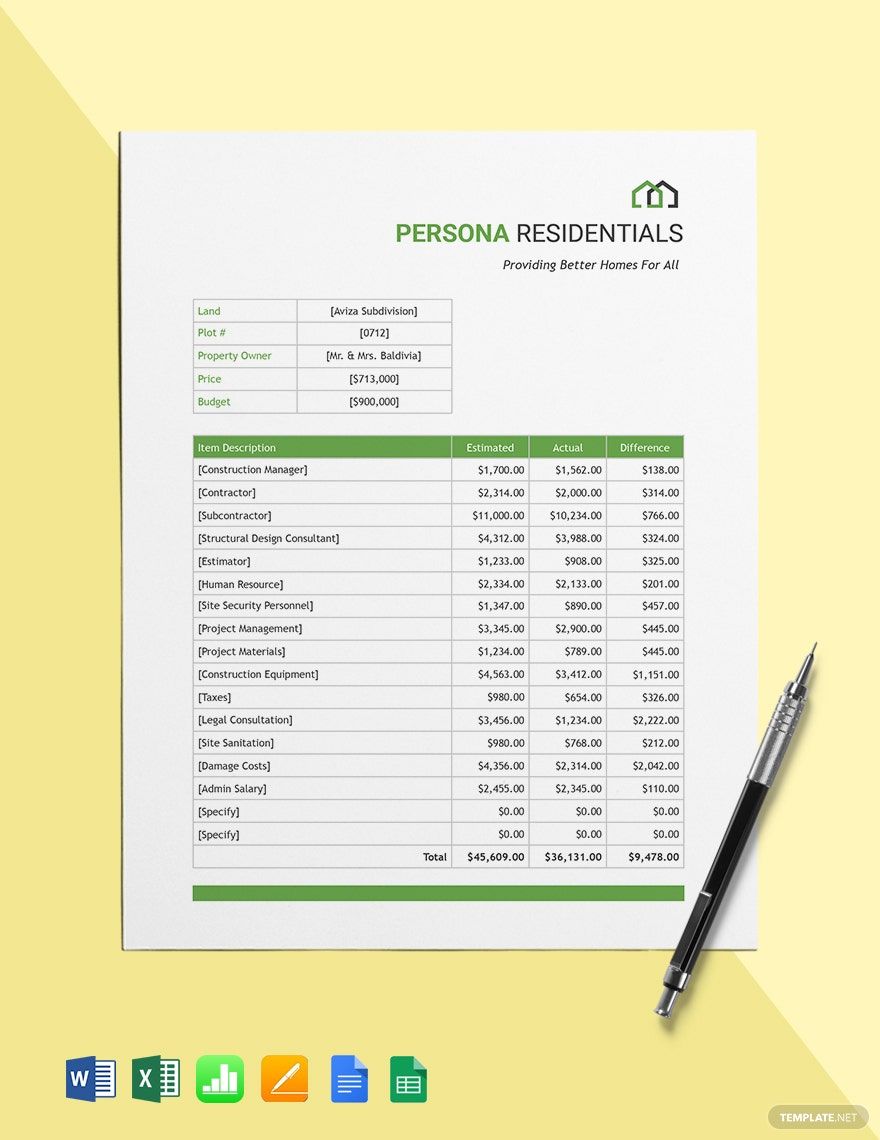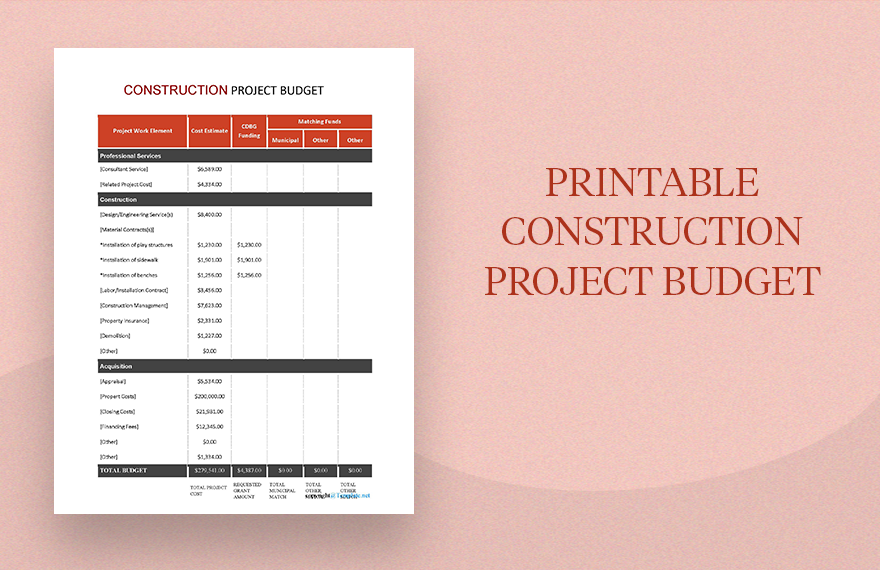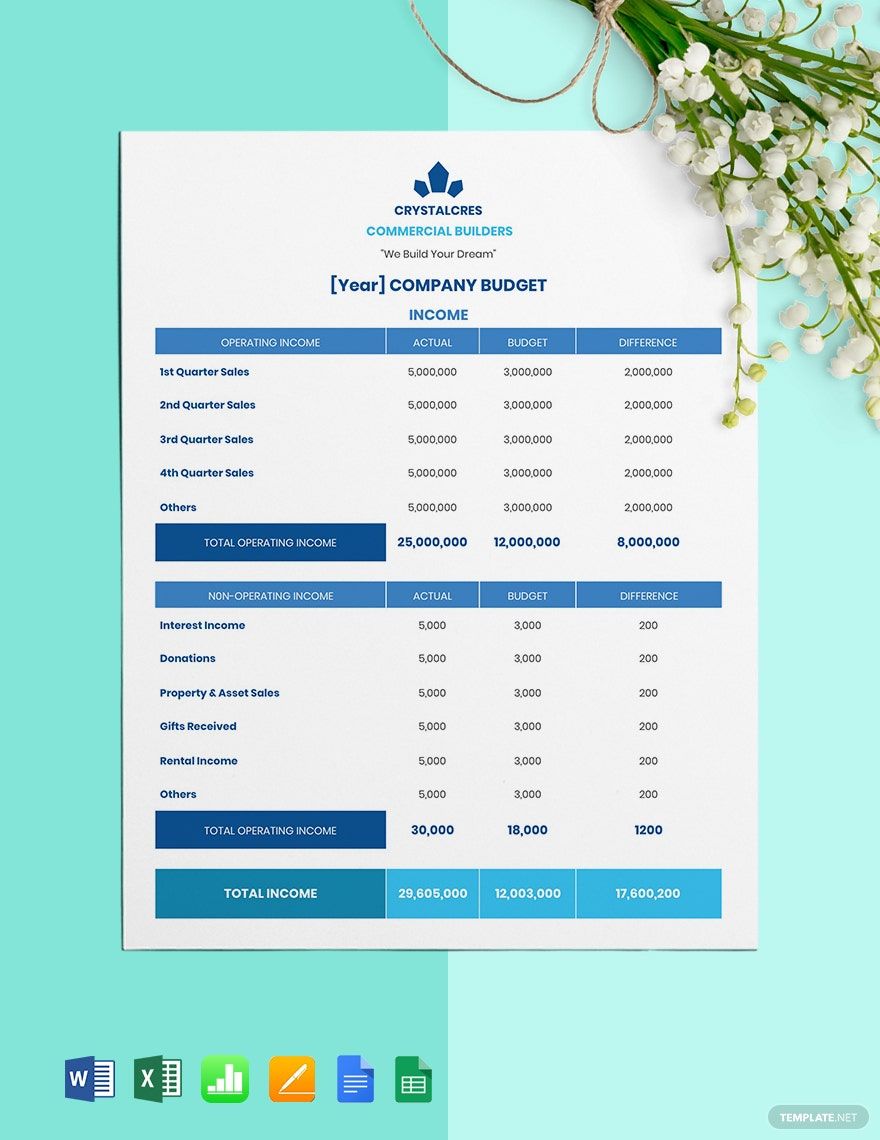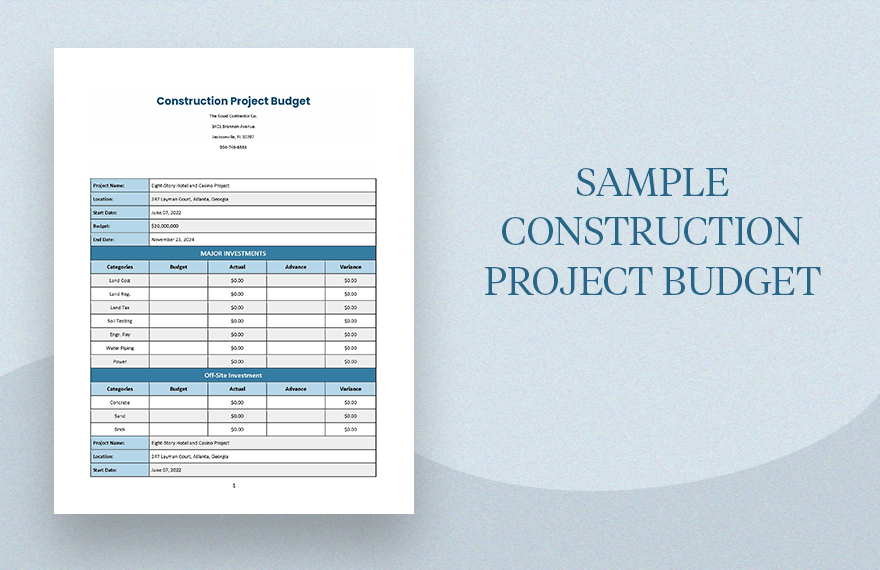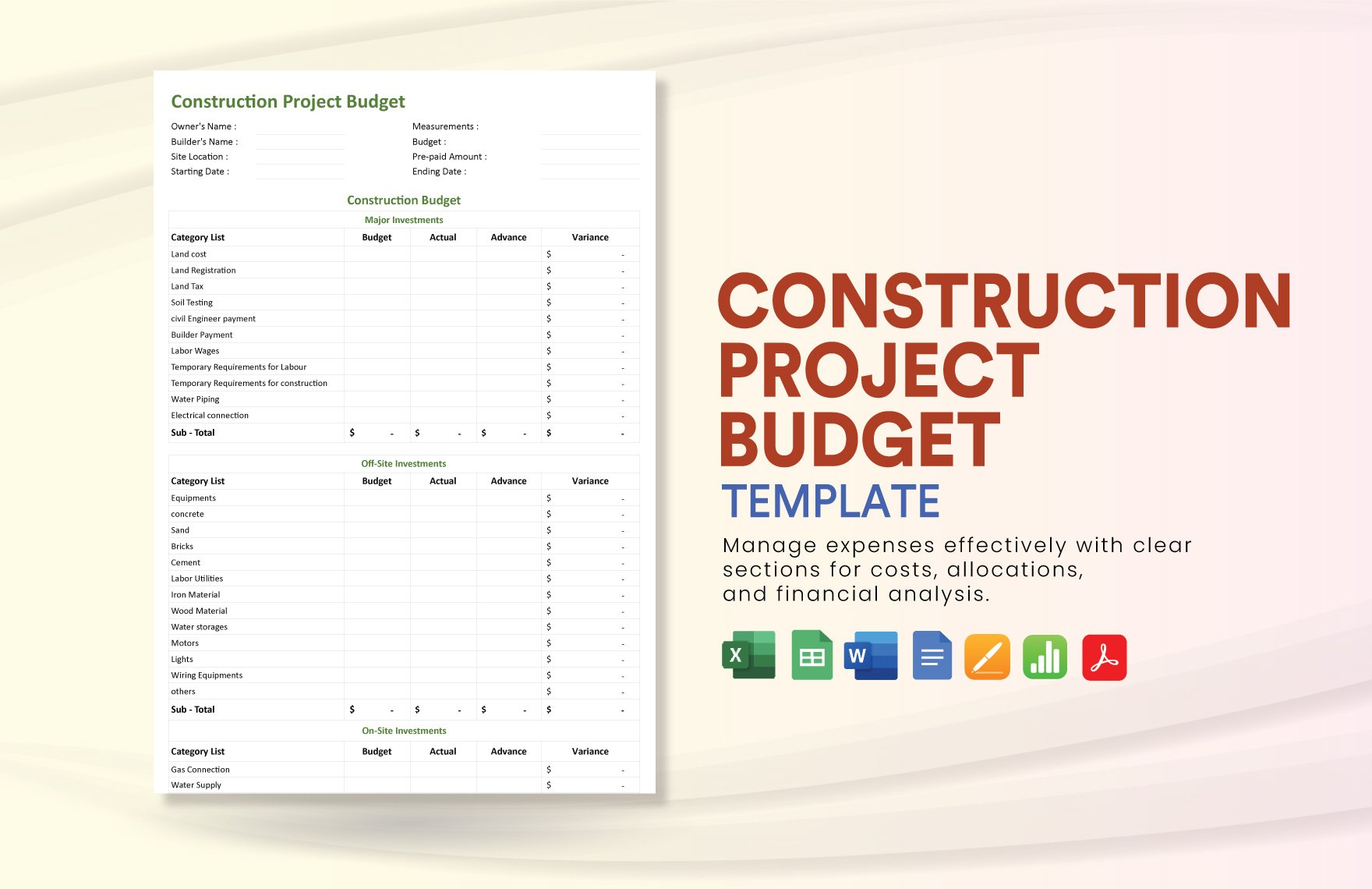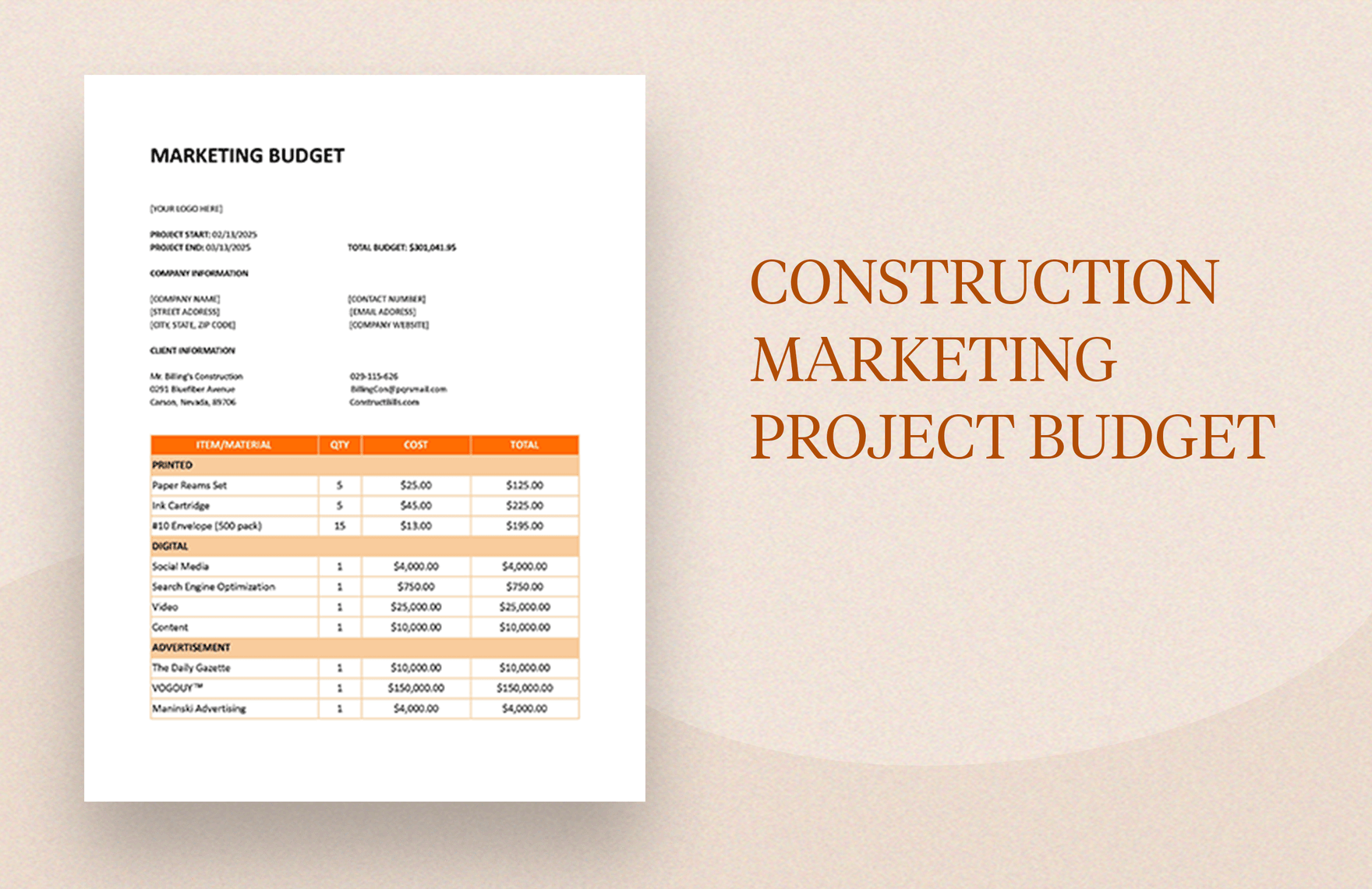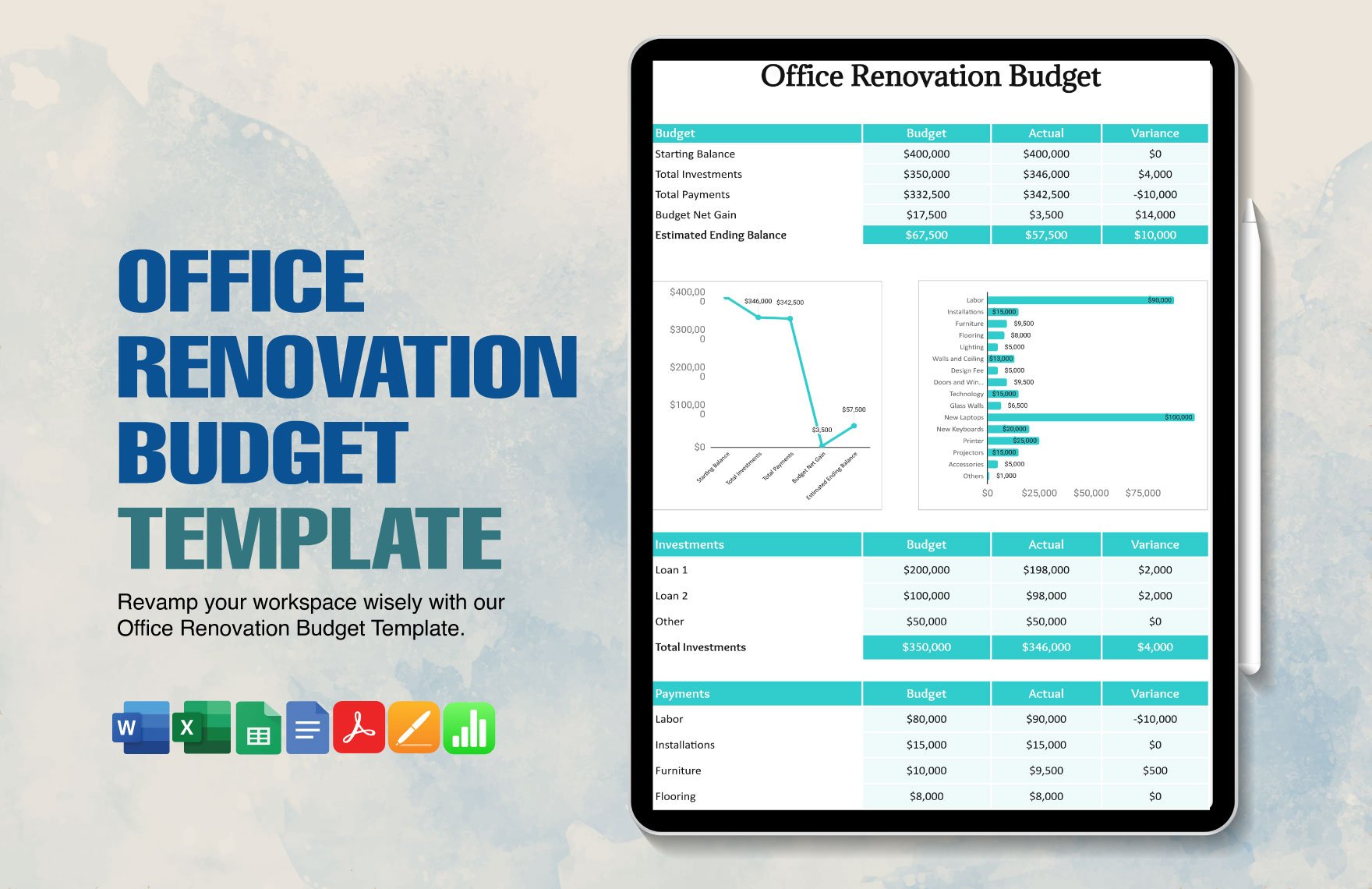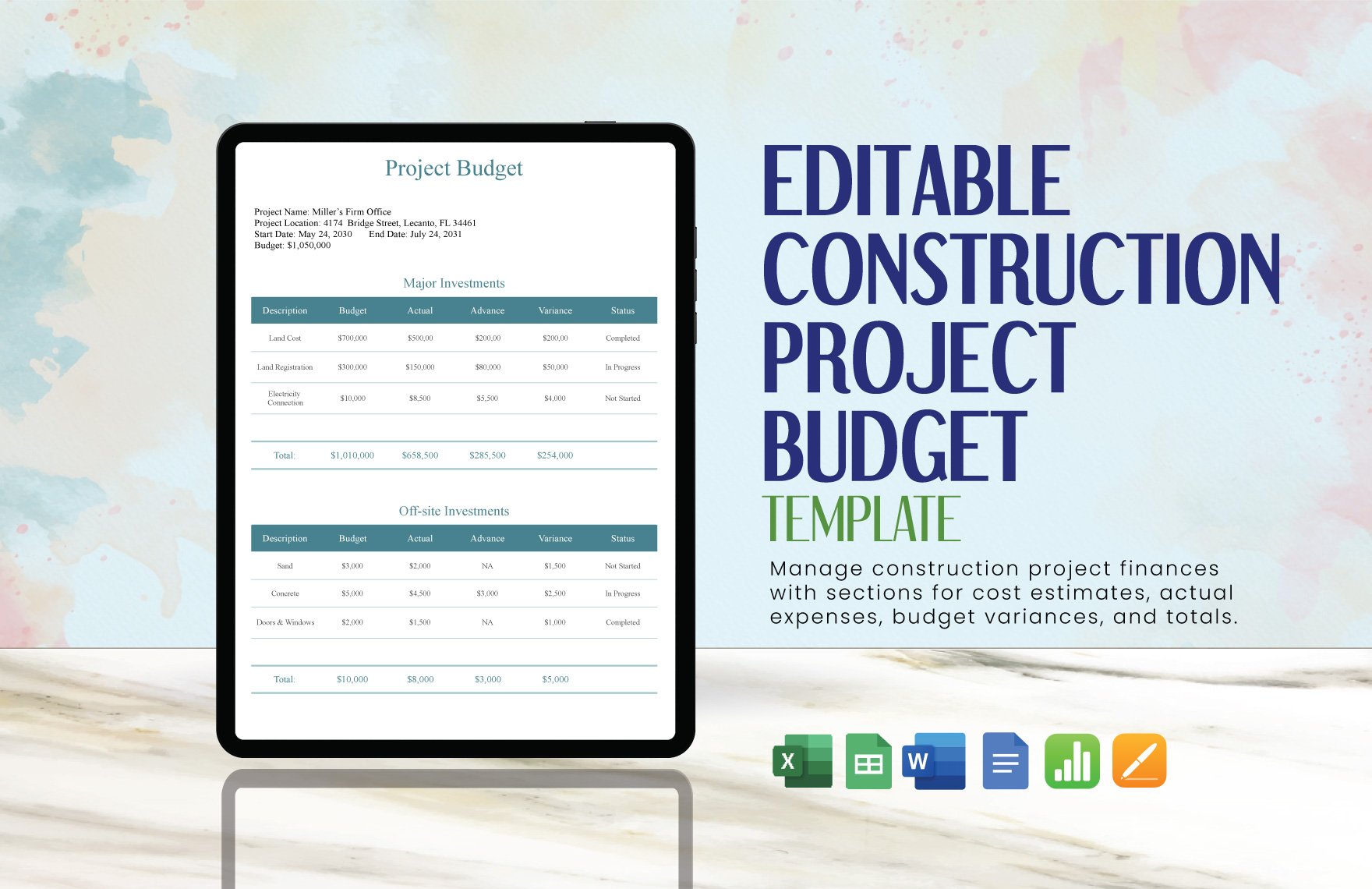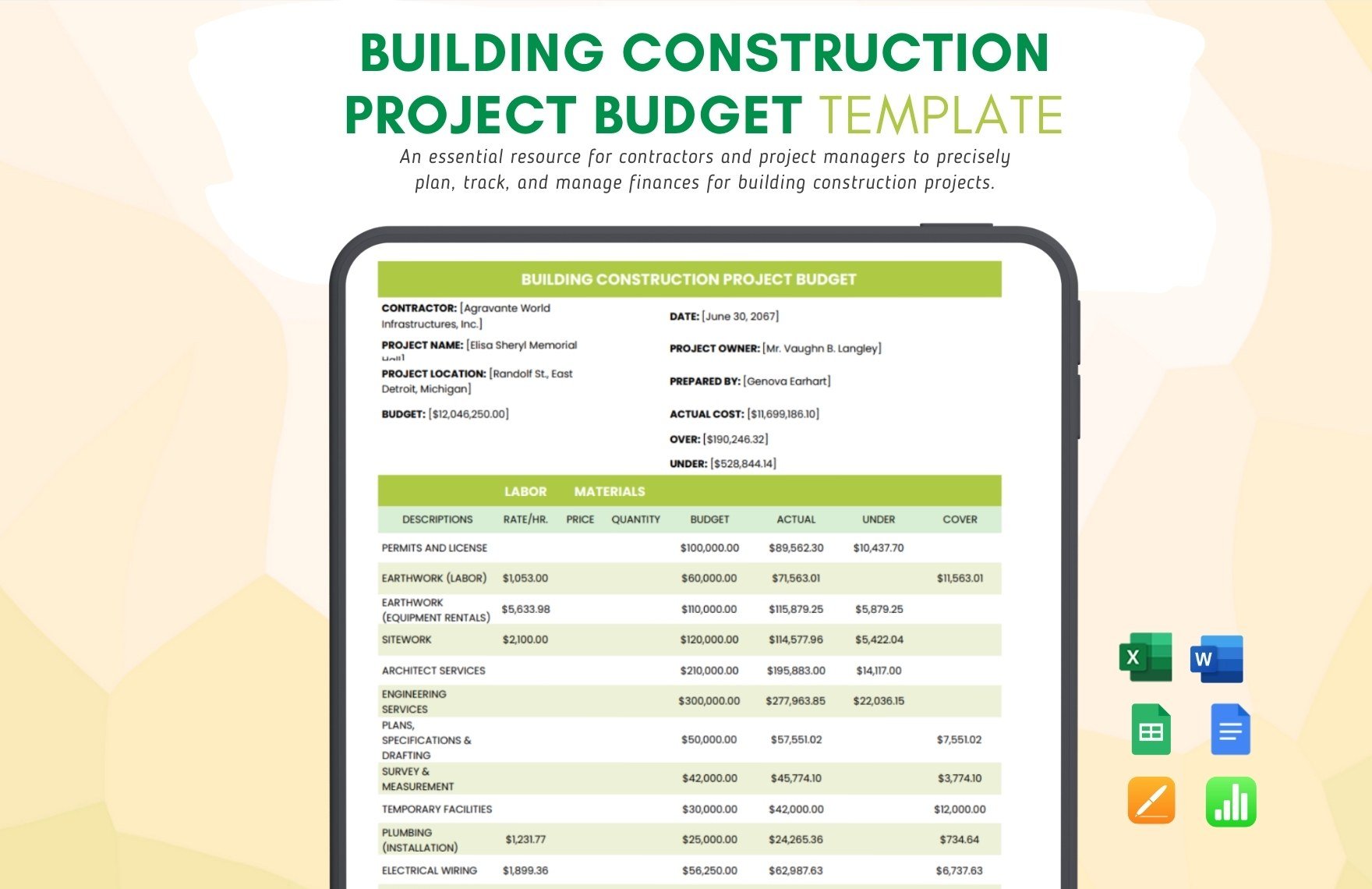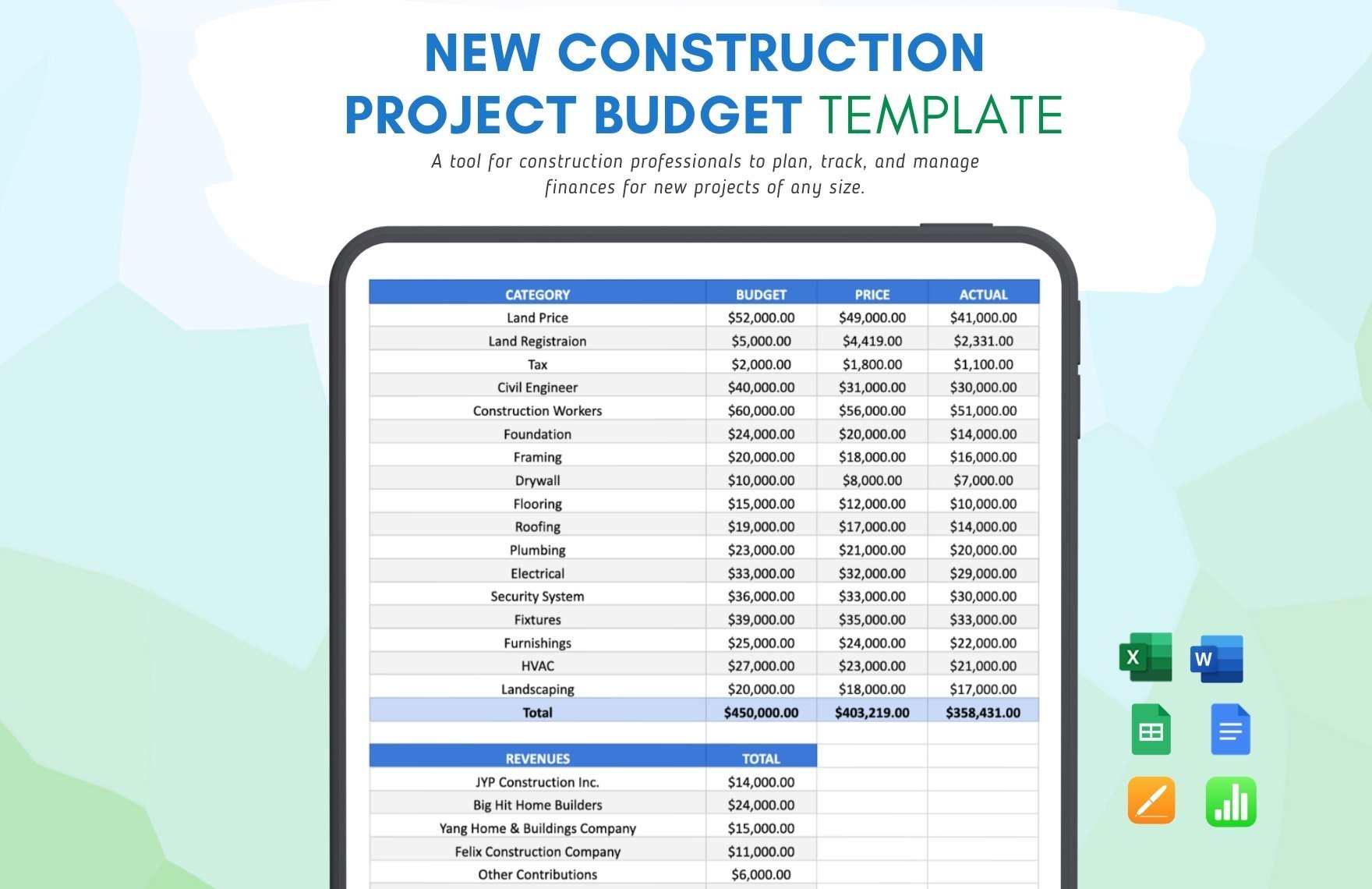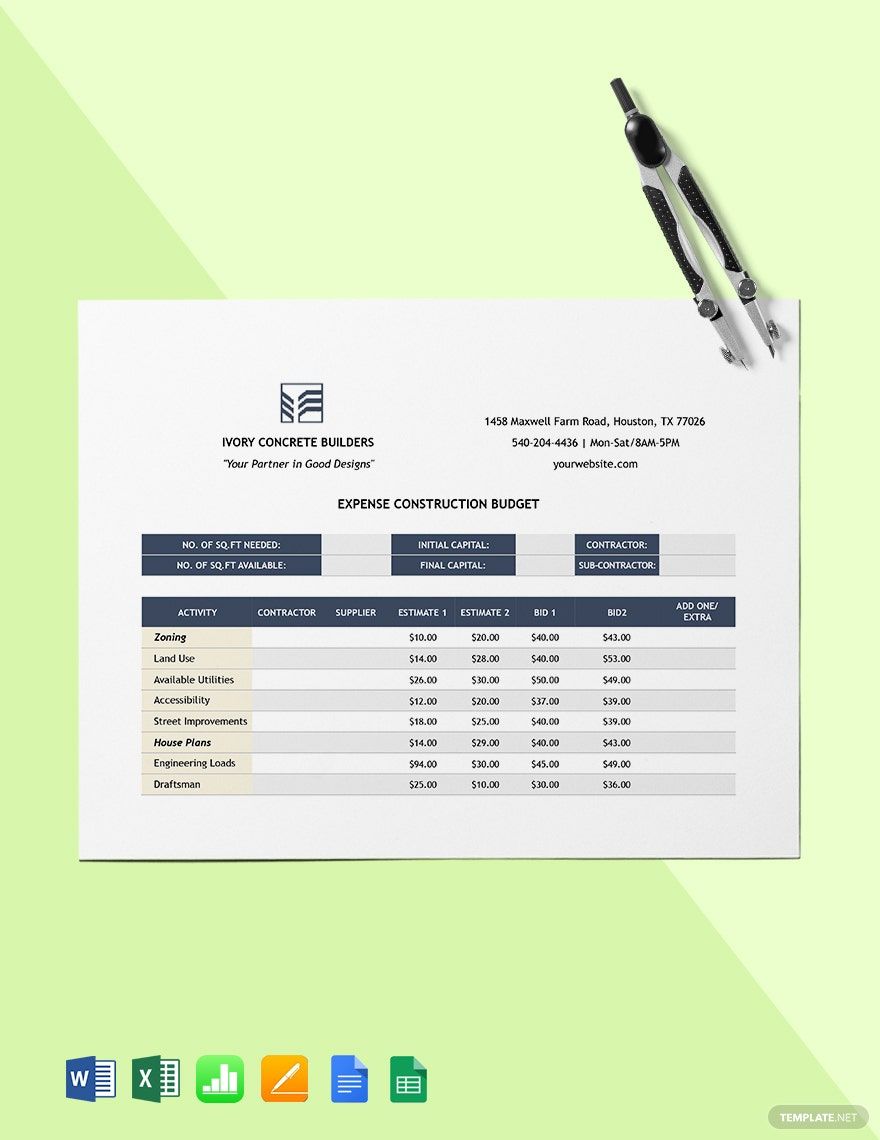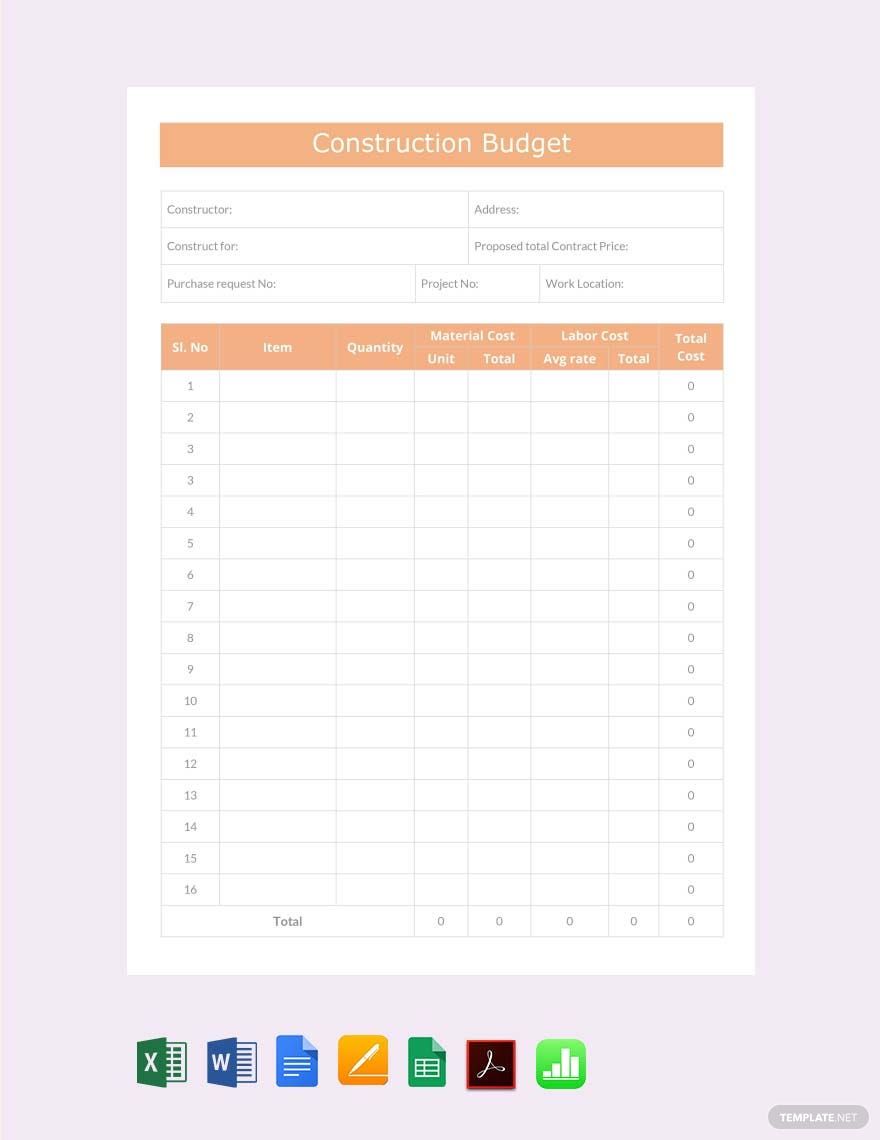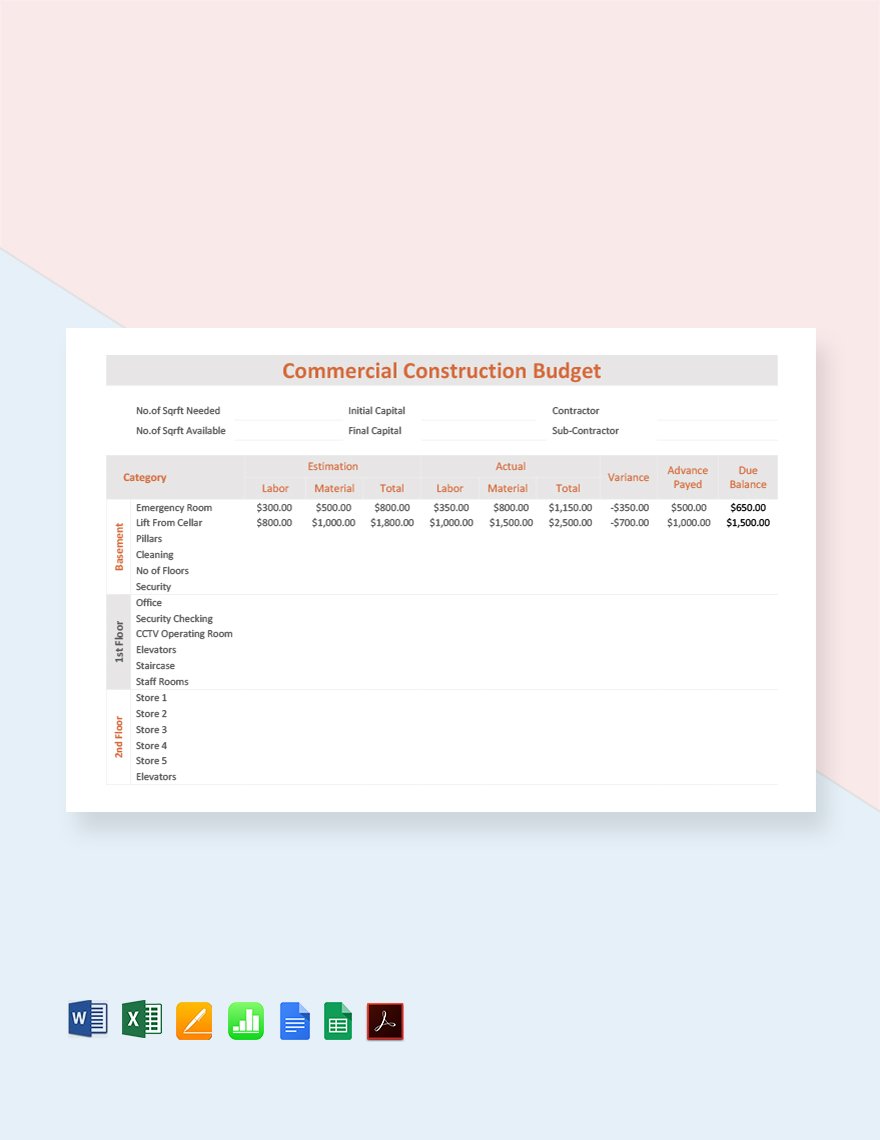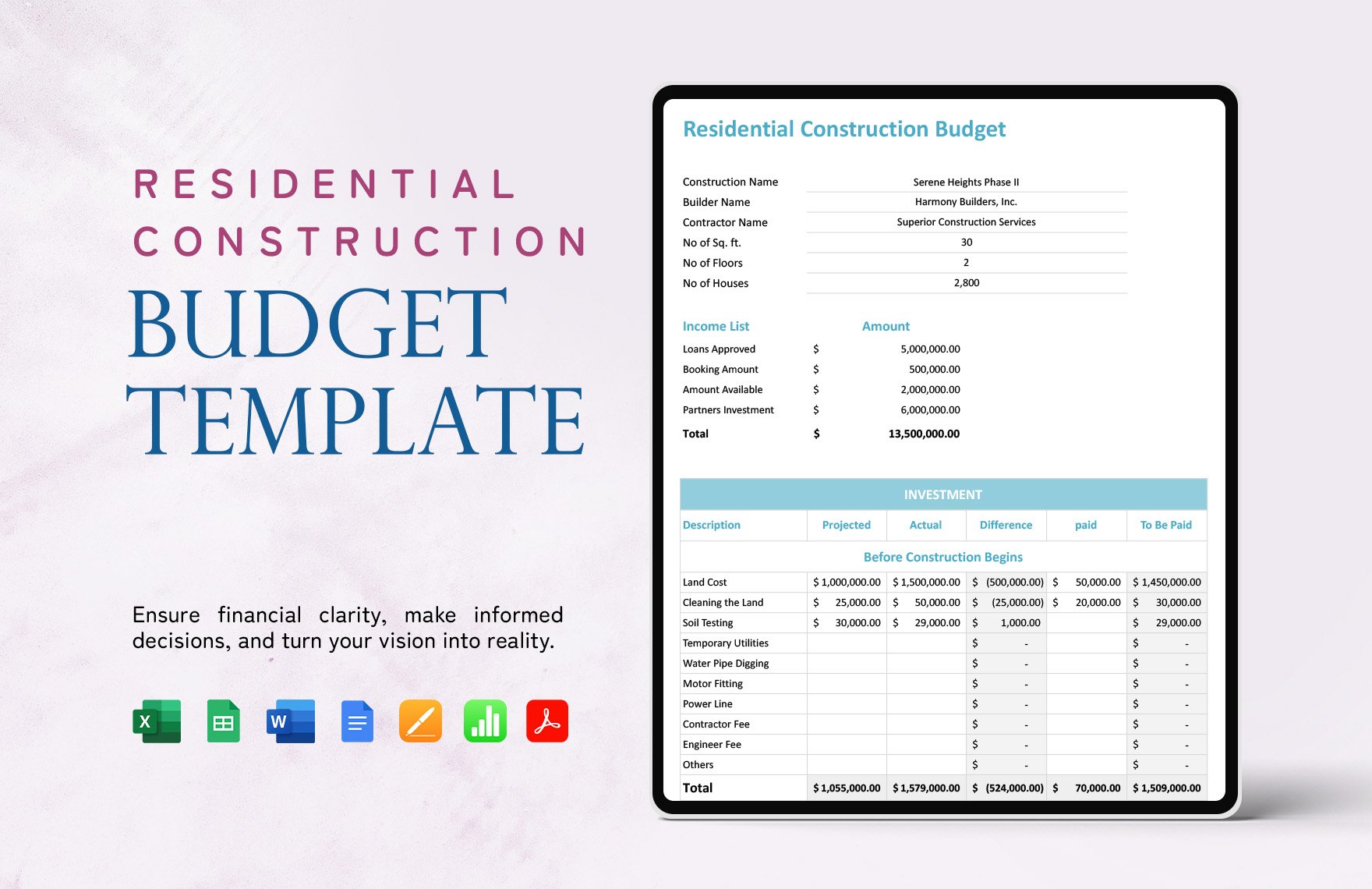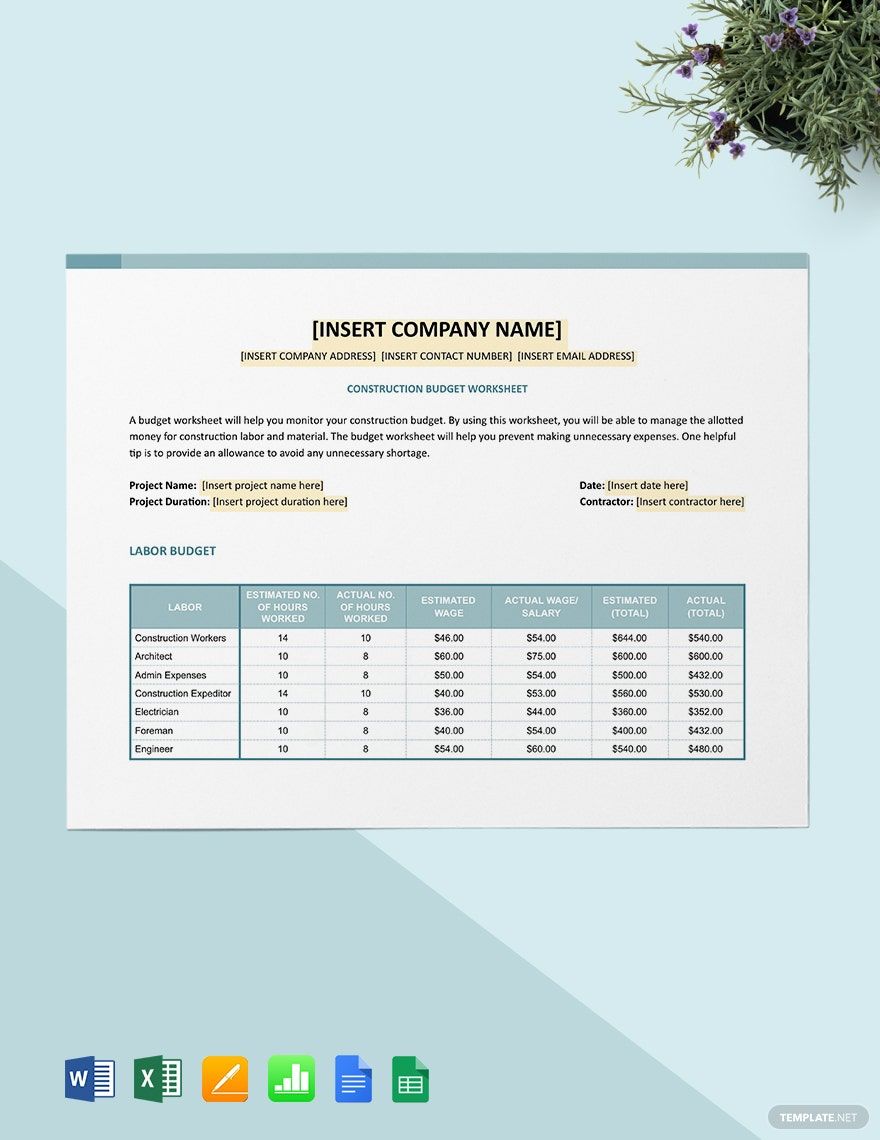Manage Your Projects Efficiently with Construction Budget Templates in Apple Numbers by Template.net
Take control of your building projects and streamline your financial planning using Construction Budget Templates in Apple Numbers by Template.net. Specifically tailored for construction managers, project planners, and financial analysts, these tools enable professionals to efficiently manage budgets without the need for specialized software or advanced skills. Whether you're planning a new residential development or overseeing a large commercial build, these templates provide a structured approach to budget management. Access a wide range of free pre-designed templates that are both downloadable and printable, making it easy to create detailed construction budgets. These beautiful pre-designed templates ensure that every financial document is both professional and precise, with no design skills required.
Discover a multitude of layout options with Construction Budget Templates now available in both Free and Premium versions. As Template.net keeps their library updated, you can enjoy fresh, innovative designs ready to mold your financial projections. For maximum flexibility and increased reach, effortlessly download or share your finalized budget via print, email, or export. Embrace the full spectrum of possibilities, encouraging the use of free templates for cost-effective solutions, or upgrade to premium designs for a more comprehensive budgeting experience. With these templates at your disposal, you’ll achieve the perfect balance between visual appeal and functional accuracy in every budget you create.