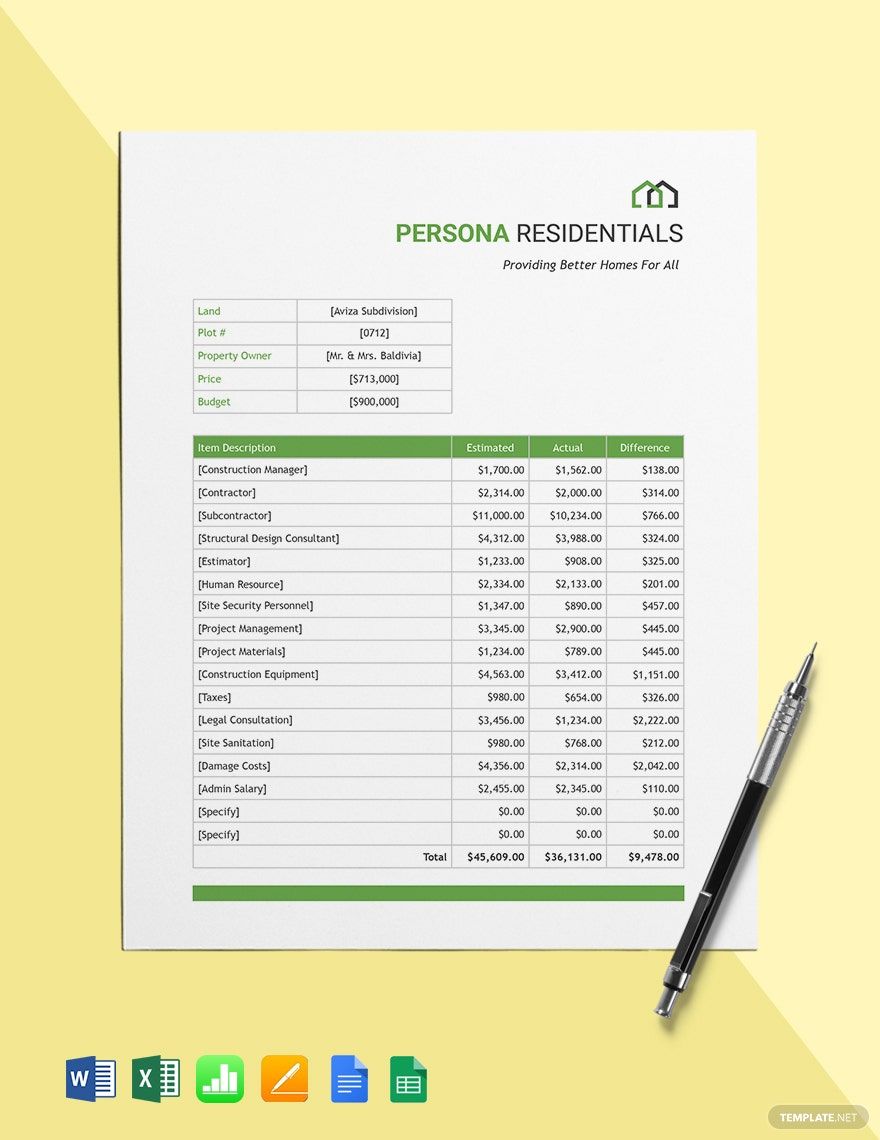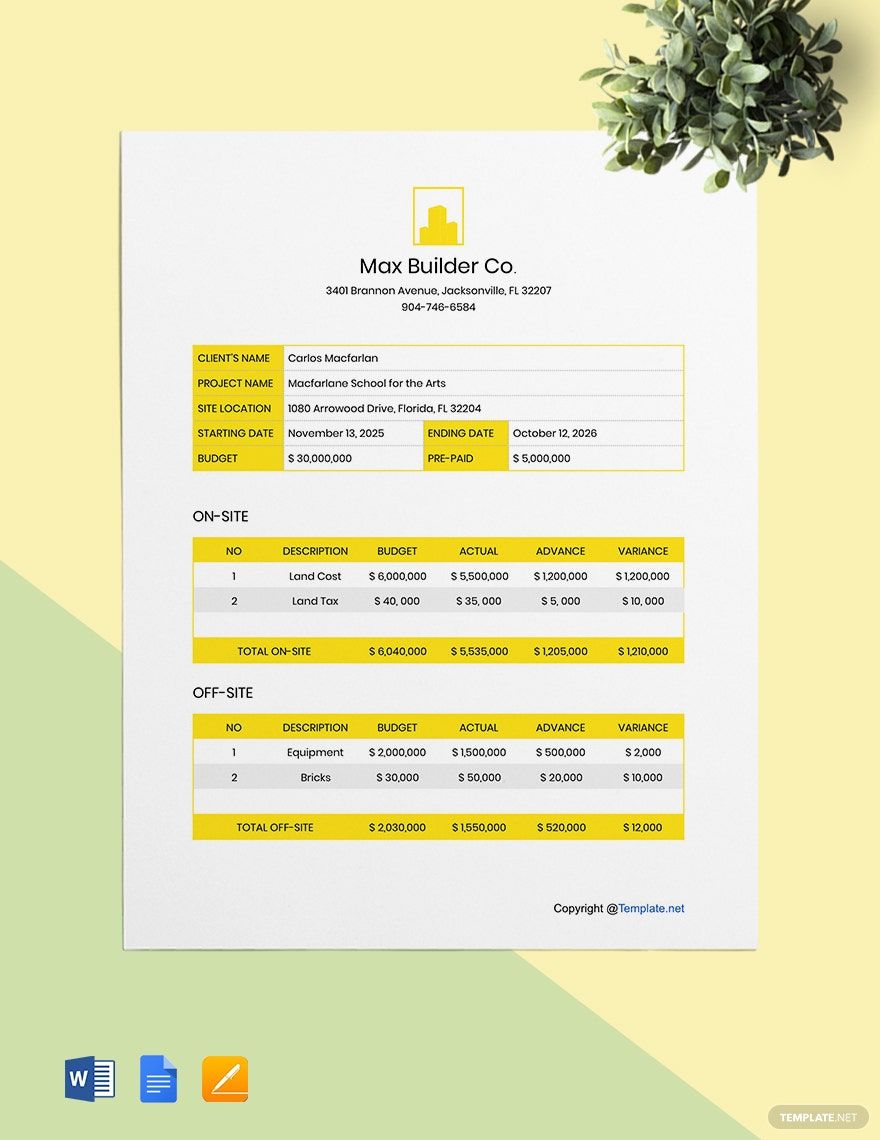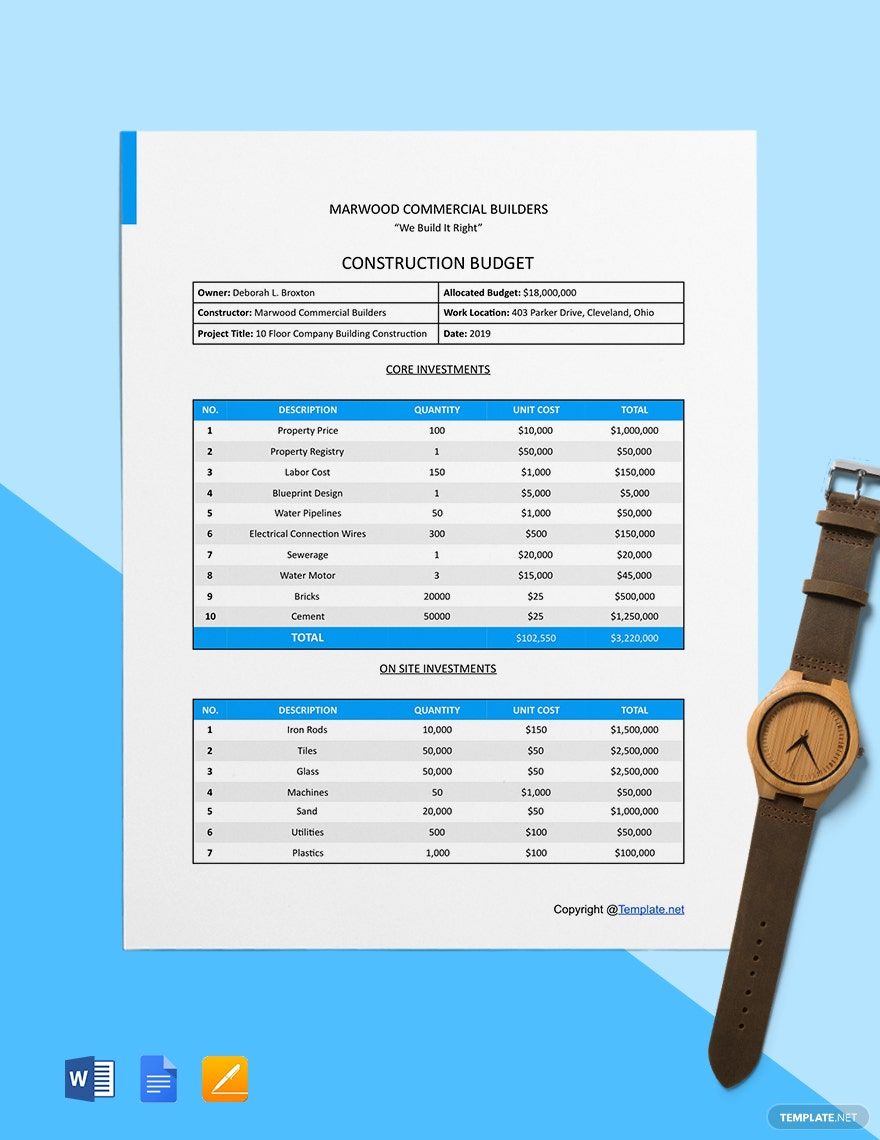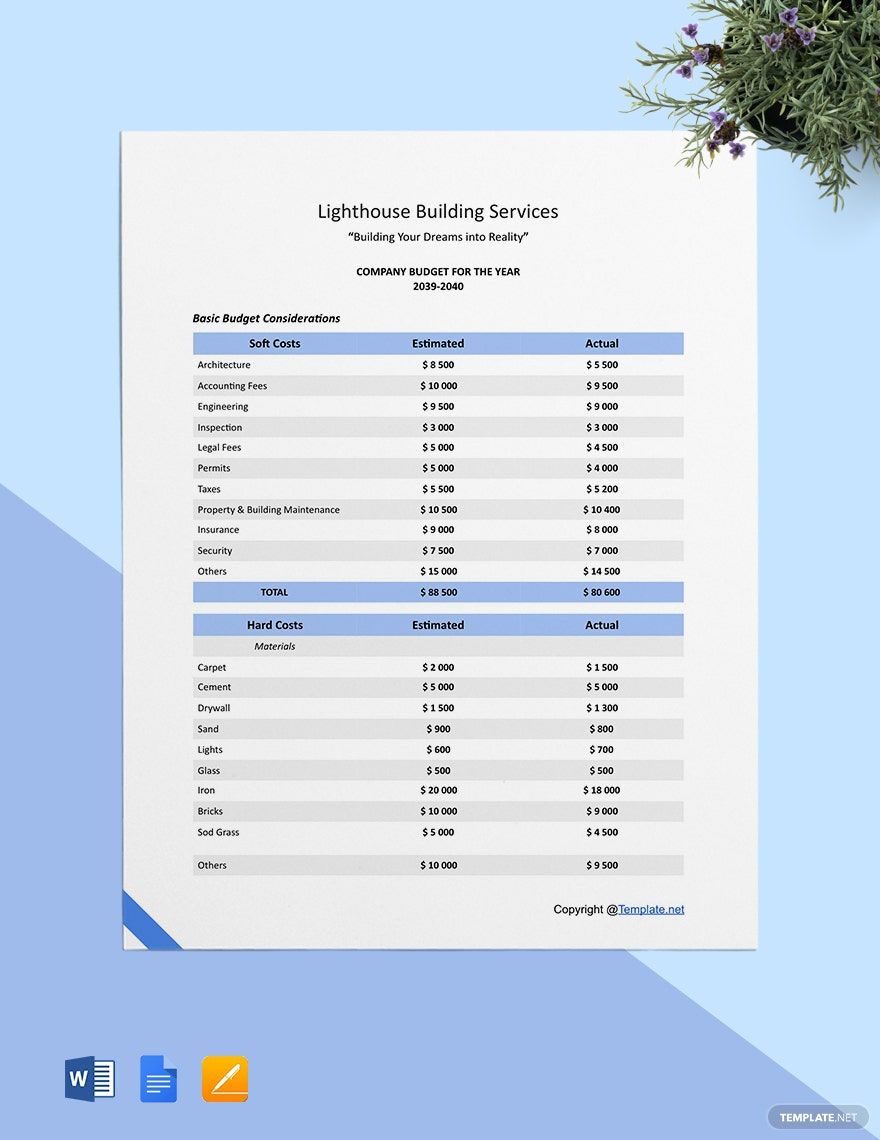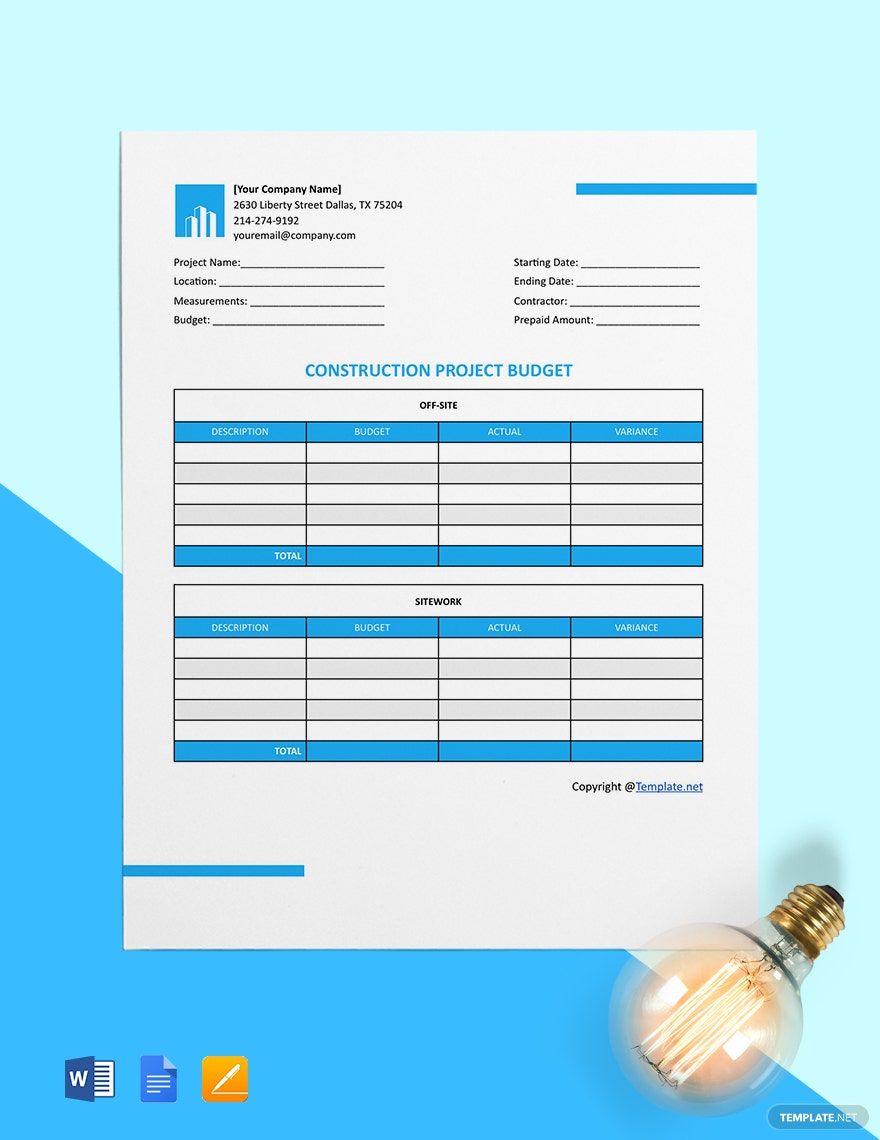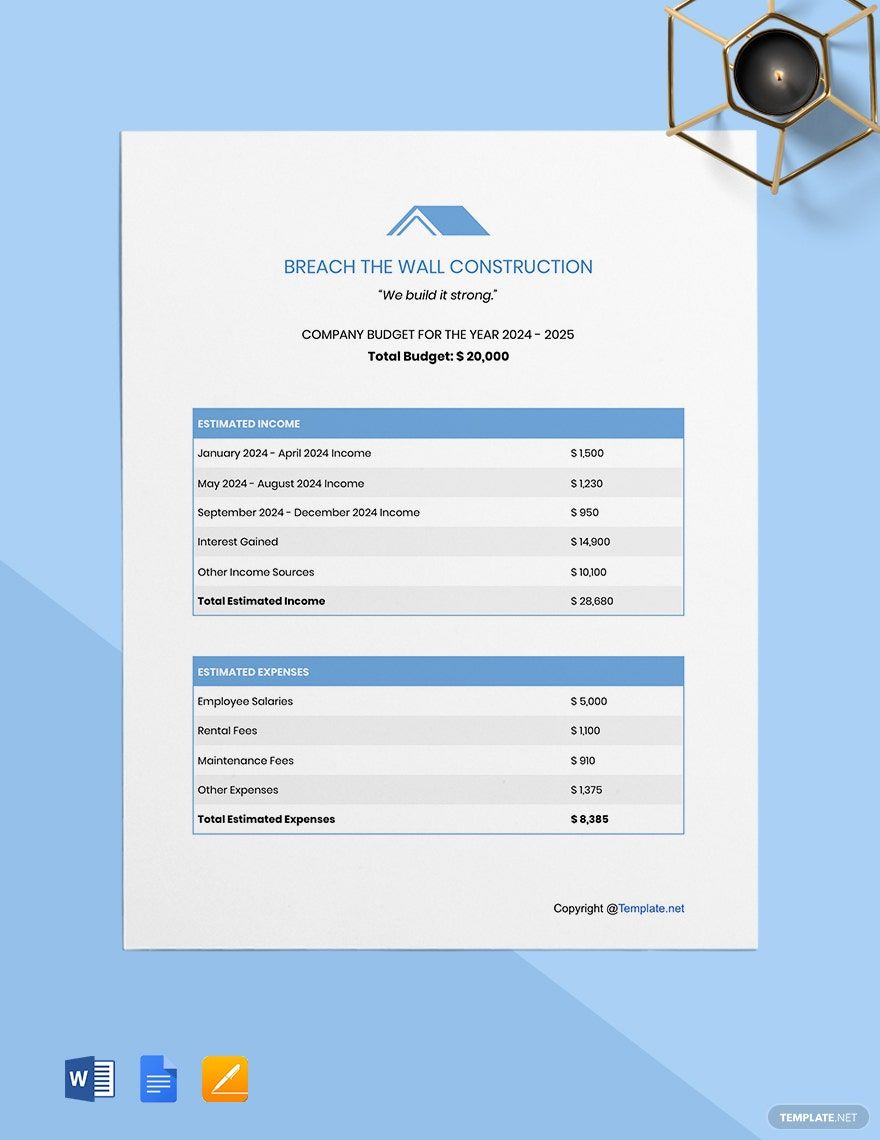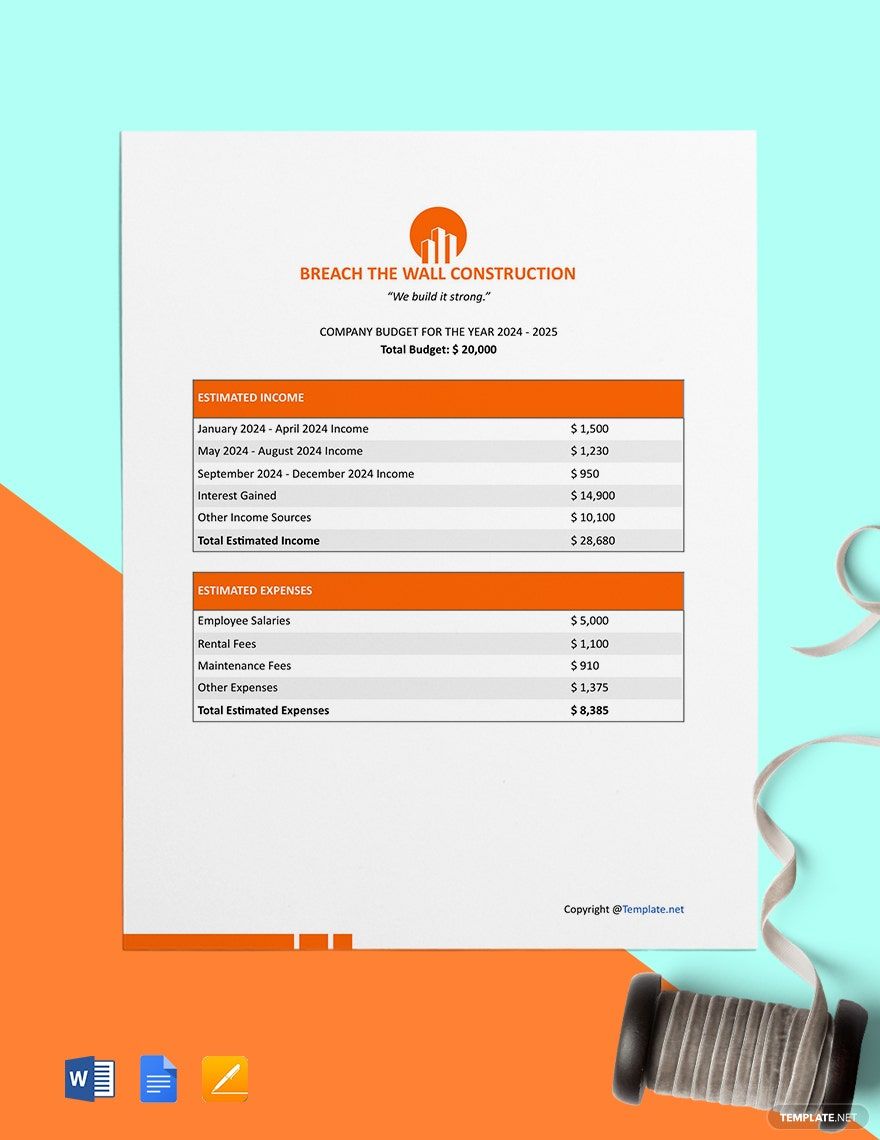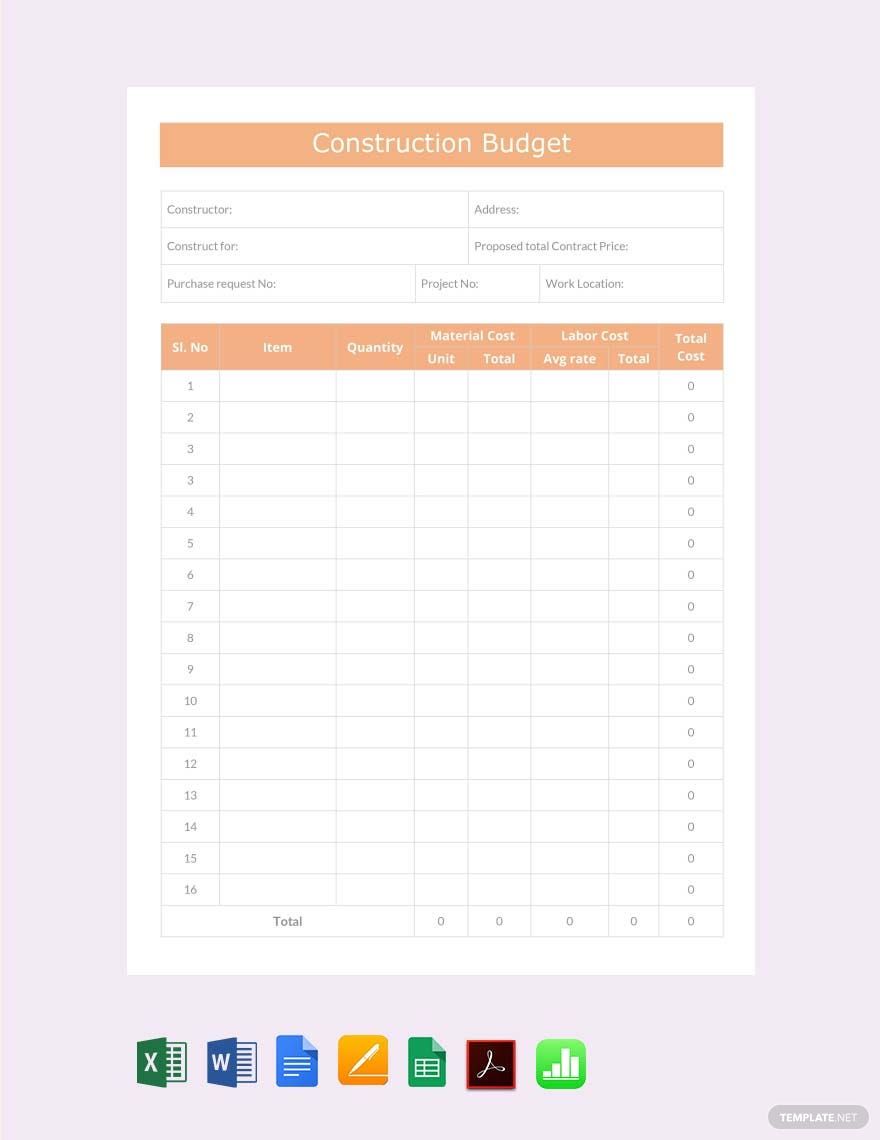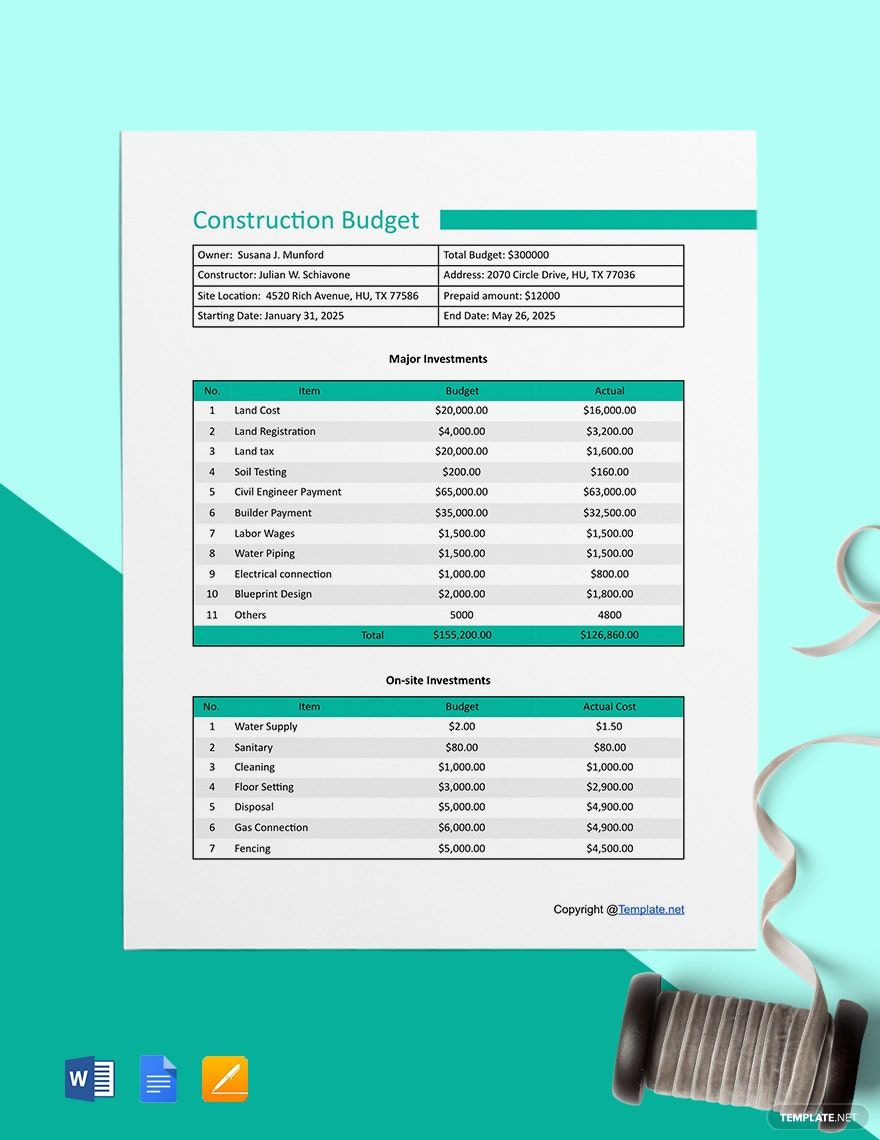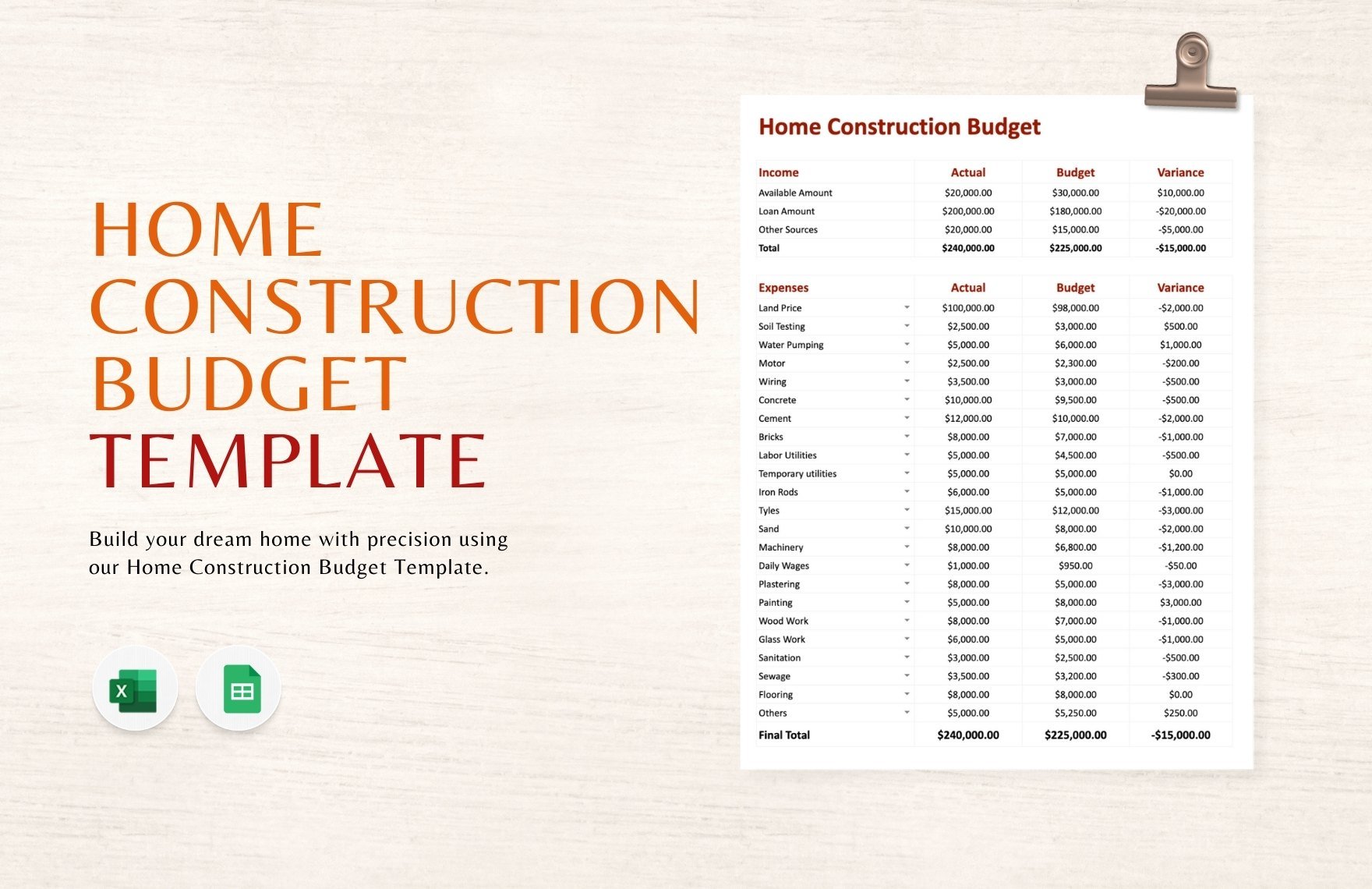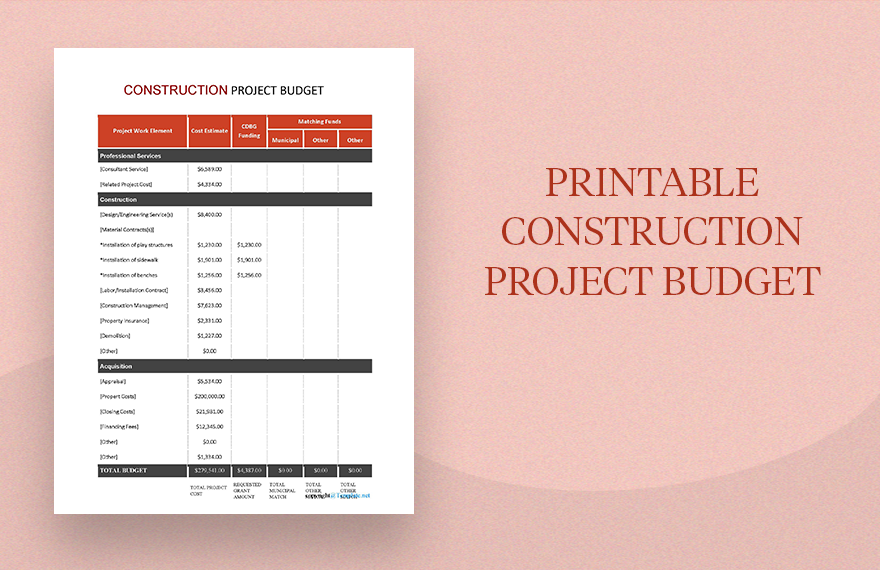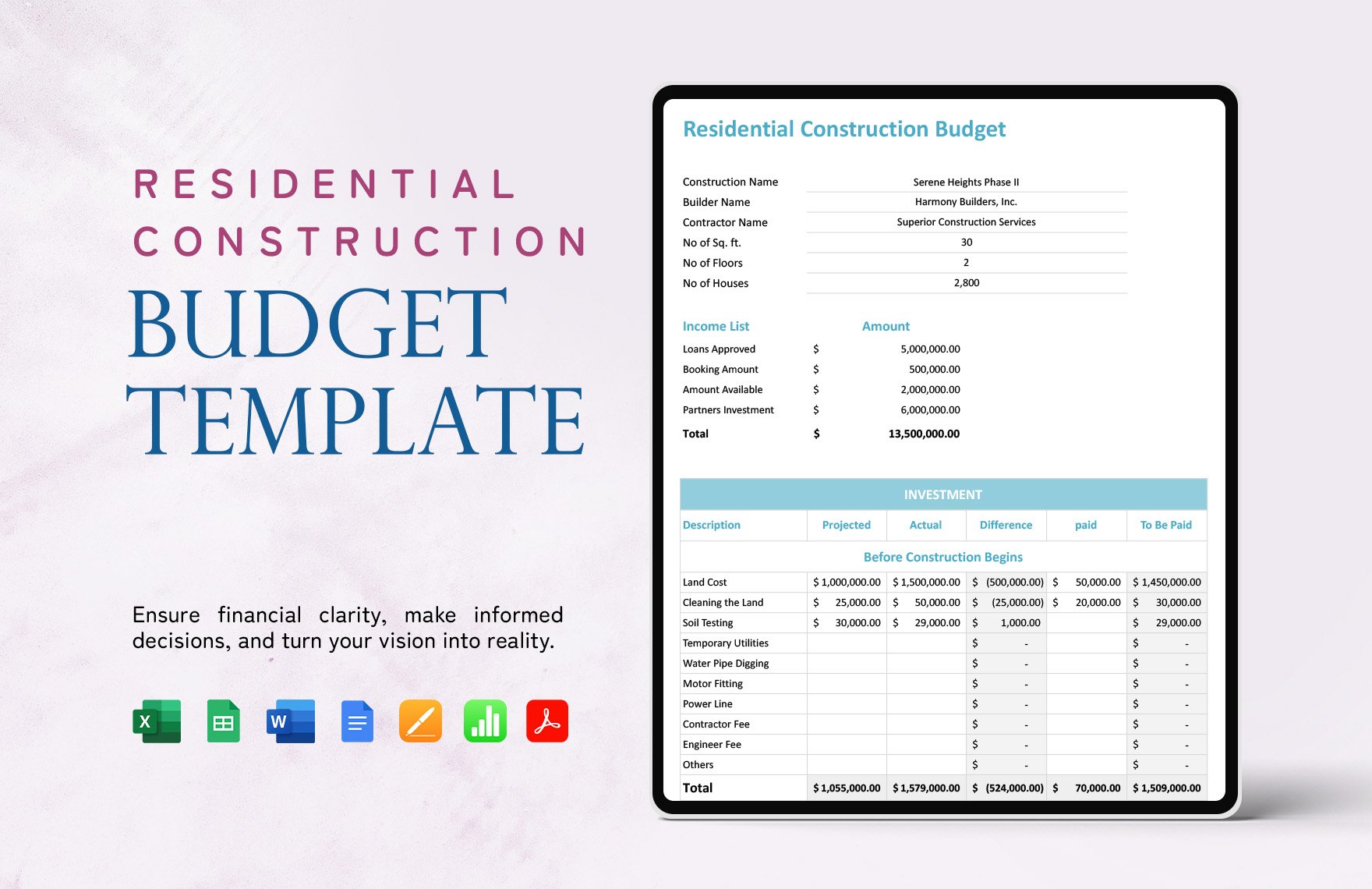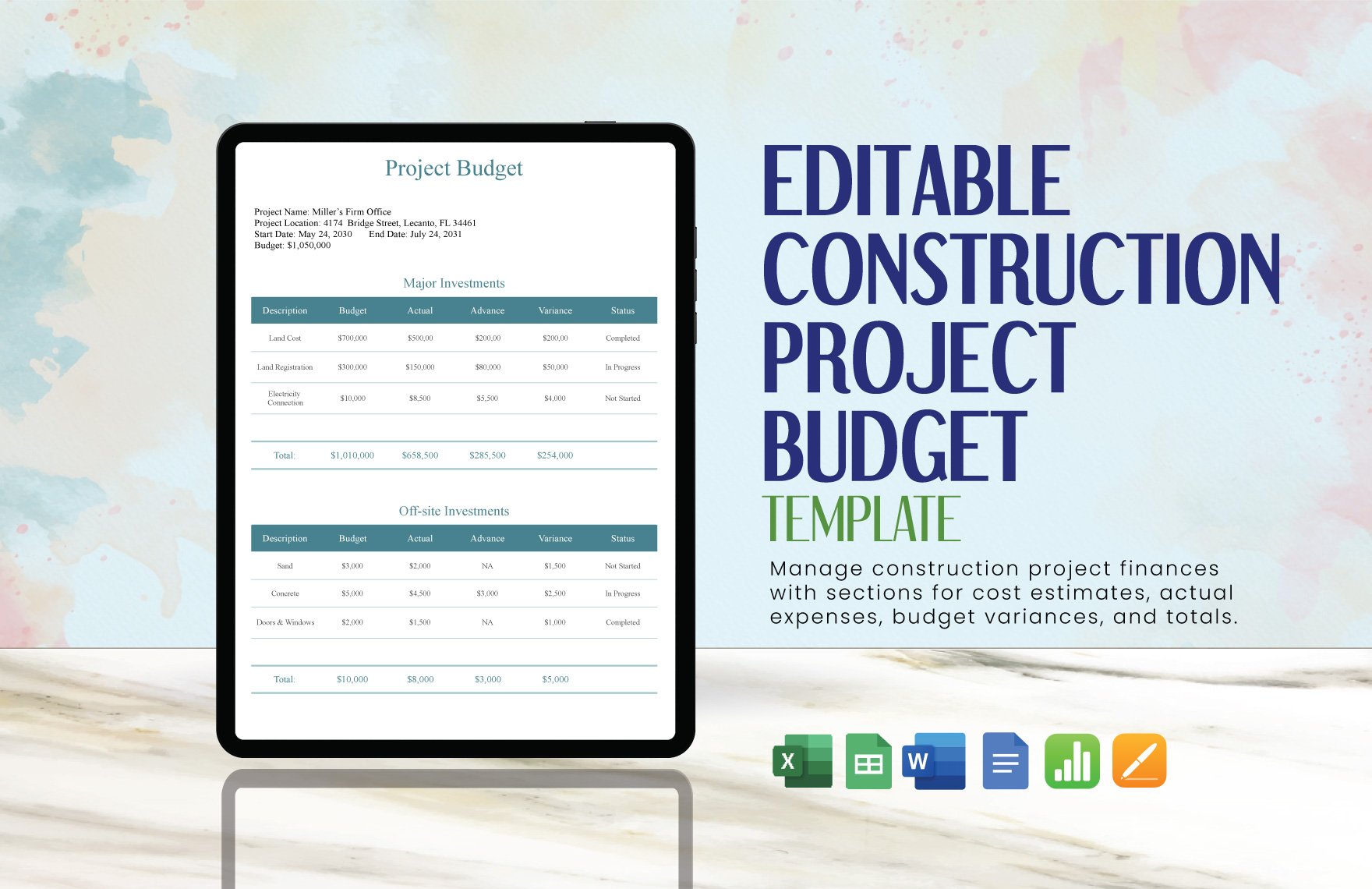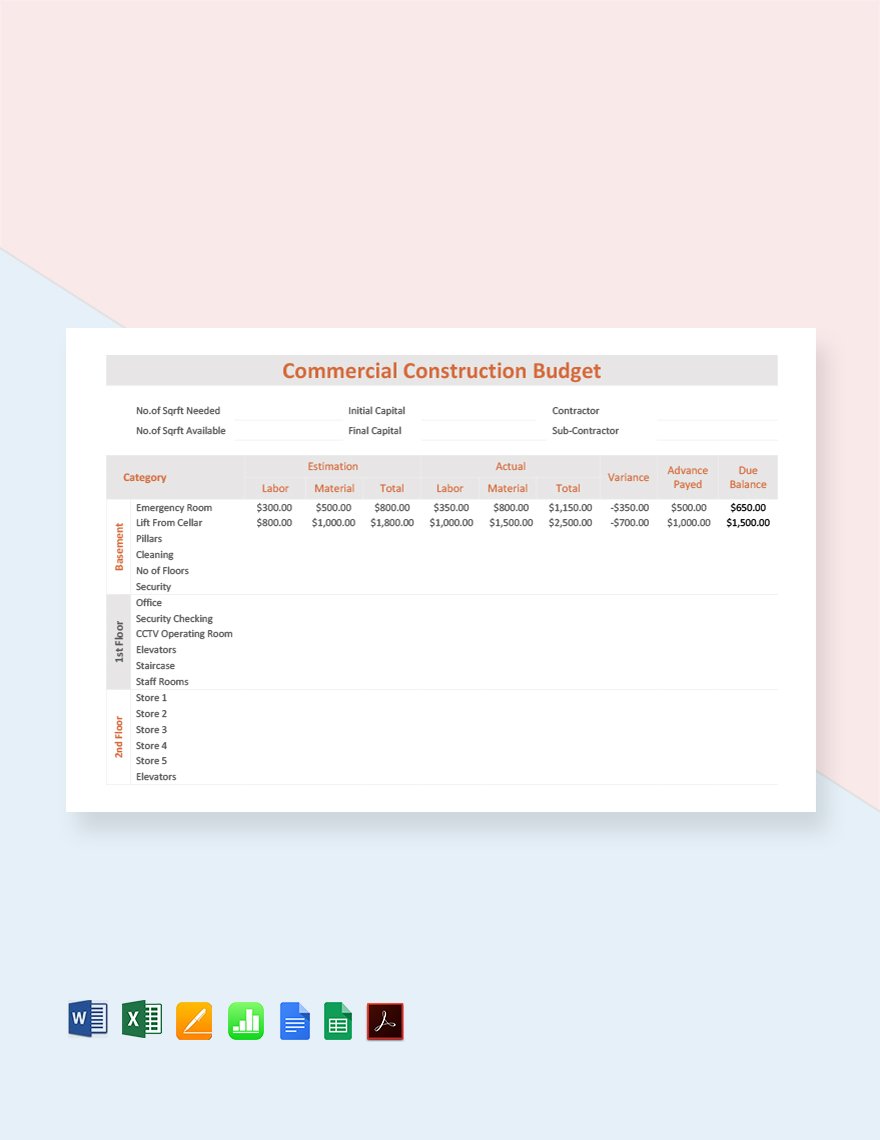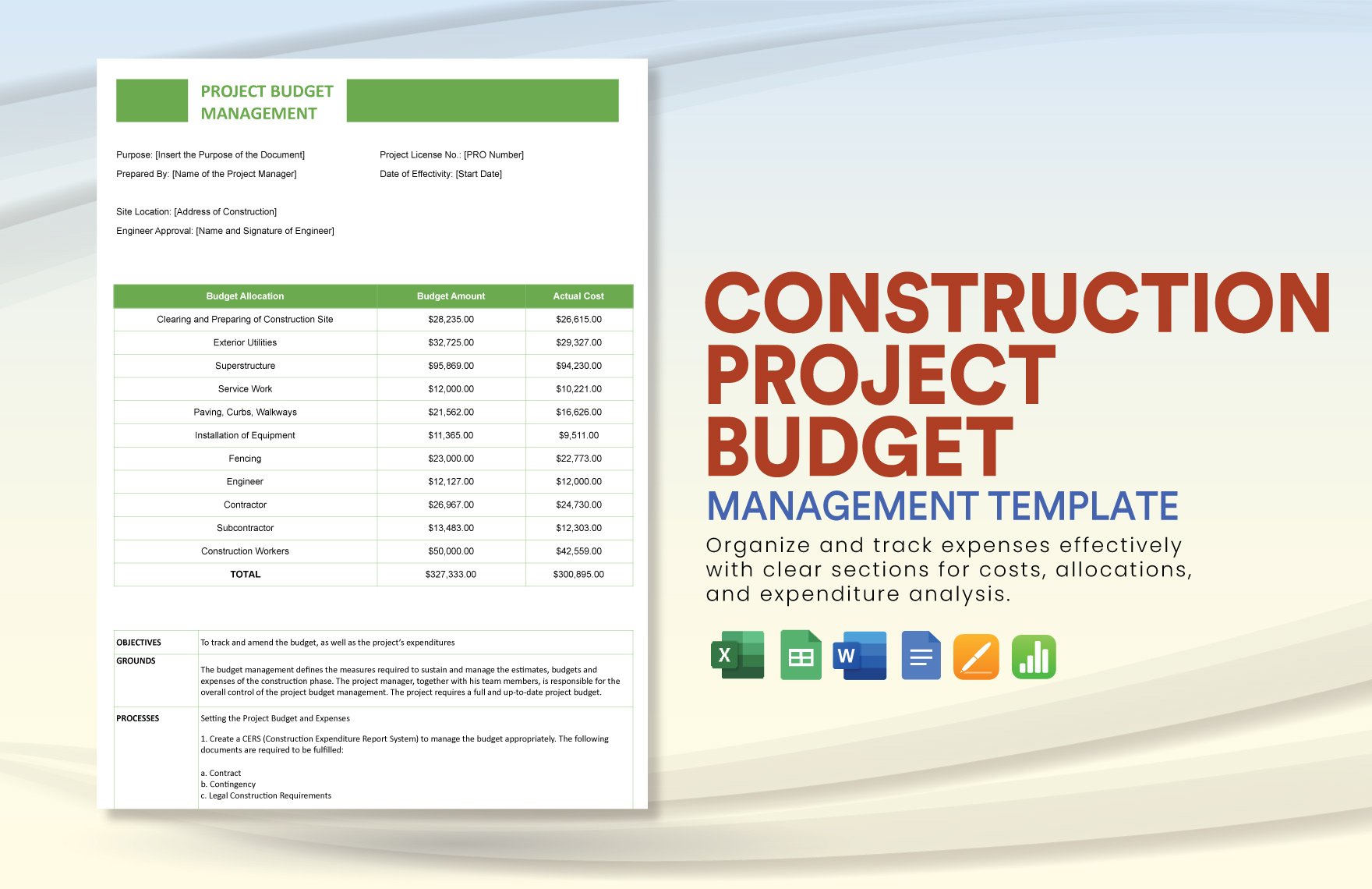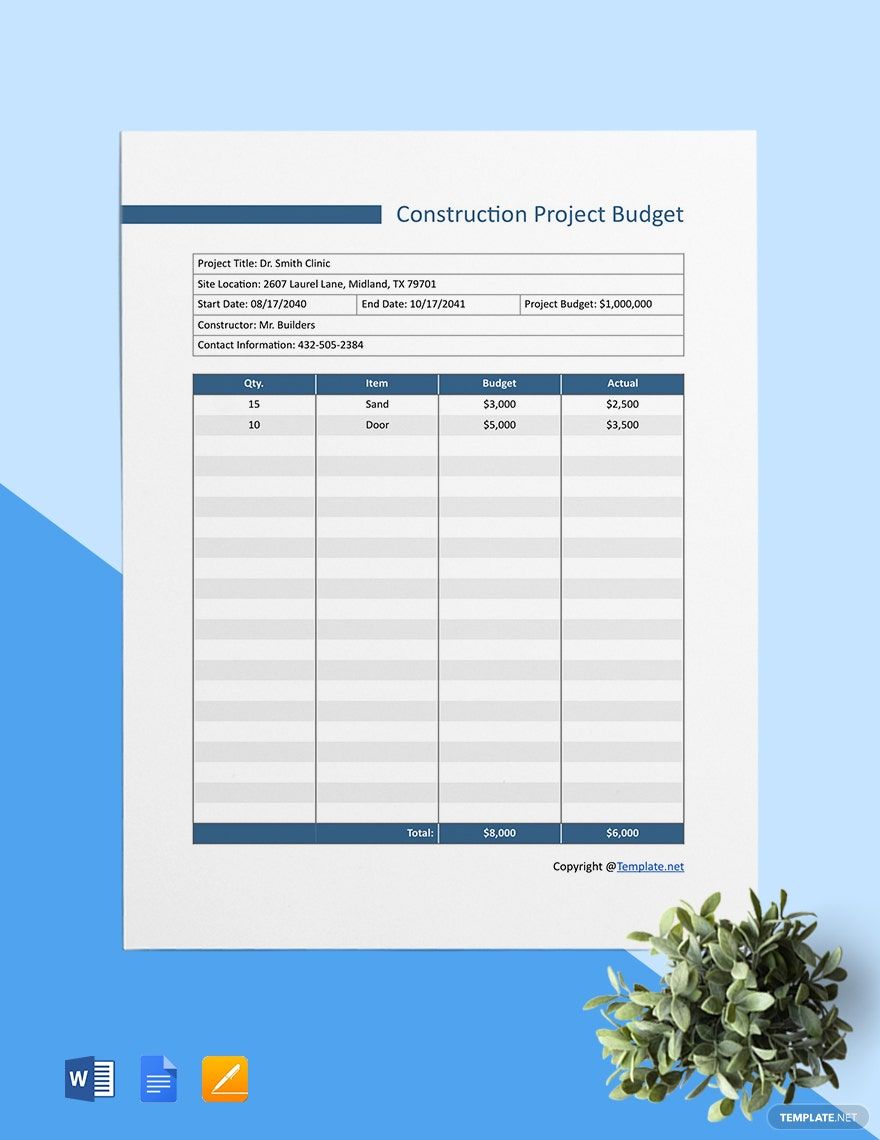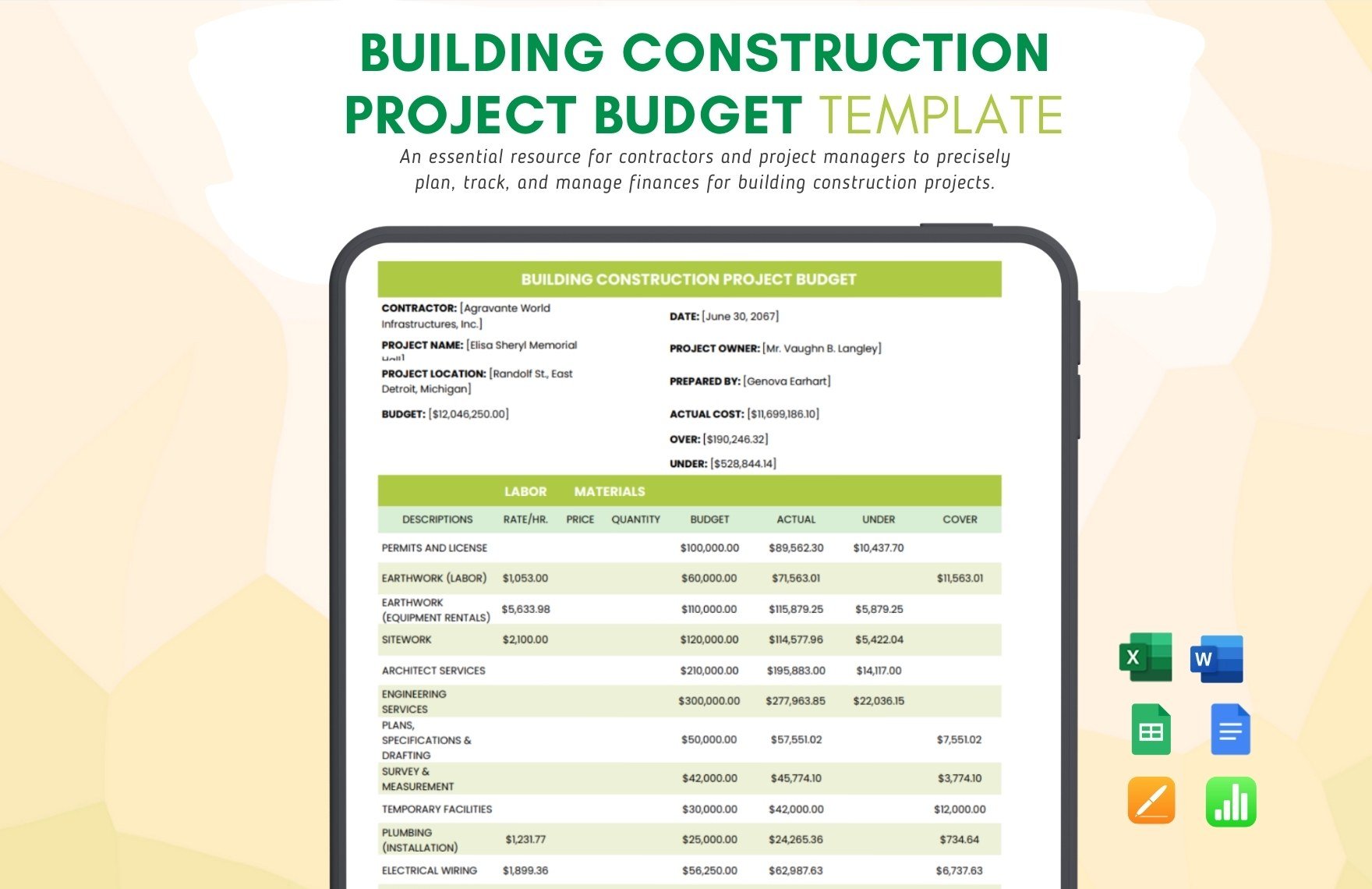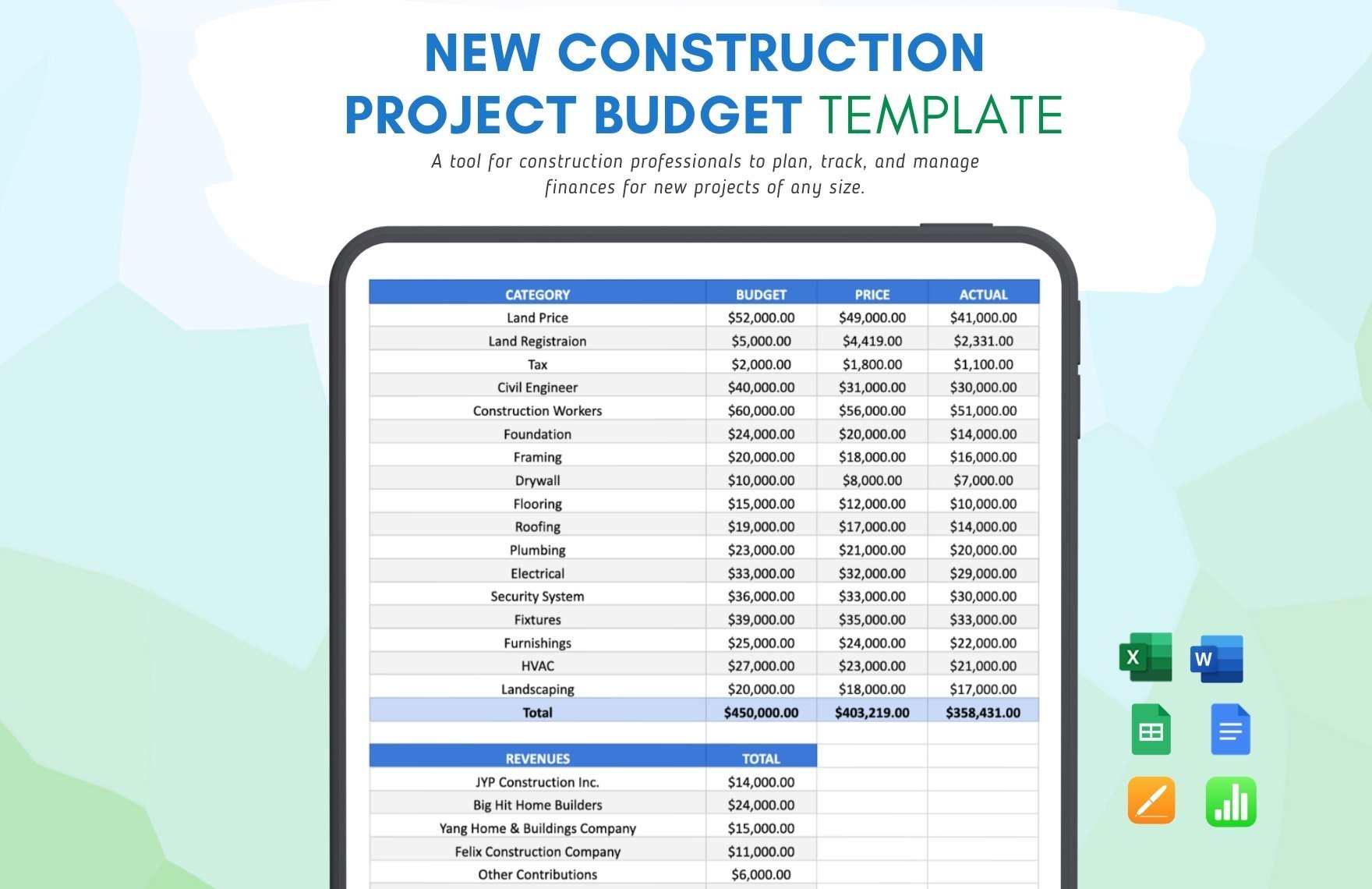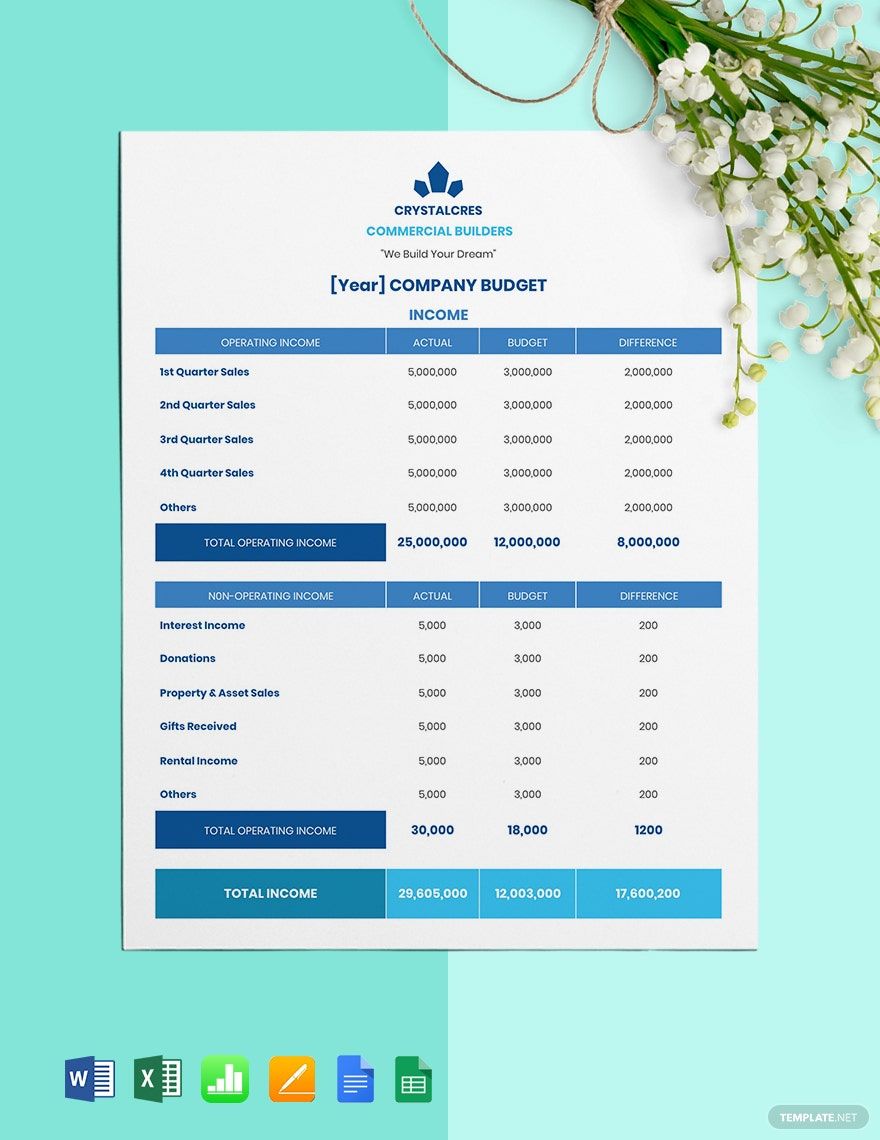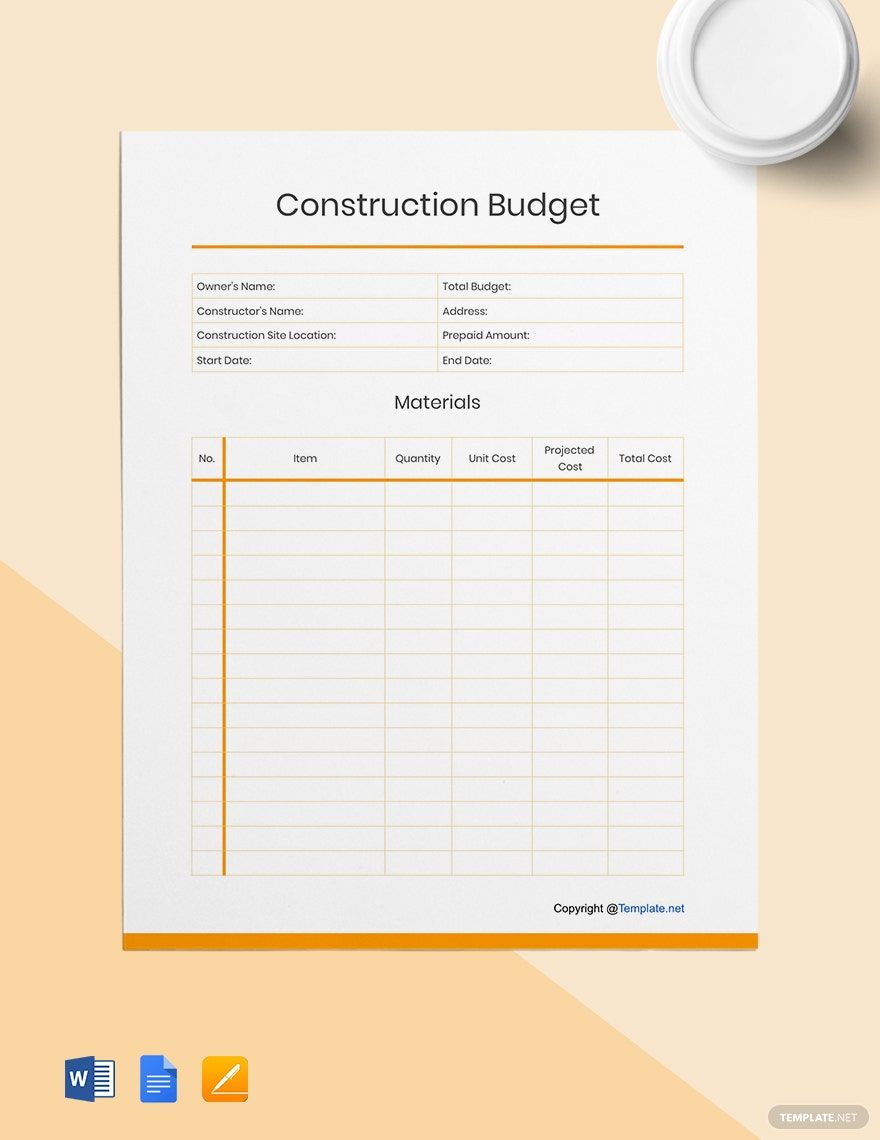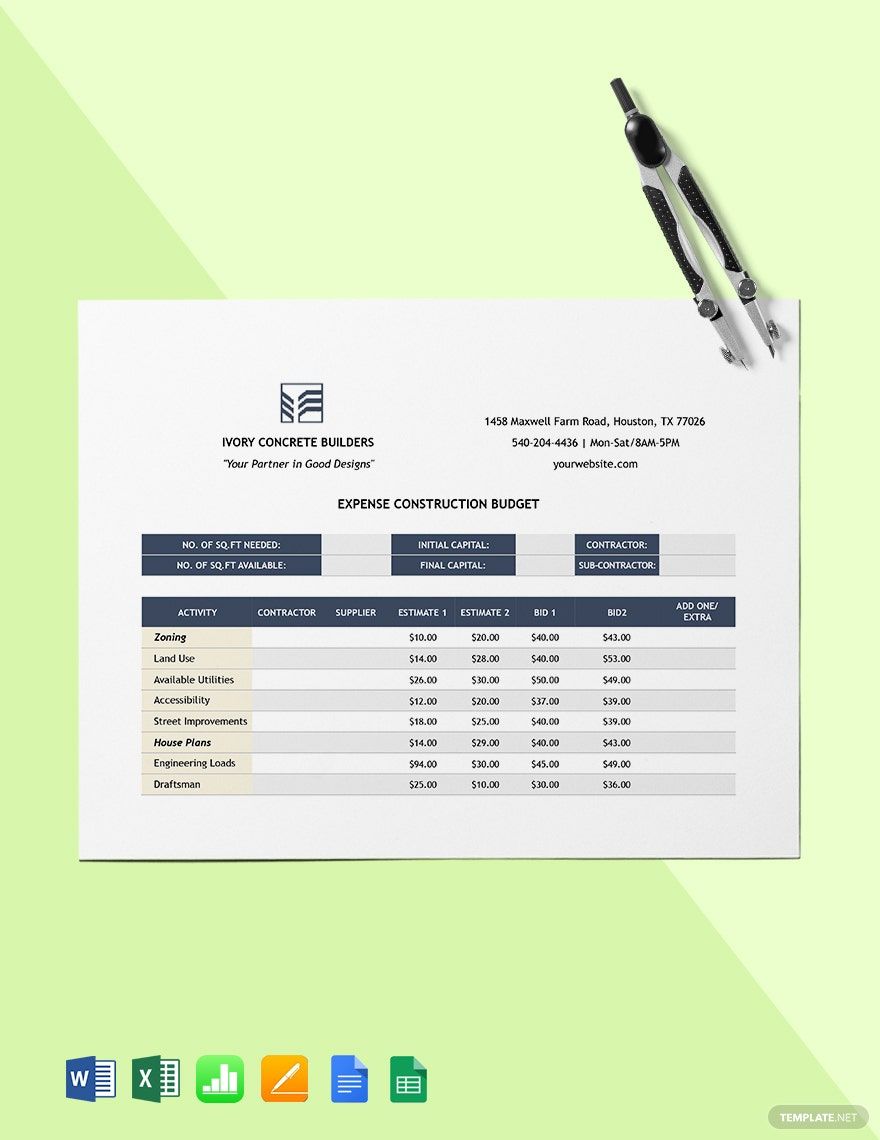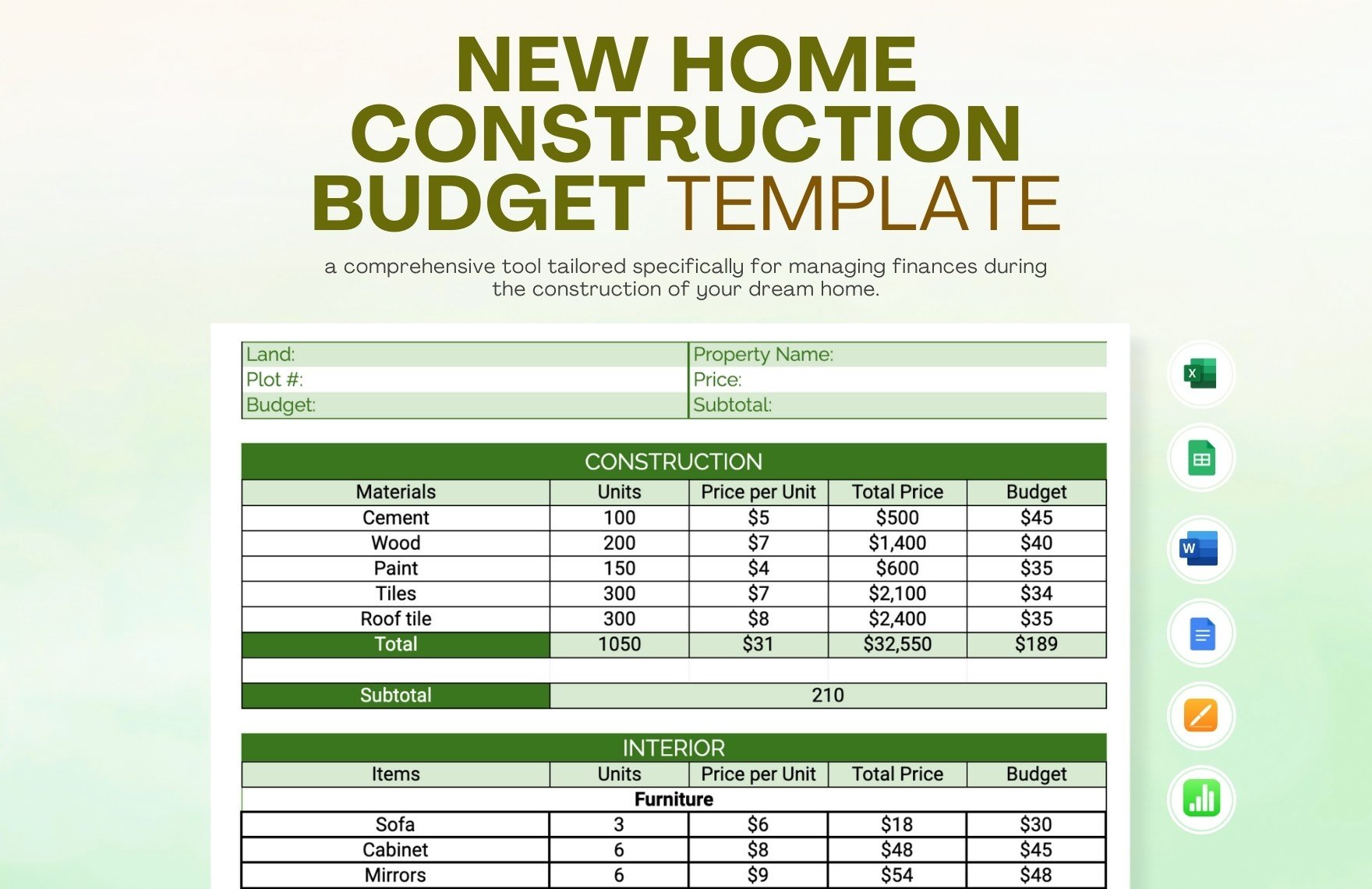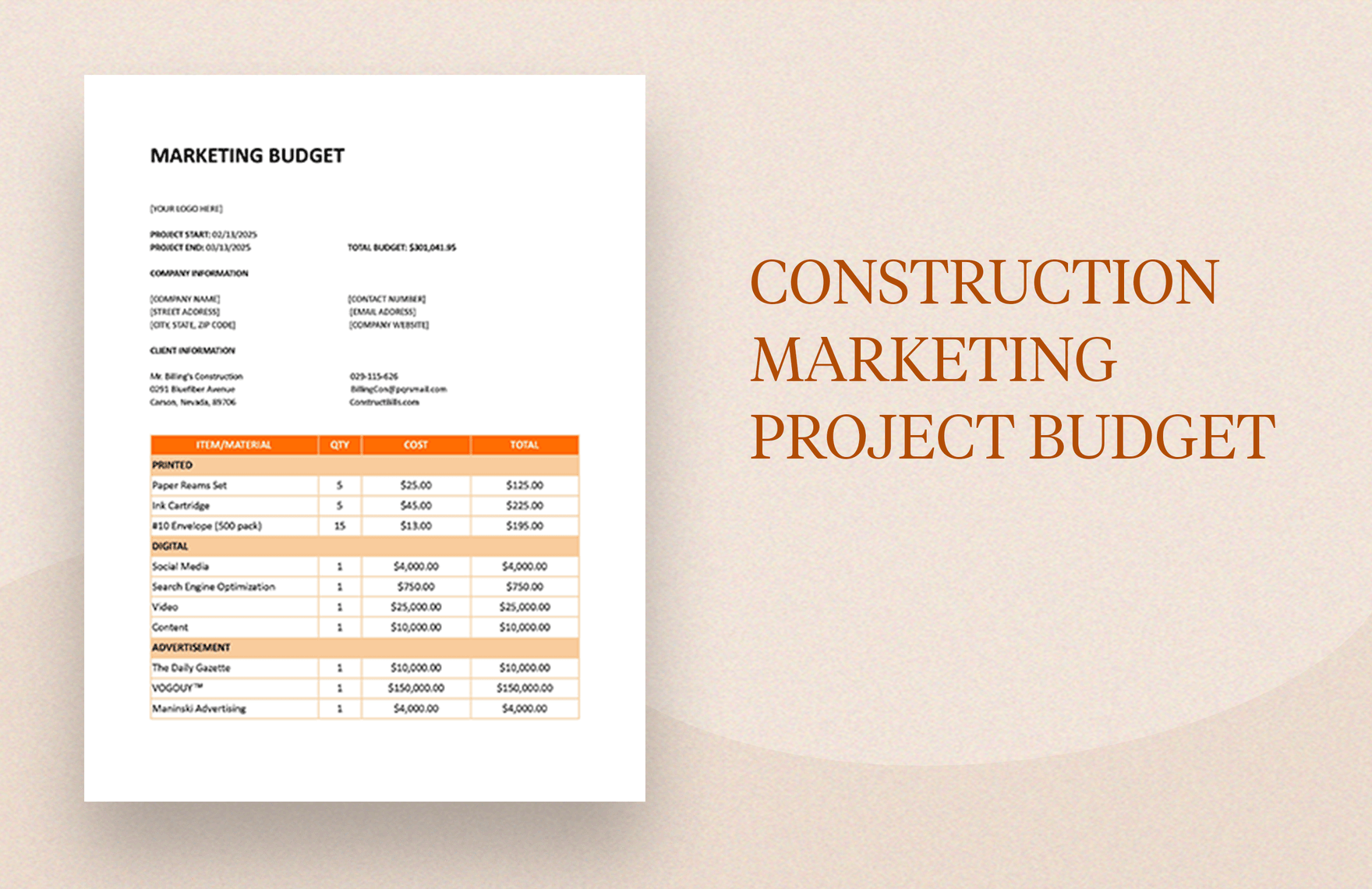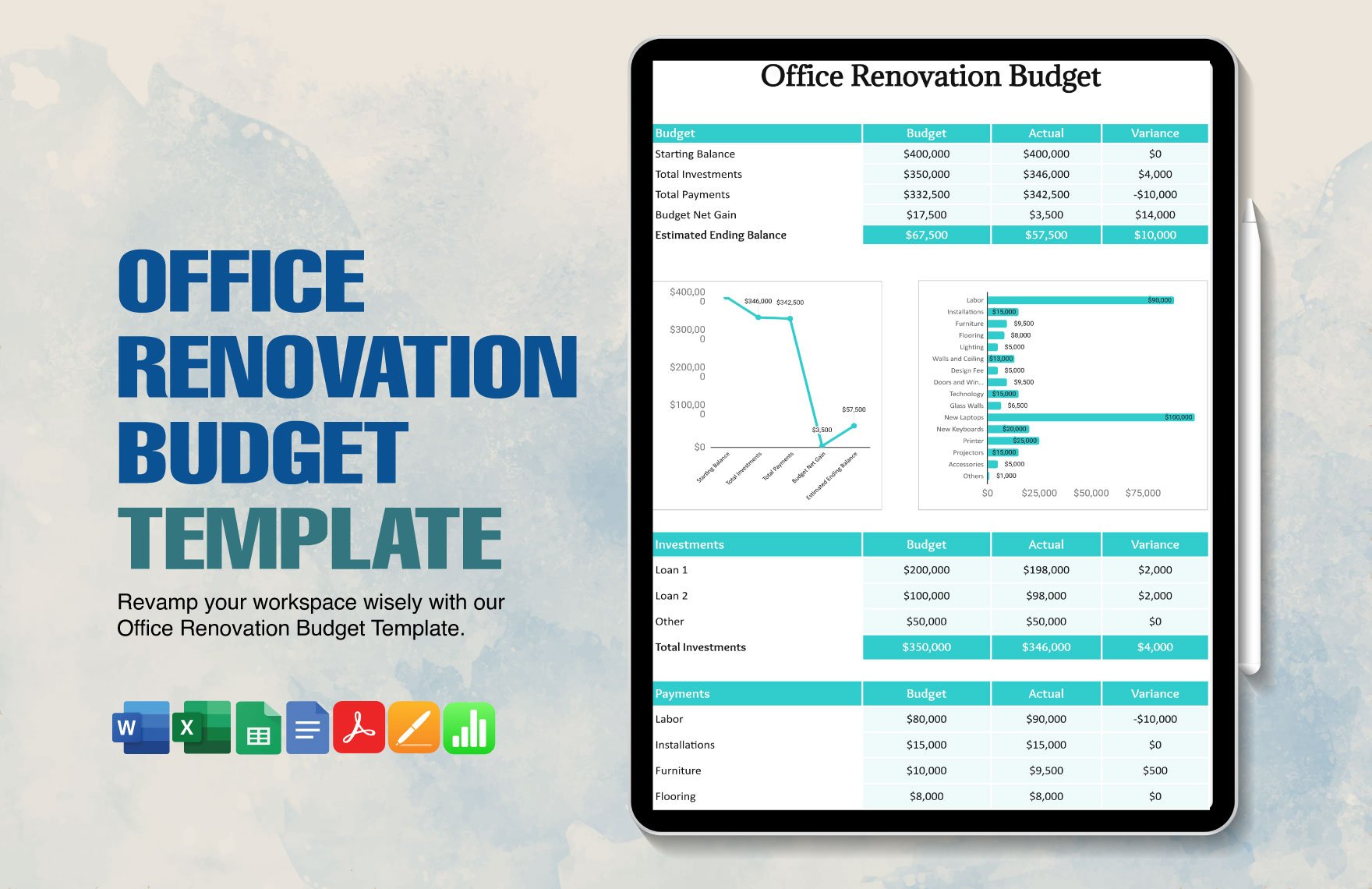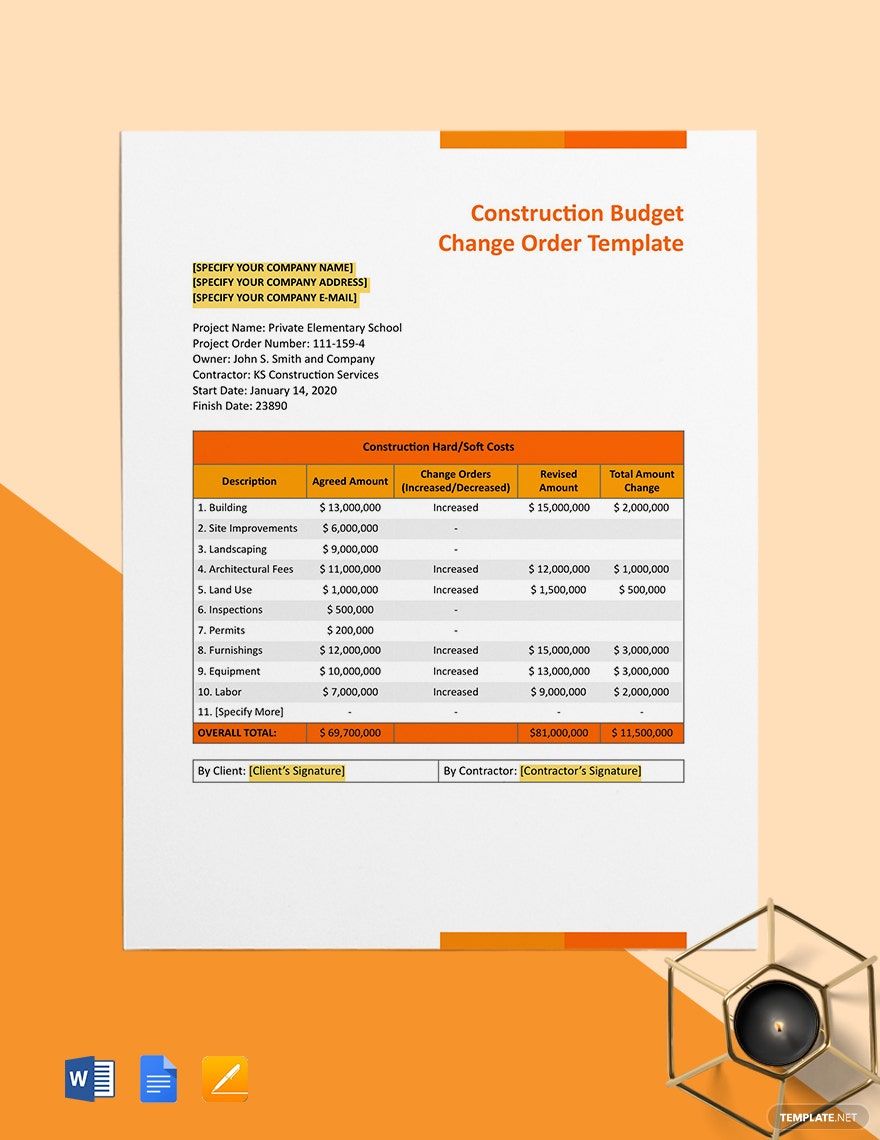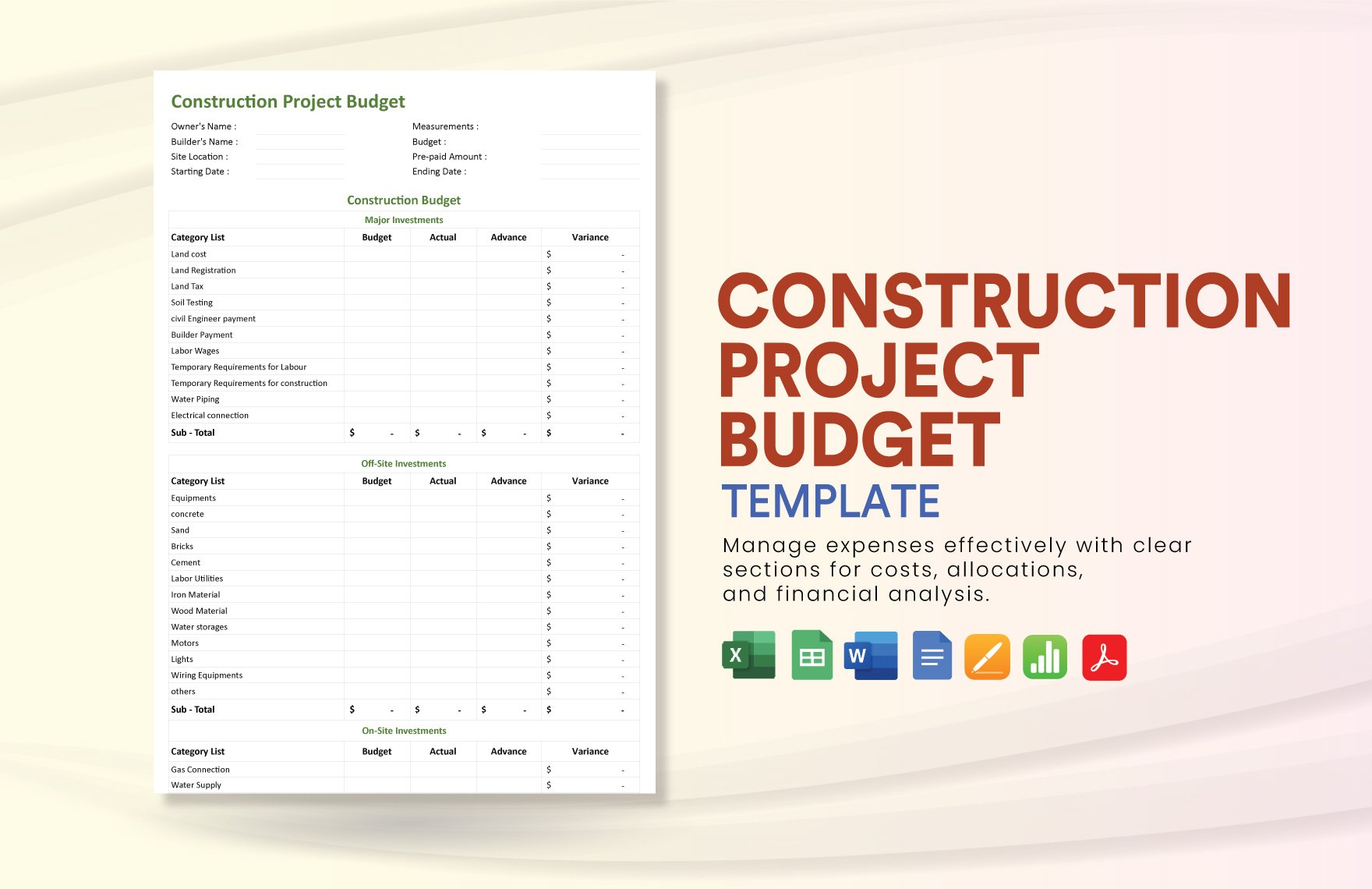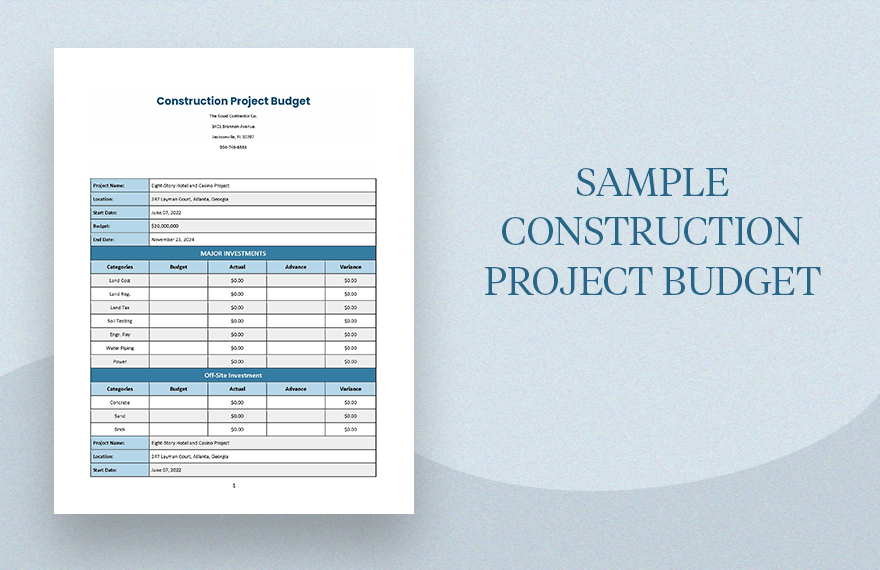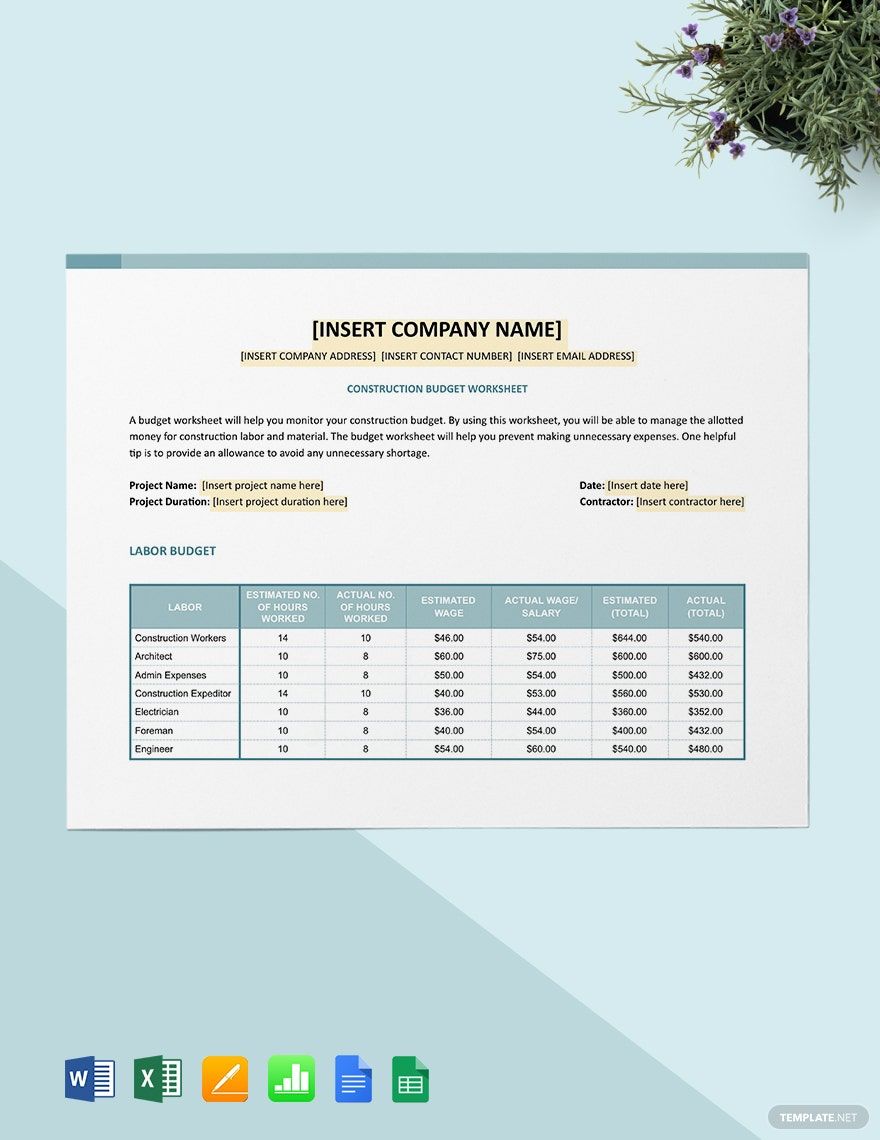Bring your budgeting to life with pre-designed Construction Budget Templates in Microsoft Word by Template.net
Achieve accuracy and efficiency in project cost planning with our Construction Budget Templates by Template.net. Whether you're a contractor, project manager, or a small construction business owner, these templates allow you to draft detailed and organized budgets seamlessly in Microsoft Word with minimal effort. Plan detailed financial projections for new builds or renovations and manage expense tracking. Take advantage of our beautiful pre-designed templates, offering both free and premium options, which are fully customizable and come in easily downloadable and printable formats. No need to possess design skills—simply fill in the details, and you're ready to distribute or present your professional documents confidently.
Explore more beautifully pre-designed, premium Construction Budget Templates in Microsoft Word, offering various styles to suit every project's unique needs. With Template.net’s evolving library, you'll find regularly updated templates to ensure you always have the freshest designs at your fingertips. Whether you choose to download, print, or share via email, these templates ensure increased reach and engagement. Enjoy the flexibility of using free or premium templates, boosting your productivity and presentation impact. Remember, an impressive budget plan starts with choosing the perfect template designed specifically for your construction needs.