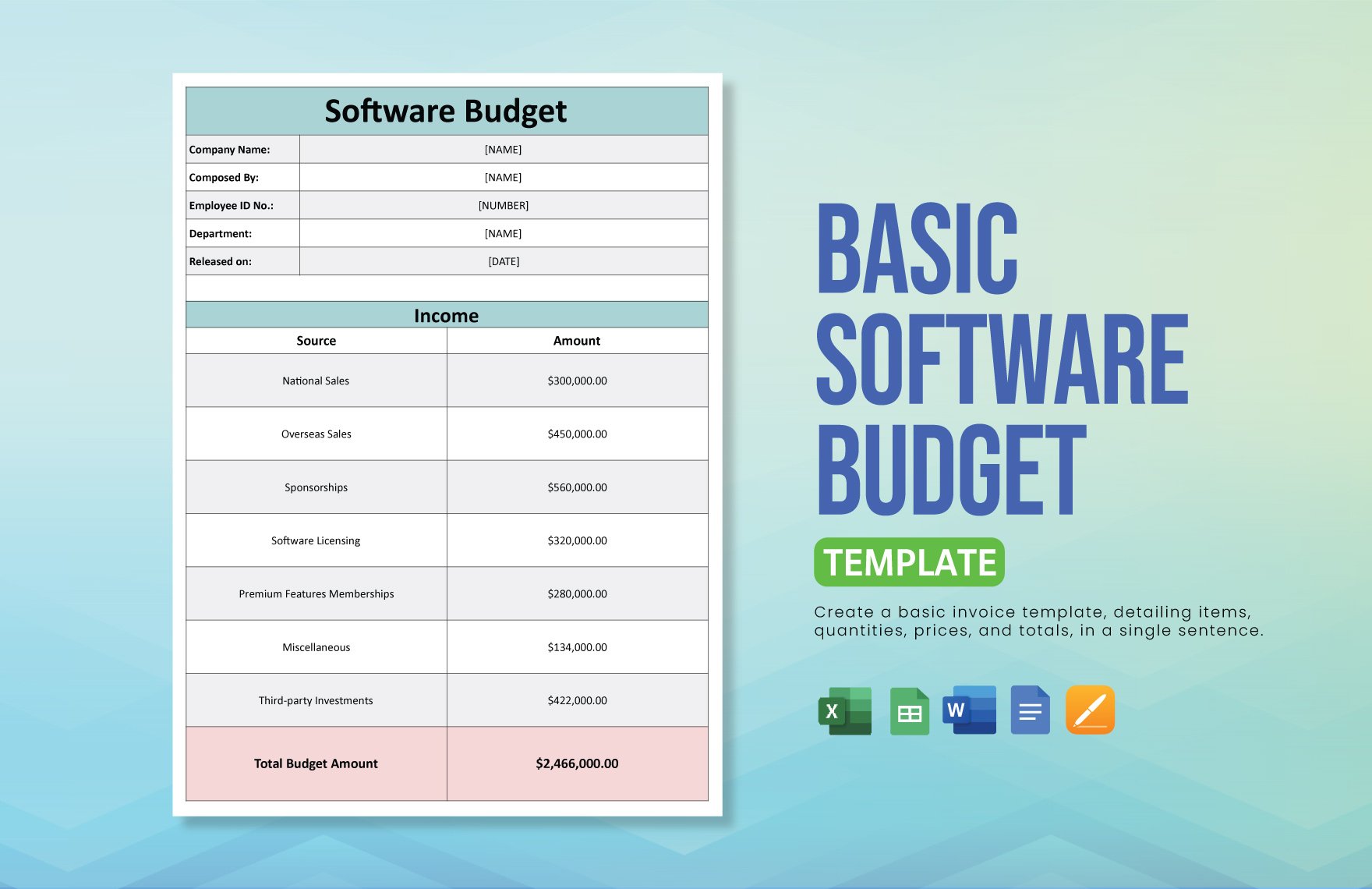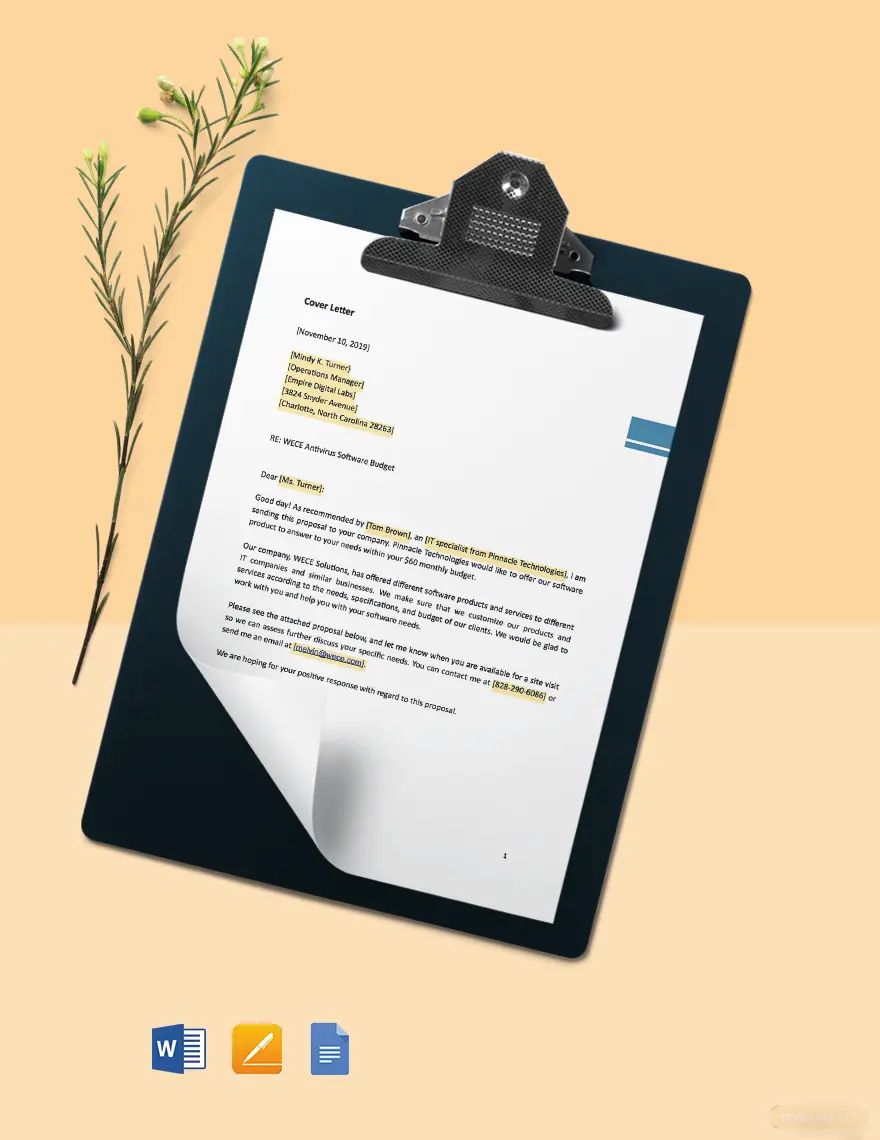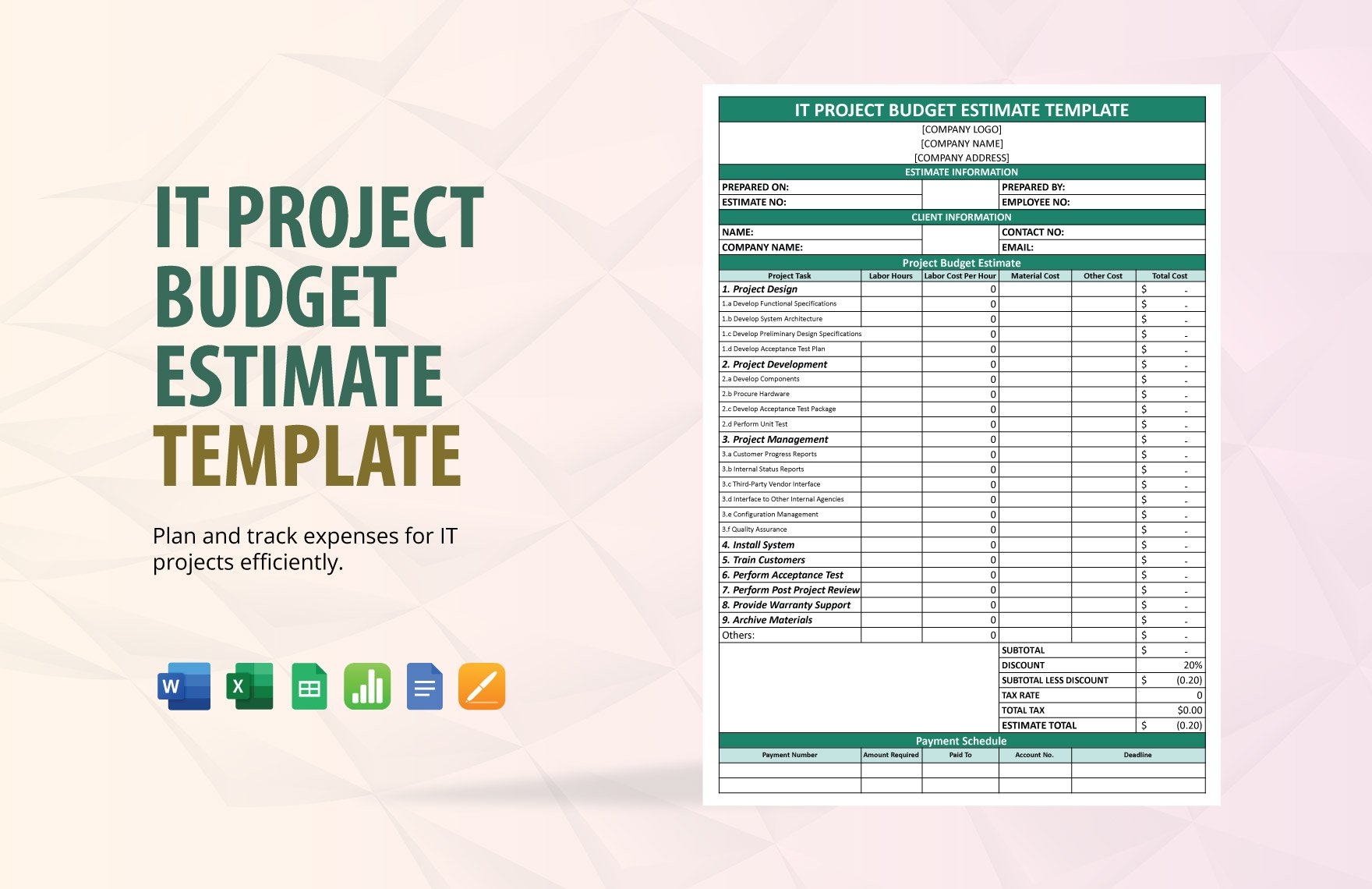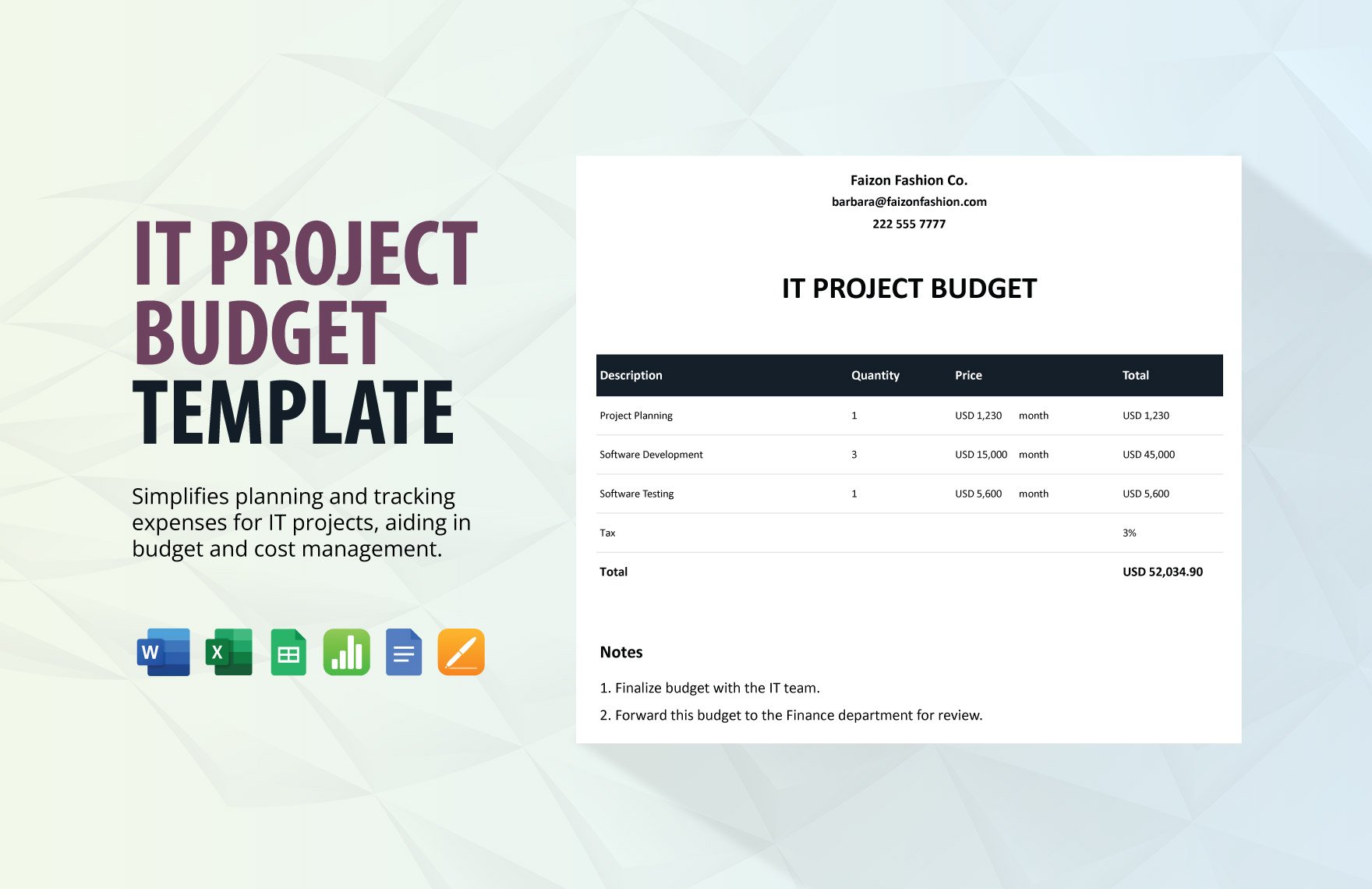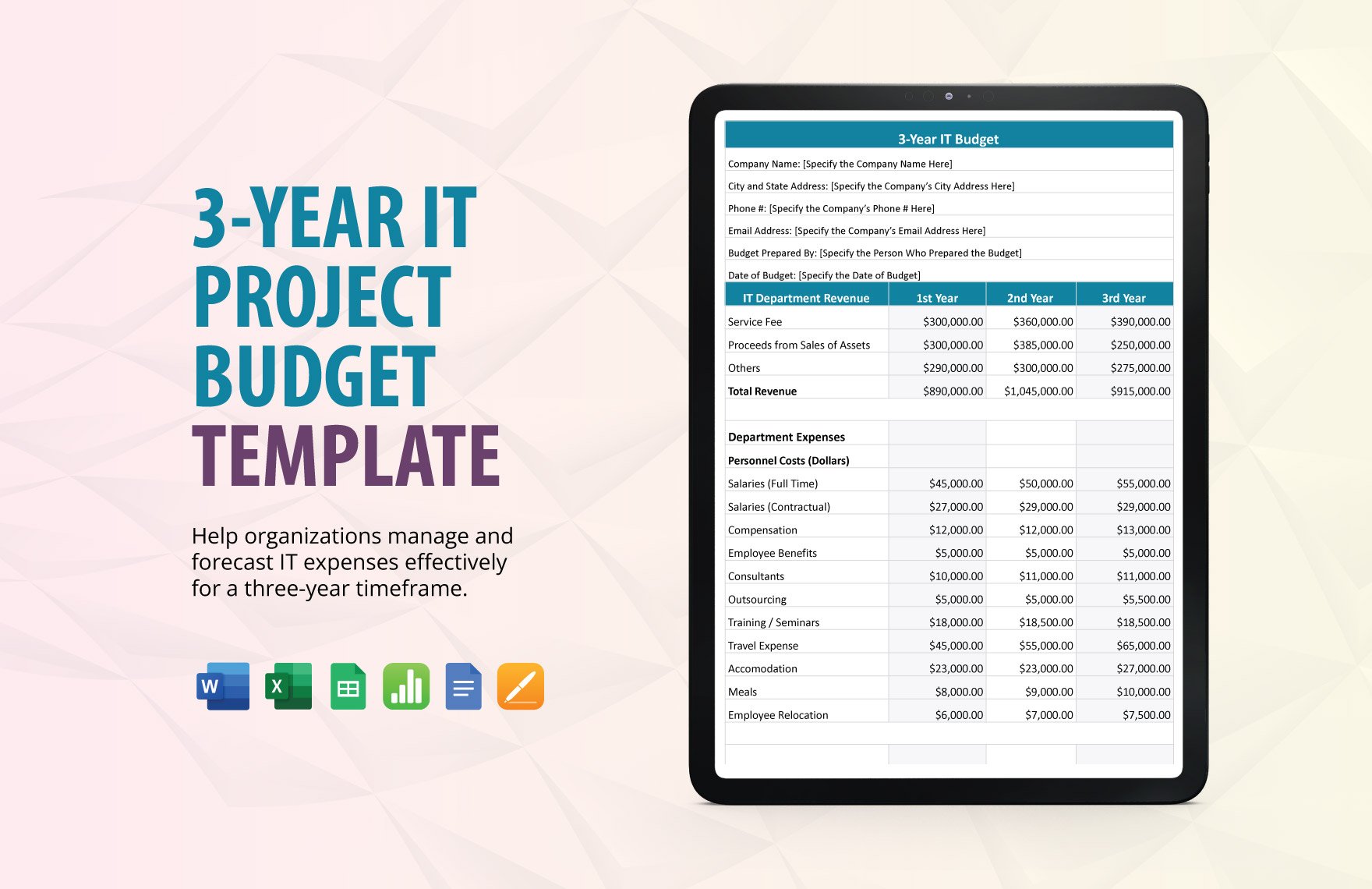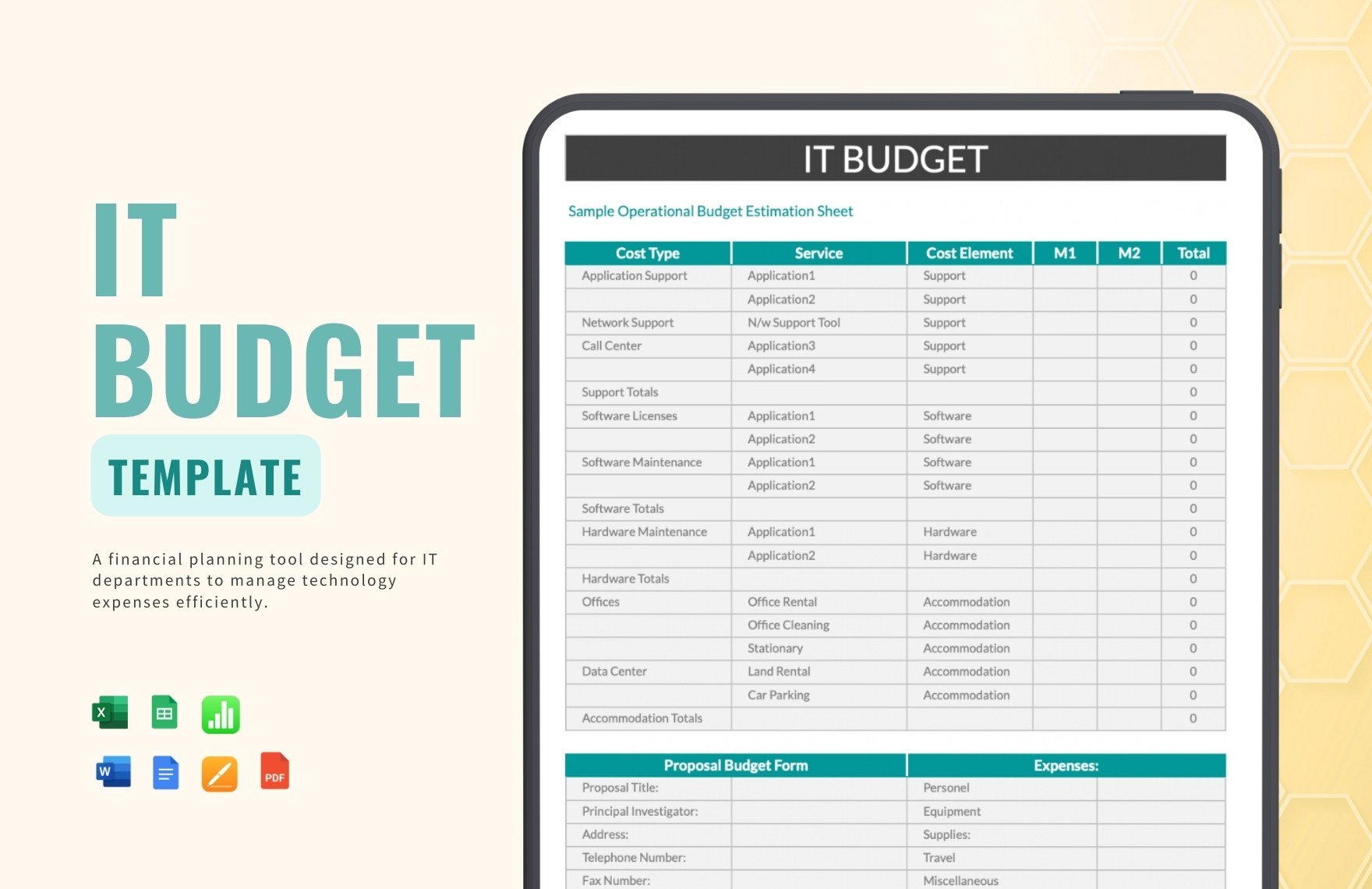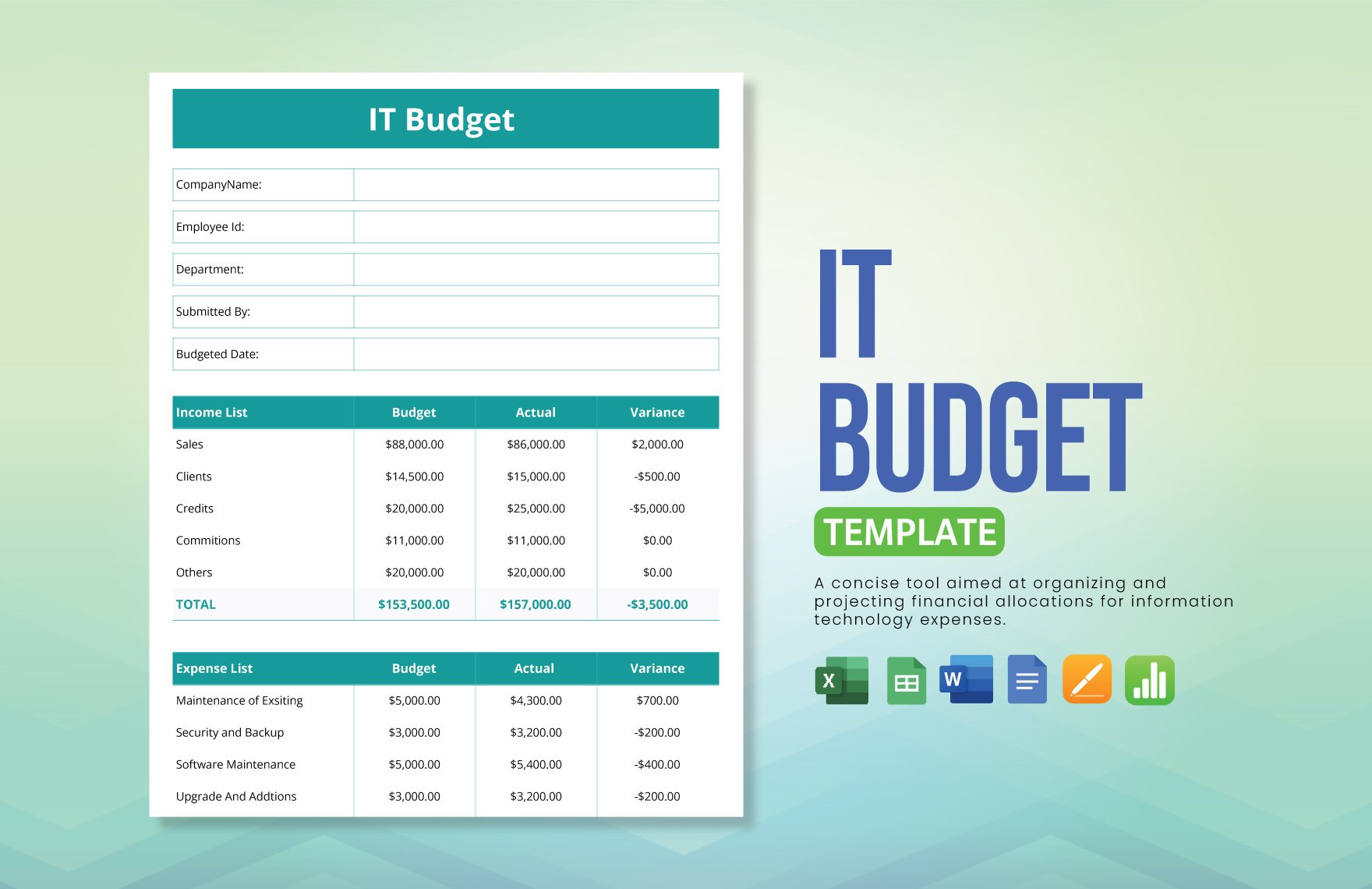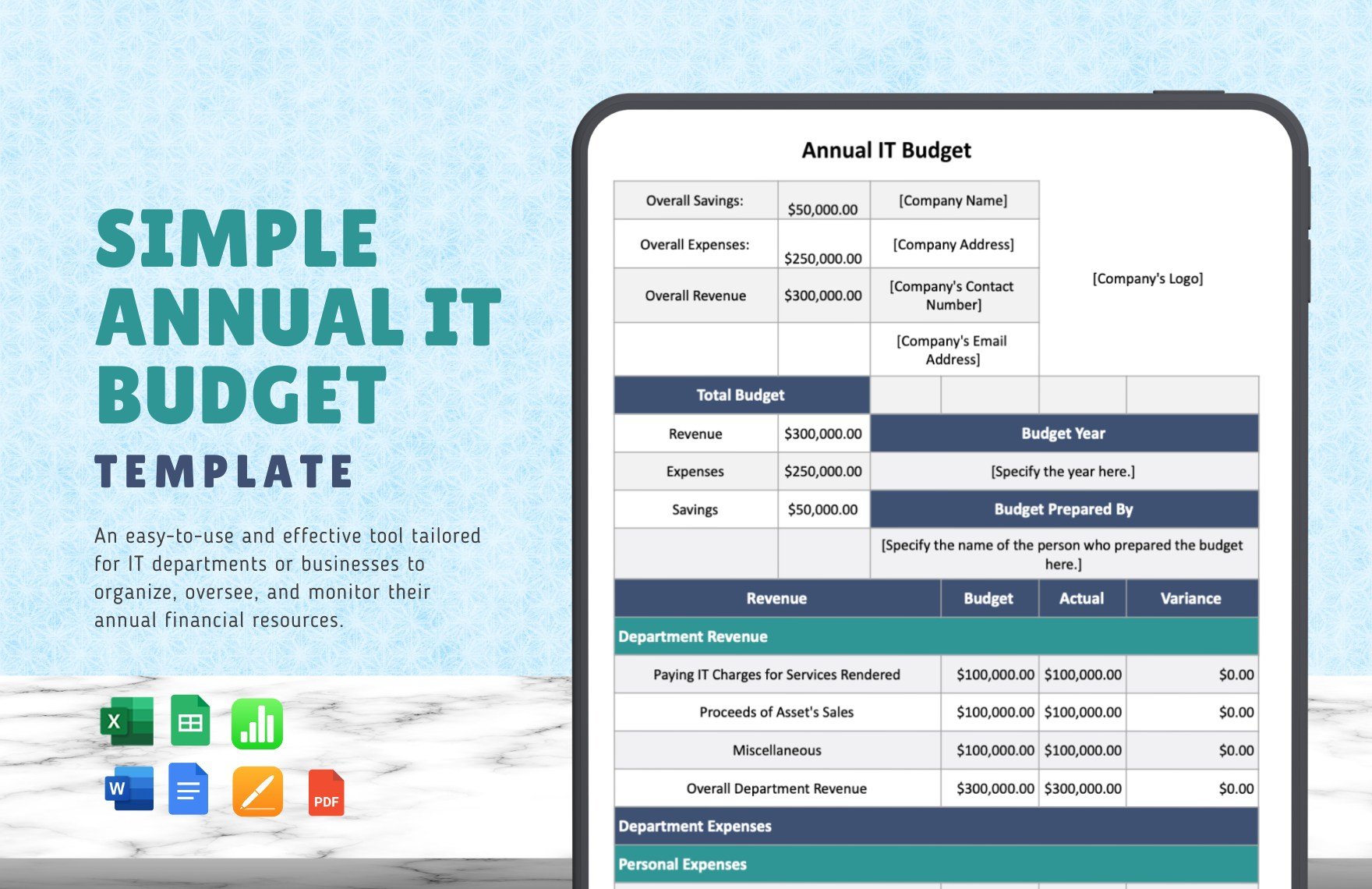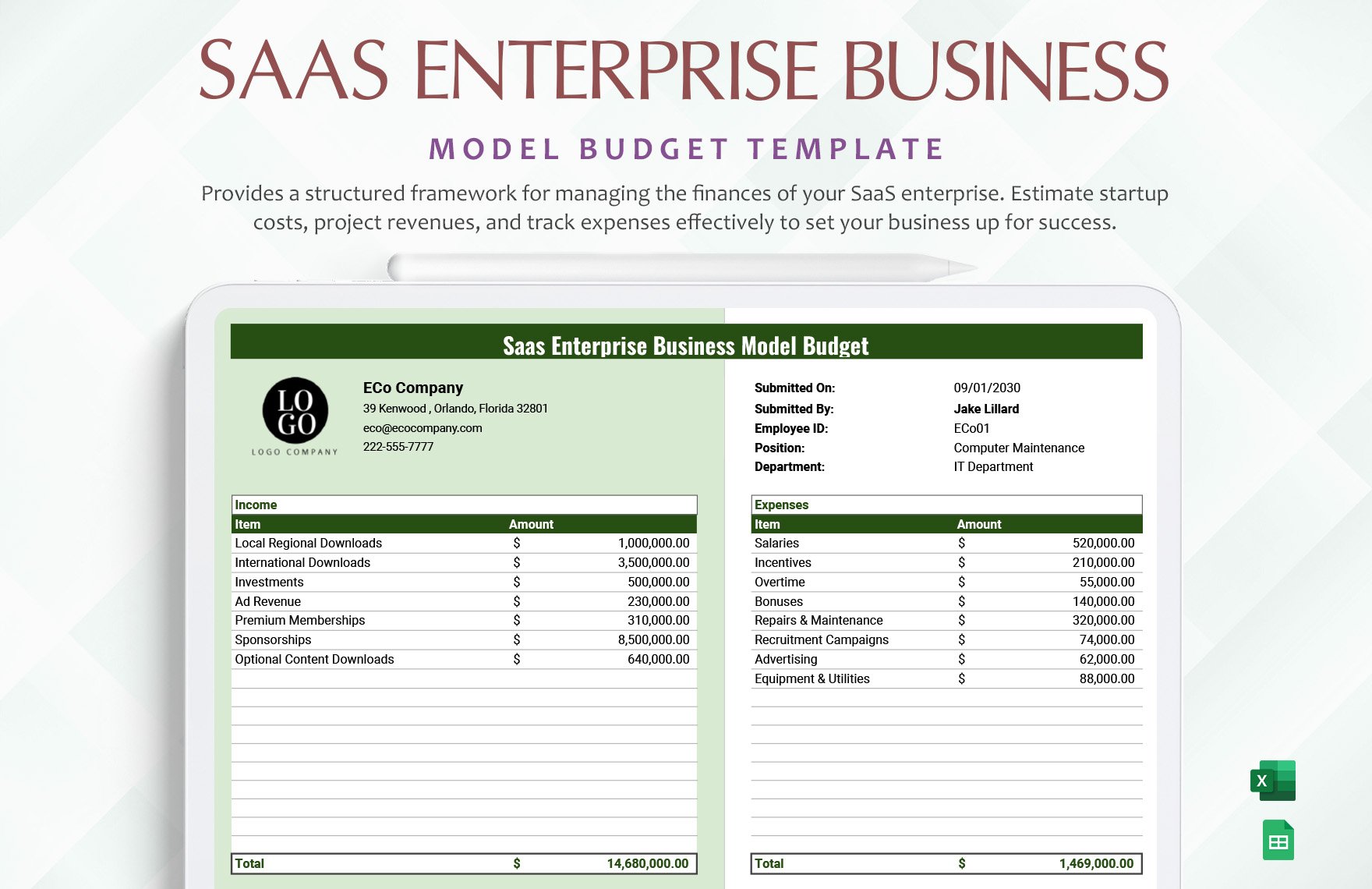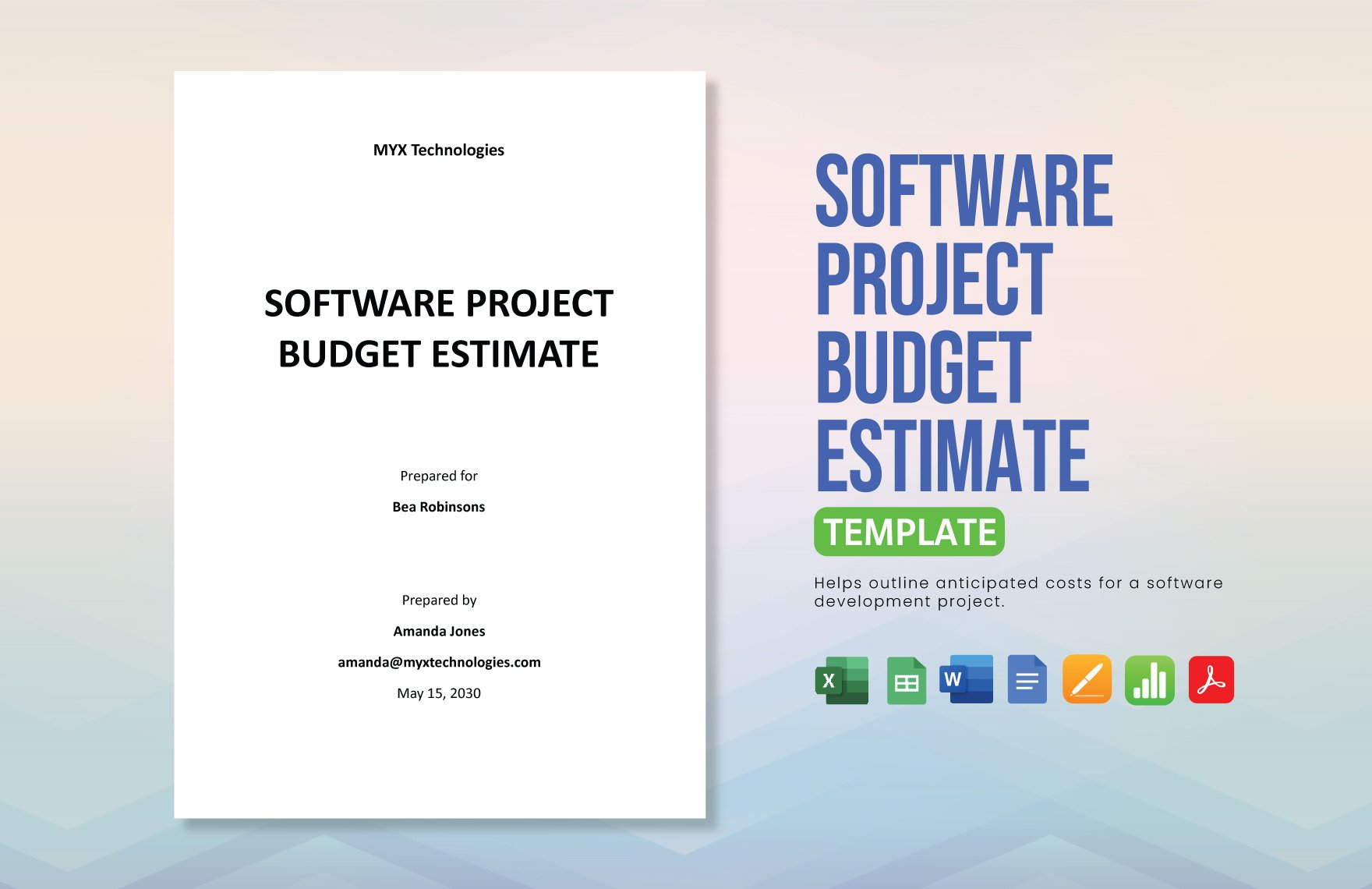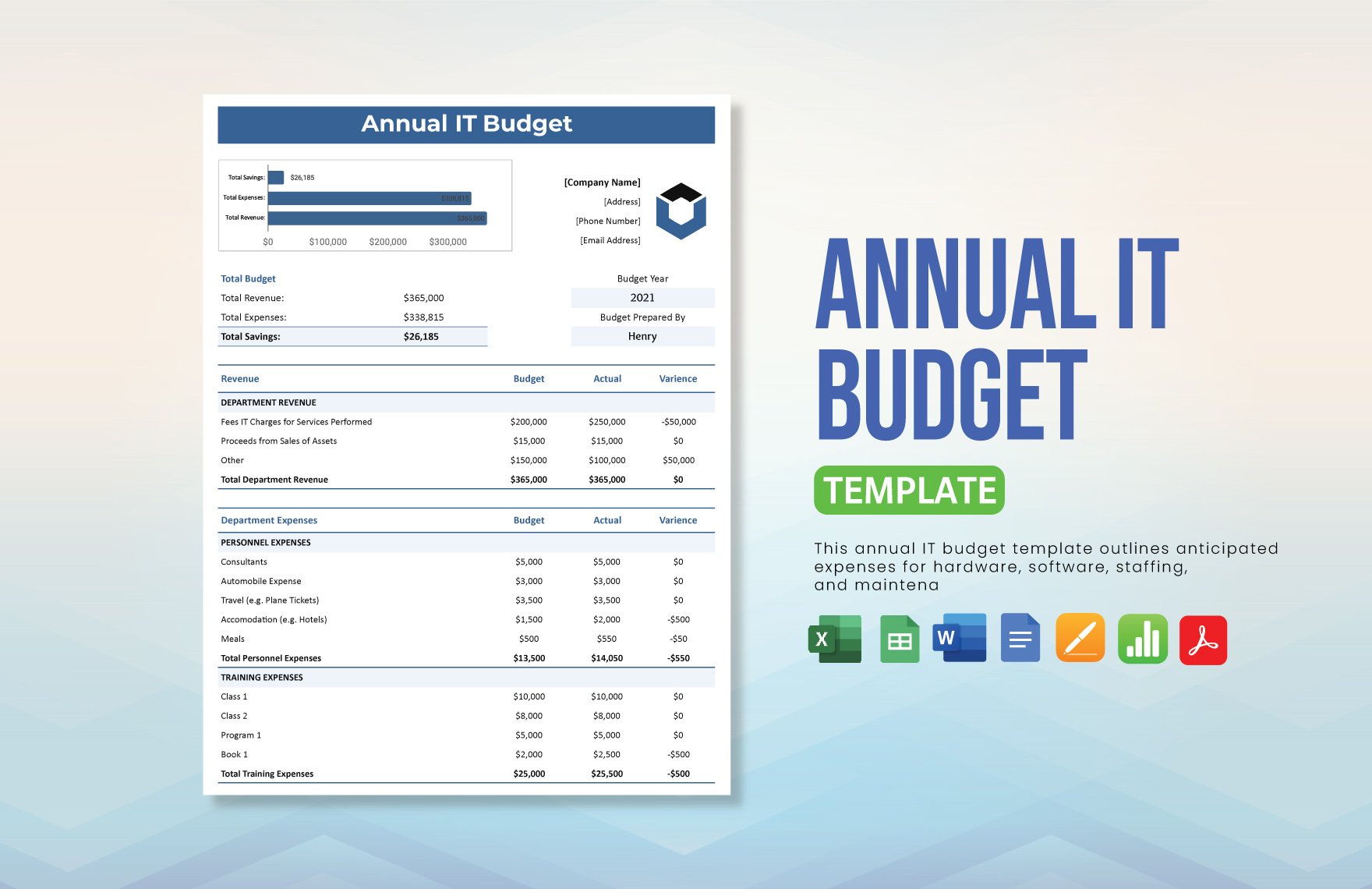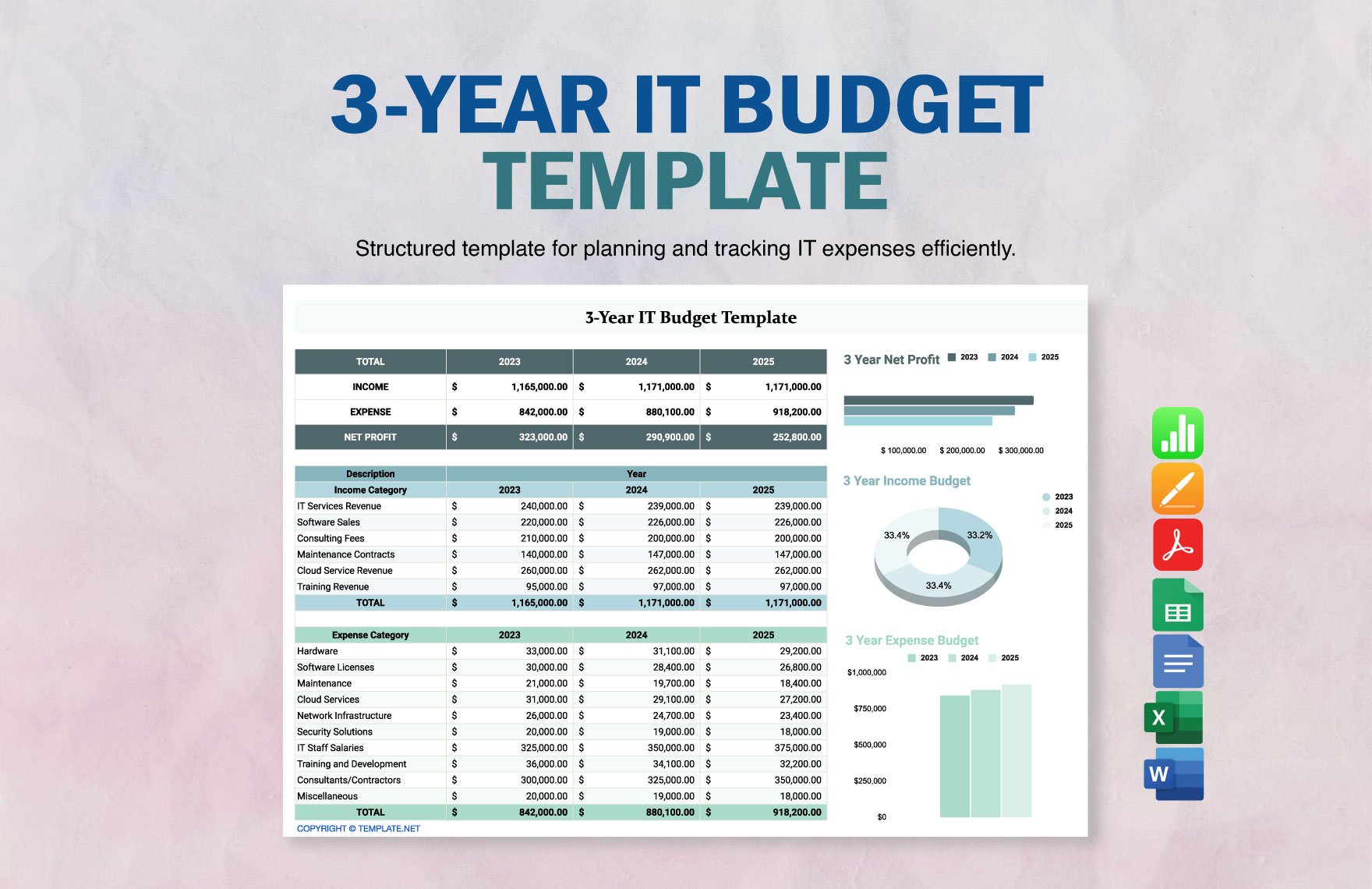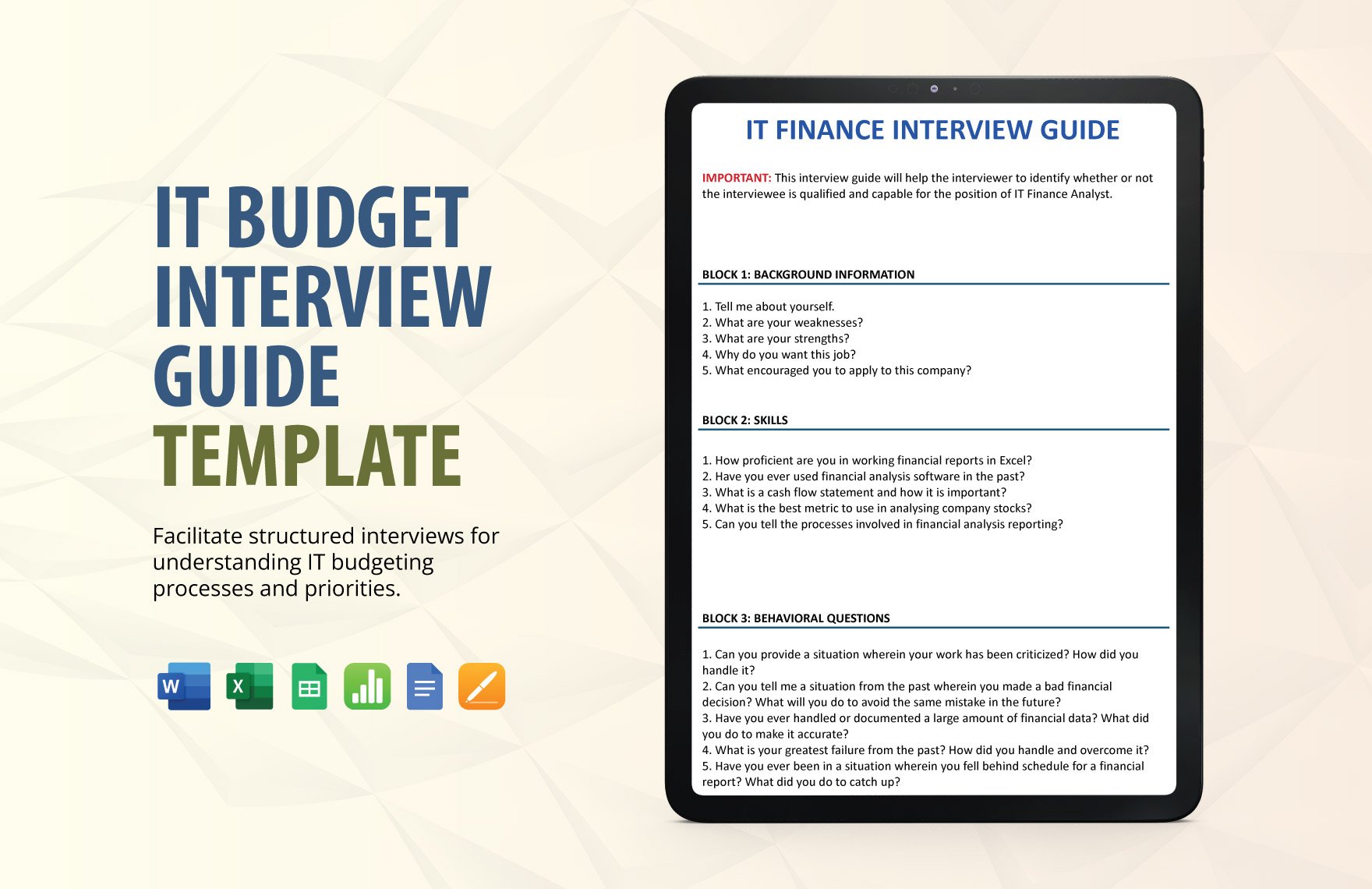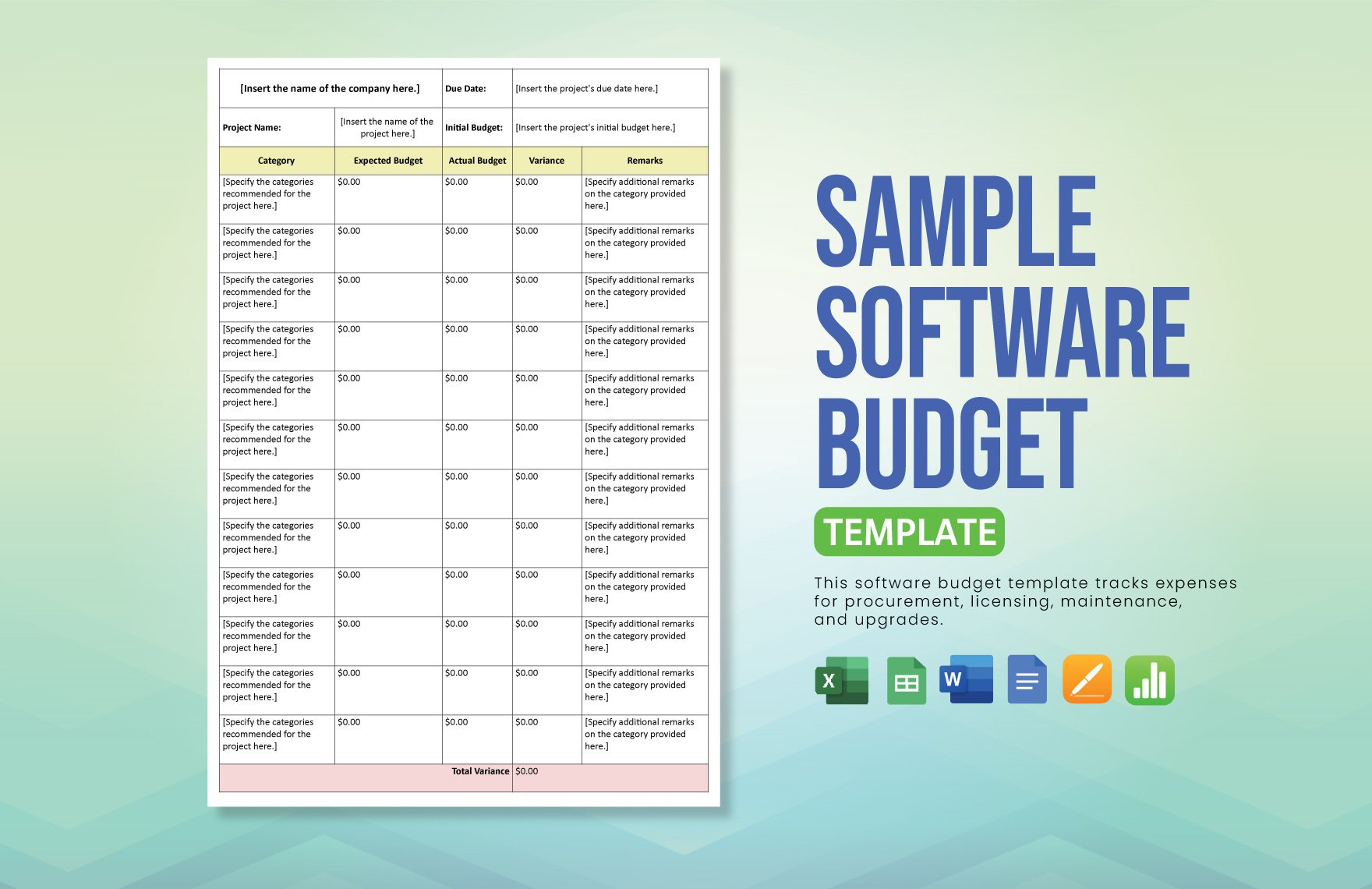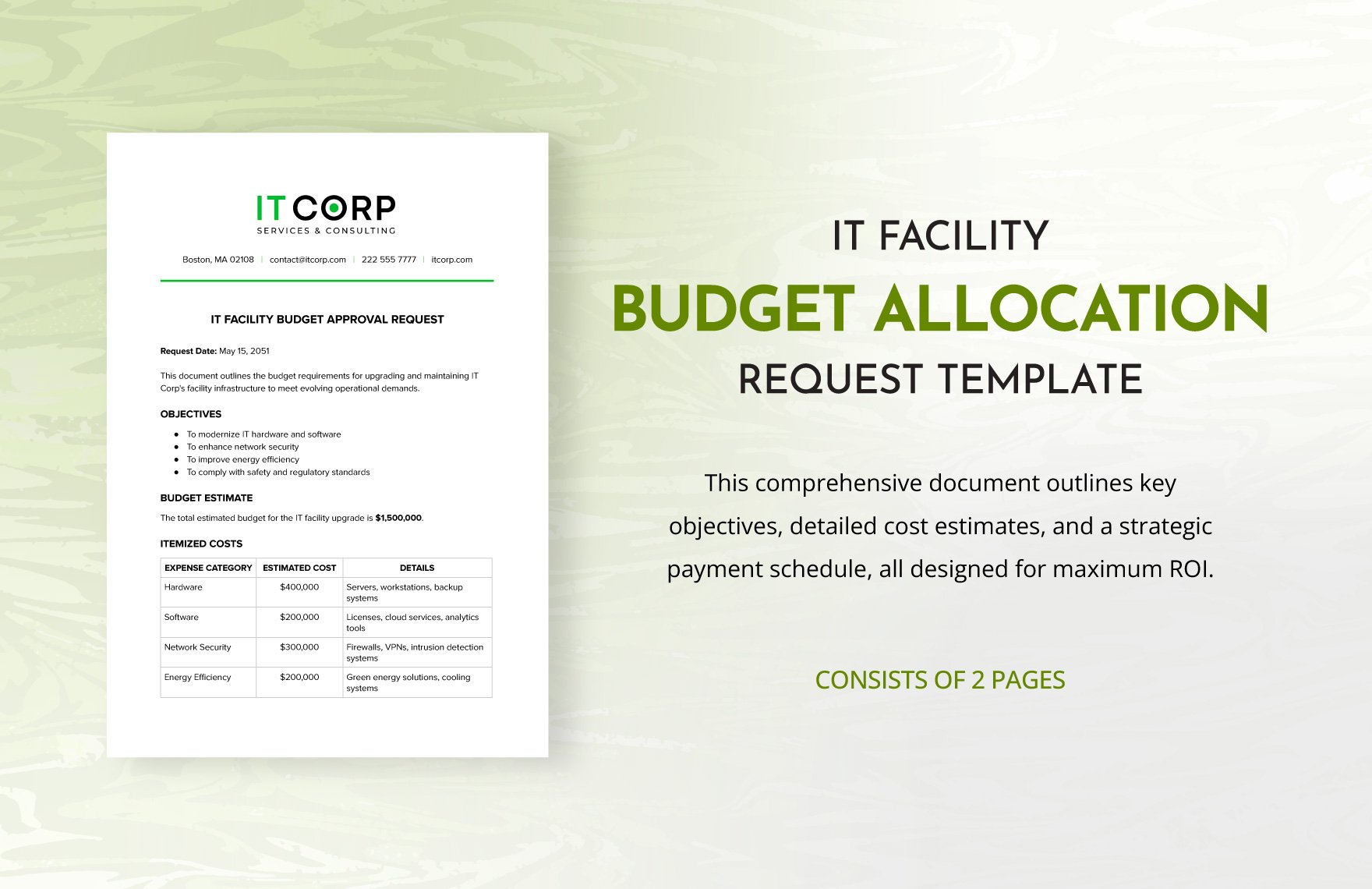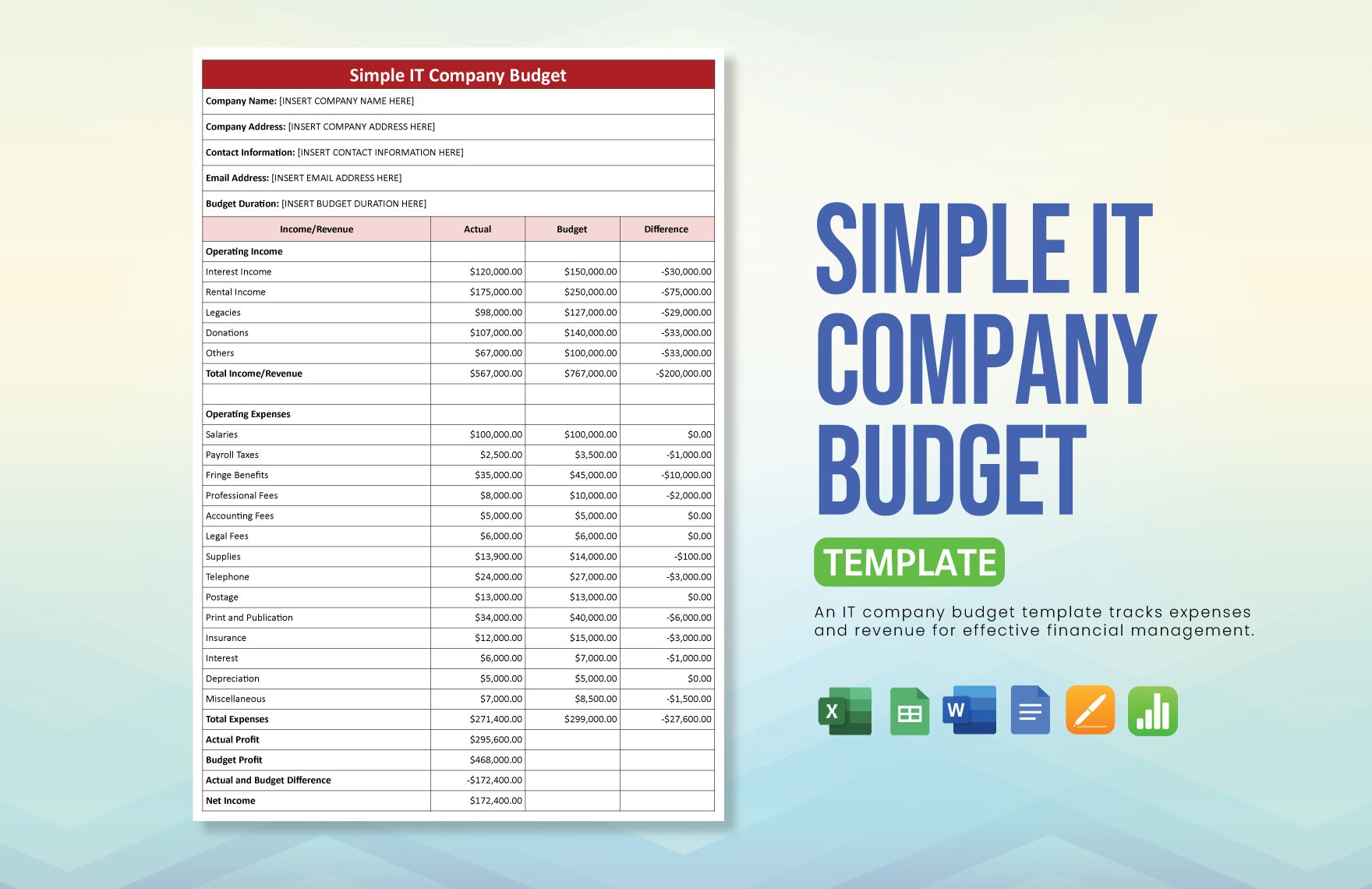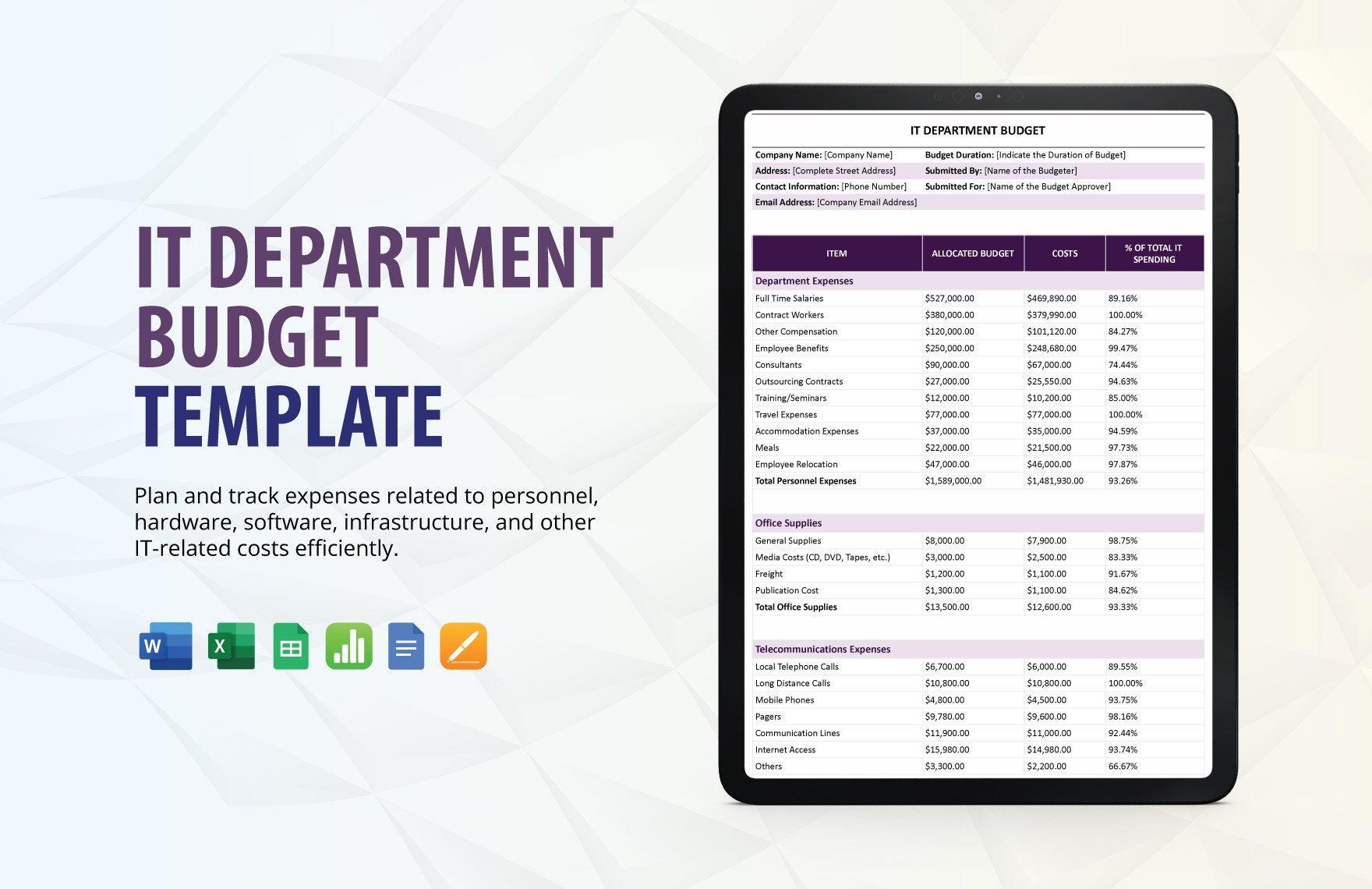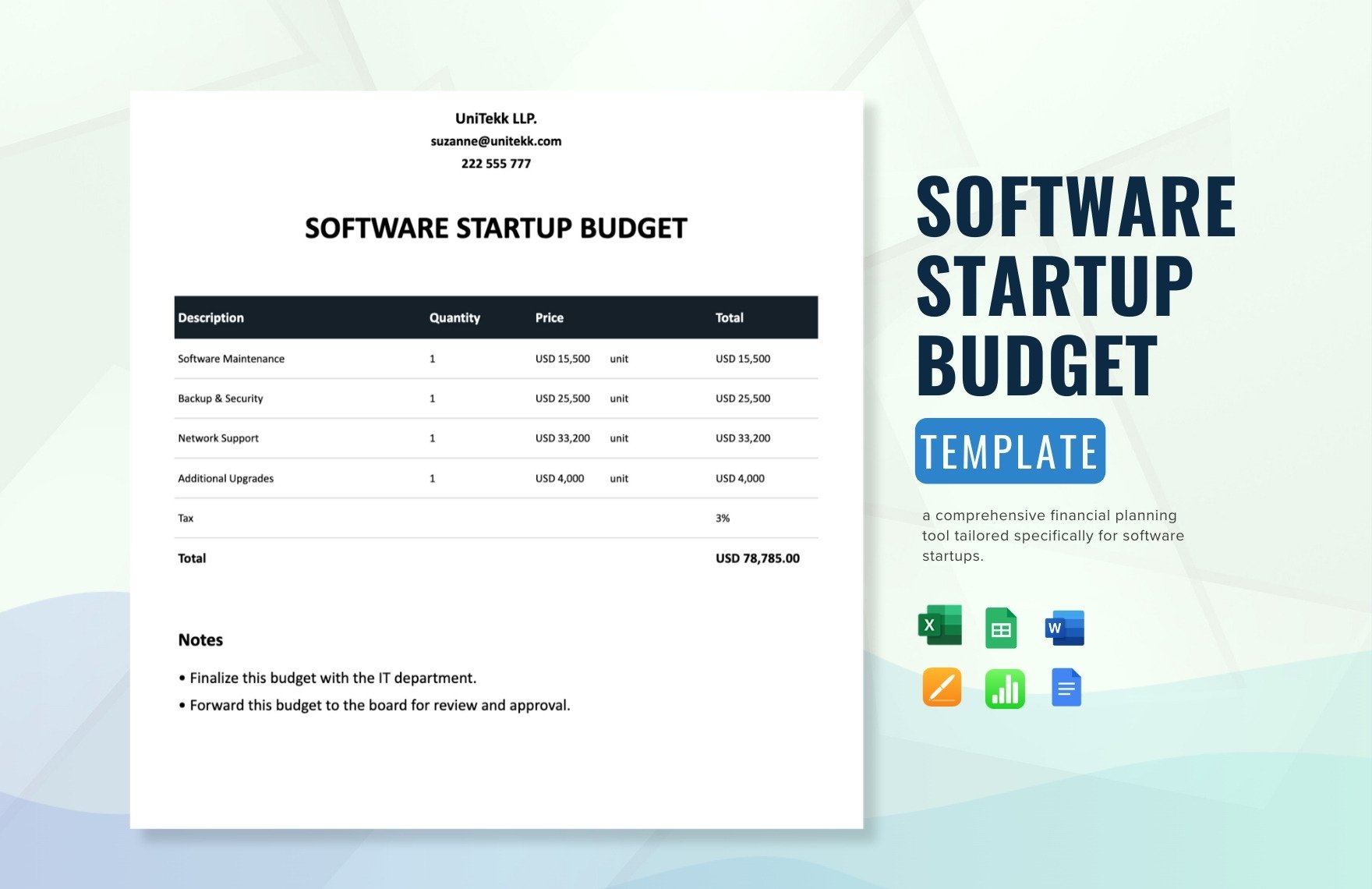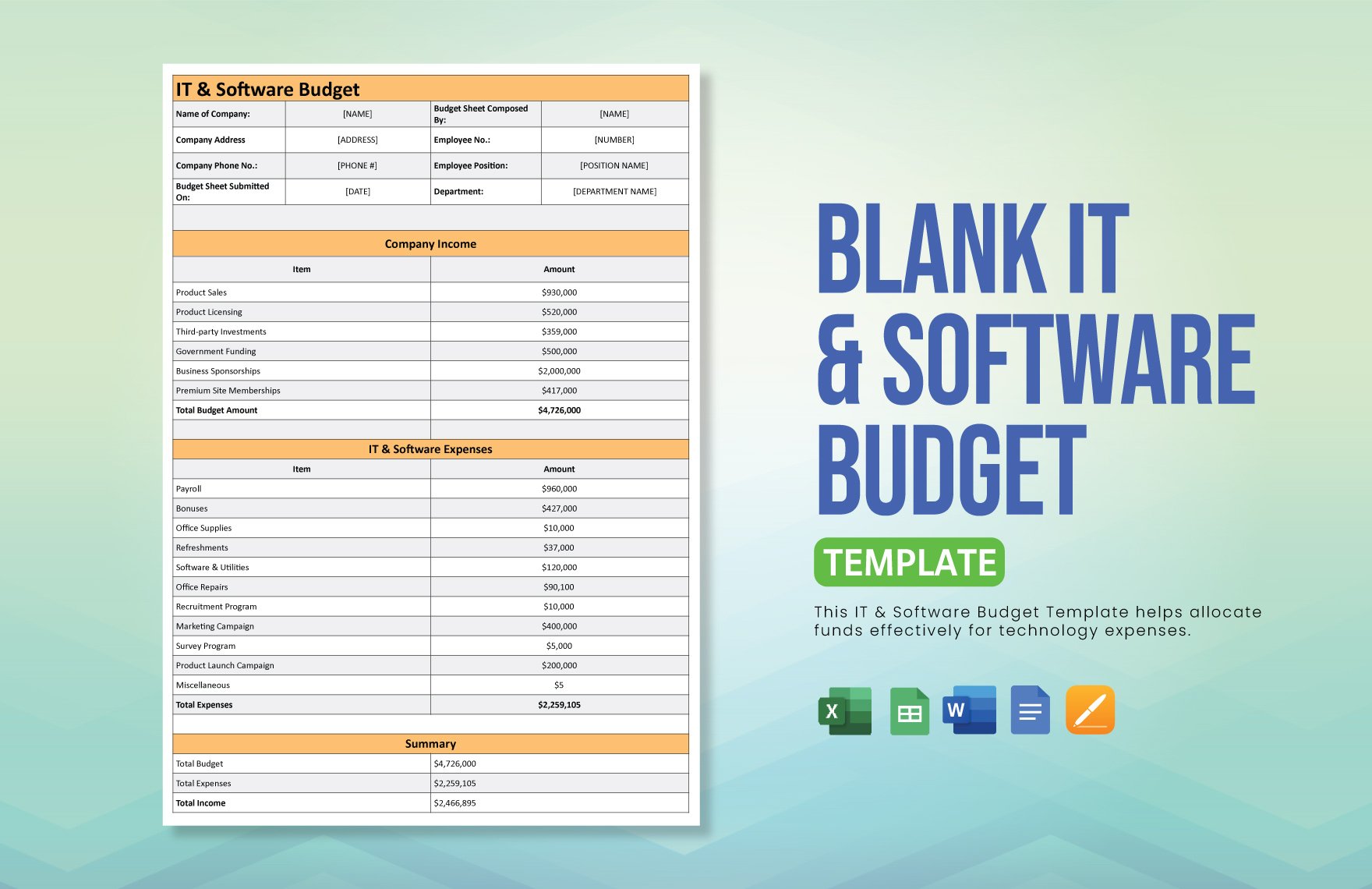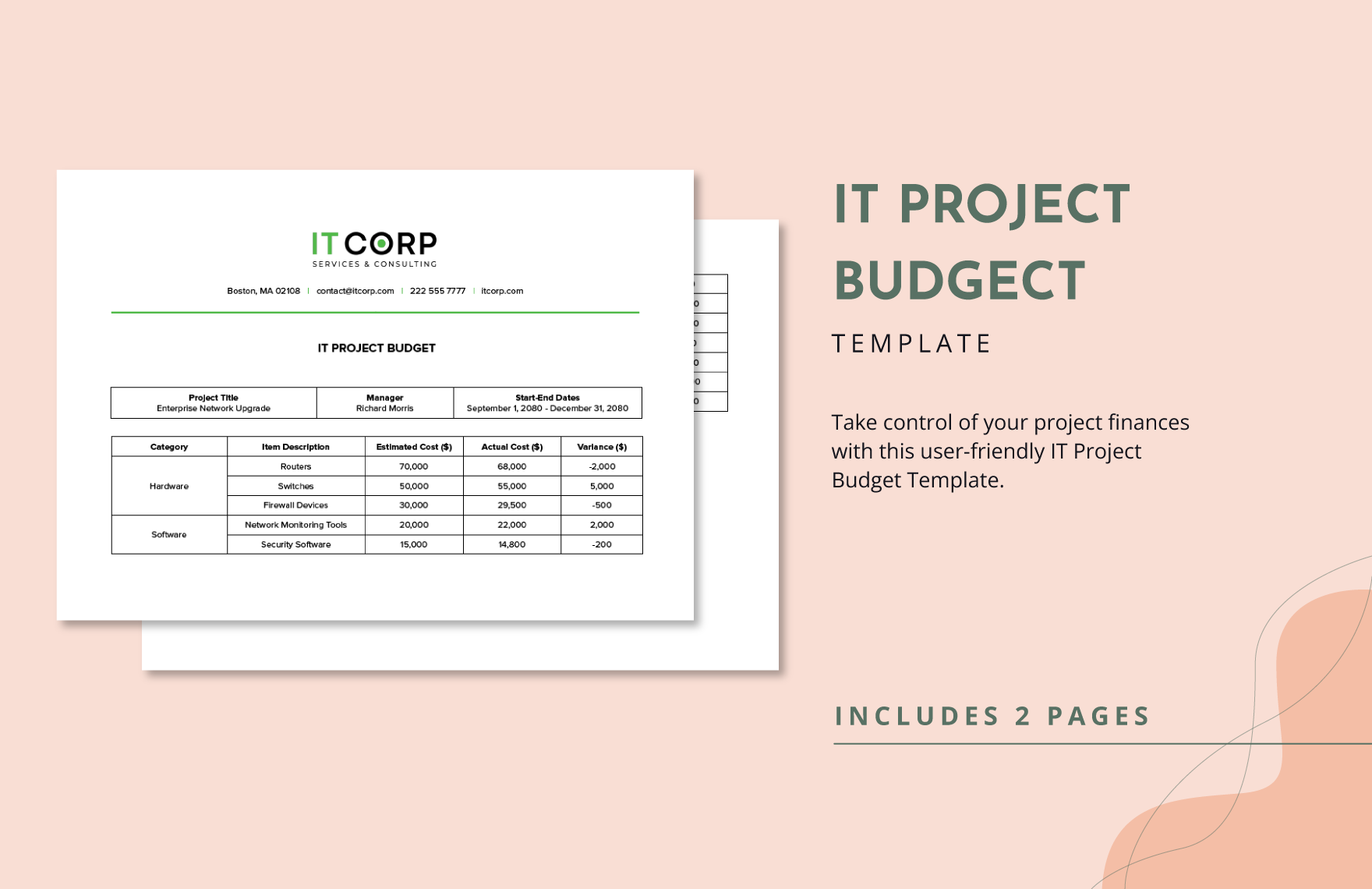Managing the finances of an IT and software company is not an easy task. The cost and expenses of running an operation or a project of an IT and software business are very high. That said, you have to conduct thorough financial planning before production commences. For that case, we offer our editable IT and Software Budget Templates in Google Docs. Each of these files is a functional budget planner that lessens the burden in performing business and project management. With their help, establishing a detailed budget becomes easy, simple, and fast. Maximize profit and cut costs by downloading these budget templates now!
How to Create an IT and Software Budget in Google Docs?
According to WLF Accounting & Advisory, budgeting is the root of a company's success. Budgeting enables companies to maximize their profits, minimize expenses, and have a detailed and accurate cash flow and keep the finance intact. So to ensure that your IT and software business will achieve success, always establish a budget regularly, be it for projects or everyday expenses. Our simple yet effective guide below will help you.
1. Identify Financial Resources
As a start in creating the budget plan, you must first determine where to get the financial resources. You have to assess whether a resource can generate sufficient finances for the budget. Without identifying your resources, it's impossible to begin budgeting in the first place.
2. Determine the Expenses
After determining the financial resources, list down all the necessary expenses that must be a part of the budget. Make sure to take note of every expense to avoid derailing the budget plan in the long run.
3. Classify the Expenses
Unlike a personal budget, the expenses of company budgets are a lot more sophisticated. Whether you're budgeting for a project or day to day operations, their expenses have many denominations. That said, you must categorize them so that they'll be easier to keep track of.
4. Allocate Accordingly
In this process, you'll now be doing actual budgeting. When calculating and allocating a budget for each expense, you can use a separate sheet or spreadsheet and integrate them into your budget document afterward. If you're going to use Google Docs, you can use Google Sheets to calculate and allocate budget.
5. Set a Budget for Contingencies
During the progression of a project or an operation, problems may arise that'll hinder your company's desire to reach its goals. In resolving those problems, expenses must be incurred. So as a contingency plan, make sure to include enough budget to eradicate issues.