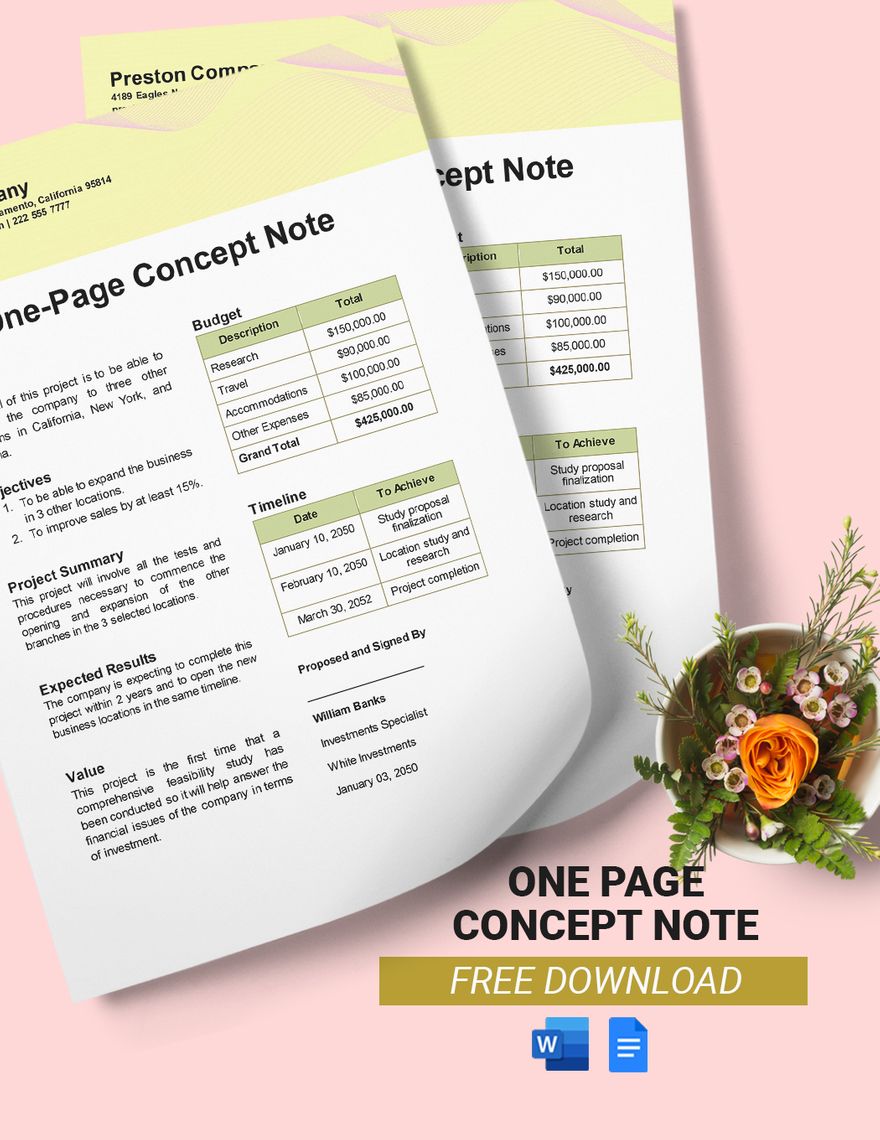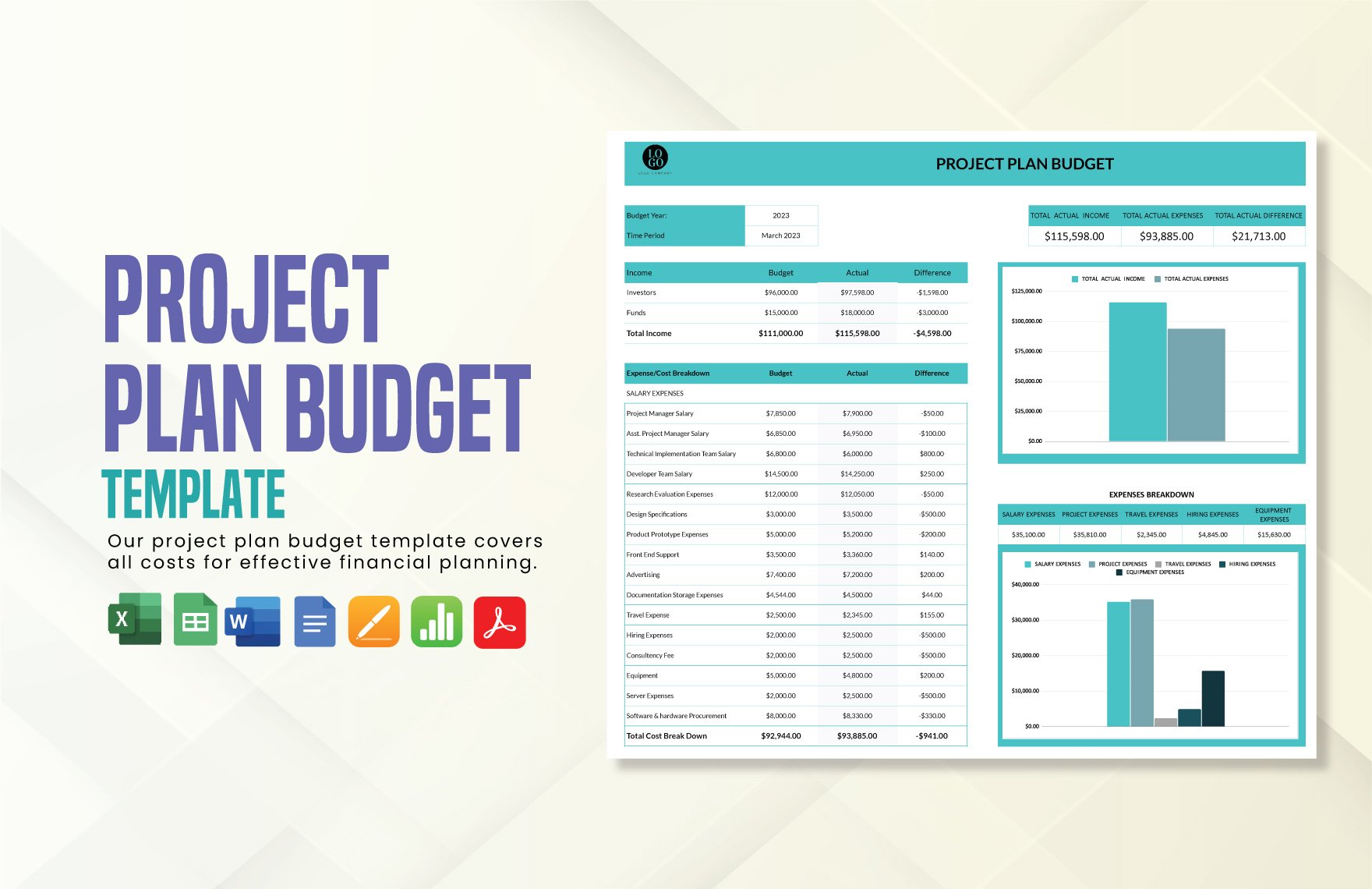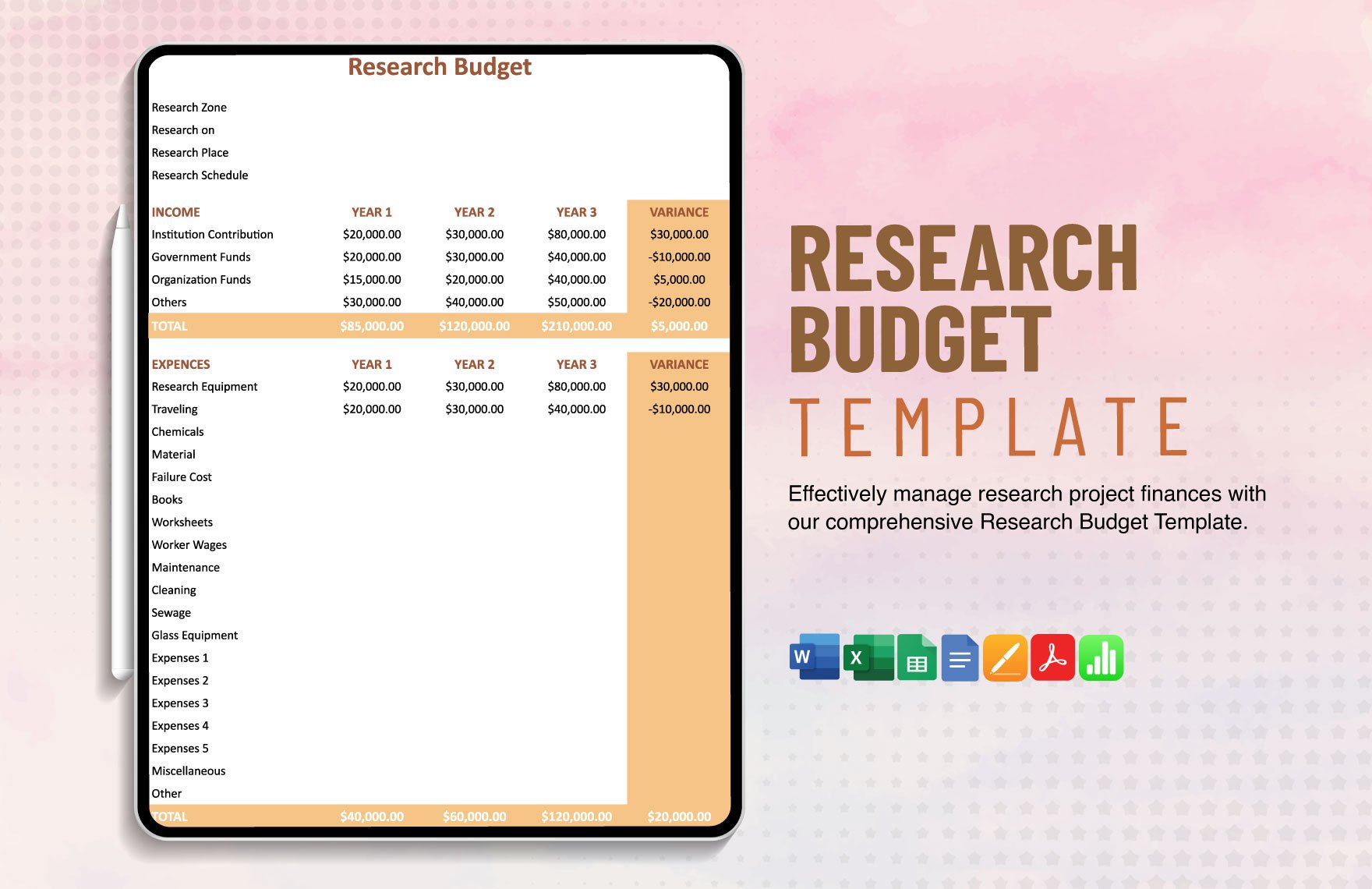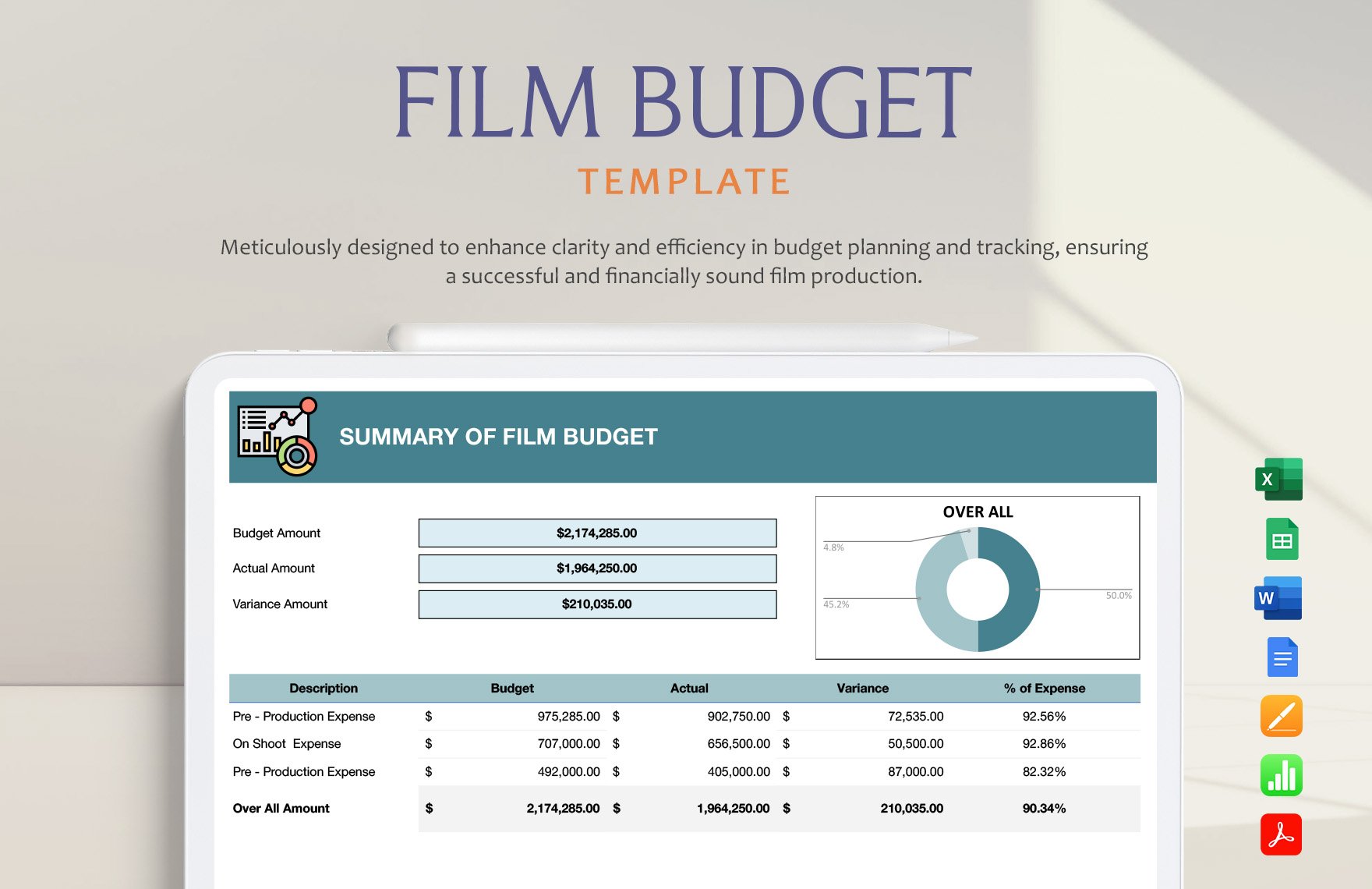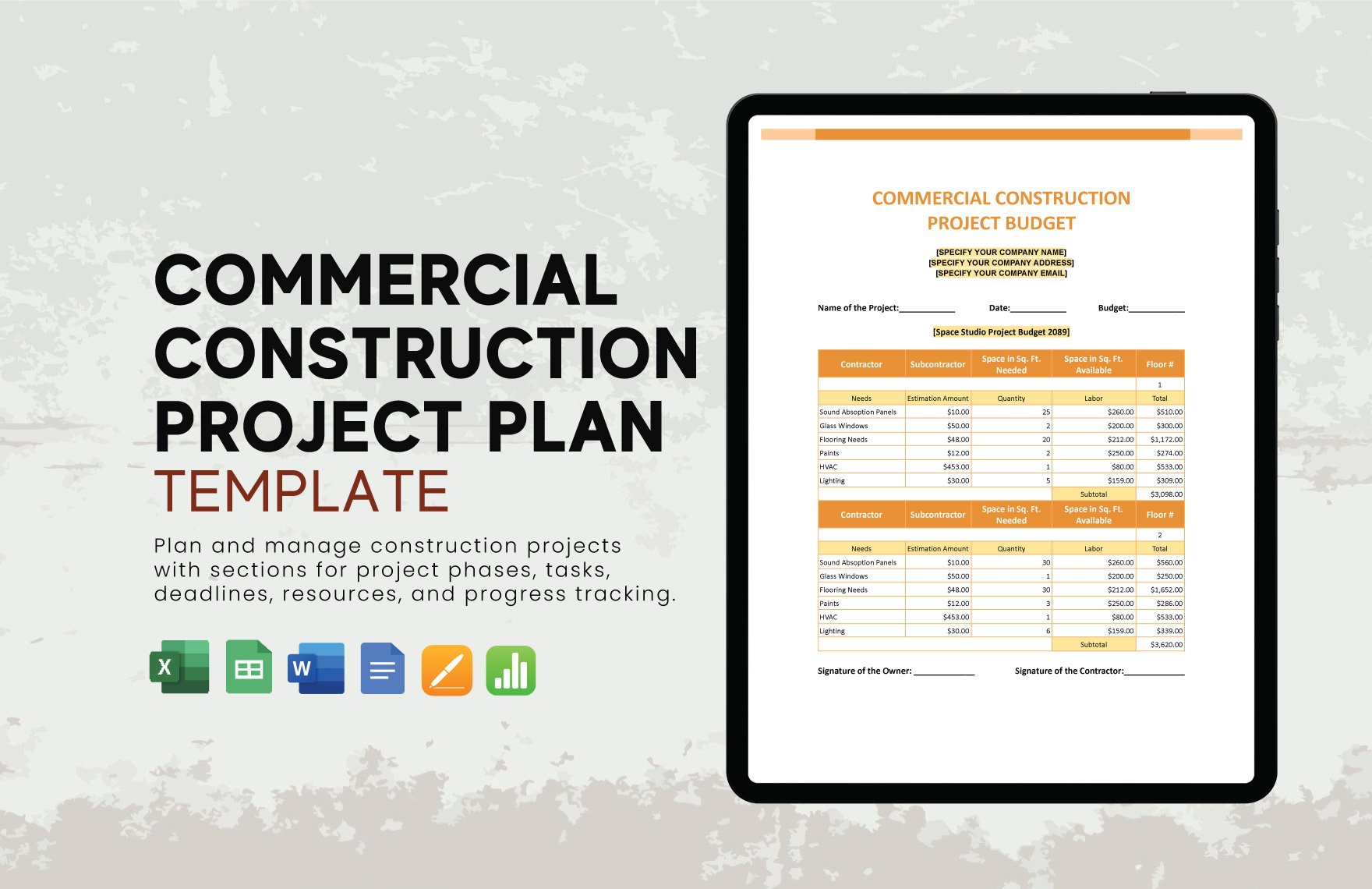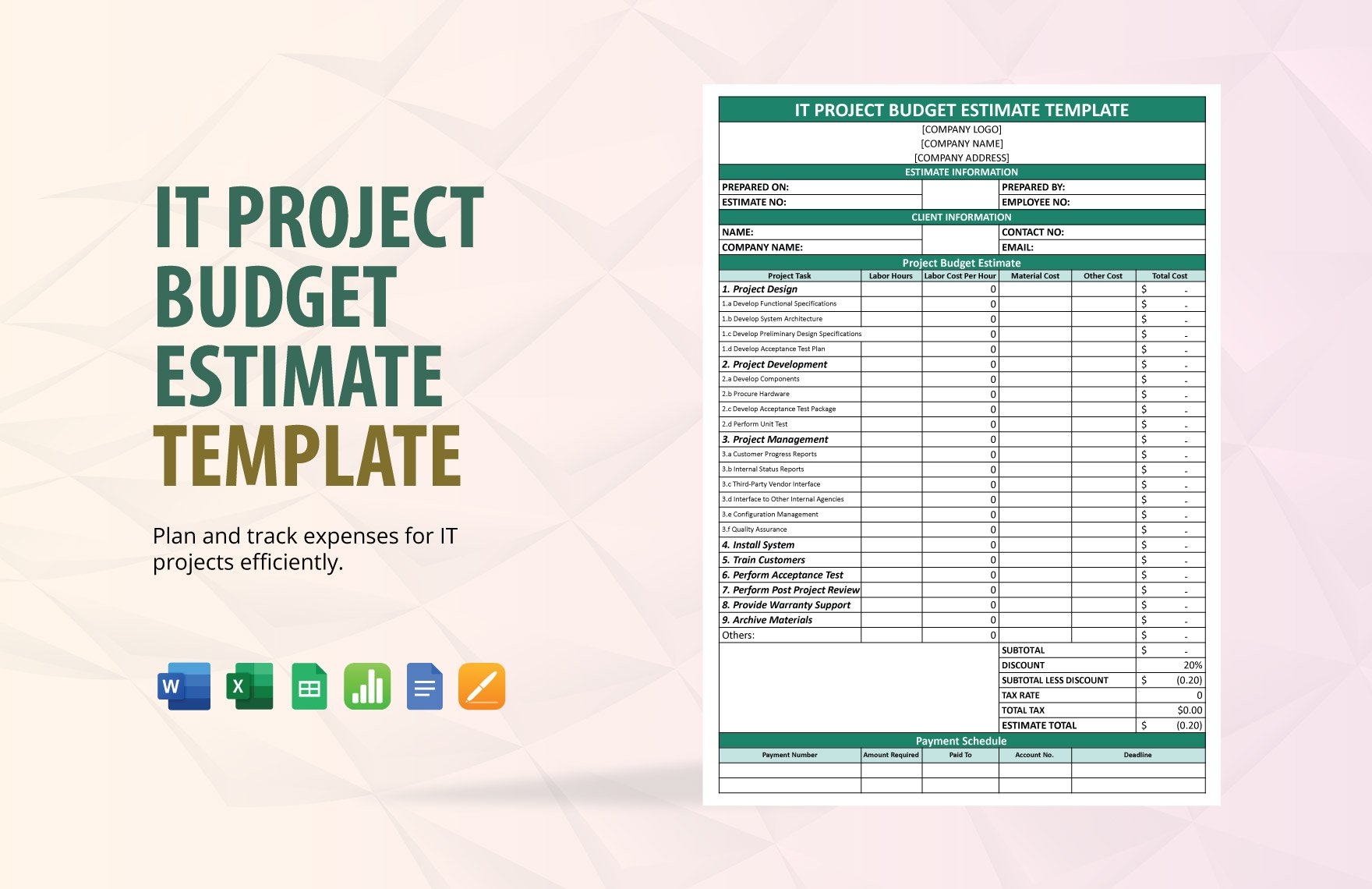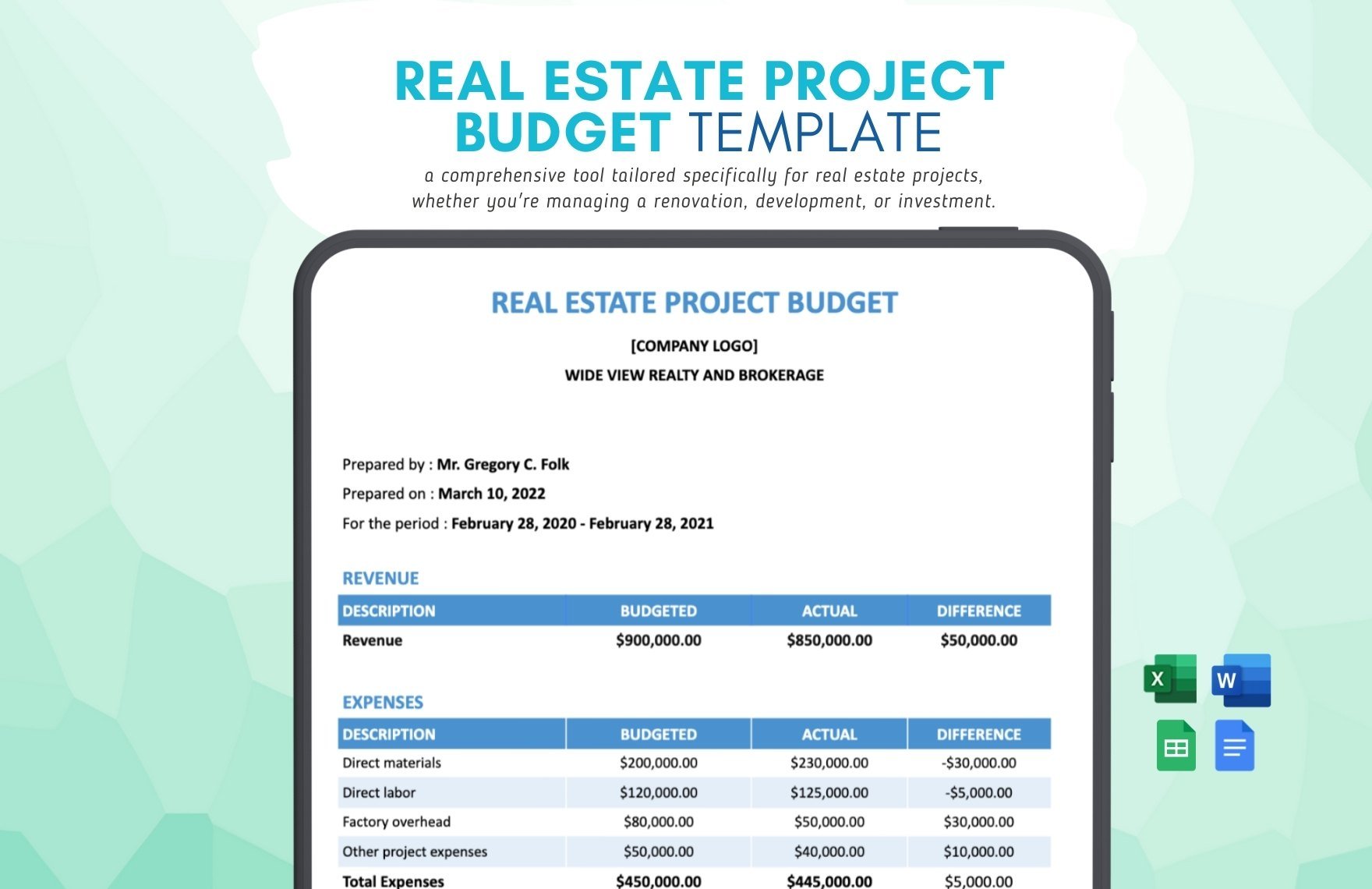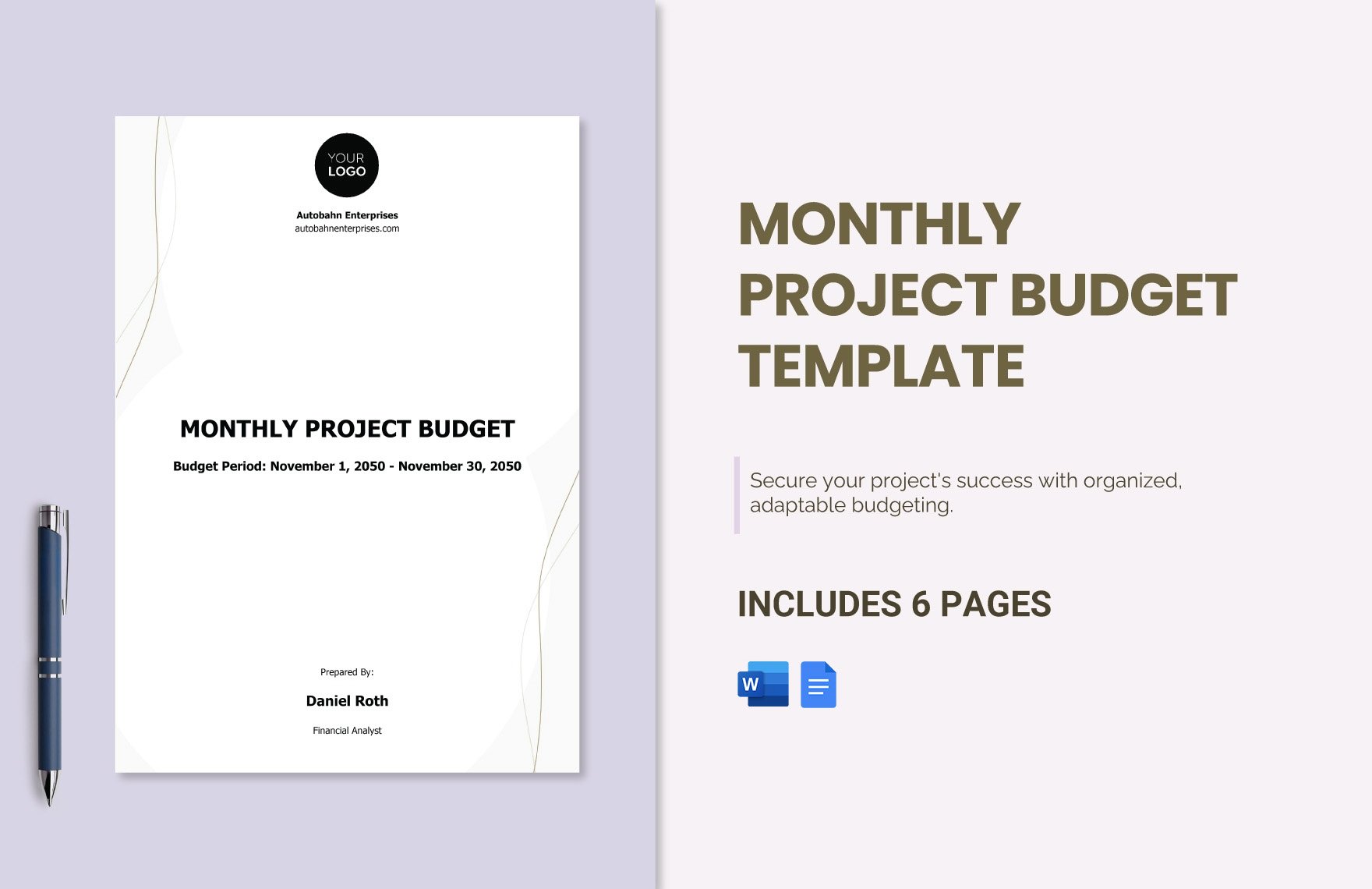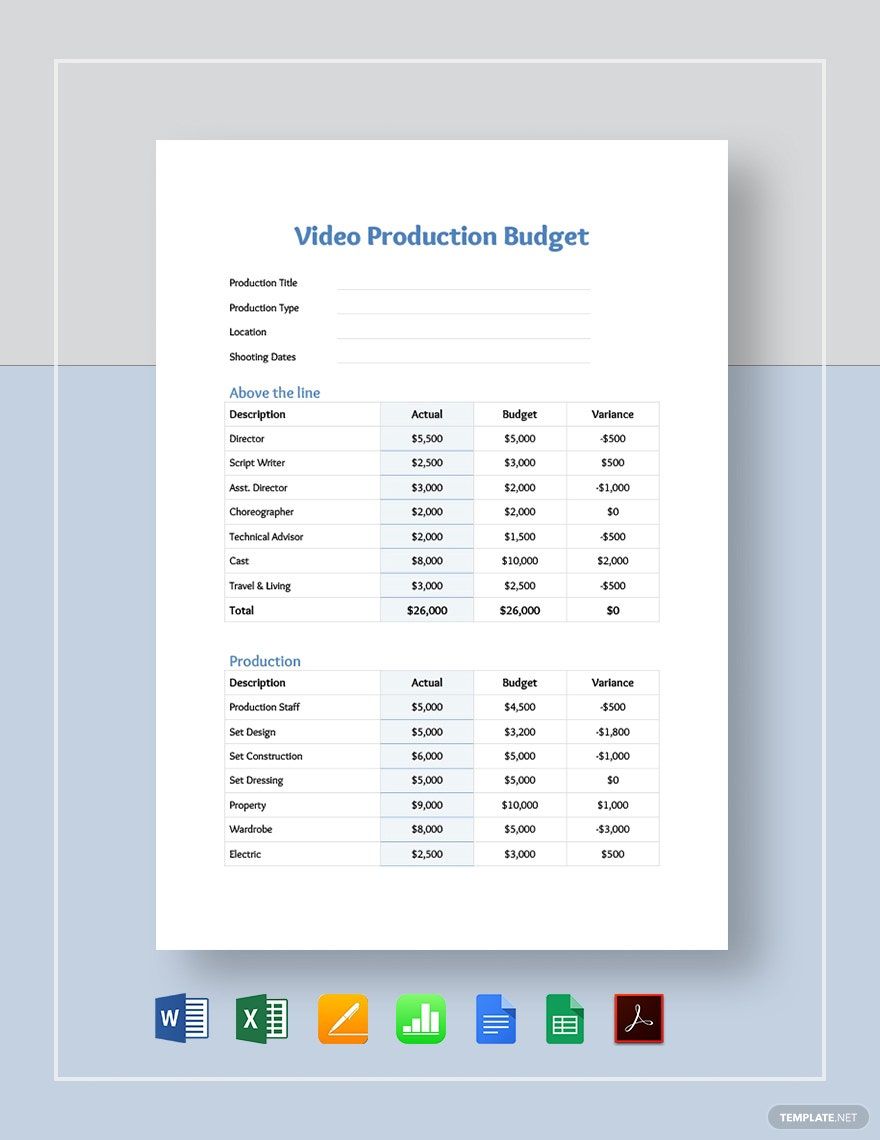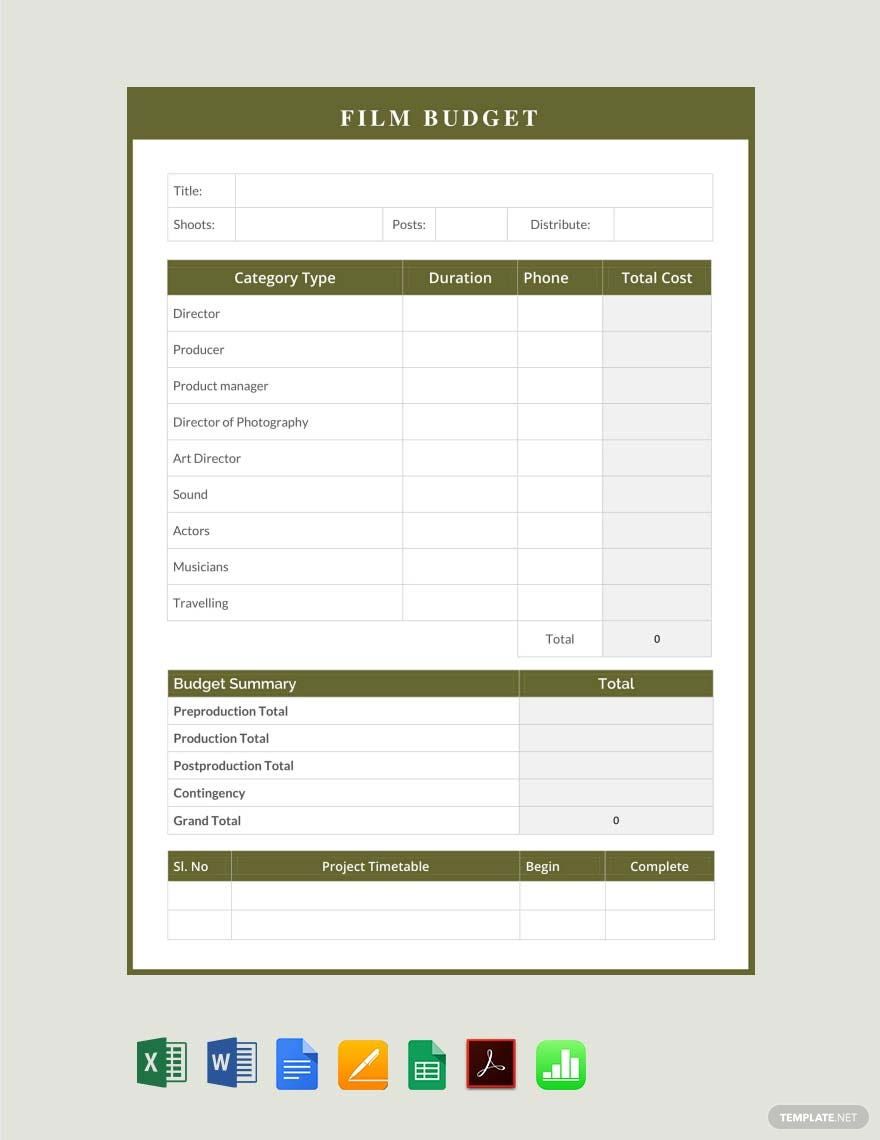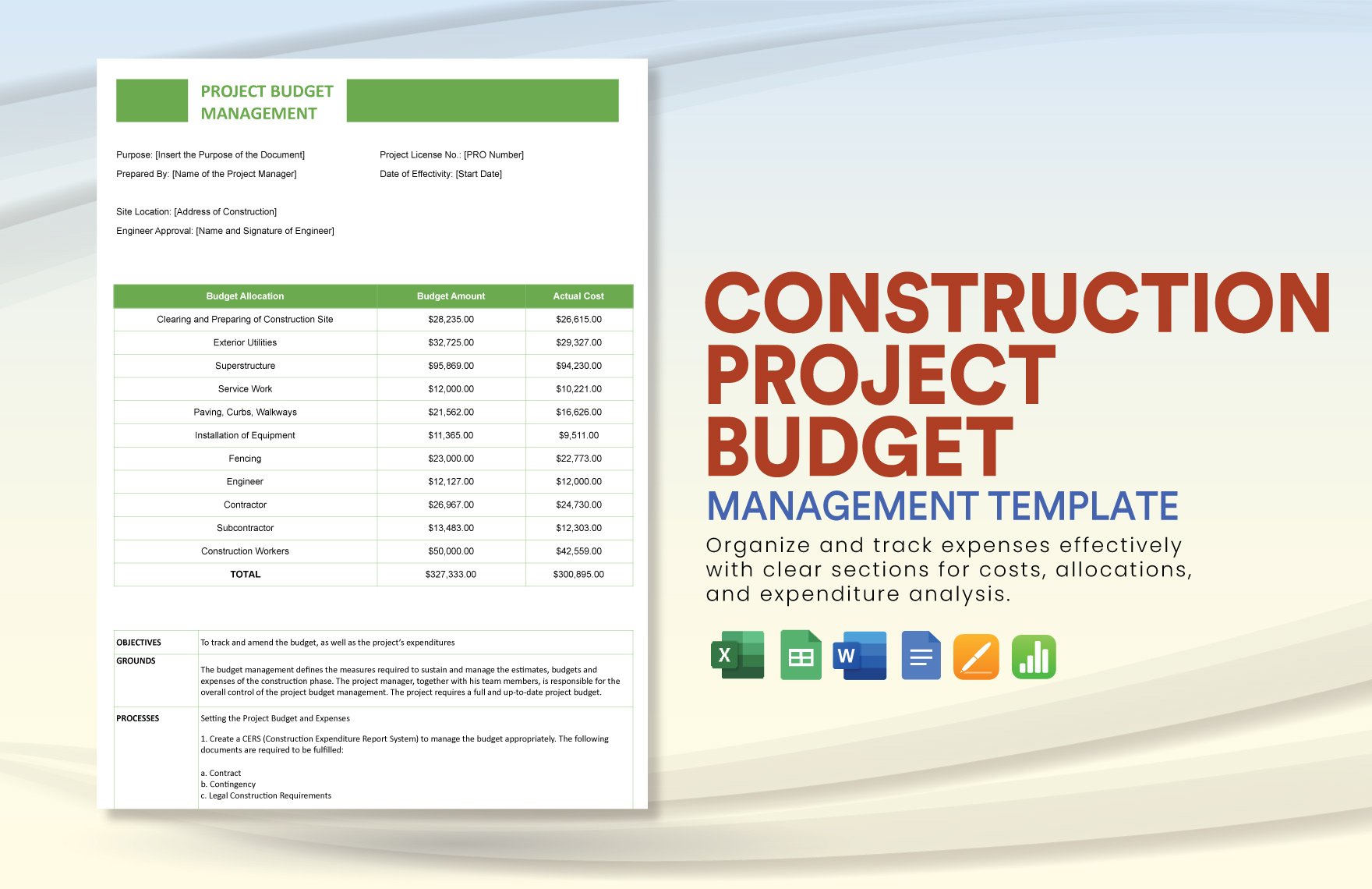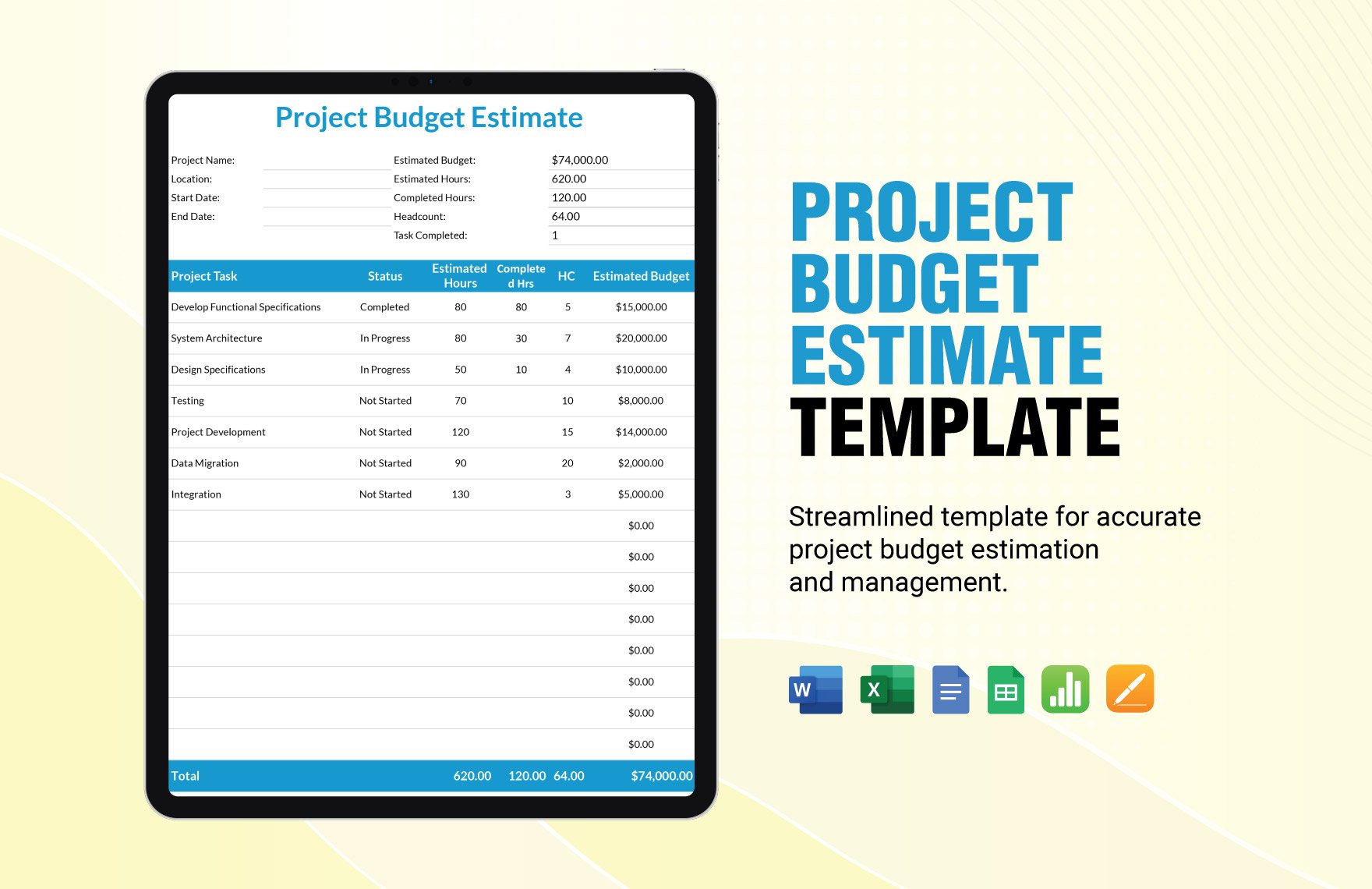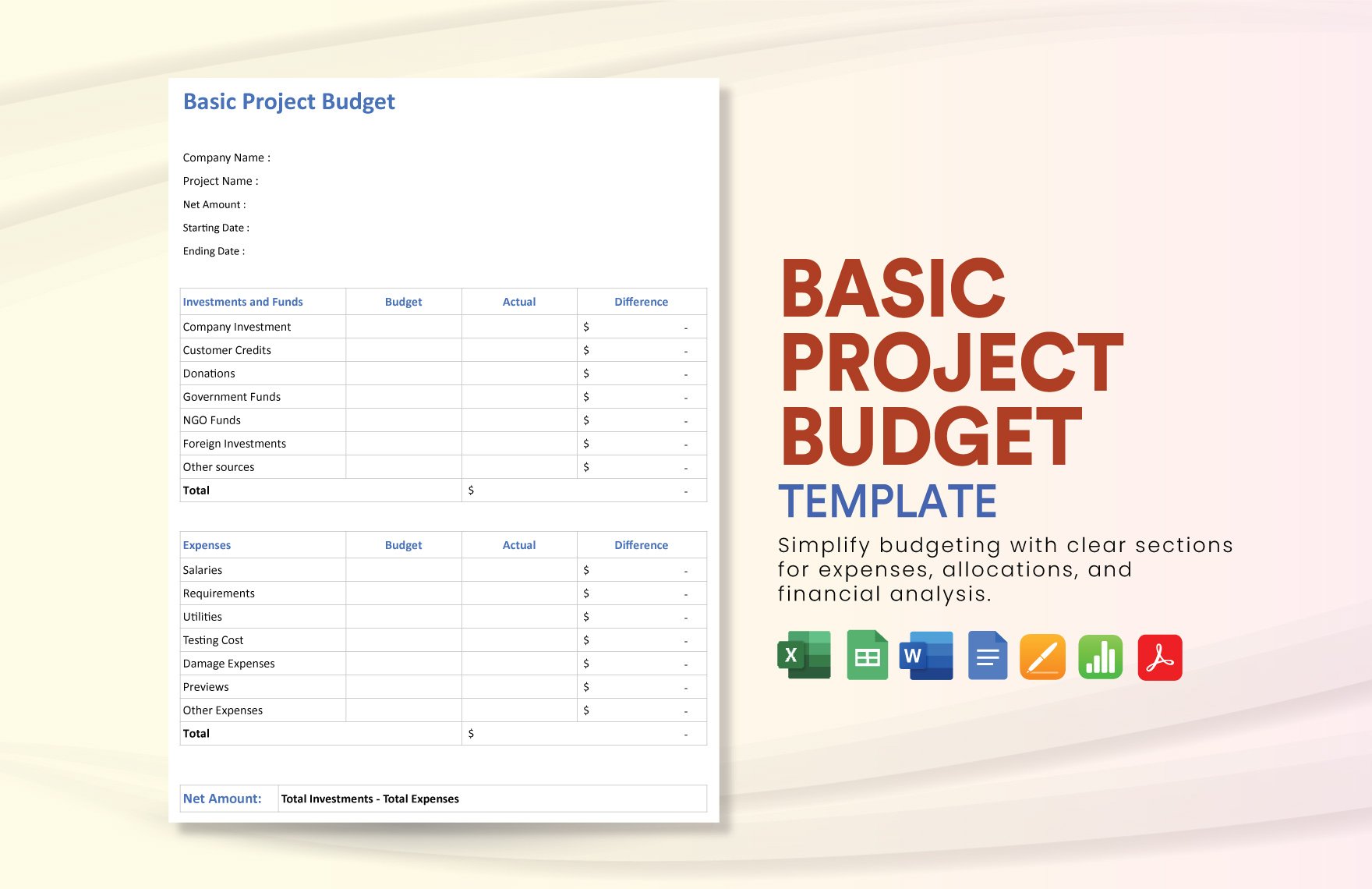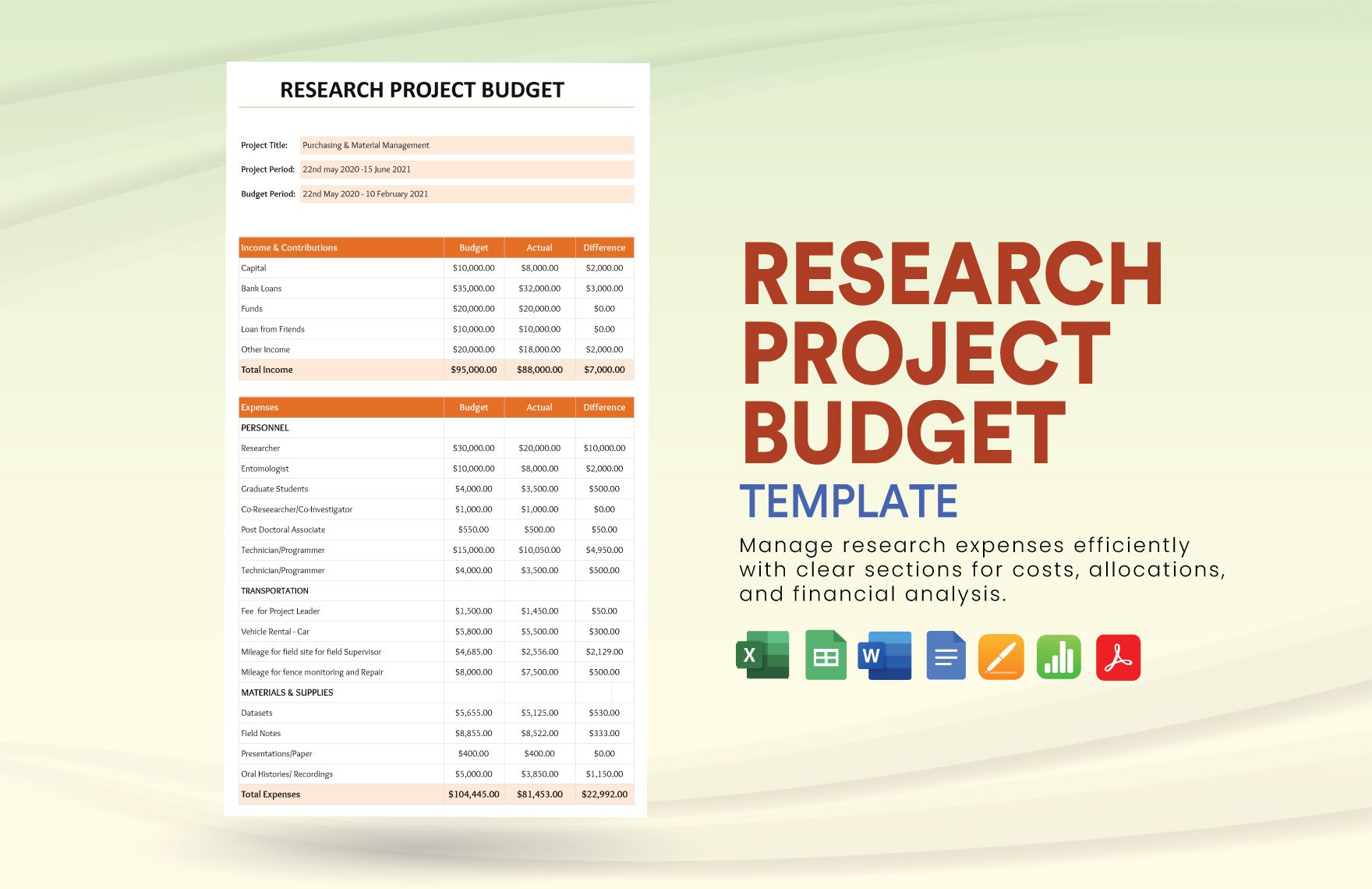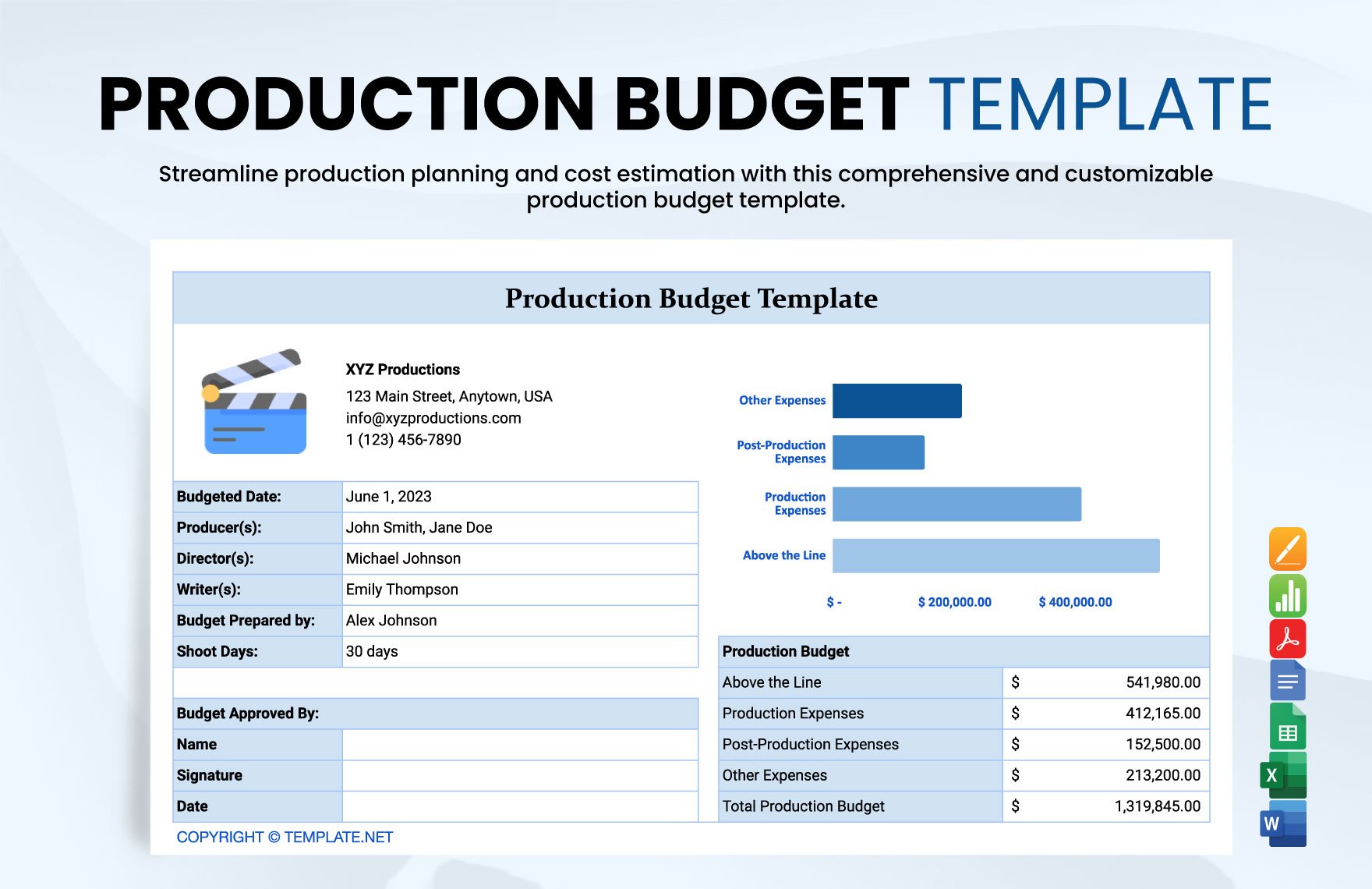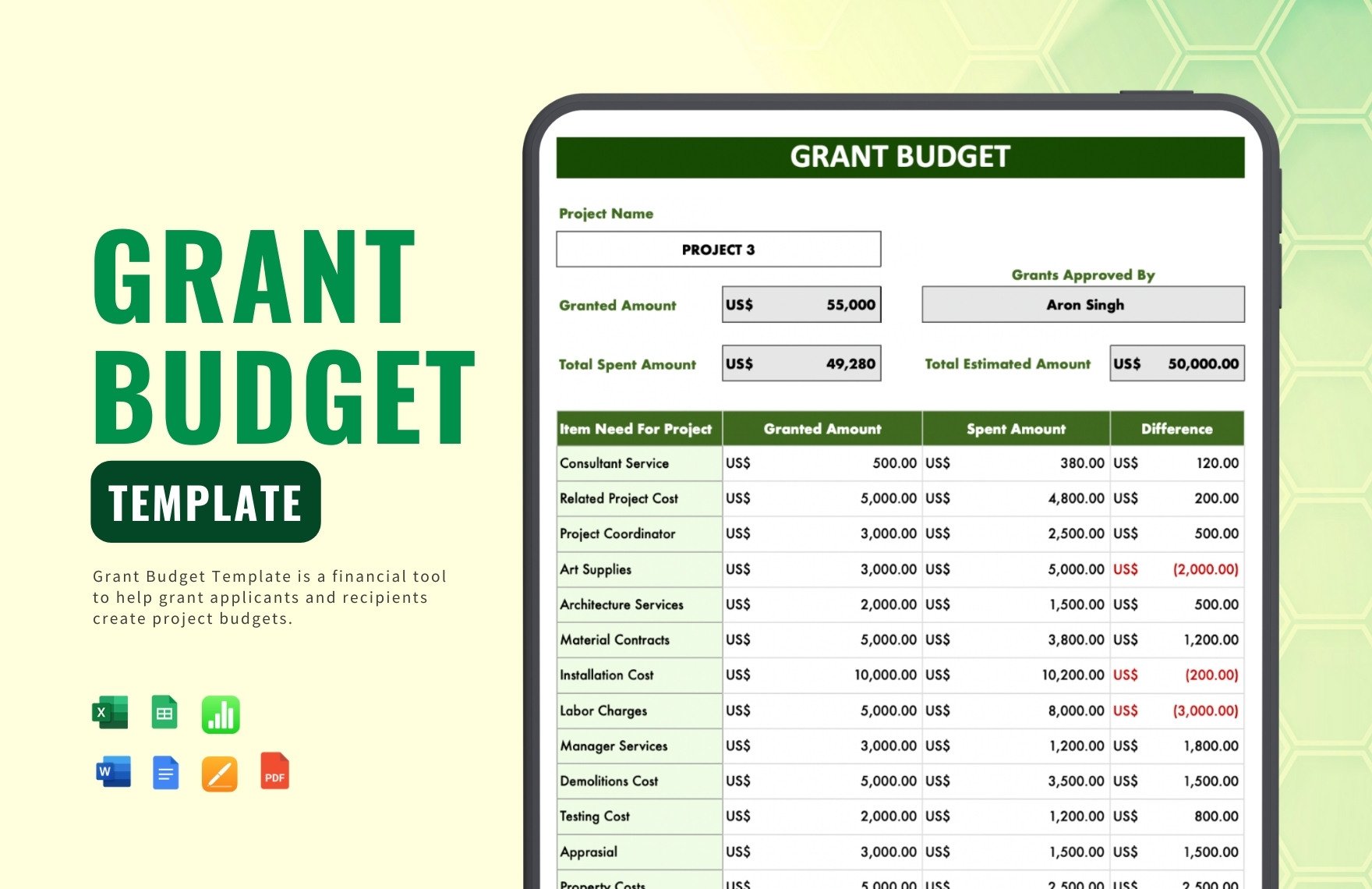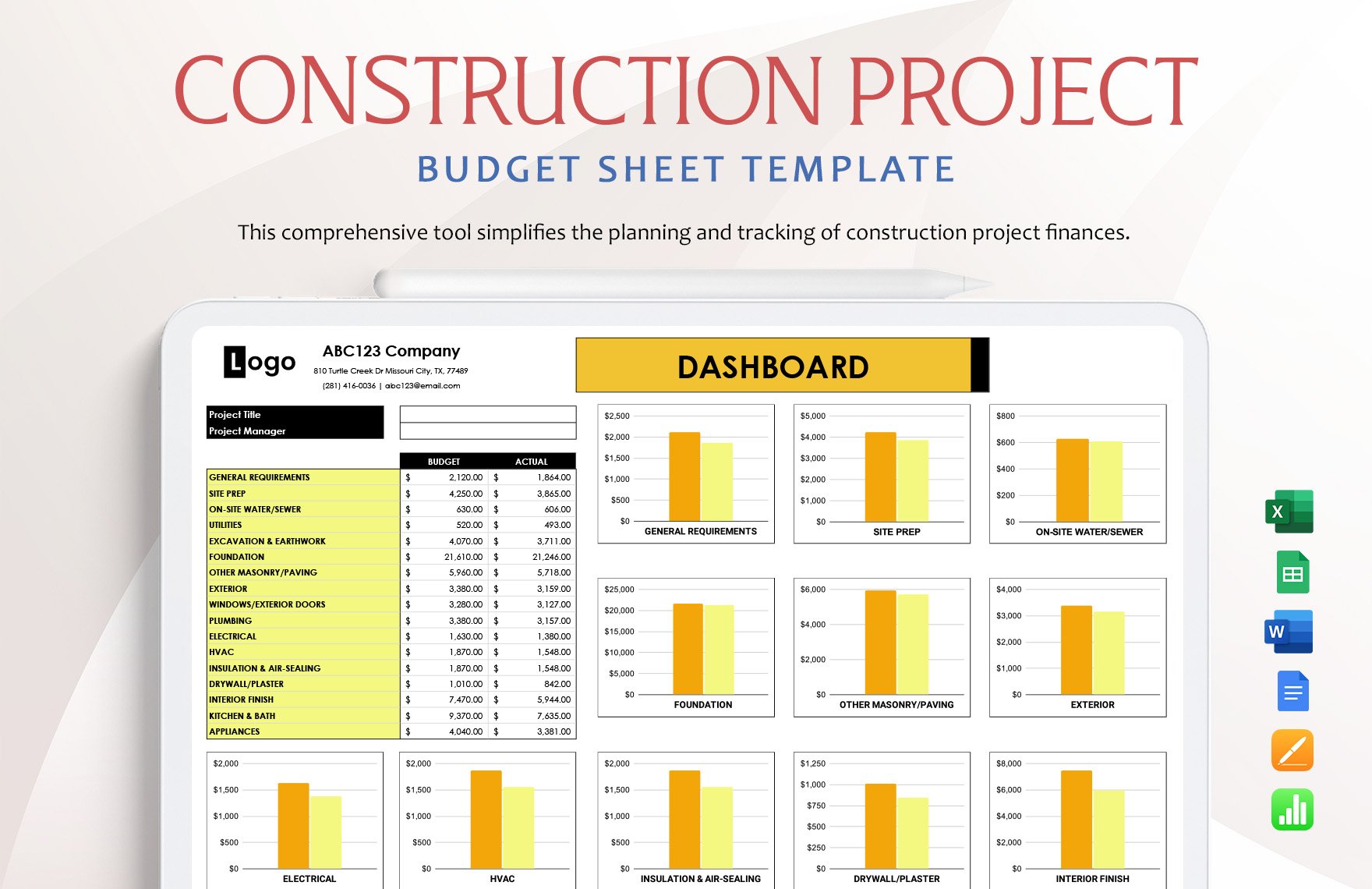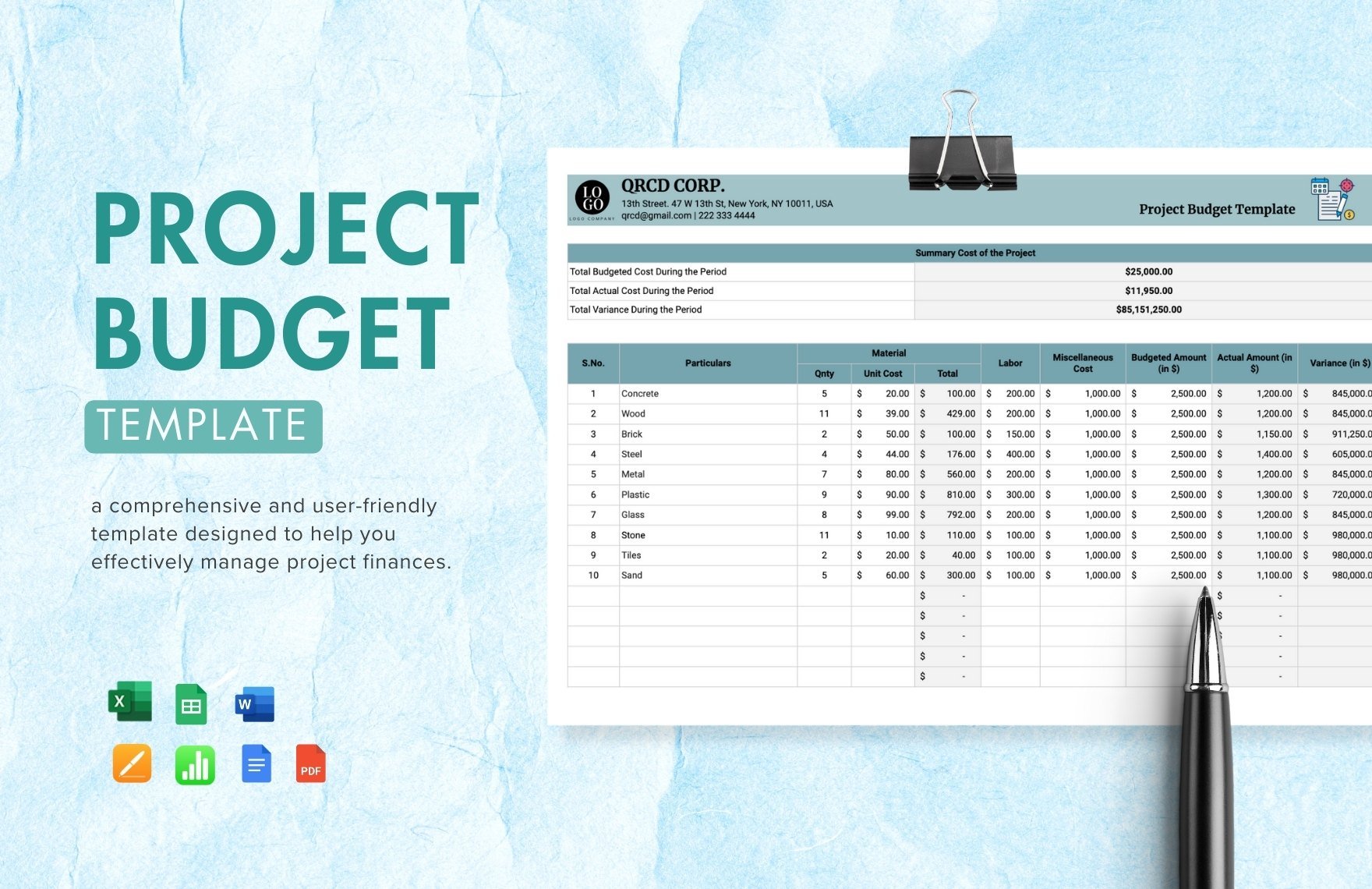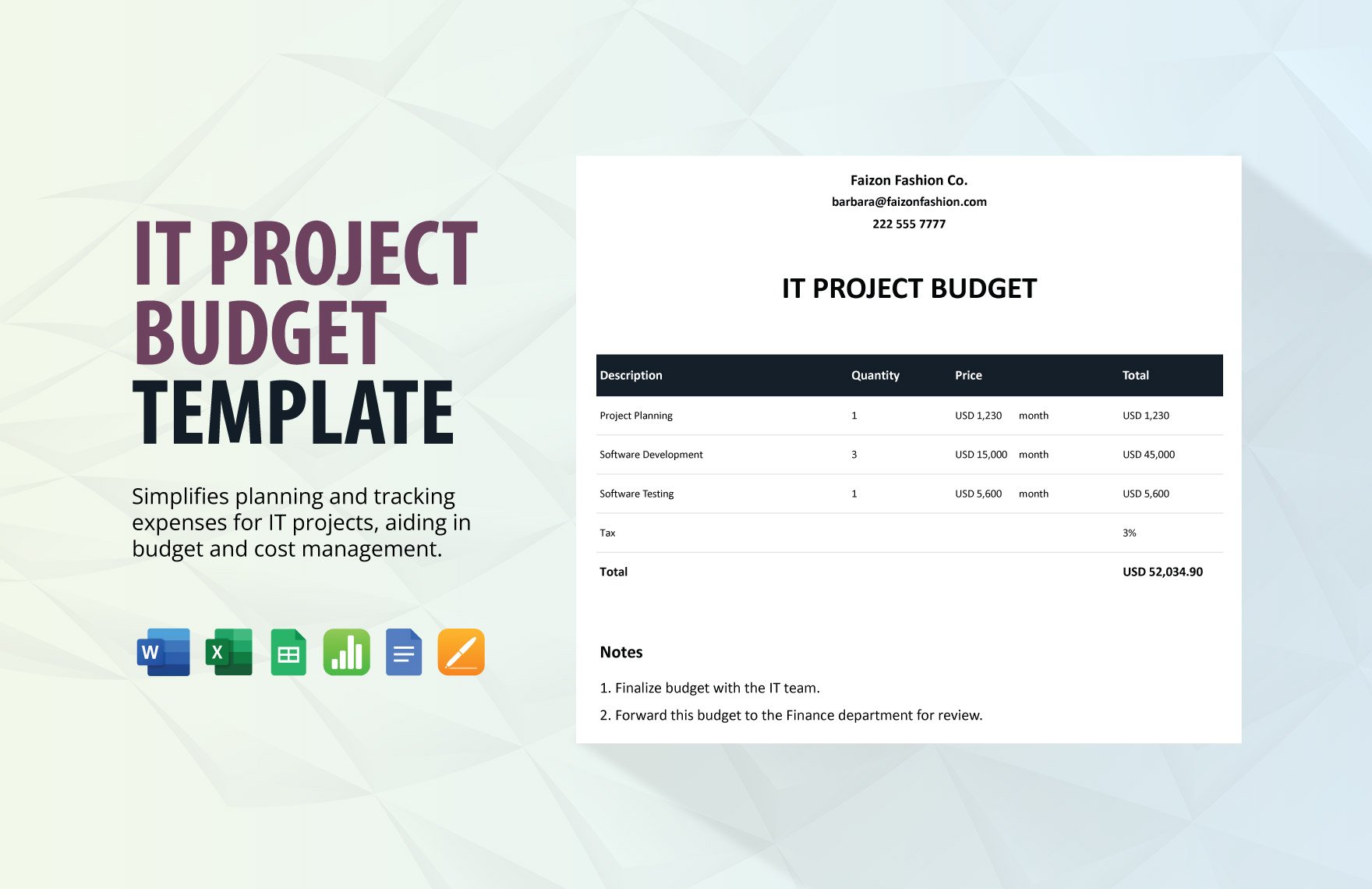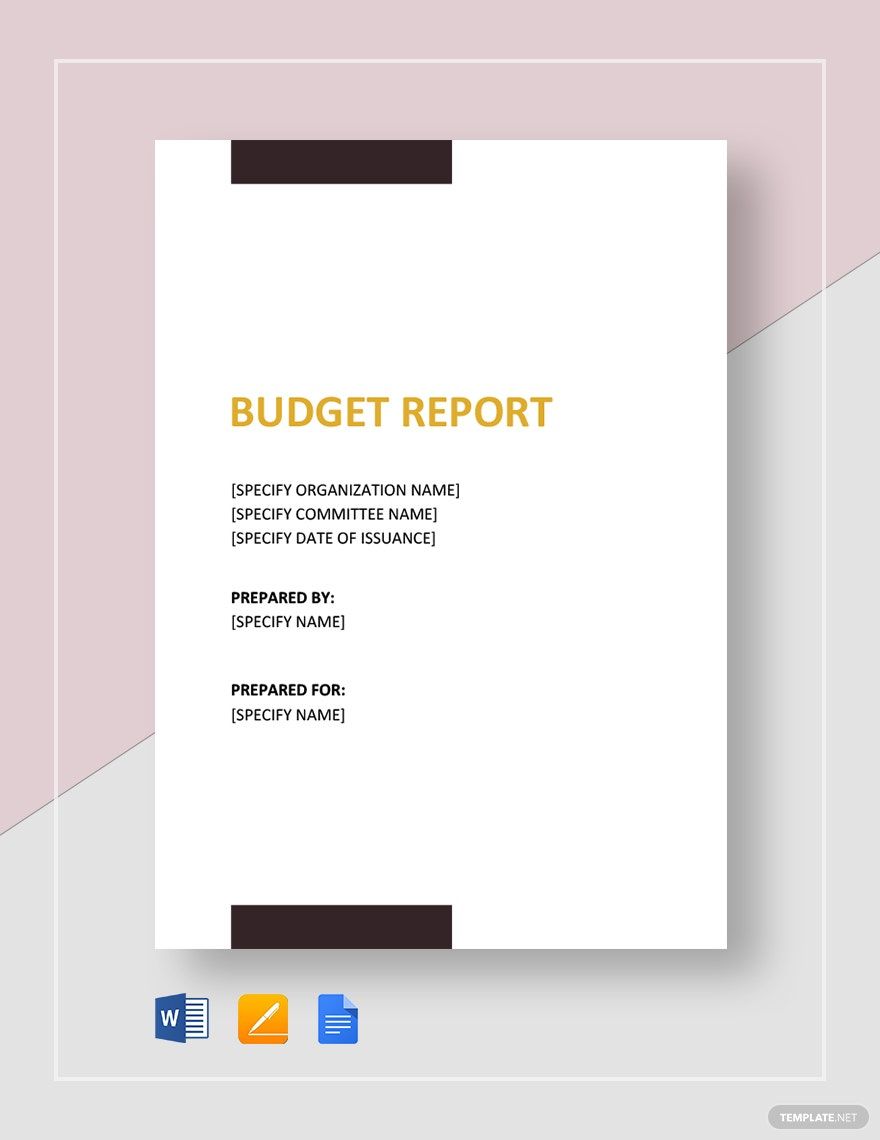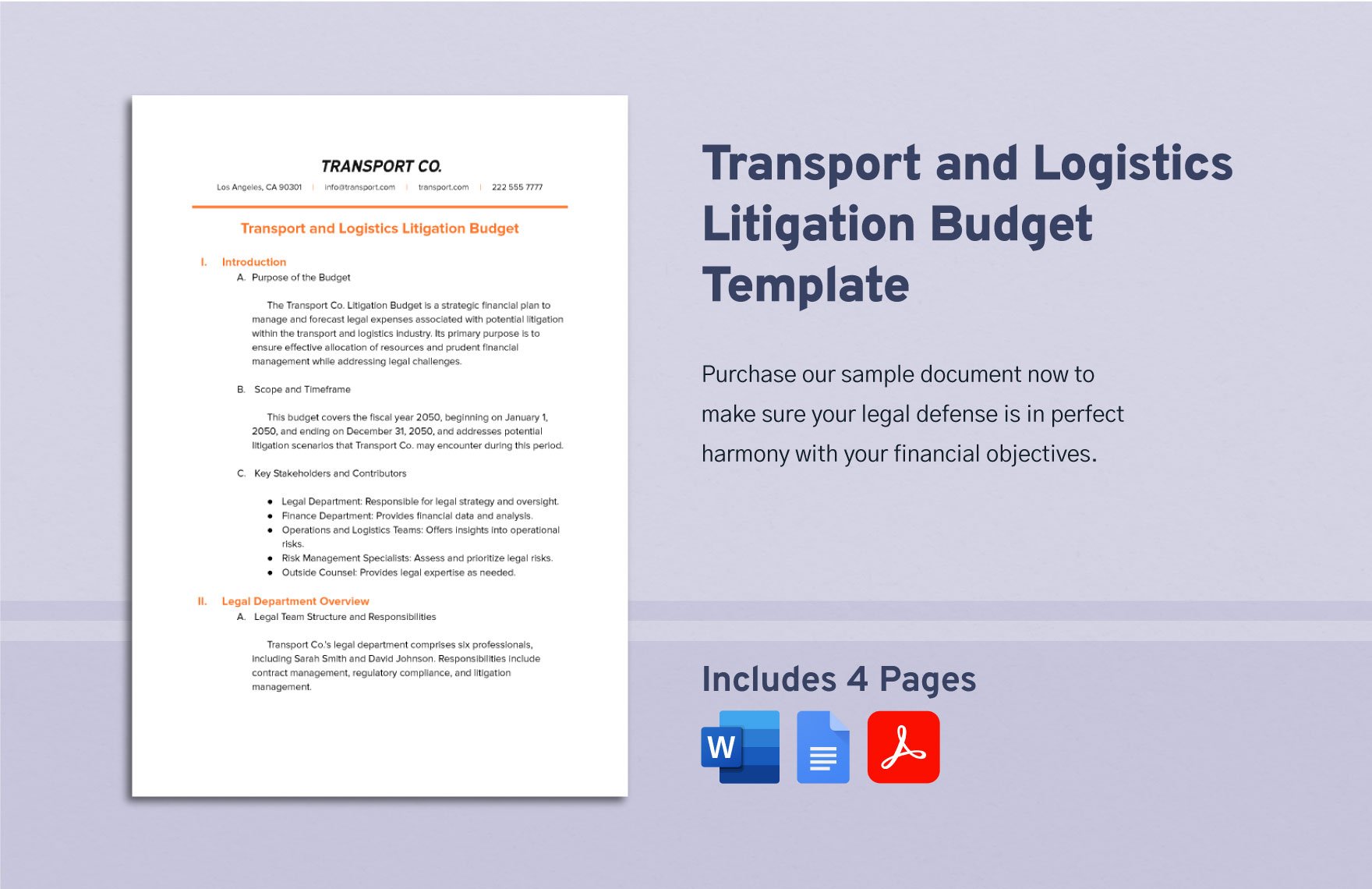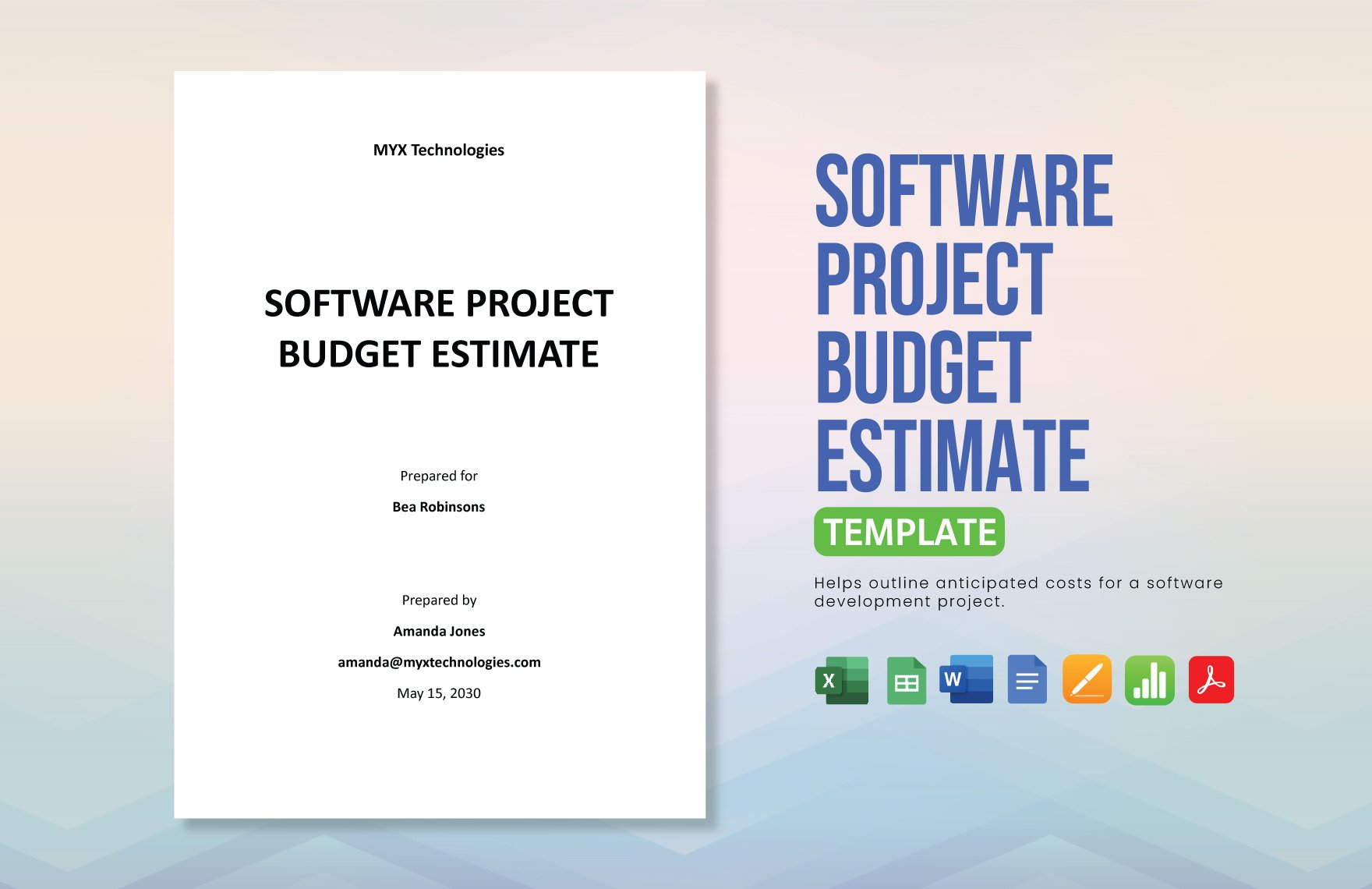A budget, somehow, determines a project’s value. Indeed, a project without a budget is just an idea without a coherent plan. Eventually, it will only remain an imagination. Or, it could lead to a severe crash on the investment. Considering that project planning includes resources, labor, and taxes, will you avoid going beyond the allocated amount? Granting to avoid an inaccurate calculation of the total estimated amount, our Ready-Made Project Budget Templates in Word will help you get through this frustration. Have your document printed in A4 or US Letter size. Get the convenience in setting up your budget. Work better and be successful later. Download, customize, and print one of our templates today!
How to Create a Project Budget in Microsoft Word
Several organizations battle different challenges internally. Having a plan is not enough without the budget all along. For a project to work and push through, there should be enough money to supply the resources and labor. But what happens if funds are insufficient? But it’s a different scenario for the research conducted by the Project Management Institute as every organization’s $1 billion investments, almost $97 million certainly go to waste. This is terrible news as this number devalues team effort and project management. Which eventually will lead to delays and risks.
So, whether for a house or school construction, to avoid budget inaccuracy, you must follow the appropriate breakdown formula. To achieve this, we help you by providing the list of tips on how to create a Project Budget in Microsoft Word.
1. Prepare the Budget Approval
Project planning is confusing. And it’s not a shocking situation for project managers to get into conflicts, delays, and material insufficiency. Because generally, it includes proposals, cost summary, and monthly project reports. So have a meeting with your client, team members, and sponsors. Get started by knowing what the expected budget is. Indicate estimates of materials, labor, and taxes. In this way, you won’t go beyond the discussed amount. From here, planning can begin.
2. Get the Project Structure Ready
Consistency is imperative to any professional document. It secures that no changes will be made without prior notice. To guarantee that clients and members keep updated with the budget plan, establish a budget structure. Now, remember that it follows a clear format. You can start forming the table. But make large spaces for essential sections. But to avoid further damage, consider a pre-made template from our website. Use Microsoft Word software to align the readily crafted layout with your needs.
3. Label Each Table Section
Completing a budget report for a big investment is confusing. Project managers often get tangled with stress in marking changes. So properly label each section in the table. Typically, the topmost portion is for the title. Below it is the project summary: company name, project name, net amount, starting date, and ending date. Then, the tabulated data follows. For each row, label the headings accurately. Now, proceed to the next step.
4. Start Doing the Math
The total amount determines what the content will contain. It takes some time to make final decisions. But here, doing Math would be necessary. Keep all your project plans on the same page. Get the fixed price for every requirement. With the list of requirements, add them together. This will serve as your final estimate. But of course, don’t forget the taxes. The sum of all the components combined will be the final budget.
5. Finalize and Execute the Plan
For the last and final step, see if you go beyond the budget allotted. If, by any chance, you are far off from the budget, recheck the entire document. Discuss it with your team. Make final adjustments. Rely on changing different aspects and perspectives. Now, have the authorized individuals review it.