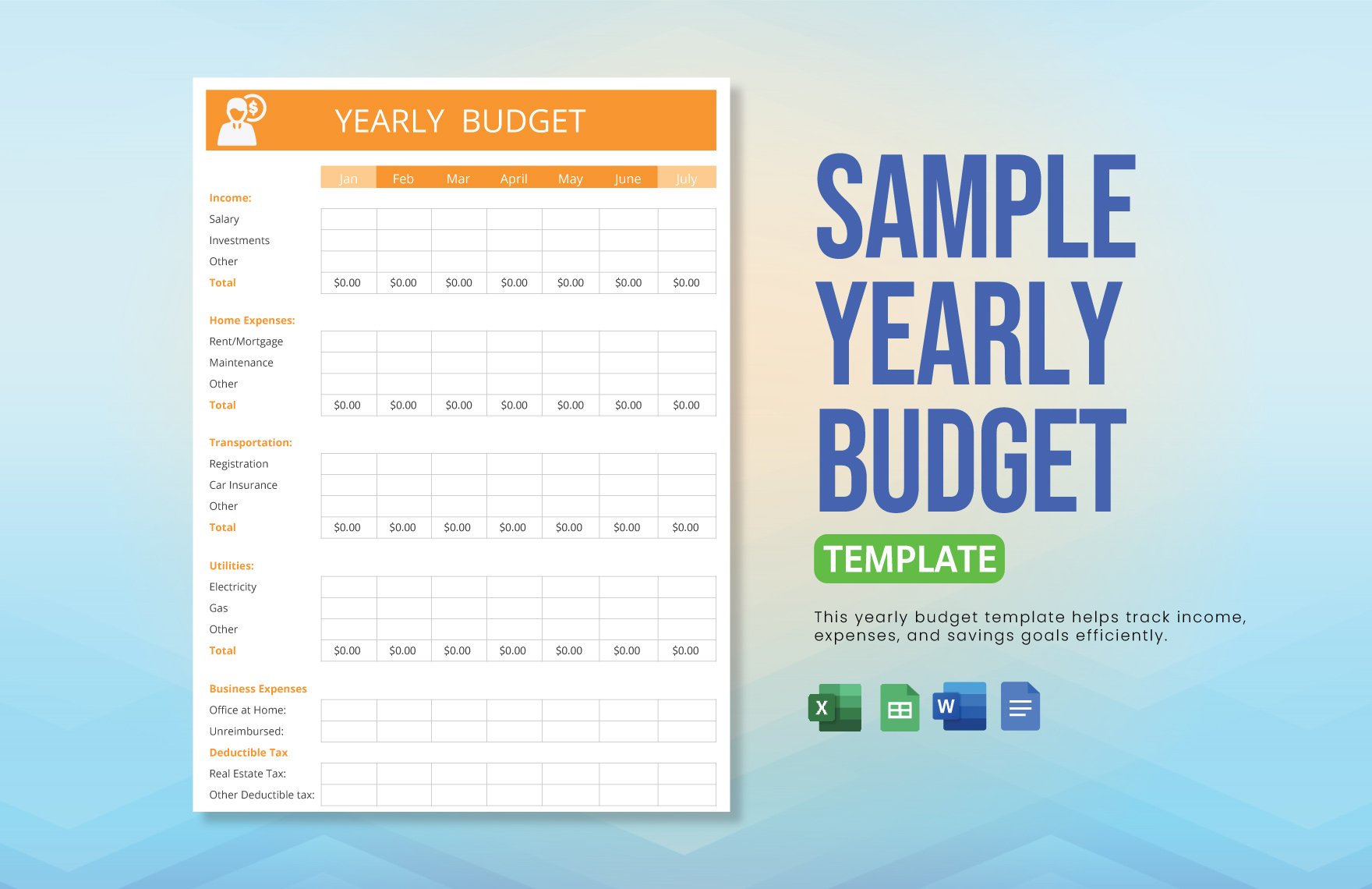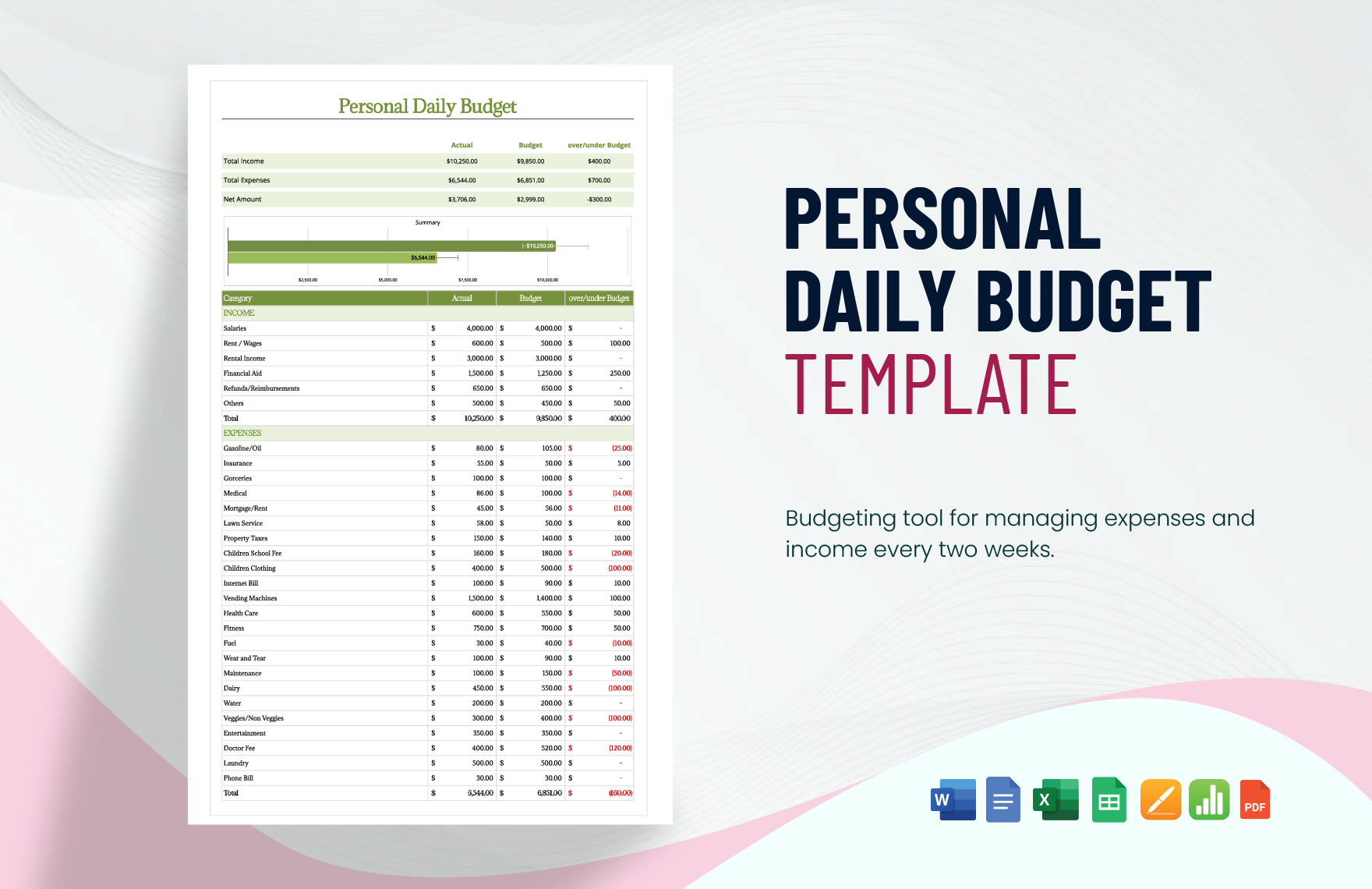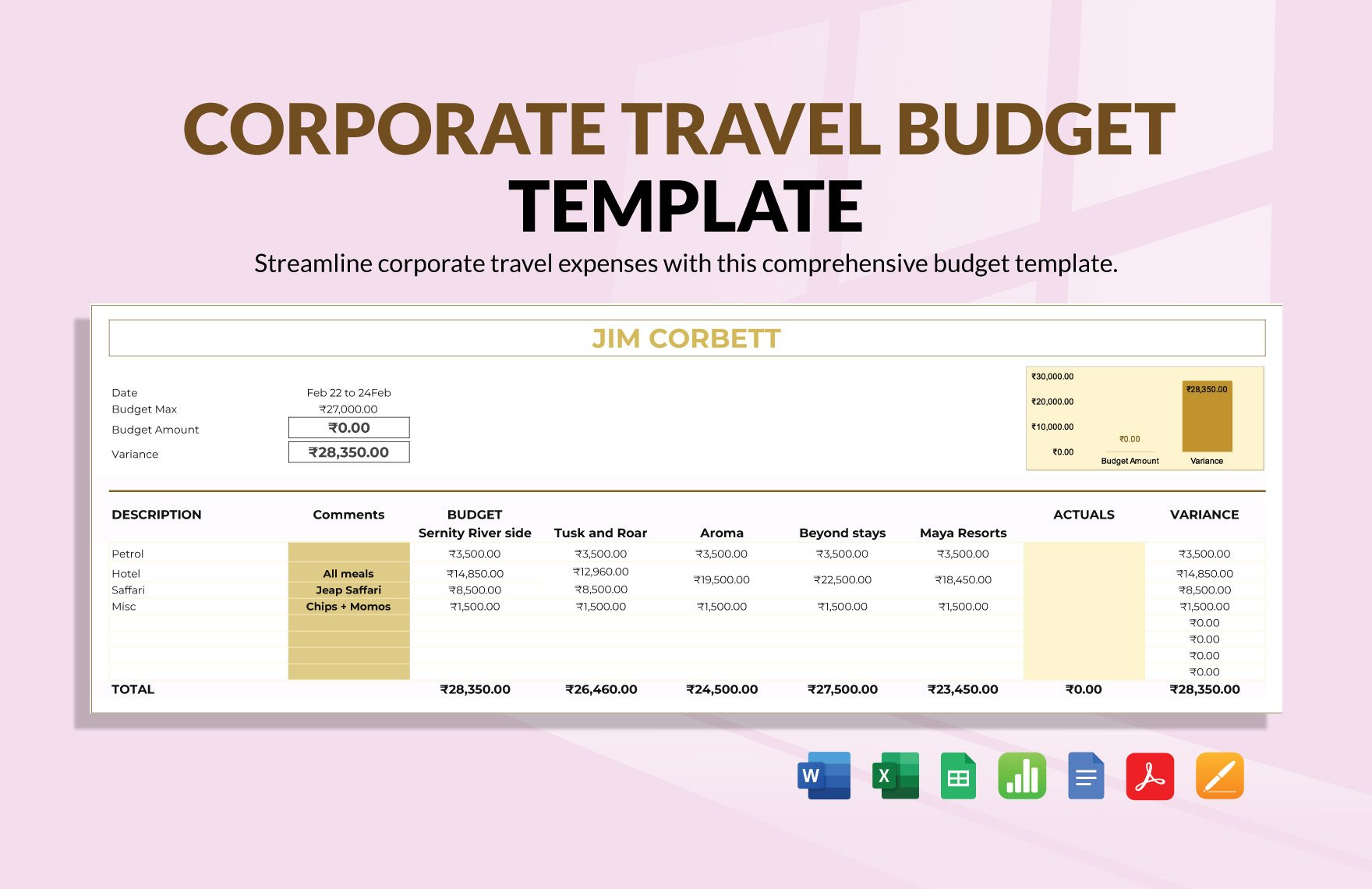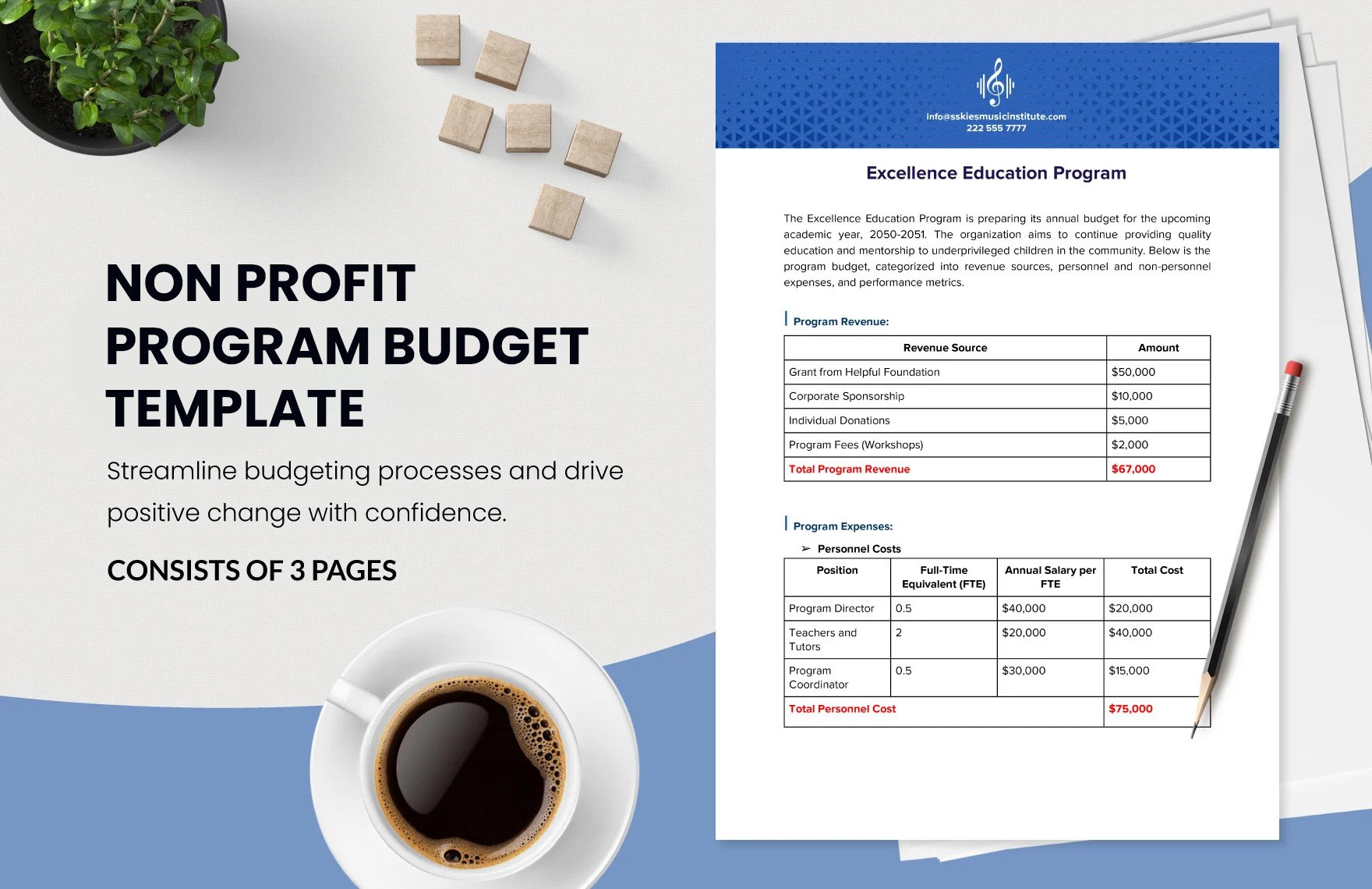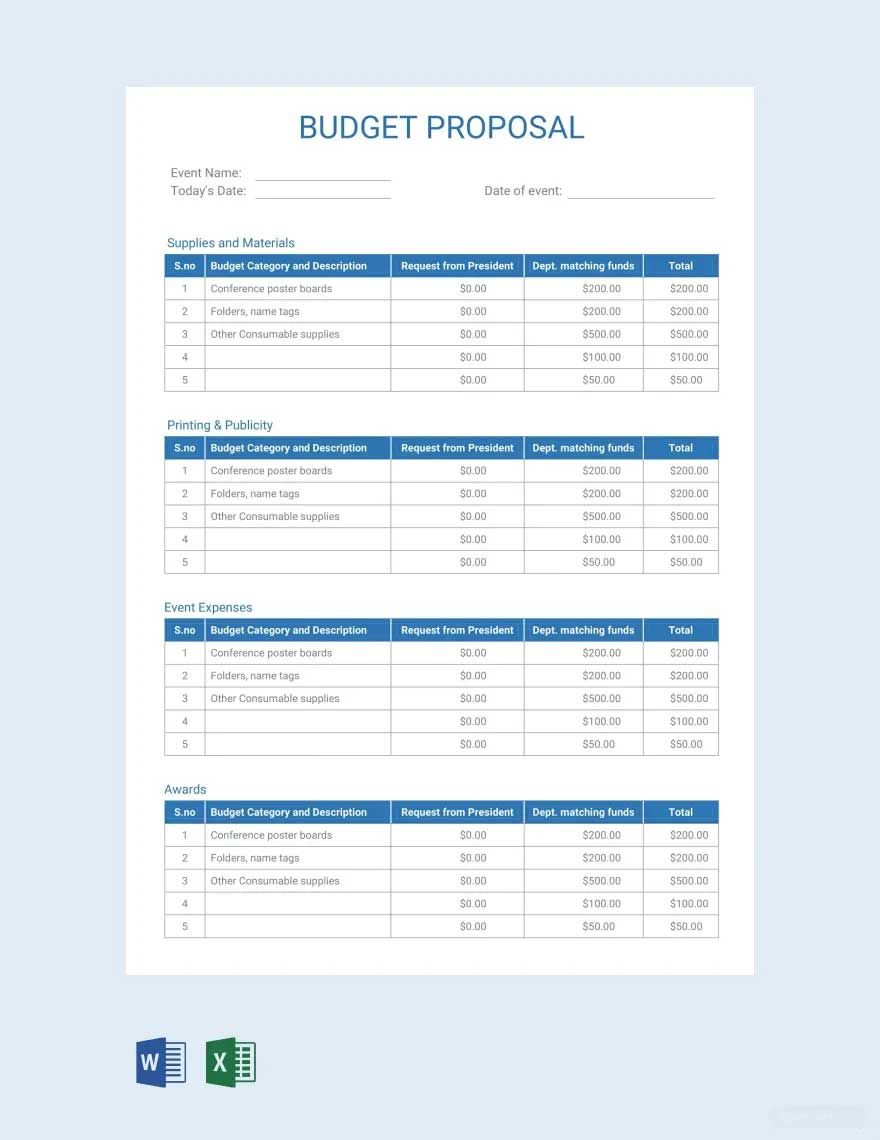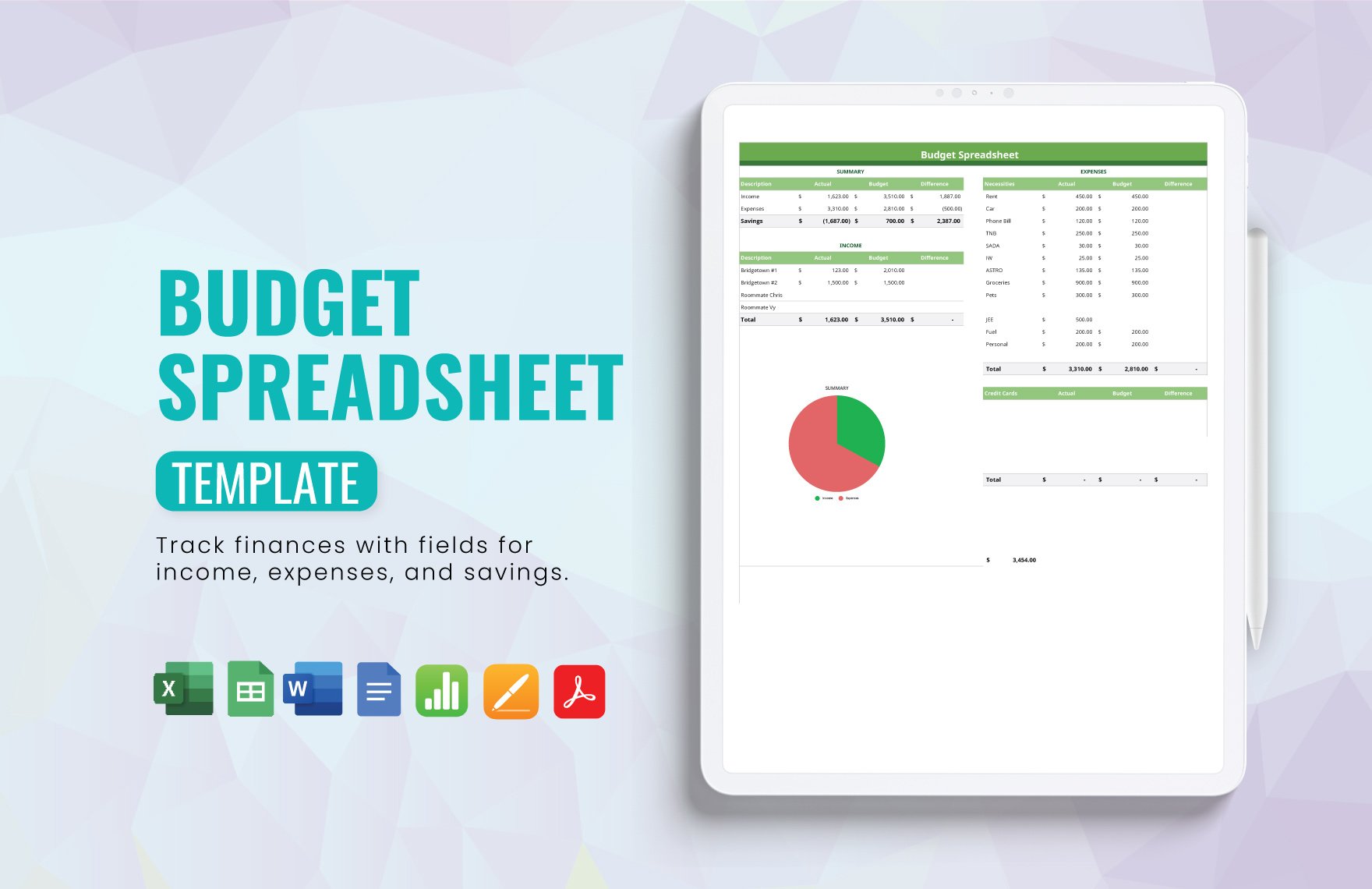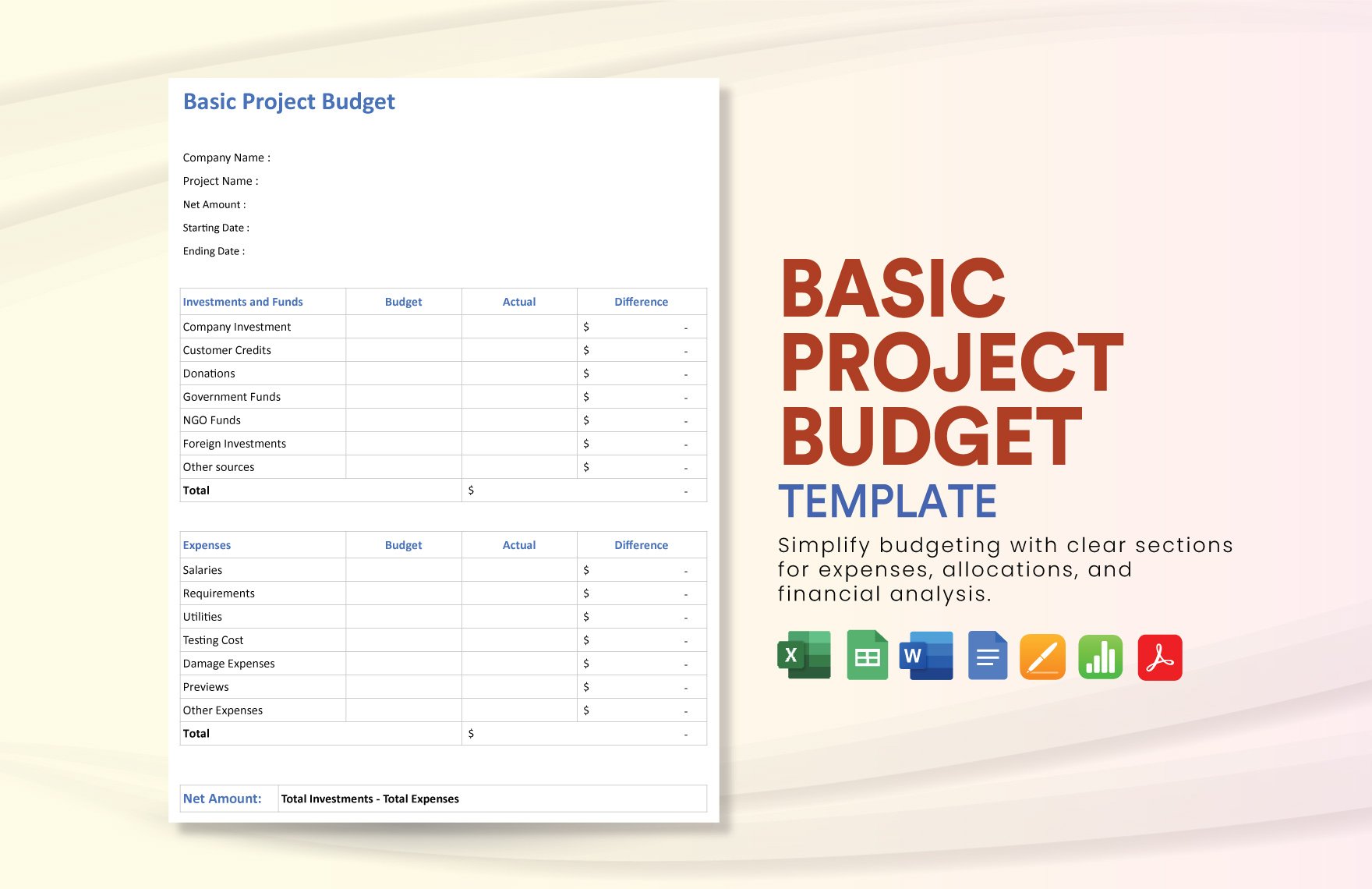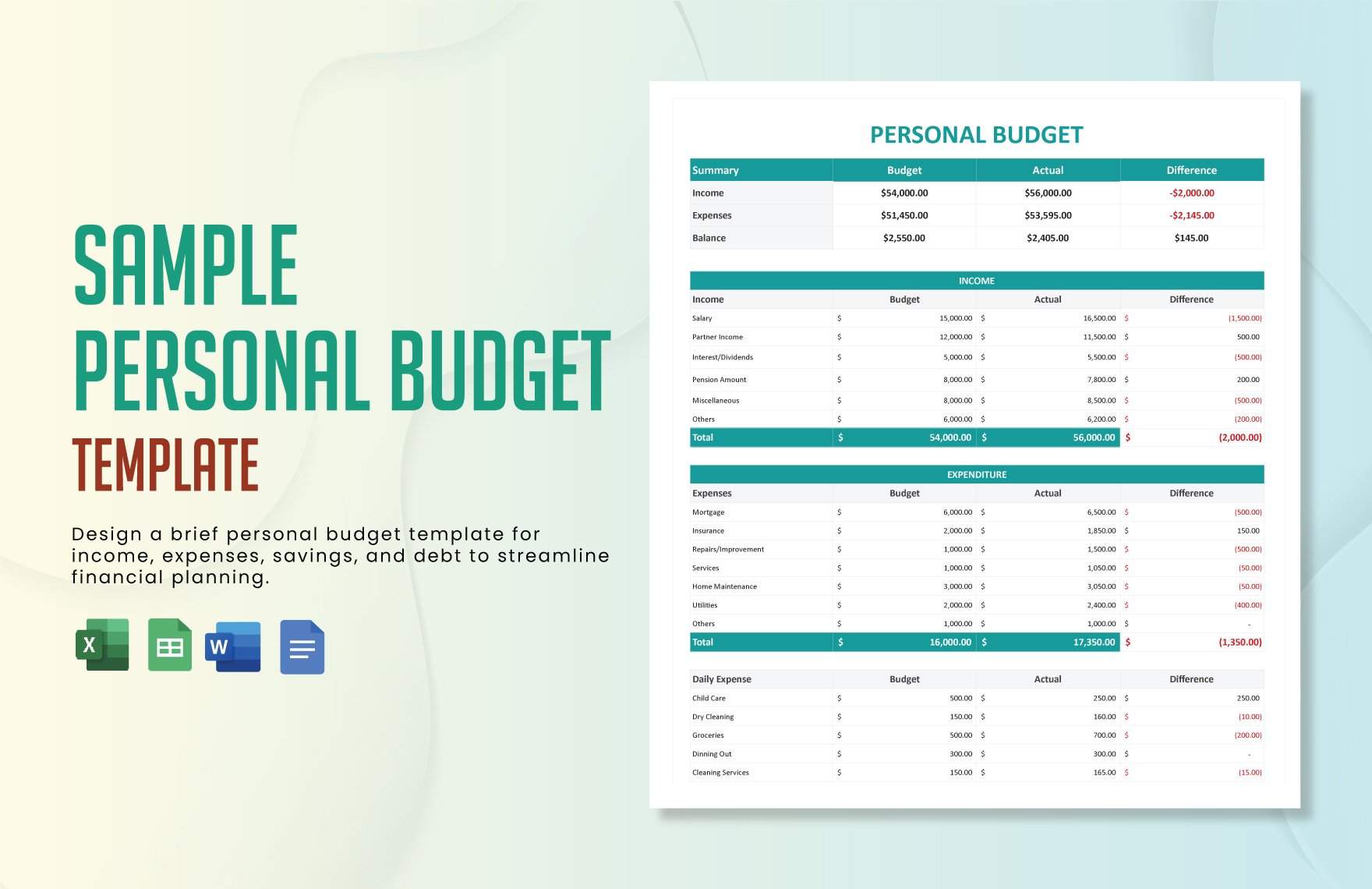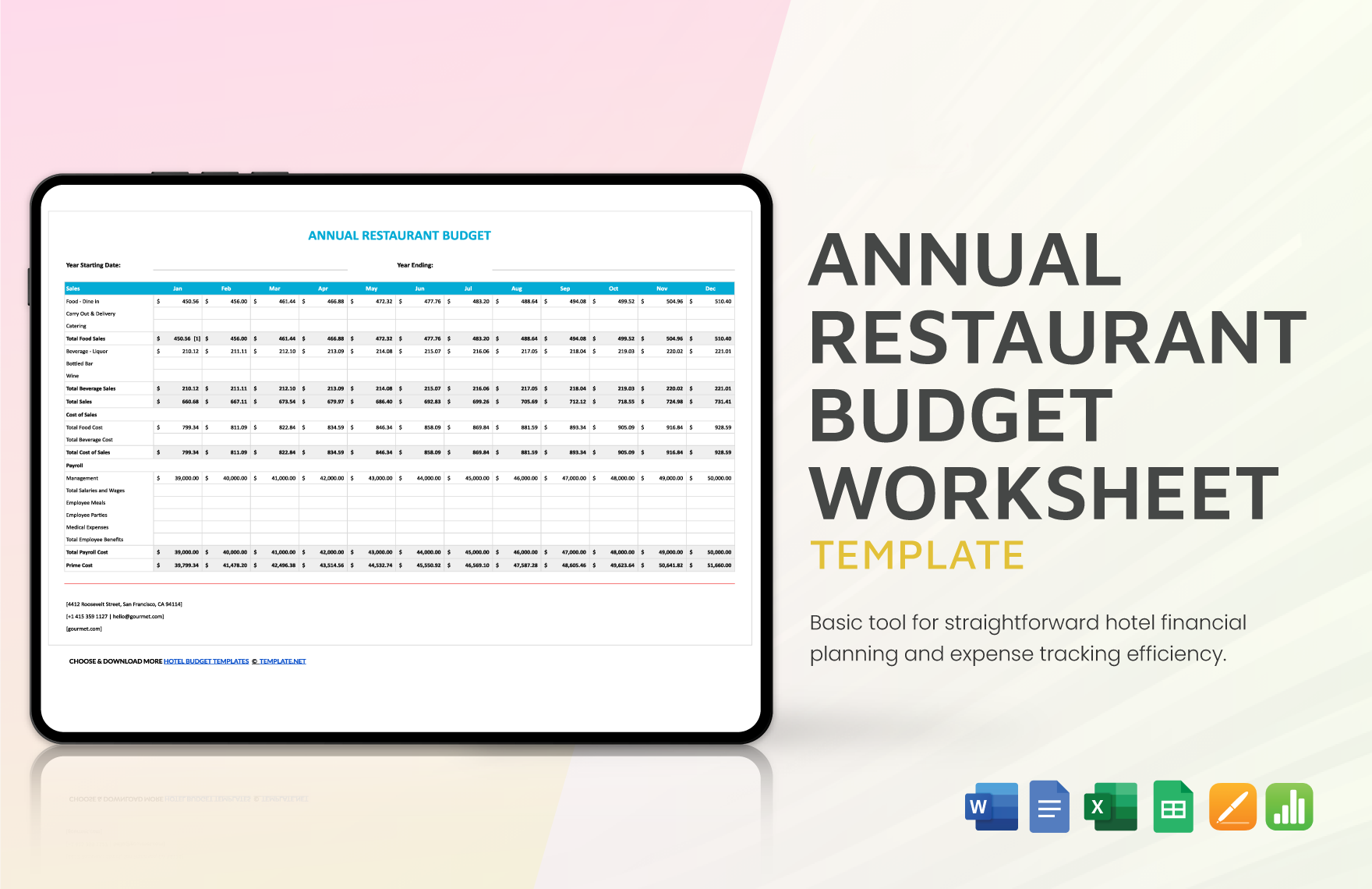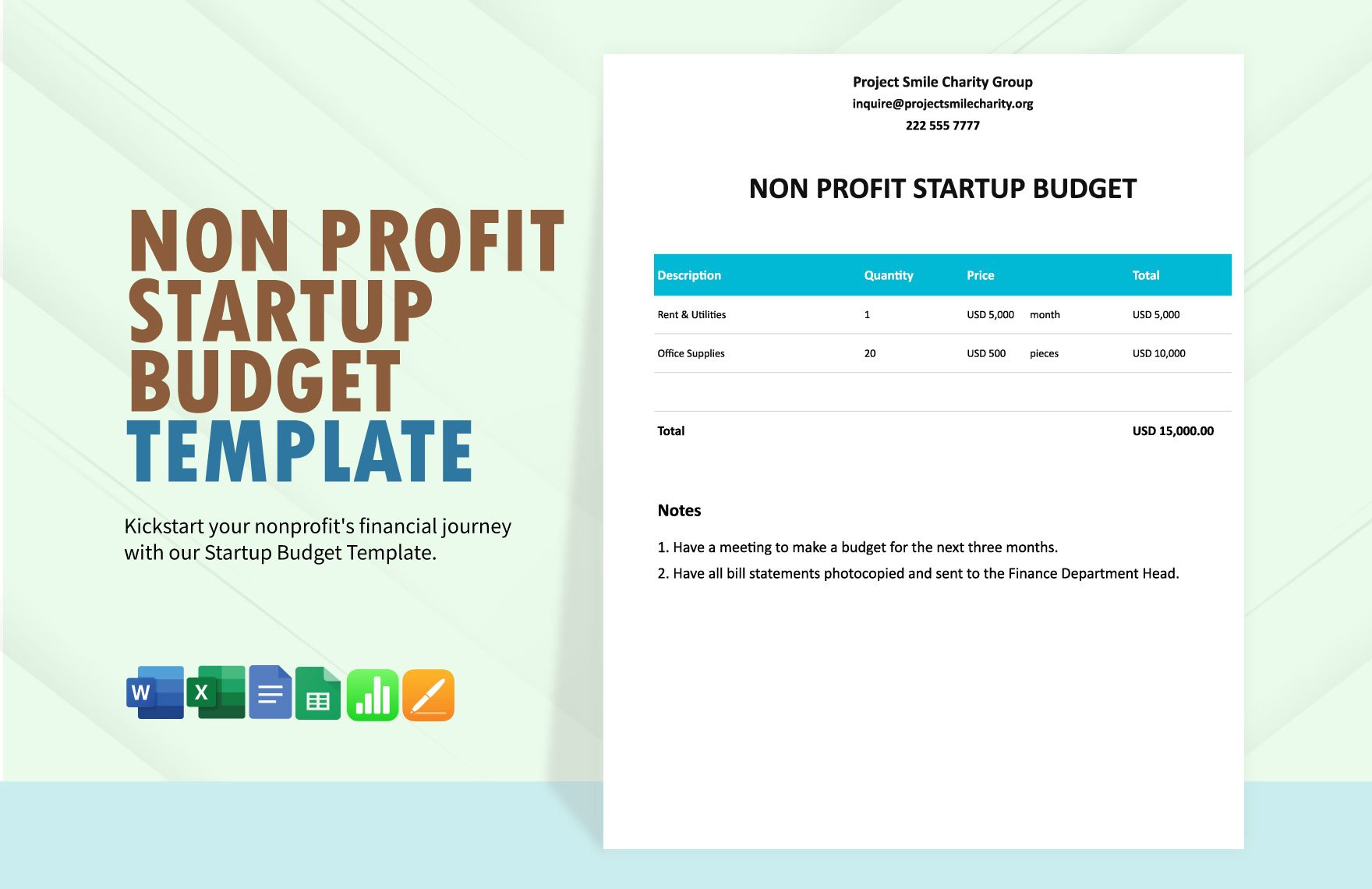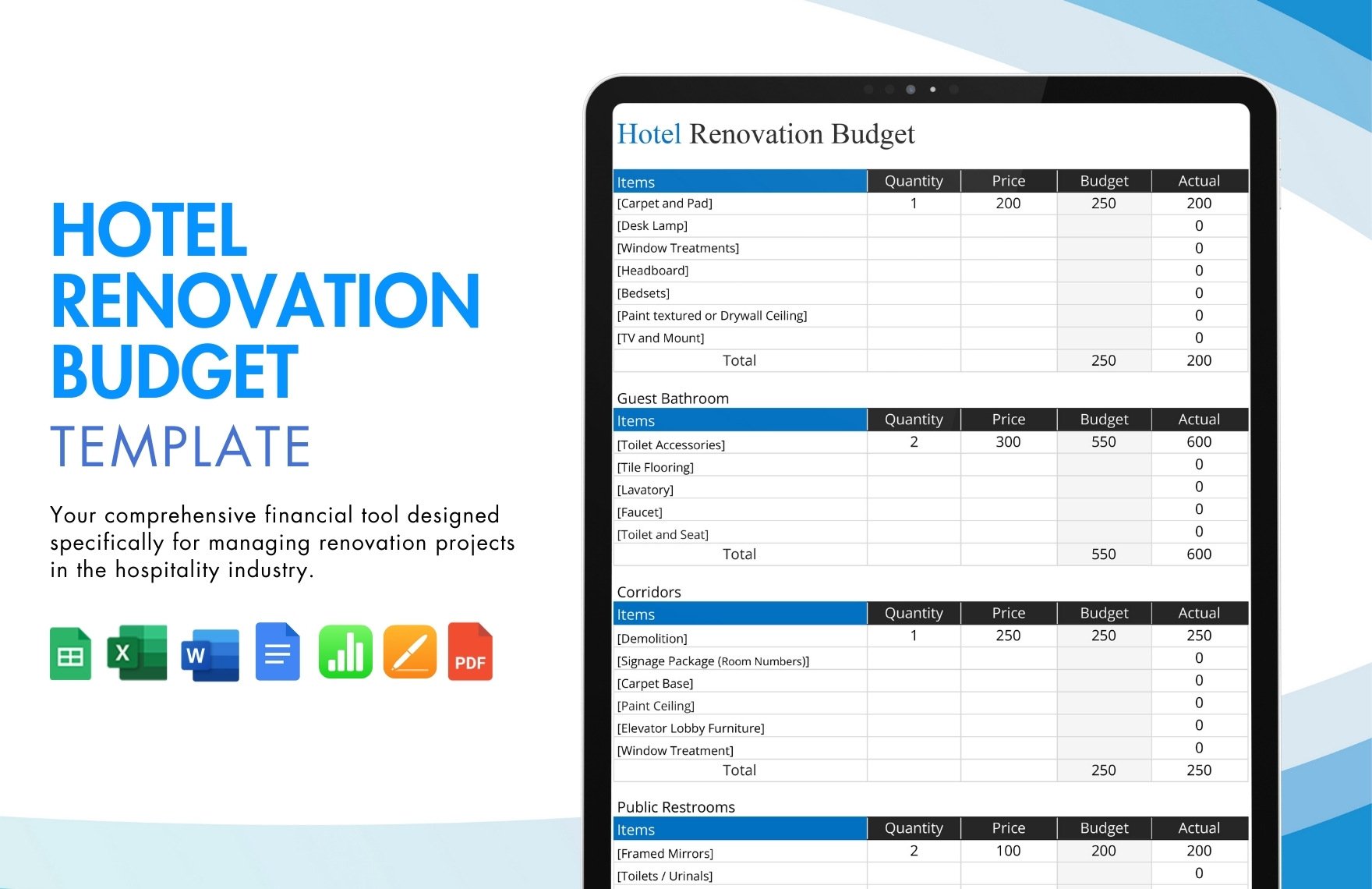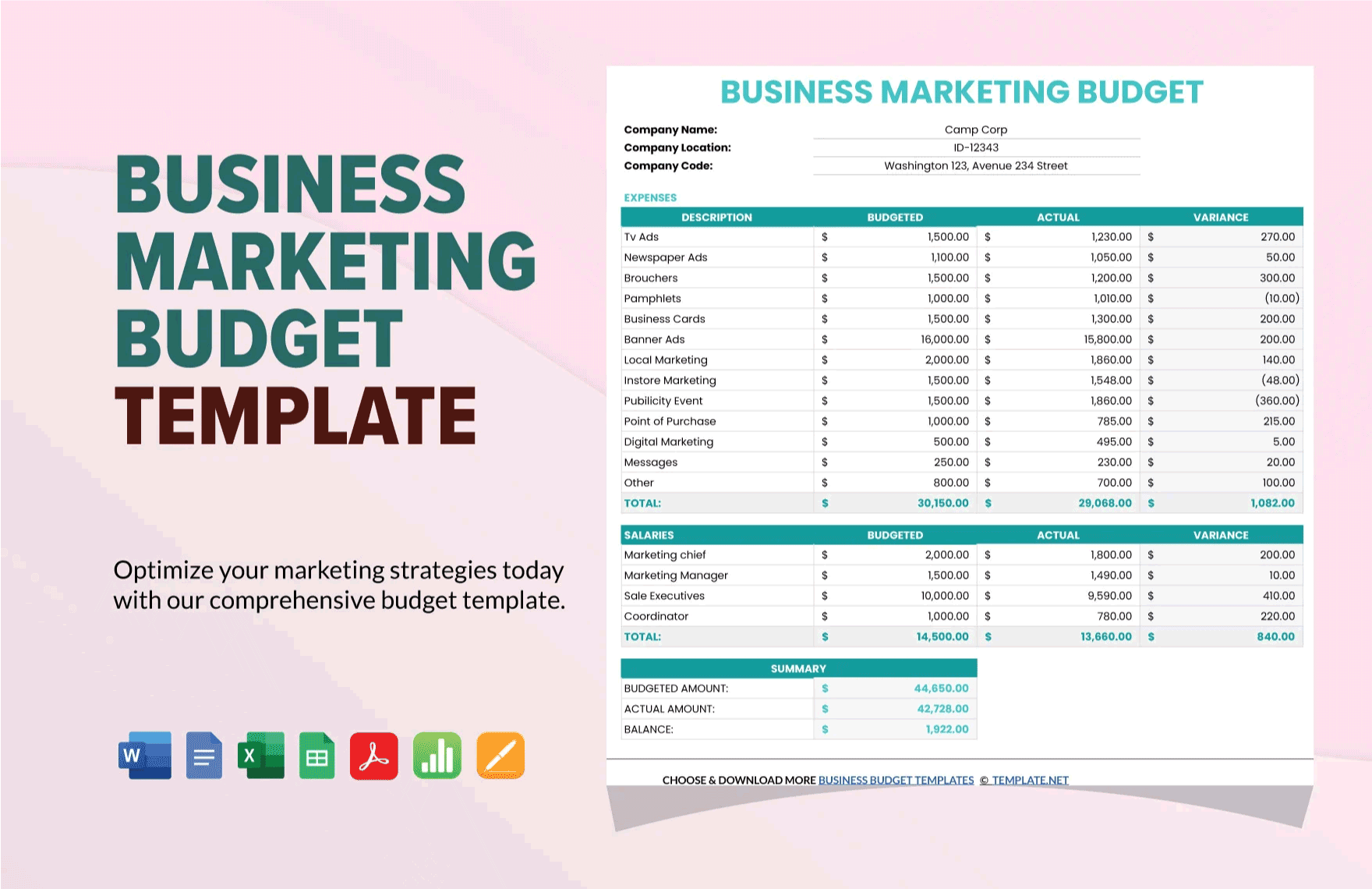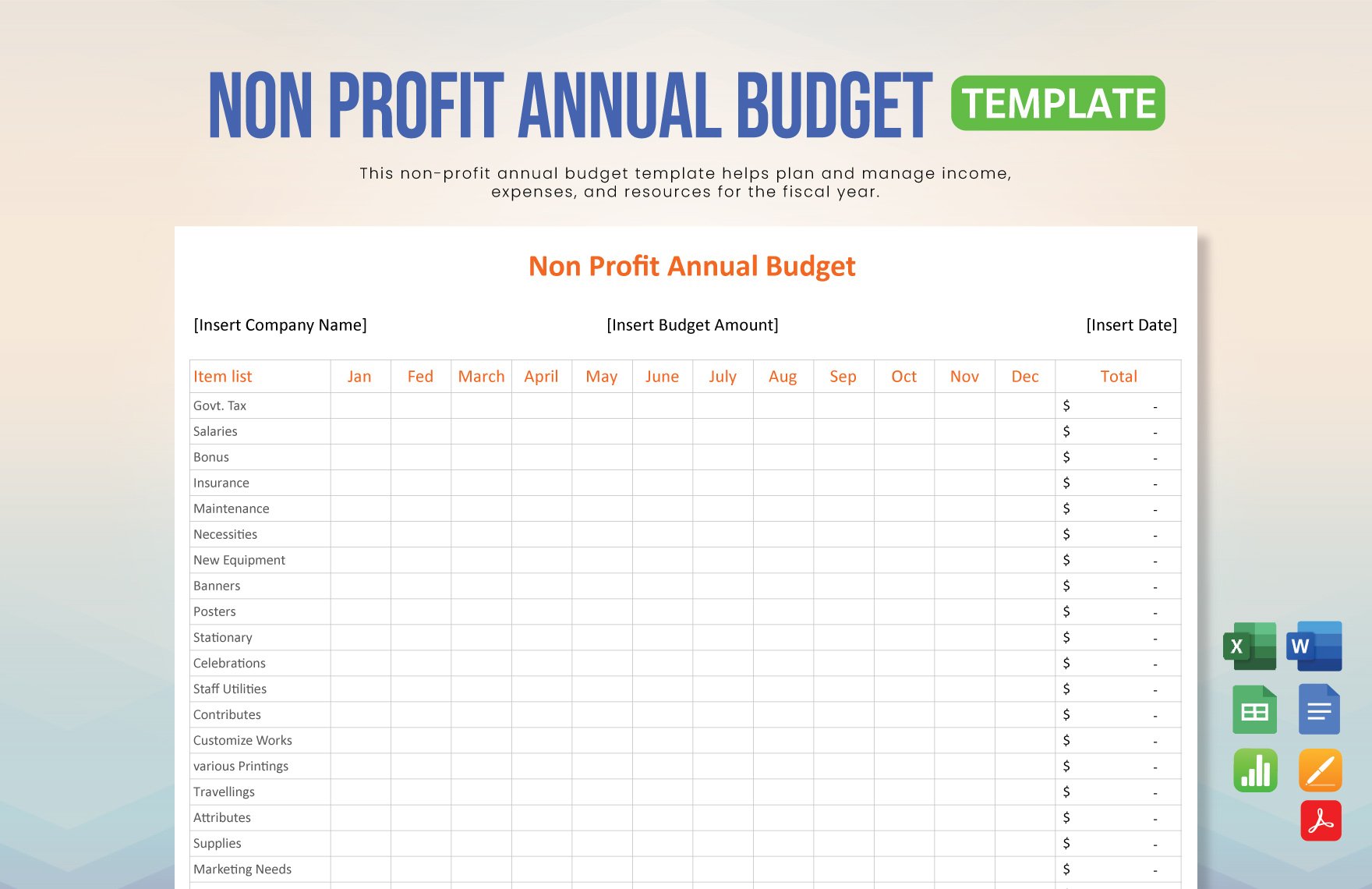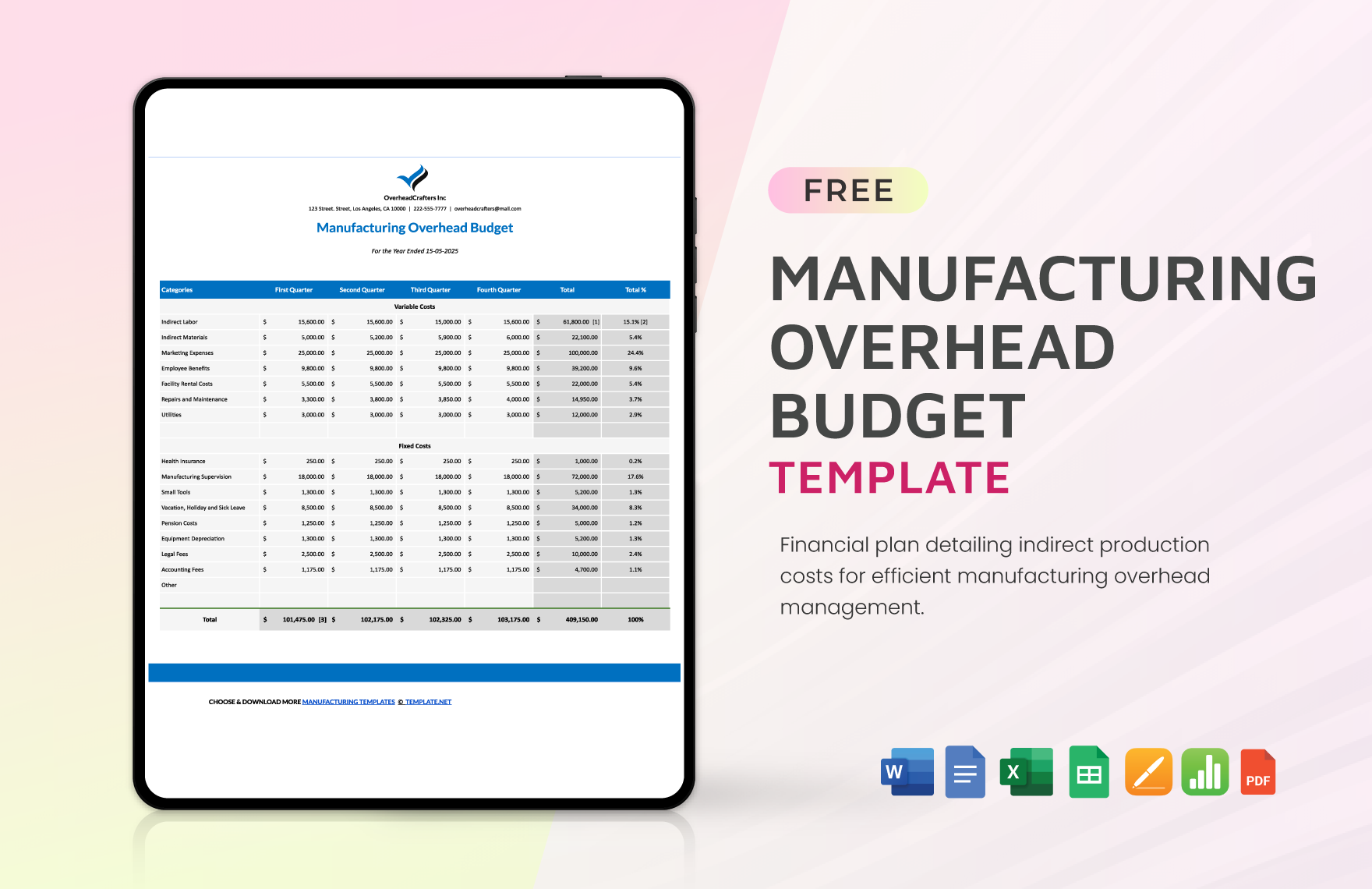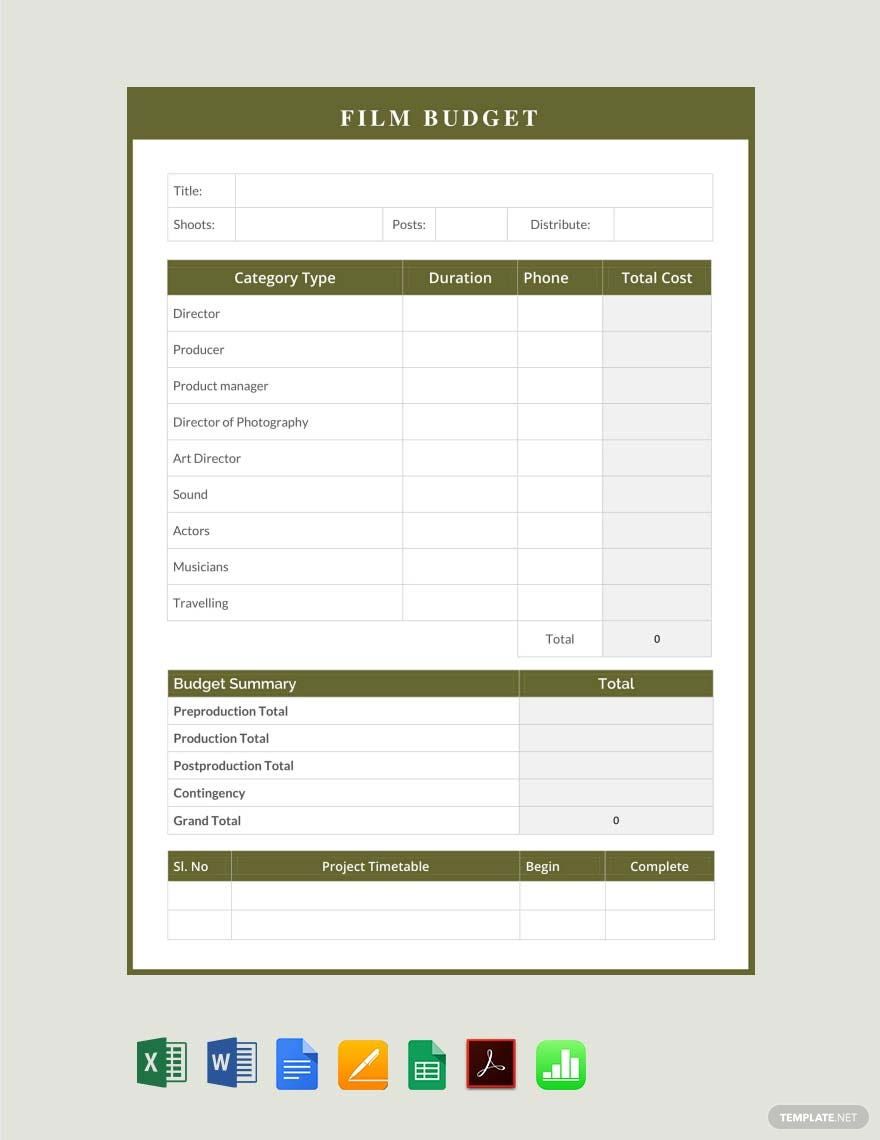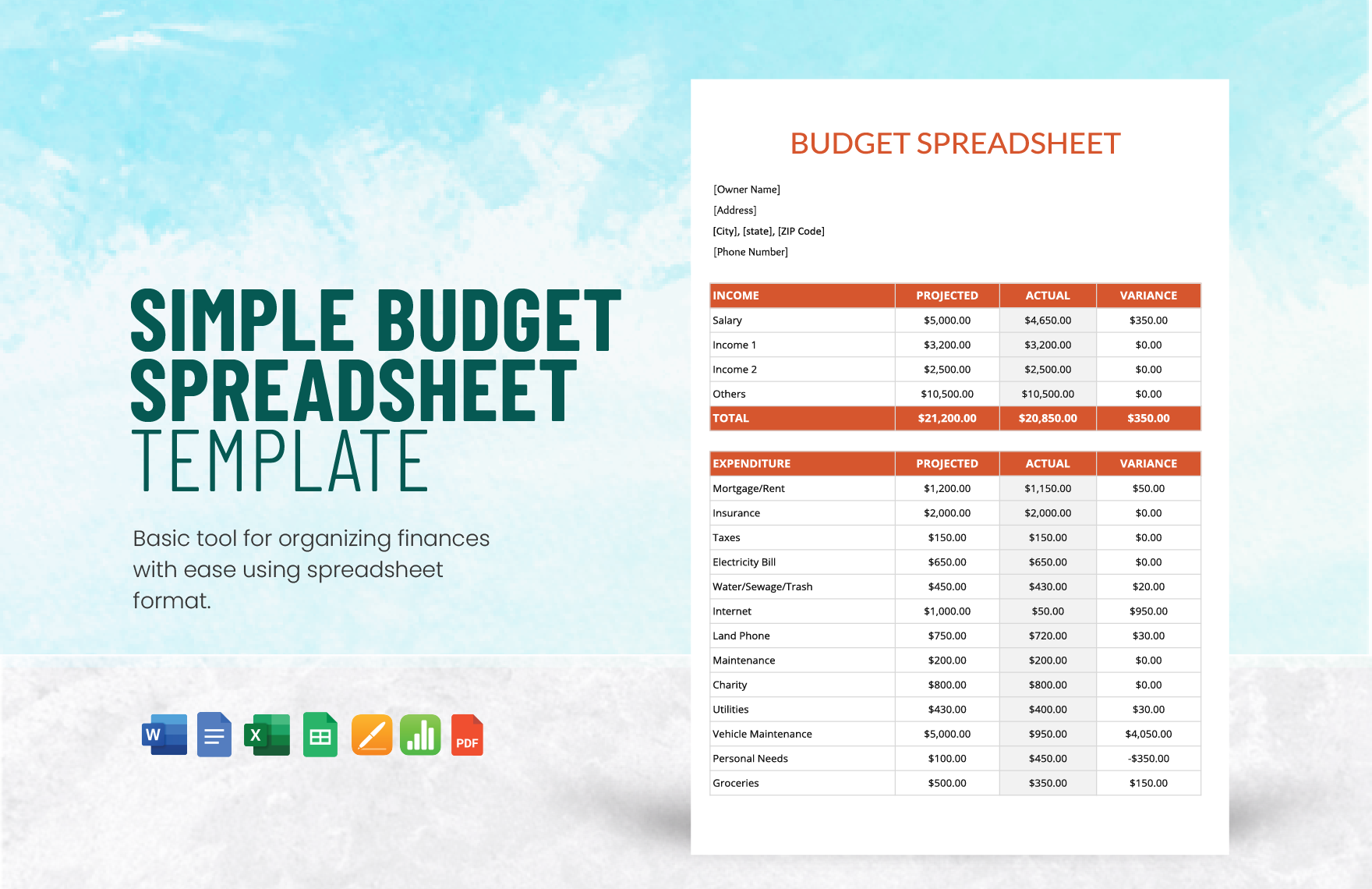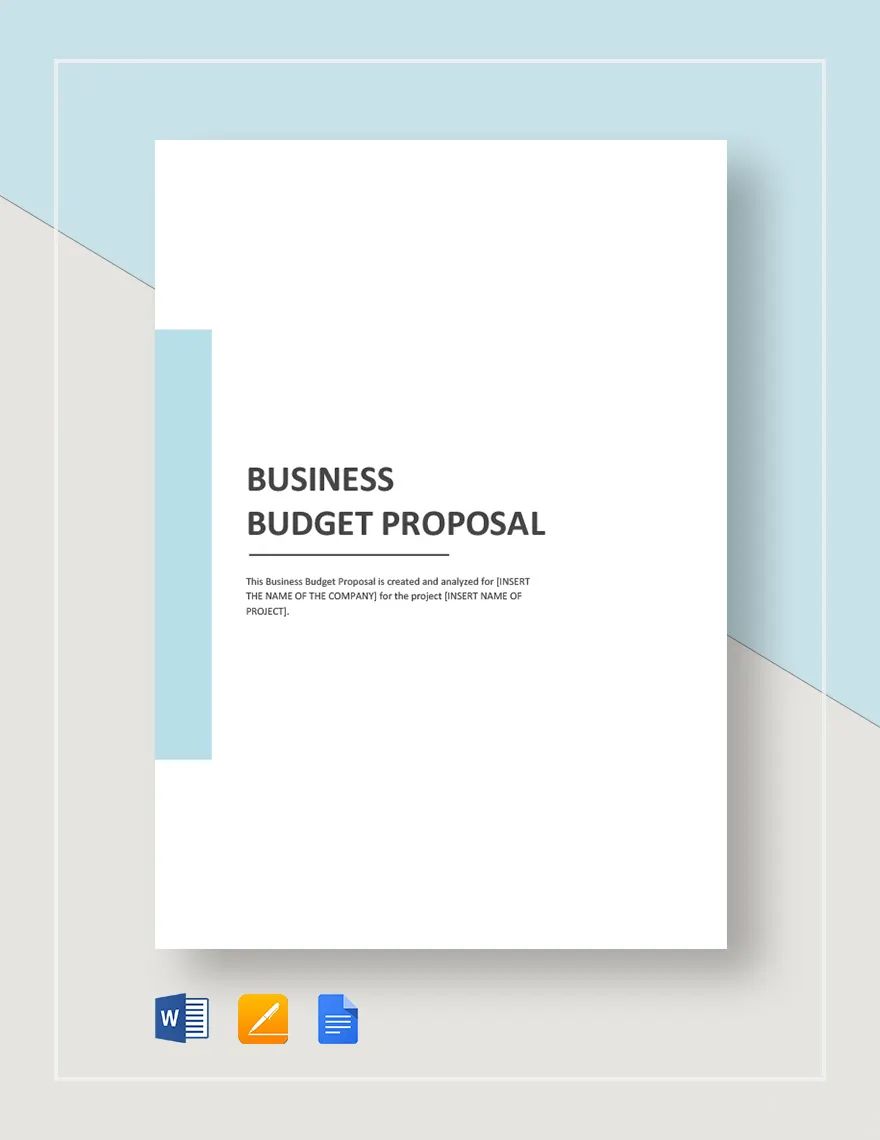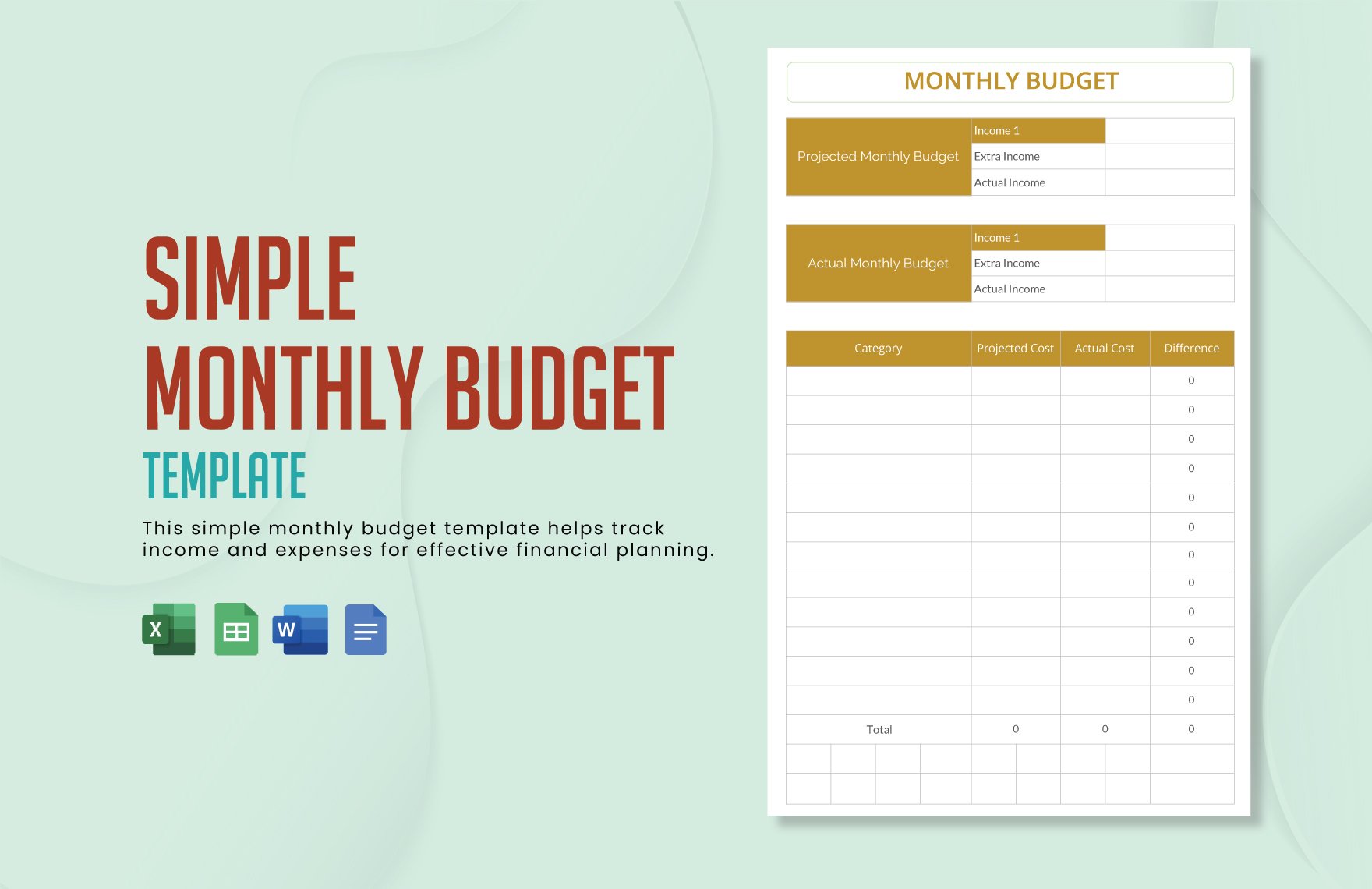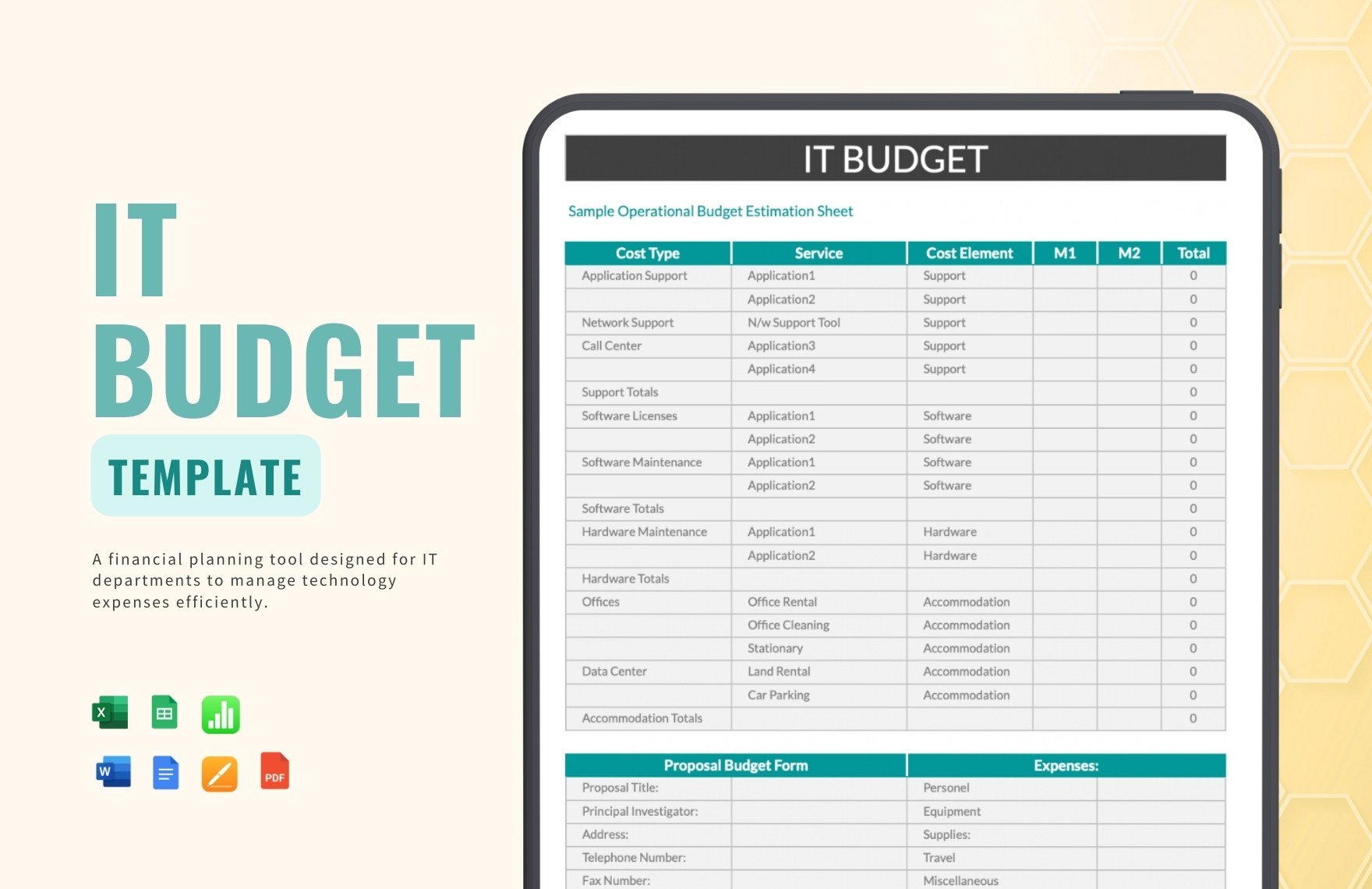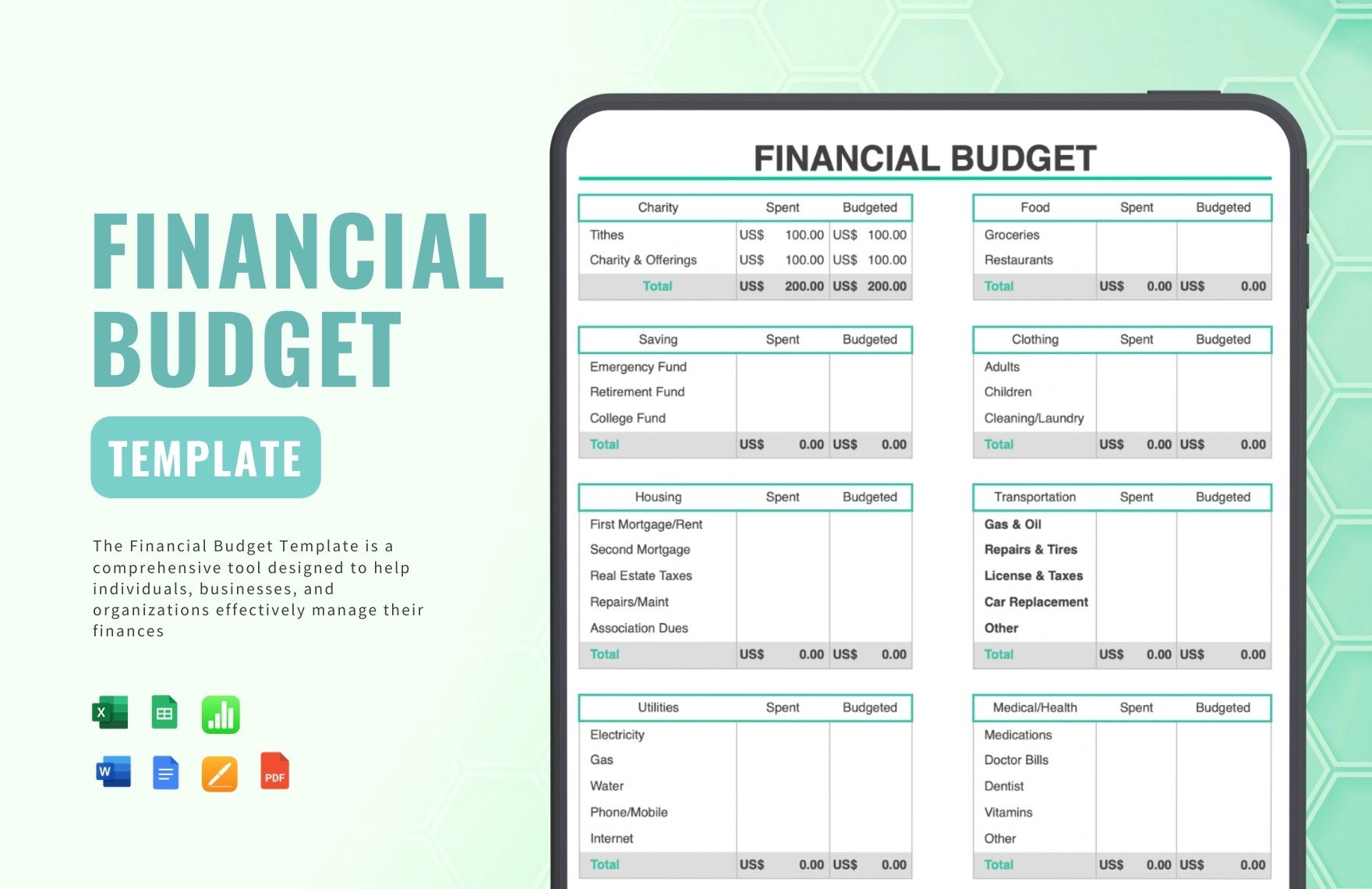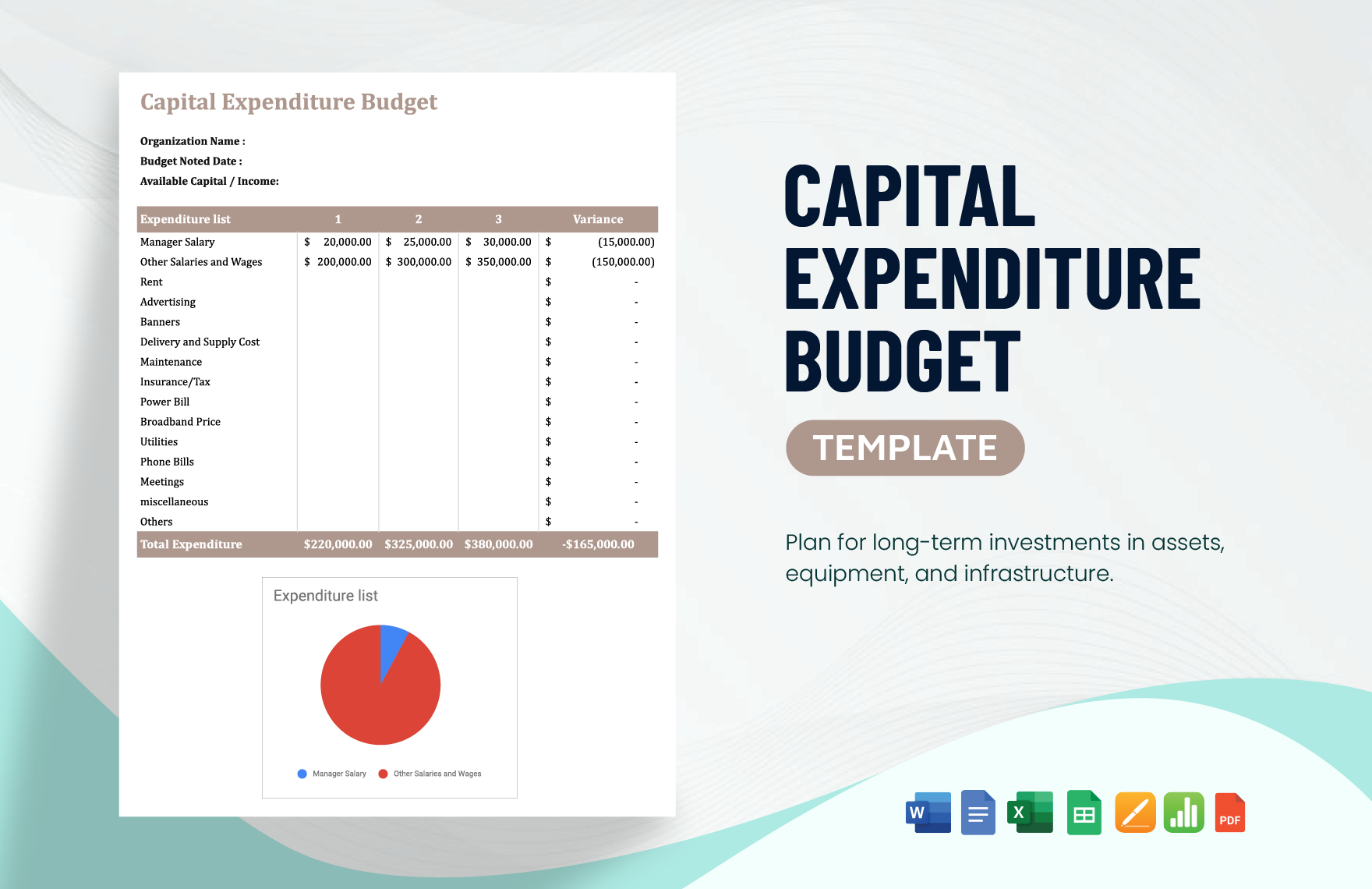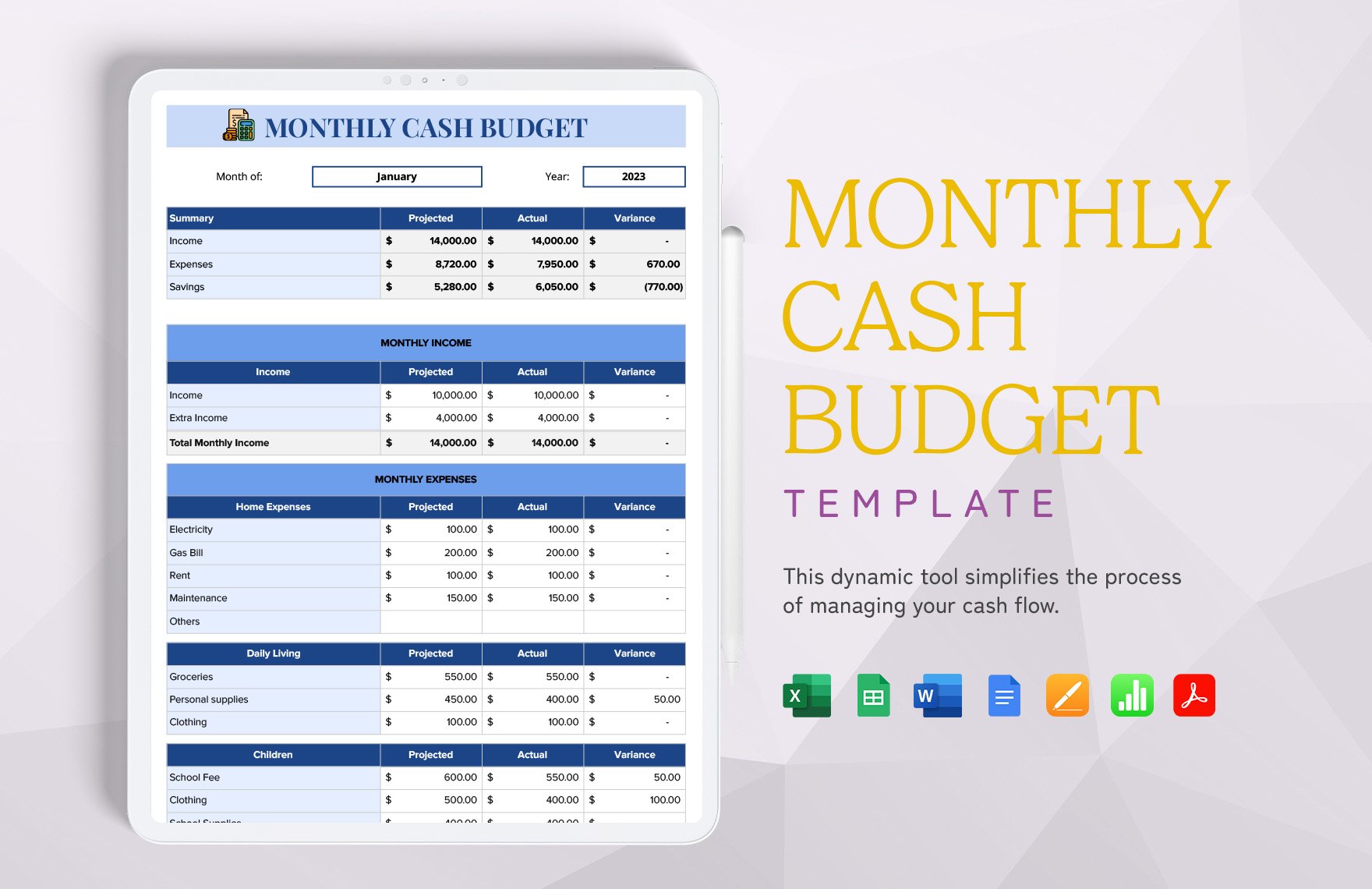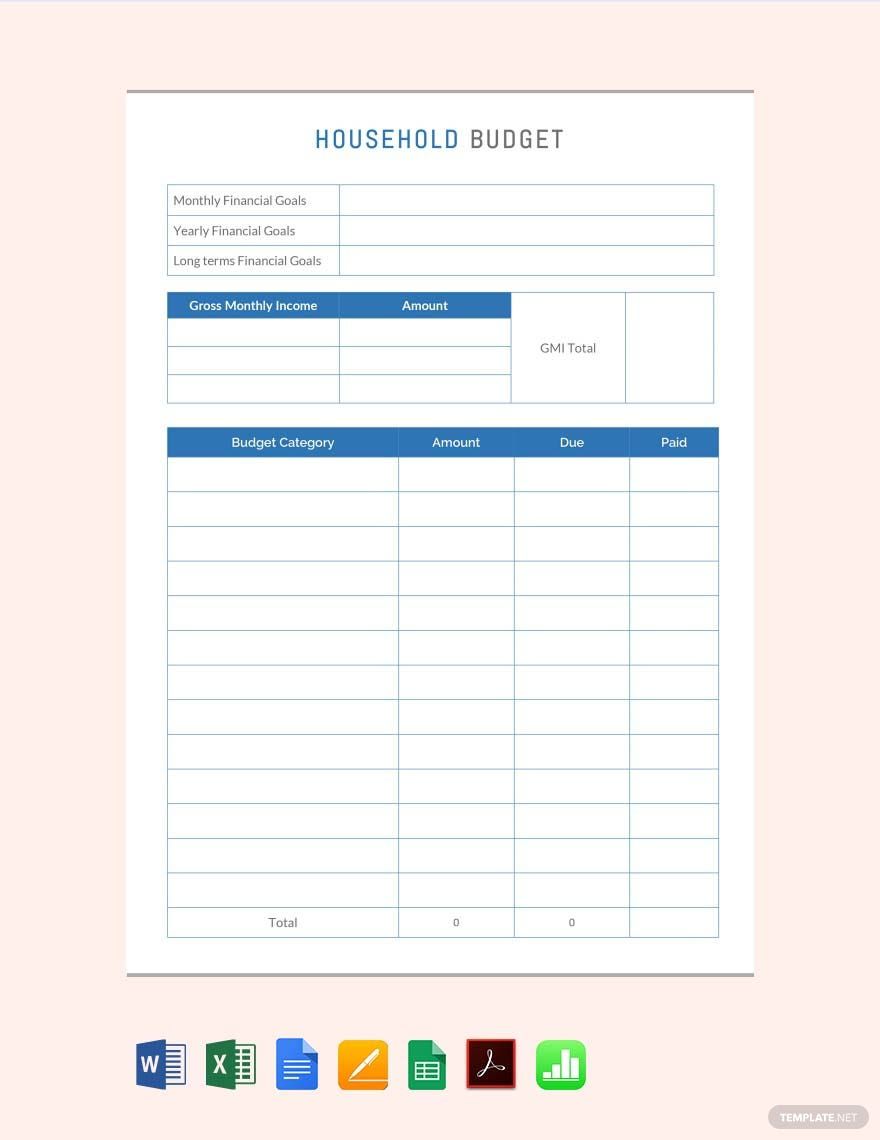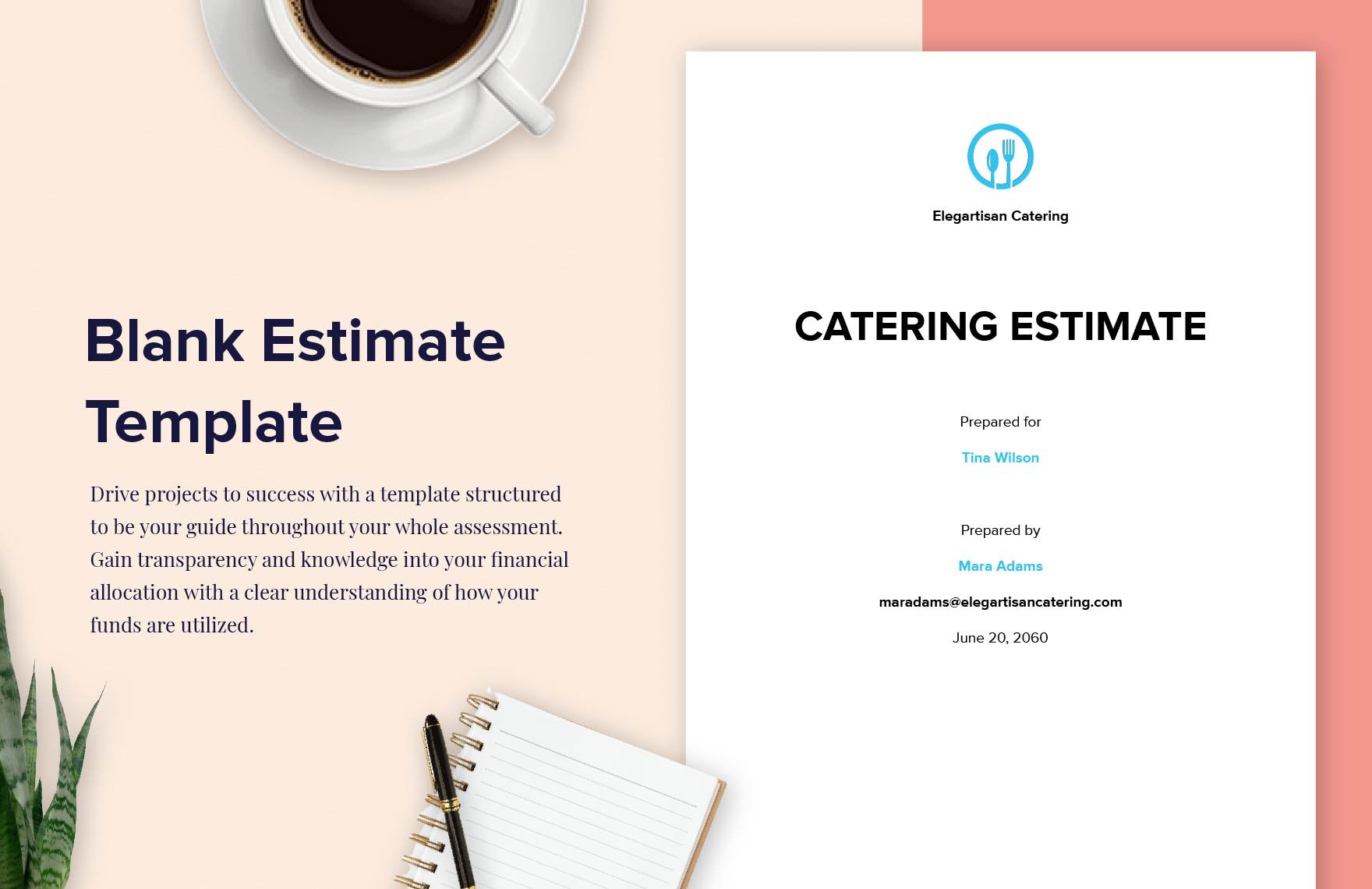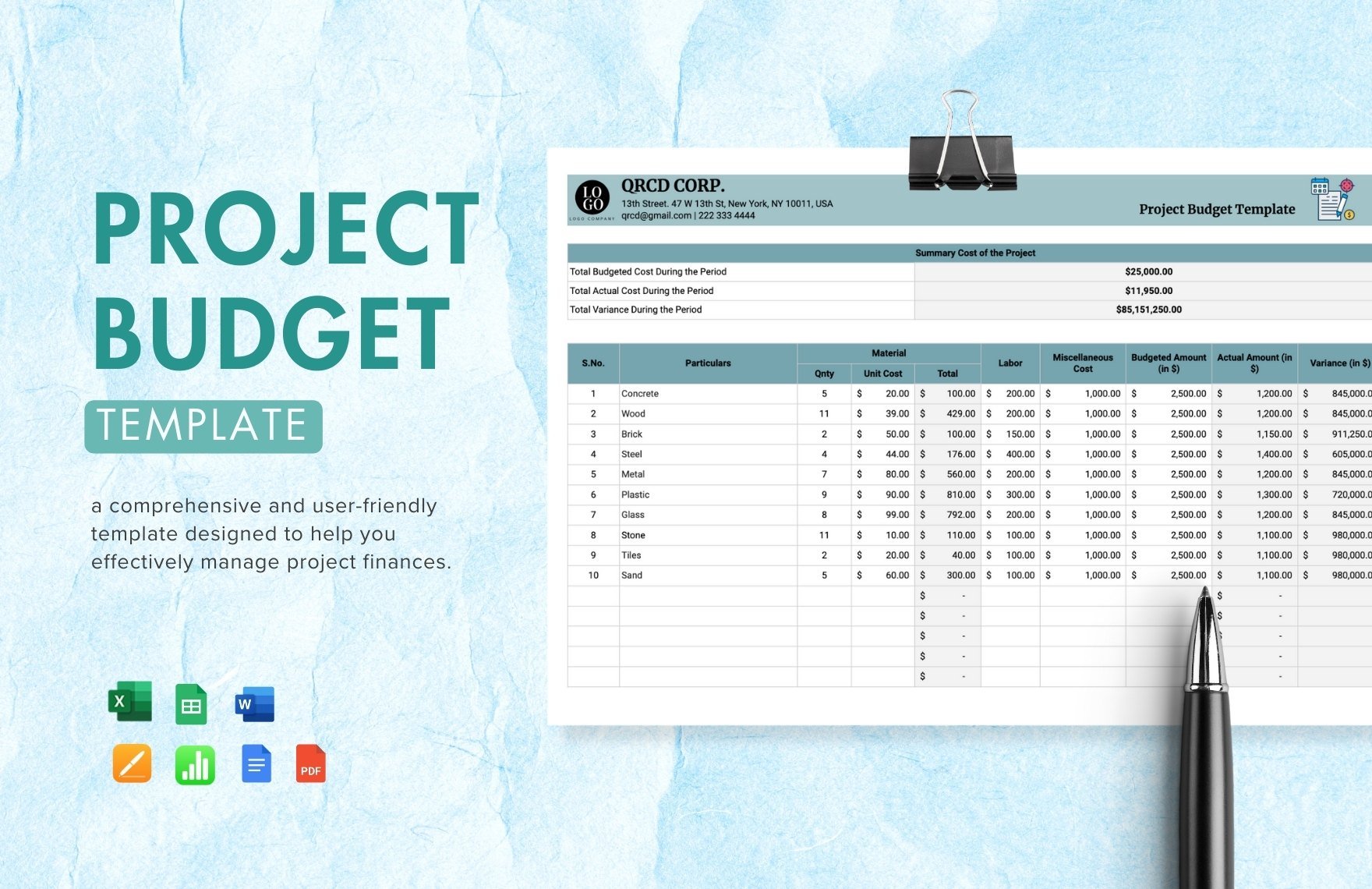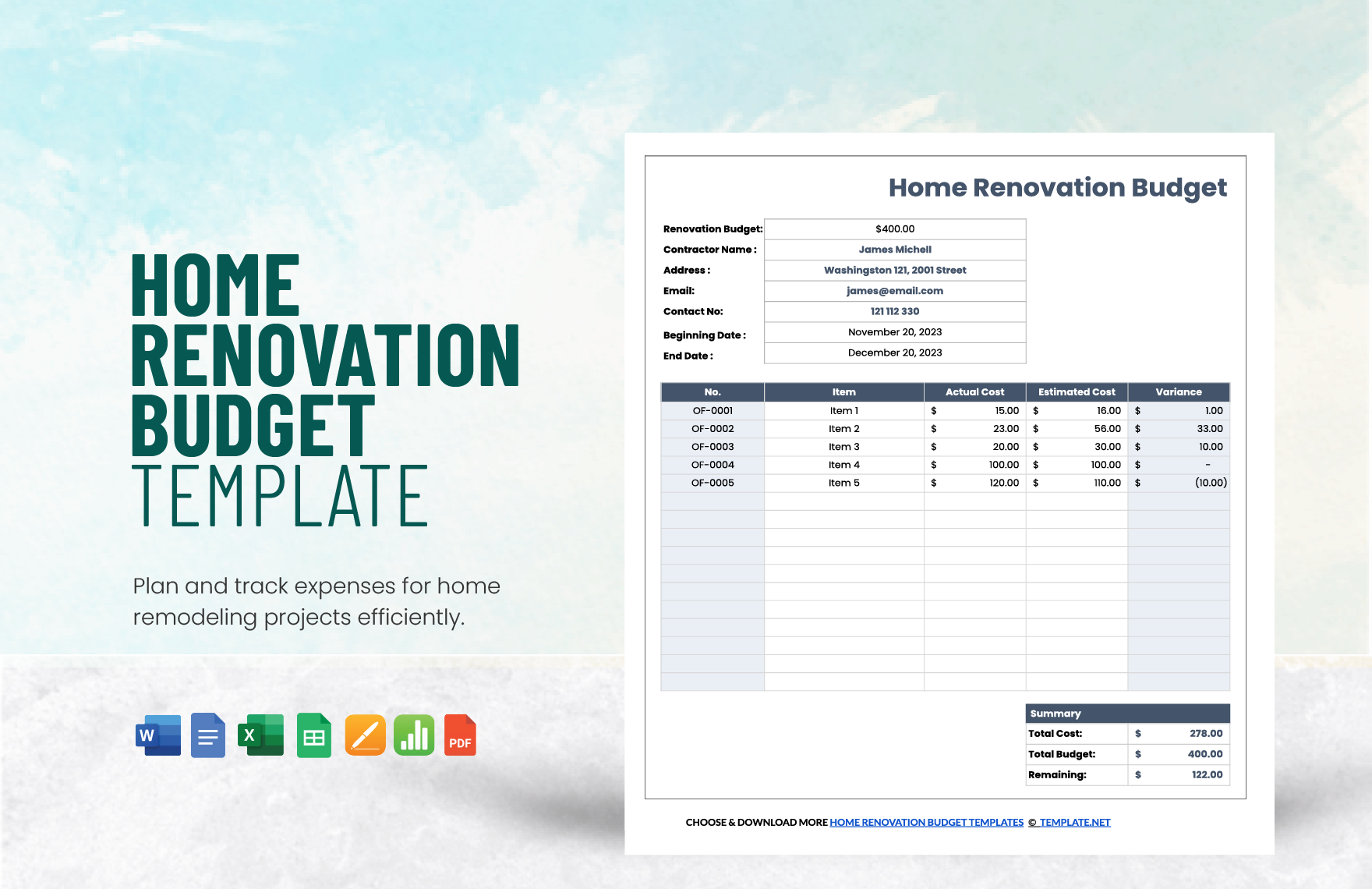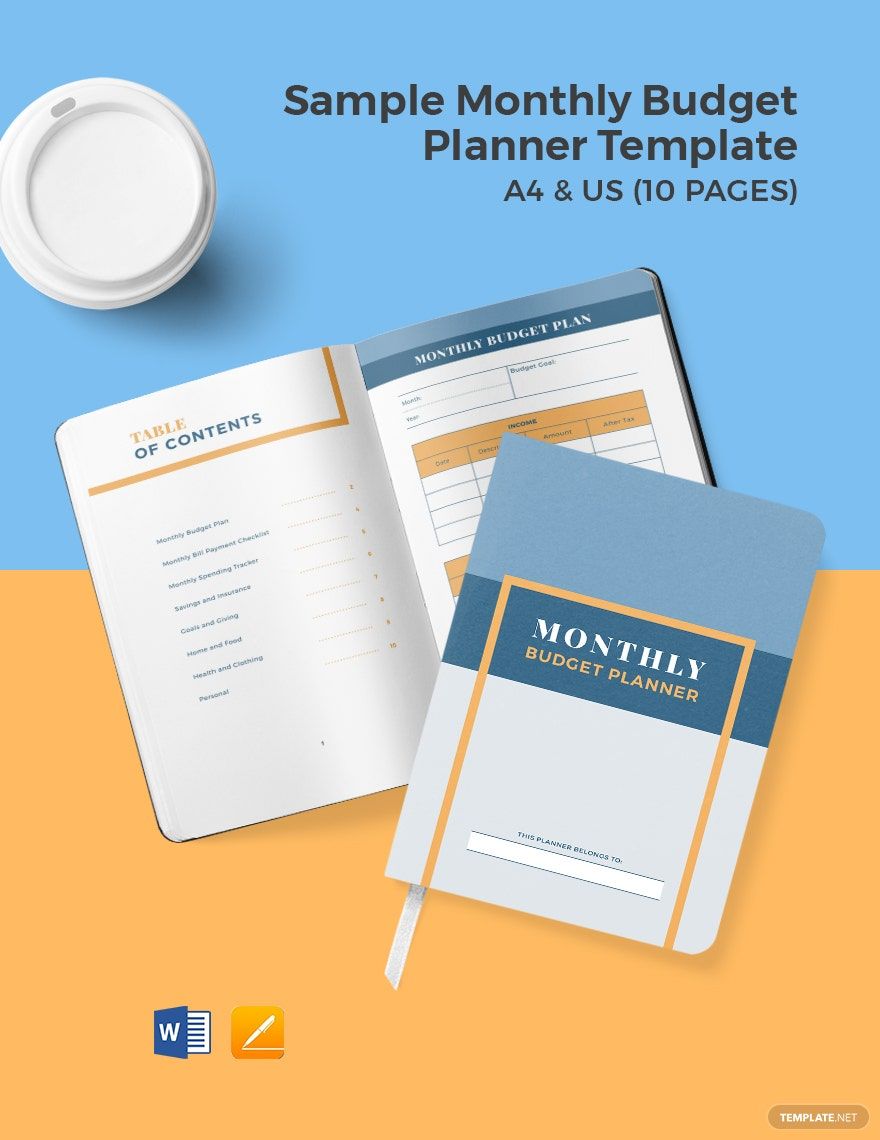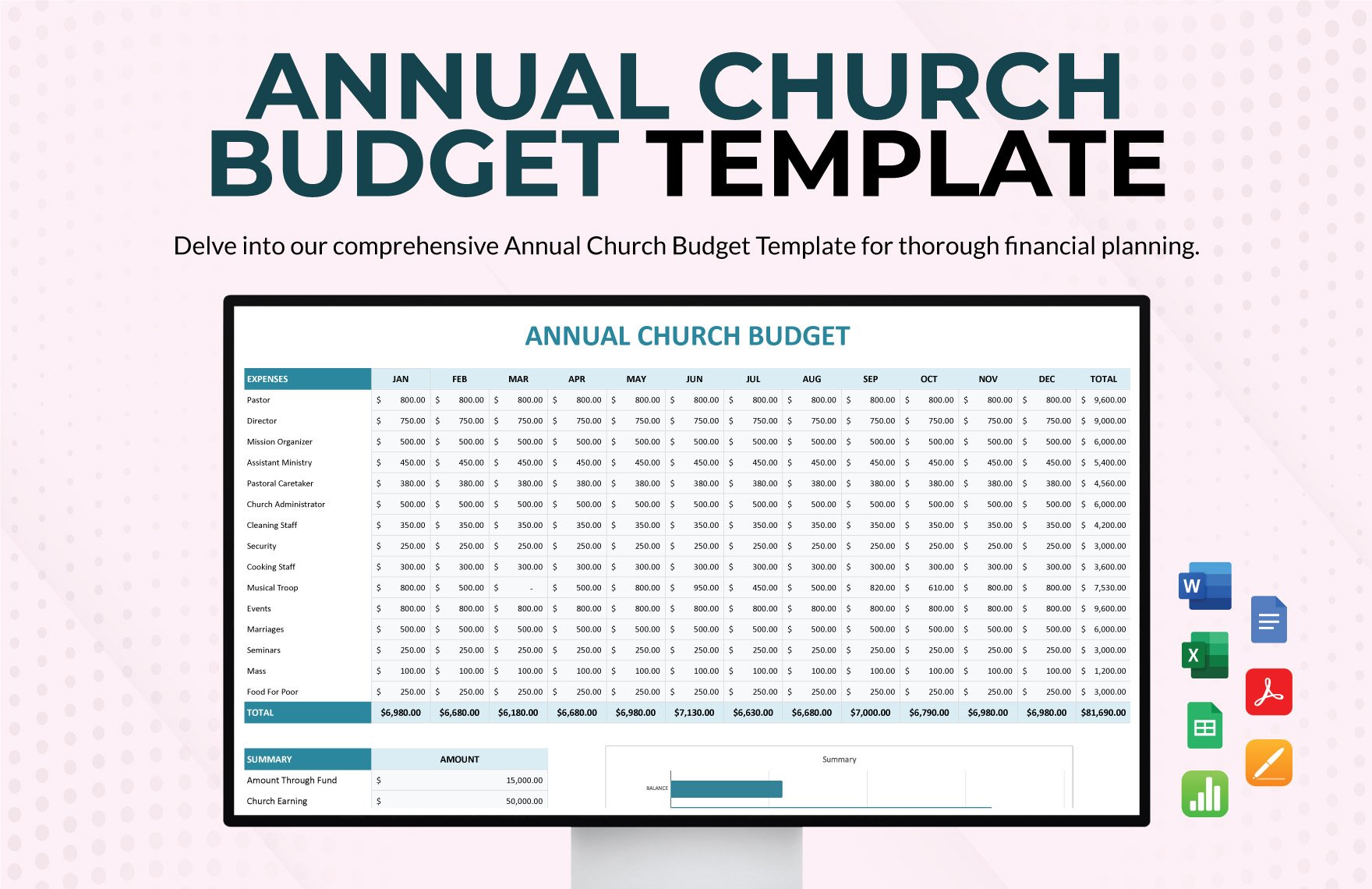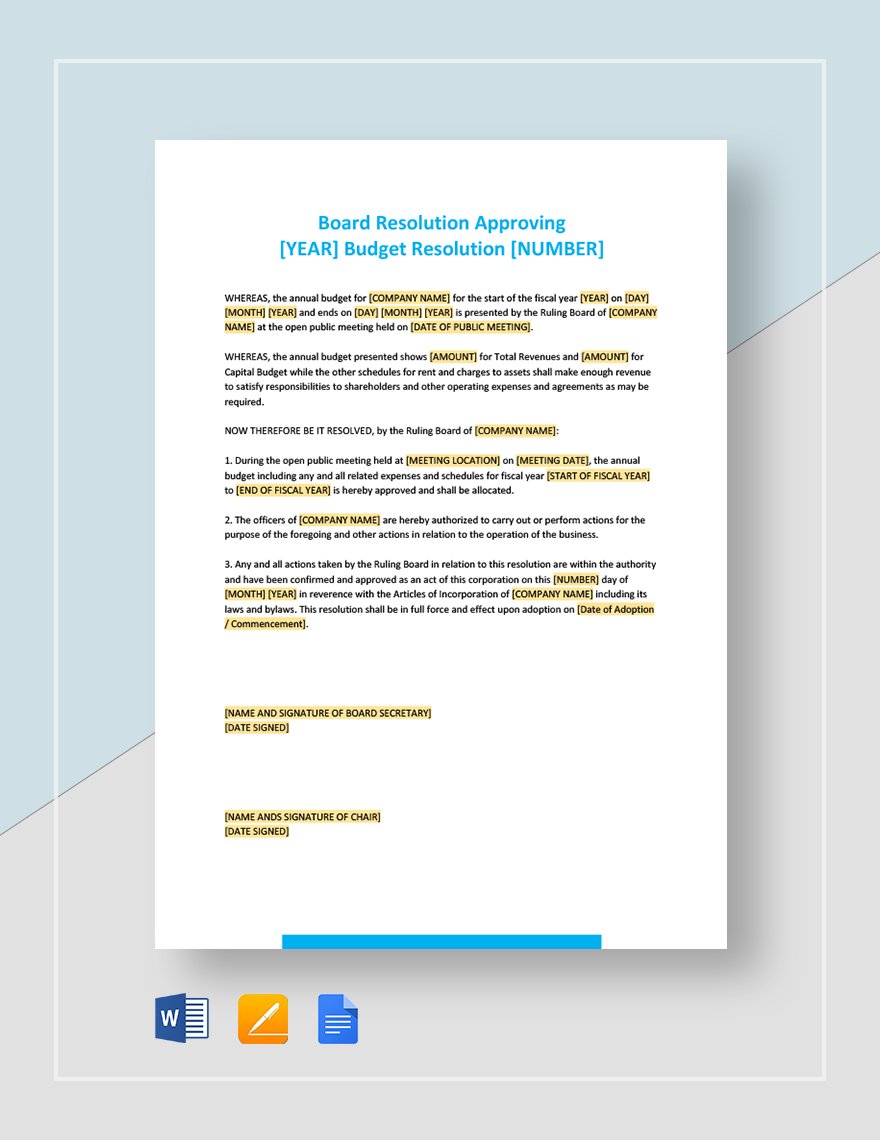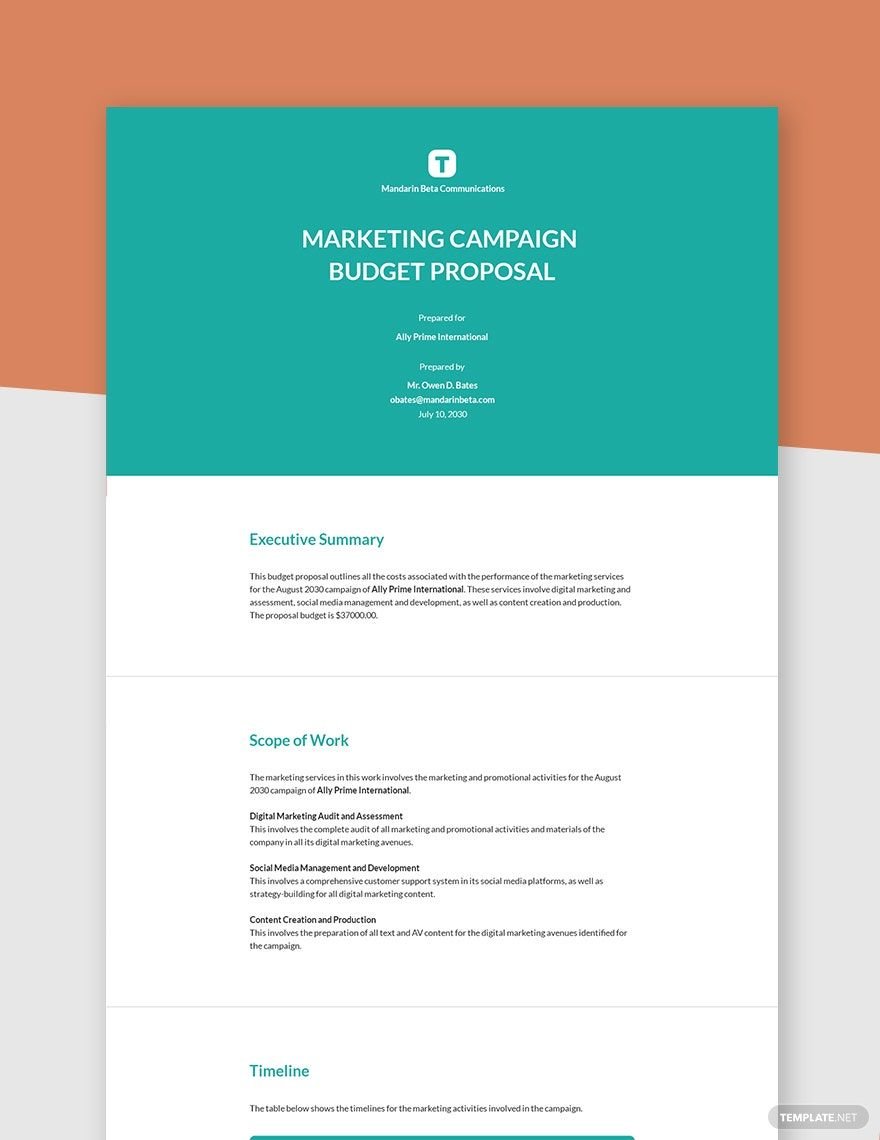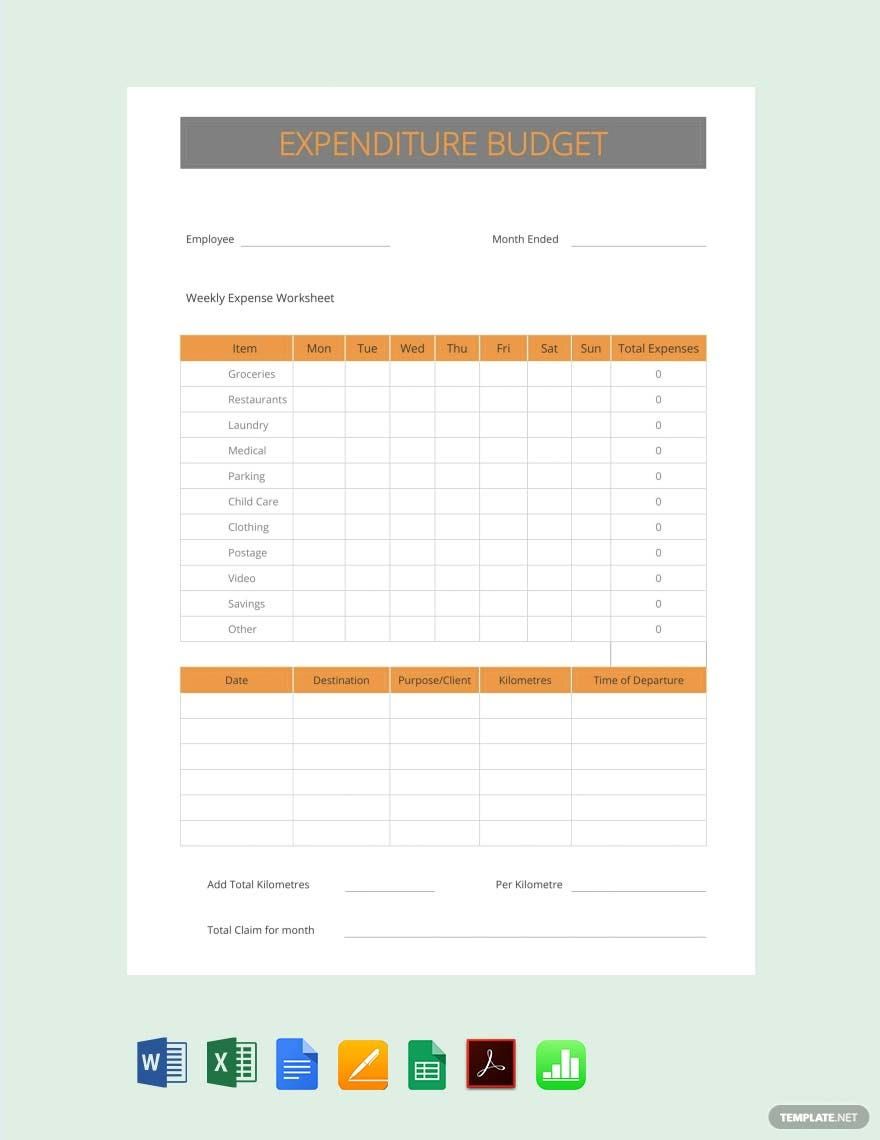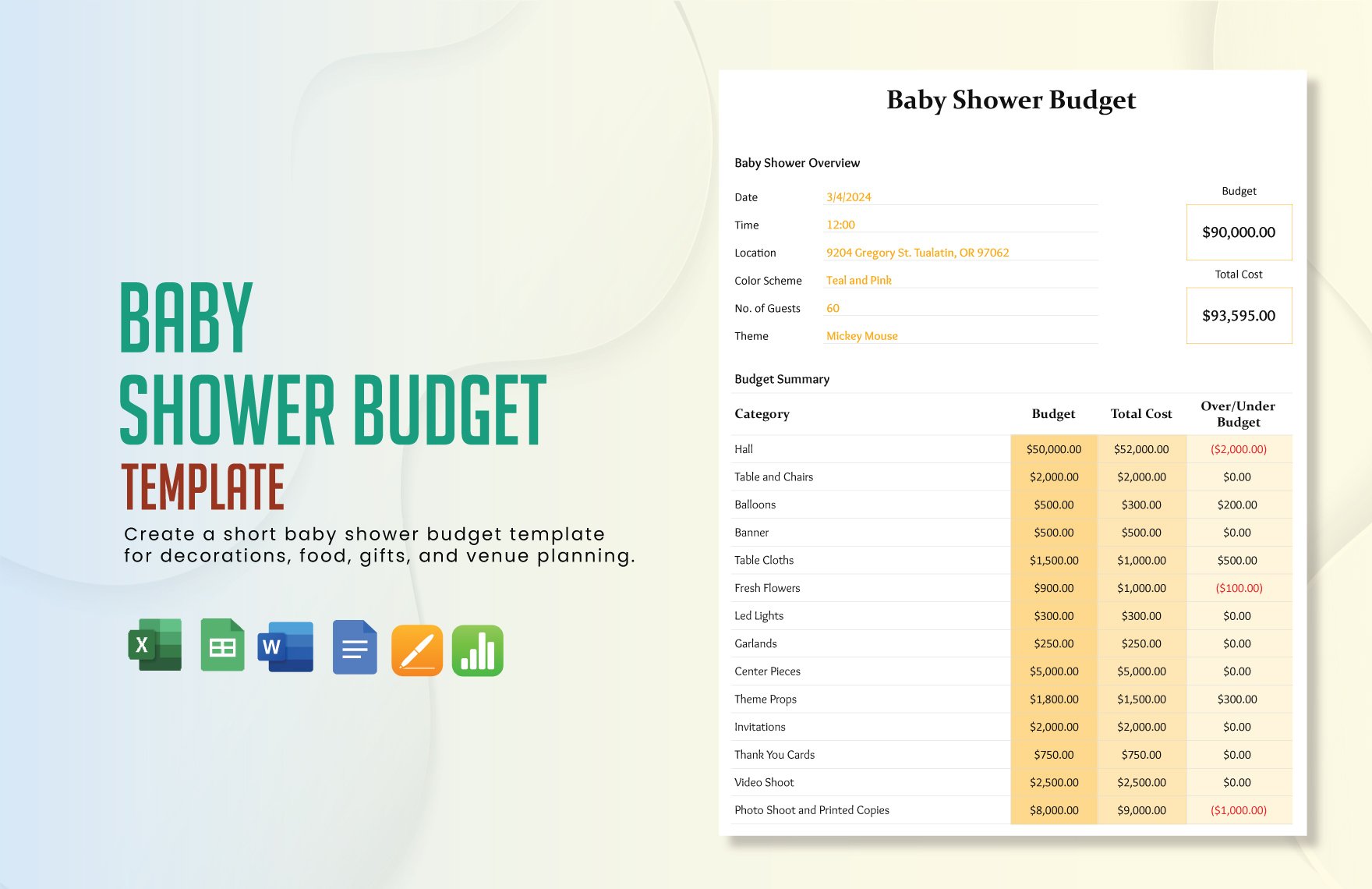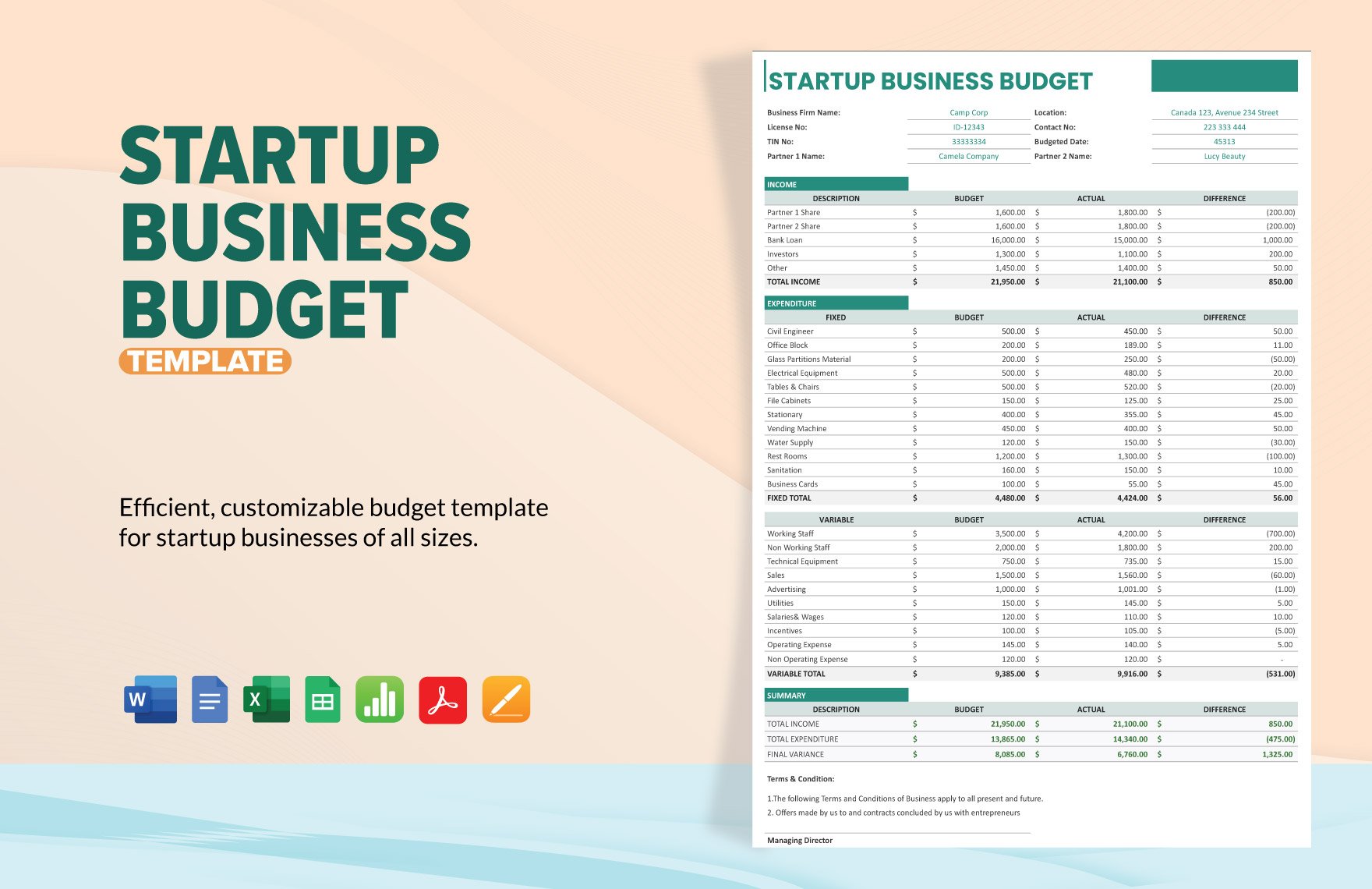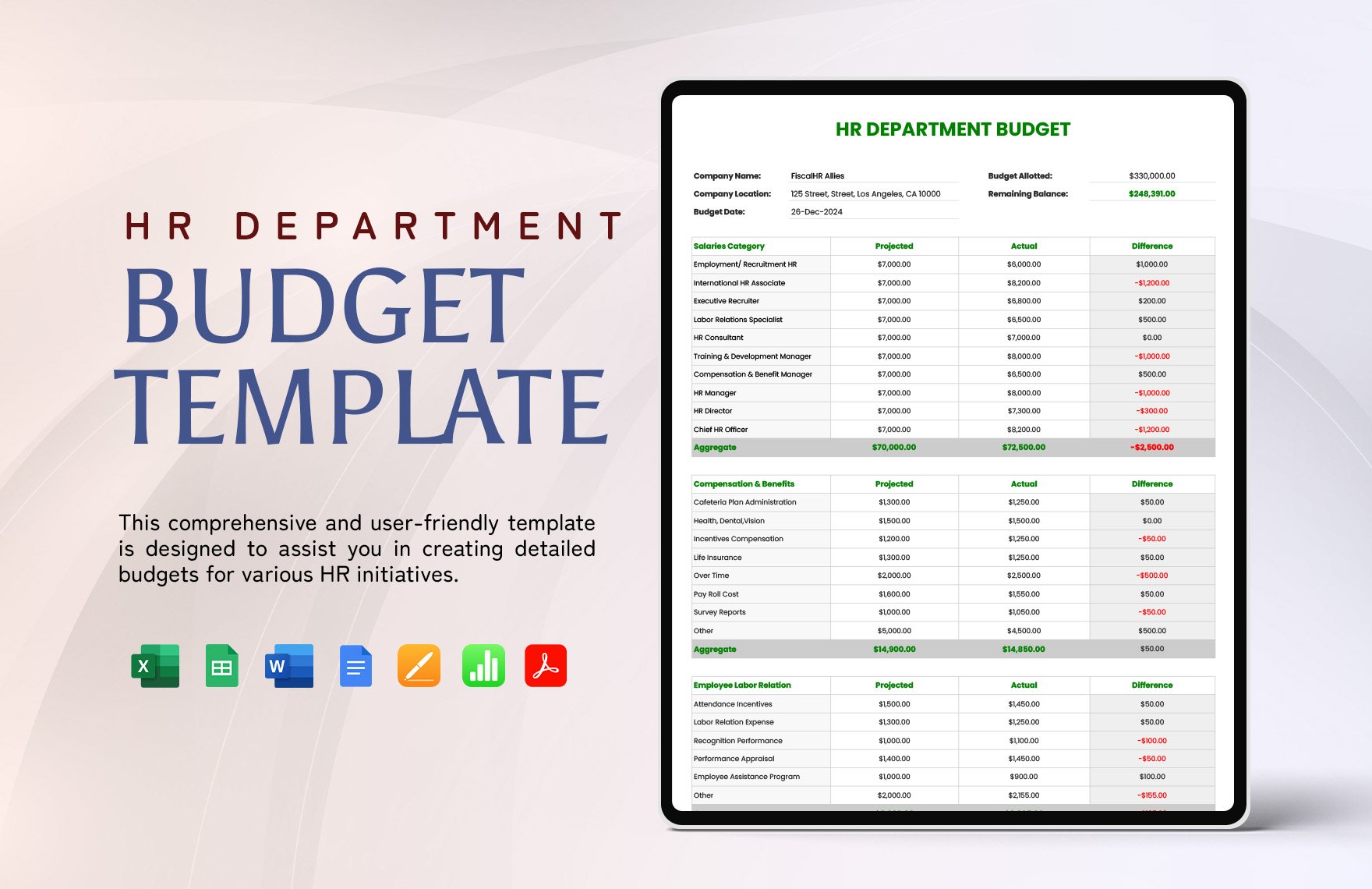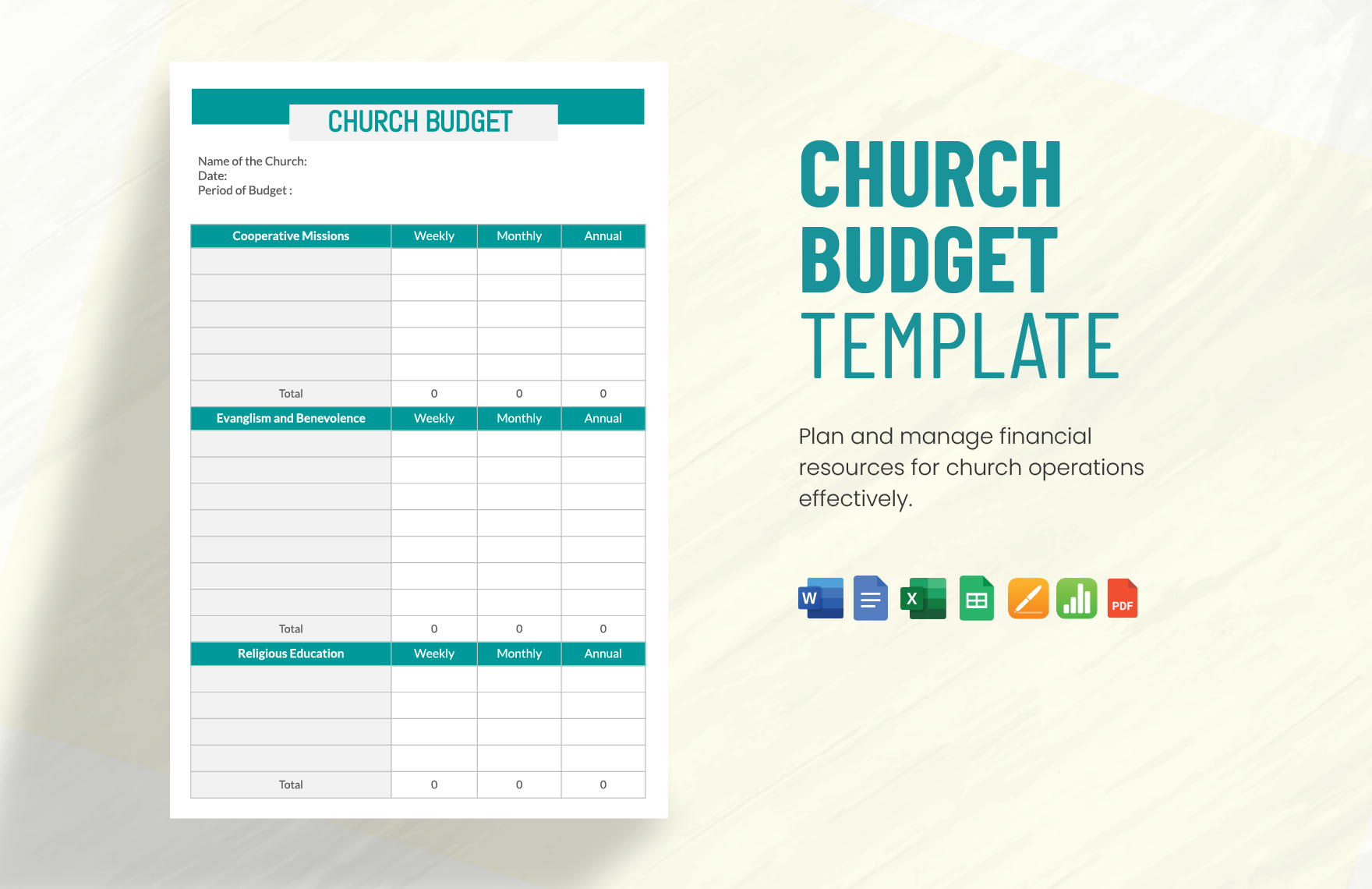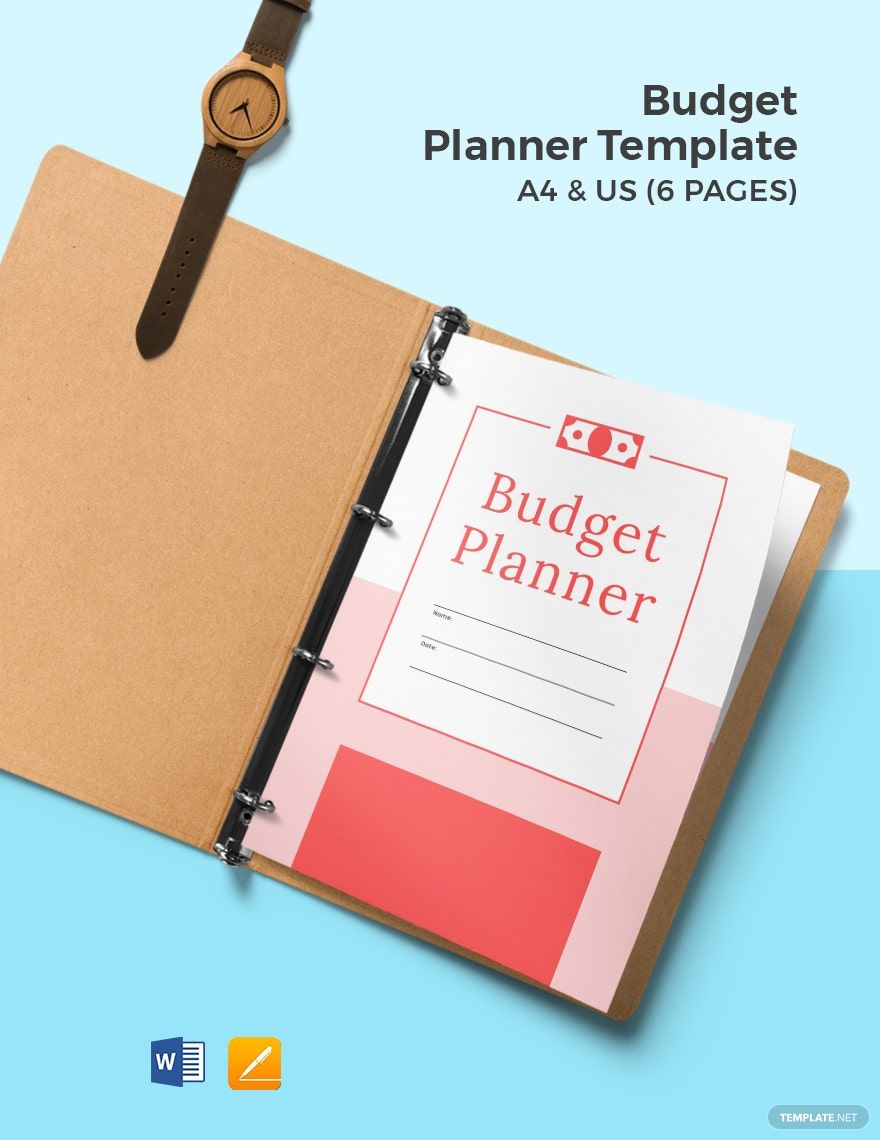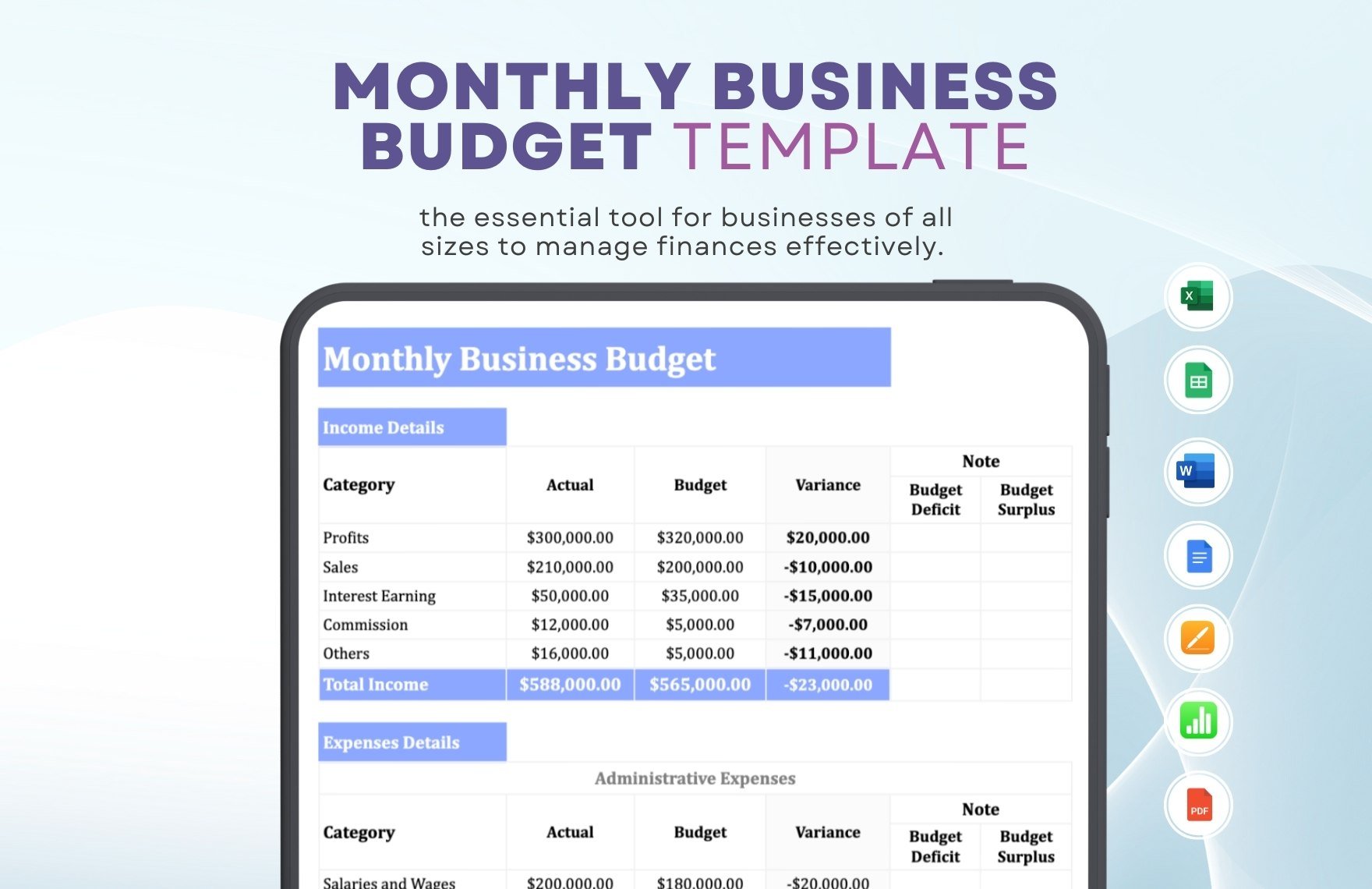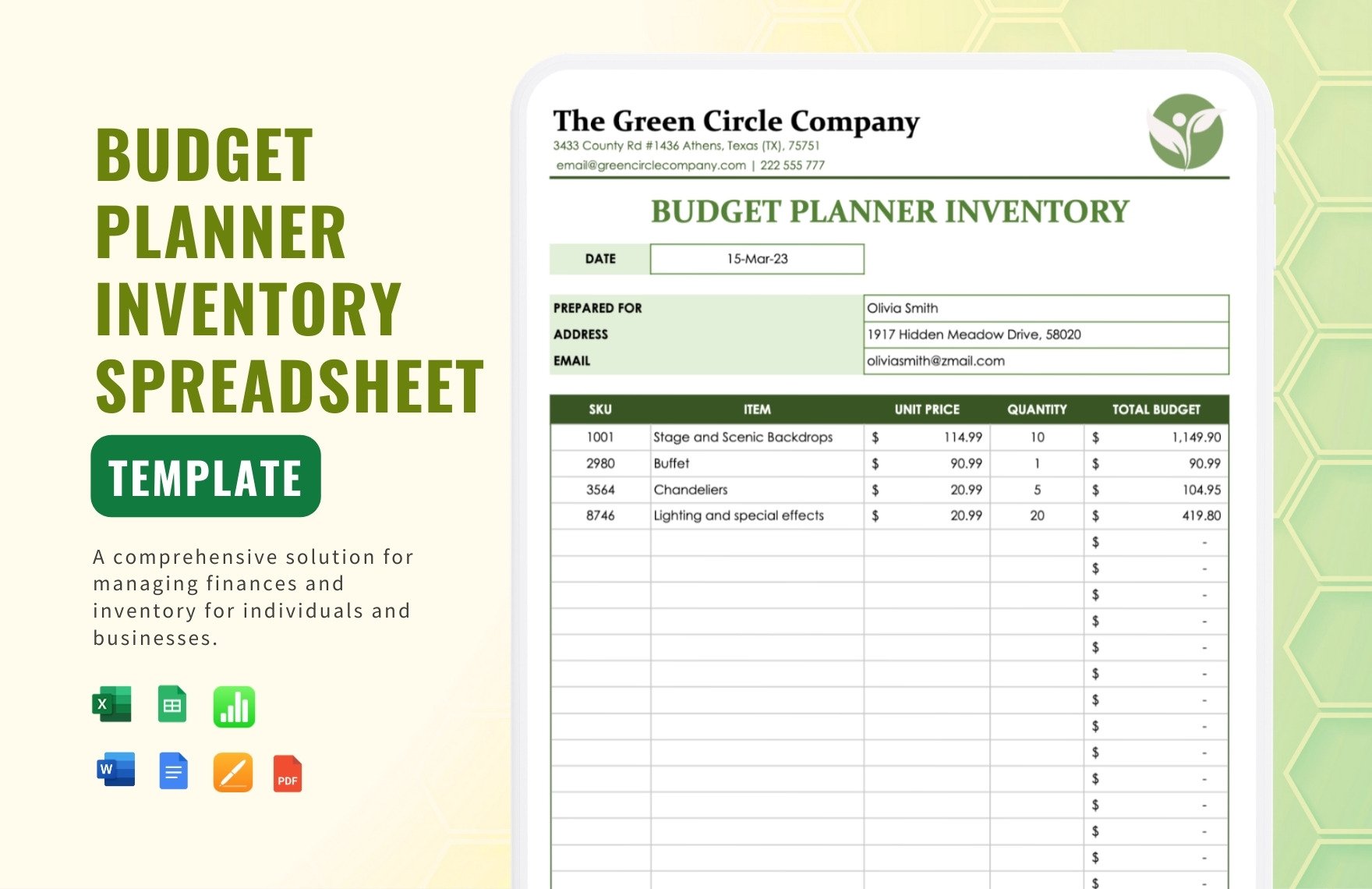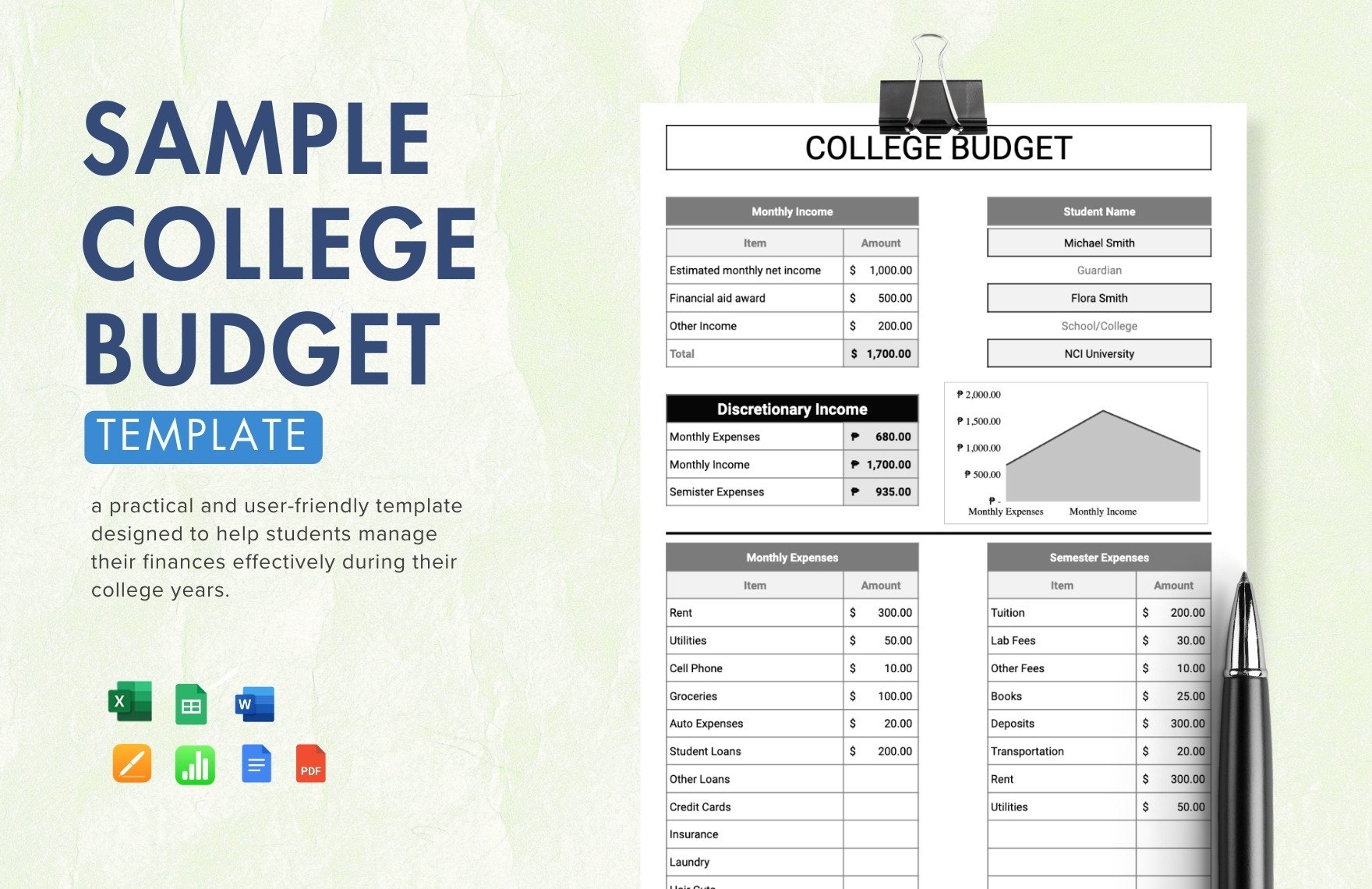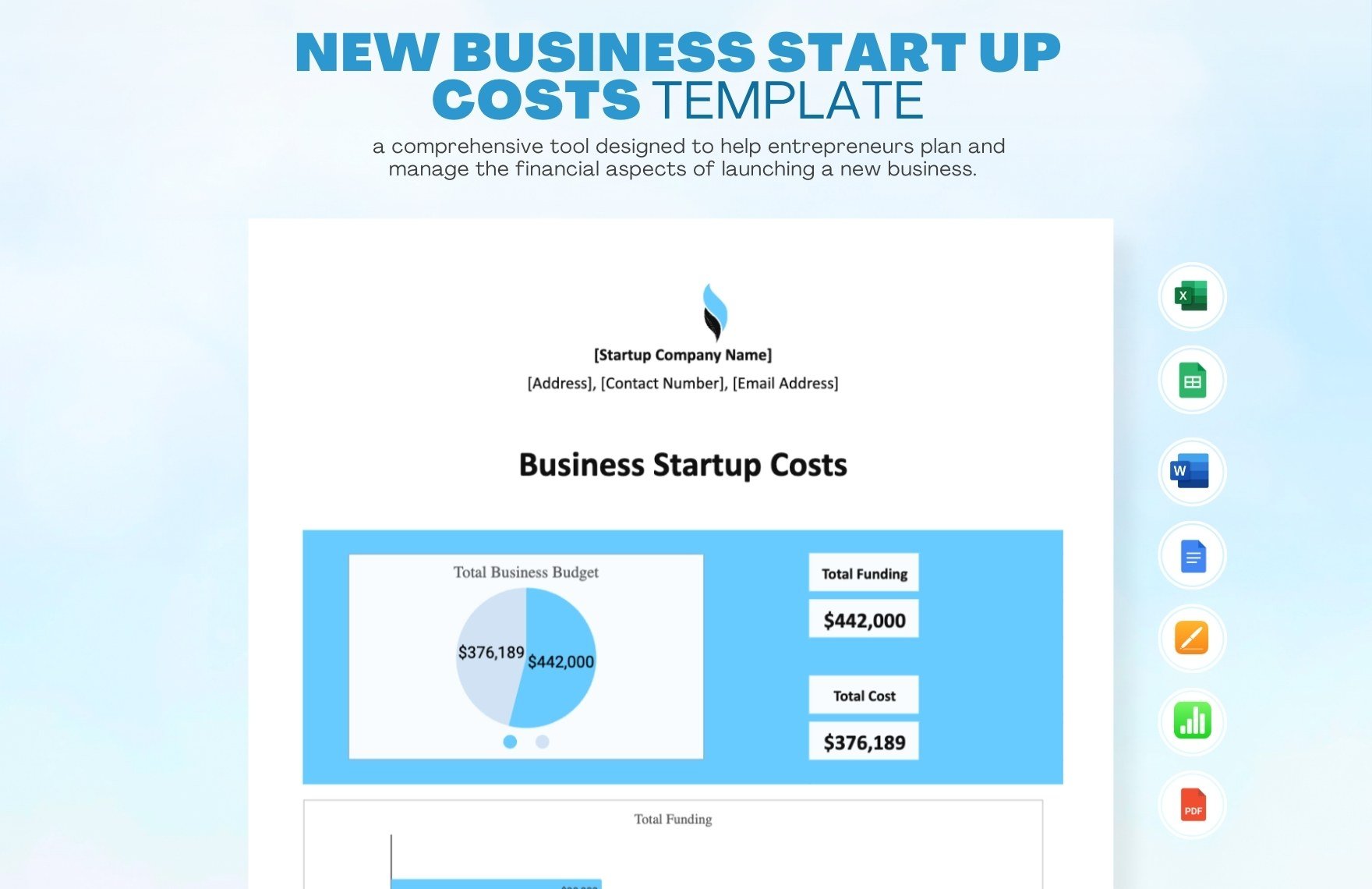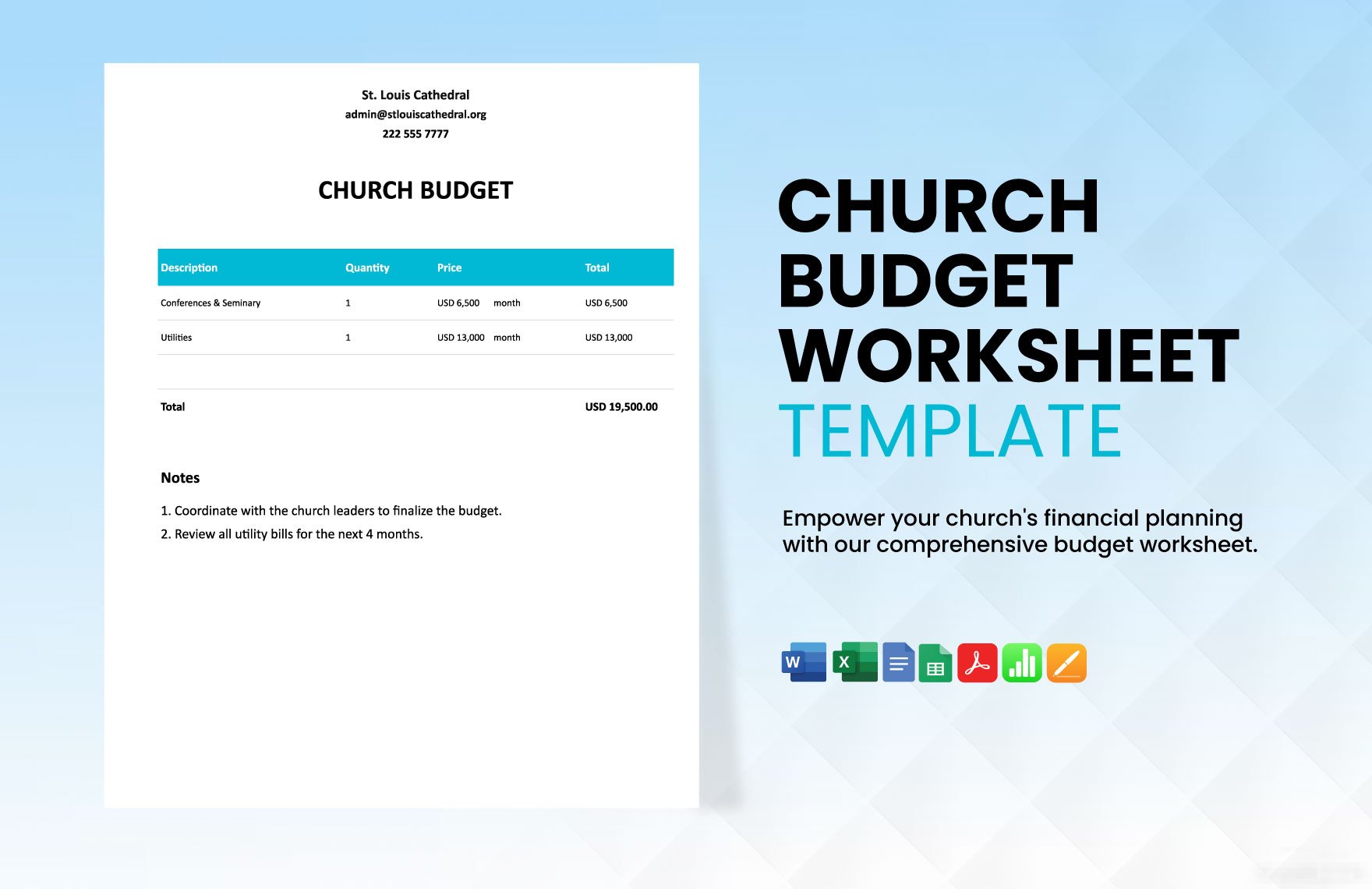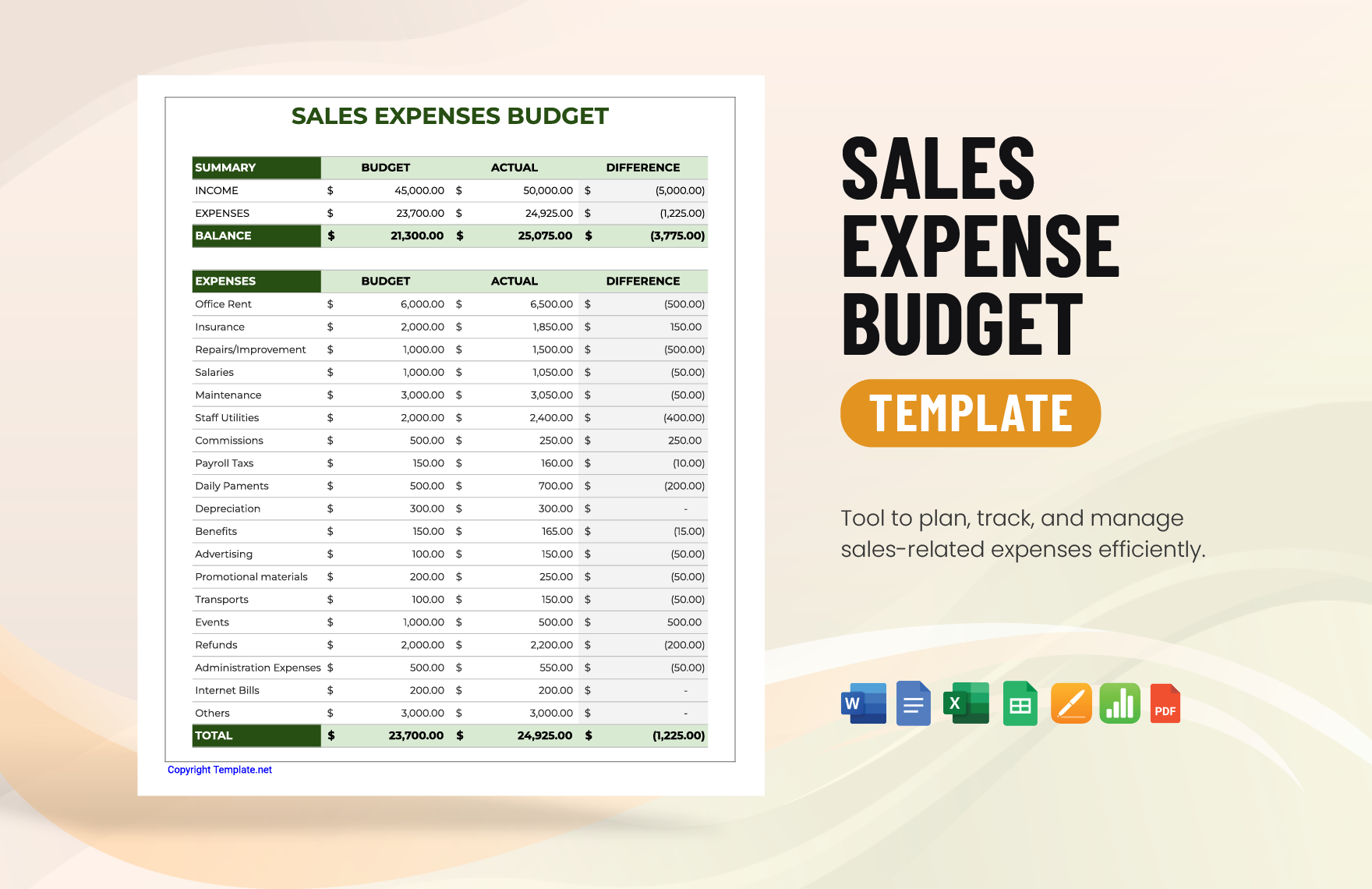Regardless of how much money you have, budgeting is very important if you'll looking into long-term goals. This is applicable to individuals who are saving up for their future, or businesses that wish to expand. If you don't know where or how to start working on your budget, then you might want to check out our 100% customizable and fully printable Sample Budget Templates in Microsoft Word. These ready-made templates are suitable for all users who wish to start managing their financial resources. If you're concerned about the flow of your money, start budgeting now and get your hands on a template!
How to Make Sample Budget Documents in Word
In any household or business, budgeting is one of the most challenging practices since it forces one to control their spending and avoid going over the maximum amount to prevent monetary losses. If you need a document to help you track your expenditures and keep an eye on your current budget, here are some steps to get you started.
1. Make a Budget Document Suitable to Your Purpose
Before you create the file, determine first what it is you need. If you want to review your expenses, you might need a budget summary report for that. If it is a budget proposal for an event, you can create a list of estimations for the event financier. Know what you need so you will know what to do and how to get it done quickly.
2. Itemize Accurately
There are different types of budget documents. The one thing that you need to do to keep the document as organized and clear as possible is to enumerate the items correctly in descending order. Write a list of the main categories and pair them with the corresponding subcategories.
3. Put Figures Correctly
When adding figures or numbers, make sure that they are entered correctly in the tables. See to it that no flaws can be seen in your calculation sheet, or else the subsequent results will be inaccurate, the total amount included. Also, ensure that the figures match up with the right item.
4. Calculate Over and Under Expenses
The best way to keep an eye on the budget plan and determine whether you went over or under the limit is to include a table for the over and under expenses. This way, you can track how much money was saved or overspent, depending on the situation.
5. Revise When Needed and Print More than One Copy
If changes are made to the budget, you can always make revisions to the digital copy of your summary report. And if you're printing your budget document, be sure to produce more than just one copy. Aside from the copy given to the other party, you should also keep a copy for yourself.