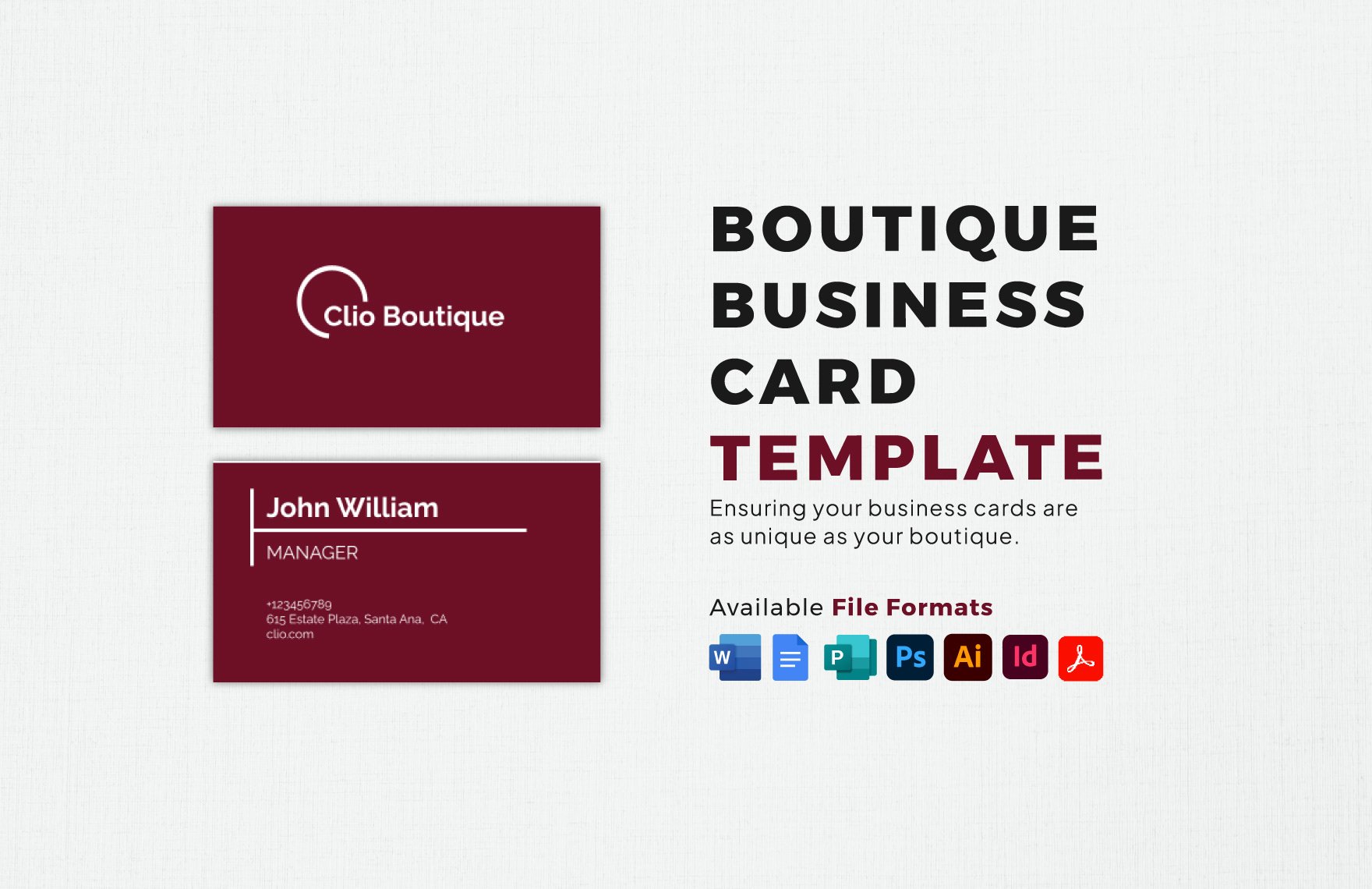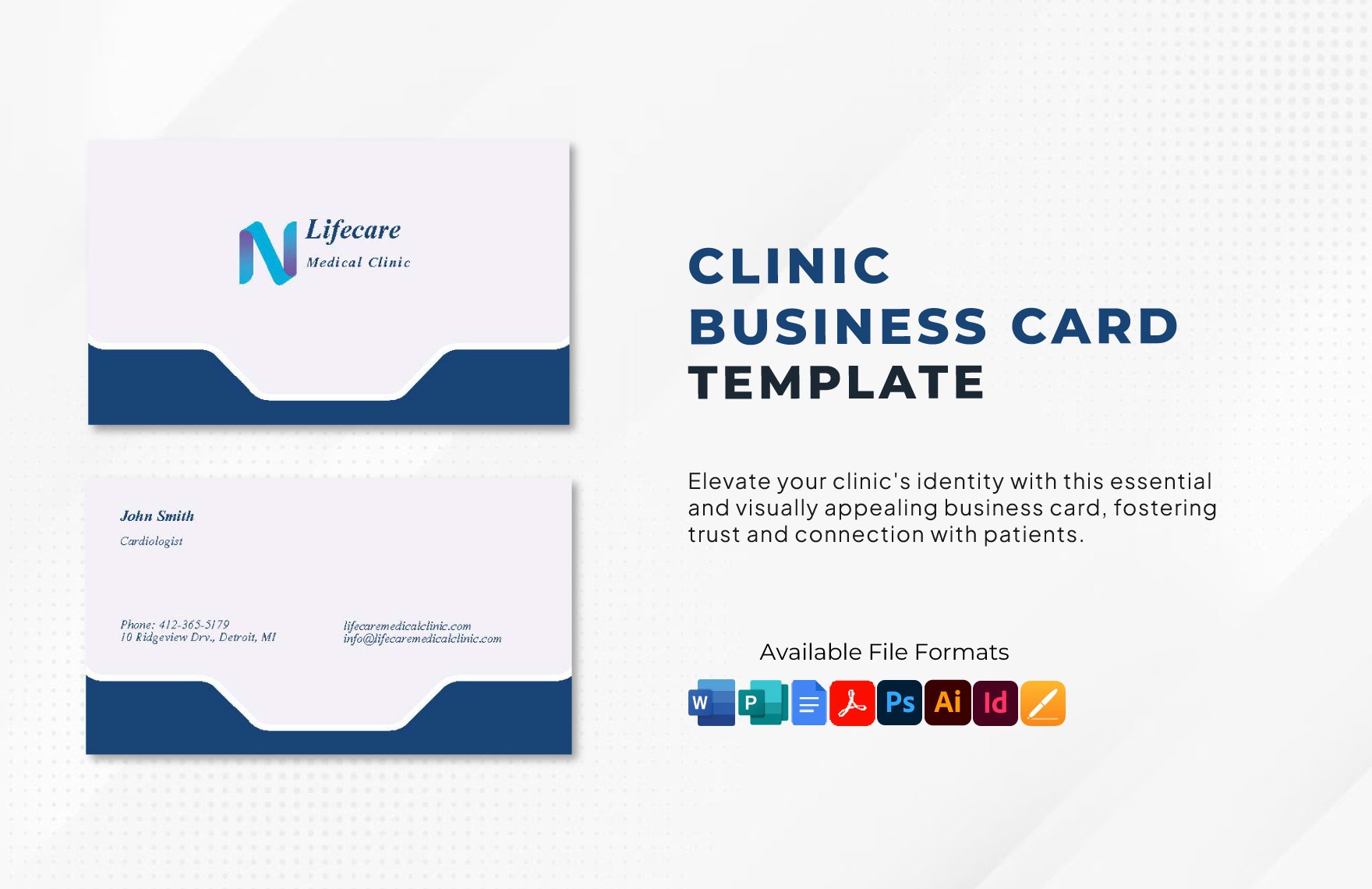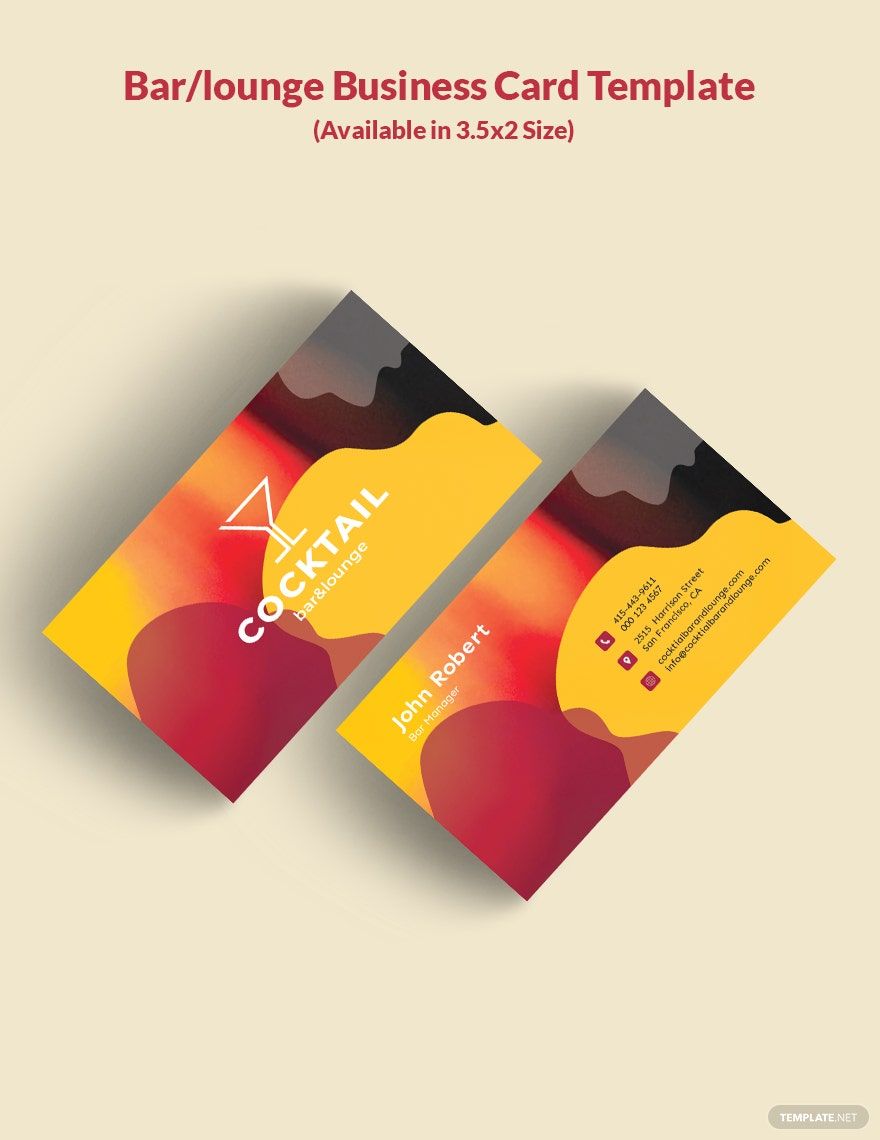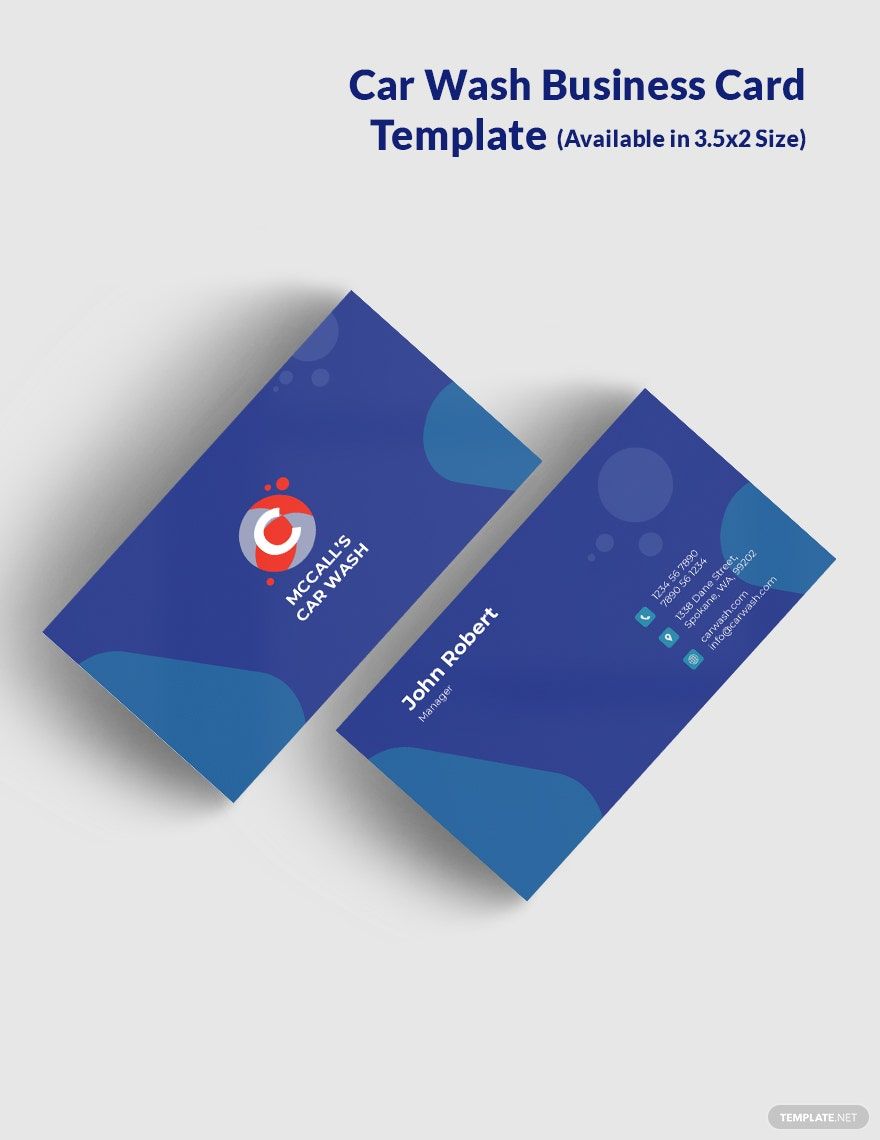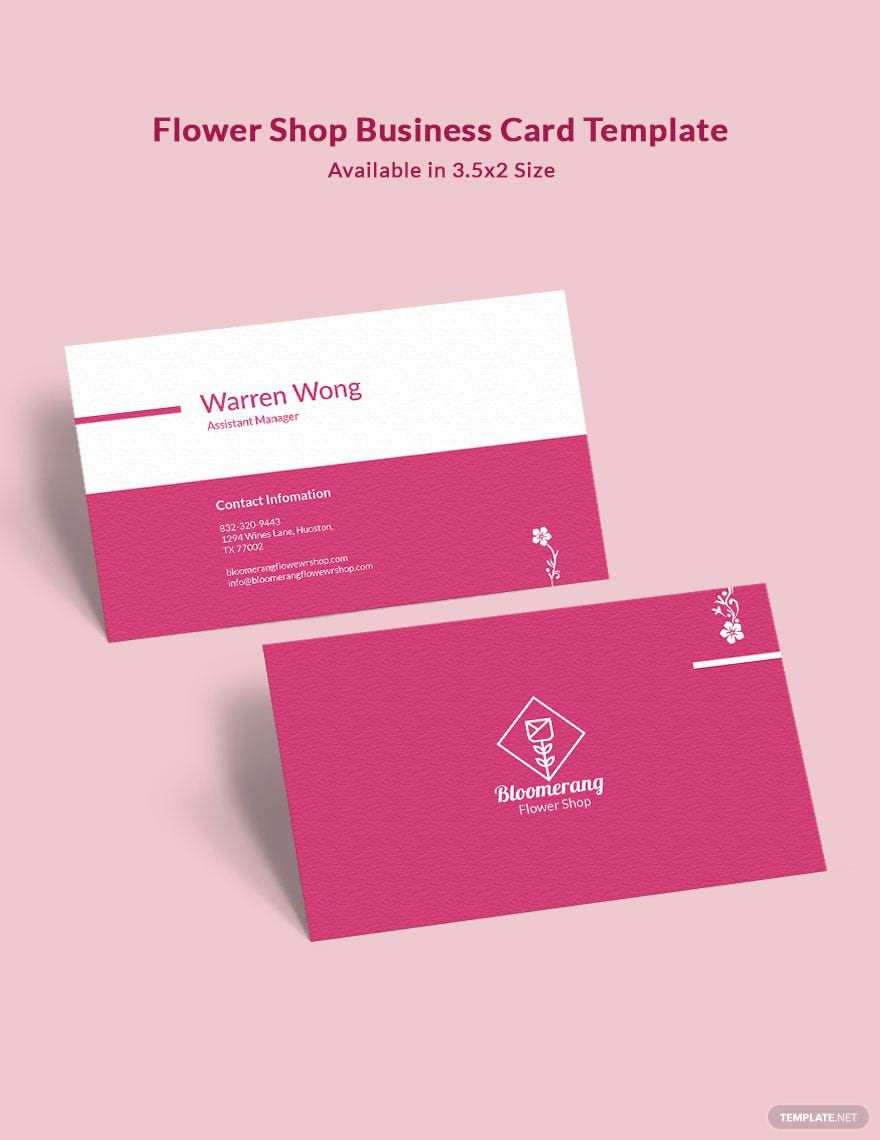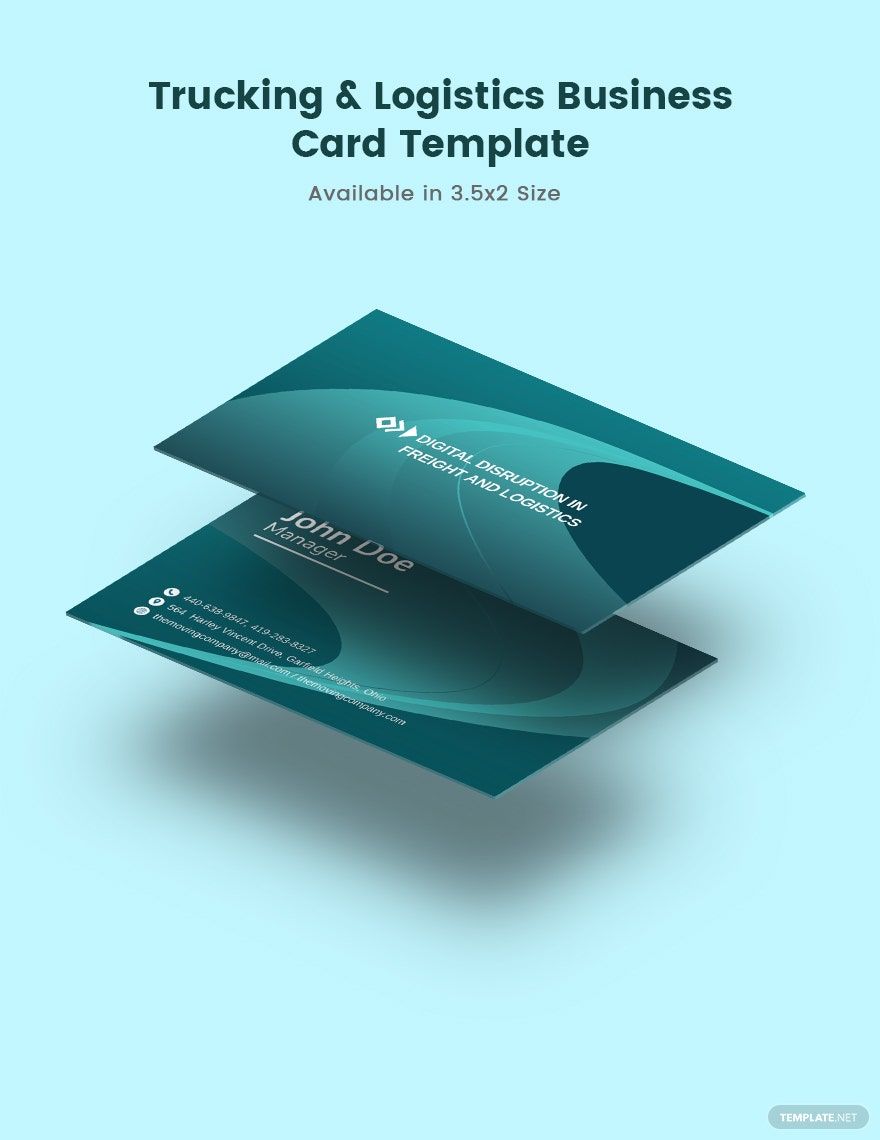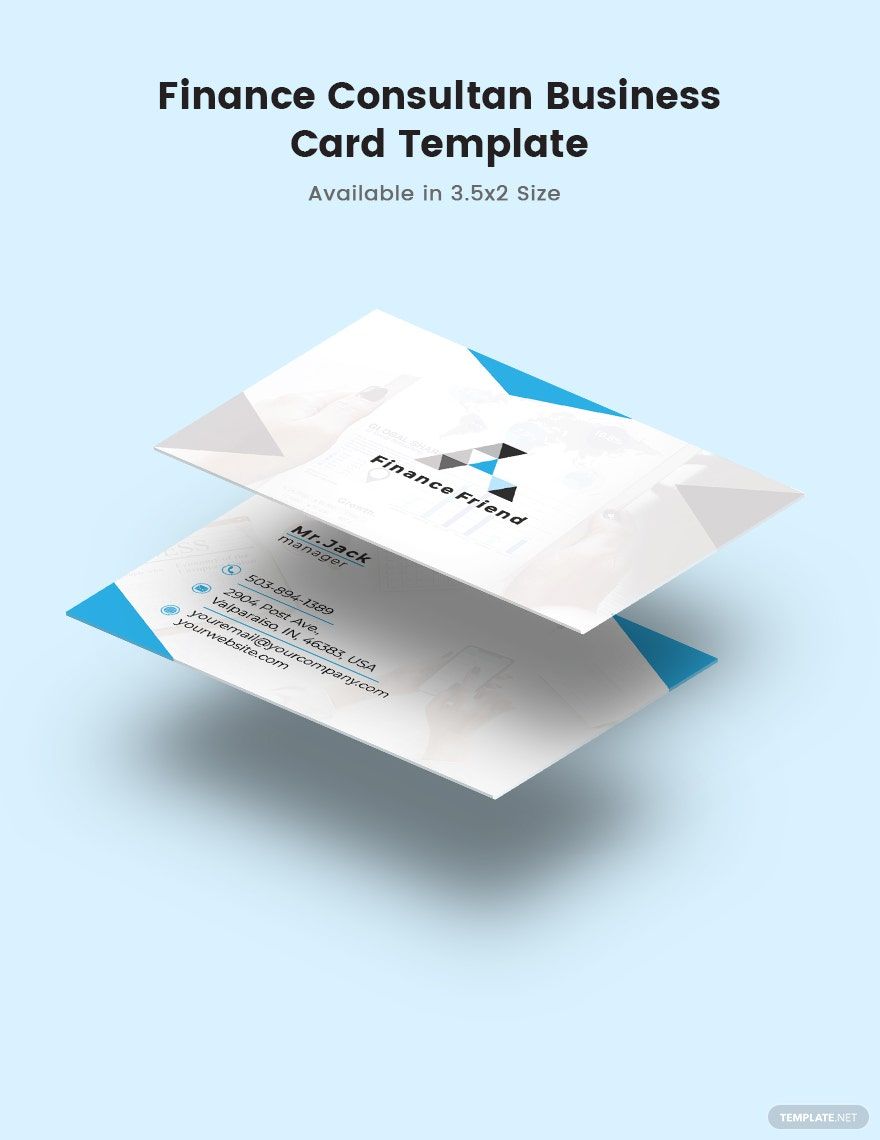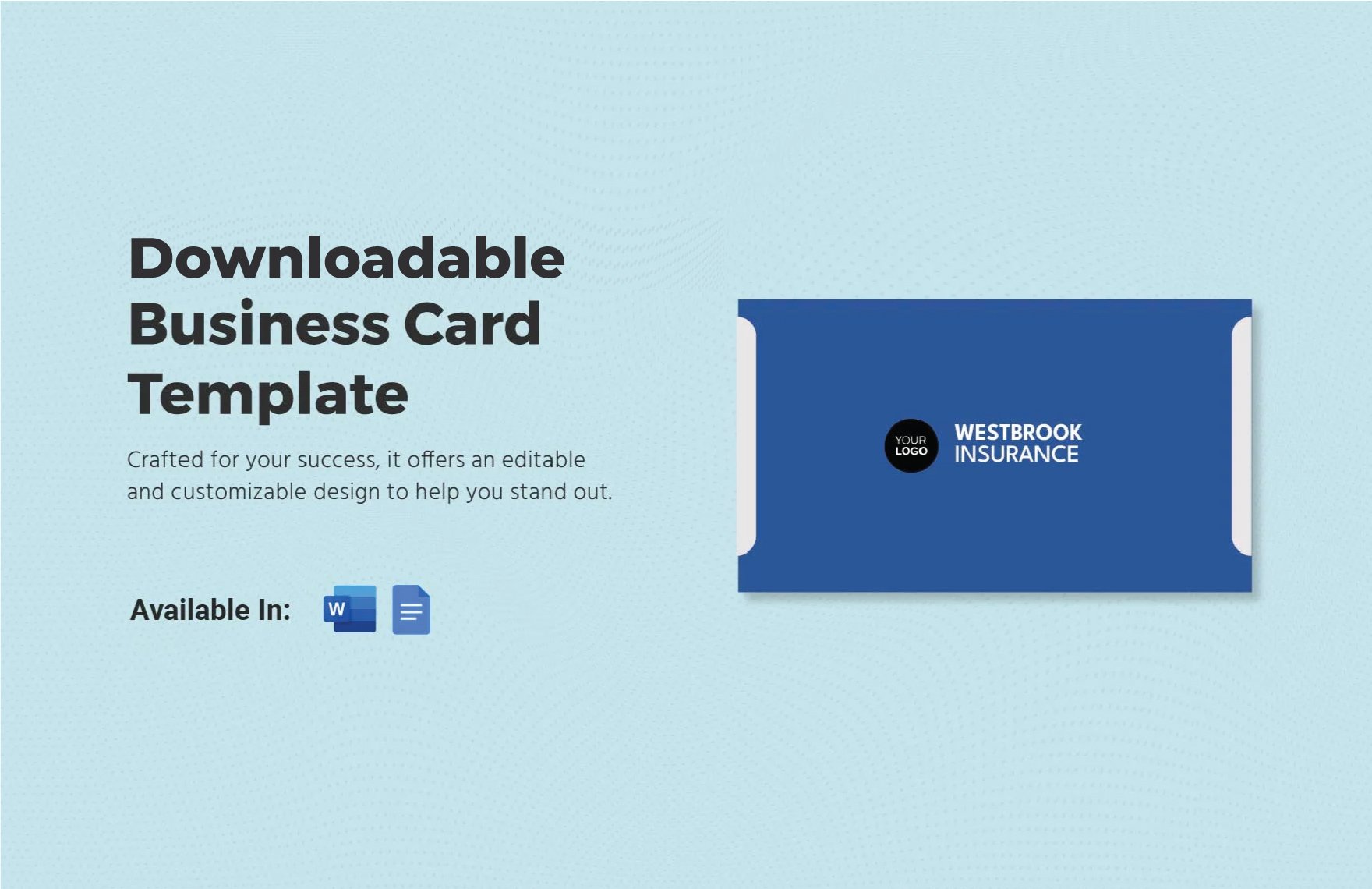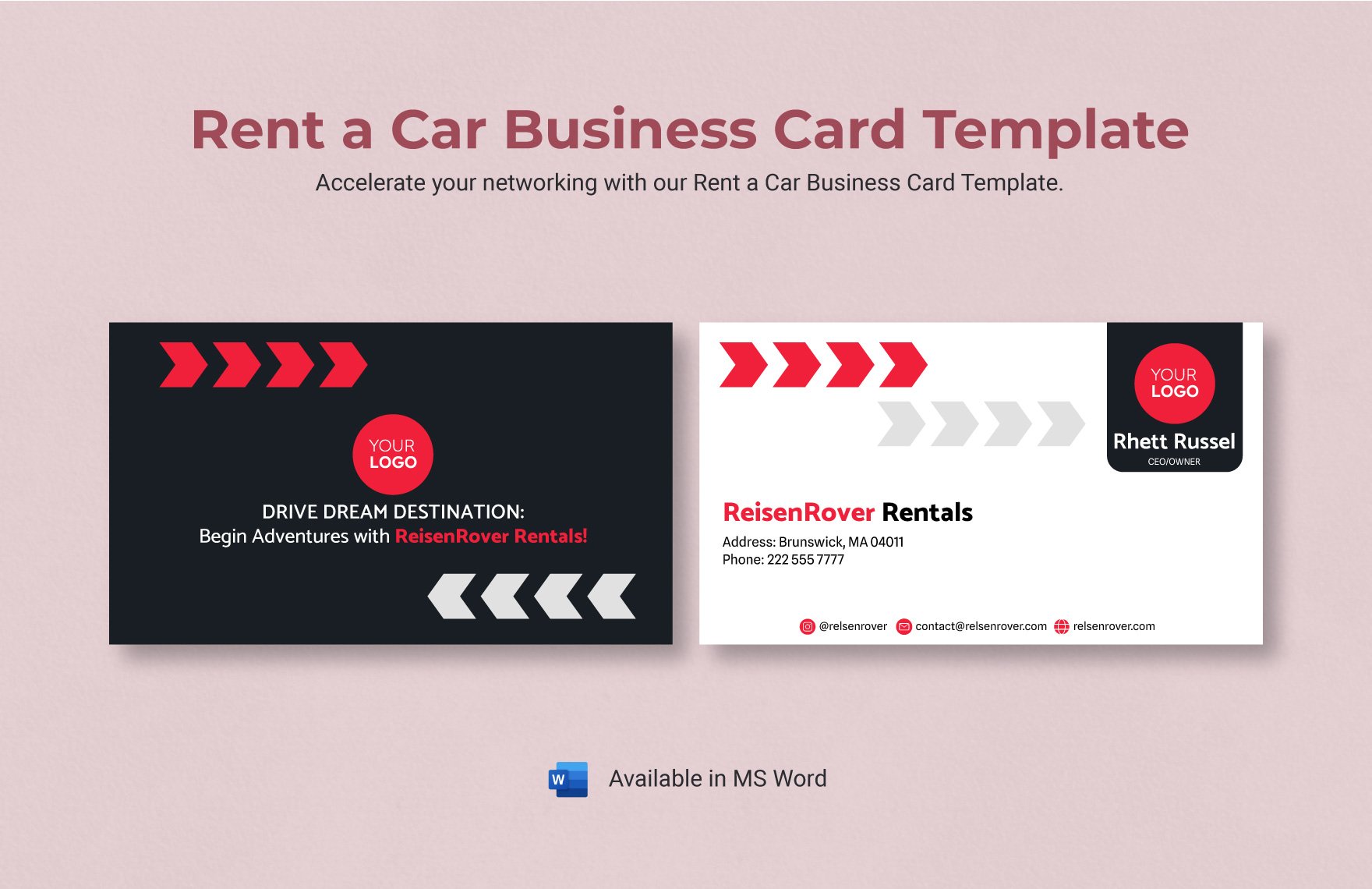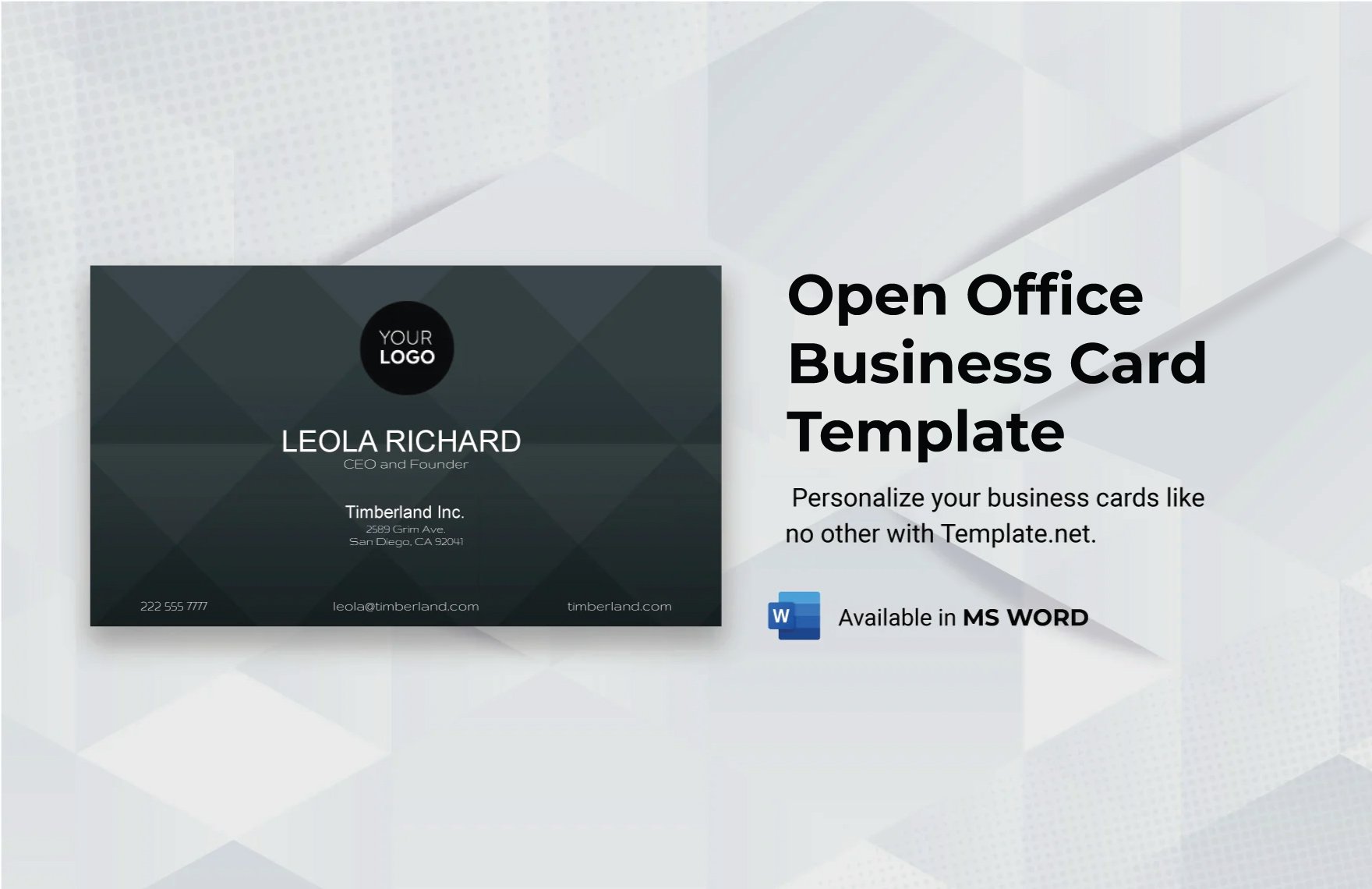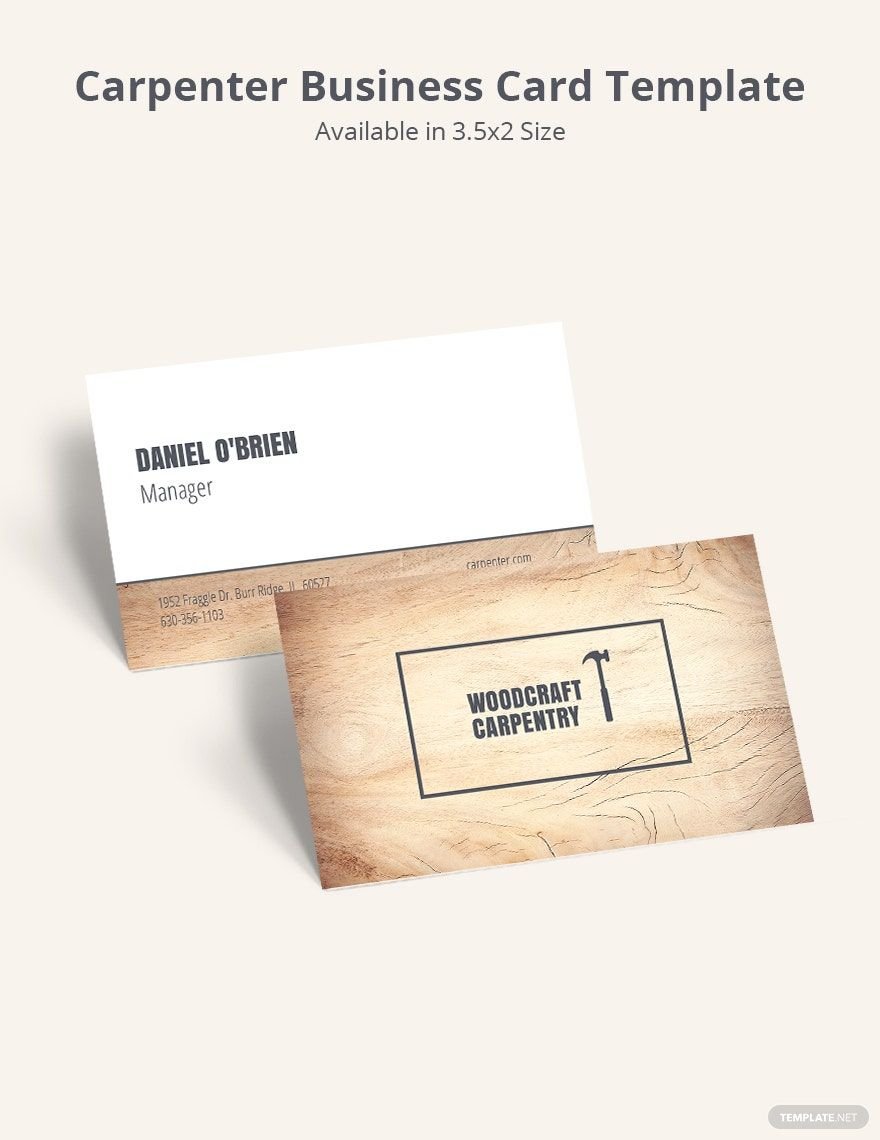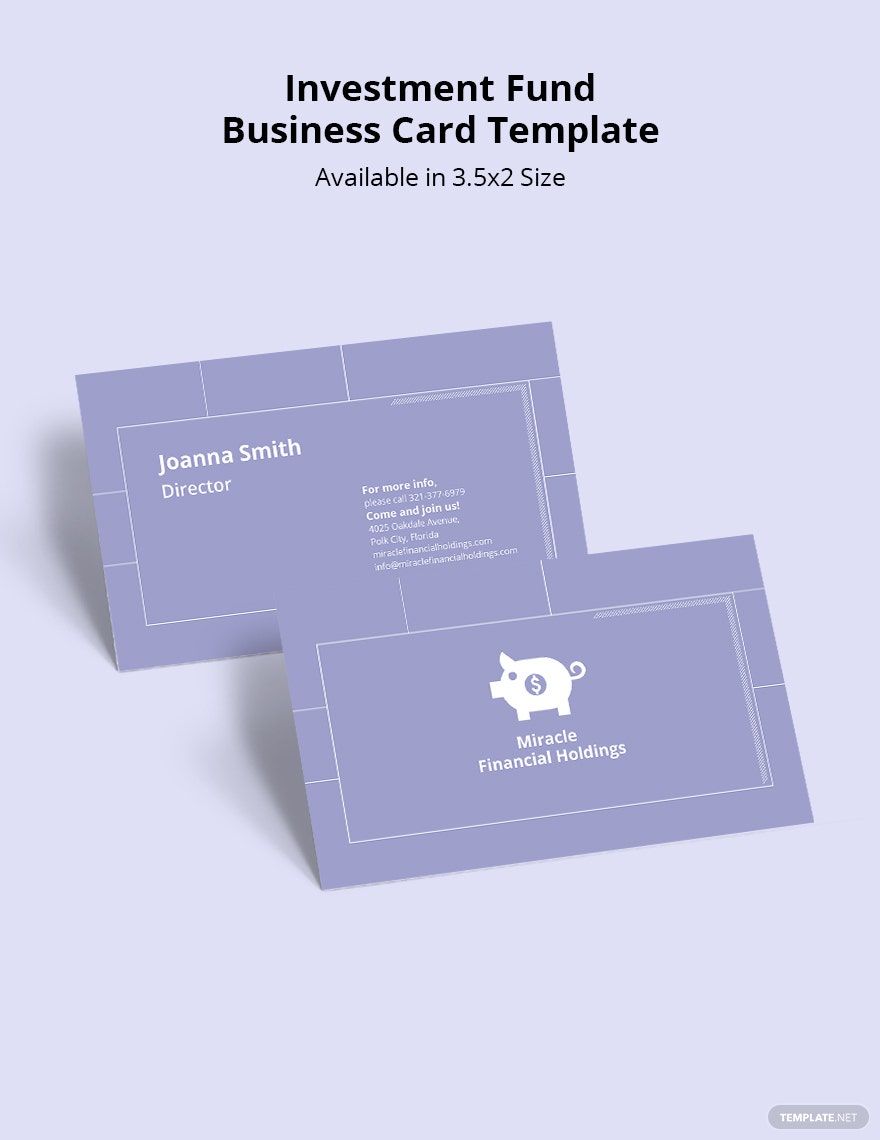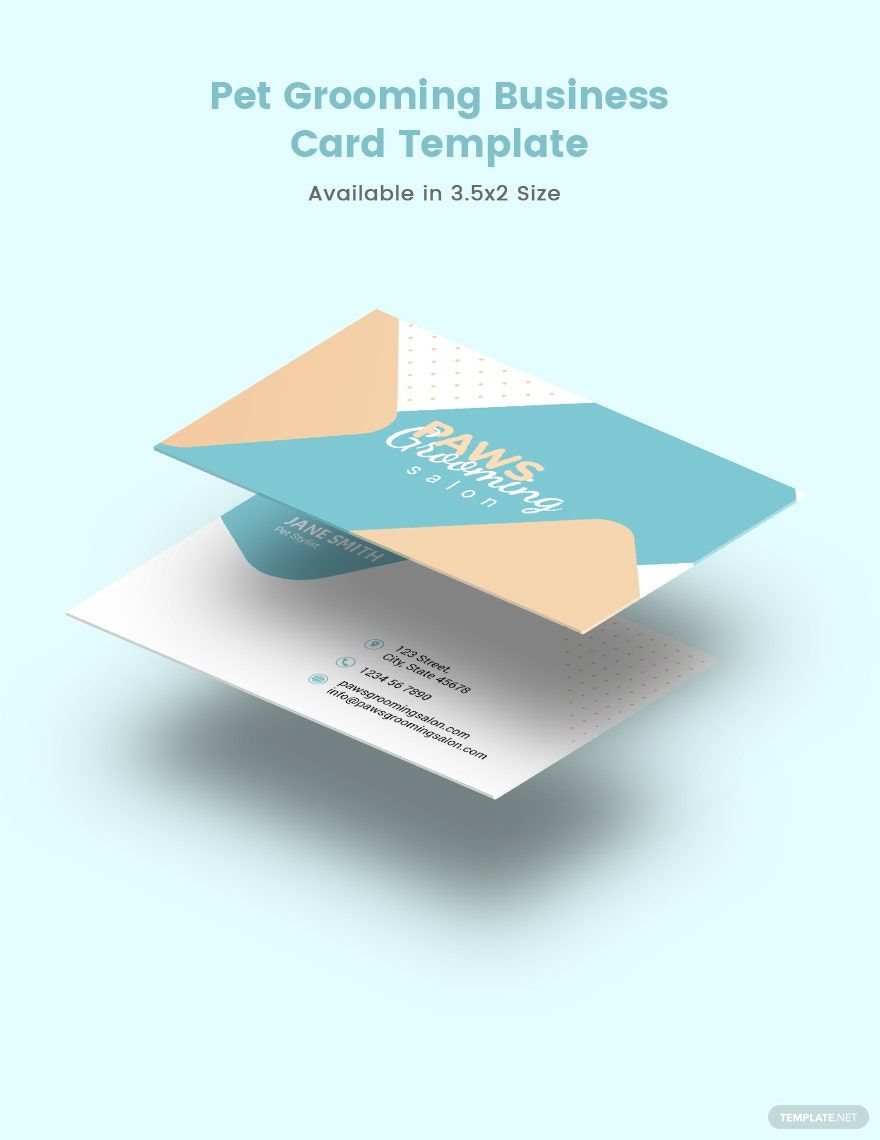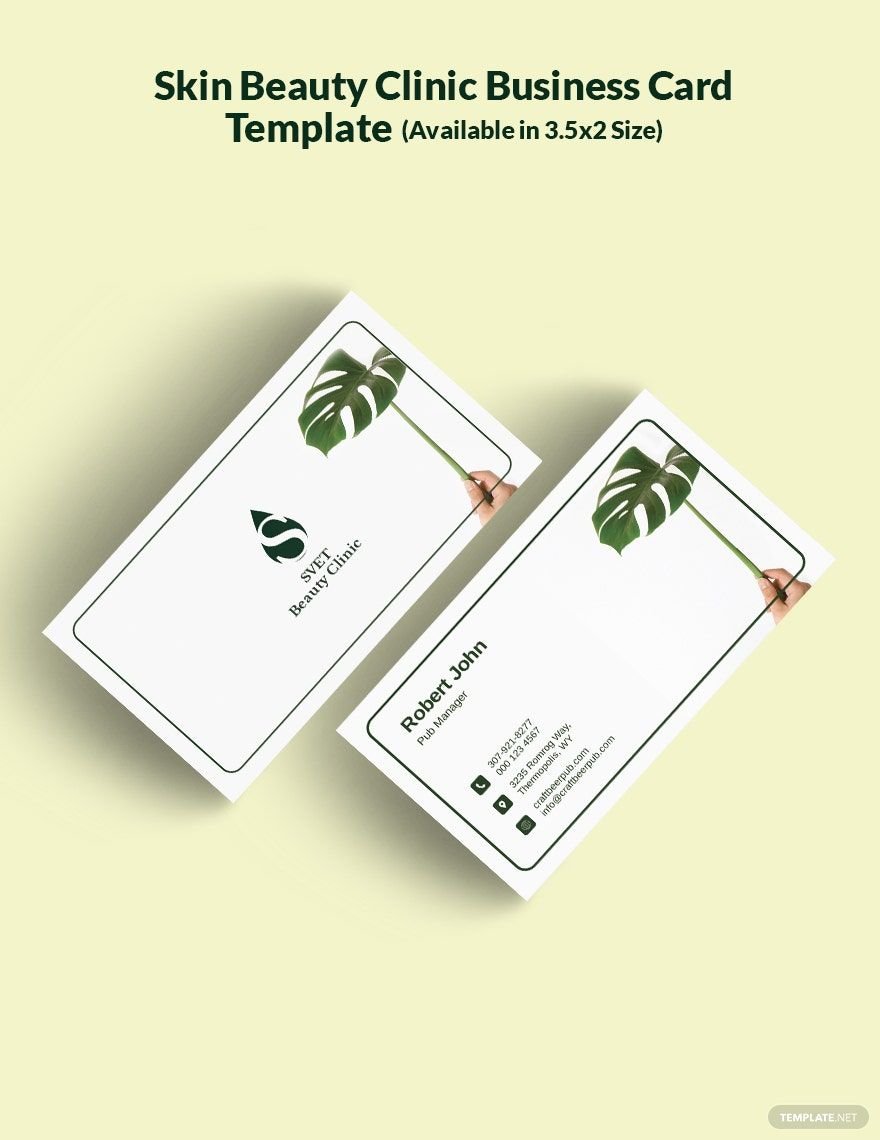Elevate Your Networking Game with Free Pre-Designed Business Card Templates in Adobe InDesign by Template.net
Free pre-designed templates by Template.net are here to revolutionize your business networking by providing stellar Business Card Templates. Perfect for entrepreneurs and professionals, these templates allow you to create stunning, personalized business cards quickly and easily without any design experience. Whether you are looking to make a great first impression at a client meeting or showcase your brand at networking events, these templates have you covered. Our collection includes beautifully crafted, customizable layouts suitable for both print and digital distribution. With downloadable and printable files in Adobe InDesign, you can effortlessly refine or update your business cards whenever needed, all while enjoying the cost-saving benefit of utilizing free templates for your design needs.
Discover the vast variety of pre-designed Business Card Templates to suit any professional need. Explore more beautiful premium templates in Adobe InDesign format, which are regularly updated with new, innovative designs. Ensure your brand stands out by mixing and matching between our free and premium offerings to maximize creativity and uniqueness. You can easily download, export, or share your professionally crafted cards via email or print for increased reach and exposure. For those eager to keep their branding fresh, regularly revisit our growing library to find new inspirations and update your designs effortlessly.