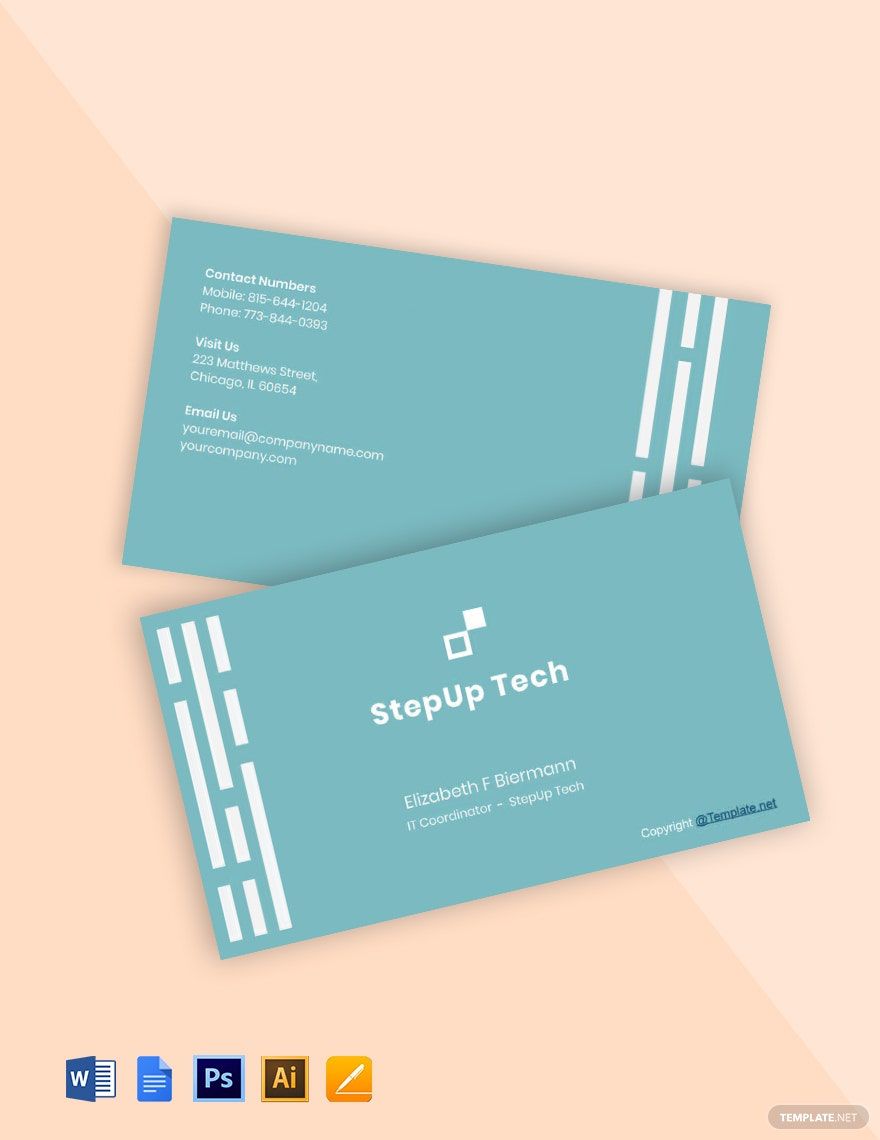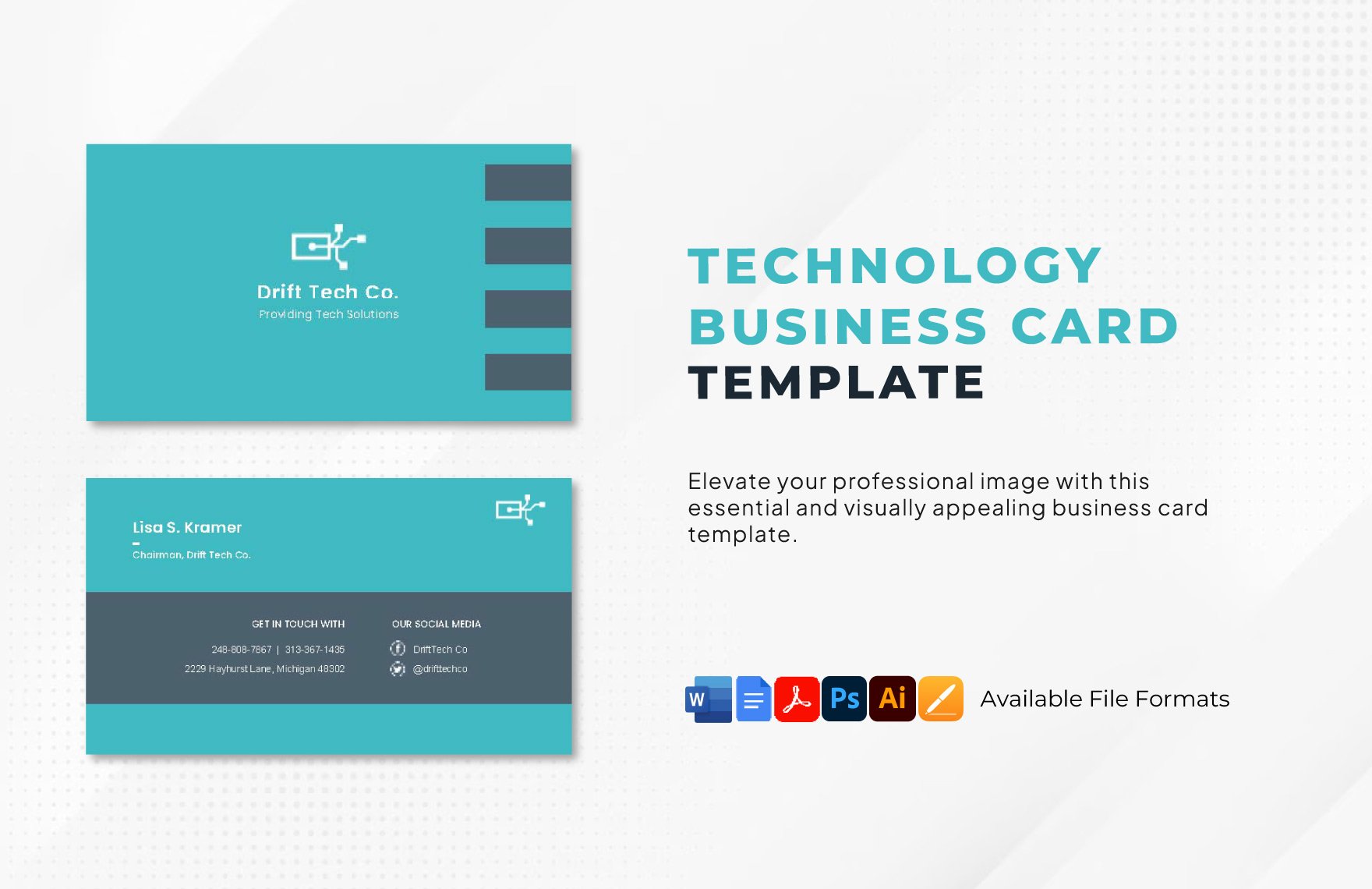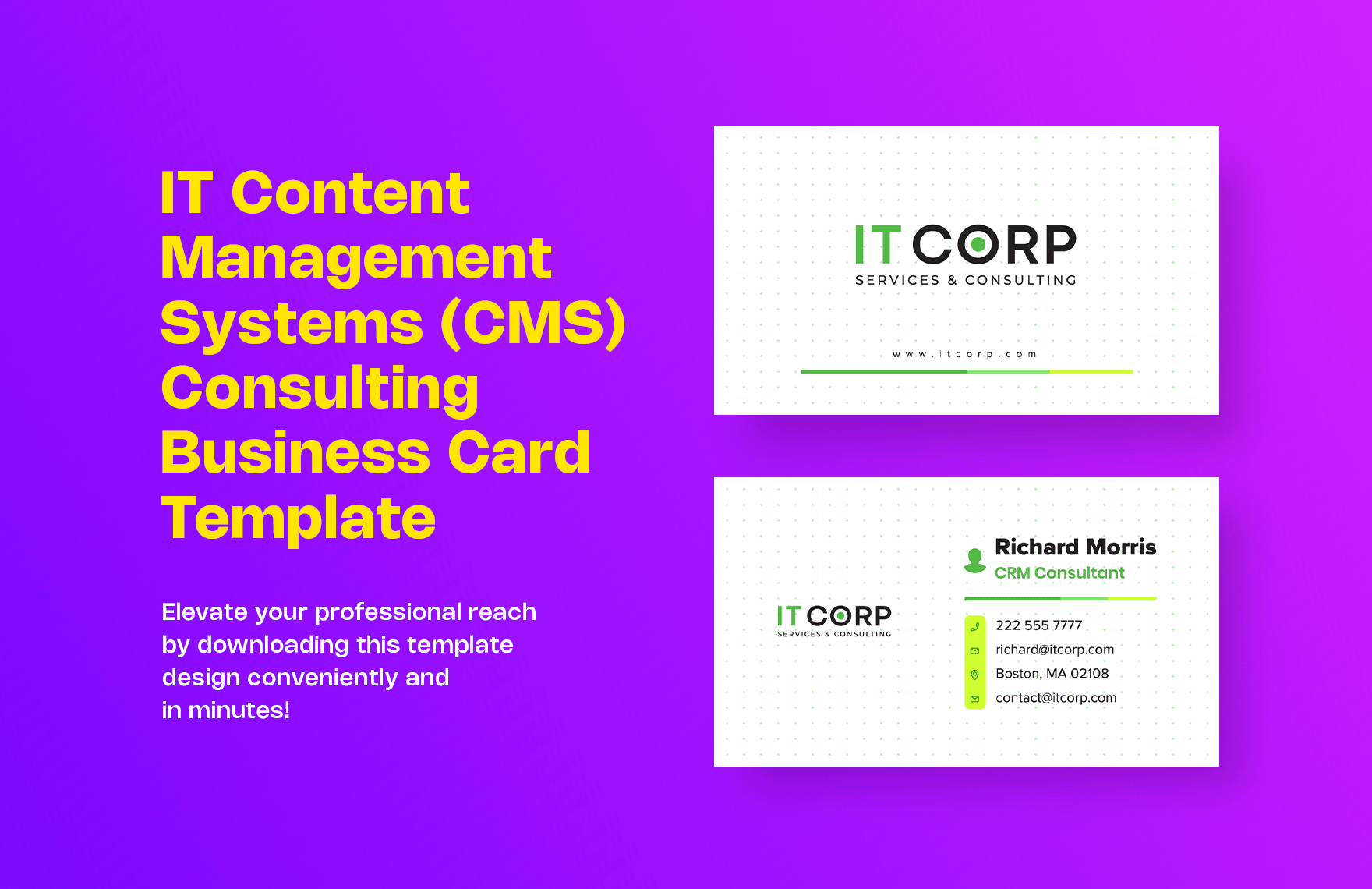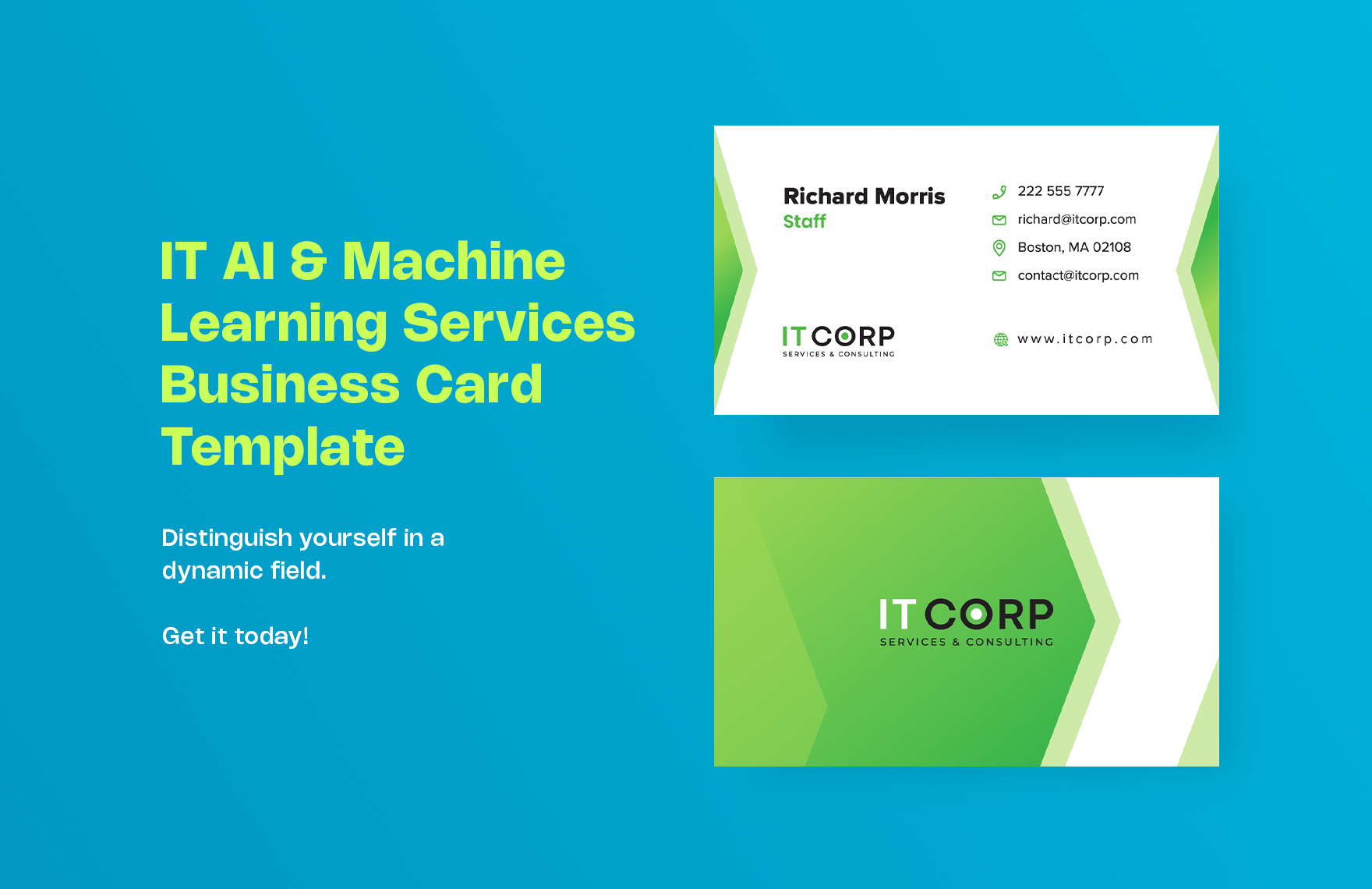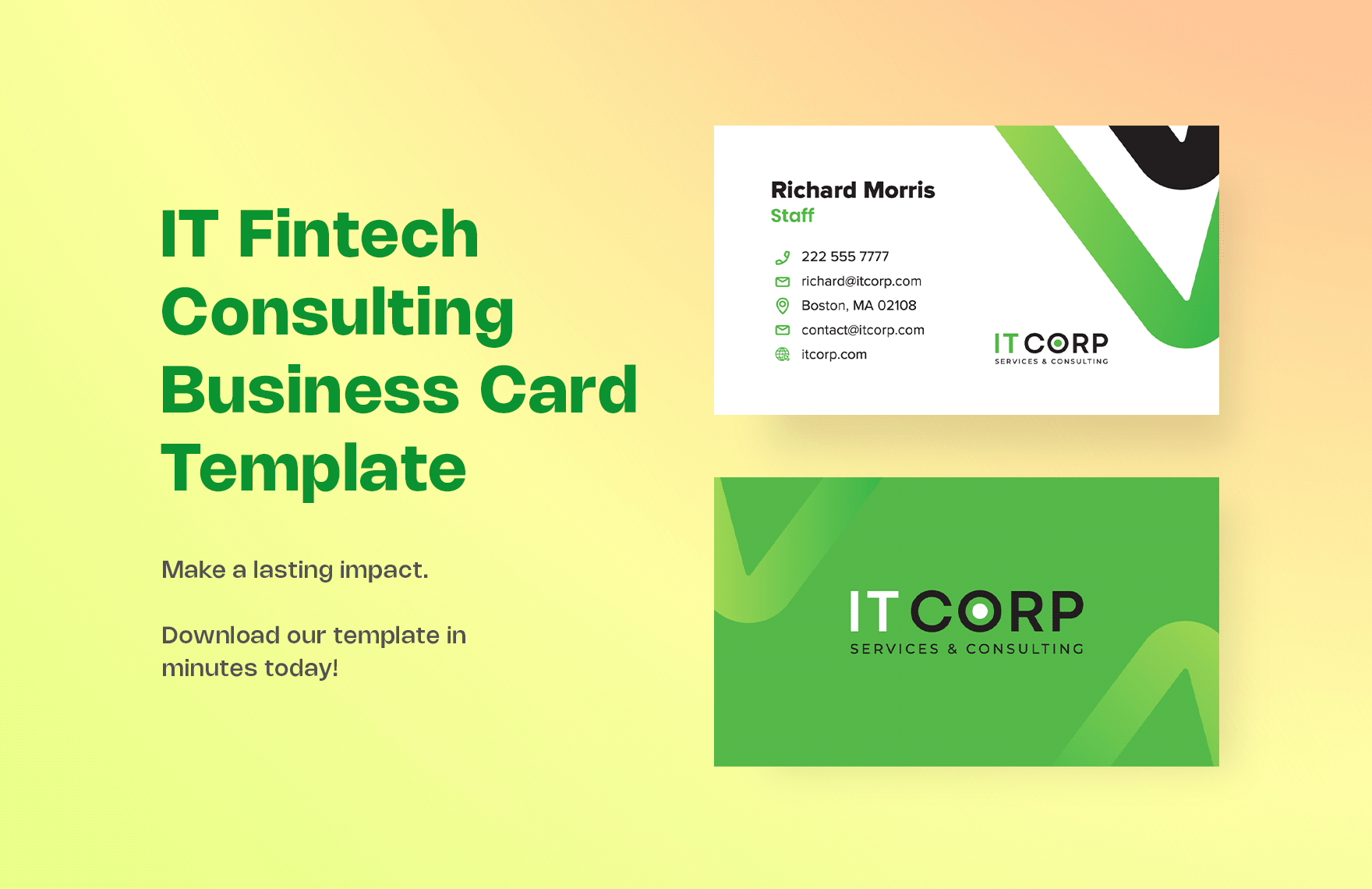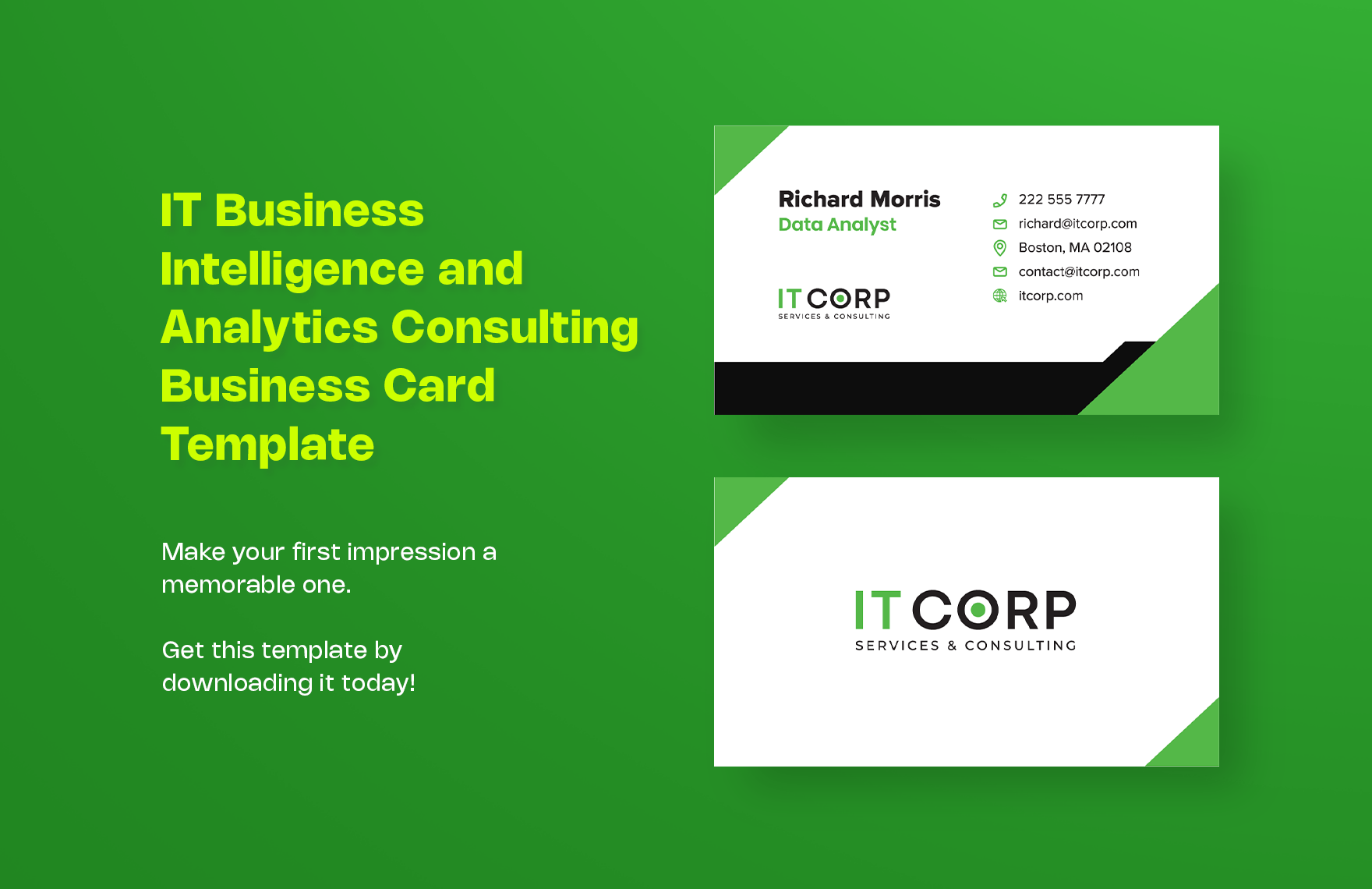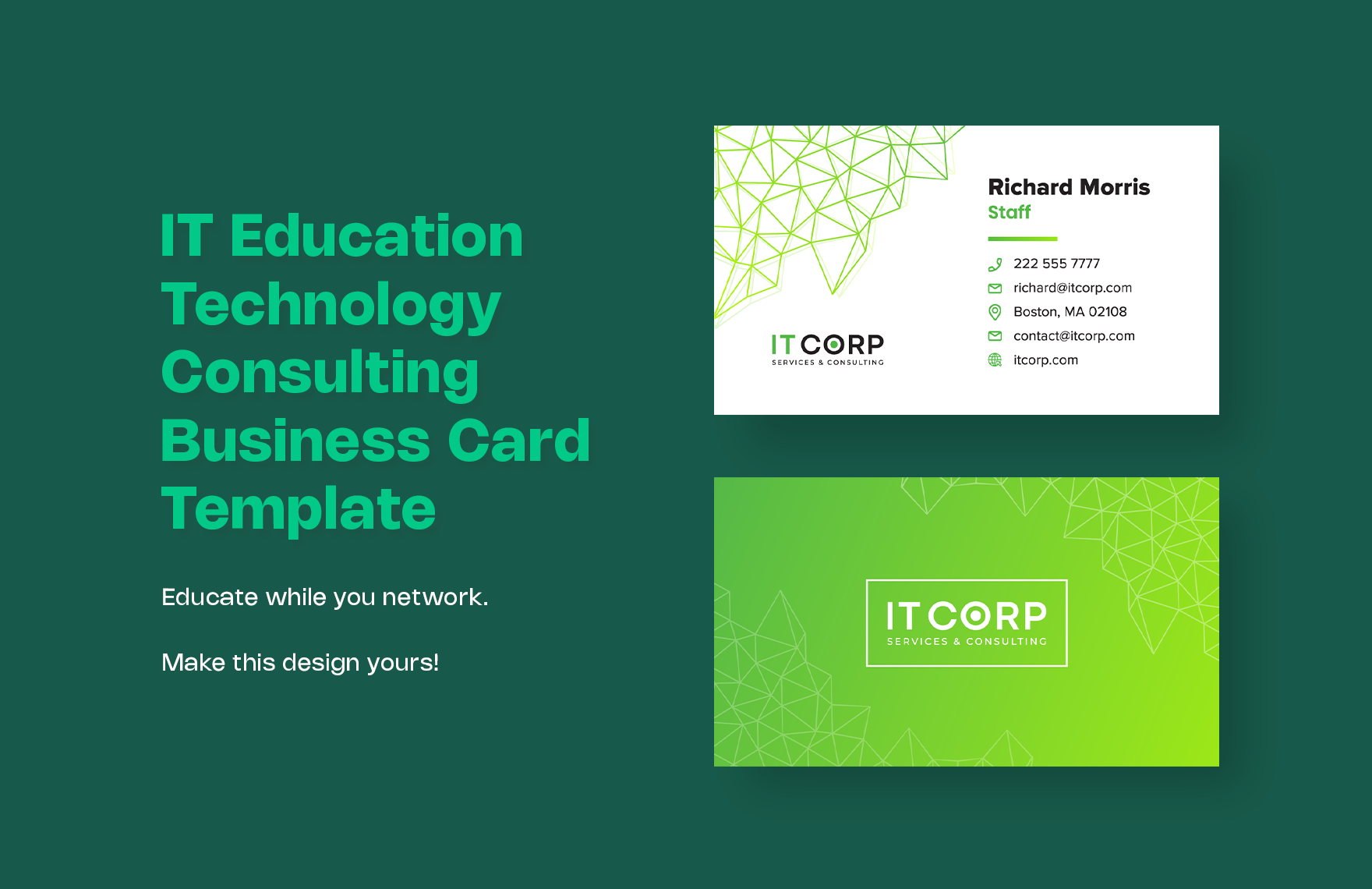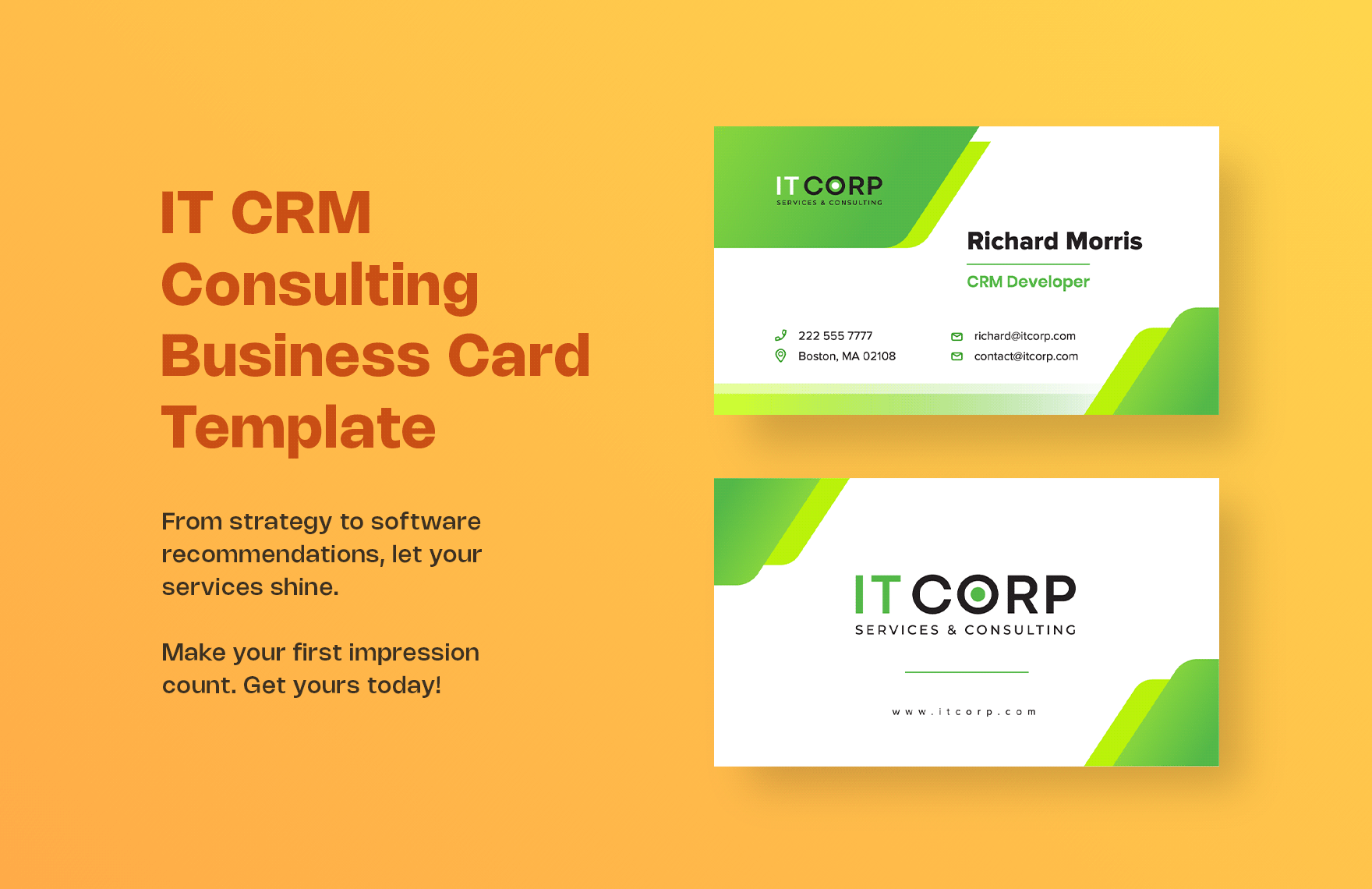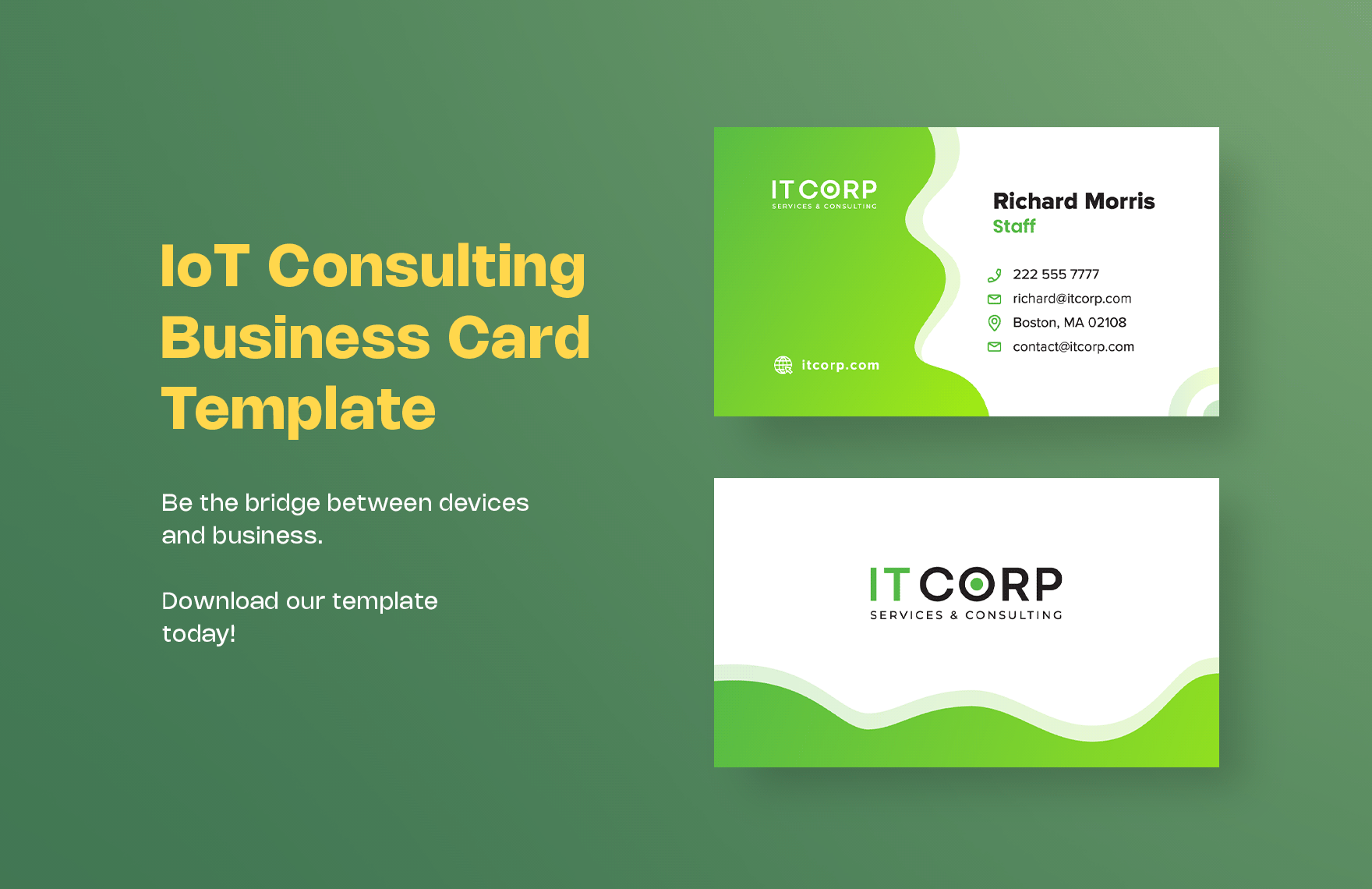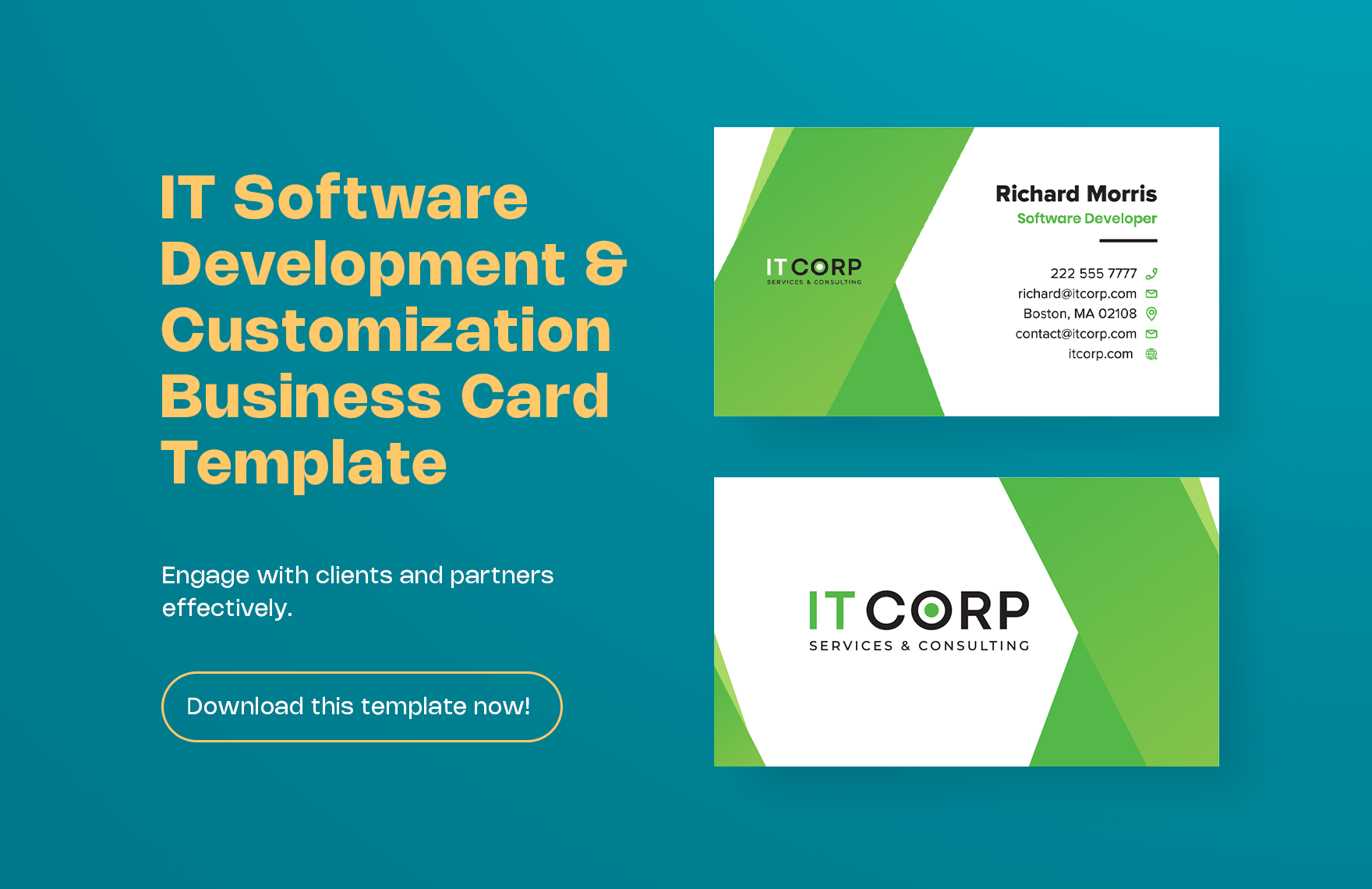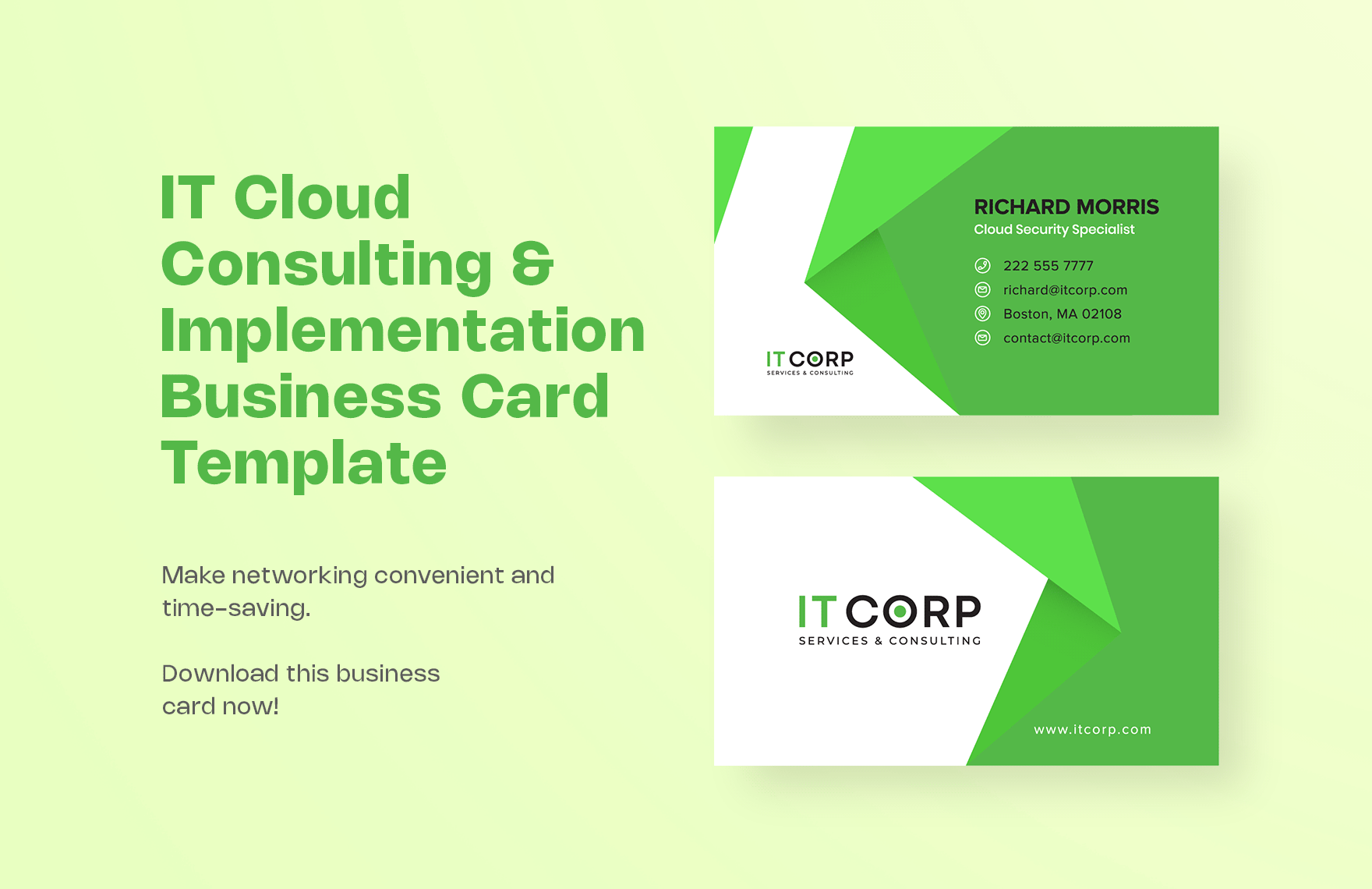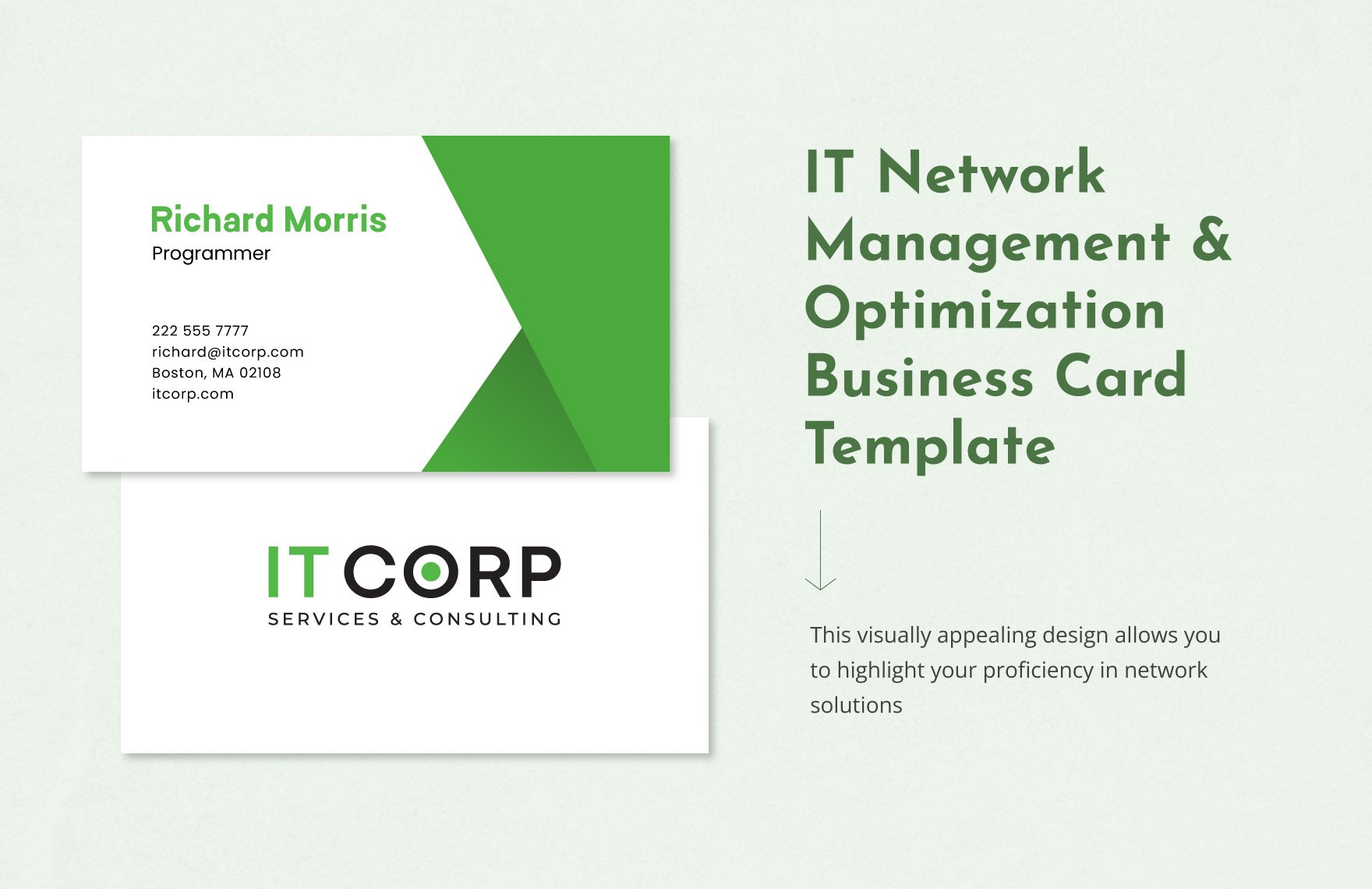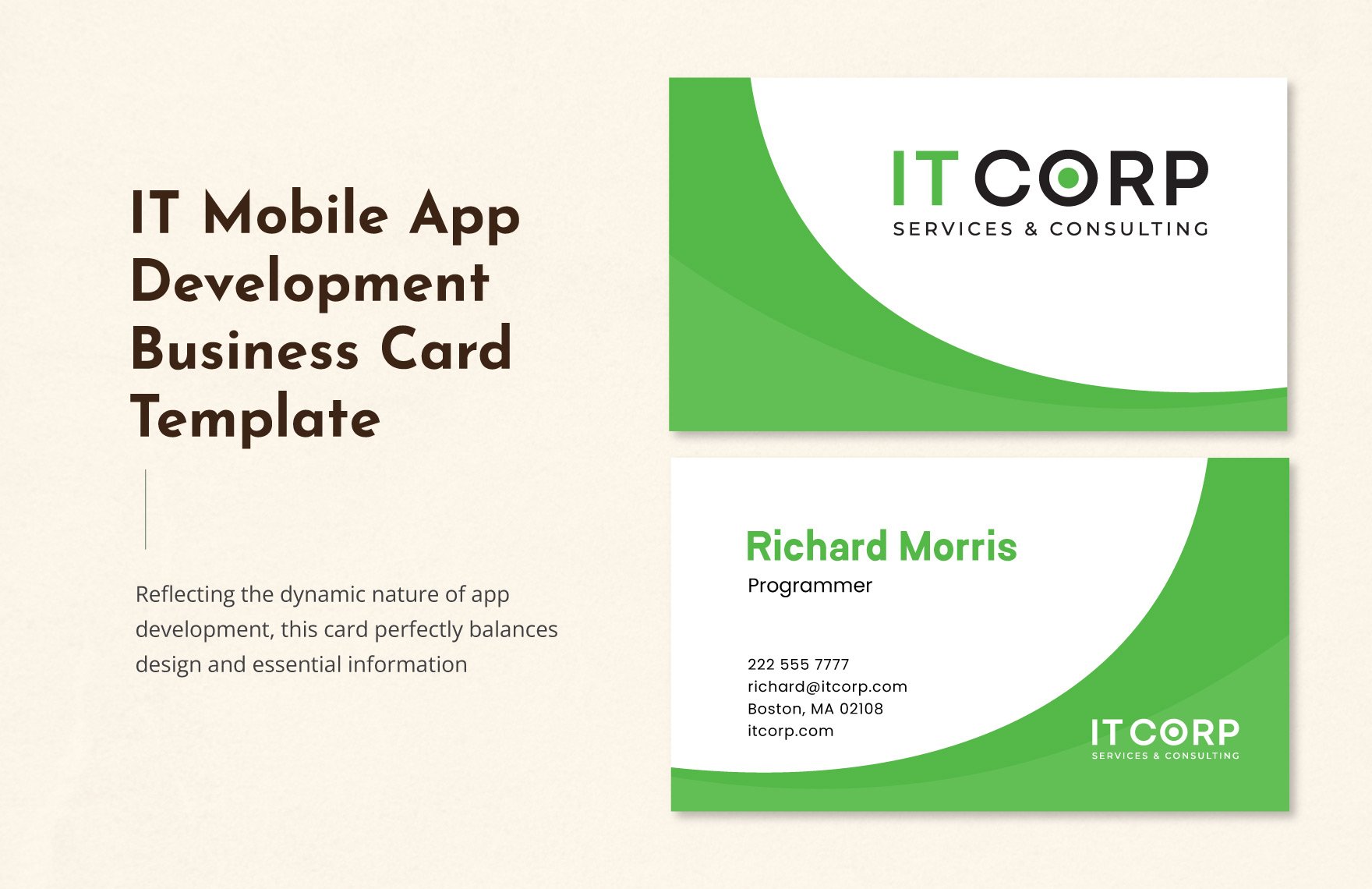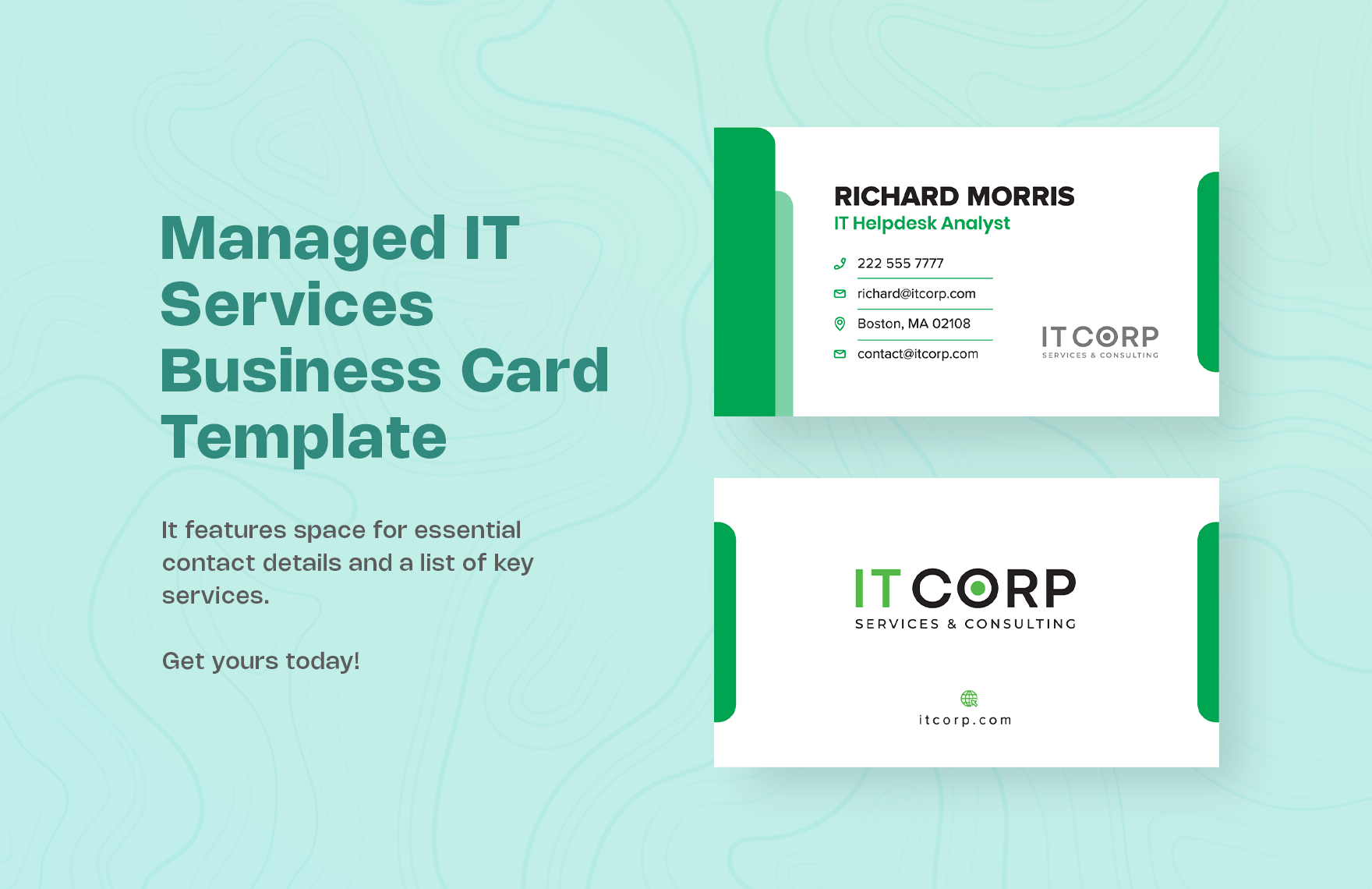Make a Lasting Impression with IT/ Software Business Card Templates in Microsoft Word by Template.net
Transform your professional identity effortlessly with free pre-designed IT/ Software Business Card Templates by Template.net in Microsoft Word. Whether you're a tech startup founder or a seasoned IT consultant, you can create sleek, personalized business cards without the hassle of design skills. Use these templates to showcase your brand at industry conferences or leave a memorable impression at networking events. Benefit from the convenience of free pre-designed templates, available as downloadable and printable files in Microsoft Word. Enjoy the ease of use as you select from an array of beautiful pre-designed templates to craft your unique business card, saving both time and money.
Discover an array of stunning premium pre-designed IT/ Software Business Card Templates in Microsoft Word, designed to cater to evolving trends and styles. With regularly updated selections, you can always find the perfect design that suits your personal aesthetic and professional requirements. Enhance your networking impact by downloading or sharing your card design through various options, including print, email, or digital sharing. For maximum flexibility, combine both free and premium templates, and unleash your creativity to produce standout business cards that encapsulate your professional persona.