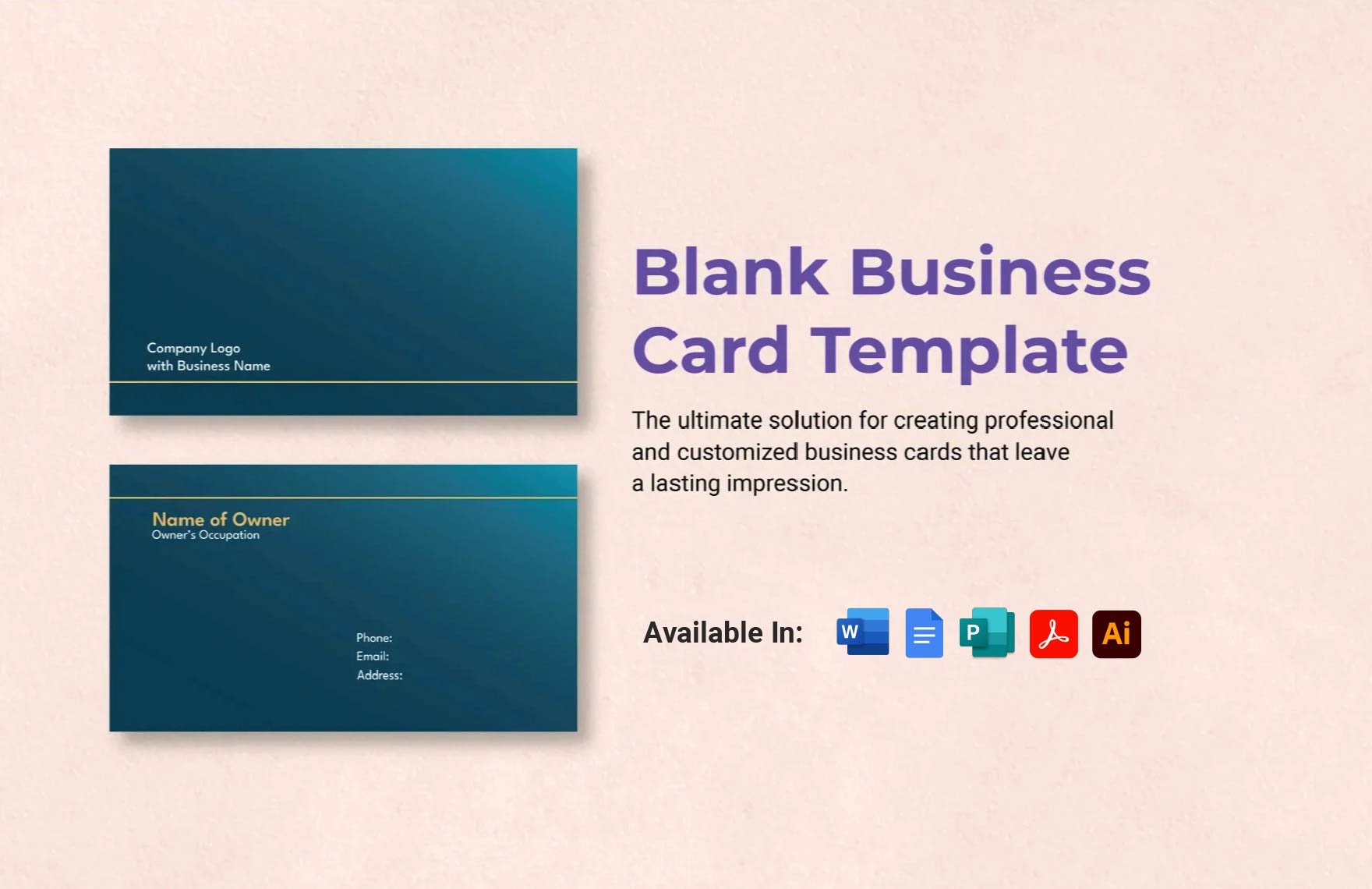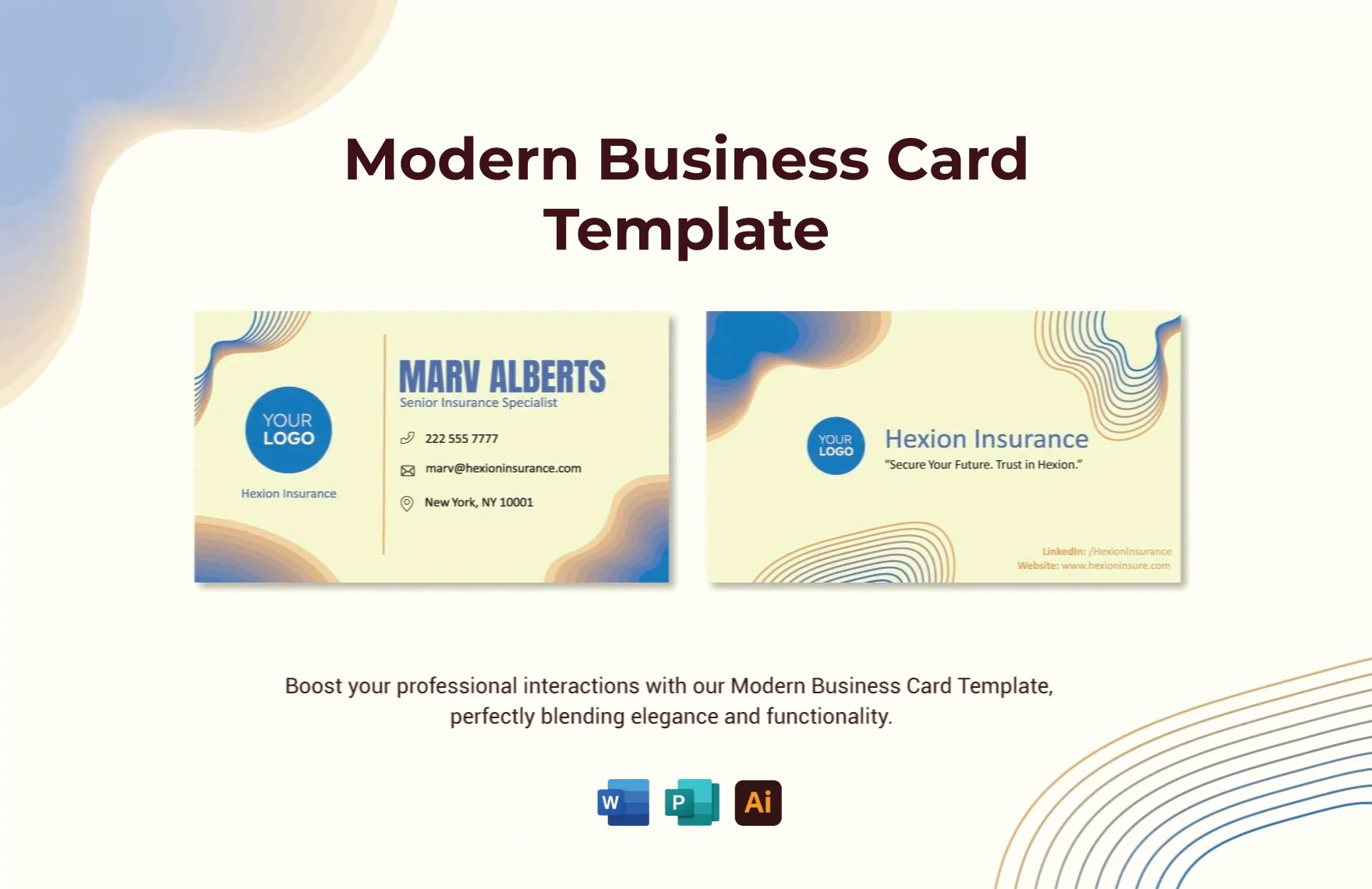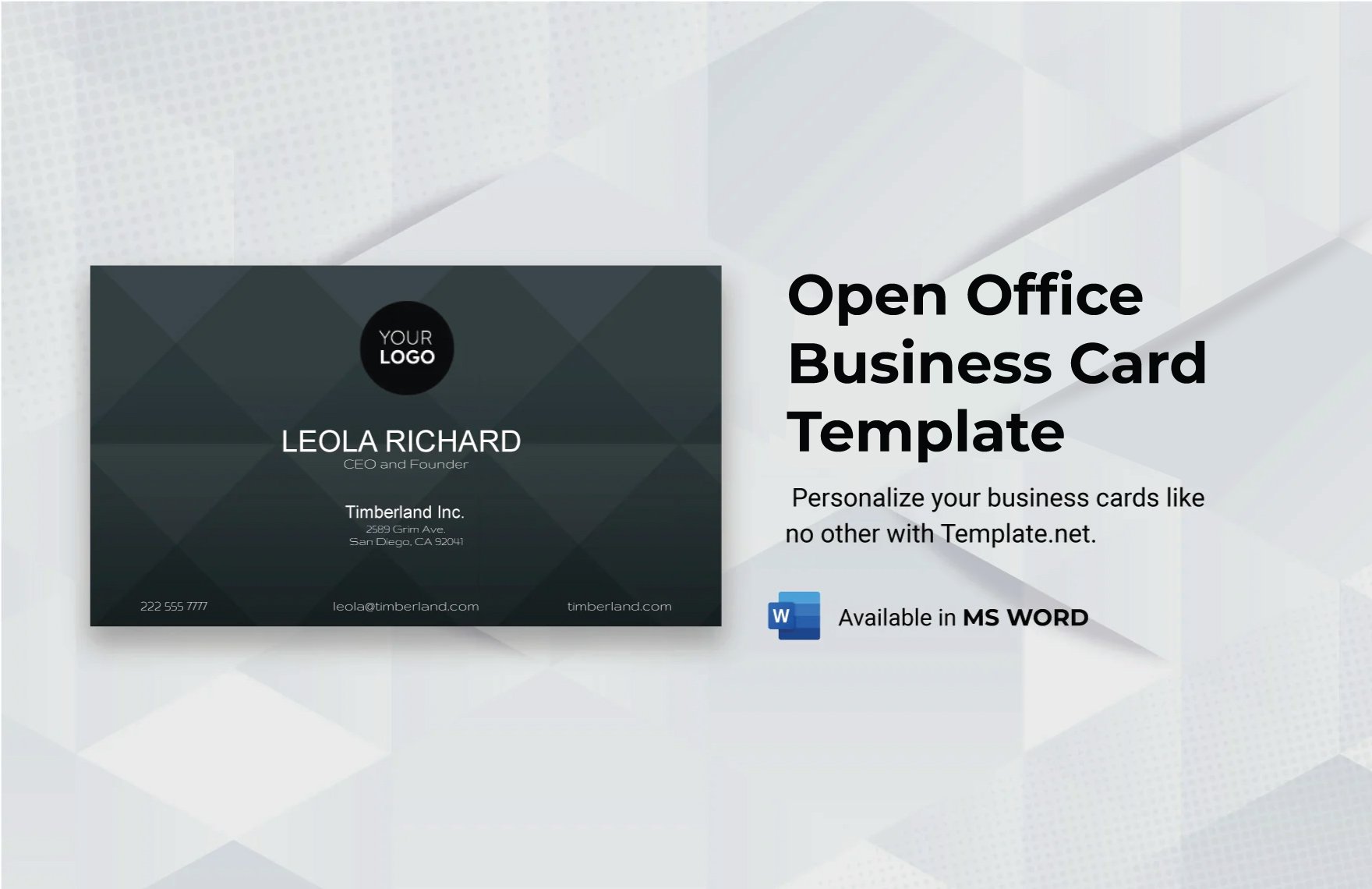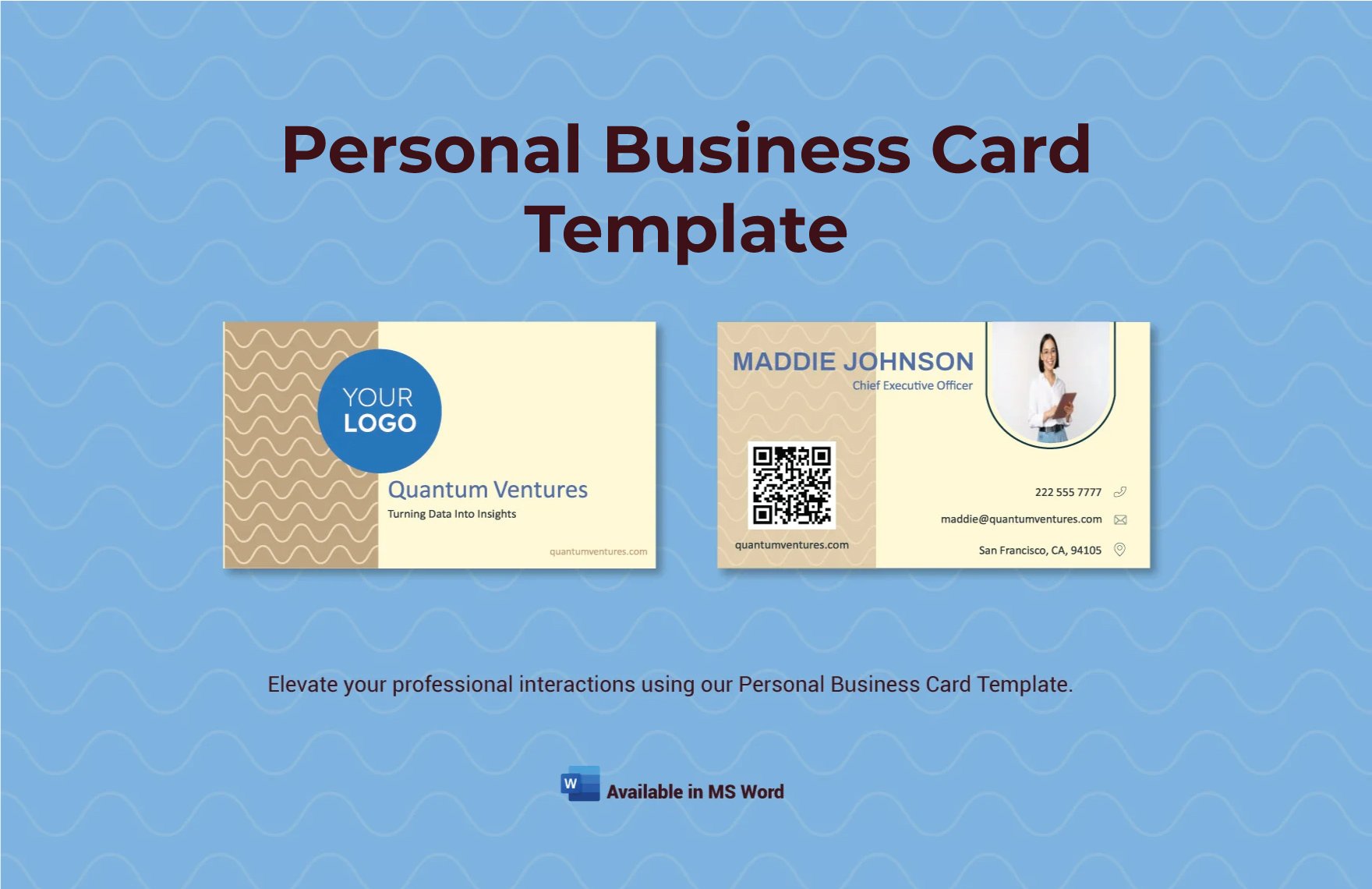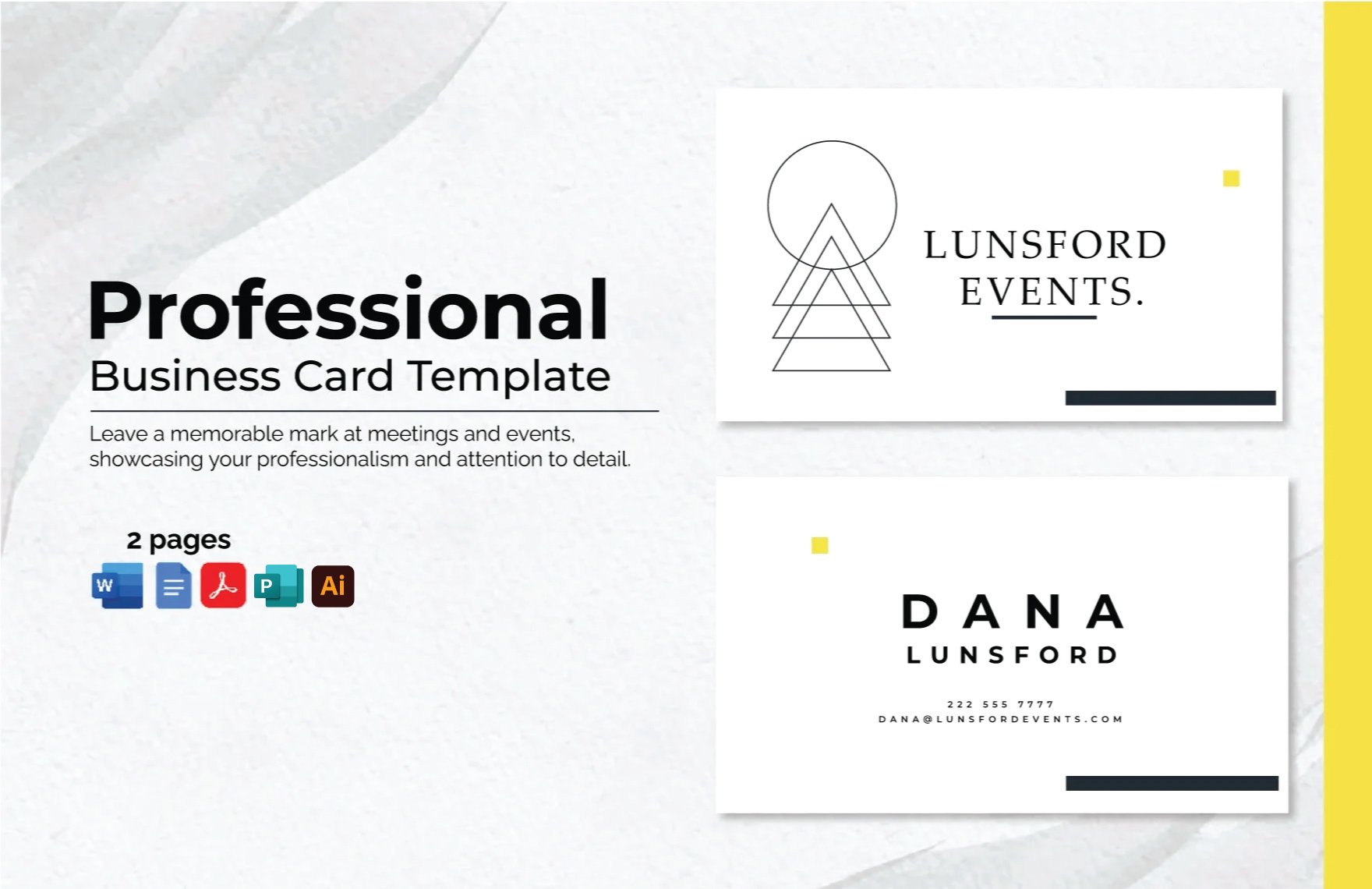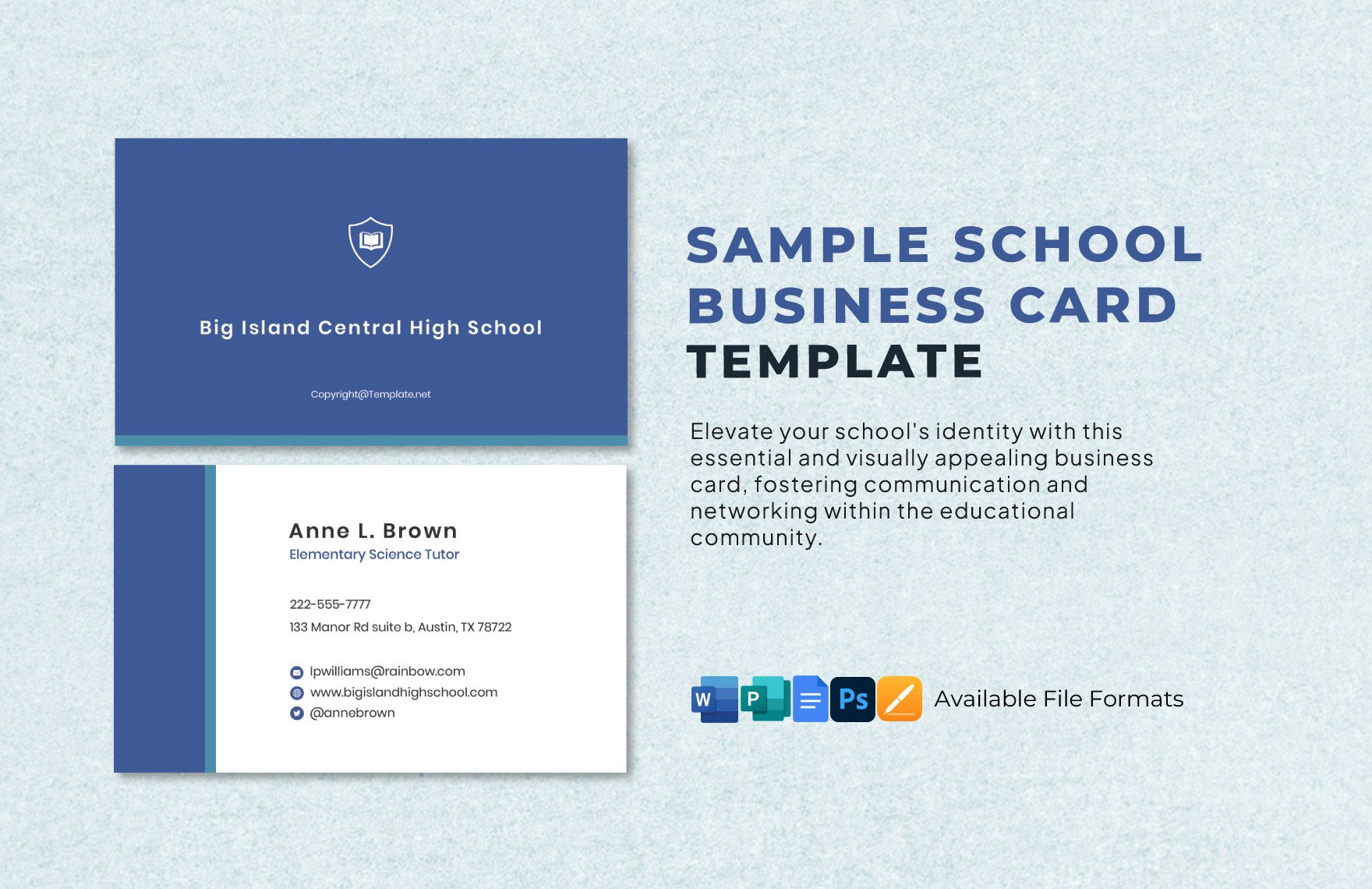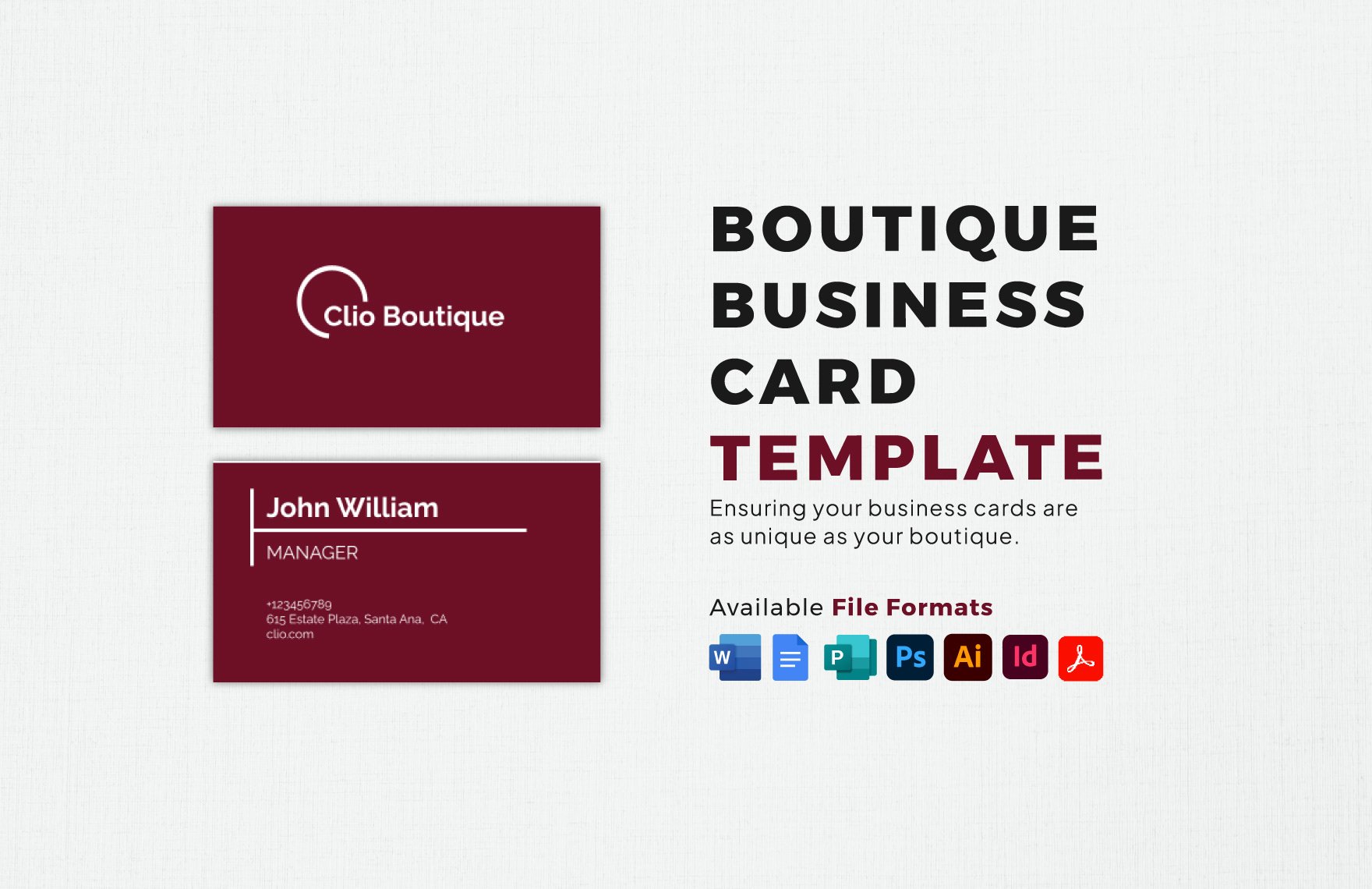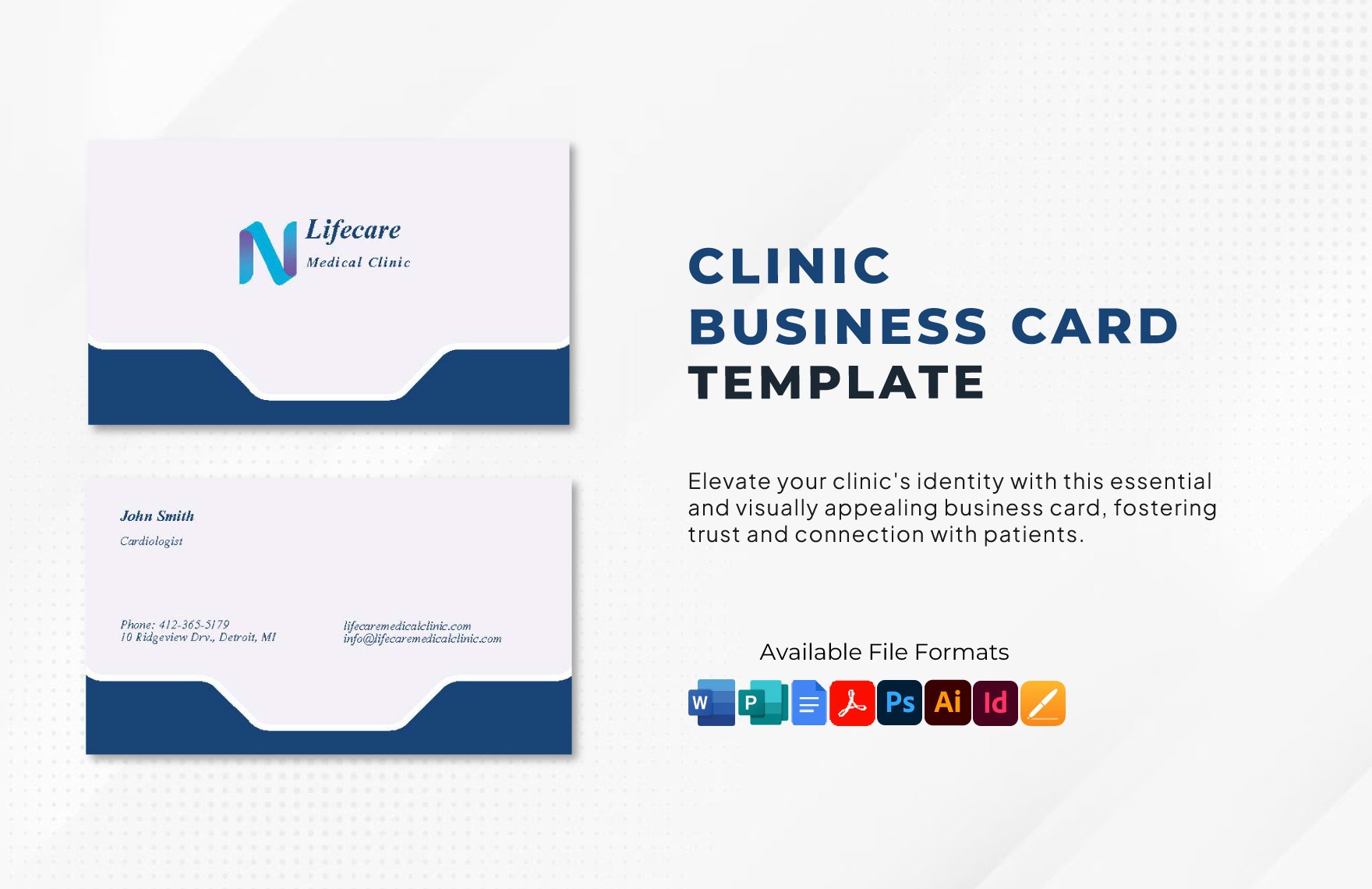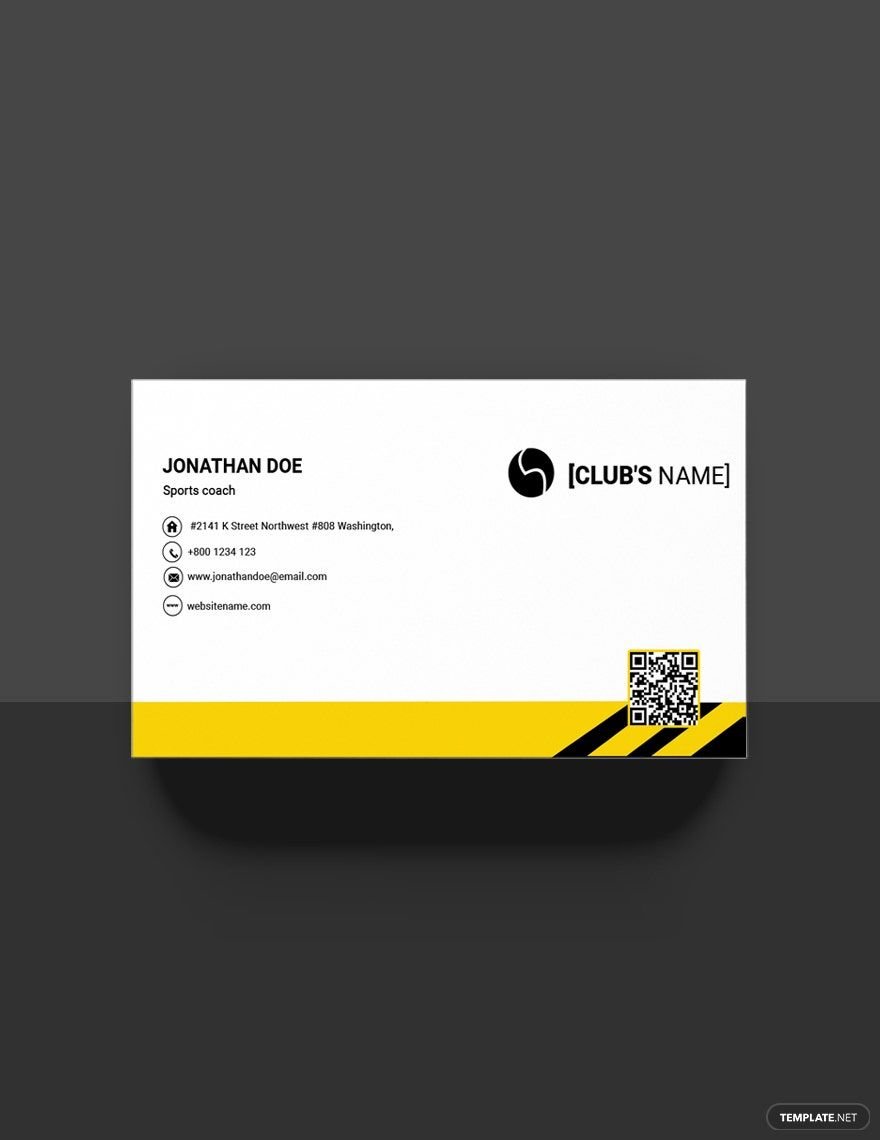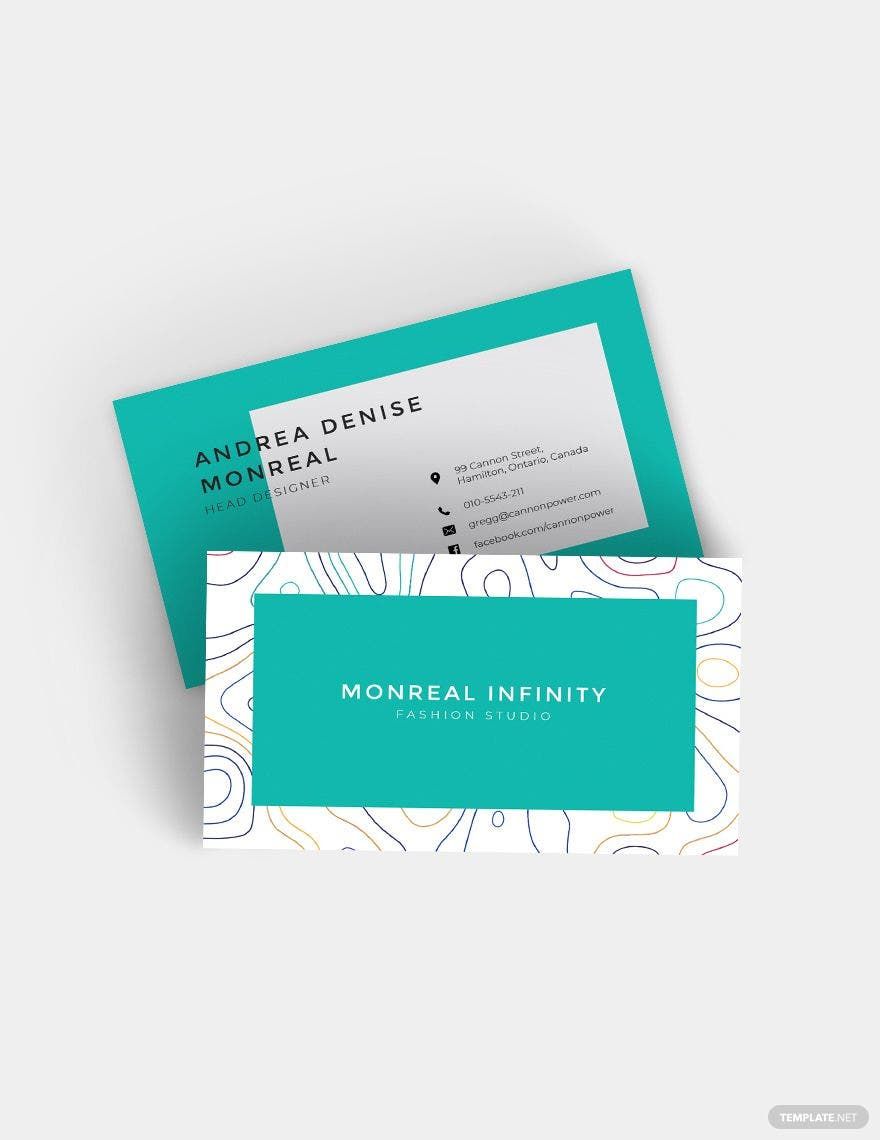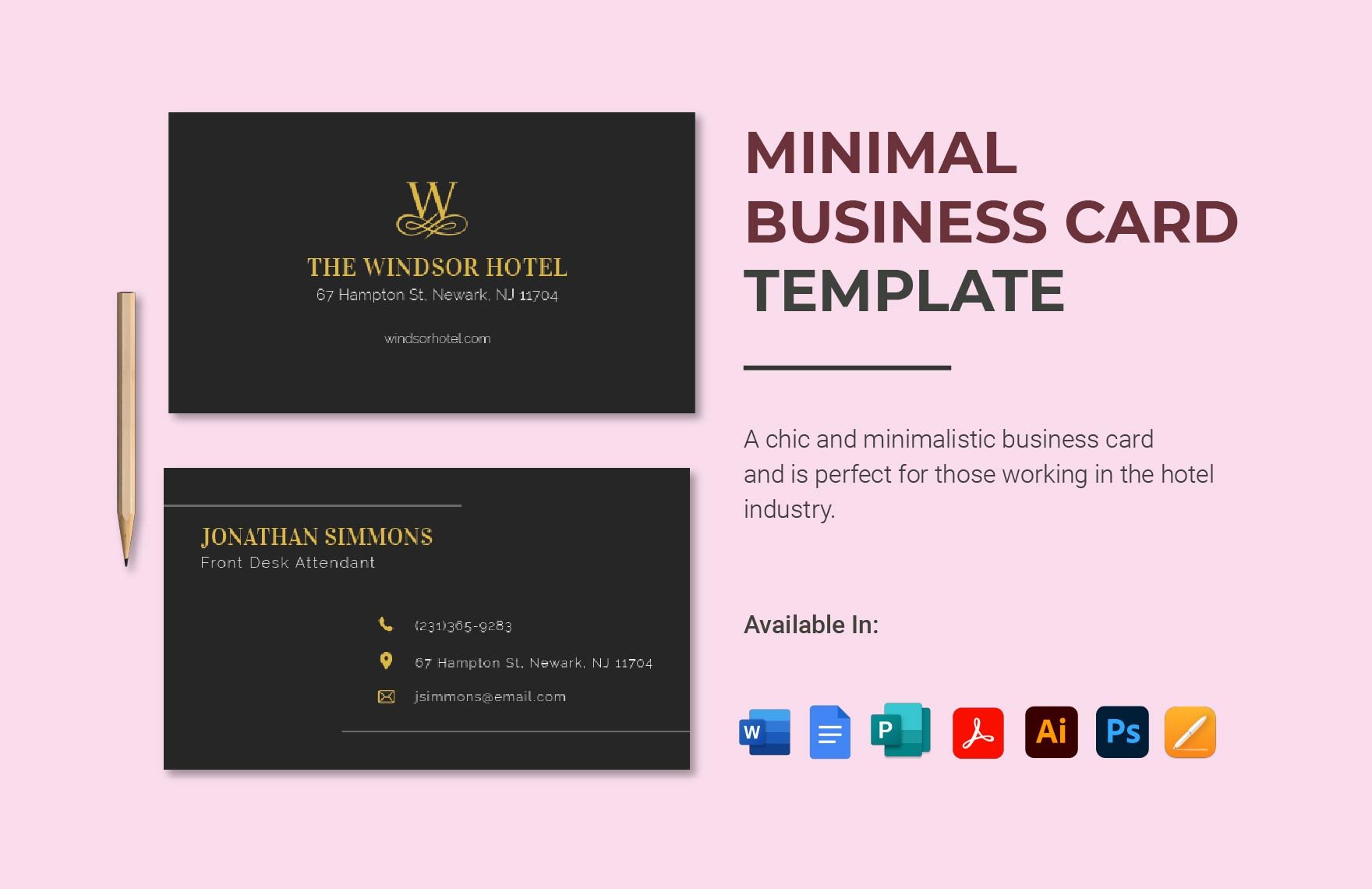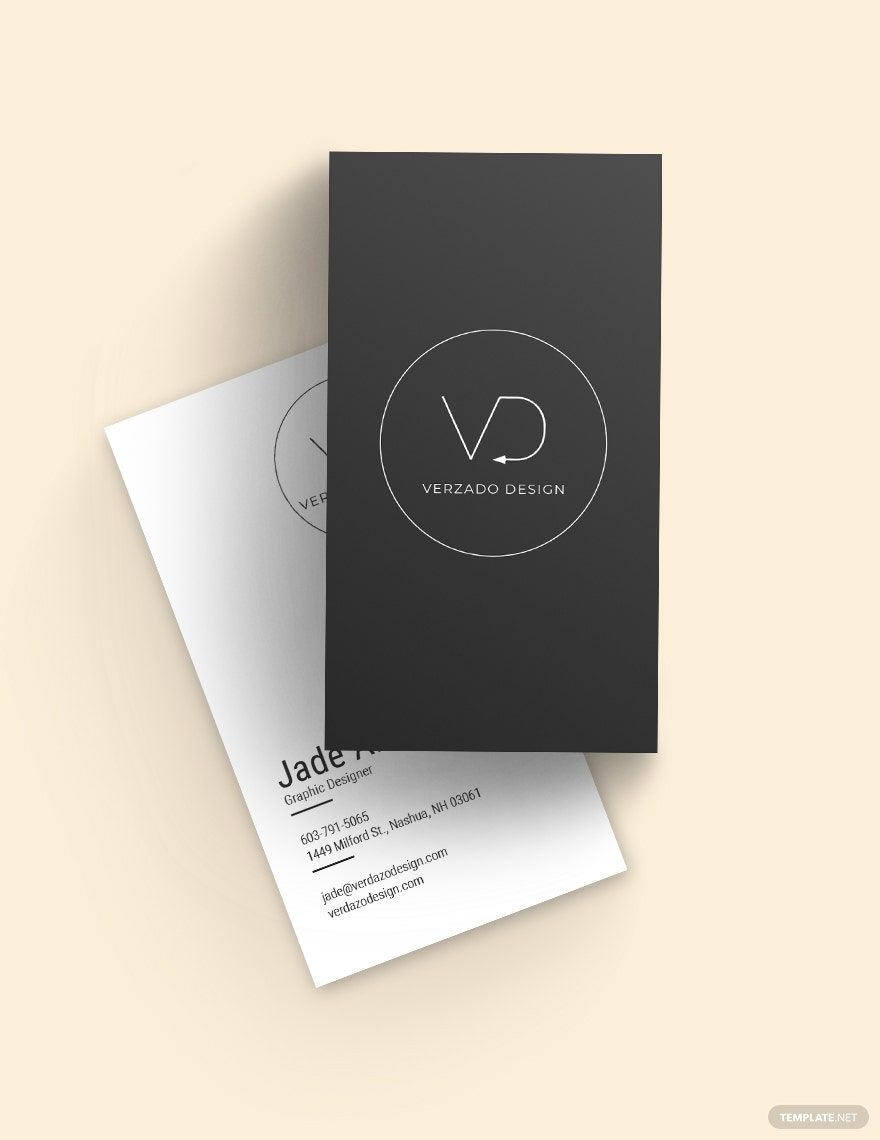Make a Lasting Impression with Professionally Pre-designed Business Card Templates in Microsoft Publisher by Template.net
Elevate your personal or professional branding effortlessly with our collection of pre-designed Business Card Templates by Template.net. Whether you're a budding entrepreneur or a seasoned professional, you can create stunning and memorable business cards swiftly and effectively, even if you have no prior design skills. Use these templates to showcase your company's logo or highlight your personal achievements. With a rich selection of free pre-designed templates, you can download and print your stunning creations directly in Microsoft Publisher format. Experience the convenience of beautiful pre-designed templates that make your card stand out—no design skills needed.
Discover a world of creativity with a wide array of Business Card Templates available in Microsoft Publisher. Our library offers a continually updated range of designs, ensuring you always have access to the latest trends and themes. Whether you're opting for Free or exploring Premium options, sharing your unique design is seamless—download or share via email, print, or through a digital link for broader impact. Maximize your potential by mixing and matching both Free and Premium templates, allowing for complete customization and flexibility, ensuring your business card perfectly represents your brand's identity.