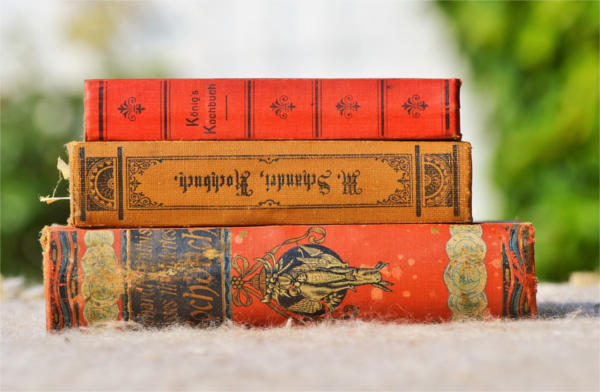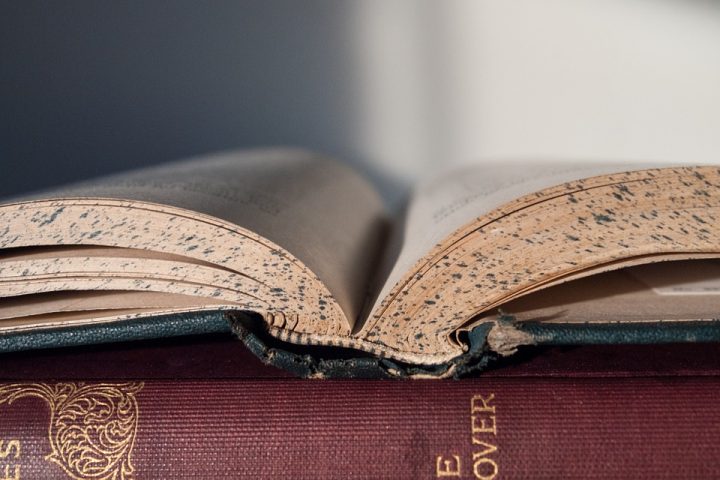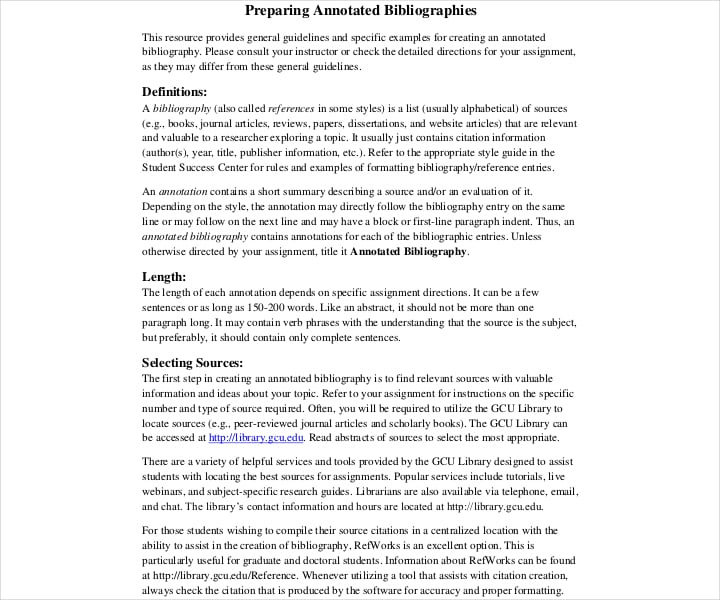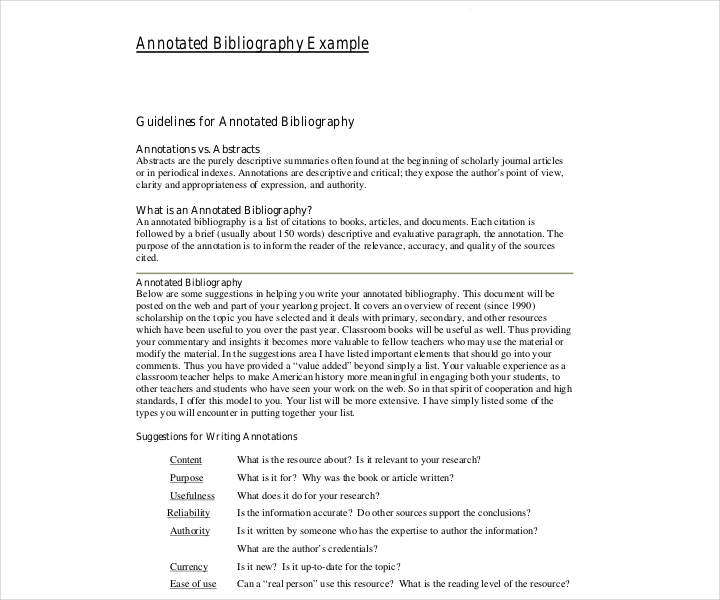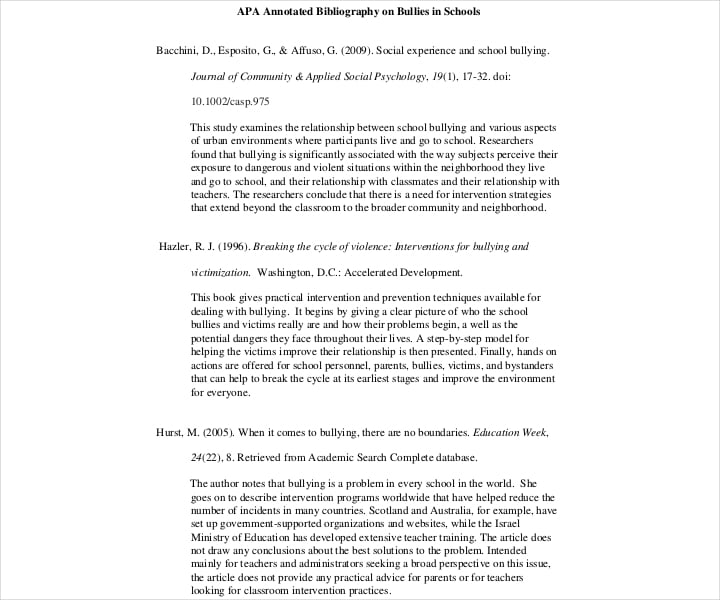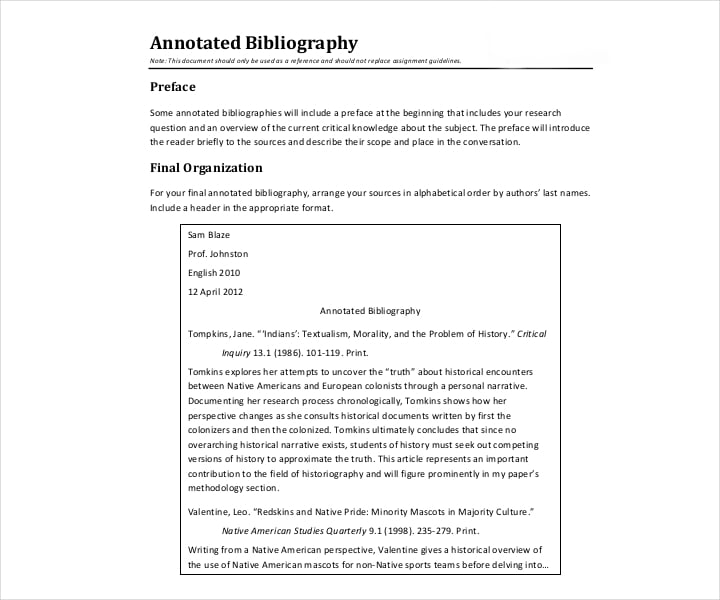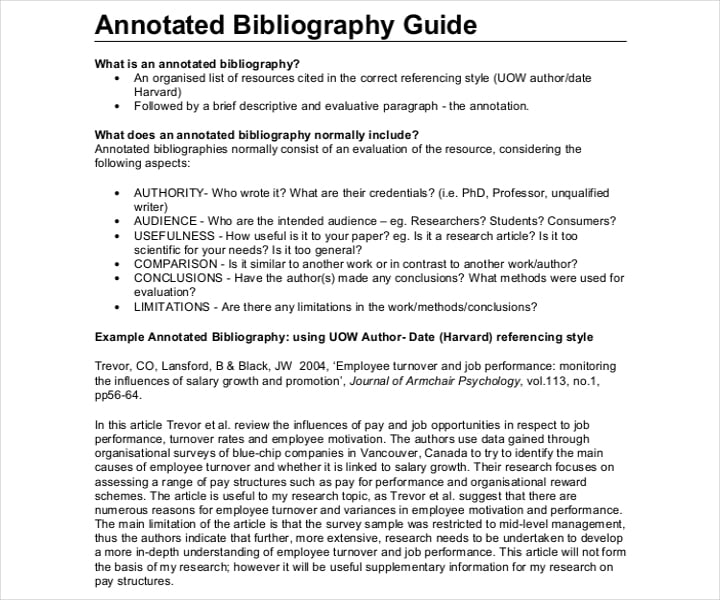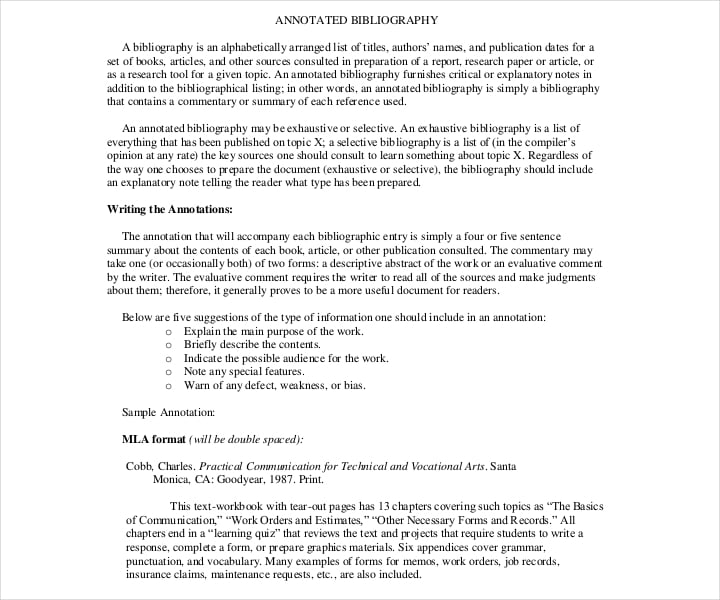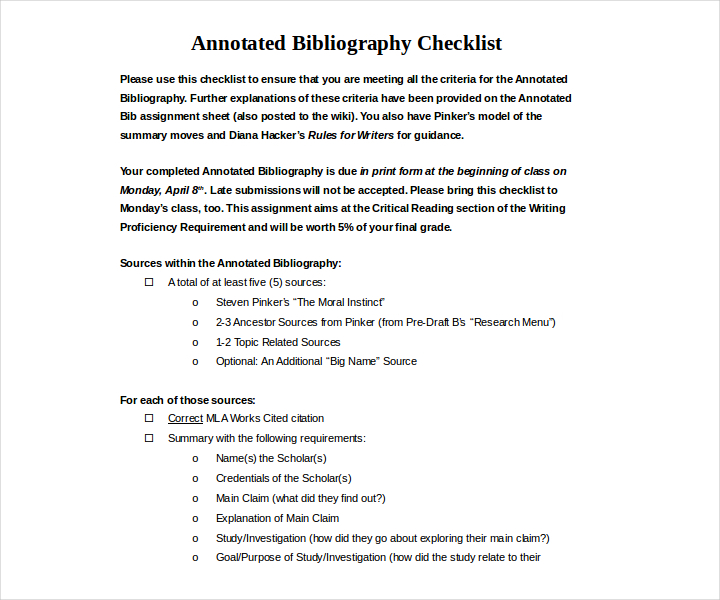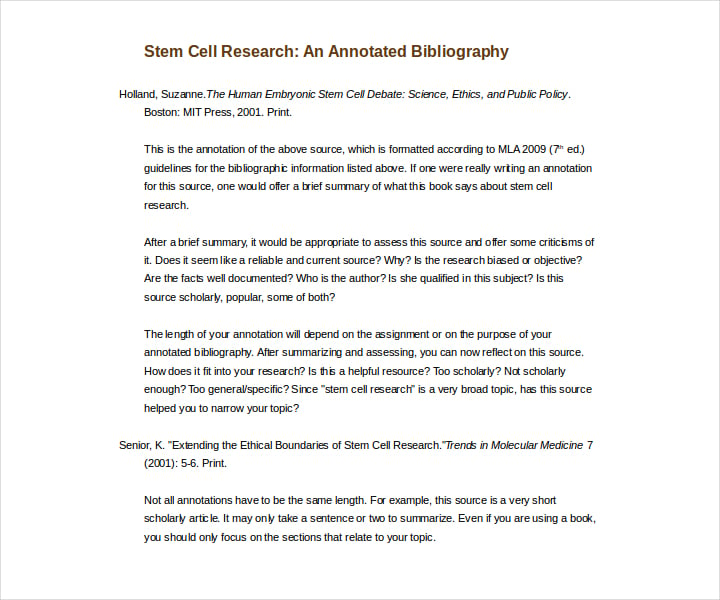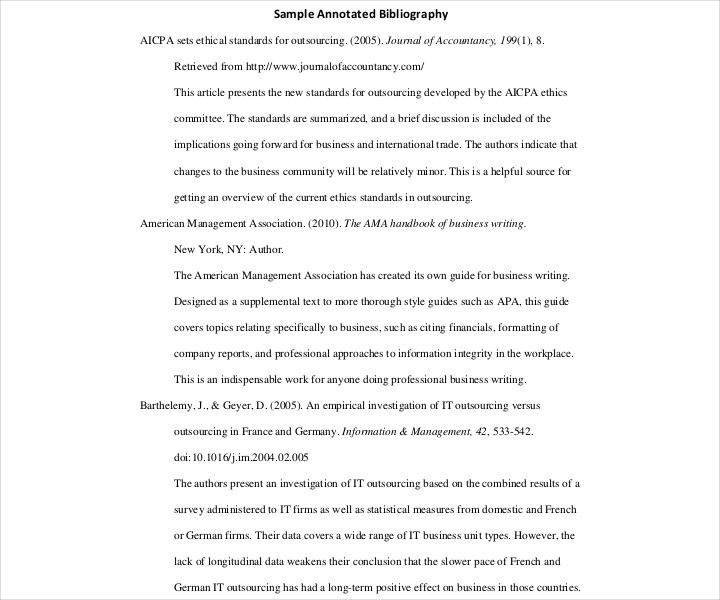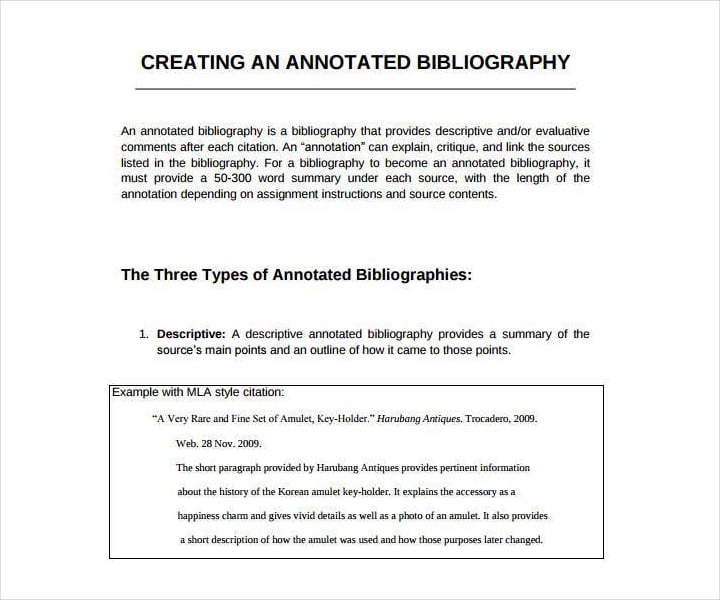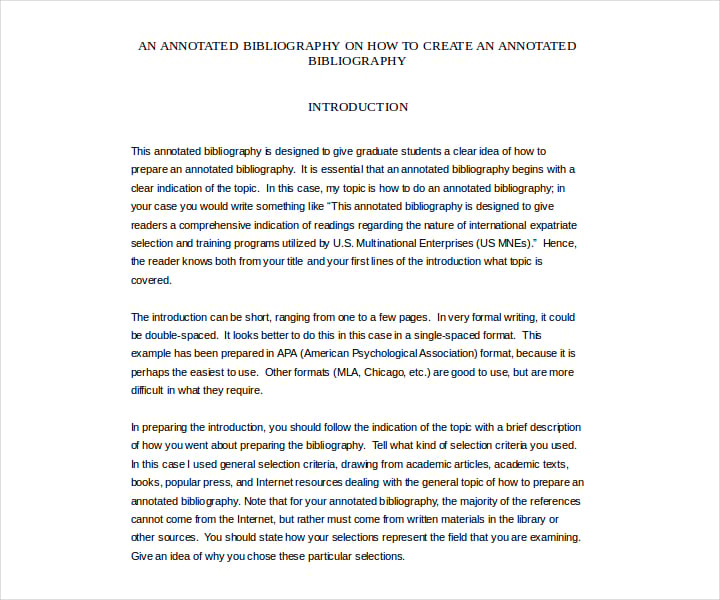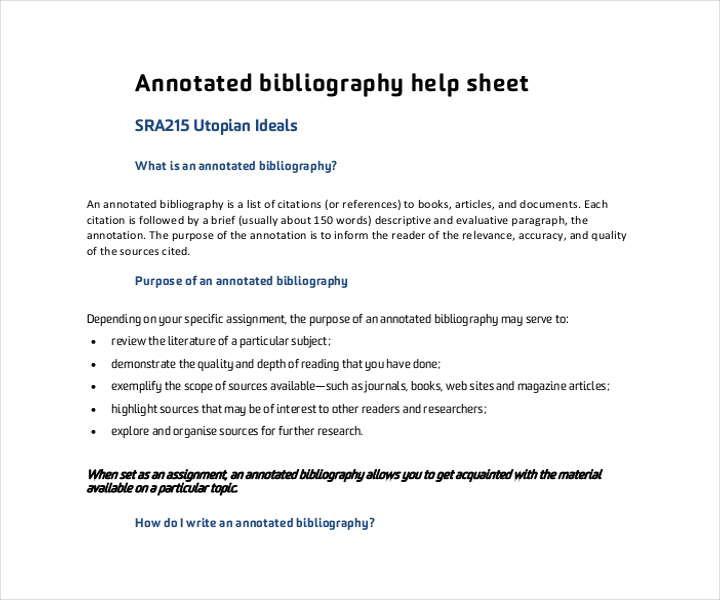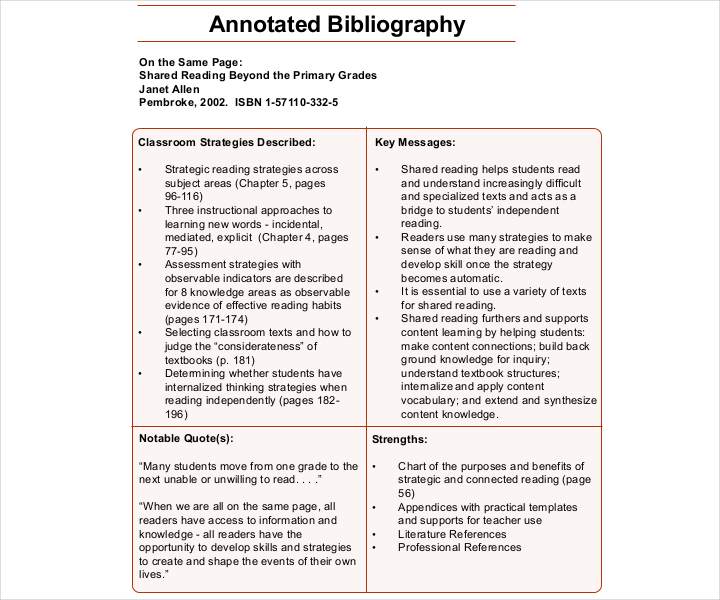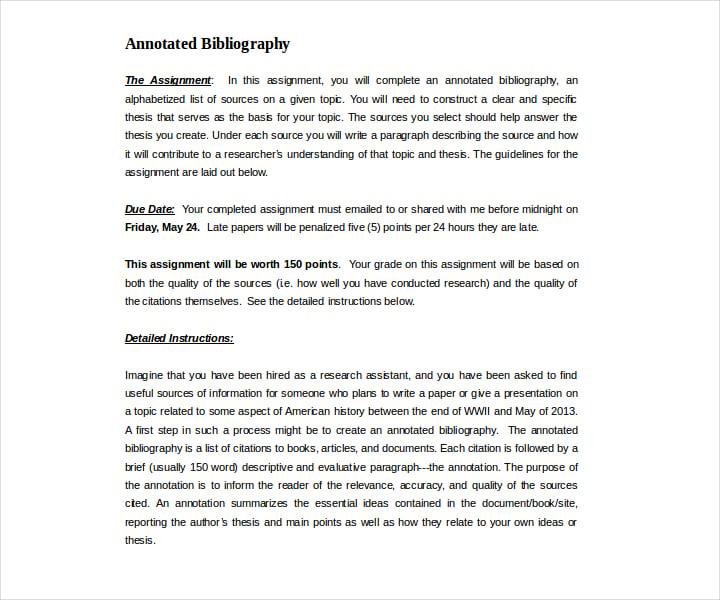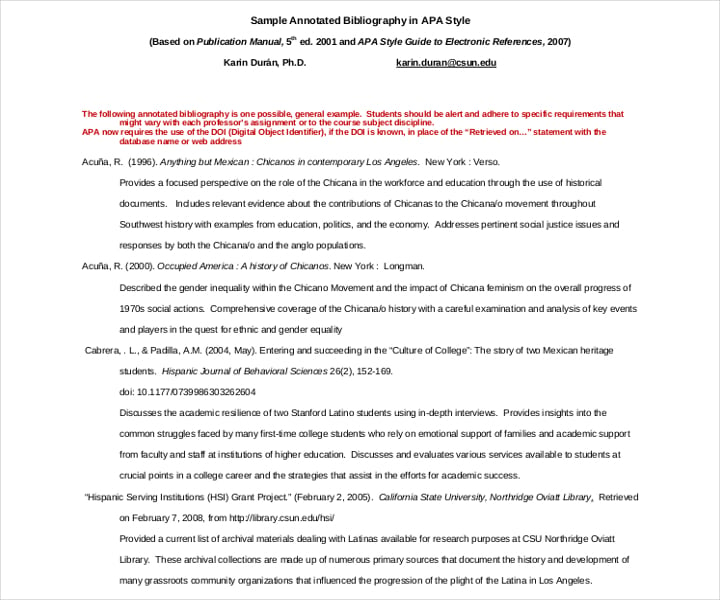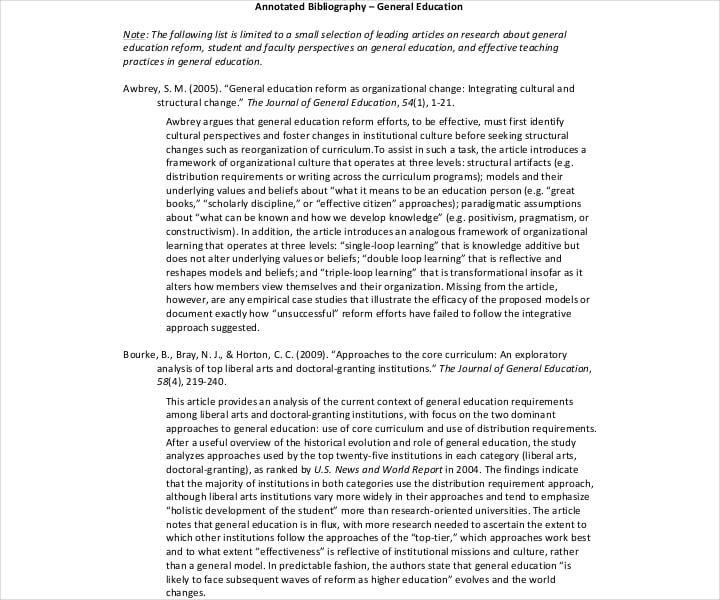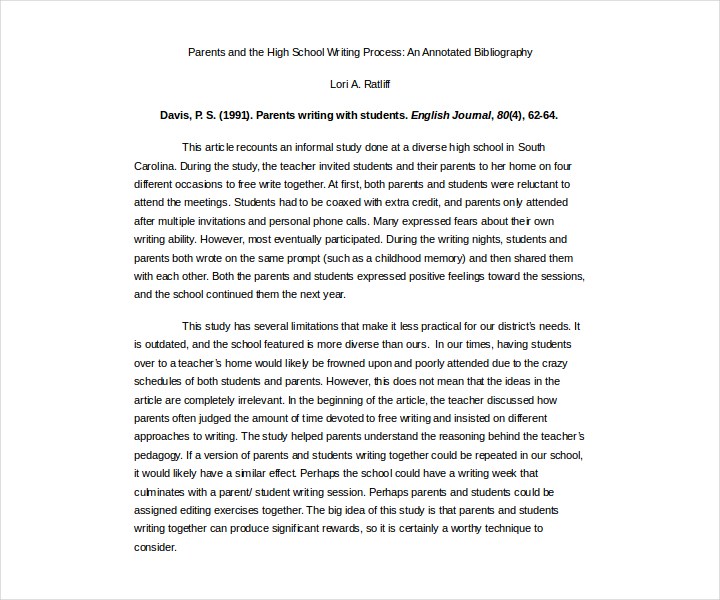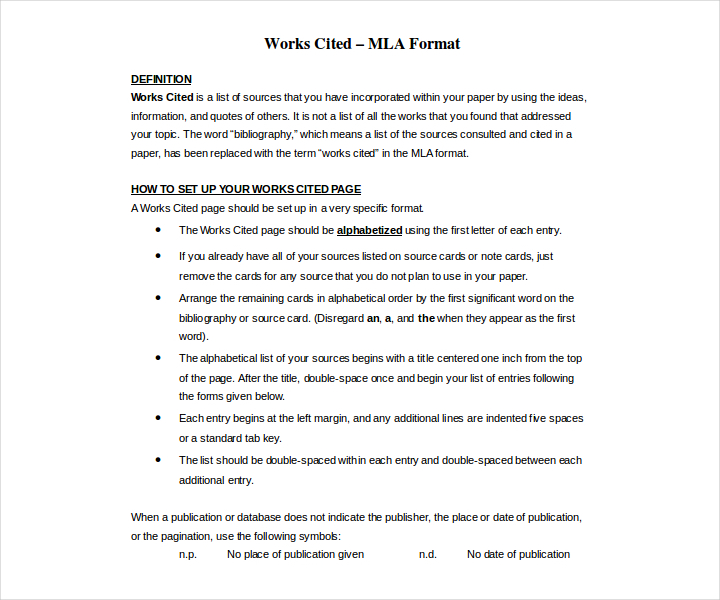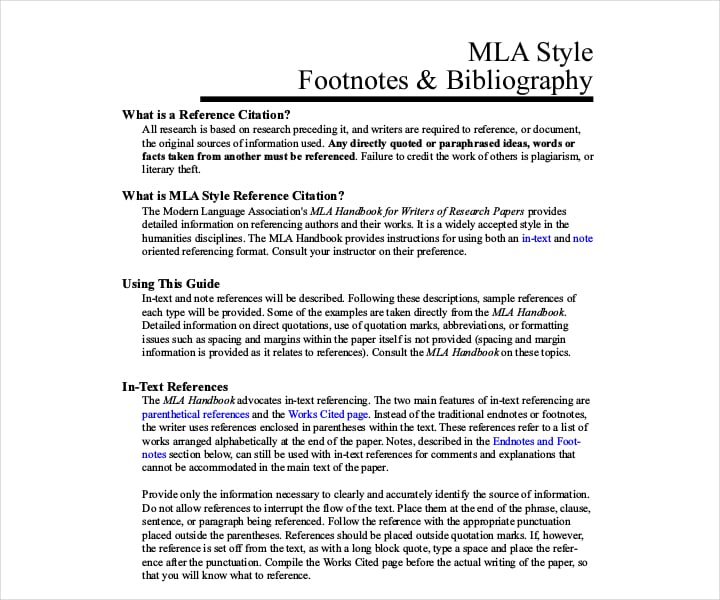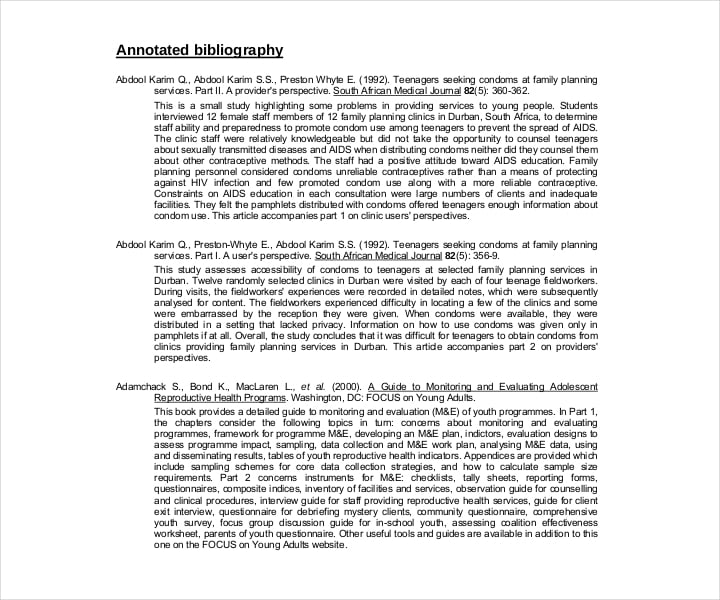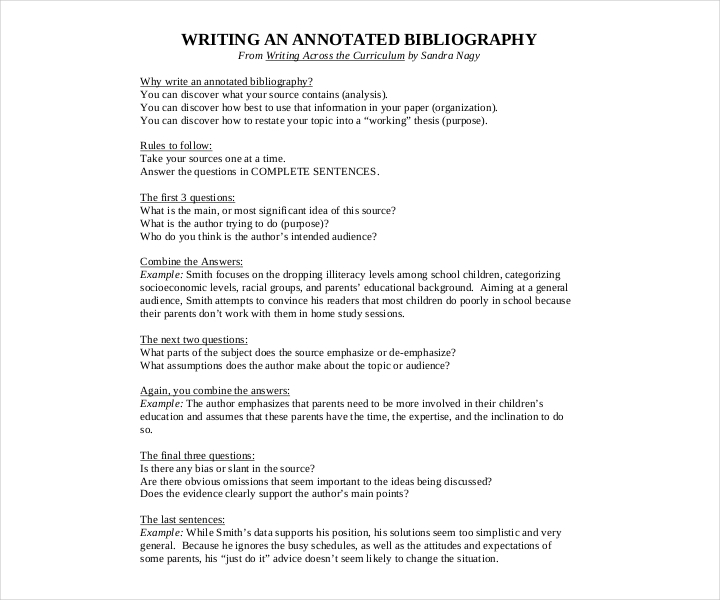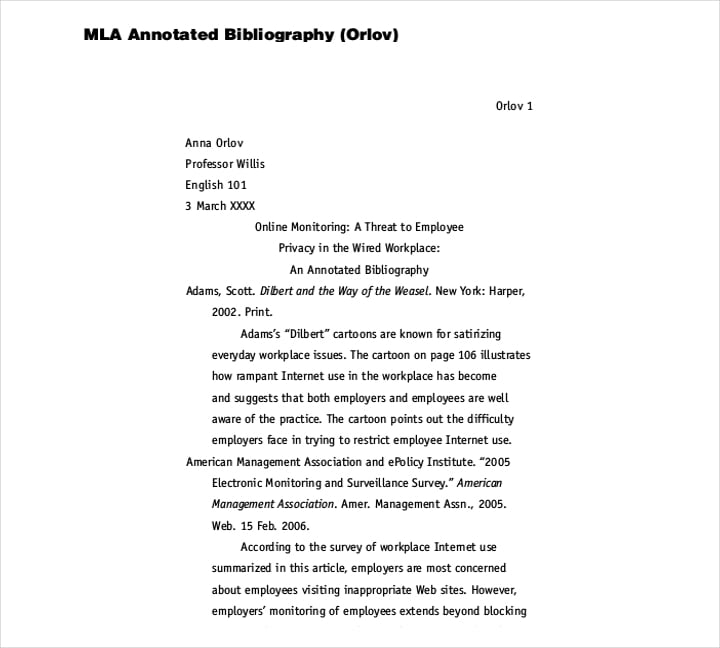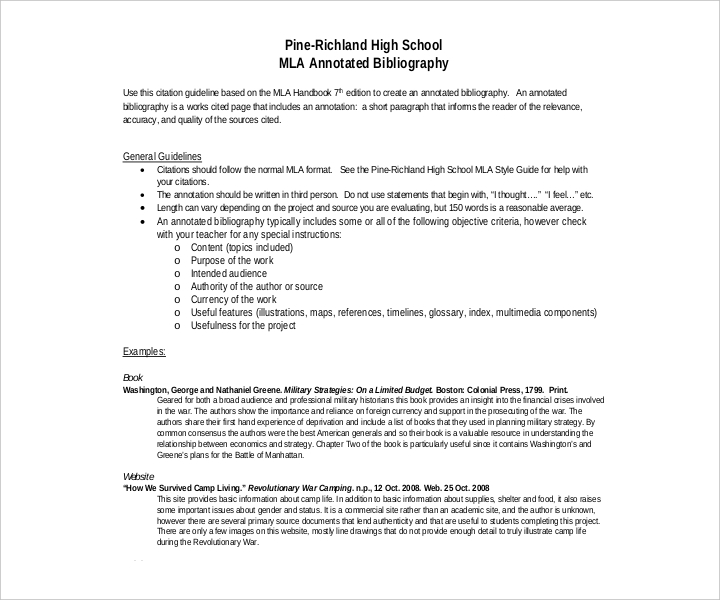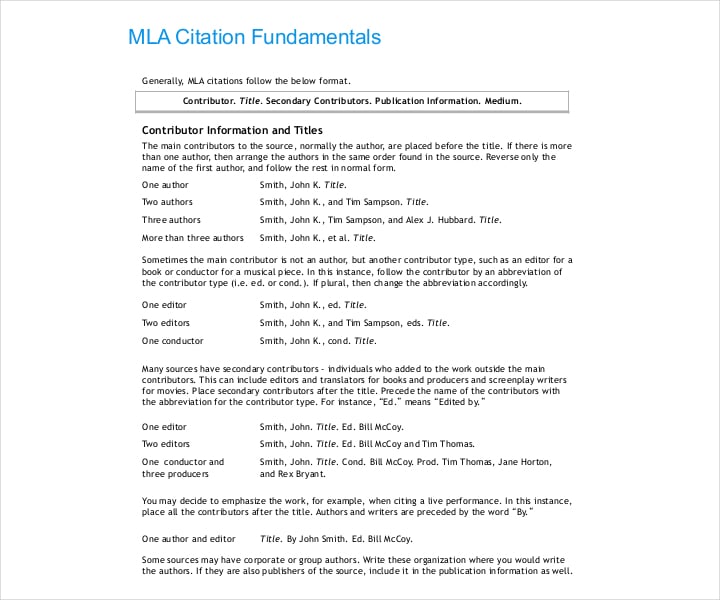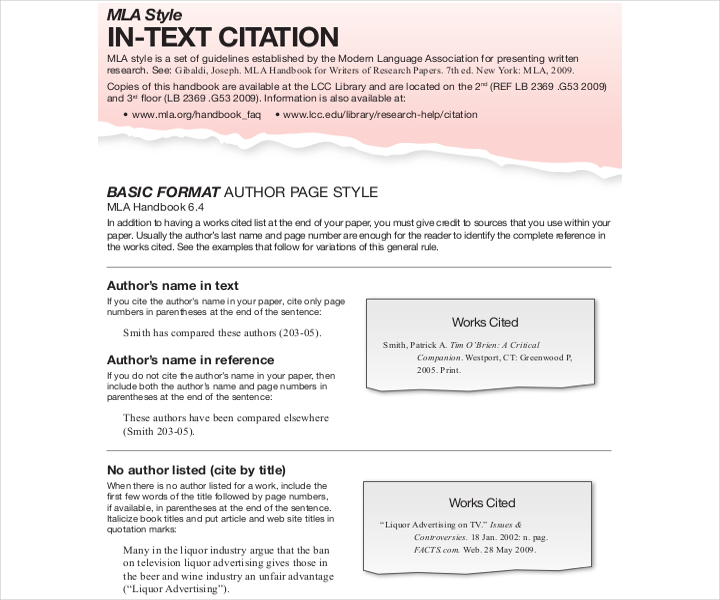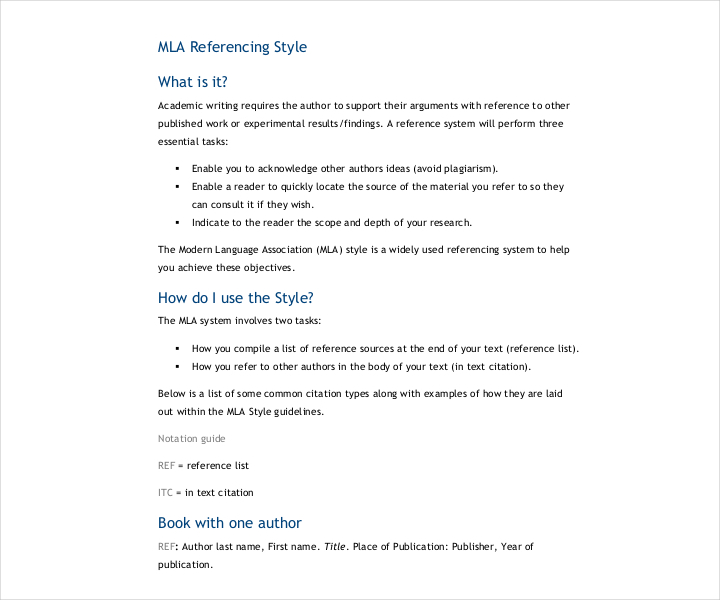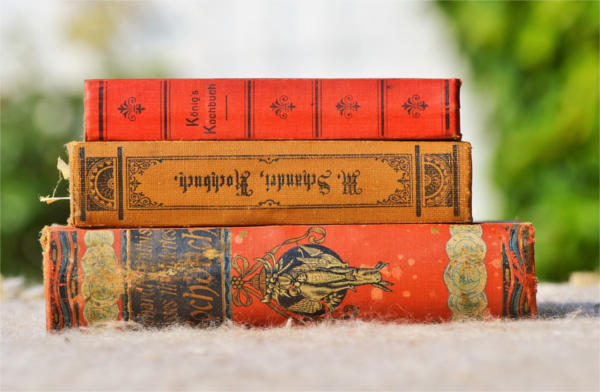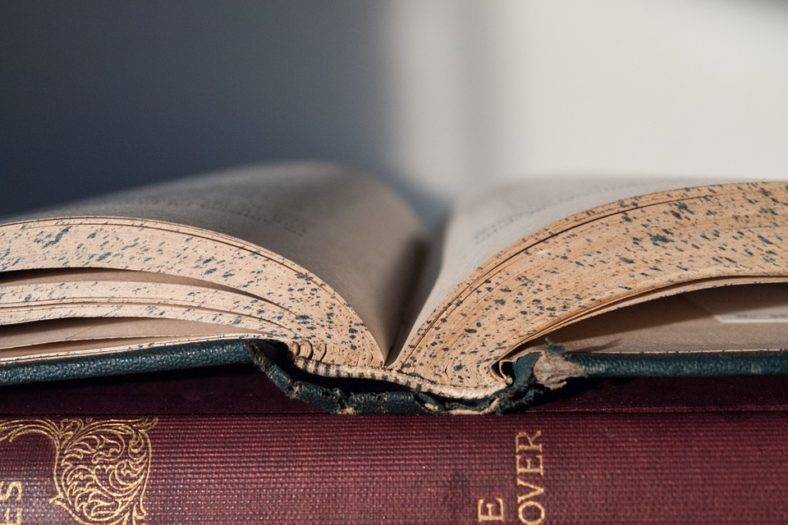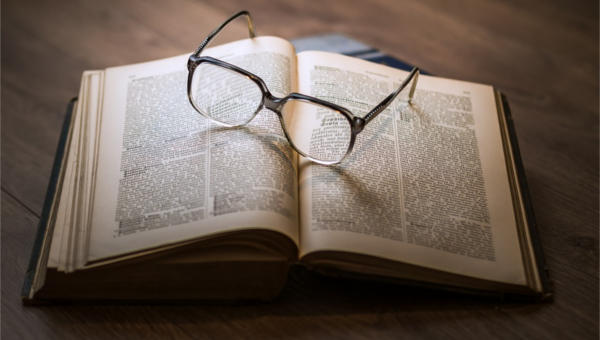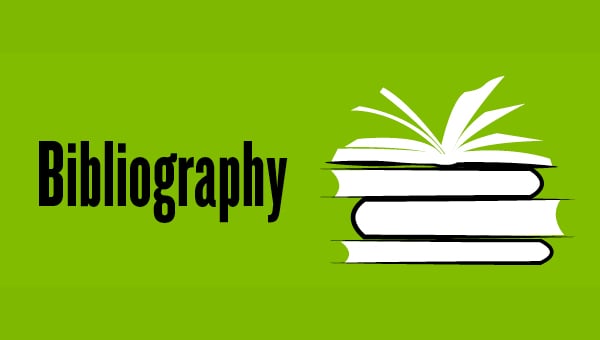Feb 10, 2020
If you’re making a research paper example, you will obviously go through a lot of articles, books, or even websites that will help you get the information that you need. When you do make use of these sources of information, you’re going to have to give credit to them in your free research paper.
This is the reason why you need to make a bibliography which will allow you to list down all the sources of information that has helped you with your work. Whether you’re making the standard or annotated bibliography, you’ll need to know how they should be structured in order to properly cite all of the sources that you have used. This article aims to teach you about the different bibliography styles and the highlights of each one.
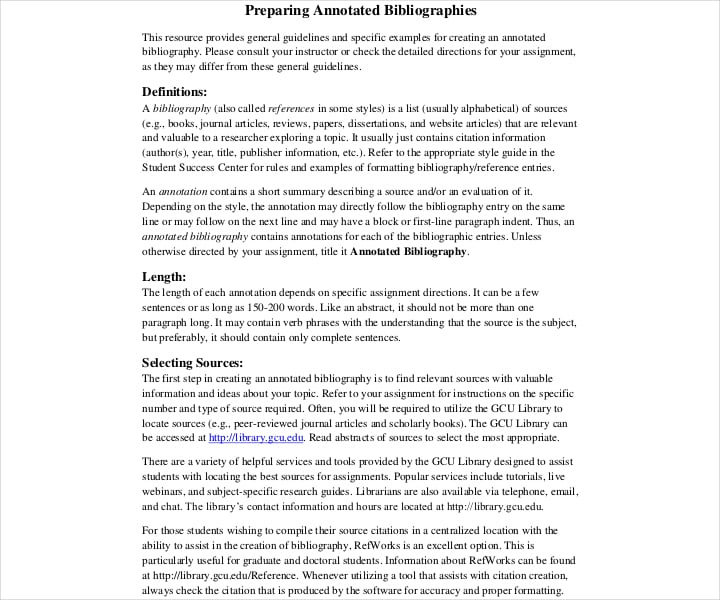
gcumedia.com
Annotated Bibliography Example
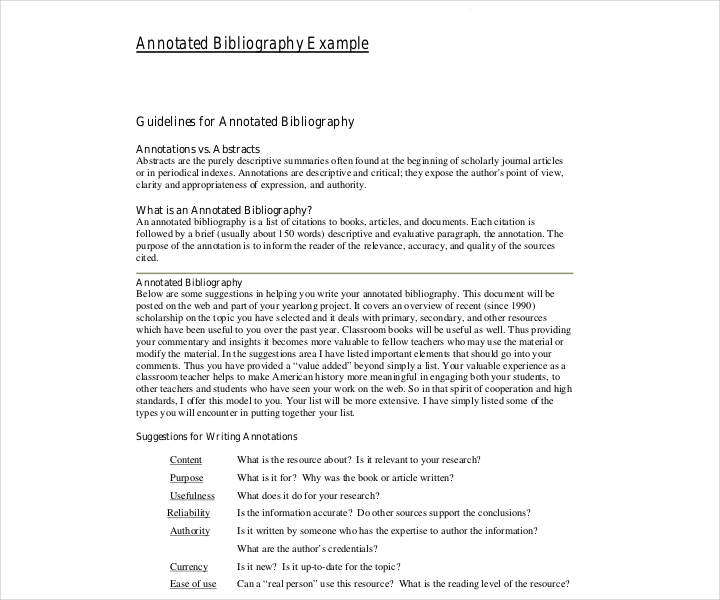
tahvt.org
Teaching APA Annotated Bibliography
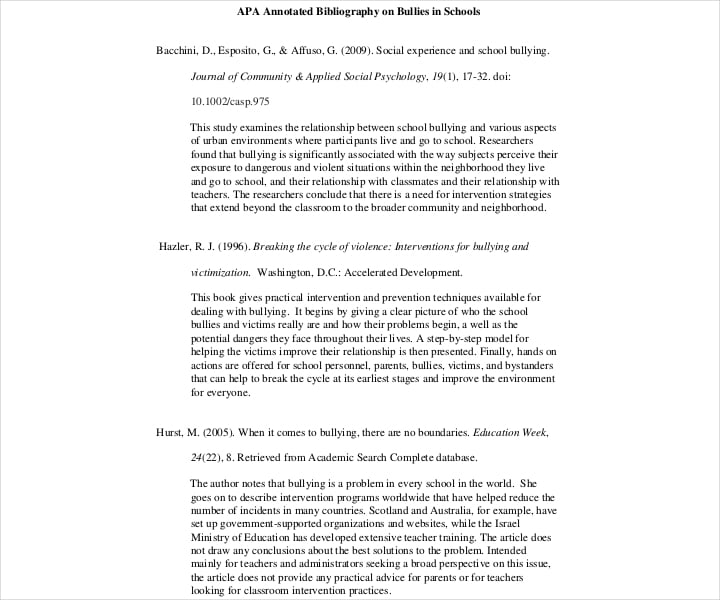
library.laguardia.edu
Free Annotated Bibliography Template
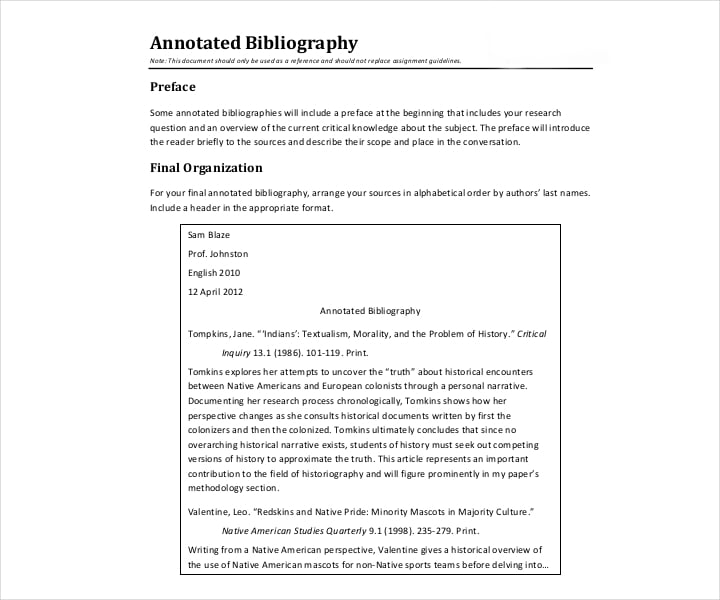
uvu.edu
Guide of Annotated Bibliography Template
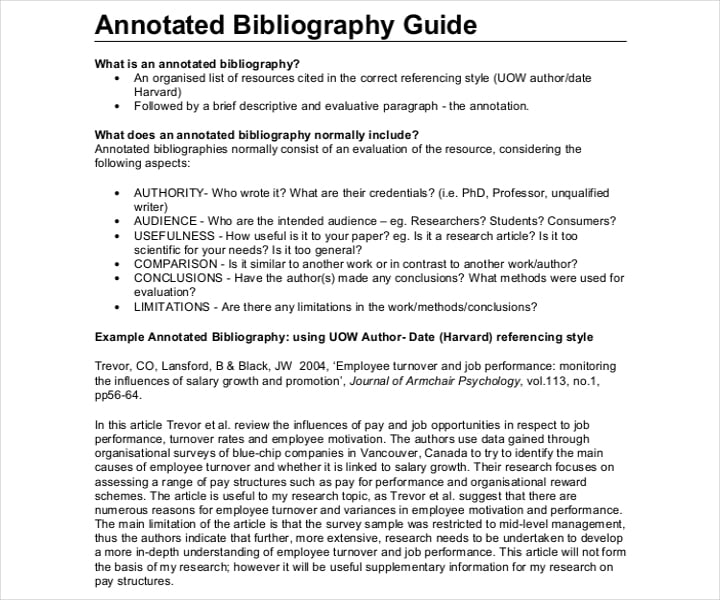
library.uow.edu.au
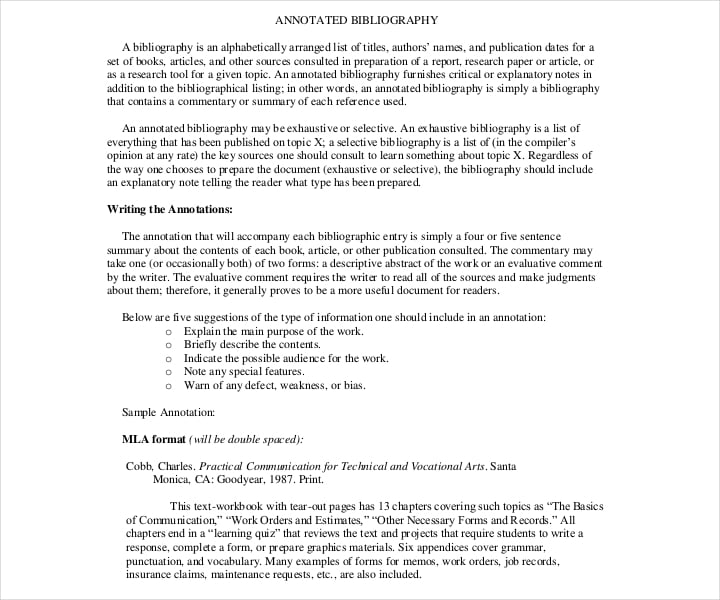
troy.edu
Annotated Bibliography Checklist
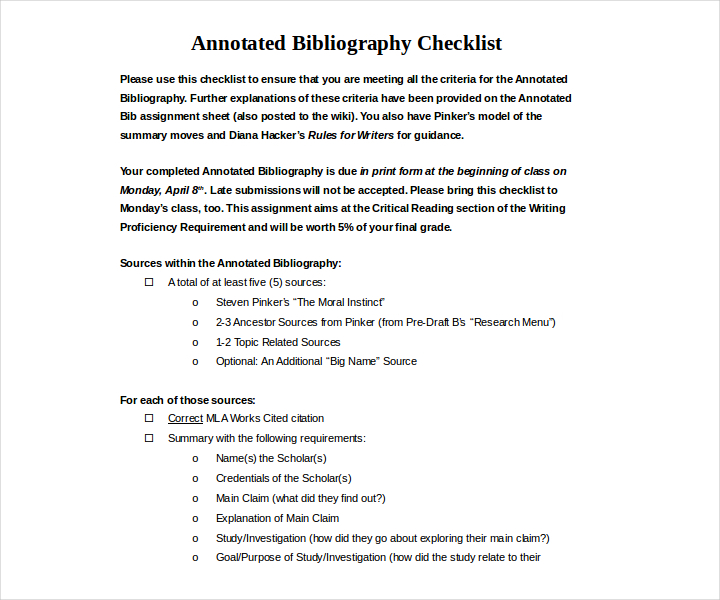
engl102-turilli.wikispaces.umb.edu
Annotated Bibliography Free
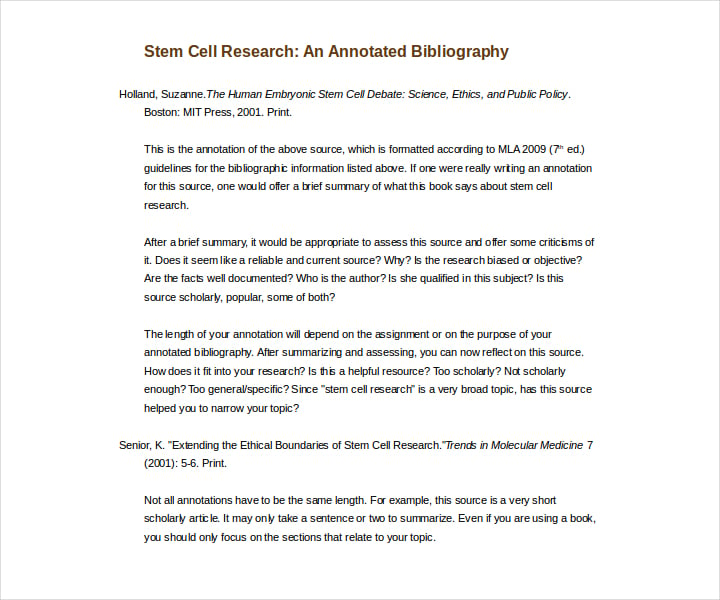
nplainfield.org
Simple Annotated Bibliography Generator
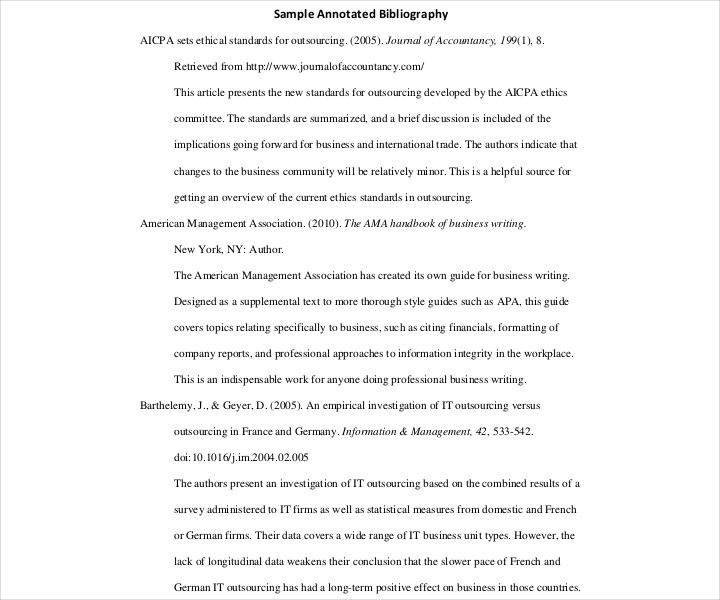
bethel.edu
Annotated Bibliography Generator Sample
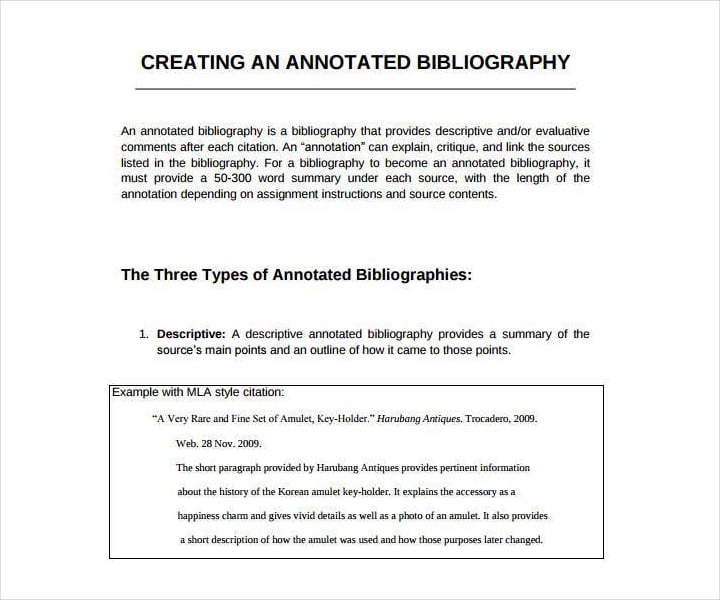
douglascollege.ca
What Is a Bibliography?
In order to make a bibliography, the first thing you’ll need to know is what it is and what it does. A bibliography is a list of all the sources that you have used (whether they’re referenced or not) during the course of your research. You’ll need to make sure that your bibliography includes the following:
- The name of the author. In just about every citation format, the name of the author always comes first within the bibliography. And the names of these authors are also ordered alphabetically based on their last names. There’s only one exception to this and that’s in the footnotes of the Turbanian format wherein it’s not the author’s last name but his or her first name that’s listed first.
- The name of the person who published the source. Both the name of the publisher as well as the name of the place of publication must be placed in the bibliography to help verify the type of source material that was used. Let’s say that you’re going to make a book order form on something that should help you with your research. You have to make sure that the book was published by a publisher that’s well-known and trustworthy to ensure that the information it contains is nothing but factual. So be sure that you only cite those sources that you know contain verified information.
- The title of the source. This will help identify the particular source that you used during your research. This is basically the creative element of the piece as authors can name these titles in any way that they choose while at the same time ensuring that these titles match the content of their work. So the titles of all the books, articles, advertisements, or even web pages that you’re citing gives a hint to the reader on what to expect when going through your research work.
- The date of publication. This is important as it tells the reader when the information was published. By knowing when these works were published, one can verify if the information is still valid in current time, or if the information is obsolete due to other works that are more up to date on whatever subject the source is covering.
What Is an Annotated Bibliography?
Now that you know what a standard bibliography is, you must now learn about annotated bibliographies. An annotated bibliography follows the same structure as your standard bibliography, but it has one important difference. This would be that in an annotated bibliography, the bibliographic information is then followed by a brief description regarding the information found in the source. So this means it’ll take a look at the content, quality, and its usefulness. These descriptions are usually around 150 words and it must also be evaluative.
Teaching Annotated Bibliography Template
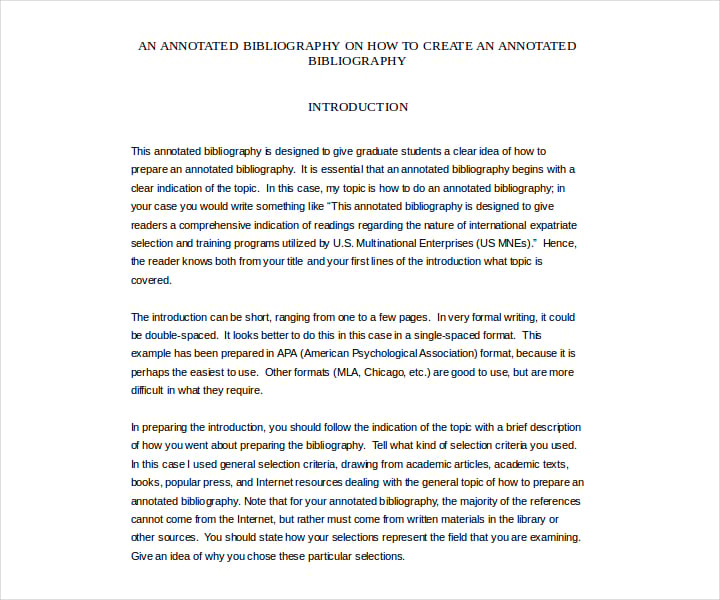
userwww.sfsu.edu
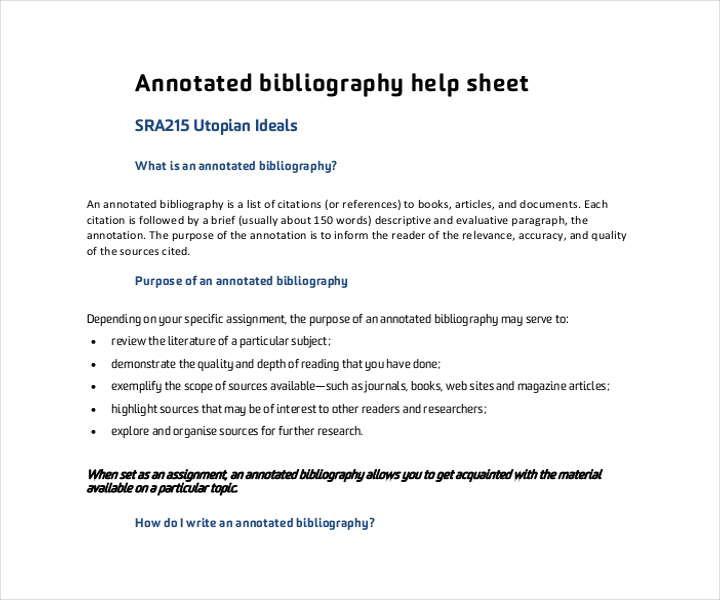
deakin.edu.au
Sample Annotated Bibliography Template
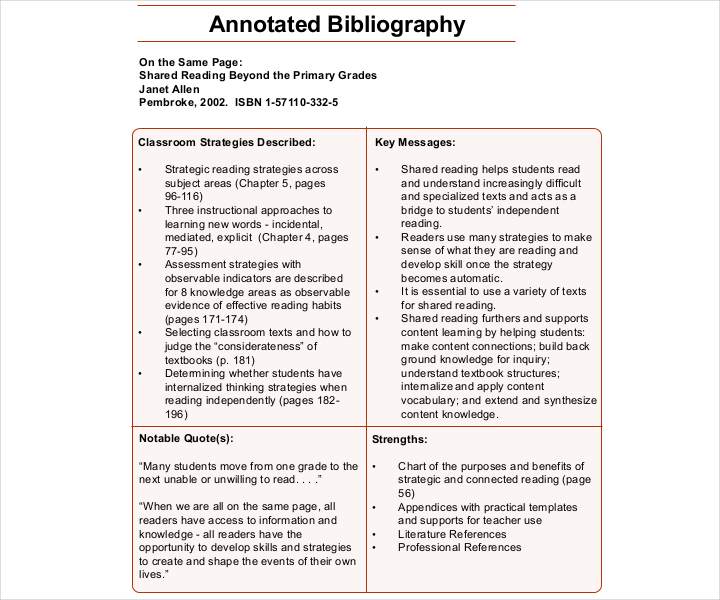
edu.gov.on.ca
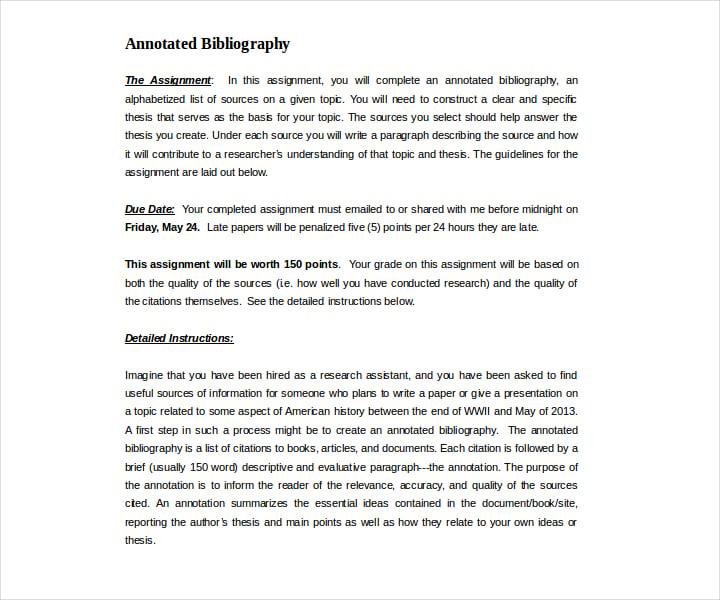
elearning.gilman.edu
Blank Annotated Bibliography in APA Style Free
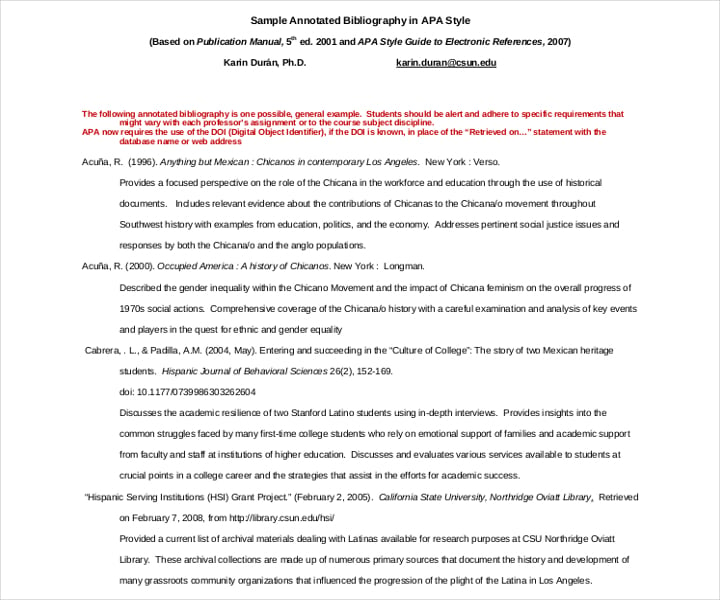
library.csun.edu
Blank Teaching Annotated Bibliography
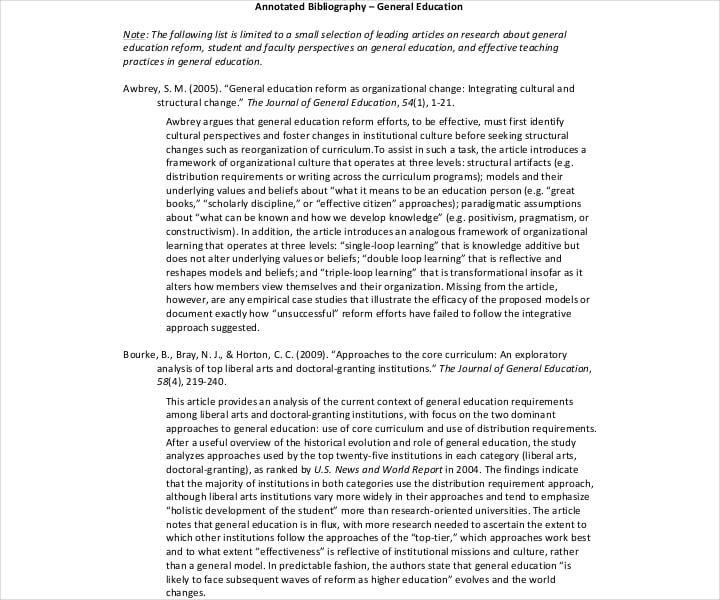
tep.uoregon.edu
Blank APA Annotated Bibliography Word
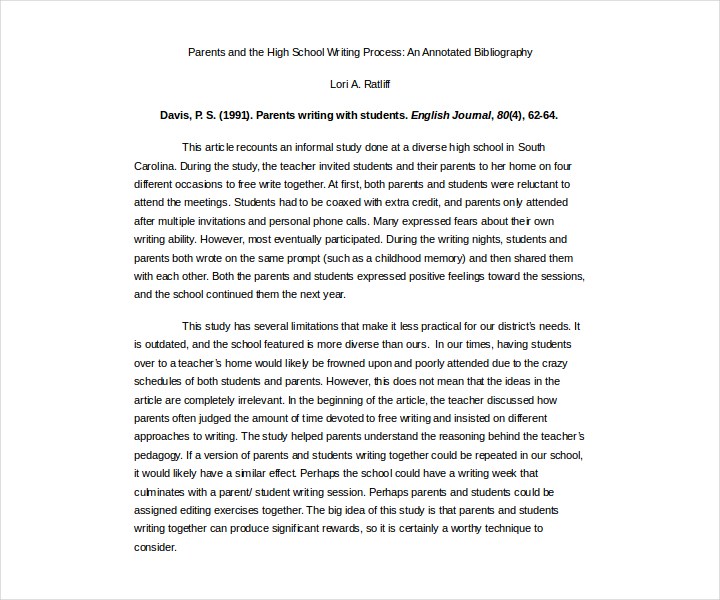
d155.org
The Different Citation Styles
When you’re writing a bibliography, you should know that you can write it in three different styles. These are the APA bibliography (American Psychology Association) style, MLA Bibliography (Modern Language Association) style, and the CCS or TCS (Chicago/Turabian Citation) style. Here are some more details regarding these three styles:
- APA Style. This style originated in 1929 when a group of psychologists, anthropologists, and business managers grouped together to discuss and establish a simple set of rules that would ensure the proper structure of scientific writing so that it’s easier for people to comprehend whatever they are reading. Much like every other style, it has a set of guidelines and rules that an author must follow to ensure that all information that he or she presents is both clear and consistent. It concerns things such as the selection of the headings, length, punctuation and abbreviations, citations of references, and many other elements. The APA style requires three kinds of information that has to be included in the text citation. The first two would be the author’s last name and the date of completion. These must always appear and they have to match the corresponding entries within the list. The third kind of information, which is the page number, appears only in a citation to a direct quotation.
- MLA Style. This is the kind of style that’s widely used when researching the subject of humanities, especially that of language and literature. The MLA style features brief parenthetical citations in the text, which is then keyed to a list of works cited that have been alphabetically ordered and appear at the end of your research paper. Each entry that’s listed in the works cited page is composed of facts that are common in most works. These are basically the MLA core elements and they are also arranged in a specific order.
- CCS or TCS. The Chicago or Turabian style was published by the Chicago University Press in the year 1906. This kind of style incorporates the rules of grammar and punctuation that’s common in American English. This kind of style presents two kinds of documentation systems, “notes and bibliography” and “author-date”. If you’re going to choose between the two, it’ll depend entirely on the subject matter and the nature of the sources that you have cited. The notes and bibliography style is favored by many of those who major in humanities, including literature, history, and the arts. The reason for this is because this style presents the information in notes and also often in a bibliography. The author-date system is often used by those in the physical, natural, and social sciences. When using this type of system, the sources are briefly cited within the text, usually enclosed in parentheses, based on the author’s last name and the date of publication. Full bibliographic information is provided while the short citations are amplified within the list of references.
How to Write a Bibliography
Since we have already covered the basics of what a bibliography is and the different styles in use, it is now time to learn how to write a bibliography. If you don’t know the kind of bibliography you should be making, it’s best that you ask your professor or your boss which style should be used or is preferable. So here are the steps below that should help you make a proper bibliography in the different styles:
When Writing an APA Bibliography:
- The first step would be for you to create a reference list. You’re going to have to reserve a page at the end of your research paper to make way for your bibliography. Title the page as “Reference” and make sure that you list everything that you have used in the paper under this heading.
- Make sure that you sort all of the references alphabetically and by the last name. What you should do is order it by the author’s full last name, then the author’s first name and lastly his or her middle initials, if available. In the event that there is more than one author, then you must list them based on how they appear within the source. Alphabetize the source of your reference list by the author’s last name.
- In the event that there are more than seven authors, you have to make sure that you use ellipses. List the first seven authors that are found in the source, and then you’re going to make use of ellipses (a set of three periods). After the ellipses, you’ll need to write the name of the last author that’s listed within the source.
- Depending on the type of paper that you would like to or that you’re required to write, there might be instances wherein you’ll have multiple sources that can be attributed to the same author. Start with the one that was published first and then follow the order chronologically by starting with the earliest to the latest information.
- There will be cases wherein the sources you have found will have come from an organization or there might not even be an author. If an organization is an author, then you’ll have to write the organization’s full name. If there is no author, then you can begin by putting in the title of the source.
- In the event that your source takes up more than one line, you have to make sure to indent each succeeding line by 0.5 inches (1.25 cm). When you have to move on to the next source, you’re going to have to start at the original margin of the paper.
- The next step would be if you’re citing articles. Articles are cited with the name of the author, followed by the year of publication, the title of the article, the name of the publication in italics, the volume and issue number (if there are any available), and the number of pages that have been referenced. If you retrieved the article from an online source, then end the citation with the words “Retrieved from” where it is then followed by the web address.
- If you’re citing books, then the first thing you should do is start with the author’s name. Then you follow this up with the year of the book’s publication, the title of the book in italics, the publisher’s location, and then the name of the publisher. If the title is more than one word long and does not contain any proper nouns, then remember that only the first word should be capitalized. When writing the subtitle, you should remember that the first-word capitalization rule should be followed.
- When you’re citing websites, make sure that you include the author’s complete name, the complete date, the title of the web page template and the words “Retrieved from” which is then followed by the web address. If there isn’t any author that’s available, then you can just start with the title. If you cannot find any date, then you may simply put “n.d”.
- Since there are a lot of rules for citing sources when it comes to the APA style, be sure to use a reliable source to help you while you’re preparing your bibliography.
MLA Annotated Bibliography Template
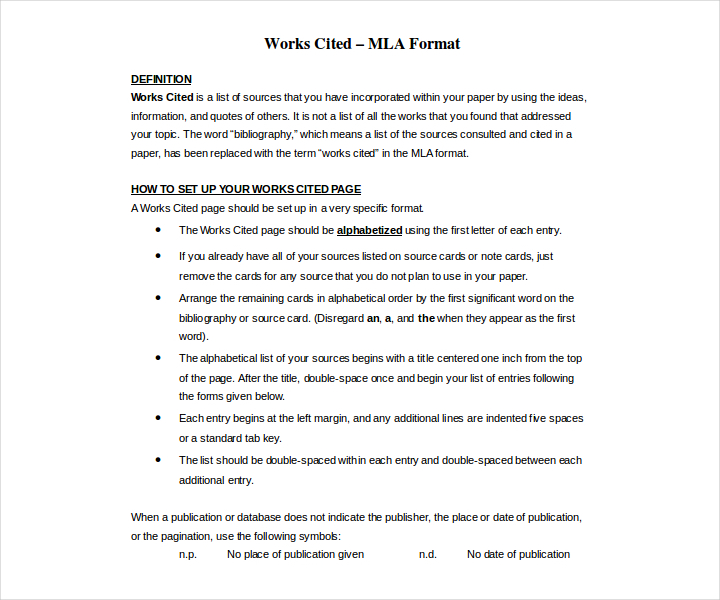
bcps.org
MLA Style Bibliography Template Free
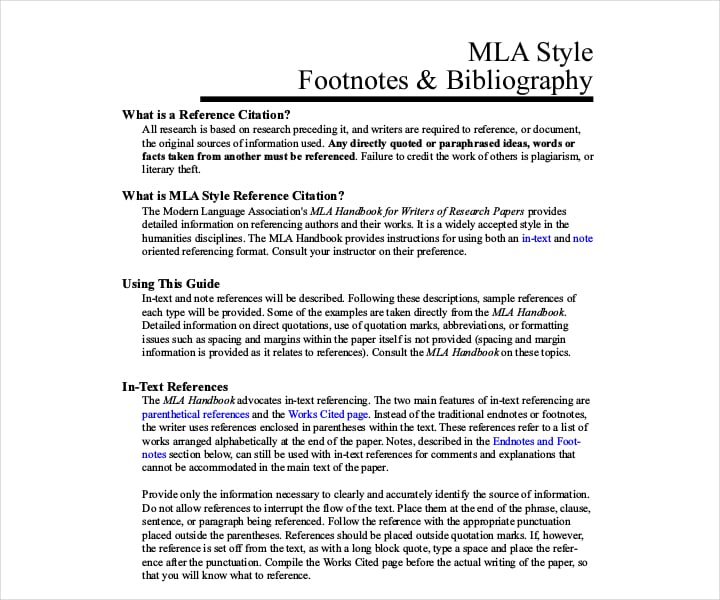
utoledo.edu
Free Sample MLA Bibliography 7th Edition

cpcc.edu
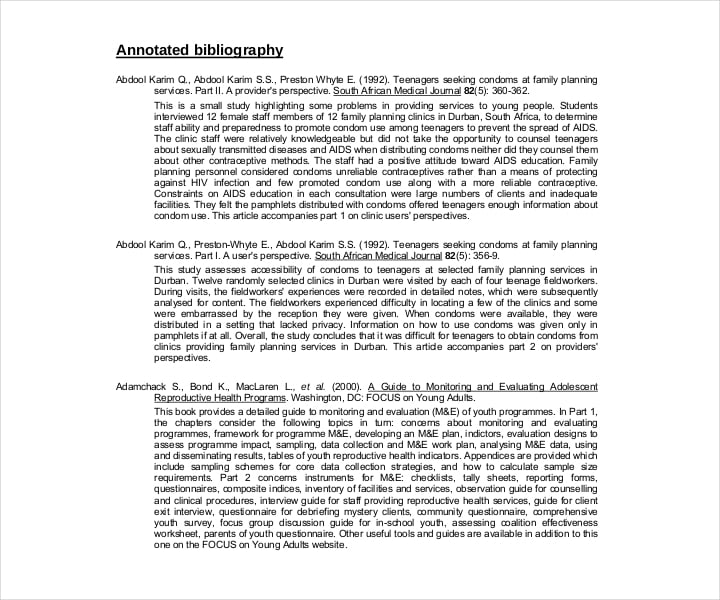
who.int
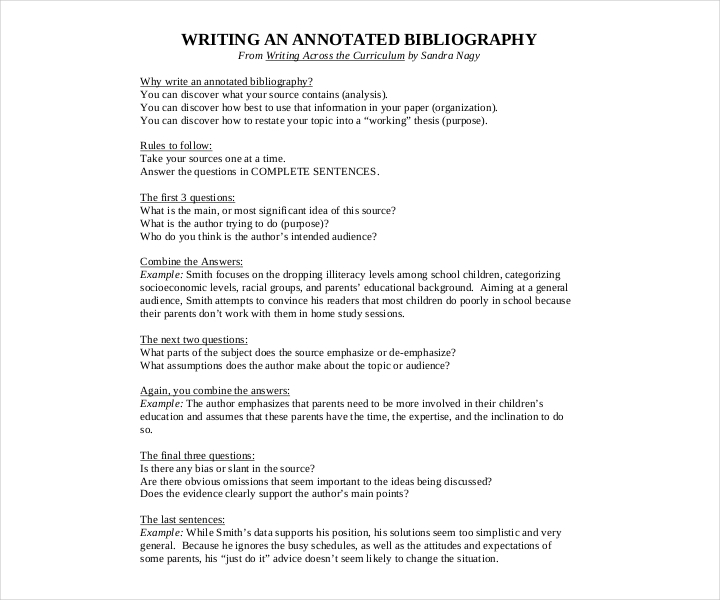
write.siu.edu
Sample MLA Style Annotated Bibliography
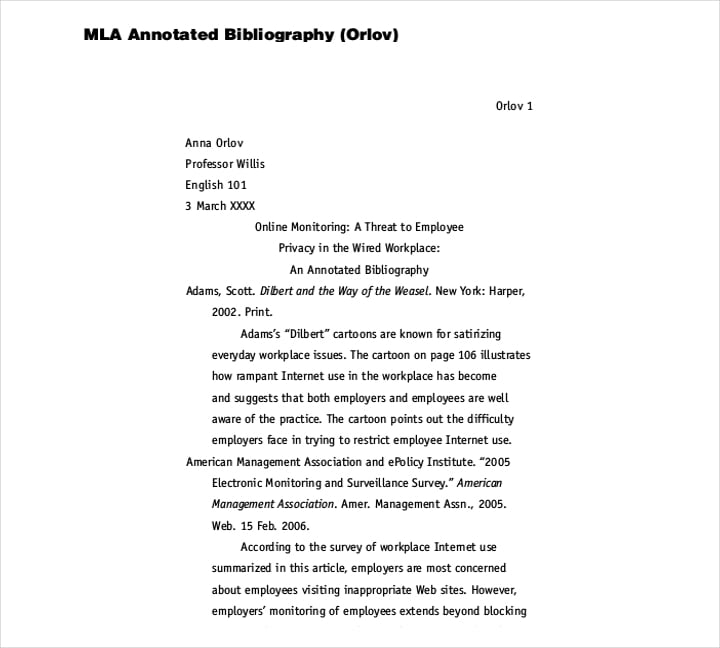
bcs.bedfordstmartins.com
High School MLA Annotated Bibliography
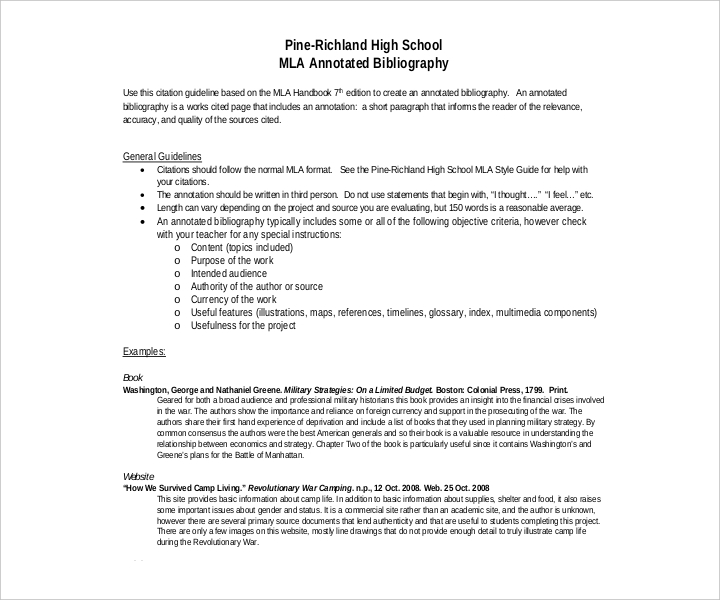
pinerichland.org
MLA Citation Bibliography
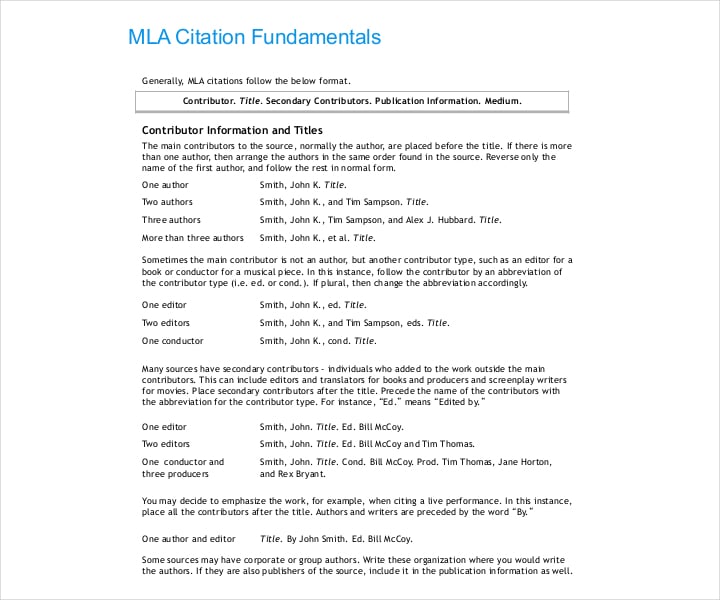
pcad.edu
Sample Bibliography MLA Template
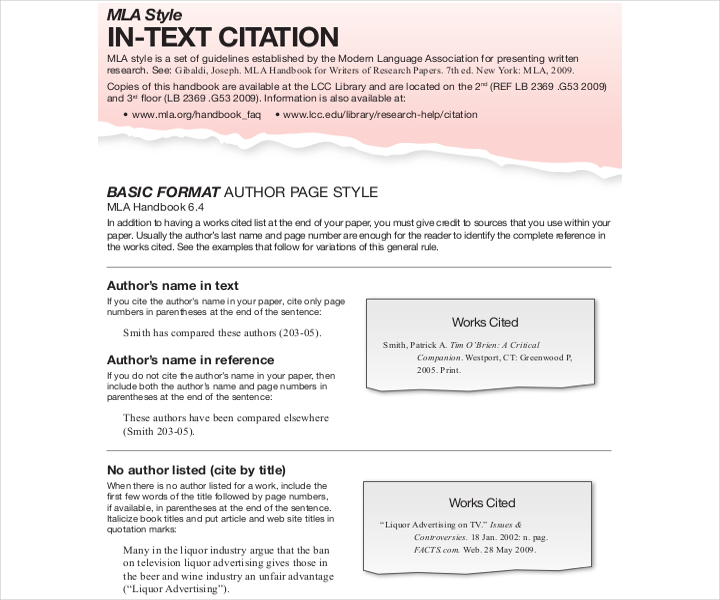
Icc.edu
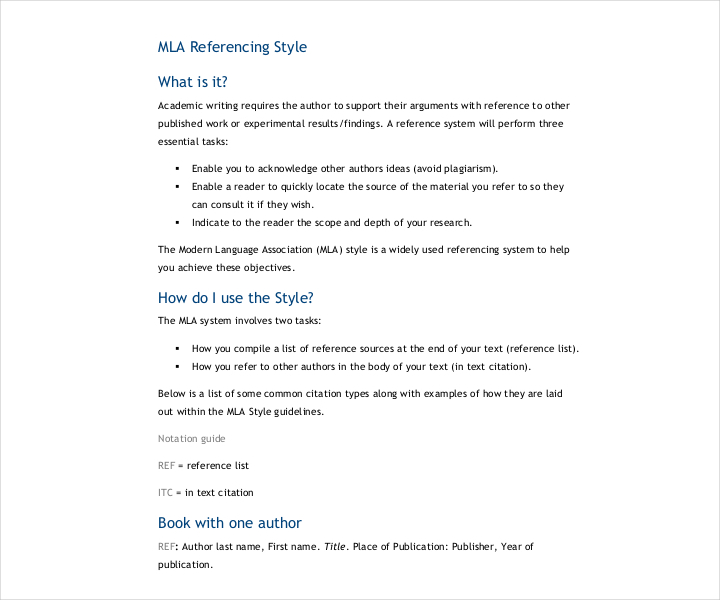
ucd.ie
When Writing an MLA Bibliography:
- The first thing you should do is to create a “works cited” page. You’re going to have to reserve a page at the end of your paper for the bibliography, which will be referred to as “works cited” when using the MLA style. Make sure that you write the words “works cited” at the last page of the paper. This page must contain your last name, and the page numbers should continue onto this page.
- All the words in the titles must be capitalized with the exception of articles, prepositions, and conjunctions. Basically what this means is that you should capitalize every word in the title of your sources except for words such as “an”, “the”, and “of”. If you’re not sure how to capitalize your titles, then you can make use of online capitalization generators to help you out.
- In the citations, make sure that all pages of your sample MLA bibliography are double-spaced. Also, you don’t need to put any extra spaces between the sources.
- If your source ends up taking more than one line, then you’ll have to indent each successive line by 0.5 inches (1.2 cm). Once you begin a new source, then you can go back to the original margin.
- List the sources in alphabetical order. This is based on the author’s last name. When writing the author’s name, make sure that the last name goes first, followed by the author’s first name, and lastly the middle name or initial if it’s provided with the source. You have to make sure that you aren’t using any of the author’s titles or degrees when listing his or her name in your bibliography. Even if you see that in the source they have their titles or degrees in them, make sure not to add those when placing them in your work.
- If you’re citing books for a book report, be sure to include the author’s first and last name, which is then separated by a comma and then end with a period. Next would be the book title which should be in italics and a period at the end of the title. The place where the book was published and the name of the publishing company must then be separated by a colon, followed by a comma, then the date of the book’s publication.
- In the event that you’re citing articles such as one for a newsletter, then you’re going to have to start with the last name and then the first name of the author, which is then followed by a period. The title of whatever article you’re citing should be contained within quotes, with a period right after the name of the title (but you have to make sure that the period isn’t outside the quotation mark). The name of the periodical or the book should then be placed in italics, which is then followed by a comma and then the volume and issue numbers and the date of publication. All of these should be separated by commas. Lastly, make sure that there is a colon that separates the date of publication, the title of the article, the volume and issue number, the date, and the number of pages of the source. If you’re citing an article for a newspaper, then you’ll only need to write the name of the newspaper, the date it was published, and the page number.
- When you’re citing websites, start with the author’s first then last name, assuming that they’re available. Next would be to follow it up with a period. This is then followed by the title of the article or project in quotes, which is then followed by the title of the website, which is also in quotes. Both should end in periods. The date of publication, as well as the name of the sponsoring institution, should be in parentheses, then separated by commas. Lastly, the date of when the site was accessed and the full web address should end the citation.
- Much like the APA format, there are a lot of different reliable online sources that can help you learn about the citation rules regarding the MLA style. So if you have no idea how to cite your sources under the MLA style, then make use of these online sources to help you out.
Writing a CMS Bibliography:
- On the first page at the end of your paper, you’ll need to write the word “Bibliography” at the top. There should at least be two lines of space in between the title of the page and your first source.
- Make sure that every author is listed in the order that they appear in the source. Then make certain that these authors are arranged alphabetically based on the author’s last name. If your source does not have an author, then you may simply use the first letter of the title of the source.
- Be sure that each source is single-spaced, no matter how many lines these spaces take up. Make sure that you put in a one-line space in between entries.
- If your sources take up more than one line, then you’ll have to indent each successive line by 0.5 inches (1.2 cm). You will then add a line and space between the end of that entry and the next one. This should start at the original margin.
- When you’re citing articles, start with the full name of the author. The order should be that the author’s last name goes first, then a comma followed by the author’s first name. The article should then be placed within parentheses, with a comma at the end of the title which should also be placed inside the parentheses. The journal or magazine title should then be italicized, which is then followed by the volume number, and then the article’s issue number. The issue number should be preceded by the word “no.” The month and year the article was published come next after the parentheses, followed by a colon and the page range of the article.
- If you’re citing books, make sure to write the full name of the author where the author’s last name comes first, followed by a comma, and then the author’s first name. The title of the book is then placed in italics. This is then followed by the location of publication, then a colon. The publisher and the publication year are separated by a comma, then the whole citation ends with a period.
- If you’re citing PSD website templates, then write the name of the company or organization, the name of the web page article, the date that the website was last modified, and the website’s full web address. If there is no publication date on the website, then you don’t have to include an access date. If you do have an access date, place it at the end of the citation.
If you would like to know more about bibliographies, you may go through any of our examples and templates that can tell you more about the different ways that you can write a bibliography.