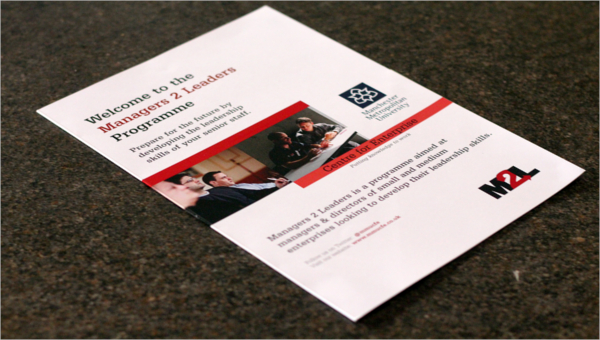
45+ Brochure Word Templates
MS Office Word can make designing a brochure templates a cakewalk and also, an amazing experience. The templates based on…
Jul 25, 2024
Diabetes is a condition that affects not only the old but the young as well. Over the years, this illness has affected so many people all over the globe, and the number is continually rising according to the WHO. Today, there is an estimated 400 million people worldwide who are suffering from diabetes. For a wider selection of trifold brochure templates, check out more options here.

Because of this, people need to take action, to do something in order to help those who have the condition. Just like businesses, one good way of spreading the word is through advertisement tools, and one of those are brochures. Here, we have a whole collection of diabetes & medical brochure templates that you can use to promote awareness.
1. Brochure cover page: Regardless of the type of brochure, it should come with a cover page, and this element serves to provide readers with initial information regarding the content of the brochure. This is a minor yet essential addition to the brochure since it contributes to the level of anticipation on the part of the readers. Find more business tri fold brochure templates by visiting this link.
2. Advertiser’s name and logo: It already makes sense that the brochure’s cover page is inclusive of the name and logo design of the advertiser. However, those two elements shouldn’t only be found on the cover page, but rather, on the other pages of the brochure as well. This serves to create an imprint towards the reader to make sure that they know who they are dealing with.
3. Introductory message: While it isn’t entirely necessary for brochures to have an introductory message on what the actual content is really about. View a wider selection of school tri fold brochure templates right here. But for brochures that are about diabetes, you know when you’ll need to provide an introduction for the readers. Here, you can talk about the growing number of diabetic people, the causes behind it, and why it should alarm them.
4. Brochure’s main content: This is where the main message of the content is written, and this element should talk about what you are aiming to do. Whether you are simply spreading awareness for preventive measures, encouraging lifestyle changes, or promoting medications to control the condition, this is where the information should be found. Explore a variety of real estate tri fold brochure templates here.
5. List of benefits: Of course, readers will end up asking, “what’s in it for us?” or “what good will it do?”, and this is where they will be able to gather answers. In bullet form, list down how readers or prospects are able to benefit if they choose to avail of your products or services.
6. Graphical elements: Even if you choose to go minimal with your brochure design, it will still need a little touch of graphics to enhance it and make it eye-catching. Also, the use of graphical elements can also serve as a visual aid for the readers, to give them an idea of how a product looks or how the service is being rendered.
7. List of personal comments or statements from other people: In the previous element, the list of benefits are provided by you, and this may not be enough for some readers. For this element, your previous clients are given the chance to share their experience. Of course, how will you be able to include this element on your brochure if you don’t ask your past clients for their statements?
8. Advertiser’s contact details: One of your goals for using business brochures is to convert prospects or leads into customers, and you would want them to contact you if they wish to avail of your products or services. Another reason why you should include your contact details on your brochure is to welcome people who have inquiries regarding what you are trying to advertise.
9. Advertiser’s office or street address: Oftentimes, there may be times wherein people would prefer to go directly to the office of the advertiser rather than to contact them, and they find this to be more convenient. Because of this reason, you should also include your office’s address on the brochure. People can also make use of this address if they wish to communicate through mail.
10: Call to action: And lastly, the contact details on a brochure will almost always be overlooked if it is used by itself. Check out more funeral tri fold brochure templates available here. To really ensure that your contact details get noticed, or to inform your readers that you are sincerely waiting for their call, then you should also write a call to action statement on your brochure.
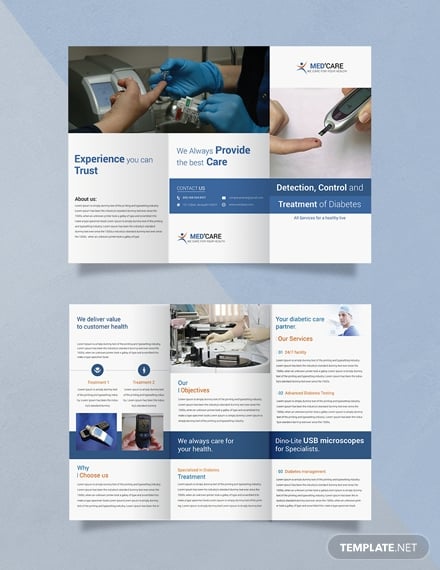
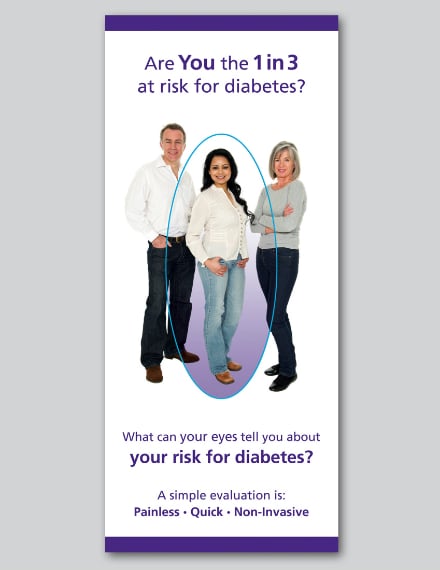
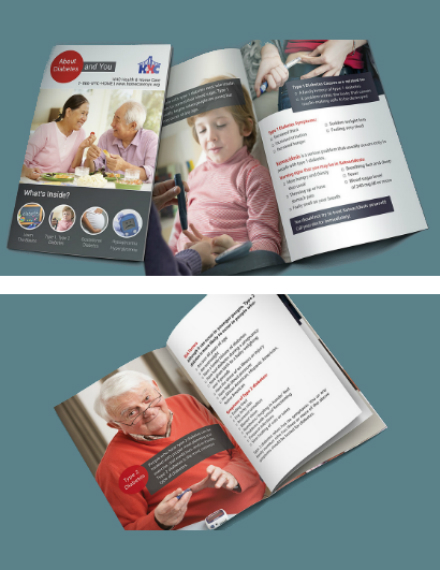
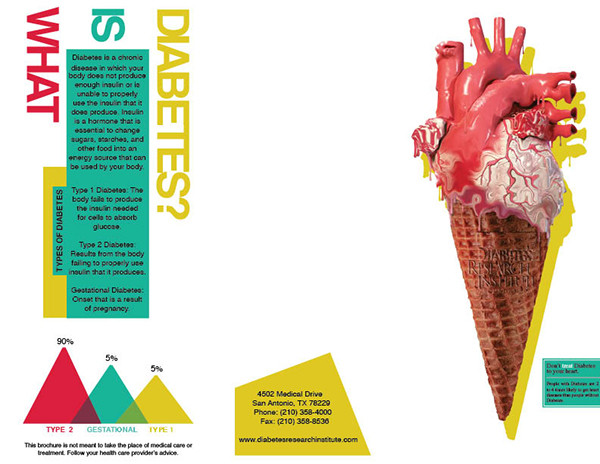
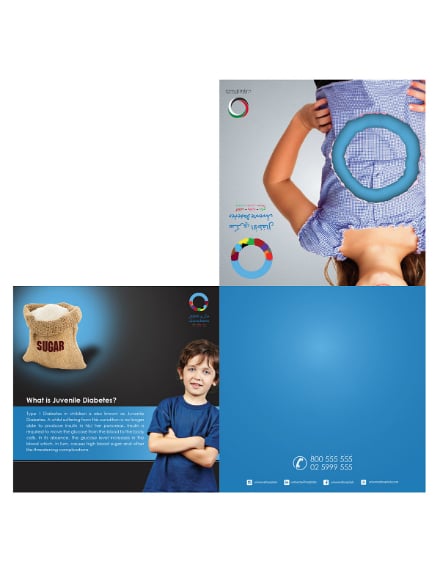
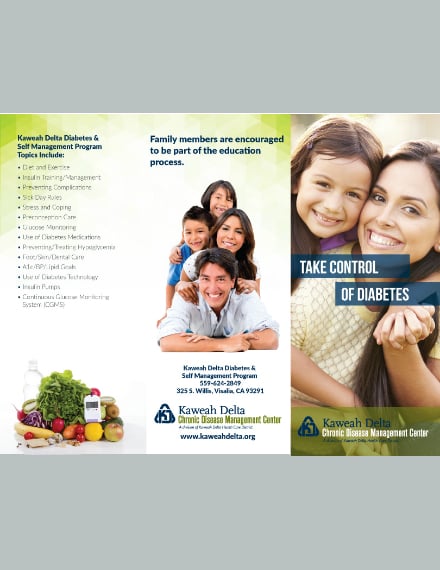
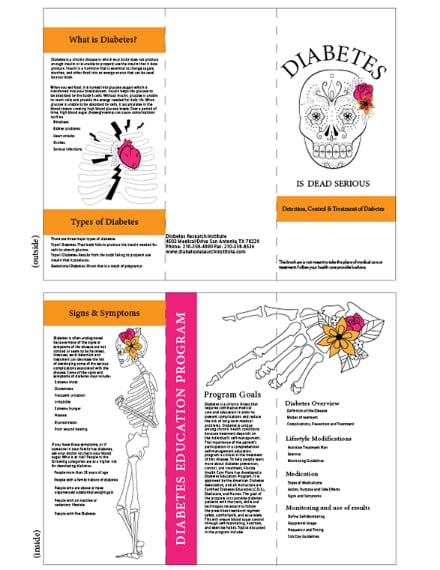
1. Choose a brochure type and size: Before anything else, you will need to decide on what type of brochure to use for conveying your message about diabetes. Aside from the type, you will also need to decide on the size of your brochure. For your reference, both types and sizes are listed below.
2. Download a brochure template: Once you have decided on both the type and size, you can then proceed with downloading a brochure template. This article has some of the best templates that have been gathered on the internet, feel free to use any of those provided.
3. Edit the downloaded template: With templates, you no longer need to start from the bottom since they are already pre-designed. The only thing you will need to do is to modify the design and to add the necessary content.
4. Evaluate and proofread: After editing the design and adding in the content, you will need to ensure that your brochure is worth reading. You can do this by evaluating the design and proofreading the content. You can take a look at these broker tri fold brochure templates provided here.
5. Print out your brochures: Once your brochure has been finalized, you can finally print out your brochures.
1. Bi-Fold Brochure: A bi-fold brochure is probably one of the most basic and commonly used types of brochure out there, and the reason behind that is because it is also the easiest to make and use. This type of brochure consists of a single fold that may or may not be in the middle, and this results in having two panels that may or may not also have equal widths.
2. Half-Fold Brochure: While we can always consider the half-fold type to be synonymous with the bi-fold, the main difference for this one is that all half-fold brochure types always have their folds right in the middle of the layout. Since the fold is in the middle, the brochure will end up having two equal halves or two equal panels.
3. Tri-Fold Brochure: The tri-fold brochure is another very basic and widely used type, but unlike the bi-fold, the paper stock for this one is divided into three equal parts by its two folds. To distinguish this one from the other types that also consist of three panels (for each side), tri-folds have their side panels folded towards the same direction in order to keep the middle panel tucked in.
4. Gate-Fold Brochure: The gate-fold brochure type may seem similar to the regular tri-fold with its number of panels, number of folds, and even the way that the middle panel is kept tucked in. However, the difference with this one is that the side panels are narrower in width and are usually left blank. The main purpose of the side panels is to simply cover the middle panel, resembling a gate that is being closed.
5. Z-Fold Brochure: Unlike the tri-fold and the gatefold, this brochure type leaves the middle panel covered but not tucked inside the side panels. The reason behind that is because the side panels for this one is folded differently. Instead of folding the sides towards one direction, they are folded in a zigzag manner.
6. Accordion-Fold Brochure: Basically, the accordion-fold type is just like the z-fold, but with more folds and more panels. Just like the z-fold type, the panels here are folded in a zigzag manner, which then results in the brochure resembling an accordion musical instrument, hence, the name. This type of brochure is common among travel agencies and those businesses that require the use of long, landscape images. Browse through more brochure layout templates here.
7. Double Gate-Fold Brochure: As for the double gate-fold type, this one is basically just a gatefold, but with an additional fold after the “gate” is being closed. In other words, after folding the two side panels towards the middle area of the brochure, that middle section where the edges of the side panels meet are then folded one last time, further tucking in the contents.
It is an acronym that stands for Attention, Interest, Desire, and Action.
Now that you’re almost at the end of this article, allow us to share more details regarding these brochure templates. You already know how stunning they look, which you can associate with them being professionally-made, but little do you know that these brochure templates are also fully editable. So what are you waiting for? Download a brochure template now.
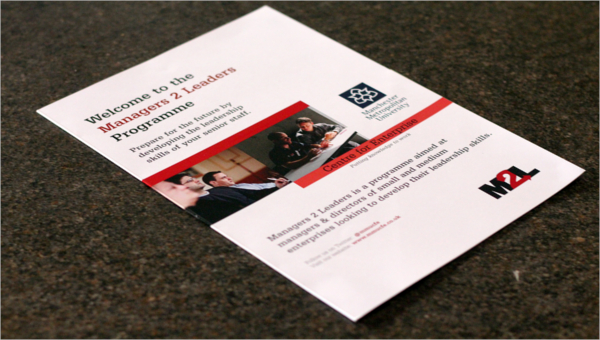
MS Office Word can make designing a brochure templates a cakewalk and also, an amazing experience. The templates based on…

Keynote speaker and author Marcus Sheridan expressed that companies should arm themselves with high-quality and relevant content, as it’s the…

The brochures are a simple, easy, cost-effective way to reveal the product and the services and share works. But when…

Financial services are used by most people today and consequently, several such companies are competing for attention in the market.…

A well-designed company profile brochure can become the perfect introduction and face of the company. If you design a perfect…

In a highly competitive market such as the rental and leasing industry, it is vital to have a company brochure…

A Brochure is the most commonly used marketing tool for every business. It can be made to reach a comparatively…

Cleaning services are a very useful commodity nowadays. With the buzz that comes with living in the city, so few…
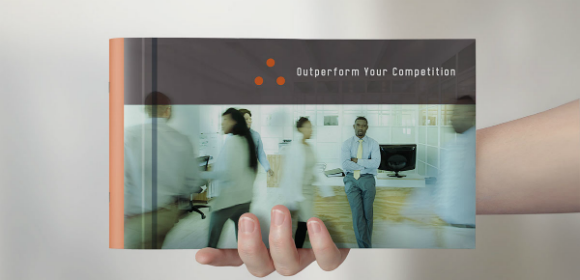
For businesses to grow, they will need to maintain a sustainable number for hardworking people to run it. Some may…