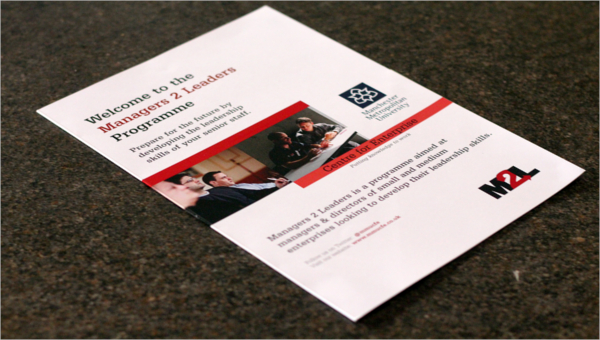
45+ Brochure Word Templates
MS Office Word can make designing a brochure templates a cakewalk and also, an amazing experience. The templates based on…
Apr 17, 2024
If you are a real estate mediator then PSD format Real estate brochure templates can help you in a great way to create a proficient looking and high-class brochure rapidly. There are many real estate brochures available online for you that you can make use of to create the perfect design brochure you need for your business. The main aim of a real estate template is to provide sufficient information to the prospect and interior design so that they take decisions in your favor.

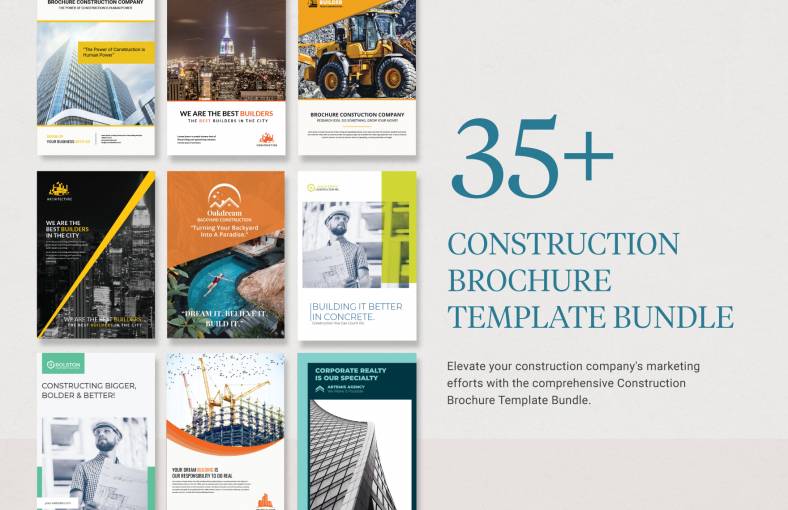
Get more clients, increase business inquiries, and sell more properties for your real estate business when you take the help of this above-mentioned template. It is crafted with stunning royalty-free images, graphics, designs, and suggestive content made by our talented team of graphic designers and writers, ensuring that you get the best design needed to create a brochure. All you would have to do is download the template, edit, and customize to suit your needs and preferences. Check it out now!
Do you work for or have a real estate agency that needs to up their advertising game? We got just the thing for you. Having a sample brochure means that you can easily distribute promotional material across a variety of individuals, as well as be informative as possible regarding your listings and other information necessary for your business’s growth. This template can be easily modified and edited to understand and enhance the needs of the user.
A fine combination of teal and white dominates the internal pages of this bi-fold real estate brochure template. The cover page offers you a generous space to feature the most beautiful properties. This kind of template will help you understand better as to what you can do to make your business booming with respect to real estate. Download this template now!
Abstract geometrical shapes can help render an edgy effect on the cover page of your modern brochure when you download this modern template and make it your own. It looks even edgier while combined with the pretty blue teal ambiance at the center. It’s smart and professional. Tri-fold brochures give you more space to insert your details as required. Make sure that you cover all the sides of your brochure format without fail.
If you are looking to cite your selected properties with a map on your real estate brochure layout, this sample brochure template is the one for you as it allows you to offer maps – along with pictures and text. This layout template will help you set yourself apart from your competitors. This way, you are fully aware of the challenges of establishing your own name without the necessity to affiliate yourself to any big corporations. This template will definitely benefit you as an independent business person. Try it out now!
Be a successful independent real estate broker with the help of this above-mentioned template. We’ve crafted this brochure template for someone like you who wants to make it big in the real estate world. A general template with an attractive color scheme that you can customize with ease if you need to. It is not just limited to a computer, but it can also be downloaded on an electronic device with ease. Be one step away from the ladder of success by effectively using this print-ready good templates.
The above-mentioned design template is an easily editable, customizable and brochures in Pages template that can be if great use to you and your organization whenever needed. Since many users do not have the time to make a brochure from scratch up, you can use this template to make your job easier. All you would have to do is download the template, modify and make it your own by adding the details and information you need to add effortlessly. You can also see more on Agency Brochures.
The first thing you need to do is choose a file format through which you can easily design the brochure you need. This way, you will save a lot of time and effort from making one from scratch. Brochure templates that are available online will be of great help to you in this case. Pick the right size and shape you need for your brochure so that it would be easy for you to fill it with details needed.
The next thing for you to do would bet o add the needed photos in the brochure. This would basically mean you need to add a brochure regarding your business entity and also, the kind of work you do. Brochures must include good visual aids, so make sure that you pick the right photos that include more of business details about your entity. Do not fill the brochure with images, leave some space for texts and other graphics as well. You can see templates Advertising Agency Brochures.
After you are done adding the images, the next thing for you to do would be to add the graphics and fonts. Make sure that you pick the right color as these fonts, texts, and images should complement the background color you choose. It should look eye-catchy as it should be able to grab the attention of the reader and contain it until they finish reading the brochure. Keep the commercial brochure need and do not male it clumsy by adding too many fonts, graphics or images that are not needed.
Once you are done with the background and the rest of the fonts and graphics, the next thing for you to do would be to add the necessary details in the brochure. Do not fill in the brochure with texts, but keep a balance between all of them together. Make sure that you complete all the white spaces that you need to fill. Details like what you do, what are the offers you are giving to your customers, what is the aim of your business, etc. should be mentioned in the brochure. Keep it simple and easy to read. You can also see more on Menu Brochures.
After getting all the steps together, make sure that you review your brochure well, just to check if there are any mistakes you need to correct. You can also check brochure in PSD that can be of great help to you in designing the perfect brochure needed. Make any changes that you need to make as once the brochure is printed, you cannot do so. After changing the necessary, save the file and take a print. You can choose which material you would like to take a print too.


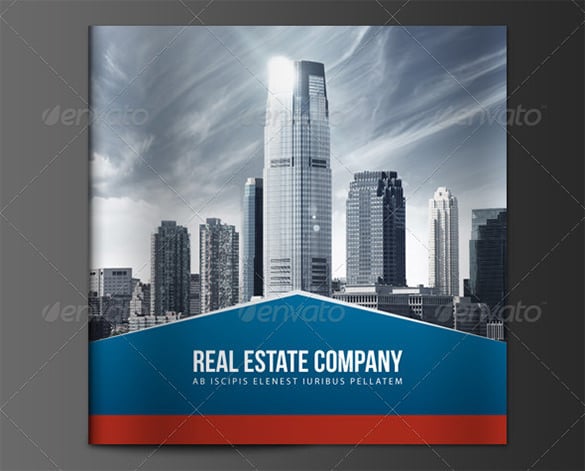
Create a brand footprint unlike any other by choosing this real estate brochure as a home for your business achievements and lineup of existing and future projects. With this fully packed and editable brochure template your real estate venture will get representation which will make a mark with customers – existing and potential. You can also see more on Property Brochures.

The leafy shape assures an exotic way to present your brochure- assuring the touch of luxury and style everywhere. A wide range of bright, vibrant and interesting color schemes has been used. You can also see more on Luxury Real Estate Brochures.
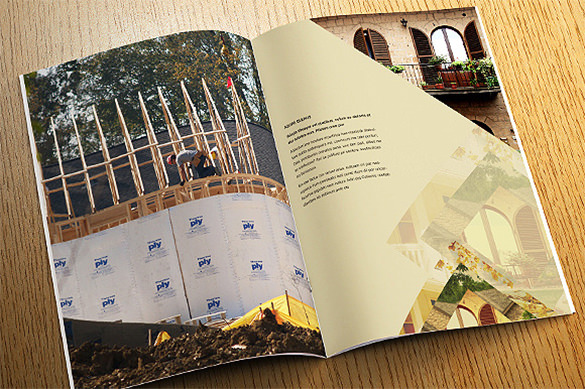


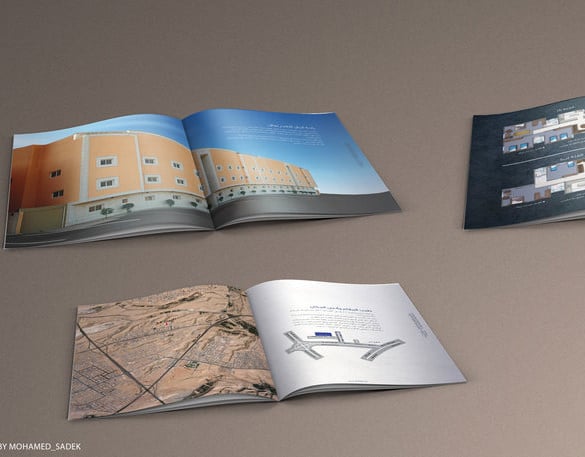



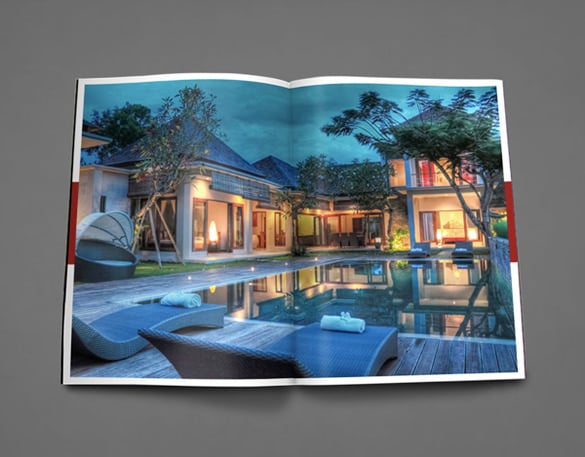






Brochures are a very important and essential visual aid that helps in the expansion of your business in means of clientele and growth. They are one of the best eye-catchers for your reader if you need them to know more about what you do. Making brochures colorful and unique will help you grab a lot of attention from your readers. You can take the help of the brochures in InDesign for beautiful and out-of-the-box brochures.
All the above cool templates can be easily edited and printed anytime anywhere as per the requirement and needs of the user. Once they are downloaded, a lot of your work is done already. All you need to do is add the required information which should be crisp and convincing. This basically means all the details you want your reader to know about you. Keep the brochure precise and easily understandable. You can also see more on Real Estate Company Brochures.
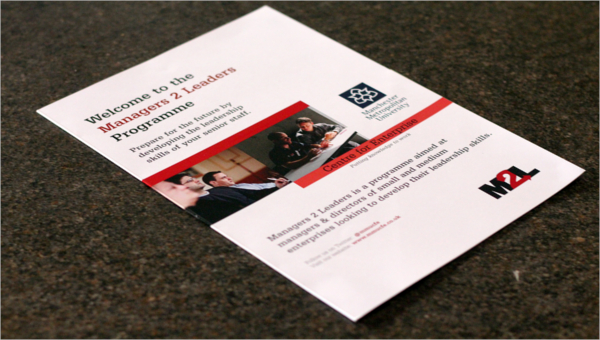
MS Office Word can make designing a brochure templates a cakewalk and also, an amazing experience. The templates based on…

Keynote speaker and author Marcus Sheridan expressed that companies should arm themselves with high-quality and relevant content, as it’s the…

The brochures are a simple, easy, cost-effective way to reveal the product and the services and share works. But when…

Financial services are used by most people today and consequently, several such companies are competing for attention in the market.…

A well-designed company profile brochure can become the perfect introduction and face of the company. If you design a perfect…

In a highly competitive market such as the rental and leasing industry, it is vital to have a company brochure…

A Brochure is the most commonly used marketing tool for every business. It can be made to reach a comparatively…

Cleaning services are a very useful commodity nowadays. With the buzz that comes with living in the city, so few…
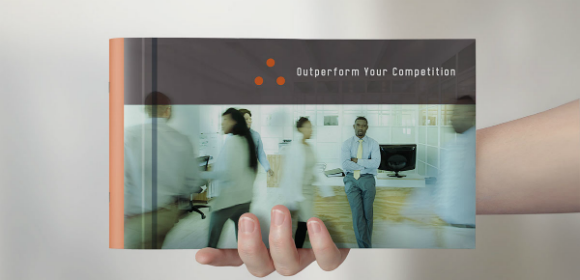
For businesses to grow, they will need to maintain a sustainable number for hardworking people to run it. Some may…