Table of Contents
10+ Business Card Templates in PSD
In need of a creative way to present your professional profile or credentials without appearing overeager? If yes, then try out creating your own business card. This small printed document may be a remnant of a less technologically savvy world but they sure have helped transform how business transactions are done in the modern era.

This article focuses on the creation of compelling business card designs that will help you land that job, client, business deal, or even just get your foot in the door. We will also show multiple examples of business card templates in PSD file format. Scroll down and read more below.
Elements of A Good Business Card
The best business cards are those that help create a positive impression of yourself, your brand, or your business without having to say a single word to the person who receives the card. And to create this kind of business card, you need to be mindful of the key elements of a good business card. We have listed them down below so make sure that you read and internalize them all before you attempt to create your own business card design.
1. Brand or Personal Logo: A business card acts as a representation of your company, service, or self. Therefore, it needs to contain key design elements that will connect with what your business or organization actually is. Add key branding design elements like your personal logo, your business letterhead design, or even just your company trademark.
2. Visual Hierarchy: Another element that helps turn a simple business card into something compelling is its layout. When designing your business card, make sure that all the text and graphic elements are arranged thoughtfully and artfully. The card needs to look organized and, at the same, it needs to provide as much information about your brand or business as possible without overwhelming the reader’s eye.
3. Typography: One’s font choices matter when creating a business card as this is one of the first things that a reader sees on a card design. Choose typefaces that will help you tell a story or those that will help you create a favorable impression of yourself or your brand. To illustrate, you may choose Comic Sans if you want a fun and informal effect. But here’s a tip: Do not use Comic Sans. There are a lot more typefaces like Helvetica that can help you create a playful and casual effect without dealing with the Comic Sans conundrum.
4. Content: The amount and type of information that you included in your business card is another deciding factor when considering a card design compelling or not. Due to the limited space in business cards, you need to be as succinct as possible without withholding crucial business contact information.
5. Card Type and Shape: The shape of the card and the kind of material used for printing a business card is another important characteristic when creating effective business cards. Today, you may now print business cards on paper, cardstock, plastic, metal, wood, and other textured materials. You may also choose non-traditional card shapes too. Take a look at this square business card. Select the paper type and shape combination that you think will be most memorable.
Those are the top five elements of compelling business cards. Learn how to incorporate them into your card-making process and see the results in your business soon. Do not forget to check out the mockups of different business card templates below.
10+ Business Card Templates in PSD
As we have promised, embedded below are PSD templates of business cards that anyone may download and use. And as they are PSD templates, note that they may only be opened and edited using Adobe Photoshop. Some of these templates are also available in different file formats so you may choose them if they are your preferred editing software.
Blank Business Card PSD Template

Clean Black Minimal Business Card Template

Gym Business Card Template in PSD

Medical Business Card PSD Template

Minimal Business Card Template

Restaurant Business Card Template in PSD

Simple Business Card PSD Template

Square Business Card PSD Template
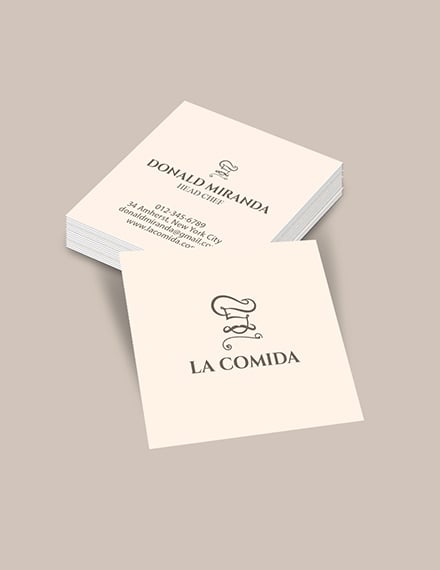
Transparent Business Card PSD Template
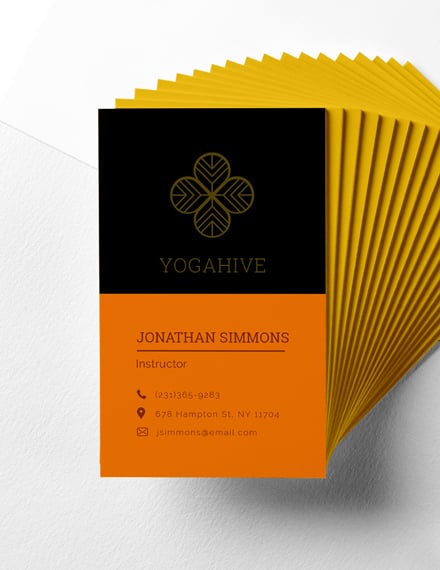
Vintage Business Card Template
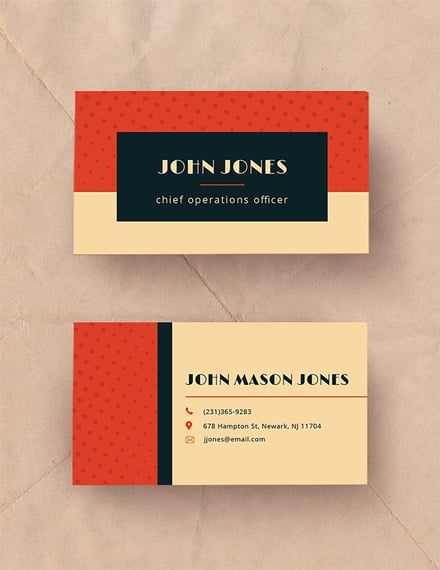
Steps To Designing A Good Business Card
Designing your own business is an easy feat especially if you have a set of steps to follow. Below, we have prepared a list of all essential steps on how to do just that.
1. Determine what contact information to include: The first step in creating a good business card is deciding on what specific pieces of information you want your card to contain. Write down what these things are so that you can easily retrieve them later on.
2. Add images or illustrations: Next, create or gather all the graphics files that you want to incorporate into your business card. This can range from your photo ID to your business logo, to background patterns.
3. Choose what paper to print on: Then, it is time to decide on what kind of paper or cardstock you wish to use for your business cards. Generally, the thicker the paper, the more luxurious and elegant the final card will become. You may also opt to choose to print on plastic, PVC, metal, or wooden surfaces. These alternative printing surfaces can make a business card appear more unique and memorable.
4. Select the shape of the business card: After choosing the printing surface for your business cards, it is now time to choose a shape of the card. Choose the traditional rectangular minimal business card if you want to create a more conservative impression. You may square business cards or other shapes depending on the design and the effect you want to create.
5. Decide on a card printing method: Once that is settled, it is time to choose the printing method you prefer for your business cards. Modern printing innovations now allow you to create embossed, debossed, and foil printed business cards. The most elegant business cards are those that combine traditional and new printing methods.
6. Pick a color scheme and typefaces: Now, it is time to choose a color scheme and the specific typefaces for your business card. Choose complementary colors. You may also follow your brand’s official color palette if you want your business cards to be as easily recognizable as your brand or business color.
7. Open up a Photoshop and start to layout the design: After that, it is time to start a template layout using Adobe Photoshop or any graphic design software of your choice. With the help of this design tools, you can readily transform any blank business card template into something truly original. Make all the necessary creative design decisions that you like until you are satisfied with the end result.
8. Finalize the design and print it out: Finalize all the template layout and save the file in your computer or on a flash drive. You may then print out the card template using your own home or office printer. Use the services of a professional print shop if you are going to print out a lot of these business cards and if you want to incorporate new printing techniques to your card.
Congratulations! You have now learned how to create your own business cards. Study this guide repeatedly until you get the hang out of it and you become ready to start designing your own business cards.
What to Write in a Business Card
Listed below are the key pieces of information that should be written in a business card:
- Business or Company Logo
- Your Name and Title
- Company Name and Address
- Contact Numbers
- Email Address
- Website URL
- QR code
- Social Media Links
- Map or Sketch to Your Office (optional)
Business Card Sizes
Business cards follow the standard printing size of 3.5 inches by 2 inches. End users will still have the option to choose other paper sizes and orientation based on their preference.
Business Card FAQs
What is a business card template?
A business card template is a pre-formatted digital file that contains all the design and text elements needed to create a business card design. These digital templates may be created using different graphic design software programs like Adobe Photoshop, Illustrator, and InDesign. Simple word processing tools like Microsoft Word, Publisher, and Mac Pages may also be used to create them.
How to print a business card template?
Business card templates may be printed using any home or office printers. You can open a template and print it out right away using any standard printing paper. However, this approach may be costly and time-consuming since you will need to cut out the business card from the paper. An alternative is to layout multiple business cards in one letter or legal paper template. This way, you can get multiple business cards from one regular-sized paper or cardstock
What is the difference between a business card and a calling card?
Traditionally, calling cards are printed cards containing the name and rank of a person who calls upon or visits a person in the aristocracy in the olden times. In the modern world, business cards and calling cards are essentially the same things. They both are small cards filled with personal or business contact information and are presented to clients, colleagues, or customers.
We hope that you got your fill when it comes to learning everything about business cards from this article. For more tips and downloadable card and business templates, check out the rest of our website.






