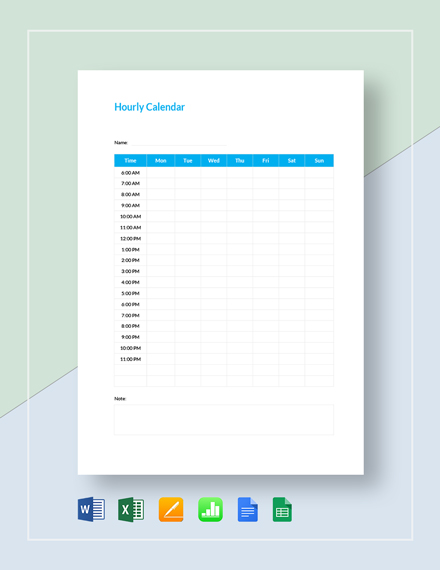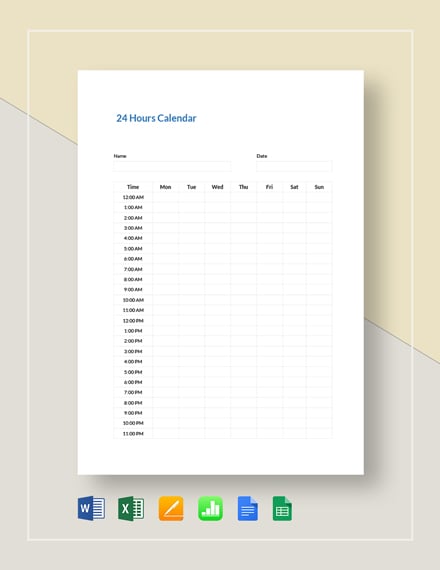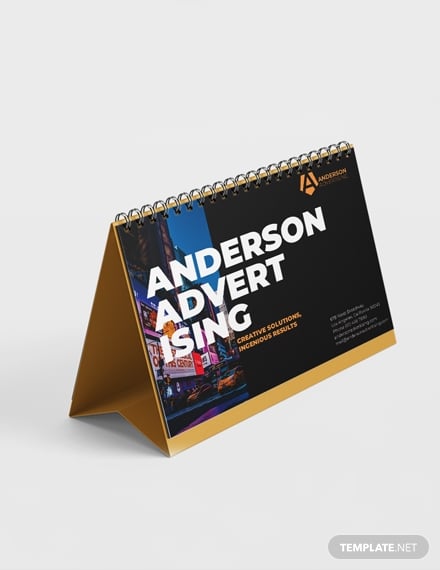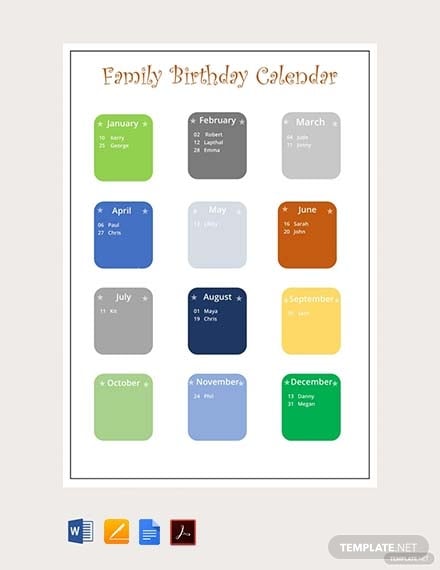Table of Contents
11+ Calendar Templates in Apple Pages
Regardless of our modern technology today to help us keep track of the day and what we do during the day, we still often go back to the basics since it actually works better. Same can be said with calendars, we’ve got all the applications and programs on our computers and mobile devices but people still use calendars.

Below, we have gathered ten of the best calendar templates on the internet, and these are all in Pages format. Apple Pages, on the other hand, is a powerful word processing tool that allows you to make stunning documents. Other than that, we’ve also provided guidelines below to ensure you’ll end up producing high-quality calendars.
Elements of a Good Calendar
1. Entity represented by the calendar: Most of the time, a calendar is issued by or is designed to represent a particular business or organization. The name of the entity should serve as the calendar’s heading and should be accompanied by some additional information including the street address and a few contact details.
2. The calendar year: The arrangement of the days in a month varies according to the year. In the same manner, some holidays that have no specific dates differ yearly. To help people keep up with the date, you should always indicate on the calendar what month it is meant to represent.
3. Name of the month: Usually, an entire month is presented as a box consisting of smaller boxes. And for each box, a header is placed where the name of the month is indicated.
4. The days of the week: Since the names of the months serve as each box’s heading, the days of the week serve as the subheading. Some calendars start this element with Monday and end with Sunday while others start with Sunday and end with Saturday.
5. The days in numeric form: As we have mentioned, a month is presented as a box with smaller boxes inside it, and inside these smaller boxes are the days in numbers. January, March, May, July, August, October, and December have 31 days, February has 28 (except during leap years when it has 29 days), and the rest of the months have 30.
6. The tides and lunar phases: Most calendars have this element wherein the estimated ocean tides are indicated, the times that they will rise and fall, and the phases of the moon that will be visible.
11+ Calendar Templates in Apple Pages
Hourly Calendar Template
24 Hours Calendar Template
Law Firm Desk Calendar
SEO Calendar Layout
Creative Agency Desk Calendar Design
Advertising Agency Calendar Design
Simple 24 Hours Calendar Template
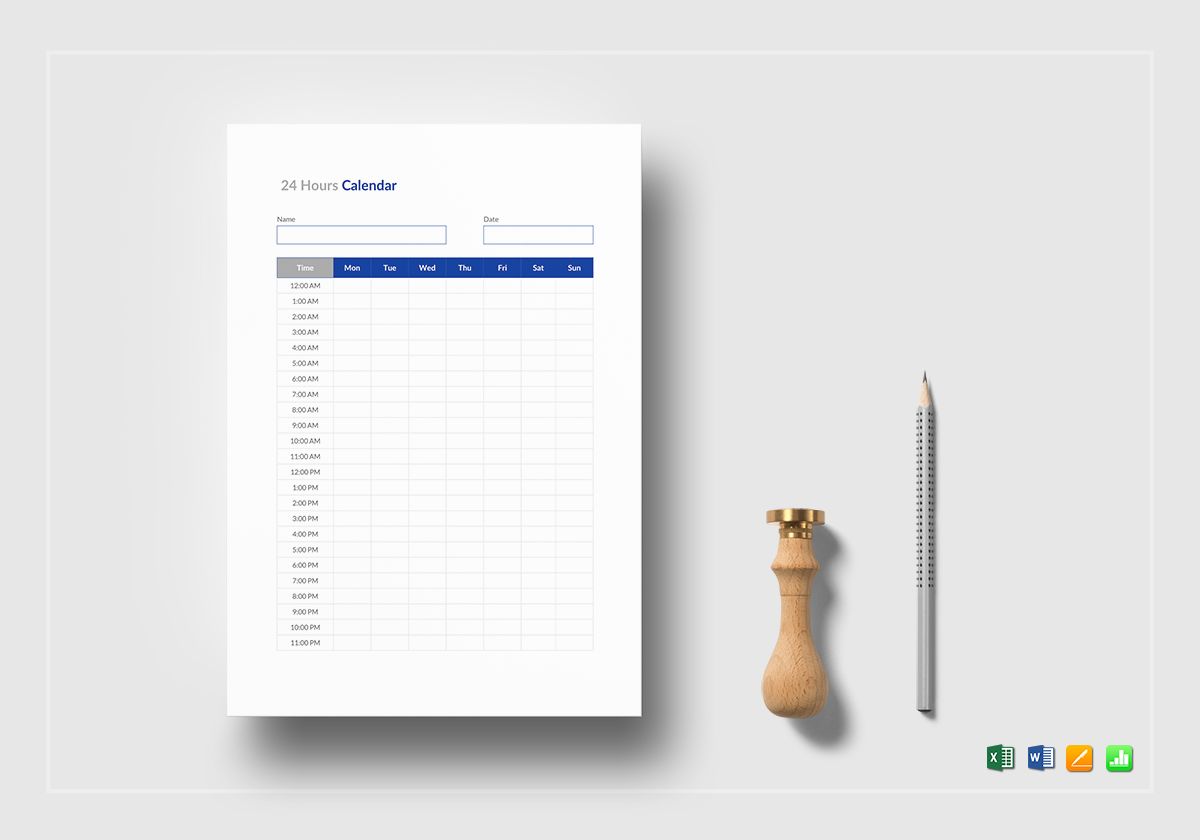
Workout Calendar Sample
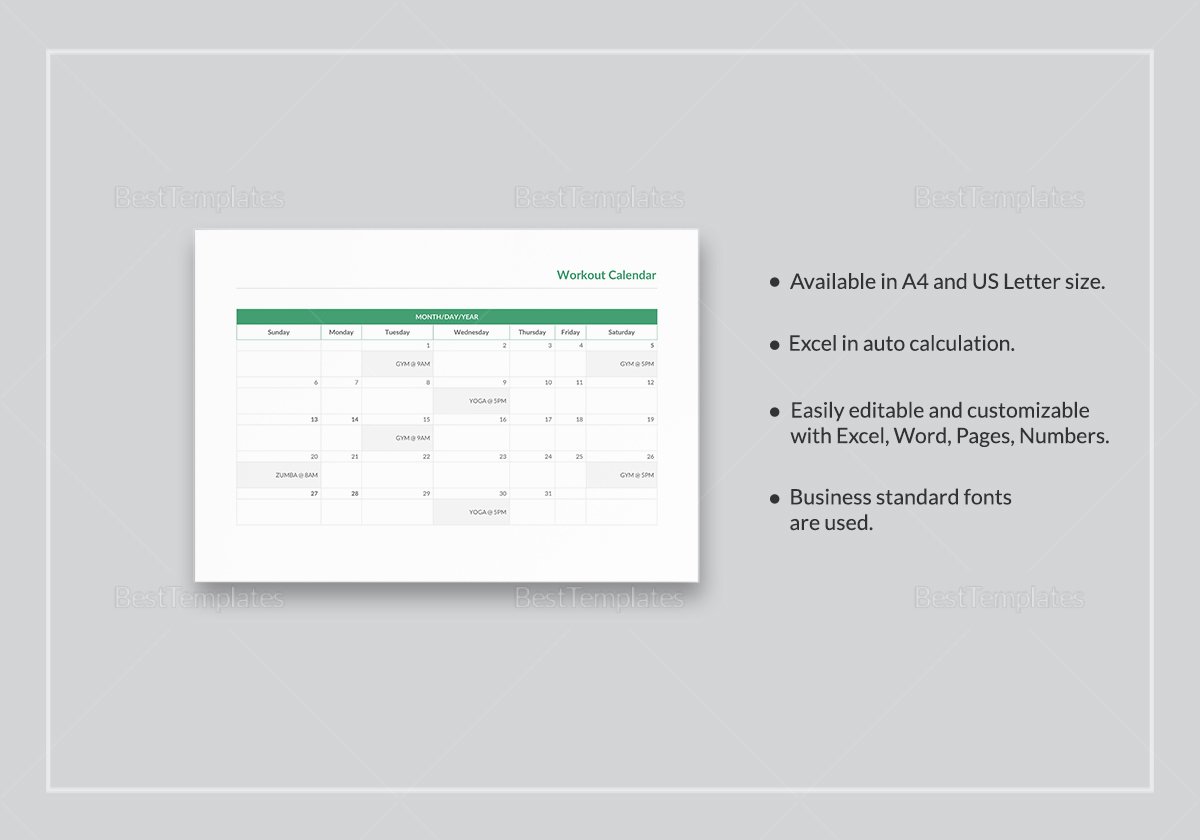
Study Schedule Calendar Example
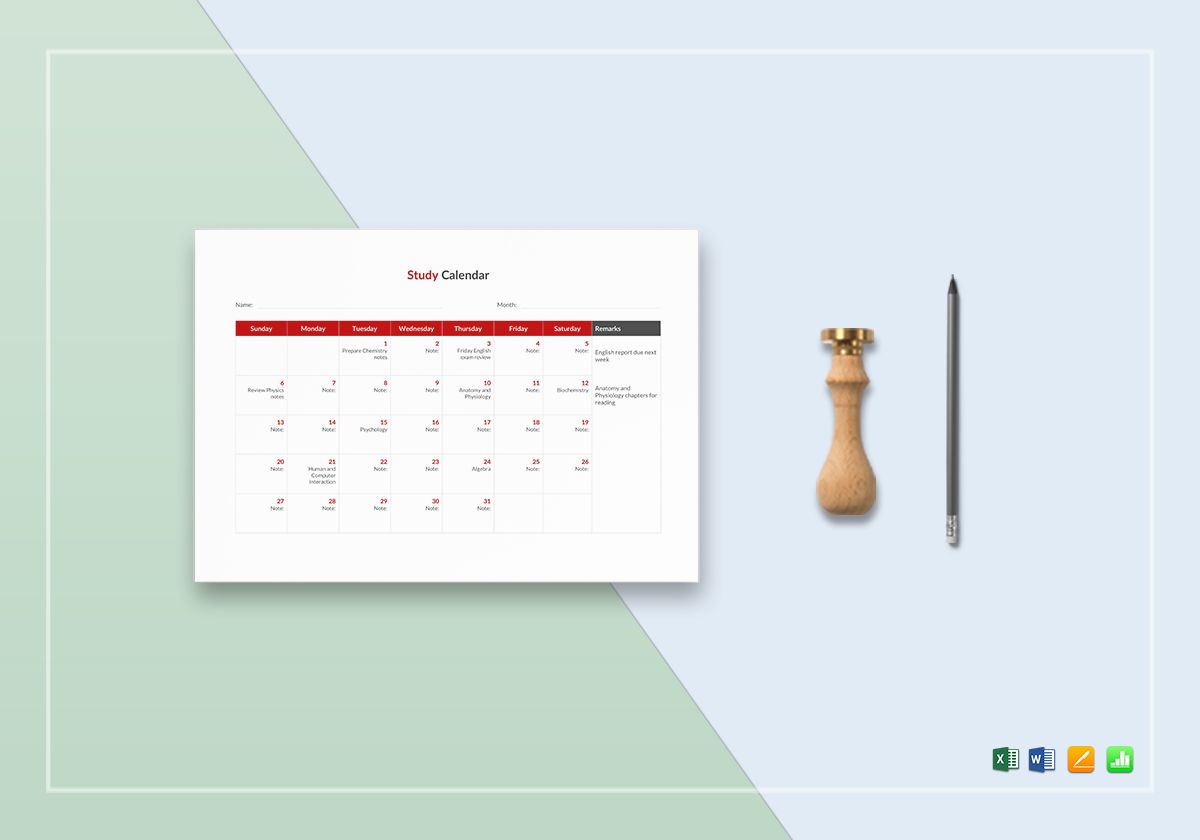
Hourly Calendar Format
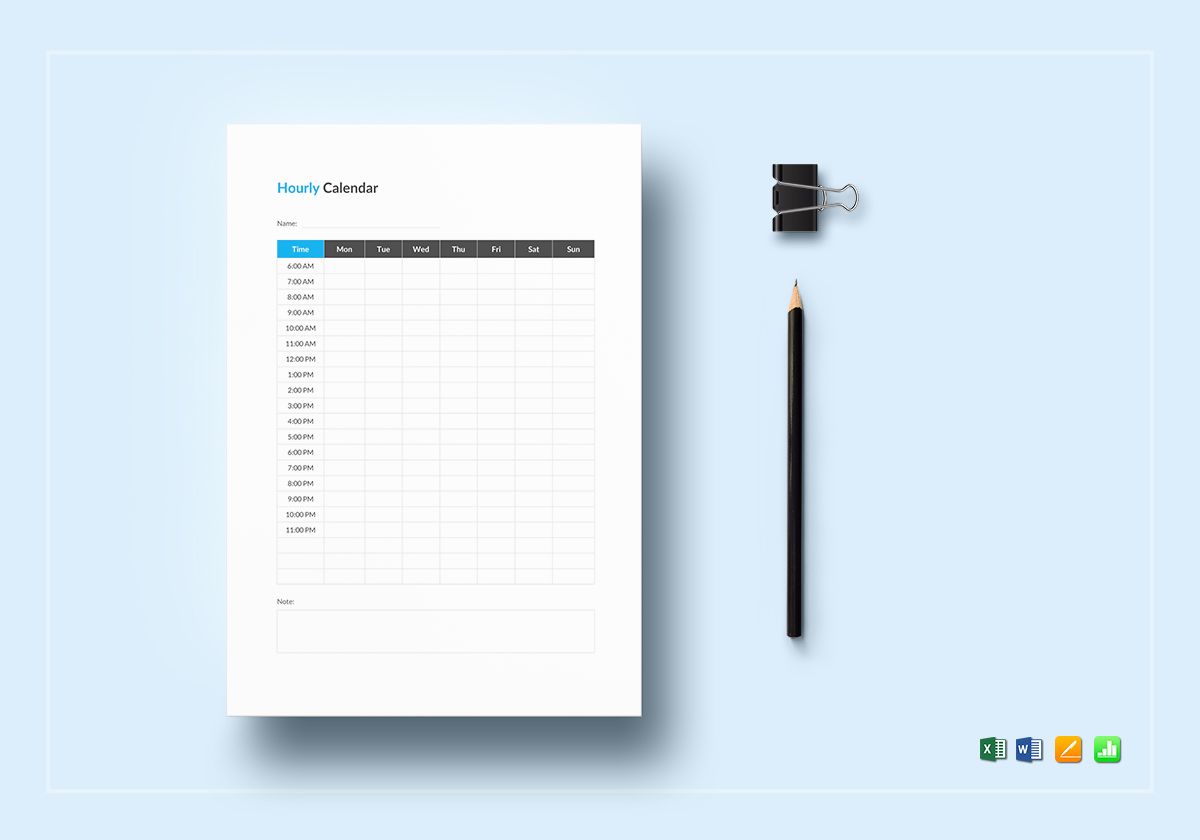
Family Birthday Calendar Template
Blue Birthday Calendar Sample
How to Create a Calendar
1. Download a calendar template: The first thing that you will need to do to create a calendar is to get your hands on a template. As you have already seen, we’ve got a collection of calendar templates in this article that you can choose from. Although instructions on how to create calendars without using templates are readily available online, why go through all that stress when you can always do it the easy and more efficient way?
2. Launch Apple Pages: You’re already probably aware that our templates here are all designed to be edited using Apple Pages. For this step, you actually don’t have to do anything besides launch the software. If you don’t have the Pages yet, then now’s the time to install it.
3. Edit the downloaded template: If you’ve already downloaded a calendar template, then you’ll never have to work all the way from the bottom and start with nothing. Here, you simply need to make the necessary changes to the design and the content itself.
4. Add the necessary enhancements: Enhance your calendar design by adding a creative touch to it. You can either add a watermark, a background, or a color pattern to simply make your calendar look livelier. This way, you can ensure that your calendars are able to effectively draw the attention of people.
5. Print your calendars: And last, printing your calendar which already speaks for itself. You can always do it yourself if you’ve got the necessary equipment and materials, but you can also save yourself the stress by having it printed in printing companies instead.
Simple Tips for an Excellent Calendar Layout
- Emphasize the color scheme of the company or organization.
- Use high-quality images.
- Make sure that the typography is legible.
- Apply proper margin space.
Types of Calendars
According to use: The four types of calendars listed below differ according to size and how they’re being used or where they’re being placed, read each description to learn how different they are from each other.
1. Magnetic calendar: This type of calendar is printed on a material that has a magnetic surface on its opposite side. Magnetic calendars are usually small to avoid occupying too much space when attached to a refrigerator or any surface that attracts magnets.
2. Card calendar: A card calendar looks almost the same way as a magnetic calendar, except this one doesn’t have a magnetic side. This calendar type is printed either on card stock or a paper stock that is slightly thicker than regular paper.
3. Wall calendar: As the name suggests, this type of calendar is specifically designed to be hung on a wall, and they actually help save a lot of room space.
4. Poster calendar: This type of calendar works almost the same way as wall calendars wherein they are meant to be affixed to a wall. However, poster calendars are bigger in size when compared to wall posters.
According to content: The second set of calendar types below differ according to its content. With regards to content, this actually refers to the motion of the sun and/or the moon. Refer to the list below to learn more about these calendar types.
1. Lunar calendar: A purely lunar calendar is a type of calendar that is based on the Moon’s natural cycle. This type of calendar follows the lunar phases and tries to be in sync with it as much as possible.
2. Solar calendar: A purely solar calendar, on the other hand, is based on the Earth’s movement around the Sun. This type of calendar consists of years which coincide with the cycle of the season and begin sometime during that cycle.
3. Lunisolar calendar: A lunisolar calendar is basically a combination between the lunar and the solar, but this one keeps track of the seasonal cycle than the lunar cycle. This type of calendar consists of years that correspond very closely to the seasonal cycle and months that correspond to the lunar cycle.
4. Soli-lunar calendar: A soli-lunar calendar is the total opposite of the lunisolar calendar wherein it is geared more towards tracking the lunar cycle than the seasonal cycle. To explain further, the years for this type of calendar correspond closely to the lunar cycle and the months almost barely correspond to the seasonal cycle.
Sizes of Calendars
- Magnetic calendars: 2” x 3.5”, 4” x 6”, 4” x 8”
- Card calendar: 2” x 3.5”, 5” x 7”, 5.5” x 8.5”
- Wall calendars: 11” x 8.5″, 8.5” x 5.5”, 12” x 12”
- Poster calendars: 8.5” x 11”, 11” x 17”, 27” x 39”
By now, you’ve probably made up your mind regarding using Apple Pages for creating your calendars. You actually have nothing to worry about because the calendar templates that you’ve seen are fully compatible with the software. Now that you’ve got all the resources you need, start working on your calendar now.