8+ Exercise or Workout Calendar Templates
When you decide that you’re going to exercise, there’s always that chance that you come up with a routine, forget what exercises you’re supposed to do, and then forget everything entirely. You’re going to have to create something that will help make sure that you can keep your fitness goals in check. You may also like fitness calendar templates.
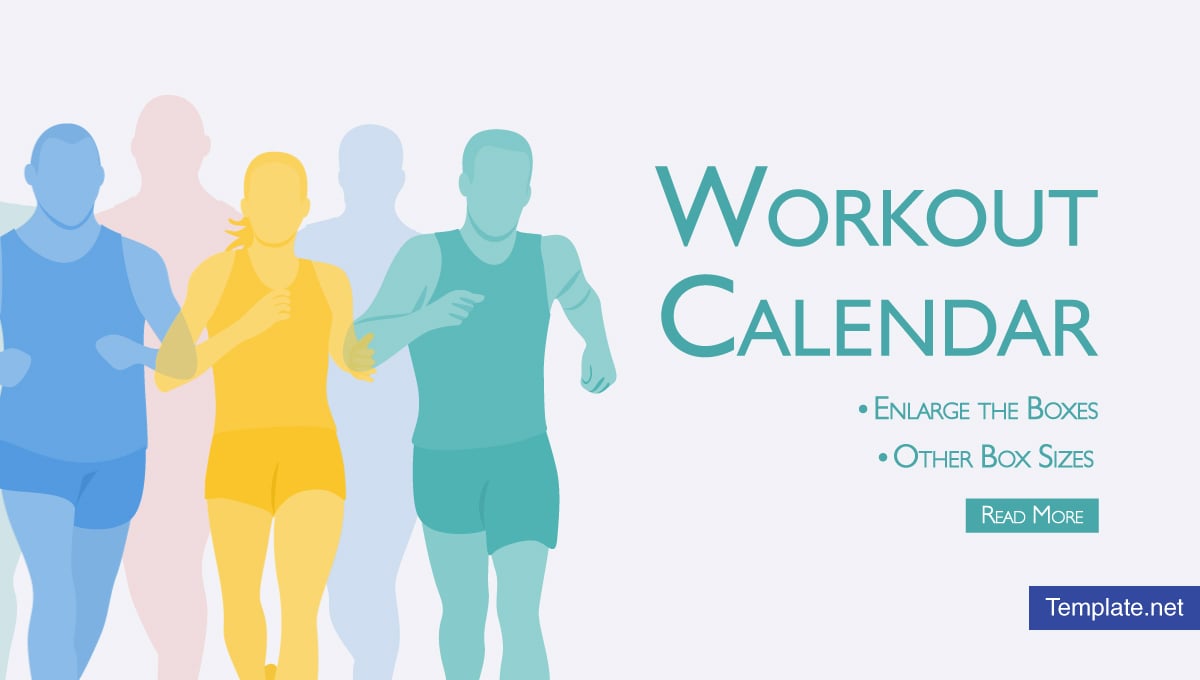
Workout Calendar Template
This would mean that you must learn how to create your very own exercise or sample workout calendar to ensure that you’re able to know what your exercises are, as well as to help you keep track of your own progress. This article is going to focus on how you’re going to make one that will suit your fitness needs.
Strength Workout Calendar Sample

laurieyogi.com
Sample Workout Calendar in Excel
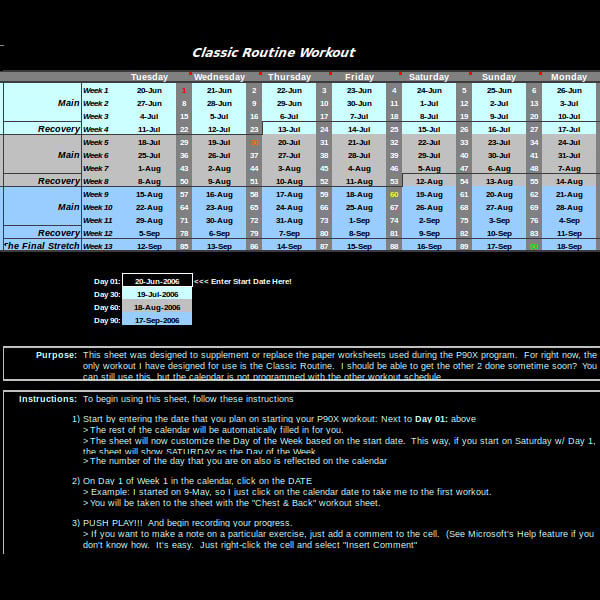
tweakfit.com
Body Weight Workout Calendar Template
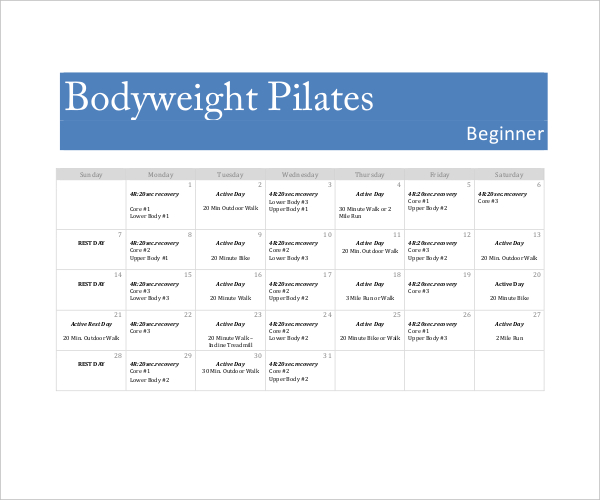
bodyweightpilates.com
Steps for Making Your Own Workout Calendar
Do you want to make sure that you make the most out of your exercise routine? Do you want something that will help you know when you should do specific exercises? Then you’re going to need to learn how to create a workout calendar if you want to do all that.
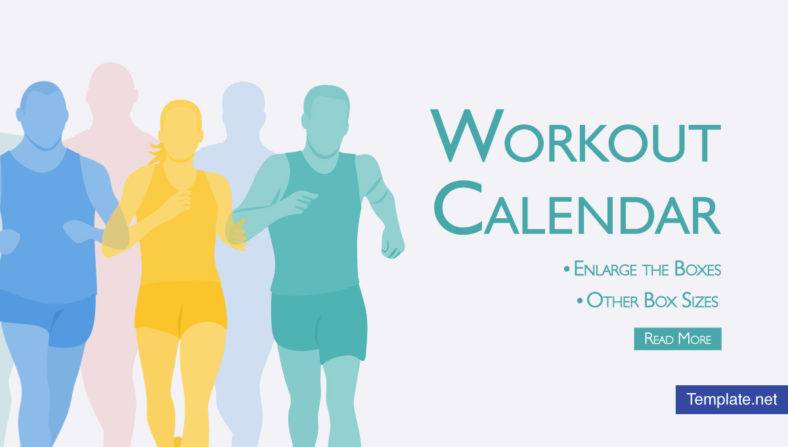
And the best way that you’re going to do that is by following these steps:
1. Download and Make Use of the Right Application
If you’re going to create a workout calendar, you can’t do it unless you have the right application. While there are many that you can download online for free, it’s best that you stick with Microsoft Word as it’s the easiest to use and has the features you need. Download and install the program and once you have it on your computer, you must then open it and create a new file that will soon save as your “workout calendar”.
Then you’re going to have to insert tables by clicking on both the “Table” and “Insert” commands. When the screen pops up where it will allow you to place in columns and rows, go for the 7 for the columns to indicate the number of weeks, and 10 for the rows that will contain the different exercises you want to put in.
2. Enlarge the Boxes
Once you’ve made all of the boxes, you have to make sure that the ones that are in the first column are big enough so that you can fit all the exercises you want to have. Also, you want to make sure that they have enough space so that you can also place in the week number on top of the exercises; allowing you to know what exercises you should do on what week. You may also see work calendar templates.
3. Other Box Sizes
You have to make sure that all of the other succeeding boxes must be of a big enough size so that you are able to place instructions on every single one of them. It’s fine for the boxes to take up 2 pages, all you have to do on your end is to make sure that there are enough instructions that will help you know what you’re supposed to do, as well as these instructions being big enough for you to actually read them.
They’re there to help you keep understand what you’re supposed to do, so be sure that you have them at just the right font size and that it doesn’t look like a jumbled mess in every box. You may also see weekly calendar templates.
4. Label the Rows
Label every single row as week 1, week 2, week 3, week 4, etc. This will help you keep track of what you should be doing in that particular week. Also, you’re going to have to label the first column with some of your favorite exercises. You may also see blank monthly calendar templates.
5. List Of Your Exercises
Now that you have all the columns and rows down, the next thing you’re going to be doing is listing down the exercises that you’re going to be doing every single week. You’re going to have to label all of the different sections with a different kind of exercise. If there are particular exercises that you know you have to do during your weekly routine, then you should put a symbol or a notation on them to remind you of that.
While it’s important that you have exercises, you should also throw in some variety in there as well. Adding variety prevents your workout from being stale, thus allowing you to look forward and enjoy the workout calendar that you’ve made. You may also see printable fitness calendars.
6. Color Your Chart
You want to add some color to entire workout calendar as you want it to stand out. It’s best that you have different colors for the different exercises or weeks so that you can remember what is you have to do for that particular period. So all you have to do is click on a box and click on “Format”, “Borders and shading”, “Shading”, pick the color that you want to use and then finally click add. You may also see sample week calendar templates.
Workout Insanity Calendar Template
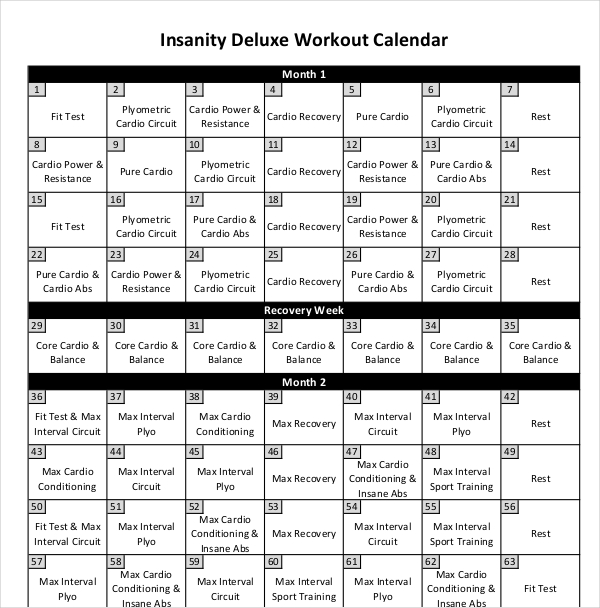
revivelifefitness.com
Printable Workout Calendar Example
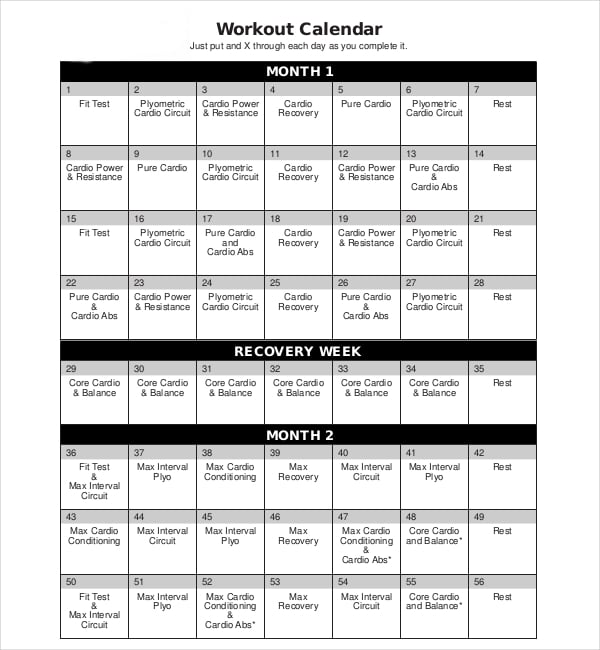
fitdadchris.com
Monthly Workout Calendar Sample
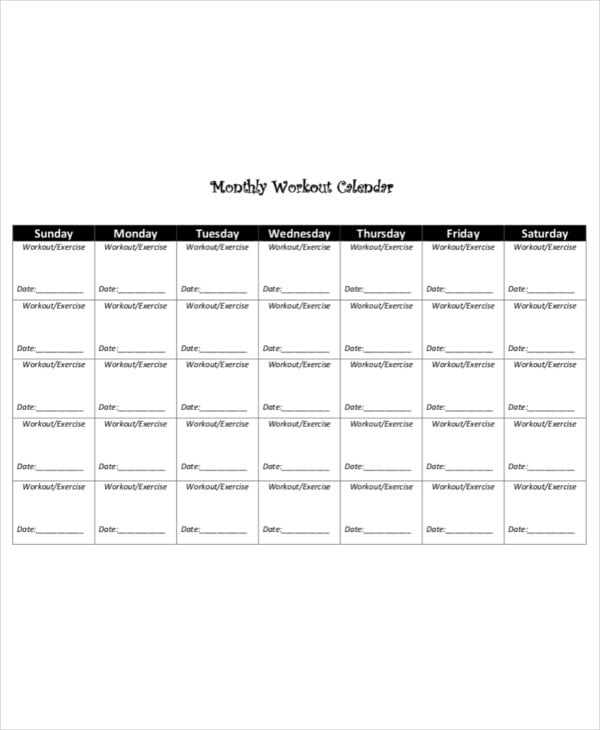
makeoverfitness.com
Weekly Workout Calendar Sample
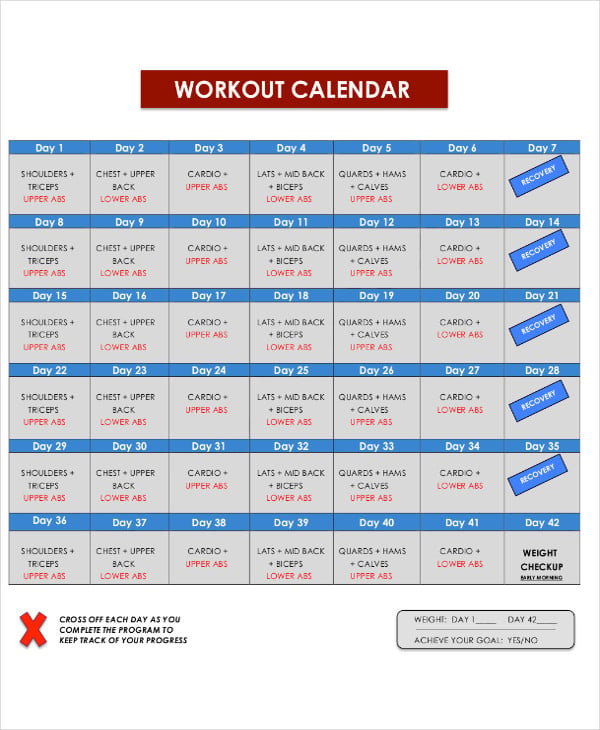
matmackenzie.co.uk
Tips for Creating Your Own Workout Calendar
Just because you know how to create your own workout calendar with an application doesn’t necessarily mean it’s going to be effective. There a couple of things that you’re going to have to think about if you want your workout calendar to be something that will actually help you with achieving your fitness goal. So here a couple of tips that will do just that:
1. Be Realistic With Your Schedule
When you’re creating your workout calendar, you’re going to have to place the exercises you’re going to do and the time that you’re going to have to do them. But that doesn’t mean that you have to place in a ton of different exercises in one week and hope that you can accomplish all of them along with your busy schedule. You have to think about what you’re able to do and when you’re able to do them. Because you can’t do an early morning workout session if your job starts at around 7 a.m now right?
So think about the best time that you can do your exercises and make sure that they’re realistic. If you’re doing everything from the comforts of your own home, then there shouldn’t be too much of a problem. If you’re doing your exercises in a gym or a fitness center, then you have to time your routine between the opening and closing hours, and when you’re done with all of your other obligations. You may also like daily calendar templates.
2. Use Your Time Wisely
If you think that you don’t have the time to do long workout sessions, then you should go for shorter exercises as they’re better than having not done any exercise at all! If you’re short on time, it’s best that you go for quality exercises rather than those that focus on quantity.
You should definitely go for those workouts that take only a couple of minutes to get the most of whatever time that you have during the day. Place the kind of short exercises you want to do in your fitness calendar and be sure that you stick to them as they won’t necessarily eat up too much of your time. You may also see work calendars.
3. Remember to Add Variety
We’ve already talked about how an exercise routine can get stale really fast if you don’t do anything to add some spice to it. No matter how an exciting a workout may seem on your calendar, doing it long enough and repeating the same types of exercises over and over will feel more like a chore than something you actually enjoy doing. So no matter what kind of goal you’ve set out for yourself in terms of fitness, it’s best that you set up different days to have different types of exercises.
You shouldn’t do a particular routine repeatedly, you have to know what your body needs and work from there. If you think that a particular week should be dedicated to cardio, then have different exercises that focus on that and spread them out within each of the days. It’s all up to you on how you want your training to go, so pick out the exercises that will bring out great results and are enjoyable to do. You may also see sample calendar templates.
4. Stay Flexible
Just because you’ve already made a workout schedule within your calendar, that doesn’t necessarily mean that there won’t be anything that will try to disrupt it. You have to be prepared for anything that could take you away from your routines such as sudden family visits, important work meetings, or even trips. Let’s say that you do get pulled away from your routine, that doesn’t mean you should beat yourself up and get depressed over it.
The best thing that you can do is to perform a couple of little things like stretching or eating small meals to remain physically fit. Once you’re done with all of your obligations, you can then slowly get your groove back and do whatever’s next on your workout calendar.
5. Have Fun
It’s important that you reach your smart goal of being physically fit, but it’s just as important that you actually have fun getting there. If you think that the routine your doing isn’t exactly enjoyable, then change it! Don’t force yourself to continue doing something that you know you’re not having fun with; there are always alternatives that you can go for.
Don’t like running on a treadmill? Then go out for a jog! Feeling lonely doing all the workout on your own? Then call a friend and ask him/her to join you! Only list down the exercises on your calendar if you know you’re going to enjoy them as you don’t want to be stuck with a routine that you hate.
If you would like to learn more on how you can go about in creating your own workout calendar, then all you have to do is go through our site, find the articles that contain the information that you need, and use the information that you’re able to gather to help you out. You may also see calendars in excel.







