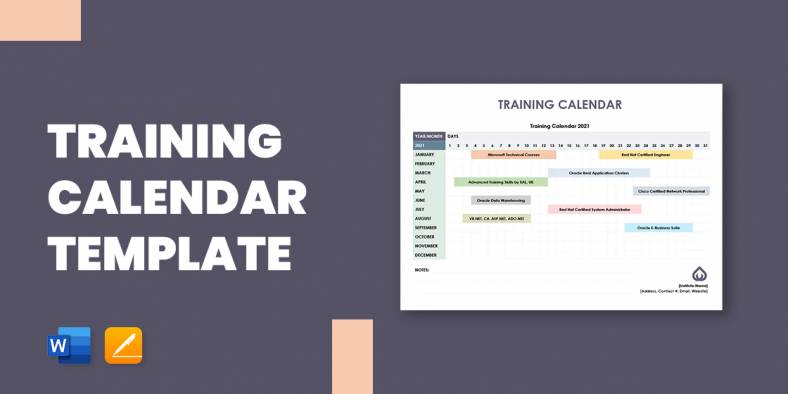
Training Calendar Template – 42+ Word, PDF, PSD Documents Download
Need the special calendar templates for your training purposes? Check out our special range of training calendar. These designs will…
Oct 18, 2025
A training calendar is essential for scheduling training programs and sessions for employees or organization members, with various calendar templates available based on the training’s purpose and duration. Organizing training sessions, including fitness workshops, leadership programs, and beginner courses, can be made easier with the help of a calendar maker, which allows you to customize layouts to match your schedule. Reliable training calendar templates offer options like housekeeping training, 12-week sessions, and quarterly training.
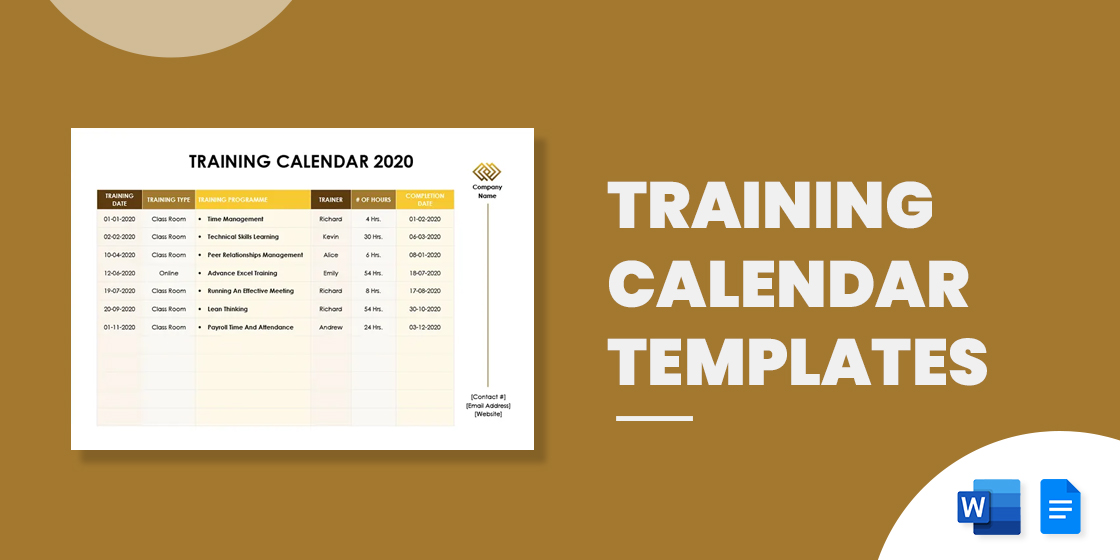
This post is a collection of training calendar templates and samples that you may use as guides in creating a training calendar for yourself or your company. Aside from our training calendar templates, our samples of Perpetual Calendar and Marketing Calendar templates are also available for download.
An employee training plan is very essential to assure the professional growth and development of the employees of a company. You can build an effective employee training plan by following these steps:
In making a simple calendars, you need to make sure that it can provide a positive impact on the training attendees and the operations of the business. A few guidelines that you may follow in creating a training calendar are as follows:
Following these guidelines can provide you with a well-organized training calendar that can be both effective and efficient through proper implementation. You can also see more templates like Training Calendars in Word.
After seeing the entire collection of training calendar templates in various formats, how exactly can a template help you in meeting your training curriculum needs? In this section, you’ll learn how to make a training calendar with the use of a sample template.
With a plethora of downloadable, printable, and editable training calendar templates available, as seen above, you have to pick one specific template to work with first. A tip is to consider your purpose for the training calendar. Whether you need to set a training schedule for a new employee job training, gym or personal fitness training, new-hire customer service training, weekly dog training, monthly software design training, or maybe a change management project training, select the best option that matches your purpose.
After clicking the link of the training calendar template of your choice, don’t forget to click any button under “Download Template.” Perhaps, you want to click Illustrator for Adobe Illustrator, Word for Microsoft Word, or PSD format. You can also click “Edit Online” so you can edit the training calendar ahead of the download.
One by one, personalize the elements of a training calendar. You can rewrite the time, date, duration, location, target audience, name of facilitator, learning objectives, training methodology, resources, evaluation, follow-up activities, and notes. Don’t forget to tweak the font style, background color, and other design elements in the training calendar.
Once you’re done editing everything, print the template to produce a hard copy. Or, simply email and share it with anyone to provide a soft copy. The point is that anyone concerned with the training calendar should get a copy to stay on schedule in every aspect involved in the training program.
A training calendar is a type of document, image, or a mixture of both that contains the published schedule of activities aligned for a training program.
There are many factors affecting the number of days a new employee training calendar would take such as the difficulty of the job, the new employee’s experience, and more; nonetheless, it usually doesn’t last more than 90 days.
Expect lots of possibilities such as calendar templates, online calendar tools, spreadsheets, project management software, learning management systems, and training management software.
A training calendar would have training session dates, session times, training program titles, name/s of facilitator/s, training venue, target audience, objectives, methodology, assessment, resources, and additional information.
Training metrics refer to the methods or systems used to track, monitor, and assess the effectiveness and efficiency of a training program.
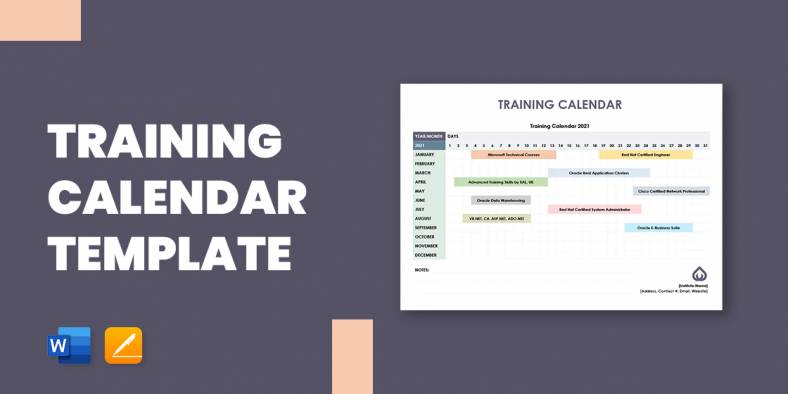
Need the special calendar templates for your training purposes? Check out our special range of training calendar. These designs will…

Everything in a company works according to the clock. Be it the meetings, the presentations, the events, the interviews—everything needs…
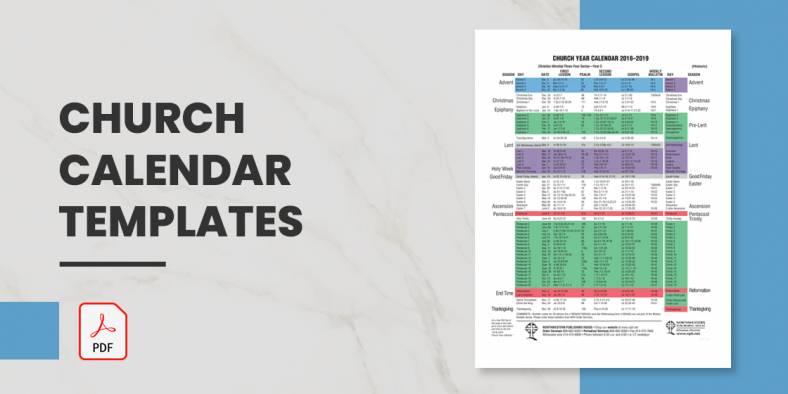
A church always has various events all through the year. It is essential to make a proper calendar that can…

Academic success does not happen overnight. It is coursework consisting of stressful days, busy weeks, and long months—making up a…
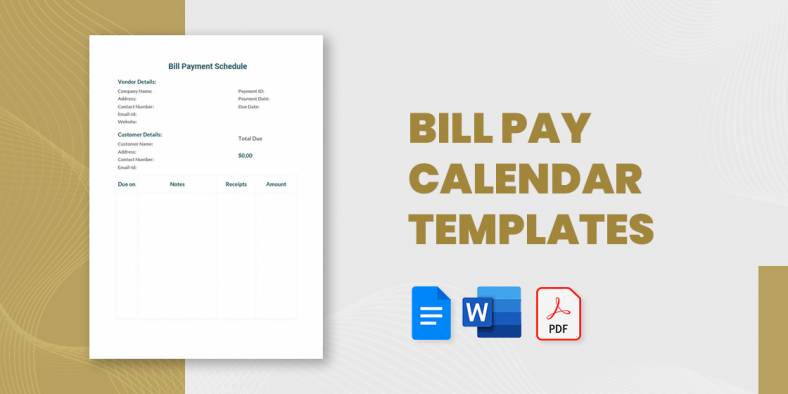
If you’re going to start up a new business, you should know that there are going to be a bunch…

When you’re working out, you want to be able to keep track of your own progress as time passes. You’ll…

Calendars templates have existed since time immemorial. They are mostly used as simple reminders for important meeting appointments or events…

Much like any other profession, it may be wise to use basic calendar templates in settings like daycares. After all,…
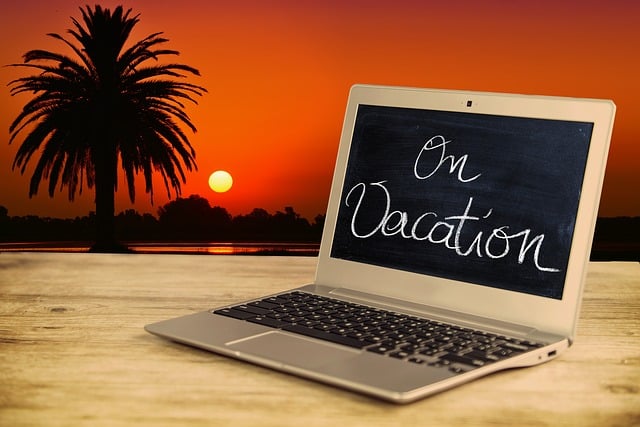
When it comes to your work there are a number of possible tools available to help you such as calendar…