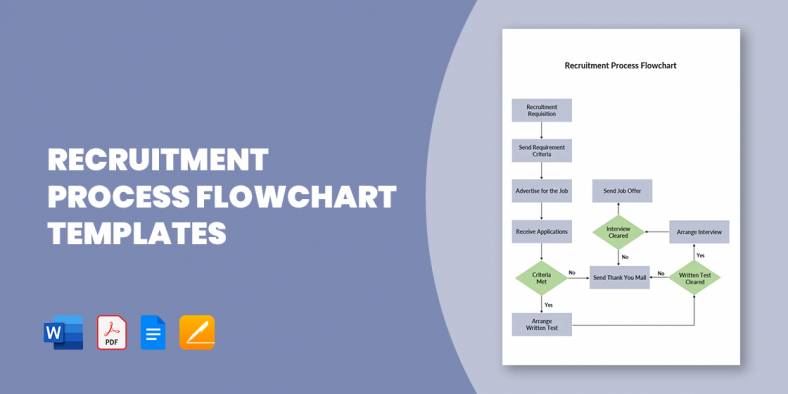
15+ Recruitment Process Flowchart Templates in PDF | MS Word
A flowchart of the recruitment and selection process, also known as recruitment workflow, is a design that outlines out the…
May 08, 2020
Nowadays, most people make liberal use of tools like chart templates in order to help organize their routines. In businesses alone, you can find such tools as a flow chart template to help keep one’s workflow organized so as to maximize his efficiency, though this is one example among others.

Of course, not all charts are necessarily limited to the workplace, as you can find charts practically anywhere by now. For example, some homes may use a chore chart template to delegate chores among different members of the family so that everyone contributes to maintaining the house. Keep your eyes open, and you may find yet more kinds of chart templates.
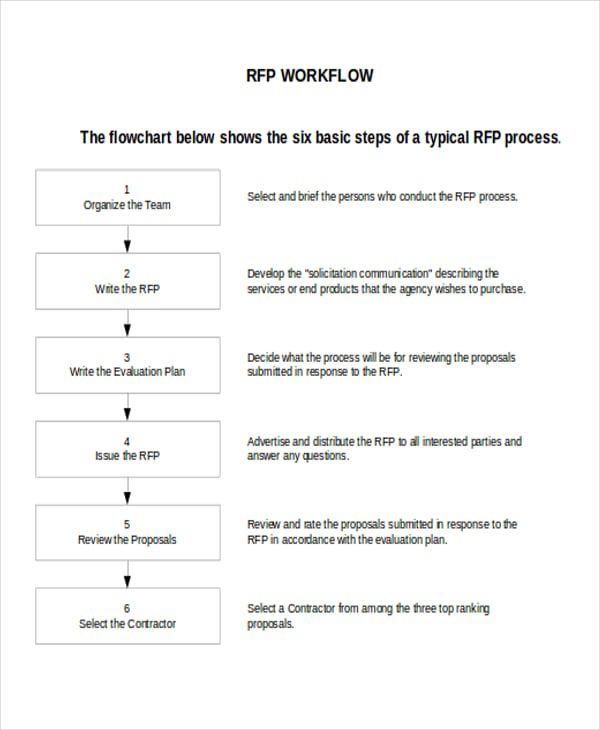 iss.leeds.ac.uk
iss.leeds.ac.uk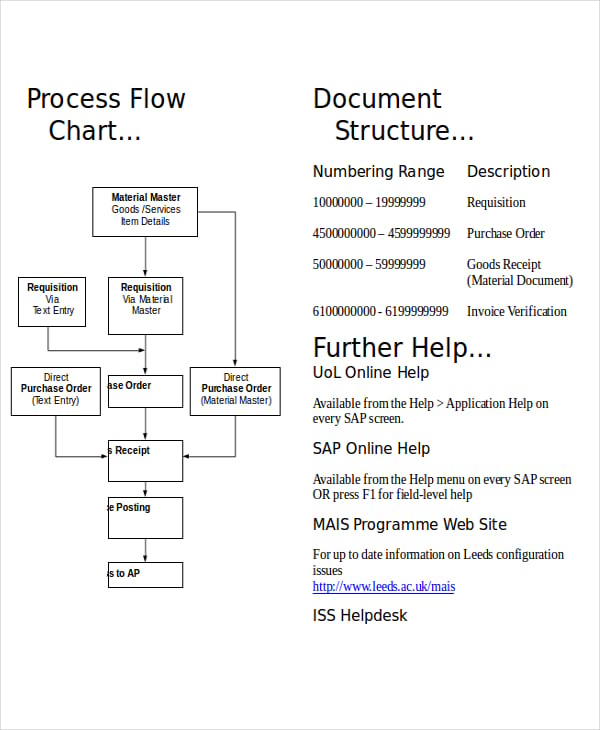 das.ct.gov
das.ct.gov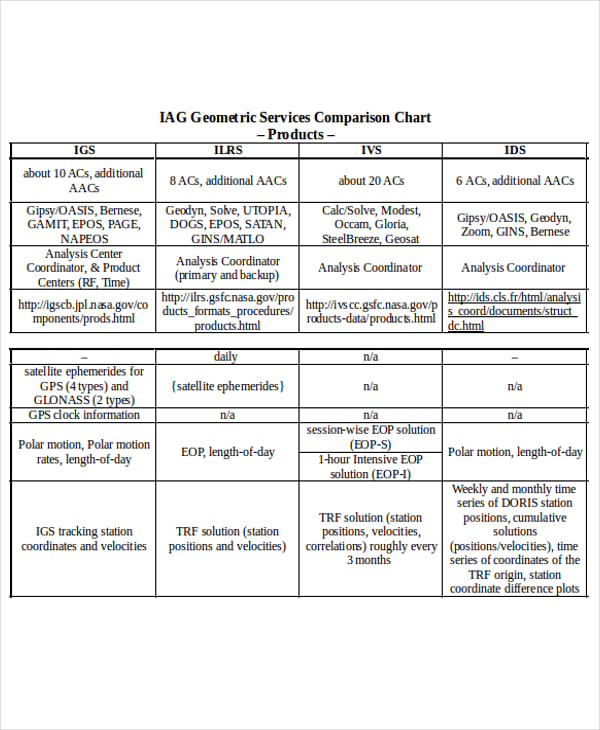 dhs.pa.gov
dhs.pa.gov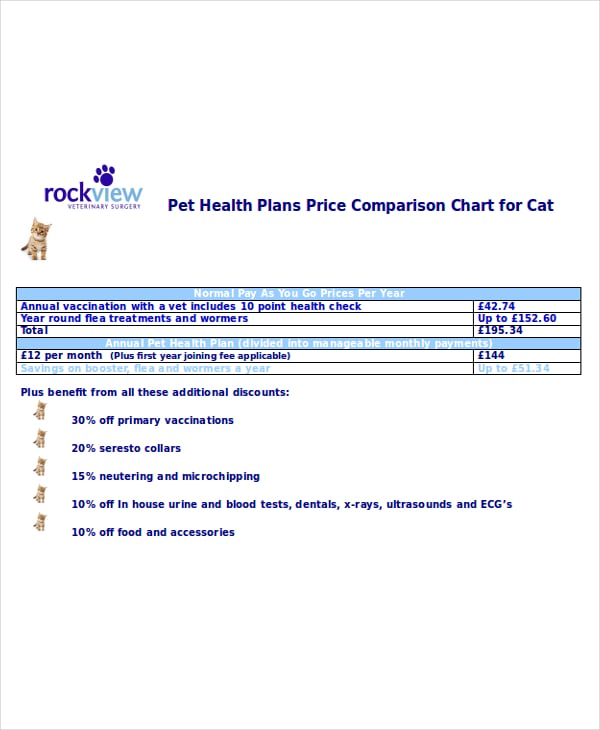 rockviewvets.com
rockviewvets.com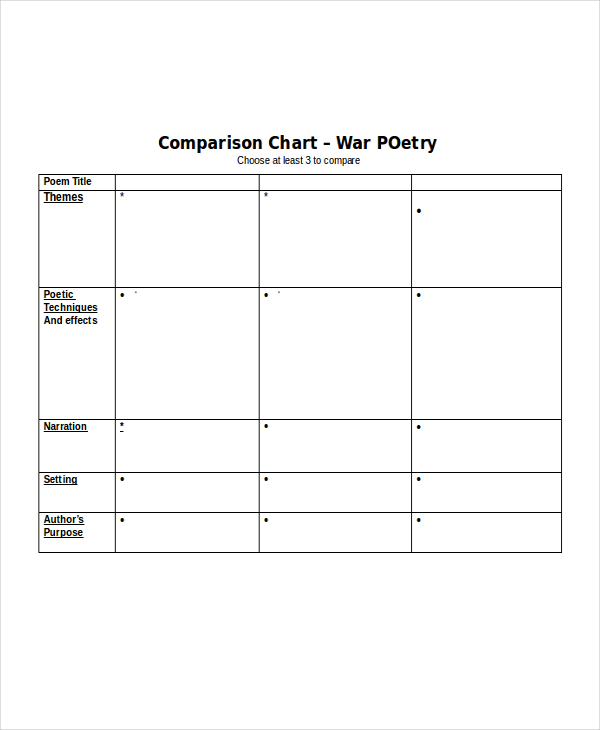 studyit.org.nz
studyit.org.nz ac.aua.am
ac.aua.am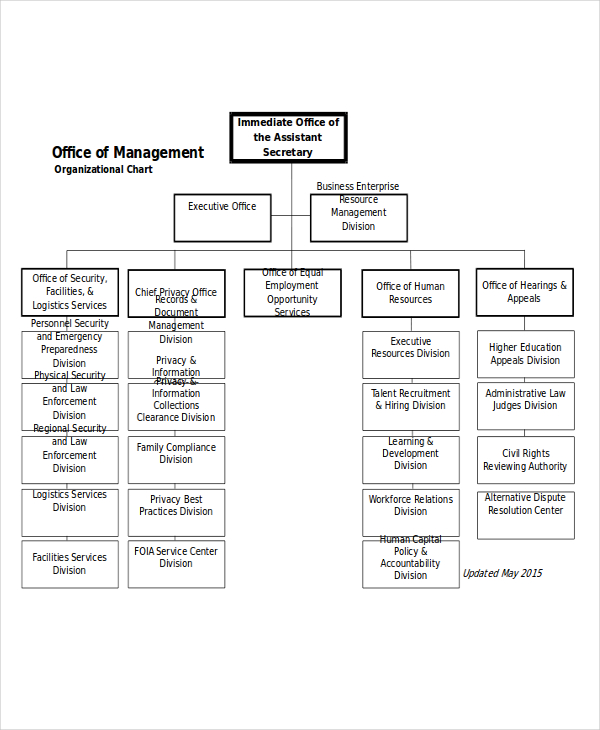 ed.gov
ed.govA chart template is, as the name implies, a framework for you to make your own charts. With the help of something like free chart templates, you can easily produce charts for anything you may need, as there are many kinds of charts available, such as:
No matter the type of chart, you may find notable similarities among different kinds, such as chore chart templates and Excel template chart. Many of those include the elements present that make up each chart, such as:
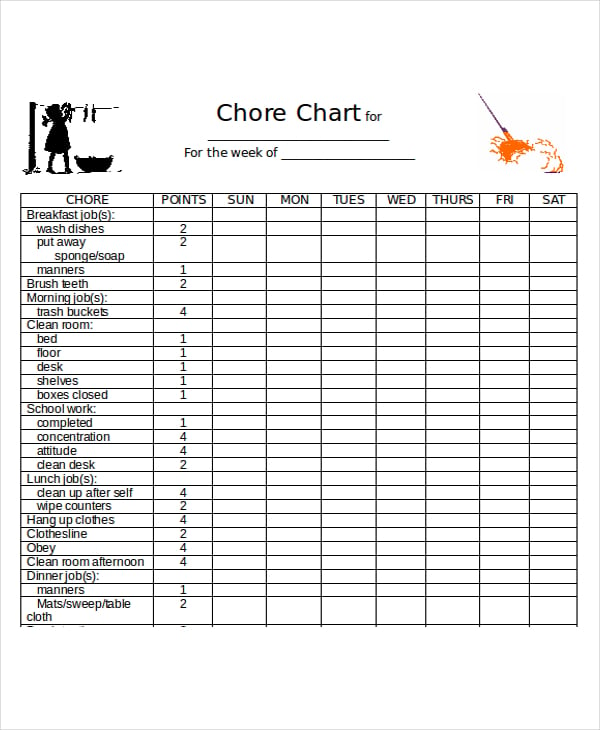 iched.org
iched.org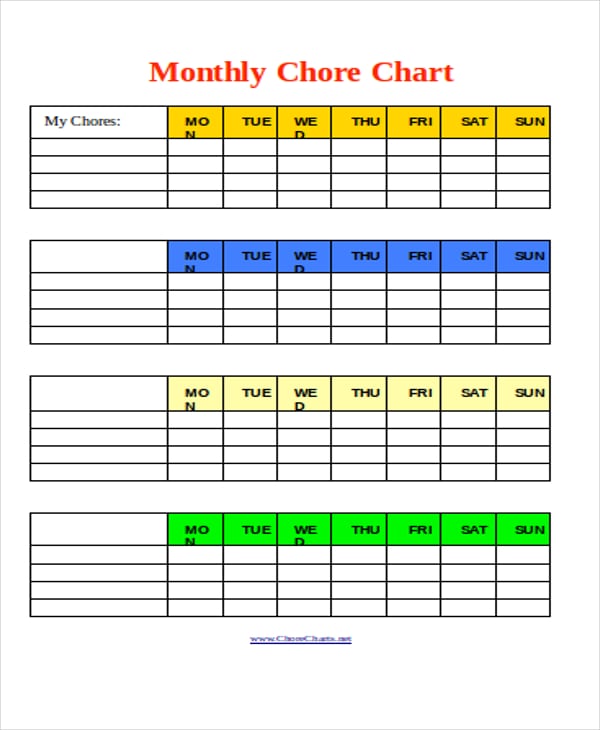 chorecharts.net
chorecharts.net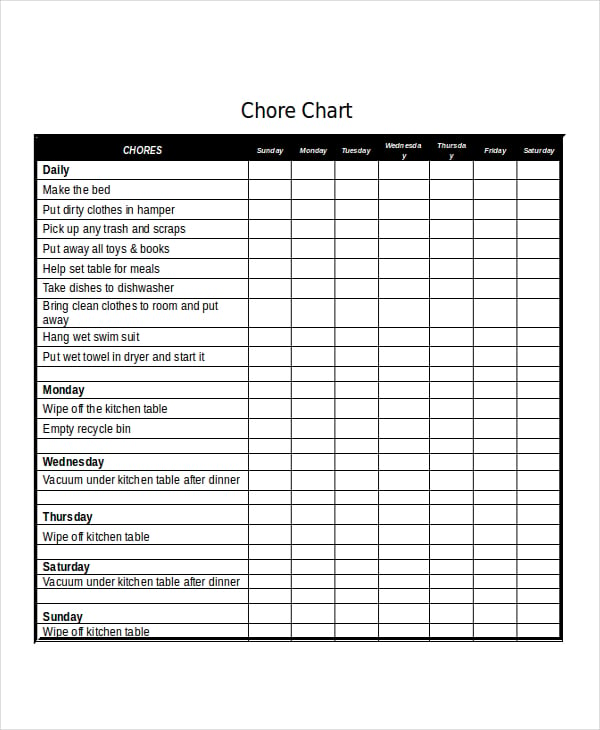 hendall.duckdns.org
hendall.duckdns.org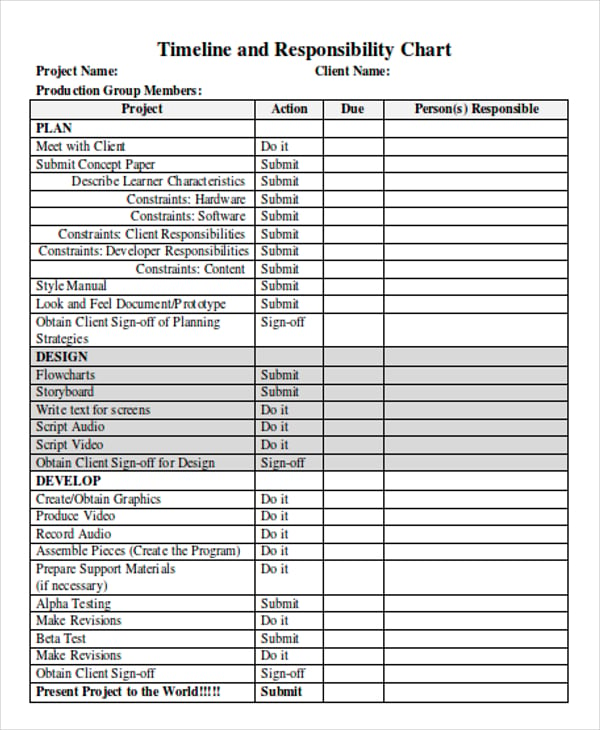 sensi.org
sensi.org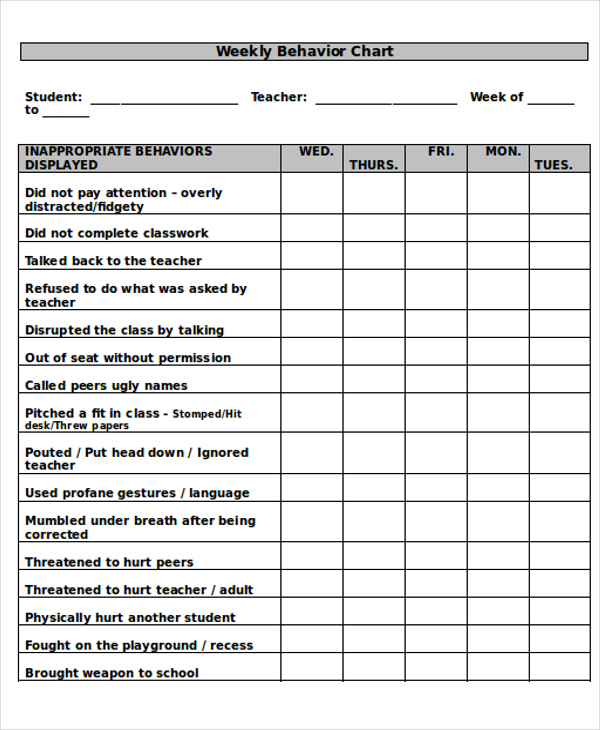 richland.k12.la.us
richland.k12.la.us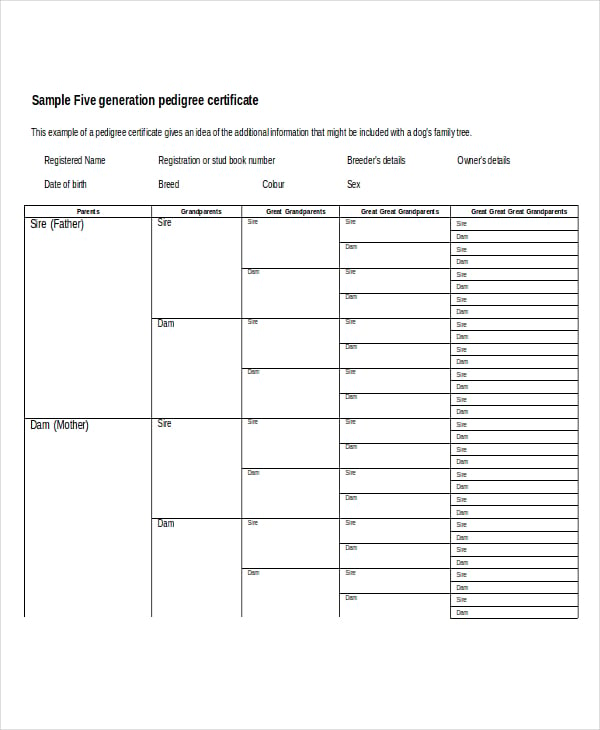 rspca.org.uk
rspca.org.uk Since there are so many possible uses for these chart templates, one might wonder who can possibly use them. Fortunately for many, the variety of chart templates makes it more than possible for anyone to use them, especially if they use tools like a blank chart template. Specifically, just some of the many kinds of people who could find a use for such templates include:
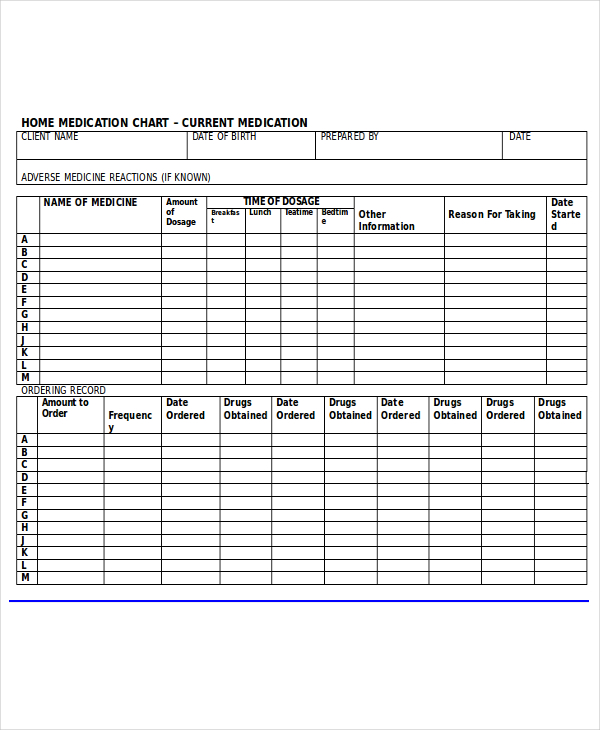 nhshighland.scot.nhs.uk
nhshighland.scot.nhs.uk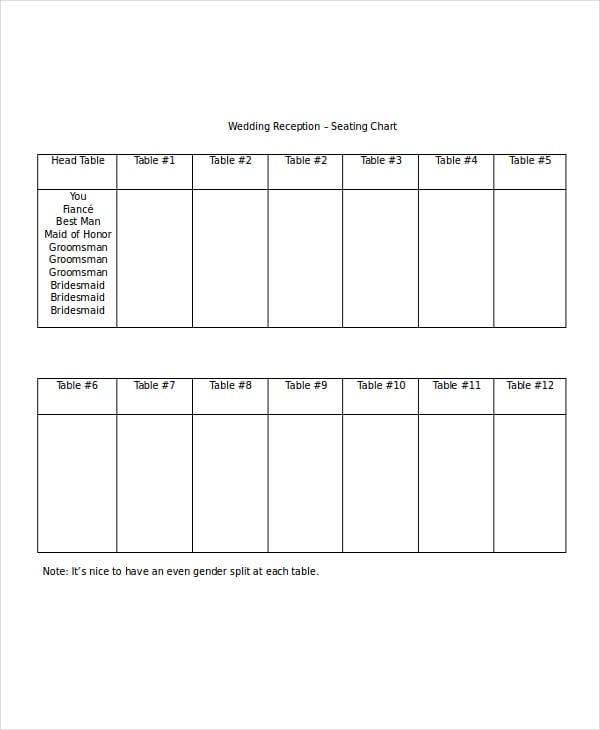 mnweddingminister.com
mnweddingminister.com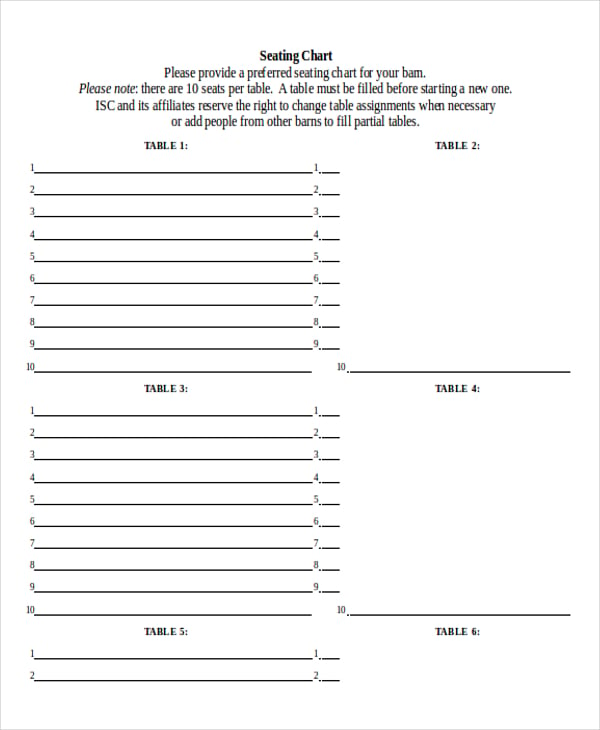 mychandlerschools.org
mychandlerschools.org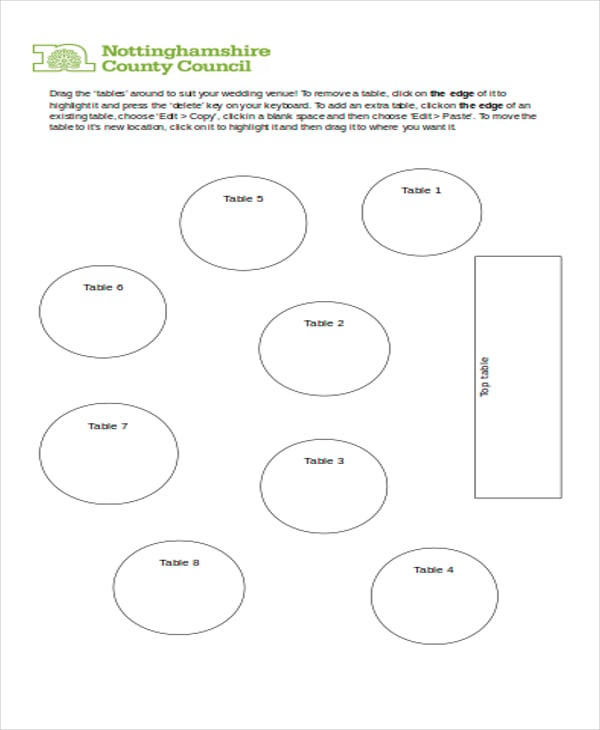 nottinghamshire.gov.uk
nottinghamshire.gov.uk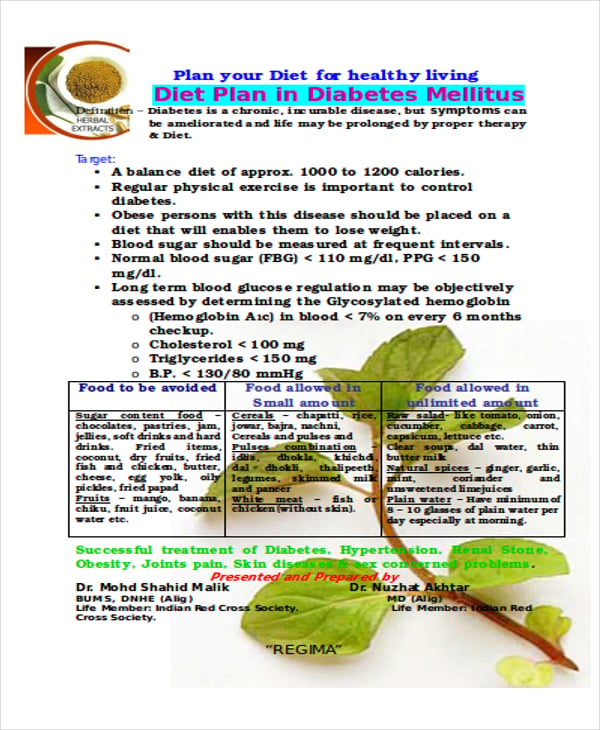 regima.in
regima.in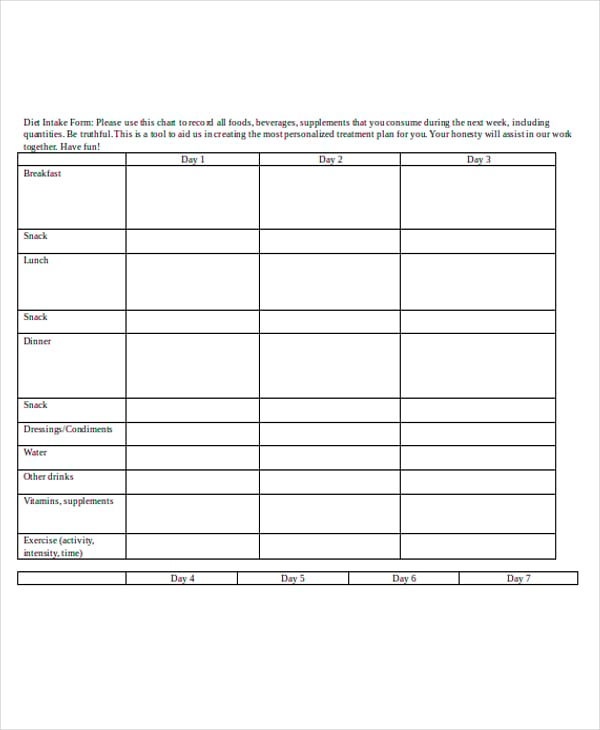 draaronvangaver.com
draaronvangaver.comYou can also your own charts on programs like Microsoft Word. Word can upload a printable chore chart or Pert chart templates as templates, but you can make your own by:
Most people tend to use Excel for making charts and spreadsheets, though it is also possible to use simple chart templates on Word, for reasons such as:
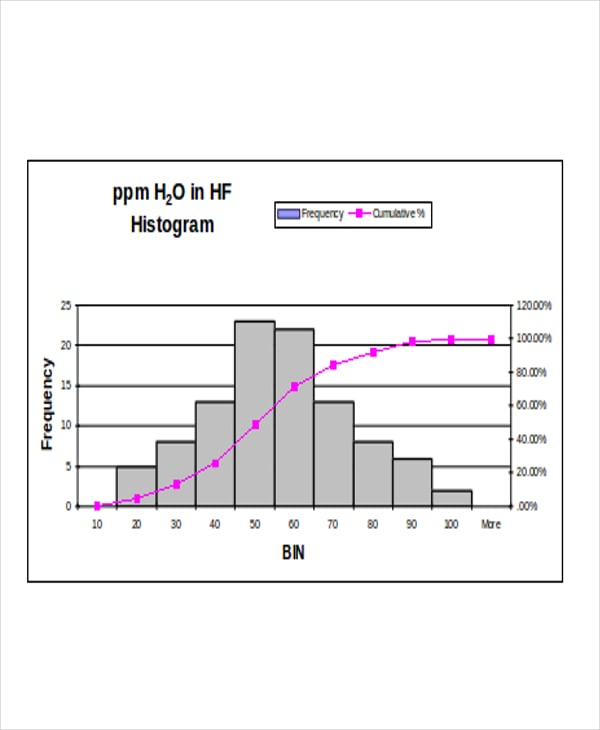 chemrat.com
chemrat.com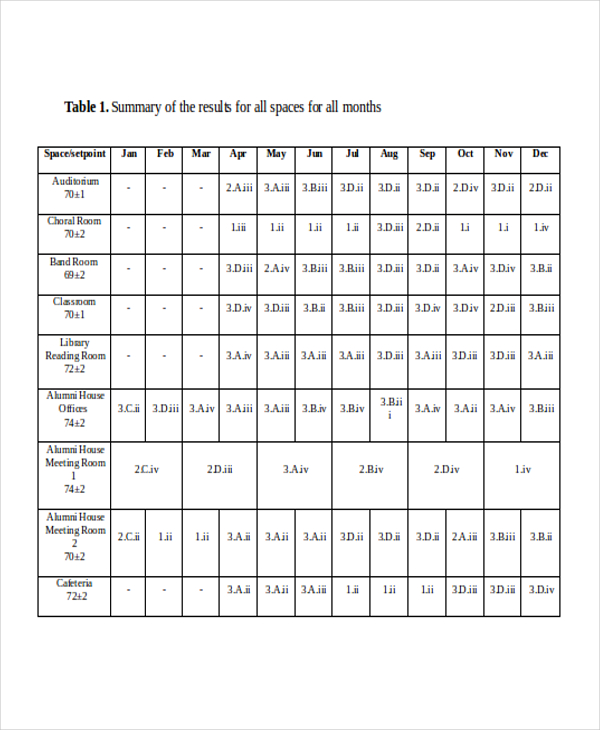 hse.gov.uk
hse.gov.uk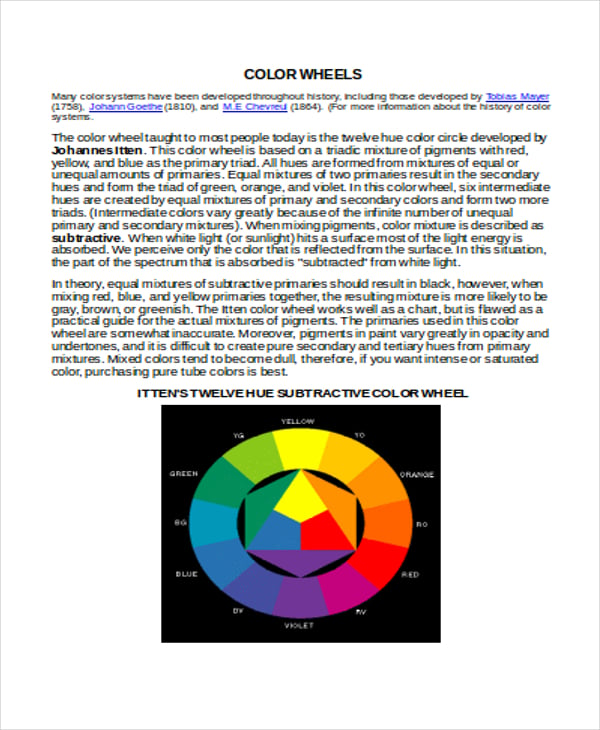 seattlecentral.edu
seattlecentral.edu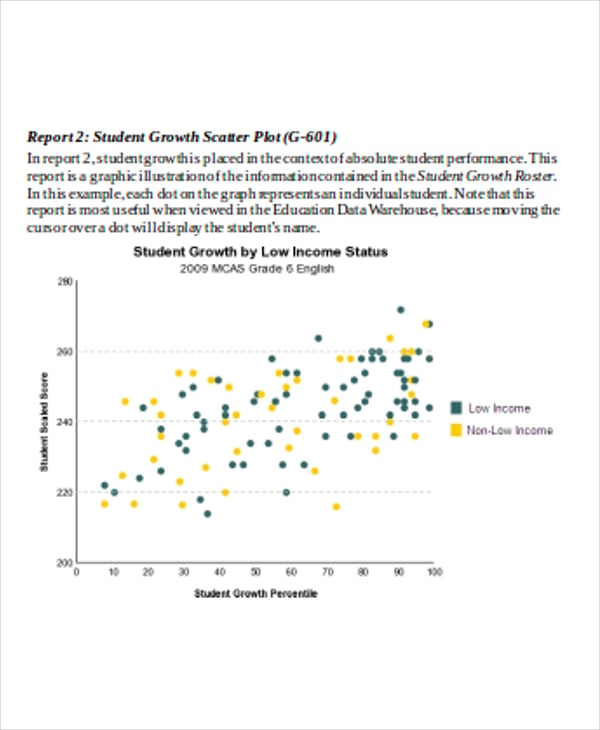 nichoe.duckdns.org
nichoe.duckdns.org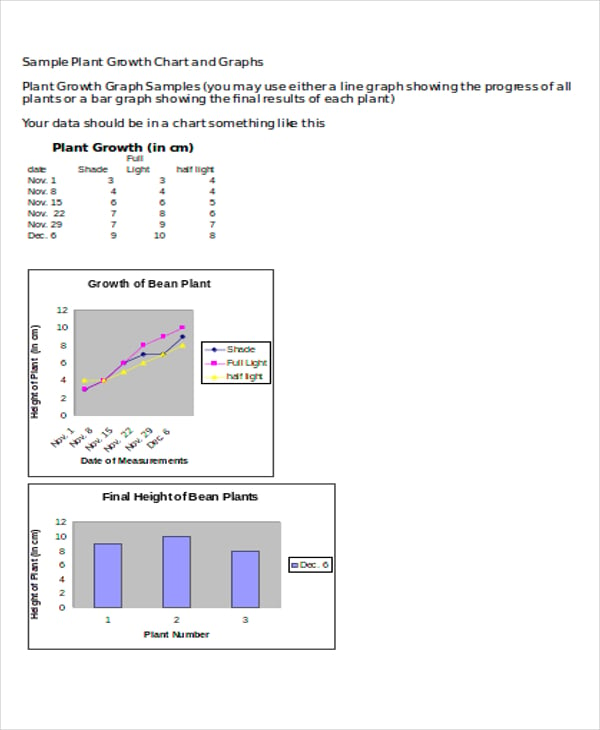 teacherweb.com
teacherweb.comIn order to improve how you use your chart templates, you might want to take some tips into consideration. These tips might be quite helpful when it comes to helping you keep track of your charts and the data on them.
You can also find other kinds of templates all over this site, if you need them. That way, you can be more or less assured of finding the right tools for any task.
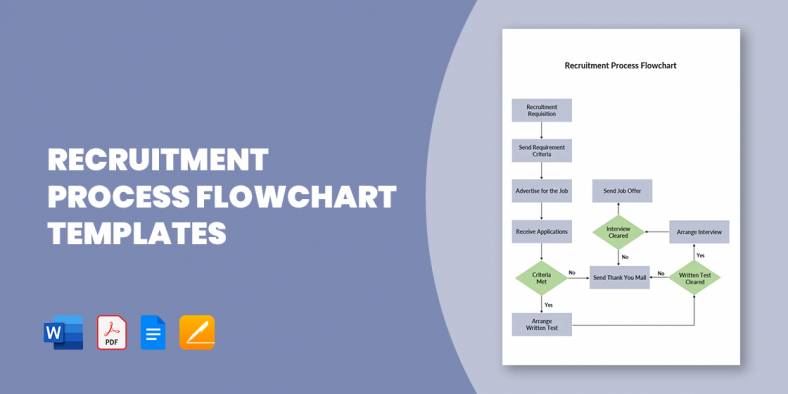
A flowchart of the recruitment and selection process, also known as recruitment workflow, is a design that outlines out the…

Logistics management is a tough job, as you are to handle a vast network of processes. Plus, the system incorporates…

All businesses require great management, so all operations run smoothly and easily, and management applies to logistics as well. Maybe…
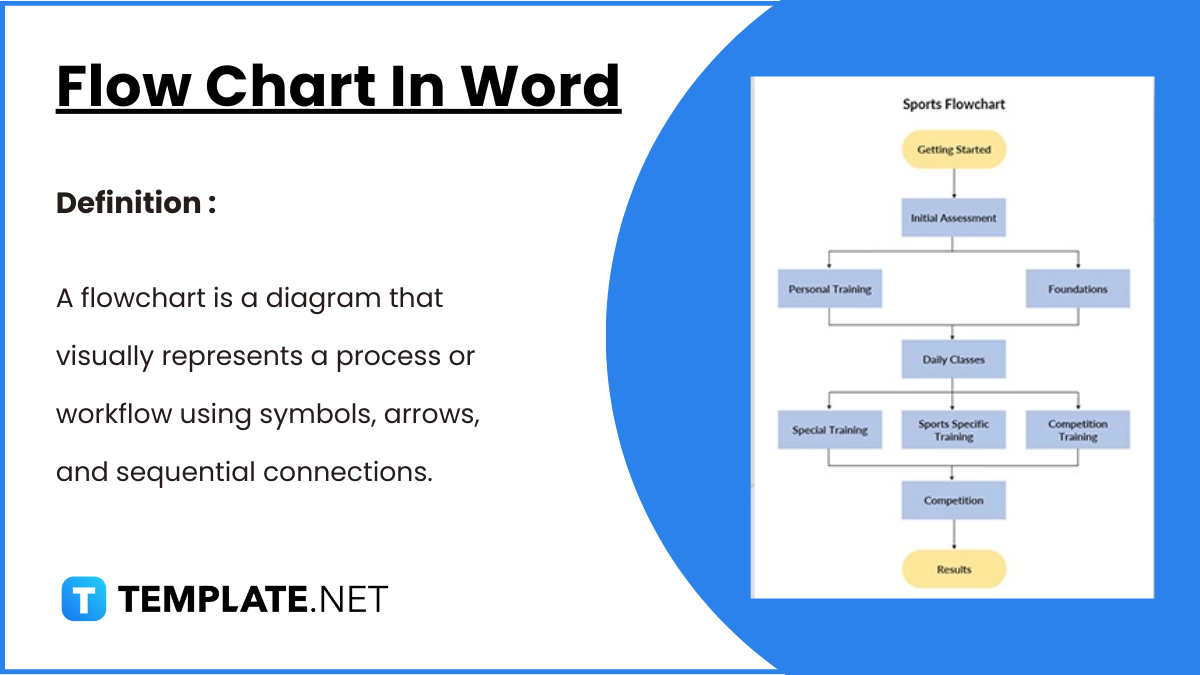
Flowcharts in Word offer a convenient way to visually represent processes, workflows, and systems. With easy-to-use shapes and connectors, Word…

A medication chart template is really handy when you have to keep track of the number of medications prescribed for…

If you have ever had to prepare a flow chart, you’d thoroughly understand that it could be a back breaking…
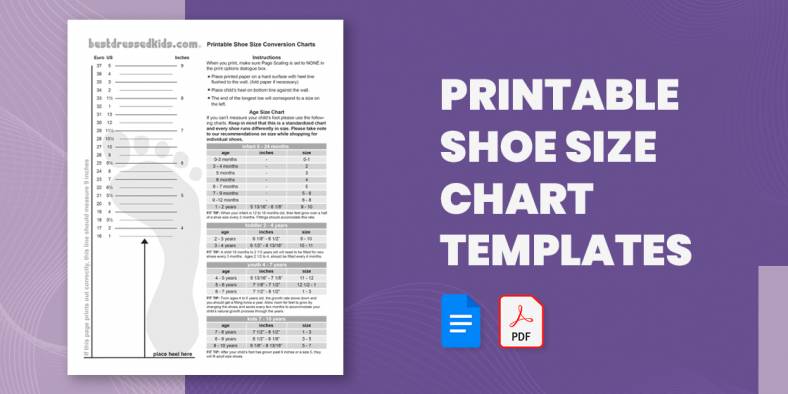
Going shoe shopping soon? Here is a Chart Template to help you avoid the annoyance and embarrassment of getting the…
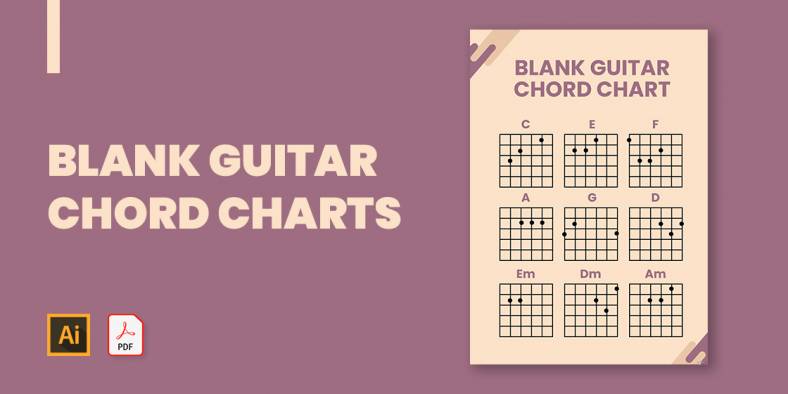
If you plan to show the basics of guitar playing or just want to show how to play a song…

One of the important parameters of the body that needs to constantly be checked and measured is the blood pressure.…