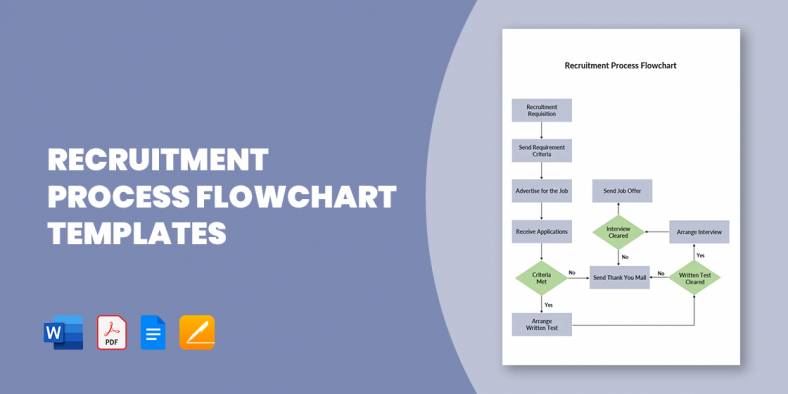
15+ Recruitment Process Flowchart Templates in PDF | MS Word
A flowchart of the recruitment and selection process, also known as recruitment workflow, is a design that outlines out the…
Jul 05, 2019
If you’re looking for something to purchase, a comparative chart provides data on distinct alternatives, comparing rates, highlights, characteristics, and so on with their pros and cons. You can readily discover your favorite choice in this visual interpretation. As a seller, you can use a comparative chart to display, price, or assist your clients to choose from a variety of products, the distinct packages you give. Even for better results, use a chart template to help you create an efficient comparison chart.
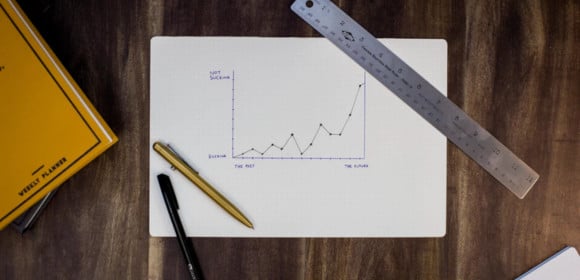
Select the cells you want to add the chart in, including column titles and row labels. From the Insert tab, select your desired chart type from the drop-down menu and the selected chart will be inserted in the worksheet. If you’re confused about which charts to insert, you can go for the recommended charts.
After inserting a chart, you need to edit the chart layout and style. You can add elements, data labels and titles to make it easier to read. Simply double-click on the desired cell, and type whatever you want to. You can also use Excel’s predefined layout to modify your chart, just click the Quick Layout command and select your desired chart layout.
You can modify your chart from the design tab. If you want to switch the rows or columns simply select the Switch Row/Column command and switch accordingly. You can also change the chart type if you prefer some other type to go with your current chart using the Design tab. You can even move your chart to the desired location from the Design tab.
Now you need to add data in your chart by inserting variables in the selected cells wherever you want the desired data. Adjust the data range according to requirement and you can also add more data frequently to update your chart whenever you require. When you add more data, it will automatically add data to the table and the chart as well.
Make sure you add your elements with extra effort, as the chart label, column title, and data all are essential to tally your data. even a slight mistake in data input can alter the entire calculation. You can add any number of graphical elements to make your chart look lively and vivid, but they should enhance the value of your chart not refrain from it.
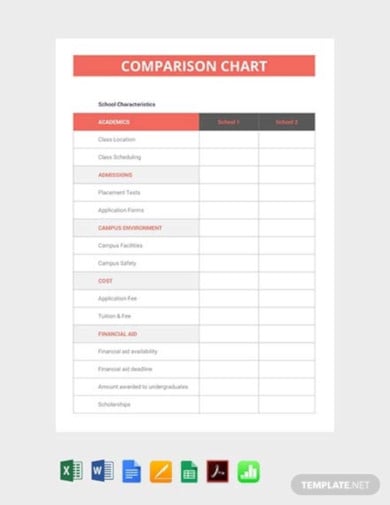
Make a graph to visually compare two or more items, events, or information organizations. This Comparison Chart Template can be easily edited and downloaded free of charge. This sample comparison chart is available in your file formats such as MS Word, Pages and PDF format as well, so you can easily make changes and modify accordingly.
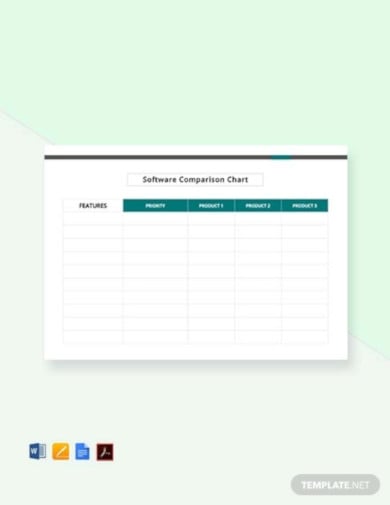
if you are looking for an efficient comparison chart to compare the various software to buy and own, you should consider getting this Software Comparison Chart, in your favorite Pages format so you can give it your best try to compare your desired software in the template for your convenience!

Whenever the new financial year comes, it becomes essential to compare the financial situation of your company with the previous year so you can measure the ups and downs. Now there’s a better way to do it. Grab one of our business comparison charts to help you do that efficiently. Stop wasting time and download today!
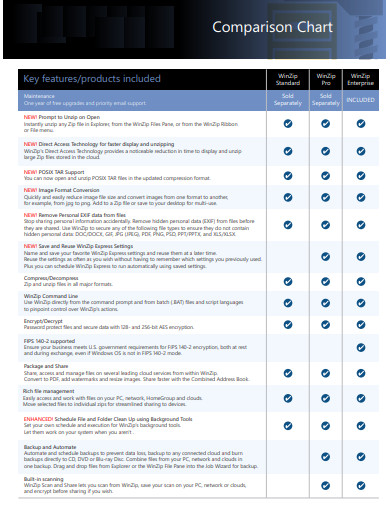 winzip.com
winzip.comAre you wondering how to buy a perfect mobile phone that suits your pocket? Consider t done. Use our easy editable product comparison charts to fill in the details of your favorite mobile and compare the prices instantly. This Basic Comparison Chart does the trick for you. You can easily compare prices with this one! Hurry and grab now!
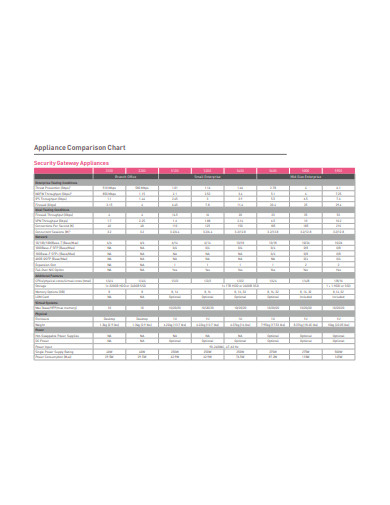 checkpoint.com
checkpoint.comOur Appliance Comparison Chart gives you a professional structure to fill in data and compare your desired appliances while buying online! Don’t believe us? Download this template in PDF format in your device and see for yourself. It is one of the best price comparison templates that you will let you find your required item in no time!
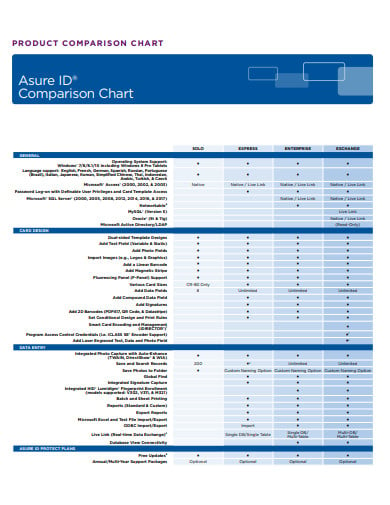 hidglobal.com
hidglobal.comNow get going with more price comparison by using our Product Comparison Chart, available in PDF format so that you can download and customize in your device according to your requirements. You can add the available details and tally which product is better by simply making a comparison between the two!
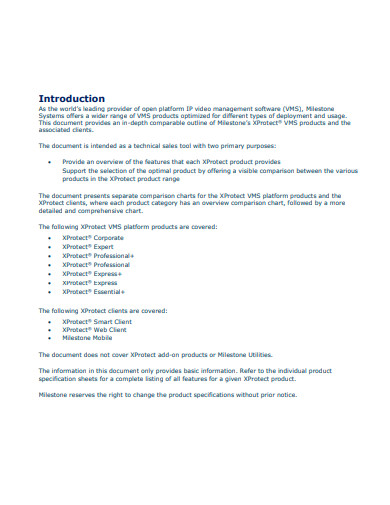 milestonesys.com
milestonesys.comHow long have you kept your required products in the wishlist? Stop procrastinating and purchase the one that you need. Use our Comparison Chart Template, available in PDF format and start comparing those items to find the best one that suits your budget and requirements. As a printable comparison survey, this template can be easily customized and printed too!
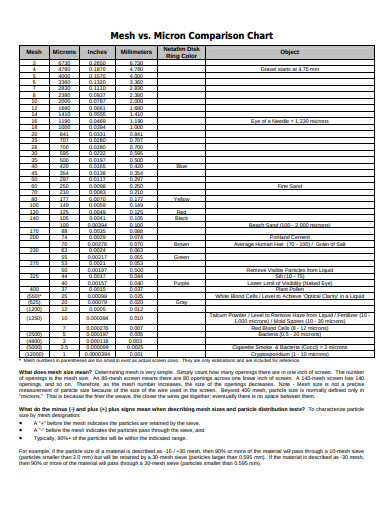 netafimusa.com
netafimusa.comStuck with your wishlist products to buy? Now worry no more, choose from our simple product comparison, professionally designed for your convenience. This Comparison Chart is created for non-designers, with its user-friendly interface so that you can design as simple as dragging and dropping!
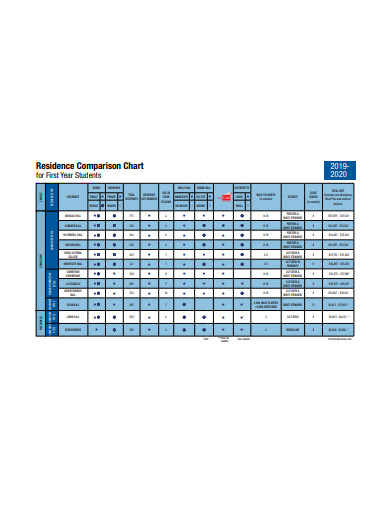 mcgill.ca
mcgill.caWiling to purchase a new residence for your family? Why don’t you compare the prices of some of your choices before you make the right decision? Use our comparison chart templates to make your desired comparison of the choices and find the perfect house you can purchase.
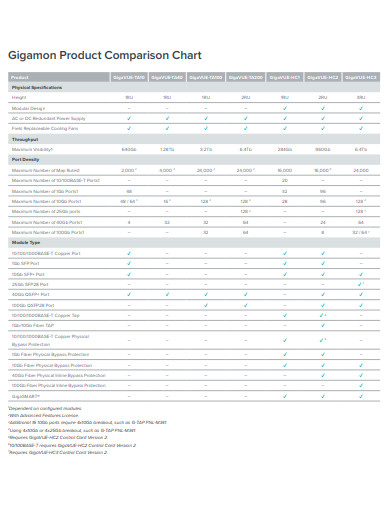 gigamon.com
gigamon.comIt’s always confusing to choose the right product that you need. We understand. That’s why we have brought to you this Product Comparison Chart Template in PDF format so that you can make free comparison of whichever products you need and find the perfect product for you!
 sendgrid.com
sendgrid.comIf you need an efficient pricing plan to compare the required prices of your essentials, then you can go ahead and download this Pricing Plan Comparison template that you can access in PDF format fo your convenience. You can download this template and add the available data to compare whatever you need!
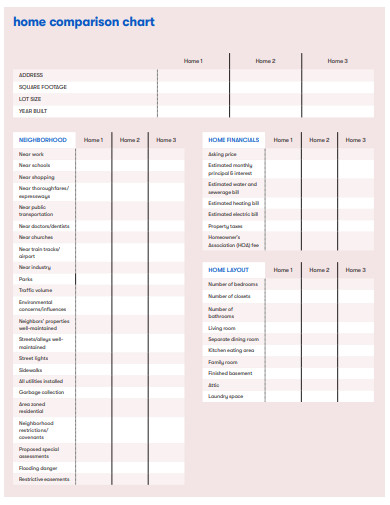 readynest.com
readynest.comBefore you buy a house, it is a necessity that you compare the neighbourhood, home essentials and layout so that you can compare and find the best fit for you. Get this sample comparison chart from our website and start comparing all the criteria you need to choose your desired home!
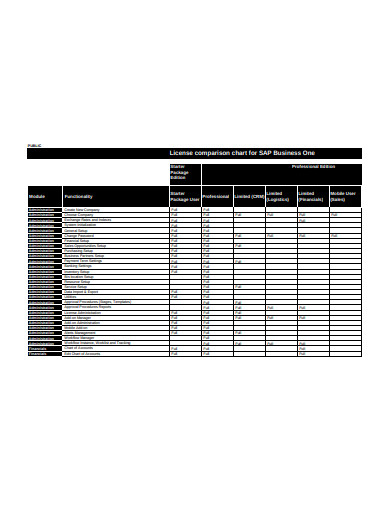 business-one-beratung.de
business-one-beratung.deFor any business purposes, you need to choose and compare license so you know which license to pick. Hurry and download this License Comparison Chart, personalized for your business so you can find the correct license that suits the demands of your business. make a list of all the available licenses, and choose wisely!
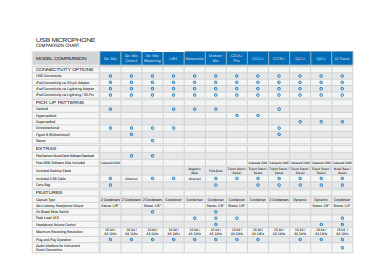 samsontech.com
samsontech.comHave you thought of buying shares in the stock market? Are you confused about which stocks you must invest in? Don’t worry and download this Comparison Chart from us in PDF format so that you can easily make comparisons and choose the right stock market to invest in. Remember to check in some free comparison charts from our website to find the desired chart for your situation!
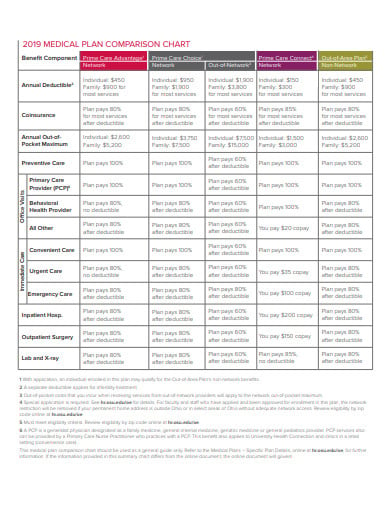 osu.edu
osu.eduDo you need a perfect medical plan to suit your ailing father? Have faith in us and download the most ideal Medical Plan Comparison Chart, available in PDF format so you can easily tally and compare the various medical needs of your father and organize a plan that is best for him. Hurry and grab this template now!
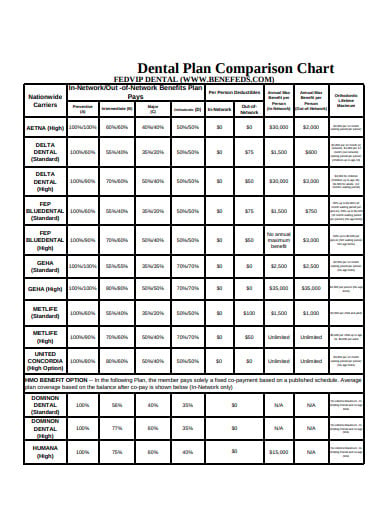 gallaudet.edu
gallaudet.edu averusa.com
averusa.com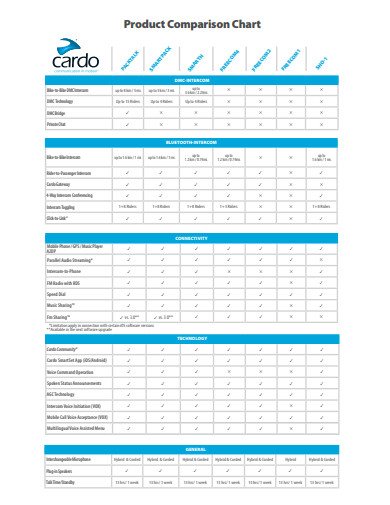 revzilla.com
revzilla.com michaels.com
michaels.com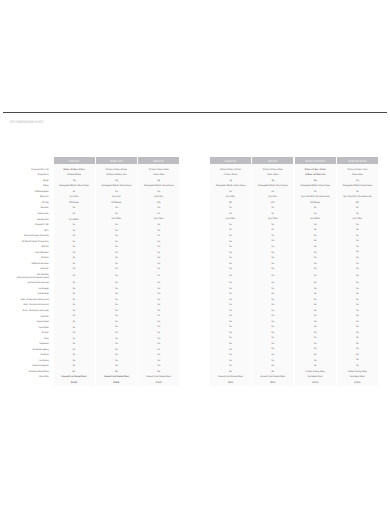 lezyne.com
lezyne.com apics.org
apics.org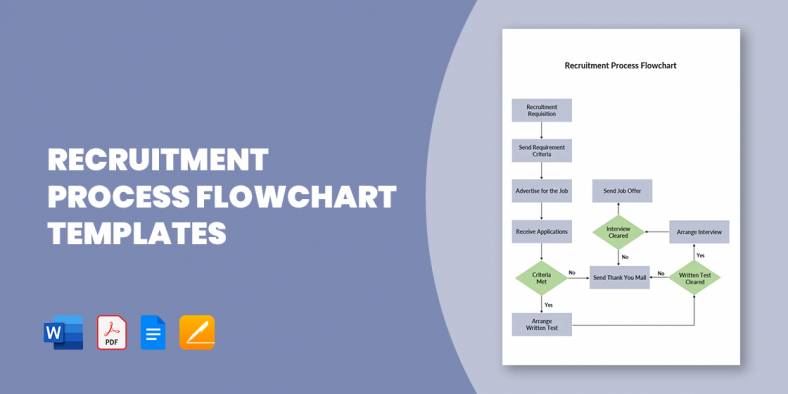
A flowchart of the recruitment and selection process, also known as recruitment workflow, is a design that outlines out the…

Logistics management is a tough job, as you are to handle a vast network of processes. Plus, the system incorporates…

All businesses require great management, so all operations run smoothly and easily, and management applies to logistics as well. Maybe…
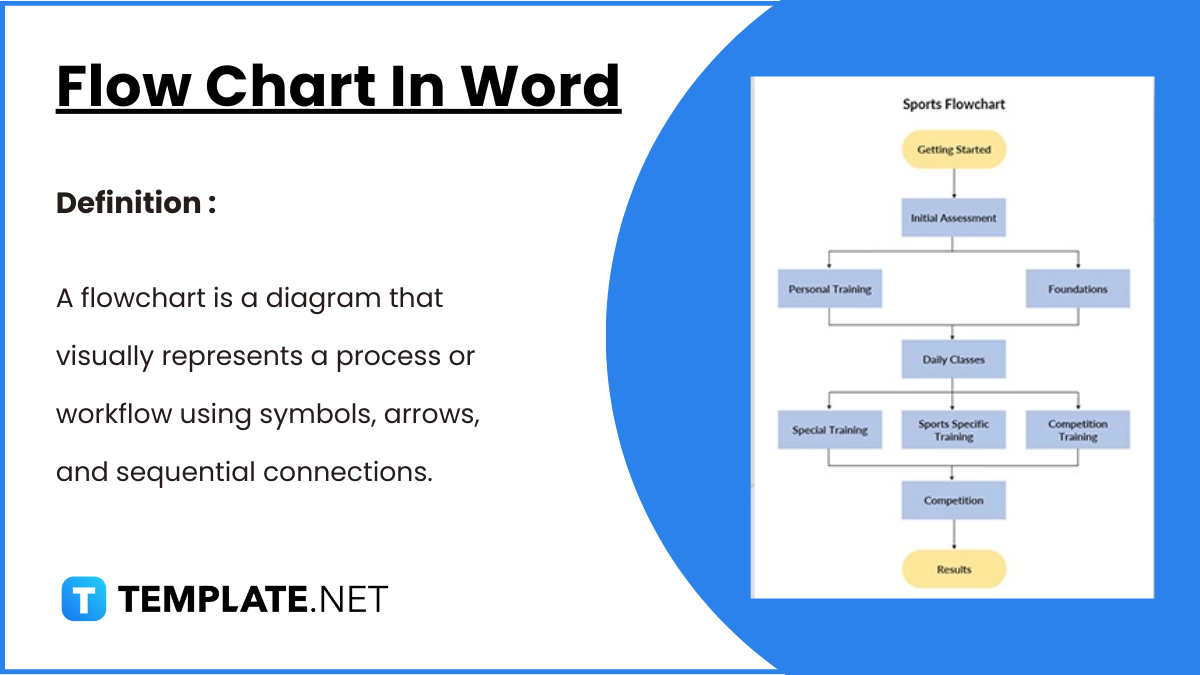
Flowcharts in Word offer a convenient way to visually represent processes, workflows, and systems. With easy-to-use shapes and connectors, Word…

A medication chart template is really handy when you have to keep track of the number of medications prescribed for…

If you have ever had to prepare a flow chart, you’d thoroughly understand that it could be a back breaking…
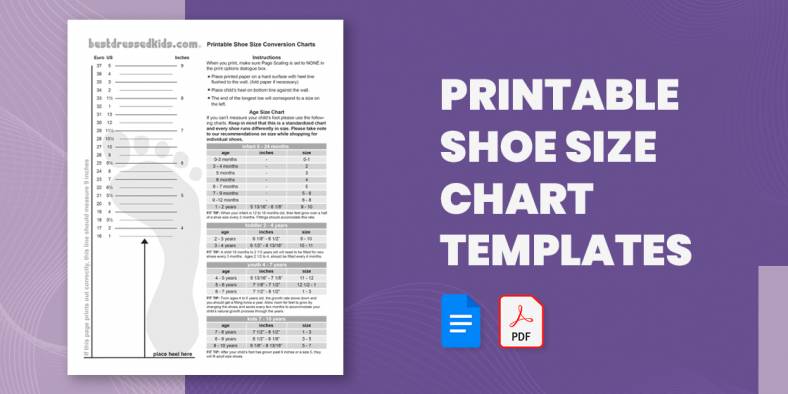
Going shoe shopping soon? Here is a Chart Template to help you avoid the annoyance and embarrassment of getting the…
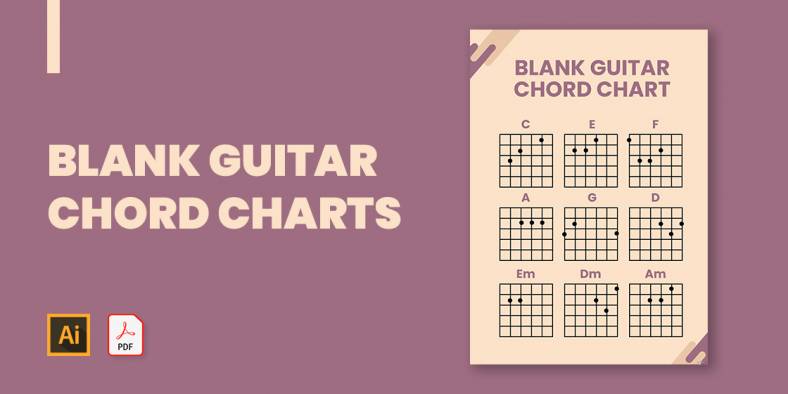
If you plan to show the basics of guitar playing or just want to show how to play a song…

One of the important parameters of the body that needs to constantly be checked and measured is the blood pressure.…