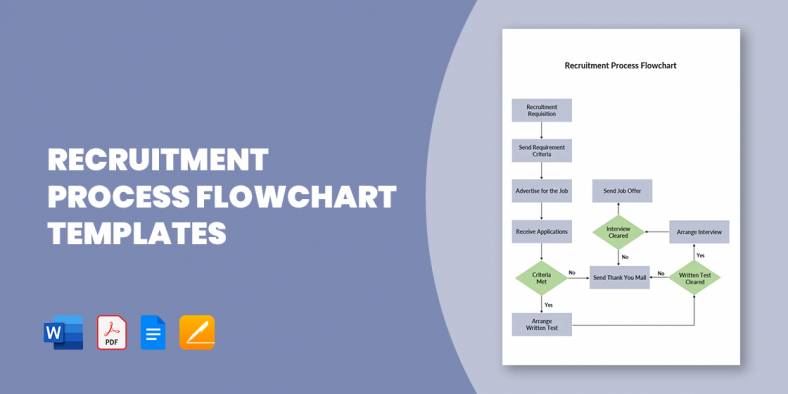
15+ Recruitment Process Flowchart Templates in PDF | MS Word
A flowchart of the recruitment and selection process, also known as recruitment workflow, is a design that outlines out the…
Mar 27, 2024
When it comes to running a business, you should know that different tasks and activities have different processes that need to be done. Although some employees can easily remember how to do them, some need visual reminders that will act as their guide to completion. That’s why you need to be able to come up with the right kind of flow chart that can help these employees out. This article will teach you all that you need to know in regards to how you should go about creating the flow charts you need. We have different kinds of templates which you can use to make a variety of flowcharts from process maps, workflow Format, supply chain circles, and circular diagrams.

1. Flow Chart Symbols: Every action or step that needs to be in the flow chart must be designated with its symbols. These will indicate the different things that need to be done. Make sure that each of these symbols contains descriptions that detail what these actions or steps are. For example, one of the symbols in a work sample flowchart might say something like “conduct inventory on all items”.
2. Ordering Indicators: A flow chart must be able to indicate each step of the process in order. That’s why there must be indicators that guide readers from one step to the next. These almost always come in the form of arrows as it’s the easiest way to show direction. If a particular decision requires that the employee goes back a step, then the arrow will need to loop back to the previous symbol that it is supposed to.
3. Decision Diamonds: There are instances wherein certain processes have two alternative paths. What this means is that an employee might be required to choose between two different actions after completing one; both will still need to be finished, but the employee has a choice in which he/she wants to start with first. These decision points should be indicated by diamond-shaped symbols to make the alternating path clear to the employee. You can also see more templates like Process Flow Charts.
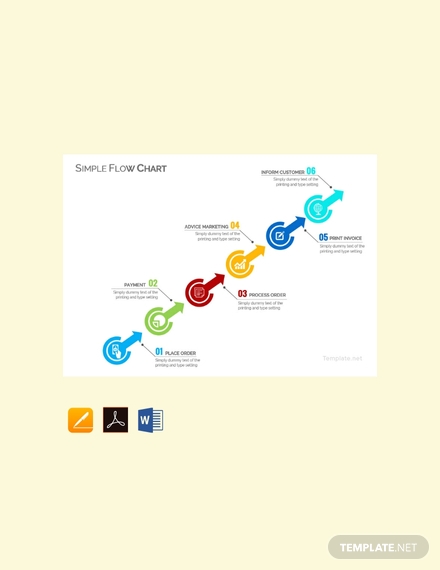
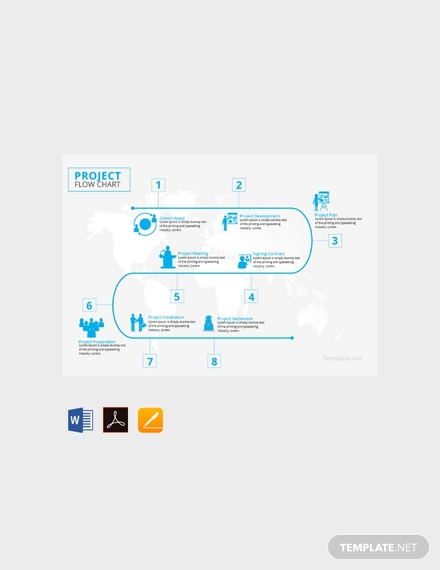
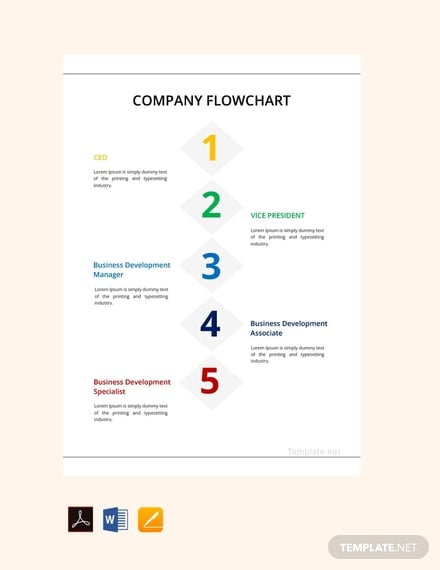
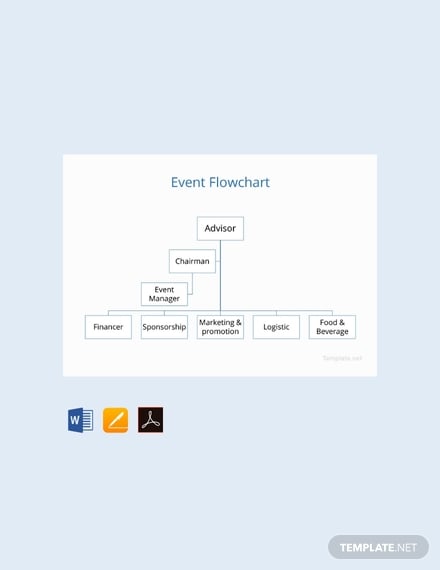
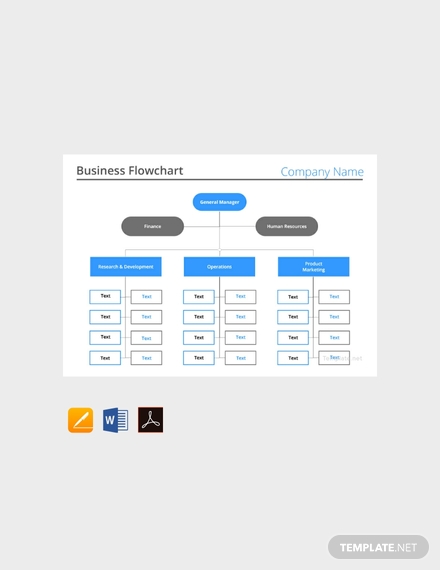
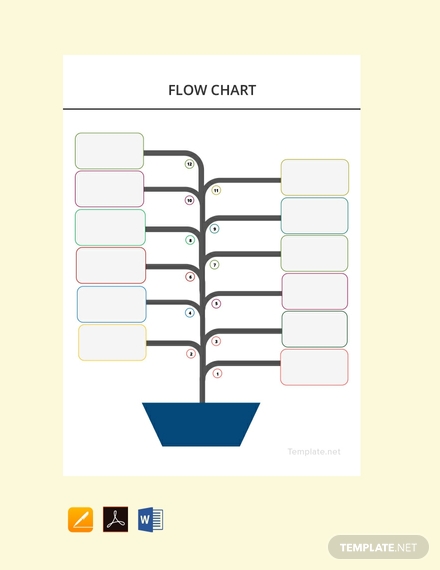
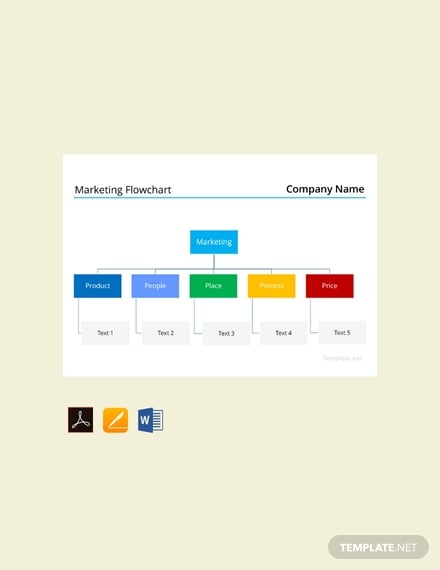
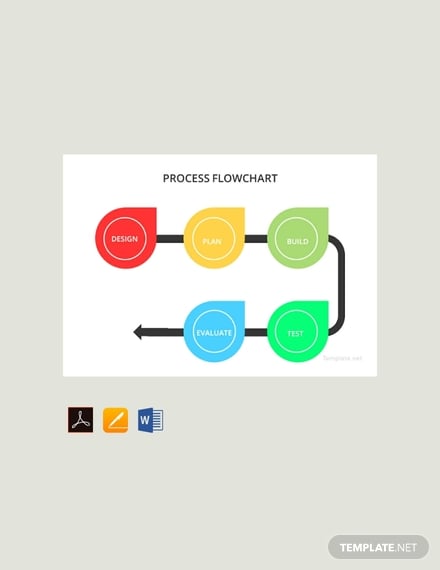
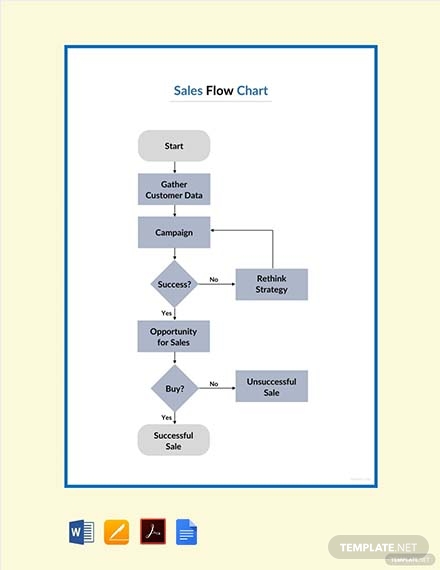
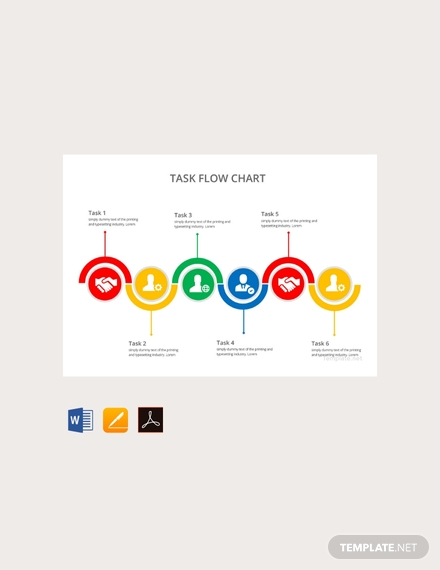
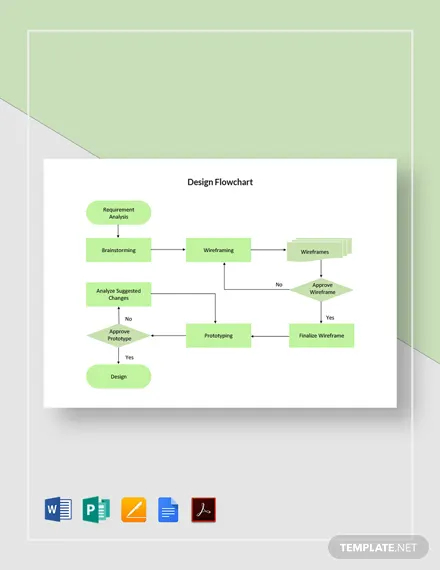
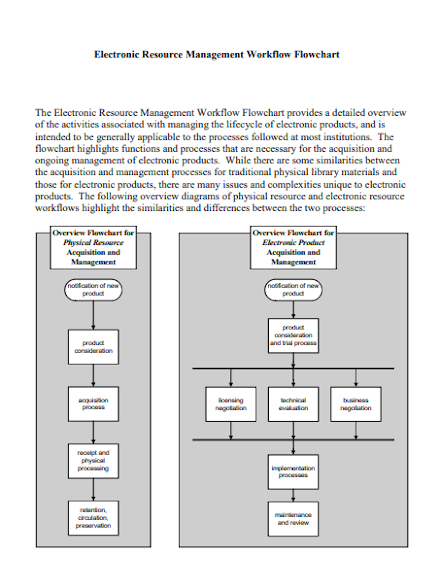 universityofcalifornia.edu
universityofcalifornia.edu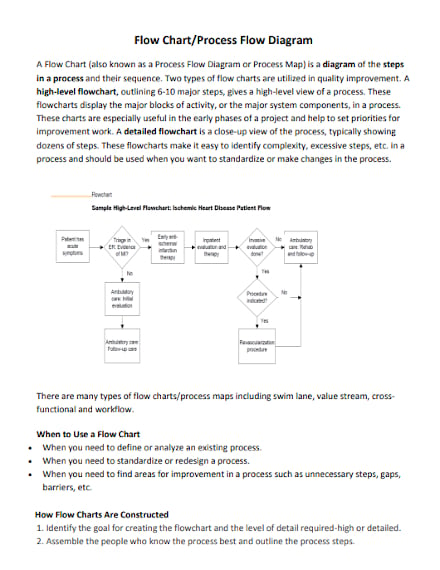 med.unc.edu
med.unc.edu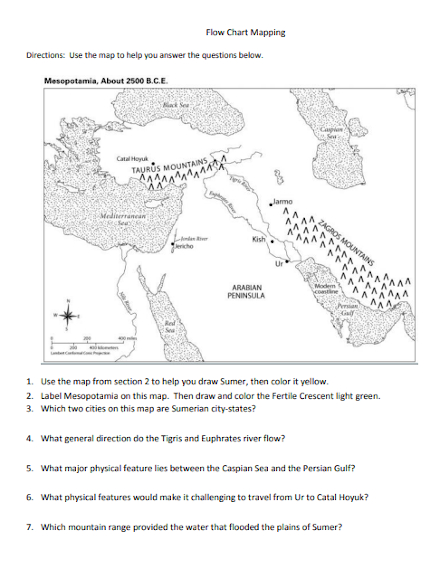 iblog.dearbornschools.org
iblog.dearbornschools.org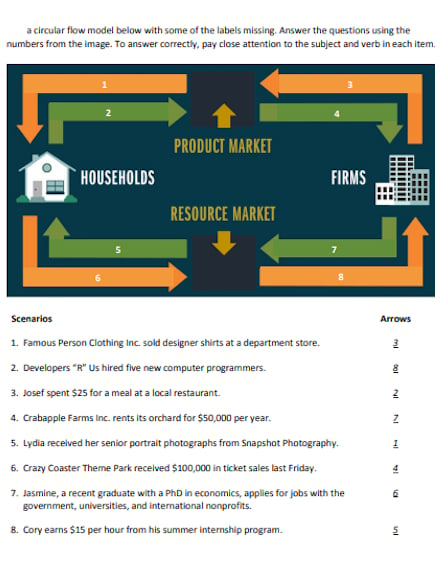 atlantafed.org
atlantafed.org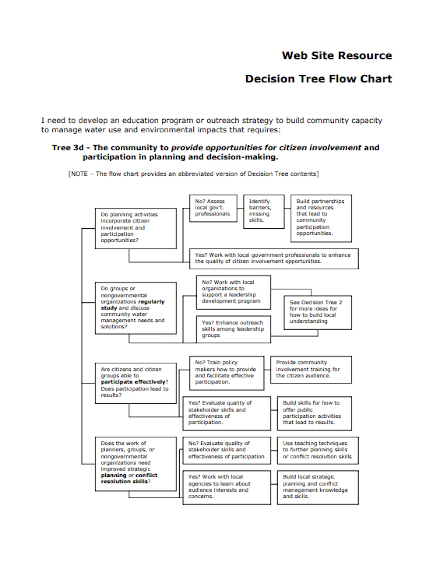 fyi.extension.wisc.edu
fyi.extension.wisc.edu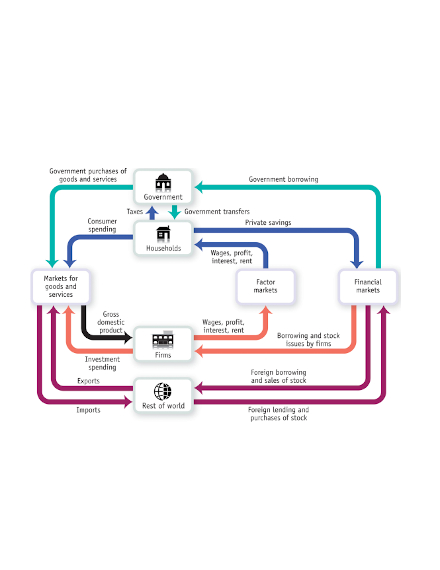 faculty.babson.edu
faculty.babson.edu1. Using Google Docs: If you want to use Google Docs to make your flow chart, then you’ll firsts need a Gmail account; you can register for one by simply going to Google’s main site. Once you’ve made it or if you already have one, then here’s what you will need to do:
If you already have experience using Microsoft Word Formart, then the drawing toolbar section in Google Docs Format should feel familiar to you. Know that you can also use Google Docs to create other types of documents should you ever wish to do so.
2. Make the order of the flow chart clear: Remember that you want employees to know how the process of a particular activity or task begins and ends. This means that you need to consider the sample order by which you will be displaying these steps. As you are making your simple flow chart, think about where certain symbols and shapes should be. Know what shape you’ll use as the starting point and from there you can figure out the rest.
3. Format your chart: As you’re making your flow chart in word, you want to make it stand out enough so that viewers can easily figure out the way the process was meant to be done. So you’ll need to think of the format that you’re going to use. What this means is that you need to consider the shapes that you’ll be using and what size they should be in to ensure that the text is visible and readable. If you like, you can check out the many different samples of basic flow charts to give you an idea of how you should go about formatting the one you’re making.
4. Color code each shape: Since there’s the possibility that your design flow chart will contain alternate pathways, you should provide certain shapes or symbols with specific colors. That way, you can indicate where an employee can choose during the process. This can also be very useful for pointing out the beginning and the end of the entire process. You can also see more on Social Media Flow Charts.
If you want to learn more about the different types of flow charts or should you wish to learn about other documents, then you simply need to search our site for the articles that can help you.
Although not all business processes require the use of a flow chart, those that contain many different steps or ones that are too complex will require the use of the sample chart.
If there are processes that are too complex, then they can be broken down into subprocesses. These will make it easier for the viewer to understand how a particular step in the process should be done. So if there are a lot of difficult steps, then expect to put in a lot of subprocesses in the flow chart. You can also see more on Quality Control Flow Charts.
If you want to make it in the most convenient way possible, then you should consider using a blank flowchart templates. There are many different types that you can choose from and once you acquire them, you simply need to make the changes you want to make until you are satisfied. You can also see more on Payroll Flow Charts.
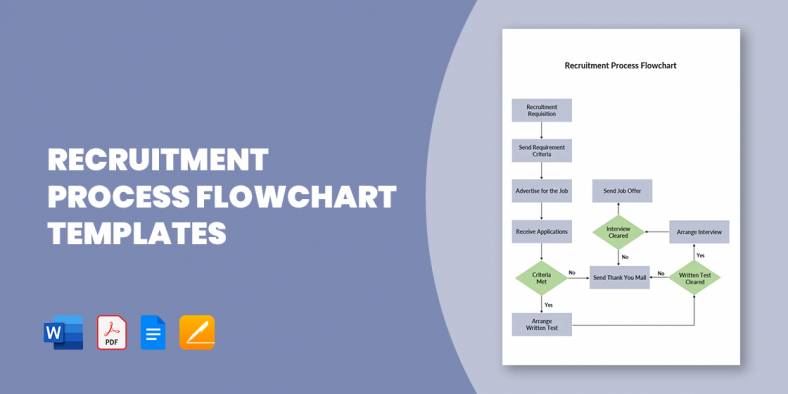
A flowchart of the recruitment and selection process, also known as recruitment workflow, is a design that outlines out the…

Logistics management is a tough job, as you are to handle a vast network of processes. Plus, the system incorporates…

All businesses require great management, so all operations run smoothly and easily, and management applies to logistics as well. Maybe…
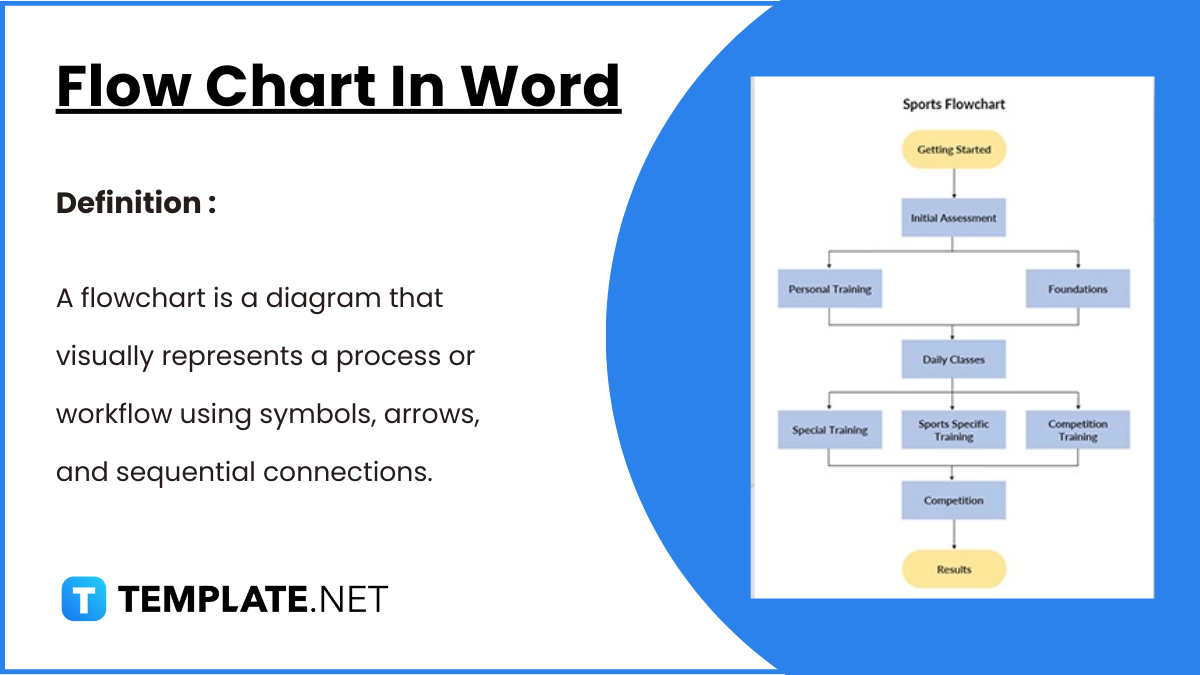
Flowcharts in Word offer a convenient way to visually represent processes, workflows, and systems. With easy-to-use shapes and connectors, Word…

A medication chart template is really handy when you have to keep track of the number of medications prescribed for…

If you have ever had to prepare a flow chart, you’d thoroughly understand that it could be a back breaking…
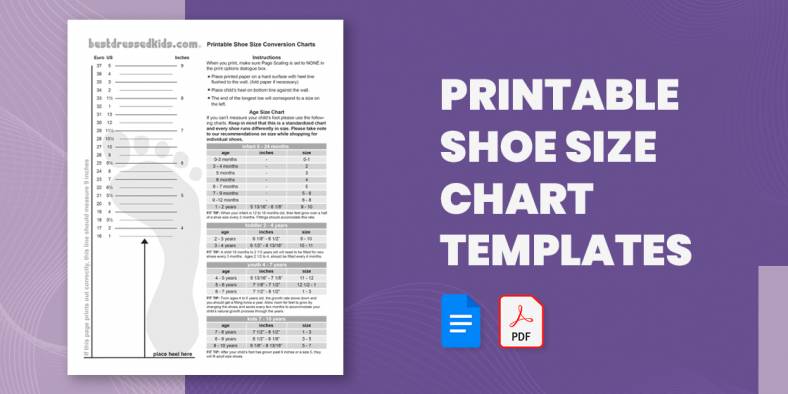
Going shoe shopping soon? Here is a Chart Template to help you avoid the annoyance and embarrassment of getting the…
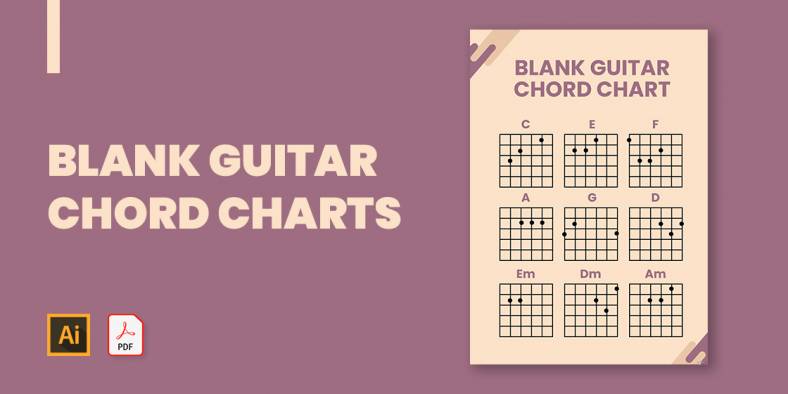
If you plan to show the basics of guitar playing or just want to show how to play a song…

One of the important parameters of the body that needs to constantly be checked and measured is the blood pressure.…