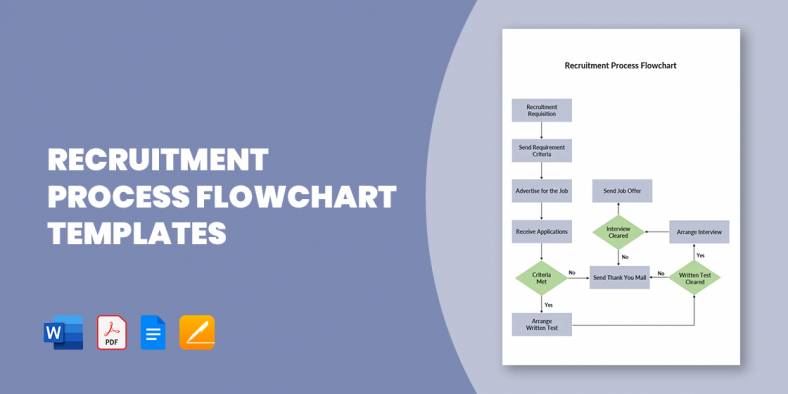
15+ Recruitment Process Flowchart Templates in PDF | MS Word
A flowchart of the recruitment and selection process, also known as recruitment workflow, is a design that outlines out the…
Jul 30, 2024
All businesses require great management, so all operations run smoothly and easily, and management applies to logistics as well. Maybe things aren’t properly coordinated at the moment while checking the progress of a business. The factors to blame can be of many factors depending on what type of business you are handling. A common example involves a manufacturing company. Logistics will be significant upon tracking where goods and products go. For a wider selection of trucking and logistics templates, check out more options here.

It usually works by having a supplier that goes to the buyer. However, it does not work directly or easily all the time because there goes the shipment, distribution, transportation, and more processes to expect. With logistics, you can easily manage the whole process. One way of finding out the overall process of operations is through chart templates. You benefit from a logistics flow chart to have a visual presentation on how the management or cycle on your business goes. Upon checking chart templates in Pages, Word, and more, you can create your chart in no time.
 descartes.com
descartes.comYou always remember that logistics charts will have to cover relevant aspects of the business processes managed. You might need to cover the budget, distribution, design, sales, and more. You even consider charts for analysis example if there is a need to change services or lessen costs. You can depend on the Logistics Flow Chart Template to apply your knowledge in management and logistics into work. With chart templates in PDF, you can download and customize it anytime. Find more logistics bill board templates by visiting this link.
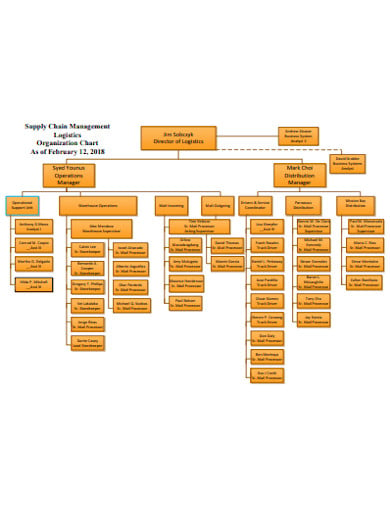 supplychain.ucsf.edu
supplychain.ucsf.eduLogistics commonly tackle on the supply chain management since the overall flow of processes in the business will get identified accordingly. An organizational chart shall help you keep track of who handles certain processes and what takes place. Just be sure you create this right by not missing any detail. Familiarize some factors from the Supply Chain Management Logistics Flowchart to know how the chart works. Download it now!
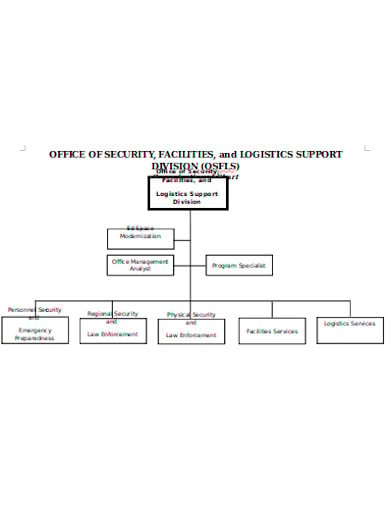 ed.gov
ed.govA minimalist approach for your flow chart is possible to avoid making it too complicated. Just because you create a minimalist or basic chart, it doesn’t mean you do it in a rushed manner. Mistakes often happen in rushing the process. Be sure to still include the needed design, labels, and information there until it is worth it. You can follow the Logistics Flow Chart and many available chart templates in Google Docs for easy download. Explore a variety of logistics letterhead templates here.
Flow charts in logistics show you the operational process, and it will work like business mapping. The business map will show you visually how the workflow goes, and you must review if some things need to get changed or retained. You can find benefits in business process mapping, like getting the most efficient services and solutions for effective management. You can use many available templates for creating your logistics flow charts like chart templates in Numbers, Docs, and others. However, you have to make an acceptable output wherein it observes standards. It will be easy to know the essential steps.
The first step is to familiarize how operations work so that you can identify what factors to put and not put on the chart. You quickly get wrong with your flow chart when you are unaware of the sequence of events to every process. When you plan on sequencing events based on time, a tip is to create a checklist. Instead of putting checkmarks at the boxes, you will put in numbers at which process happens first until the last part. That sequence makes it easy for you to visualize how the flow works.
Sequencing is not enough because you also have to list down some factors involved in every sequence. This part is where you start drafting the design. You don’t have to put in colorful or artistic designs here because a basic design already works as long as the chart is understandable. Looking into examples of chart templates in Sheets or templates in Excel can give you ideas on how to form it. You can adjust your model anyway from what you listed, so you never have to follow every example.
Labeling is an integral part of the charts. While it is common to see lines, arrows, and shapes among there, your job is to label inside the boxes or whatever kind of shape you have created. The labels will make it simple for you to understand what each form entails. You also have to categorize in different ways because not all processes go in one direction only. A cycle can work in various approaches depending on how your operation goes. Check out more process flow chart templates available here.
It isn’t wise to put long labels or lengthy sentences among charts because the chart is supposed to summarize the process. An easy way to keep it brief is by only getting significant words for labels and phrases. A full sentence is not always necessary because anything containing the relevant keywords already helps. Putting in too many words might not fit in the shapes you created, so you also need to trim it down. You can take a look at these peak flow chart templates provided here.
Even if you made short words, phrases, or sentences already, it remains an issue if things weren’t understandable. Using challenging words may not be wise, especially if the majority of the people who get to view the chart would not even understand such words. Despite using chart templates in Word or any format you prefer, you have to keep the presentation understandable no matter what. In placing difficult words, you can put an introduction ahead about defining such words. Thus, people easily understand what you’re making. Browse through more quality control flowchart templates here.
Do not assume that everything is in perfect shape after making your flowchart. As you read again and look back at the whole chart, you might notice inevitable mistakes that need to be changed. Take time to correct every wrong detail so that the final flowchart becomes your best work. When you do this in many attempts, rest assured you can create excellent outputs out of your charts. Explore additional logistics flowchart templates on our website, template.net, to find a variety of options that suit your needs
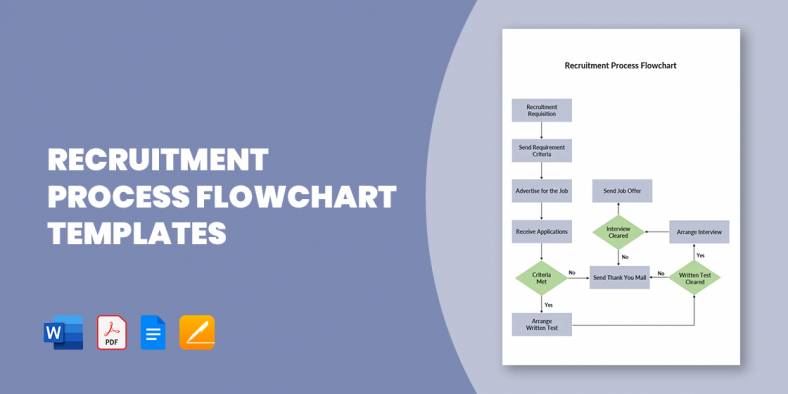
A flowchart of the recruitment and selection process, also known as recruitment workflow, is a design that outlines out the…

Logistics management is a tough job, as you are to handle a vast network of processes. Plus, the system incorporates…

All businesses require great management, so all operations run smoothly and easily, and management applies to logistics as well. Maybe…
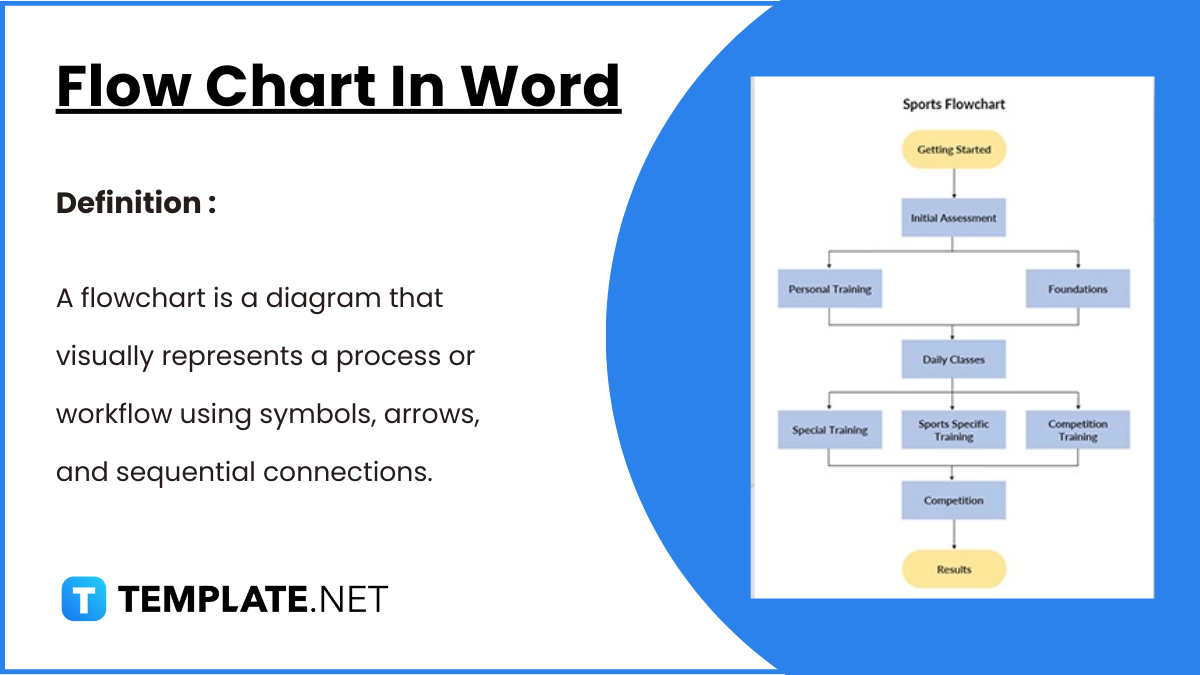
Flowcharts in Word offer a convenient way to visually represent processes, workflows, and systems. With easy-to-use shapes and connectors, Word…

A medication chart template is really handy when you have to keep track of the number of medications prescribed for…

If you have ever had to prepare a flow chart, you’d thoroughly understand that it could be a back breaking…
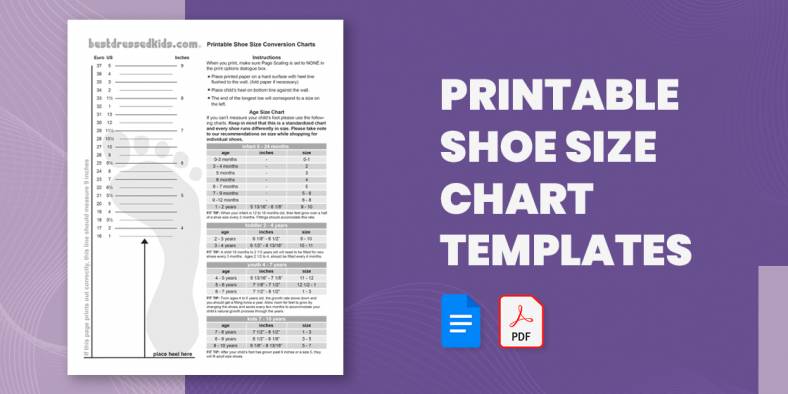
Going shoe shopping soon? Here is a Chart Template to help you avoid the annoyance and embarrassment of getting the…
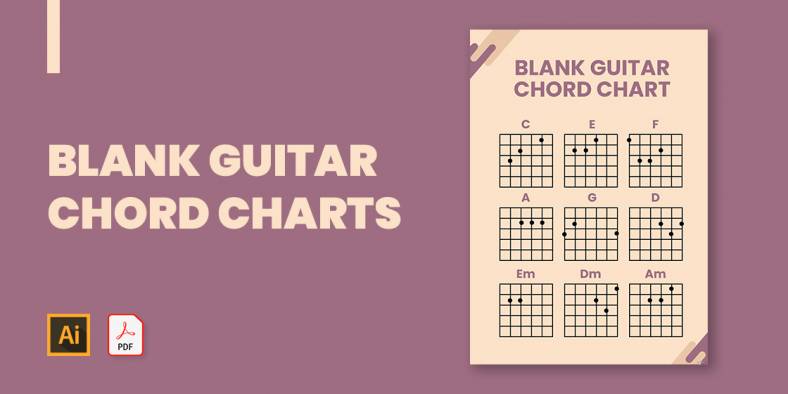
If you plan to show the basics of guitar playing or just want to show how to play a song…

One of the important parameters of the body that needs to constantly be checked and measured is the blood pressure.…