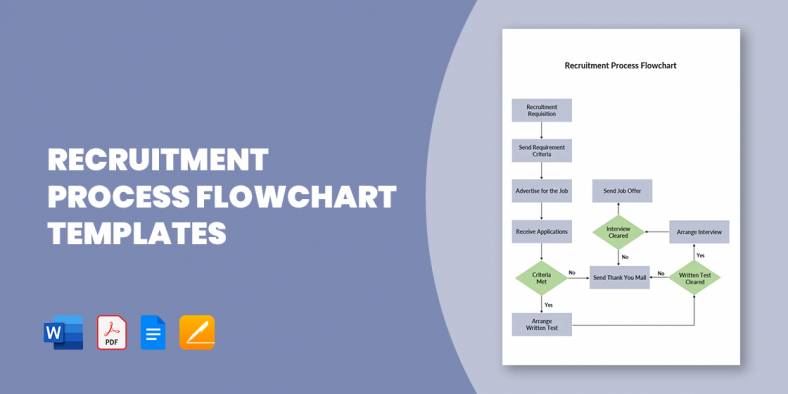
15+ Recruitment Process Flowchart Templates in PDF | MS Word
A flowchart of the recruitment and selection process, also known as recruitment workflow, is a design that outlines out the…
May 08, 2020
The payroll process is conducted after every pay interval and starts after the hiring of the first employee. The process involves calculating how much an employee is supposed to get after the various deductions. The base sum is also calculated separately based on the employment status and the requirements of the department of labor (DOL). The entire thing can be explained using a process flowchart.

Start with the processes involved in colleges. Draw an oval using the shapes menu and write start. Draw a square underneath it and connect it to the previous shape using an arrow pointing towards the second shape. Write about recording the time of lecturers or part-timers. Using a similar technique write about the verification of the time record by the dean and the forwarding a signed copy of it to the administrative services office.
In the next section, write down the processes that take place in the administrative services offices. This should begin with the initiation of the payroll and end with the forwarding of the CR, DV, and payroll for certification purposes. You should write all the other related steps in between. This should include steps like the preparation of Cash Request and Disbursement Voucher.
This should involve fewer steps than the last one. The first step will be receiving the CR, DV, and payroll and checking if the required attachments are present as well. Then the office needs to certify the services rendered. After that is done they need to be forwarded to the accounting office.
The accounting office should go through some of the processes that the VC office is supposed to go through. Repeated checks ensure that there are no errors. Also, include the steps related to the signing of the disbursement voucher by the accounting director. In the final step CR, DV and payroll are forwarded to the admin and finance office.
Here all the details are rechecked. The president or the VP of the admin and finance office sign the payroll. Then the approved documents are forwarded to the cashier’s office. This section is not as complicated as some of the other.
After the duly approved copies of the CR, DV, and payroll are received they should be taken for a proof listing process. Next, the cheque for the salary is prepared. The director of the cashiering unit goes through all of it one last time and the required details are sent to the bank.
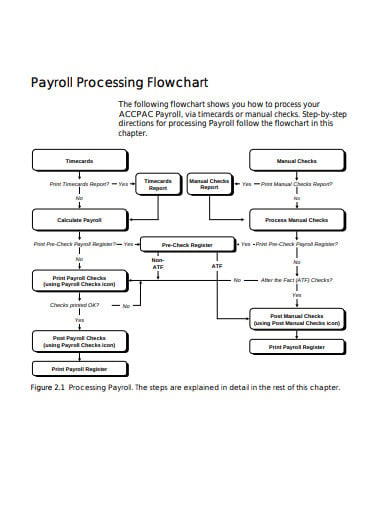 aiminsight.com
aiminsight.comA payroll processing flow chart can be quite helpful while explaining the process to anybody who wants to understand the entire thing. That is why we suggest that you use this business flow chart to make things more clear to the person to whom you are trying to explain it. If there are other similar templates that you would like to check out as well, feel free to do so. There are plenty of them available here.
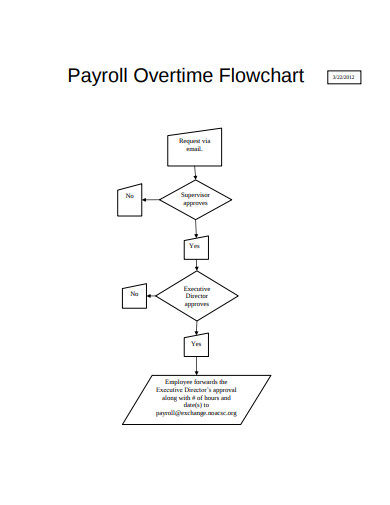 noacsc.org
noacsc.orgIf you are trying to create a payroll overtime flowchart we believe we can save you some time and energy. You just have to download and use this flowchart template. This should significantly decrease the time you would have otherwise had to spend on planning the most efficient way to represent the data. So download it now and get started.
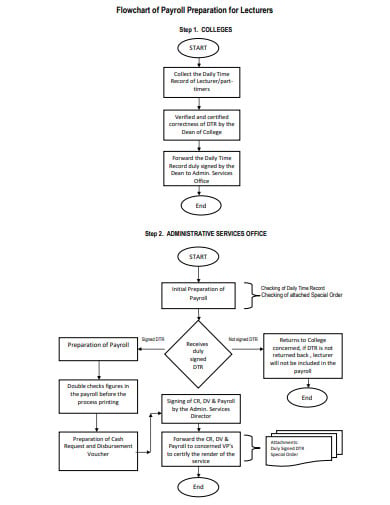 tsu.edu.ph
tsu.edu.phPlanning and drawing a lecturers payroll can be an extremely time-consuming task. But in case you absolutely need to create one, it would be better that you use a template for the purpose. You won’t have to go far looking for it either. We have already selected one for you. All you would have to do is download it and make the necessary changes and that’s it. Check out our other flow chart templates as well if you have the time.
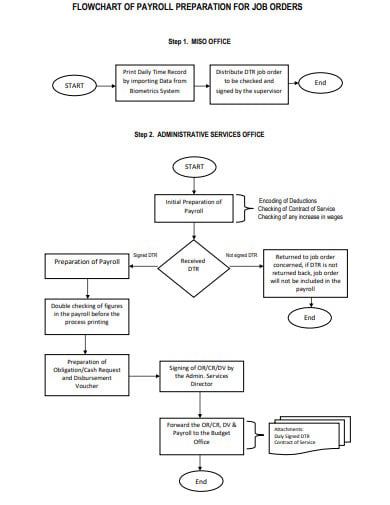 tsu.edu.ph
tsu.edu.phThis simple flowchart should be enough to explain the job orders payroll to the people concerned. If you feel that you need to add or remove something feel free to do it in your favorite PDF editor. You may also use it as a reference while creating one on your own. So download it now to get started. If you would like to check out some flow chart templates in Word, we have them as well.
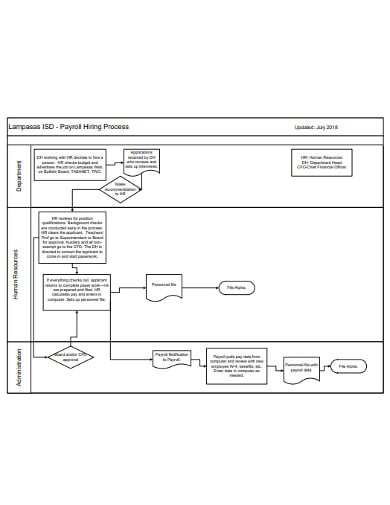 lisdtx.org
lisdtx.orgIf you are confused regarding the best way to create a payroll hiring process flowchart, then this template might be of some assistance. We have similar templates for sales flowchart as well. They are extremely easy to use and edit. So once you download it you should be able to complete the task that you had sat down with the purpose of completing in no time.
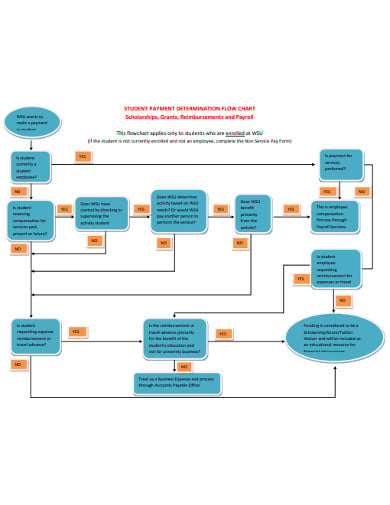 sfspartners.wsu.edu
sfspartners.wsu.eduIf you need a well-formatted student payroll flowchart then we have just the thing for you. This flowchart has been created with some of the best professionals in the business so you need not worry about authenticity. Download this PDF sample now and start using it for your work. If you need some other templates as well, we are here to help you. Just place your queries in our search box. That should do the trick.
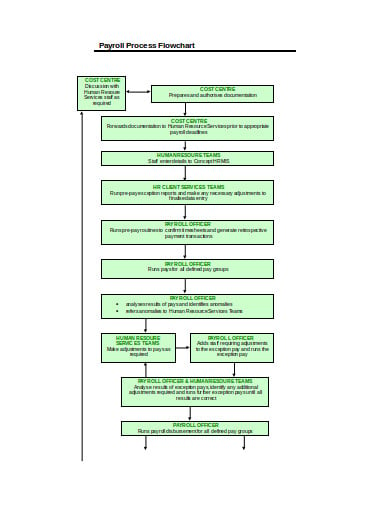 apex.oracle.com
apex.oracle.comIf our marketing flow chart has been of help to you and you have come back for a payroll process flowchart, then we have a welcome gift awaiting you. We have already handpicked a template for you so that you don’t have to search for one yourself. So download it now. Our team of experts has spent hours searching for the best templates available on the internet so that you won’t have to look elsewhere.
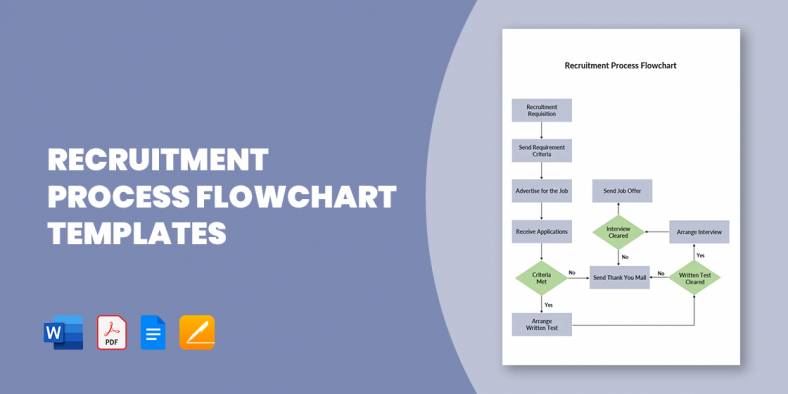
A flowchart of the recruitment and selection process, also known as recruitment workflow, is a design that outlines out the…

Logistics management is a tough job, as you are to handle a vast network of processes. Plus, the system incorporates…

All businesses require great management, so all operations run smoothly and easily, and management applies to logistics as well. Maybe…
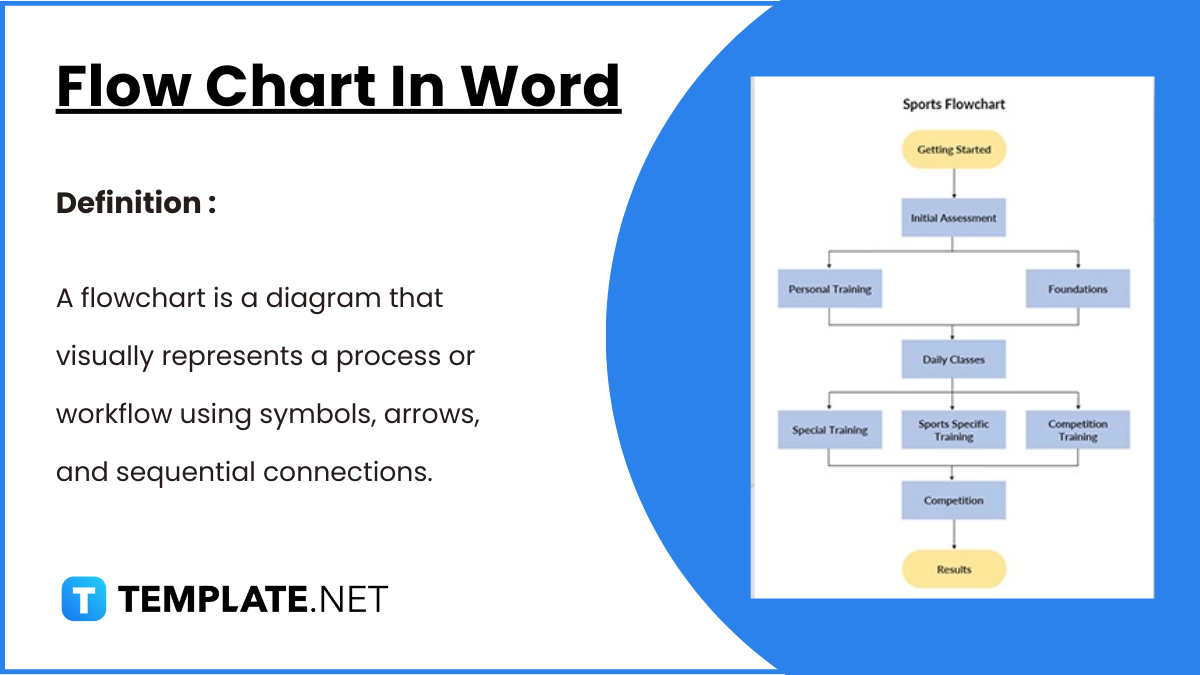
Flowcharts in Word offer a convenient way to visually represent processes, workflows, and systems. With easy-to-use shapes and connectors, Word…

A medication chart template is really handy when you have to keep track of the number of medications prescribed for…

If you have ever had to prepare a flow chart, you’d thoroughly understand that it could be a back breaking…
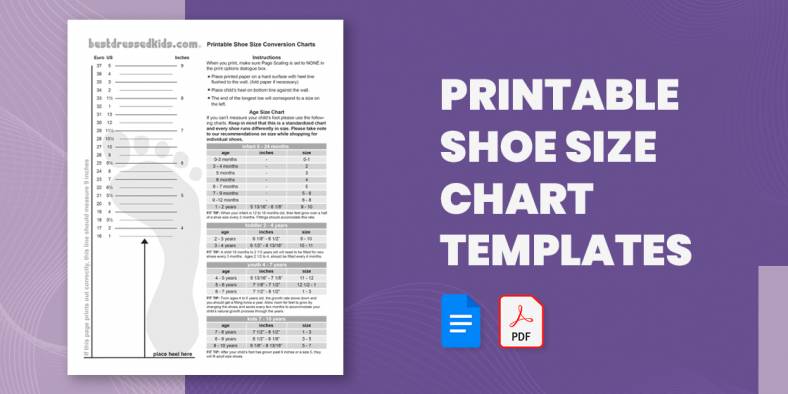
Going shoe shopping soon? Here is a Chart Template to help you avoid the annoyance and embarrassment of getting the…
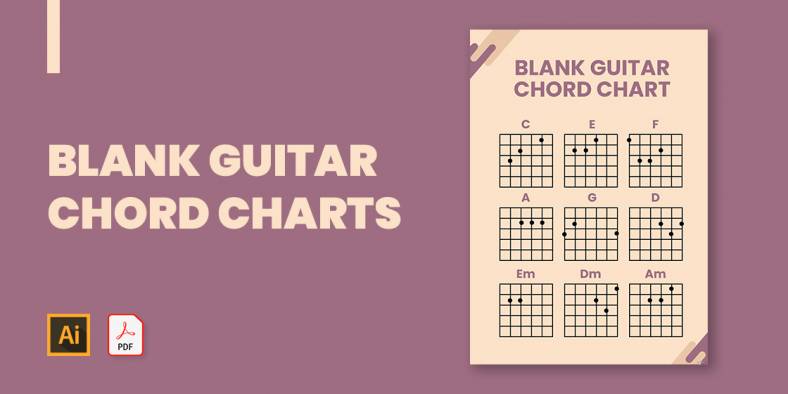
If you plan to show the basics of guitar playing or just want to show how to play a song…

One of the important parameters of the body that needs to constantly be checked and measured is the blood pressure.…