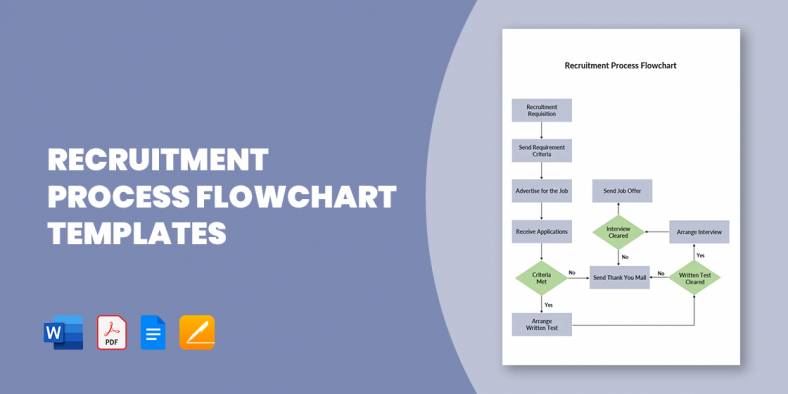
15+ Recruitment Process Flowchart Templates in PDF | MS Word
A flowchart of the recruitment and selection process, also known as recruitment workflow, is a design that outlines out the…
Feb 12, 2020
If you’re planning to hold an event in a location meant to hold a lot of participants, then you’ll want to make sure that all of them have somewhere to sit. You may even want to specify where certain people need to be seated to ensure that conflict is avoided and order is maintained.

The one thing that you can come up with that’s useful for such a situation would be a seating chart. This article will teach you all that you need to know in regards to how you can go about in creating the perfect seating chart for any upcoming events.
If you’re going to make your own seating chart document, then you’ll need to learn the basic elements to ensure that it has everything it needs to serve its intended purpose. So here are the elements that you’ll need to learn:
1. Title: If you still do not have a title for your chart at this point, then it’s important for you to make one immediately. The reason for this is because the title is what will remind both you and readers about the purpose of the seating chart or for what event it’s for. So if you were to create one specifically for students in a classroom, then you’ll want the classroom seating chart to contain the section name and/or year level of the specific class.
2. Diagram: Those who go through the chart will most likely want a visual representation that will tell them where they need to be. That’s why you’ll have to come up with a diagram which points out where seats are located, as well as which person should be seated in a specific area. Make sure that the area you’ve chosen is able to accommodate the number of seats that you wish the event to have so that you can easily figure out how you’ll need to arrange everything.
3. Names: Once you’re done positioning all of the different seats, then the next thing is to point out the names of the people that will be occupying them. There are occasions wherein you’ll only have to put in the first names of the people that are participating, but then it’s usually best for you to include their last names or even their middle names just to avoid confusion.
1. Using Microsoft Word: The first thing that you’ll want to learn how to use is Microsoft Word as it’s one of the easier programs to use when it comes to making seating charts. If you do not have access to it, then you can always look for alternatives online. If you have it installed, then here’s what you’ll need to do:
You can use the same process to create other types of documents via Microsoft Word. If you’re using other programs, then know that they will have their own set of processes when it comes to creating documents.
2. Make your seating chart: Now you’re ready to put in what the seating chart needs. Be sure to do the following:
If you wish to learn more about the different types of seating charts, then you may always visit our site and go through the different articles it has to offer.
If that’s the case, then you may choose to either find a bigger venue or cut the number of people that can attend. Just go with the one that still falls within your budget.
The most convenient way of making one is by using a chart template. You can find these just about anywhere and you can even use the ones available in this article.
So long as you make use of the information this article has provided you, then you’ll be able to make a seating chart that’s perfect for any event you wish to hold.
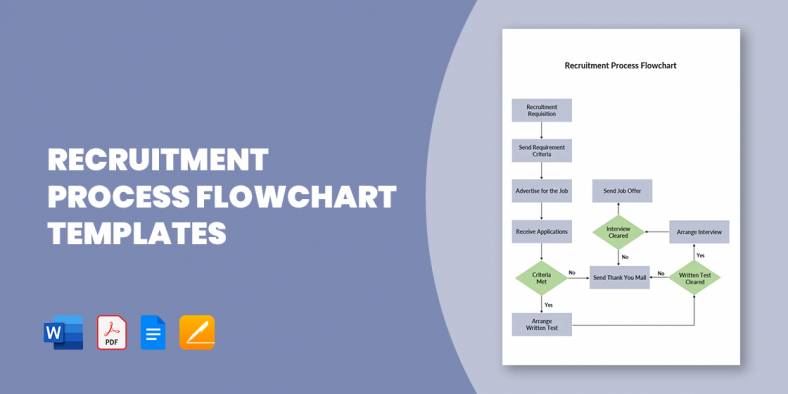
A flowchart of the recruitment and selection process, also known as recruitment workflow, is a design that outlines out the…

Logistics management is a tough job, as you are to handle a vast network of processes. Plus, the system incorporates…

All businesses require great management, so all operations run smoothly and easily, and management applies to logistics as well. Maybe…
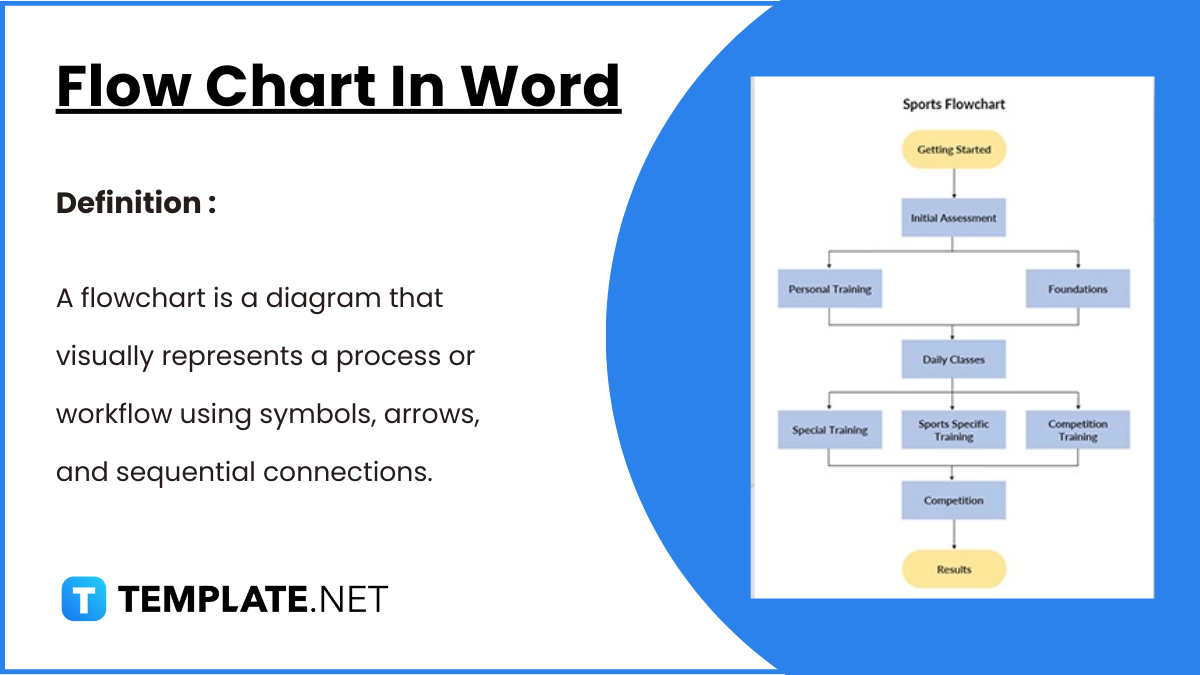
Flowcharts in Word offer a convenient way to visually represent processes, workflows, and systems. With easy-to-use shapes and connectors, Word…

A medication chart template is really handy when you have to keep track of the number of medications prescribed for…

If you have ever had to prepare a flow chart, you’d thoroughly understand that it could be a back breaking…
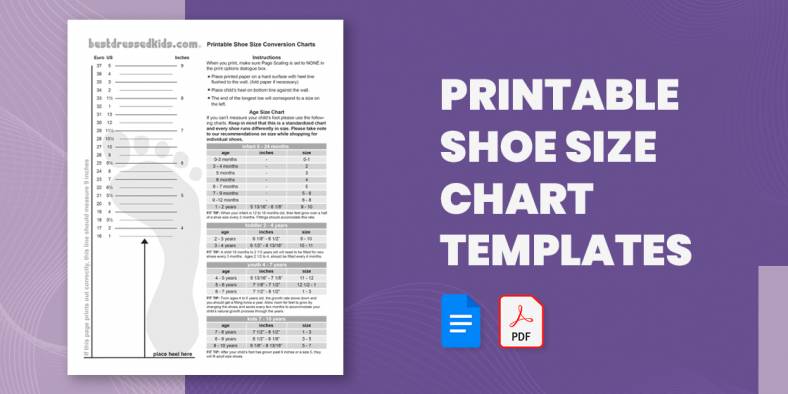
Going shoe shopping soon? Here is a Chart Template to help you avoid the annoyance and embarrassment of getting the…
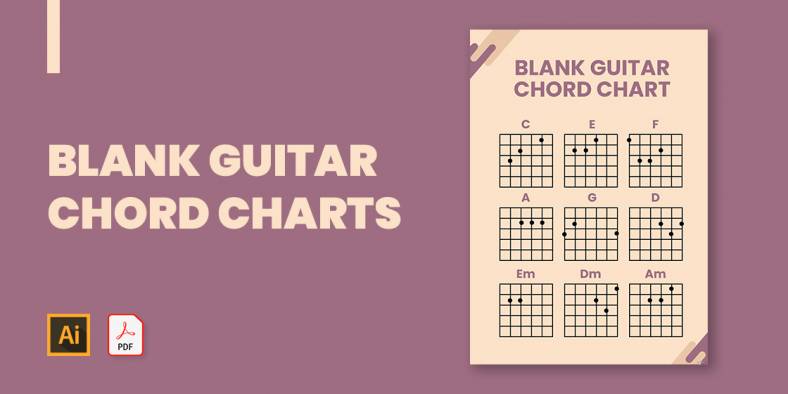
If you plan to show the basics of guitar playing or just want to show how to play a song…

One of the important parameters of the body that needs to constantly be checked and measured is the blood pressure.…