
What is a Template?
In today’s fast-paced digital world, efficiency and consistency are key to content creation, and this is where the power of…
Jan 24, 2025
A checklist template is a document that lists up all the items for quick recall. People often tend to forget the things that are to be carried or the activities to be executed. The checklists can help to remember these items and prevent hassle at work. Different organizations use these checklists to simplify their organizational functioning.
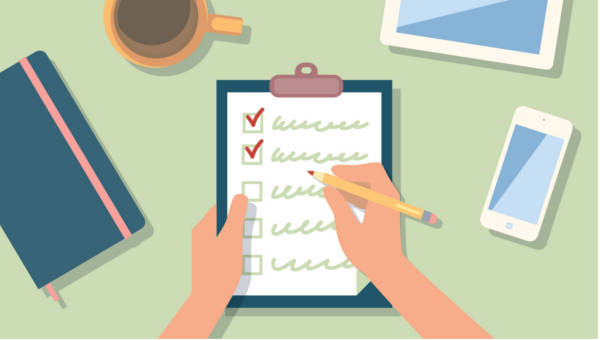
Electronic checklists are also in vogue these days, where you can use a tick or select option to mark the items that you have already taken a note of. These are available in the printed version as well. To do lists also serve similar functions.
 mais.umich.edu
mais.umich.edu
 cybertext.com.au
cybertext.com.au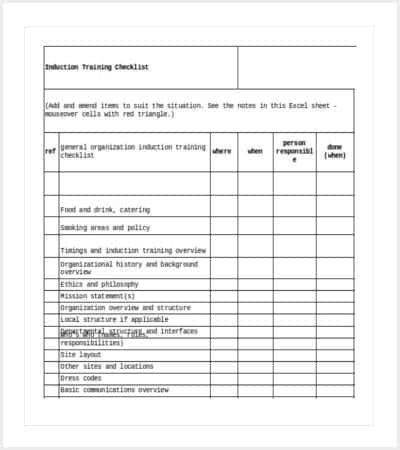 businessballs.com
businessballs.com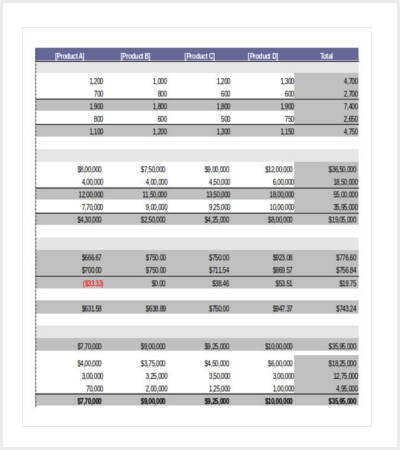 exceltemplates.net
exceltemplates.net files.smead.com
files.smead.com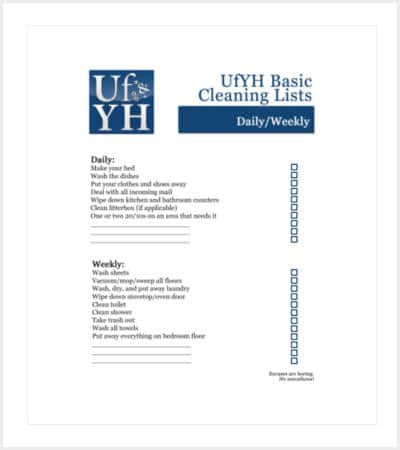 unfuckyourhabitat.com
unfuckyourhabitat.com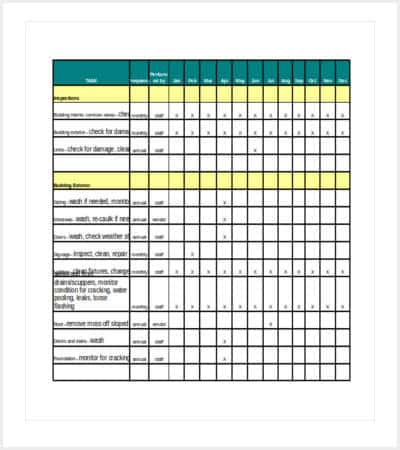 seattle.gov
seattle.gov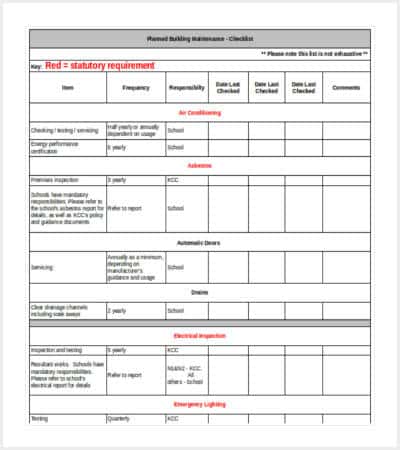 shareweb.kent.gov.uk
shareweb.kent.gov.uk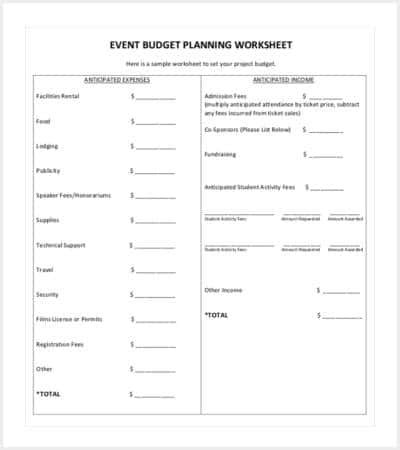 mtsu.edu
mtsu.edu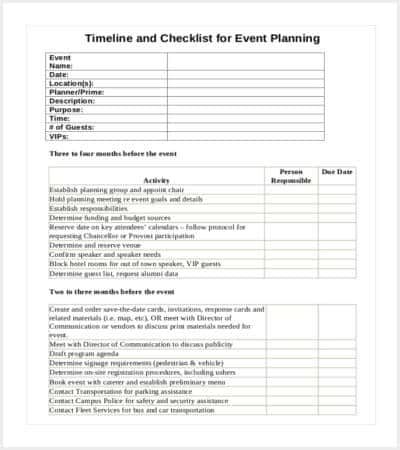 chass.ncsu.edu
chass.ncsu.eduBoth checklist templates and to do list templates facilitate the functioning of any organization by listing up the things that are to be done systematically. The tasks to be accomplished may be listed according to the importance, and while working on the task, the concerned people make sure that they do not miss out any point. A to-do list is almost similar to a checklist, which enlists the tasks to be done and prevents the users from missing out deadlines. Since multitasking is common in almost all spheres of life, the tendency to forget remains a threat. This problem can be dealt with by using these templates.
Read through to get more information on how to type a checklist on Microsoft Word:
In order to make a clickable checklist in MS Word, you need to turn on the developer tab.
It will be available on the right side now. There is a small check icon in the ‘Developer’ tab, in the form of ‘Control Group’. Now when you click on ‘Ok’, the checkbox will be selected and inserted.
 bestweddings.com
bestweddings.com womantalk.org
womantalk.org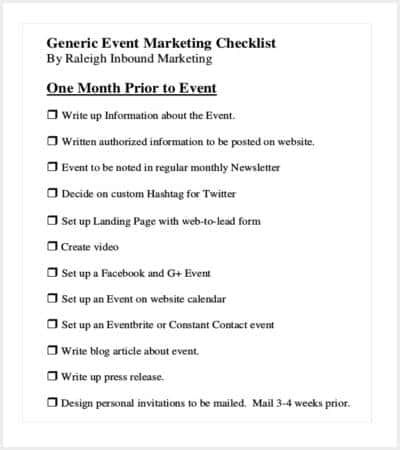 raleighinboundmarketing.co
raleighinboundmarketing.co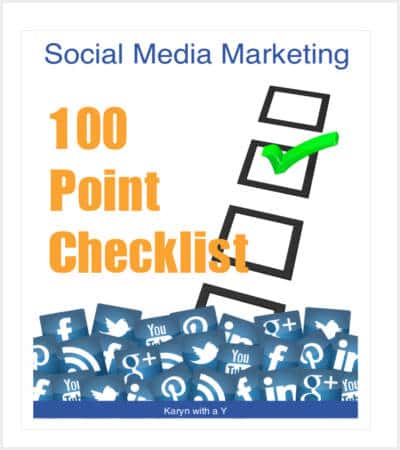 clickbyclicksocialmedia.com
clickbyclicksocialmedia.com clarkmhc.com
clarkmhc.com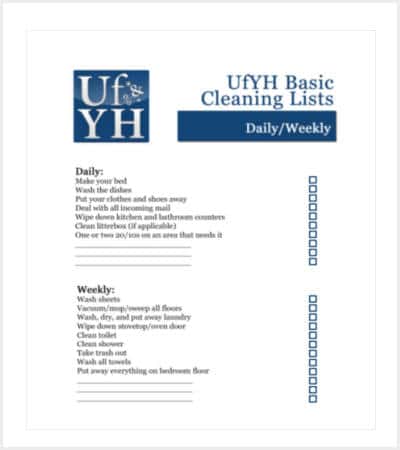 unfuckyourhabitat.com
unfuckyourhabitat.com ucl.ac.uk
ucl.ac.uk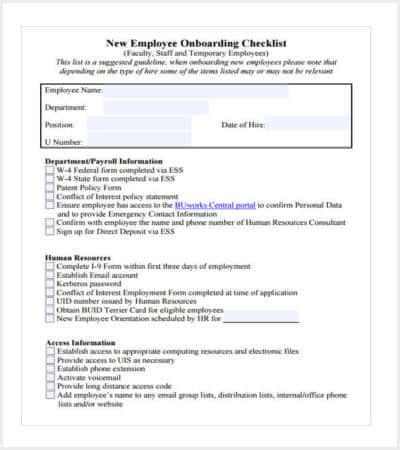 bu.edu
bu.edu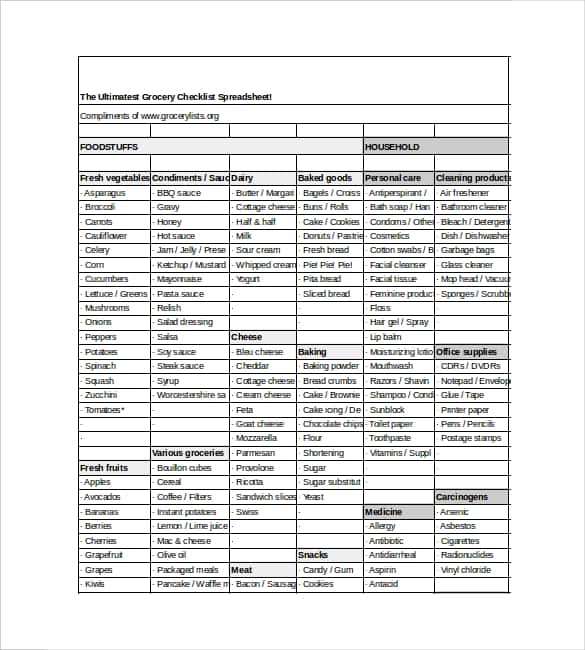 grocerylists.org
grocerylists.org myexceltemplates.org
myexceltemplates.org assets.babycenter.com
assets.babycenter.com babybunting.com.au
babybunting.com.au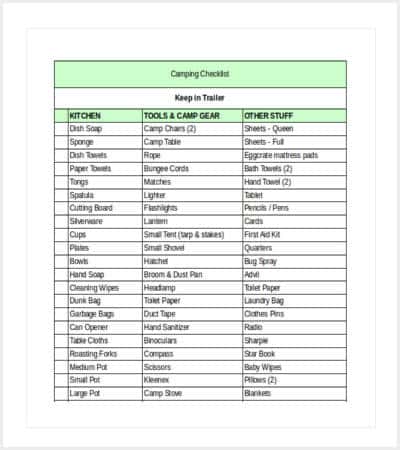 allthosedetails.com
allthosedetails.comIf you want to use the to-do list multiple numbers of times, you need to maintain two lists. One is digital and the other is on paper. The electronic one is the master list, which serves as a huge volume of information. The paper ones can be used and discarded on daily basis.
You can check out whatever you need from the digital checklist. Write the ones you select on the paper. Alternatively, you can unclick all the options after using a clickable checklist to optimize the process and use it again.
 simplelifecorp.com
simplelifecorp.com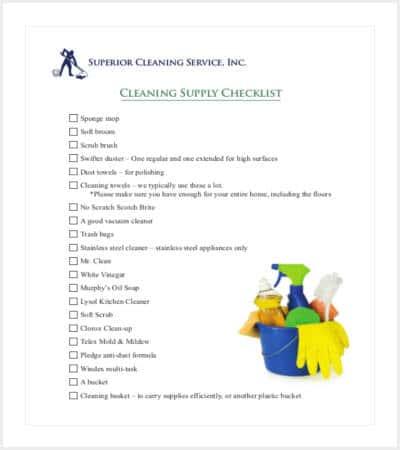 superiorofficecleaninginc.com
superiorofficecleaninginc.com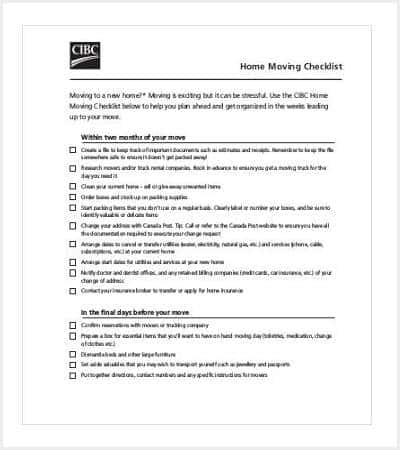 cibc.com
cibc.com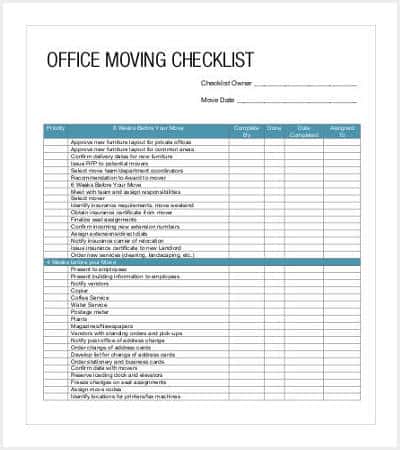 apexfacility.com
apexfacility.com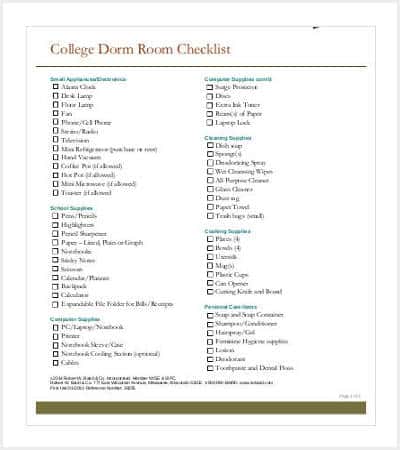 content.rwbaird.com
content.rwbaird.com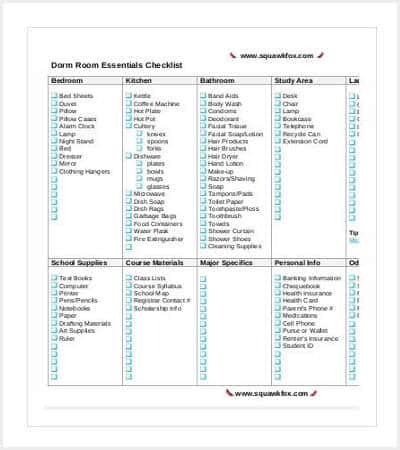 squawkfox.com
squawkfox.com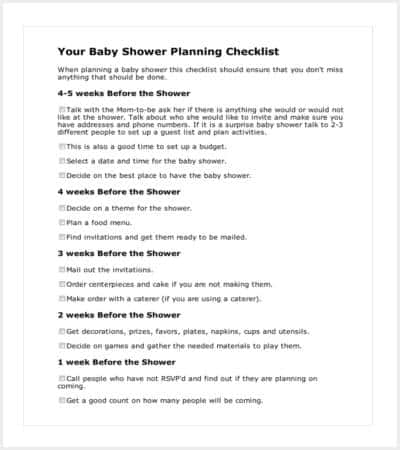 dotcomwomen.com
dotcomwomen.com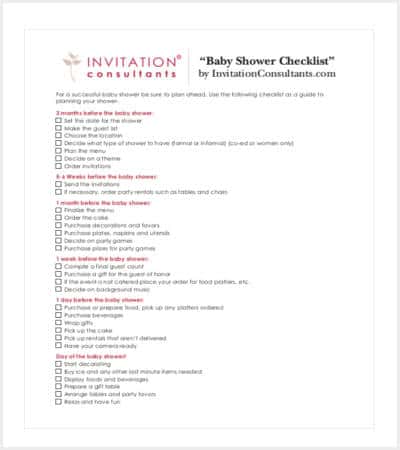 invitationconsultants.com
invitationconsultants.com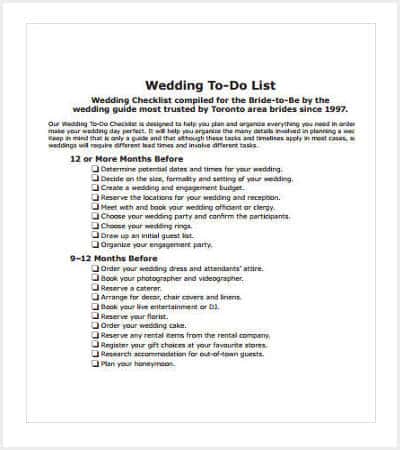 theperfectweddingguide.com
theperfectweddingguide.com public.navy.mil
public.navy.mil lamon.co.uk
lamon.co.uk eventsinkenya.webs.com
eventsinkenya.webs.comChecklists and to-do lists are often generalized. However, certain factors differentiate them and they have some unique features. The basic difference between the two lists lies in the fact that a checklist codifies the standard processes. You will find lists of new employees, materials to be packed and products scheduled to arrive in these lists. To do lists describe standard business processes. These lists help to list up the activities to be done during a certain time, for instance, items to be packed before an outing.
Checklists are of different types. You need to choose the right kind of list to ensure that the work is optimized and the right formatting is done.
Task checklist: A task checklist is used when you do not have much of a judgment, but need to remember a number of things. You should use these lists to write the details of the things to be remembered. These are highly detailed and may contain categories of things. There may be individual groups of objects or lists of different objects under a certain group. For example, you might list up the ingredients required to prepare a certain recipe or the things to carry when you are leaving for work.
Troubleshooting checklist: When you need judgement-oriented checklists, you can use troubleshooting checklists. These lists are less technical in nature. Suppose, the engine of your car is not starting. There is a list of probable causes in the list, and you need to check out these factors to ensure that the car will get started. A troubleshooting checklist is commonly used when there is a problem regarding your work, and you want to fix the trouble by going through the list. It has to be based on your judgment.
Coordination lists: These lists are used when a certain work involves a considerable degree of complexity and cannot be accomplished by a single person. In research and project works, different specialists are involved in performing a certain task. In order to ensure that there is a coordination between them, these checklists are used. These are customized to facilitate their consultation on regular basis.
Discipline checklists: These checklists contain all the activities that are to be carried out in a step-by-step manner. For instance, you want to invest your money somewhere and want to ensure that there are no mistakes. The checklist contains all the steps that need to be taken in a systematic manner. You need these lists when you want to perform something in a calm state of mind.
To do list: These are often regarded as personal checklists. You can list up the things that you need to do with the help of these checklists. You may include as much detail as possible in these checklists, as required. It is done to prevent missing out something important. For instance, you may be packing your bag for a holiday, and want to make sure that you have not left something important behind. In these cases, these lists will be of optimum benefit for you.

In today’s fast-paced digital world, efficiency and consistency are key to content creation, and this is where the power of…
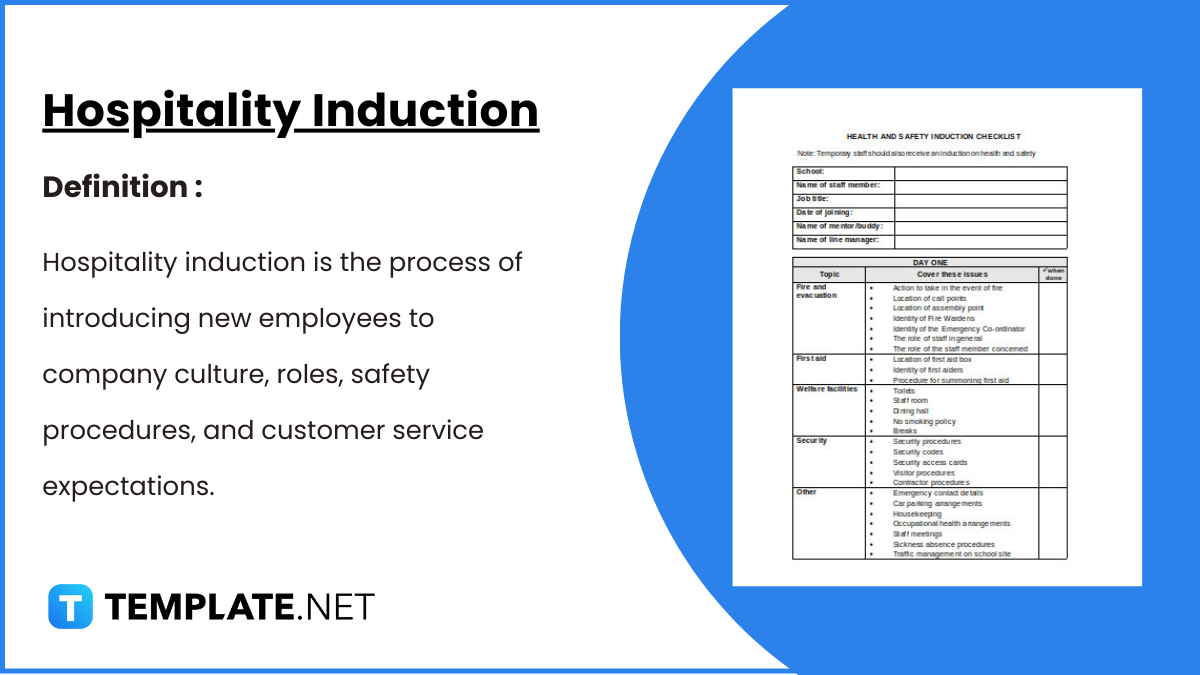
Hospitality Induction Templates are structured guides created specifically for the hospitality industry to facilitate the onboarding process for new employees.…
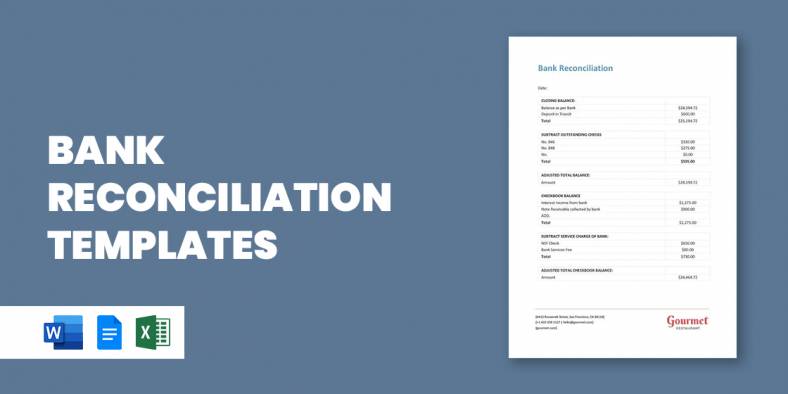
Whether you are a business or an organization, it is important for you to keep track of your business bank…
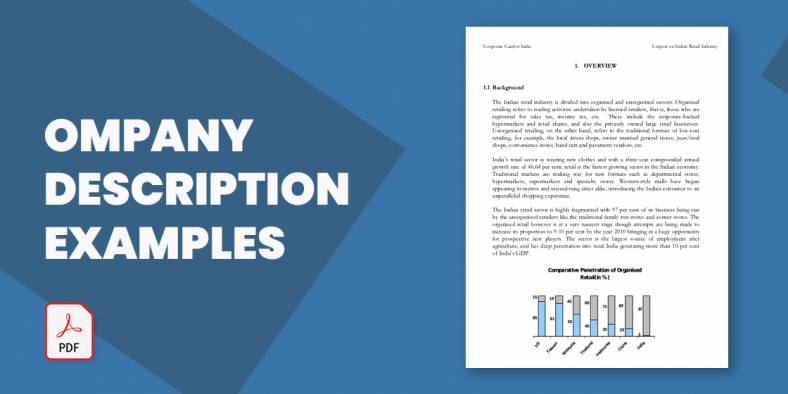
A Company Description provides meaningful and useful information about itself. The high-level review covers various elements of your small business…

A smartly designed restaurant menu can be a massive leverage to any food business.
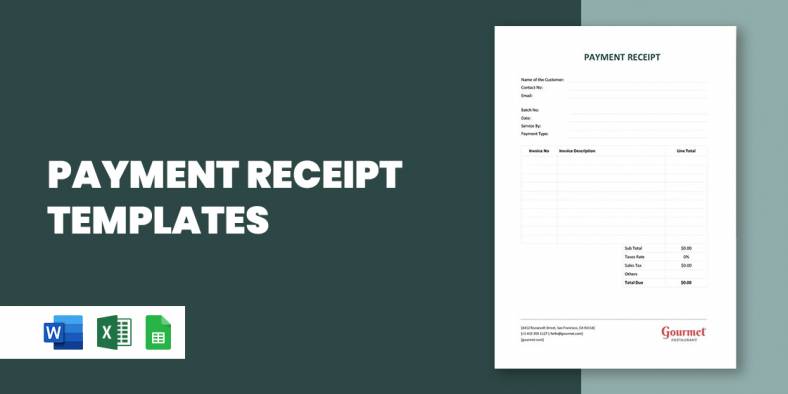
Whether you need to keep neat records of received payments, or are looking for a template that helps you look…
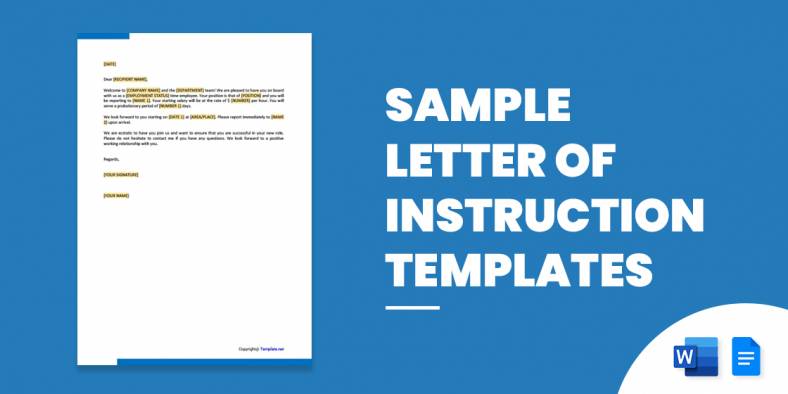
The most widely recognized use for a sample letter of planning is the understudy who, after finishing secondary school, wishes…
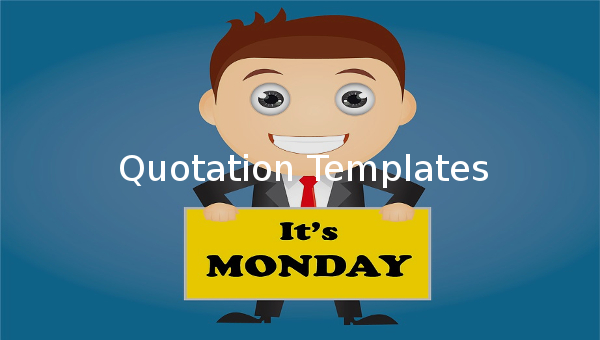
The term “quotation” can refer to several things. While to some it may refer to a quote, which is proverbial.…
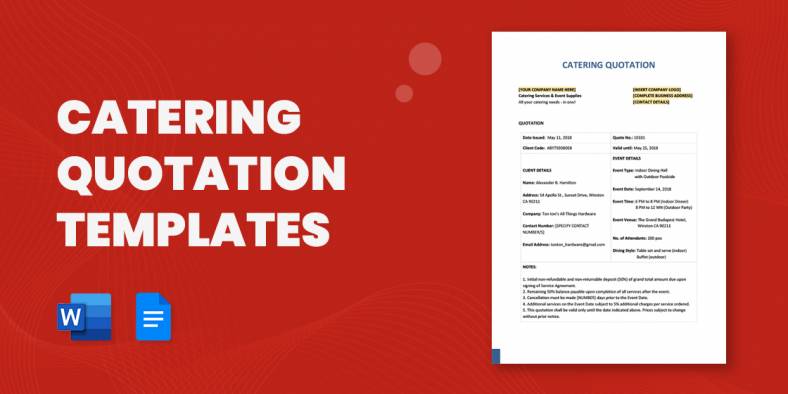
A catering quotation is a document that provides information about the initial price of the package offering of a caterer…