
40+ Word Checklist Templates
Due to limited memory and attention, we humans often forget to do tasks which we were supposed to perform. Our…
May 02, 2024
People will always have limitations. When it comes to remembering things, our brains can only take so much before it tends to forget some information. When managing multiple tasks at a given time, relying on our own memory is never a good option. And that’s when checklists come into play.
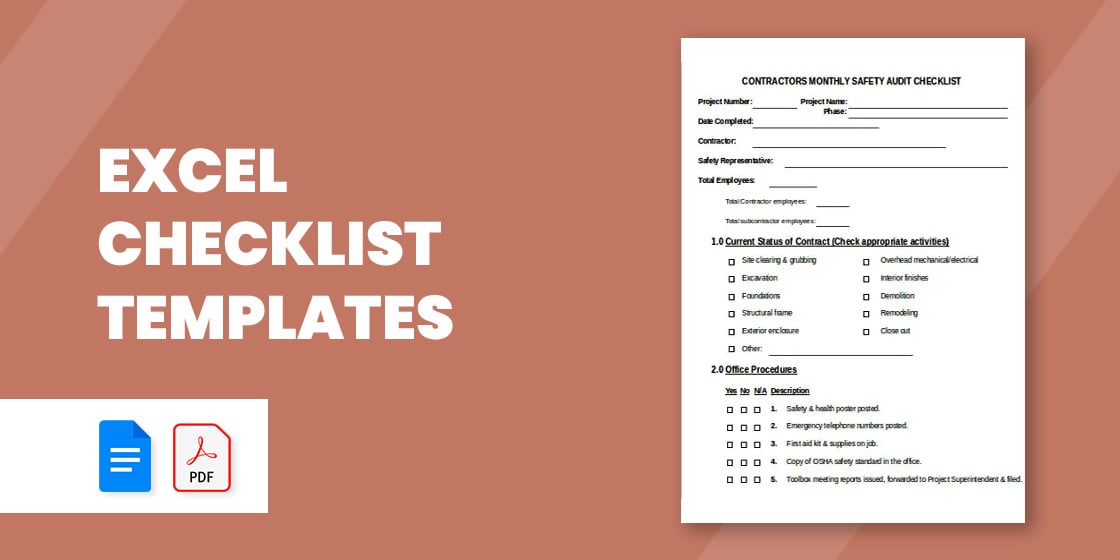
Checklists are tools prepared beforehand that lists down the things that need to be done to prevent us from forgetting what to do. In a way, checklists in excel can also be considered as a reminder since it reminds us on what to do and what still needs to be done. On our website, we have a lot of simple checklist templates for you to use.
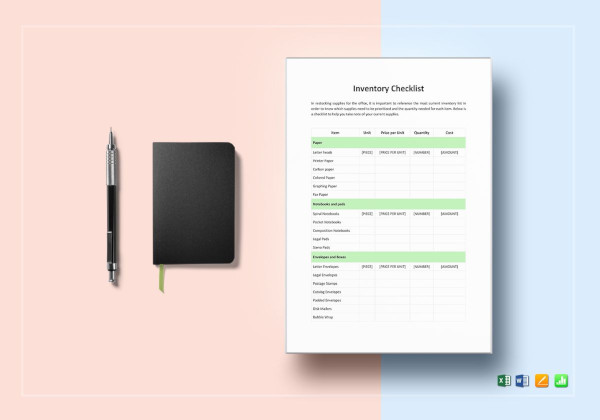

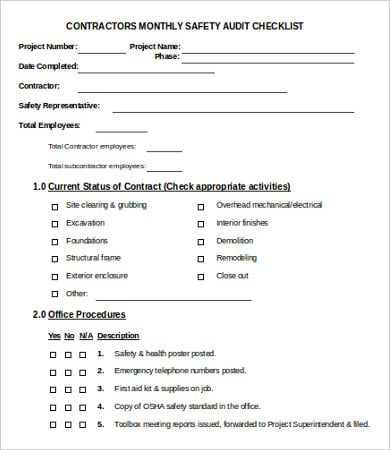 uc.edu
uc.edu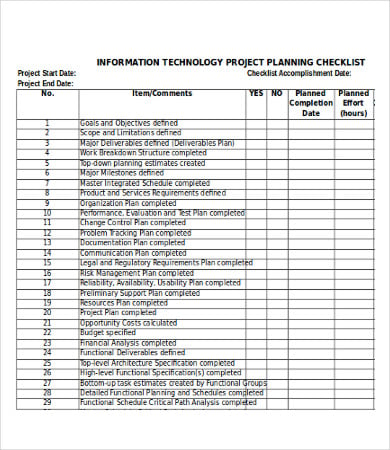 us.smetoolkit.org
us.smetoolkit.org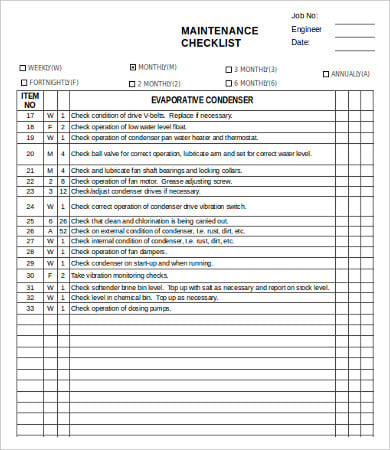 lms.i-know.com
lms.i-know.com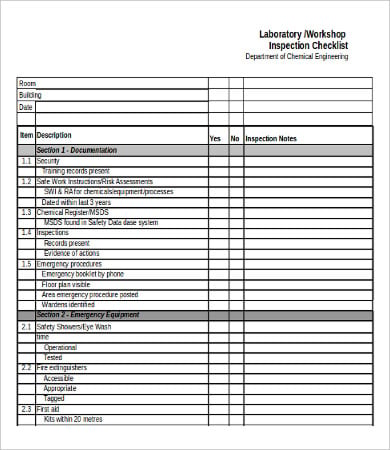 monash.edu
monash.eduSimple modern checklists can really help in organizing tasks. It helps to make sure that every step counts.
What are the importance of using checklists?
There are many ways to make a layout of checklist. You may do it the old-fashioned way and use pen and paper, or you may make one on the computer.
To make your own checklist on Excel, you may follow these steps:
But why make one from scratch when you can make use of sample templates that are already semi finished and all that’s needed are some final touches?
For other checklist templates, you may want to check out Daily Checklist and Training Checklist.
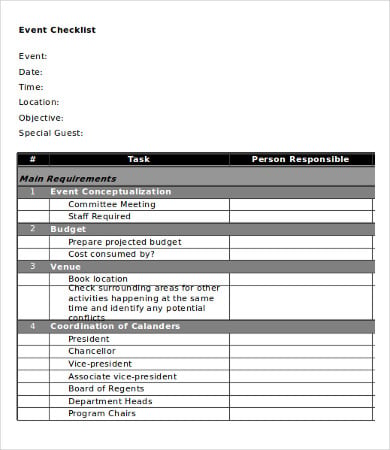 grenfell.mun.ca
grenfell.mun.ca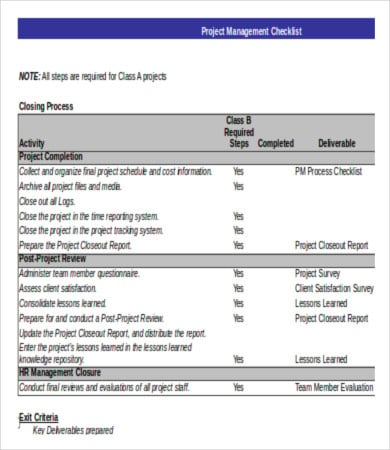 ohio.gov
ohio.gov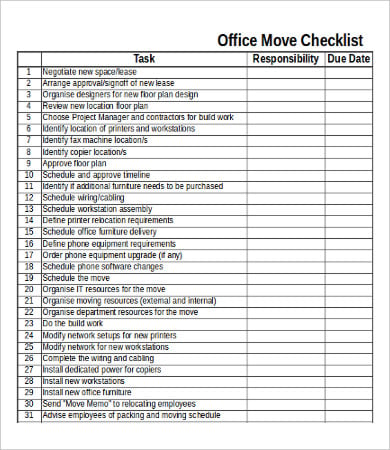 executiveassistant.com
executiveassistant.comWe have a large collection of checklists on our design website, but for this page alone, all these checklists are in Microsoft Excel (XlS and XlSX) formats. With Excel, the checklists are fully editable and gives you more room to make all necessary changes. These simple free templates can be accessed and downloaded easily for free.
So now, with all these printable templates provided to you free of charge, there’s no excuse for not being able to use a checklist on occasions when you need to accomplish a lot of tasks. What are you waiting for? Download a copy of the basic template now, make the necessary changes, and print it on paper so you can make use of it right away.
You may also check out Task Checklist for more templates. But if you weren’t able to find what you were looking for on this page, feel free to check out the other links found on the bottom of this page. You can also see more on Template.Net Site!

Due to limited memory and attention, we humans often forget to do tasks which we were supposed to perform. Our…

A facility maintenance checklist is a priceless defense means to keep a building reliable and safe by periodical planning, checkups,…

A Recruitment Checklist is the to-do-list where you list down all the important details that you need to do or…

Logistics Performance Index indicates that America is one of the leading logistics industries in the globe. Its networks coordinate with…
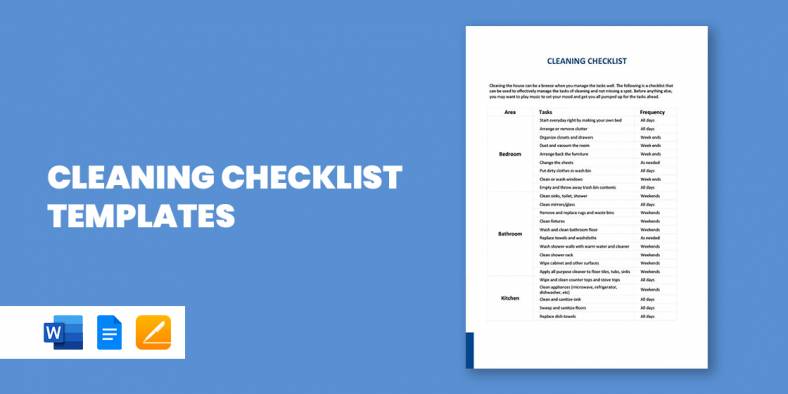
The best way you can make sure that all cleaning go as planned is to have a cleaning checklist samples.…

A Resume Screening Checklist is a checklist that is prepared by the recruiter to list all the important points based…

HR Compliance Checklist is the tool that is used by HR professionals to make the preparations for the HR tools.…

A retirement party is the opportunity to celebrate the retiree’s past achievements as well as their future efforts. The party…

The mortgage business has gone through a lot of chapters in the industry, combating business challenges every year. According to…