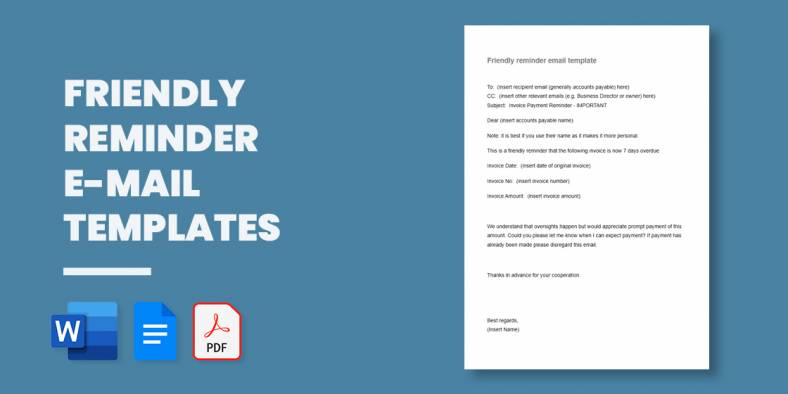
6+ Friendly Reminder E-mail Templates
Businesses use formal formats in every transaction that they do. Even those that are involved in the daily business processes…
Apr 20, 2018
Unlike newspapers, newsletters usually concentrate on a specific topic rather than various topics. These topics should be informative enough to add value to whoever will be reading the newsletter. Anyone can create and use a newsletter template without restrictions. This is why different companies, businesses, clubs and even churches publish their own newsletters.You do not have to be a newsletter organization to create and distribute them. You can also see Teacher Newsletter Template.
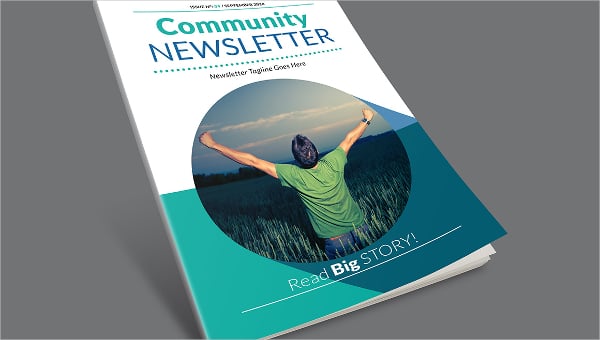
Those who create newsletter templates always have a goal in mind. They either want people to know about them or visit their websites. Although most people do not read newsletters, you can still create yours in a way that will be beneficial to your business or company. You have to concentrate on content that aims at achieving a specific target or solving a specific issue. There are different designs you can use to create the [newspaper template] you want. It will depend on what you think is best for your business.

cpa.ky.gov
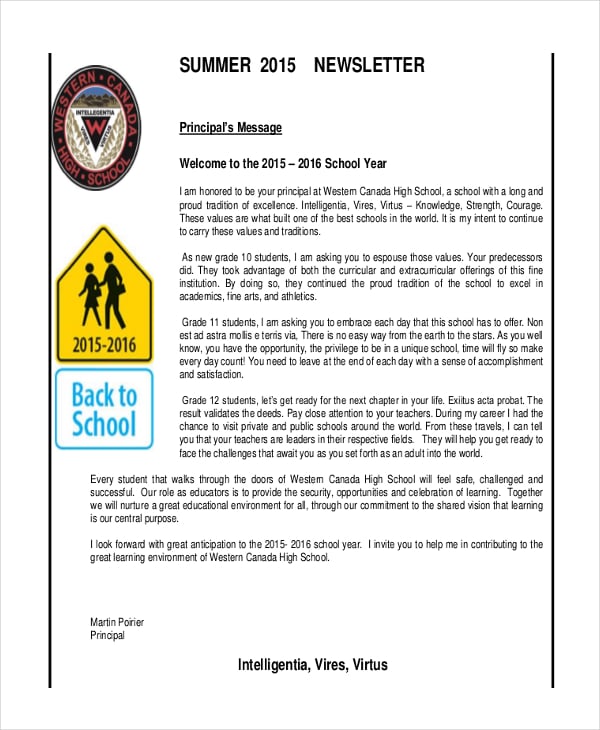
schools.cbe.ab.ca
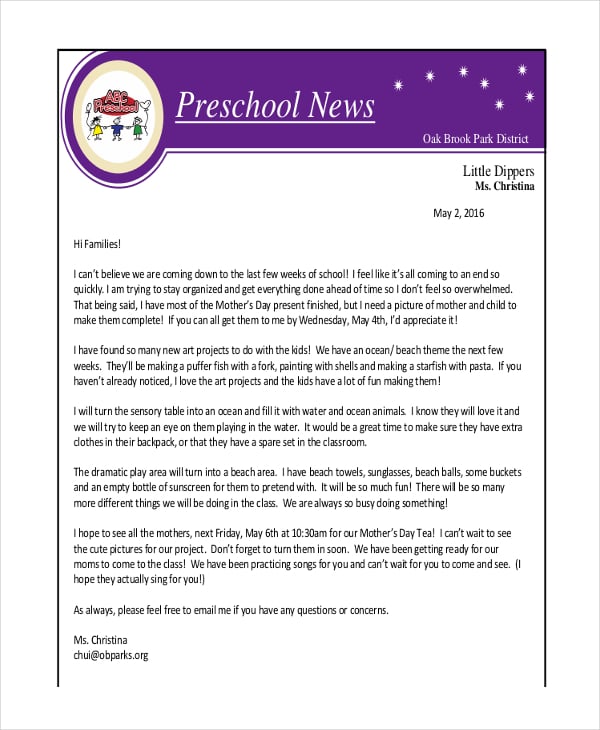
obparks.org
These are created and then distributed online. The distribution is mostly done through emails and one has to subscribe in order to receive them. Some of the companies or associations who create the newsletters use web bugs to determine who opens them and who does not.
These are usually created and then printed on papers before distribution. They usually target a specific group of recipients like students or even teachers and employee of a particular company. You can also see Preschool Newsletter Template.
You can use either Microsoft word or Microsoft publisher for this type of template. Like all the others, you can choose to distribute the newsletters online or print them in hard copies after publishing.
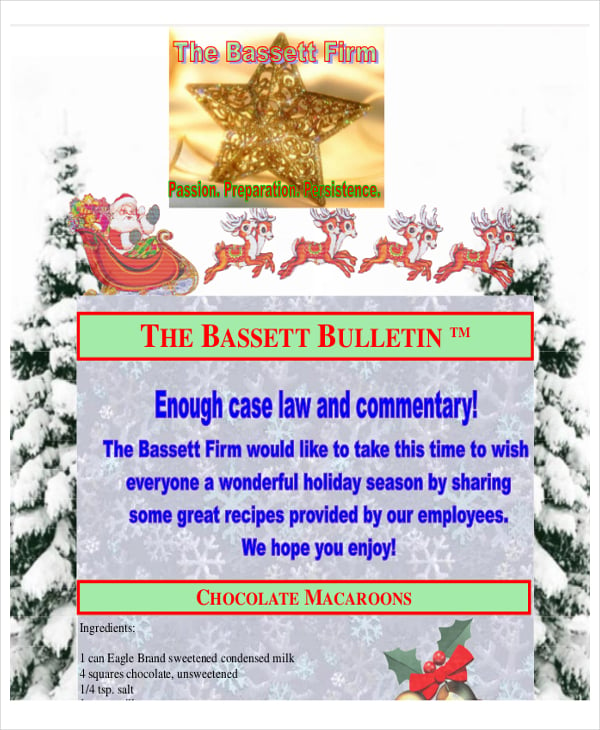
thebassettfirm.com
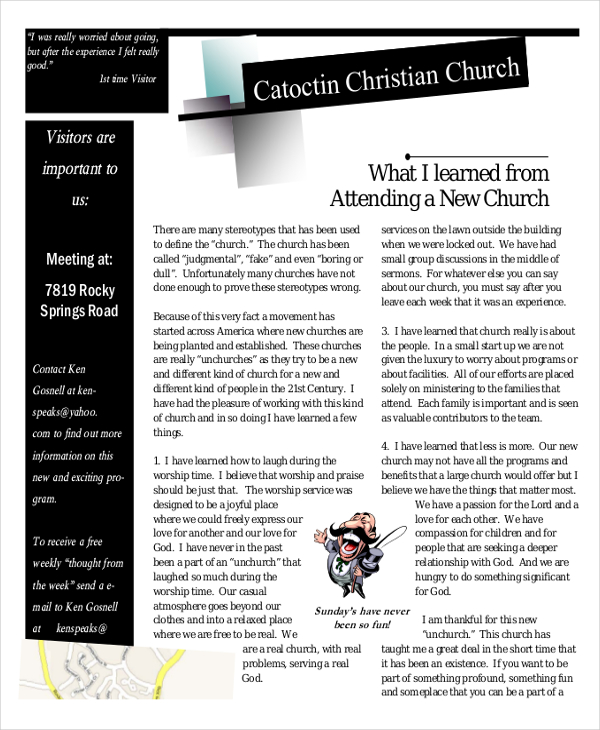
lifeway.com
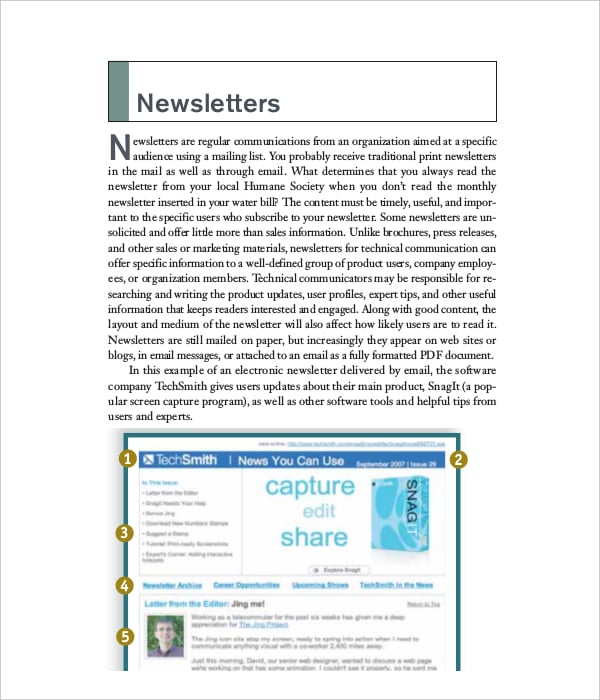
catalogue.pearsoned.co.uk
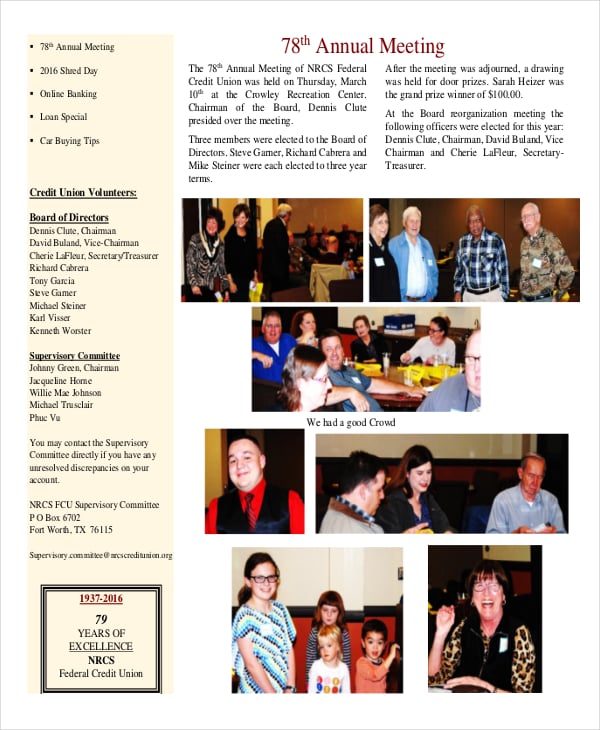
nrcscreditunion.org
You can create newsletters and sell them to earn some money. This will ensure that you refund the money you used on resources like printing and still make profits. For this, you will require a group of dedicated subscribers who would not mind paying for the newsletters on a regular basis.
Sending or distributing newsletters is one of the best ways you can use to advertise yourself. Although it does not reach a very large number of people, it is still a good marketing strategy. You can use it to give your business exposure and solidify your branding. You can also see Company Newsletter Template.
Most companies who publish newsletters always write about themselves. These newsletters always have news about the companies and any events the companies may be planning. Some even go as far as including their contact information on the newsletters. This is a good way to market your image and reputation among your peers. From the newsletters, the society views them in a certain way, which is mostly a good way.
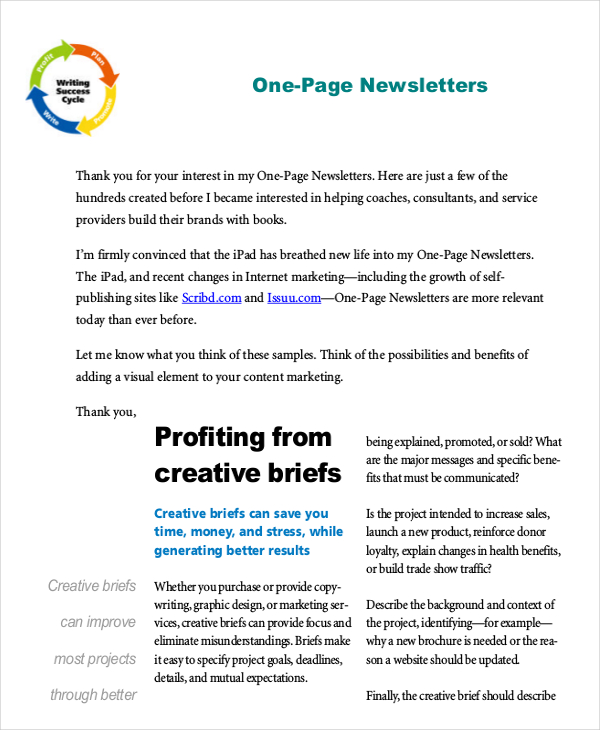
publishedandprofitable.com

orleansunitedchurch.com
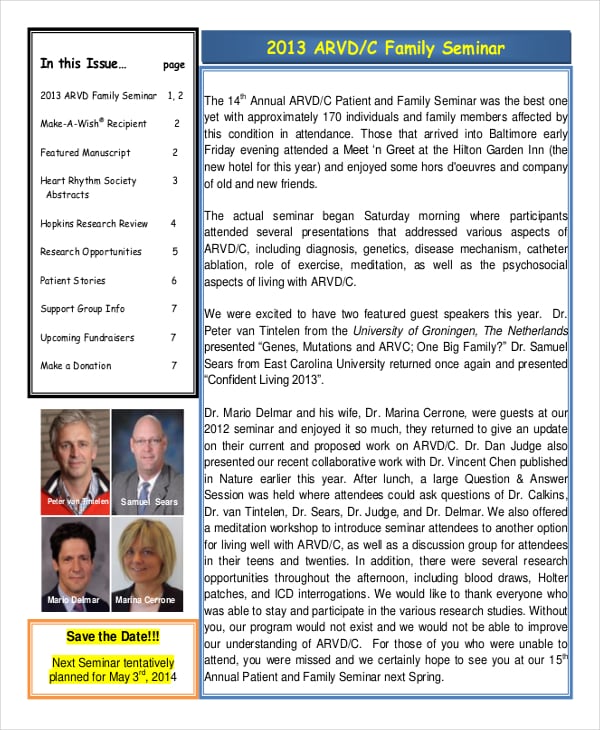
hopkinsmedicine.org

ec.europa.eu

siteresources.worldbank.org
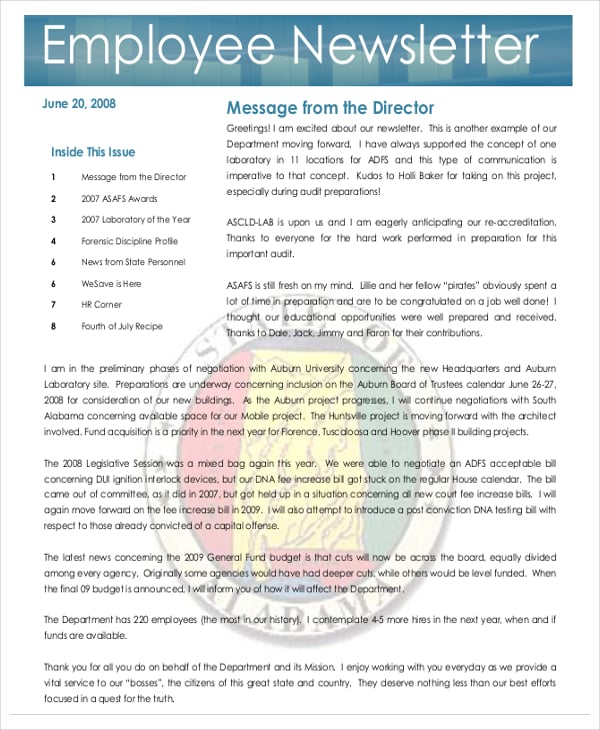
adfs.alabama.gov
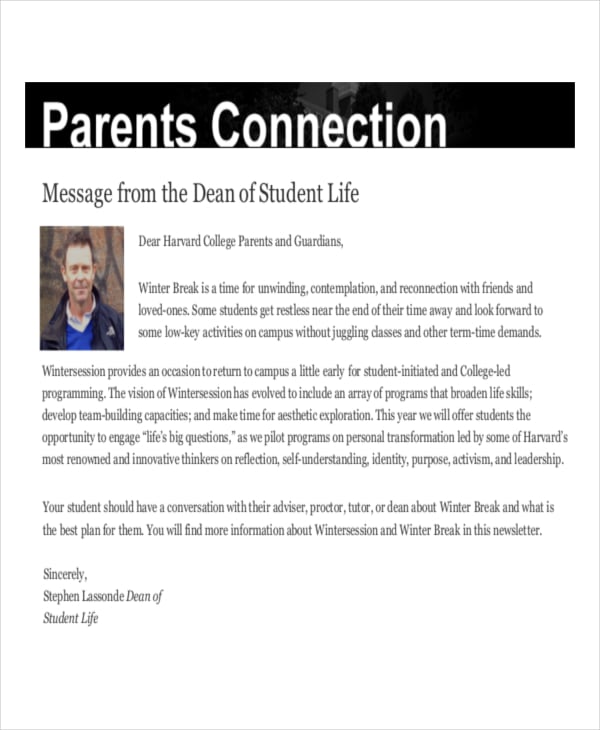
parents.fas.harvard.edu
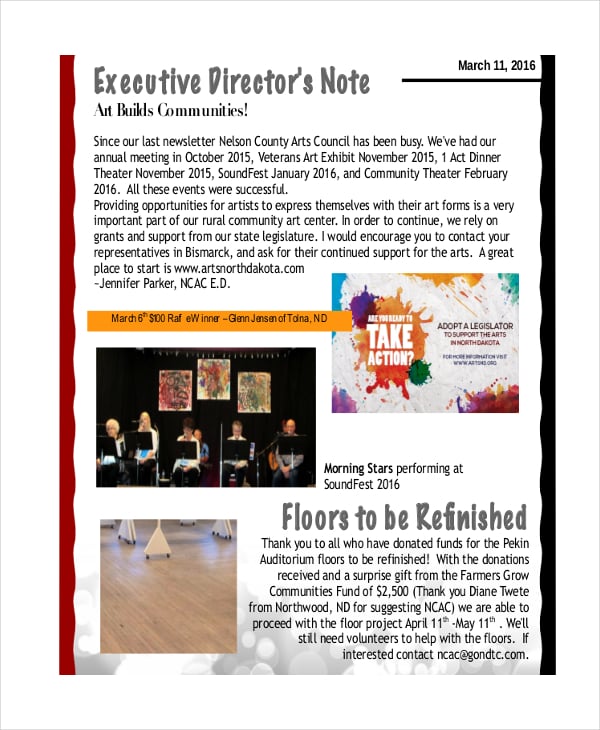
nelsoncountyarts.com
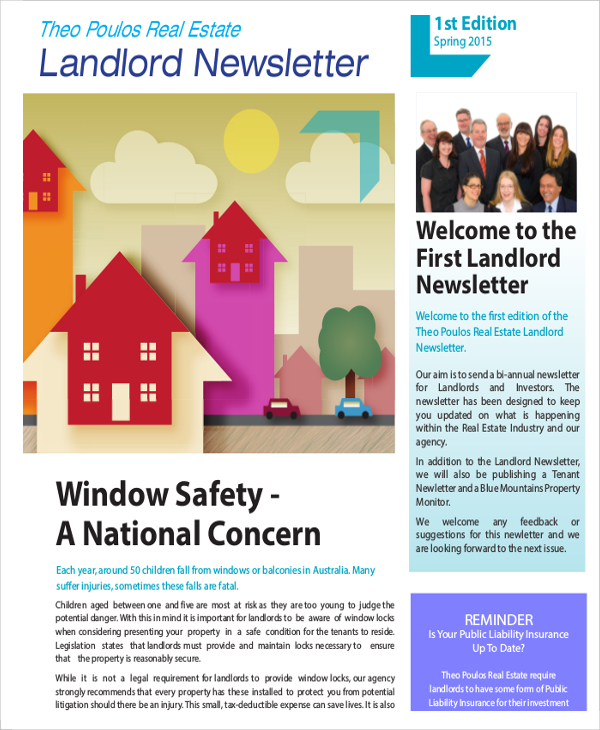
theopoulos.com
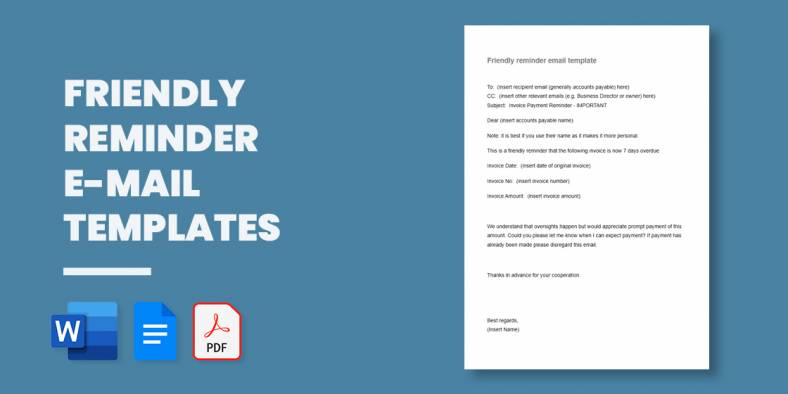
Businesses use formal formats in every transaction that they do. Even those that are involved in the daily business processes…

Being new at the workplace can bring a heavy burden to some people, especially when you still don’t know anyone…

Irrespective of the nature of your work, adding a professional or a personal touch to your emails sometimes goes a…

With the growing amount of emails that you need to send every day for various purposes ranging from business to…

A reservation e-mail is mainly used by clients and businesses to assure that a particular reservation will either be confirmed…

Oftentimes, it is critically important for a small business to come up with an effective marketing strategy, even resorting to…
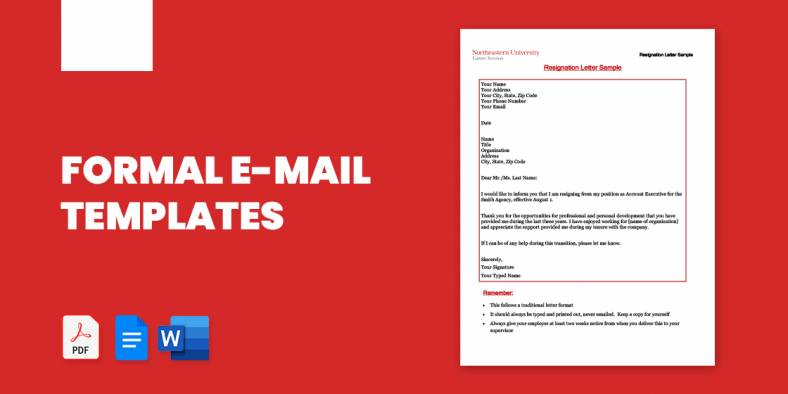
With the shifts in business engagement thanks to globalization and the presence of technology, sending formal letters are no longer…

Responsive email signatures enable to build an impressive identity about one’s business, individual’s passion or professionalism in their respective fields.…

Employers generally pay their employees monthly, weekly, biweekly, or semimonthly. State laws dictate the time frame that employees need to…