
How to Calculate Margin of Error in Microsoft Excel
Microsoft Excel simplifies the process of calculating the margin of error, enabling you to measure the accuracy of your statistical…
May 08, 2024
It is extremely easy to make a blank budget spreadsheet, thanks to the easy availability of free blank spreadsheet templates which can be downloaded for free from various sites on the Internet. There are different ways to create spreadsheets on your own so that they meet all your expectations and requirements but the most convenient method happens to be the use of a computer sample program. You can use them to create the Google spreadsheet of your choice which can be customized as per your needs. You may like restaurant spreadsheet Templates.
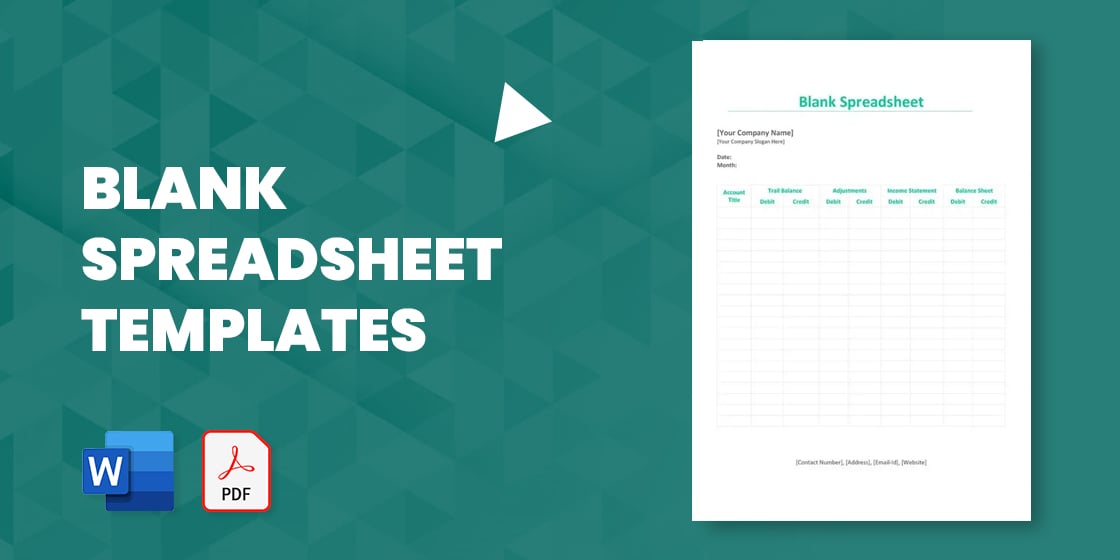
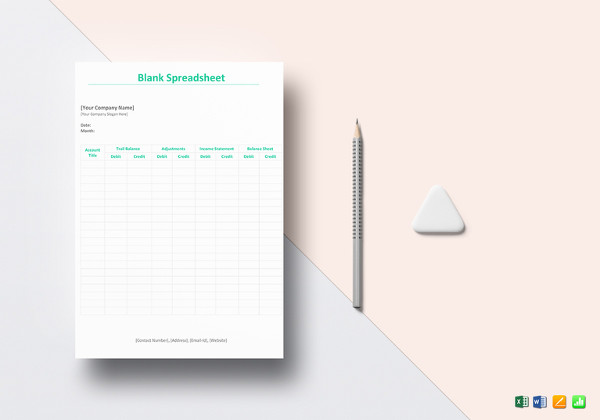
Blank spreadsheet template comes in an easy Word file format to allow quick customization. All you have to do is download, edit and print, to keep track of student, employee attendances, percentages etc…. You may also see IT Spreadsheet Templates.
Are you in need of a Blank Spreadsheet sample template? You can find and download the Blank Spreadsheet template from the internet. You can use this for any purpose. You can use a Blank Spreadsheet Template to keep track of your budget and for accounting purposes. Having a Blank Spreadsheet simple template will help you save time, energy, and focus on your business efficiently. You can keep a record of all your business dealings using a Blank Spreadsheet Template. If you are wondering about creating a spreadsheet on your own, you can do so by using ms excel format.
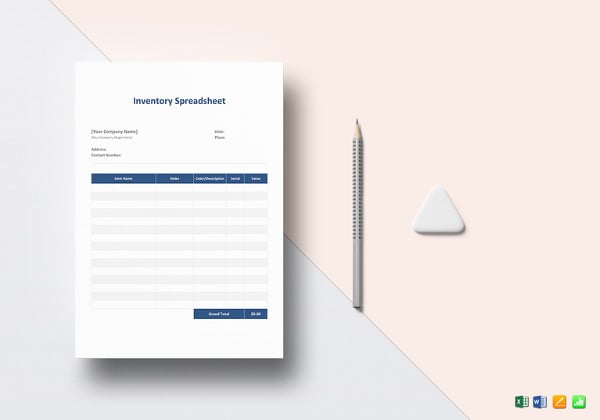
A word spreadsheet template is available with a header, company details and other transactional details such as sample invoice, customer ID etc. The presence of these details makes your job easier and allows you to create invoices quickly.
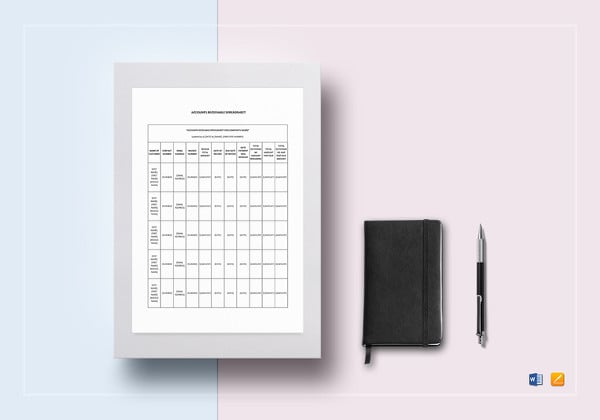
You need to log on to your computer and you must have Microsoft Excel installed which is one of the best simple programs for the creation of spreadsheets. Not only is it simple to handle but you can modify the blank budget spreadsheet basic template as per your requirements. You have to change the Spreadsheet Templates that appears as per your specifications by deleting or adding further rows and columns.
This can be done in a simple manner without much effort through the use of the “Insert” tab located right at the top of the screen. You then need to click the “File” tab on the top left of the screen and choose “Print” option. You will now find a blank spreadsheet for use. You may also see expenses spreadsheet Templates.
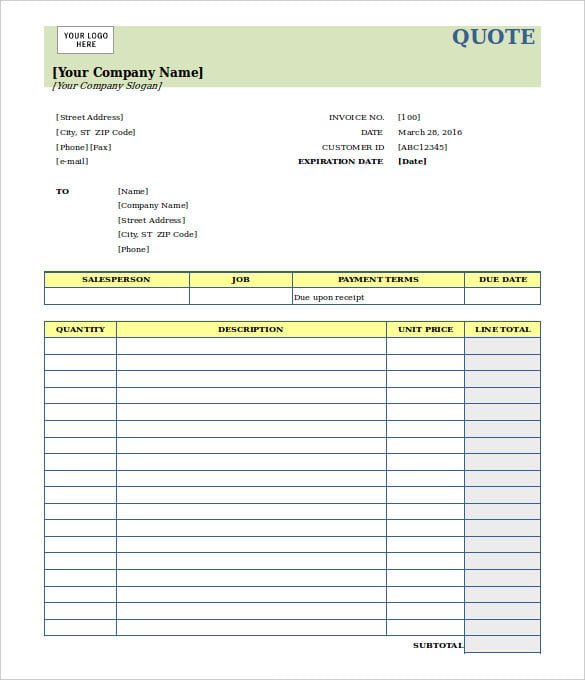
kingsoftstore.com
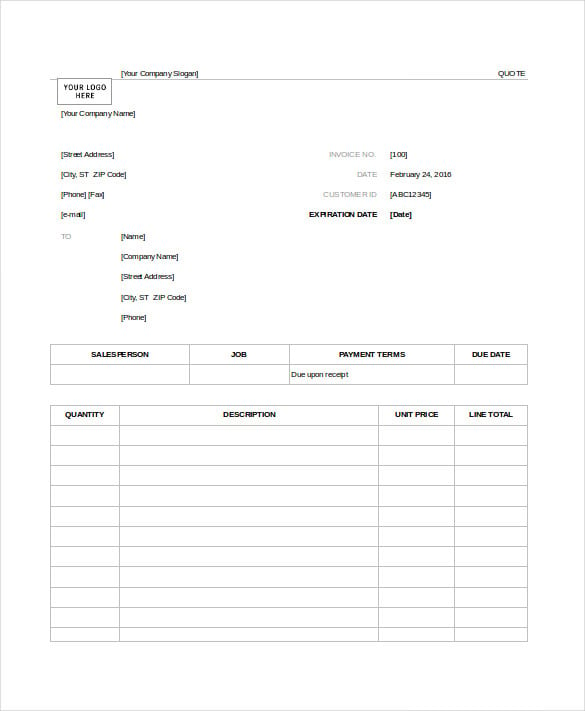
The Free Blank Spreadsheet template is another useful business trick to keep track of simple invoice details. Company name, logo, slogan, invoice numbers, addressee lists, salesperson/job descriptions, are just some of the headers available on this one.
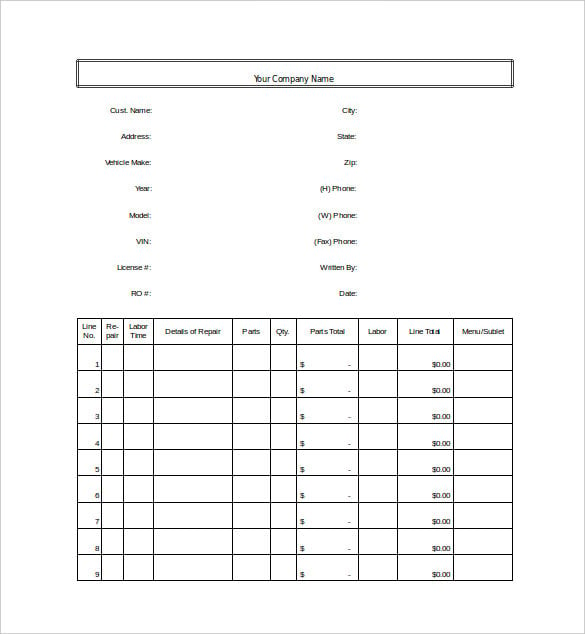
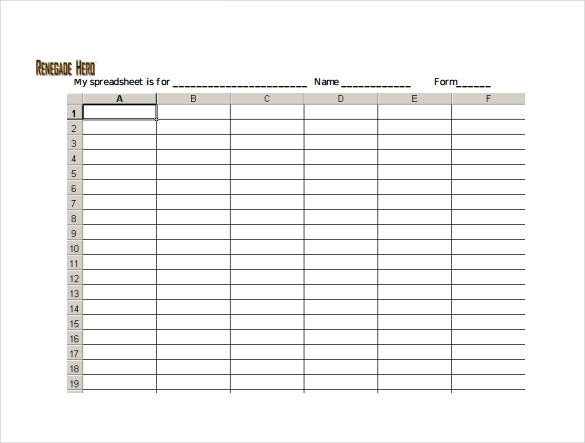
teachict.co.uk
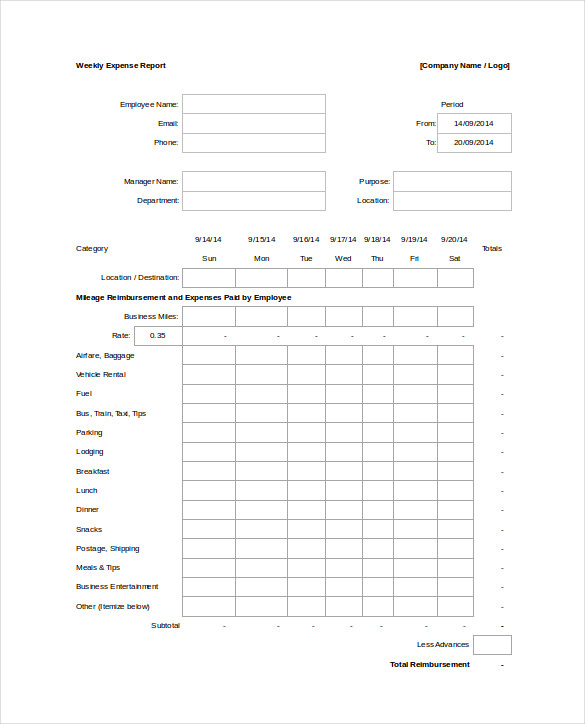
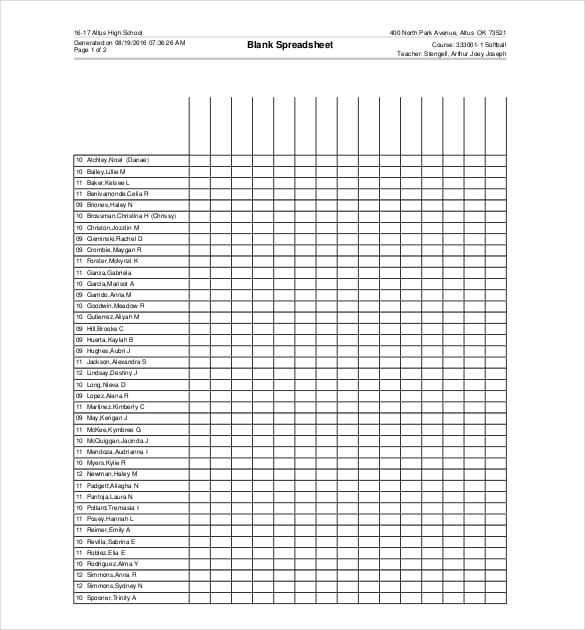 goaltusbulldogs.com
goaltusbulldogs.com
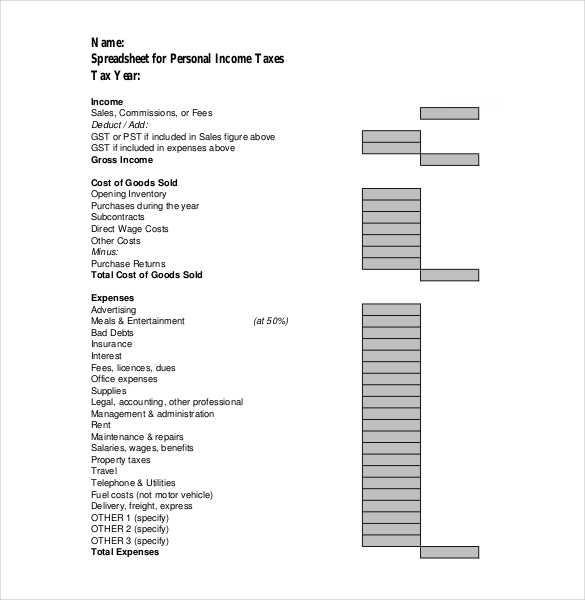 centaur.co
centaur.co
![]() richgrof.com
richgrof.com
If you’re unaware of how a spreadsheet works, well it is an electronic data sheet where one can arrange data in accordance to rows and columns. But creating them at times becomes a bit too tedious job. Blank spreadsheet standard templates are available now on internet to help you arranging your data within a spreadsheet by downloading the pre designed one. They are freely available all over the internet and easily printable.
These formal templates fit perfectly according to your need and different types are available to fulfill your exact requirement. Availability of these Spreadsheet templates in apposite formats makes them user friendly. These inventory spreadsheet templates are usually available in blank or sample format which helps one to customize it. There are several types of blank spreadsheet available online.
Spreadsheets are widely used to handle data. A lot of calculations are needed to make an appropriate one to fulfill your requirement. It is easy to create but time taking. However, the availability of spreadsheet templates saves a lot of time and effort and allows the user to work on a pre defined one. You may also check out here blank spreadsheet in excel templates.
Spreadsheet templates are used by a wide spectrum of people because of its time effectiveness. It helps to control your data. Organizing your data in a matrix format always helps you to customize it. Moreover the general templates are office friendly and will help you to work according to your professional ethics. One of the main reasons why a large number of professionals prefer using blank spreadsheet templates is because they are easily downloadable. You can see also monthly budget template.
Blank downloadable spreadsheet templates are the key to solve half of your problems you face while collecting your data in an organized way. At times creating a stock spreadsheet takes a lot of time, thus the quality templates which are also available in word format helps to stack your data in an efficient manner. These printable spreadsheet templates are widely used by the business holders, organizations, institutional work. The spreadsheet templates can also be used for personal data handling and manipulating.
Templates such as invoice templates for spreadsheets, billing invoice blank spreadsheet are readily available online and give a pre defined structure of a bill so that everything becomes well organized. Moreover these templates are available in PDF format or excel formats therefore customizing them becomes easy. You can also see free Blank Spreadsheet in Word template.
There are different types of academic template which allows you to handle your personal expenditure details or tax details just by downloading the apt format. Monthly income statement to monthly household budget, all types of spreadsheet templates are available online for free.
At times even after creating a spreadsheet we fail to add details which decreases the efficiency. The blank spreadsheet template gives the basic details where you can always customize it according to your need. You may also see Inventory Spreadsheet in Word Templates.
There are a huge number of blank spreadsheet templates available online of different formats. Downloading them and using them thereafter is effortless. If you have any DMCA issues on this post, please contact us! Check out more expenses spreadsheet templates available here.

Microsoft Excel simplifies the process of calculating the margin of error, enabling you to measure the accuracy of your statistical…
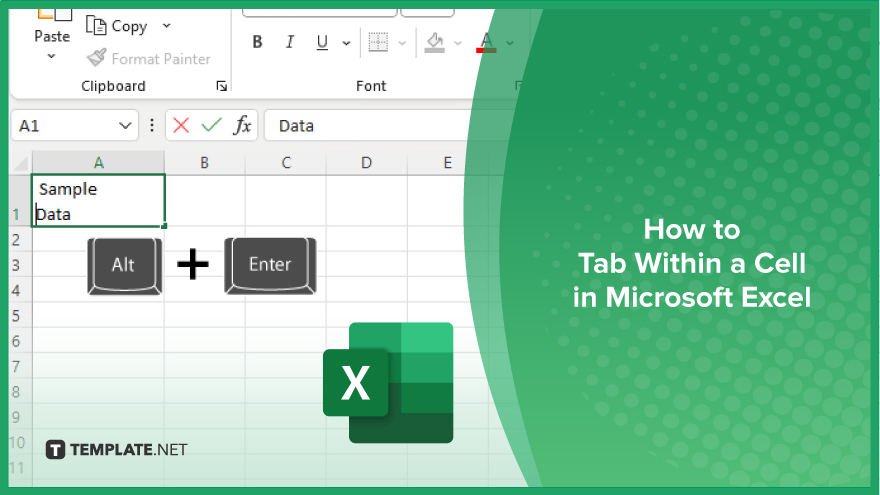
Microsoft Excel users often need to format data within a single cell, and one common requirement is to indent text…
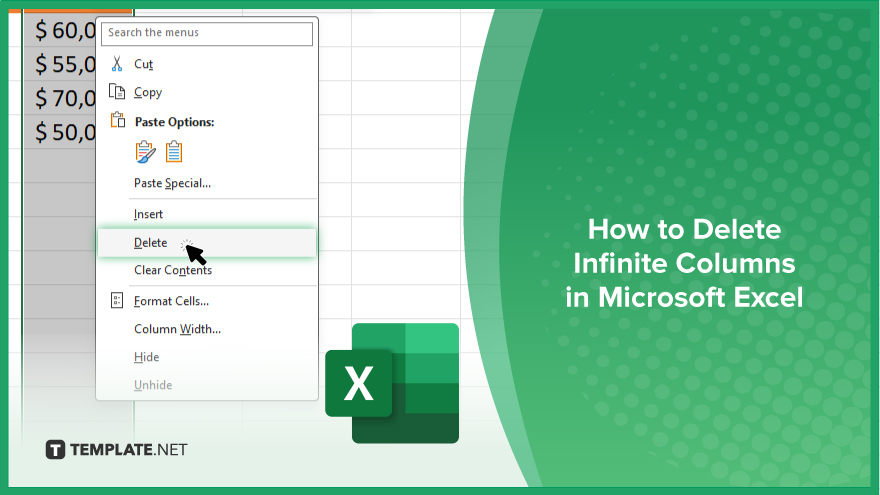
In Microsoft Excel, dealing with infinite columns can be a headache, cluttering your workspace and slowing your workflow.…
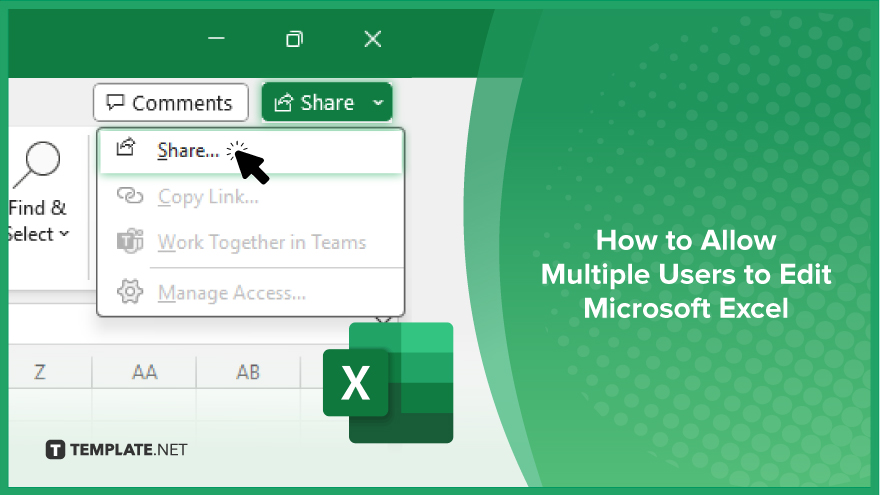
Microsoft Excel revolutionizes teamwork by allowing multiple users to edit spreadsheets simultaneously. This collaborative feature streamlines workflow and boosts productivity…
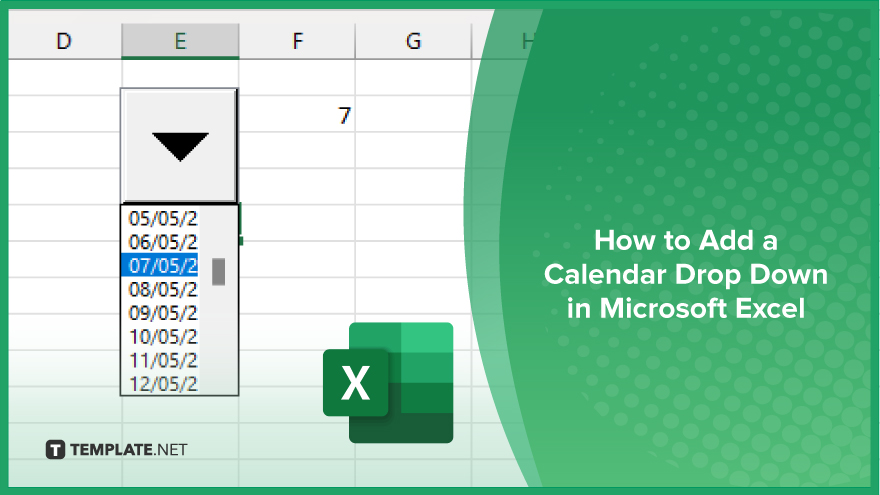
In Microsoft Excel, simplifying data entry just got easier with calendar drop-downs. Learn how to integrate this feature into…
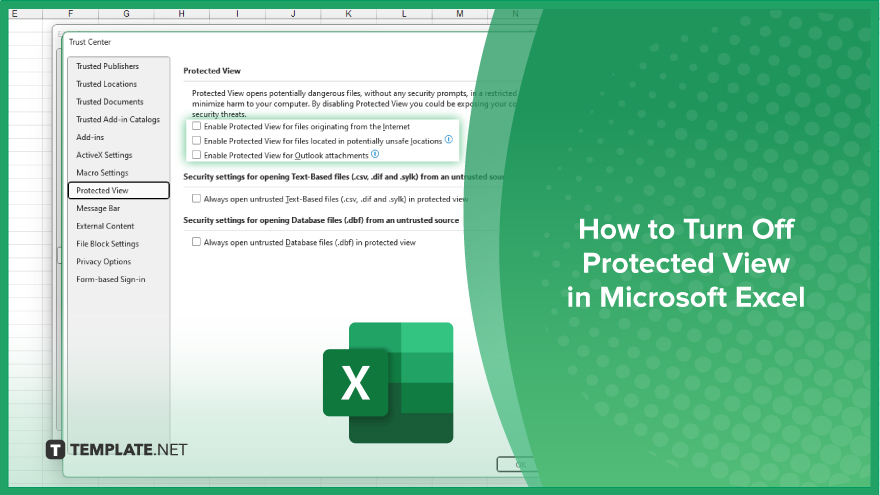
Microsoft Excel users, have you ever encountered the frustration of being unable to edit or interact with a…
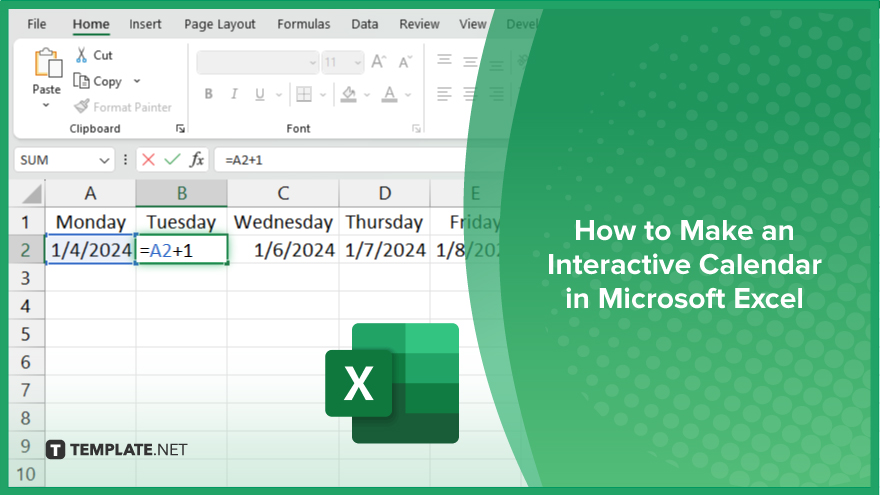
Microsoft Excel is not just for crunching numbers—it can also be transformed into a powerful planning tool by integrating interactive…
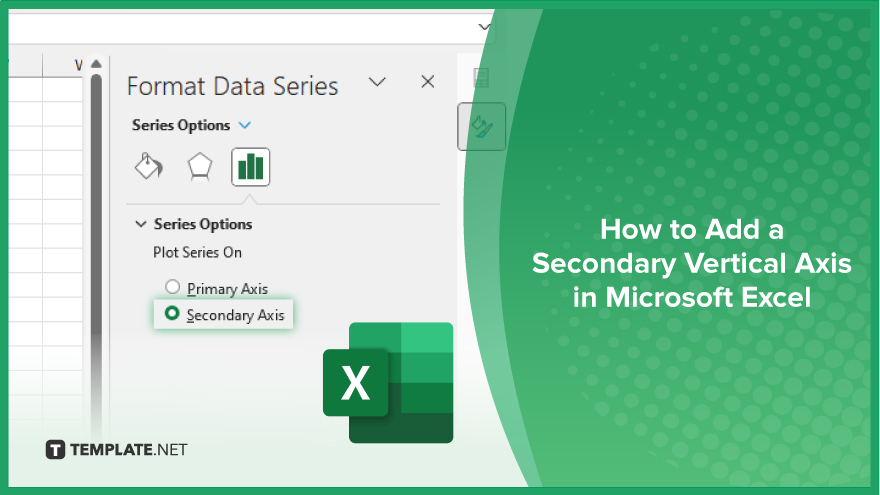
Microsoft Excel users, are you struggling to effectively visualize your data? In this article, we’ll show you how…
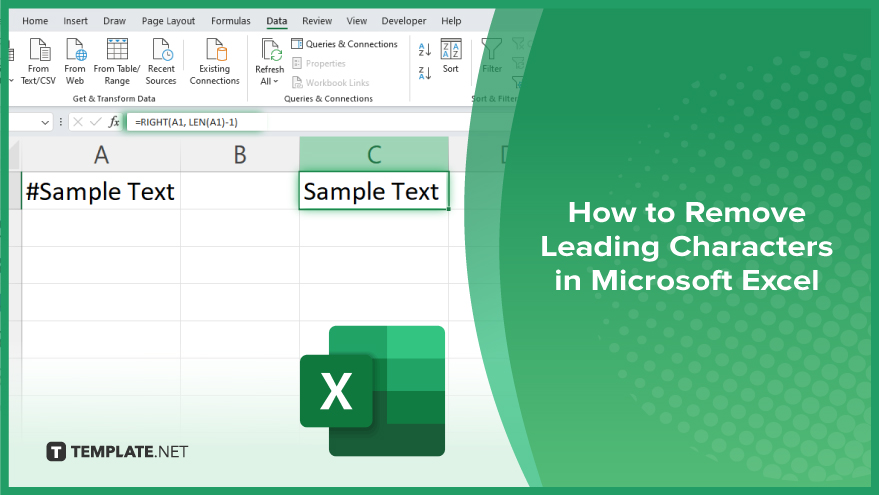
Microsoft Excel provides versatile tools to refine your data, including removing leading characters from cell values. This skill is crucial…