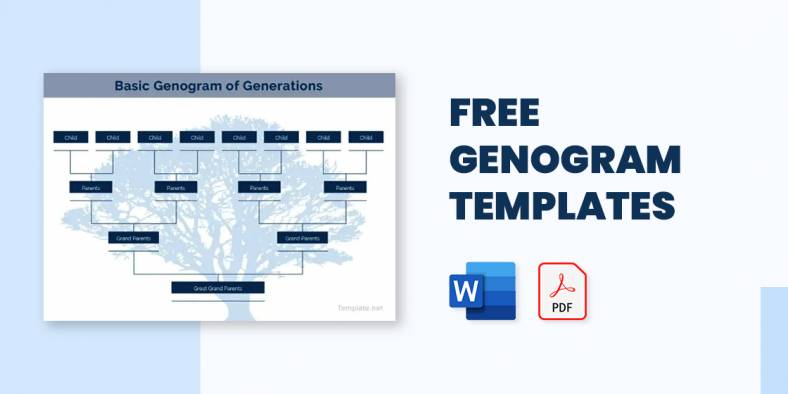
22+ Genogram Templates
Genogram templates are a useful tool in exploring family trees and identifying patterned ways of relating. They are a set…
Jul 25, 2024
It is always important for one to learn about his family’s history, but gaining all of that information that allows one to do so may be hard to come across. That’s why people who want to learn will need something that can provide them with everything that they need such as the names of family members of older generations and descriptions of what they did. The one document that is able to provide all of that information would happen to be a family tree. This article will teach you all that you need to know in regards to what a family tree should contain and how you will go about in creating one for yourself.

It’s never going to be easy making a family tree as you’ll have to find all of the information you’ll want to put in it. However, it is important for you to learn about the basic elements so that you’ll know exactly what it is that you have to find. They are what’s needed to ensure that people who go through your family tree will better understand your family history. For a wider selection of family tree outline templates, check out more options here.
So with that, here are the basic elements that you have to include:
1. Title: Every family tree should have its own title as that’s what can separate yours from everyone else’s. Basically, this helps point out as to whose family history is being presented in the document, and it can even explain until what generation the entire family tree is going to cover. You can go with simple titles by providing putting in the words “Family Tree” after your last name or the number of the generation that you will be covering. Find more blank family tree templates by visiting this link.
2. Names: It should be very obvious that a family tree that lacks the names of family members is just not feasible. So what you are going to have to do is to learn all of the names of the people that you will be putting into the document. Be sure that whoever is supposed to be in the family tree has their first name, last name, and even their middle names written down this is to make sure that readers actually get accurate information regarding the identities of these people. View a wider selection of creative family tree templates right here.
3. Date of birth/death: No matter who you end up putting into the family tree, you’ll have to point out the date in which they were born and the day they died. This can help point out what period they were from and can be useful for further research. Just be sure that if you put the date in which a family member died, that family member is actually dead and it’s not just a probable date. Explore a variety of modern family tree templates here.
4. Family relations: Those who will be going through your family tree will definitely want to know who is connected to who, who gave birth to who, who married who and so on. So what you’ll have to do is to clearly point out the different ties in your family. Just make sure that you are fully aware as to who has relations with who or else you could screw up your entire family tree. Check out more professional family tree templates available here.
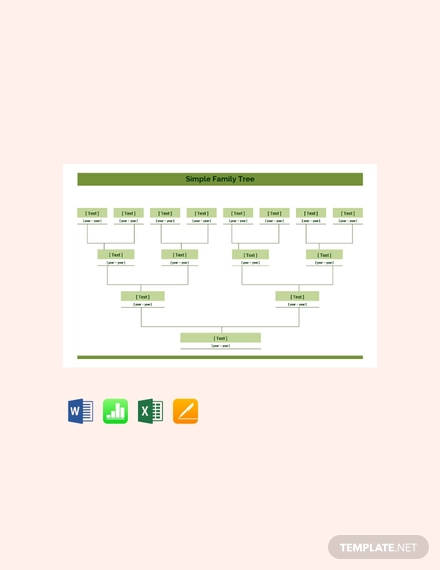
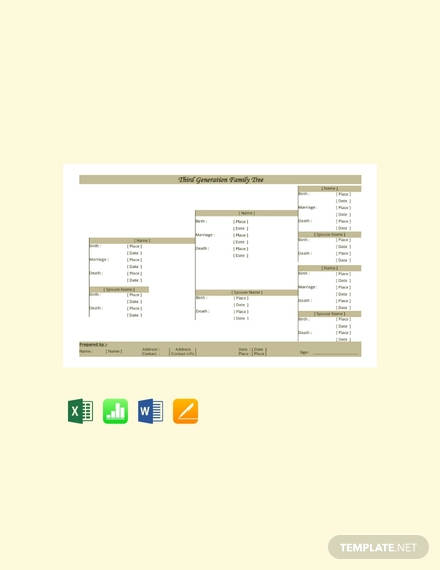
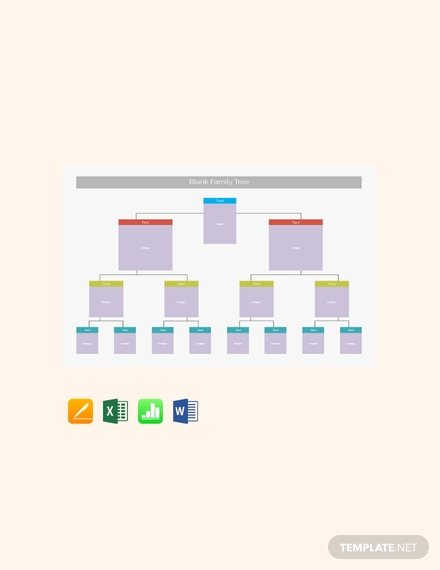
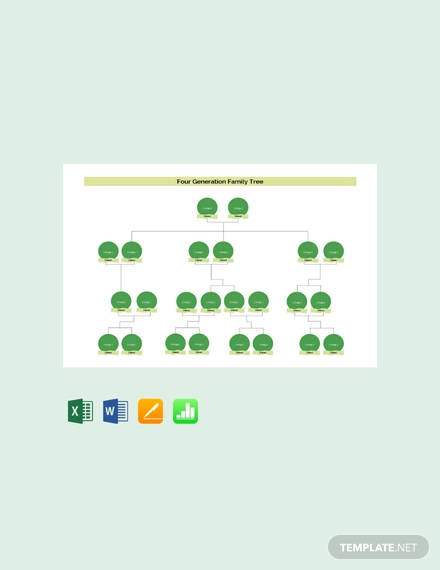
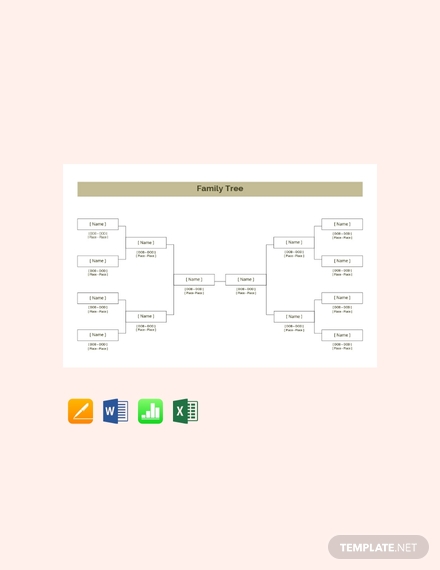
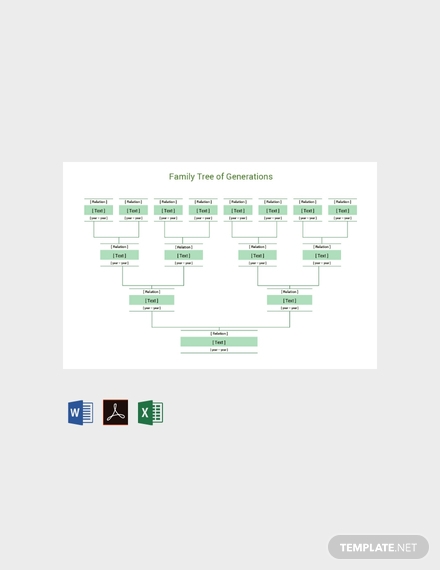
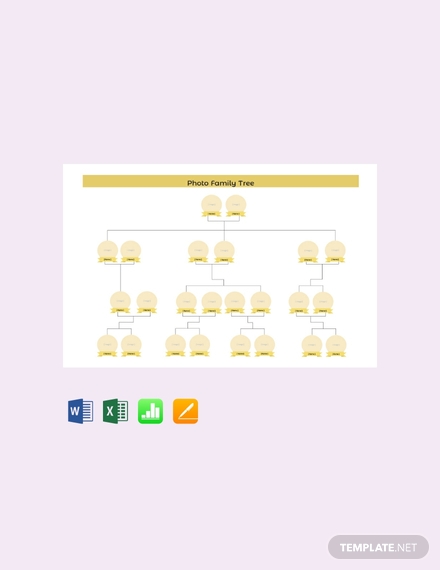
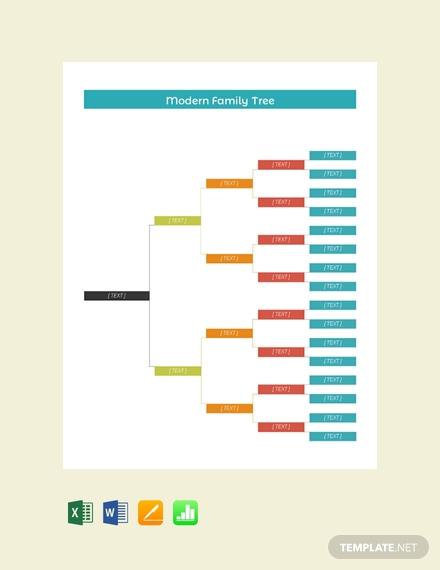
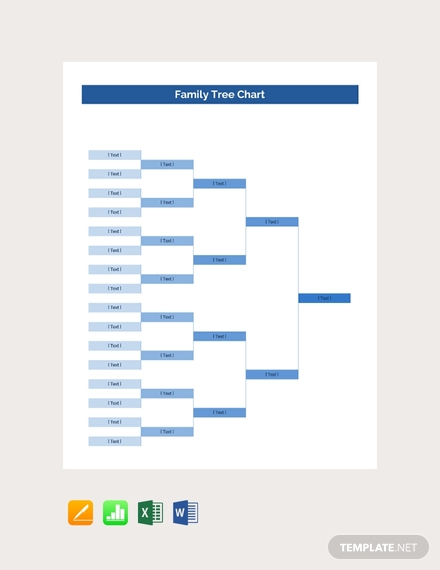
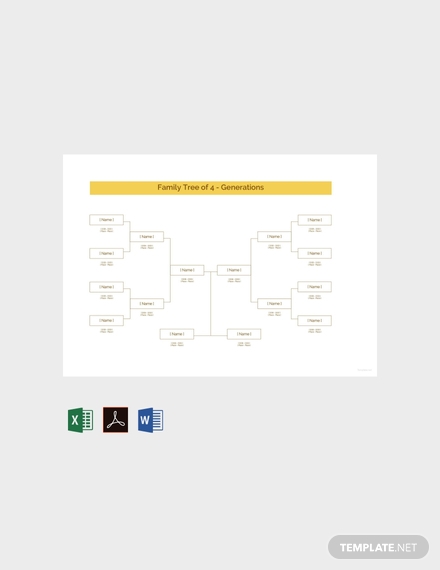

The next step is for you to finally start making your family tree. You’ll need to consider how the entire tree should be made, then you need to think about how you are going to implement all of the elements in a way that will make the document look presentable and professional.
So to help you with that, here are the steps that will allow you to come up with a proper family tree:
1. Use Launchpad to create your family tree: Know that one of the best ways to make a family tree in Numbers would be via Launchpad. This is a program that’s meant for devices such as Macs that are installed with an iOS. If you do not have such a device, then consider alternatives. If you have access to Launchpad, then here are the things that you’ll need to do:
If you like, you can use the same method to make any other type of document.
2. Create your family tree: After learning how to use Launchpad to make the document, you still have the job of putting in the information the family tree needs. You can take a look at these family tree format templates provided here.
So here are the things that you are going to do:
Since there are so many families out in the world and reasons as to why a person would want to cover his/her family history, it’s only natural that there would be a variety of family trees that can be made. Knowing what they are will tell you what it is that you have to make that can cover the part of your family’s history that you want to show. So with that, here a few examples:
If you want to learn more information on family trees and how they’re made or if you want to learn about other documents, then you simply have to go through our site and search it for the articles you need.
There is no limit to the number of people that your sample family tree should be able to cover. Just make sure that the document that you put all of the information is a good enough size as you don’t want it to look like a jumbled mess.
If you want to have access to it all times, then it’s suggested that you save it in cloud storage as you can access it from there at any given point in time. However, just make sure that you also have a physical copy and that you have backups of your family tree as you’ll never know when you might need it.
So long as you make the most out of the information that’s presented in this article, then you are guaranteed to make a proper and accurate family tree. Explore additional family tree templates on our website, template.net, to find a variety of options that suit your needs.
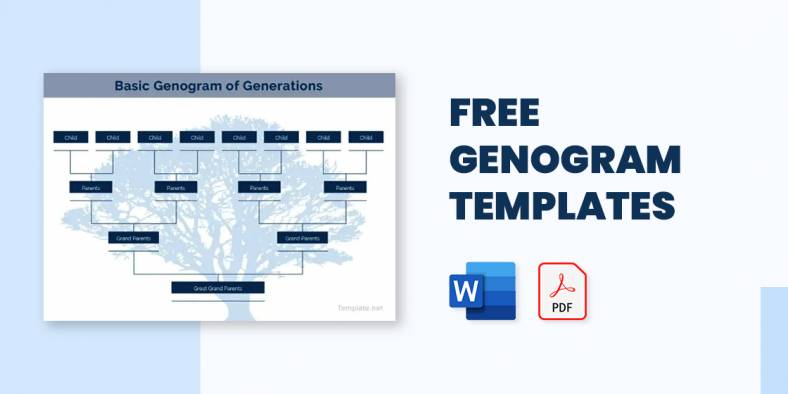
Genogram templates are a useful tool in exploring family trees and identifying patterned ways of relating. They are a set…
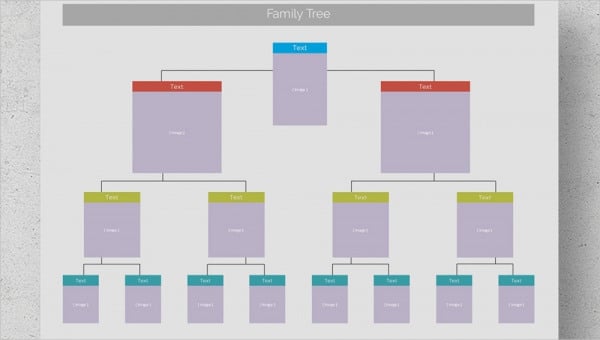
A family tree is a must have in every house as an account of the lineage of the inhabitants. Some…

A genogram is an organized chart of a person’s family background and medical history. It goes beyond a traditional family…

It is always important for one to learn about his family’s history, but gaining all of that information that allows…

Discover your genealogy by making a 12 generation, 10 generation, 5 generation, 4 generation, and 3 generation family tree. You…

People are naturally curious beings and how one family started has always been a part of peoples’ curiosity. Who started…

There are those people who would like to learn about their own heritage, seeing their long lines of ancestors in…

Until recent times, the law of inheritance in England and the United States stated that if a human being was…

The family is the basic unit of the society. It is composed of parents, children and some other extended members.…