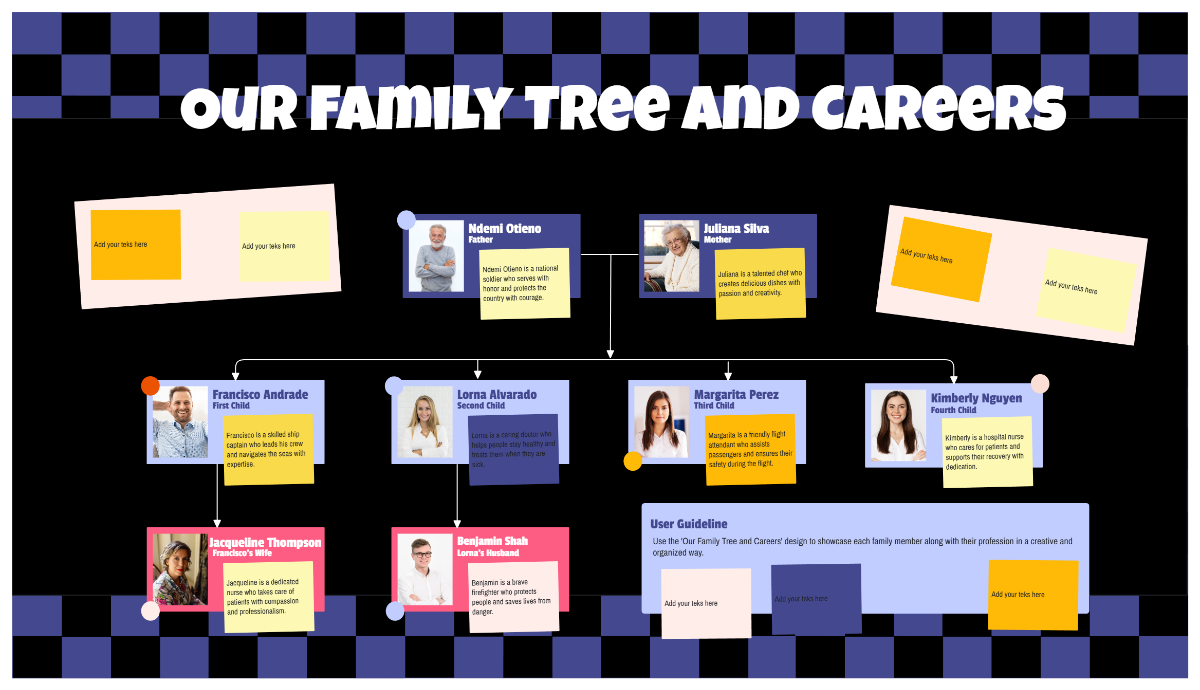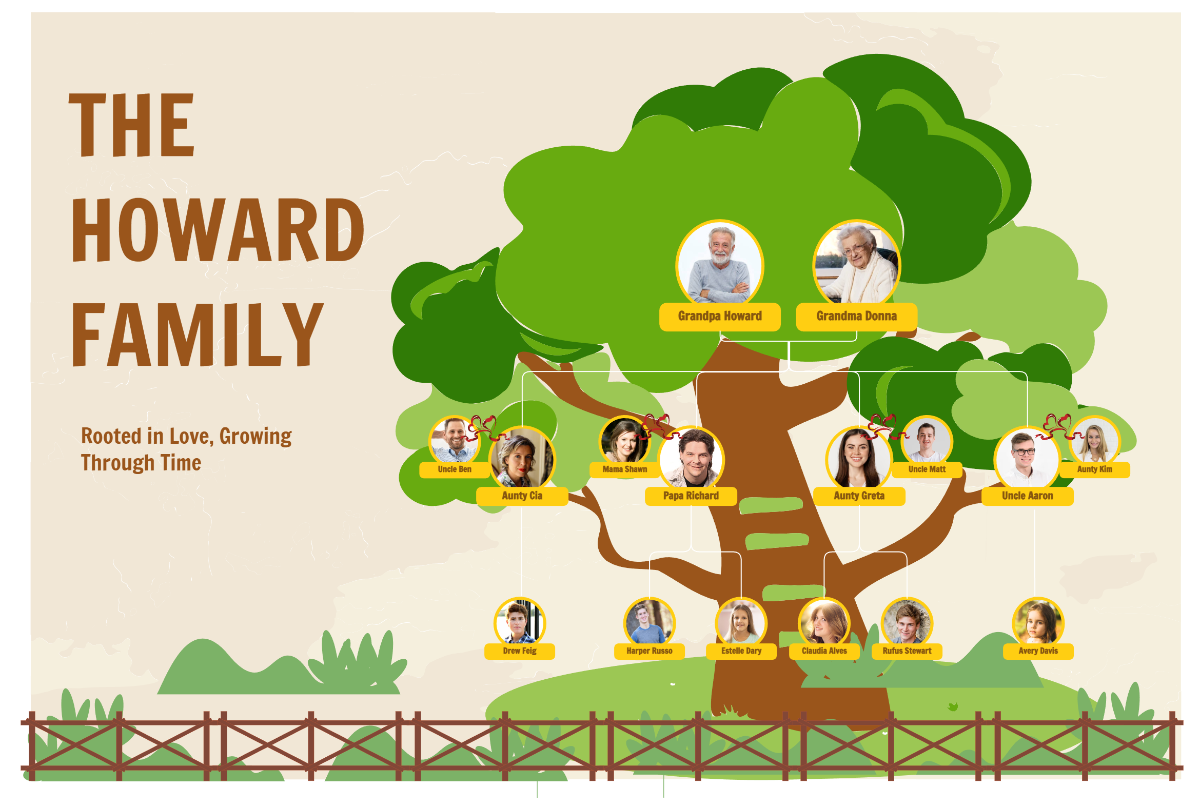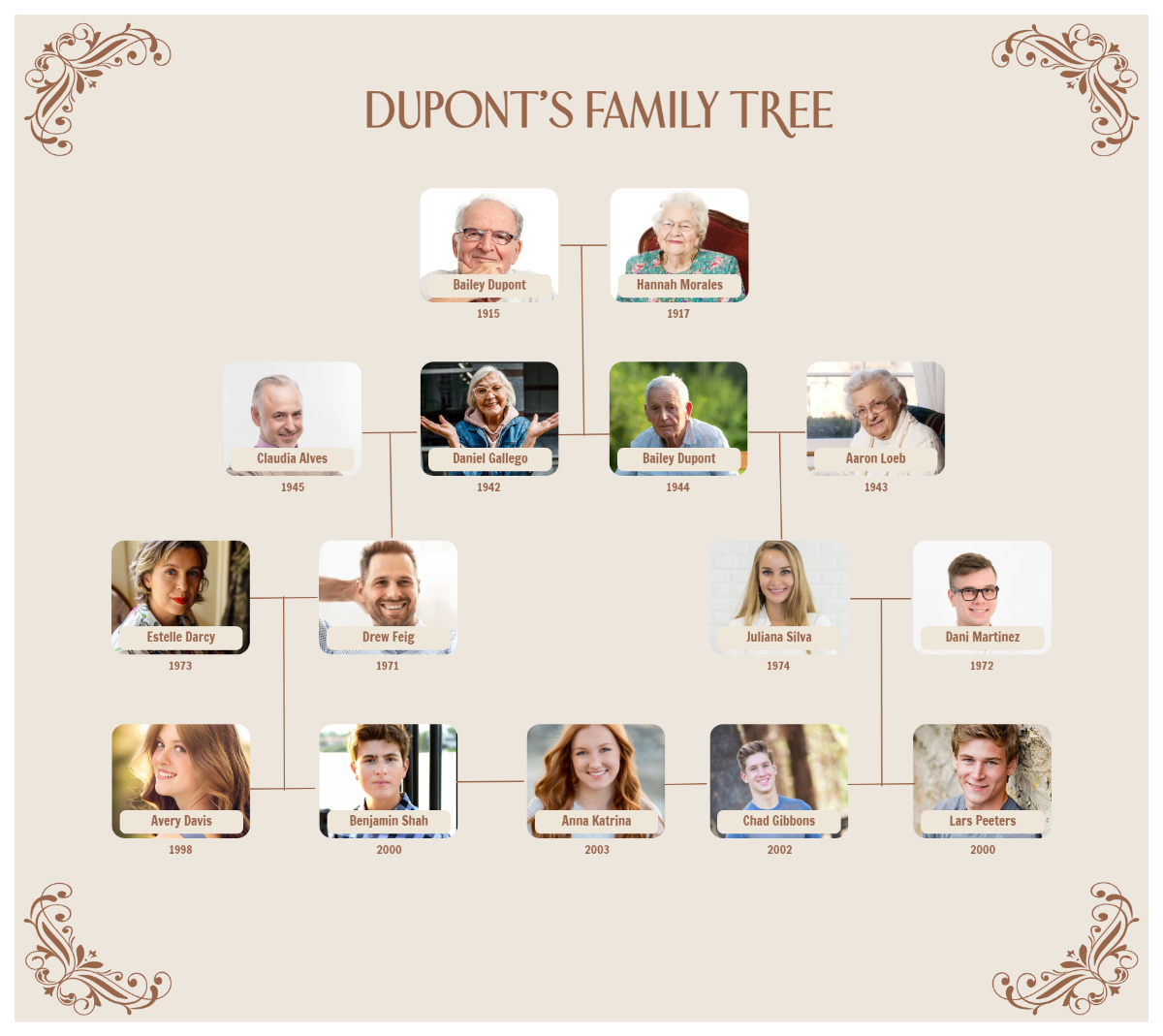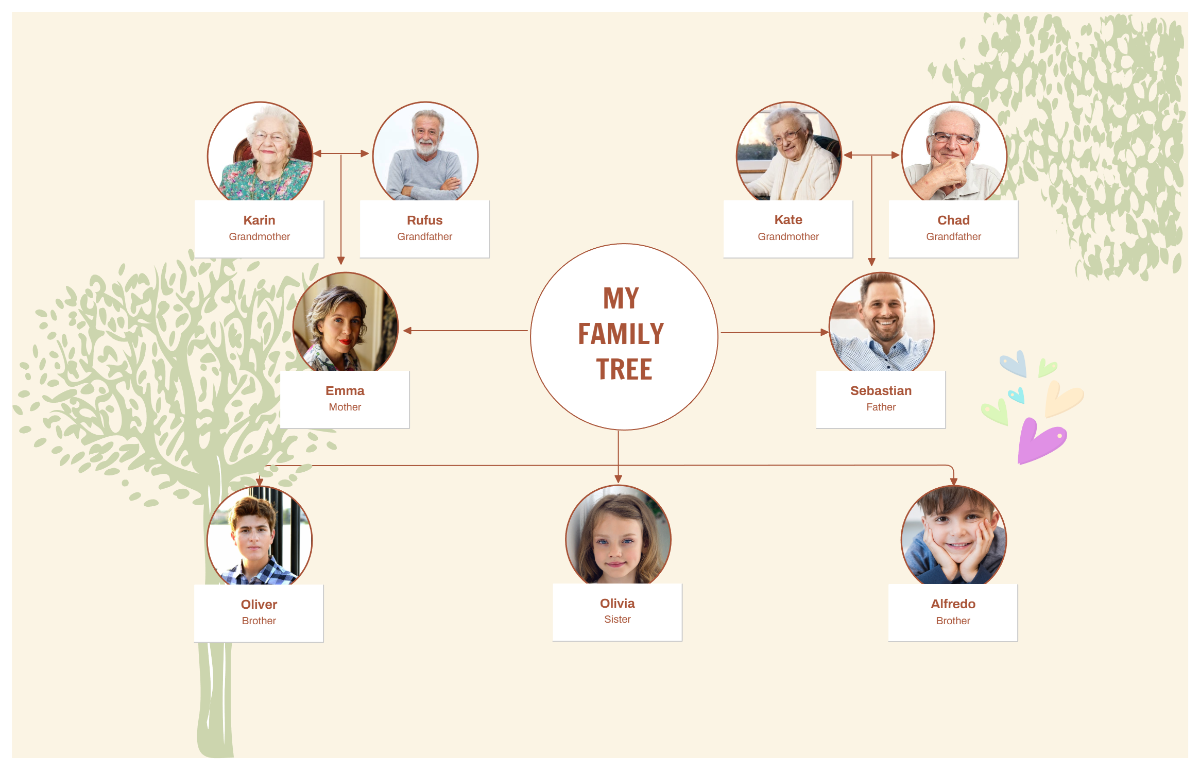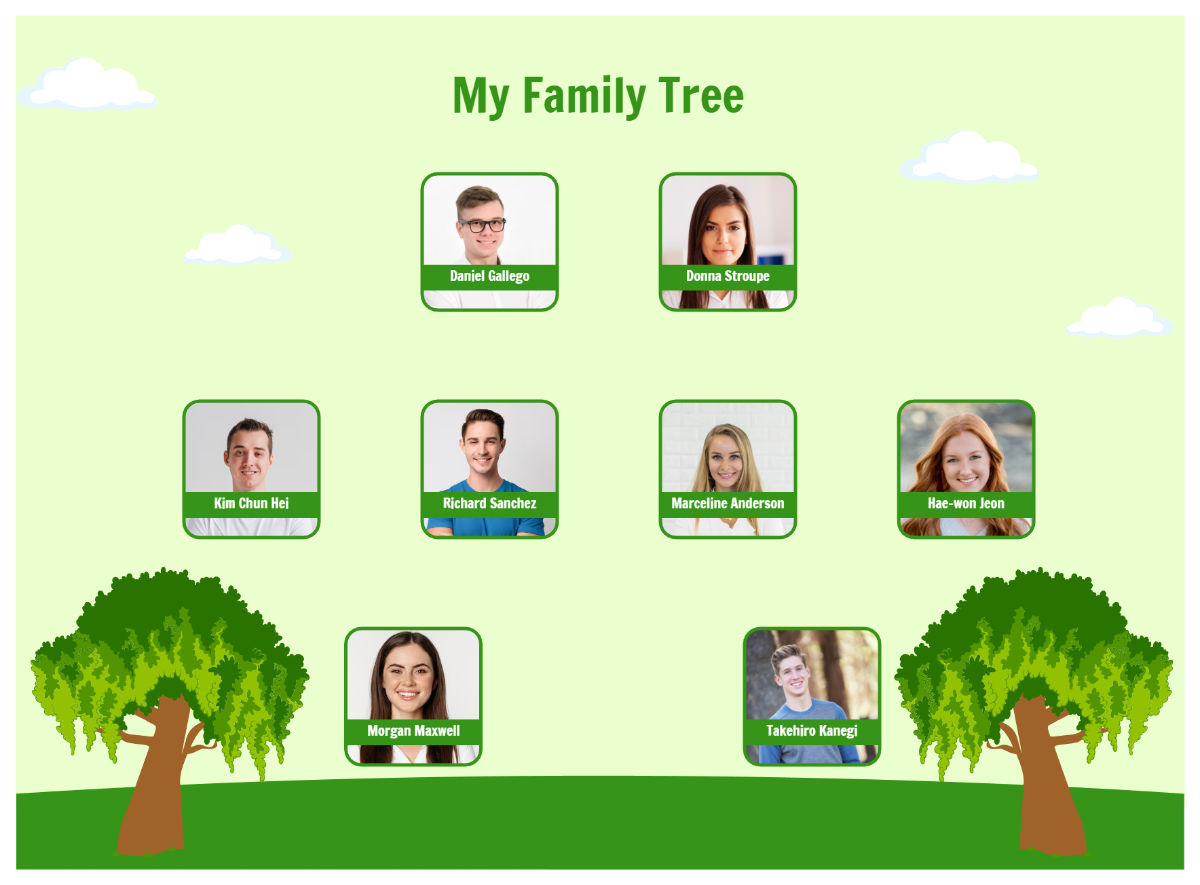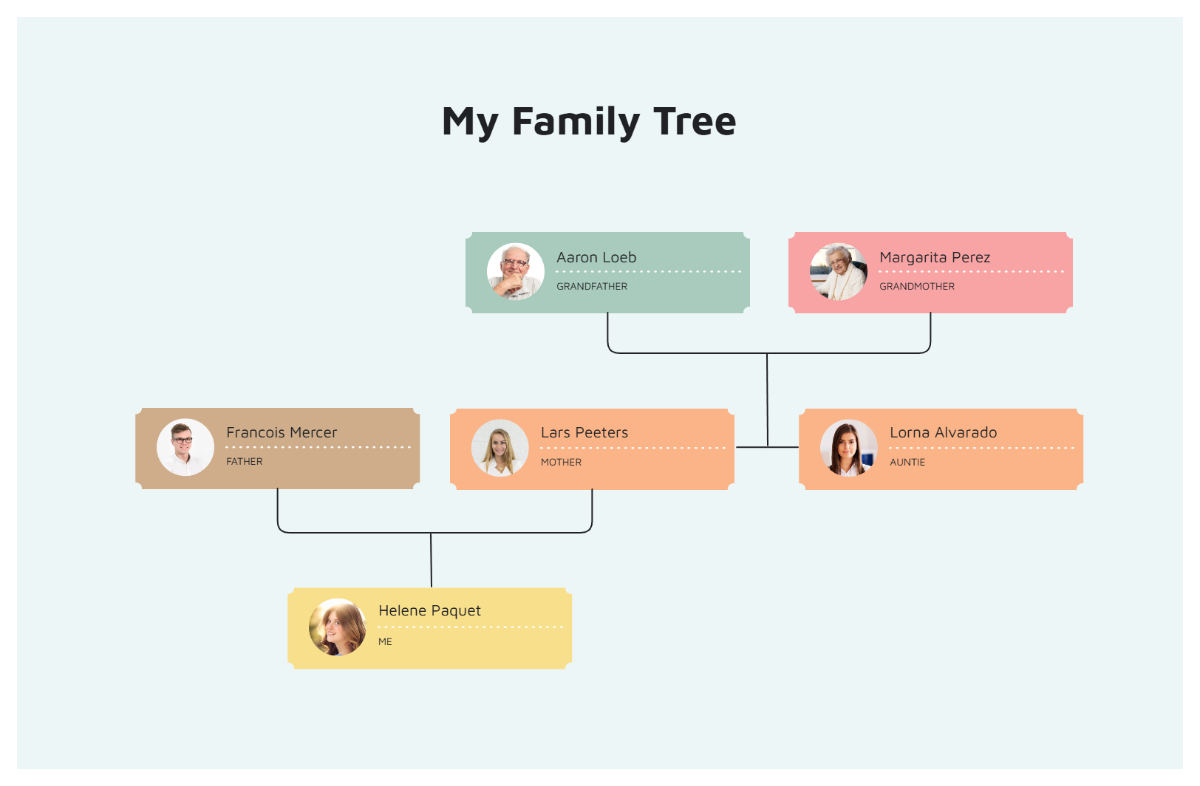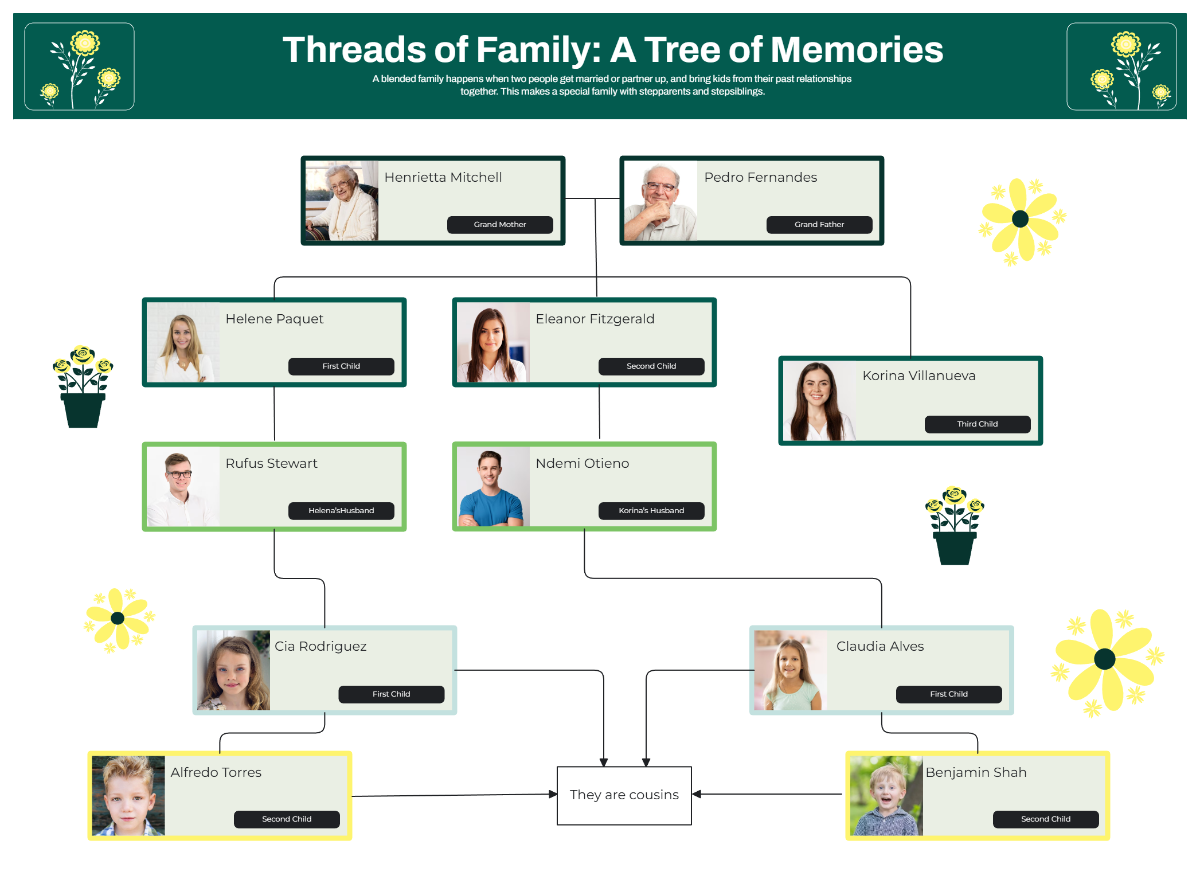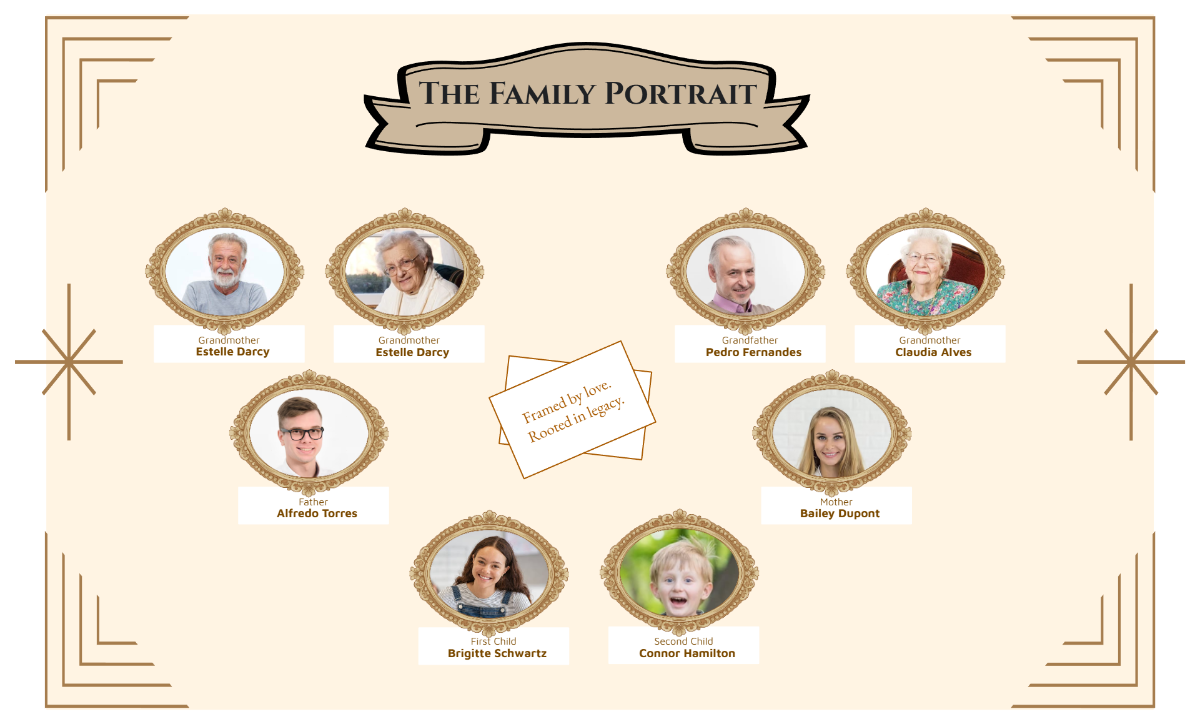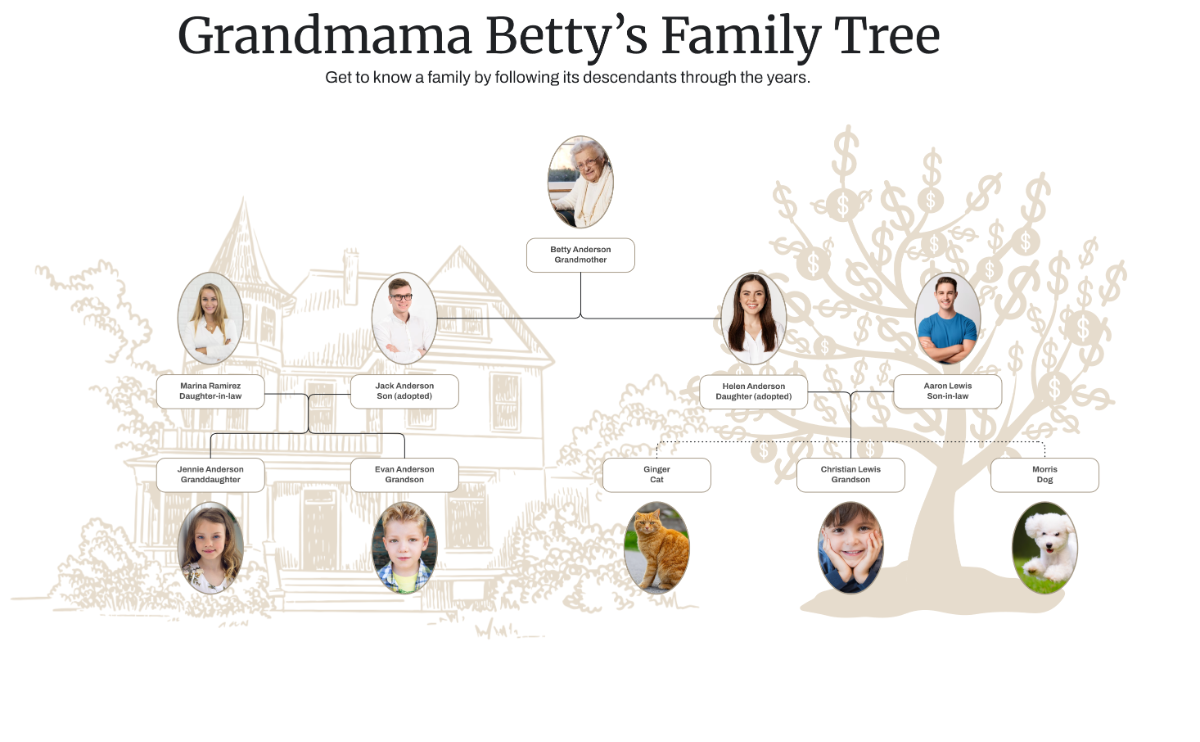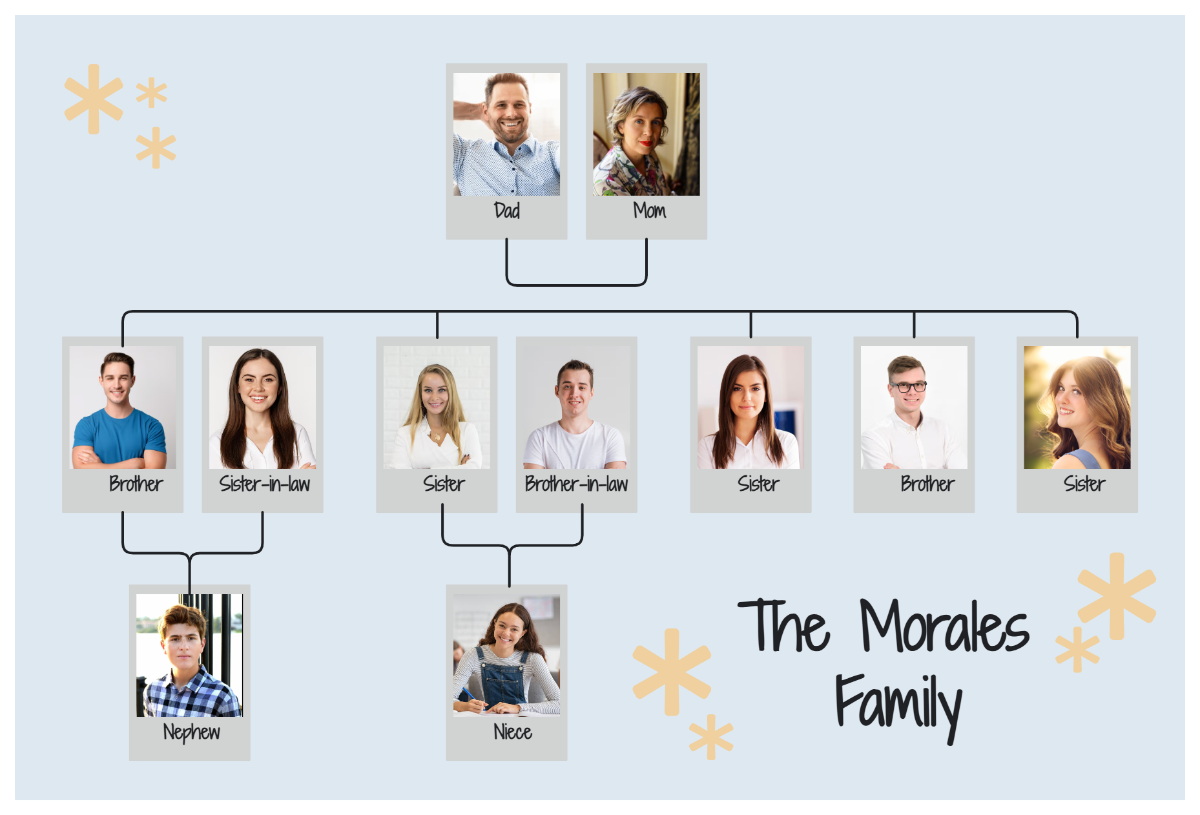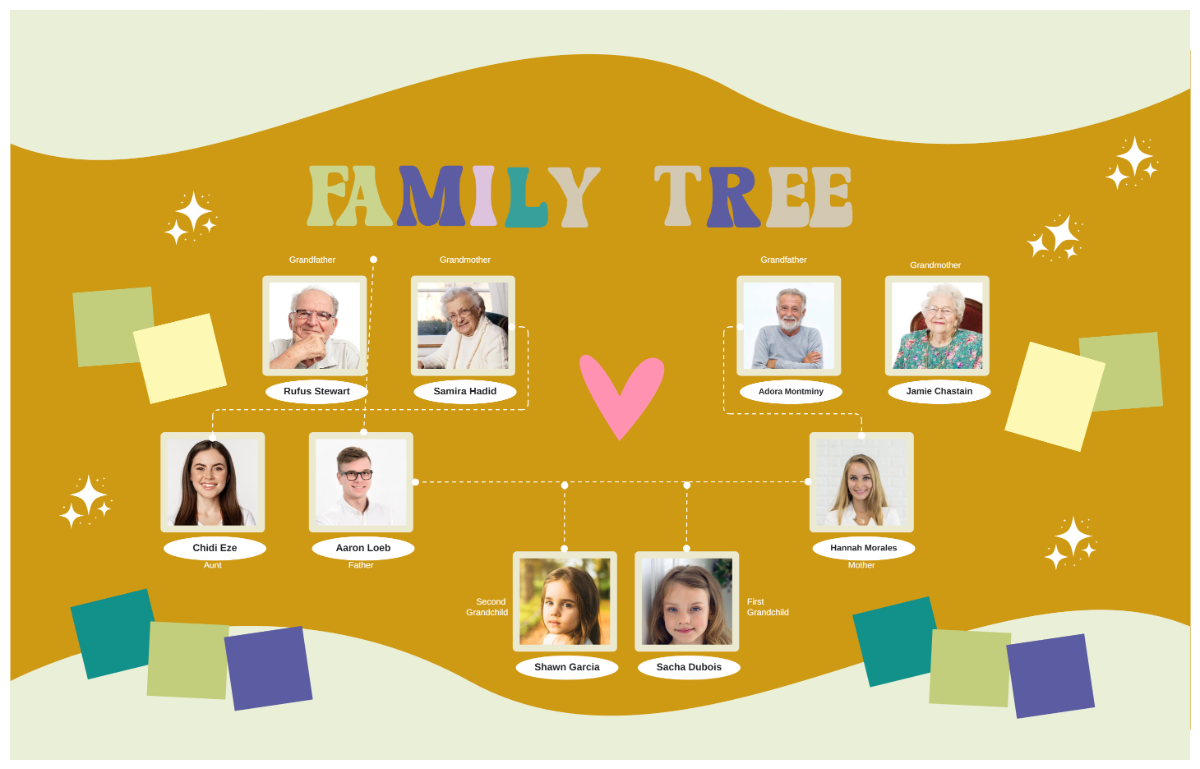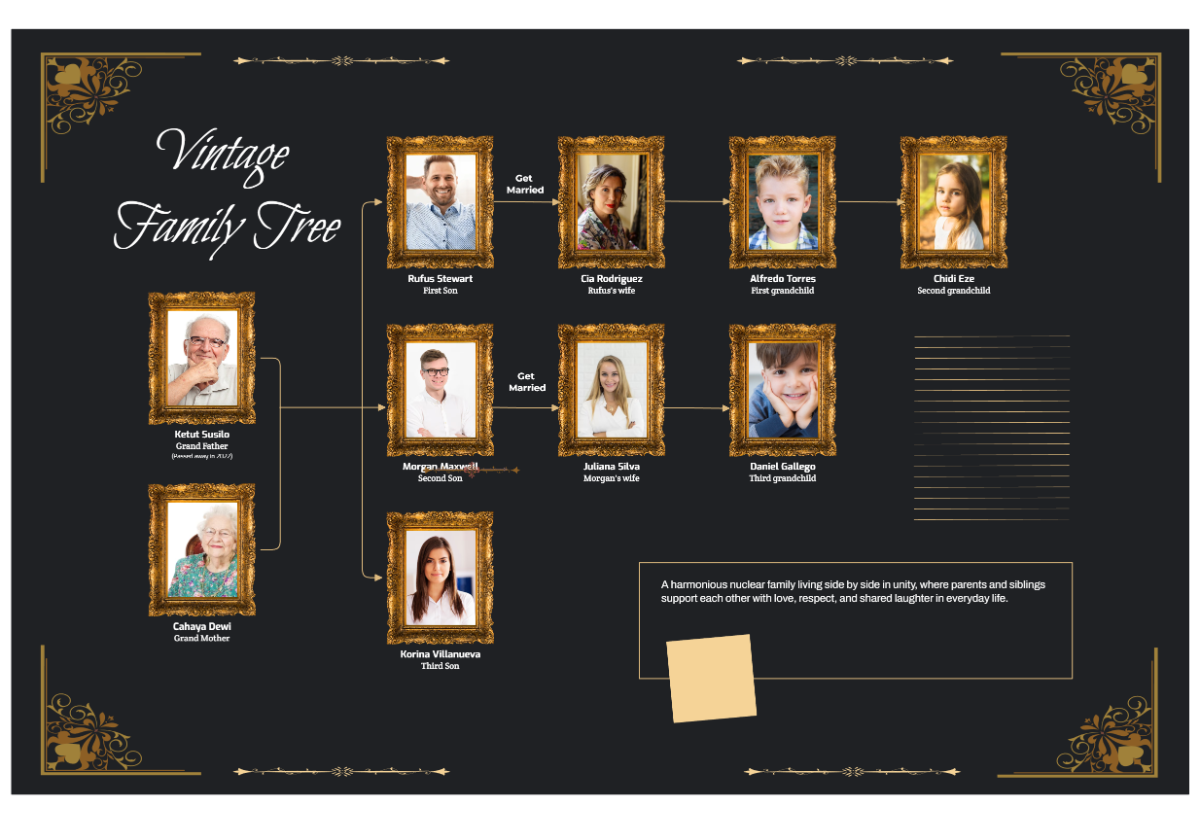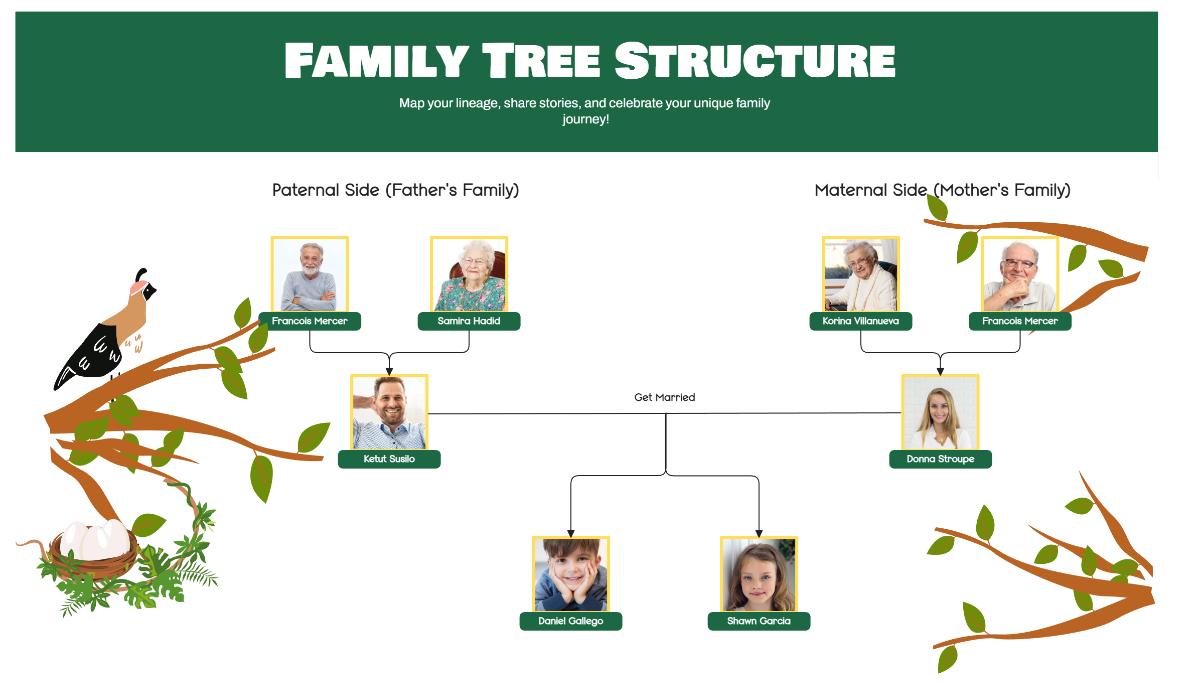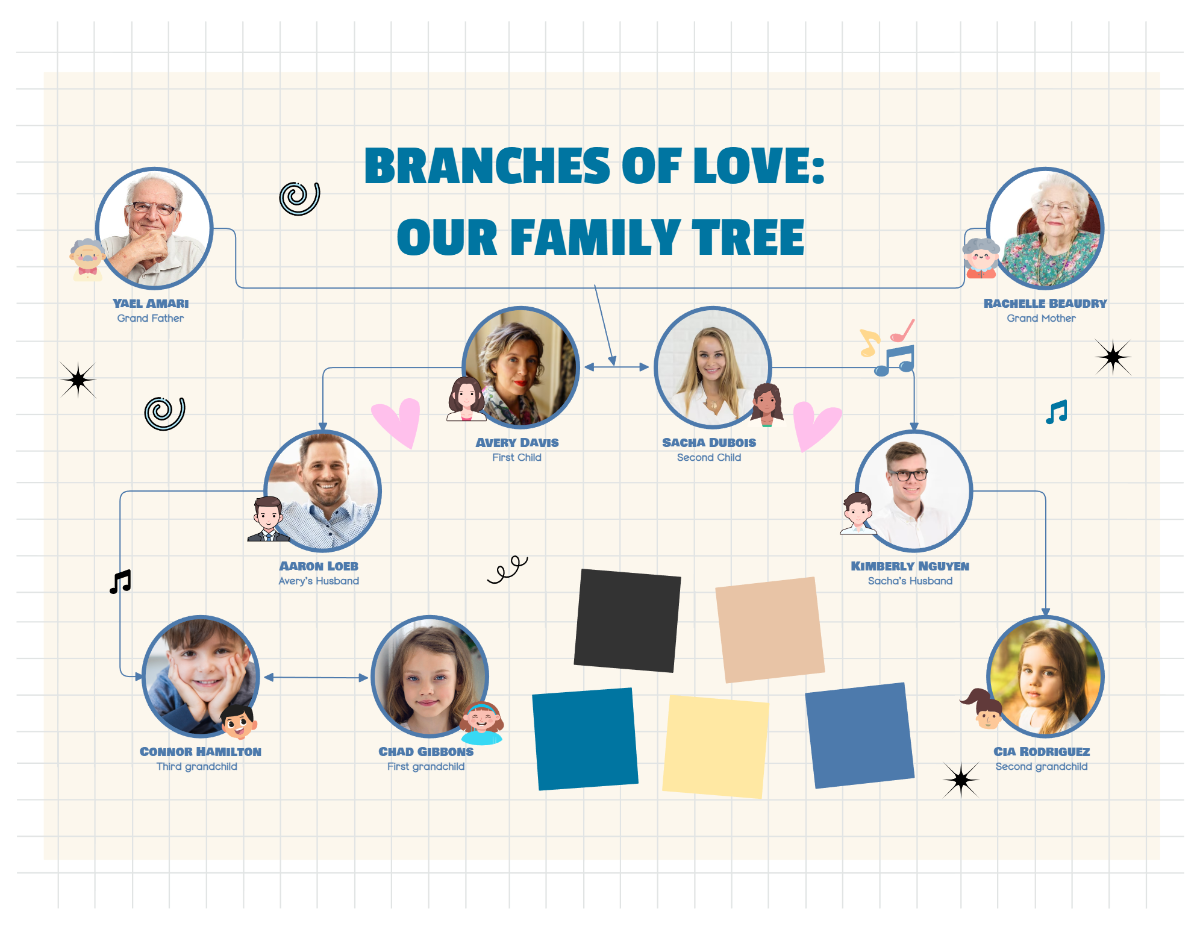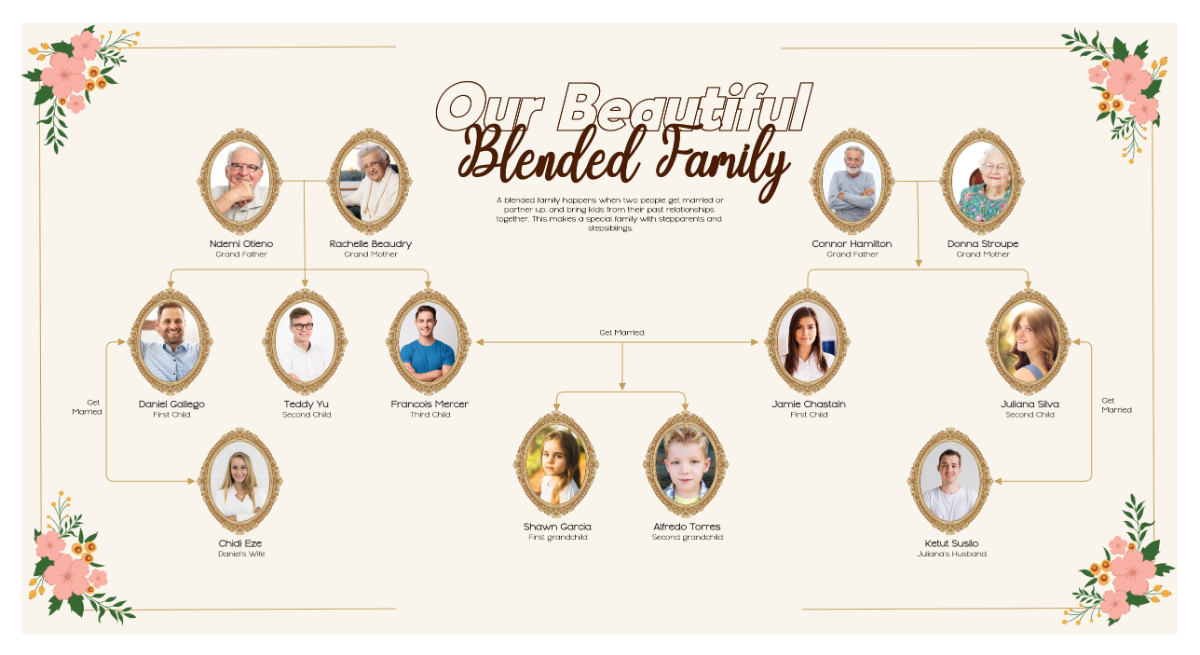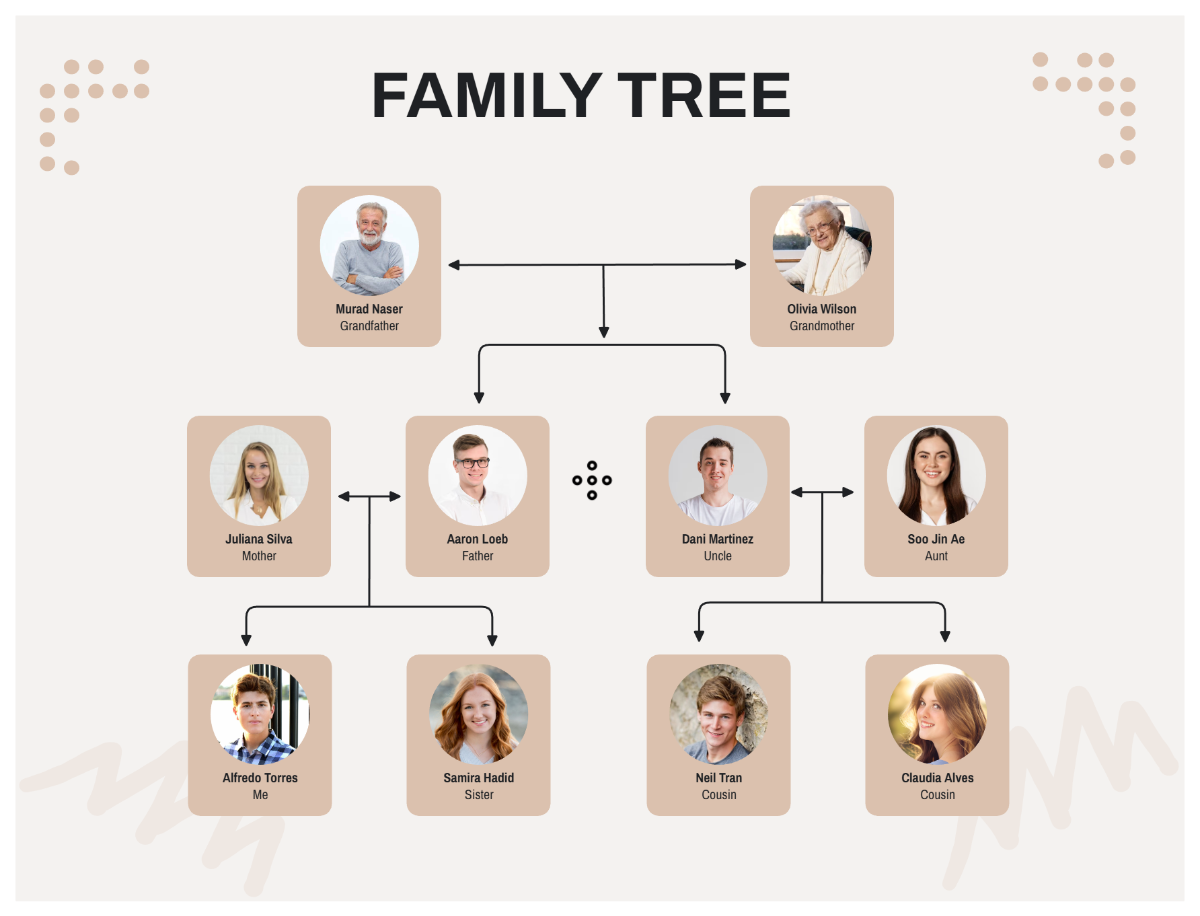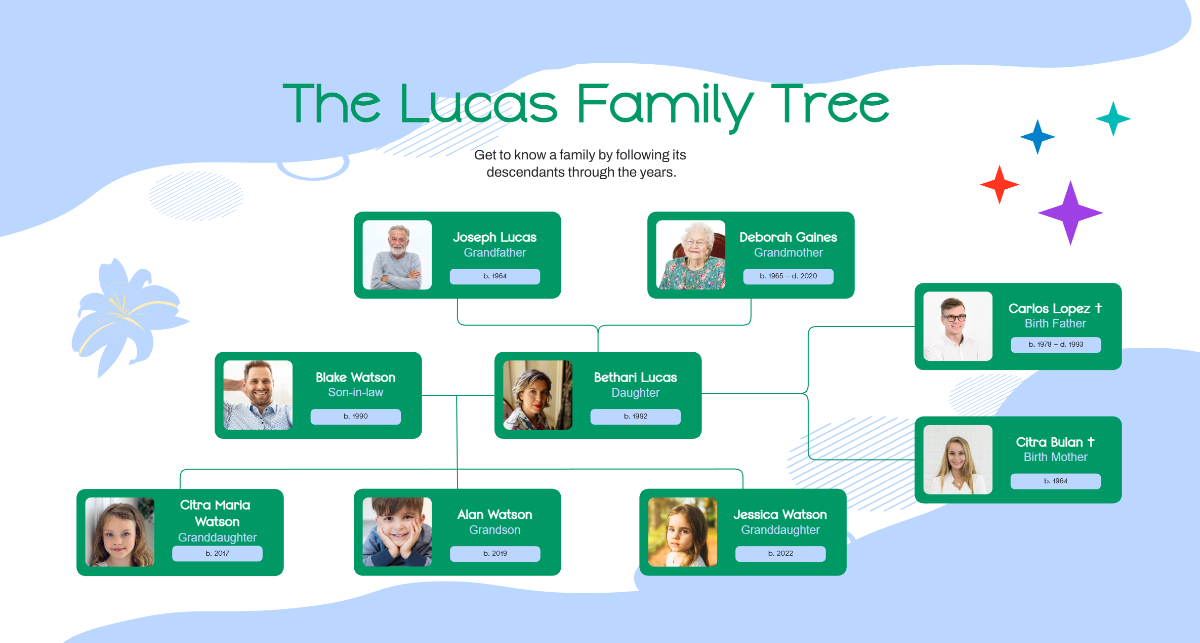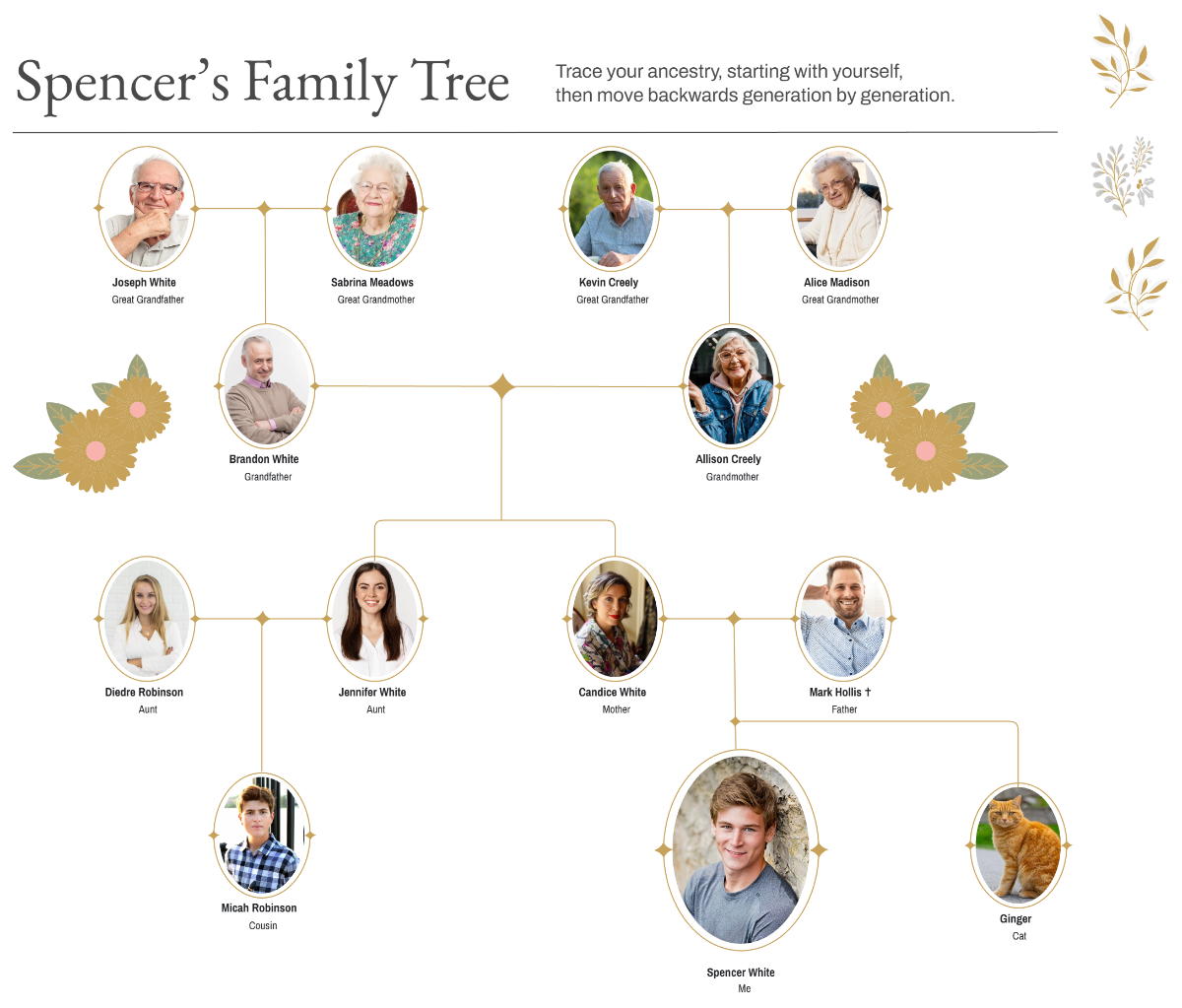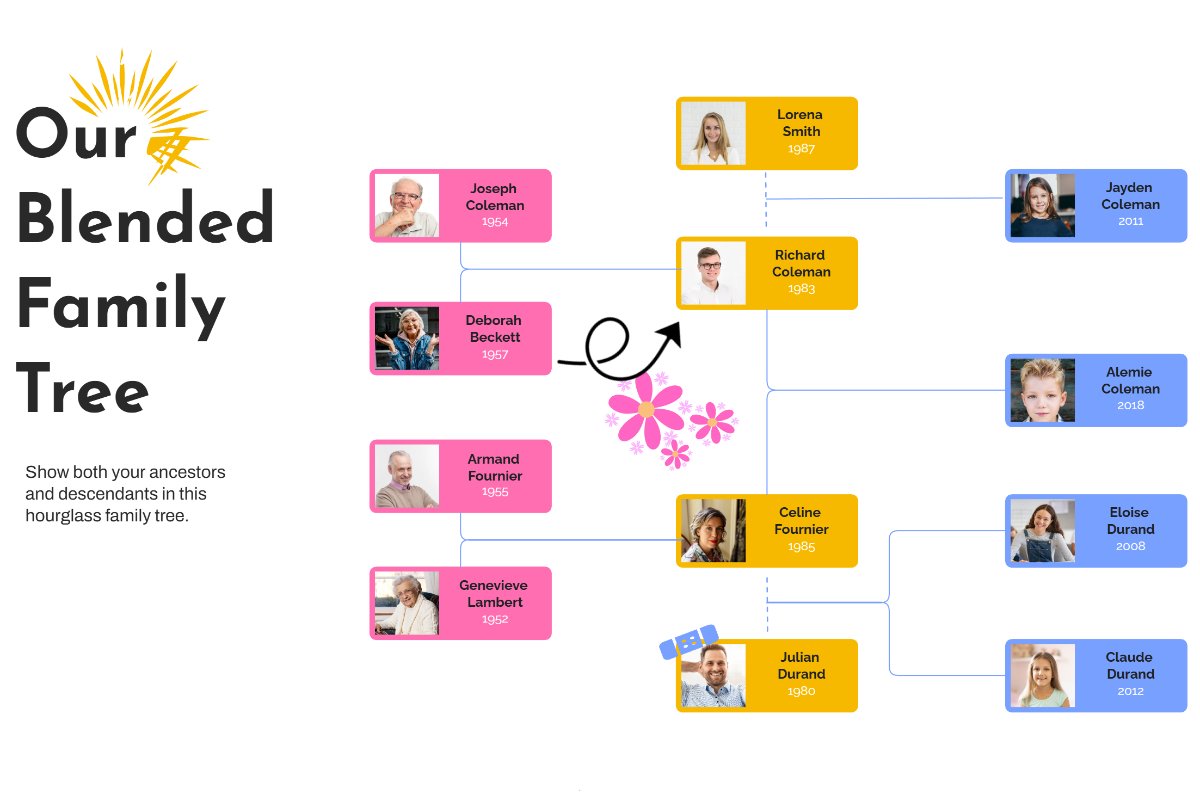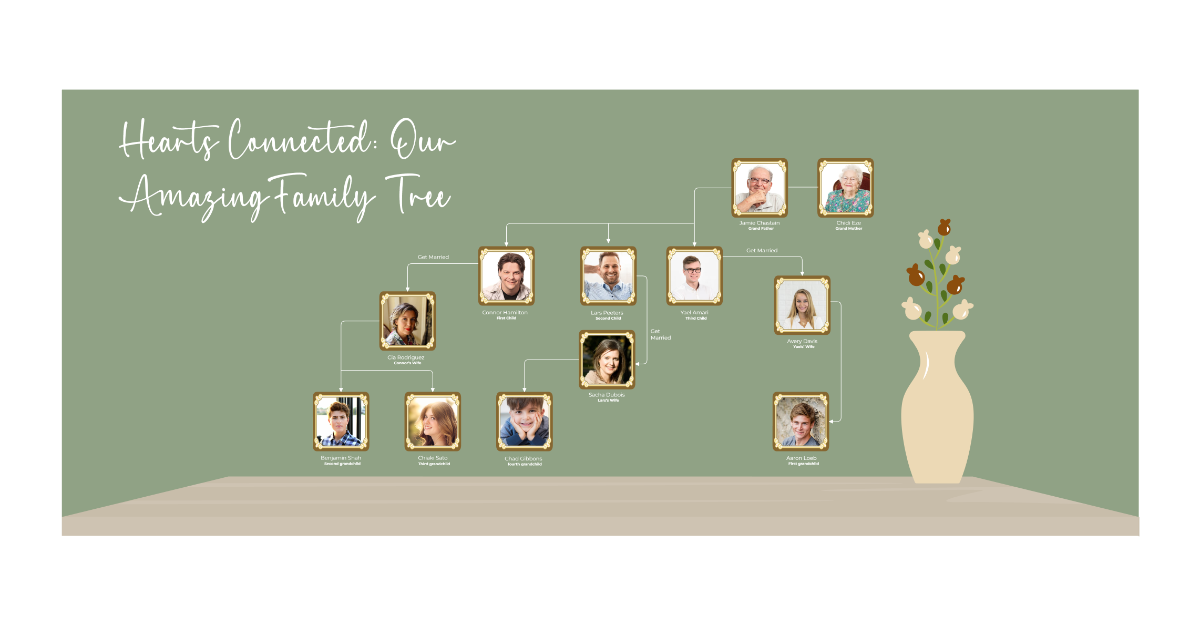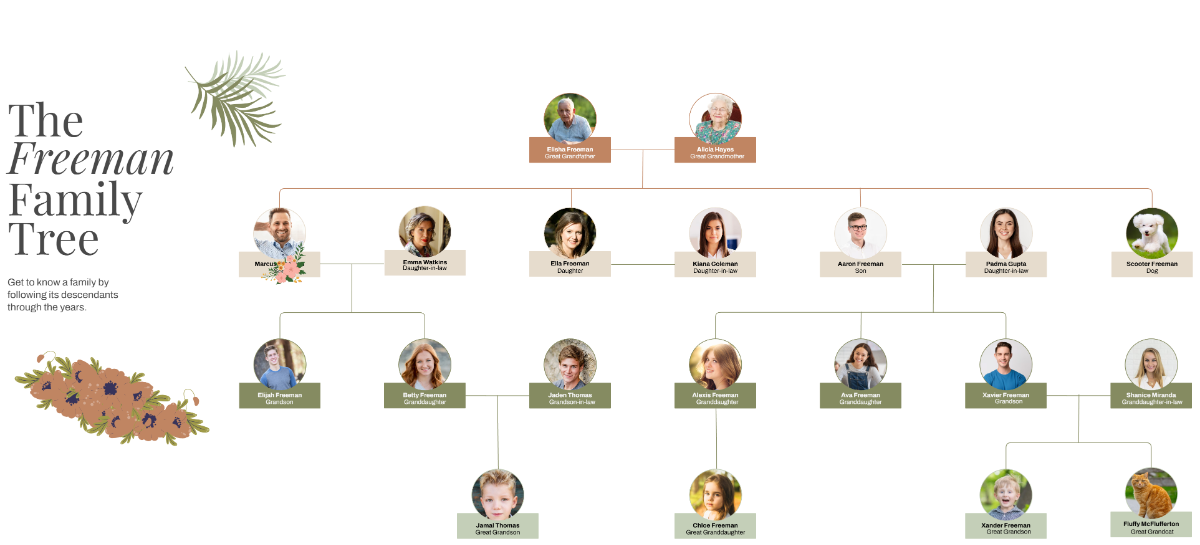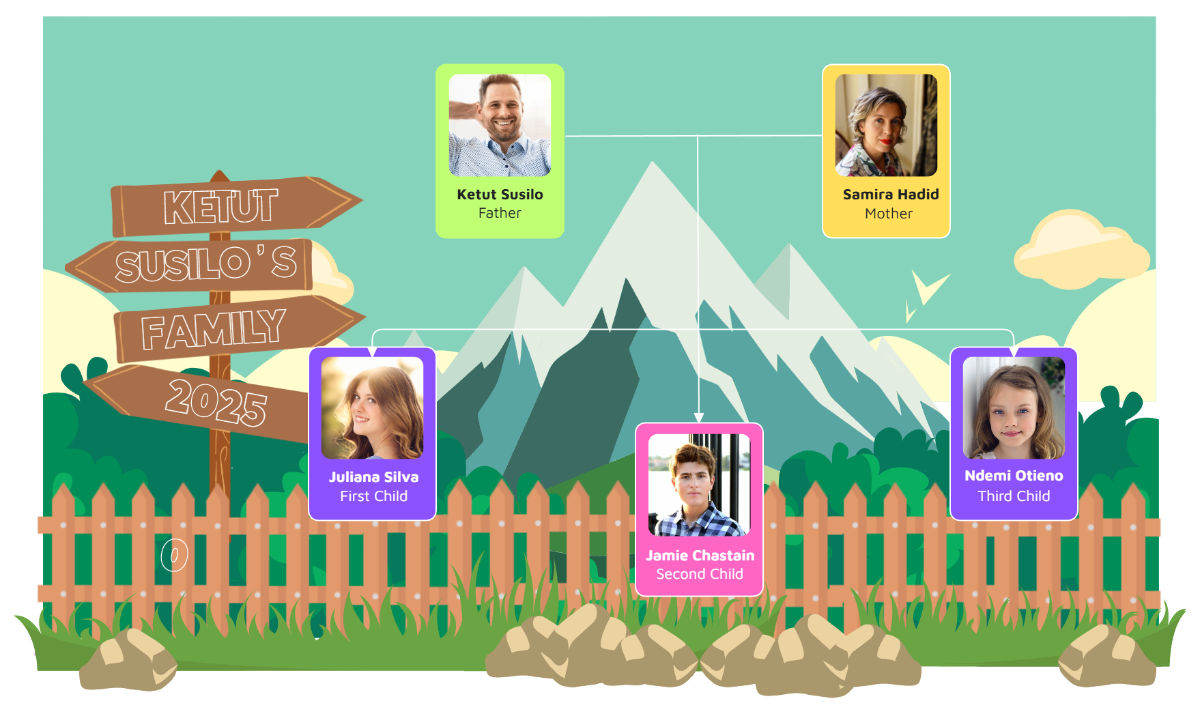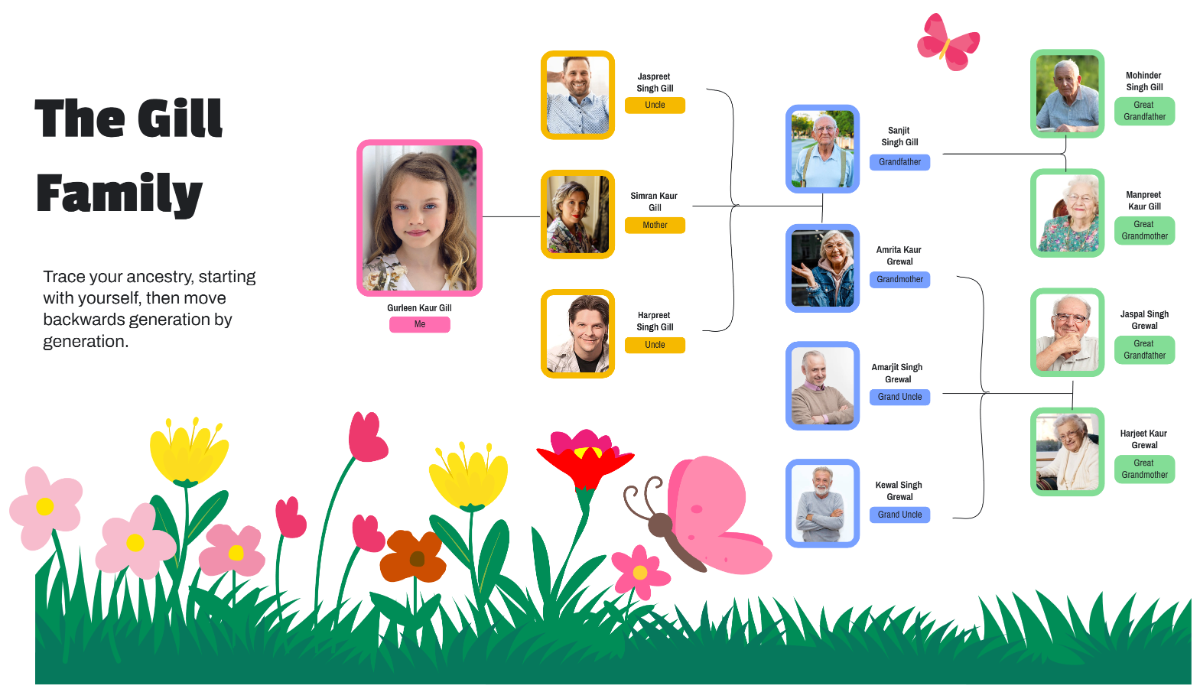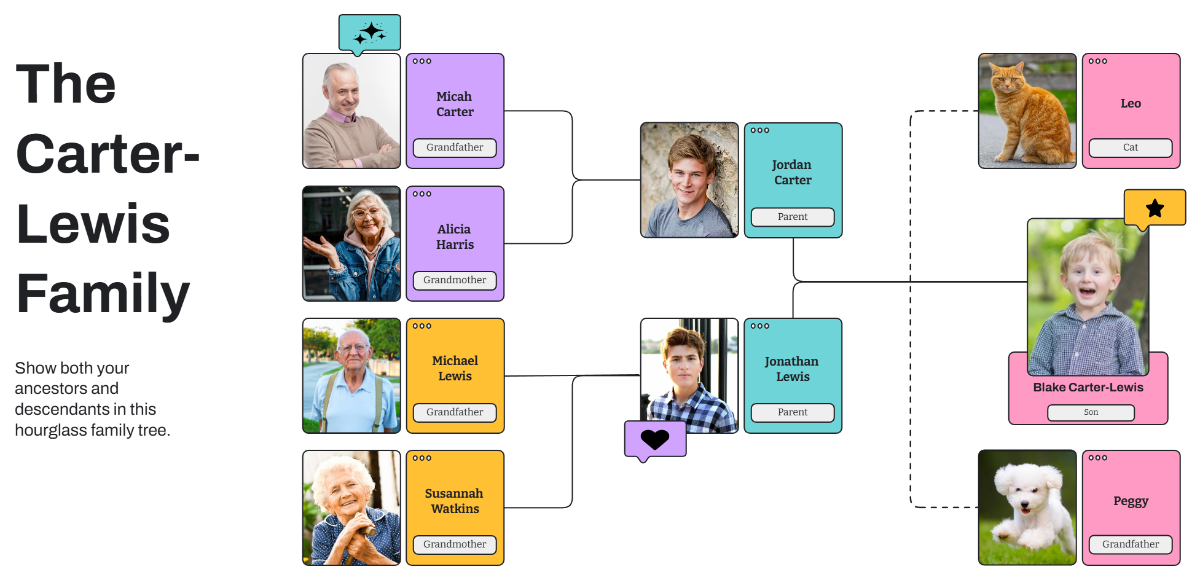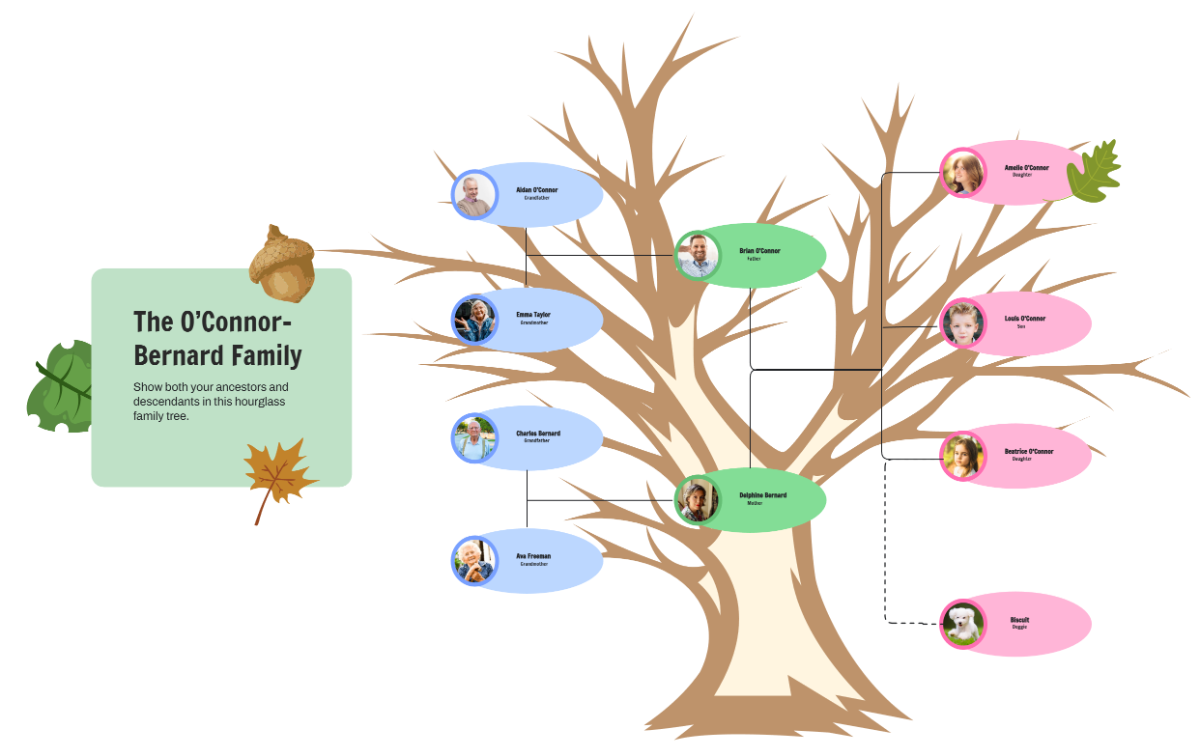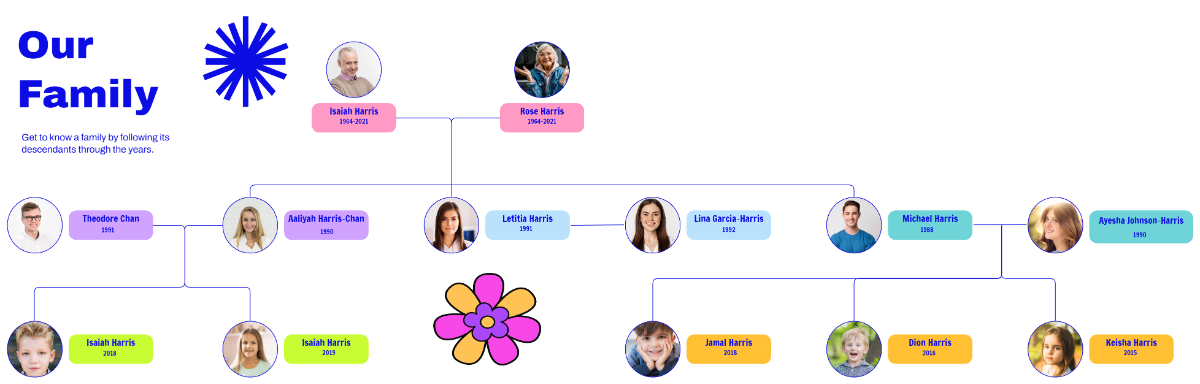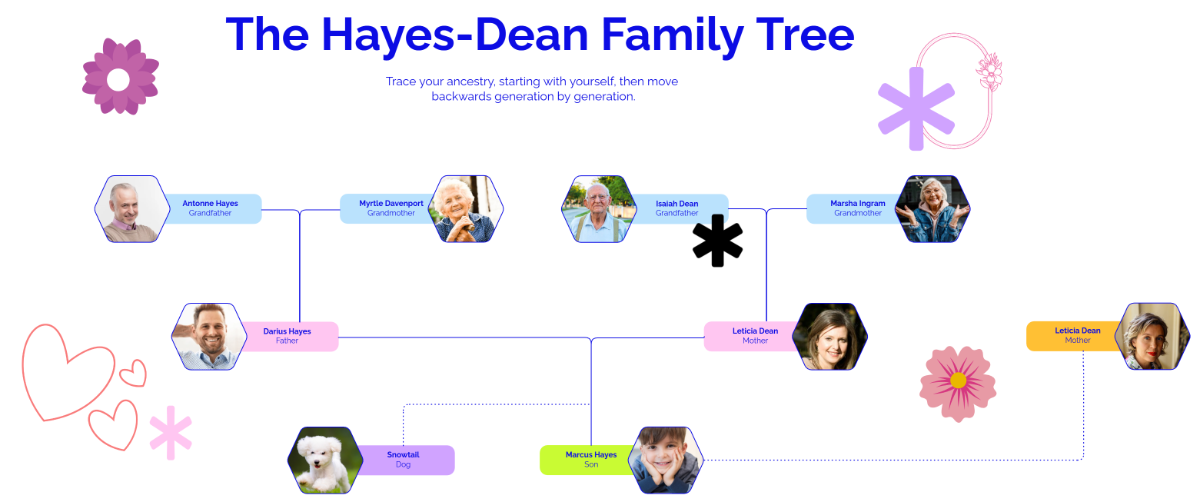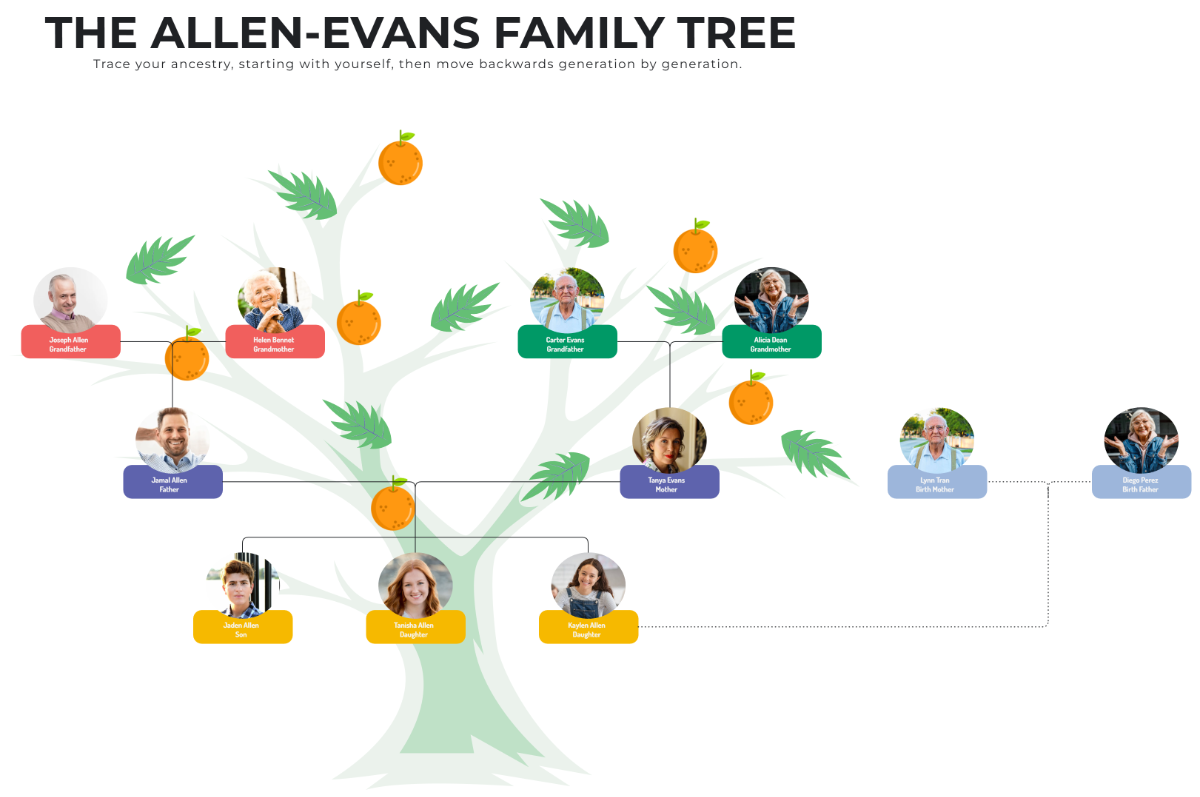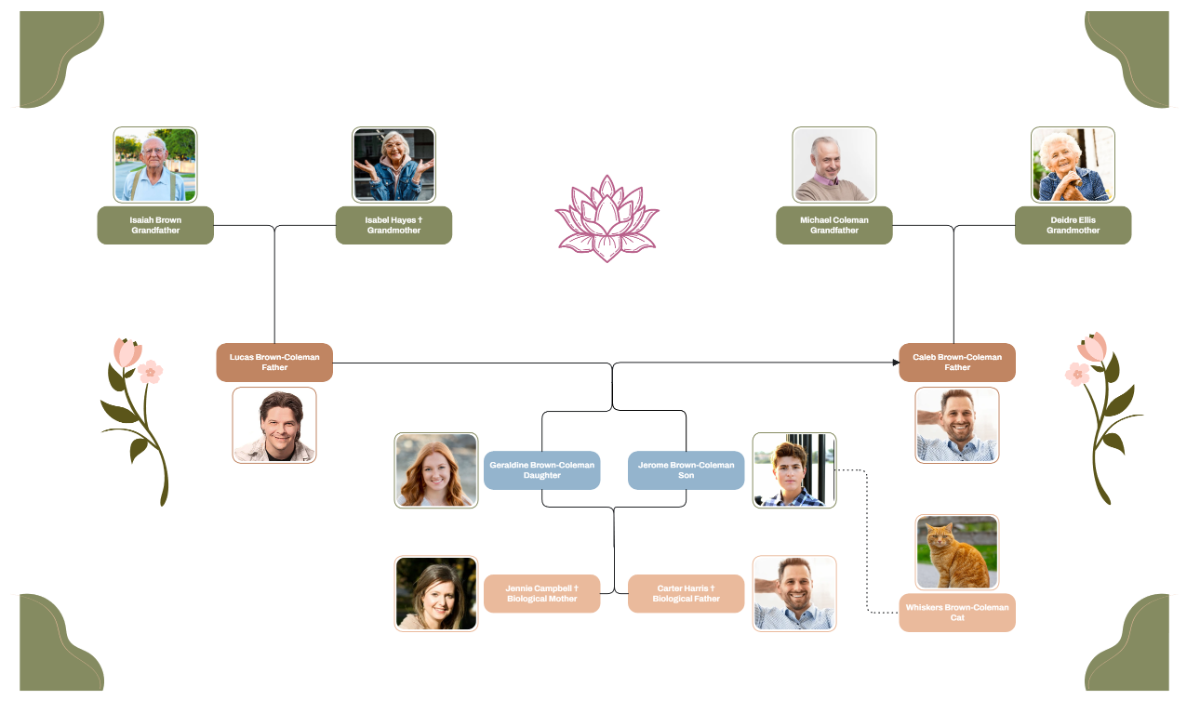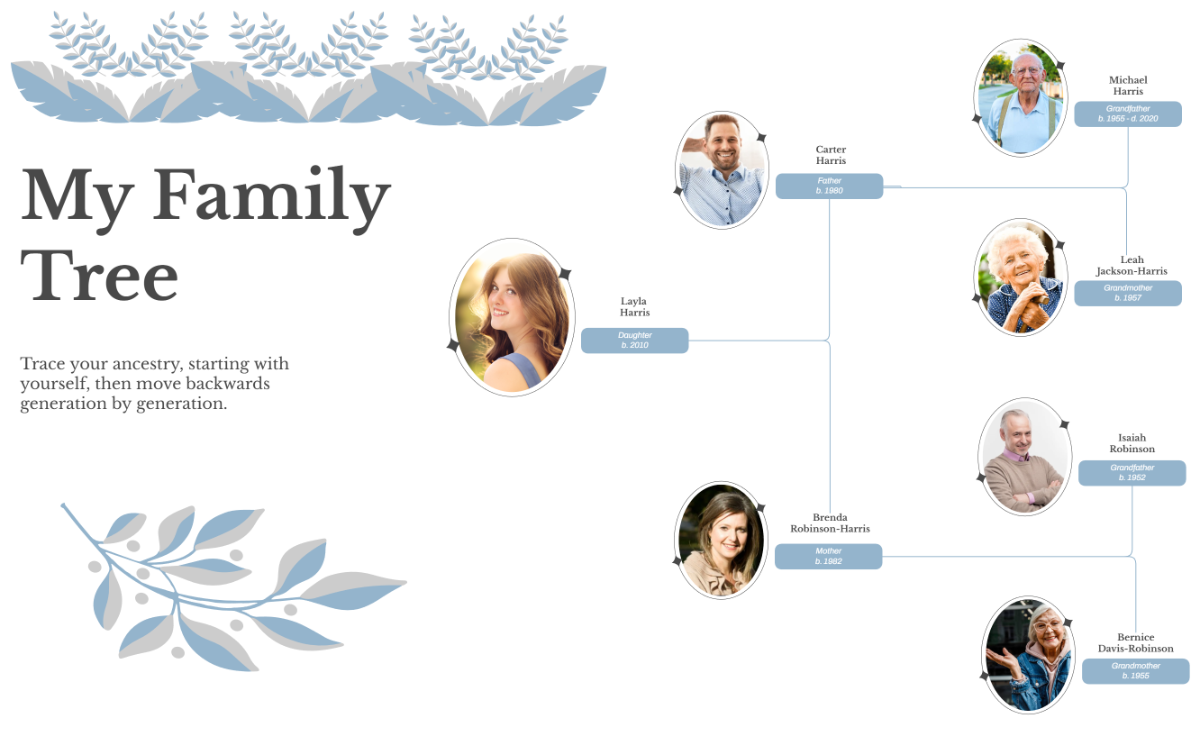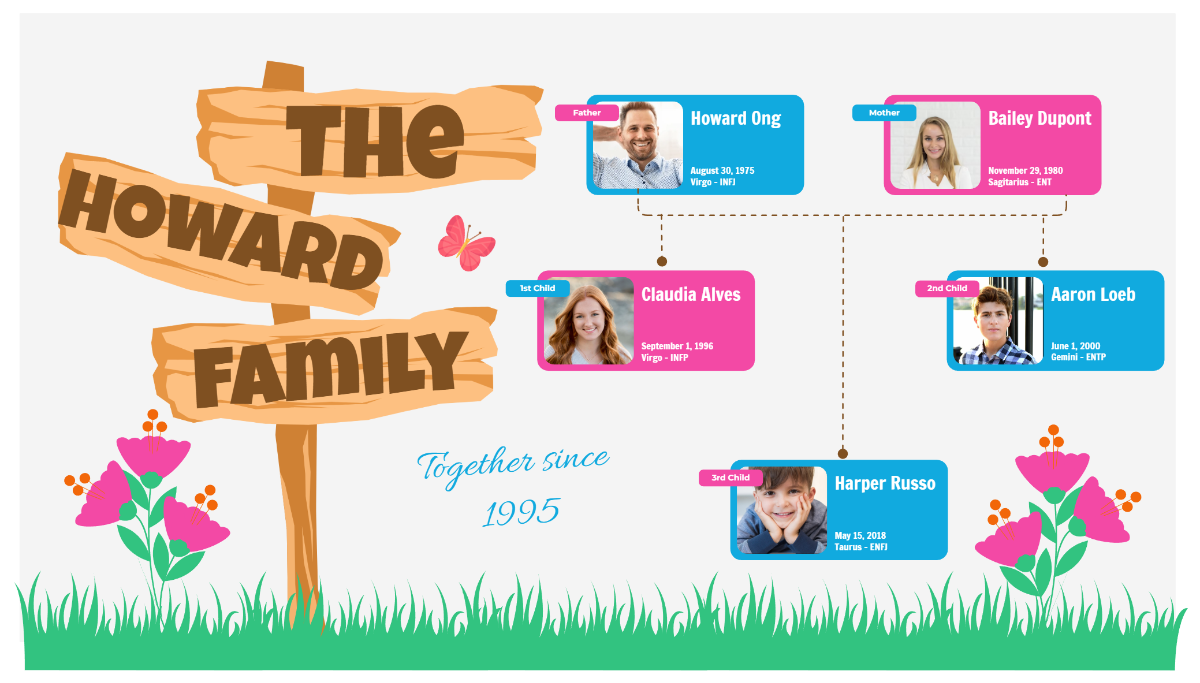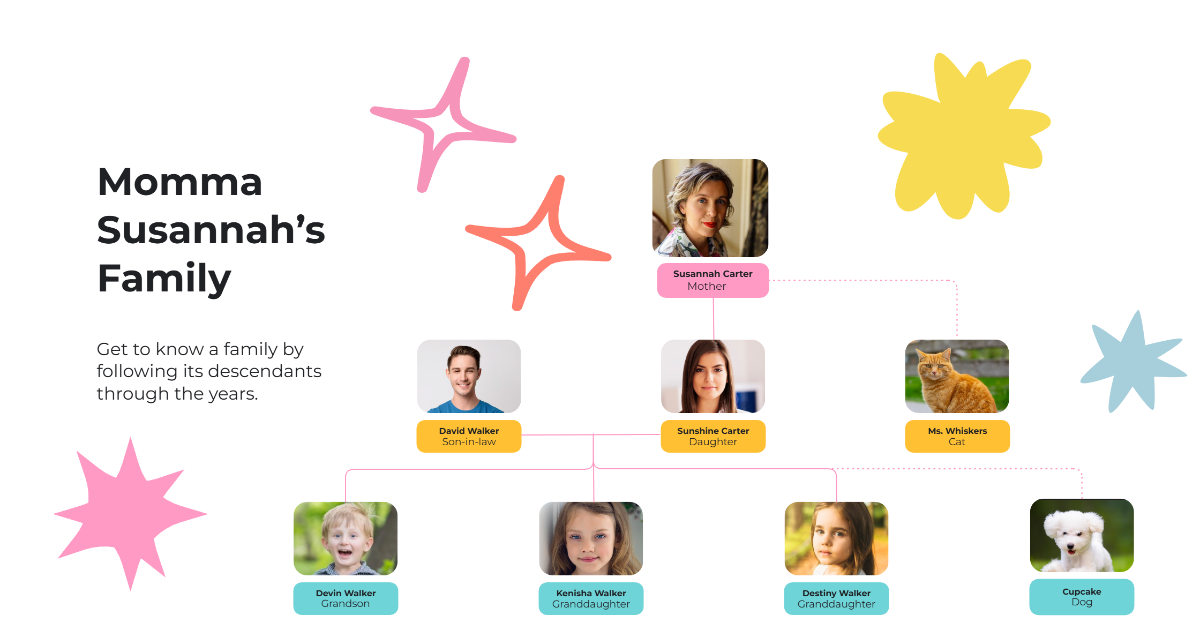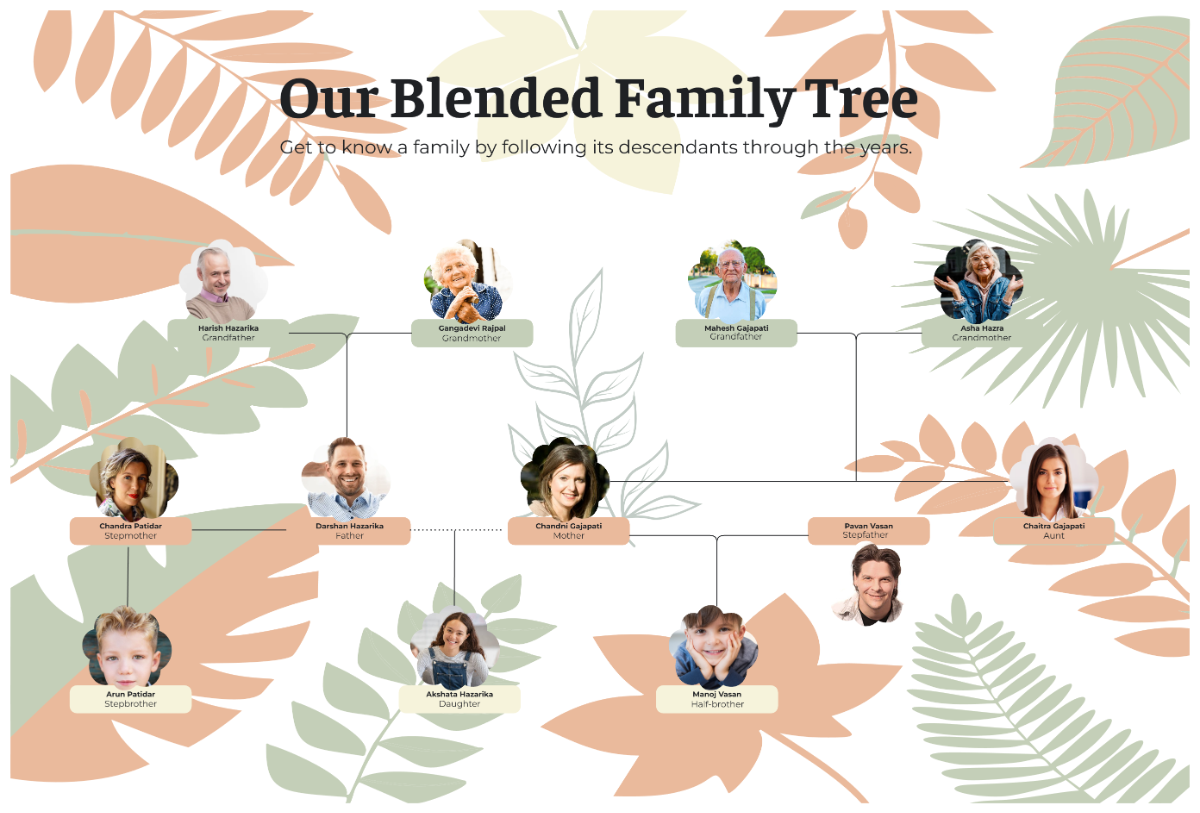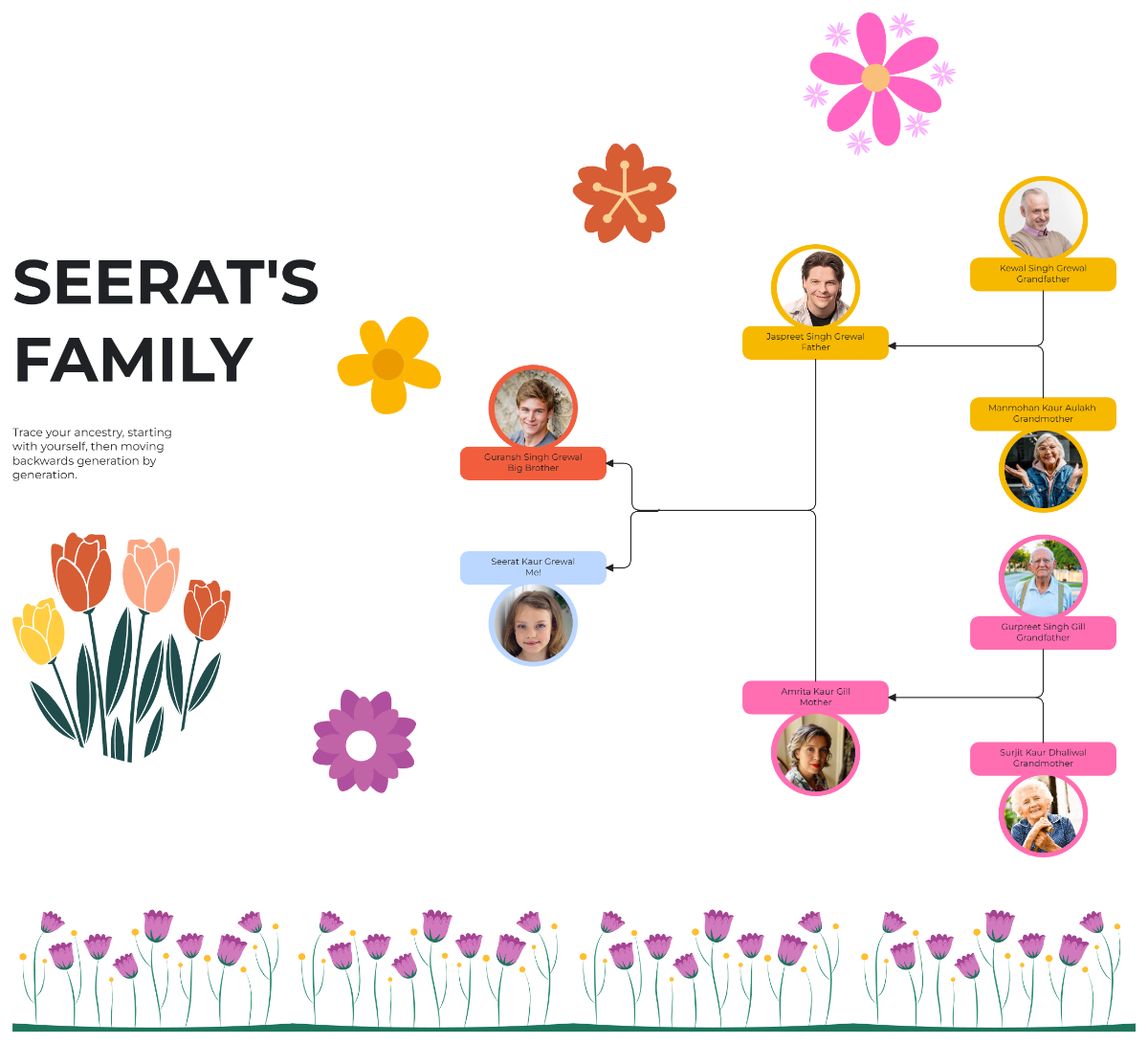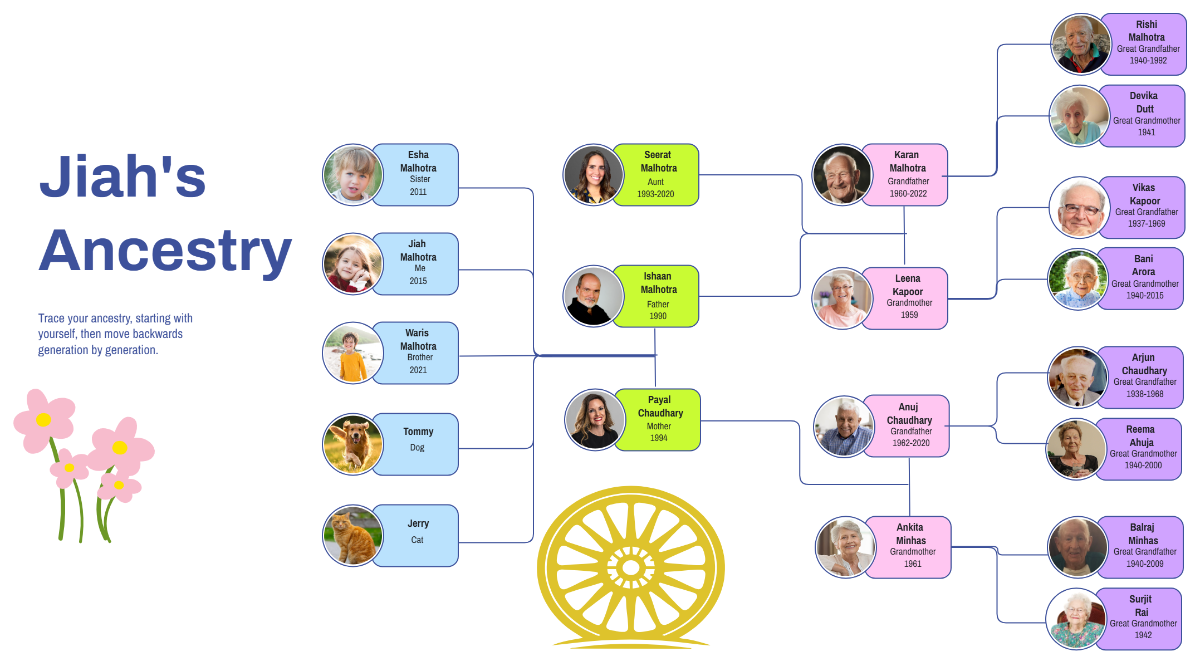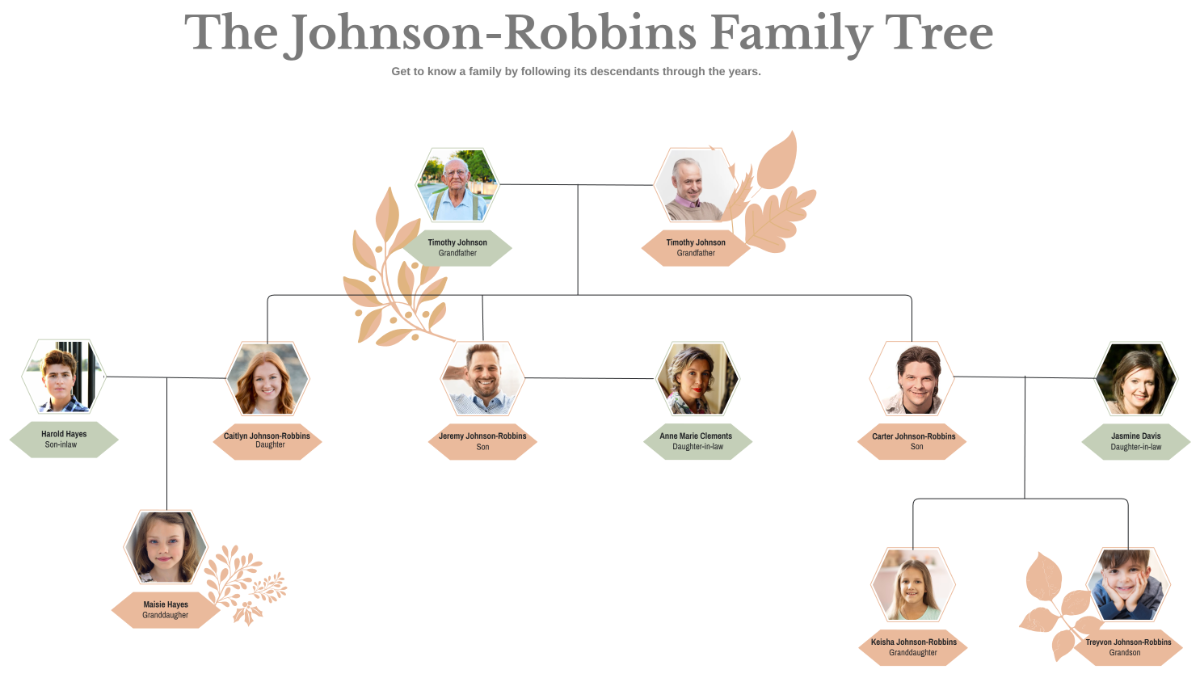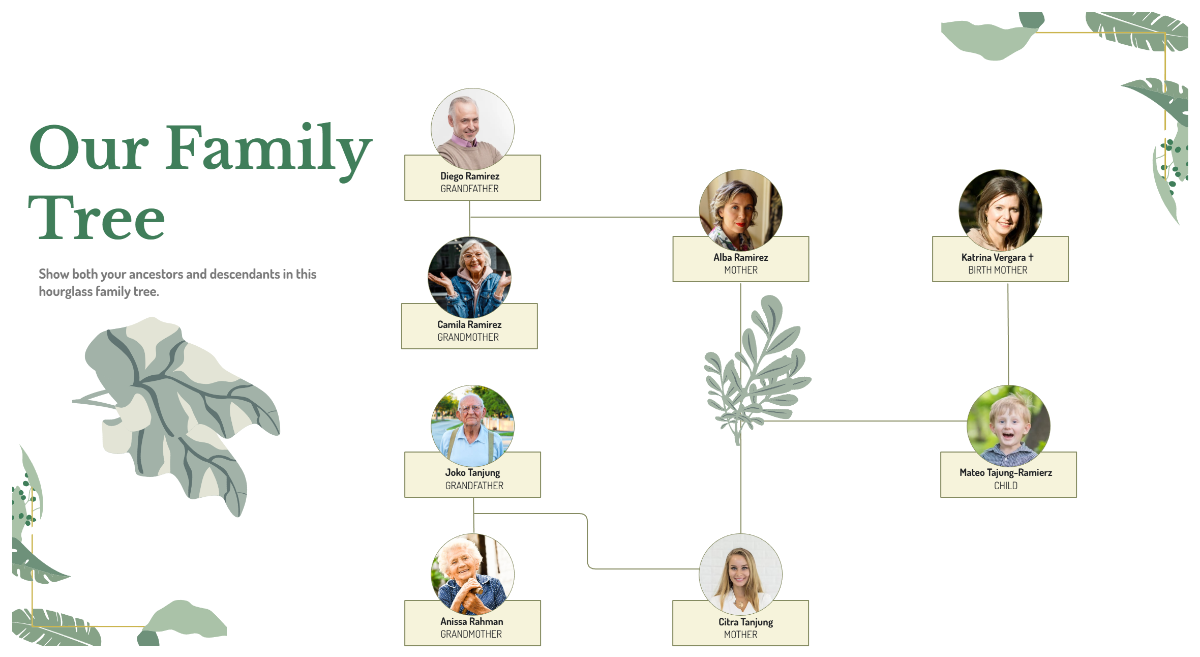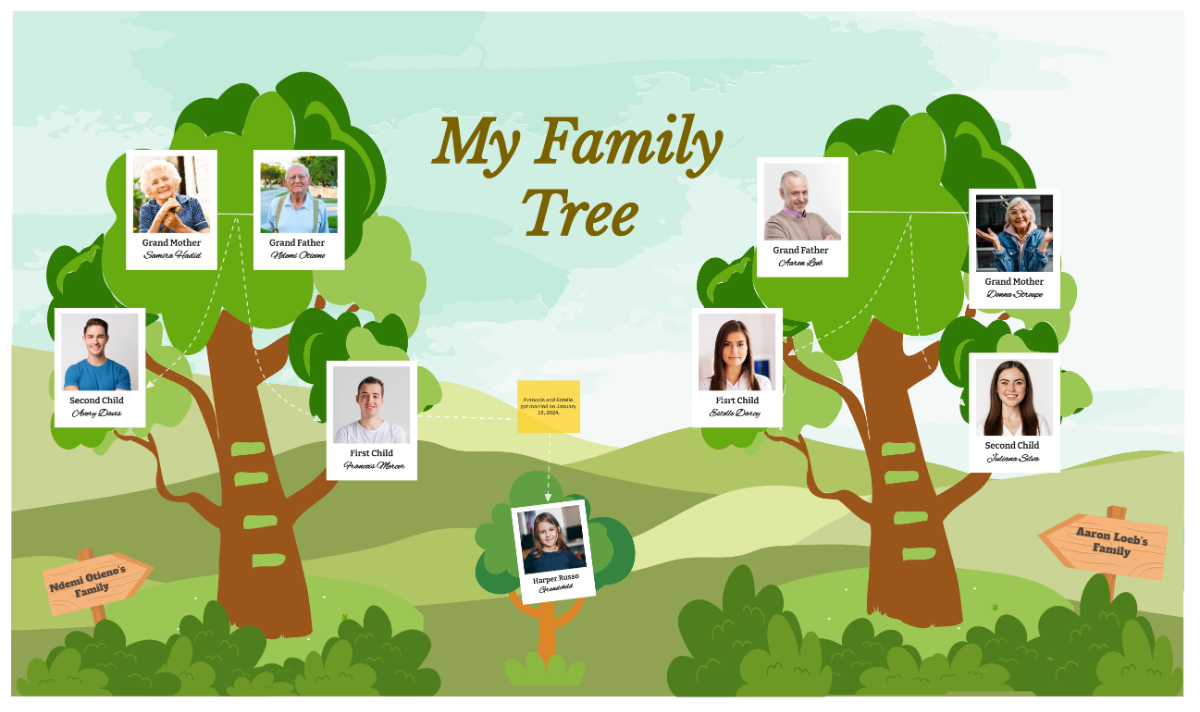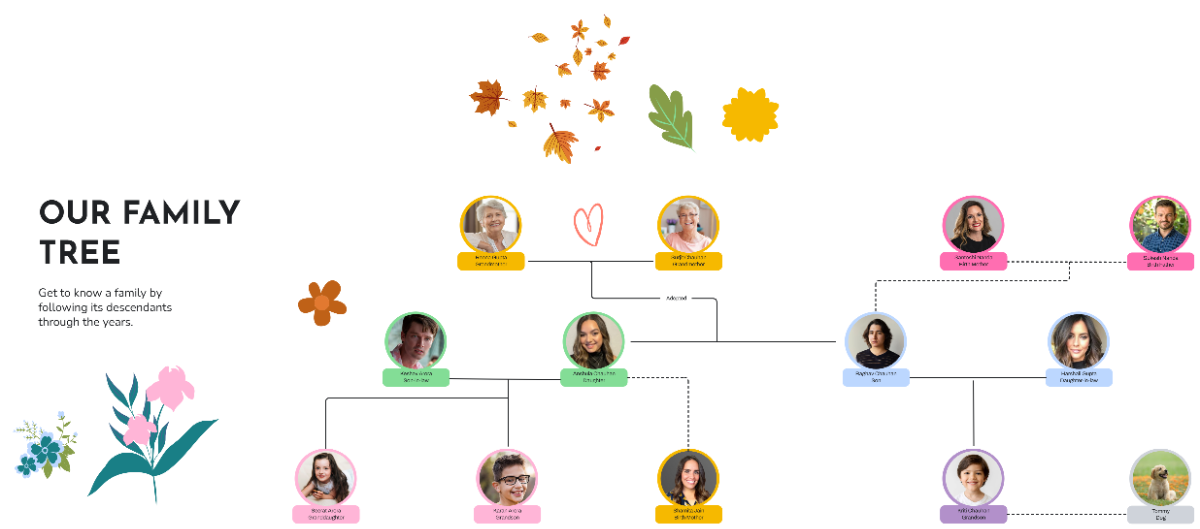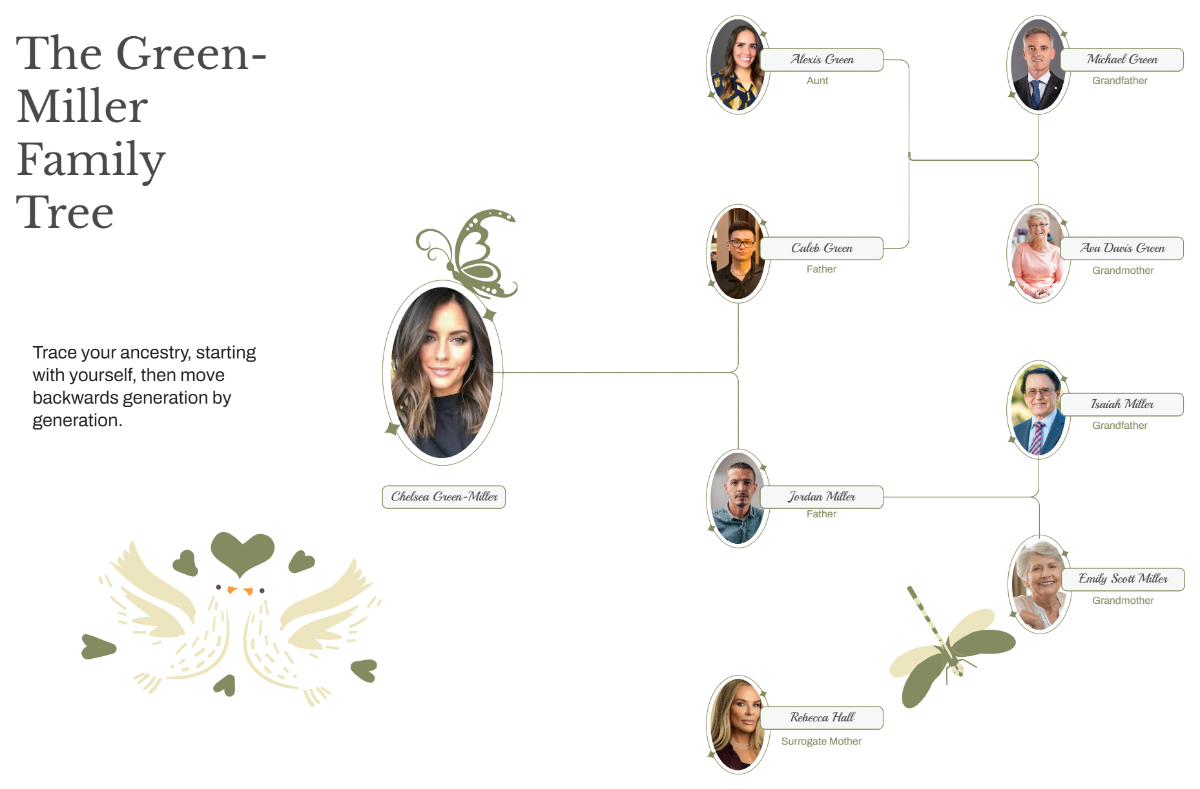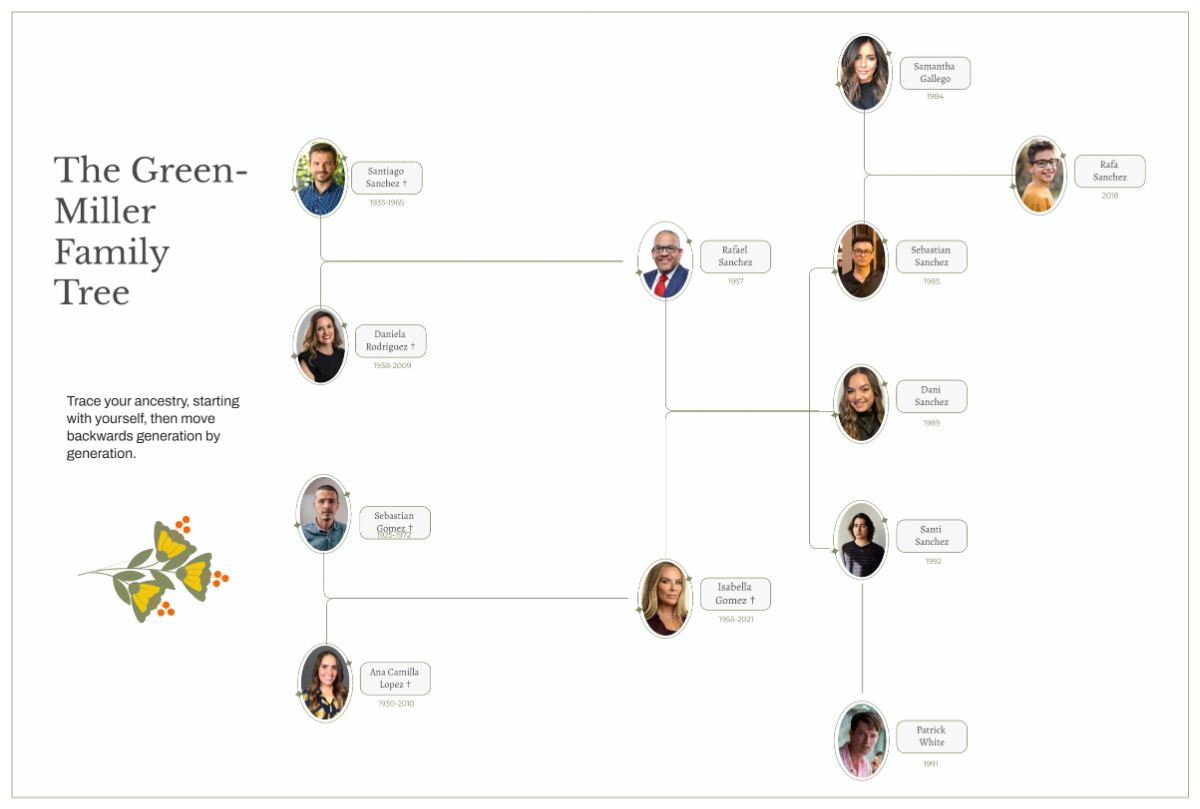Discover your Family Heritage to life with Family Tree Templates from Template.net
Bring your family history to life and make meaningful connections with loved ones using Family Tree Maker from Template.net. Whether you're a genealogy enthusiast or simply want to preserve your family's legacy, these templates are perfect for you. Keep your family team engaged, share your discoveries, and document your unique heritage with ease. Imagine creating a family tree to display at a reunion or designing a custom chart to celebrate a milestone birthday. Each template allows for the inclusion of important details like birthdates, relation descriptions, and even photos of family members—ensuring that your personal touch is reflected. You don't need any design skills to get started, as these templates offer professional-grade design without the high cost. Plus, they provide customizable layouts ideal for both print and digital distribution, ensuring that your creations can be shared far and wide.
Discover the many Family Tree Templates we have on hand to suit your genealogy endeavors. Begin by selecting from a variety of template designs, then easily swap in your family photos and essential details. Customize the color schemes and fonts to fit your personal or historical aesthetic. Enhance your family tree with advanced features, like dragging and dropping icons and graphics, or adding animated lineage effects. The possibilities are endless, and you won’t need any special skills to achieve professional results. Template.net offers regularly updated templates, allowing you to keep your family projects fresh and up to date. When you’re finished, download or share your family masterpiece via email, print it for a scrapbook, or publish to social media to connect with relatives near and far.