
What is a Template?
In today’s fast-paced digital world, efficiency and consistency are key to content creation, and this is where the power of…
Sep 26, 2024
Quotations are necessary documents when it comes to transactions that involve a significant load of goods and services. Both the buyer and the seller/service provider must be on the same page regarding the total cost and that is what quotations are for.
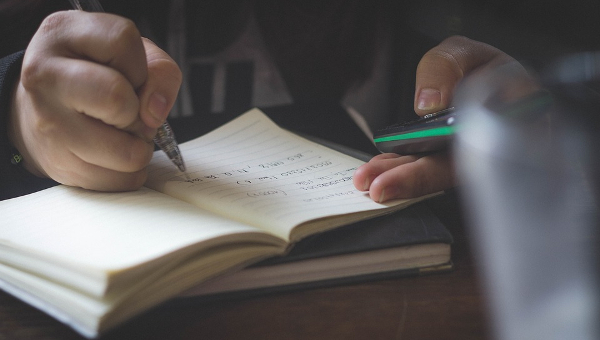
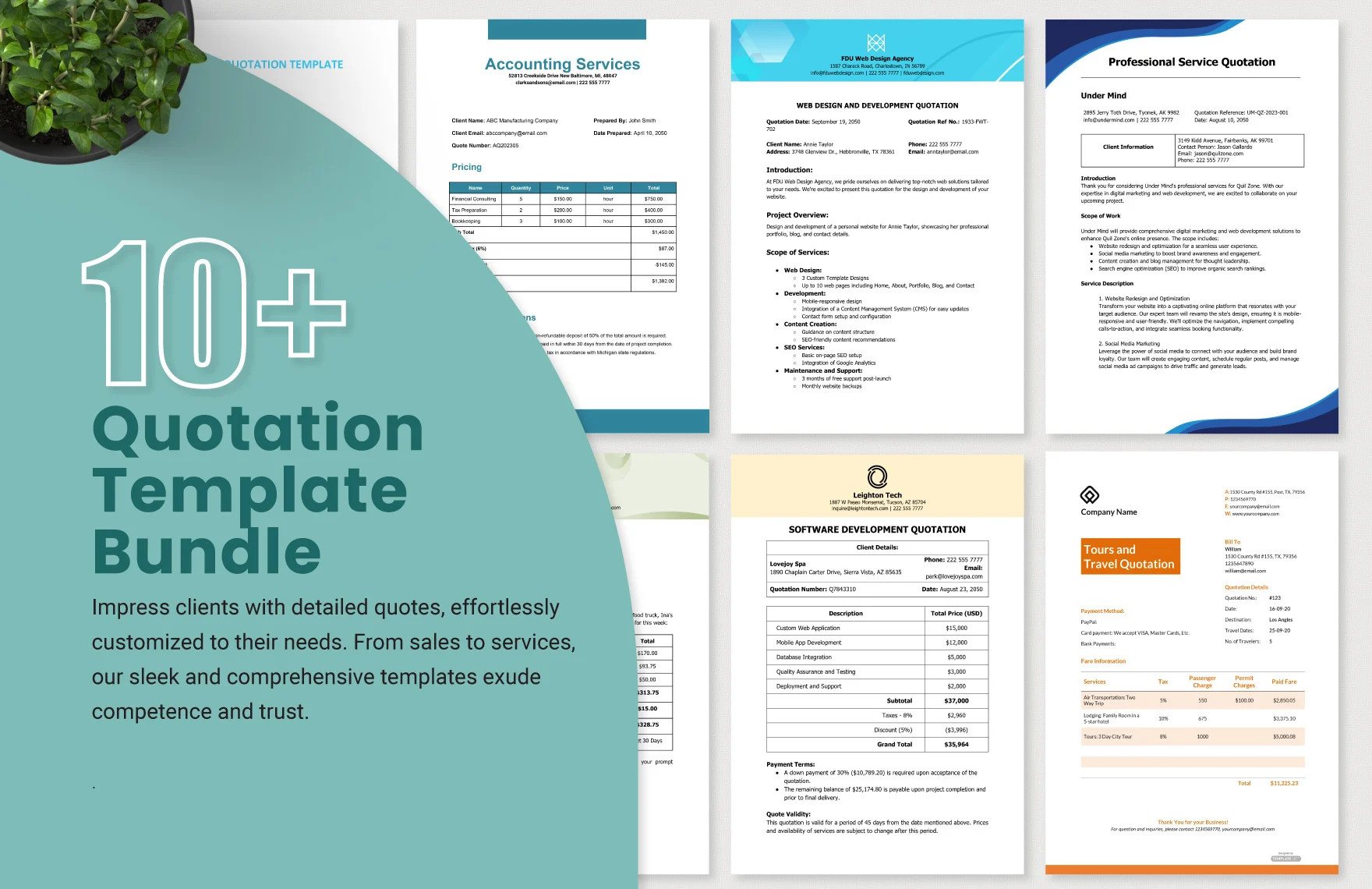
Quotations are a lot similar to receipts and invoices but with slight variations. With that said, it might help to go over the step-by-step guide for creating quotations.
Visit the Quotation Templates page to find high-quality ready-made quotations with complete structures and standard format. There are templates made for construction companies, catering service providers, freelancers, IT companies, and more.
Another option how to find templates is by using the search bar. Enter “quotations” or “quotation templates” to find specific templates on the results page.
Click the image of the quotation template you want so you can view its product page. On the product page, you’ll have a better look at the template’s layout and you’ll be able to download it.
Before downloading, make sure to select the file format that matches the software you’ll be using to customize the quotation template. The file formats available are Microsoft Word, Google Docs, Google Sheets, Microsoft Excel, Apple Numbers, and Apple Pages.
Once a file format has been set up, you may proceed to download the quotation template which will be contained in a ZIP folder. Simply access the ZIP folder and open the template.
Insert your company letterhead in the header of the quotation template to make it an official document of your organization. In other words, you need to brand it. The letterhead should contain your company name, address, contact number, slogan, and logo.
Fill in the date and your contact info as the seller or service provider. This information is important in the quotation to achieve full transparency in the transaction with the buyer or client.
List down all the items and services that are included in the transaction. Write them in the designated column in the quotation document.
Indicate the price and quantity of each item and service that is part of the client or buyer’s purchase order. Make sure to double-check whether each entry is accurate.
Calculate the total cost of the buyer or client’s purchase and indicate it in the quotation. Write it in the designated cell for the total cost.
Once the info in the quotation is complete make sure to save it. You can send it to the buyer or client afterward to finalize the transaction.
Sellers and service providers have hectic work schedules and strict deadlines to meet. That’s one of many reasons why quotation templates and examples are made to help them save time.
The Business Quotation Sample Template is made for sellers and businesses in any industry. It has a generic and functional layout for including all the needed data in a quotation document.
The Sample Travel Quotation Template is ideal for travel agencies offering travel services and travel itinerary packages. With this, travel agents can provide complete details regarding the travel expenses of their clients.
Quote and quotation are the same things; the term quote is simply a shorter version of the term quotation.
A quotation must have the business name, business contact details, quote number, quote issue date, description of products/services, quantity, prices, and total cost.
It’s the customers or potential buyers who’ll request quotations from the sellers or service providers. Explore additional quotation templates on our website, template.net, to find a variety of options that suit your needs.

In today’s fast-paced digital world, efficiency and consistency are key to content creation, and this is where the power of…
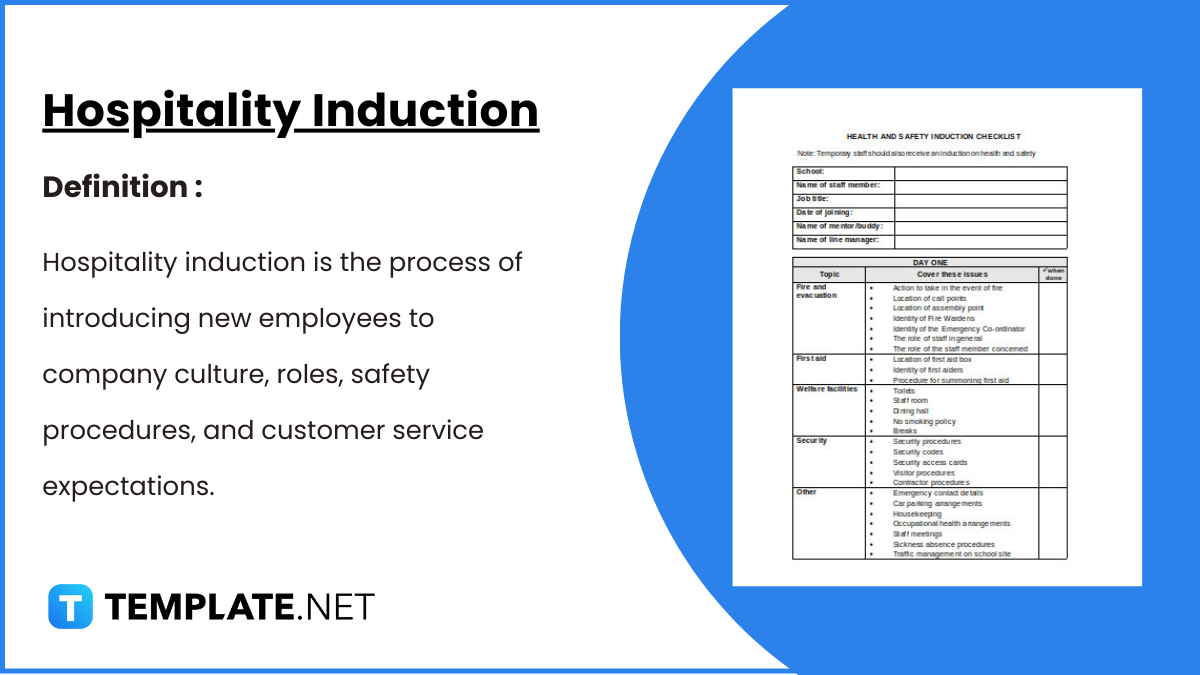
Hospitality Induction Templates are structured guides created specifically for the hospitality industry to facilitate the onboarding process for new employees.…
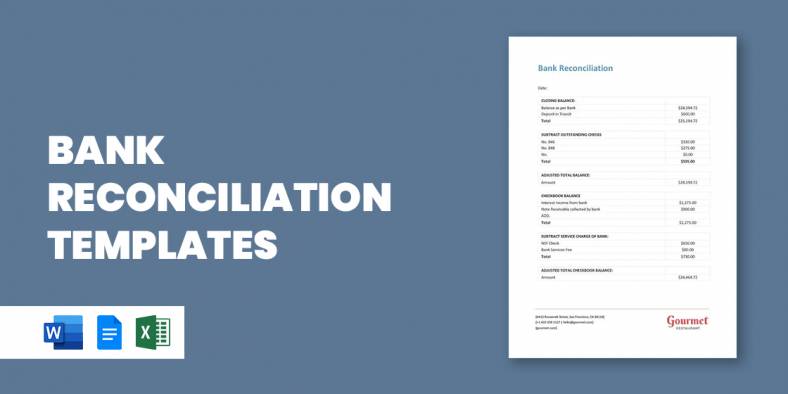
Whether you are a business or an organization, it is important for you to keep track of your business bank…
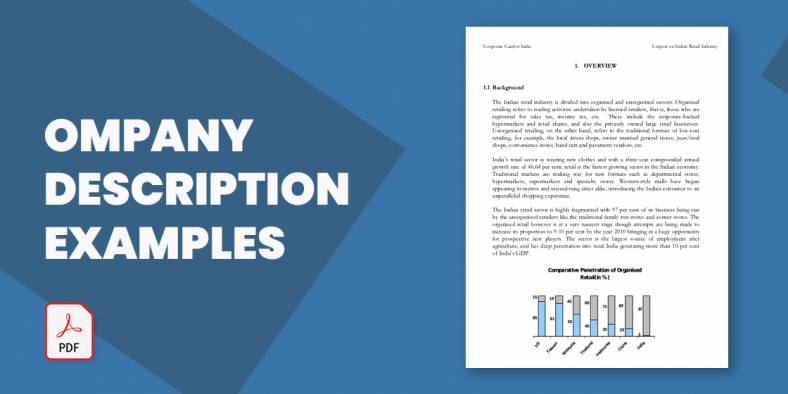
A Company Description provides meaningful and useful information about itself. The high-level review covers various elements of your small business…

A smartly designed restaurant menu can be a massive leverage to any food business.
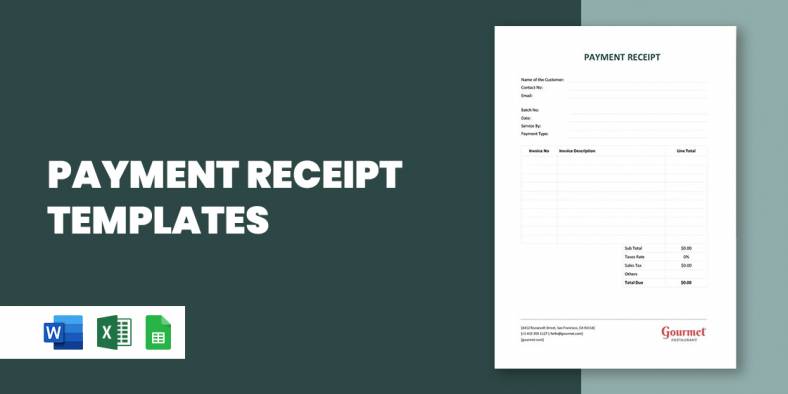
Whether you need to keep neat records of received payments, or are looking for a template that helps you look…
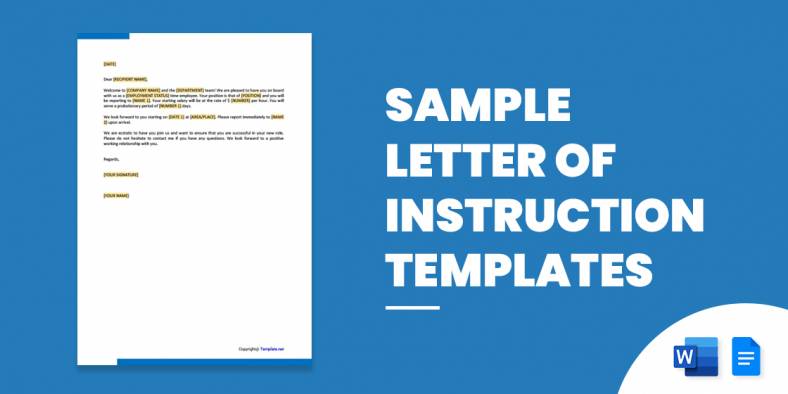
The most widely recognized use for a sample letter of planning is the understudy who, after finishing secondary school, wishes…
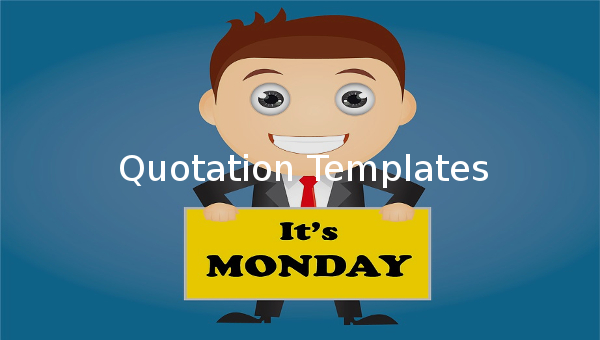
The term “quotation” can refer to several things. While to some it may refer to a quote, which is proverbial.…
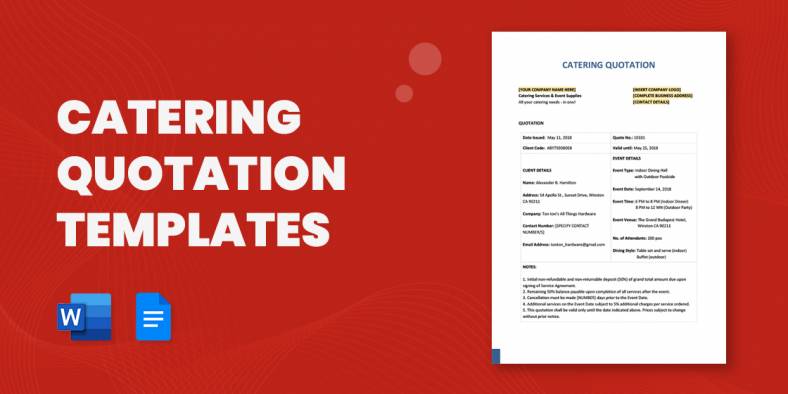
A catering quotation is a document that provides information about the initial price of the package offering of a caterer…