Best AI Text to Video Models & Templates
Introduction: AI Video Generation Is No Longer Experimental What began as short, unstable demo clips has evolved into production-grade systems…
Aug 12, 2024
Prescriptions or Rx documents are official forms used by doctors or physicians to write what prescribed drugs or medications patients must take before seeing pharmacists. Learn how to formulate these essential paper pads using well-designed and premade blank prescription samples for your reference.
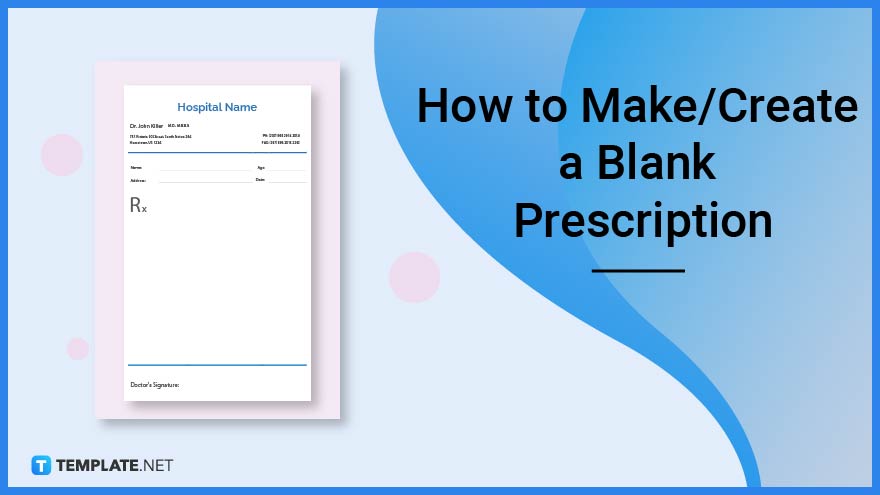
Prescriptions are basically known as legal documents because these forms advise what medications are needed for a patient and whoever prescribed the medicine written in the prescription is already responsible for the patient’s health. That being said, making blank prescriptions should be taken seriously since they are designed to help save lives.
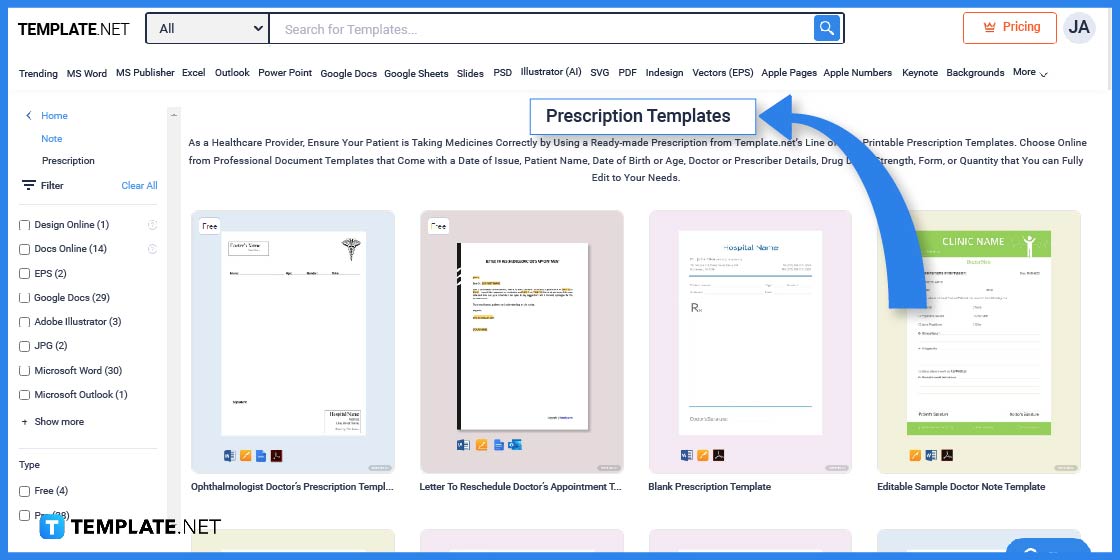
Enter Template.net to get access to all sorts of editable templates, including prescription templates. You’ll have loads of options to use and your only concern is to identify what kind of a blank prescription template you’re going for.
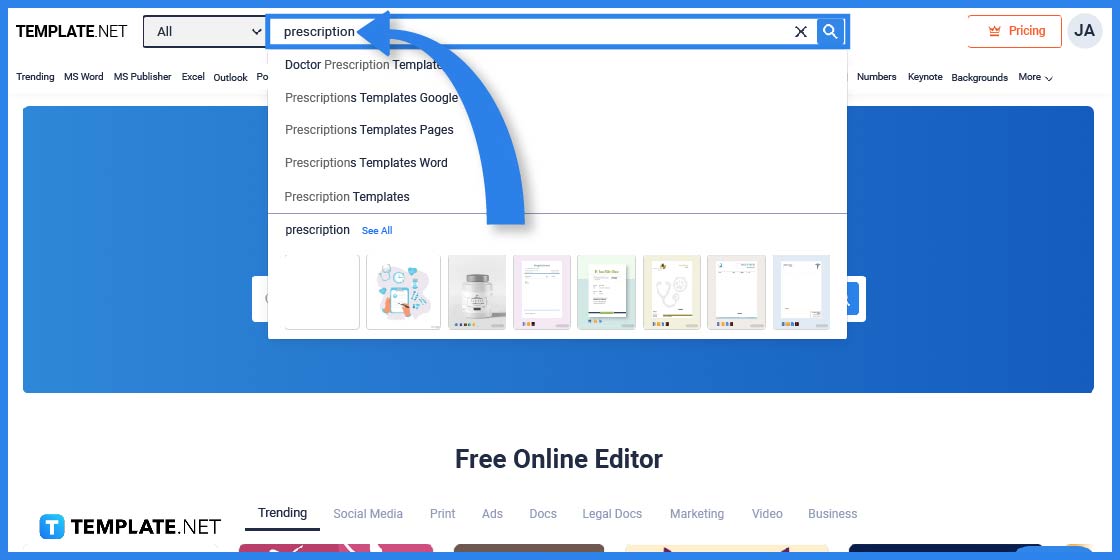
You’ll save time searching for the right template when you just enter “prescription templates” in the upper search box of the site. You’ll also get to see the different categories of prescriptions as you scroll down, such as prescription templates in Google Docs or Pages.
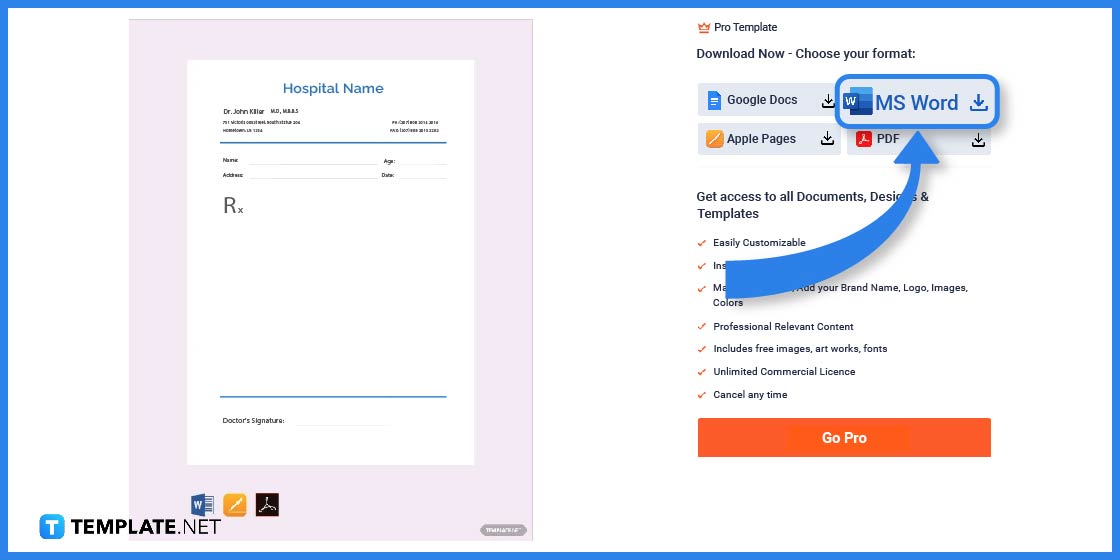
Select the blank prescription template you want to edit until you are seconds away to download it. Carefully assess one example to another until you’ll figure out the best template that meets your purpose.
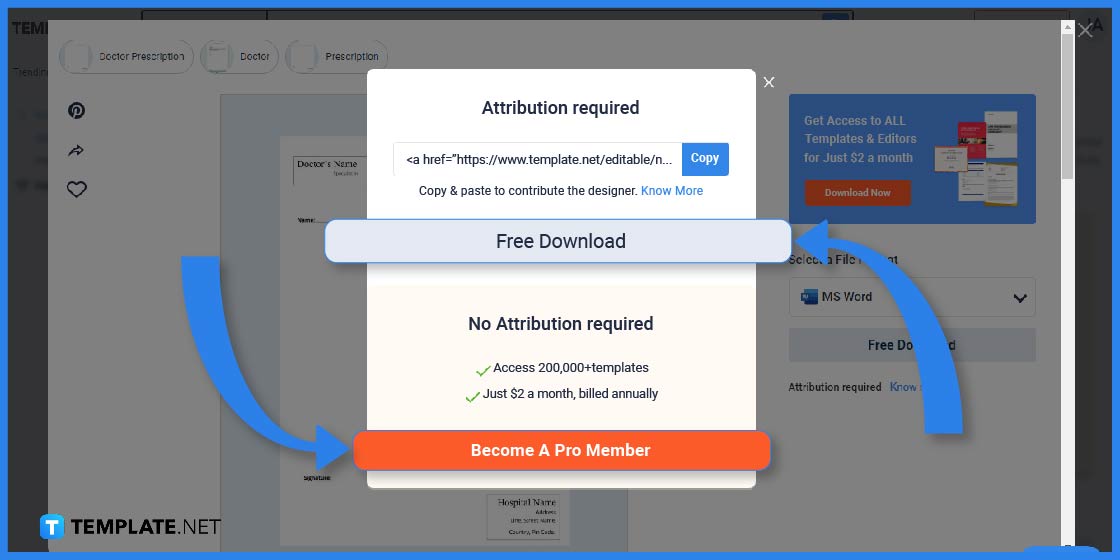
Download the template (and be a pro member to get the best experience). Choose your preferred file format on the drop-down menu such as the prescription template in Microsoft Word.
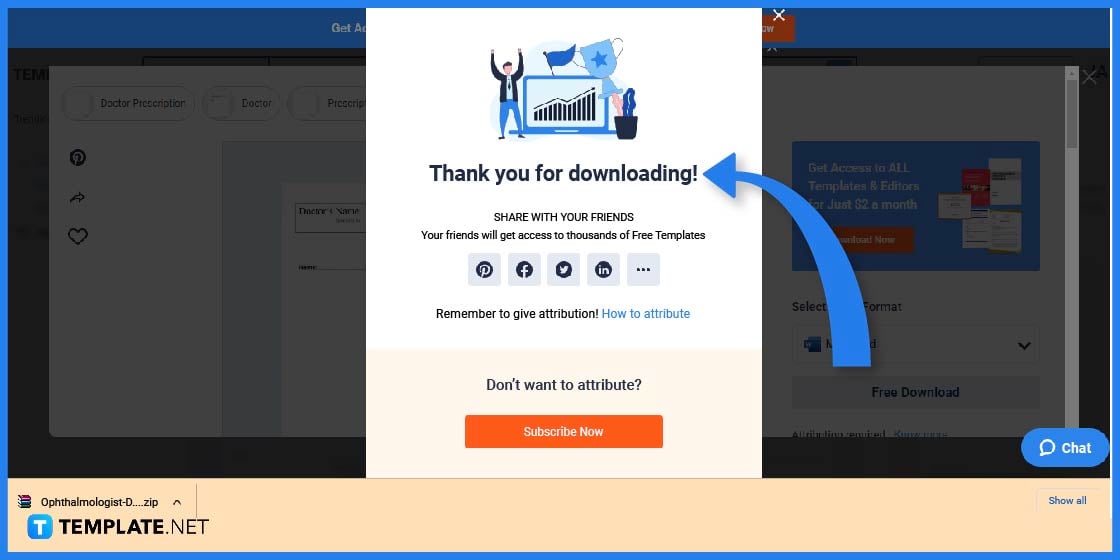
Wait for the download runtime to finish until you’ll get a zip file. You should see the pop-up that says “Thank you for downloading!” on your screen and click the zip file under the downloads.
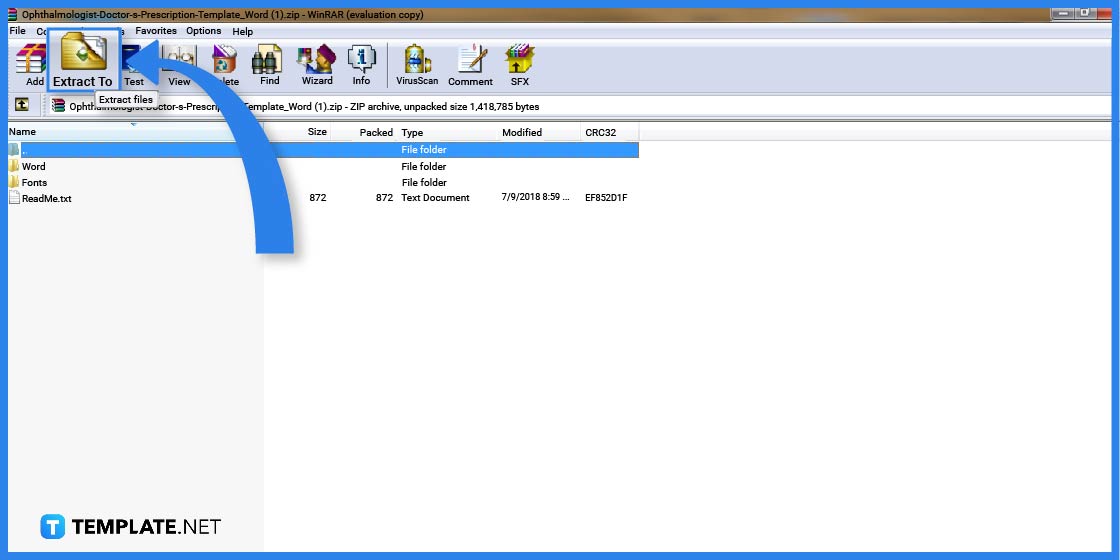
Extract the zip files. Click “Extract To” on the top menu and choose a location where you want to keep the said files.
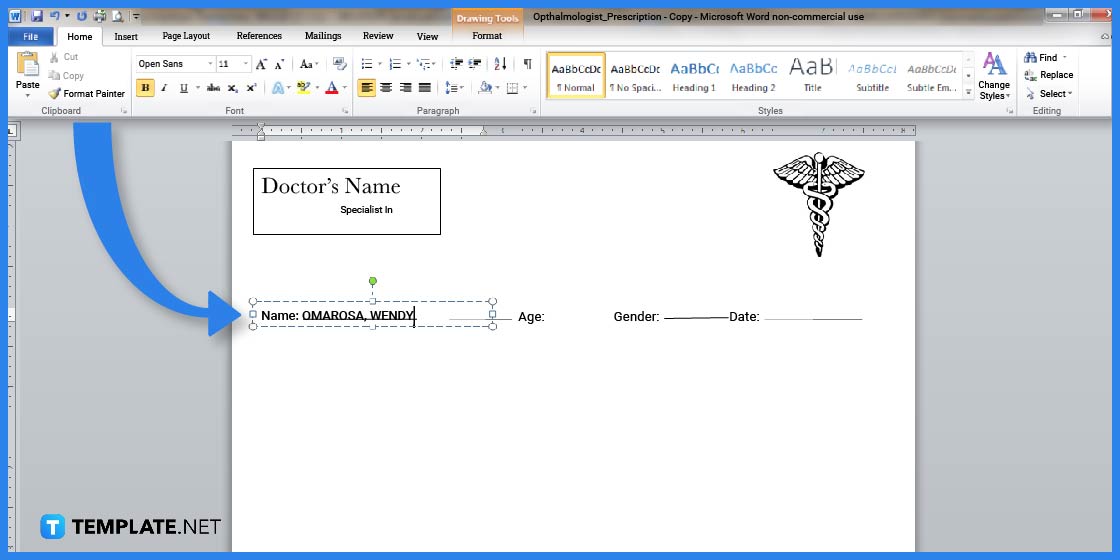
If you picked the prescription template in Word earlier, then expect to open the file on MS Word itself. Enable editing and you should be able to change the text of your prescription such as changing the doctor’s name, patient’s name, age, etc.
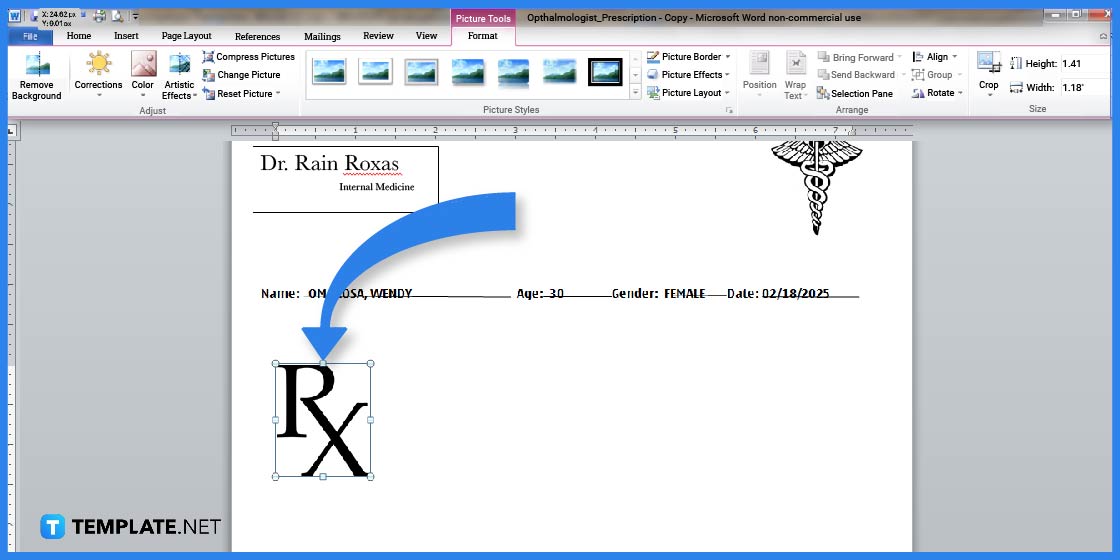
Maximize other embellishments for your template such as uploading images or graphic templates. Insert an image to your template such as the Rx symbol to denote that the document is made for prescriptions and the company logo so people would know which clinic, hospital, or organization it belongs to.
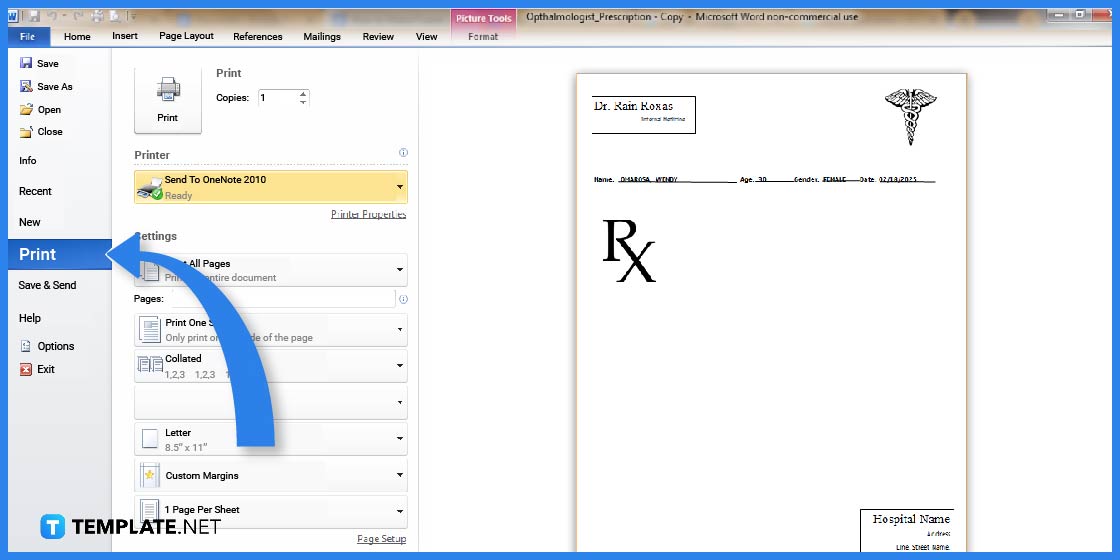
Finalize the editable parts of your blank prescription until you are ready to print it. Click “File” and “Print” if you are using MS Word, and produce as many copies of these blank forms for future use.
Doctors, dentists, veterinarians, podiatrists, and physicians prepare prescriptions out of printable forms while they come up with handwritten marks on those documents while prescribing a patient. And there are still lots of possible ideas on how to design prescriptions worth applying.
The Prescription Medication Sheet Template shown above best suits physicians who focus on the use of medications for treatment or palliative care. This editable sheet template follows a tabular format that allows the physician to list down each prescribed medication and also lets nurses and caregivers record each time the medication is given.
Use the Blank Prescription Template (embedded above) if you want a minimalist prescription form design. It is available as DOC, Pages, and PDF template download files. And to spice up this template design, you may add your own doctor or clinic letterhead design.
Ease your patient’s heart with the organized Cardiologist Doctor’s Prescription Template Design shown above. When using this template, make sure that it is printed on high-quality and durable paper. Also, don’t forget to add a section at the bottom of the note for the prescriber to affix his or her signature and make the prescription a legal document.
For physicians specializing in gynecology and obstetrics, you may use Gynecologist Doctor’s Prescription Template (featured above) as it is specifically designed for your field’s prescription needs. This template follows the standard medical prescription format but you can still edit it to add/modify some design elements if you prefer.
The Medical Prescription Format shown above is perfect for physicians who are affiliated with a hospital or medical institution. This is because the template includes a pre-formatted header showing a hospital letterhead design. But if you dislike the letterhead design, you may easily edit it just by opening the template file on MS Word, PDF, or Apple Pages.
Prescriptions do not always have to be about medications. A good example is the Nephrologist Prescription Template embedded above. This prescription note template allows the prescriber to fill out the patient’s medical summary on the form while also providing an optimal discharge and out-patient care plan.
If you are looking for a doctor’s note and prescription template design that is not only pleasing to the eye but also provides ample free-writing space, then choose the Ophthalmologist Doctor’s Prescription Template shown above. This template includes only the most basic patient and physician identifiers needed for a prescription form. Doing so then gives you more space to write down your doctor recommendations.
Looking for a prescription template design in a landscape or horizontal page orientation format? The Orthopedic Doctor’s Prescription Template (featured above) may be what you need. This template sports a clean format and can be further edited to match you and your medical institution’s brand identity.
If you are a registered medical practitioner, then the RMP Doctor’s Prescription Template (shown above) will suit you. Feel free to add your own doctor’s office letterhead or logo design at the top of the page printing it out.
Prescription form templates do not always have to follow an all-white color scheme and a too-formal layout design. Feel free to experiment for more fun template designs like the Veterinary Doctor’s Prescription Template shown above. Consult a color chart if you wish to choose other color combinations aside from the usual blank and white color palette.
The Sample Blank Prescription Template shown above is another free doctor’s prescription template that anyone may use. This template is best printed on smaller pieces of paper or on A4 paper that is folded into four parts. If you wish to create a bigger prescription, you may resize the template before printing it on your desired paper size. And as an editable template, it can be edited and used as a urologist prescription or for whatever medical specialty field you have in mind.
Dentists can have their personal prescription document design as they hand out prescriptions to patients. A minimal dentist doctor’s prescription is one way to do it.
Another branch of medicine whose practitioners handle the urinary system is urology. And a professionally done urology doctor’s prescription template is the appropriate document to use for this branch’s prescription.
These are schedule I drugs, schedule II drugs, and schedule III and IV drugs.
Prescription documents use the Rx or ? symbol.
These are pain relievers, tranquilizers, sedatives, and stimulants.
Introduction: AI Video Generation Is No Longer Experimental What began as short, unstable demo clips has evolved into production-grade systems…

In today’s fast-paced digital world, efficiency and consistency are key to content creation, and this is where the power of…
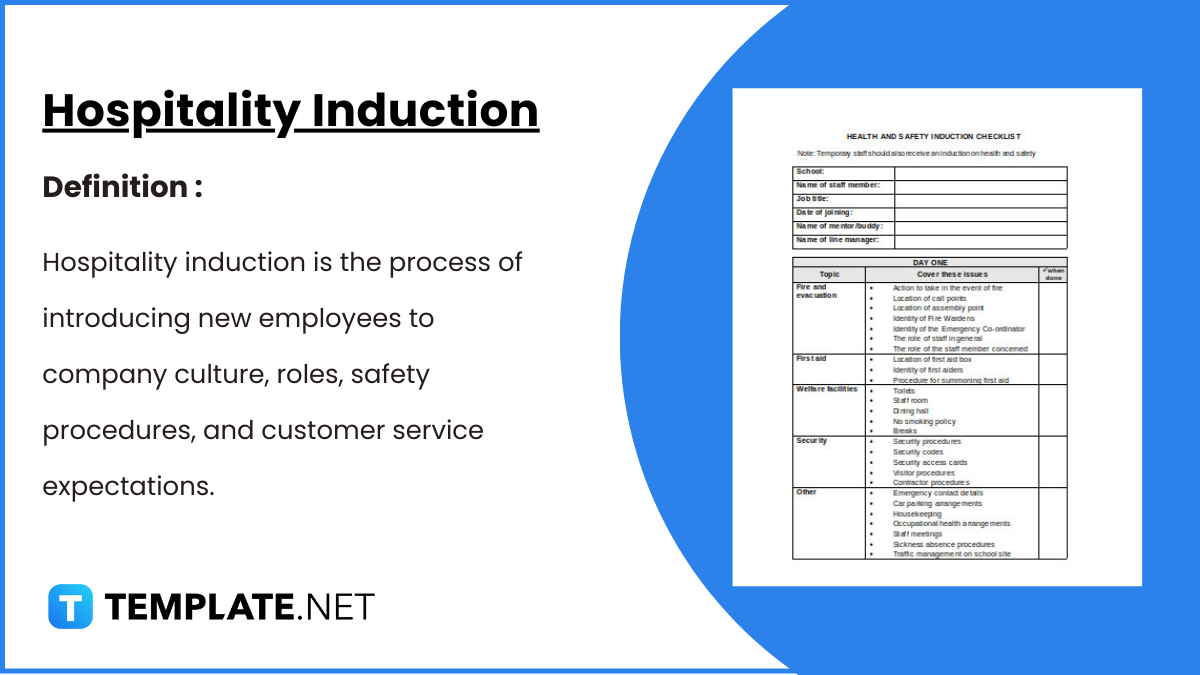
Hospitality Induction Templates are structured guides created specifically for the hospitality industry to facilitate the onboarding process for new employees.…
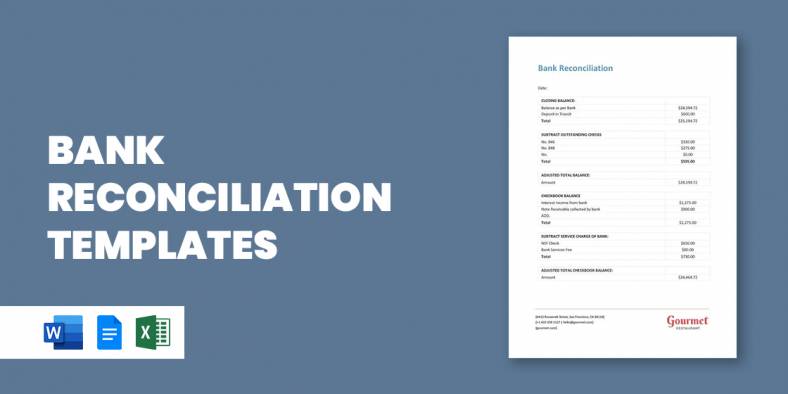
Whether you are a business or an organization, it is important for you to keep track of your business bank…
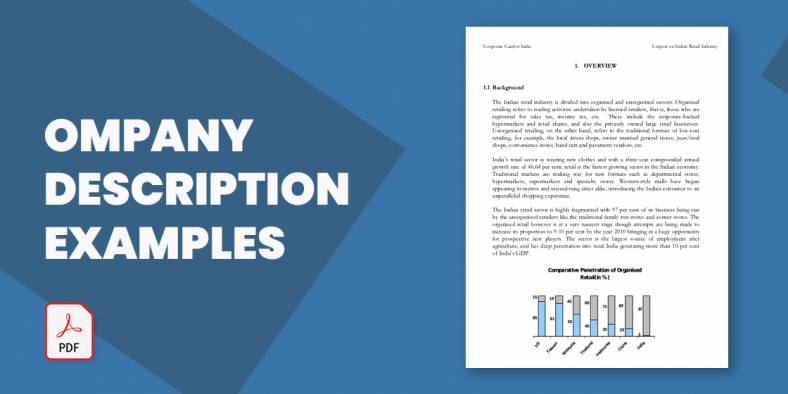
A Company Description provides meaningful and useful information about itself. The high-level review covers various elements of your small business…

A smartly designed restaurant menu can be a massive leverage to any food business.
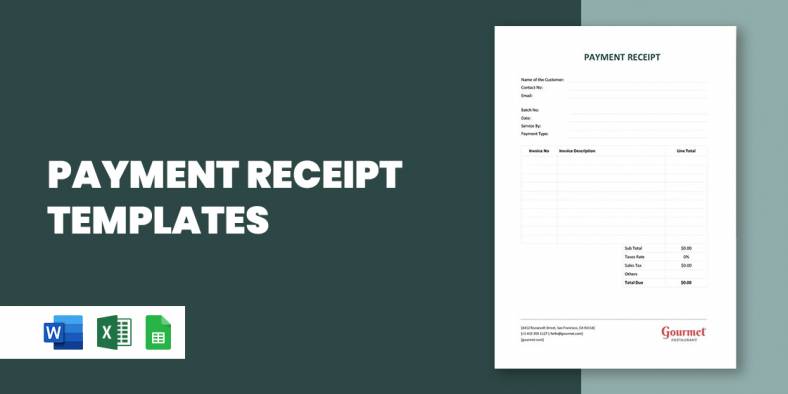
Whether you need to keep neat records of received payments, or are looking for a template that helps you look…
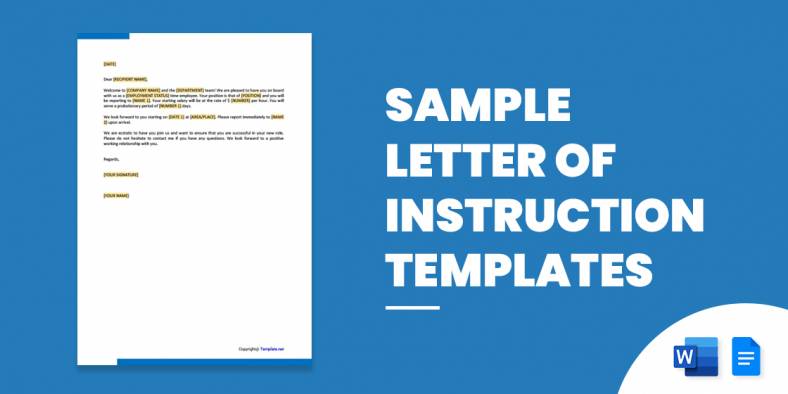
The most widely recognized use for a sample letter of planning is the understudy who, after finishing secondary school, wishes…
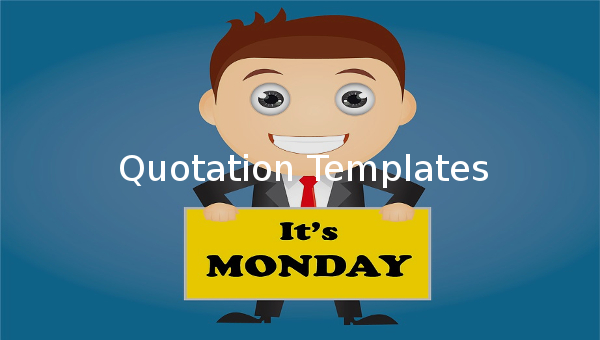
The term “quotation” can refer to several things. While to some it may refer to a quote, which is proverbial.…