
FREE 10+ Work From Home Application Form Templates in PDF | MS Word
Times are certainly changing, and we need to change with it. Those involved in corporate business, for example, had to…
Jul 03, 2023
Nowadays, working from home has become one of the biggest conveniences an employee can ever opt to do. With this kind of option however there comes a lot of issues. Employees can take advantage of being able to work without supervision at home. One way to make sure this doesn’t go off the rails is to have them sign a work from home policy agreement. With it they are obligated to stick with the rules and regulations of the workplace even if they are not there in person.

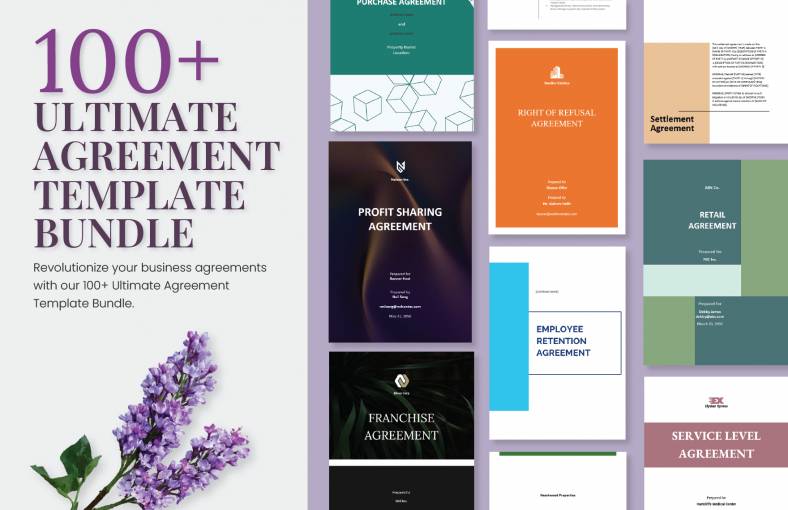
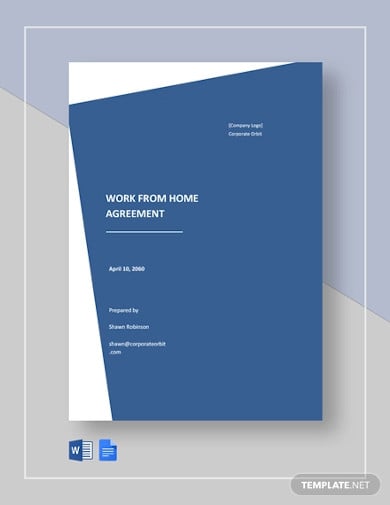
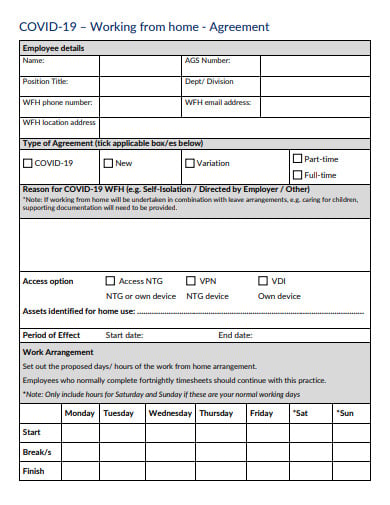 ocpe.nt.gov.au
ocpe.nt.gov.au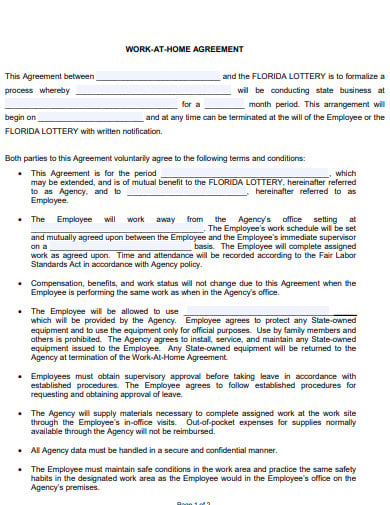 flalottery.com
flalottery.com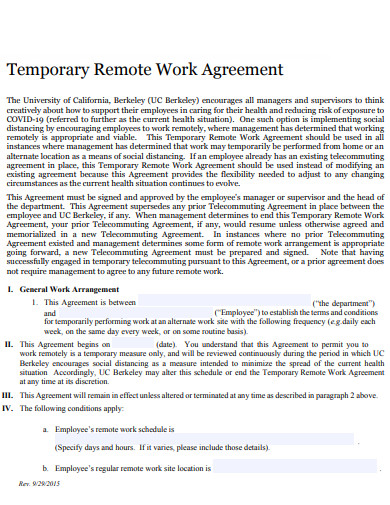 hr.berkeley.edu
hr.berkeley.edu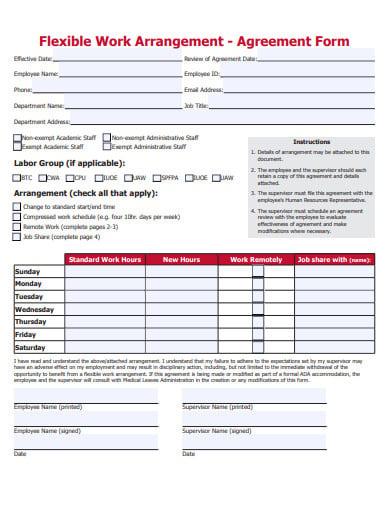 hr.cornell.edu/
hr.cornell.edu/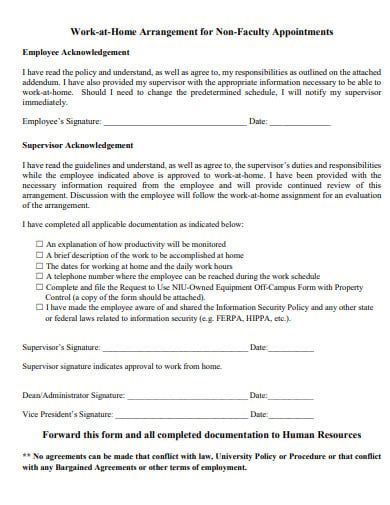 hr.niu.edu
hr.niu.edu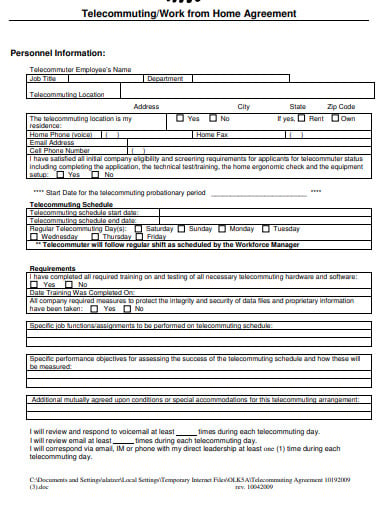 airs.org
airs.org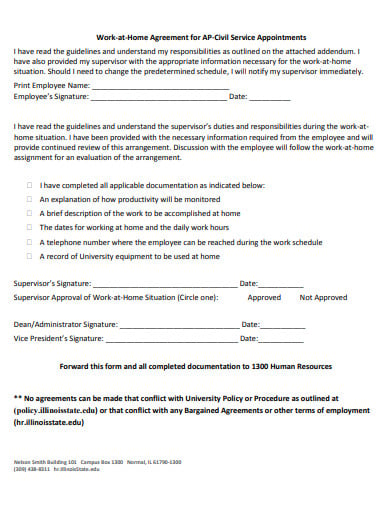 hr.illinoisstate.edu
hr.illinoisstate.edu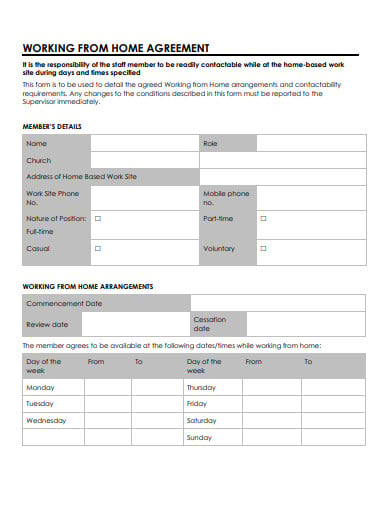 www.qb.org.au
www.qb.org.au bu.edu
bu.edu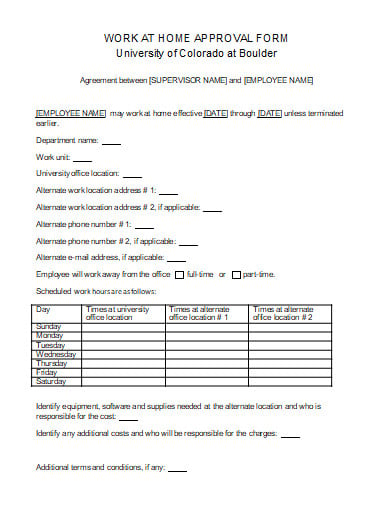 colorado.edu
colorado.edu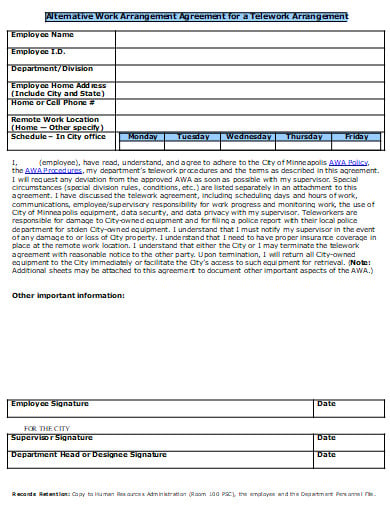 ci.minneapolis.mn.us
ci.minneapolis.mn.usA work from home agreement is similar to a work contract wherein it shows that both the employee and employer have an agreement. The employer allows them to work from home whereas the employee agrees to certain conditions while they are working. Its content would include a series of statements detailing what both parties agreed to. Other details such as the dates, number of days, and personal signatures are also a part of the agreement’s content. This serves as proof and reference in case there is a dispute in regard to the employee working from home.
Based on an article by Forbes, some of the top career fields where people can work from home include IT, health, customer service, education, finance, and sales. Look into the templates that these businesses use in order to get a sample of how they deal with employees working at home. If you need some ideas on how to get started with writing a work from home agreement then continue reading this to find out.
Similarly to a job offer, work from home agreements have to be followed to the letter. That is why it is crucial that you word it out carefully so that both you as the employer and your employee get the best out of this arrangement. For instance, if your agreement states that your employee will be working from home for an entire month, include the date of when this starts until the day they are supposed to return to the workplace. Being specific on the telecommuting policy or agreement lets everyone understand exactly what was agreed upon and follow it accordingly.
Deadlines and quotas produce consistency in the company’s work and productivity. When writing down your work from home agreement list out all the requirements that an employee has to meet while working from home. Specify what time the employee has to complete all their day’s work, and how much they need to get done as well. Wording out the requirements ensures that your employee will follow them or face any appropriate consequence if they fail to do so.
When doing the write up for the work from home agreement, include what you have agreed upon on how the employee will be compensated. Whether they will be paid their daily rate or by month and include any terms and conditions. For instance, if the employee is going to gain additional payment for extra work done then write that down in the agreement as well. That way in case of a payment dispute both parties can refer to the agreement as proof. Any benefits that they get to enjoy while working from home must also be included in the write up of the agreement.
After writing down the content of your agreement, have it all organized into a specific format. If you want it in your own style you can take a look at our templates for reference. Having it organized allows the reader to understand the agreement with ease. Double-check for any typos and grammatical errors before you print it out and use it. Since it is a legally binding contract avoid making any mistakes in order to avoid trouble in the future.
One of the issues you can encounter while working from home is being lethargic. You need to motivate yourself and focus on the job. The reason for this problem is that since you are in the comfort of your home without any direct supervision. That makes it easy to give in to distractions and be more relaxed during working hours at home.
Generally speaking, people would need a laptop and an internet connection in order to work from home nowadays. Besides those two, other things needed would depend on what line of work they are in. For example, if you are in a job that deals with documentation you might also need a printer and a scanner.
One advantage you get from working at home is that you have total control over your schedule. You can essentially work whenever you feel most productive during the day or night. Another advantage is that while you are in the comfort of your own home, you also avoid distractions present in the office.
One of the negative effects of working from home is the isolation. Unless you have company in your own home, without much interaction between your coworkers can affect your mental health. This is because human beings are social in nature, so working from home can cause a big sense of loneliness.
Productivity wise being able to work from home is a double-edged sword. It can get your employees to work when they are at their most productive, but at the same time, they are more susceptible to distractions without supervision nearby. With a well-written agreement however you can mitigate this issue. Your will employees do a great job and make sure to keep it consistent every day.

Times are certainly changing, and we need to change with it. Those involved in corporate business, for example, had to…

Nowadays, working from home has become one of the biggest conveniences an employee can ever opt to do. With this…

Working from home can be an exciting and convenient experience. However it is also quite easy for them to fall…

Appraisal forms can be used by the HR department to examine how much each employee contributes to the company during…
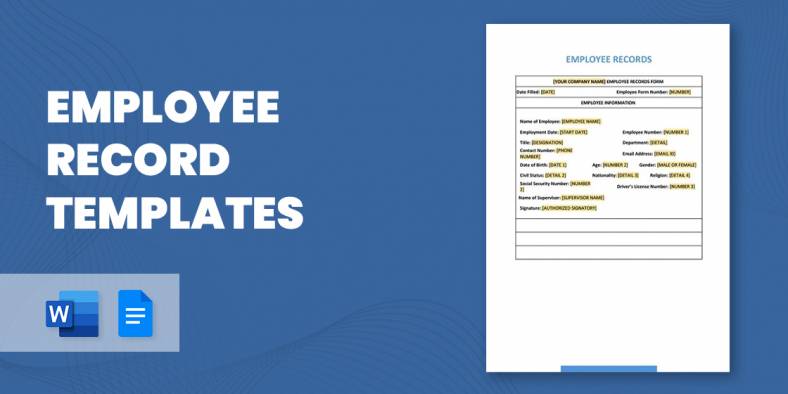
In most workplaces, it comes within the responsibilities bracket of the Human Resources department to oversee and maintain employee records.…

Templates for invitational letters are of many kinds and all of them can be customized by the department. Whether it…

According to Abraham Maslow’s hierarchy of needs, safety and security come after satisfying the physiological needs. As working adults, these…

Forms are one of the most significant tools for human resource departments of an organization. So many tasks, duties ad…

There are few kinds of letters which you will definitely encounter (and have to write) in business in general and…