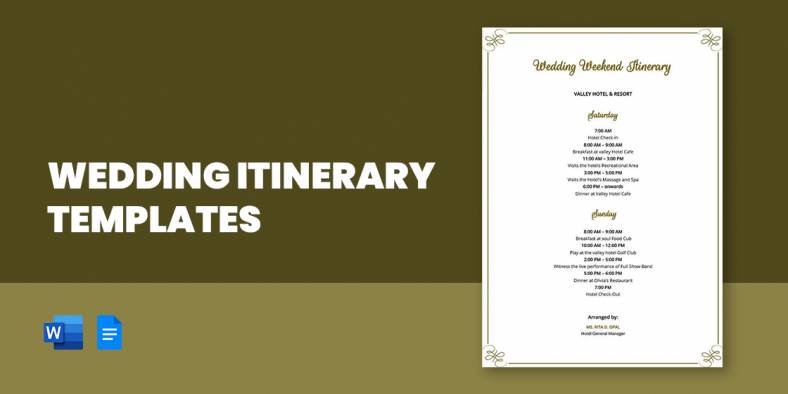
52+ Wedding Itinerary Templates – DOC, PDF, PSD
Weddings are a bonding between two families, but turning this event into the most memorable day for the bride and…
Feb 26, 2020
Should you decide to travel, especially if it’s for a business trip, it is very important that you are able to come up with a proper plan. The plan has to cover everything from what flight needs to be taken, the time that people need to arrive, to even the place in which they will be staying.

One of the best tools that can be used to contain the entire plan for a trip would be an itinerary. This article is going to teach you all that you need to know in order for you to be able to come up with one.
When the time comes that you have to make an itinerary, it is very important that you know exactly what should be in it. What this means is that you must know about the basic elements that just about every itinerary comprises of. Without them, then you won’t have a proper plan that will help you get through the trip.
So knowing there, here are the basic elements that you must never forget to include:
1. Names: If you want to make sure you know who exactly is a part of the plan, then you are going to have to include their names. Make sure that you provide the complete names of all those that are a part of the itinerary. This means you must include their first names last names, and middle initials.
2. Destination Details: This would be the places that you, and presumably others, will be traveling to during the trip. Make sure that you provide accurate descriptions for every location that needs to be visited, as well as the time and date in which you will be going to and from them. There are some itineraries that will require you to place additional information such as bus routes and the name of these routes that need to be taken. Make sure that you include any and all of the necessary details needed to ensure that the trip goes exactly as planned.
3. Amount Spent: The amount that is spent by every individual on the trip could directly influence the destinations that they will be heading to. So what you are going to have to do is to provide the exact amount that each person has paid for their trip.
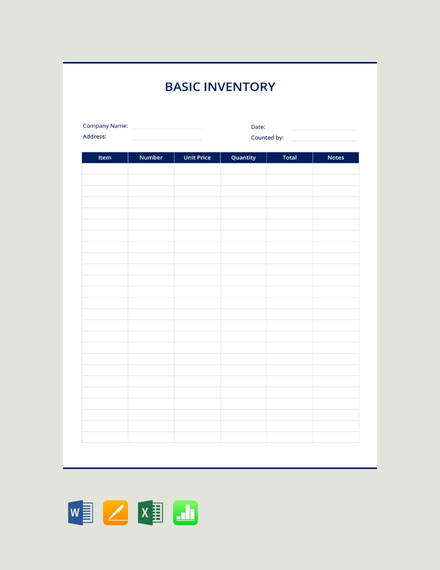
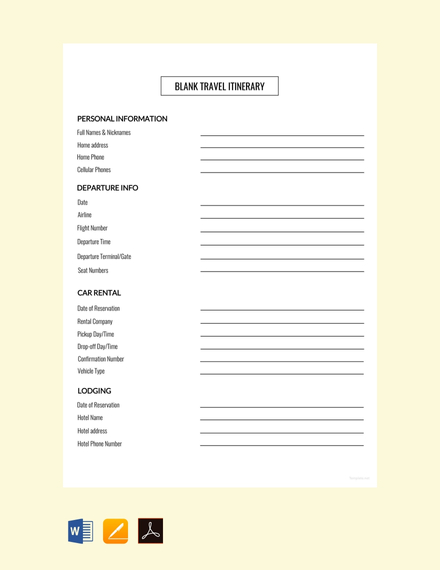
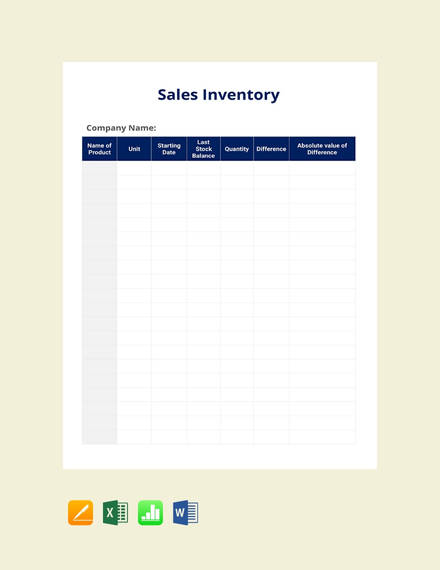
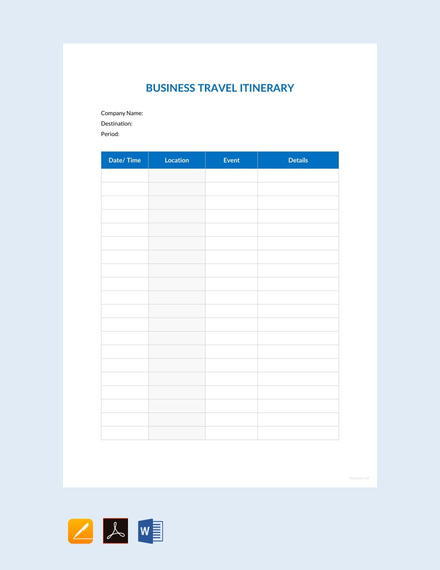
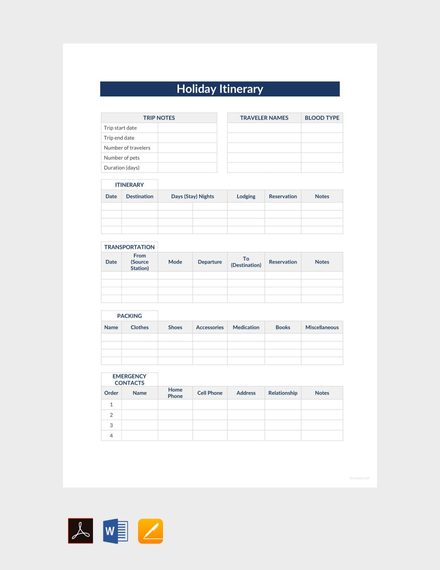
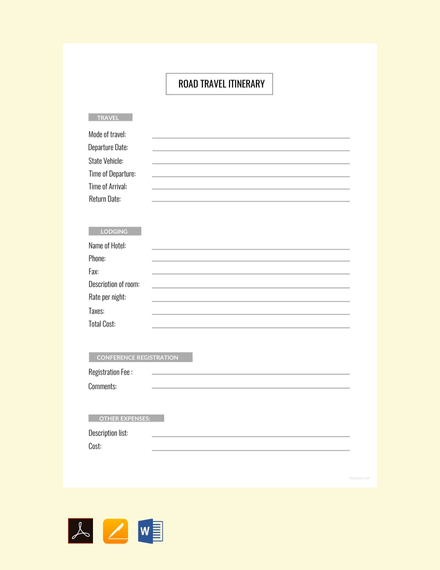
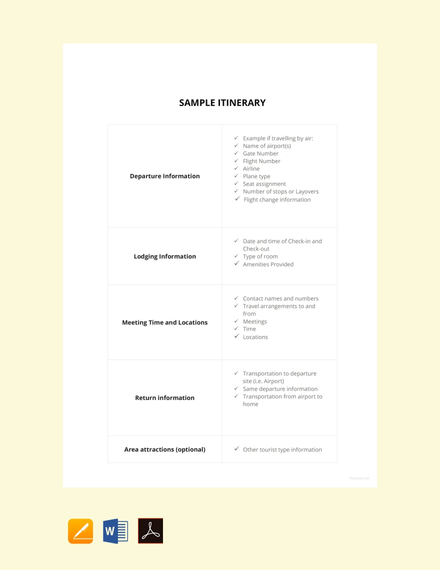
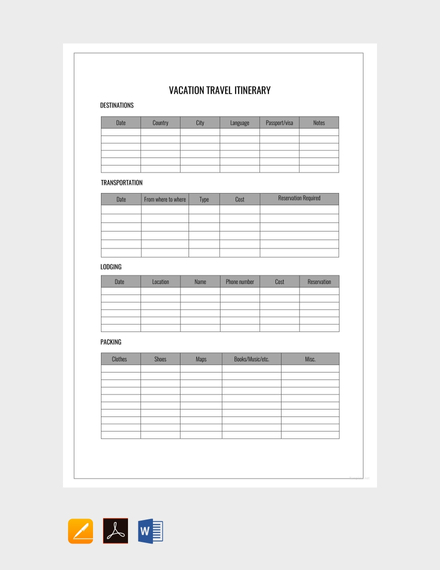
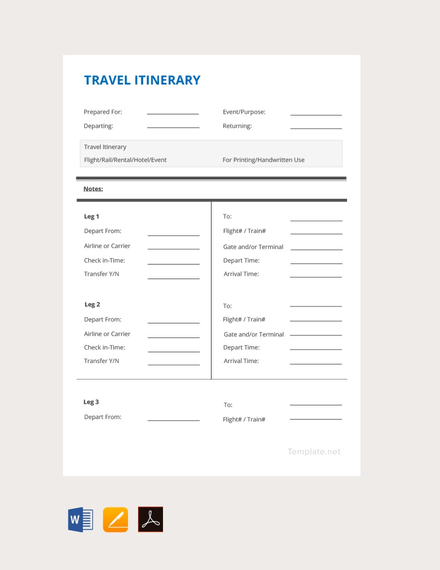
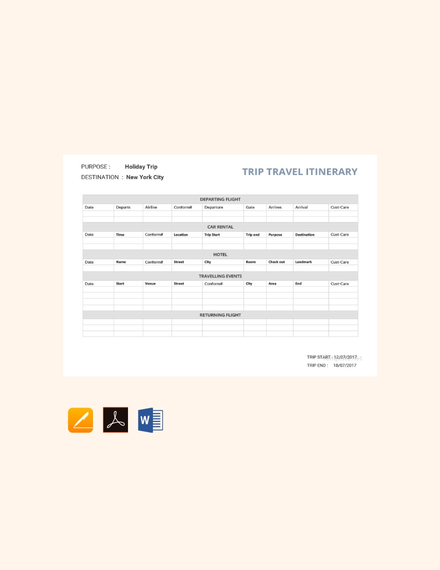
Now that you know what should be inside an itinerary, the next thing that you are going to have to do is to learn exactly how you should go about in creating one. The process of making an itinerary isn’t exactly long, but you still have to make sure that you are able to make it well. It’s not enough to know what should be in it as you still have to make sure that the information you place is presented in a way that’s easy for everyone to understand.
So with that in mind, here are the steps that will allow you to come up with a proper itinerary.
1. Use Microsoft Word: If you are planning on creating an itinerary in Word, then that means you will obviously be making use of Microsoft Word to help you out. Although there are other Word programs that you can use, it’s best to stick with Microsoft Word as it’s generally simple to utilize and has all the tools you need.
Once you’ve managed to install and open the program, be sure to do the following:
As you can see, the process of making an itinerary in Word is relatively simple. If you like, you can also use the same process to come up with documents other than itineraries.
2. Put in the Information the Itinerary Needs: Should you wish to start making the document from scratch, then you will need to make sure that you include all of the information that an itinerary should have. First, you need to put in the necessary table that allows you to put columns and rows. There is a section above the Word program specifically titles “rows and columns” and you can use that to make your itinerary table. Once you’ve done that, then all you have to do is the following:
If you’re going to make an itinerary, then you must know that there are many different types that you are able to create. Each type of itinerary is used for its own specific purpose. Knowing what that those are should give you an idea as to which one you should make. So here are a few examples:
If you would like to learn about the other types of itineraries that you can make, then you simply need to go through our site until you are able to get all of the information that you need.
If you want to make sure that you stay on schedule during your trip, then it’s always best that you carry your itinerary wherever you go. Considering the fact that modern technology allows you to bring it with you wherever, being able to access it no matter where you are or what time may be should be convenient enough for just about anyone. You can check out free inventory templates.
All you have to do is to provide them with a copy of their own. You can decide to give them either a physical or a digital copy of the itinerary. It’s best that you provide them with digital copies as doing so will allow them to access it whenever they please.
Making an itinerary may not be difficult, in fact it’s even easier than one may seem. However, you still have to make sure that you are able to make it well. So to guarantee that you are able to do just that, you simply need to make the most out of what is presented in this article. Be sure to read through it thoroughly so that whatever itinerary you end up making is ensured to help you and others who plan on using it.
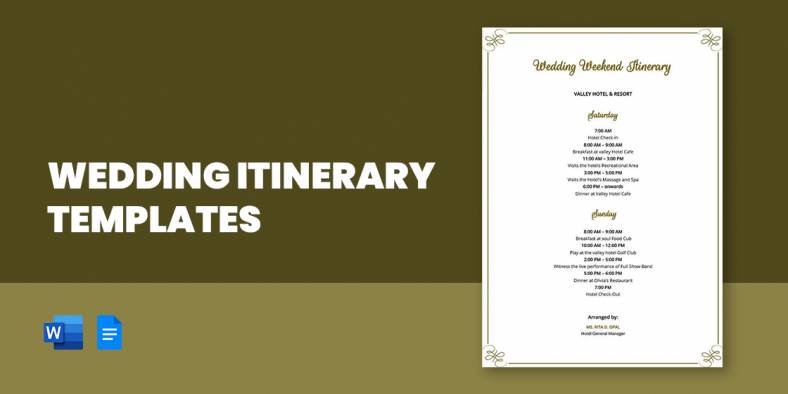
Weddings are a bonding between two families, but turning this event into the most memorable day for the bride and…
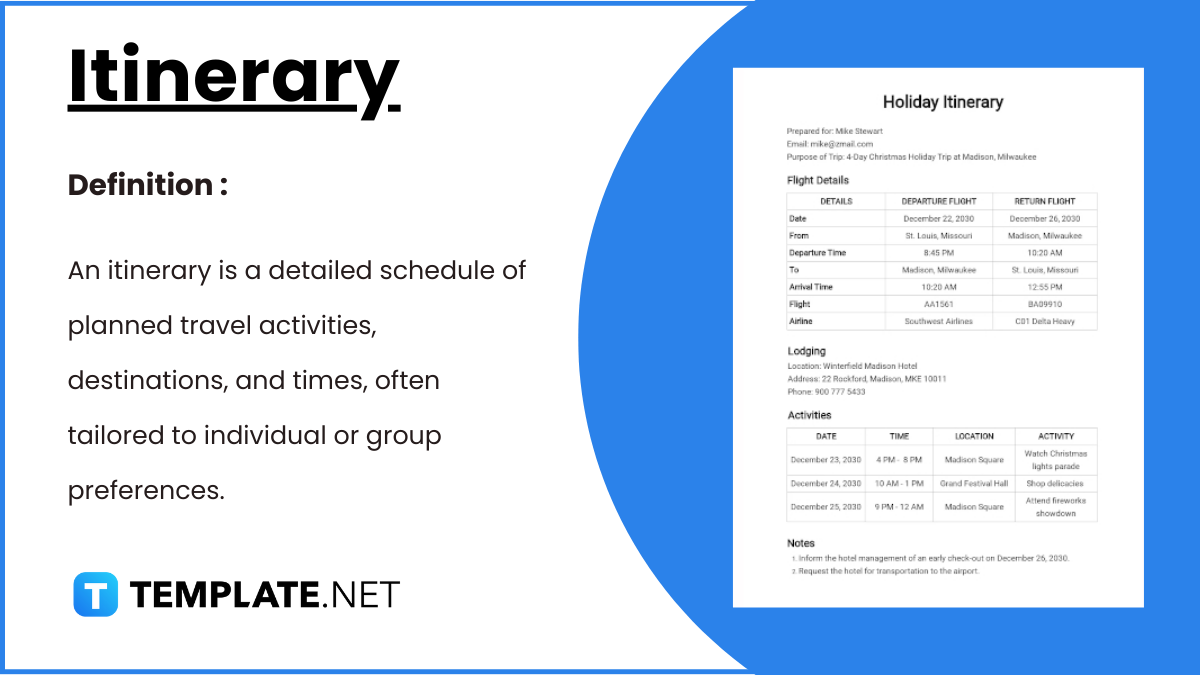
An itinerary serves as a comprehensive travel plan that outlines key details like destinations, activities, and timings. Using an itinerary…

Church communal worships are generally held with a group of people, exclusively on Sundays and Saturdays for special occasions. The…

Time management is important in maintaining order in any form of system. Whether a large organization or a small house,…

Training programs that are held in the companies, educational institutions are dedicated programs that enlighten the members of the trainees…

How scary would it be if you would land up in a new country without a map, without any idea…

Your almost broken-down car or truck with the windows rolled down and the music turned up. That wild, unbridled laughter…

When the time comes that you have to go on a business trip, whether alone or in a group, you’ll…

Should you decide to travel, especially if it’s for a business trip, it is very important that you are able…