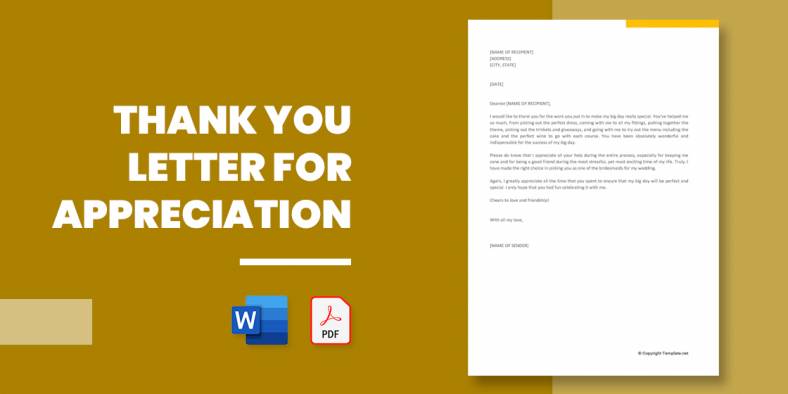
Thank You Letter for Appreciation – 19+ Free Word, Excel, PDF Format Download!
Letters expressing words that convey appreciation is a methodology that has been in existence since time immemorial yet many of…
Jan 23, 2024
Discover the ease of creating stunning letterheads with our guide on Letterhead in Apple Pages. This resource is packed with letterhead examples and formats, tailored for users of Apple’s intuitive word-processing software. Whether you’re a small business owner, a freelancer, or part of a larger corporation, these templates offer a range of styles and designs to perfectly match your branding needs. Learn how to utilize Apple Pages to craft professional and visually appealing letterheads that make your documents stand out.

Businesses are always looking for a way to promote their brand and doing so isn’t exactly easy. However, there are certain methods that are definitely useful for branding purposes. One example would be through the use of letterheads. Having this sheet of paper is a great way for customers and clients to see a business’s professionalism. This article will teach you all that you need to know in regards to how you can go about in creating your very own letterhead samples in Apple Pages.
Creating an effective letterhead template involves understanding its key elements, which play a crucial role in conveying your brand’s identity and professionalism. A well-designed letterhead should include several components, each serving a specific purpose:
Incorporating these elements into your letterhead template ensures it serves its purpose effectively – whether it’s for business, legal, personal, or professional use. Remember, a well-crafted letterhead is not just a formality; it’s a powerful tool for making a lasting impression.


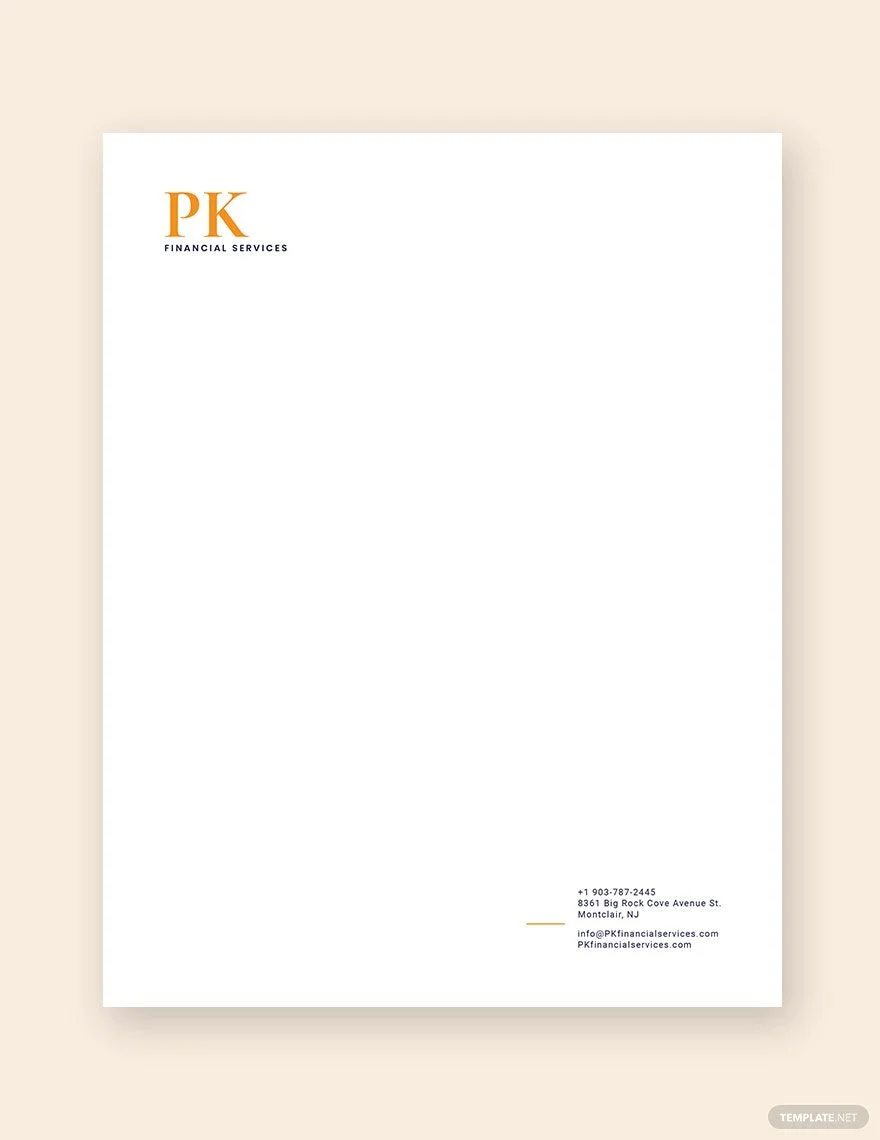
Creating a letterhead in Apple Pages is a straightforward process that can significantly enhance your professional documents. Here’s a step-by-step guide to help you design an effective letterhead template in Apple Pages, optimized for Letterhead Template:
By following these steps, you can create a professional and visually appealing letterhead in Apple Pages, enhancing your business’s credibility and branding efforts. Remember, a well-designed letterhead is an important tool in your business communication arsenal.
Although it’s not a requirement, it is important for a business to establish its own letterhead if it wants to better promote itself to customers and clients.
Remember that there are numerous letterhead templates that you can use that will easily let you create just about any kind of letterhead that you need.
In summary, creating a letterhead in Apple Pages is a simple yet impactful way to professionalize your business communications. By utilizing the versatile tools and templates available in Pages, you can design a letterhead that perfectly encapsulates your brand’s identity and professionalism. A well-crafted letterhead not only enhances the appearance of your documents but also reinforces your brand’s credibility and leaves a lasting impression on your recipients.
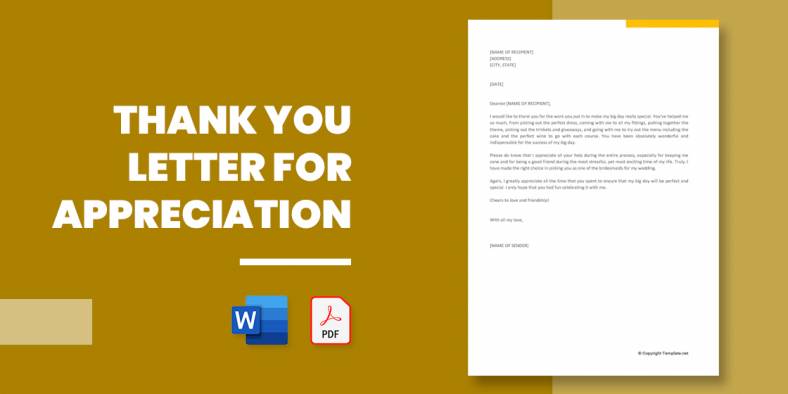
Letters expressing words that convey appreciation is a methodology that has been in existence since time immemorial yet many of…

Always have your letter written on time before the day you want to quit the job. A period of two…
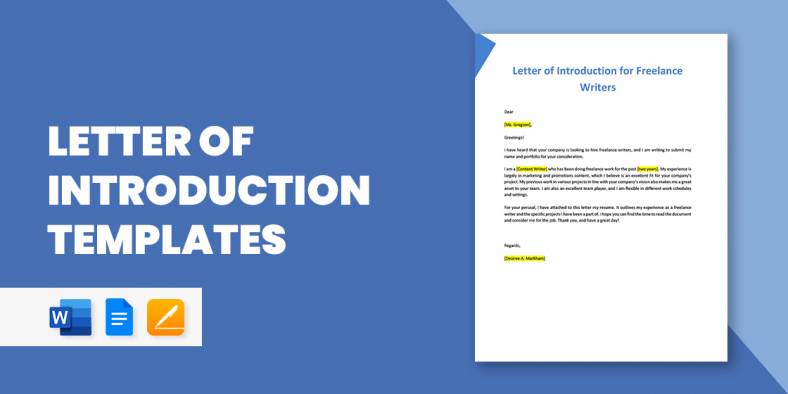
It isn’t easy to talk to someone you have only met for the first time. Opening up to them, especially…

There will always come a time when a nurse decides to leave an institution and move on to other opportunities,…
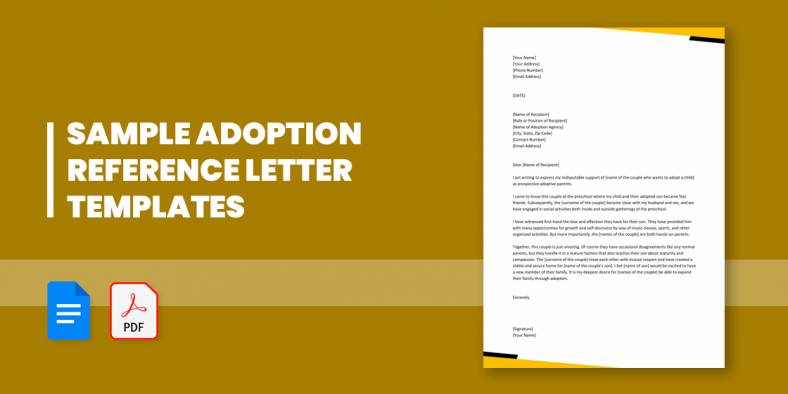
Do you want to adopt a child or a sister and brother and become the best parents? You may have…

From time to time, you may be called upon to write a reference letter for a colleague. In that case,…
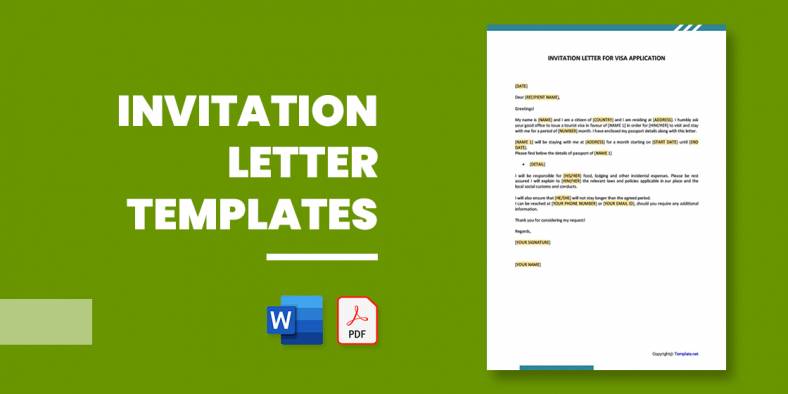
How to Write Invitation Letter Heading Living in a fast-paced world is never easy, but thanks to modern-day internet technology,…
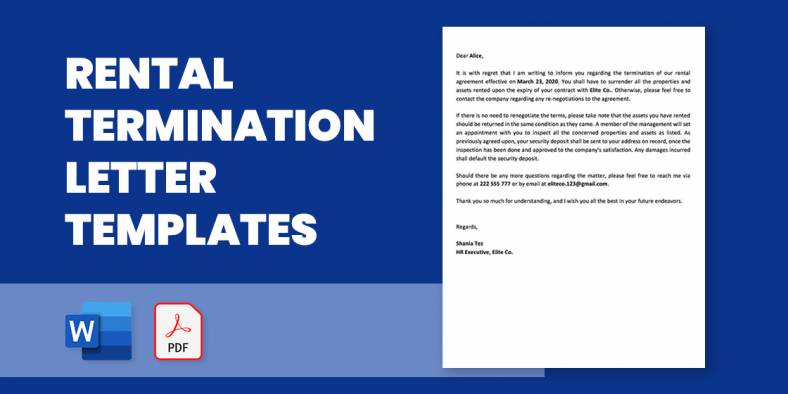
Writing a termination letter is not easy. The situation is usually further complicated if the parties involved in termination are…

When the bell to put away your work cloth rings, you know it is time to pick up a retirement…