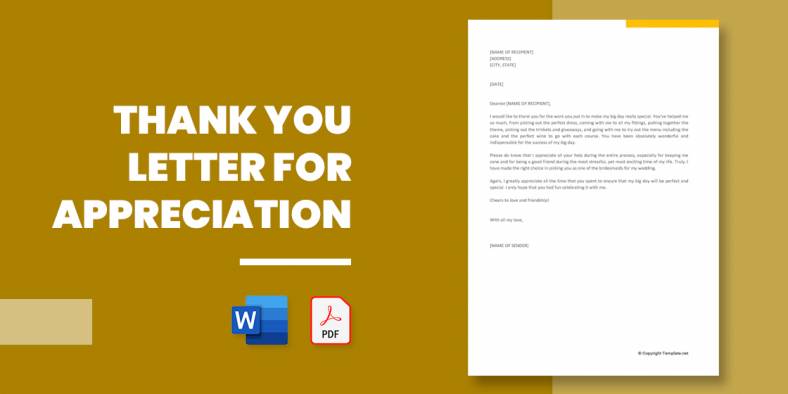
Thank You Letter for Appreciation – 19+ Free Word, Excel, PDF Format Download!
Letters expressing words that convey appreciation is a methodology that has been in existence since time immemorial yet many of…
Nov 21, 2024
A letterhead is a vital element of professional correspondence, representing the identity and credibility of a business or individual. It features key details such as the logo, name, contact information, and address, all designed cohesively to leave a strong impression. Often used in official documents, contracts, and Sample letters, a well-crafted letterhead demonstrates professionalism and helps establish trust with clients and stakeholders.
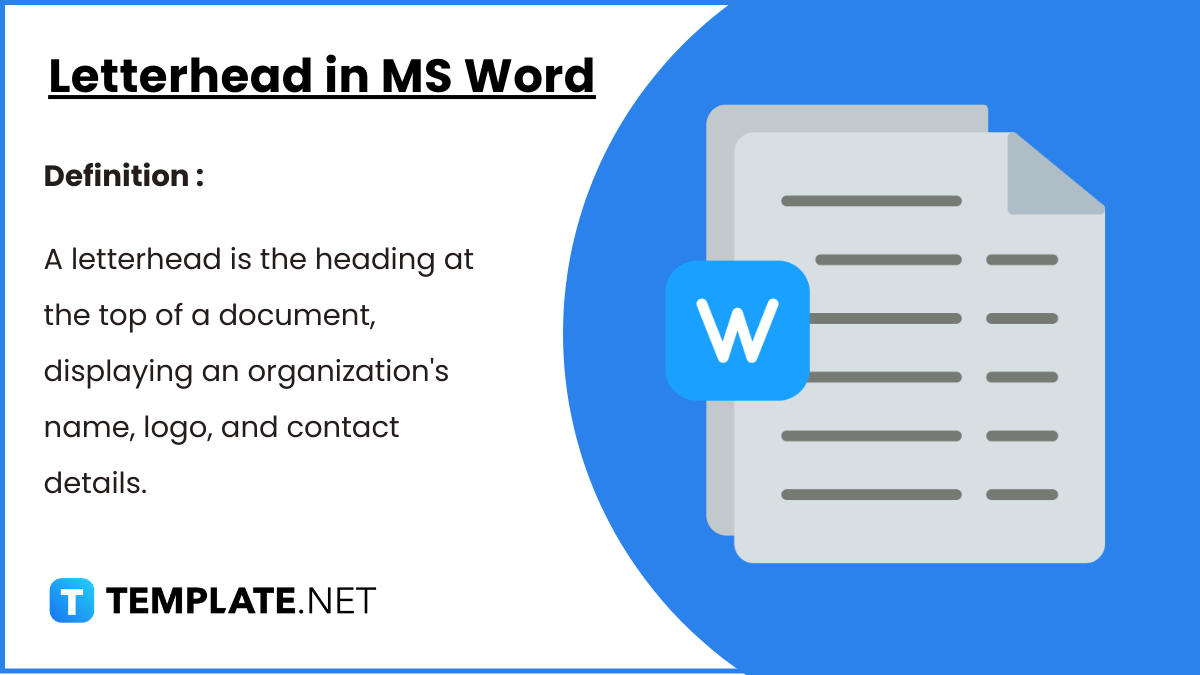
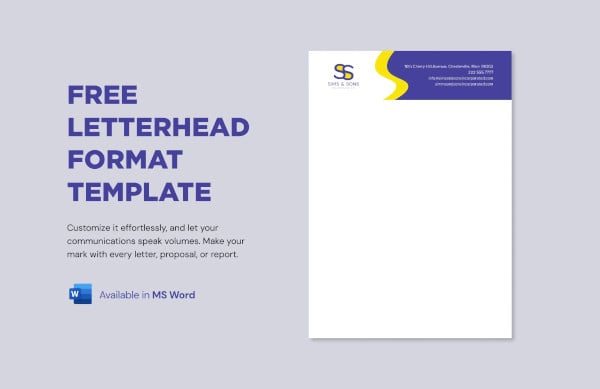
No matter what business field you are in, you need to make sure you have an appropriate and professional-looking letterhead for your company. If you do not have the time to make a new one, you can download this business letterhead that allows you easily customize the contents to make it fit your brand.
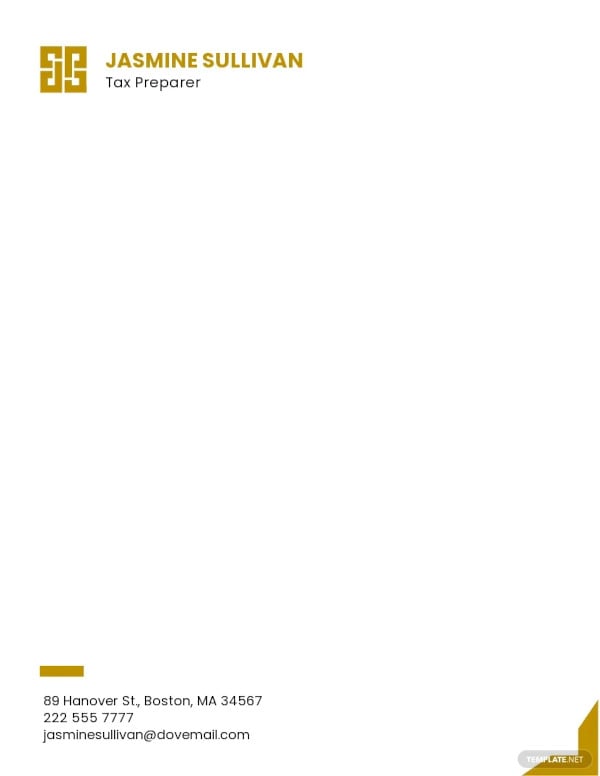
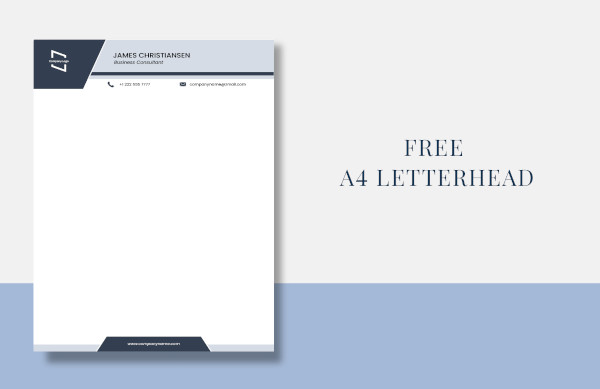
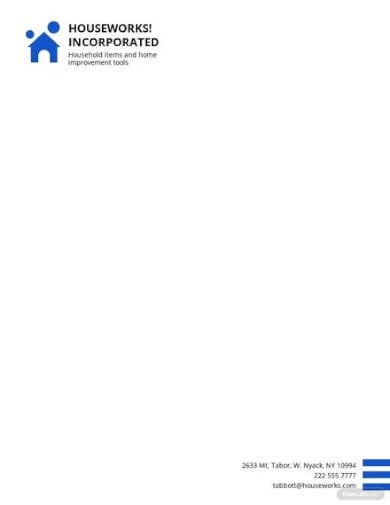
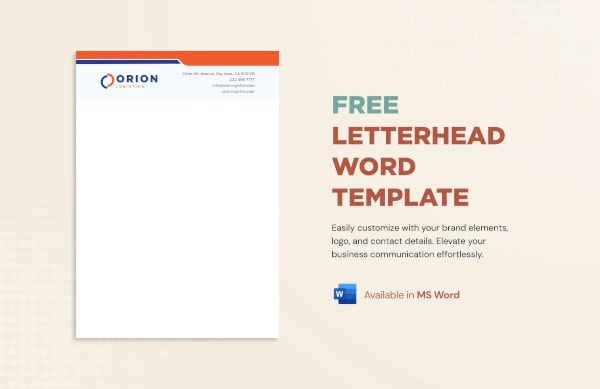
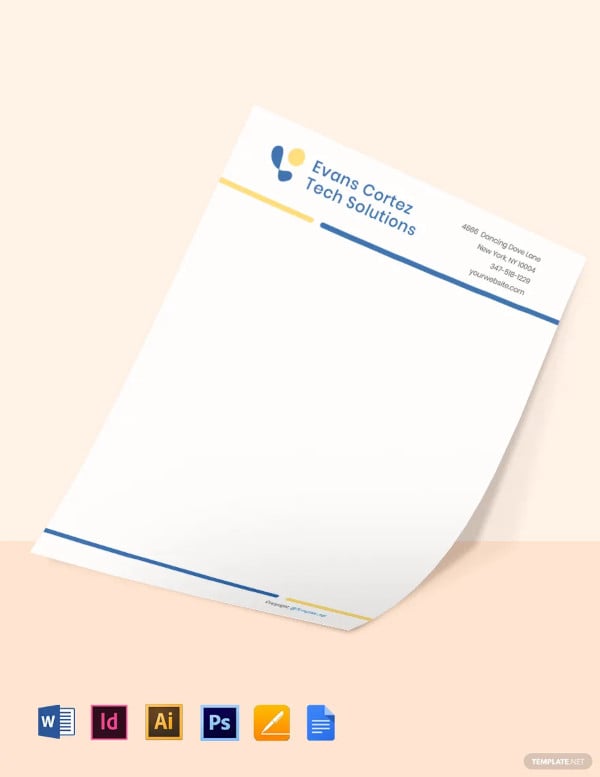



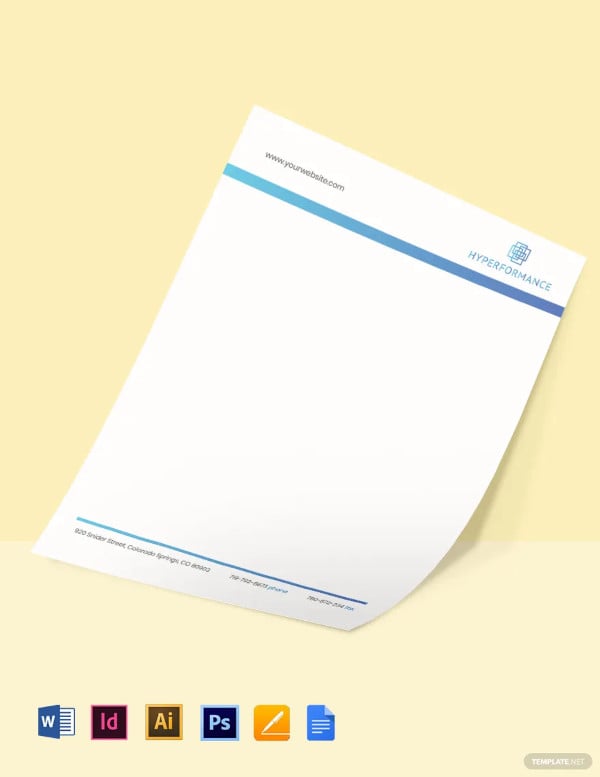


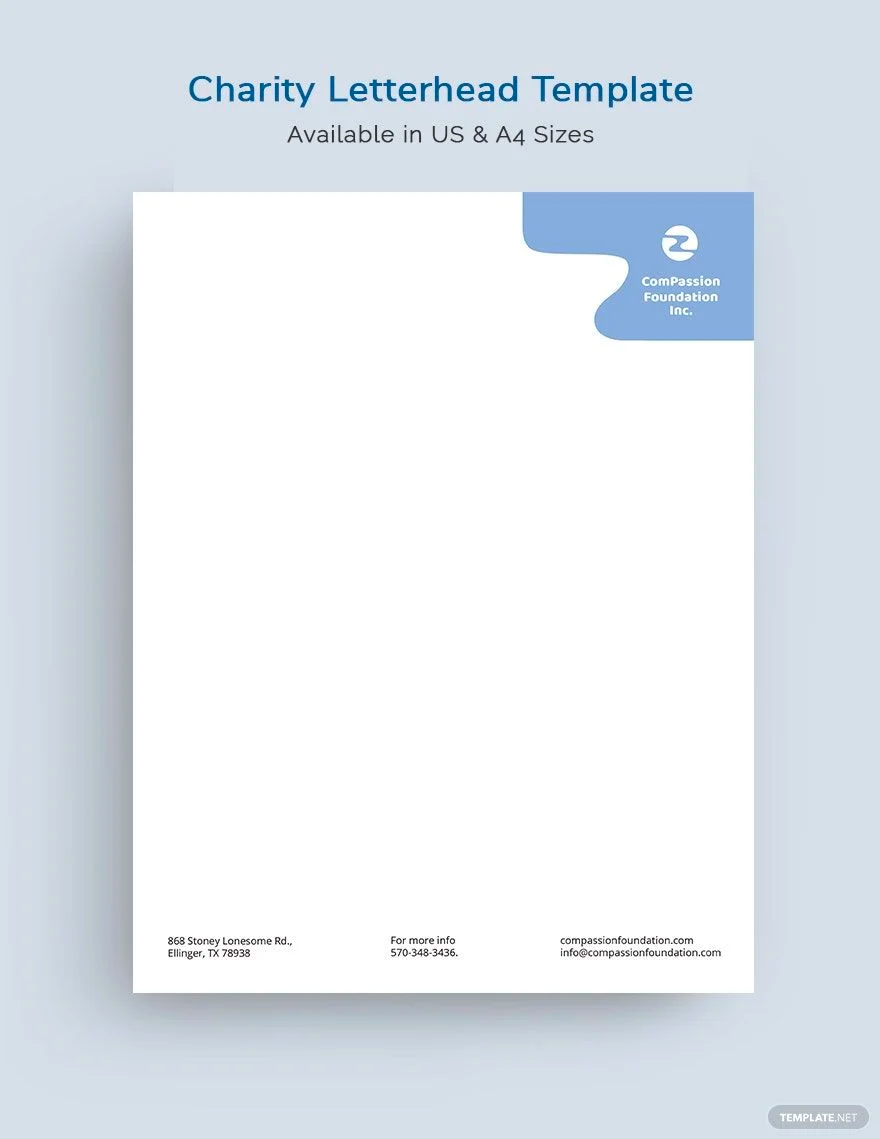
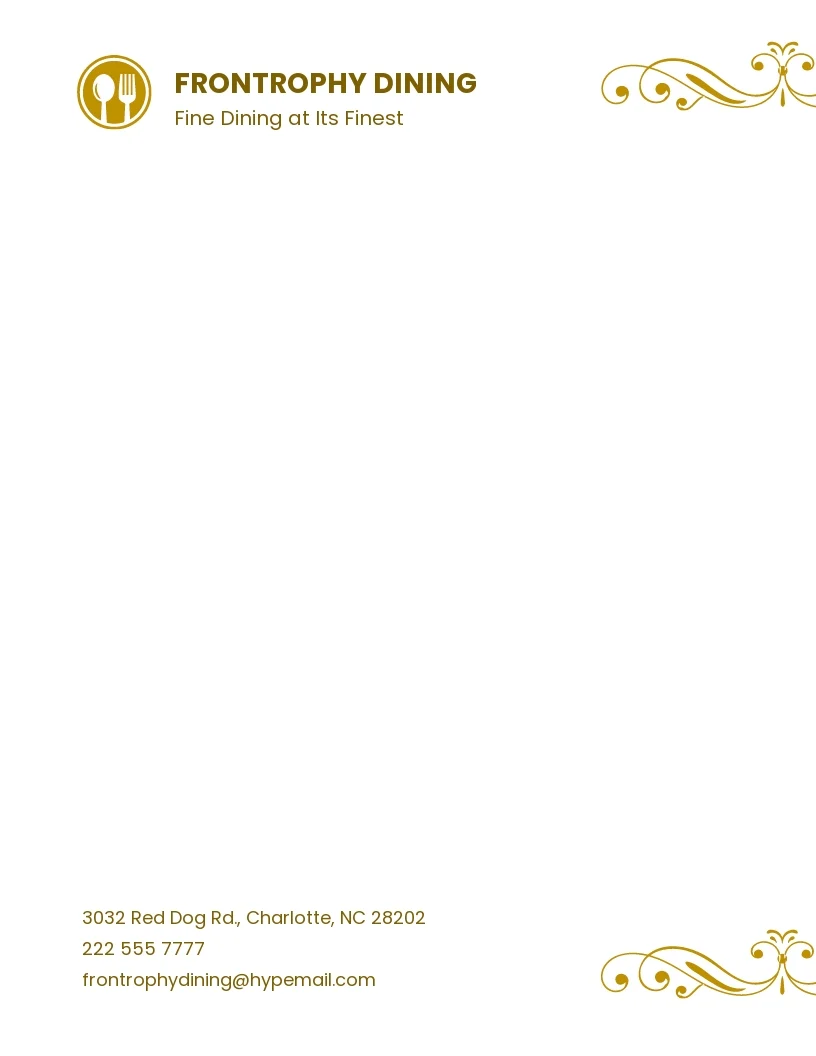
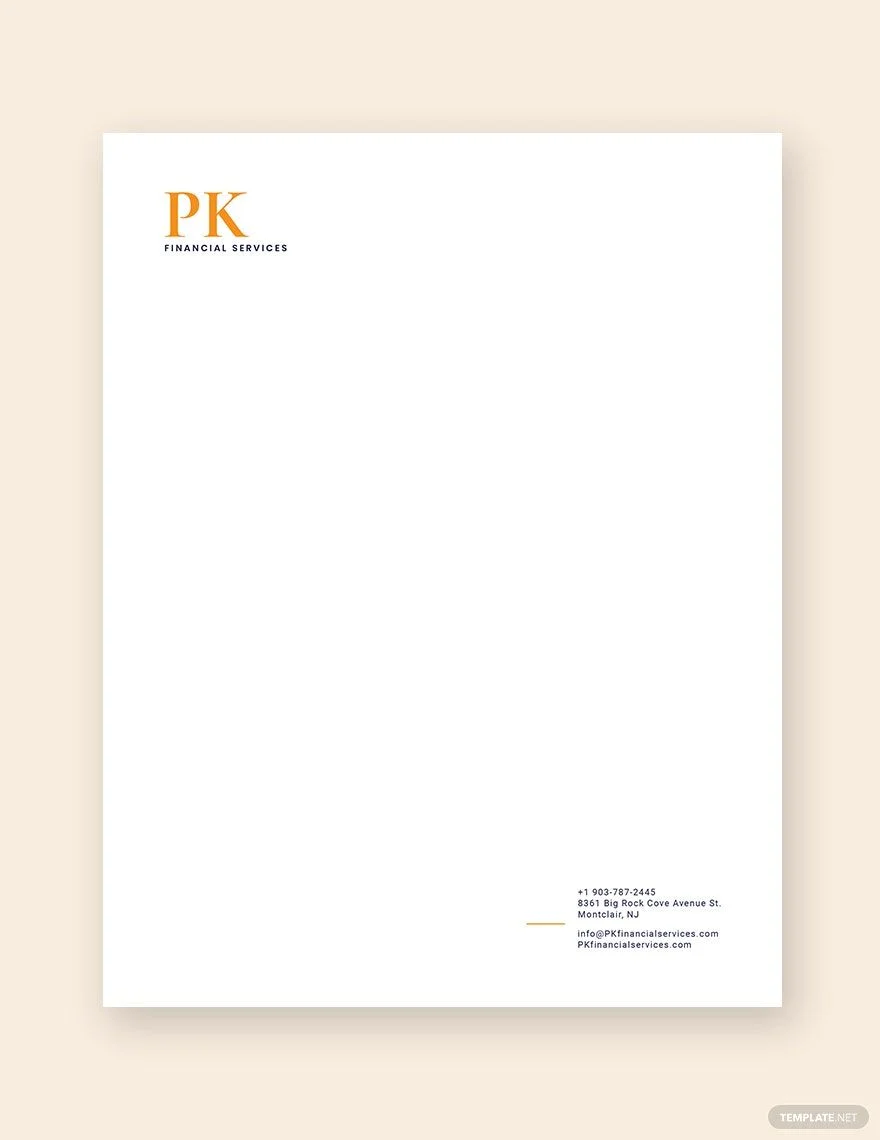
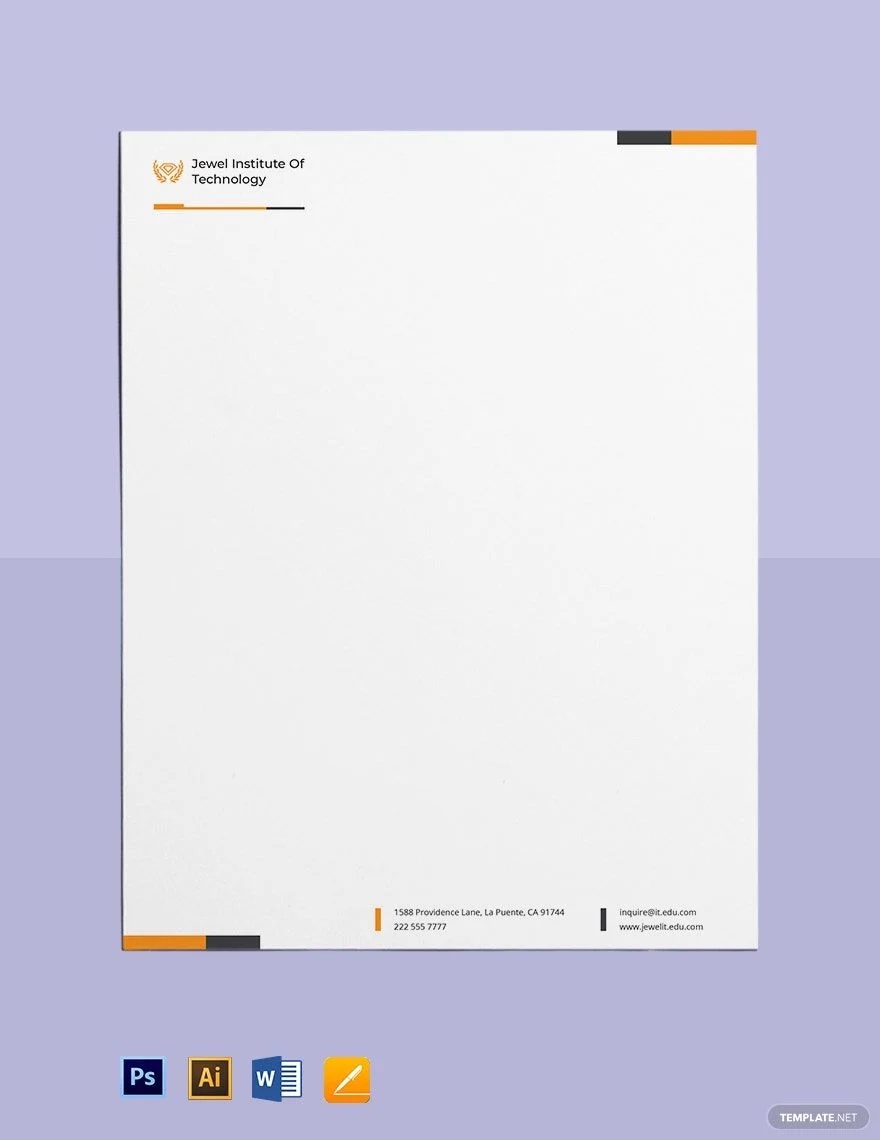
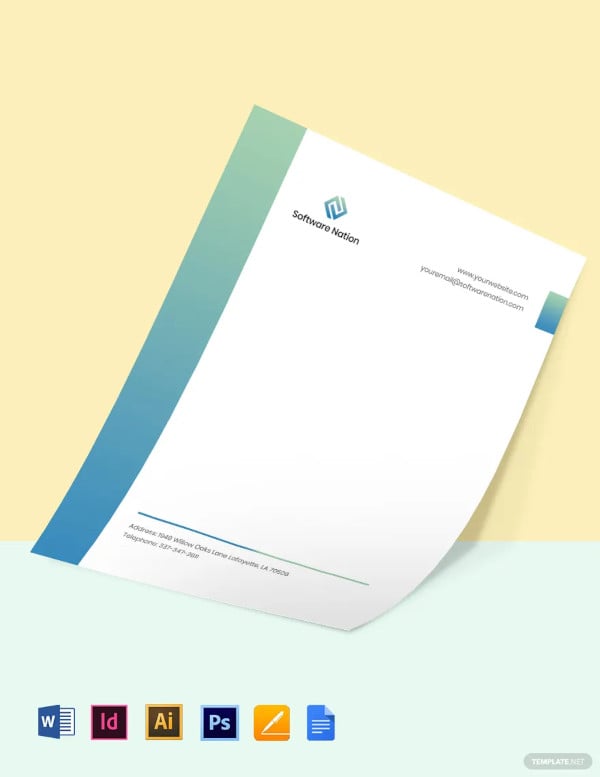
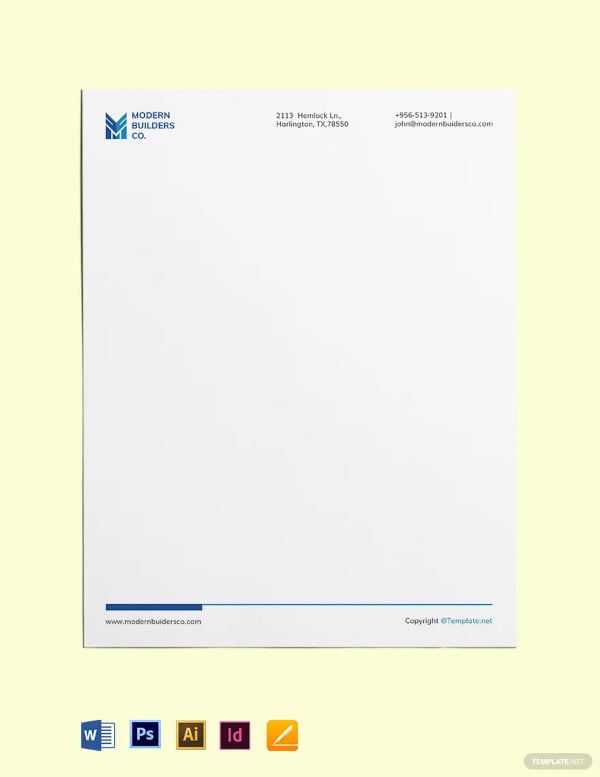


If you are a startup company, then you will find this small business letterhead template super useful. It allows you to highlight your business, your company logo, and your contact information so clients will know who you are. Feel free to personalize it however you want to by downloading it now!
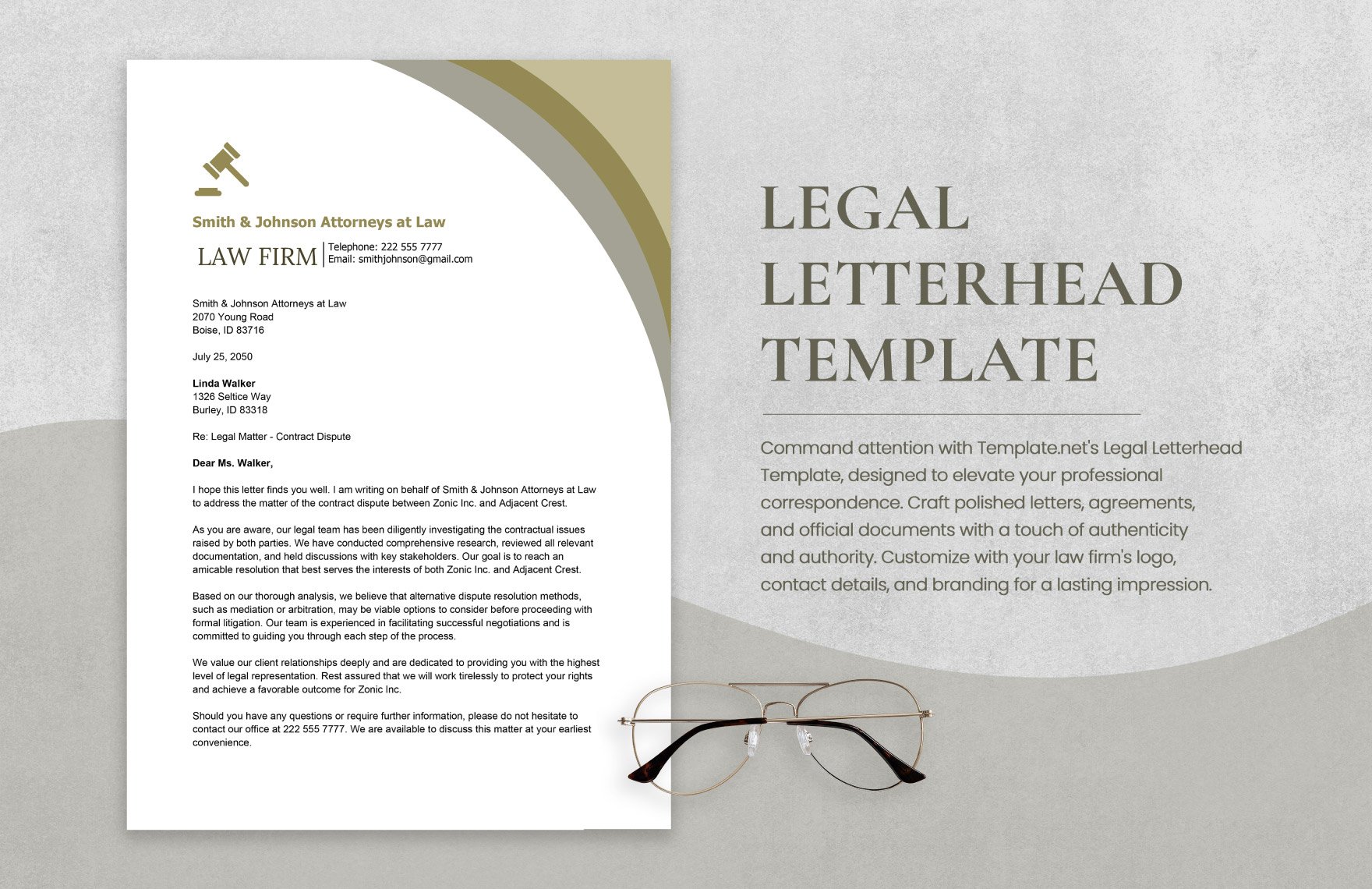
Promote your brand in the best way possible by using this legal letterhead templates that is guaranteed to live up to your expectations. We guarantee this item will live up to any expectations you may have for it. Having this at your disposal will ensure that your firm’s brand is properly promoted with every document that you use with it. You can mention the name of your firm at the topmost position on the document, then followed by the logo and other contact details at the end of the page. Personalize this product in any way you see fit. Check it out now!
If you’re an IT Company, then you should take a look at this IT Company letterhead with logo that is specially designed for you. You can customize it by editing the name of your company and the contact details in a way that suits you best. All information is presented in the top right corner of the document.
If you run a security agency and want to make your brand appear more professional in representing itself, then this company letterhead will help you achieve just that. It is one of a kind templates that is beautiful and can be printed from the convenience of your home or office.
If you find yourself in need of a letter templates for your church documents, then you have come to the right place. All you have to do is download the church letterheads you like best at the touch of a button on your selected device and make all the necessary changes. As this template is not just limited to the electronic device, you can download it with ease on any device as and when needed. Try it out now!
Being a doctor, you might want your letterhead to look as professional and formal as possible. To help you with just that, we have this elegant doctor letterhead that is designed to match your business standards. Promote your professional brand as a doctor by downloading this template now.
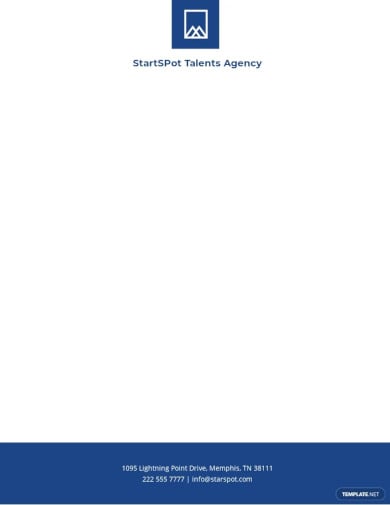
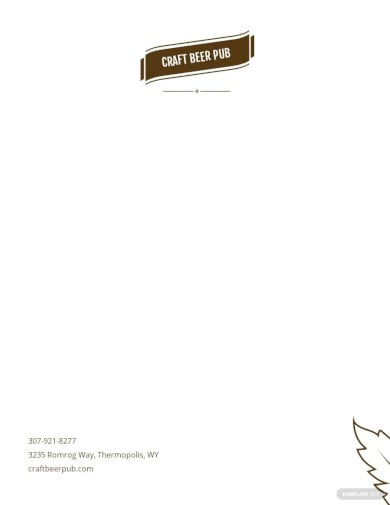

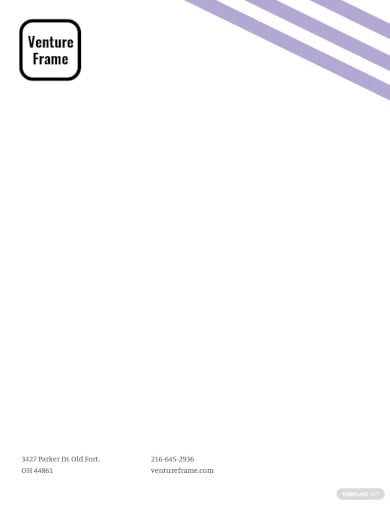



With this editable CA Letterhead, you can prepare a company letter for chartered accounts. This letterhead comes with a logo, header, footer, and other elements you can freely edit. It sports a colorful yet modern design that’s perfect for any business. Edit using various MS Office versions (Microsoft Word 2003, Microsoft Word 2007, Word 2010, Word 2013, Word 2016, Word 2019, Word 2021) and send it online.
Let’s say, if you are offering a job to someone, you need to hand over an offer letters to them in writing, with the letterhead. A letterhead must be professional and well-designed. It is the first and foremost thing people notice about your organization. While judging a book by the cover is wrong, there is no denying the fact that the Word letterhead you use creates an impression on the minds of the recipients and as they say, the first impression is the last.
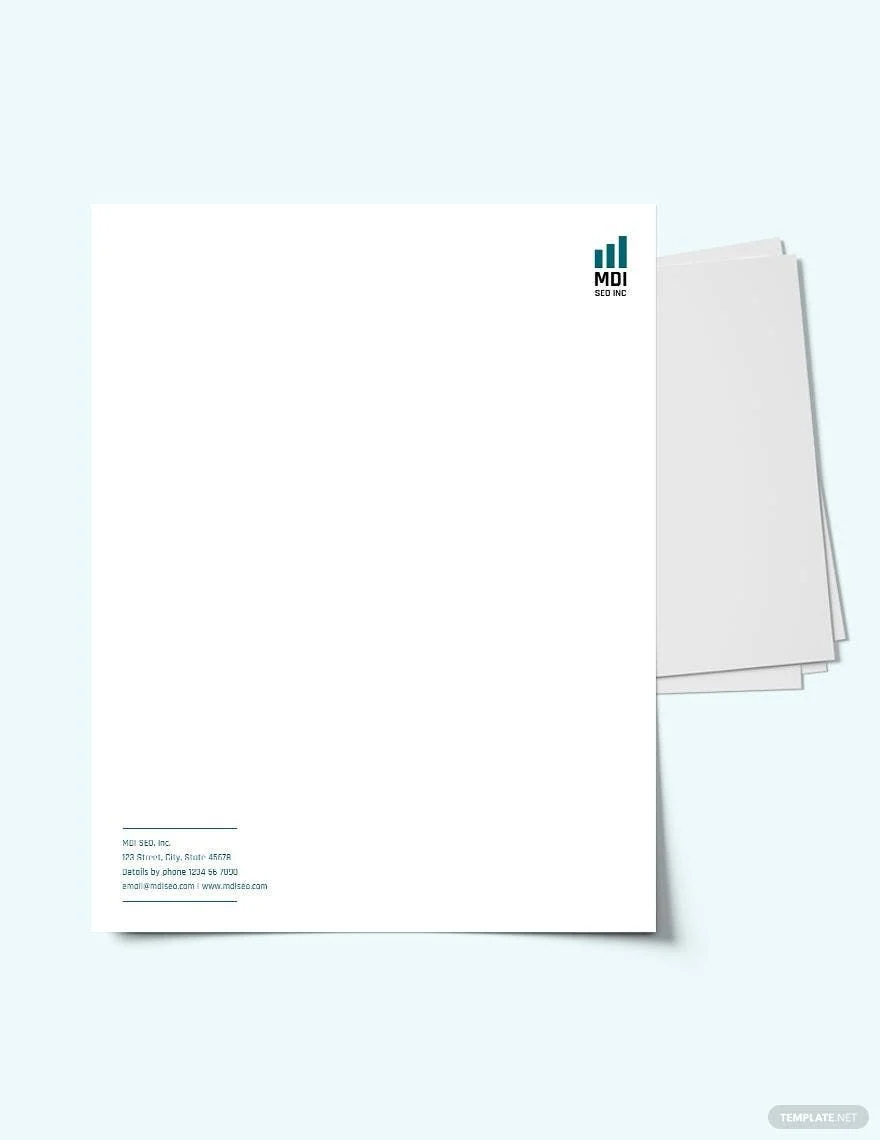

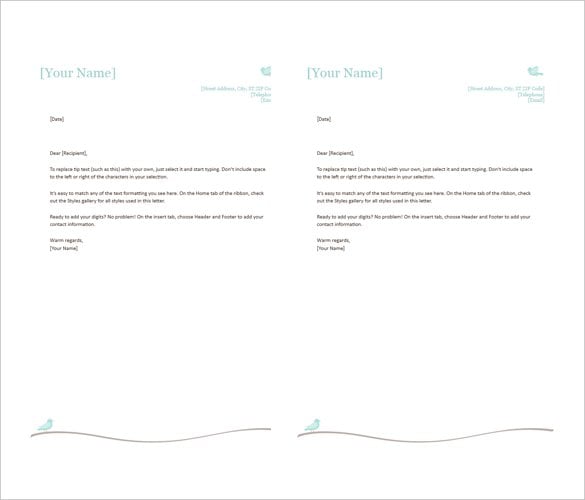
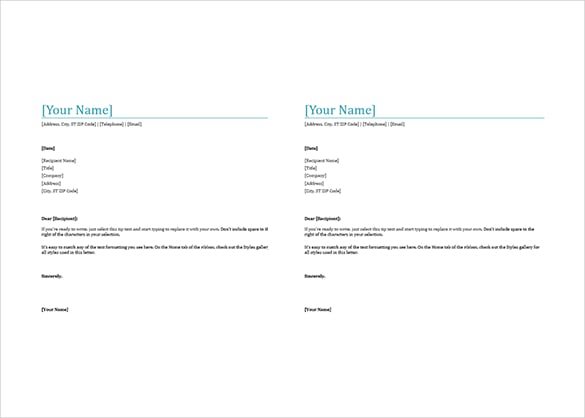
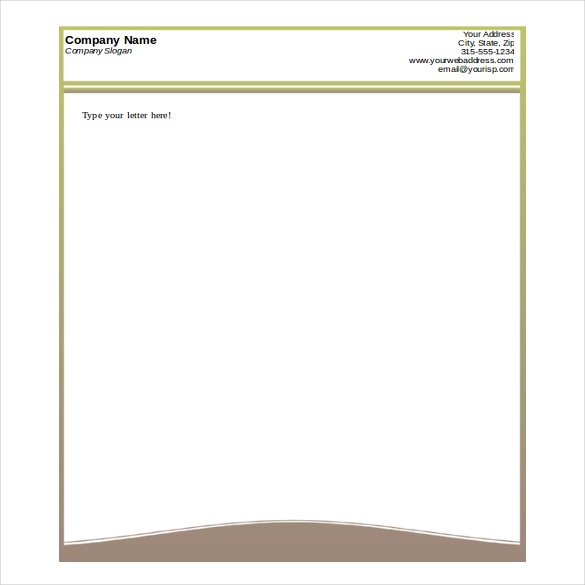
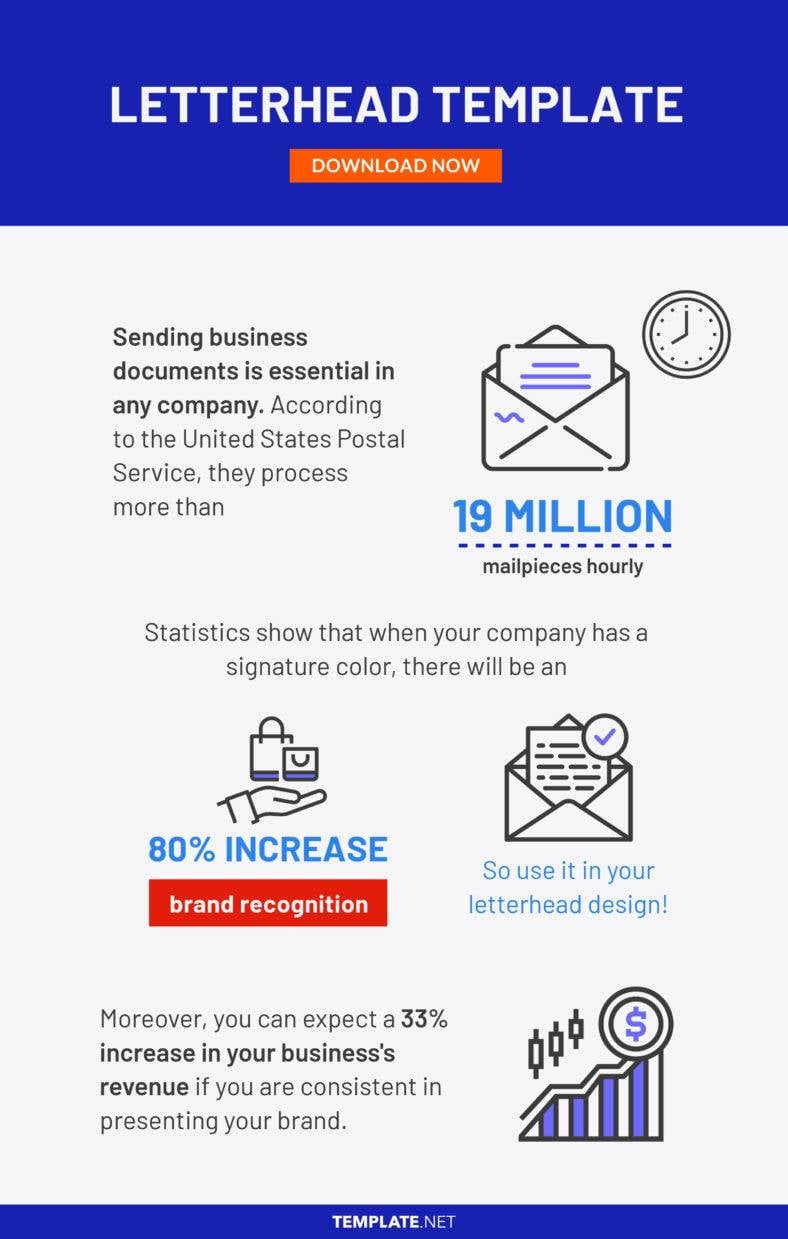
A letterhead is an official business document that consists of details of an large organization, such as its name, logo, address, and contact information. It is a physical document wherein the information is printed at the very beginning of the sheet. When sending business documents in pages, making use of a letterhead would communicate professionalism to the recipient and increase the credibility of your business.
Sending business documents is essential in any company. According to the United States Postal Service, they process more than 19 million mailpieces hourly.
Statistics show that when your company has a signature color, there will be an 80% increase in brand recognition. So use it in your letterhead design!
Moreover, you can expect a 33% in your business’s revenue if you are consistent in presenting your brand.
When designing a letterhead, whether it’s a standard word letterhead, email letterhead, or a specialized contractor letterhead, there are several key components to include. These elements ensure the letterhead is not only professional but also effective in communication and branding. Here is a comprehensive list of essential elements, keeping in mind various letterhead examples and letterheads:
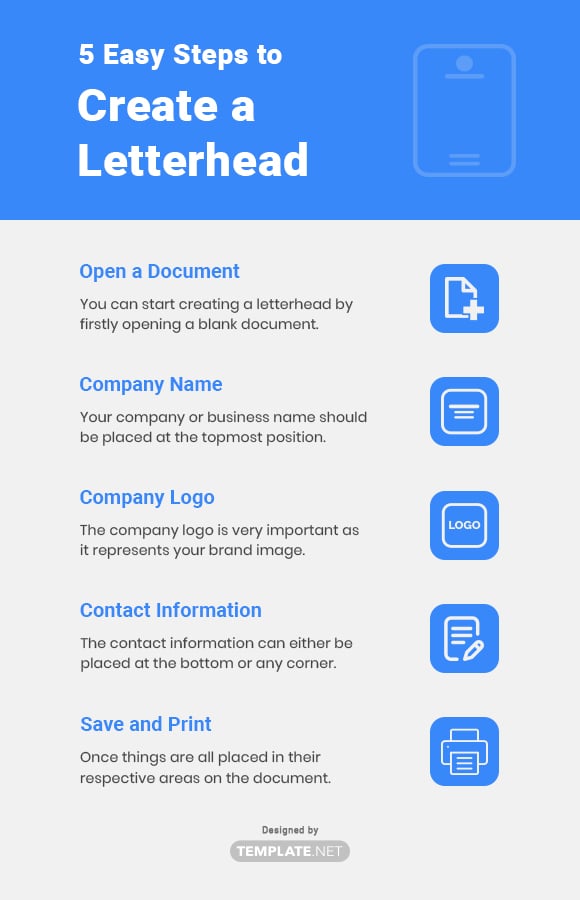
You can start creating a letterhead by firstly opening a blank document in MS Word. If not, then you can also check the ready-made templates of letterheads that are available on our website for more.
The name of your company or business must be placed at the uppermost position of the document or template. You can also edit the ready-made template with your brand name. You can also check out custom letterhead.
The company logo is very important as it represents your brand image. Therefore, place it next to your brand name or at the bottom corner of the sheet. Don’t make the logo too big or too small. It should be placed in the perfect size.
The contact information can either be placed at the bottom or, any corner of the document. You must include the company address, phone numbers, email address, website links, etc so that it is easier for people to contact you in case they have any queries. Check the format of Simple Service letterhead for more.
Once things are all placed in their respective places on the document, you can save it in the file format you wish to use it for and print it. You can also share this document digitally if needed. There are many letterhead templates available in InDesign as well, so you may check them out.
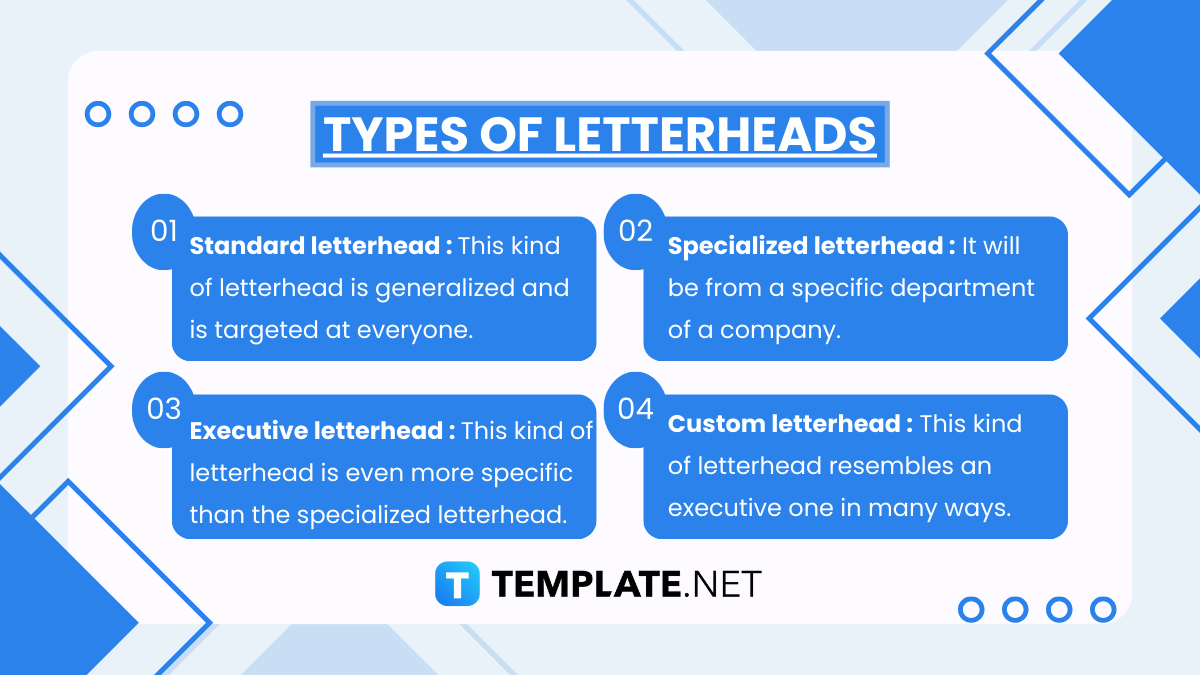
There are several kinds of letterheads. and the most common ones are:
Letterheads are more than just decorative elements; they are essential tools for branding and professional communication. Designing one in MS Word allows for flexibility, ensuring that your documents reflect your brand’s essence. A well-designed letterhead strengthens credibility, leaving a lasting impression on clients and partners.
A letterhead is more than just a means of correspondence, it plays a prominent role in the physical representation of your organization or company. A letterhead is used for communicating notices, approval, legal services notices, and inter-departmental communication.
A well-designed letterhead is essential for professional communication and should include the following key components:
To customize margins for a letterhead in Microsoft Word, start by navigating to the “Layout” tab. Click on “Margins” and select “Custom Margins” from the dropdown menu. Adjust the top margin to ensure your header or logo fits appropriately within the design. Then, set the left, right, and bottom margins according to the specific requirements of your document or branding guidelines. Once satisfied, save these settings to maintain consistent formatting across all pages of the document. This ensures a professional and polished appearance for your letterhead.
Yes, you can protect your letterhead from being edited in Microsoft Word by using the “Restrict Editing” feature. After designing the letterhead, navigate to the “Review” tab and select “Restrict Editing.” From there, you can choose to allow only specific types of edits, such as form filling, while preventing changes to the rest of the document. To finalize the protection, set a password to enforce the restrictions, ensuring that unauthorized edits cannot be made to your letterhead. This method effectively safeguards the integrity of your design.
To ensure your letterhead looks consistent when printed, start by using high-quality images for logos and graphics, ensuring they are clear and sharp. Set the document resolution to at least 300 dpi for professional-grade printing. Choose standard fonts and avoid decorative styles that may not render well. Test print your letterhead on the specific paper type you plan to use to check for proper alignment and overall print quality. Finally, save and share the letterhead as a PDF to prevent layout changes across different systems and printers.
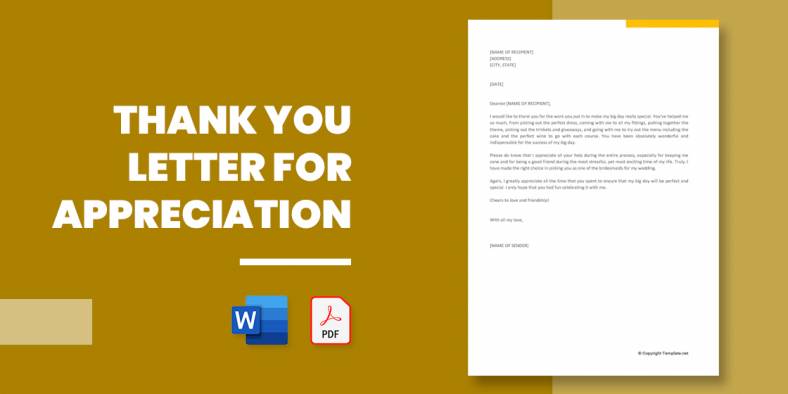
Letters expressing words that convey appreciation is a methodology that has been in existence since time immemorial yet many of…

Always have your letter written on time before the day you want to quit the job. A period of two…
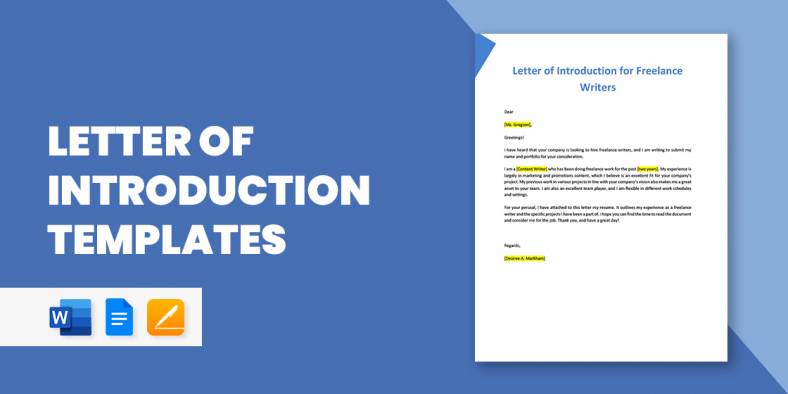
It isn’t easy to talk to someone you have only met for the first time. Opening up to them, especially…

There will always come a time when a nurse decides to leave an institution and move on to other opportunities,…
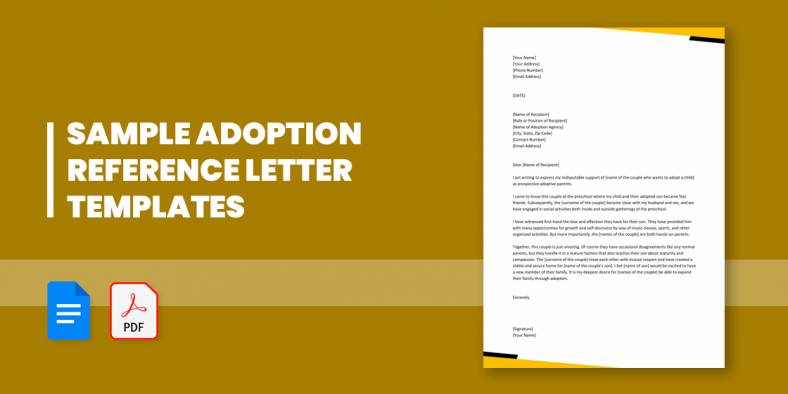
Do you want to adopt a child or a sister and brother and become the best parents? You may have…

From time to time, you may be called upon to write a reference letter for a colleague. In that case,…
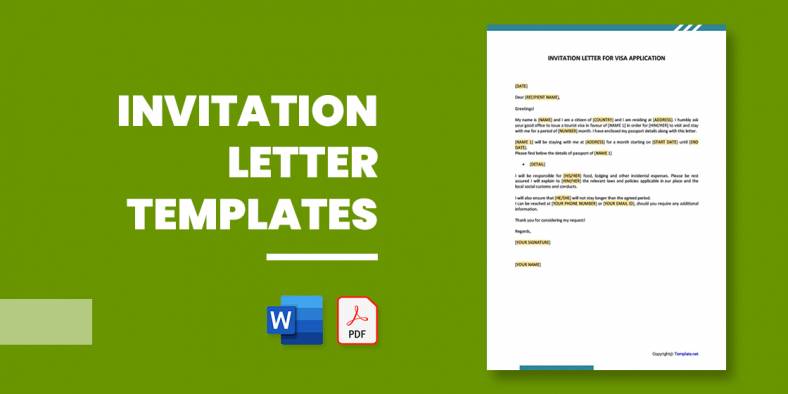
How to Write Invitation Letter Heading Living in a fast-paced world is never easy, but thanks to modern-day internet technology,…
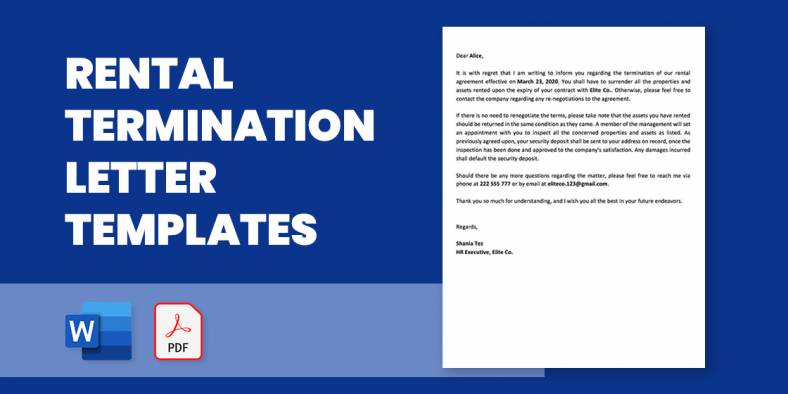
Writing a termination letter is not easy. The situation is usually further complicated if the parties involved in termination are…

When the bell to put away your work cloth rings, you know it is time to pick up a retirement…