Table of Contents
10+ Media Kit Templates in PSD
Getting the word out about your business or organization in the digital age requires a new set of strategies. And one of the most widely used advertising method today is the creation of a media kit.
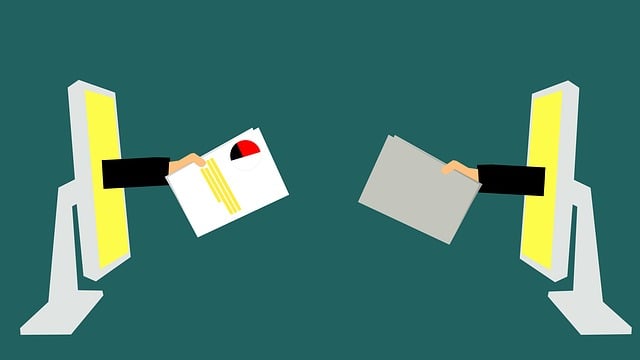
Media kits are digital or printed information packets about a business establishment, organization, or individual. And in this article, you will learn how to you can craft a tailor-fitted media kit wording and design that will, hopefully, help create a favorable impression for your brand. Multiple examples of media kit templates in PSD file format are also included below.
Elements of A Good Media Kit
Media kits are made available to news outlets, influencers, and the general public for them to review and reference their articles, blogs, reviews, and reports on. Therefore, they need to be designed in a way that fosters a positive image of your brand, product, or service. To do this, knowledge of the elements that makes a good media kit design is essential.
We have listed the top design elements below. Study them well.
1. Relevant and Well-Worded Content: A good media kit should contain pertinent and well-written information that matches the brand’s identity and business goals. Hire a professional copywriter if you want excellent content. And if you are incorporating your company’s financial figures into the document, make sure that you use updated and accurate financial records.
2. Visual Hierarchy: Just like creating any kind of official business document, a media kit should be organized and readable. Apply the different principles of visual hierarchy or layout design into your document and you will end up with a professional media kit design.
3. Typography Design: Your choice of typefaces and how they are rendered on the document is another important element that transforms a media kit document. Choose font styles, font kerning, font colors, and font sizes that are simple, readable, and has a subtle flair that matches your business’ identity. Media kits with good typography design are easy to read, allowing the reader to focus on understanding the content of the document they are reading.
4. Branding Elements: Since media kits are used both as informational and promotional materials, incorporating your business branding elements into its design helps make them more effective marketing tools. Learn how to add your business letterhead designs, wordmarks, or logo designs into the most important pages of your media kit. Some companies may also create downloadable versions of their logo and letterhead designs to make it easier for media outlets and influencers to use the company branding elements on their articles and reports.
5. Availability in Other Formats and Channels: Media kits can come in digital and printed forms. And they can be more effective marketing tools if they are available on different channels and formats. For example, you may upload your company media kit on your official company website and post links to the page on your social media accounts. You may also distribute physical copies of the media kit to reporters, website owners, and other influencers in your area.
When you combine all these characteristics when designing a media kit, you will have more control of the end product. Create multiple versions of your media kit design until you find one that best suits your brand or organization.
10+ Media Kit Templates in PSD
Check out all the downloadable media kit templates in PSD file format below. Each template can be customized to your heart’s content and they are also available in other file download formats like AI, INDD, DOC, PAGES, and PUB.
Blog Media Kit Template

Business Media Kit Template
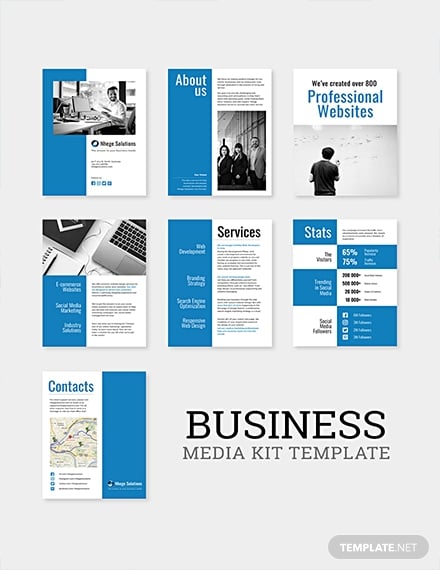
Contracting Business Media Kit
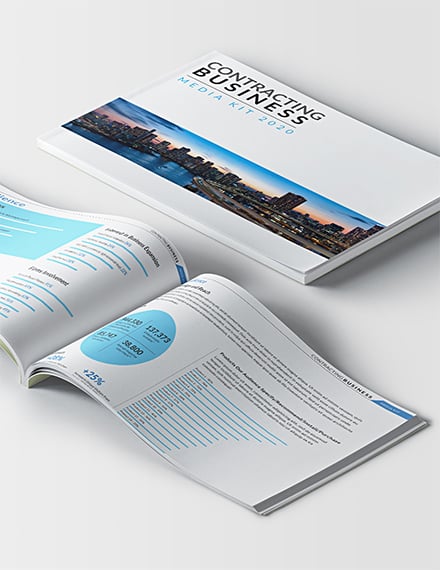
Event Media Kit Template

Fashion Influencer Media Kit Template
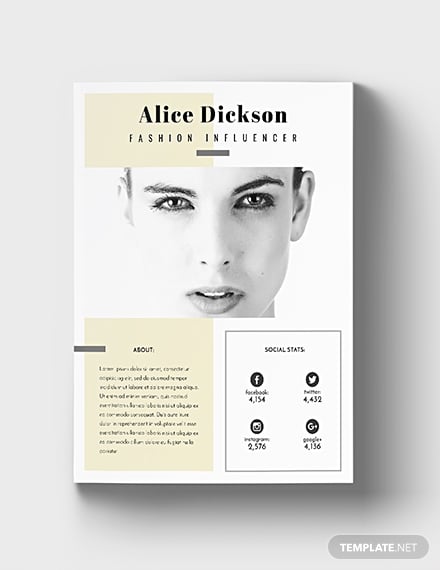
Franchise Business Media Kit Template

Hotel Media Kit Template
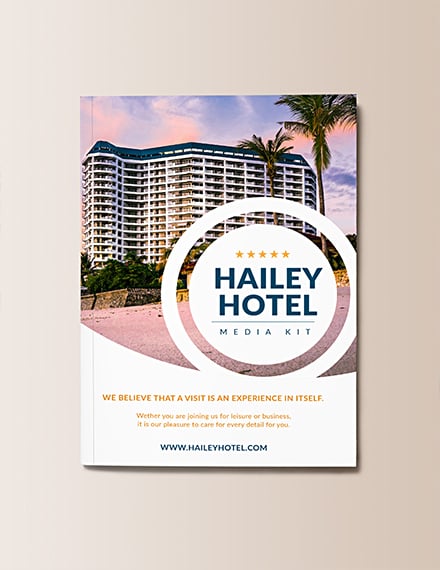
Magazine Advertising Media Kit

Marketing Media Kit Template
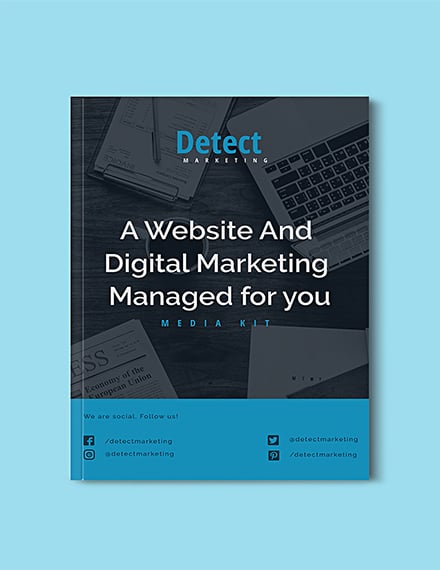
Online Media Kit Template
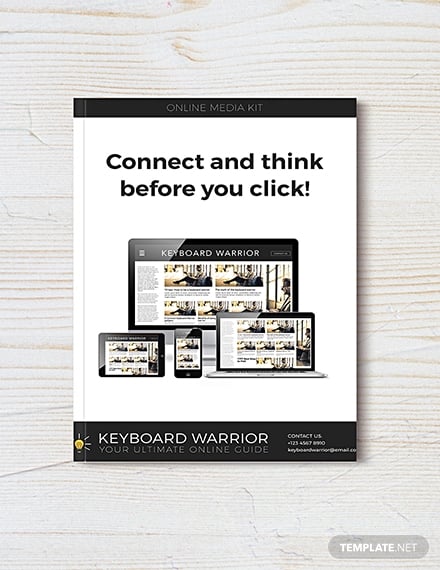
How to Make A Good Media Kit
Need help on crafting a compelling media kit design? If yes, we are here to help. To make this business template creation process a lot easier, we have prepared a step by step guide on how to do that. Read each template easier
1. Determine the mission or goal of your business, company, or organization: Knowing what your company or organization stands for is essential in finding out the real identity of your brand. When done well, it will be easier to develop marketing campaigns that will target the right market or audience.
2. Choose a media kit layout design: Next, it is time to choose what type of media kit you want to create and then choose a layout design that best matches it. For example, if you want to create a fashion media kit for your sustainable clothing brand, it is best to choose a media kit design that exudes chic comfort while sporting a minimalist layout design.
3. Gather all the information and design elements you want to include: Compile all the pictures, images, text files, charts, and branding elements you want to use for your media kit design. Download high-quality versions of them and make sure to save them in your computer or in a flash drive.
4. Use a ready-made media kit template: It’s now time to open your preferred graphic design software and begin editing the template. When using a pre-made printable template, you will just have to replace all the image and text placeholders with your own information. But if you are making the template from scratch, you have to follow the layout design you have chosen and arrange all the elements based on this layout.
5. Finalize all the edits: Before you print out or post your media kit, finalize your template file first. Proofread all the text elements and check if the images are legally obtained and then formatted according to the right specifications. Make the corrections and then save the template file on your computer or Cloud drive.
6. It’s printing time: If you are creating physical copies of your media kit, take your template file to your local print shop and have it printed there. But if you are making online media kits, it is time to post them to your official website and post links to your social networking accounts.
7. Spread the word: Once your printed or online media kits are completed, it is now time to tell the world about it. Send emails or messages to all your business contacts about your company and give them a link to your media kit. You may now also begin sending out actual media information kits, brochures, or letters to your local reporters, news outlets, website owners, and even social media influencers.
Tips for Making a Compelling Media Kit Design
Compiled below are a few tips on how to make a compelling media kit. Read each tip carefully so that you will feel more confident in incorporating them on your own creative process.
1. Download a media kit template: First and most important tip is, of course, to download a media kit template. This will make your life easier. Plus, you do not have to fork out a lot of money for one template design. Most media kit templates are fully customizable so it will be easier for you to make little modifications to its design and match it with your business or personal preferences.
2. Use data visualization tools: As we have mentioned earlier, media kits are good tools to show off your brand or company. But this can be a challenge if you want to present your company’s financial status. To resolve this, it is best to use data visualization tools like charts, graphs, and flow charts. When used well, your media kit will look more professional and more credible.
3. Simplify your media kit: Do not overstuff your media kit with company background, employee histories, and other lengthy pieces of information. Always simplify any data you wish to include on it. And if you can no longer simplify the data, find a way to present them visually. You can use photos, artwork, or infographics instead. Remember, media kits should be easy to read and comprehend.
4. Tell a story: Remember, a media kit is a backgrounder of your business or organization. And since you are creating it, you will have all the power to control what is written on it and how it is written. Create a compelling narrative when telling the story about your brand’s rise as an establishment. An engaging story delights readers and customers alike as this makes your media kit a fun reading material instead of a traditional boring business document.
You took notes, right? If not, then you better bookmark this page right away so that you can refer back to it later on. Do not hesitate to apply any of these tips to your own media kit designs. You will see results soon :)
Media Kit Sizes
There is no standard media kit template size. You may choose whatever template size you like for your business and professional media kits. In this article, however, most of the media kit templates follow the standard letter size which is 8.5 x 11 inches.
Media Kit FAQs
What is a media kit template in PSD?
A media kit template in PSD is a digital file containing all the formatting and styling elements needed for making a media kit document in Adobe Photoshop. Templates created using Adobe Photoshop will have a .PSD file extension name.
Is it alright to make printed media kits?
Yes! Media kit documents can be printed on paper or posted online.
Are media kits and social media templates the same?
No, they are not the same thing. Media kits can both be printed and digital information packets about a business or brand. A social media template, on the other hand, can be any graphic design file created for social media. Examples of social media templates are Youtube channel art templates and Snapchat geofilter templates.
Isn’t making a media kit just easy? We hope that you have learned enough through our short yet comprehensive guide on designing media kits. Be sure to bookmark this page so that it will easier for you to read back this article.






