
18+ School Meeting Minutes Templates – Word, PDF, Apple Pages
Designed for taking important decision regarding the academics of a schooling session, these school templates are pretty useful in designing…
Sep 16, 2024
If you are ever a part of a meeting, then you should know how important it is that someone pays attention to all the details such as what is being discussed, who has attended, what problems were raised and so on. If you are the person who is given the task of taking down all of this information, then you’ll need something that will help you point it all out in an effective manner. One of the things that can do just that would happen to be a meeting minutes. This article is going to teach you all that you need to know about how you should go about making proper meeting minutes.

If you are going to make such a document, then you will need to know about the basic elements. Remember that the purpose of the meeting minutes is to give readers all of the details regarding a particular meeting that took place. That can only happen if the document itself has all the information it needs.
So with that in mind, here are the basic elements that you must always include to create good meeting minutes:
1. Heading: It is here where you will place the name of the committee that is in charge of holding the meeting, the date and location in which the meeting took place, and the time that it both started and ended.
2. Attendees: It is always important that you point out the names of the people that have attended the meeting and those that are not present. Make sure that you put in their first name, last name, and middle initial so that there will not be any concerns regarding their identity.
3. Approval of Previous Minutes: This is the element that will point out whether the minutes of a previous meeting were approved by the committee. It is here will you will also state if there were any corrections made to the previous meeting minutes and if there were any outstanding actions or responsibilities that were mentioned.
4. Action Items: If there is any unfinished business from the previous meeting or meetings, then you bring them up in this section of the sample meeting minutes. It is here where you will also bring up any unsettled business in the current meeting. Be sure to point out the topic or topics that were discussed, the names of those that brought them up, and the decisions that have been made regarding what needs to be done.
5. Announcement: It is here where you will put in any announcements made by the committee members and the names of those that were unable to attend the meeting.
6. Next meeting: Make sure that you point out the location, time, and date of the next meeting.
7. Signature: There are instances wherein you will need the signatures of certain committee members before your meeting minutes format is approved. Make sure that you gather all of them so that the document is valid for use in the next meeting.
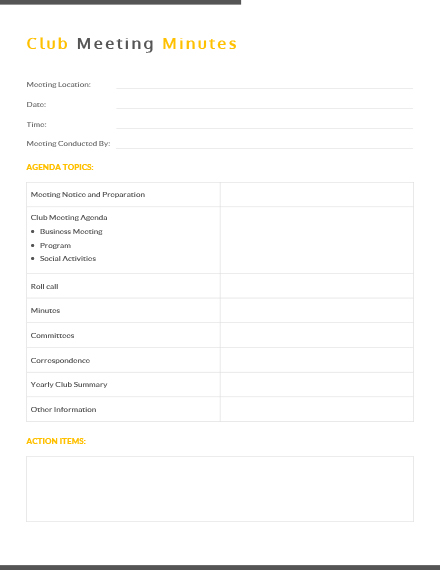
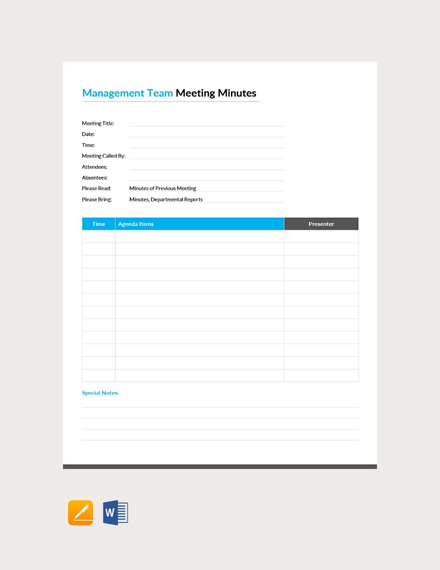
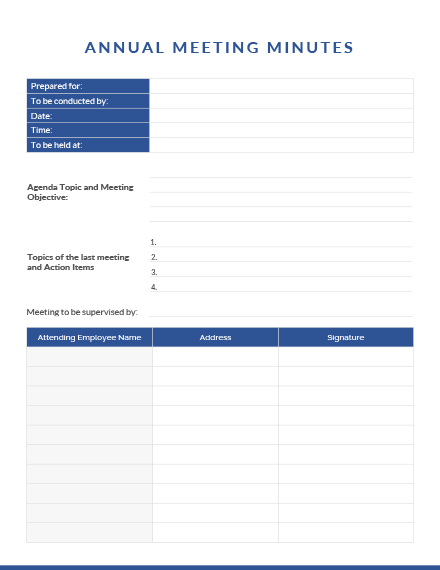
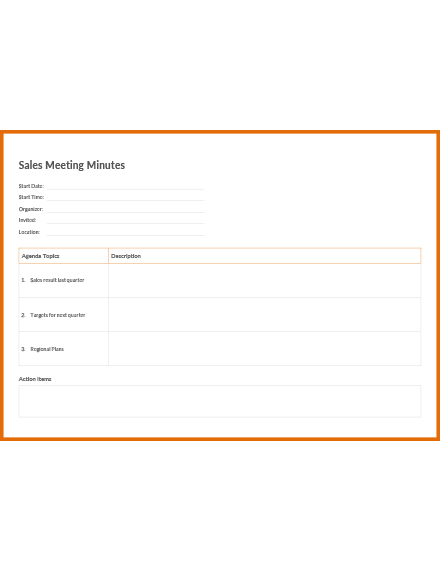
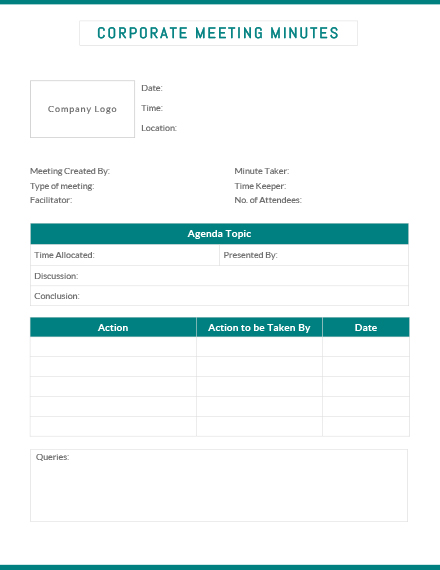
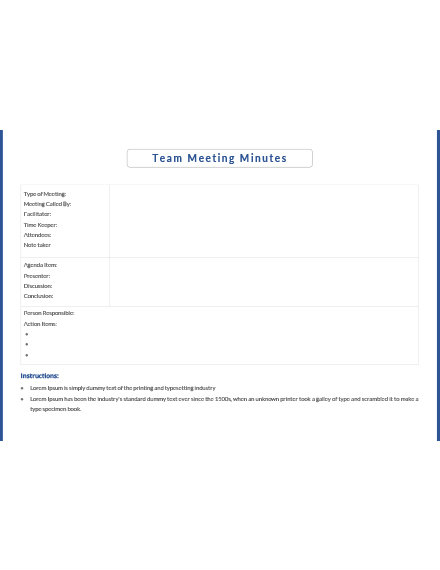
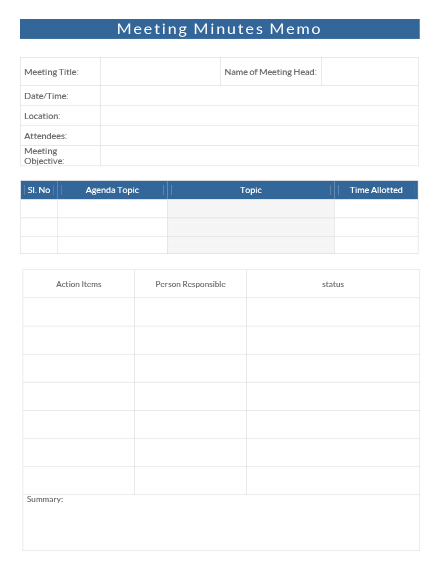
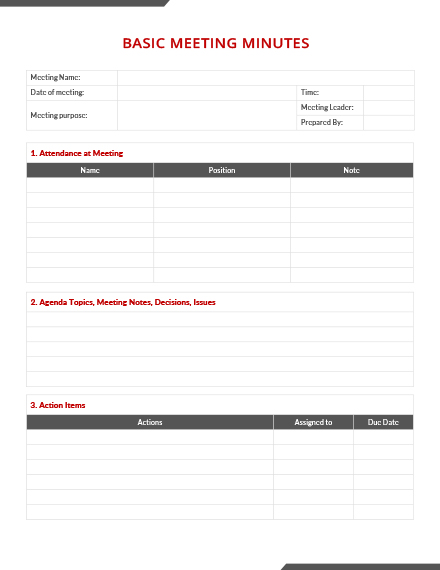
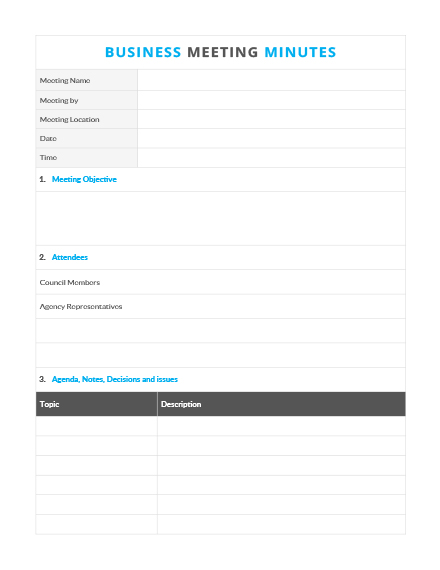
Now that you know about the basic elements of formal meeting minutes, the next thing that you will need to learn is how you should go about in making one. Remember that the only way for the document to serve its purpose is if you make sure that it has all of the information it needs. The only way to guarantee that it has all of the information it should have is if you know how to actually make it.
So knowing that, here are the steps that will allow you to come up with a proper meeting minute:
1. Use the Apple Pages Program: If you are going to make a meeting minutes via Apple Pages, then you will need to make sure that you are able to access the program. The first thing that you need to know is that Apple pages are something that can only be accessed via an Apple device, mainly those that use iOS. What this means is that you will most likely be using a Mac to access Pages. If you do not have such a device, then it is best to use other alternatives to help you come up with your meeting minutes. If you have one, then here are the things that you will need to do:
If you like, you can use the same process when creating other types of documents.
2. Make Your Meeting Minutes: Whether you decide to use a template or start from scratch, it is your responsibility to guarantee that the meeting minutes has all of the information that it should have. So as you are making the document, make sure to do the following:
1. Pay close attention to every detail: If you want to guarantee that the elegant meeting minutes contains all of the information one would want to learn about a particular meeting, then you are going to have to pay close attention to every single detail. This means everything from the location to the topics discussed must be taken note of. If you are having trouble remembering all of the details, then the times where you should consider asking someone to assist you in gathering all of the information.
2. Proofread and Edit: Before you submit your meeting minutes, you must check if there are any mistakes. You do not want to provide a meeting minutes that is full of errors as that could lead to future complications that may be difficult to deal with. So all you have to do is to go through the meeting minutes thoroughly and see if there is anything that you will need to change.
3. Remember to get the signatures: Lastly, do not forget to get the signatures of those who have the authority to approve the meeting minutes. Also, do not forget to include your complete name and signature as those that will be collecting the meeting minutes will definitely want to know the identity of the person that is responsible for making the document.
Now that you have managed to learn what it is that should be in a meeting minutes and how you should go about in making one, the next thing to learn would be what it is that you should make. Considering that there are different types of meetings that could be held, it stands to reason that there would be specific types of meeting minutes as well. So knowing what the are will ensure that you know what to make for the right type of meeting. So here are a few examples:
If you would like to learn more about the different types of meeting minutes, or if you want to learn about other types of documents, then you simply need to go through our site until you are able to get all of the information that you need.
The reason for this is because meeting minutes allows you to properly take note of all the information that you need to point out and do so in a way that looks both organized and professional. There is an order that can be followed that allows people to easily understand all of the details.
The easiest way to make a meeting minutes is by using a template. All you have to do is to choose a template of the meeting minutes that you want to make, open it with the appropriate program, and then make whatever changes you wish. If you like, you can use the templates that are available in this article.
So long as you make the most out of the information presented in this article, then you should be able to come up with effective meeting minutes.

Designed for taking important decision regarding the academics of a schooling session, these school templates are pretty useful in designing…
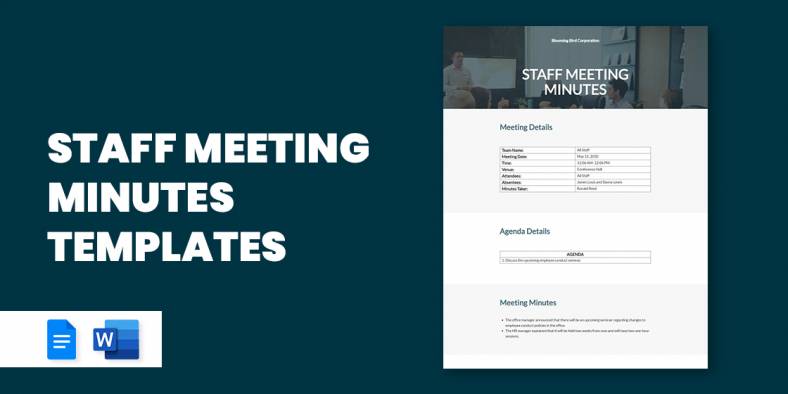
Time is valuable and if you have got a meeting round the corner then you will certainly want it to…

The minutes of the meeting of a particular organization needs to be carefully preserved to aid in future decisions as…

You might attend various types of meetings, from formal meetings to informal meetings. To keep track of these meetings, the…

Every staff meeting that takes place in an organization is valuable. They are important because the most crucial decisions in…

Minutes are an official record of the actions taken at a meeting by the board or committee, not a summary…

Charity Meeting Minutes are also known as minutes of the meeting. generally, they describe the things took place in the…

meeting minutes meeting minutes in word meeting minutes in docs meeting minutes in pages free meeting minutes nursing note sample…

Meeting Minute Free Meeting Minutes School Meeting Minutes Sample School Meeting Minutes Free Sample Minutes of School PTA Meeting Professional…