
15+ Debit Memo Templates – PDF, DOC, Excel
Any company that is in operation needs debit sample memo templates to operate efficiently. It functions similar to an invoice…
Jun 20, 2024
Let’s say that you are a part of a meeting and that you are required to pay close attention to everything that takes place. This means that you most likely will have to remember everything from what’s being discussed and the names of those who have attended the meeting. You can also check out memo templates.

One of the things that you can make that can help you recap everything that happened is a memo. This article is going to teach you all that you need to know in order for you to be able to come up with a proper memo. For a wider selection of professional memo templates, check out more options here.
If you are planning on making your own memo for an upcoming meeting, then you must be aware of the important elements first. The reason as to why you need to know them is because they are what will help ensure that the memo is able to serve its purpose help you or anyone else who reads it to know about the details of an event that took place. Find more memo format templates by visiting this link.
So with that in mind, here are the basic elements that just about every type of memo is going to need:
1. Title: When it comes to making a memo, one of the more important things that you must not forget is a title. It’s very important that you do not forget to include it as it is what will help you or anyone else who goes through the memo to learn about the intended use of the document. You have to make sure that whatever title you come up with is directly related to the purpose. For example, if you were to make one for a board meeting, then the title should be something like “Board Meeting Memo” or anything else that’s similar.
2. Names: If you’re going to make a memo, then there are bound to be a couple of names that you are going to have to list down. You have to be able to include the first name, last name, and even the middle initials of all the people that you will include in your memo. View a wider selection of legal memo templates right here.
3. Date and Time: Those who will be going through the memo will definitely need the date and time in which it was created. The two will point out when exactly when it was made; this information is very important for business-situations such as board meetings or even just regular ones. Do not forget to write the complete date, meaning that you have to include them a month, day, and year. Also, provide the exact hour and minute of the start and finish should you be required to do so. Explore a variety of employee memo templates here.
4. Item Details: If you’re going to provide an informational recap in your memo, then you are going to have to make sure that it has all of the information it needs. Remember that you want it to be able to point out things such as names, date, time, etc. Also, the type of memo will also determine what other information you will need to include so it’s best that you know ahead of time. Check out more business memo templates available here.
If you are going to make a memo in Google Docs, then that means that you are going to have to learn the steps that will allow you to do so. You need to know what you should put in the memo so that you will be able to make a proper one when the time comes that you need to. So knowing that, here are the steps that will help you make a memo in Google Docs:
1. Use Your Gmail Account: If you want to make a memo via Google Docs, then that means you are going to need a Google Mail Account. This is something that you can easily acquire as the process is fairly quick and easy. If you already have one, then be sure to do the following:
As you can see, much like making a Gmail account, the process is simple and fast. If you like, you can also do this to make other types of documents. You can take a look at these investment memo templates provided here.
2. Provide the Information the Memo Needs: If you choose not to start with a template, then that just means you are going to provide the information the memo needs. If that is what you are going to do, then be sure that you are able to do the following:
The next thing that you are going to have to learn would be the types of memos that you can create. It’s important to be aware that there are different types of memos that you can make as each of them serves their own purpose. Knowing what they are is something that you will have to do in order for you to come up with one that’s appropriate for the event that you need to recap on. So with that, here are a few examples: Find more credit memo templates by visiting this link.
Should you wish to learn about the other types of memos that you can make, or if you want to learn about other types of documents, then you simply need to do a quick search online or go through our site until you are able to find the information that you want.
Yes. You don’t necessarily have to use Google Docs to make one, but it is one of the easier ways of doing so. You can choose to use other programs such as Microsoft Word should you wish to do so. You can even make the document in other types of formats such in Word or PDF.
Yes. All you are going to need is to know what you will use in order to make it, and then download a template of your choice. Make sure that it’s a template specifically for memos. Open the template with the program of your choice and proceed to make whatever changes that you feel are necessary. View a wider selection of project memo templates right here. If you like, you can make use of the templates available in this article.
Making a memo may not be hard, but you still have to make sure that you are able to make it well in order for it to do serve its purpose. So long as you make the most out of the information presented in this article, then you won’t have to worry about the quality of whatever memo you decide to come up with. Explore additional memo templates on our website, template.net, to find a variety of options that suit your needs.

Any company that is in operation needs debit sample memo templates to operate efficiently. It functions similar to an invoice…
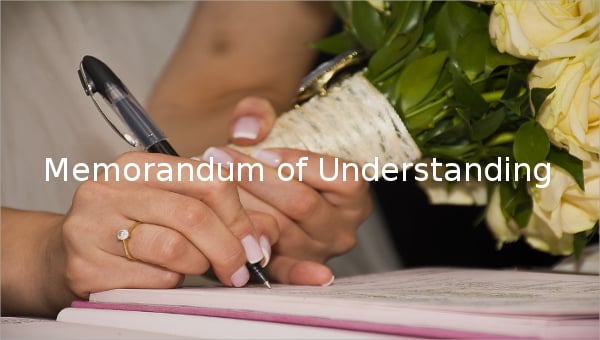
If there is any reciprocal contract that needs to have a proof of consent then this memo of understanding can…

memo templates memo in word memo in google docs memo in pdf memo in pages child care memo template meal…
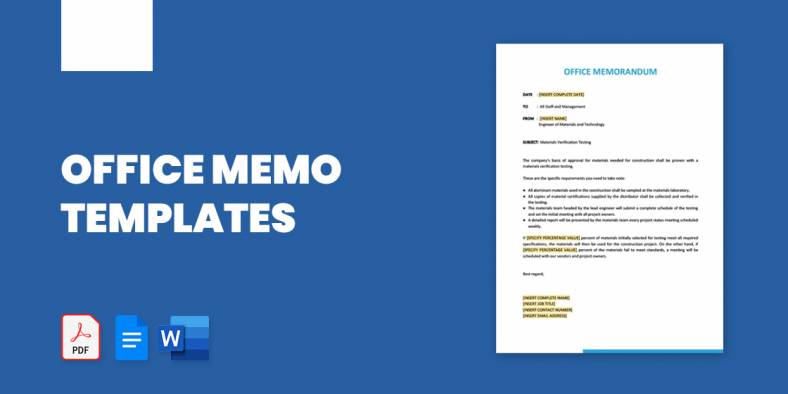
Whether you are working for a big or small organization, memos are the official mode of communication internally among colleagues.…
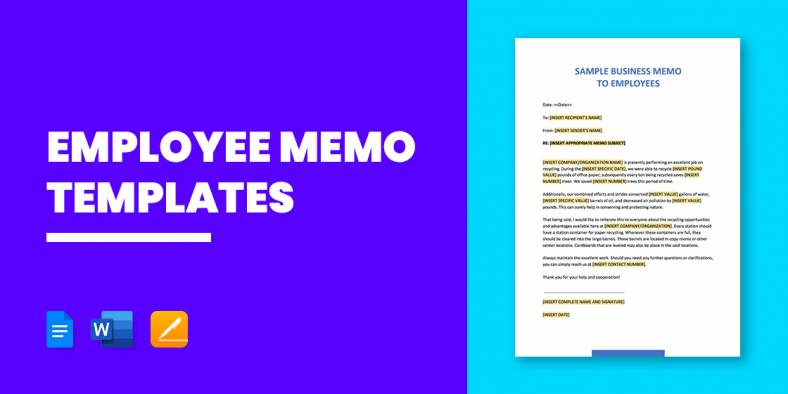
An employee internal memo is an important document used for communicating strategies, policies, action plans, and more within the organization.…

Let’s say that you are a part of a meeting and that you are required to pay close attention to…

Investing is a gamble. In the deal-making process of whether or not to invest in a startup, the investment memo…

Have you ever wondered how people in the armed forces officially communicate with each other? When in the typical workplace…

Are you thinking of investing, or are you interested in buying securities? Before you are allowed to start throwing your…