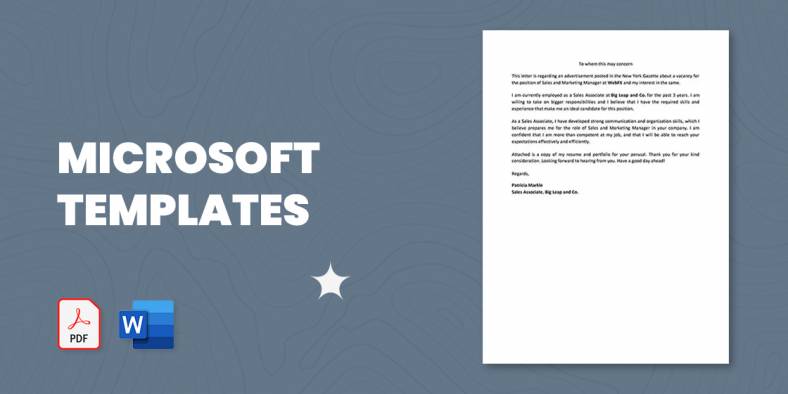
503+ Microsoft Templates – Free Samples, Examples & Format Download!
Ever since it was created, Microsoft Office has proven to be indispensable. Anything from writing reports to making presentations is…
Apr 02, 2024
Databases are informative and contain facts. An employee, student, management staff, and another professional worker use it daily for payroll, vehicle maintenance, tracking, inventory, and procurement with so many uses. However, developing a template may be challenging when done every time. We make database creation easy with our free access database software templates.
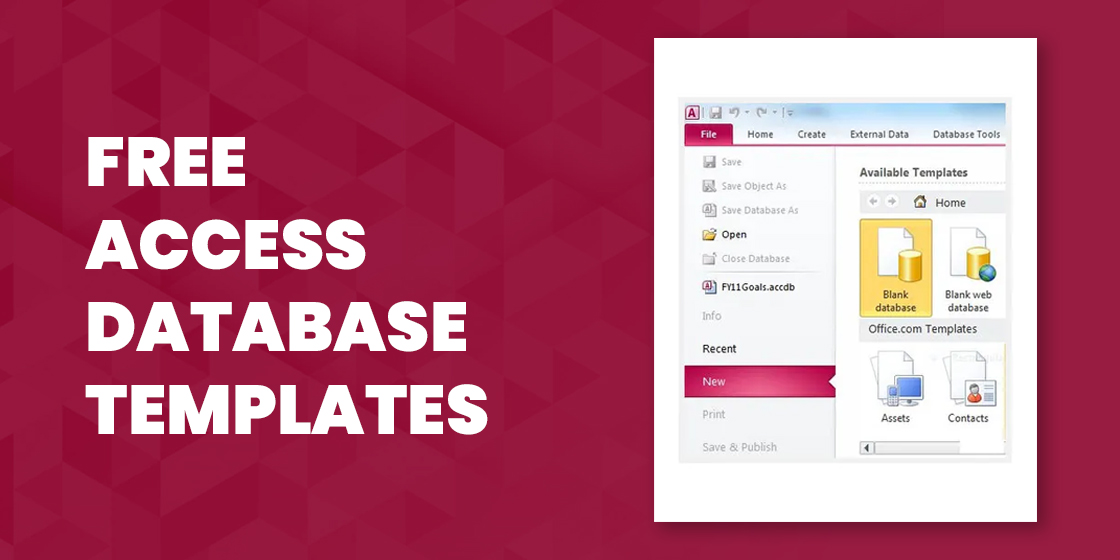
Our free Microsoft access plan templates feature content and format suitable for corporations and small business functions. We do not just create simple and basic templates. When browsing below, you can find samples for equipment maintenance, patient contact, customer membership, and projects ready made for easy editing.
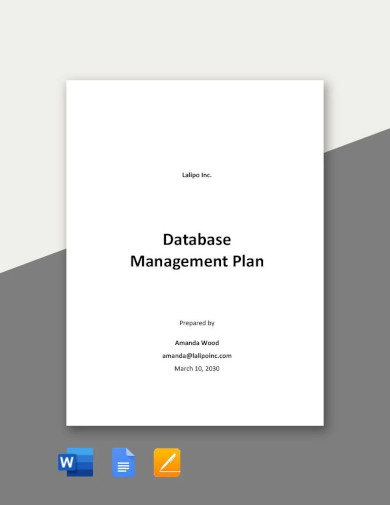
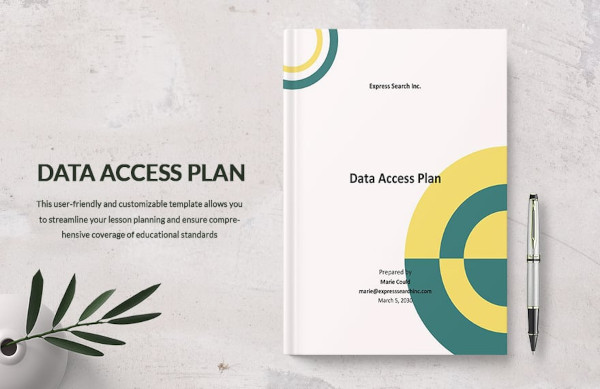
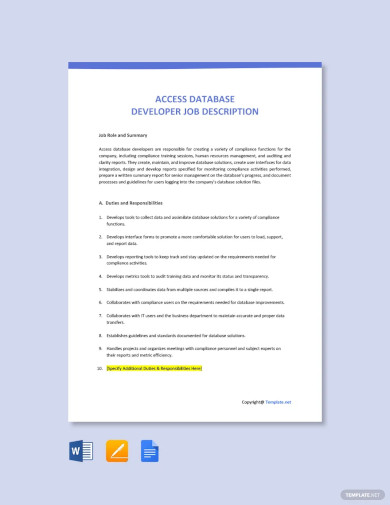
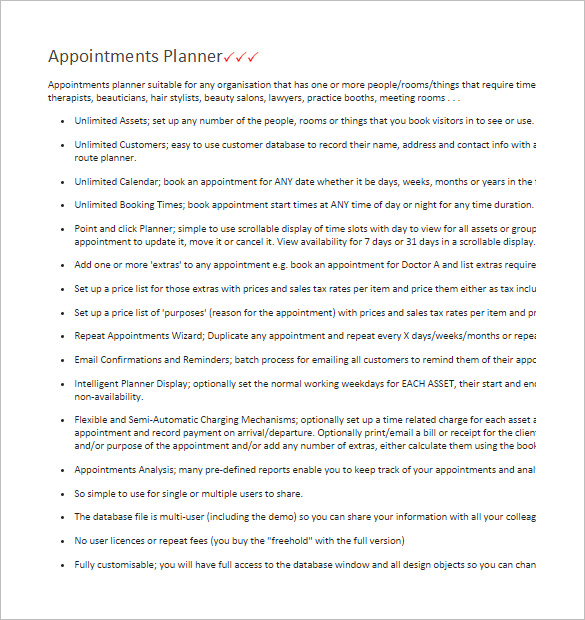
This printable template will be handy for those who need ideas on what to include in a standard appointments simple planner access database. You are getting information on all the points to be noted and their contents.
This template is handy for any project manager as it enables one to manage all the relevant data pertinent to a project’s ideas such as owners, budgets, time-sensitive tasks & deliverables, and so on.
If you need to power yourself up with comprehensive knowledge on Access 2010, this is the tutorial for you. Here you are getting a basic idea of what is access template is and different types of database software in PDF.
If you don’t know to draft the 2010 Access Database from start, here comes a step-by-step tutorial for your convenience. You will get pictorial illustrations along with textual instructions for easier comprehension. You can also see more on Database Templates.
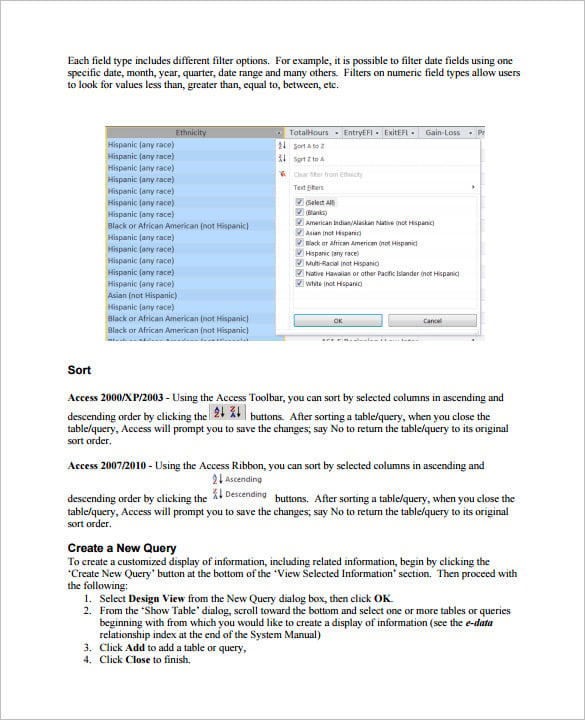
For all those who need professional guidance on creating a whole new Microsoft Access 2013-14 template, here comes the step-by-step guide with a complete analysis of data on the creation of the professional template.
This Pivot Table database template will enable you to create a Pivot table within the Access sans any assistance from a third-party add-in/IT software package. It’s quite a time saver.
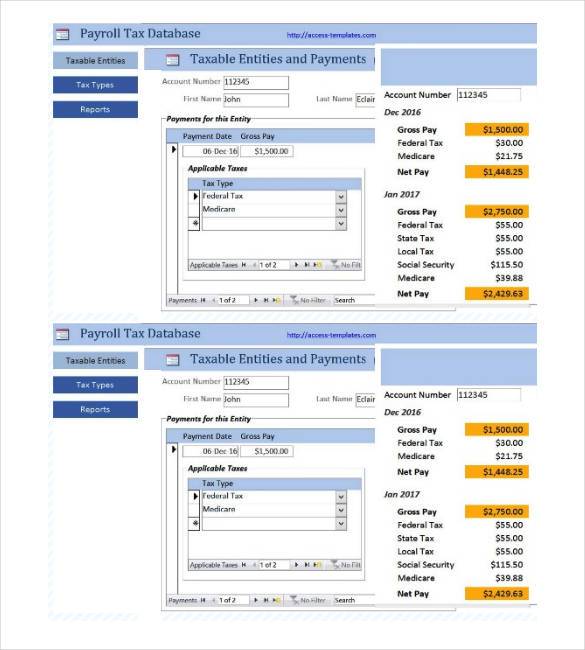
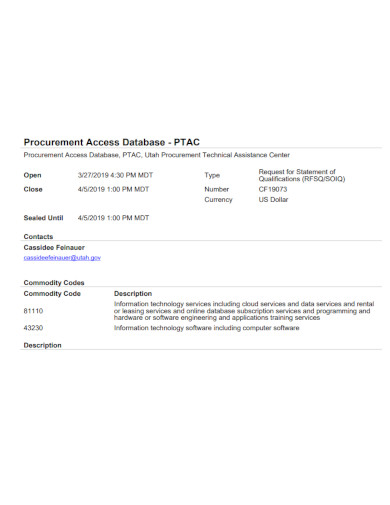 fenix.tecnico.ulisboa.pt
fenix.tecnico.ulisboa.pt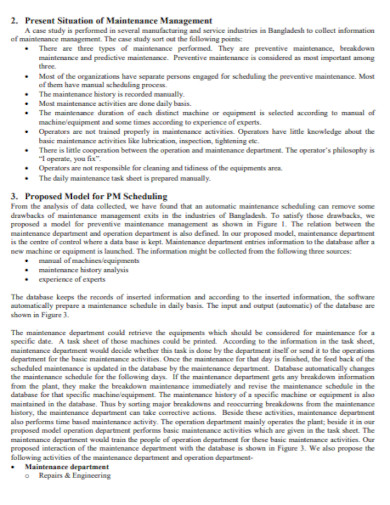 ieomsociety.org
ieomsociety.orgThe database is required by all kinds of business large organizations irrespective of their sizes, be it a travel agency keeping track of its customers, a hospital recording the patient details, the police keeping track of queries, or whatnot. Database Software in DOC that is available online can be used for this purpose. However, you can also create a database using MS Access. Here’s how this can be done.
MS Access can be used to design different types of files like Microsoft Access Templates, Access project, Access web reference, Access Database, etc. It should be noted that these Access databases are further categorized into different forms and each has a separate extension. As the extension of Access Database is .accdb while that of Access Database Runtime is .accdr. On the other hand, the extension of Access Database Templates is .accdt whereas that of Access Database used for Add-ins is .accda. You can also see more on Database Job Description.
An MS Access database that has been designed using Microsoft Templates is an efficient one. The structure of this database is such that it allows you to access the latest information which is not only up to date but also accurate. The structure actually
A lot of organizations make use of Access Simple Report Templates and database templates to design their day-to-day databases and sample reports. This is because of the benefits that these have to offer. Wondering what these benefits are? Take a look.
Management database to tracking of the call are also ways by which you can make the database available in almost all formats like MS Word, MS Excel Format, PSD, Apple Pages format, etc. Information and figures are added to the template to give it an official look. You can put any amount of details that you want. You can also see Inventory Layout Templates.
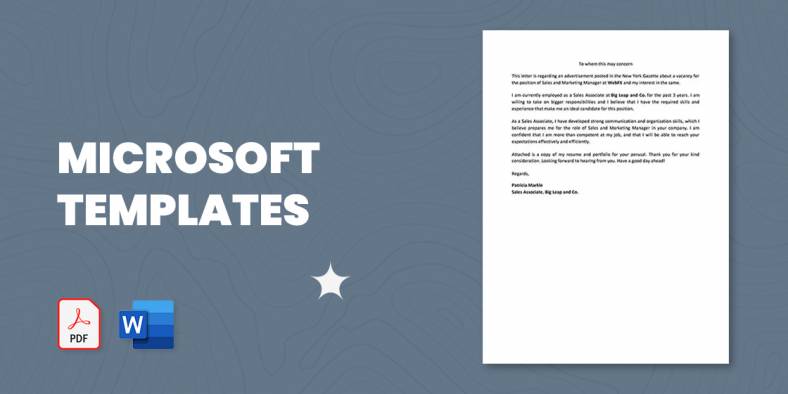
Ever since it was created, Microsoft Office has proven to be indispensable. Anything from writing reports to making presentations is…

When it comes to publishing any sort of documents like a brochure or a card, the graphics and the look…

Resumes are the very first impression an employer gets of their potential employee. The more impressive it is, the most…

If you want word to spread fast about the happenings and news at your school, college or in business, newsletters…

Labels have a variety of different uses, whether it is to organize files, track luggage, mark different containers, etc. Designing…

Whether you’re calling on relatives, friends, or colleagues, designing an invitation card for any occasion can be a bit of…

Creating and sending a detailed invoice to a client is a basic skill required in professional life. However, it can…

In today’s busy world, getting and staying organized in a very important life skill. Time management is the only way…
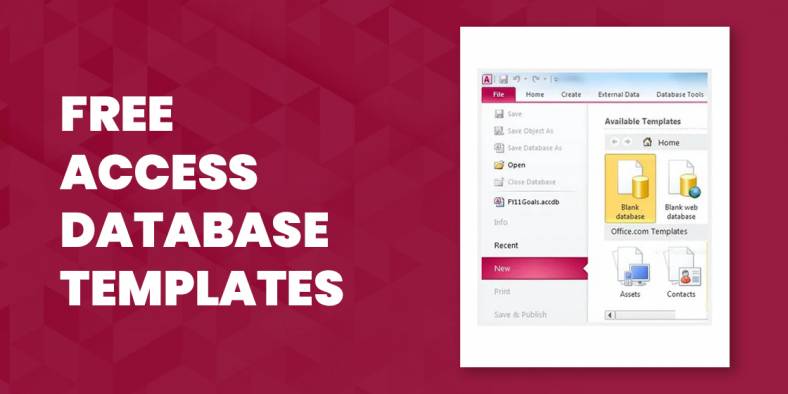
Databases are informative and contain facts. An employee, student, management staff, and another professional worker use it daily for payroll,…