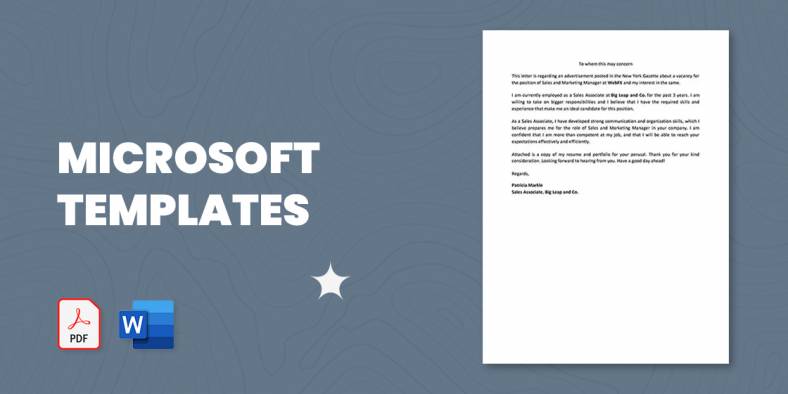
503+ Microsoft Templates – Free Samples, Examples & Format Download!
Ever since it was created, Microsoft Office has proven to be indispensable. Anything from writing reports to making presentations is…
Jul 22, 2022
When it comes to publishing any sort of documents like a brochure or a card, the graphics and the look of the document itself take precedence over the content in it. These documents must first be attractive to a person’s eye, gaining their attention by the visual appeal.

Microsoft’s Publisher is a program specifically designed to create publishing worthy documents. It focuses more on the design and looks of the document than the content. MS Publisher Microsoft templates are the skeleton format for different types of documents. They are available in different designs that a user can download from Office Online.
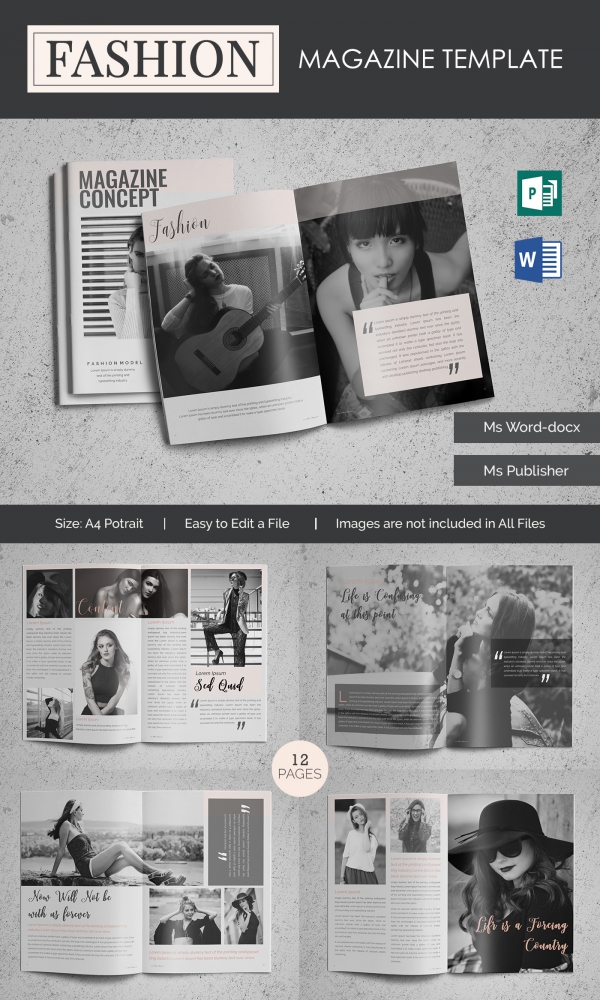

Are you someone who is looking for ways to prepare a flyer, business cards, or brochure designs? Then, you can create in Microsoft Publisher. You can also check out Microsoft Publisher Templates for ideas. You can do a lot of things in Microsoft Publisher. You can personalize birthday cards and create invitations, Event posters, Newsletters, Business cards, and Flyers in Microsoft Publisher. You can also edit, customize, and share in any way you want. You can check out Microsoft Publisher Templates for ideas and make the most use out of this Microsoft Publisher format.
The first thing you notice about any document or any file is its appearance. Yes, the content certainly has meaning and is important. But if it looks good, it sets the tone for the rest of the content. Ask yourself, would you take a second look at a card or a brochure or a pamphlet templates, if it was not eye-catching and appealing? No, you would not. That is why Microsoft launched its MS Publisher, which gained immense popularity for its beautiful and extraordinary designs. It makes any document worth publishing, and that’s all one wants. You can download any of the Microsoft Publisher templates and use them to make your document the best one out there.
Brochures are a great way to spread the word about businesses, especially when the user is starting a new venture. Good brochures are often the first introduction a potential client would receive about a particular business. The MS Publisher Brochure template already has the basics of the templates on it.

There is a special joy in creating creative things on your own. Take the case of birthday cards. If you’re looking to express warmest birthday wishes to a friend or family member using a self-made card, you could take help from the MS Publisher Birthday Card template and you’d be able to have a card up and printed in no time. You can also see the Birthday Card template.
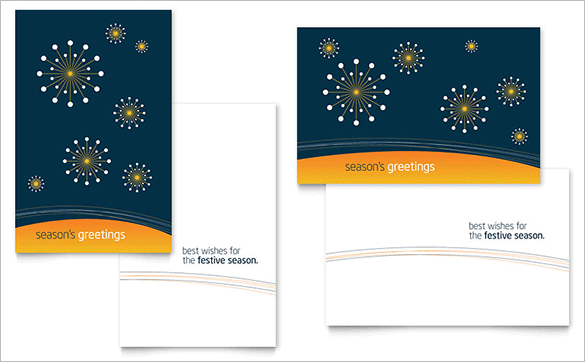
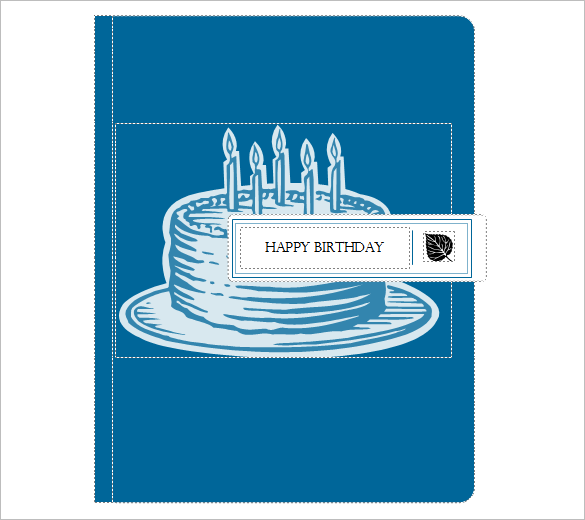
Business cards have been along for a long time. They’re a great way to share personal contact information and make introductions. With MS Publisher Business Card template, it is easy to create a personalised Business card with less investment. A user can pick a design from the wide collection of templates available online.

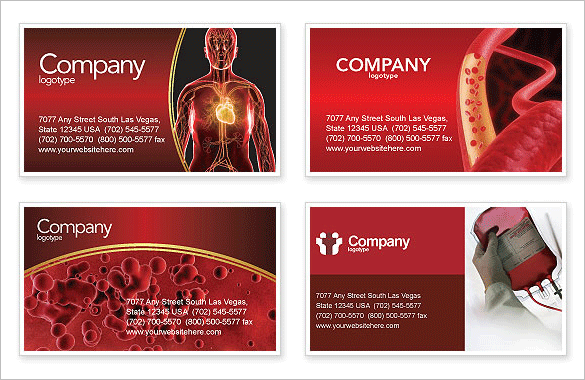
For those who don’t have much of a clue what Microsoft Publisher is, let’s simplify it for you: it is a specialized program or application by Microsoft which appears to be a twin of MS Word, but it isn’t. Microsoft Publisher is more concerned about the artistic elements in a document. If you need to jazz up the look and appearance of a Word document, you open it in Microsoft Publisher, it allows you to edit freely and be creative too!
If you have a creative side to you and haven’t been able to express it as much as you’d like to, then you could try Microsoft Publisher. It allows you to be as creative and innovative as you want. You can write, do 3D artwork, carry out animation or even publication work. You can make posters, booklets, brochures, and other such materials. What more could you ask for? You can very well use Word for all this, but Publisher makes it all seem like a piece of cake, which we all know is not the case with Word.
Whether it is designing the cover of a book, magazine or video game, you can count of Microsoft Publisher to give you all the assistance that you’re going to need for making it happen. The best part is, the program has got its stack of templates that you can easily download and put to good use for the cause.
Templates have made our lives much easier; since all, we have to do is click on the download button and leave the rest to the template itself.
Coupons are useful in many businesses and even in personal endeavors. If you need to create coupons from scratch, well, you don’t have to. Microsoft Publisher has an easily-accessible coupon templates collection of its own. Make a choice and start working with it in the program itself! You can also see Coupon templates.
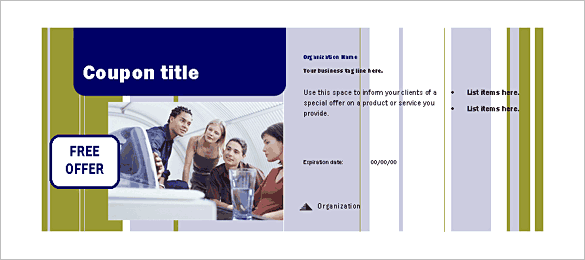
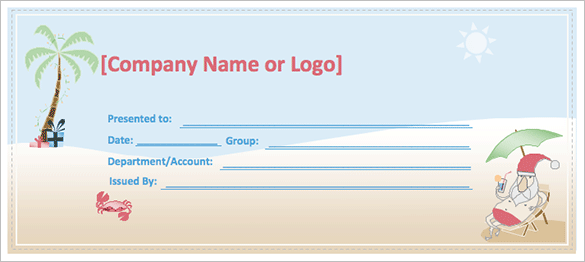
Door hangers have been used to ensure undisturbed privacy for many years on. They can also be used to place small messages on the door. It is a simple enough matter to make a door hanger but the MS Publisher Door Hanger template provides the user with a base format to work on.
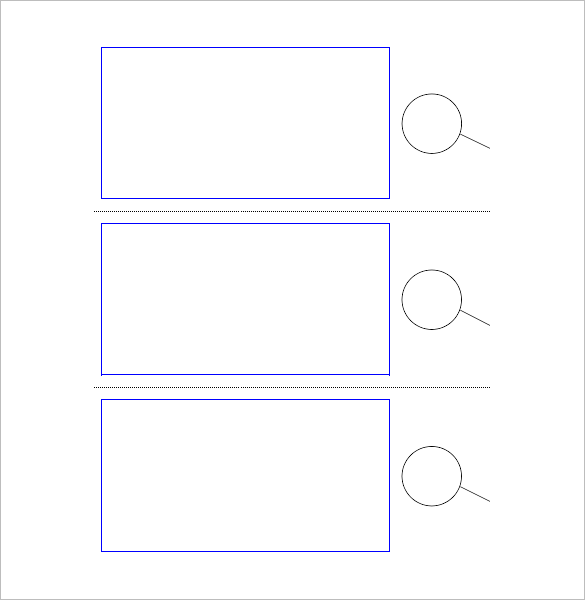
Issuing tickets to an event is a good way to control the crowd; it is also a fun way to invite people to a party. Making interesting tickets with different designs is a simple matter of downloading the MS Publisher Event Ticket template. There are many designs available that a user can choose from.
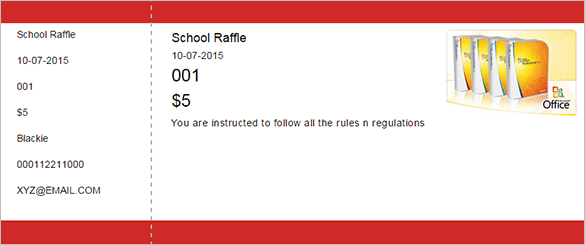
If this is your first time designing something with Microsoft Publisher, you might want to be a bit careful and follow instructions. You can keep these handy tips in mind if you’re planning to use MS Publisher or Microsoft office publisher templates –
Microsoft Publisher is a great tool for designing flyers. Be it personal or professional, you can rely on the app to give you the creative results you need. If you’ve already got a flyer template existing in MS Word format, you can open it in MS Publisher and jazz it up with further using the tools in MS Publisher. You can also see the Flyer template.
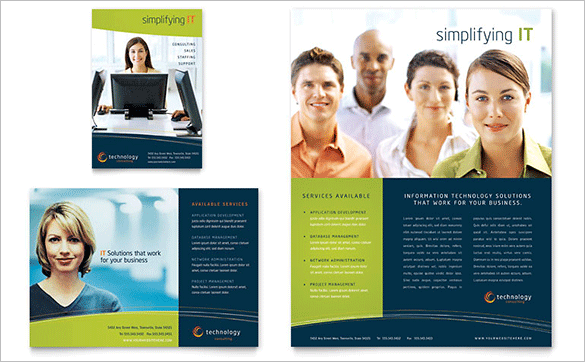
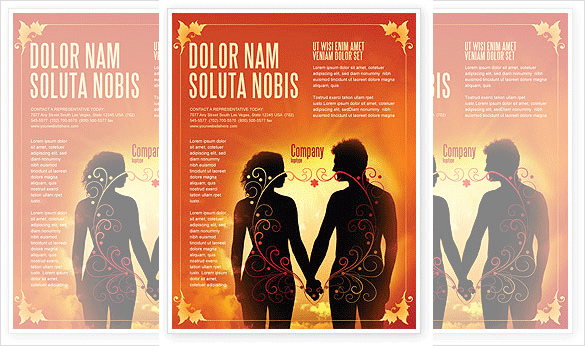
Greeting cards have been around forever and the trend of giving greeting cards to your near and dear ones on special occasions never goes out of vogue. If you’re in mind to create a greeting card design which is your own, open up Microsoft Publisher and get to work. You could do the basic layout and structure in MS Word and then move to MS Publisher to do the embellishments. You can also see the Greeting Card template.
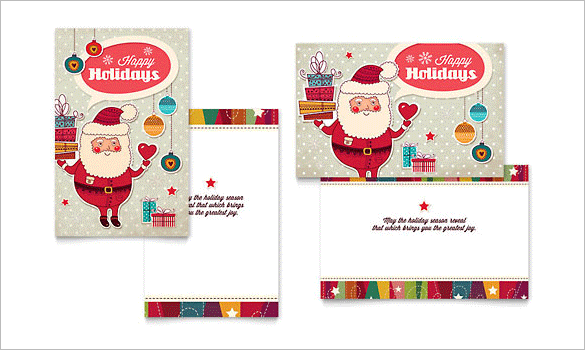
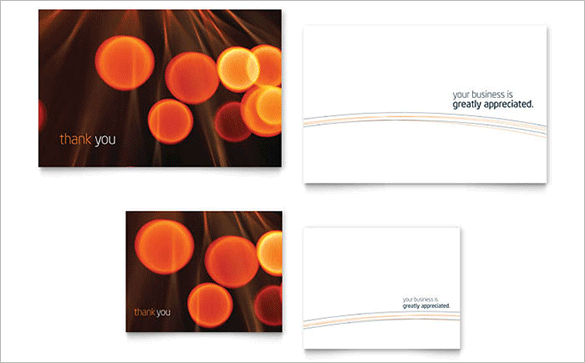
Creating magazines for school projects or even for corporate office isn’t easy. Writing the content takes time and effort and most don’t want to spend more time trying to figure out the design. For this purpose, a person can download and use the MS Publisher Magazine template from online sources.
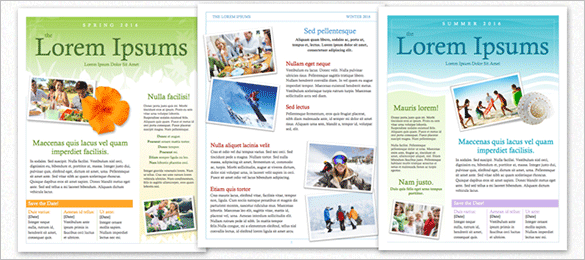
While Microsoft Publisher became immensely popular amongst graphic designers in the years 2016, 2015 and earlier, there are still some who find it slightly tricky to use. You could follow these simple methods to avoid difficulties while using Publisher-
They are many ways to become a pro at MS Publisher, one of them is to know the shortcut keys for all the different actions and moves within the program. A surefire way to be able to do things faster, shortcut keys will ensure you’re through the task sooner!
You can use character spacing if you want to fit in more text within a limited space. Accidentally removing text can be quite a nuisance, you can avoid that with the help of its drag and drop feature. You see, there is no limit to what you can do with Publisher.
However, if you feel that you do not have the time to sit and go through all the options available, you could just go for a publisher template. It has the designs offered by Publisher ready for print. All you have to do is go through the plethora of options, select the one that catches your eye and download it. Different purposes call for different publisher templates. For example, if you’re making brochures, you cannot use publisher coupon templates; each template has a specific use behind it.
Posters can be a great mode for advertising in offices or businesses but one can stumble about on how to design an attractive poster. With that in mind, a user can download an MS Publisher Poster template from Office online and other online sources. All the user has to do is to fill in the details according to their preference.
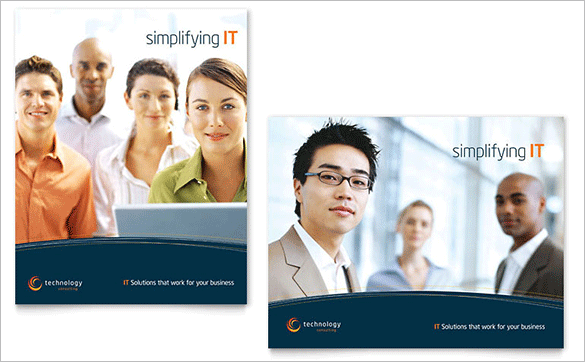
Creating a website can be a complicated process, especially for someone who’s not experienced in technology. With MS Publisher, one can download the MS Publisher Website template so that they have a basic format to work from. With a template, users don’t need to worry about the design of the webpage.
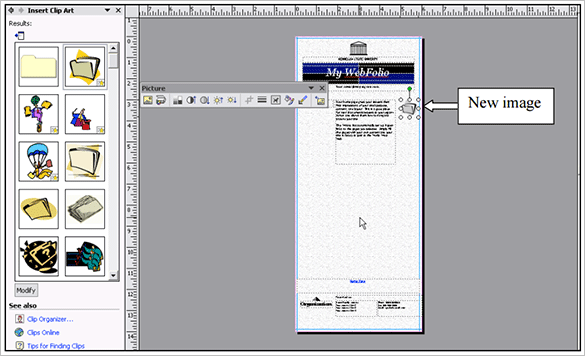
Tutorial: Creating your website with Microsoft Publisher: Click Here
Designing event invitations is a big ask and not every individual is a pro at making them. You don’t have to be, because there are MS Publisher Invitation templates easily available anyway! Using the readymade templates you should be able to get an invitation design ready in no time at all! You can also see the Invitation template.
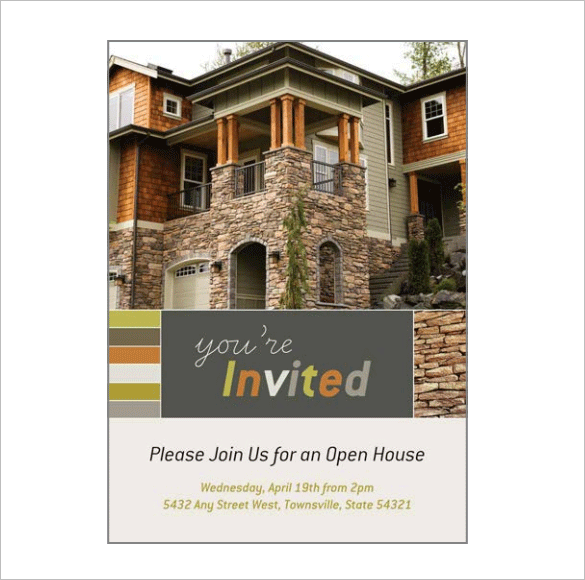
People these days don’t stick to plain-looking resumes; they want something visually striking as well as compelling. Creating a resume in MS Publisher can help with that. There are many designs of the MS Publisher Resume template available online for download. The user just has to pick a design they prefer.
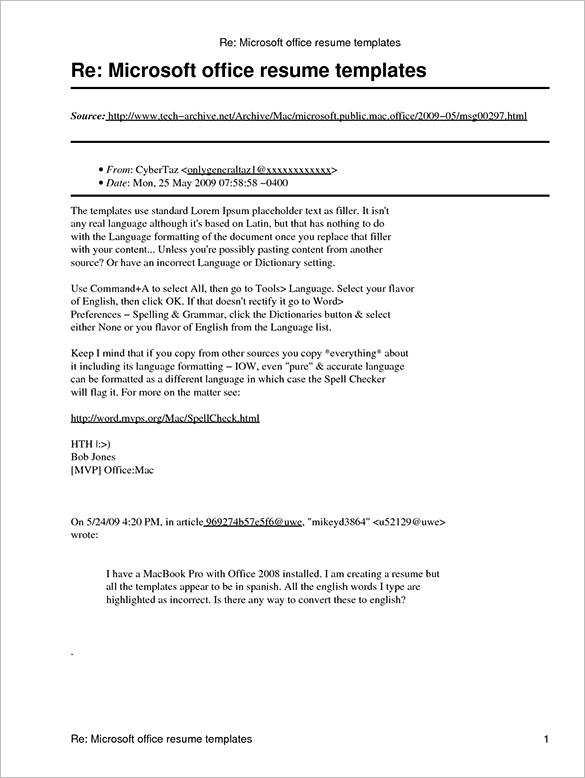
lepaysemergent.com
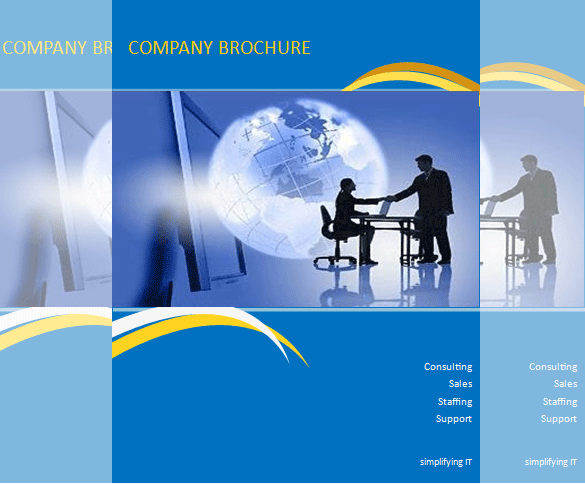
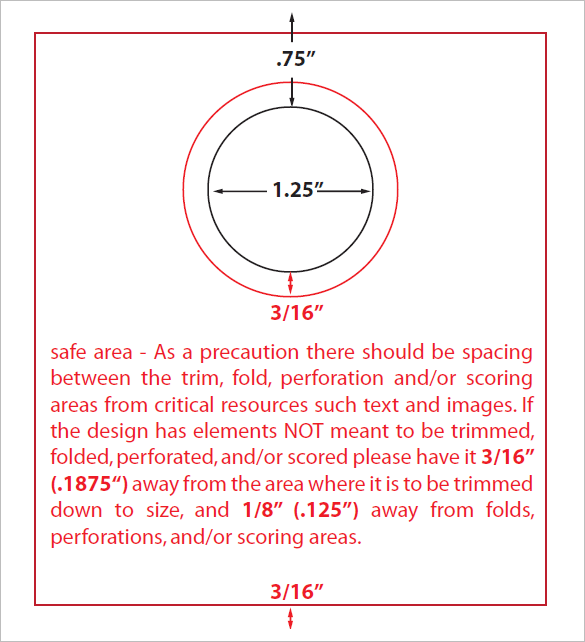
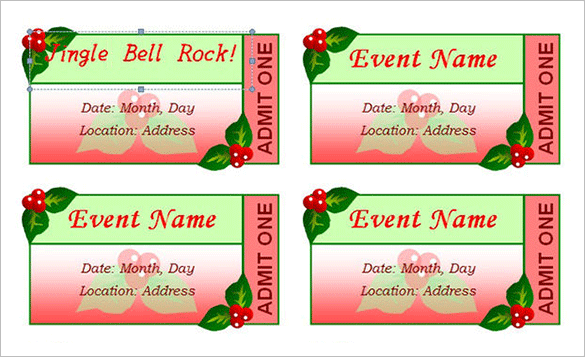
At template.net, we have a large number of printable publisher templates that you can choose from. We even have publisher flyer templates, so that you can design your flyers and brochures. You can use our templates for several purposes, as they are versatile and can be easily customized.
If you have any DMCA issues on this post, please contact us!
Microsoft Publisher is a desktop publishing application that is a part of the Microsoft Office tools. Its emphasis is mainly placed on page layout and design rather than on text construction and proofing.
Microsoft Publisher is an application tool that is designed mainly for publication. It has tools for managing complex layouts on stationery like business cards, visiting cards, etc. It is designed to include images, handle multiple columns and page breaks wherever you can.
Microsoft Publisher is a basic desktop publishing application. It has an extensive range of tools for producing layouts and creating typographic quality texts and images. It is a product of Microsoft and it is offered in the newer versions of MS Office. It formats things for a website if needed.
Publisher comes with standard templates to help users create different brochures, business cards, programs, envelopes, labels, newsletters, and other publications. This collection is useful as Publisher has already deleted measuring, insertion, and design out of the equation.
Both MS Word and MS Publisher are used to manage text and graphics in relation to the text. If your document has very limited text and plenty of graphics, then Publisher is the perfect program for you. Whereas MS Word is designed to create documents more traditionally in straight lines.
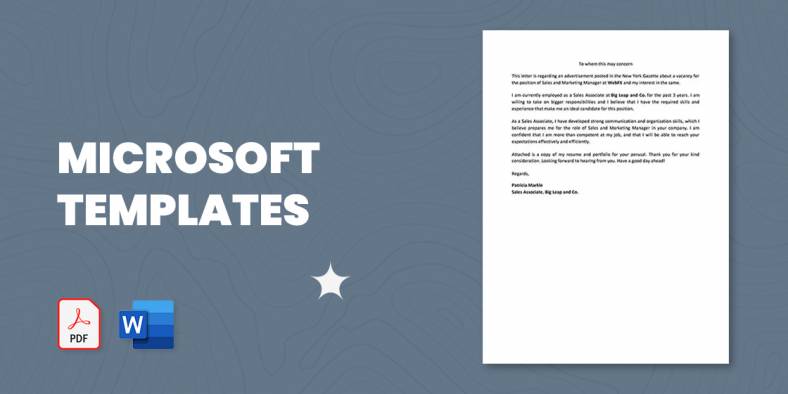
Ever since it was created, Microsoft Office has proven to be indispensable. Anything from writing reports to making presentations is…

When it comes to publishing any sort of documents like a brochure or a card, the graphics and the look…

Resumes are the very first impression an employer gets of their potential employee. The more impressive it is, the most…

If you want word to spread fast about the happenings and news at your school, college or in business, newsletters…

Labels have a variety of different uses, whether it is to organize files, track luggage, mark different containers, etc. Designing…

Whether you’re calling on relatives, friends, or colleagues, designing an invitation card for any occasion can be a bit of…

Creating and sending a detailed invoice to a client is a basic skill required in professional life. However, it can…

In today’s busy world, getting and staying organized in a very important life skill. Time management is the only way…
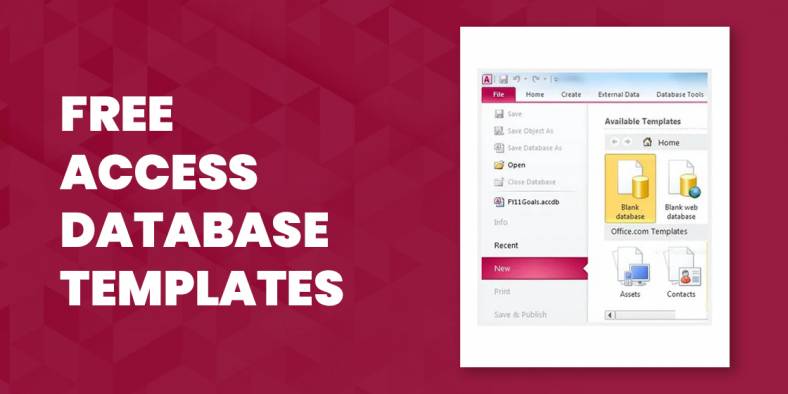
Databases are informative and contain facts. An employee, student, management staff, and another professional worker use it daily for payroll,…